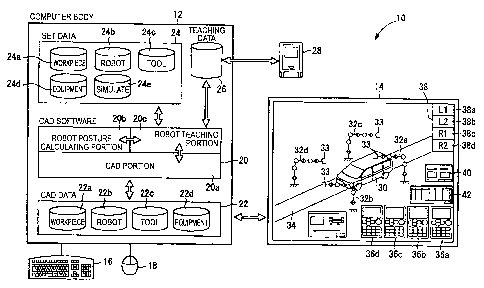Note: Descriptions are shown in the official language in which they were submitted.
CA 02713700 2010-08-23
ROBOT OFF-LINE TEACHING METHOD
[0001]
CROSS-REFERENCE TO RELATED APPLICATION
This application is based on and claims priority under
35 U.S.C. 119 from Japanese Patent Application No. 2009-196418
filed on August 27, 2009, the entire contents of which are
incorporated herein by reference.
BACKGROUND
1. Field
[0002]
The present invention relates to a robot off-line
teaching method.
2. Description of the Related Art
[0003]
Recently, there is known an off-line teaching method
(off-line teaching) of building models of a three-dimensional
articulated robot, a tool to be attached to a tip of the
articulated robot, and a workpiece to be a working target and
a peripheral structure on a virtual space through a computer
and creating teaching data for the articulated robot by using
the models, and then supplying the teaching data to the
articulated robot on a spot (for example, see JP-A-2008-33419) .
Consequently, it is not necessary to stop a manufacturing line
1
CA 02713700 2010-08-23
during the creation of the teaching data and it is possible to
enhance an operating rate of the manufacturing line.
SUMMARY
[0004]
Teaching data are constituted by a plurality of teaching
points. The teaching point includes information about a
position and a posture of a tool. Conventionally, it is
necessary to manually set the position and the posture at all
of the teaching points, and a great deal of time is required
for creating the teaching data.
[0005]
It is an object of the invention to provide a robot
off-line teaching method which can easily create teaching data.
[0006]
According to a first aspect of the invention, there is
provided a robot off-line teaching method including:
setting a plurality of virtual teaching points at an
interval from each other in order to teach a moving path and
a posture of a virtual tool attached to a virtual robot in a
manufacturing line on a virtual space;
setting a posture of the virtual tool on a part of the
virtual teaching points which include at least a start point
and an end point, respectively;
executing an interpolating operation between the part of
2
CA 02713700 2010-08-23
the virtual teaching points in order to sequentially connect
the part of the virtual teaching points from the start point
to the end point and to take the posture of the virtual tool
set at the part of the virtual teaching points, respectively;
storing a position and a posture of the virtual tool in
the execution of the interpolating operation as an
interpolating operation point every predetermined interval;
selecting any of the stored interpolating operation
points which satisfies a predetermined selection criterion
every other virtual teaching points excluding the part of the
virtual teaching points; and
reading posture data on the selected interpolating
operation point and storing the read posture data as posture
data on the other virtual teaching points every other virtual
teaching points.
[0007]
According to a second aspect of the invention, there is
provided the robot off-line teaching method according to the
first aspect, wherein
the predetermined selection criterion is the
interpolating operation point positioned at a minimum distance
from the other virtual teaching points.
[0008]
As a predetermined selection criterion according to the
invention, for example, it is possible to set an interpolating
3
CA 02713700 2010-08-23
operation point which is positioned at the smallest distance
from the other virtual teaching points.
BRIEF DESCRIPTION OF THE DRAWINGS
[0009]
A general architecture that implements the various
features of the invention will now be described with reference
to the drawings. The drawings and the associated descriptions
are provided to illustrate embodiments of the invention and not
limited the scope of the invention.
[0010]
Fig. 1 is an explanatory block diagram showing a structure
of a robot teaching CAD device using an embodiment of a robot
off-line teaching method according to the invention;
Fig. 2 is an explanatory diagram showing an interference
confirmation dialog box of the robot teaching CAD device
according to the embodiment;
Fig. 3 is an explanatory diagram showing an interference
result dialog box of the robot teaching CAD device according
to the embodiment;
Fig. 4 is an explanatory flowchart showing a procedure
for a teaching method of the robot teaching CAD device according
to the embodiment; and
Fig. 5 is an explanatory view showing an example of a
virtual teaching point of the robot teaching CAD device
4
CA 02713700 2010-08-23
according to the embodiment.
DETAILED DESCRIPTION
[0011]
Various embodiments according to the invention will be
described hereinafter with reference to the accompanying
drawings.
[0012]
Fig. 1 shows a robot teaching device 10 using a robot
off-line teaching method according to an embodiment of the
invention. The robot teaching device 10 has a computer body
12, a monitor 14, a keyboard 16, and a mouse 18 serving as a
pointing device.
[0013]
The computer body 12 is a personal computer having CAD
software 20, CAD data 22, set information 24 and teaching data
26, and a CPU (Central Processing Unit) serving as a main control
portion reads and executes the CAD software 20 and generates,
reads and edits the CAD data 22, the set information 24 and the
teaching data 26. The teaching data 26 are freely read by a
robot controller for controlling a robot (not shown) through
a storage medium such as a PC card 28 or a communication.
[0014]
It is assumed that four virtual robots 32a, 32b, 32c and
32d to be industrial articulated robots serve as targets to be
5
CA 02713700 2010-08-23
taught by the robot teaching device 10 and a virtual vehicle
30 serves as a working target of the robot. Moreover, it is
assumed that virtual equipment 34 such as a conveyor or a jig
is provided in a station for carrying out a work with respect
to the virtual vehicle 30. The virtual robots 32a and 32b are
disposed on left sides of an upstream and a downstream of the
conveyor respectively, and the virtual robots 32c and 32d are
disposed on right sides of the upstream and the downstream of
the conveyor. The four virtual robots 32a to 32d will be
collectively referred to as a virtual robot 32.
[0015]
The CAD data 22 are three-dimensional model data and have
workpiece data 22a, robot data 22b, tool data 22c and equipment
data 22d. The workpiece data 22a indicate the virtual vehicle
30 to be a workpiece, and the robot data 22b indicate the virtual
robot 32 for carrying out a work with respect to the virtual
vehicle 30. The tool data 22c indicate a tool 33 (an end
effector) to be attached to a tip of the virtual robot 32, and
the equipment data 22d indicate the associated equipment 34 in
a production line or therearound. Referring to the tool 33,
a different tool can also be attached for each virtual robot
32.
[0016]
The workpiece data 22a, the robot data 22b, the tool data
22c and the equipment data 22d are not subjected to a data
6
CA 02713700 2010-08-23
conversion but are exactly used in a CAD data format in each
of processings for a display on the monitor 14, a coordinate
conversion and an interference confirmation. Accordingly, it
is possible to prevent a reduction in precision due to a
conversion error, an occurrence of a defect of shape information
and a deterioration in precision of a virtual teaching point
which is generated. Furthermore, a time and labor is not
required for a data converting work so that an efficiency can
be enhanced.
[0017]
The CAD software 20 serves to create and edit the CAD data
22 and to read the CAD data 22, thereby executing a predetermined
processing, and has a CAD portion 20a, a robot posture
calculating portion 20b (an attached program), and a robot
teaching portion 20c (an attached program). The CAD portion
20a is a body part of the CAD software 20 and serves to generate
and edit three-dimensional data and to carry out a display on
the monitor 14. Although Fig. 1 typically shows the virtual
robot 32, it is possible to actually display a realistic
three-dimensional virtual robot 32 through a solid model by the
CAD portion 20a.
[0018]
The robot posture calculating portion 20b carries out
inverse kinematics to calculate a displacement of each joint
of the virtual robot 32 (a rotating displacement or a direct
7
CA 02713700 2010-08-23
acting displacement) based on information about a virtual
teaching point which is given, thereby generating posture data
on the virtual robot 32. The information about the virtual
teaching point includes information about a position and a
posture of the virtual tool 33 as tip information about the
virtual robot 32.
[0019]
Moreover, the robot posture calculating portion 20b
transmits, to the robot teaching portion 20c, the posture data
on the virtual robot 32 which are generated if the same posture
data are set into a movable range of the virtual robot 32, and
transmits error data to the robot teaching portion 20c if the
posture data are not included in a rotating range of the virtual
robot 32 or there is a posture error such as a singular
configuration. The robot teaching portion 20c displays the
virtual robot 32 on a screen of the monitor 14 based on the
posture data which are received.
[0020]
The set information 24 is basic data for simulating a
production process and has workpiece information 24a about the
virtual vehicle 30, robot information 24b about the virtual
robot 32 for carrying out a work with respect to the virtual
vehicle 30, tool information 24c such as a welding gun or a
coating gun which is additionally provided in the virtual robot
32, equipment information 24d related to the virtual equipment
8
CA 02713700 2010-08-23
34, and simulate information 24e indicative of various sets of
a simulation.
[0021]
A workpiece origin, a distance from the workpiece origin
to a front end of a workpiece, a distance from the workpiece
origin to a rear end of the workpiece, a machine type code, a
derivative option and an option code are set to the workpiece
information 24a.
[0022]
A type of each joint of a robot, an angle of each joint
in an initial posture of the robot, an operating range of each
joint, a rotating direction of each joint, a moving speed range
of each joint and a pulse rate of an axis of each joint are set
to the robot information 24b.
[0023]
Information about a position and a posture of the virtual
tool 33 to be additionally provided on the virtual robot 32,
a tool name, a tool number and a tool moving condition in a
simulation are set to the tool information 24c.
[0024]
An offset distance from a CAD origin to a conveyor origin,
a distance from the conveyor origin to a conveyor pin, a distance
from the conveyor origin to the workpiece origin, moving start
and end positions of a conveyor, a speed of the conveyor, a
conveyor synchronizing condition, a limit switch condition for
9
CA 02713700 2010-08-23
taking a timing to carry out a synchronization with the conveyor
and a distance from the CAD origin to a virtual robot origin
are set to the equipment information 24d.
[0025]
The number of the virtual robots 32 and a name and a number
thereof, and the number of virtual conveyors and a name and a
number thereof are set to the simulate information 24e.
[0026]
A three-dimensional virtual space built in the CAD
software 20 is displayed on the monitor 14, and the virtual
vehicle 30 to be a target of a simulation operation, the virtual
robot 32 which is additionally provided with the virtual tool
33, and the virtual equipment 34 are displayed on the monitor
14. Moreover, virtual teach pendants 36a, 36b, 36c and 36d
corresponding to the virtual robots 32a to 32d and a robot list
38 are displayed. Hereinafter, the virtual teach pendants 36a
to 36d will be typically referred to as a virtual teach pendant
36. The virtual teach pendant 36 is displayed as an image
imitating a teach pendant which is actually provided on the
robot.
[0027]
The robot list 38 is provided with buttons 38a, 38b, 38c
and 38d for specifying and indicating the virtual robots 32a
to 32d, and they are displayed in a right and upper part of the
screen of the monitor 14. The buttons 38a, 38b, 38c and 38d
CA 02713700 2010-08-23
are displayed as "Li", "L2", "R1" and "R2" in order,
respectively.
[0028]
Furthermore, an interference confirmation dialog box 40
for setting an interference confirmation and an interference
result dialog box 42 indicative of the result are displayed on
the monitor 14 depending on a work. The dialog boxes can be
displayed in an optional position on the screen of the monitor
14. The virtual teach pendant 36, the robot list 38 and the
interference confirmation dialog box 40 can be manipulated
through the mouse 18 or the keyboard 16.
[0029]
The CAD portion 20a has a basic performance of a
three-dimensional CAD and can change modeling or a layout. In
addition, a straight line, a polygonal line, a curve or a
coupling line thereof can be generated in an optional place of
the virtual space. Furthermore, a ridge line of shape data on
a workpiece model can be utilized for creating off-line teaching
data.
[0030]
An operator gives access to the CAD portion 20a from an
outside through a DLL (Dynamic Link Library) or an IPC (Inter
Process Communication) based on an external program so that a
library of the CAD portion 20a (a plurality of programs) is
operated. Consequently, it is possible to implement a
11
CA 02713700 2010-08-23
simulation in the virtual space in the CAD software 20.
[0031]
The IPC is a general software technique in which a data
exchange is carried out between two programs which are being
operated and the two programs may be thus present in the same
system or network or between the networks, and the data exchange
is executed through various unique protocols (communicating
means) . Moreover, the library of the CAD portion 20a represents
a group of general-purpose functions, data or programs which
can be used in plural software and is a general software
technique.
[0032]
The robot teaching portion 20c can operate each virtual
model in the virtual space through the DLL or the IPC from the
outside. Moreover, there are provided an equivalent
manipulating function to a teach pendant of an actual machine
robot and a UI (User Interface) , and the virtual teach pendant
36 is displayed on the monitor 14 through a GUI (Graphical User
Interface). Therefore, an excellent workability can be
obtained.
[0033]
The virtual teach pendant 36 has a function which is
equivalent to that of an ordinary teach pendant for an actual
machine (not shown) , can define each axis of the virtual robot
32 and can allocate an input/output, and can register and edit
12
CA 02713700 2010-08-23
the virtual teaching point, and furthermore, can register and
edit a special instruction (a special command) such as an
input/output command or a processing command. By manipulating
the virtual teach pendant 36, moreover, it is possible to carry
out a work for editing a moving command (a linear interpolation
or a circular interpolation) on the virtual teaching point by
operating the virtual robot 32 while properly changing an
operating coordinate system of the virtual robot 32 (each axial
pulse, each axial angle, a base coordinate, a tool coordinate,
a working coordinate or an external axis) in the manipulation.
In addition, the virtual teach pendant 36 can continuously carry
out a predetermined operation at a low speed while a cursor
button is pushed consecutively, and can move the virtual tool
33 at a predetermined speed in a predetermined direction, for
example.
[0034]
After the editing work through the virtual teach pendant
36 is completed, an actuation is confirmed through a manual
operation and switching into an automatic operation is then
carried out to actuate the virtual robot 32, and a confirmation
of a single simulation (a simulation for one of the virtual
robots 32 which is selected) or a composite simulation (a
simultaneous simulation of a plurality of movable robots 32)
is sequentially performed.
[0035]
13
CA 02713700 2010-08-23
A single virtual teach pendant 36 is present for each
virtual robot 32. When the robot name of the robot list 38 (that
is, the button displayed as "L1", "L2", "R1" or "R2") is clicked
through the mouse 18, the virtual teach pendants 36
corresponding thereto are independently displayed on the screen
of the monitor 14. Consequently, it is possible to easily
confirm an execution of an instruction of the virtual robot 32
while seeing the display of the virtual teach pendant 36.
[0036]
By making the most of advantages in the virtual space,
furthermore, it is possible to freely stop and restart the
single simulation and the composite simulation on the way.
Moreover, it is possible to monitor a confirmation of an
interference of virtual models and a clearance, a calculation
of a cycle time of the virtual equipment 34, information about
a position of each axis of the virtual robot 32 and information
about an input/output. Therefore, a working efficiency can be
enhanced.
[0037]
Posture data on the virtual robot 32 or error data are
transmitted from the robot posture calculating portion 20b to
the robot teaching portion 20c so that the virtual robot 32 is
operated on the virtual teaching point. In this case, when the
virtual robot 32 interferes with the virtual attached equipment
34 or the virtual vehicle 30, the robot teaching portion 20c
14
CA 02713700 2010-08-23
can directly refer to and use the CAD data 22 through the DLL
or the IPC. Consequently, it is possible to confirm the
interference with high precision by utilizing shape data on the
three-dimensional virtual model.
[0038]
As shown in Fig. 2, the interference confirmation dialog
box 40 has an interference type combo box 40a, a virtual robot
list 40b, an interference confirmation check box 40c, a
clearance setting editor 40d, an interference target list 40e,
an interference result button 40f and a close button 40g.
[0039]
An interference type is set by the interference type combo
box 40a. When the virtual robot 32 is selected from the virtual
robot list 40b, the interference target list 40e corresponding
to the virtual robot 32 is displayed. The interference type
is divided into "interference", "contact" and "clearance".
The "interference" indicates the case in which the selected
virtual robot 32 cuts into the virtual model, the "contact"
indicates the case in which the selected virtual robot 32 comes
in contact with the virtual model, and the "clearance" indicates
the case in which the selected virtual robot 32 cannot ensure
a predetermined clearance from a preset virtual model.
[0040]
An interference target is checked and selected from the
interference target list 40e and the interference confirmation
CA 02713700 2010-08-23
check box 40c is turned ON or OFF to determine an execution of
the interference confirmation. If the interference
confirmation check box 40c is ON, the interference confirmation
is executed so that an interference result of the interference
result dialog box 42 can be confirmed. If the interference
confirmation check box 40c is OFF, the interference
confirmation is not executed. The interference result dialog
box 42 is displayed by clicking the interference result button.
[0041]
As shown in Fig. 3, the interference result dialog box
42 has a confirmation column 42a and a close button 42b. The
confirmation column 42a is constituted by an interference time
column 43a, a virtual robot column 43b, an interference target
column 43c, an interference type column 43d, and an interference
distance column 43e, and information about an interference is
displayed in a correspondence of a single transverse line every
occurrence of the interference. For example, in an uppermost
line of the confirmation column 42a shown in Fig. 3, an
"interference occurrence time" is 24.20 sec after a start, an
"interference occurrence" is the virtual robot 32 corresponding
to L1, and an "interference target" is the virtual robot 32
corresponding to L2. Moreover, an "interference type" is
"interference" and an amount of cut-in is 6.10 mm.
[00421
With reference to Figs. 4 and 5, detailed description will
16
CA 02713700 2010-08-23
be given to a robot off-line teaching method using the robot
teaching CAD device 10 constituted as described above.
[0043)
First of all, when a desirable robot name in the robot
list 38 of the robot teaching portion 20c is clicked to specify
one of the virtual robots 32 at STEP 1 in Fig. 4, the virtual
teach pendant 36 corresponding thereto is displayed.
[0044]
Then, the processing proceeds to STEP 2 in which the
virtual teach pendant 36 is manipulated to set a plurality of
virtual teaching points. For instance, as shown in an example
of Fig. 5, nine virtual teaching points T1 to T9 are set. In
Fig. 5, Ti corresponds to a start point and T9 corresponds to
an end point. At this time, moreover, only coordinate
information (position information) is registered and posture
data on a virtual tool are not registered at each of the virtual
teaching points.
[0045]
Thereafter, the processing proceeds to STEP 3 in which
one of the set virtual teaching points where the posture data
are to be registered is selected. Subsequently, the processing
proceeds to STEP 4 in which an operator manipulates the virtual
teach pendant 36 to generate posture data on the virtual tool
at the virtual teaching point selected in the STEP 3. The
posture data are generated through an individual rotation of
17
CA 02713700 2010-08-23
three axes of a coordinate system in the virtual tool by the
virtual teach pendant 36 in order to cause the virtual tool to
take a desirable posture.
[0046]
Next, the processing proceeds to STEP 5 in which a presence
of a posture error and an interference error is checked. If
the error is present, it is displayed on the monitor 14, and
furthermore, the processing returns to the STEP 4 to promote
a correction of the posture data.
[0047]
If there is no error at the STEP 5, the processing proceeds
to STEP 6 in which the generated posture data are registered
in the virtual teaching point specified at the STEP 3. Then,
the processing proceeds to STEP 7 in which it is ascertained
whether the posture data are registered at the other virtual
teaching points or not. If the posture data are registered at
the other virtual teaching points, the processing returns to
the STEP 3 and the processings of the STEPs 3 to 6 are carried
out again.
[0048]
The virtual teaching points where the processings of the
STPEs 3 to 6 are carried out correspond to "a part of the virtual
teaching points" according to the invention, and the virtual
teaching points where the processings of the STEPs 3 to 6 are
not carried out correspond to "the other virtual teaching points
18
CA 02713700 2010-08-23
excluding a part of the virtual teaching points".
[0049]
In the example of Fig. 5, the processings of the STEPs
3 to 6 are carried out over three virtual teaching points
including the start point T1, the end point T9 and a corner point
T5 in which a moving direction of the virtual tool 33 is greatly
changed. More specifically, in the example shown in Fig. 5,
the three virtual teaching points of Ti, T5 and T9 correspond
to "a part of the virtual teaching points" according to the
invention and six virtual teaching points of T2 to T4 and T6
to TB correspond to the "',other virtual teaching points excluding
a part of the virtual teaching points" according to the
invention.
[0050]
"A part of the virtual teaching points" according to the
invention are not restricted to the three virtual teaching
points illustrated in Fig. 5 but two virtual teaching points,
that is, the start point and the end point may be set if there
is no corner point, for example, and three virtual teaching
points or more may be set if there is a plurality of corner
points.
[0051]
In a conventional CAD device, the processings of the STEPs
3 to 6 are carried out at all of the virtual teaching points.
The posture data in the STEP 4 are generated through the
19
CA 02713700 2010-08-23
individual rotation of the three axes constituting the
coordinate system of the virtual tool by the virtual teach
pendant 36 in order to cause the virtual tool to take a desirable
posture. However, a great deal of labor is required for the
work. For this reason, an enormous labor and time is required
for generating teaching data in the conventional CAD device.
[0052]
In the CAD device 10 according to the embodiment,
processings of STEPs 8 to 17 are added to easily generate the
posture data. This will be described below in detail.
[0053]
If the posture data are not registered at the other virtual
teaching points in the STEP 7, the processing proceeds to the
STEP 8 in which only a part of the virtual teaching points where
the posture data are registered are used to execute an
interpolating operation between the virtual teaching points.
In the interpolating operation, a processing for smoothly
moving the virtual tool between the virtual teaching points is
carried out in order to cause the virtual tool to take a
registered posture at a part of the virtual teaching points
where the posture data are registered.
[0054]
In the interpolating operation, a coordinate (a position)
and a posture of the virtual tool are calculated at a minimum
calculating interval corresponding to a calculating capability
CA 02713700 2010-08-23
of the CAD device 10. At the STEP 9, then, a result of the
calculation is stored as an interpolating operation point. The
processings of the STEPs 8 and 9 are executed from the start
point to the end point of the virtual teaching point (STEP 10)
Consequently, a plurality of interpolating operation points
through the interpolating operation is generated.
[0055]
In the example of Fig. 5, interpolating operation points
of M1 to M15 are generated by the interpolating operation
processings of the STEPs 8 to 10.
[0056]
Thereafter, the processing proceeds to the STEP 11 in
which there is selected the virtual teaching point where the
posture data are not generated. Subsequently, the processing
proceeds to the STEP 12 in which the interpolating operation
point is displayed on a list (not shown) together with a distance
from the virtual teaching point which is selected to the
interpolating operation point based on a position coordinate
of the virtual teaching point which is selected, and an
interpolating operation point having a minimum distance is
selected. Next, the processing proceeds to the STEP 13 in which
posture data on the selected interpolating operation point are
read. In other words, in the embodiment, "a predetermined
selection criterion" according to the invention is set to be
"an interpolating operation point positioned at a minimum
21
CA 02713700 2010-08-23
distance from the selected virtual teaching point".
[0057]
Then, the processing proceeds to the STEP 14 in which there
is checked a presence of a posture error and an interference
error in the case in which the posture data on the interpolating
operation point thus read are used as the posture data on the
virtual teaching point selected at the STEP 11. If the error
is present, the processing proceeds to the STEP 15 in which the
posture data are corrected, and the processing thereafter
returns to the STEP 14.
[0058]
If the error is not present, the processing proceeds to
the STEP 16 in which the generated posture data are registered
as information about the selected virtual teaching point.
Subsequently, the processing proceeds to the STEP 17 in which
it is checked whether or not there is the other virtual teaching
point where the posture data are not generated. If there is
the virtual teaching point where the posture data are not
generated, the processing returns to the STEP 11 in which there
is selected the virtual teaching point where the posture data
are not generated. If the posture data are generated on all
of the virtual teaching points, the created data are stored as
the teaching data 26 and the processing is ended.
[0059]
The processings of the STEPS 11 to 17 will be described
22
CA 02713700 2010-08-23
with reference to the example shown in Fig. 5. For example,
in the case in which the virtual teaching point T2 is selected
at the STEP 11, there is displayed the list (not shown) in which
a distance to each interpolating operation point is displayed
at the STEP 12. There is selected the interpolating operation
point M4 having the shortest distance in the list. Next,
posture data on the interpolating operation point M4 are read
at the STEP 13. If there is no error at the STEP 14, the posture
data on the interpolating operation point M4 are registered as
the posture data on the virtual teaching point T2.
[0060]
The same work is carried out for the virtual teaching
points T3, T4 and T6 to T8 and data on the virtual teaching points
which are created are stored as the teaching data 26, and the
processing is ended.
[0061]
After the virtual teaching points of all of the virtual
robots 32 are completely registered, the single and composite
simulations are sequentially executed to carry out an operating
verification. If there is no problem, the virtual teaching
points of all of the virtual robots 32 are stored as the teaching
data 26 which are registered.
[0062]
The teaching data 26 are stored as a file for each virtual
teach pendant 36. In the case in which the teaching data 26
23
CA 02713700 2010-08-23
are transferred to a robot controller for controlling an actual
machine robot, the teaching data 26 are converted into a robot
controller readable format and are then transferred through the
PC card 28 or a communication.
[0063]
The virtual teaching point is displayed on the monitor
14 and an operator can easily confirm a position of the virtual
teaching point. Moreover, the operator can also display the
posture of the virtual robot 32 on the selected virtual teaching
point by selecting the virtual teaching point through the mouse
18. Moreover, it is also possible to display a list of the
virtual teaching point.
[0064]
The processings of the STEPs 4 and 15 are carried out by
the robot posture calculating portion 20b, and the other
processings are carried out by the robot teaching portion 20c.
[0065]
According to the robot teaching CAD device 10 in
accordance with the embodiment, the posture data on the other
virtual teaching points (T2 to T4 and T6 to T8 in the example
of Fig. 5) excluding a part of the virtual teaching points are
generated by copying the posture data included in the
interpolating operation points (M4, M7, M8, M11, M12 and M14
in the example of Fig 5) (the STEPs 11 to 17 in Fig. 4).
Accordingly, it is not necessary to manually set the posture
24
CA 02713700 2010-08-23
data at all of the virtual teaching points differently from the
conventional art. Thus, the teaching data 26 for the robot can
be created more easily in a shorter time than in the conventional
art.
[00661
Moreover, the tip information about the virtual teaching
point is set based on the information about the virtual vehicle
30 which is supplied from the CAD portion 20a through the robot
teaching portion 20c capable of giving access to the CAD portion
20a. Therefore, the information about the virtual vehicle 30
can be exactly utilized without an execution of a data
conversion, precision in the teaching for the virtual vehicle
3 0 can be enhanced, and furthermore, off -line teaching can be
rapidly carried out. In particular, several hours are
conventionally required for a work for transferring CAD data
to a dedicated off-line teaching system. In the robot teaching
CAD device 10, however, the time required for the data
conversion is not taken and a total teaching time can be
shortened.
[00671
In addition, the CAD system and the off-line teaching
system can be aggregated. Therefore, it is possible to
constitute an inexpensive device.
[00681
According to the structure, the posture data on the other
CA 02713700 2010-08-23
virtual teaching points excluding a part of the virtual teaching
points are generated by copying the posture data included in
the interpolating operation point. Accordingly, it is not
necessary to manually set the posture data on all of the virtual
teaching points differently from the conventional art. Thus,
it is possible to create teaching data for a robot in a shorter
time than that in the conventional art.
[00691
The invention is not limited to the foregoing embodiments
but various changes and modifications of its components may be
made without departing from the scope of the present invention.
Also, the components disclosed in the embodiments may be
assembled in any combination for embodying the present
invention. For example, some of the components may be omitted
from all the components disclosed in the embodiments. Further,
components in different embodiments may be appropriately
combined.
26