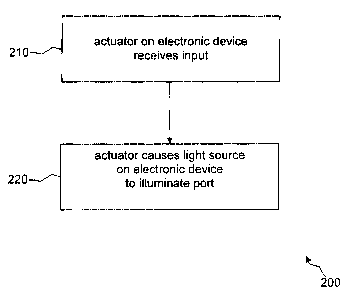Note: Descriptions are shown in the official language in which they were submitted.
CA 02738534 2011-04-29
Lighted Port
BACKGROUND
[0001] A USB (Universal Serial Bus) cable can provide an interface between
a host
device and one or more peripheral devices, such as mobile telephones, personal
digital
assistants, personal media players, cameras, printers, keyboards, mice, and
removable
media drives. Such peripheral devices may be also referred to as slave devices
or
downstream devices. The host device, which may also be referred to as a master
device
or an upstream device, is typically a computer system such as a personal
computer.
Alternatively, the host device could be an adapter that can plug into a wall
outlet and
provide power to a peripheral device. Any such host or peripheral component
will be
referred to herein as a device or an electronic device. The "male" portion of
a USB
connection will be referred to herein as a plug, and the "female" portion of a
USB
connection will be referred to herein as a port.
[0002] USB permits devices to be attached to each other, automatically
configured
upon detection of their attachment, and detached from each other while still
in operation.
In other words, USB provides "hot-plugging" support that includes automatic
configuration.
The automatic configuration might include a handshaking procedure in which the
host
device determines the speed and device class of the peripheral device. The
host device
might then load an appropriate device driver based on the class of the
peripheral device.
BRIEF DESCRIPTION OF THE DRAWINGS
[0003] For a more complete understanding of this disclosure, reference is
now made to
the following brief description, taken in connection with the accompanying
drawings and
detailed description, wherein like reference numerals represent like parts.
1
CA 02738534 2013-02-15
[0004] Figures la ¨ id illustrate an electronic device with a
light source and port,
according to an embodiment of the disclosure.
[0005] Figure 2 is a flowchart for a method for illuminating a
port on an electronic
device, according to an embodiment of the disclosure.
[0006] Figure 3 illustrates a processor and related components suitable
for
implementing the several embodiments of the present disclosure.
DETAILED DESCRIPTION
[0008] In some situations, the ambient light level may be inadequate for
a user of a
device to easily see a port into which a cable can be inserted into the
device. For example, if a
device user attempts to insert a cable into a port in a dark room or outdoors
at night, the user
may not be able to discern the location or orientation of the port.
Embodiments of the present
disclosure can assist the user in such a situation in locating the port,
orienting the cable, and
successfully inserting the cable into the port.
[0009] More specifically, embodiments of the present disclosure
provide methods
and mechanisms for illuminating a port on a device. A light-emitting component
may be located
in various places in or near a port, and the light-emitting component may be
activated in various
ways in order to illuminate the port. As used herein, terms such as
"illuminate the
2
CA 02738534 2011-04-29
port" and the like refer to providing and/or directing light for the specific
purpose of making
a port more visible in dark environments and do not necessarily refer to
providing ambient
lighting that may or may not make a port more visible. Also, it should be
understood that,
while the discussion herein may mention USB cables and devices with USB ports,
the
embodiments described herein are also applicable to other cable and port
configurations.
[0010] Figures la ¨ lc illustrate example embodiments of locations where a
light-
emitting component could be situated on a portable electronic device 100 in
order to
illuminate a port on the device 100. In Figure la, a light source 110 is
located in the
interior portion of a port 120, such as in the back wall or one of the side
walls of the port
120. In Figure 1 b, two light sources 110 are located near and exterior to the
port 120. In
other cases the light source 110 might be located beside, below, or above the
port 120. In
other embodiments of this example, one light source 110 or more than two light
sources
110 might be present near the port 120. In Figure 1 c, the light source 110 is
a continuous
component that is adjacent to the port 120 on all sides. Although show
substantially
surrounding the port in Figure lc, in some cases the light source 110 might be
long just
one or more sides of the port 120. Other configurations that allow the light
source 110 to
illuminate the port 120 may be apparent to one of skill in the art.
[0011] In any of these or other configurations, the light source 110 might
be a light-
emitting diode or a similar component that can fit into or onto the portable
device 100 and
can produce sufficient light to illuminate the port 120 in a dark environment.
The light
source might be any of a variety of types of lights and light emitting devices
or systems well
known to those skilled in the art. The light might be variously or multi-
colored and might be
colored differently from other lights on the device to more readily identify
the light source
110 as being associated with the port 120. In other embodiments, the light
source 110
3
CA 02738534 2011-04-29
and port 120 might be located on a device that is not portable. Also, while
the light source
110 and port 120 are shown on the side of the device 100, in other
embodiments, the light
source 110 and port 120 could be located elsewhere on the device 100.
[0012] In various embodiments, the activation of the light source 110 can
occur in a
number of different ways and might be either automatic or manual. In the case
of
automatic activation, a detection component may be present that can
automatically detect
when the light source 110 should begin emitting light. The detection component
may then
communicate with an activation component that causes the light source 110 to
turn on. In
the case of manual activation, only the activation component may be present.
Hereinafter,
the term "actuator" might be used to refer to the detection component alone,
to the
activation component alone, or to a combination of the detection component and
the
activation component.
[0013] Figure 1d illustrates an example of a configuration of the light
source 110, the
port 120, and an actuator 130. While the actuator 130 is shown adjacent to the
port 120, in
other embodiments, as discussed below, the actuator 130 could be in other
locations. The
actuator 130 might be able to perform some or all of the processing logic
described below,
or some or all of the processing might be performed by the device 100 in which
the
actuator 130 is located.
[0014] In some embodiments, the light source 110 is automatically activated
when a
cable is brought into proximity with the port 120. That is, the light source
110 may begin
emitting light in order to light the port 120 when a cable and the device 100
are brought
near to one another. The device user need not perform any actions beyond those
typically
involved in inserting a cable into the port 120 and need not have any
intention to activate
the light source 110. The user can merely bring the cable into the general
area of where
4
CA 02738534 2011-04-29
the port 120 is known to be located, and the light source 110 will
automatically turn on and
allow the user to see the exact location and orientation of the port 120. In
other
embodiments, the light source 110 might be automatically activated in other
ways.
[0015] In one automatic activation embodiment, an electromagnetism-based
actuator
130 is provided. That is, the actuator 130 may be able to detect the metal in
the shield,
conducting lines, or other metallic portions of a cable. When the actuator 130
detects
metal within a predefined distance from the port 120, the actuator 130 turns
on the light
source 110. In a variation of this embodiment, rather than detecting metal in
general, the
actuator 130 might detect a radio frequency identification (RFID) tag or a
similar
identification component in a cable.
[0016] In another automatic activation embodiment, a motion-based actuator
130 is
provided. That is, the actuator 130 may be able to detect motion that is
consistent with a
cable approaching the port 120. When a user performs a motion that is
typically performed
when a cable is inserted into a port, the actuator 130 detects this motion,
assumes that a
cable is being inserted into the port 120, and turns on the light source 110.
For example,
some desktop computers and game systems may be able to recognize motions made
by
people nearby. If a motion-based actuator 130 is present on such a computer or
game
system, the actuator 130 might recognize when a user appears to be inserting a
cable and
might activate the light source 110.
[0017] In yet another automatic activation embodiment, an ambient light-
based actuator
130 is provided. That is, the actuator 130 may be able to detect the ambient
light level in
the environment in which the device 100 is located and might turn on the light
source 110
when the ambient light level drops below a predefined level. In this
embodiment, the light
source 110 might turn on only when the device 100 itself is on. The light
source 110 might
CA 02738534 2011-04-29
turn off when the device 100 is turned off or when the ambient light level
rises above the
predefined level.
[0018] In still another automatic activation embodiment, the light source
110 might be
activated based on the time of day. That is, the actuator 130 and/or the
processor for the
device 100 may include a clock that keeps track of the date and the current
time of day.
The actuator 130 and/or the processor for the device 100 may also be aware of
the user's
current location and of the amount of daylight potentially available at that
place at that time
on that date. With this information, the actuator 130 may be aware of whether
it is currently
day or night and may automatically turn the light source 110 on at night and
automatically
turn the light source 110 off during the day.
[0019] In other embodiments, the device user performs an action on the
actuator 130
that is specifically intended to cause the light source 110 to be activated.
Such a deliberate
action will be referred to herein as a manual action even if the user performs
no
manipulation by hand. In one such manual activation embodiment, the actuator
130 is a
button or similar component that the user can press or similarly manipulate to
activate the
light source 110. The button or other component might be depressible or touch-
sensitive.
Such an actuator 130 may be a standalone button that is near the port 120, as
shown in an
exemplary location in Figure 1d, or that is elsewhere on the device 100.
Alternatively, such
an actuator 130 may be one of a plurality of buttons on or near a keypad 140
of the device
100. In these cases, the button might be dedicated to turning on the light
source 110. In
an alternative, the user might activate the light source 110 by pressing,
either
simultaneously or consecutively, a predefined combination of keys on the
keypad 140 of
the device 100. In this case, the keys may typically perform other functions
and may turn
on the light source 110 only when the appropriate combination of keys is
pressed. In some
6
CA 02738534 2011-04-29
= .
cases, the light source 110 might automatically turn on in response to any
keys or buttons
on the device being presses.
[0020] In another manual activation embodiment, the device 100 might be
equipped
with a touch-sensitive screen 150. The user might trace a predefined pattern
on the screen
150 in order to provide an input to the actuator 130 and thereby activate the
light source
110.
[0021] In yet another manual activation embodiment, the actuator 130 might
include an
accelerometer or a similar component that can detect gestures that the user
makes while
holding the device 100. In this embodiment, the user might perform a
predefined gesture
with the device 100 in order to activate the light source 110. For example,
the user might
shake the device 100 up and down a certain number of times, twist the device
100 a
certain number of times, or perform some other predefined gesture.
[0022] In still another manual activation embodiment, a voice-based
actuator 130 is
provided. That is, the actuator 130 may be able to detect voice commands
provided by the
device user and may turn on the light source 110 when the user voices an
appropriate
command.
[0023] In other embodiments, various combinations of these methods and
mechanisms
might be used. For example, an ambient light-based actuator 130 might detect
that the
ambient light level is above the level at which the light source 110 is set to
turn on and
might not turn the light source 110 on. If the device user wished for the
light source to turn
on in such a case, the user might be able to perform one or more of the manual
actions
described above to override the ambient light-based actuator 130 and manually
cause the
light source 110 to turn on. In another example, an ambient light-based
actuator 130 might
7
CA 02738534 2011-04-29
prevent the manual or automatic activation mechanisms from being effective
unless the
ambient light level is below the predetermined level.
[0024] Also, in any of the embodiments described above, the light source
110 might
automatically turn off when a plug is successfully inserted into the port 120.
That is, when
insertion of a cable is complete, additional light from the light source 110
might no longer
be needed, and the light source 110 can be turned off to save energy.
[0025] Figure 2 illustrates an embodiment of a method 200 for illuminating
a port on an
electronic device. At block 210, an actuator on the electronic device receives
an input.
The input might be an automatic input such as the detection by the actuator of
a cable in
the vicinity of the port. Alternatively, the input might be a manual input
such as the
pressing of a button on the electronic device or other actuations or inputs as
described
above. At block 220, after detecting the input, the actuator causes a light
source on the
electronic device to illuminate the port.
[0026] The devices described above might include a processing component
that is
capable of executing instructions related to the actions described above.
Figure 3
illustrates an example of a system 1300 that includes a processing component
1310
suitable for implementing one or more embodiments disclosed herein. In
addition to the
processor 1310 (which may be referred to as a central processor unit or CPU),
the system
1300 might include network connectivity devices 1320, random access memory
(RAM)
1330, read only memory (ROM) 1340, secondary storage 1350, and input/output
(I/O)
devices 1360. These components might communicate with one another via a bus
1370. In
some cases, some of these components may not be present or may be combined in
various combinations with one another or with other components not shown.
These
components might be located in a single physical entity or in more than one
physical entity.
8
CA 02738534 2011-04-29
Any actions described herein as being taken by the processor 1310 might be
taken by the
processor 1310 alone or by the processor 1310 in conjunction with one or more
components shown or not shown in the drawing, such as a digital signal
processor (DSP)
1380. Although the DSP 1380 is shown as a separate component, the DSP 1380
might be
incorporated into the processor 1310.
[0027]
The processor 1310 executes instructions, codes, computer programs, or scripts
that it might access from the network connectivity devices 1320, RAM 1330, ROM
1340, or
secondary storage 1350 (which might include various disk-based systems such as
hard
disk, floppy disk, or optical disk). While only one CPU 1310 is shown,
multiple processors
may be present. Thus, while instructions may be discussed as being executed by
a
processor, the instructions may be executed simultaneously, serially, or
otherwise by one
or multiple processors. The processor 1310 may be implemented as one or more
CPU
chips.
[0028] The network connectivity devices 1320 may take the form of modems,
modem
banks, Ethernet devices, universal serial bus (USB) interface devices, serial
interfaces,
token ring devices, fiber distributed data interface (FDDI) devices, wireless
local area
network (WLAN) devices, radio transceiver devices such as code division
multiple access
(CDMA) devices, global system for mobile communications (GSM) radio
transceiver
devices, worldwide interoperability for microwave access (WiMAX) devices,
digital
subscriber line (xDSL) devices, data over cable service interface
specification (DOCSIS)
modems, and/or other well-known devices for connecting to networks. These
network
connectivity devices 1320 may enable the processor 1310 to communicate with
the
Internet or one or more telecommunications networks or other networks from
which the
9
CA 02738534 2011-04-29
processor 1310 might receive information or to which the processor 1310 might
output
information.
[0029] The network connectivity devices 1320 might also include one or more
transceiver components 1325 capable of transmitting and/or receiving data
wirelessly in
the form of electromagnetic waves, such as radio frequency signals or
microwave
frequency signals. Alternatively, the data may propagate in or on the surface
of electrical
conductors, in coaxial cables, in waveguides, in optical media such as optical
fiber, or in
other media. The transceiver component 1325 might include separate receiving
and
transmitting units or a single transceiver. Information transmitted or
received by the
transceiver component 1325 may include data that has been processed by the
processor
1310 or instructions that are to be executed by processor 1310. Such
information may be
received from and outputted to a network in the form, for example, of a
computer data
baseband signal or signal embodied in a carrier wave. The data may be ordered
according
to different sequences as may be desirable for either processing or generating
the data or
transmitting or receiving the data. The baseband signal, the signal embedded
in the carrier
wave, or other types of signals currently used or hereafter developed may be
referred to as
the transmission medium and may be generated according to several methods well
known
to one skilled in the art.
[0030] The RAM 1330 might be used to store volatile data and perhaps to
store
instructions that are executed by the processor 1310. The ROM 1340 is a non-
volatile
memory device that typically has a smaller memory capacity than the memory
capacity of
the secondary storage 1350. ROM 1340 might be used to store instructions and
perhaps
data that are read during execution of the instructions. Access to both RAM
1330 and
ROM 1340 is typically faster than to secondary storage 1350. The secondary
storage
CA 02738534 2011-04-29
-
1350 is typically comprised of one or more disk drives or tape drives and
might be used for
non-volatile storage of data or as an over-flow data storage device if RAM
1330 is not large
enough to hold all working data. Secondary storage 1350 may be used to store
programs
that are loaded into RAM 1330 when such programs are selected for execution.
[0031] The I/O devices 1360 may include liquid crystal displays (LCDs),
touch screen
displays, keyboards, keypads, switches, dials, mice, track balls, voice
recognizers, card
readers, paper tape readers, printers, video monitors, or other well-known
input/output
devices. Also, the transceiver 1325 might be considered to be a component of
the I/O
devices 1360 instead of or in addition to being a component of the network
connectivity
devices 1320.
[0032] In an embodiment, a method is provided for illuminating a port on an
electronic
device. The method comprises an actuator on the electronic device receiving an
input, and
the actuator causing a light source on the electronic device to illuminate the
port.
[0033] In another embodiment, an electronic device is provided. The
electronic device
includes a port, a light source, and an actuator. The actuator is configured,
in response to
receiving an input, to cause the light source to illuminate the port.
[0034] While several embodiments have been provided in the present
disclosure, it
should be understood that the disclosed systems and methods may be embodied in
many
other specific forms without departing from the spirit or scope of the present
disclosure.
The present examples are to be considered as illustrative and not restrictive,
and the
intention is not to be limited to the details given herein. For example, the
various elements
or components may be combined or integrated in another system or certain
features may
be omitted, or not implemented.
11
CA 02738534 2013-02-15
[0035]
Also, techniques, systems, subsystems and methods described and
illustrated in the various embodiments as discrete or separate may be combined
or
integrated with other systems, modules, techniques, or methods without
departing from the
scope of the present disclosure. Other items shown or discussed as coupled or
directly
coupled or communicating with each other may be indirectly coupled or
communicating
through some interface, device, or intermediate component, whether
electrically,
mechanically, or otherwise. Therefore, the scope of the claims should not be
limited by the
preferred embodiments set forth in the examples, but should be given the
broadest
interpretation consistent with the description as a whole.
12