Some of the information on this Web page has been provided by external sources. The Government of Canada is not responsible for the accuracy, reliability or currency of the information supplied by external sources. Users wishing to rely upon this information should consult directly with the source of the information. Content provided by external sources is not subject to official languages, privacy and accessibility requirements.
Any discrepancies in the text and image of the Claims and Abstract are due to differing posting times. Text of the Claims and Abstract are posted:
| (12) Patent: | (11) CA 2739760 |
|---|---|
| (54) English Title: | METHOD FOR APPLICATION LAUNCH AND SYSTEM FUNCTION INVOCATION |
| (54) French Title: | PROCEDE DE LANCEMENT D'UNE APPLICATION ET INVOCATION D'UNE FONCTION D'UN SYSTEME |
| Status: | Granted and Issued |
| (51) International Patent Classification (IPC): |
|
|---|---|
| (72) Inventors : |
|
| (73) Owners : |
|
| (71) Applicants : |
|
| (74) Agent: | SMART & BIGGAR LP |
| (74) Associate agent: | |
| (45) Issued: | 2016-12-06 |
| (86) PCT Filing Date: | 2009-09-30 |
| (87) Open to Public Inspection: | 2010-04-15 |
| Examination requested: | 2011-04-06 |
| Availability of licence: | N/A |
| Dedicated to the Public: | N/A |
| (25) Language of filing: | English |
| Patent Cooperation Treaty (PCT): | Yes |
|---|---|
| (86) PCT Filing Number: | PCT/EP2009/062682 |
| (87) International Publication Number: | WO 2010040670 |
| (85) National Entry: | 2011-04-06 |
| (30) Application Priority Data: | ||||||
|---|---|---|---|---|---|---|
|
The system comprises
the ability to detect certain gestures
made by sliding a finger or stylus on
a touch sensitive screen on a hand-held
device, even when a so called
"screen lock" is active where the gesture
is used to unlock the device and
trigger the desired function associates
with the gesture.
Le système selon l'invention a la possibilité de détecter certains gestes réalisés en faisant glisser un doigt ou un stylet sur un écran tactile d'un dispositif portable, même lorsque ce que l'on appelle couramment un « verrouillage d'écran » est actif. Le geste permet de déverrouiller le dispositif et de déclencher la fonction souhaitée associée au geste.
Note: Claims are shown in the official language in which they were submitted.
Note: Descriptions are shown in the official language in which they were submitted.
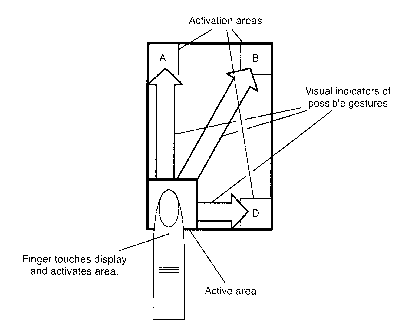
2024-08-01:As part of the Next Generation Patents (NGP) transition, the Canadian Patents Database (CPD) now contains a more detailed Event History, which replicates the Event Log of our new back-office solution.
Please note that "Inactive:" events refers to events no longer in use in our new back-office solution.
For a clearer understanding of the status of the application/patent presented on this page, the site Disclaimer , as well as the definitions for Patent , Event History , Maintenance Fee and Payment History should be consulted.
| Description | Date |
|---|---|
| Maintenance Fee Payment Determined Compliant | 2024-09-03 |
| Maintenance Request Received | 2024-09-03 |
| Inactive: IPC expired | 2022-01-01 |
| Change of Address or Method of Correspondence Request Received | 2019-11-20 |
| Common Representative Appointed | 2019-10-30 |
| Common Representative Appointed | 2019-10-30 |
| Grant by Issuance | 2016-12-06 |
| Inactive: Cover page published | 2016-12-05 |
| Pre-grant | 2016-10-27 |
| Inactive: Final fee received | 2016-10-27 |
| Letter Sent | 2016-10-13 |
| Letter Sent | 2016-10-13 |
| Inactive: Single transfer | 2016-10-06 |
| Notice of Allowance is Issued | 2016-05-03 |
| Letter Sent | 2016-05-03 |
| Notice of Allowance is Issued | 2016-05-03 |
| Inactive: Approved for allowance (AFA) | 2016-04-25 |
| Inactive: Q2 passed | 2016-04-25 |
| Amendment Received - Voluntary Amendment | 2015-11-23 |
| Inactive: S.30(2) Rules - Examiner requisition | 2015-05-26 |
| Inactive: QS failed | 2015-05-20 |
| Amendment Received - Voluntary Amendment | 2015-04-13 |
| Amendment Received - Voluntary Amendment | 2015-02-10 |
| Amendment Received - Voluntary Amendment | 2014-10-07 |
| Inactive: S.30(2) Rules - Examiner requisition | 2014-08-14 |
| Inactive: Report - No QC | 2014-08-13 |
| Amendment Received - Voluntary Amendment | 2014-01-17 |
| Inactive: First IPC assigned | 2013-09-12 |
| Inactive: IPC assigned | 2013-09-12 |
| Inactive: S.30(2) Rules - Examiner requisition | 2013-07-18 |
| Letter Sent | 2013-02-20 |
| Inactive: Single transfer | 2013-01-31 |
| Inactive: IPC expired | 2013-01-01 |
| Inactive: IPC removed | 2012-12-31 |
| Letter Sent | 2011-09-20 |
| Inactive: Single transfer | 2011-08-31 |
| Inactive: Cover page published | 2011-06-08 |
| Letter Sent | 2011-05-27 |
| Inactive: Acknowledgment of national entry - RFE | 2011-05-27 |
| Inactive: First IPC assigned | 2011-05-25 |
| Inactive: IPC assigned | 2011-05-25 |
| Application Received - PCT | 2011-05-25 |
| All Requirements for Examination Determined Compliant | 2011-04-06 |
| Request for Examination Requirements Determined Compliant | 2011-04-06 |
| National Entry Requirements Determined Compliant | 2011-04-06 |
| Application Published (Open to Public Inspection) | 2010-04-15 |
There is no abandonment history.
The last payment was received on 2016-08-31
Note : If the full payment has not been received on or before the date indicated, a further fee may be required which may be one of the following
Patent fees are adjusted on the 1st of January every year. The amounts above are the current amounts if received by December 31 of the current year.
Please refer to the CIPO
Patent Fees
web page to see all current fee amounts.
Note: Records showing the ownership history in alphabetical order.
| Current Owners on Record |
|---|
| BLACKBERRY LIMITED |
| Past Owners on Record |
|---|
| KARL-ANDERS JOHANSSON |