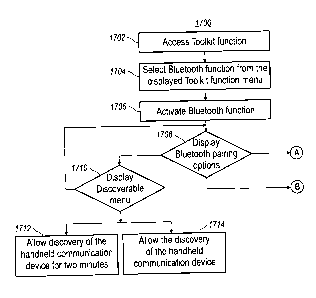Note: Descriptions are shown in the official language in which they were submitted.
CA 02745858 2011-07-08
REMOTE DEVICE PAIRING SETUP
FIELD OF TECHNOLOGY
[0001] The present disclosure relates generally to setting-up a short range
wireless device.
More specifically, the present disclosure relates to a method for pairing a
short range wireless
device with a communication device.
BACKGROUND
[0002] Communication devices are becoming more prevalent and more advanced.
Mobile
devices can include, but are not limited to, cellular telephones, smart
telephones, wireless
personal digital assistants (PDAs), and laptop computers with wireless 802.11
or Bluetooth
capabilities. These devices can run on a wide variety of networks from data-
only networks
such as Mobitex and DataTAC networks to complex voice and data networks such
as
GSM/GPRS, CDMA, EDGE, UMTS and CDMA2000 networks. As the technology
associated with mobile devices continues to advance, users of these
communication devices
are becoming more reliant on these communication devices. For example,
technology
advances are being made with respect to short range wireless devices. In one
or more
conventional operating systems, the short range wireless device can be a
Bluetooth function.
BRIEF DESCRIPTION OF THE DRAWINGS
[0003] Implementations of the present application will now be described, by
way of example
only, with reference to the attached Figures, wherein:
[0004] Figure 1 is a front view of a communication device in accordance with
an exemplary
implementation;
[0005] Figure 2 is a block diagram representing a communication device
interacting in a
communication network in accordance with an exemplary implementation;
[0006] Figure 3 is a screenshot of a Toolkit function menu for a communication
device in
1
CA 02745858 2011-07-08
accordance with an exemplary implementation;
[0007] Figure 4 is a communication device displaying the status of the short
range wireless
function in accordance with an exemplary implementation;
[0008] Figure 5 is a communication device displaying a menu for activating the
short range
wireless function of the communication device in accordance with an exemplary
implementation;
[0009] Figure 6 is a communication device displaying a menu for setting up one
or more
short range wireless devices in accordance with an exemplary implementation;
[0010] Figure 7 is a communication device displaying an alternative menu for
setting up one
or more short range wireless devices in accordance with an exemplary
implementation;
[0011] Figure 8 is a screenshot of the Discoverable menu in accordance with an
exemplary
implementation;
[0012] Figure 9 is a communication device displaying an Add Device menu in
accordance
with an exemplary implementation;
[0013] Figure 10 is a communication device displays a search status window in
accordance
with an exemplary implementation;
[0014] Figure 11 is a communication device displays a search result window in
accordance
with an exemplary implementation;
[0015] Figure 12 is a communication device displays a prompt for a passcode in
accordance
with an exemplary implementation;
[0016] Figure 13 is a communication device displays a confirmation window in
accordance
with an exemplary implementation;
[0017] Figure 14 is a communication device displaying a completion window in
accordance
with an exemplary implementation;
2
CA 02745858 2011-07-08
[0018] Figure 15 is a communication device displaying a short menu in
accordance with an
exemplary implementation;
[0019] Figure 16 is a screenshot of the Toolkit functiOn menu providing an
indication that
there is a paired device in accordance with an exemplary implementation; and
[0020] Figures 17A and 17B is a flowchart of a method for pairing a short
range wireless
device with a communication device in accordance with an exemplary
implementation.
DETAILED DESCRIPTION
[0021] It will be appreciated that for simplicity and clarity of illustration,
where appropriate,
reference numerals have been repeated among the different figures to indicate
corresponding
or analogous elements. In addition, numerous specific details are set forth in
order to provide
a thorough understanding of the implementations described herein. However, it
will be
understood by those of ordinary skill in the art that the implementations
described herein can
be practiced without these specific details. In other instances, methods,
procedures and
components have not been described in detail so as not to obscure the related
relevant
function being described. Also, the description is not to be considered as
limiting the scope
of the implementations described herein.
[0022] Referring to Figure 1, a front view of an electronic communication
device 100 in
accordance with an exemplary implementation is illustrated. As shown, the
communication
device 100 can have a full QWERTY keyboard 232. Each key of the keyboard 232
can be
associated with at least one indicia representing an alphabetic character, a
numeral, or a
command (such as a space command, return command, or the like). The plurality
of the keys
having alphabetic characters is arranged in a standard keyboard layout. This
standard
keyboard layout can be a QWERTY layout (shown in Figure 1), a QZERTY layout, a
QWERTZ layout, an AZERTY layout, a Dvorak layout, a Russian keyboard layout, a
Chinese
keyboard layout, or other similar layout, as well as reduced keyboard layouts.
These standard
layouts are provided by way of example and other similar standard layouts are
considered
within the scope of this disclosure. The keyboard layout can be based on the
geographical
3
CA 02745858 2011-07-08
region in which the device is intended for sale. In some examples, the
keyboard can be
interchangeable such that the user can switch between layouts. In other
examples, the
keyboard is a virtual keyboard provided on a touch screen display (not shown).
[0023] As shown, the exemplary communication devices 100 are communicatively
coupled
to a wireless network 219 as exemplified in the block diagram of Figure 2.
These figures are
exemplary only, and those persons skilled in the art will appreciate that
additional elements
and modifications may be necessary to make the communication device 100 work
in
particular network environments. While in the illustrated implementations, the
communication devices 100 are smart phones, however, in other implementations,
the
communication devices 100 may be personal digital assistants (PDA), laptop
computers,
desktop computers, servers, or other communication device capable of sending
and receiving
electronic messages.
[0024] Referring to Figure 2, a block diagram of a communication device in
accordance with
an exemplary implementation is illustrated. As shown, the communication device
100
includes a microprocessor 238 that controls the operation of the communication
device 100.
A communication subsystem 211 performs all communication transmission and
reception
with the wireless network 219. The microprocessor 238 further can be
communicatively
coupled with an auxiliary input/output (1/0) subsystem 228 which can be
communicatively
coupled to the communication device 100. Additionally, in at least one
implementation, the
microprocessor 238 can be communicatively coupled to a serial port (for
example, a
Universal Serial Bus port) 230 which can allow for communication with other
devices or
systems via the serial port 230. A display 222 can be communicatively coupled
to
microprocessor 238 to allow for displaying of information to an operator of
the
communication device 100. When the communication device 100 is equipped with
the
keyboard 232, the keyboard can also be communicatively coupled with the
microprocessor
238. The communication device 100 can include a speaker 234, a microphone,
236, random
access memory (RAM) 226, and flash memory 224, all of which may be
communicatively
coupled to the microprocessor 238. The RAM 226 can be a non-transitory
computer readable
medium and can include processor executable instructions and data structures
that implement
4
CA 02745858 2011-07-08
=
aspect of the subject innovation. The flash memory 224 can be configured to
hold processor
readable instructions and data that implement aspects of the subject
innovation. Other similar
components may be provided on the communication device 100 as well and
optionally
communicatively coupled to the microprocessor 238. Other communication
subsystems 240
and other communication device subsystems 242 are generally indicated as being
functionally connected with the microprocessor 238 as well. An example of a
communication subsystem 240 is that of a short range communication system such
as
Bluetooth communication module or a WI-FI communication module (a
communication
module in compliance with IEEE 802.11b) and associated circuits and
components.
Additionally, the microprocessor 238 is able to perform operating system
functions and
enables execution of programs on the communication device 100. In some
implementations
not all of the above components may be included in the communication device
100. For
example, in at least one implementation the keyboard 232 is not provided as a
separate
component and is instead integrated with a touchscreen as described below.
[0025] The auxiliary I/0 subsystem 228 can take the form of a variety of
different navigation
tools 127 (multi-directional or single-directional) such as an optical
navigation module or tool
as illustrated in the exemplary implementation shown in Figure 1. In other
implementations,
a trackball, thumbwheel, a navigation pad, a joystick, touch-sensitive
interface, or other I/0
interface can be used. The navigation tool 127 can be located on a front
surface 170 of the
communication device 100 or may be located on any exterior surface of the
communication
device 100. Other auxiliary I/0 subsystems can include external display
devices and
externally connected keyboards (not shown). While the above examples have been
provided
in relation to the auxiliary I/0 subsystem 228, other subsystems capable of
providing input or
receiving output from the communication device 100 are considered within the
scope of this
disclosure. Additionally, other keys may be placed along the side of the
communication
device 100 to function as escape keys, volume control keys, scrolling keys,
power switches,
or user programmable keys, and may likewise be programmed accordingly.
[0026] As may be appreciated from Figure 1, the communication device 100
comprises the
lighted display 222 located above the keyboard 232 constituting a user input
and suitable for
CA 02745858 2011-07-08
accommodating textual input to the communication device 100. The front face
170 of the
communication device 100 has a navigation row 70. As shown, the communication
device
100 is of unibody construction, also known as a "candy-bar" design. In
alternate
implementations, the communication device 100 can be a "clamshell" or a
"slider" design.
[0027] As described above, the communication device 100 may include the
auxiliary input
228 that acts as a cursor navigation tool 127 and which can be also exteriorly
located upon
the front face 170 of the communication device 100. Its front face location
allows the tool to
be easily thumb-actuable like the keys of the keyboard 232. An implementation
provides the
navigation tool 127 in the form of a navigation module having an optical
sensor or laser
sensor, a capacitive sensor, or both, which can be utilized to instruct two-
dimensional or
three-dimensional screen cursor movement in substantially any direction, as
well as act as an
actuator when the optical navigation module is depressed like a button. Other
navigation tools
127 can be used, for example, a trackball. The placement of the navigation
tool 127 may be
above the keyboard 232 and below the display screen 222; here, the navigation
tool 127 can
avoid interference during keyboarding and does not block the operator's view
of the display
screen 222 during use.
[0028] As illustrated in Figure 1, the communication device 100 may be
configured to send
and receive messages. The communication device 100 includes a body 171 which
may, in
some implementations, be configured to be held in one hand by an operator of
the
communication device 100 during text entry. The display 222 is included which
is located on
the front face 170 of the body 171 and upon which information is displayed to
the operator
during text entry. The communication device 100 may also be configured to send
and receive
voice communications such as mobile telephone calls. The communication device
100 may
also include a camera (not shown) to allow the user to take electronic
photographs which can
be referred to as photos or pictures.
[0029] Furthermore, the communication device 100 is equipped with components
to enable
operation of various programs, as shown in Figure 2. In an exemplary
implementation, the
flash memory 224 is enabled to provide a storage location for the operating
system 257,
6
CA 02745858 2011-07-08
device programs 258, and data. The operating system 257 is generally
configured to manage
other programs 258 that are also stored in memory 224 and executable on the
microprocessor
238. The operating system 257 honors requests for services made by programs
258 through
predefined program 258 interfaces. More specifically, the operating system 257
typically
determines the order in which multiple programs 258 are executed on the
microprocessor 238
and the execution time allotted for each program 258, manages the sharing of
memory 224
among multiple programs 258, handles input and output to and from other device
subsystems
242, and so on. In addition, operators can typically interact directly with
the operating
system 257 through a user interface usually including the keyboard 232 and
display screen
222. While in an exemplary implementation the operating system 257 is stored
in flash
memory 224, the operating system 257 in other implementations is stored in
read-only
memory (ROM) or similar storage element (not shown). As those skilled in the
art will
appreciate, the operating system 257, device program 258 or parts thereof may
be loaded in
RAM 226 or other volatile memory.
[0030] When the communication device 100 is enabled for two-way communication
within
the wireless communication network 219, the communication device 100 can send
and
receive signals from a mobile communication service. Examples of communication
systems
enabled for two-way communication include, but are not limited to, the General
Packet Radio
Service (GPRS) network, the Universal Mobile Telecommunication Service (UMTS)
network, the Enhanced Data for Global Evolution (EDGE) network, the Code
Division
Multiple Access (CDMA) network, High-Speed Packet Access (HSPA) networks,
Universal
Mobile Telecommunication Service Time Division Duplexing (UMTS-TDD), Ultra
Mobile
Broadband (UMB) networks, Worldwide Interoperability for Microwave Access
(WiMAX),
and other networks that can be used for data and voice, or just data or voice.
For the systems
listed above, the communication device 100 may require a unique identifier to
enable the
communication device 100 to transmit and receive signals from the
communication network
219. Other systems may not require such identifying information. GPRS, UMTS,
and EDGE
use a smart card such as a Subscriber Identity Module (SIM) in order to allow
communication with the communication network 219. Likewise, most CDMA systems
use a
7
CA 02745858 2011-07-08
Removable Identity Module (RUIM) in order to communicate with the CDMA
network. A
smart card can be used in multiple different communication devices 100. The
communication
device 100 may be able to operate some functions without a smart card, but the
communication device 100 will not be able to communicate with the network 219.
A smart
card interface 244 located within the communication device 100 allows for
removal or
insertion of a smart card (not shown). The smart card functions memory and
holds key
configurations 251, and other information 253 such as identification and
subscriber related
information. With a properly enabled communication device 100, two-way
communication
between the communication device 100 and communication network 219 is
possible.
[0031] If the communication device 100 is enabled as described above or the
communication
network 219 does not require such enablement, the two-way communication
enabled
communication device 100 is able to both transmit and receive information from
the
communication network 219. The transfer of communication can be from the
communication
device 100 or to the communication device 100. In order to communicate with
the
communication network 219, the communication device 100 in the presently
described
exemplary implementation is equipped with an integral or internal antenna 218
for
transmitting signals to the communication network 219. Likewise the
communication device
100 in the presently described exemplary implementation is equipped with
another antenna
216 for receiving communication from the communication network 219. These
antennae
(216, 218) in another exemplary implementation are combined into a single
antenna (not
shown). As one skilled in the art would appreciate, the antenna or antennae
(216, 218) in
another implementation are externally mounted on the communication device 100.
[0032] When equipped for two-way communication, the communication device 100
functions the communication subsystem 211. As is understood in the art, this
communication
subsystem 211 is modified so that the communication subsystem 211 can support
the
operational needs of the communication device 100. The subsystem 211 includes
a
transmitter 214 and receiver 212 including the associated antenna or antennae
(216, 218) as
described above, local oscillators (L0s) 213, and a processing module 220,
which in the
presently described exemplary implementation is a digital signal processor
(DSP) 220.
8
CA 02745858 2011-07-08
[0033] It is contemplated that communication by the communication device 100
with the
wireless network 219 can be any type of communication that both the wireless
network 219
and communication device 100 are enabled to transmit, receive and process. In
general, these
can be classified as voice and data. Voice communication generally refers to
communication
in which signals for audible sounds are transmitted by the communication
device 100 through
the communication network 219. Data generally refers to all other types of
communication
that the communication device 100 is capable of performing within the
constraints of the
wireless network 219.
[0034] The keyboard 232 can include a plurality of keys that can be of a
physical nature such
as actuable buttons, or they can be of a software nature, typically
constituted by virtual
representations of physical keys on the display screen 222 (referred to herein
as "virtual
keys"). The user input can be provided as a combination of the two types of
keys. Each key
of the plurality of keys has at least one actuable action which can be the
input of a character, a
command or a function. In this context, "characters" are contemplated to
exemplarily include
alphabetic letters, language symbols, numbers, punctuation, insignias, icons,
pictures, and
even a blank space.
[0035] In the case of virtual keys, the indicia for the respective keys are
shown on the display
screen 222, which in one implementation is enabled by touching the display
screen 222, for
example, with a stylus, finger, or other pointer, to generate the character or
activate the
indicated command or function. Some examples of display screens 222 capable of
detecting
a touch include resistive, capacitive, projected capacitive, infrared and
surface acoustic wave
(SAW) touchscreens.
[0036] Physical and virtual keys can be combined in many different ways as
appreciated by
those skilled in the art. In one implementation, physical and virtual keys are
combined such
that the plurality of enabled keys for a particular program or function of the
communication
device 100 is shown on the display screen 222 in the same configuration as the
physical keys.
Using this configuration, the operator can select the appropriate physical key
corresponding
to what is shown on the display screen 222. Thus, the desired character,
command or
9
CA 02745858 2011-07-08
function is obtained by depressing the physical key corresponding to the
character, command
or function displayed at a corresponding position on the display screen 222,
rather than
touching the display screen 222.
[0037] While the above description generally describes the systems and
components
associated with a communication device, the communication device 100 could be
another
communication device such as a PDA, a laptop computer, desktop computer, a
server, or
other communication device. In those implementations, different components of
the above
system might be omitted in order to provide the desired communication device
100.
Additionally, other components not described above may be required to allow
the
communication device 100 to function in a desired fashion. The above
description provides
only general components and additional components may be required to enable
the system to
function. These systems and components would be appreciated by those of
ordinary skill in
the art. Further, this description references Bluetooth technology as an
example of open
wireless technology for exchanging data over short distances. However, this
description is
not limited to Bluetooth technology but is broader and includes other short
range wireless
technology.
[0038] Referring to Figure 3, a screenshot of a Toolkit function menu for a
communication
device 100 in accordance with an exemplary implementation is illustrated. As
shown, the
screenshot 300 can be for the homepage of a Toolkit function, e.g., a setup
screen, for setting
up one or more applications. For example, the applications can be for Email
Accounts 302,
BlackBerry Messenger 304, Instant Messaging 306, Social Networking 308,
Bluetooth 310,
WiFi 312, and AT&T Address Book 314. As shown, the Bluetooth 310 icon is
highlighted.
In addition, the screenshot 300 includes icons for Personalization 316 with
associated
instructions 318 and for Help and Tutorials 320 with associated instructions
320. In this
screenshot 300, the Bluetooth icon 310 is displayed without a checkmark
providing an
indication that the communication device 100 is not paired with another short
range wireless
device. If the communication device was paired with one or more short range
wireless
devices, then the Bluetooth icon 312 would include a checkmark as shown in
Figure 16. In
one or more embodiments, accessing the short range wireless function, for
example, the
CA 02745858 2011-07-08
Bluetooth 310 function can only be accessed through the Toolkit function.
[0039] Referring to Figure 4, a communication device 100 displaying the status
of the short
range wireless function in accordance with an exemplary implementation is
illustrated. The
communication device 100 displays the status of the short range wireless
function in response
to the Bluetooth icon 310 being selected. As shown, the Bluetooth function
is Off. In one
or more conventional operating systems for communication devices, by clicking
on the
Bluetooth icon 310, the Bluetooth function would be activated, for example,
turned on.
Such activation can cause problems, such as a user not wanting to activate the
Bluetooth
function because the user is concerned about security of the electronic
device. As shown, the
communication device 100 can display the status of the Bluetooth function and
a dropdown
menu 402 for activating the Bluetooth function. As shown in Figure 4, there
are no short
range wireless devices paired with the communication device 100.
[0040] Referring to Figure 5, a communication device 100 displaying a menu for
activating
the short range wireless function, e.g., Bluetooth function, of the
communication device in
accordance with an exemplary implementation is illustrated. The communication
device 100
can display the menu for activating the short range wireless function in
response to the
dropdown menu 402 of Figure 4 being selected. The user can use the menu for
activating the
short range wireless function to turn on the short range wireless function.
For example, by
placing a cursor (not shown) on the menu 402 and selecting an "ON" option 502
or if the
menu items are linked, the user can use the navigation tool 127 to highlight
and select the
"ON" option 502. Similarly, if one or more short range wireless devices are
activated, the
user can use the menu to turn the short range wireless function off. For
example, by placing a
cursor (not shown) on and selecting an "OFF" option 504 or if the menu items
are linked, the
user can use the navigation tool 127 to highlight and select the "OFF" option
504.
[0041] Referring to Figure 6, a communication device 100 displaying a menu for
setting up
one or more short range wireless devices in accordance with an exemplary
implementation is
illustrated. The communication device 100 can display the menu in response to
the
dropdown menu 402 of Figure 4 being selected when there are no paired short
range wireless
11
CA 02745858 2011-07-08
devices. As shown, the display can include a Discoverable dropdown menu 602
and an Add
New Device menu 604. The Discoverable dropdown menu 602 allows the
communication
device 100 to be discovered by other short range wireless devices that are
capable of
detecting a pairing signal. The Add New Device menu 604 allows a user to pair
the
communication device 100 with another short range wireless device.
[0042] Referring to Figure 7, a communication device 100 displaying an
alternative menu for
setting up one or more short range wireless devices in accordance with an
exemplary
implementation is illustrated. The communication device 100 can display the
menu in
response to the dropdown menu 402 of Figure 4 being selected when there are
paired short
range wireless devices. As shown, the display can include a Discoverable
dropdown menu
602 and an Add New Device menu option 604. The listing of paired short range
wireless
devices 702 includes icons for Bob's Computer 704 (for example, a previously
paired
computer such as a computer including the BlacicBerry Enterprise Solution),
Eric's
BlackBerry 8900 706, PLA-LT 708 (a name of a laptop), Jack's Phone 710, and
Bob's
Headset 712.
[0043] Referring to Figure 8, a screenshot 800 of the Discoverable menu in
accordance with
an exemplary implementation is illustrated. This screenshot 800 can be
displayed in response
to the Discoverable dropdown menu 602 of Figure 6 or Figure 7 being selected.
As shown,
the Discoverable menu 802 can include a No option 804, a 2 Minutes option 806,
and a Yes
option 808. The No option 802 can be highlighted. The Discoverable function
allows the
communication device 100 to be found by another short range wireless device,
but does not
require the two devices to be connected. For example, the two devices may not
be
compatible or the users of the two short range wireless devices may not want
to connect. The
No option 802 can prevent the communication device 100 from being discovered
by other
short range wireless devices. The 2 Minutes option 806 can allow the
communication device
100 to be discovered by other short range wireless devices for two minutes. In
one or more
implementations, the user can adjust the amount of time the communication
device 100 can
discover other short range wireless devices. The predetermined time limit, for
example, two
minutes, is a security measure. Alternatively, the user can select the Yes
option 808 if the
12
CA 02745858 2011-07-08
user does not want to limit the time or can manually end the discover function
by selecting
the No option 804.
[0044] Referring to Figure 9, a communication device 100 displaying an Add
Device menu
902 in accordance with an exemplary implementation is illustrated. The
communication
device 100 can display the Add Device menu 902 in response in response to the
Add New
Device menu option 604 in Figure 7 being selected. As shown, an Add Device
menu 902 can
include the options of Search 904, Listen 906, and Cancel 908. The Search
option 904 can
allow the communication device 100 to search for other short range wireless
devices. The
Listen option 906 can allow the communication device 100 to be found by other
short range
wireless devices. The Cancel option 908 can cancel the Add New Device
function.
[0045] Referring to Figure 10, a communication device 100 displays a search
status window
1002 in accordance with an exemplary implementation is illustrated. The
communication
device 100 can display the search status window 1002 in response to the Search
option 904
being selected in Figure 9. As shown, the search status window 1002 can show
the status of
the search along with a percentage bar 1004 and a Cancel option 908. The
percentage bar
1004 can provide an indication of the search status, for example 75% complete.
The
percentage bar 1004 can indicate various levels of completion. The percentage
bar 1004
allows for quick identification of the level and the specific numerical amount
provides a
precise level. Additionally, the percentage bar 1004 can be embodied in other
representations, such as a rotating circle having a percentage filled and the
like. The status
window 1002 can provide an indication of the number of short range wireless
devices that
have been discovered during the search, for example three devices. The Cancel
option 908
can cancel the Add New Device function.
[0046] Referring to Figure 11, a communication device 100 displays a search
result window
1102 in accordance with an exemplary implementation is illustrated. The
communication
device 100 can display the search result window 1102 in response to a search
being
completed. As shown, the search result window 1102 can display a list of the
short range
wireless devices that have been found during the search along with a Cancel
option 908. The
13
CA 02745858 2011-07-08
list of found devices includes Laura's Computer 1104, Smith's Headset 1106,
Jill's Computer
1108, and Scott's Phone 1110. The Cancel option 908 can cancel the Add New
Device
function.
[0047] Referring to Figure 12, a communication device 100 displays a prompt
for a passcode
in accordance with an exemplary implementation is illustrated. The
communication device
100 can display the prompt 1204 in response to a device being selected (not
shown) from the
list of found devices from the result window 1102 of Figure 11. As shown, the
user can be
prompted to "Enter A Numeric Passkey" 1202. The numeric passkey can be a
passcode or
password that is associated with a found device. The user can enter the
numeric passkey in a
prompt 1204. For example, a user can use a physical keyboard or a touchscreen
keyboard to
enter the numeric passkey in the Enter A Temporary Numeric Passkey prompt
1204.
[0048] Referring to Figure 13, a communication device 100 displays a
confirmation window
1302 in accordance with an exemplary implementation is illustrated. The
communication
device 100 can display the confirmation window 1302 prompting the user to
confirm the
accuracy of the temporary numeric passkey being entered in the Enter A Numeric
Passkey
prompt 1204 of Figure 12. As shown, the confirmation window 1302 can display
the entered
passkey 1304 (for example, 767 550) with a Yes option 1306 or a No option
1308. If the
entered passkey 1304 is accurate the user can select the Yes option 1306 and
if the entered
passkey 1304 is not accurate the user can select the No option 1308. If the
user enters the No
option 1208, the prompt for entering a passcode 1204 of Figure 12 can be
displayed.
[0049] Referring to Figure 14, a communication device 100 displaying a
completion window
1402 in accordance with an exemplary implementation is illustrated. The
communication
device 100 can display the completion window 1402 in response to the pairing
being
complete. The completion window 1402 can include a message informing the user
that the
pairing was successful is displayed, for example, "Pairing Complete! Headset
connected." In
addition, the new pairing can be displayed in the list of paired devices, for
example, Smith's
Headset 1404 is displayed in the list. The newest pairing 1404 can be
highlighted to provide
an indication of the new pairing. The newest pairing can include a checkmark
showing that
14
CA 02745858 2011-07-08
the device was added.
[0050] Referring to Figure 15, a communication device 100 displaying a short
menu 1504 in
accordance with an exemplary implementation is illustrated. The communication
device 100
can display the short menu 1504 in response to a paired device being selected
from the list of
paired devices. As shown, Jack's Phone 1502 is the selected paired device. The
short menu
1504 or graphical short context menu can include a disable option 1506, an
edit option 1508,
and a more option 1510. The disable option 1506, when selected, can cause the
paired device
to be inactive. The edit option 1508, when selected, can allow the user to
rename the paired
device. The more option 1510, when selected, can cause a menu listing
additional menu
options associated with the paring to be displayed.
[0051] Referring to Figure 16, a screenshot 1600 of the Toolkit function menu
providing an
indication that there is a paired device in accordance with an exemplary
implementation is
illustrated. This screenshot 1600 can be displayed when the Toolkit function
is accessed and
there is a paired short range wireless device or after a short range wireless
device was just
paired with the communication device. As shown, the screenshot 1600 provides
an indication
that a short range wireless device is paired with the communication device 100
by displaying
a checkmark on the Bluetooth icon 1602. In one or more implementations, other
indicators
can be used to indicate that a short range wireless device is paired with the
communication
device, for example, the indicator can include coloring the icon, changing the
background
color of the icon, graying an indicative icon, and the like.
[0052] Referring to Figure 17, a flowchart of a method 1700 for pairing a
short range
wireless device with a communication device in accordance with an exemplary
implementation is illustrated. The exemplary method 1700 is provided by way of
example,
as there are a variety of ways to carry out the method. In one or more
implementations, the
method 1700 can be performed by the microprocessor 238 of the communication
device 100.
The method 1700 can be executed or otherwise performed by one or a combination
of various
systems. The method 1700 described below can be carried out using the
communication
devices and communication network shown in Figures 1 and 2 by way of example,
and
CA 02745858 2011-07-08
=
=
various elements of these figures are referenced in explaining exemplary
method 1700. Each
block shown in Figure 17 represents one or more processes, methods or
subroutines carried
out in exemplary method 900. The exemplary method 1700 may begin at block
1702.
[0053] At block 1702, a Toolkit application can be accessed. For example, a
user can select
the Toolkit application displayed on the homepage of the communication device
100. In
response to the Toolkit application being selected, the microprocessor 238 can
cause a Toolkit
application menu to be displayed on the display 222 of the communication
device as shown
in Figure 3. The Toolkit application is the only means on the communication
device 100 to
access the short range wireless function. Once accessed, the user can perform
several
functions, including, but not limited to, activating the short range wireless
function, pairing a
short range wireless device with the communication device 100, or both. After
accessing the
Toolkit application, the method 1700 can proceed to block 1704.
[0054] At block 1704, the short range wireless function can be selected from
the displayed
Toolkit application menu. For example, a user can select the Bluetooth
function from the
Toolkit application menu displayed on the communication device 100. In
response to the
short range wireless function being selected, the microprocessor 238 can cause
the status of
the short range wireless function to be displayed on the display 222 of the
communication
device as shown in Figure 4. After the short range wireless function is
selected, the method
1700 can proceed to block 1706.
[0055] At block 1706, the short range wireless function can be activated. For
example, using
a navigation tool 127 a user can select the menu 402 as shown in Figure 4. In
response to the
menu 402 being selected, the microprocessor 238 can cause the display of a
menu with an On
option 502 and an Off option 504 on the display 222 of the communication
device as shown
in Figure 5. In response to the user selecting the On option 502, the
microprocessor 238 can
activate the Bluetooth function. In order to activate the Bluetooth
function, the user must
make a selection. In other words, by accessing the Bluetooth function, the
Bluetooth
function is not automatically activated. This is a security measure to ensure
that the user
desires to have the Bluetooth function active. For example, if the user is
concerned about
security such as improper access to the communication device 100 or messages
associated
16
CA 02745858 2011-07-08
with the communication device 100, the user does not have to turn off the
Bluetooth
function once the Bluetooth function was selected from the Toolkit
application. In response
to the user selecting the Off option 504, the microprocessor 238 can de-
activate the
Bluetooth function. After the Bluetooth function is activated, the method
1700 can proceed
to block 1708.
[0056] At block 1708, the Bluetooth pairing options can be displayed. For
example, in
response to the Bluetooth function being activated, the microprocessor 238
can cause the
display of a pairing menu on the display 222 of the communication device as
shown in Figure
6. The pairing menu can include a Discoverable option 602 and Add New Device
option 604.
Using a navigation tool 127 a user can select an option. In the event the user
selects the
Discoverable option 602, the method 1700 can proceed to block 1710 and in the
event the
user selects the Add New Device option 604, the method 1700 can proceed to
block 1716.
[0057] At block 1710, the Discoverable menu can be displayed. For example, in
response to
the Discoverable option 602 being selected, the microprocessor 238 can cause
the display of
the Discoverable menu 802 as shown in Figure 8. The Discoverable menu 802 can
include a
No option 804, 2 Minutes option 806, and a Yes option 808. In the event the
user selects the
No option 804, the method 1700 can proceed to block 1708. In the event the
user selects the
2 Minutes option 806, the method 1700 can proceed to block 1712. In the event
the user
selects the Yes option 808, the method 1700 can proceed to block 1714.
[0058] At block 1712, the communication device can be discovered for two
minutes. For
example, in response to the 2 Minutes option 806 being selected, the
microprocessor 238 can
allow the communication device 100 to be found by another short range wireless
device, but
does not require the two devices to be connected. For example, the two devices
may not be
compatible or the users of the two short range wireless devices may not want
to connect. In
one or more implementations, the communication device 100 can be discovered
for a
predetermined time that can be adjusted by the user. After the predetermined
time elapses,
e.g., two minutes, the microprocessor 238 can terminate the discover feature
and the method
1700 can proceed to block 1730.
17
CA 02745858 2011-07-08
[0059] At block 1714, the communication device can activate the discover
feature. For
example, in response to the Yes option 808 being selected, the microprocessor
238 can allow
the communication device 100 to be found by another short range wireless
device, but does
not require the two devices to be connected. The discover feature can remain
on until the
user deactivates the feature, e.g., selecting the No option 804 from the
Discoverable menu
802. After activating the discover feature, the method 1700 can proceed to
block 1730.
[0060] At block 1716, the Add Device menu can be displayed. For example, in
response to
the Add New Device Option 604 being selected, the microprocessor 238 can cause
the
display of the Add Device menu 902 on the display 222 of the communication
device 100 as
shown in Figure 9. The Add Device menu 902 can include the options of Search
904, Listen
906, and Cancel 908. In the event the Cancel option 908 is selected, the
method 1700 can
proceed to block 1730. In response to the Listen Option 906 being selected,
the
microprocessor 238 can allow the communication device 100 to be found by other
devices.
In response to the Search option 904 being selected, the method 1700 can
proceed to block
1718.
[0061] At block 1718, a search status window can be displayed. For example, in
response to
the Search option 904 being selected, the microprocessor 238 can initiate a
search for short
range wireless devices within a range of the communication device 100 and can
cause the
display of the search status window 1002 as shown in Figure 10. The search
status window
1002 can include a percentage bar 1004 and a Cancel option 908. The percentage
bar 1004
can provide an indication of the search status, for example, 75% complete. The
search status
window 1002 can provide an indication of the number of short range wireless
devices that
have been discovered during the search, for example, three devices. In the
event the Cancel
option 908 is selected, the microprocessor can terminate the search and the
method 1700 can
proceed to block 1730. Upon completion of the search, the method 1700 can
proceed to
block 1720.
[0062] At block 1720, the search results can be displayed. For example, in
response to the
search being completed, the microprocessor 238 can display a search results
window 1102 as
18
CA 02745858 2011-07-08
=
shown in Figure 11. The search results window 1102 can list the devices that
have been
found during the search and can include a Cancel option 1112. In the event the
Cancel option
1112 is selected, the method 1700 can proceed to block 1730. In the event a
found device is
selected from the list, the method 1700 can proceed to block 1722.
[0063] At block 1722, a prompt to enter a passcode is displayed. For example,
in response to
a found device being selected, the microprocessor 238 can display a prompt
asking the user to
"Enter A Numeric Passkey" 1202 as shown in Figure 12. The numeric passkey can
be a
passcode or password that is associated with a found device. The user can
enter the numeric
passkey in the prompt 1204. For example, a user can use a physical keyboard or
a
touchscreen keyboard to enter a numeric passkey in the Enter A Numeric Passkey
prompt
1202. After the user enters the passcode, the method 1700 can proceed to block
1724.
[0064] At block 1724, a prompt to confirm the entered passcode is displayed.
For example,
in response to the user entering the passcode, the microprocessor 238 can
display a prompt
1302 to confirm the entered passcode 1304 as shown in Figure 13. As shown in
Figure 13, a
confirmation window 1302 is displayed identifying the entered passkey 1304
with a Yes
option 1306 or a No option 1308. If the entered passkey 1304 is accurate the
user can select
the Yes option 1306 and if the entered passkey 1304 is not accurate the user
can select the No
option 1308. In the event the user selects the Yes option 1308, the method
1700 can proceed
to block 1726. In the event the user selects the No option 1308, the method
can proceed to
block 1722.
[0065] At block 1726, a completion window is displayed. For example, in
response to the
user selecting the Yes option 1208, the microprocessor 238 can display the
completion
window 1402 as shown in Figure 14. The completion window 1402 can include a
message
informing the user that the pairing was successful, for example, "Pairing
Complete! Headset
connected." In addition, the new pairing can be displayed in the list of
paired devices, e.g.,
Smith's Headset 1404 is displayed in the list. The newest pairing 1404 can be
highlighted to
provide an indication of the new pairing. The newest pairing can include a
checkmark
showing that the device was added. After displaying the completion window, the
method
19
CA 02745858 2013-09-24
1700 can proceed to block 1730.
[0066] At block 1728, a short menu can be displayed. For example, in response
to a paired
device being selected from a list of paired devices, e.g., from the list shown
in Figure 14, a short
menu 1504 of graphical short context menu can be displayed with a disable
option 1506, an edit
option 1508, and a more option 1510. In the event the disable option 1506 is
selected, the
microprocessor 238 can cause the associated paired device to be inactive and
the method 1700
can proceed to block 1730. In the event the edit option 1508 is selected, the
microprocessor 238
can allow the user to rename the associated paired device and the method 1700
can proceed to
block 1730. In the event the more option 1510 is selected, the microprocessor
238 can cause a
menu listing additional menu options associated with the paring to be
displayed.
[0067] At block 1730, the Toolkit application homepage can be displayed. For
example, in
response to the completion window 1402 being displayed, the microprocessor 238
can display
the Toolkit application homepage as shown in Figure 16. As shown, if there is
one or more short
range wireless devices paired with the communication device 100, the Toolkit
application
homepage would display a checkmark in the Bluetooth icon 1602. The method
1700 ends at
block 1730.
[0068] Exemplary implementations have been described hereinabove regarding the
implementation of pairing short range wireless devices with a communication
device. Various
modifications to and departures from the disclosed implementations will occur
to those having
skill in the art. The subject matter that is intended to be within the scope
of this disclosure is set
forth in the following claims.