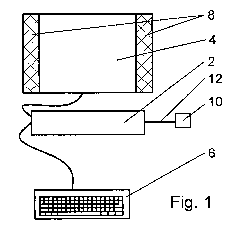Note: Descriptions are shown in the official language in which they were submitted.
CA 02749155 2011-07-07
WO 2010/081247 PCT/CH2010/000012
-1-
MONITOR DEVICE FOR COLLECTING AUDIENCE RESEARCH DATA
BACKGROUND OF THE INVENTION
1. Field of the Invention
The present invention relates generally to a device for the
capturing of data for audience research and, more
particularly, to a monitoring device that is interoperable
with a personal computer to enable collection and analysis
of data relating to use of such personal computer to access
media content.
2. Discussion of the Prior Art
Monitoring devices in audience research serve to monitor and
register the audio and/or video impressions of media content
and/or advertising delivered to panelists and their video
consumption. A main application is to collect and analyze
this data to assess the appeal of broadcast (e.g., via cable
or over-the-air) programming such as TV programs.
For an as reliable as possible assessment of media
consumption by the panelists, the monitoring devices used
must perform their task in a manner which is both
imperceptible to the panelist and automatic (i.e., without
the need for the panelist to provide operating input).
The following summaries of prior art are not to be construed
as an admission that anything has been known before the
filing date of the present patent application.
WO-A-02/098029 discloses an audience research system using a
peculiar remote control of the household appliances. The
remote control allows interaction with the users and
collects the audience data. For examining media consumption
using a personal computer (PC), it is proposed to run a
CA 02749155 2011-07-07
WO 2010/081247 PCT/CH2010/000012
-2-
computer program on the PC. This program determines the
habits of the computer user and stores the collected data on
an internal storage medium of the PC or a portable storage
medium (floppy disk, CD-ROM). The captured data comprise
streaming media, Internet broadcasts, MP3 files playing
etc., and data specifying the location, e.g. the URL, and
data and time.
According to FR-A-2 908 571, media consumption in a
household is ascertained by installing a sensor in the
device(s) connecting the AV appliances with the network,
e.g. an ADSL router. The sensor allows to track the data
packet traffic and the origin of the data. For assigning
data packets to a person, an additional identifying means is
given to each person.
According to EP-A-0 687 083, the acoustic output of a
household AV appliance is picked up by a microphone of the
monitor. The monitor has a reference receiver and matches
the microphone signal with the audio output of the reference
amplifier which scans the available broadcast channels. In a
household connected to a cable network, a local emitter is
installed which sequentially broadcasts data of the programs
available on the cable. The monitor receives these signals
by its reference tuner. Transmission from the local sender
to the monitor is by radio waves, ultrasound, or light.
Portable devices called Mediawatch in the shape of a wrist
watch have been developed by the applicant, cf.
EP-A-0 598 682 and EP-A-0 887 958 which are incorporated by
reference in the description.
A Mediawatch takes samples of ambient environmental sound.
The samples are subjected to a strong, lossy compression.
Evaluation comprises correlation with samples of reference
audio signals, e.g. sound samples taken in a broadcast
station or reference receivers.
CA 02749155 2011-07-07
WO 2010/081247 PCT/CH2010/000012
-3-
One issue of this technique is that the Mediawatch takes a
mixture of different sounds by its microphone. Therefore,
the correlation process may be demanding in order to safely
ascertain that a specific broadcast is included in the sound
samples.
A new development in media consumption is the use of a
personal computer to view TV. Known monitor devices
permanently coupled to audio/video appliances are, however,
not well suited for or even incompatible with computers.
Furthermore, media may be viewed on any computer having a
sufficiently fast connection to the Internet because
broadcast stations, TV programs and other media may be
received by streaming services. The known monitors,
however, have to be connected to AV appliances by trained
technicians. Therefore, they can not be used for capturing
audience research data in the case of media content being
delivered to a panelist using more than one computer, e.g.
at home, in the office, in an Internet cafe, at friends or
relatives.
Therefore, it is an object of the present invention to
propose a monitor device that allows capturing of audience
research data associated with media content delivered to an
individual via more than one computer.
SUMMARY OF THE INVENTION
The aforementioned object is addressed, and advance is made
in the art, by a monitoring device attachable to a standard
personal computer so as to permit signals to be exchanged
therebetween. Such a monitoring device is defined in claim
1 and claim 3. A method for gathering audience research data
which may be executed using the monitoring device, are
CA 02749155 2011-07-07
WO 2010/081247 PCT/CH2010/000012
-4-
defined in claim 12. The further claims define preferred
embodiments respectively execution manners thereof.
By way of illustrative example, the attachment is achieved
via a cable having a connector dimensioned and arranged for
insertion into a interface port of a standard personal
computer. More preferably, the monitoring device is provided
with a connector attached to its housing so that it can be
plugged into a computer's interface port.. Preferably, the
connection utilizes standard USB connectors and interfaces
because the latter are present on almost any personal
computer. A further advantage of the USB interface is that
it permits hot-plugging, i.e. attaching and removing the
device without the need to shutdown the computer before the
manipulation.
The monitoring device comprises an audio "watching" module
which is configured to analyze in particular audio data and
detect data, marker or other artificially added moieties
which are all called ancillary codes. Alternatively, or
additionally, the watching module may process the audio data
(or signal) to derive therefrom characteristic data of
significantly less data volume, which data may later be used
to identify the audio data by a matching process involving
reference data.
The "watching" module of the monitoring device is so named
in analogy to the panelist watching the media presentation,
may she even only listen to a radio program.
The intercepted path of audio data relates to data generated
or transmitted by the computer system and intended to create
sound like music or speech, possibly accompanying a visual
representation like a film or a TV program. Audible
reproduction may be by internal loudspeakers or by an
appliance connected to the computer.
CA 02749155 2011-07-07
WO 2010/081247 PCT/CH2010/000012
-5-
Media output like sound is often part of the OS. It provides
a well-defined interface for the software applications.
Generally, it is also capable to link drivers or other
pieces of software in this part of the OS. Such a software
will receive any output supplied to the audio interface of
the OS.
Generally, such a software will receive the audio data about
simultaneously with its actual output, i.e. the generation
of the acoustical representation.
Hence, this option offered by many OSs to install a software
in a standard audio output path is very well suited for
installing a program for watching or monitoring the audio
output of a computer system, including the one occurring
during consumption of AV media.
BRIEF DESCRIPTION OF THE DRAWINGS
The various features and functions of the invention shall be
explained more in detail by reference to the preferred
exemplary embodiment described herein, taken in conjunction
with the annexed Figures, in which:
Fig. 1 Schematic arrangement with monitor device;
Fig. 2 Block diagram of the monitor;
Fig. 3 Illustration of a monitor.
DETAILED DESCRIPTION OF THE INVENTION
Within initial reference to FIG. 1, a computer for personal
use, commonly named "PC", usually comprises a central unit
2, a screen or monitor 4 and a keyboard 6. For multimedia
purposes, loudspeakers 8 can be present as well. There may
still be other peripheral components and accessories, like a
CA 02749155 2011-07-07
WO 2010/081247 PCT/CH2010/000012
-6-
mouse, printer, digitizing tablet etc. Hence, the
illustrated structure of the PC is not limiting. Namely, all
the components may be integrated in one housing, as is the
case with portable PCs. Components may also be constituted
by other means, e.g. the keyboard may be replaced by a touch
screen or a pointing device, and screen or loudspeaker may
be constituted by a TV set respectively an audio appliance.
The monitor device 10 is connected to the computer, i.e. its
central unit 2, by a standard connection link 12, in
particular a USB cable 12. More preferred, however, is the
integration of a USB plug in the monitor device 10 so that
the device resembles the so-called USB sticks. USB sticks
are quite tiny, e.g. characterized by a volume of 30 ml or
less, and therefore, can be continuously carried by the
panelist. In order to increase the compliance, the panelist
can use the stick as a mass storage device.
Inside the monitor device, a sampling portion 14, e.g. like
in the Mediawatch, is arranged. Additional circuitry 16
manages normal connectivity over the USB connection (plug
18), observes data circulating on the USB connector and
detects audio and/or video data which are transferred to the
sampling portion 14 The device 10 further contains a memory
20 in which a peculiar software 22, the monitor software, is
stored. The memory 20 comprises additionally a
conventionally accessible part 24 so that the monitor may
even be used as an external mass storage, i.e. like a USB
memory device (USB stick etc.). Thereby, the devices present
a personal advantage in the daily life of a panelist, hence
improve acceptance by the carrier and willingness to carry
it permanently along and use it.
A USB memory device is mostly treated by the operating
system similar to an internal mass storage device as a
harddisk or a CD drive, and the operating system ("OS")
usually provides a so-called "autostart" functionality, i.e.
CA 02749155 2011-07-07
WO 2010/081247 PCT/CH2010/000012
-7-
to start a suitably configured and stored software on the
device automatically each time the USB device is newly
discovered by the OS., regularly during start-up or after
plugging-in. Alternatively, the software may be activated as
a driver for the USB stick. The software may be permanently
installed so that the next time the stick is connected, the
software is immediately activated.
In the case of the present monitor device, the autostart
software installs itself in the computer in a way that it
intercepts with the audio/video interfaces or watches the
operation of the logical or physical AV or multimedia
devices. Additionally, it also integrates in the network
functions in order to watch ingoing and outgoing network
traffic. Techniques to perform these tasks are known per se,
e.g. as "virtualizing", and are therefore not described in
detail. The addresses of the detected data streams, as IP
addresses and domain names (URLs), are stored together with
the time they occurred.
Audio data are furnished via the USB connection 12 to the
sampling portion 14 in the data monitor. The sampling
portion 14 derives therefrom the samples and stores them in
the memory 30. Preferably, if at the same time data
streaming is observed, addresses of the data packets, like
IP address, URL, are stored together with the sample. The
time is always stored together with the samples to allow the
correlation with reference samples taken at the same time.
An alternative consists in storing audio samples and
Internet traffic data (addresses of packets; type of packets
if more than one type is registered, optionally additional
data, e.g. content samples) separately, each with an
indication of the exact time of capture. Correlating the
data is done in the evaluation center.
CA 02749155 2011-07-07
WO 2010/081247 PCT/CH2010/000012
-8-
Additionally or alternatively, the sampling portion 14 may
extract ancillary codes contained in the audio signal. One
known technique to insert such ancillary code in an
practically inaudible way is the so-called watermarking. The
ancillary code may contain identifying data like indication
of the programs, distribution channels, time. Preferably,
the data are unique in time, so that the occurrence of a
code stemming from a point in time different from real time
indicates a timely shifted play-back, e.g. of a recorded
program or a time-shifted program as implemented in some
settop boxes needed for receiving digital TV.
The monitoring device still needs an as exact as possible
time. For this purpose, it may contain a high precision time
component 26. However, for continuous operation, an energy
source 28 is required like a button cell. An alternative,
but of limited operating time, are the capacitors of high
capacitance which are charged via the USB connectors.
Another possibility is to provide the monitor with a means
for obtaining exact time information from other sources.
E.g. a receiver of time reference signals aired by a time
signal broadcast station may be present. A second
possibility is to access time sources on the Internet via
the PC the monitor is connected to. This task may be
accomplished by a piece of software automatically executed
when the stick is discovered by the OS.
An situation still to be considered is that the video
content on the screen of a computer is partially or in its
entirety hidden by another window, or more generally the
output area of another program. The software running on the
computer preferably even monitors the video output and
determines if the video output is completely visible,
partially visible, or not visible at all. In case of partial
visibility, it may additionally determine the degree of
visibility, e.g. as a percentage of the visible area
CA 02749155 2011-07-07
WO 2010/081247 PCT/CH2010/000012
-9-
relative to the entire area covered by the video
representation.
Finally, due to increasing power of computers, most or all
data gathering and processing may be executed on the
computer, including the sampling, compressing and further
processing of the audio content. with this embodiments, the
resulting data may even be immediately transferred to the
evaluation center if the software on the PC is able to
establish a connection to the center, e.g. via a permanent
Internet connection. In this situation, the monitor device
will serve as a data storage for the audience research data,
either permanently or only if no direct connection to the
evaluation center can be established. Furthermore, it will
provide the software with data identifying the panelist to
accompany the transferred data. It will, however, not
perform any, or at least not significant, data processing.
The data processing requires resources of the computer, but
decreases the amount of data exchange on the external
connection system which the monitor device is attached to.
Capacity of the connection system, e.g. the USB bus, may be
more important for the convenience of the panelist, more
particularly the disturbance-free play-back of video
content, than relieving the computer from data processing
tasks.
For operation, a piece of software ("sensor program") has to
be run on the computer. Its basic task is to deviate or
branch media data, in particular audio data representing
sound presently output by the computer, to the monitor
device 10. Further tasks of the sensor program are to
measure used URLs or data tags and perform part of the data
processing (e.g. compression, extraction of embedded data
like watermarks and ancillary codes, creation of
fingerprints). As already mentioned above, it may even
perform all data processing.
CA 02749155 2011-07-07
WO 2010/081247 PCT/CH2010/000012
-10-
One method is to run the sensor program from the monitor
device. For instance, the monitor device may behave as a
storage medium or drive, and the sensor program is activated
by the autorun functionality of the OS which gets active
each time the monitor device is attached to the computer and
freshly recognized by its OS.
An alternative is to run a setup or installation program by
the same method. Thereby, the "sensor program" is
permanently installed on the computer and is at least
latently started each time the OS boots or the user logs in.
"Latently" means that the sensor program is waiting for the
monitor device being connected to the computer. Only after
having detected the connected monitor device, the sensor
program gets active and furnishes data to the monitoring
device.
However, it is often disliked to have a fully automatic
installation or setup run on a computer. In some
environments, the autorun function may even be disabled, and
a user may not have sufficient rights to perform an
installation. The nearby possibility that the user manually
starts the sensor program, has obvious disadvantages: This
procedure requires a special activity by the user which on
one hand impairs acceptance of the device, and on the other
hand infers the risk of dissatisfactory reliability of
statistical data due to irregular activation of the sensor
program.
Hence, a method has been developed increasing the simplicity
of activating the sensor program and requiring a minimal
collaboration of the panelist.
Basically, on the software-side, the concept is to
permanently install the sensor program software if the
monitor device is connected to a computer where the sensor
program is not running. This may be on a system-wide level
CA 02749155 2011-07-07
WO 2010/081247 PCT/CH2010/000012
-11-
or, in more security-aware environments, in the personal
working environment of the user. Thereafter, either during
boot of the OS (system wide installation) or when the user
logs in to the computer, the sensor program is automatically
activated in the already mentioned latent state. Thereby,
the system is not charged by unnecessary activity of the
sensor program.
Of course, the sensor program may also permanently run if
the produced data are disposed off as long as the monitoring
device is not attached.
The preferred solution of this issue consists in a
monitoring device which appears to the system as different
types of external devices. For instance, the presently
widespread USB allows to connect numerous and different
devices to a computer. Each device may appear as one or more
logical devices, e.g. a human input device may at the same
time act as a keyboard and a mouse. Other typical devices
are printers, scanners, storage devices (CD-Rom, hard disk,
floppy disk, etc.).
A further characteristic of the USB is that the devices may
be connected while the system, i.e. the computer, is
running. In other terms, the connection system (or bus)
supports hot-pluggable devices. The present invention is,
however, not restricted to USB, any other existing or future
connection system may be used as well. An important feature
of the connection system is that a device can be considered
as a set of logical devices of different kinds so that the
needed functionalities can be established by only one
physical connection. It is, however, not excluded that the
monitor device has more than one physical connector (plug,
etc.), or the connection may be established in a wireless
technique (radio, light, ultrasound) so that the monitor
device may simulate a set of devices.
CA 02749155 2011-07-07
WO 2010/081247 PCT/CH2010/000012
-12-
In a preferred execution mode using the presently common
USB, the monitor is capable to appear as three devices:
1. A common mass storage device, preferably a read-only
kind, e.g. an optical disk drive (CD-Rom, DVD-Rom, etc.);
2. A human interface input device, preferably a keyboard;
3. A special device, called data collector device in the
following.
The devices 1 and 2 are standardized. Therefore, the system
will recognize these two devices and activate them using the
available "standard profiles". In general, a profile
consists of software and/or data which allows the OS to
interact with a device connected to the computer.
For generally known devices, like keyboards, mass storage
drives, the OS is provided with the capability (for USB:
with the profile) to handle at least the basic
functionalities of such a device. E.g. for a keyboard, the
standard profile handles the standard character set and some
basic special keys.
When the keyboard part of the monitor device is bound by the
OS, i.e. acknowledged and registered as a keyboard, the
monitor device can send key sequences to the computer. These
key sequences may typically perform the following with each
time given an example based on one of the present Windows
systems:
- Activation of a command shell ["Windows - R"]
("DOS prompt")
- Input of the name of a program [e.g. "J:setup<magic>.exe"]
residing on the mass storage
part, with <magic> being an
CA 02749155 2011-07-07
WO 2010/081247 PCT/CH2010/000012
-13-
individual identification
sequence of this program
- Awaiting the result of
launching the program: The
storage part may detect
accession to the program,
or the collector part detects
the activity of the program (cf. below)
- Closing the command shell ["Exit"]
The use of an individual, unique identifier of the program
(here: by using a "magic" sequence of characters in its
name) avoids starting an unknown program on an accidentally
present drive "J:". Instead of "J:", any other program
location designation may be used. In general, several such
commands have to be entered because the designation may be
dynamically assigned by the OS and, therefore, is unknown to
the keyboard part of the monitor device. If the locations
are disk drive letters, the keyboard may sequentially try
all possible letters from "A:" to "Z:".
The keyboard part faces the basic issue that it has to act
in a blind manner. The only confirmation of its success is
activities detected by the other parts of the monitor
device. Furthermore, it has to act as imperceptible as
possible, i.e. should not disturb the panelist in using the
computer.
For complying with the latter requirements, the keyboard
commands shall be as short as possible and be entered during
a shortest possible period. Hence, the commands may be
executed as a background process, i.e. essentially
invisible. For example, as an alternative of immediately
executed commands, the keyboard may generate a command
CA 02749155 2011-07-07
WO 2010/081247 PCT/CH2010/000012
-14-
script on the fly which essentially consists of calls of the
initial program on the different possible locations, and may
run in the background, possibly even with a lowered
execution priority.
The second issue on current multi-user systems consists in
that the user first has to log into the system so that the
input device is accepted by the OS. Therefore (cf. Fig. 3),
the monitor device 10 is provided with a push button 37 or
the like as a trigger which she has to press as a signal to
the input device that she has logged in. Preferably an
indicator 35 (optical, acoustic or the like) is also present
which indicates that the input device is waiting for the
push button 37 to be pressed.
If the input device succeeds in launching the initial
program on the storage part, the initial program copies the
required software (the "sensor program") to the computer and
registers it as one of the programs to be started
automatically each time the user logs in (or, in a single-
user system, has started the computer and the OS).
Thereafter, the sensor software is started. If the user logs
in again on this computer, the sensor software will be
started by the OS.
In a first stage, the sensor program permanently checks if
the data collector device is connected to the system. Once
it succeeds, it enters the active state and connects to the
data collector device. On the USB, this may involve loading
the peculiar profile for this USB device.
In a second step, the sensor program sends instructions to
the data collector device so that it is informed of the
active connection and disables the input part of the monitor
device. The indication that the input device is waiting for
a confirmation by the user of having logged in is replaced
by an indication that the monitor device is operative, e.g.
CA 02749155 2011-07-07
WO 2010/081247 PCT/CH2010/000012
- 15-
by a steady green light ("operative") instead of a flashing
red light ("waiting for confirmation").
The sensor program intercepts the path of audio data within
the OS and sends the audio data to the monitor device, more
particularly its data collection portion, additionally to
the original destination, or perform the required data
processing.
The treatment of these audio data (analyzing, sampling,
compression) requires significant computing efforts which
shall, however, at most insignificantly impair the
performance of the PC. Accordingly, the sensor program on
the PC may apply part of the entire data processing, e.g.
taking short samples within significantly larger intervals,
e.g. samples of 1 s each minute, or in other terms samples
of 1/10th to 1/100th - duration of the sampling interval.
The sensor program independently thereof performs its other
tasks (monitoring data traffic, particularly registering
used URLs, analyzing audio and/or determining visibility of
video content.
Additionally, loss-less compressing measures of low
computing demand may be applied in order to further reduce
data traffic on the connection to the monitor device where
still other devices may exchange data like the regular
keyboard, a printer, etc.
In the monitor device, the final sampling and data
processing is performed by its internal circuitry, and
software is preferably that of the Mediawatch of the
applicant which has been disclosed inter alia in EP-A-0 887
959 which is incorporated by reference.
Use of the monitor device
CA 02749155 2011-07-07
WO 2010/081247 PCT/CH2010/000012
-16-
Each time a panelist starts using a computer she will plug
the monitor device 10 shaped as a USB stick in a USB
connector. If this is the first time it is done by this user
(more exactly, for a multi-user system: the user of the
presently used user identification), nothing will happen,
except the indication will appear on the monitor device that
it is connected yet waits for its activation. The indication
may be e.g. a red flashing light.
When the user has logged into the computer she will press
the push button 37. It triggers the keyboard device in the
monitor device. Keyboard commands are sent to the computer
which try to launch the initial program on the storage
device of the monitor device. If access to this program is
detected by the storage device, or the activity of the
thereby installed sensor program by the data collector
device, and on exhaustion of all predefined command
sequences, the keyboard device will stop sending keyboard
commands. Finally, it may still send housekeeping commands
like a command to close the command shell.
The same happens if the monitoring device is connected a
further time yet the software has not yet been installed.
If, however, this procedure has already been executed by
this user, the sensor program will be started shortly after
logging-in and search for the data collector device on the
USB bus, or the OS automatically launches the sensor program
in the course of activating the data collector device as
prescribed by the profile installed for this device.
The sensor program will, as a first step, send a
confirmation to the data collector device that the audio
monitoring is active. The data collector device deactivates
the keyboard device and, as a confirmation to the user, will
CA 02749155 2011-07-07
WO 2010/081247 PCT/CH2010/000012
-17-
activate a corresponding indicator, e.g. a green light of
the indicator 35.
The sensor program will continuously watch if audio data are
transferred to the audio output system, and copy them to the
data collector device.
Finally, the data collector device may extract embedded
data, like watermarks or other embedded data or marker, or
create data characterizing the audio signal like heavily
compressed samples or signatures, or combinations thereof.
Generally, it will complement the sensor software in
creating the audience research data.
The data may be temporarily stored on the monitor device and
transferred to a center later on. It may, however, also be
transferred through the watched computer in using its
Internet connection. The samples, codes and/or Internet
traffic data 30 have to be transferred to a center for
evaluation. This may be done by a telecommunication portion
32 in the monitor 10. The telecommunication portion 32 may
e.g. search and connect to a base station in the panelist's
home and transfer the data to this base station.
The telecommunication portion 32, in this case, comprises an
RF transmitter receiver for wireless data transfer.
An obvious alternative is connecting the device directly to
a USB connector of the base station. In order to remind the
panelist of the need to connect the monitor to the base
station, suitable indicators, e.g. lights, may be provided
in the monitor, or the software may produce suitable
warnings, e.g. a message on the screen 4 or a spoken
message.
CA 02749155 2011-07-07
WO 2010/081247 PCT/CH2010/000012
-18-
A third variant consists in that the monitor software
provides for transmitting the samples to the central via the
Internet when the monitored computer has Internet access.
A still further option is to provide the monitor with
wireless communication capabilities. In particular, it may
comprise a component for automatically connecting to a
wireless telephone network and transmit the data.
On the basis of the description above, the one skilled is
the art may conceive alternations and modification without
leaving the scope of protection which is defined by the
attached claims.
F.i., the following is conceivable:
= Omission of an integrated power supply, namely if time
information is provided from computer, Internet or
wireless.
= Use of another connector, like PC-card, often found in
portables; memory card connection; bus systems
= Some OS may require that a complete installation of the
sensor program requires enhanced rights, e.g. the user
must log in as a system administrator. After the
installation, however, the user may log in using his
regular user identification. Often, in such systems, the
installation is system-wide. Hence, in a household, other
members do not have to repeat the installation. The sensor
software may even be installed only partly, i.e. as much
as possible with the rights of the panelist, and may try
later on to complete its installation.
= If a panelist uses the monitor device the first time on a
computer running such an OS, he may receive a message that
CA 02749155 2011-07-07
WO 2010/081247 PCT/CH2010/000012
-19-
his rights are insufficient to install the software, and
asking him to log in with a user identification having the
required powers.
= The data storage means furnishing the initial software may
appear as a remote data server, e.g. as a so-called FTP
server.
= The data storage means may be capable, e.g. by a wireless
communication line, to fetch the required data from a
remote server, and/or to at least try to update the
locally stored software if necessary.
= If the connector 10 is provided with the capability to
incite a software download and start process, e.g.
particularly a signal line, the monitor may be provided
with a portion for activating this process.
= The sensor program may determine the performance of the PC
and distribute on this basis data processing between
itself, i.e. the computer it is running on, and the
monitor device, in order to balance out computing and data
transfer demand.
= If the sensor software is installed, yet does not find a
monitoring device it may ask the user to attach it, e.g.
to plug in an USB connector.
CA 02749155 2011-07-07
WO 2010/081247 PCT/CH2010/000012
-20-
Glossary
AV audio/video
IP Internet protocol
IP address the unique address of a computer in the
Internet, according to the IP protocol
OS operating system
PC personal computer
URL uniform resource locator: name of a location
of data, e.g. in the Internet
USB universal serial bus