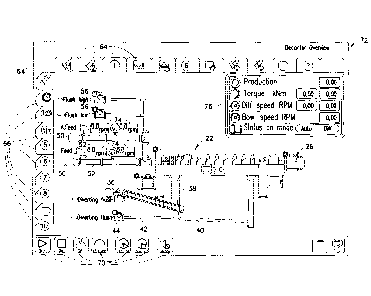Note: Descriptions are shown in the official language in which they were submitted.
CA 02750471 2011-07-22
WO 2010/091989 PCT/EP2010/051348
1
Human Machine Interface Navigation Tool
Field of the Invention
[0001] The present invention is generally directed to Human Machine Interfaces
(HMIs)
and is more particularly directed to a tool for navigating an HMI.
Background of the Invention
[0002] The use of HMIs often necessitates accessing many different display
screens in
order to operate and monitor equipment, as well as evaluate process operation
and
performance. Navigating back and forth between these display screens can be
confusing
and time consuming. Where real time decisions are needed, the daunting task of
obtaining
needed information in a timely manner can prove difficult at best and has the
potential for
allowing costly or even dangerous situations to go unnoticed and therefore
unremedied for
periods of time.
Summary of the Invention
[0003] The present invention resides in one aspect in a method for human
machine
interface navigation wherein a controller is provided and is in communication
with an
electronic display. The controller has software programming associated
therewith such that
the software programming and the controller are cooperable with one another to
cause a
human machine interface navigation tool to be exhibited on the electronic
display. The
navigation tool includes an overview window having a plurality of selectable
main tabs and
a plurality of selectable sub tabs exhibited on the electronic display.
Portions of the
plurality of selectable sub tabs are associated with each of the main tabs.
Each of the main
tabs and the sub tabs can be selected by a user, thereby causing, among other
things, the
selected main tab and the associated sub tabs to be exhibited on the
electronic display.
Upon selection of one of the sub tabs, the controller and the software
programming
cooperate to cause a parameter screen associated with the selected sub tab to
be exhibited on
the electronic display. The HMI and thereby the navigation tool is operable
such that if a
sub tab had been previously selected, selecting the main tab with which the
previously
selected sub tab is associated, will cause the parameter screen associated
with the last of the
previously selected sub tabs to be exhibited on the electronic display.
CA 02750471 2011-07-22
WO 2010/091989 PCT/EP2010/051348
2
[0004] Preferably, any one of the parameter screens can be reached by
selecting a
maximum of two tabs chosen from the main and sub tabs. In addition, it is also
preferable
that the sub tabs exhibited on the system overview window represent a totality
of the
parameter screens that comprise the human machine interface.
[0005] In an embodiment of the present invention, the main tabs and the sub
tabs are
arranged on the overview screen in a matrix-like array. The array is arranged
as a grid
display, each column of the grid being headed by one of the main tabs, the
remainder of
each column comprising a portion of the sub tabs, each of which is related to
the main tab
heading the column.
[0006] While the array has been described as having the main tabs head columns
with
associated sub tabs extending in a column below the main tabs, the present
invention is not
limited in this regard as the main and sub tabs can be arranged in different
orders without
departing from the broader aspects of the invention.
[0007] The present invention resides in another aspect in a computer system
having an
electronic display screen. The computer system includes a human machine
interface
navigation tool comprising a controller and a system overview window having a
plurality of
main tabs and a plurality of sub tabs exhibited thereon. Portions of the sub
tabs are
associated with each of the main tabs. Selection means are provided for
choosing at least
one of the main tabs and the sub tabs. Software is associated with the
computer system and
cooperable with the controller. The software is operable to cause a parameter
screen
corresponding to one of the sub tabs to be displayed upon selection of the sub
tab. The
software is operable so that selection of one of the main tabs wherein a sub
tab associated
therewith had previously been selected, causes the parameter screen
corresponding to a last
selected one of the sub tabs associated with the main tab, to be displayed.
Brief Description of the Drawings
[0008] FIG. 1 schematically illustrates a portion of a process coupled to a
human
machine interface using the navigation tool of the present invention.
[0009] FIG. 2 shows an overview screen of the navigation tool of the present
invention.
[0010] FIG. 3 shows a parameter screen of the navigation tool illustrating the
portion of
the process shown in FIG. 1.
[0011] FIG. 4 illustrates faceplate screens for monitoring and/or controlling
various
machine or process operations.
CA 02750471 2011-07-22
WO 2010/091989 PCT/EP2010/051348
3
[0012] FIG. 5 illustrates a parameter screen employing an analog type display.
[0013] FIG. 6 illustrates a parameter screen showing a digital display.
[0014] FIG. 7 illustrates a parameter screen for setting up a process.
[0015] FIG. 8 illustrates a parameter screen for performing calculations.
[0016] FIG. 9 illustrates a parameter screen for language selection.
[0017] FIG. 10 illustrates a parameter screen showing a trend graph.
[0018] FIG. 11 illustrates a parameter screen showing a trend graph.
Detailed Description of the Preferred Embodiments
[0019] As shown in FIG. 1, a portion of a process generally designated by the
reference
number 20 includes a decanter-type centrifuge 22. While the particular process
20 is shown
and described herein, it is for illustrative purposes only as the HMI and
navigation tool
(described in detail below) can be used with any suitable process or in
connection with any
device or operation whereby multiple inputs and/or devices are monitored
and/or controlled.
[0020] Still referring to FIG. 1, the decanter-type centrifuge 22 includes a
rotor 24
coupled for rotation to a motor 26. The centrifuge is also coupled to a
network of conduits
(described in detail below) by a main conduit 28. An auger-type conveying
device
generally designated by the reference number 30 is in fluid communication with
the
centrifuge 22 and includes an auger 32 positioned in a housing 34. The auger
32 is
rotatably coupled to a motor 36. The conveying device 30 is in fluid
communication with
the centrifuge 22 via conduits 38 and 40 for receiving effluent therefrom. A
diverting flush
line 42 is also in fluid communication with the conveying device 30. The
diverting flush
line 42 has a valve 44 coupled thereto and moveable between an open and a
closed position.
[0021] The above-described network of conduits include a pair of feed lines 46
and 48,
each having a pump 50 and valve 52 attached thereto. A pair of flush lines 54
are also part
of the network of conduits with each flush line having a valve 56 attached
thereto. Each of
the valves 52 and 56 are moveable between an open and a closed position.
[0022] Still referring to FIG. 1, a controller 58 is in communication with and
is used to
operate and/or monitor various aspects of the process 20. The controller 58 is
programmed
to monitor and receive signals indicative of various operating parameters of
the process 20.
For example, each of the valves 44, 52 and 56 can include sensors and/or
actuators thereon
that provide information to the controller 58 to monitor and/or control the
position of each
valve, e.g. open, closed or a position between open and closed. Likewise the
operating
CA 02750471 2011-07-22
WO 2010/091989 PCT/EP2010/051348
4
speed of the motors 26 and 36 can be monitored and/or controlled by the
controller 58.
Various sensors (not shown) can also communicate with the controller 58 to
provide
information such as, for example, vibration of the centrifuge 22, flow through
the network
of conduits, temperatures, pressures and the like.
[0023] The controller 58 is in communication with an electronic display 60.
The
controller 58 is programmed with human machine interface (HMI) software. A
navigation
tool, explained in greater detail below, forms at least a portion of the HMI
software. While
a single controller 58 is shown in FIG. 1, the present invention is not
limited in this regard
as more than one controller can be employed without departing from the broader
aspects of
the present invention. Moreover, the term "controller" should be broadly
construed to mean
a programmable logic controller (PLC), a computer (laptop or desktop) or other
types of
controllers known to those skilled in the pertinent art to which the present
invention
pertains. Where multiple controllers are used, the inputs of the various
controllers can be
received by a main controller, the main controller being programmed with the
HMI and
navigation tool software.
[0024] As shown in FIG. 2, the navigation tool includes an overview screen,
generally
designated by the reference number 62. The overview screen 62 includes a
plurality of
selectable main tabs 64 and sub tabs 66 arranged in a matrix-like array of
rows and
columns. The main tabs 64 in the illustrated embodiment extend across the top
row of the
matrix-like array. The sub tabs 66 extend in columns below the main tabs 64.
Similar to
the main tabs 64, each of the sub tabs 66 is selectable by a user of the
navigation tool. The
sub tabs 66 in each column are related to the main tab 64 heading the column.
While the
main tabs 64 have been shown and described as heading each column in the above-
described array, the present invention is not limited in this regard as the
main tabs could be
at the bottom of each column or the beginning or end of each row or in any
other suitable
location.
[0025] In the illustrated embodiment, the sub tabs 66 in each column are
related to the
main tabs 64 heading the column. For example, the column 68 in FIG. 2 includes
a main
tab 64 illustrative of the decanter-type centrifuge 22, FIG. 1. Each sub tab
66 under that
main tab 64 in column 68 is related to the centrifuge 22. Selecting one of the
sub tabs 66
will cause the navigation tool and thereby the HMI to display a parameter
screen, an
example of which is shown in FIG. 3. Accordingly, the navigation tool, via the
overview
screen 62, allows a user to access from that one screen the totality of the
parameter screens
CA 02750471 2011-07-22
WO 2010/091989 PCT/EP2010/051348
relevant to the particular HMI. The HMI can pertain to a single machine, an
entire process
or a portion of a process. Regardless, all of the screens forming the
particular HMI can be
accessed from the overview screen 62 of the navigation tool. In this manner, a
user does not
have to scroll through a myriad of parameter screens in order to get to the
desired screen.
[0026] The above-described navigation tool is operable so that a user can
access any
desired parameter screen by selecting a maximum of two tabs chosen from the
main and sub
tabs, 64 and 66, respectively. For example, selection of one of the main tabs
64 can cause
the sub tabs 66 that are related thereto to be displayed or highlighted on the
display screen.
Selection of a sub tab 66 indicative of a desired parameter screen will result
in that
parameter screen being displayed. Moreover, the navigation tool is operable so
that
selection of a main tab 64 corresponding to a column where a sub tab 66 had
been
previously selected, will cause a parameter screen corresponding to the last
selected sub tab
in that column to be exhibited on the electronic display 60, FIG. 1.
[0027] Selection of the main or sub tabs, 64 and 66, respectively, can be
accomplished in
any one of a number of ways depending on the type of display and equipment
used in
accessing and operating the HMI and thereby the navigation tool. For example,
the
electronic display 60, FIG. 1, can incorporate a touch screen so that a user
need only touch
the screen over the desired tab to select it. A mouse and keyboard (not shown)
can also be
employed as can a track ball, touch pad or any other type of point and select
device known
to those skilled in the pertinent art to which the present invention pertains.
[0028] Referring back to FIG. 2, the overview screen 62 as well as the
parameter screens
FIGS. 3-11, each include selectable control tabs 70, shown in the illustrated
embodiment
along a lower left hand portion of the overview or parameter screens. These
selectable
control tabs 70, upon selection by a user, can operate various elements of a
process or
machine. For example, they could be used to start or stop the centrifuge 22,
open or close
the valves 44, 52 and 56, operate pumps or motors, and the like. Each control
tab 70 can
also be programmed so that selection thereof causes a series of operations to
be performed.
While the selectable control tabs 70 in the illustrated embodiments have been
shown and
described as being positioned in the lower left of the overview and parameter
screens, the
present invention is not limited in this regard as the selectable control tabs
can be positioned
in virtually any location on the screens without departing from the broader
aspects of the
present invention. Moreover, the selectable control tabs can appear on each of
the overview
and parameter screens or on a portion thereof.
CA 02750471 2011-07-22
WO 2010/091989 PCT/EP2010/051348
6
[0029] The HMI and the navigation tool described herein can require security
protocols
to be entered in order to gain access to the navigation tool. These security
protocols can
take the form of usernames and passwords, biometric devices such as, but not
limited to,
voice recognition, fingerprint and/or retinal scanners, card swipes, keys, and
combinations
thereof. In addition, other types of security protocols known to those skilled
in the pertinent
art to which the present invention pertains can also be employed. Moreover,
depending on
the navigation tool and what it monitors and controls, different levels of
security can be
provided, allowing users access to only those parameter screens commensurate
with their
assigned security level or clearance.
[0030] Referring back to FIG. 3, the parameter screen 72 depicted therein is
representative of the process 20 shown in FIG. 1. Access is gained to the
parameter screen
72 via selection of one of the sub tabs 66 or a main tab 64 relevant to the
sub tab 66 where,
as described above, the sub tab corresponding to the parameter screen 72 was
the last
selected sub tab. The main tabs 64 are shown extending across an upper portion
of the
parameter screen 72. The main tab 64' corresponding to the group of sub tabs
66 from
which access was gained to the parameter screen 72 is shown on the upper left
side of the
parameter screen. The sub tabs 66 corresponding to the main tab 64' extend
down the left
hand side of the parameter screen 72.
[0031] A monitor screen 76 indicating operating parameters of the centrifuge
22 is
positioned on the parameter screen 72. A series of selectable faceplates 74
are also shown
on the parameter screen 72. Upon selection of a faceplate 74 on the parameter
screen 72, a
monitor screen 78 similar to those shown in FIG. 4 can be accessed. The
monitor screens
78 can appear as a separate screen or they can appear on the appropriate
parameter screen
similar to the monitor screen 76 shown in FIG. 3. As shown in FIGS. 5 and 6,
the
parameter screens, depending upon selections made by a user, can employ an
analog or
digital display.
[0032] FIGS. 7-11 depict various different parameter screens a user may select
by
choosing the appropriate main or sub tabs, 64 and 66, respectively. For
example, the
parameter screen shown in FIG. 8 allows a user to perform calculations 80
depending upon
the particular process, machine, or the like that the HMI and navigation tool
is utilized with.
FIG. 9 illustrates a parameter screen wherein a user can select a desired
language to work
in. FIGS. 10 and 11 illustrate parameter screens whereby graphical historical
data is shown
relevant to whatever the HMI is utilized with.
CA 02750471 2011-07-22
WO 2010/091989 PCT/EP2010/051348
7
[0033] The HMI and navigation tool described herein can also be configured to
allow a
user to access the internet. Internet access can be employed to allow the user
to search, go
to equipment makers' websites, send e-mail messages, etc. In addition, the HMI
and
navigation tool can also be configured to allow a user to access equipment
manuals and
other types of instructions. These manuals and/or instructions can be stored
in the memory
of a computer or controller accessible using the HMI, or the manuals and/or
instructions can
be accessed via the internet.
[0034] Although this invention has been shown and described with respect to
the
detailed embodiments thereof, it will be understood by those of skill in the
art that various
changes may be made and equivalents may be substituted for elements and steps
thereof
without departing from the scope of the invention. In addition, modifications
may be made
to adapt a particular situation to the teachings of the invention without
departing from the
essential scope thereof. Therefore, it is intended that the invention not be
limited to the
particular embodiments disclosed in the above detailed description, but that
the invention
will include all embodiments falling within the scope of the above
description.