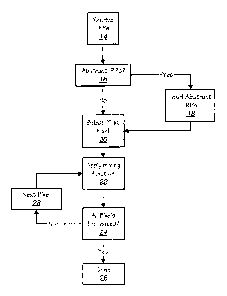Note: Descriptions are shown in the official language in which they were submitted.
CA 02768909 2012-02-16
1
USER DEFINABLE IMAGE REFERENCE POINTS
BACKGROUND
The present invention relates to an application program interface and methods
for
combining any number of arbitrarily selected image modifications in an image
while
assigning those modifications easily to an image area and/or image color to
provide for
optimally adjusting color, contrast, sharpness, and other image-editing
functions in the
image-editing process.
It is a well-known problem to correct color, contrast, sharpness, or other
specific
digital image attributes in a digital image. It is also well-known to those
skilled in image-
editing that it is difficult to perform multiple color, contrast, and other
adjustments while
maintaining a natural appearance of the digital image.
At the current stage of image-editing technology, computer users can only
apply
relatively basic functions to images in a single action, such as increasing
the saturation of all
pixels of an image, removing a certain colorcast from the entire image, or
increasing the
image's overall contrast. Well-known image-editing tools and techniques such
as layer masks
can be combined with existing image adjustment functions to apply such image
changes
selectively. However, current methods for image editing are still limited to
one single image
adjustment at a time. More complex tools such as the Curves functions provided
in image
editing programs such as Adobe Photoshop provide the user with added control
for
changing image color, but such tools are difficult to apply, and still very
limited as they apply
an image enhancement globally to the image.
Additional image editing tools also exist for reading or measuring color
values in the
digital image. In its current release, Adobe Photoshop offers a feature that
enables the user
to place and move up to four color reference points in an image. Such color
reference points
read properties (limited to the color values) of the image area in which they
are placed. It is
known to those skilled in the art that the only purpose of such color
reference points is to
display the associated color values; there is no image operation associated
with such
reference points. The reference points utilized in image-editing software are
merely offered
as a control tool for measuring an image's color values at a specific point
within the image.
CA 02768909 2012-02-16
2
In other implementations of reference points used for measuring color in
specific
image regions, image-editing applications such as Adobe Photoshop , Corel Draw
, and
Pictographics iCorrect 3.0 , allow the user to select a color in the image by
clicking on a
specific image point during a color enhancement and perform an operation on
the specific
color with which the selected point is associated. For example, the black-
point adjustment in
Adobe Photoshop allows the user to select a color in the image and specify
the selected
color as black, instructing the software to apply a uniform color operation to
all pixels of the
image, so that the desired color is turned into black. This method is not only
available for
black-point operations, but for pixels that are intended to be white, gray
(neutral), skin tone,
or sky, etc.
While these software applications provide methods for reading a limited number
of
colors and allow for one single operation which is applied globally and
uniformly to the
image and which only applies one uniform color cast change based on the read
information,
none of the methods currently used allow for the placement of one or more
graphical
representations of image reference points (IRPs) in the image that can read
color or image
information, be assigned an image editing function, be associated with one or
more image
reference points (IRPs) in the image to perform image-editing functions, be
moved, or be
modified by the user such that multiple related and unrelated operations can
be performed.
What is needed ig an application program interface and methods for editing
digital
images that enable the user to place multiple, arbitrary reference points in a
digital image and
assign image-editing functions, weighted values or any such combinations to
enable multiple
image-editing functions to be applied to an image.
SUMMARY
Illustrative embodiments may meet this need by enabling users to perform such
complex image-editing operations easily by performing multiple, complex image
enhancements in a single step. A method is described that allows the user to
place a plurality
of Image Reference Points [IRPs] in a digital image, assign an image-editing
function to each
IRP, and alter each image-editing function based on the desired intensity,
effect, and its
effect relative to other IRPs placed in the image, via any one of a variety of
interface
concepts described later in this disclosure.
CA 02768909 2012-02-16
3
A method for image processing of a digital image is disclosed comprising the
steps of
determining one or more sets of pixel characteristics; determining for each
pixel
characteristic set, an image editing function; providing a mixing function
algorithm embodied
on a computer-readable medium for modifying the digital image; and processing
the digital
image by applying the mixing function algorithm based on the one or more pixel
characteristic sets and determined image editing functions. In one embodiment,
the mixing
function algorithm comprises a difference function. Optionally, the difference
function
algorithm calculates a value based on the difference of between pixel
characteristics and one
of the one or more determined pixel characteristic sets. In another
embodiment, the mixing
function algorithm includes a controlling function for normalizing the
calculations.
In a further embodiment, the method adds the step of determining for each
pixel
characteristic set, a set of weighting values, and the processing step further
comprises
applying the mixing function algorithm based on the determined weighting value
set.
In a further embodiment, a first pixel characteristic set is determined, and
at least one
characteristic in the first pixel characteristic set is location dependent,
and at least one
characteristic in the first pixel characteristic set is either color
dependent, or structure
dependent, or both. Alternatively, a first pixel characteristic set is
determined, and at least
two different characteristics in the first pixel characteristic set are from
the group consisting
of location dependent, color dependent, and structure dependent.
A method for processing of a digital image comprising the steps of receiving
the
coordinates of one or more than one image reference point defined by a user
within the digital
image; receiving one or more than one image editing function assigned by the
user and
associated with the coordinates of the one or more than one defined image
reference point;
providing a mixing function algorithm embodied on a computer-readable medium
for
modifying the digital image; and processing the digital image by applying the
mixing
function algorithm based on the one or more than one assigned image editing
function and
the coordinates of the one or more than one defined image reference point.
The method may optionally further comprise displaying a graphical icon at the
coordinates of a defined image reference point.
A mixing function algorithm suitable to the invention is described, and
exemplar
alternative embodiments are disclosed, including a group consisting of a
Pythagoras distance
approach which calculates a geometric distance between each pixel of the
digital image to the
CA 02768909 2012-02-16
4
coordinates of the one or more than one defined image reference point, a color
curves
approach, a segmentation approach, a classification approach, an expanding
areas approach,
and an offset vector approach. Optionally, the segmentation approach comprises
multiple
segmentation, and additionally optionally the classification approach adjusts
for similarity of
pixel attributes. The mixing function algorithm may optionally operate as a
function of the
calculated geometric distance from each pixel of the digital image to the
coordinates of the
defined image reference points.
Optionally, the disclosed method further comprises receiving one or more
assigned
image characteristics associated with the coordinates of a defined image
reference point, and
wherein the mixing function algorithm calculates a characteristic difference
between the
image characteristics of a pixel of the digital image and the assigned image
characteristics.
The mixing function algorithm may also calculate a characteristic difference
between the
image characteristics of a pixel and the image characteristics of one or more
pixels
neighboring the coordinates of one or more defined image reference point.
Additionally, optionally other steps may be added to the method. For example,
the
method may further comprise receiving one or more weighting values, and the
processing
step further comprising applying the mixing function algorithm based on
weighting values; or
further comprise receiving one or more regions of interest associated with the
coordinates of
one or more defined image reference point; or further comprise the step of
providing an
application program interface comprising a first interface to receive the
coordinates of the
one or more defined image reference points, and a second interface to receive
the one or more
assigned image editing functions.
A method for processing of a digital image comprising pixels having image
characteristics is disclosed comprising the steps defining the location of
image reference
points within the digital image; determining image editing functions; and
processing the
digital image by applying the determined image editing functions based upon
either the
location of the defined image reference points, or the image characteristics
of the pixels at the
location of the defined image reference points, or both.
A method for image processing of a digital image is also disclosed comprising
the
steps of providing one or more than one image processing filter; setting the
coordinates of
one or more than one image reference point within the digital image; providing
a mixing
function algorithm embodied on a computer-readable medium for modifying the
digital
CA 02768909 2012-02-16
image; and processing the digital image by applying the mixing algorithm based
on the one
or more than one image processing filter and the coordinates of the one or
more than one set
image reference point. Optionally, various filters may be used, including but
not limited to a
noise reduction filter, a sharpening filter, or a color change filter.
An application program interface is provided embodied on a computer-readable
medium for execution on a computer for image processing of a digital image,
the digital
image comprising pixels having image characteristics, comprising a first
interface to receive
the coordinates of each of a plurality of image reference points defined by a
user within the
digital image, and a second interface to receive an image editing function
assigned by the
user and associated with either the coordinates of each of the plurality of
defined image
reference points, or the image characteristics of one or more pixels
neighboring the
coordinates of each of the plurality of defined image reference points.
In a further embodiment, the second interface is to receive an image editing
function
assigned by the user and associated with both the coordinates of each of the
plurality of
defined image reference points, and the image characteristics of one or more
pixels
neighboring the coordinates of each of the plurality of defined image
reference points.
In a further alternative optional embodiment, the program interface further
comprises
a third interface that displays a graphical icon at the coordinates of one or
more than one of
the plurality of defined image reference points. Additionally optionally, the
third interface
permits repositioning of the graphical icon.
In further embodiments, the program interface further comprises a fourth
interface
that displays the assigned image editing function. The second interface may
further receive
an image area associated with the coordinates of one or more than one of the
plurality of
defined image reference points. The second interface may further receive a
color area
associated with the coordinates of one or more than one of the plurality of
defined image
reference points.
A further embodiment of an application program interface is disclosed,
embodied on a
computer-readable medium for execution on a computer for image processing of a
digital
image, the digital image comprising pixels having image characteristics,
comprising a first
interface to receive the coordinates of an image reference point defined by a
user within the
digital image, and a second interface to receive an image editing function
assigned by the
user and associated with both the coordinates of the defined image reference
point, and the
CA 02768909 2012-11-16
6
image characteristics of one or more pixels neighboring the coordinates of the
defined image
reference point.
In another illustrative embodiment, in a computer system having a graphical
user
interface including a display and a selection device, a method of providing
and selecting
inputs for image processing of a digital image is disclosed. The method
includes receiving
one or more input entries for an application program interface. Each of the
one or more input
entries represents a respective image editing function to be used for image
processing of one
or more pixels of the digital image. The method further includes displaying
the application
program interface overlaid in the digital image. The application program
interface includes
one or more input objects associated with the one or more input entries. The
method further
includes displaying a visual link overlaid in the digital image, from the
application program
interface to the neighborhood of the one or more pixels of the digital image
to be processed.
The method further includes receiving an input value for each of the one or
more input
objects, and processing the one or more pixels of the digital image in
accordance with the
received input value and the image editing function associated with each of
the input objects.
In another illustrative embodiment, a computer-readable medium stores
instructions
that when executed by a processor cause any of the methods described herein to
be carried
out.
In another illustrative embodiment, an apparatus for providing and selecting
inputs
for image processing of a digital image includes means for receiving one or
more input
entries for an application program interface. Each of the one or more input
entries represents
a respective image editing function to be used for image processing of one or
more pixels of
the digital image. The apparatus further includes means for displaying the
application
program interface overlaid in the digital image. The application program
interface includes
one or more input objects associated with the one or more input entries. The
apparatus
further includes means for displaying a visual link overlaid in the digital
image, from the
application program interface to the neighborhood of the one or more pixels of
the digital
CA 02768909 2012-11-16
6A
image to be processed. The apparatus further includes means for receiving an
input value for
each of the one or more input objects, and means for processing the one or
more pixels of the
digital image in accordance with the received input value and the image
editing function
associated with each of the input objects.
Other aspects and features of illustrative embodiments will become apparent to
those
ordinarily skilled in the art upon review of the following description of such
embodiments in
conjunction with the accompanying figures. Throughout the present disclosure,
references to
"the present invention," "the invention," or an "aspect" of the invention, are
to be understood
as describing an illustrative embodiment, and are not to be construed as
indicating that any
particular feature is present in or essential to all embodiments, nor are such
references
intended to limit the scope of the invention as defined by the appended
claims.
BRIEF DESCRIPTION OF THE DRAWINGS
These and other features of illustrative embodiments will become better
understood
with reference to the following description, illustrations, equations,
appended claims, and
accompanying drawings where:
Figure 1 is a screen shot of a digital image in an image processing program,
illustrating one embodiment useable in the application program interface of
the present
disclosure.
Figure 2 is a screen shot of a digital image in an image processing program,
illustrating another embodiment useable in the application program interface
of the present
disclosure.
Figure 3 is a flow chart of the steps of the application of a mixing function
in accord
with the disclosure.
Figure 4 is an illustration of one embodiment of a dialog box useable in the
application program interface of the present disclosure.
Figure 5 is an illustration of one embodiment of a dialog box implementing
simplified
user control over weights useable in the application program interface of the
present
disclosure.
CA 02768909 2012-11-16
6B
DETAILED DESCRIPTION
The method and program interface of the present embodiment is useable as a
plug-in
supplemental program, as an independent module that may be integrated into any
commercially available image processing program such as Adobe Photoshope, or
into any
image processing device that is capable of modifying and displaying an image,
such as a
color copier or a self service photo print kiosk, as a dynamic library file or
similar module
that may be implemented into other software programs whereby image measurement
and
modification may be useful, or as a stand alone software program. These are
all examples,
without limitation, of image processing of a digital image. Although
embodiments of the
invention which adjust color, contrast, noise reduction, and sharpening are
described, other
embodiments of the present invention may be useful for altering any attribute
or feature of
the digital image.
Furthermore, it will become clear that the user interface may have various
embodiments, which will become clear later in this disclosure.
The Application Program Interface
The user interface component of the present invention provides methods for
setting
IRPs in an image. Those skilled in the art will find that multiple methods or
implementations
of a user interface are useful with regard to the current invention.
In one preferred embodiment of a user interface, an implementation of the
present
invention allows the user to set a variety of types of IRPs in an image, which
can be shown as
graphic tags 10 floating over the image, as shown in Figure 1. Figure 1 is a
screen shot of a
digital image in an image processing program.
This method enables the user to move the IRPs in the image for the purpose of
adjusting the location of such IRPs and thus the effect of each IRP on the
image.
=
CA 02768909 2012-11-16
7
In another preferred embodiment, IRPs could be invisible within the preview
area of
the image and identified placed elsewhere as information boxes 12 within the
interface, as
shown in Figure 2, but associated with a location (the location association
being shown by
arrows that act as visual links from the application program interface to the
neighborhood of
the one or more pixels of the image to be processed). In this embodiment of
the user
interface, graphic tags 10 do not "float" over the image as in Figure 1.
However, as it will
become clear later in this disclosure that it is the location that Image
Reference Points PRPs]
identifies and the related function that are significant, and that the
graphical representations
of the IRPs are useful as a convenience to the user to indicate the location
of the IRP
function. (Figure 2 is a screen shot of a digital image in an image processing
program, in
which the application program interface is displayed in an opaque graphic
window.)
In both Figure 1 and Figure 2, the IRPs serve as a graphical representation of
an
image modification that will be applied to an area of the image.
The application program interface is embodied on a computer-readable medium
for
execution on a computer for image processing of a digital image. A first
interface receives
input entries specifying the coordinates of each of a plurality of image
reference points
defined by a user within the digital image, and a second interface receives
input entries
representing an image editing function assigned by the user and associated
with either the
coordinates of each of the plurality of defined image reference points, or the
image
characteristics of one or more pixels neighboring the coordinates of each of
the plurality of
defined image reference points.
In a further embodiment, the second interface receives an image editing
function
assigned by the user and associated with both the coordinates of each of the
plurality of
defined image reference points, and the image characteristics of one or more
pixels
CA 02768909 2012-02-16
8
neighboring the coordinates of each of the plurality of defined image
reference points.
In a further alternative optional embodiment, a third interface displays a
graphical
icon or graphical tag 10 at the coordinates of one or more than one of the
plurality of defined
image reference points. Additionally optionally, the third interface permits
repositioning of
the graphical icon.
In further embodiments, a fourth interface displays the assigned image editing
function. The second interface may further receive an image area associated
with the.
coordinates of one or more than one of the plurality of defined image
reference points. The
second interface may further receive a color area associated with the
coordinates of one or
more than one of the plurality of defined image reference points.
In an alternative embodiment, the first interface receives the coordinates of
a single
image reference point defined by a user within the digital image, and the
second interface
receives an image editing function assigned by the user and associated with
both the
coordinates of the defined image reference point, and the image
characteristics of one or
more pixels neighboring the coordinates of the defined image reference point.
Mixing Functions
A central function of the present invention is the "Mixing Function," which
modifies
the image based on the values and settings of the IRPs and the image
modifications
associated with the IRPs. With reference to this disclosure, a "Mixing
Function" is an
algorithm that defines to what extent a pixel is modified by each of the IRPs
and its related
image modification function.
It will be evident to those skilled in the art that there are many possible
mixing
functions, as will be shown in this disclosure.
The method for applying the mixing function is shown in Figure 3. Begin with
receiving 14 the IRPs in the image; test 16 to determine whether abstract IRPs
are being used.
If so, load 18 the abstract IRPs and then select 20 the first pixel to be
processed; if not select
20 the first pixel to be processed. Then apply 22 the mixing function
according to this
disclosure, and test 24 whether all pixels chosen to be processed have been
processed. If so,
the method is completed 26, if n6t, the next pixel is selected 28 and step 22
is repeated.
Using the Pythagoras Distance Approach
In one embodiment of the mixing function, the Pythagoras equation can be used.
Those skilled in the art will find that this is more suitable for IRPs that
are intended to
CA 02768909 2012-02-16
9
perform local color correction or similar changes to an image.
In step 22, apply the image modification to a greater extent, if the location
of the IRP
is close to that of the current pixel, or apply it to a lesser extent, if the
location of the IRP is
further away from the current pixel, using the Pythagoras equation to measure
the distance,
often also referred to as distance in Euclidian space.
Using Color Curves
In another embodiment, a mixing function could be created with the use of
color
curves. To create the function:
Step 22.1.1. Begin with the first channel of the image (such as the Red
channel).
Step 22.1.2. All 1RPs will have an existing brightness which is the brightness
of the
actual channel of the pixel where the IRP is located, and a desired
brightness, which is the
brightness of the actual channel of the same pixel after the image
modification associated
with its IIZI3 has been applied. Find the optimal polynomial function that
matches these
values. For example, if the red channel has an IRP on a pixel with a value of
20, which
changes the pixel's value to 5, and there is a second IRP above a pixel with
the value of 80,
which changes that channel luminosity to 90, all that is needed is to find a
function that meets
the conditions f(20)=5 andf(80) = 90.
Step 22.1.3. Apply this function to all pixels of the selected channel.
Step 22.1.4. If all channels have not been modified, select the next channel
and
proceed with step 22.1.2.
Using Segmentation to Create the Mixing Function
In a further embodiment, the mixing function can be created using
segmentation. To
create the function:
Step 22.2.1. Segment the image using any appropriate segmentation algorithm.
Step 22.2.2. Begin with IRP 1.
Step 22.2.3. Apply the filter associated with that IRP to the segment where it
is
located.
Step 22.2.4. Select the next IRP.
Step 22.2.5. Unless all IRPs have been processed, proceed with step 22.2.3.
If there is a segment that contains two 1RPs, re-segment the image-with
smaller
segments, or re-segment the area into smaller segments.
CA 02768909 2012-02-16
Using Multiple Segmentations
In a still further embodiment of the current invention, the mixing function
can be
created using multiple segmentation. To create the function:
Step 22.3.1. Make "n" different segmentations of the image, e.g., n=4, where
the first
segmentation is rougher, (having few but larger segments), and the following
segmentations
are finer, (using more by smaller segments per image).
Step 22.3.2. Begin with IRP 1.
Step 22.3.3. Apply the image modification of that IRP at 1/nth opacity to all
pixels in
the segment that contains the current IRP of the first segmentation, then
apply the image
modification at 1/nth opacity to all pixels in the segment containing the IRP
of the second
segmentation. Continue for all n segmentations.
Step 22.3.4. Select the next 1RP.
Step 22.3.5. Unless all 1RPs have been processed, proceed with step 22.3.3.
Those skilled in the art will know that several segmenting algorithms may be
used,
and the "roughness" (size of segments) within the equation can be defined by a
parameter.
Using a Classification Method
A classification method from pattern recognition science may be used to create
another embodiment of the mixing function. To create the function:
Step 22.4.1. Choose a set of characteristics, such as saturation, x-
coordinate, y-
coordinate, hue, and luminance.
Step 22.4.2. Using existing methods of pattern recognition, classify all
pixels of the
image, i.e., every pixel is assigned to an IRP based on the characteristics,
and assuming that
the IRPs are centers of clusters.
Step 22.4.3. Modify each pixel with the image modification associated with the
IRP
to which the pixel has been classified.
Using a "Soft" Classification Method
In an even further embodiment of the current invention, it may be useful to
modify the
classification method to adjust for similarity of pixel attributes.
Typically, a pixel will not match the attributes of one IRP to a degree of
100%. One
pixel's attributes might, for example, match one IRP to 50%, another IRP to
30% and a third
IRP only to 20%. In the current embodiment using soft classification, the
algorithm would
apply the effect of the first IRP to a degree of 50%, the second IRP's effect
at 30%, and the
CA 02768909 2012-02-16
11
third IRP's effect to 20%. By utilizing this "Soft" Classification, one pixel
is not purely
associated with the most similar IRP.
One preferred embodiment that is described in detail later in this disclosure
will show
an implementation that follows a similar concept as described here.
Using an Expanding Areas Method
In another embodiment of the mixing function, an expanding areas method could
be
used to create a mixing function. To create the function:
Step 22.5.1. Associate each IRP with an "area" or location within the image.
Initially,
this area is only the pixel where the IRP is positioned.
Step 22.5.2. Apply the following to all IRP areas: Consider all pixels that
touch the
area. Among those, find the one whose attributes (color, saturation,
luminosity) are closest to
the initial pixel of the area. While comparing the attributes, minimize for
the sum of
differences of all attributes. Add this pixel to the area and assign the
current area size in
pixels to it. The initial pixel is assigned with a value of 1, the next added
pixel is assigned a
value of 2, the next with a value of 3, etc., until each pixel has been
assigned a value.
Step 22.5.3. Repeat step 22.5.2 until all areas have expanded to the full
image size.
Step 22.5.4. Apply all modifications of all MN to that pixel while increasing
the
application for those with smaller values.
One Preferred Mixing Function
In one preferred embodiment, a mixing function uses a set of attributes for
each pixel
(luminosity, hue, etc.). These attributes are compared to the attributes of
the area where an
IRP is positioned, and the Mixing Function applies those IRPs image
modifications more
whose associated attributes are similar to the actual pixel, and those ERPs
image
modifications less whose associated characteristics are very different from
the actual pixel.
Unless otherwise specified, cppitalized variables will represent large
structures (such
as the image I) or functions, while non-capitalized variables refer to one-
dimensional, real
numbers.
Definition of the Key Elements
A "Pixel-Difference-Based IRP Image Modification," from now on called an "IRP
Image Modification," may be represented by a 7-tuple, as shown in Equation 1,
where in is
the amount of IRPs that will be made use of, and the number n is the amount of
analyzing
functions as explained later.
CA 02768909 2012-02-16
12
D, 'V, [1]
The first value, FL..,,1 is a set of the "Performing Functions." Each of these
functions
is an image modification function, which may be called with three parameters
as shown in
Equation 2.
I ' = F(I, x, y) [2]
xy
In Equation 2 the result I 'xy is the pixel that has been calculated by F. I
is the image
on which F is applied, and x and y are the coordinates of the pixel in I that
F is applied to.
Such a performing function could be "darken pixels by 30%," for example, as
shown in
Figure 1. In image science, these modifications are often called filters.
The second value in Equation 1, R1..õ, is a number of rn tuples. Each tuple
represents
values of an IRP, and is a set of pixel characteristics. Such a tuple k
consists of 2*12+1
values, as in Equation [3].
((gri = = = gn), g*, (wi = = wõ )) [3]
and R1...õ, together represent the IRPs that the user has created. I will
explain
later how the IRPs that the user has placed can be converted into the
functions and values
Fi.õ,õ and R1..,,. Later in this disclosure I indicate that a function F and a
tuple R are
"associated" with each other and with an IRP if they F and R together
represent an MP.
The third value I in Equation 1 is the image with the pixels I xy. This Image
can be of
any type, i.e., grayscale, Lab, CMYK, ROB, or any other image representation
that allows
Performing Functions (Equation [2]) or analyzing functions (Equation [4]) to
be performed
on the image.
The fourth element A1..4 in Equation 1 is a set of n "Analyzing Functions" as
represented in Equation [4].
An(I,x, y)= k [4]
These functions, unlike the Performing Functions F, calculate a single real
number k
for each pixel. These functions extract comparable attributes out of the
image, such as
saturation, luminance, horizontal location or vertical location, amount of
noise in the region
around the coordinates x, y, and so forth. The number n is the amount of
Analyzing
Functions.
The function's results need tobe comparable. That is, the difference of the
results of
two different pixels applied to the same Analyzing Function can be represented
by a number.
CA 02768909 2012-02-16
13
For example, if pi is a dark pixel and p2 is a bright pixel, and A is a
function that calculates
the luminance of a pixel, then IA(pi)-A(p2)lis an easy measure for the
luminosity difference of
both pixels. Note: Analyzing Functions in this disclosure refer to functions
that calculate
characteristics of an image, and must not be confused with the mathematical
term "analytic
functions." The result of an Analyzing Function applied to a pixel will for
further reference
in this disclosure be called a "Characteristic" of the pixel.
The Analyzing Functions can analyze the color of a point x, y in the image I,
the
structure of the point x, y in the image I, and the location of a point x, y
in the image I itself.
Later in this disclosure I refer to "Color Analyzing Functions," "Structure
Analyzing
Functions" and "Location Analyzing Functions." Color Analyzing Functions are
any
functions on the pixel's values itself, such as r, g and b, while Structure
Analyzing Functions
also take the values and differences of a group of pixel around the point x, y
into account, and
Location Analyzing Functions are any functions on x and y.
For example, the Analyzing Function A(I, x, y) = x + y is a Location Analyzing
Function of the pixel. An example of a Color Analyzing Function would be A(I,
x, = lay(rY
Ity(o+ lxy(b), where r, g and b refer to the RGB channels of the image. An
example of a
Structure Analyzing Function would be A(I, x, y) = - I (x+1)y(r)- Note:
These three
categories of Analyzing Functions are not disjoint. For example, the function
A(I,x,y)= Ixy(r)
16-1)(y-2)(g) x is a Color Analyzing Function, a Structure Analyzing Function,
and a Location
Analyzing Function simultaneously.
"Normalizing" the Analyzing Functions and limiting the range of possible
values
such that their results have approximately the range of 0 . . . 100 will
simplify the process.
The fifth element D in Equation 1 is a "Difference Function" which can compare
two
vectors of n values against each other and provides a single number that is
larger the more the
two vectors of n values differ and zero if the two sets of n numbers are
identical. In doing so,
the function D is capable of weighing each individual number of the two sets
with a weight
vector (w/..,õ) as in Equation [5].
d (kJ), (w1...)) [51
D is defined as follows:
D( (al...), (b1...),(wi...))=-II ¨ br*wr), = = =, (an*wn ¨ bn*wn) II [6]
where 111 refers to any norm, such as the distance in Euclidian space, which
is also known
as 11.112.
CA 02768909 2012-02-16
14
In other words, the more ai...õ and b1...,, differ, the higher the result of
the Difference
Function D, while the weights wi...õ control the importance of each element of
the vectors of a
and b. By setting elements of w to zero, D will disregard the according
elements of a and b.
Suitable Difference Functions in this implementation are:
D ((a1...n), (b1...11), (W1...0) = 1a2-b21*w2 + + law-bni*wn
[7]
D ((a1...0, (wi...0) 2 = (a/4'w/ ¨ h.t*wi)2 (an*wn ¨ bn * wn)2 [8]
The weighed Pythagoras function [8] leads to better results than the simple
function
[7], while function [8] provides for accelerated processing. To those skilled
in the art, the
norms used in [7] and [8] may also be known as 11.111 and 11=112.
A function D* that is derived from the function D is defined as follows:
g*) = D ((ai...0, (whit)) g*
, [9]
In other words: D* measures the difference of ai...õ and b1...õ, weighed with
Wi...n) and
adds the real number g* to the result.
For accelerated performance or for simpler implementation, another Difference
¨ ¨
Function D or D *can be made use of which does not utilize weights. Systems as
described
in this disclosure that do not utilize weights are easier to use and faster to
compute, but less
flexible. ri and 75 * are defined as follows:
D (b1...n))= D ack.,n), (b1...0, (1,1,...,1)) [10]
D * ((ai...õ), (b1.,.õ), g*) =D* ((a1,..õ), (b1...õ), (1,1,...,1), g*) [11]
The sixth element, V. in Equation 1 is an "Inversion Function" that has the
following
characteristics with V: ---> :
V(x) >0 for all x>0
V(y)<V(x) for all x<y for all x,y?0
lim x oo of V(x) = 0.
The Gaussian bell curie or V(x) = 1/(x+0.001) are such functions. Note: V(x) =
1/x is
not appropriate as the result of V(0) would not be defined.
In one preferred embodiment, the function in Equation [12] is used, where t is
any
number that is approximately between 1 and 1000. The value t = 50 is a good
value to start
with, if the Analyzing Functions are normalized to a range of 0...100 as
referred to in the
section OR "Normalizing Analyzing Functions" that follows equation [4] in this
disclosure.
V(x) = 0.5 (x/t) [12]
CA 02768909 2012-02-16
The Inversion function will be used later in this disclosure to calculate an
"Inverse
Difference" between two tunics ai...n and b1...,, by calculating
V(D*((ai...?,), 01.40, g*)
) or V(D ((ai...õ), (bi (w, )1) or Va5*((ai...õ), g*)) or
V(T)((a1...n), ). The
purpose of this Inverse Difference is to provide a high value if similarity
between the tuples
ai...n and b1..,,, is detected, and a low value, if the tuples al...õ and
b1,,, are different.
The seventh element, in equation [1] is a set of in "Controlling
Functions".
Each of those Controlling Functions has in parameters and needs to suit the
following
conditions:
?. 0 for all p1.. .p',, and for all 1 S i in (all p'.. .p,,, will never be
negative).
C(pj...p,) is high if p, has a high value compared to the mean of p./...p,õ
Ci(pi...p,õ) is low if p, has a low value compared to the mean of
C1+C2-1-... +Cm is always 1. =
= Cm& noo) with II being any permutation
TI:(1...m)¨qH(1)...
1-1(m));
A recommended equation for such a controlling function would be as shown in
Equation [13].
Ci(pi.-Pns) = Pi Ap +p2+... +pm) [13]
The purpose of a controlling function Ci is to provide a large number (close
to 1) if
the ith element of the parameters is high
relative to the other parameters, and a small
value (close to 0) if the ith element of the parameters is
relatively low, and to "down-
scale" a tuple of m elements so that their sum is 1.0, while the relations
between the elements
of the m-tuple are constrained. If the Controlling Functions are applied to a
set of in Inverse
Differences, the in results of the Controlling Functions will be referred to
as "Controlled
Inverse Differences" later in this disclosure.
Setting the elements F, R and A
The following section describes the manner in which the user-defined (or
otherwise
defined) m TRPs can be converted into its associated Performing Functions F
and tuples R.
Note: In contrary to F and R, the last four elements of the tuple (A, D, If,
C) are
functions that are defined by the programmer when a system using IRPs is
created, and are
predefined or only slightly adjustable by the user. However, to a certain
extent, a system may
give the user control over the functions A, D, V and C; and there can be
certain components
of the first two elements F1...õ, and Ri...,õ that will be set by the
application without user
CA 02768909 2012-02-16
16
influence. This will become clearer later in this disclosure.
Figure 4 provides a sample image of an image in a dialog box an image
processing
program, for the purposes of illustrating modifications to an image using the
current
invention. For example, graphic tag 30 representing IRP R1 in Figure 4, placed
on the left
apple, will be to increase saturation, graphic tag 32 representing IRP R2,
placed on the right
apple, will be decrease saturation, and graphic tag 34 representing IRP R3,
placed on the sky,
will darken its associated image component.
To do so, three performing functions F F3 are necessary, where Fl increases
the
saturation, F2 decreases the saturation, and F3 is an image darkening image
modification.
The system should typically allow the user to set such a Performing Function
before
or after the user places an IRP in the image. In such cases, the user first
defines the type of
the performing function (such as "sharpen," or "darken," or "increase
saturation," etc.) and
then the user defines the behavior of the function (such as "sharpen to 100%,"
or "darken by
30 levels," etc.).
In the current example, three tuples R1...R3 are necessary. For each IRP,
there is
always one tuple R and one Performing Function F. It is not necessary,
however, that all
Performing Functions are different. As previously disclosed, 1RPs in the
current invention
are used to store Characteristics of an individual pixel or a particular area
in an image. As
such, using the current example of modifying Figure 4, three 1RPs are
necessary: an IRP that
stores the Characteristics of the first apple, an IRP that stores the
Characteristics of the
second apple, and an IRP that stores the Characteristics for the sky.
This can typically be done by reading the Characteristics of the image
location where
the user has placed an IRP. If a user has placed an IRP on the image
coordinate location x, y
in the image I, the values of R= 84, (wi...w,z))
can be calculated as follows:
= Aõ(I,x,y) [14]
g* =0
= default value, for example, 1.
The user may have control over the values of R after they were initially
filled. This
control may be allowed to varying extents, such as weights only versus all
variables.
In our example the two red apples will be modified differently. Presumably,
both
apples have the same color and the same structure, and each only differs in
its location. The
sky, containing the third IRP, has a different location than the apples, and
also a different
CA 02768909 2012-02-16
17
color.
As we now see that both location and color are relevant for differentiating
between
the three relevant image areas, it will be obvious that what is needed is at
least one or more
Location Analyzing Functions and one or more Color Analyzing Functions. In
cases where
the application allows the user only to perform global color changes, it would
be sufficient to
choose only Color Analyzing Functions.
Some Analyzing Functions are as follows, where Ivo refers to the red channel's
value of the image I at the location x,y and so forth.
= x [15a]
A2(1,x,Y) = Y [15b]
A3(I,x,y) = xy(r) [15c].
A4(I,x,y) = I (8) [15d]
A5(I,x,y) =1,3,(b) [15e]
Ai and A2 are Location Analyzing Functions and A3 through A5 are Color
Analyzing
Functions.
Note: A3 through A5, which only provide the red, green, and blue values, are
suitable
functions for a set of color-dependent analytical functions. For even better
performance it is
recommended to derive functions that calculate luminosity, saturation, etc.,
independently.
Using the channels of the image in Lab color mode is appropriate. However, the
following
Analyzing Functions are also examples of appropriate Analyzing Functions,
where the
capitalized variables X, I; R, G, B represent the maximum possible values for
the coordinates
or the color channels.
Ai(I,x,y) = x * 100/X [16a]
A2(tx,y) = y * 100/Y [16b]
A3(tx,Y) = axy()+ Ixy(g) + Lo(b)) * 100 / (R + G B) [16c]
= A4(I,x,y) = 100 * (Ly() - ) / (R+G) +
50 [16d]
A5(I,x,y) = 100 * - Iv(b) ) / (R B) + 50 [16e]
Equations [16] shows Analyzing Functions that are also normalized to a range
of
0...100 (see the description for normalizing Analyzing Functions after
equation [4])
Normalizing the Analyzing Functions aids in the implementation, as normalized
Analyzing
Functions have the advantage that their results always have the same range,
regardless of the
image size or other image characteristics. The Analyzing Functions found in
Equations [15]
CA 02768909 2012-02-16
18
will be used throughout this disclosure when discussing values from Ri...m
Note: It may not be useful to adjust the set of Analyzing Functions from image
to
image. It may be preferable to use one set of Analyzing Functions. that is
suitable for many or
all image types. When the current invention is used for standard color
enhancements, the
Analyzing Functions of Equations [16] are good to start with.
A Closer Look at IRPs
As previously discussed in this disclosure, the tuples R of an IRP store the
information of the Characteristics of the region to which an operation will be
applied, the
region of interest. These tuples R acquire the Characteristics typically by
applying the n
analytical functions to the image location Ixy where the 1RP was placed, as in
equation [14].
In the current embodiment, the Difference Function D* will compare the values
gi¨gn
of each 1RP to the results of the n Analyzing Functions for all pixels in the
image, using the
weights w/.. .ivõ.
For example, if the pixel in the middle of the left apple has the coordinates
(10, 100)
and the RGB color 150, 50, 50 (red), then the Analyzing Functions 441...Aõ of
this pixel will
have the values A1=10, A2=100, A3=150, A4=50, A5=50, therefore, the values
gi...g,, will be
set to (10, 10, 150, 50, 50).
g* is set to zero for this IRP.
The weights will control the significance of the individual elements of See
Equations [61, [7] and [8]. For example, if the weights w/...ws are set to
(10,10,1,1,1), the
location related information, gained through A.1 and A2, will be more
significant than the color
related information from A3 through A5. (This IRP would be more location
dependent than
color dependent).
If, however, w/...w5 = (0,0,3,3,0) is set, only the red and green channels of
the pixel
information would be considered by the Difference Function, and the 1RP would
not
differentiate between the location of a pixel or its blue channel. As
previously mentioned, in
Figure 4 the location-dependent and color-dependent Characteristics play a
role in
differentiating the apples from each other and from the sky. Therefore, we
will use equal
weights for all 5 characteristics.
Setting all weights all to 1, the first lRP would be:
= (gl...g5, g*, wl...w5)= ((10,100,150,50,50), 0, (1,1,1,1,1))
(the first apple at the coordinate 10,100 with the color 150,50,50)
CA 02768909 2012-02-16
19
The second and third 1RP could have values such as
R2 = ((190,100,150,50,50), 0, (1,1,1,1,1))
(the second apple at the coordinate 190,100 with the color 150,50,50)
R3 = ((100,10,80,80,200), 0, (1,1,1,1,1)).
(the sky at the coordinate 100,10 with the color 80,80,200)
The mixing function
An abbreviation related to the Difference Function follows. The purpose of the
Difference Function is to calculate a value that indicates how "different" a
pixel in the image
is from the Characteristics that a certain FRP is associated with.
The "Difference" between an 1RP R = g*,(wi...wõ)) and a pixel Ly can be
written as follows:
D*((gi...gõ), (AKI,x,y), ,Aõ(I,x,y)), (w wõ), g*) [17]
The Difference referred to in this embodiment is always the result of the
Difference
function, and should not be confused with the "spatial" distance between two
pixels in an
image.
If, for ease of implementation or for faster computing of the Mixing Function,
the
Difference Functions D, D or 75* are used, the abbreviation would be:
R I = D((gi===gn), An(I,x,Y)), wn)) [18]
I R = D agi¨gn), 04,x,y), , An(I,x,y))) [19]
R ¨ Ixy = D *((gb.. gõ), (AKI,x,y), , Aõ(I,x,y)), g*) [20]
Given the 7-tupel of an IRP based image modification (F1,..,õ, D, V, C)
then the modified image exy is as show in Equation [21].
rxy = E Fi(I,x, y)* Ci(V (IR, ...,V ¨1,1)) [21]
Apply this equation to each pixel in the image I, to receive the processed
image I*,
where all Performing Functions were applied to the image according to the IRPs
that the user
has set. This equation compares the n Characteristics of each pixel x, y
against all IRPs, and
applies those Performing Functions Fi to a greater extent to the pixel, whose
IRPs have
similar Characteristics, while the Controlling Function ensures that the sum
of all functions Fi
does not exceed unwanted ranges.
In an even further preferred embodiment of the current invention, equation
[22] would
be used..
CA 02768909 2012-02-16
rv =Iv -FEAFi (I, x , y)*V ¨I E) [221
In contrast to equation [21], equation [22] requires that the Inversion
Function V does
not exceed values of approximately 1. The Gaussian Bell curve V(x) = e-x2 or
1/(x+1) or
equation [12] could be such functions. The function AF expresses the
difference between the
original and modified image (where I'xy = I + AF(I, x, y) instead of I x,
y), see
Equation 2).
When comparing Equation [21] and [22], the terms V(1Ri-Ixyl) represent the
Inverse
Difference of the currently processed tuple Ri and the pixel I. Only equation
[21] uses
Controlled Inverse Differences. If equation [21] is used, each pixel in the
image will be
filtered with a 100% mix of all Performing Functions, regardless if an image
region contains
a large or a small number of IRPs. The more IRPs that are positioned in the
image, the less
effect an individual IRP will have if Equation [21] is used. If Equation [22]
is used, the IRPs
will not show this competitive nature. That is, each IRP will modify the image
to a certain
extent regardless whether it is placed amidst many other IRPs or not.
Therefore, if Equation
[22] is used, placing multiple IRPs in an image area will increase the total
amount of image
modification in this area.
Further Embodiments
In a further embodiment, the concept of "Abstract IRPs" can be used to enhance
the
performed image modification, or to change the behavior of the image
modification.
Abstract IRPs are similar to other IRPs as they are pairs of a Performing
Function F
and a set of values R. Both Abstract IRPs and IRPs may be used together to
modify an
image. Abstract IRPs, however, are not "user defined" IRPs or IRPs that are
placed in the
image by the user. The function of an Abstract IRP can be to limit the local
"effect" or
intensity of an IRP. In this regard, Abstract IRPs are typically not "local",
i.e., they affect the
entire image. Abstract IRPs can be implemented in a manner that the user turns
a user-
controlled element on or off as illustrated later, so that the Abstract IRPs
are not presented as
IRPs to the user, as shown in Figure 4.
Note: The use of Abstract IRPs as disclosed below requires that equation [21]
is
implemented as the mixing function, and that the Difference function is
implemented as
shown in equation [17] or [20].
In Figure 4 the user has positioned graphic tags 30, 32, and 34 representing
MI's.
CA 02768909 2012-02-16
21
Ri...R3. Controls 36, 38, and 40 indicate a set of three possible user
controls. When control
36 is used, the application would use one additional pre-defined Abstract IRP
in the image
modification. Such pre-defined, Abstract IRPs could, for example, be IRPs R4
through R6 as
described below.
When the check box in control 36 is enabled, Abstract IRP R4, is utilized.
Without the
use of an Abstract IRP, when an image has an area such as the cactus 42 which
is free of
IRPs, this area will still be filtered by a 100% mix of the effects of all
IRPs (see equation [19]
and the Controlling Function C). In the current image example, the cactus 42
would be
affected by a mix of the IRPs R1.. .R3, although the user has placed no IRP on
the cactus.
To remedy this, Abstract IRP R4 is utilized which makes use of the g* value.
Note:
g* is used as described below when the mixing function of equation [21] is
being
implemented.
The Abstract IRP could have zero weights and a g* value greater than zero,
such as
R4 = ( (0,0,0,0,0), 50, (0,0,0,0,0) )
The Difference Function IR4-Lylwill return nothing but 50 whatever the
Characteristics of the pixel Ixy might be. The value of g* should be in the
range of 1 to 1000.
50 is a good value to start with.
The purpose of this IRP and its R4 is that pixels in areas free of IRPs, such
as in the
middle of the cactus 42, will have a lower Difference to R4 (which is
constantly set to 50)
than to R1...R3. For pixels in image areas where one or more IRPs are set, 1?4
will not be the
IRP with the lowest Difference, as a different IRP will likely have a lower
Difference. In
other words: areas free of non-Abstract IRPs are controlled predominantly by
R4, and areas
that do contain non-Abstract IRPs will be affected to a lesser extent by 124.
If the Performing
Function F4 is set to a function that does not change the image (F4(1,x,Y) =
fry), R4 ensures
that areas free of IRPs will remain mainly unaffected.
In order to make Abstract IRP R4 more effective (i.e., PaPs R1..R3 less
effective), g*
can be lowered, and the value g* in R4 can be raised to make the "active" IRPs
/2/..R3 more
effective. A fixed value for g* in R4 may be implemented if the system that is
programmed is
designed for image retouchers with average skills for example, and
applications designed for
advanced users may permit the user to change the setting of g*.
In an even further embodiment of the current invention, Abstract IRPs could be
used
whereby an IRP has weights equaling zero for the location dependent
parameters, and values
CA 02768909 2012-02-16
22
for gi...gõ which would represent either black or white, combined with a
Performing Function
which does not affect the image.
Two of such Abstract IRPs ¨ one for black, one for white ¨ would be suitable
to
ensure that black and white remain unaffected. Such Abstract IRPs could be:
R5 = ( (0,0,255,255,255), 0, (0,0,1,1,1) )
R6 = ( (0,0,0,0,0), 0, (0,0,1,1,1) )
As with R4 and Fa, the Performing Functions F5 and F6 would also be functions
that
do not perform any image modification, so the IRPs 5 and 6 would ensure that
colors such as
black and white remain mainly unaffected by the IRPs that the user places.
As shown in control 38 and control 40, these Abstract IRPs can be implemented
providing the user with the ability to turn checkboxes or similar user
controls on or off. Such
checkboxes control the specified function that the Abstract IRPs would have on
the image.
When the associated checkbox is turned on, the application uses this Abstract
IRP This
. process is referred to as "load abstract IRPs" in step 18 of Figure 3.
It is not necessary that all Abstract IRPs are associated with a Performing
Function
that leaves the image unaffected. If for instance an implementation is
programmed that allows
the user to sharpen the image, an abstract IRP such as R4 above can be
implemented, where
the associated Performing Function F4 sharpens the image to 50%. The user
could then place
IRPs whose Performing Functions sharpen the image to for instance to 0%, 25%,
75% or
100% in the image. This would mean that the image is sharpened to an
individual extent
where the user has set IRPs, and to 50% anywhere else.
In an even further embodiment, the IRP based image modification can be used in
combination with a further, global image modification = x,
y), where M is an image
filter, combining the IRP based image modification and the uniform image
modification M as
shown in Equation [231.
rxy= M (Ixy AF, (I, x, y)* V(IR, [231
Equation [23] is derived from equation [21]. Equation [22] could also be
utilized for
this embodiment. The current embodiment is useful for a variety of image
filter types M,
especially those that lead to unwanted image contrast when applied, causing
what is known to
those skilled in the art as "blown-out areas" of a digital image. Such image
filters M could be
color to black and white conversions, increasing the overall contrast,
inverting the image,
CA 02768909 2012-02-16
23
applying a strong stylistic effect, a solarization filter, or other strong
image modifications.
Applying such an image modification such as a color to black and white
conversion
without the current invention, the user would first convert the image to black
and white,
inspect areas of the resulting black and white image that are too dark or too
bright, then undo
the image modification, make changes to the original image to compensate for
the filter
application, and then re-apply the image modification, until the resulting
image no longer has
the unwanted effects.
While implementing this filter in combination with an TRP based image
modification
as shown in Equation [23], the user can modify contrast and color of the image
as the image
modification M is applied, such as in the example of the black and white
conversion, thus
accelerating the method of application by the user for the black and white
conversion process
and providing improved results.
In an even further embodiment, the Performing Functions Fi can be replaced
with
"Offset Vectors" 5, = (exrey,)T , where Sj...õ, are the in Offset Vectors
associated with the in
1RPs, and Ax and Ay are any real numbers. In this case, the user would define
such an Offset
Vector of an 1RP for instance by defining a direction and a length, or by
dragging an IRP
symbol with a mouse button different from the standard mouse button. The
mixing function,
for instance if derived from equation [21], would then be
in.
SXy RM - IXy I)) [24]
xy ! = = '
i=1
Of course, as the result of this function is assembled of vectors of R2, the
result is a
matrix Sxy of the same horizontal and vertical dimensions as the image, whose
elements are
vectors with two elements. For further reference, I refer to this matrix as an
"Offset Matrix".
Using this implementation, the User can easily attach lRPs to regions in the
image and
at the same time define in which directions the user wants these regions to be
distorted or
altered.
The result of the mixing function is an offset matrix that contains
information relating
to in which direction a pixel of the original image I needs to be distorted to
achieve the
distorted image Id. The benefit of calculating the Offset Matrix this way is
that the Offset
Matrix adapts to the features of the image, provided that the vectors R1...m
have weights other
than zero for pixel luminosity, chrominance, and structure Characteristics.
The image Id can
CA 02768909 2012-02-16
24
be calculated the following way:
(1) Reserve some memory space for Id, and flag all of its pixels.
(2) Select the first coordinate (x,y) in I.
(3) Write the values (such as r,g,b) of the pixel Ixy into the picture Id at
the
location (x,y) + Sxy, and un-flag the pixel at that location in Id.
(4) Unless all pixels in I are considered, select next coordinate (x,y) and
proceed
with step (3).
(5) Select first pixel in Id that is still flagged.
(6) Assign the values (such as r,g,b) of the closest non-flagged pixel to this
pixel.
If multiple non-flagged pixels are equally close, select the values of that
pixel that
was created using the lowest Offset Vector Sxy.
(7) If flagged pixels are left, select next flagged pixel in Id and proceed
with step
(6).
In other words, copy each pixel from I into Id while using the elements of the
Offset
Matrix S for offsetting that pixel. Those areas that remain empty in Id shall
be filled with the
pixel values neighbored to the empty area in Id, while values of pixels that
were moved to the
least extent during the copy process shall be preferred.
In a further embodiment, a plurality or IRPs can be saved and applied to one
or more
different images. In batch processing applications, this plurality of IRPs can
be stored and
applied to multiple images. In such an embodiment, it is important that IRPs
whose weights
for location-dependent characteristics are zero.
In a further embodiment, the user may be provided with simplified control over
the
weights of an IRP by using a unified control element. In Equations [15] and
Equations [la
five Characteristics are utilized, two of which are location dependent
Characteristics sourcing
from Location Analyzing Functions.
In creating such a unified control element, one control element controls these
two
weights. This unified control element could be labeled "location weight,"
instead of the two
elements "horizontal location weight" and "vertical location weight."
In a further embodiment, user control elements may be implemented that display
different values for the weights as textual descriptions instead of numbers,
as such numbers
are often confusing to users. Those skilled in the art will recognize that it
may be confusing to
users that low values for weights lead to IRPs that have more influence on the
image, and vice
CA 02768909 2012-02-16
versa. Regarding weights for location-dependent Characteristics (such as wi
and W2 in the
current example), the user could be allowed to choose one out of five pre-
defined weights for
textual descriptions of different values for the location dependent weights wi
and 14)2 as show
in Table 1.
Table 1
wi W2
"global" 0 0
"almost global" 0.3 0.3
"default" 1 1
"local" 3 3
"very local" 8 8
Figure 5 illustrates how such simplified user control over weights may be
implemented in an image processing program.
In a further embodiment, the user control over weights could be simplified to
such an
extent that there are only two types of weights for IRPs that the user can
choose from:
"strong" that utilizes weight vectors such as (1,1,1,1,1) and "weak" that
utilizes weight
vectors such as (3,3,3,3,3). Note: As mentioned before, large weights make the
area that an
IRP has influence on smaller, and vice versa.
For example, the user may place IRPs in the sky with an associated enhancement
to
increase the saturation of an area identified by one or more IRPs. In the same
image, the user
may place additional IRPs with an assigned function to decrease contrast,
identifying changes
in contrast and the desired changes in contrast based on the location of each
individual IRP.
In a preferred embodiment, IRPs may include a function that weights the
intensity of the
image-editing function as indicated by the user.
In a different implementation of the invention, IRPs could be placed to
identify a
color globally across the image, and using an associated command, increase the
saturation of
the identified color.
In a still further preferred embodiment, IRPs could be used to provide varying
degrees
of sharpening across a digital image. In such an implementation, multiple
IRP's could be
placed within specific image regions or image characteristics, such as the
eyes, the skin, and
hair of a portrait, and different sharpening intensities assigned to each IRP
and applied to the
digital image while considering the presence of color and/or contrast and the
relative
difference of each IRP from one another to provide the desired image
adjustment.
All features disclosed in the specification, including the claims, abstract,
and
CA 02768909 2012-02-16
26
drawings, and all the steps in any method or process disclosed, may be
combined in any
combination, except combinations where at least some of such features and/or
steps are
mutually exclusive. Each feature disclosed in the specification, including the
claims,
abstract, and drawings, can be replaced by alternative features serving the
same, equivalent or
similar purpose, unless expressly stated otherwise. Thus, unless expressly
stated otherwise,
each feature disclosed is one example only of a generic series of equivalent
or similar
features.
This invention is not limited to particular hardware described herein, and any
hardware presently existing or developed in the future that permits processing
of digital
images using the method disclosed can be used, including for example, a
digital camera
system.
A computer readable medium is provided having contents for causing a computer-
based information handling system to perform the steps described herein, and
to display the
application program interface disclosed herein.
The term memory block refers to any possible computer-related image storage
structure
known to those skilled in the art, including but not limited to RAM, Processor
Cache, Hard
Drive, or combinations of those, including dynamic memory structures.
Preferably, the
methods and application program interface disclosed will be embodied in a
computer
program (not shown) either by coding in a high level language, or by preparing
a filter which
is complied and available as an adjunct to an image processing program. For
example, in a
preferred embodiment, the methods and application program interface is
compiled into a
plug-in filter that can operate within third party image processing programs
such as Adobe
Photoshopg.
Any currently existing or future developed computer readable medium suitable
for
storing data can be used to store the programs embodying the afore-described
interface,
methods and algorithms, including, but not limited to hard drives, floppy
disks, digital tape,
flash cards, compact discs, and DVDs. The computer readable medium can
comprise more
than one device, such as two linked hard drives. This invention is not limited
to the particular
hardware used herein, and any hardware presently existing or developed in the
future that
permits image processing can be used.
Any currently existing or future developed computer readable medium suitable
for
storing data can be used, including, but not limited to hard drives, floppy
disks, digital tape,
CA 02768909 2012-02-16
27
flash cards, compact discs, and DVDs. The computer readable medium can
comprise more
than one device, such as two linked hard drives, in communication with the
processor.
A method for image processing of a digital image has disclosed comprising the
steps
of determining one or more sets of pixel characteristics; determining for each
pixel
characteristic set, an image editing function; providing a mixing function
algorithm embodied
on a computer-readable medium for modifying the digital image; and processing
the digital
image by applying the mixing function algorithm based on the one or more pixel
characteristic sets and determined image editing functions. In one embodiment,
the mixing
function algorithm comprises a difference function. Optionally, the difference
function
algorithm calculates a value based on the difference of between pixel
characteristics and one
of the one or more determined pixel characteristic sets. In another
embodiment, the mixing
function algorithm includes a controlling function for normalizing the
calculations.
In a further embodiment, the method adds the step of determining for each
pixel
characteristic set, a set of weighting values, and the processing step further
comprises
applying the mixing function algorithm based on the determined weighting value
set.
In a further embodiment, a first pixel characteristic set is determined, and
at least one
characteristic in the first pixel characteristic set is location dependent,
and at least one
characteristic in the first pixel characteristic set is either color
dependent, or structure
dependent, or both. Alternatively, a first pixel characteristic set is
determined, and at least
two different characteristics in the first pixel characteristic set are from
the group consisting
of location dependent, color dependent, and structure dependent.
A method for processing of a digital image has been disclosed, comprising the
steps
of receiving the coordinates of one or more than one image reference point
defined by a user
within the digital image; receiving one or more than one image editing
ftinction assigned by
the user and associated with the coordinates of the one or more than one
defined image
reference point; providing a mixing function algorithm embodied on a computer-
readable
medium for modifying the digital image; and processing the digital image by
applying the
mixing function algorithm based on the one or more than one assigned image
editing function
and the coordinates of the one or more than one defined image reference point.
The method
may optionally further comprise displaying a graphical icon at the coordinates
of a defined
image reference point.
A mixing function algorithm suitable to the invention has been described, and
CA 02768909 2012-02-16
28
exemplar alternative embodiments are disclosed, including a group consisting
of a Pythagoras
distance approach which calculates a geometric distance between each pixel of
the digital
image to the coordinates of the one or more than one defined image reference
point, a color
curves approach, a segmentation approach, a classification approach, an
expanding areas
approach, and an offset vector approach. Optionally, the segmentation approach
comprises
multiple segmentation, and additionally optionally the classification approach
adjusts for
similarity of pixel attributes. The mixing function algorithm may optionally
operate as a
function of the calculated geometric distance from each pixel of the digital
image to the
coordinates of the defined image reference points.
Optionally, the disclosed method further comprises receiving one or more
assigned
image characteristics associated with the coordinates of a defined image
reference point, and
wherein the mixing function algorithm calculates a characteristic difference
between the
image characteristics of a pixel of the digital image and the assigned image
characteristics.
The mixing function algorithm may also calculate a characteristic difference
between the
image characteristics of a pixel and the image characteristics of one or more
pixels
neighboring the coordinates of one or more defined image reference point.
Additionally, optionally other steps may be added to the method. For example,
the
method may further comprise receiving one or more weighting values, and the
processing
step further comprising applying the mixing function algorithm based on
weighting values; or
further comprise receiving one or more regions of interest associated with the
coordinates of
one or more defined image reference point; or further comprise the step of
providing an
application program interface comprising a first interface to receive the
coordinates of the
one or more defined image reference points, and a second interface to receive
the one or more
assigned image editing functions.
A method for processing of a digital image comprising pixels having image
characteristics has been disclosed comprising the steps defining the location
of image
reference points within the digital image; determining image editing
functions; and
processing the digital image by applying the determined image editing
functions based upon
either the location of the defined image reference points, or the image
characteristics of the
pixels at the location of the defined image reference points, or both.
A method for image processing of a digital image has also been disclosed
comprising
the steps of providing one or more than one image processing filter; setting
the coordinates of
CA 02768909 2012-02-16
29
one or more than one image reference point within the digital image; providing
a mixing
function algorithm embodied on a computer-readable medium for modifying the
digital
image; and processing the digital image by applying the mixing algorithm based
on the one
or more than one image processing filter and the coordinates of the one or
more than one set
image reference point. Optionally, various filters may be used, including but
not limited to a
noise reduction filter, a sharpening filter, or a color change filter.
While specific embodiments have been described and illustrated, such
embodiments
should be considered illustrative only, and not as limiting the invention as
defined by the
accompanying claims.