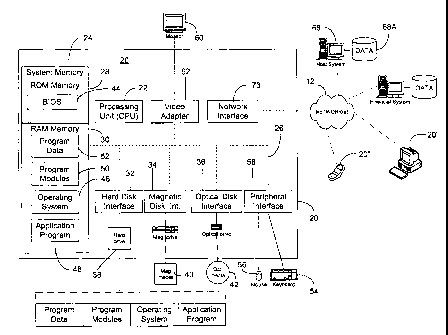Note: Descriptions are shown in the official language in which they were submitted.
CA 02771745 2012-03-19
METHODS AND SYSTEMS FOR COUPON SERVICE APPLICATIONS
Field of the Disclosure
[0001] The present disclosure generally relates to monitoring a user's
purchasing histories,
inventories and favorite brands for the purpose of presenting users with
coupons for savings
on future purchases, and more particularly to methods and systems for coupon
service
applications..
Background
[0002] Technological advances have introduced a new level of connectivity to
our society,
allowing users to monitor and direct many aspects of their lives remotely.
Household
devices are typically stand-alone devices, and they are usually not connected
to a broader
network which may include other appliances and devices. Providing wireless
management,
sharing and programming capabilities allow users to communicate remotely with
their
devices, and thus exploit their devices more effectively and efficiently.
Brief Description of the Drawings
[0003] FIG. 1 illustrates, in block diagram form, components of an example
computer
network environment suitable for implementing the example household device
management
system.
[0004] FIG. 2 is a system diagram of an example device management system.
[0005] FIGS. 3-5 are system diagrams depicting the coupon service application
as it
appears on mobile phones, PCs/the Internet, and an LCD appliance display,
respectively.
[0006] FIG. 6 depicts the coupon service application as it appears on a mobile
device.
[0007] FIG 7 shows a user using the mobile application to scan a universal
product code in
order to determine whether any available coupons exist for that product.
CA 02771745 2012-03-19
[0008] FIG. 8 depicts a flowchart showing further detail of how the mobile
application
scans universal product codes to identify coupons and deliver same to a user.
[0009] FIG 9 shows a user using the mobile application to search for available
coupons
exist for a given product.
[0010] FIG 10 depicts a user using the mobile application to share a coupon
with other
users via social media, email, or directly between mobile applications.
[0011] FIG 11 shows a user saving a coupon within the mobile application for
later use.
Detailed Description
[0012] The following description of example methods and apparatus is not
intended to
limit the scope of the description to the precise form or forms detailed
herein. Instead, the
following description is intended to be illustrative so that others may follow
its teachings.
[0013] Example methods and systems for providing device management with
sharing and
programming capabilities are disclosed herein. In general, the disclosed
examples allow for
the management through the monitoring and/or controlling of enabled household
devices.
This way, users may retrieve information and interact with their household
devices remotely.
Moreover, users may use information retrieved from their household devices in
other
applications, such as shopping, social networking, scheduling, food
preparation, budget
management, accounting, tax-preparation, etc.
[0014] With reference to the figures, the following disclose various example
systems and
methods for providing home device management. To this end, FIG. 1 illustrates
a processing
device 20, illustrated in the exemplary form of a mobile communication device,
a processing
device 20', illustrated in the exemplary form of a computer system, and a
processing device
20 illustrated in schematic form, such as, for example, an appliance is
provided with
2
CA 02771745 2012-03-19
executable instructions to provide a means for a customer, e.g., a user,
consumer, etc., to
interact with the device 20 and/or to access a host system server 68.
Generally, the computer
executable instructions reside in program modules which may include routines,
programs,
objects, components, data structures, etc. that perform particular tasks or
implement
particular abstract data types. Accordingly, those of ordinary skill in the
art will appreciate
that the processing devices 20, 20', 20" illustrated in FIG. 1 may be embodied
in any device
having the ability to execute instructions such as, by way of example, a home
appliance, a
personal computer, mainframe computer, personal-digital assistant ("PDA"),
cellular
telephone, tablet, e-reader, or the like. Furthermore, while described and
illustrated in the
context of a single processing device 20, 20', 20" those of ordinary skill in
the art will also
appreciate that the various tasks described hereinafter may be practiced in a
distributed
environment having multiple processing devices linked via a local and/or wide-
area network
whereby the executable instructions may be associated with and/or executed by
one or more
of multiple processing devices.
[0015] For performing the various tasks in accordance with the executable
instructions, the
example processing device 20 includes a processing unit 22 and a system memory
24 which
may be linked via a bus 26. Without limitation, the bus 26 may be a memory
bus, a
peripheral bus, and/or a local bus using any of a variety of bus
architectures. As needed for
any particular purpose, the system memory 24 may include read-only memory
(ROM) 28
and/or random-access memory (RAM) 30. Additional memory devices may also be
made
accessible to the processing device 20 by means of, for example, a hard disk
drive interface
32, a magnetic disk drive interface 34, and/or an optical disk drive interface
36. As will be
understood, these devices, which would be linked to the system bus 26,
respectively allow
3
CA 02771745 2012-03-19
for reading from and writing to a hard disk 38, reading from or writing to a
removable
magnetic disk 40, and for reading from or writing to a removable optical disk
42, such as a
CD/DVD ROM or other optical media. The drive interfaces and their associated
computer-.
readable media allow for the nonvolatile storage of computer-readable
instructions, data
structures, program modules and other data for the processing device 20. Those
of ordinary
skill in the art will further appreciate that other types of non-transitory
computer-readable
media that can store data and/or instructions may be used for this same
purpose. Examples
of such media devices include, but are not limited to, magnetic cassettes,
flash memory cards,
digital videodisks, Bernoulli cartridges, random-access memories, nano-drives,
memory
sticks, and other read/write and/or read-only memories.
[0016] A number of program modules may be stored in one or more of the
memory/media
devices. For example, a basic input/output system (BIOS) 44, containing the
basic routines
that help to transfer information between elements within the processing
device 20, such as
during start-up, may be stored in ROM 28. Similarly, the RAM 30, hard drive
38, and/or
peripheral memory devices may be used to store computer-executable
instructions
comprising an operating system 46, one or more applications programs 48 (such
as a Web
browser), other program modules 50, and/or program data 52. Still further,
computer-
executable instructions may be downloaded to one or more of the computing
devices as
needed via a network connection, for example.
[0017] To allow a user to enter commands and information into the processing
device 20,
input devices such as a keyboard 54 and/or a pointing device 56 are provided.
While not
illustrated, other input devices may include a microphone, a joystick, a game
pad, a scanner,
a camera, touchpad, touch screen, motion sensor, etc. These and other input
devices would
4
CA 02771745 2012-03-19
typically be connected to the processing unit 22 by means of an interface 58
which, in turn,
would be coupled to the bus 26. Input devices may be connected to the
processor 22 using
interfaces such as, for example, a parallel port, game port, firewire, or a
universal serial bus
(USB). To view information from the processing device 20, a monitor 60 or
other type of
display device may also be connected to the bus 26 via an interface, such as a
video adapter
62. In addition to the monitor 60, the processing device 20 may also include
other peripheral
output devices not shown, such as, for example, speakers, cameras, printers,
or another
suitable device.
[0018] As noted, the processing device 20 may also utilize logical connections
to one or
more remote processing devices, such as the host system server 68 having
associated data
repository 68A. In this regard, while the host system server 68 has been
illustrated in the
exemplary folin of a computer, it will be appreciated that the host system
server 68 may, like
processing device 20, be any type of device having processing capabilities.
Again, it will be
appreciated that the host system server 68 need not be implemented as a single
device but
may be implemented in a manner such that the tasks performed by the host
system server 68
are distributed amongst a plurality of processing devices/databases located at
different
geographical locations and linked through a communication network.
Additionally, the host
system server 68 may have logical connections to other third party systems via
a network 12,
such as the Internet, LAN, MAN, WAN, cellular network, cloud network,
enterprise
network, virtual private network, wired and/or wireless network, or other
suitable network,
and via such connections, will be associated with data repositories that are
associated with
such other third party systems. Such third party systems may include, without
limitation,
CA 02771745 2012-03-19
systems of banking, credit, or other financial institutions, systems of third
party providers of
goods and/or services, systems of shipping/delivery companies, etc.
[0019] For performing tasks as needed, the host system server 68 may include
many or all
of the elements described above relative to the processing device 20. In
addition, the host
system server 68 would generally include executable instructions for, among
other things,
receiving information regarding at least one appliance's energy usage,
receiving information
regarding the operation of the smart grid, and providing a scheduling service
to coordinate
the use of the appliance.
100201 Communications between the processing device 20 and the host system
server 68
may be exchanged via a further processing device, such as a network router
(not shown) that
is responsible for network routing. Communications with the network router may
be
performed via a network interface component 73. Thus, within such a networked
environment, e.g., the Internet, World Wide Web, LAN, cloud, or other like
type of wired or
wireless network, it will be appreciated that program modules depicted
relative to the
processing device 20, or portions thereof, may be stored in the non-transitory
memory
storage device(s) of the host system server 68.
[0021] FIG. 2 illustrates an example device management system 100 in
accordance with
one example of the present disclosure. In this example, the system 100
comprises a device
manager 110 in communication with at least one device, such as a household
device 120.
The device manager 110 may be a computer program, mobile app, website,
database, or any
other appropriate electronic format. The device manager 110 may be displayed
on an
electronic device, such as, for example, a personal computer, a mobile device,
a cellular
phone, a personal digital assistant (PDA), a retail kiosk, and/or a physical
medium using,
6
CA 02771745 2014-07-28
such as, for example, the Internet, an internal network, or a social network.
While in this
example the device manager is illustrated as being. . . ., it will be
appreciated by one of
ordinary skill in the art that the device manager 110 may be internal and/or
external,
integrated with the appliance 120, another device, and/or the server 68 or
other peripheral
devices.
[0022] The appliance 120 may be any household appliance such as a refrigerator
and/or
freezer unit, oven, microwave, pantry, slow cooker, bread machine, dishwasher,
washing
machine, dryer, tool chest, home entertainment system, television, coffee
maker, etc. It will
be understood that there are many other devices and/or appliances that may be
used with the
device manager 110 without departing from the teaching of the present
disclosure.
Furthermore, although the presently described embodiment comprises one device
120 in
communication with device manager 110, it will be understood by one of
ordinary skill in the
art that a plurality of devices, such as the appliance 120 described in this
example, may be in
communication with the device manager.
100231 The device manager 110 may be in communication with device 120 via
Internet,
LAN, MAN, WAN, cellular network, cloud network, enterprise network, virtual
private
network, wired and/or wireless network, Bluetooth, infrared, or other suitable
network. In
one example of the disclosure, the device, such as a household appliance 120,
may
communicate information such as the status of the household appliance 120, the
contents of
the household appliance 120, the age of the household appliance 120, the
condition of the
household appliance's 120 contents, the condition of the household appliance's
120
component's, etc.
7
CA 02771745 2012-03-19
[0024] For example, in one embodiment of the present disclosure, the household
appliance
120 may be a refrigerator and/or freezer unit, and the household appliance 120
may
communicate information such as the temperature of the refrigerator and
freezer unit, food
items contained in the refrigerator and freezer unit, the purchase date of the
food items, the
"best-by" date of the food items, the quantity of the food items, the purchase
price of the
food item, and/or any other relevant information.
[0025] In another example of the present disclosure, the household appliance
120 may be
an oven, and in that example the household appliance 120 may communicate
information
such as the temperature of the oven, the oven time, etc. In another embodiment
of the
present disclosure, the household appliance 120 may be a dishwasher and in
that embodiment
the household appliance 120 may communicate the contents of the dishwasher,
the status of
the contents, the cycle that the dishwasher is in, etc.
[0026] In the embodiment shown in FIG. 2, the device manager 110 is in
communication
with a wireless router 140. The device manager 110 may transmit the
information received
from the device 120 to the wireless router 140 which in turn transmits the
information to the
host system server 68, or other suitable service, such as a cloud service
through the network
12, including an Internet, cellular, wireless, wired, LAN, tethered, and/or
any other suitable
connection.
[0027] In one disclosed example the device manager 110 may also receive
certain inputs
130, that the device manager 110 uses in coordination with the information
received from the
appliance 120. These inputs 130 may be, for example, images retrieved from a
user's
camera, information received from a UPC scanner, a user's location
information, information
received an organization, text messages received by a user, emails received by
a user,
8
CA 02771745 2012-03-19
weather information, social updates received by a user, etc. The inputs 130
may originate
from a camera or a microphone or any other peripheral coupled to the
peripheral interface 58
of the device 20.
[0028] In one example of the present disclosure, the device 120 is a
refrigerator and/or
freezer unit. In that example, the device manager 110 allows the user to
monitor and control
the refrigerator and/or freezer and access a list of the contents thereof,
using information
from the device 110 as well as other inputs 130. For example, the device
manager 110 may
monitor and control the temperature of the refrigerator freezer unit.
[0029] In another aspect of the present disclosure, the device manager 110 may
compile a
home inventory of goods contained in the refrigerator and/or freezer unit and
store the
contents of the home inventory on the hard drive 38 or as data 68A on the host
server 68.
The home inventory allows the user to remotely monitor the contents of the
refrigerator and
freezer unit, or the contents of any other device coupled to the network 12.
The home
inventory may be a contemporaneous snapshot of the user's current refrigerator
and freezer
contents, and enables users to make decisions on the go regarding what the
family will eat for
dinner that evening, whether certain additional food items or ingredients need
to be
purchased, and whether any available coupons could be used to save money in
the purchase
of those food items or ingredients.
100301 The device manager 110 may also monitor and save the user's home
inventory
history to determine and monitor the items that a user historically keeps in
the refrigerator
and freezer unit. The device manager 110 may use the home inventory in
conjunction with
inputs 130 such as a recipe database, a retail organization's catalog,
universal product codes
scanned from the retail location, nutritional information database,
information from a user's
9
CA 02771745 2012-03-19
social network, etc. The device manager 110 may use the home inventory to
develop recipe
suggestions, develop purchase suggestions, analyze usage statistics, develop a
nutritional
and/or diet plan, sync to a user's calendar, share information on a social
network, etc.
[0031] In one aspect of the present disclosure, the device manager 110 may use
a home
inventory to develop a shopping list of items using information received from
the refrigerator
and freezer unit, such as the home inventory, the quantity of food items and
the status of
those items. The device manager 110 may use a user's home inventory history to
develop
suggestions for users to put on the shopping list. The device manager 110 may
also use
inputs 130 such as, for example, inputs from a camera or a UPC scanner taken
at a retail
location, to add or remove items to a home inventory, and to add or remove
items from a
shopping list.
[0032] In another aspect of the present disclosure the device manager 110 may
compile a
list of a user's preferred items. For example, the device manager 110 may use
a user's home
inventory history to determine a user's preferred items. In another example,
the device
manager 110 may determine a user's preferred items based on food group,
seasonality,
origin, brand, nutritional information, allergy information, etc. In another
example, the user
may add or remove preferred items to the list compiled by the device manager
110.
[0033] In another aspect of the present disclosure the device manager 110 may
allow a
user to organize his home inventory, for example, based on preferred items,
special dietary
foods, holiday foods, nutritional information, seasonality, weight loss,
family member
preferences, etc.
[0034] In another aspect of the present disclosure the device manager 110 may
use inputs
130 from a user's calendar. For example, the user's calendar may contain menu
plans, social
CA 02771745 2012-03-19
engagements, weight loss plans, nutritional information, etc. The device
manager 110 may,
for example, suggest purchases of certain items based on the ingredients
needed for an
upcoming menu plan, a visitor with certain dietary restrictions, and/or a
user's weight loss
and/or nutritional goals. The device manager 110 may also use a user's
calendar in order to
set up future social engagements, coordinate shared purchases, plan community
events,
coordinate shopping events, etc. The device manager 110 may distribute
invitations, and
facilitate group chats, group voting, group messaging etc. In one specific
example the device
manager 110 may extend a picnic invitation to a number of additional users and
each
additional user may respond with the items that they are bringing.
[0035] In another aspect of the present disclosure the device manager 110 may
use the
home inventory and/or a user's historical home inventory to set recurring
orders for certain
items. In another aspect of the present disclosure, the device manager 110 may
sync with a
tax preparation application in order to determine and track which items are
tax deductible.
[0036] In another aspect of the present disclosure the device manager 110 may
use the
home inventory to generate and suggest coupons and/or retail offers from a
retail
organization. The device manager 110 may receive inputs 130 from a retail
organization
about coupons or other retail offers that are currently available. The device
manager 110
may then use the inputs 130 received from the retail organization in
combination with the
home inventory and/or a user's home inventory history to develop and/or
suggest retail
offers. For example, the device manager 110 may suggest a retail offer for
items that a user
is low on, an item that complements a user's home inventory, an item on a
user's preferred
item list and/or an item from a user's shopping list. In another example,
device manager 110
11
CA 02771745 2012-03-19
may suggest a coupon or retail offer from an alternative brand as compared to
the brand that
a user currently possesses, and/or a brand that is currently on a user's
preferred item list.
[0037] In another aspect of the present disclosure, the device manager 110 may
also
redeem coupons or other retail offers received from a retail organization. For
example, the
device manager 110 may operate on a cellular phone, tablet, computer, laptop,
PDA etc. and
a user may use the device manager 110 to redeem retail offers when online
shopping, and/or
during in-store purchases.
[0038] In another aspect of the present disclosure the device manager 110 may
monitor the
prices of certain items using information received from one or more retail
organizations. The
device manager 110 may monitor the sales prices of items such as a user's
preferred item
and/or items on a user's shopping list, and alert the user when the item
reaches a certain sales
price. The device manager 110 may also track historical price information for
certain items,
such as the average local price, the price trend, the seasonal average price,
the current price
as compared to the average price, etc.
[0039] In another aspect of the present disclosure the device manager 110 may
allow a
user to browse through coupons using motion activation, voice command, hand
gestures etc.
In another aspect of the present disclosure the device manager 110 allows a
user to share
coupons through email, social networks, wireless networks, directly between
cellular phones,
Bluetooth, LAN, etc.
[0040] In another aspect of the present disclosure, the device manager 110 may
develop
and suggest instructions sets. For example, if the device 120 is a tool chest,
the instruction
set may be instructions for building a certain object. For example, if the
device 120 is a
12
CA 02771745 2012-03-19
home entertainment system, the instruction set may be a music playlist and/or
settings for an
audio entertainment system.
[0041] If, for example, the device 120 is a refrigerator and freezer unit, the
instruction set
may be a recipe. In that example, the device manager 110 may suggest recipes
based on, for
example, the items currently on a user's home inventory, a user's personal
preferences, a
user's stated preferences, and categories such as cuisine type, seasonality,
occasion, ratings,
popularity, nutritional information, allergy information, etc. The device
manager 110 may
also allow users to input recipes, for example by selecting existing recipes
from online
databases, manually inputting recipes, inputting recipes using a digital
scanner, capturing a
recipe using a camera, etc.
[0042] In another aspect of the present disclosure, the device manager 110 may
use a
recipe to automatically add and/or suggest items for a user's shopping list.
The device
manager 110 may also suggest side dishes, desserts, beverage accompaniments,
etc. based on
a user's selected recipes, home inventory, shopping list, available retail
offers, calendar,
social network updates, etc. In another aspect of the present disclosure, the
device manager
110 may use inputs 130 such as information received from a UPC scanner, and/or
a camera
identifying an item(s) at a retail location. The device manager 110 may use
the item
identified to suggest recipes based on the home inventory.
[0043] In another embodiment of the present disclosure, the device manager 110
may
receive information and commands from multiple users. For example, the device
manager
110 may access calendars for multiple users for the purposes of meal planning,
holiday
planning, birthday planning, schedule coordination, and other multi-user
events. The device
manager 110 may allow users to select recipes, shopping list items, home
inventory, online
13
CA 02771745 2012-03-19
wish list items, etc. for certain calendar events. In addition, the users may
use the device
manager 110 to schedule social activities at public venues, such as
restaurants, theme parks,
movie theatres, entertainment centers, shopping malls, etc. and the device
manager 110 will
automatically search for coupons for those venues. In another aspect of the
present
disclosure, the users may ask the device manager 110 for suggestions for
social activities
and/or public venues by inputting information such as user preferences, retail
offers,
locational data, etc.
[0044] In another aspect of the present disclosure the device manager 110 may
make an
home inventory of items based on their location, for example, kitchen, living
room, dining
room, laundry room, bed room, garage, workshop, home office, etc. In another
aspect of the
present disclosure the device manager 110 may allow users to organize items in
a home
inventory based on where they are purchased.
[0045] In another aspect of the present disclosure the device manager 110 may
be used for
budgeting purposes. For example, the device manager 110 may receive inputs 130
from the
user such as weekly, daily, monthly, or yearly budgeting goals. The budgeting
goals may be
further divided based on category of spending, calendar events, type of items
purchased etc.
The device manager 110 may track spending based on items on a device's home
inventory,
and/or items on a user's shopping list. The device manager 110 may also
provide budgeting
information based on information retrieved from retailers, such as price
information and
retail offers. Additionally, the device manager 110 may track a user's savings
based on his
or her purchase history, home inventory, shopping list and/or information
about retail offers.
The device manager 110 may also track historical budgeting, expenditure, and
savings
14
CA 02771745 2012-03-19
information. The device manager 110 may also use locational data to identify
item prices at
retail locations both in-store and online.
[0046] In another aspect of the present disclosure, the device manager 110
may allow a
user to communicate and connect with additional users. For example, the device
manager
110 may allow a plurality of users to participate in group buying for volume
discounts. In
another aspect of the present disclosure, the device manager 110 may allow
users to send
alerts, messages, reminders, etc. to users regarding items on their home
inventory, items on
their shopping list, retail offers, device status, recipes etc. The device
manager 110 may also
allow users to post information and/or updates on social networking sites
regarding items on
their home inventory, items on their shopping list, retail offers, device
status, recipes, etc.
The device manager 110 may also be used for gaming purposes, for example,
allowing users
to participate in a game tracking their purchases, competing for retail
offers, etc.
[0047] In another aspect of the present disclosure, the device manager 110
allows users to
customize their privacy settings to determine the amount and nature of
information to share
with the device manager, other users, social networks, retail organizations,
etc.
[0048] In another aspect of the present disclosure, the device manager 110 may
be used to
control settings on the device 120. For example, if the device 120 is a
refrigerator and
freezer unit, the device manager 110 may remotely control the temperature of
the device. In
another example, if the device 120 is an oven, the device manager 110 may
remotely turn the
oven on for pre-heating purpose, and/or remotely turn the oven off. If the
device 120 is a
dishwasher, the device manager 110 may remotely turn the dishwasher on, or
change the
dishwasher's settings at the user's command.
CA 02771745 2012-03-19
[0049] The device management system 100 of the present disclosure may give and
respond to voice commands. For example, the inputs 130 may be in the form of
vocal
commands from a user. In another aspect of the present disclosure, the device
manager 110
may communicate reminders, alerts, and instructions via audible commands. For
example,
the device manager 110 may read a selected recipe, notify users of the home
inventory,
notify users of items on a shopping list, notify users of retail offers,
notify users of a device's
status, etc.
[0050] The device manager 110 of the present disclosure may be displayed
and/or
formatted in HTML, JSON, XML and/or any other appropriate format.
[0051] FIG. 3 depicts a system diagram 300 for a mobile application. Once a
user has
downloaded the application at step 310, the user can enter the home page
through one of
several methods: (1) opening the application and signing in as a registered
user, step 315; (2)
scanning a universal product code, step 320; or (3) scanning a QR (Quick
Response) Code,
step 325. The user then either views a coupon 350, or is taken to a homepage
330, where the
user is given the choice to view notifications 335, find coupons 340, or view
their coupon
book 345. From viewing a coupon 350, the user can choose one of several
options at step
360, including redeeming the coupon at an online retail store, sending the
coupon through
email or text/MMS, sharing the coupon via social media, or save the coupon in
their coupon
book.
[0052] Once a user downloads the app and a registered user logs in, the app
begins at a
homepage/coupon list. The homepage may include links to notifications of newly-
identified
coupons, a user's book of saved coupons, as well as the ability for users to
search for
coupons using both text searching and universal product code scanning. Once a
user chooses
16
CA 02771745 2012-03-19
a coupon to be viewed, the coupon can be (1) used in connection with a
purchase performed
through the mobile device, (2) saved to the user's coupon book; or (3) shared
with friends via
social networking sites, email, MMS, or through "bumping" mobile devices.
[0053] FIG. 4 depicts a system diagram 400 for using the coupon service
application on
the Internet through a PC. Once a user completes the registration process 410,
or a user signs
into a previously created account at step 415, the user is taken to a homepage
420. From the
homepage 420, the user can change user preferences 425, view notifications
430, find
coupons 435, or view their coupon book 440. Each of those steps enables a user
to view a
coupon 450 and from there, the user can choose one of several options at step
460, including
redeeming the coupon at an online retail store, printing the coupon, sending
the coupon
through email or text/MMS, sharing the coupon via social media, or saving the
coupon in
their coupon book.
[0054] Referring to FIG. 5, a system diagram 500 for using the coupon service
application
through a home appliance display screen is depicted. Once a user has installed
the appliance
510, the user is prompted for coupon preferences at step 520. From then on,
the user starts
the appliance application at the homepage 530, where the user can choose to
view
notifications, find and view coupons, and browse their coupon book at step
540. After
viewing a coupon 550, the user may choose from a variety of coupon controls at
560, which
enable the user to dismiss, save or use the coupon, share the coupon via email
and/or
text/MMS, or edit the user's coupon preferences back to step 520.
[0055] FIG. 6 shows the display screen 600 of the coupon service application
as it would
appear on a mobile device. Using the buttons displayed on the top banner 610,
users can
17
CA 02771745 2012-03-19
search for available coupons or products, either by selecting the top button
612, which will
activate the mobile device's camera for scanning a universal product code, or
by entering text
into the search box 614, and selecting the "Search Product" button 616.
Immediately below
the top banner 610, a group of icons enables users to vary the display and
speed of coupons
shown, followed directly below by a panel 618 showing the coupon's identifying
information: the title of the coupon, the store and location where it can be
used, and the
expiration date, if any. The majority of the screen depicts the coupon's
content, with a small
banner 620 thereabove which shows the primary coupon actions, including (1)
"Share,"
which allows users to share the coupon via email, MMS, social media, or
directly between
mobile devices; (2) "Save," which allows users to save the coupon in their
book of saved
coupons, (3) "X," which allows a user to close and bypass an undesired coupon,
and (4) a
right arrow, which allows a user to utilize the coupon immediately by
purchasing the item
online through the mobile application, a related application, or the World
Wide Web. Below
the coupon content is a Savings Tabulator 625, which displays the user's
savings for coupons
which have been used.
[0056] FIGS. 7A-7E depict the mobile application being used to scan a
universal product
code. The user selects the "Scan Product" button 710 in FIG. 7A which
activates the mobile
device's camera for scanning a universal product code. The user scans the
product code in
FIG. 7B, and the application will then search for coupons for that product and
any similar
products as shown in FIG. 7C. The application then returns the results for
viewing by the
user in FIG 7D. If no coupons are identified, the application will tell the
user that no results
were found, as depicted in FIG. 7E.
18
CA 02771745 2012-03-19
[0057] FIGS. 8A-8G collectively show a flowchart which depicts further detail
of how
universal product codes may be scanned to identify coupons, and how a user can
set his or
her preferences regarding how those coupons will be delivered to a user. In
FIG. 8A, a user
scans a product code, and the user is then prompted in FIG. 8B to log in or
sign up to enable
the features of the coupon service application. Next, a confirmation is
displayed is FIG. 8C,
asking the user to confirm which product was scanned. The user is then
prompted to provide
his or her preferences for how coupons will be received in FIG. 8D, including
through email,
text/SMS, or shared on social media sites, including Facebook and Twitter.
Finally, in FIG.
8E, the application shows that the user's coupon preferences have been saved.
Per the user's
preferences, coupons are then delivered to the user -- FIG. 8F for text
message/SMS, and
FIG. 80 for email.
[0058] FIGS. 9A-9D shows a user utilizing the text search aspect of the mobile
application, which allows users to identify coupons by brand or product name.
FIG. 9A
shows a user entering the name of the product in the text box 910 and selects
the "Search
Products" button 920. The application will then search for coupons, as
depicted in FIG. 9B,
for that product and any similar products, and return the results for viewing
by the user, as
shown in FIG. 9C. If no coupons are identified, the application will tell the
user that no
results were found, as depicted in FIG. 9E.
[0059] Referring to FIGS. 10A-10C, a user can share coupons through the mobile
application by selecting the "Share" button 1010. A set of "Share options"
1020 then
appears, as shown in FIG. 10B, enabling users to share the coupon via
text/SMS, social
media, or directly between mobile devices, through "bumping" the two mobile
devices. FIG.
19
CA 02771745 2012-03-19
10C depicts two users "bumping" two mobile devices to share the coupons as
described
herein.
[0060] FIGS. 11A-11B depict the mobile application being used to save a coupon
to a
user's book of saved coupons. The user selects the "Save" button 1110, which
saves the
coupon and enables the user to view lists of various coupons.
[0061] Although certain example methods and apparatus have been described
herein, the
scope of coverage of this patent is not limited thereto. On the contrary, this
patent covers all
methods, apparatus, and articles of manufacture fairly falling within the
scope of the
appended claims either literally or under the doctrine of equivalents.