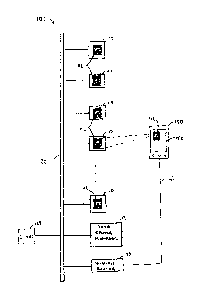Note: Descriptions are shown in the official language in which they were submitted.
CA 02777693 2012-05-18
-1-
APPARATUS AND METHOD OF DISPLAYING HARDWARE STATUS USING
AUGMENTED REALITY
BACKGROUND
Centralized data centers are facilities for maintaining information technology
(IT)
infrastructures, which include computers, communications, and other electronic
equipment. The IT infrastructure may also include power supplies for powering
the
equipment, environmental controls for cooling the equipment and power
supplies, and
security systems for protecting the equipment. Specialized systems called data
center
managers or data center management systems are used by data center operations
personnel to centrally - and to some extent, automatically - monitor and
control the data
center infrastructure in real-time. A central server communicates with the
various other
devices over a communications network to collect operational data, issue
commands, and
manage inventory, among other functions.
Operations personnel typically interact with the data center manager using a
client
device, such as a personal computer connected to the data center manager. The
client
runs software that is configured to provide a user interface to the data
center manager.
Typically, the client user interface enables the user to monitor the status of
many pieces
of equipment within the data center. However, this requires that each piece of
equipment
be named or otherwise identified in a human-readable manner that allows the
user to
distinguish one piece of equipment from another and know where each piece of
equipment is physically located within the data center.
SUMMARY
According to one embodiment, a method of accessing equipment status
information in a data center includes detecting, by a mobile computing device,
a fiduciary
marker within at least one image captured by an image capture device, decoding
the
equipment identification data from the fiduciary marker, providing the
equipment
identification data to a data center management system for the data center
through a
communications network, receiving status information for the piece of
equipment from
the data center management system through the communication network, and
displaying
CA 02777693 2012-05-18
-2-
the status information on a display screen of the mobile computing device. The
fiduciary
marker is configured to contain encoded equipment identification data
associated with a
piece of equipment. In another embodiment, the fiduciary marker may include a
two-
dimensional barcode.
In another embodiment, displaying the status information may include
superimposing the status information upon the at least one image.
In another embodiment, the method may include sending, by the mobile
computing device and through the communication network, a control command to
the
piece of equipment through the data center management system.
In another embodiment, the equipment identification data may include an
Internet
Protocol (IP) address of the piece of equipment, a serial number of the piece
of
equipment, a Media Access Control (MAC) address of the piece of equipment, a
hostname associated with the piece of equipment, a model number of the piece
of
equipment, and/or a location of the piece of equipment.
In another embodiment, the status information may include an alert message, an
alarm message, a sensor value, and/or a group name.
In another embodiment, the image may be a live video feed or a series of
images.
According to one embodiment, an apparatus for accessing equipment status
information in a data center includes a camera and a mobile computing device.
The
mobile computing device has a processor, a display screen and a wireless
communication
unit. The mobile computing device is coupled to the camera and configured to
receive at
least one image captured by the camera. The processor is configured to detect
a fiduciary
marker within the at least one image. The fiduciary marker is configured to
contain
encoded equipment identification data associated with a piece of equipment in
the data
center. The processor is further configured to decode the equipment
identification data
from the fiduciary marker, send the equipment identification data to a data
center
management system for the data center using the wireless communication unit,
receive
status information for the piece of equipment from the data center management
system
using the wireless communication unit, and display the status information on
the display
screen. In another embodiment, the fiduciary marker may include a two-
dimensional
barcode.
CA 02777693 2012-05-18
-3-
In another embodiment, the processor may be configured to display the status
information superimposed upon the at least one image. In yet another
embodiment, the
processor may be configured to send a control command to the piece of
equipment
through the data center management system using the wireless communication
unit.
In another embodiment, the equipment identification data may include an
Internet
Protocol (IP) address of the piece of equipment, a serial number of the piece
of
equipment, a Media Access Control (MAC) address of the piece of equipment, a
hostname associated with the piece of equipment, a model number of the piece
of
equipment, and.or a location of the piece of equipment.
In another embodiment, the status information may include an alert message, an
alarm message, a sensor value, and/or a group name.
According to one embodiment, a computer readable medium includes computer-
executable instructions that when executed on a processor perform the acts of
detecting,
within a data center, a fiduciary marker within at least one image captured by
an image
capture device coupled to the processor, decoding the equipment identification
data from
the fiduciary marker, providing the equipment identification data to a data
center
management system for the data center through a communications network,
receiving
status information for the piece of equipment from the data center management
system
through the communication network, and displaying the status information on a
display
screen coupled to the processor. In one embodiment, the fiduciary marker may
be
configured to contain encoded equipment identification data associated with a
piece of
equipment.
According to another embodiment, the fiduciary marker may include a two-
dimensional barcode having hardware identification data encoded therein.
BRIEF DESCRIPTION OF THE DRAWINGS
The accompanying drawings are not intended to be drawn to scale. In the
drawings, each identical or nearly identical component that is illustrated in
various
figures is represented by a like numeral. For purposes of clarity, not every
component
may be labeled in every drawing. In the drawings:
CA 02777693 2012-05-18
-4-
FIG. 1 is a functional block diagram of an exemplary hardware device
management system in accordance with one embodiment;
FIG. 2 illustrates an exemplary image displayed on a mobile computing device
of
one embodiment;
FIG. 3A illustrates another exemplary image displayed on the mobile computing
device of FIG. 2;
FIG. 3B illustrates yet another exemplary image displayed on the mobile
computing device of FIG. 2; and
FIG. 4 is a flow diagram of a process of visualizing hardware status in
accordance
with one embodiment.
DETAILED DESCRIPTION
Embodiments of the invention are not limited in their application to the
details of
construction and the arrangement of components set forth in the following
description or
illustrated in the drawings. Embodiments of the invention are capable of other
embodiments and of being practiced or of being carried out in various ways.
Also, the
phraseology and terminology used herein is for the purpose of description and
should not
be regarded as limiting. The use of "including," "comprising," or "having,"
"containing," "involving," and variations thereof herein, is meant to
encompass the items
listed thereafter and equivalents thereof as well as additional items.
Various embodiments of the present invention are directed to methods and
apparatuses for monitoring and/or controlling pieces of equipment, such as
hardware
devices in a data center, using a mobile computing device, such as a smart
phone with a
built-in camera. In at least one embodiment, a one- or two-dimensional barcode
is
affixed on or near each piece of hardware. The barcode includes encoded
identifying
information for the associated hardware, such as an Internet Protocol (IP)
address, serial
number, Media Access Control (MAC) address, hostname, model number, location,
or
other identifying information. Using the camera of the mobile computing
device, a user
captures an image of the barcode. The mobile computing device detects the
barcode
within the image, decodes the identifying information in the barcode, and
sends the
identifying information to a data center management system (e.g., wirelessly).
In
CA 02777693 2012-05-18
-5-
response, the data center management system returns to the mobile computing
device
status information for the corresponding hardware device. The status
information is then
displayed on the screen of the mobile computing device, for example, in an
augmented
reality scheme where the status is superimposed over the image as captured by
the
camera. Thus, a user can walk from one hardware device to another with, for
example, a
smart phone in hand, and retrieve the status of any piece of equipment simply
by
capturing images of the barcode for each device.
Augmented reality techniques for providing a computer user or television
viewer
with an indirect view of a real-world environment whose elements are augmented
by
computer-generated sensor input, such as sound, graphics, or tactile feedback
may be
used in some embodiments. In one example, a user of a video-enabled device can
view,
either locally or remotely, the environment as captured by a camera. The video
display
may include supplemental text or graphics that relate to one or more objects
within the
user's view but do not exist physically in the environment. The artificial
"first down"
line that appears in American football telecasts is one example of augmented
reality,
since the line as it appears on television does not actually exist on the
football field.
Two-dimensional barcodes may be used in some embodiments. One example of a
two-dimensional barcode is the Quick Response (QR) code developed by Denso
Wave
Inc. of Chita-gun, Aichi, Japan. QR codes are an improvement over conventional
one-
dimensional bar codes because more data can be encoded in the pattern over a
two-
dimensional surface. Among other fields, QR codes are widely used in
industrial
management, such as for asset identification and inventory management.
Typically, a
fiduciary marker, or fiducial, having a two-dimensional barcode is
photographed by a
camera, and the data in the barcode is then extracted from the image by a
compatible
device. Several existing open-source toolkits for augmented reality and
analyzing
fiduciary markers, such as ARToolKit, ARToolKitPlus, and ZXing, may be used in
conjunction with various embodiments. Fiduciary markers are not limited to two-
dimensional barcodes.
FIG. 1 is a functional block diagram of an exemplary hardware device
management system 100 according to one embodiment. One or more hardware
devices
110 within a data center are interconnected through a network 120, such as an
Ethernet
CA 02777693 2012-05-18
-6-
network, to a data center manager 130. A wireless router 140 is connected to
the network
120. The hardware devices 110 may include, for example, devices that can be
remotely
monitored and/or controlled over the network 120, such as servers,
uninterruptible power
supplies, routers, cooling systems, lighting, or other types of devices
typically found in a
data center environment. It should be understood that hardware devices 110 may
include
virtual devices, such as hardware emulated by software running on another
computer, or
logical groups of devices, such as server farms or disk arrays.
In one example, the data center manager 130 is a computer running software
configured to control, monitor, and manage each of the hardware devices 110.
Such
software may, for example, perform one or more of the following monitoring and
automation functions: alarming and notification, control, status,
visualization,
configuration, reporting and analytics. One exemplary data center manager 130
includes
InfraStruxure Central sold by American Power Conversion Corporation of West
Kingston, R.I. It should be understood that the data center manager 130 may
perform
other functions, such as data collection/gathering, resource
planning/allocation, and/or
implementation (e.g., change tracking, inventory tracking, dependency
analysis,
prediction and modeling), and that other systems may be used to perform one or
more of
these functions.
An optional client 135 communicates with and serves as a front-end user
interface
for the data center manager 130. For example, the client 135 may be a
conventional
personal computer (PC) connected to the network 120. The client 135 may run
software
(e.g., a web server or custom application) that is configured to provide a
user with a
graphical user interface (GUI) that enables the user to view alarms, warnings,
and other
messages pertaining one or more of the hardware devices 110. In another
example, the
client 135 may enable the user to control one or more of the hardware devices
110
through the data center manager 130.
Although the conventional client 135 is useful, it typically requires the user
to
travel to a certain place where the client is physically installed, thus
limiting its
usefulness in large or distributed data center environments where the client
135 may be
far away from some of the hardware devices 110. For example, if the user of
the data
center manager 130 wants to check the status of one of the hardware devices
110, he or
CA 02777693 2012-05-18
-7-
she may have to walk to the hardware device 110, retrieve an identification
number from
the device, and then return to the client 135 to search for the status
information using the
identification number. In some circumstances, the hardware devices 110 may not
be
adequately or properly labeled with identification information, making it more
difficult
for the user to check on such devices using the data center manager 130. In
another
example, the client 135 may provide status information for dozens, if not
hundreds, of
hardware devices 110, many of which may be similar in function and/or
location. This
makes it more difficult for the user to quickly locate status information for
one hardware
device 110 of interest.
According to one embodiment, a fiduciary marker 112, such as a one- or two-
dimensional barcode, is affixed on or near each hardware device 110. In one
embodiment, the fiduciary marker 112 is a QR code, although any type of
fiduciary
marker may be used. The fiduciary marker 112 is generated in advance (e.g.,
when the
hardware device 110 is installed or inventoried) and includes encoded
identifying
information for the associated hardware, such as an Internet Protocol (IP)
address, serial
number, Media Access Control (MAC) address, hostname, model number, location,
or
other identifying information. Each fiduciary marker 112 may be unique so that
no two
are the same within the data center and each represents a different hardware
device 110.
The fiduciary marker 112 may be affixed, for example, to the faceplate of the
hardware
device 110, on an equipment rack containing the hardware device, or in another
suitable
location where the marker can be readily observed by a person standing near
the device.
The fiduciary marker 112 does not need to be affixed directly to the hardware
device 110.
In some embodiments, the fiduciary marker 112 may be included on a tag
attached to the
hardware device 110 or on mounting hardware near the device.
FIG. 2 illustrates a mobile computing device 150 with a built-in digital
camera
(not shown) and display 152, such as an iPhone by Apple Inc. of Cupertino,
Calif.
According to one embodiment, a user carrying the mobile computing device 150
may
approach the hardware device 110 of FIG. 1 and capture an image of the
fiduciary marker
112 with the camera. The captured image, including the fiduciary marker 112
and any
other objects in the field of view of the camera, may be displayed on the
display 152. For
example, multiple hardware devices and/or multiple markers may appear within
the
CA 02777693 2012-05-18
-8-
captured image. One example image, indicated at 210, is shown in FIG. 2. In
addition to
the fiduciary marker 112 (in this example, a QR code), the example image 210
includes
an equipment rack 220 housing one hardware device 110. The image may be, for
example, a snapshot, a series of snapshots, or a live video feed.
In one embodiment, the mobile computing device 150 includes software for
scanning and decoding the fiduciary marker 112 using conventional techniques.
For QR
codes, such software is widely available for several mobile operating system
platforms,
including, for example, iOS by Apple Inc., Blackberry OS by Research in
Motion of
Waterloo, Ontario, Canada, and the open-source Android operating system
developed in
part by Google Inc. of Mountain View, Calif.
The scanning/decoding software is configured to detect at least one fiduciary
marker 112 anywhere within the captured image and to decode identifying
information
encoded within the marker(s). The identifying information may contain, for
example, an
IP address of the hardware device 110 (e.g., 10.218.10.125). Subsequent to
decoding the
identifying information, the identifying information is sent wirelessly to the
data center
manager 130 through the wireless router 140 shown in FIG. 1 and indicated at
160.
Communications between the mobile computing device 150 and the wireless router
140
may be, for example, performed using a Wi-FiTM, 3G, 4G or other wireless data
communications standard. In another embodiment, the captured image is also
sent to the
data center manager 130. The data center manager 130 may maintain a database
of
images associated with various pieces of equipment in the data center. The
images may
be retrieved from the database to provide a visual reference for the
equipment.
Once the identifying information is received by the data center manager 130,
status information relating the corresponding hardware device 110 is returned
to the
mobile computing device 150 over the wireless connection 160. Referring now to
FIG.
3A, in one embodiment, the status information is displayed on the screen 152,
as
indicated at 210. The status 230 may include, for example, an indication that
there is an
alarm active for the hardware device 110, identifying information for the
hardware device
(such as name, address, model number, and/or version number) or other status
information. In another embodiment, the user may select the status 230 (e.g.,
by touching
it or clicking on it) to display more detailed information.
CA 02777693 2012-05-18
-9-
In one embodiment, the mobile computing device 150 includes client software
for
interacting with the data center manager 130. The client software enables,
among other
things, the user to log into the data center manager 130 with user credentials
(e.g.,
username and password) and authenticate the mobile computing device 150 for
security
purposes. The client software may optionally include a simplified interface,
as compared
to the software running on the client 135, to accommodate the limited display
152 size
and processing power of the mobile computing device 150. For example, the
interface
may be text-only and/or limited to several lines of information. In
particular, the
simplified interface may be configured to display status information for one
piece of
equipment at a time. In another example, the interface may include graphics
and/or
buttons for enabling the user to view and/or interact with the interface.
In another embodiment, as shown in FIG. 3B, the status information may be
superimposed over the captured image. The exemplary captured image 210
includes the
fiduciary marker 112 and any other objects within the field of view of the
camera, such as
one hardware device 110 mounted in the equipment rack 220 with a fiduciary
marker 112
affixed to the front panel.
The technique described above is a form of augmented reality, in which the
user
can physically move within the data center environment from one hardware
device 110 to
another, with camera of the mobile computing device 150 pointed at the
respective
fiduciary markers 112. As each fiduciary marker 112 comes into view of the
camera, the
status of the corresponding device, indicated at 210 in FIGS. 3A and 3B, is
displayed on
the screen 152 near the device itself. Although the status information is not
physically
present at or near the hardware device 110, the mobile computing device 150
enables the
user to see the status information through the mobile computing device as if
the status
information were physically present before the user.
FIG. 4 is a flow diagram of a process 400 of visualizing equipment status
information in accordance with one embodiment. Process 400 begins at block
402. At
block 404, a fiduciary marker is detected within an image. The image may be
captured,
for example, by a camera in a smart phone or other mobile computing device.
For
instance, a user of the smart phone may approach a piece of equipment in a
data center
environment and take a photograph or live video of the piece of equipment
and/or the
CA 02777693 2012-05-18
-10-
surrounding environment. If a fiduciary marker, such as a two-dimensional
barcode (e.g.,
a QR code) appears within the image, the marker is detected by the process
400.
At block 406, once the fiduciary marker is detected, the data encoded in the
marker is decoded. The data may include identification information for
uniquely
identifying the piece of equipment associated with the fiduciary marker. For
example,
the identification information may include an IP address assigned to the piece
of
equipment. At block 408, once the data is decoded, the data is sent to a data
center
manager or data center management system. The data may be sent, for example,
over a
wireless communication network, a wired communication network, or a
combination of
both.
The data center manager may process the data and return status information for
the piece of equipment to the process 400. Thus, at block 410, the status
information is
received from the data center manager. Once the status information is
received, at block
412, the status information is displayed, for example, on a display of the
smart phone. In
one embodiment, the status information is superimposed upon the image or
video. The
process 400 may return to block 404 and repeat each time a new image is
captured or
when the image within the video changes. For example, as the user moves about
the data
center and aims the camera at different fiduciary markers, the status
information for each
respective piece of equipment will be displayed on the smart phone.
In another embodiment, the user may use the smart phone to send commands to
the piece of equipment. For example, once the piece of equipment is identified
using the
fiduciary marker, the smart phone may provide a user interface that enables
the user to
send a command, such as to reset an alert or to turn a power outlet on or off,
to the
respective piece of equipment. The command may pass through the data center
manager,
or be sent directly to the piece of equipment through the communication
network.
Having thus described several aspects of at least one embodiment of this
invention, it is to be appreciated various alterations, modifications, and
improvements
will readily occur to those skilled in the art. Such alterations,
modifications, and
improvements are intended to be part of this disclosure, and are intended to
be within the
spirit and scope of the invention. For example, any type of fiduciary marker
may be used
in place of a one- or two-dimensional barcode. In another example, a
positioning-based
CA 02777693 2012-05-18
-11-
system (such as a Global Positioning System [GPS]) may be used instead of or
in
addition to the fiduciary marker. In this example, the mobile computing device
determines its position within the data center and provides status information
for one or
more pieces of equipment that are nearby (e.g., within several meters). In
another
example, the mobile computing device may be configured to perform functions
other
than reporting equipment status, such as providing equipment control. Non-
limiting
examples of equipment control include resetting the device, clearing a fault,
alert or
warning message, setting, changing or deleting an alert/alarm/warning
threshold value,
and turning a power outlet on or off. Accordingly, the foregoing description
and
drawings are by way of example only.
What is claimed is: