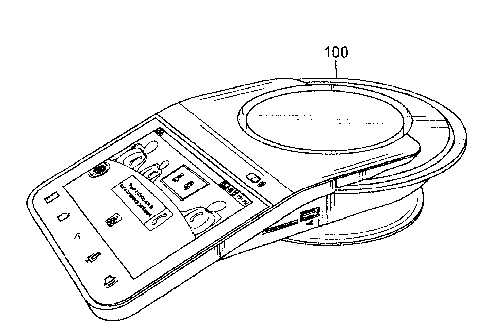Note: Descriptions are shown in the official language in which they were submitted.
CA 02779904 2012-06-15
CONFERENCE CALL USER INTERFACE
AND METHODS THEREOF
TECHNICAL FIELD
100011 This disclosure generally relates to Collaborative meetings, and
more
particularly, to a user interface in a conference room solution that
facilitates meetings
through the display of graphical representations of users situated around a
table to
handle call actions.
BACKGROUND
[0002] In businesses, conference room solutions are a must particularly
when a
large number of meetings are often required. Voice over Internet Protocol
(VolP)
conference phones provide the ability to conference multiple parties together
from an
audio perspective. With next generation technologies, the ability to also
conference
multiple parties together from a video perspective can be offered. Conference
phones,
however, typically offer a very limited user interface for setting up
conference calls.
Some have small displays that provide feedback but users are forced to deal
with a
button interface that is typically not intuitive.
[00031 This is further compounded by the fact that a conference phone is
most often
a common use device found in a meeting room, which means users do not benefit
from
frequent repeated use as they would with their desk phone. With the use of a
larger
touch screen display, a more intuitive graphical user interface (GUI) can be
provided
that enables an infrequent user of a meeting room conference phone to easily
discover
how to set up a multi-party audio or video conference call.
[00041 Meeting room conference phones typically provide a simple telephone
interface made up of a dialpad, hard keys such as mute, volume and redial.
Some offer
a small display and soft keys that work with the display to offer context
sensitive buttons
1
=
CA 02779904 2012-06-15
to aid in setting up a conference call. Often, however, this type of interface
is
inadequate for setting up and managing a conference call of more than three
parties
that includes the ability to escalate participants to video.
[00051 A system and method is therefore needed to provide a GUI that
overcomes
the above-described challenges. At the same time, the GUI should be intuitive
and user
friendly so that handling conference calls can be easily accomplished. These,
as well
as other related advantages and features, will be described in the present
disclosure.
BRIEF DESCRIPTION OF DRAWINGS
[00061 The novel features believed to be characteristic of the disclosure
are set forth
in the appended claims. In the descriptions that follow, like parts are marked
throughout
the specification and drawings with the same numerals, respectively. The
drawing
figures are not necessarily drawn to scale and certain figures can be shown in
exaggerated or generalized form in the interest of clarity and conciseness.
The
disclosure itself, however, as well as a preferred mode of use, further
objectives and
advantages thereof, will be best understood by reference to the following
detailed
description of illustrative embodiments when read in conjunction with the
accompanying
drawings, wherein;
[0007] FIGURE 1 is an exemplary embodiment of a collaboration appliance in
accordance with one or more aspects of the present disclosure;
[00081 FIGURE 2 is a block diagram showing illustrative hardware and
software
components of the collaboration appliance in accordance with one or more
aspects of
the present disclosure;
100091 FIGURE 3 is an exemplary conference call user interface depicting an
initial
startup window in accordance with one or more aspects of the present
disclosure;
[00101 FIGURE 4 is the exemplary user interface depicting a directory
window in
accordance with one or more aspects of the present disclosure;
2
CA 02779904 2014-08-22
10011]
FIGURE 5 is the exemplary user interface depicting a participant information
panel in accordance with one or more aspects of the present disclosure;
100121
FIGURE 6 is the exemplary user interface depicting a call handling toolbar for
outgoing calls on a consult line in accordance with one or more aspects of the
present
disclosure; and
00131
FIGURE 7 is the exemplary user interface depicting the call handling toolbar
for incoming calls on the consult line in accordance with one or more aspects
of the
present disclosure.
DESCRIPTION OF THE DISCLOSURE
[0014] The
description of presently preferred embodiments of the disclosure is not
intended to represent the only forms in which the present disclosure can be
constructed
and/or utilized. It is to be understood, however, that the same or equivalent
functions
and sequences can be accomplished by different embodiments and that the scope
of
the claims should not be limited by the preferred embodiments set forth in the
examples, but should be given the broadest interpretation consistent with the
description as a whole.
[0015]
Generally described, the present disclosure relates to conferences. More
specifically, this disclosure relates to a conference call user interface and
methods
thereof. In
one illustrative embodiment, the user interface provides a simple
teleconferencing solution that allows a user to establish a conference as well
as an
individual conversation. Graphical representations, in the form of avatars,
can be
provided. A table surrounded by the avatars can be used to mimic a meeting
room as
though the parties were actually there. When phone icons on the chests of the
avatars
are actuated, a directory application to search for parties can be provided. A
consult
line, separate from the avatars, can also be provided. After connecting and
associating
the parties with an avatar, call handling actions can be displayed on. or
around each of
the avatars.
3
CA 02779904 2012-06-15
100161 Numerous advantages can be offered by the illustrative embodiment
described above. An intuitive way of handling presentations along with audio
and video
feeds from multiple parties is provided. The conference call user interface
provides a
friendly environment for establishing connections. The phone icons provided on
the
chests of the avatars can also offer a very instinctive way of establishing
these
connections. By removing convoluted functions common within today's
conferendng
devices, the user interface provides a more workable solution to those who are
not
familiar with the device. Many additional advantages of the present disclosure
will
become apparent to those skilled in the relevant art as provided for in the
following
description.
100171 Before describing embodiments of the present disclosure, an
exemplary
= collaboration appliance will be described in FIGURE 1 with hardware and
software of
the appliance provided in FIGURE 2. Thereafter, FIGURES 3 through 7 will
provide
exemplary aspects of the conference call user interface. The different
displays are
provided for illustrative purposes and should not be construed as the only
aspects of the
conference call user interface. In addition, while the term user is described
throughout
the present disclosure to describe someone who manages and operates the
collaboration appliance, those skilled in the relevant art will appreciate
that other
terminologies can be used, for example, an administrator.
100181 The technology described herein can be implemented as logical
operations
and/or modules in the collaboration appliance. The logical operations can be
implemented as a sequence of processor-implemented steps executing in one or
more
computer systems and as interconnected machine or circuit modules within one
or more
computer systems. Likewise, the descriptions of various component modules can
be
provided in terms of operations executed or effected by the modules. The
resulting
implementation is a matter of choice, dependent on the performance
requirements of
the underlying environment in which the described disclosure is implemented.
The
logical operations making up the embodiment of the disclosure described herein
are
referred to variously as operations, steps, objects, or modules. It should be
understood
that logical operations can be performed in any order, unless explicitly
claimed
4
CA 02779904 2012-06-15
otherwise or a specific order is inherently necessitated by the claim
language.
100191 Referring to FIGURE 1, an exemplary embodiment of a collaboration
appliance 100 in accordance with one or more aspects of the present disclosure
is
provided. While being described as primarily a collaboration appliance 100,
those
skilled in the relevant art will appreciate that it can also be referred to as
an apparatus
or device and further be called a conference phone or the like. The appliance
100 can
come in a variety of different shapes and forms. FIGURE 2 is a block diagram
showing
illustrative hardware and software components of the collaboration appliance
100 in
accordance with one or more aspects of the present disclosure is provided. The
collaboration appliance 100 can include a processor 202 for implementing
logic,
memory 204, a display 206, and an input device 208. A system bus 210 can be
used
for video and audio data as well as propagating signals for processing the
video and
audio.
100201 On the display 206 of the collaboration appliance 100, a touch-
screen
interface is provided. The display 206 can be a color multi-touch liquid
crystal display
(LCD) that provides a graphical user interface (GUI) for the collaboration
appliance 100.
A HDMI type A interface 222 can provide the ability to drive an external high
resolution
projector or monitor in the room. The display 206 can be connected to a
display
adapter 220. The display adapter 220 can receive information for display from
the bus
210. The display 206 can also be used as an input device 208. The input device
208
can be connected to the system bus 210 through a serial input interface 232.
[00211 With reference now to the memory 204, the collaboration appliance
100
typically includes both volatile memory, for example RAM 210, and non-volatile
mernOry, for example ROM 212, Flash Memory, or the like. The non-volatile
portion of
the memory 212 can be used to store persistent information which should not be
lost
when the collaboration appliance 100 is powered down. Within the ROM 212, can
be
BIOS 214 for defining a firmware interface. Within the memory 204, the
collaboration
appliance 100 can include an operating system (OS) stored in the RAM 210,
which can
manage programs. The OS can reside in the memory 204 and be executed on the
CA 02779904 2012-06-15
processor 202. An OS such as Android n" or Windows 7 Mobile can be used.
Other
more traditional OSs can also be used by the collaboration appliance 100.
Applications
for implementing the conference call user interface can be loaded into memory
204 and
run on or in association with the OS. While described in the shown embodiment
as
software, the conference call user interface can be implemented in software,
hardware
or both.
1022] The collaboration appliance 100 can have an array of microphones 216
built-
in as with any standard conference phone. The audio from the microphones 216
can be
provided to the audio mixer 218. The collaboration appliance 100 can further
include a
wireless interface 218. The wireless interface 218 can be used to search for
wireless
devices that are nearby that can provide presentations or other materials that
can be
uploaded to the collaboration appliance 100. The collaboration appliance 100
can
include a speaker 224. The speaker 224 can propagate incoming audio received
from
the local area network 226 through the interface 228. These communications can
then
be provided over the bus 210 to the audio adapter 230. A camera can also be
provided
either as a part of the collaboration appliance 100 or an attachment.
[0023] Turning now to FIGURE 3, an exemplary conference call user interface
300
depicting an initial startup window in accordance with one or more aspects of
the
present disclosure is provided. Various embodiments of the user interface 300
can be
programmed using an object-oriented programming language, such as SmallTalk,
Java,
C++, Ada, or C#. Other object-oriented programming languages can also be used.
Alternatively, functional, scripting, and/or logical programming languages can
be used.
Various aspects of this disclosure can be implemented in a non-programmed
environment, for example, documents created in HTML, XML, or other format
that,
when viewed in a window of a browser program render aspects of a GUI or
perform
other functions. Various aspects of the disclosure can be implemented as
programmed
or non-programmed elements, or any combination thereof.
00241 Within the conference call user interface 300, a meeting room 302 can
be
provided. The meeting room 302 can be displayed on the GUI using the color
touch
6
CA 02779904 2012-06-15
display 206 of the collaboration appliance 100. Typically, the user interface
300 can
provide a GUI for setting up audio and video conferences with up to eight
parties. The
meeting room 302 is easily understandable with the aim of enabling a first
time or
infrequent technologically challenged user to set up a conference call without
any help.
The conference call user interface 300 is designed to work with any type of
collaboration appliance 100 that is able to connect multiple parties for
either audio
conversations or audio plus video conversations. In addition, the interface
300 supports
a device that is able to display presentation material on a monitor or
projector that is
connected to it, for example, slides or text documents.
10025] The user interface 300 presents a three-dimensional representation
of the
meeting room 302 on the touch display 206 with typical meeting room fixtures.
These
fixtures can include a conference table 308, chairs 304 and monitor 312 on the
wall.
Through these fixtures, the intent is to mimic the room that the collaboration
appliance
100 is actual residing in. These fixtures can be adjusted as well as the
background 318
of the meeting room 302.
[0026] Surrounding the conference table 308 are avatars 306. The avatars
306 can
be graphical representations of possible connected parties within the
conference. The
avatars 306 can also be provided in a three-dimensional form. The graphical
representations can help coordinate information in a visual format. In one
embodiment,
the avatars 306 can be in the shape or outline of a human form. The avatars
306 can
be any character or object and is not limited to those shown within FIGURE 3.
Real
images or photos of the parties can be pasted into the body or heads of the
avatars
306. In one embodiment, corporate logos can be displayed on the avatars 306 so
that
attendees can recognize companies and employees that they are speaking to.
[0027] In one embodiment, when incoming information is received from a
party, their
corresponding avatar 306 can provide indicators of the incoming information.
For
example, the avatar 306 can be illuminated or change patterns when incoming
audio is
received by the party. Other visual indicators can also be provided. In
addition, when
presentation materials are received from a party, the avatar 306 representing
the party
7
CA 02779904 2012-06-15
can also provide an indicator that the remote party is providing the
presentation.
[00281 As shown in FIGURE 3, the avatars 306 can display phone handset
icons 320
on their chests. In other embodiments, the icons 320 can be displayed at most
locations near the avatar 306. Initially, the avatars 306 represent potential
conference
participants as no participant or party has been established to communicate
with. While
three avatars 306 are shown, fewer or more can be provided within the
conference call
user interface 300. The user can scroll the display 206 when avatars 306
cannot be
seen within a single view. When scrolled, the monitor 312 can be changed
within the
background 318 so that it can always be seen by the user. Alternatively, the
avatars
306 can be displayed within a single view of the user interface 300.
[00291 The monitor 312 depicted on the far wall of the room can have two
icons 314
and 316. Through the share document icon 314 and the video settings icon 316,
presentations can be provided to a real monitor or projector in the room that
is
connected to the collaboration appliance 100 or to the other parties within
the
conference. Drag-and-drop techniques, known to those skilled in the relevant
art, can
be used to retrieve documents and provide 'them to the remote parties or the
external
monitor or projector. In one embodiment, opening a file for display on the
external
monitor or projector can be accomplished by pressing the share document icon
314 on
the monitor 312 pictured in the three-dimensional meeting room 302. When the
icon 314
is pressed, a file browser can open that allows the user to browse and select
the
desired file either on a local USE; drive, SD card or on the corporate network
the
collaboration appliance 100 is attached to.
[00301 The user can open the file which then automatically displays the
file on the
external monitor or projector. If the user wishes to display both the
presentation file and
the video conferencing windows of the external participants, they can press
the video
settings icon 314 on the monitor 312 in the meeting room 302 on the local
touch display
206. The user can stop displaying the presentation file by pressing the share
document
icon 314 on the monitor 312 in the meeting room 302 on the local touch display
206.
The video settings icon 316 can be used to stop displaying the video on the
monitor,
8
CA 02779904 2012-06-15
10031] In the foreground and to one side of the user interface 300, a small
representation 310 of the collaboration appliance 100 with the same phone
handset
icon 320 on It can be presented. The representative collaboration appliance
310 can
mimic the same shape as the collaboration appliance 100. Through the
representative
collaboration appliance 310, the collaboration appliance 100 can provide the
user an
intuitive feel for dialing or receiving calls from remote parties.
100321 The user can begin the conference by actuating the phone icons 320
either
on the avatar 306 or the representative collaboration appliance 310. As shown
in
FIGURE 3, a dialogue message 322 can be displayed describing how to start a
conference, for example, "Touch a phone icon to add a conference participant."
This
can also be provided through an audio message. Each avatar 306, when not in
use,
can be used to start the conference. In one embodiment, when the avatar 306 is
lighted
as green, the avatar 306 is in use and another avatar 306 should be selected
to add a
party. The avatars 306, when in use, can also change such that the avatar 306
is
shown as picking up the phone where the phone is near the avatar's 306 head.
The
user can initiate a conference call by pressing a phone handset icon 320 on
one of the
idle avatars 306 or the phone handset icon 320 on the representative
collaboration
appliance 310. Generally, the collaboration appliance 100 determines whether
any
avatars 306 are available that can be associated with a party. When no avatars
306 are
available, an error message is provided and the addition of the party cannot
be made.
100331 When a phone icon 320 is actuated, the conference call user
interface 300
can display a directory search system 400 as depicted in FIGURE 4. Searching
can be
provided in a very intuitive manner through the GUI that is part of the search
system
400. A dialogue box 408 can be provided to give the user instructions on how
to search
for a contact, for example, "Use the slider and select the first letter in the
first name."
This can be followed by "Use the slider and select the first letter in the
last name." The
search system 400 can employ a first letter of a first name combined with a
first letter of
a last name to quickly find contacts to dial without the use of a keyboard.
Each letter
can be associated with a pointer that is slidable along alphabet identifiers.
By filtering
contacts within the directory using the first letter of the first name and
first letter of the
9
CA 02779904 2012-06-15
last names, the user can retrieve a short list of potential contacts that the
user wishes to
retrieve information about.
100341 Contacts can also be searched through a dial pad 402 offered within
the user
interface 300. The dial pad 402 can provide a numerical keypad implemented
through
the touch display 206 of the collaboration appliance 100. In one embodiment
global
contacts 404 can be provided to search for a participant in the conference.
The global
contacts 404 typically can be setup with a company database that can be stored
outside
of the collaboration appliance 100. The global contacts can refer to any type
of
directory whereby names are stored and is not limited to a company. Personal
contacts
406 can also be searched by the user. Generally, this can require a login to
the user's
contact application such as Microsoft Outlook, Lotus Notes or other contact
management ,application. The login typically requires a username and password
combination to be entered. Those skilled in the relevant art will appreciate
that there
are many ways to find contacts.
100351 After finding the desired contact, the user can press on the
contacts entry in
the directory window. This can open a list of phone numbers for the contact.
The user
can dial the desired number by pressing it in the list of numbers, which
causes the
directory window to disappear and the main conference window to reappear on
the
collaboration appliance 100. When the contact is found, the contact is
associated with
an avatar 306.
[0036] Upon returning to the home screen, the avatar 306 that was pressed
to
initiate the call, or the avatar 306 assigned when pressing the phone icon 320
on the
representative collaboration appliance 310, can display a rectangular panel in
front of it,
FIGURE 5 is the exemplary interface 300 depicting a participant information
panel 502
in accordance with one or more aspects of the present disclosure. The panel
502 can
display the name and number 504 of the connected party, their picture 514, if
the
directory contained a picture for them, and call handling buttons, which can
be used to
perform actions. In one embodiment, the three call handling buttons can
include an
"Escalate to Video" option 506, a "Hold" option 508 and an "End Call" option
512.
=
CA 02779904 2012-06-15
10037j When the, number of the party was manually dialed and is not a
contact within
the directory, typically the name 504 displays "Unknown" along with the
number. The
picture area 514 can be left blank as shown using the party associated with
555-666-
6666. After the far end has answered, the collaboration appliance 100 can
determine if
the called party is capable of participating via video conference. A blinking
video
camera icon 610 can appear overlaid on top of the called party's picture area
514 as
shown using the party associated with 555-555-5555. The user can turn on video
conferencing with the called party by clicking on the "Escalate to Video"
option 506 in
the panel 502.
10038] After the video has been successfully enabled with the party, the
video
camera icon 510 can turn green or other color to indicate that the video is
being
received. The "Escalate to Video" option 506 can then change to indicate a "De-
escalate from Video" option 506, represented in FIGURE 5 as a camera having a
cross.
The user can turn off the video portion of the conference for that participant
and revert
back to audio by pressing the "De-escalate from Video" option 506.
j00391 After a pre-determined period of time, the participant information
panel 502
can shrink to a small name plate that only displays the called party's name
and number
and no picture or call handling buttons. The pre-determined period of time can
be
adjusted by the user, for example, three seconds can be used as the pre-
determined
period of time. By shrinking the panel 502, the clutter on the display 205 can
be
reduced. The panel 502 on the conference call user interface 300, at any time
while the
call is active, can be expanded to its full panel size to expose the call
handling buttons.
100401 The user can place a party on hold by pressing the "Hold" option 508
within
the full size panel 502. The user can also hang up the call by pressing the
"End Call"
option 512 within the panel 602. When pressed, both the audio and video is
disconnected. The call state of a conference participant, such as on hold,
video
connected, etc. can be depicted by altering the appearance of that
participant's avatar
306. For example, a participant on hold can be represented by turning the
avatar 306
around backwards. In a similar manner, an indication that a participant is
video
11
CA 02779904 2012-06-15
connected can be displayed. For example, a depiction of a video camera on the
table
308 top pointing at the avatar 306 can appear. Those skilled in the relevant
art will
appreciate that other actions can be provided within the panel 502 and those
shown
within FIGURE 6 are not intended to be limiting to the present scope of this
disclosure.
[00411 At any point, the user can add a participant by pressing the phone
handset
icon 320 on an idle avatar 306 and then go through the same process as
described
above to call them. Once the call is connected, the caller will automatically
be added to
the conference call with the other participants. Alternatively, the phone icon
320 on the
representative collaboration appliance 310 can be used.
[00421 In one embodiment, the video received from the remote parties can be
displayed instead of the avatars 306. The collaboration appliance 100 can also
provide
received audio and video from the parties to other parties involved with the
conference.
In addition, video and audio received by the collaboration appliance 100 can
be
provided to the other parties.
[00431 FIGURE 6 is the exemplary user interface 300 depicting a call
handling
toolbar 602 for outgoing calls on a consult line in accordance with one or
more aspects
of the present disclosure. When the phone icon 320 is actuated through the
representative collaboration appliance 310, the call handling toolbar 602 is
opened.
The call handling toolbar 602 can be separate from the avatars 306 and provide
a
separate consult line. Touching the phone handset icon 320 on the call
handling toolbar
602 causes a directory search system 400 to open in the same manner as
pressing the
phone handset icon 320 on one of the avatars 306. Within the system 400, the
user can
search for a contact and then dials them as described above.
[00441 When the chosen contact has been dialed, the search system 400
closes and
the call handling toolbar 602 can be expanded horizontally or vertically
containing call
handling buttons as well as the call state, dialed contact's name 604, number
and
picture. In one embodiment, the background' 318 on the display 206 can have a
blurred
and darkened effect applied to draw the user's attention to the toolbar 602
making it
12
CA 02779904 2012-06-15
clear that the active call is being managed through the call handling toolbar
602.
Generally, the participants on the conference call cannot hear the
conversation between
the user and the person on the consult line.
[0045] Through the call handling toolbar 602, the user can be presented
with a
"Hold" option 606, "Add" option 608 and "Hang Up" option 610. The "Hold"
option 606
can allow the user of the collaboration appliance 100 to place the party on
hold whereby
the user is now connected back with the conferenced participants represented
by the
avatars 306 in the GUI and the user on the consult line is being held. When
the user on
the consult line is on hold, the "Hold" option 606 switches to a "Retrieve
from Hold"
option. The user can switch back to the person on the consult line by
retrieving them
from hold, which removes the user from the conference and allows them to speak
to the
person on the consult line again. The participants in the conference can still
hear each
other but do not hear the conversation between the user and the person on the
consult
line. The user can use the "Hold" option 606 and "Retrieve from Hold" option
to switch
back and forth between the conference participants and the person on the
consult fine.
The "Add" option 608 is used to add the person on the consult line to the
conference he.
conference them together with the other participants in the conference. When
the "Add"
option 608 is invoked, the call handling toolbar 602 closes and a participant
panel 502
appears on one of the free avatars 306, as described earlier. The user then
has the
option of escalating the participants call to a video conference if the
"Escalate to Video"
option 506 is actuated in the panel 502. The "Hang Up" option 610 can allow
the user
to cancel with the connected party on the consult line. For example, the
connected
party "Justin Golf" can be dropped.
[0046] In one embodiment, if the call was initiated in the manner described
above
while there was at least one other party already connected, the connected
parties would
not hear the new call being set up. Typically, however, the parties already
within the
conference would be able to communicate with each other. As soon as the new
participant was added to the conference, their audio can be added to the
conference
and they could then converse with the other participants of the conference
call both
external and in the room. If the user decided to place the call on hold by
pressing the
13
CA 02779904 2012-06-15
"Hold" option 606, the toolbar 602 can close and the background 318 would
revert to its
normal state, i.e. no longer darkened and blurred, and the user would be able
to talk to
the parties that were connected on the conference. In this manner, the user
can switch
back and forth between talking to the parties in the conference and the party
on the
toolbar 602 without one hearing the conversation with the other.
[00471 Through the call handling toolbar 602, a separate conversation with
a caller or
called party independent of the rest of the conference call participants can
be made.
Touching on a participant avatar 306 in the faded background 318 while
connected to a
call on the call handling toolbar 602 can automatically place the call on hold
and allow
the user to set up a call or talk to the parties already within the conference
depending
on whether the avatar 306 that was touched was free or already had a connected
party
associated with it.
[0048] FIGURE 7 is the exemplary user interface 300 depicting the call
handling
toolbar 602 for incoming calls on the consult line in accordance with one or
more
aspects of the present disclosure. When an incoming call is received, the
representative collaboration appliance 310 can display the call handling
toolbar 602.
The background 318 can darken so that focus is presented on the call handling
toolbar
602. For example, focus can be placed on the incoming call from "Jolie
Gridiron" and
her name 604 and number can be displayed.
[0049] When the user is connected with the incoming call, in one
embodiment, the
user can be provided with audio from the conference in a slightly lowered
volume. The
audio would be cancelled such that the party making the incoming call would
not be
able to hear it.
10050] An "Ignore" option 702, "Add" option 704 and "Answer" option 706 can
be
provided within the call handling toolbar 602. The user can ignore the call by
pressing
the "Ignore" option 702. In one embodiment, the user can ignore the caller by
selecting
anywhere on the background 318 of the user interface 300. The "Add" option 704
can
allow the user to include the caller into the conference along with the other
parties. An
14
CA 02779904 2014-08-22
introduction message can be provided by the collaboration appliance 100 that a
new
party has been introduced into the conference. This can be announced with the
calling
party's name or number or simply a tone. After adding the caller, a free
avatar 306 can
be associated with the caller.
[005111 in
one embodiment, through the "Answer" option 706 of the call handling
toolbar 602, the user can pick up the call without adding the caller to the
conference.
The call can remain on the call handling toolbar 602 and would not be heard by
other
conference participants. The parties in the conference can still talk to each
other while
the user is on a call with the caller. The people can still talk to each
other, but the host,
has now been removed from the conference. The user can then introduce the
caller
through the "Add" option 704 or hang up with the caller.
[0052] The
foregoing description is provided to enable any person skilled in the
relevant art to practice the various embodiments described herein.
Various
modifications to these embodiments will be readily apparent to those skilled
in the
relevant art, and generic principles defined herein can be applied to other
embodiments.
Thus, the claims are not intended to be limited to the embodiments shown and
described herein, but are to be accorded the full scope consistent with the
language of
the claims, wherein reference to an element in the singular is not intended to
mean "one
and only one" unless specifically stated, but rather "one or more." All
structural and
functional equivalents to the elements of the various embodiments described
throughout
this disclosure that are known or later come to be known to those of ordinary
skill in the
relevant art are intended to be encompassed by the claims. Moreover, nothing
disclosed herein is intended to be dedicated to the public regardless of
whether such
disclosure is explicitly recited in the claims.