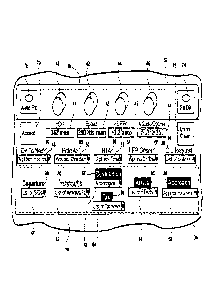Note: Descriptions are shown in the official language in which they were submitted.
CA 2782447 2017-05-05
251477-3
A SIMPLIFIED USER INTERFACE FOR AN AIRCRAFT
FIELD OF THE INVENTION
The present disclosure relates to a user interface for an aircraft.
BACKGROUND OF THE INVENTION
Contemporary aircraft may have autoflight systems including a flight
management
system (FMS), an autopilot system, and an autothrottle system each of which
include
independent displays and controls. The separate systems have overlapping
information
and parameters for their separate functions. Each system has its own multi-
layer user
interface that is presented to the flight crew on a multi-function display
(MFD) or other
display device. Each system also tends to show a multitude of data regardless
of its
usefulness. The result is a complex set of layered displays and modes of
operation, which
are difficult to learn and use efficiently and require significant crew
training.
BRIEF DESCRIPTION OF THE INVENTION
In one embodiment, a user interface for an integrated autopilot and flight
management
system for an aircraft includes a plurality of tactical parameter controls for
operation of
the autopilot and a plurality of strategic parameter controls for operation of
the flight
management system. The tactical parameters and the strategic parameters are
user-
programmable and simultaneously accessible.
BRIEF DESCRIPTION OF THE DRAWINGS
In the drawings:
FIG. 1 is a perspective view of a portion of an aircraft cockpit with user
interfaces
according to a first embodiment of the invention.
FIG. 2 is a perspective view of a user interface illustrated in FIG. 1.
FIG. 3 is a perspective view of a user interface according to a second
embodiment of the
invention and which may be used in the aircraft illustrated in FIG. 1.
1
CA 02782447 2012-07-05
251477-3
DESCRIPTION OF EMBODIMENTS OF THE INVENTION
FIG. 1 illustrates a portion of an aircraft 10 having a cockpit 12. A first
user (e.g., a pilot)
may be present in a seat 14 at the left side of the cockpit 12 and another
user (e.g., a co-
pilot) may be present at the right side of the cockpit 12 in a seat 16. A
flight deck 18
having multiple multifunction flight displays 20 and various instruments 22
may be
located in front of the pilot and co-pilot and may provide the flight crew
with information
to aid in flying the aircraft 10.
One or more cursor control devices 24 and one or more multifunction keyboards
26 may
be included in the cockpit 12 and may be used by one or more flight crew
members,
including the pilot and co-pilot, to provide input to a processor (not shown)
and interact
with the systems of the aircraft. A suitable cursor control device 24 may
include any
device suitable to accept input from a user and to convert that input to a
graphical
position on any of the multiple flight displays 20. Various joysticks, multi-
way rocker
switches, mice, trackballs, and the like are suitable for this purpose and
each user may
have separate cursor control device(s) 24 and keyboard(s) 26. Through use of
the cursor
control device(s) 24 and multifunction keyboard(s) 26, the pilot and co-pilot
may interact
with the data elements graphically and textually in accordance with feedback
provided by
the multiple displays 20.
One or more user interfaces 30 may be included in the flight deck 18 and for
availability
a user interface 30 may be provided on each side of the flight deck 18. The
user
interfaces 30 may be operably coupled with a suitable controller or processor
(not shown)
such that they may operate to integrate autopilot tactical modes and FMS
strategic flight
plan for the aircraft 10 such that the operational controls are consolidated
and there is no
longer a differentiation between the autopilot and FMS modes of operation. The
autopilot tactical modes may guide the aircraft 10 without assistance of the
pilot. More
specifically, the autopilot may abandon a flight path generated by the flight
management
system and may operate the aircraft based on tactical parameter controls. Such
tactical
parameter controls may include at least heading, speed, altitude, and vertical
speed such
2
CA 2782447 2017-05-05
251477-3
that autopilot may control these aspects of the aircraft 10. The FMS may also
have
controls allowing it to go directly to a next waypoint, hold at various
settings, flying the
aircraft at an offset trajectory, and meet a required time of arrival among
other things.
The FMS automates a wide variety of in-flight tasks and one of its primary
functions is
in-flight management of the flight plan. The flight path trajectory includes a
plurality of
waypoints and a plurality of vectors that extend between each waypoint of the
plurality of
waypoints. The FMS may include a processor that is configured to calculate a
first flight
path trajectory including an origin waypoint and a destination waypoint. Thus,
the FMS
requires various strategic parameter controls such as a destination location,
a departure
procedure, enroute segments, taxi route, arrival procedure, and approach
procedure. Each
user interface 30 may be operably coupled with the cursor control devices 24
and one or
more multifunction keyboards 26 such that the flight crew may interact with
each user
interface 30 and enter in such tactical and strategic parameter controls. The
user interface
30 may have a variety of input/output and flight planning elements, which may
be
implemented by either/both hardware and software, such as dedicated hardware
panels, a
software generated panel on a general purpose display, a touch panel display
for the
= MFD, dials, lights, knobs, levers, buttons, switches or any combination
thereof, to name a
few non-limiting examples.
FIG. 2 illustrates an exemplary user interface 30 according to one embodiment
of the
invention that combines the tactical parameter controls of the autopilot with
the strategic
parameter controls of the FMS to provide all of the information and parameter
controls
for both systems on a simple, one-layer user interface providing simultaneous
access to
= both the tactical and strategic parameter controls. The user interface 30
is more easily
able to accomplish the simplification by an underlying combination of the
autopilot and
FMS, which is described further in commonly-owned patent application entitled,
Flight
Management System With Integrated Tactical Commands for Use with an Aircraft
and
Method of Operating Sane, filed January 5, 2012, and assigned CA Application
Number
2,763,334. However, the user interface 30 may be implemented in systems where
the
3
CA 02782447 2012-07-05
251477-3
functionalities of the autopilot and FMS are not combined and retained as
operational,
stand-alone systems.
More specifically, the user interface 30 has a plurality of tactical parameter
controls 32
for operation of the autopilot and a plurality of strategic parameter controls
34 for
operation of the flight management system. The tactical parameters and the
strategic
parameters are user-programmable and simultaneously accessible on the user
interface 30
and the user interface 30 allows detailed trajectory information and advisory
information
to be displayed in conjunction with selections made by the crew on the user
interface 30.
The tactical parameter controls 32 and strategic parameter controls 34 may be
either
hardware controls or software controls. By way of non-limiting example, the
tactical
parameter controls 32 have been illustrated as including both hardware and
software
controls. More specifically, the user interface 30 is illustrated as including
a panel with
tactical control knobs and corresponding displays including, by way of non-
limiting
example, a heading selection knob 40 and heading display 41, a speed selection
knob 42
and speed display 43, a vertical speed or flight path angle (FPA) selection
knob 44 and
vertical speed/FPA display 45, and an altitude selection knob 46 and altitude
display 47.
The knobs 40, 42, 44, and 46 may be push rotary knobs. The tactical parameter
controls
32 may also include, by way of non-limiting example, a direct to/next waypoint
selection
window 48, a hold at selection window 50, a required time of arrival at a
waypoint
selection window 52, an offset flight plan selection window 54, and a data
link request
selection window 56, all of which may be software generated.
By way of non-limiting example, the strategic parameter controls 34 may
include a
destination location selection window 58, a departure procedure selection
window 60, an
enroute segment selection window 62, a taxi route selection window 64, an
arrival
procedure selection window 66, and an approach procedure selection window 68.
It is
contemplated that the strategic parameter controls 34 may include more or less
selection
windows and that the destination location selection window 58 may be the only
necessary
control for the construction of a flight plan trajectory.
4
CA 02782447 2012-07-05
. 251477-3
System engage buttons including an accept button 70 and an undo/clear button
72 may
also be hardware or software controls included in the user interface 30. A
flight director
indicator 74 may include suitable indicia and an LED or other suitable light
source which
may be lit up when the flight director is on and the autopilots are not
engaged. Similarly,
an auto flight indicator 76 may include suitable indicia and an LED or other
suitable light
source, which may be lit when the autopilot is engaged.
A status indicator 80 for at least one of the tactical parameter controls 32
and strategic
parameter controls 34 may also be included in the user interface 30. By way of
non-
limiting example, the heading display 41, speed display 43, vertical speed/FPA
display
45, and altitude display 47 may serve to act as status indicators for those
tactical
parameter controls 32. By way of further non-limiting example, indicia related
to the
remainder of the tactical parameter controls 32 and strategic parameter
controls 34 may
be capable of being illuminated and may act as status indicators 80 for those
controls.
The status indicators 80 may indicate whether at least one of the tactical and
strategic
parameter controls 34 is automatically or manually set. By way of non-limiting
example,
parameters being actively controlled may be illuminated or highlighted in some
fashion.
The status indicators 80 may also indicate whether the at least one of the
tactical and
strategic parameter controls 34 is: active, armed, or reached a dynamic flight
envelope
limit. The status indicators 80 may have different illumination states for
each status. It is
contemplated that the different illumination states may include a different
color for each
status. Such a color coding scheme may be used to inform the crew which flight
parameters are actively being controlled, which flight plan segments are
active, and
which parameters and/or flight plan segments are armed for activation when
captured.
Modified plans may be considered armed for activation and all segments could
show the
color code for being armed. Various color schemes may be used; by way of non-
limiting
example, green may be used to indicate an active flight parameter or flight
plan segment,
blue may be used to indicate an armed flight parameter or flight plan segment
or modified
flight plan, amber may be used to indicate a flight parameter has reached a
dynamic flight
CA 02782447 2012-07-05
.251477-3
envelope limit, and magenta may be used to denote a remainder of an active
plan or
active control.
During operation, the user interface 30 may receive commands and selections
from the
flight crew through the tactical parameter controls 32 and strategic parameter
controls 34
and may present information to the crew such that the user interface 30
becomes the
primary crew interface for all autoflight activity including autopilot and
FMS. The
heading display 41, speed display 43, vertical speed/FPA display 45, and
altitude display
47 may define the basic flight control parameters for the aircraft 10 and may
default to
auto computed values, which may be overridden by crew selection of a manual
value.
Such manual entry is controlled by the associated heading selection knob 40,
speed
selection knob 42, vertical speed /FPA selection knob 44, and altitude
selection knob 46.
More specifically, pushing the corresponding knob selects manual entry for the
associated display and rotating the knob may scroll the numerical value at a
predetermined or definable increment such that a new value may be selected.
The
heading selection knob 40 may be turned to control movement in the lateral
plane, the
speed selection knob 42 may be turned to control airspeed or Mach number, the
vertical
speed/FPA selection knob 44 may be turned to control movement in the vertical
plane,
and the altitude selection knob 46 may be turned to control vertical movement.
Once the
user has selected the desired value the user may select the accept button 70
to activate the
manual entry. It is contemplated that if a crew member accidentally pushes one
of the
knobs that a subsequent push of the knob reverts that tactical parameter
control 32 back
to auto.
Entering a manual selection using the tactical parameter controls 32 is
treated as an input
into the flight plan and is reflected in the FMS computed trajectory. The
following
description represents non-limiting examples of operation of the tactical
parameter
controls 32. If the heading selection knob 40 is operated, a manual heading
may be
selected that overrides the FMS computed heading. The flight plan may reflect
the
manual intervention by assuming an immediate heading vector and predictions
may
assume a return to strategic flight plan after 1 minute using a course
intercept maneuver
6
CA 02782447 2012-07-05
-251477-3
to the next practical waypoint. Intervening waypoints that are passed may be
sequenced
from the flight plan. If the speed selection knob 42 is operated, a manual
speed may be
selected that overrides the FMS computed speed for the current phase. If the
vertical
speed/FPA selection knob 44 is operated, a vertical speed or flight path angle
that
overrides the FMS computed vertical profile may be selected. If the altitude
selection
knob 46 is operated, a next level-off altitude in the profile may be captured
and tracked.
An advisory of the current computed optimal altitude may be displayed. For all
of the
above manual selections, the FMS may limit the selectable values to the
airplane's
dynamic operating envelope and the FMS predictions may use the values as input
information.
An entry in the direct to/next waypoint selection window 48 may result in the
navigation
display rendering a new path to the selected waypoint and the ETA associated
with that
waypoint. Changes made into the hold at selection window 50 may result in a
navigation
display rendering the selected hold pattern along with an ETA to enter and ETA
to exit
after one cycle. A user entry into a required time of arrival at a waypoint
selection
window 52 may render on the navigation display the minimum and maximum ETA
that
can be achieved for that waypoint. An entry into the offset flight plan
selection window
54 may result in the navigation display rendering a new parallel flight path
as well as
retaining the original path showing the selected departure point and rejoin
point and
associated ETAs. The data link request selection window 56 may allow the crew
to
initiate data link operations for air/ground data communications and to
request flight
planning elements, ATC clearances, and other uplinks as well as manually
triggered
downlinks. Through the data link request selection window 56 a user may select
to log
on, which automatically triggers the appropriate information exchange to
commence data
communication activity.
It is contemplated that any of the selection windows of the tactical parameter
controls 32
and strategic parameter controls 34 may accept uplinked flight planning
elements/clearance instructions as well as crew selections. Uplinked elements
may be
auto loaded as a modified flight plan into the appropriate window(s) and
flash, prompting
7
CA 02782447 2012-07-05
i?.51477-3
the crew to accept the data, through the accept button 70, or reject the data,
through the
undo/clear button 72. An automatic downlink may be generated that reflects the
crew
response to the data linked message. Uplinks may also be accompanied by an
audible or
visual alert to draw the attention of the crew to the pending data. The
uplinks may be
displayed as pop-up dialog windows on the user interface 30 containing the
appropriate
actions or selections relevant to that specific data communication.
The strategic parameter controls 34 may define various flight plan elements
that form a
complete flight plan. It is contemplated that only a destination or a
destination and a
departure runway may be required to produce an active flight trajectory. The
strategic
parameter controls 34 including the destination location selection window 58,
departure
procedure selection window 60, enroute segment selection window 62, taxi route
selection window 64, arrival procedure selection window 66, and approach
procedure
selection window 68 may include menus and lists from which a user may select
an item
or items to be entered. Selection of items in the windows may be achieved
using the
cursor control device 24. Alternatively, it has been contemplated that the
user interface
30 may be a touchscreen and that selection of items may be achieved through
interaction
with the touchscreen. Selection of such items creates a modified flight plan
that, after
review, may be accepted through selection of the select button 70. By way of
non-
limiting example, the selections may be undone one item at a time with a short
push of
the undo/clear button 72 or all of the items may be cleared if the undo-clear
button 72 is
pushed and held.
Figure 3 illustrates that a user interface 130 having a navigation map or
navigation
display 190 according to a second embodiment of the invention. The second
embodiment
130 is similar to the first embodiment 30. Therefore, like parts will be
identified with
like numerals increased by 100, with it being understood that the description
of the like
parts of the first embodiment applies to the second embodiment, unless
otherwise noted.
One difference between the first embodiment 10 and the second embodiment 100
is that
the inclusion of a current flight mode window 182 as well as a next flight
mode window
8
CA 2782447 2017-05-05
251477-3
184, and the interactive navigation display 190, which may display a
trajectory, which is
= the result of crew inputs through the user interface 130. By way of non-
limiting example,
the navigation display 190 is illustrated as including an aircraft symbol 192,
a predicted
flight path 194 having various waypoints 196, and trajectory information 198.
The
navigation display 190 may allow detailed trajectory information such as
latitude,
longitude, altitude, speed, ETA, fuel remaining, etc., and advisory
information to be
displayed in conjunction with selections made by the crew on the user
interface 130. By
way of non-limiting examples, additional flight plan editing, waypoint
creation/deletion,
flight plan leg linking, selection of alternate airports, entry of speed/alt
constraints,
navigation sensor comparisons, etc. may be performed through object
manipulation and
menu selections on the navigation display 190. It is also contemplated that
advisory and
alert messages may pop-up in a dialog box that contains the appropriate
actions or
selections to resolve the issue.
= The above described embodiments bring together the tactical, strategic,
and data link
controls, which were previously implemented independently of each other and
results in a
simplified crew interface layout. Further, the above described embodiments
eliminate the
functional redundancies of the systems, minimize the displays and controls,
eliminate
superfluous information not necessary for the effective operation of the
aircraft and
reduce both interface complexity and equipment cost.
= This written description uses examples to disclose the invention,
including the best mode,
and also to enable any person skilled in the art to practice the invention,
including making
and using any devices or systems and performing any incorporated methods. The
patentable scope of the invention may include other examples that occur to
those skilled in
the art in view of the description. Such other examples are intended to be
within the scope
of the invention.
9