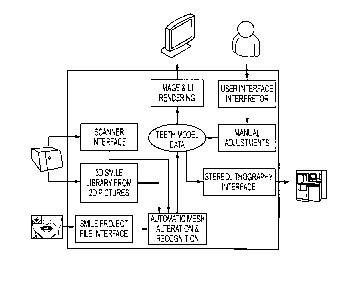Note: Descriptions are shown in the official language in which they were submitted.
WO 2012/006717 CA 02805106 2013-01-11 PCT/CA2011/000800
DENTAL ANALYSIS METHOD AND SYSTEM
CROSS-REFERENCE TO RELATED APPLICATION
100011 This application claims the benefits of U.S. provisional patent
applications No. 61/344,392 filed July 12, 2010 and No. 61/491,291 filed May
30, 2011; which are hereby incorporated by reference.
TECHNICAL FIELD
[0002] The present disclosure relates to a dental analysis method and
system. More specifically, the present disclosure relates to an analysis
method and system for the evaluation, planning and modification of the
dentition of a patient.
BACKGROUND
[0003] In the study of what is considered 'beautiful", in nature, human
features, architecture, art, etc., it was discovered that there is a common
principle at work. This common principle is the universal recognition of
pleasant proportions. People have an inherent ability to recognize that an art
object has good or bad proportions, or that a person's torso compared to
his/her legs looks too long, or too short and out of proportion. This
universal
common principle thread of proportion, known since antiquity, is referred to
the Golden Proportion or Divine Proportion.
[0004] Human beauty is also governed by the Golden Proportion. Squares
based on the Golden Proportion have been used to define the ideal location
of the pupils and outside corners of the mouth. Lines based on the Golden
Proportion have been used to define, for example, the ideal positioning of the
nose, the tip of the nose, the inside of the nostrils, the two rises of the
upper
Up, the inner points of the ear, the distance from the upper lip to the bottom
of
the chin, as well as the width of the nose, the distance between the eyes and
eye brows and the distance from the pupils to the tip of the nose.
CA 02805106 2013-01-11
WO 2012/006717 PCT/CA2011/000800
2
[0005] The Golden Proportion has also been used to study the human
dentition. The four front teeth, from central incisor to premolar constitute
the
most significant part of the dentition and they are in the proportion to each
other although they don't exactly follow the Golden Proportion. Regardless,
the Golden Proportion has been combined in a grid which may be used to
assist in perfecting the aesthetics of the front teeth. However, such grid
displays the four front teeth with mitigated results. Only the upper centrals
and sometimes the upper laterals follow the Golden Proportion, the other
Maxillary teeth usually do not. Accordingly, there is a need for art analysis
method and system for the evaluation, planning and modification of the
dentition of a patient
[0006] In the present specification, there are described embodiments of a
method and system designed to overcome the above-described limitations of
the conventional techniques.
SUMMARY
[0007] The present disclosure relates to a system for designing the
dentition of a patient, comprising:
an first input for providing an image of the smile of the patient to the
system;
an output;
a processor for computing and applying a first set of visual indicators
onto the image of the smile of the patient through the output, the
first set of visual indicators indicating Ideal positioning of the teeth
of the patient, and for computing and applying a second set of
visual indicators onto the image of the smile of the patient through
the output, the second set of visual indicators providing adjustment
of positioning of the teeth of the patient;
WO 2012/006717 CA 02805106 2013-01-11 PCT/CA2011/000800
3
a memory having stored therein a library of 20 digital images of Smiles
and associated 3D dentition models;
a user interface for selecting a desired 20 digital image to be applied
to the image of the smile of the patient and adjusting the second
set of visuat indicators, the adjustment of the second set of visual
indicators modifying the 2D digital image;
wherein the processor modifies the 3D dentition model associated with
the 2D digital image and provides a virtual wax-up of a dental
restoration of the dentition of the patient.
f0008] The present disclosure further relates to a method of performing
the as described above.
BRIEF DESCRIPTION OF THE DRAWINGS
[0009] A non-limitative illustrative embodiment of the disclosure will now
be described by way of example only with reference to the accompanying
drawings, in which:
[0010] Figure 1 is a schematic diagram illustrating the Golden Proportion
concept;
(0011] Figure 2 is a front view illustration of the upper teeth of an
individual;
[0012) Figure 3 is a front view image of the smile of an individual on which
are superimposed positioning lines following a Golden Proportion with a ratio
of 1:1.618;
[0013] Figure 4 is a front view image of the smile of an individual on which
are superimposed positioning lines following the M Proportion with a ratio of
1:1.367,
WO 2012/006717 CA 02805106 2013-01-11 PCT/CA2011/000800
4
(0014] Figures 5A and 5B are front views of an image of the smile of an
individual on which are superimposed angled positioning lines;
[0015] Figure 6 is a front view image of the smile of an individual on which
are superimposed two measurement reference points;
[0016] Figure 7 is a front view image of the smile of an individual on which
is superimposed a measuring rule;
[0017] Figure 8 is a front view image of the smile of an individual on which
are superimposed positioning lines following the M Proportion with a ratio of
1:1.367 and a measuring rule;
[0018] Figure 9 is a front view image of the dentition of a virtual diagnostic
wax-up on which are superimposed positioning lines following the M
Proportion with a ratio of 1:1.367;
[0019] Figure 10 is a front view image of the dentition of a virtual
diagnostic wax-up on which are superimposed angled positioning lines
following the M Proportion with a ratio of 1:1.367;
[0020] Figure Ills a plan view of a diagnostic grid used for laboratory
work on which are superimposed positioning lines following the M Proportion
with a ratio of 1:1.38;
[0021] Figure 12 is a front view image of the smile of a diagnostic wax-up
positioned on top of a diagnostic grid on which are superimposed positioning
lines following the M Proportion with a ratio of 1:1.38;
[0022]. Figure 13 is a front view image of the dentition of a diagnostic wax
up positioned on top of a diagnostic grid on which are superimposed
positioning lines following the M Proportion with a ratio of 1:1.38 and a
common diagnostic grid on which are superimposed positioning lines
following a Golden Proportion with a ratio of 1:1.618;
WO 2012/006717 CA 02805106 2013-01-11 PCT/CA2011/000800
5
[0023] Figure 14 is a plan view of an alternative diagnostic grid for use in
an individual's mouth on which are superimposed positioning lines following
the M Proportion with a ratio of 1:1.38;
[0024] Figure 15 is a front view image of the smile of an individual with the
alternative diagnostic grid, on which are = superimposed positioning lines
following the M Proportion with a ratio of 1:1.38, positioned between his or
her upper and lower teeth;
[0025] Figures 16A, 168 and 16C are bottom views of the upper teeth of
an individual on which are superimposed positioning lines with an associated
inter-molar distance;
[0026] Figure 17 is a flow diagram depicting the M Proportion calculator
process;
[0027] Figure 18 is a flow diagram depicting teeth position computing step
of the M Proportion calculator process of Figure 17;
[0028] Figure 19 is an example of the M Proportion calculator interface;
[0029] Figure 20 is a front view image of the smile of an individual having
received corrective crowns following the M Proportion shown in Figure 19;
(0030) Figure 21 is a front view image of the smile of an individual on
which are superimposed Y axis and X axis positioning lines;
[0031] Figure 22 is as representation of the Frankfurt Plane passing
through the Porion and Orbitalis radiological points;
[0032] Figure 23 is a top view of a platform on an articulator on which is
applied the M Proportion ruler template;
[00331 Figure 24 shows the platform with a template on which is placed a
maxillary model or cast;
WO 2012/006717 CA 02805106 2013-01-11 PCT/CA2011/000800
6
[00341 Figure 25 is a bottom plan view of a maxillary model or cast on
which pieces of wax or other adhesive are placed in the molar regions on
each side;
100353 Figures 26A, 26B and 26C show a platform with a template on
which is placed a maxillary model or cast with the pieces of wax or other
adhesive;
[00361 Figure 27 is an elevation view of the platform with a template on
which is aligned a maxillary model or cast;
[00371 Figure 28 is a front view image of the smile of an individual on
which are superimposed the positioning lines and horizontal line of the M
Proportion ruler and showing the calibration of the image;
[0038] Figures 29 and 30 are front view images of the smile of an
Individual on which are superimposed the positioning lines and horizontal line
of the M Proportion ruler, and the platform with a template on which is
aligned a maxillary model or cast;
[00391 Figures 31 to 36 are front view images of the smile of an individual
on which are superimposed M Proportion ruler and/or adjustable M
Proportion ruler positioning lines attached to a smile library over the
patient's
teeth to achieve a virtual wax-up;
[0040] Figure 36 is an elevation view of the platform on an articulator with
an adjustable M Proportion ruler template on which is positioned a maxillary
model or cast according to given measurements;
[0041] Figure 37 is a front view image of the virtual diagnostic wax-up
(new smile) of an individual on which are superimposed positioning lines of
the adjustable M Proportion ruler bringing soft tissues and lips of the
patient
on the articulator by working in correlation with the position of the maxilla
on
WO 2012/006717 CA 02805106 2013-01-11 PCT/CA2011/000800
7
the 2D image and the maxillary 3D model position or cast given by the digital
fac,ebow;
[0042] Figure 38 is an example of a smile in the 3D model librairy;
(00431 Figures 39 arid 40 are front view images of the virtual diagnostic
wax-up of an individual for two different pitch values;
[0044] Figures 41 to 43 are front view images of the smile of an individual
during a virtual gingivectomy;
[0045] Figure 44 is a front view image of a patient showing the digital
facebow alignment procedure;
(00461 Figures 45 to 47 are front view images of the virtual diagnostic
wax-up of an individual illustrating the adjustment of the centered line of
the
adjustable M Proportion ruler to correct midline deviation;
100471 Figures 48 and 49 are illustrations of the alignment of the wax-up
on a M Proportion ruler using three landmarks;
[00481 Figure 50 is an illustration of the correlation between a 2D
simulation and the final restoration;
[00491 Figure 51 shows a 3D model guide; and
(00501 Figure 52 is a block diagram of the dental analysis system.
DETAILED DESCRIPTION
[0051] Generally stated, the non-limitative illustrative embodiment of the
present disclosure provides a method and system for the evaluation,
planning and modification of the dentition of an individual, such as, for
example, a patient, by the application of generally vertical lines, hereby
referred to as "positioning lines" ( Y axis ), following the herein disclosed
M
Proportion, which may be determined either explicitly or implicitly from
CA 02805106 2013-01-11
WO 2012/006717
PCT/CA2011/000800
8
measurements such as, for example, central incisor width and inter-molar
distance, onto the dentition of the patient in order to determine "ideal"
positioning of the patient's teeth, and by the application of an horizontal
line (
X axis ) apposed on the incise, edges of the upper centrals. In one
embodiment, the resulting positioning lines may be applied to 20 or 3D digital
images, X-rays, computed tomography (CT) scans, etc., of the patient's
dentition or may be included as part of a modeling or re-modeling software to
dispose the teeth when creating, for example, ceramic teeth, orthodontic
molds, dentures, etc. in a further embodiment, the positioning lines may be
angled at a specific angle in order to address an occlusion condition or for
aesthetical considerations.
Golden Proportion
10052) The Golden Proportion, or Divine Proportion, represents a ratio
of
1:1.618. It has been used in a multitude of applications and is well known in
the art. Briefly speaking, referring to Figure 1 the Golden Proportion may be
expressed as:
AB CH= . Equation 1
CB AC
10053) For example, if the distance All is 10 mm, then the distance AC
will
be 3.82 mm and CB will be 6.16 mm.
Dentition
(0054) Referring to Figure 2, the dentition (10) generally comprises the
central incisor (11), the lateral incisor (12), the canine (13), the first
premolar
(14), the second premolar (15) and the first molar (16). The second (17) and
third (18) molars are usually not visible in the smile. It is to be understood
that for the purpose of clarity Figure 2 only shows the left side of the
dentition
(10), the right side being symmetrical.
=
WO 2012/006717 CA 02805106 2013-01-11 PCT/CA2011/000800
9
(0055] For the sake of clarity, from thereon reference will be made to the
positioning lines on either the left side or the right side of the dentition
(10)
but it is to be understood that by virtue of symmetry, the same comments
apply to the positioning lines on other side of the dentition (10).
Application of the Golden Proportion
(0056] Referring to Figure 3, there is shown a front view image of a
patient's dentition (10) on which is applied the Golden Proportion (ratio of
1:1.618) with seven positioning lines, resulting in a center positioning line
(26) and six side positioning lines (25, 24, 23, 22, 21, 20) on one side of
the
dentition (10). The center positioning line (26) is positioned at the center
of
the dentition (10) and the last side positioning line (20) is positioned by
the
user such that the second positioning line (25) is positioned between the
central incisor (11) and the lateral incisor (12). Once the first (26) and
last
positioning lines (20) are positioned, the remaining side positioning lines
(25,
24, 23, 22, 21) are computed using the Golden Proportion with a ratio of
1:1.618. As may be seen in Figure 3, the position of the central incisor (11)
and the lateral incisor (12) generally correspond to side positioning lines
(25)
and (24), respectively, but the position of the canine (13) does not fit with
side positioning line (23), the side positioning line (23) actually passing in
the
middle of the canine (13).
Application of the M Proportion
[0057] Referring now to Figure 4, there is shown an image of the patient's
smile on which is applied the M Proportion (ratio of 1:1.367) with seven
positioning lines, resulting in a center positioning line (6) and six side
positioning lines (5, 4, 3, 2, 1, 0) on one side of the dentition (10). The
center
positioning line (6) is fixed at the center of the dentition (10) and the last
side
positioning line (0) is positioned by the user, advantageously on the buccal
face of the first molar (16), the remaining side positioning lines (5, 4, 3,
2, 1)
being computed using the M Proportion with a ratio of 1:1.367. As may be
WO 2012/006717 CA 02805106 2013-01-11
PCT/CA2011/000800
10
seen in Figure 4, the position of the central incisor (11), the lateral
incisor
(12), the canine (13) and the first premolar (14) generally correspond to side
positiOning lines (6), (4), (3) and (2), respectively. In an idealized view,
shown
in Figure 9, it may be seen that the M Proportion may be used to position the
central incisor (11), the lateral incisor (12), the canine (13), the first
premolar
(14), the second premolar (15) and the first molar (16) on a virtual wax-up of
a patient using side positioning lines (5), (4), (3), (2), (1) and (0),
respectively.
Furthermore, referring to Figure 12, the M Proportion may be used with a real
= wax-up of the patient, which in turn is used to create, for example, crowns
for
the patient. Thus, in this illustrative embodiment, using the M Proportion, 12
front teeth (six on each side) of the dentition (10) were positioned instead
of
only four, as seen in Figure 3. It is to be understood that the same technique
described above using seven positioning lines for the positioning of 12 front
teeth may also be extended to, for example, nine positioning lines permitting
the positioning of 16 teeth. The number of teeth visible In the smile may vary
from patient to patient depending on the physiognomy of the patient.
pow Although in M Proportion with a ratio of 1:1.367 was used in
Figure 4, it is to be understood that it may vary depending on the
physiognomy of the patient or the desired aesthetical effect. Common ratio
values may be, for example, froth 1:1.250 to 1:1.500, though more commonly
from 1:1.360 and 1:1.500, and with rare occurrences from 1:1.500 and
1:1.618. It should also be understood that when using software tools, such as
the M Proportion calculator which will be introduced further on, the M
Proportion ratio is not limited to three decimals and may vary in precision
depending on the application. For example, Figure 19 shows an interface
(200) for M Proportion calculator in which the M Proportion ratio (208) is
precise up to 13 decimals, i.e. 1.3676540544138.
Computing the position of the side positioning lines
WO 2012/006717 CA 02805106 2013-01-11
PCT/CA2011/000800
11
[0059] As mentioned above, the central positioning line (6) is placed in
the
center of the smile and dentition (10) and the last side positioning line (0)
is
positioned by the user, advantageously on the buccal face of the first molar
(16), the remaining side positioning lines (5, 4, 3, 2, 1) being computed
Using
the M Proportion for a given ratio. The side positioning lines (5, 4, 3, 2, 1)
may be computed as follows:
= P(I) = P(i-1)- D / F1, i 1 to n-2;
Equation 2
where
n is the number of positioning lines;
P(i) is the position of positioning line(i), i = 0 to n-1;
P(0) and P(n-1) are given;
D is the distance between positioning lines (0) and (n-1), i.e.
[P(0) - P(n-1)];
Fi = ; Equation 3
Fi =F1 / R; and Equation 4
R is the ratio of the M Proportion;
which in the context of Figure 4 translates to:
P(1)= P(0)- D / Fi ;
P(2) P(1) - DI F2;
P(3) P(2) - D / ;
P(4) = P(3)- D / F4 ; and
P(5) ---- P(4)- D / F5 ;
WO 2012/006717 CA 02805106 2013-01-11
PCT/CA2011/000800
12
where:
R, P(0) and P(6) are given;
D = P(0)- P(6); and
+ R1 + R2 + + R4 +
[00601 It is to be understood that, as a result of symmetry, Equations 2
to
4 may be adapted for computing the position of positioning lines on the other
side of the smile or dentition (10). Furthermore, it is also to be understood
that the positioning of side positioning line (0) may be either dependent or
independent of the positioning of its corresponding positioning .line. (00)
(see
Figure 4) on the other side of the smile or dentition (10). This is to account
for
the fact that smiles may not always be perfectly symmetrical or that an image
of the patient may not always be perfectly centered.
[0061] In an alternative embodiments, shown in Figures 5A and 5B, the
positioning lines (6', 5', 4', 3, 2, 1', 0') may have corresponding angles
(06,
05) 04, 03, 02, 01, o) while positioning lines (6", 5, 4", 3", 2", 1", 0")
may
have corresponding .angles (T6, T5, Tilt T3, T2t Tis TO) in order to better
conform
. to the natural positioning of the teeth, to address a certain condition such
as,
for example, occlusion, or for aesthetical reasons. For example, angles of 0,
1100, 2.00, 2.50, 3.75, 4.40 and 4.50 degrees may be used for angles (06, 05,
04, 03, 02, 01, On), respectively. It is to be understood that other angles
and
that a combination of angles 0 and T may also be used.
Measurements
[0062] In order to facilitate the work of the practitioner, reference
points
. (51, 52) on the image of the patient may be identified, as shown in
Figure 6,
and the distance (53) separating them inputted into the system, as shown in
. Figure 7. In the example of Figures 6 and 7, the reference points (51, 52)
are
WO 2012/006717 CA 02805106 2013-01-11 PCT/CA2011/000800
13
positioned at the center of the left arid right pupils, respectiVely, arid
their
distance (53) of 61 mm inputted as a reference. Therefore, using this
reference, the measurement of various features on the Image of the patient
may be computed by relating the inputted distance (53) to the number of
pixels between the two reference points (51, 52). For example, as shown in
Figure 8, the patient's inter-molar distance (54) may be computed using the
system, in this example the inter-molar distance (54) being 52 mm. In this
example, the inter-molar distance is the distance between the buccal faces of
the left and right first upper molars (see Figure 18A for the identification
of
the first upper molars (116, 16)).
Virtual diagnostic wax-up
100631 Referring to Figure 9, the practitioner may use the measurement of
the inter-molar distance (54) or the measurement of the central width to
create a virtual diagnostic wax-up (100) using the positioning lines (6, 5, 4,
3,
= 2, 1, 0) as guidelines as to the size and positioning of the teeth (11, 12,
13,
14, 15, 16). In an alternative embodiment, shown in Figure 10, angled
positioning lines (6', 5', 4', 3', 2', 1', 0') may also be used. It is to be
understood that although not shown, angled positioning lines (6", 5", 4", 3",
2", 1", O''), as Illustrated in Figure 5B, may also be used.
100641 The image of the virtual diagnostic wax-up (100) may then be
superimposed on the image of the patient and properly scaled so as to be
able to view its appearance as a replacement to the patient's dentition (10).
If
the practitioner wishes to make changes to the virtual diagnostic wax-up
(100) he may make measurements directly on the image.=
[0065] Once the practitioner is satisfied with the aesthetics of the virtual
diagnostic wax-up (100), he may then use the measurements thus Obtained
to create a real diagnostic wax-up.
WO 2012/006717 CA 02805106 2013-01-11 PCT/CA2011/000800
14
(0066] It is to be understood that the virtual diagnostic wax-up (100) and
the M Proportion may be included as part of a CAD CAM, modeling or re-
modeling software using, for example, 2D or 30 models, X-Rays or CT scans
of a patient's mouth to dispose the teeth when creating, for example, ceramic
teeth, orthodontic molds, dentures, etc,.
Real diagnostic wax-up
[0067] The practitioner may use an image of the real diagnostic wax-up,
such as the one shown in Figure 12, and superimpose it on the image of the
patient, properly scaled according to the inter-molar distance (54) or the
central width measured on the image of the patient, in order to view the real
wax-up in the patient mouth. It is to be understood that real diagnostic wax-
up created by other processes such as, for example, laboratory work, may be
so viewed, not only those created from the virtual diagnostic wax-up.
Diagnostic grid
(00681 Referring to Figure 11, there is shown a plan view of a diagnostic
grid (110) on which is applied the M Proportion (ratio of 1:1.38) with seven
positioning lines, resulting in a center positioning line (6) and six side
positioning lines (5, 4, 3, 2, 1, 0). The diagnostic grid (110) may be made of
a
material such as, for example, plastic, paper, cardboard, plasticized paper,
metal, etc.
(0069] Referring now to Figure 12, a diagnostic wax-up (120) may be
positioned on top of the diagnostic grid (110) and the positioning lines (6,
5,
4, 3, 2, 1, 0) may be used as guidelines as to the size and positioning of the
teeth (11, 12, 13, 14, 15, 16) of the diagnostic wax-up (120). The diagnostic
grid (110) may also be used, for quality control, to diagnose a case, to
treatment plans, to verify a diagnostic wax-up (120) created from
measurements obtained from the virtual diagnostic wax-up (100), from
measurements obtained from the image of the patient such as shown in
WO 2012/006717 CA 02805106 2013-01-11
PCT/CA2011/000800
15
Figure 8, measurements obtained directly on the patient or from model casts
of his teeth.
(0070] Referring to Figure 13, there is shown, for comparison purposes,
the wax-up (120) and diagnostic grid (110) of Figure 12, the diagnostic grid
(110) following M Proportion ratio of 1:1.38, under which is placed a
conventional diagnostic grid (130) following a standard Golden Proportion
ratio of 1:1.618. As it may be observed, the first three positioning lines (6,
5,
4) of diagnostic grid (110) and the first three positioning lines (36, 35, 34)
of
conventional diagnostic grid (130) generally correspond to the positioning of
the central incisor (11) and the lateral incisor (12). However, it may also be
observed that the remaining positioning lines (3, 2, 1, 0) of diagnostic grid
(110) generally correspond to the positioning of the canine (13), the first
premolar (14), the second premolar (15) and the first molar (16) while the
remaining positioning lines (33, 32, 31, 30) of conventional diagnostic grid
(130) do not at all. it is apparent that in order to follow the Golden
Proportion,
the maxillary arch would need to be very narrow. =
[0071] in an alternative embodiment shown in Figure 14, a diagnostic grid
(140), following M Proportion ratio of 1:1.38, may have a configuration and
dimensions suited for insertion In the mouth of a patient. Referring now to
Figure 15, the practitioner may position the diagnostic grid (140) between the
upper (142) and lower (144) teeth of a patient and use positioning lines (6,
5,
4, 3, 2, 1, 0) as guidelines as to the positioning of the teeth (11, 12, 13,
14,
15, 16). The practitioner may then establish a diagnostic regarding the
dentition (10) of the patient.
[0072] In a further alternative embodiment, the diagnostic grid (140) may
have some sort of handle or protuberance at the front (not shown) so as to
permit easy insertion and removal of the diagnostic grid (140) from the
patient's mouth.
WO 2012/006717 CA 02805106 2013-01-11 PCT/CA2011/000800
16
(0073] In typical applications the diagnostic grids (110, 140) may be
created with a specific central incisor (11) width, i.e. distance between
positioning lines (6) and (5), and a specific M Proportion ratio, the
placement
of the other positioning lines (4, 3, 2, 1, 0) being set using the selected M
Proportion ratio and central incisor (11) width. For example, the width of the
central incisor (11) may typically vary from 7.5 mm to 10 mm in. increments of
0.5 mm and the M Proportion ratio may vary from 1:1.36 to 1:1.44 in
increments of 0.01, it is understood that more precise in paper. It is to be
understood, however, that other values may be used for the central incisor
(11) as well as other M Proportion ratios as previously disclosed. It is to be
understood that the above described diagnostic grids are based on the width
of the central incisor (11) and a given ratio and that more precise diagnostic
grids may be created by using M Proportion calculator, which will be
described further below. These more precise diagnostic grids may also be
printed directly on paper, as will be seen below.
M Proportion calculator
[0074] As previously mentioned, the M Proportion may be included as part
of a modeling and/or re-modeling software or system using, for example, 2D
or 30 models, images, X-Rays or CT scans of a patient's mouth to dispose
the teeth when creating, for example, ceramic teeth, orthodontic molds,
dentures, etc..
[0075] To this end, with reference to Figure 4, Equations 2, 3 and 4 may
be adapted and incorporated into a modeling and/or re-modeling software or
system to calculate the position of Y axis side positioning lines (5, 4, 3, 2,
1,
0) from information inputted by the user of the software or system and
= position them onto a 20 or 3D model, image, X-Ray or CT scan of a patient's
mouth, or even print them on some supporting media. In particular, the
position of the side positioning lines (5, 4, 3, 2, 1, 0) may be computed from
inputting at least two quantities such as, for example, a ratio, i.e. M
WO 2012/006717 CA 02805106 2013-01-11 PCT/CA2011/000800
17
Proportion ratio, an inter-molar distance and a central incisor width. The
various quantities may be inputted either from a user interface, such as, for
example, a keyboard, a configuration file, by dragging and positioning the
positioning lines (6, 5, 4, 3, 2, 1, 0) or by using some software tool or
interface.
(0075) The molars used for the measurement of the inter-molar distance
may vary depending on the number of positioning lines used, i.e. depending
on the number of teeth that may be seen in the smile of the patient. For
example, referring to Figures 16A, 16B and 16C, in the case where six
positioning lines (5, 4, 3, 2, 1, 0) are used (Figure 16A) the inter-molar
distance (95) is taken between the two second premolars (15, 115), in the
case where seven positioning lines (6, 5, 4, 3, 2, 1, 0) are used (Figure
168),
the inter-molar distance (96) is taken between the two first molars (16, 116)
and in the case where eight positioning lines (7, 6, 5, 4, 3, 2, 1, 0) are
used
(Figure 16C), the inter-molar distance (97) is taken between the two second
molars (17, 117). In another example (not shown), four or five positioning
lines may be used, in which case the inter-molar distance would be taken
between the canine and first premolars, respectively.
[0077] It is to be noted, however, that although reference will be made to
Figure 16B, in which there are seven positioning lines (6, 5, 4, 3, 2, 1, 0),
this
is for illustrative purpose only and the following discussion may similarly
apply to other numbers of positioning lines. Accordingly, for the sake of
clarity, the discussion will focus on the use of seven positioning lines (6,
5, 4,
3, 2, 1, 0) while the procedures will be presented such as to be applicable to
varying numbers of positioning lines.
[0078] In a first non-restrictive embodiment, the position of the side
positioning lines (5, 4, 3, 2, 1, 0), referred to as LinePosition(i) where i
is the
numeral identifying the positioning line, may be calculated from inputting M
Proportion ratio, referred to as Ratio, and an inter-molar distance (96),
CA 02805106 2013-01-11
WO 2012/006717
PCT/CA2011/000800
18
referred to as InterMolarDistance and applying the procedure
4CentrallncisorWidth". It is to be understood that in the example of
Figure 16B with seven positioning lines, the variable #0fLines, which
represents the number of positioning lines, will be equal to seven. As for the
.inter-molar distance (96), it will be measured between the two first molars
(16, 116). It should be noted that in addition to calculating the position of
the
side positioning lines (5, 4, 3, 2, 1, 0), the procedure also provides the
central
incisor width.
Calculate central incisor width
(00791 CentralIncisorWidth Ratio #0fLines InterMolarDistan e
LinePosition (#0flJnes - 1) = InterMolarDistance /2
LinePosition (0) = 0
Constant (1) = GetFirstPhi (Ratio, #0fLines - 2)
For i = 2 to #0fLines - 2
Constant (I) = Content (i-1)/ Ratio
Next i
For i = 1 to #0fLines - 2
LinePosition (1) = (LinePosition (#0fLines -
LinePosition (0))/ Constant (I) -
LinePosition (i-1)
Next i
CentrallnoisorWidth = LinePosition (i-1) - LinePosition (1-2)
RETURN Centrallncisor Width
[0080] GetFirstPhi jRatio, #0fLines-2)
For n = 1 to #0fLines - 2
GetFirstPhi = GetFirstPhi + (Ratio A n)
Next n
GetFirstPhi GetFirstPhi + 1
RETURN GetFirstPhi
CA 02805106 2013-01-11
WO 2012/006717 PCT/CA2011/000800
19
(0081] In a second non-restrictive embodiment, the position of the side
positioning lines (5, 4, 3, 2, 1, 0), referred to as LinePosition(?) where i
is the
numeral of the positioning line, may be calculated from inputting M Proportion
ratio, referred to as Ratio, and a central incisor (11) width, referred to as
CentralIncisorWidth, and applying the procedure "InterMolarDistance". It is to
be understood that in the example of Figure 16B with seven positioning lines,
the variable #0fLines, which represents the number of positioning lines, will
be equal to seven, It should be noted that in addition to calculating the
position of the side positioning lines (5, 4, 3, 2, 1, 0), the procedure also
provides the inter.molar distance (96), which is the distance betWeen the two
first molars (16, 116),
Calculate inter-molar distance
[0082) InterMolarDistance (Ratio, #0fLines, CentralIncisorWidth)
LinePosition (#0fLines - 1) = 0
LinePosition (#0tLines -2) = LinePosition (#0fLines - 7) -
CentralIncisorWidth
Ca/co
For i = #0fLines - 1 to 0 step -1
LinePosition = LinePosition (i) - LinePosition (0)
Next i
interMolarDistance = LinePosition (#0fLines - * 2
RETURN InterMolarDistence
[0083] Calc ( )
For i = #0fLines - 1 to 2 step -1
LinePosition (1-2) LinePosition (i-1) - (LinePosition -
LinePosition / Ratio
Next i
[00134] In a third non-restrictive embodiment, the position of the side
positioning lines (5, 4, 3, 2, 1, 0), referred to as LinePosition(i) where i
is the
WO 2012/006717 CA 02805106
2013-01-11
PCT/CA2011/000800
20
numeral of the positioning line, may be calculated from inputting a central
incisor (11) width, referred to as CentralIncisorWidth, and an inter-moIar
distance (97), referred to as InterMolarDistance, and applying the procedure
'Ratio". It is to be understood that in the example of Figure 188 with seven
positioning lines, the variable #0fLines, which represents the number of
positioning lines, will be equal to seven. It should be noted that in addition
to
calculating the position of the side positioning lines (5, 4, 3, 2, 1, 0), the
procedure also provides the corresponding M Proportion ratio.
Calculate ratio
[0085] Ratio (InterMOlarDistance, #0fLines. CentralIncisorWidth)
LinePosition (#0fLines ¨ 1) = InterMolarDistance /2
LinePosition (#0fLines ¨2) = LinePosition (#0fLines ¨ 1) ¨
CentralIncisorWidth
Ratio = 1
Ca/co )
p = ratio /2
For n = 1 to 100 =
If LinePositiOn (0) <0 Then
Ratio = Ratio + p
Else
Ratio Ratio - p
End If
Cale ( )
p=p/ 2
Next n
RETURN Ratio
[0086] It is to be understood that in the loop `For n = Ito
10(1, during the
calculation of the M Proportion ratio, the number of times the loop is
executed, namely 100, may vary depending on the desired precision of the
=
WO 2012/006717 CA 02805106 2013-01-11 PCT/CA2011/000800
21
result and as such, the number of times the loop is executed may be more or
less than 100.
(0087] Referring now to Figure 17, there is shown a flow diagram of the M
Proportion calculator process. The steps composing the process are
indicated by blocks 302 to 310.
[0088] The process starts at block 302, where a visual representation of
the dentition is provided. Then, at block 304, a value representative of the
number of teeth on a side of the dentition is inputted, this value will be
used
to determine the number of positioning lines, i.e. number of teeth plus one,
and between which teeth the inter-molar distance is to be measured.
(00891 At block 306, at least two quantities taken from a group consisting
of a ratio, an inter molar distance (also referred to as inter-teeth distance
because, depending on the value inputted at block 304, the measurement
may not necessarily be taken between molars as explained previously) and a
central incisor width are inputted.
0090] At block 308, the process computes the position of the positioning
lines, which are used to determine the position of the teeth within the
dentition, by applying a mathematical function to the value representative of
the number of teeth inputted at block 304 and the quantities inputted at block
306. The mathematical function will be further detailed below.
10091] Finally, at block 310, the positioning lines computed at block 308
are juxtaposed over the visual representation of the dentition.
[0092] Referring to Figure 18, there is shown flow diagram depicting teeth
position computing of block 308 of the M Proportion calculator process
described above, The steps composing the process are indicated by blocks
402 to 410.
WO 2012/006717 CA 02805106 2013-01-11 PCT/CA2011/000800
22
[00931 At block 402, the process verifies if a central incisor width was
inputted. If a central incisor width was not inputted, the process executes,
at
block 404, the CentralIncisorWidth procedure and then proceeds to block 310
of Figure 19. If a central incisor width was inputted, the process proceeds to
block 406.
[00941 At block 406, the process verifies if an inter-molar distance was
inputted. If an inter-molar distance was not inputted, the process executes,
at
block 408, the interMolarDistance procedure and then proceeds to block 310
of Figure 17. If an inter-molar distance was inputted, the process proceeds to
block 410.
j0095] At block 410, the process executes the Ratio procedure and then
proceeds to block 310 of Figure 17.
[0096] Referring to Figure 19, there is shown an example of an interface
(500) that may be used with the M Proportion calculator. A first (502), second
(504), third (506) and fourth (508) input boxes may be used to enter the
number of lines to be displayed (#0 (Lines), the central incisor width
(CentrelIncisorWidth), the inter-molar distance (InterMolarDistance) and the
M Proportion ratio (Ratio), respectively. As discussed previously, after the
number of lines has been entered in input box (502), which may also be in
the form of a scroll down menu, at least two of input boxes (504), (506) and
(508) must be filled, i.e. two out of the central incisor width, inter-molar
distance and M Proportion ratio must be entered.
[0097] To activate the M Proportion calculator, the activation buttons
(505), (507) and (509) corresponding the missing quantity is selected. For
example, if the central incisor width (504) and inter-molar distance (506) are
entered, then activation button (509) is selected. The M Proportion calculator
will then use the Ratio procedure to calculate the position of the side
positioning lines (5, 4, 3, 2, 1, 0) as well as the M Proportion ratio, which
is
then displayed in input box (208). It is to be understood that procedures
WO 2012/006717 CA 02805106 2013-
01-11 PCT/CA2011/000800
23
CentralIncisorWidth and InterMolarDistance are similarly used when
= activation buttons (505) and (507) are selected, respectively.
[0098] The positioning lines (6, 5, 4, 3, 2, 1, 0) may then be
displayed
(510) on the M Proportion calculator interface (500) and/or on an image of
the patient's dentition (10), as shown in Figure 22. Furthermore, the
interface
(500) may have various options such as, for example, the ability to print the
positioning lines (6, 5, 4, 3, 2, 1, 0) on a sheet of paper or to create, for
example, diagnostic grids such as shown in Figures 11 and 14, by selecting
the print button (512).
[0099] Referring back to Figure 18, there is shown an example of possible
values obtained from the M Proportion calculator with seven lines (input box
502), a central incisor width of 8.25 mm (input box 504), an inter-molar
distance of 52 mm (input box 506) and M Proportion ratio of
1.3676540544138 (input box 508). The resulting positioning lines (6, 5, 4, 3,
2, 1, 0) are displayed (510) on the M Proportion calculator interface (500).
[00100] Referring now to Figure 20, there is shown representation of an
image of the dentition (10) of a patient having received corrective crowns
following the M Proportion calculator values displayed in the interface (500)
of Figure 19. It may be observed that the corrected positions of the central
Incisor (11), lateral incisor (12), canine (13), first premolar (14), second
premolar (15) and first molar (16) are now generally in accordance with the
corresponding center positioning line (6) and six side positioning lines (5,
4,
3, 2, 1, 0).
Incorporating an adjustable M Proportion ruler in the virtual wax-up
[00101] Referring to Figure 38, the lines of the M Proportion ruler (98) are
attached to the each tooth in the teeth library. When clicking on a smile
(202)
in the library, the M Proportion ruler (98) vertical lines (98a) and the
horizontal line (98b) are fused over the patient mouth to the distal part of
WO 2012/006717 CA 02805106 2013-01-11
PCT/CA2011/000800
24
each tooth and the incisal edge of the centrals, respectively. This results in
an immediate virtual wax-up.
[00102] Referring to Figures 33 and 34, the adjustable, M Proportion ruler
(99) superimposed over the M Proportion ruler (98) enables the displacement
of each tooth individually to adapt the virtual wax-up (100) to the pre-op
teeth
and gum to execute a more accurate virtual wax-up (100).
The M Proportion ruler
[00103] Referring back to Figure 32, the red lines (98a) between the center
and the last lines moves along with the M Proportion calculator values based
on the central width, the inter molar width and the M Proportion ratio of the
patients mouth. The red lines (98a) cannot be moved individually, they are
locked with the values of the M Proportions calculator.
[00104] Referring to Figures 33 and 34, the center blue line (99e) can
move left or right to change the position of the adjustable M Proportion ruler
to be able to put the maximum of red lines at the distal part of the maxillary
teeth.
[001051 The last green lines can be moved through or against the center
blue line to bring the green lines of the M Proportion ruler on to the buccal
crest of the first molar.
The adjustable M Proportion ruler
[00106] Each horizontal blue line (99b, 99c, 99d) can be moved up or
down:
= the upper horizontal line (99c) moves the ginvigal height; =
= ,the middle horizontal line (99b) moves the incisal edge of all teeth; and
= the lower horizontal line (99d) moves the lower teeth in height
WO 2012/006717 CA 02805106 2013-01-11PCT/CA2011/000800
25
100107] By moving both upper and middle horizontal (99c, 99b) lines, this
increases or decreases the length of the teeth.
(001081 Each vertical blue line (99a), except the centered line, can be
moved to the right or to the left to accommodate the pre-op teeth and gum.
The centered line is able to move by 1 mm through the facial to correct
midline deviation. Figures 45 to 47 show the adjustment of the center line
(99e) with respect to the midline (117).
[00109] The blue square (104) attached to the lower blue horizontal line is
a pitch adjustor that moves the posterior teeth in the library on a parabolic
curvature when the blue square (104) is moved up or down, thus changing
the pitch This changes the angulation of the occlusal plane in accordance
with the smile line.
f001101 The M Proportion ruler (98) is used to diagnose, and to dispose
teeth in their best position in orthodontic treatment, prosthodontic treatment
(crowns, bridges, veneers) or for dentures. The adjustable M Proportion ruler
(99) in the virtual wax-up (100) is automatically adapted to the horizontal
line
and the center vertical line of the M Proportion ruler (98) to achieve the
best
disposition of teeth in the dental arch, Taking in consideration the
periodontal
tissues of the underneath tooth contour and gum, the virtual wax-up (100) is
customized to each mouth (best seen in Figure 34 at the distal of the left
lateral),
Gingivectomy
001111 Referring to Figures 41 to 43, the system allows very accurate
gingivectomies. The library smiles (202) slide between the teeth and gum
(101) in the patient's mouth on the facial picture. The upper horizontal blue
line (99c) of the adjustable M Proportion is pulled up to bring the teeth of
the
library (202) under the patient's gum (101). A round size adjustable tool
(103)
WO 2012/006717 CA 02805106 2013-01-11PCT/CA2011/000800
26
allows the gingivectomy by cutting the gum (101) of the patient and showing
the underneath tooth or teeth of the library (202).
Digital facebow using a 213 facial photograph.
[001121 Referring to Figure 44, a part of the digital facebow is in the
rotation
application that positions the long axis of the face perpendicular to the
floor.
This application set up the position of the patient face (40) on the
articulator.
The long axis is usually used as the standard position but the upper lip line
or
inter papillary line can be used
[00113] When aligning the vertical line (110) to the long axis of the face the
intersection of both horizontal (111) and vertical (110) lines are brought at
the
intersection of the incisal edges of the upper centrals and the dental midline
of the upper centrals on the image (40). The horizontal line (111) is apposed
at the incisal edges of the upper centrals and is perpendicular to the
vertical
line (110) passing through the dental midline. The intersection of the
vertical
and horizontal line is pivot of the digital facebow.
[00114] Referring to Figure 21, the M Proportion with the positioning lines
(6, 5, 4, 3, 2, 1, 0) in conjunction with the horizontal line (41) passing at
the
incisal edges of the centrals (11) is used in order to implement a digital
facebow from a 21D facial photograph or a 3D facial photograph or 20 and 3D
video to transfer the 3D position of the maxillary on an articulator or any 3D
software.
[00115] The digital facebow replaces existing facebows or fox plates that
are not accurate to wax up cases by using a simple facial photograph (40) of
the patient in a frontal view. Accurate correlation between a 2D or 3D image
or video and 3D model or cast is impossible using mechanical facebows. In
the illustrative embodiment, the facial photograph (40) of the patient is
taken
while the patient looks to the horizon while having its head parallel to the
floor
so as to have the articulator parallel to the floor. The Frankfurt Plane can
be
WO 2012/006717 CA 02805106 2013-01-11PCT/CA2011/000800
27
used as a reference position to position the head of the patient parallel to
the
floor. Referring to Figure 22, the Frankfurt Plane is a line (42) passing
through two radiological points; the Porion (43) and the Orbitalis (44),
[00116] It is to be understood that a certain variance in the parallelism of
the
2D photograph (40) or 3D photograph or video of the face of the patient to
the floor is acceptable and does not compromise the transfer of the maxillary
3D position on the platform of the articulator or any 3D software for the
functional or aesthetic side.
[00117] It is to be understood the digital facebow will position the model or
cast of the teeth on the articulator in correlation with the teeth position on
the
image. For example the pre-op teeth on the image (40) will serve to mount
the pre-op model or cast on the articulator. The provisional teeth on the
image will serve to mount the provisional teeth on the model or cast. If the
post-op model is mounted on the articulator: the post op teeth on the image
will serve to mount the post op model or cast.
[00118] Each patient facial photograph (40) and each positioning of the
vertical (110) and horizontal (111) lines on the facial photograph (40) will
give
different position of the model on the articulator and are treated as
different
digital facebow positions.
[001191 Facebows are used to transfer the maxillary position on an
articulator with the upper maxillary centrals at an approximated distance of
110 mm from the hinge axis of the articulator, to mimic the anatomy of the
masticatory System.
[00120] Referring to Figure 23, it is possible to transfer, the position of
the
maxillary model or cast in 3D aero special position on an articulator (60)
using the digital facebow, with a distance of 110 trim from the centrals to
the
hinge axis of the articulator by transferring the teeth positions in the X, Y
and
2 axis of the existing model on the installed platform (62) on the articulator
WO 2012/006717 CA 02805106 2013-01-11PCT/CA2011/000800
28
(60). Referring to Figure 48 and 49, the X axis is positioning the Pitch and
Roll and the Y axis is positioning the Yaw of the model or cast on the
platform of the articulator.
[00121] Platforms exist in many manufacturing companies, The Z axis (61)
is given by the teeth on the maxillary model or cast of the patient. The
platform (62) on the articulator (60) has two lines, Z axis (61) and Y axis
(63),
crossing each other at approximately 110 mm from the hinge axis; depending
of the brand of articulator (60) and platform (62). The adjustable and/or the
M
Proportion ruler is apposed against the Z axis line on the platform (62). The
X
and Y axis coordinates of the 2D pre op virtual wax up on the picture will be
transpose in 3D on the pre-op model.
The Y axis
[00122] The adjustable and/or the M Proportion ruler provide the Y axis of
the ideal position for each tooth in the maxillary. Referring to Figure 26, a
printed template (70) is positioned on the platform (62) against the Z axis
line
(61). The template (70) lines (71, 72, 73, 74, 75, 76) are positioned parallel
to
the center Y axis line (63) on the platform (62).
[00123] Referring to Figure 24, the maxillary model or cast (80) is then
positioned on the template (70); the buccal edges of the centrals (81) of the
maxillary model (80) are applied on the platform (70) against the Z axis line
(61) and the midline of the centrals (81) is positioned on the midline of the
template (70). In some cases were the dental midline needs to be moved on
one side in the patient's mouth, the dental midline of the model or cast will
not be positioned on the midline of the template. The midline of the model
will
be positioned on the original vertical centered line of the digital facebow
passing through the midline of the pre-op centrals on the facial photograph.
[00124] Referring now to Figure 25, two pieces of wax (82) (or other
adhesive or supporting material) are placed in the molar regions on each side
WO 2012/006717 CA 02805106 2013-01-11PCT/CA2011/000800
29
and then, referring to Figure 26A, 268 and 26C, the model (80) is positioned
on the template .(70) relatively to the midline (76) and one of the last side
lines on the left (71, 72') and right (71, 72) in correlation with the lines
on the
image showing the same teeth to secure de Yaw position. To achieve the
correlation in the Yaw position between the image and the 3D model, the
midline of the central on the model must be locked with the central line on
the
template of the platform (or locked on the original dental midline on the pre-
.
op facial photograph if the midline is changed). The model is turned slightly
on the left and/or the right to correlate the landmark position on each side
of
the model and the image.
[00125] It is to be understood that the digital facebow can be done with or
without the template or M Proportions, as long as it meet the following
requirements:
1- The image needs to be calibrated with the real Measurements of the
patient.
2- Combine with the rotation application using the intersection of the
vertical and horizontal line at the junction of the dental midline and
incisal edge of the upper centrals on an image with placement the
same intersection of the vertical and horizontal line at the junction of
the dental midline and incisal edge of the upper centrals of the
correspondent model or cast of the teeth (shown on the image) on the
platform of the articulator. For example any landmark on the model, at
least one landmark on the right and one landmark on the left are
needed to correlate with the image as long as it can be measured from
the center line to the landmark on a side tooth (in the premolar or
molar area) or the gum junction on the image and correlate those
measurements from the center line to the landmark on the same side
tooth or the gum junction on the platform. It is to be understood that
each rotated image used to mount the model on the articulator as a
WO 2012/006717 CA 02805106 2013-01-11PCT/CA2011/000800
30
specific position. With the same image, the model or cast can be
mounted in as many positions as the intersection of the vertical and
horizontal lines is applied on different position of the incisal edges and
dental midline on the image. Those different positions of the model on
the platform of the articulator and are treated as different digital
facebow positions.
The X axis
(00126] Referring to Figure 27, the 0 starting point on the X axis (65) is the
top of the platform (62) from a frontal view. The X axis will determine the
pitch and the roll of the model in 3D aero special position on the platform in
correlation with the same measurements on the chosen teeth on the image.
[001271 Referring now to Figure 28, both central widths from distal to distal
is calibrated according to the first red lines of the M Proportion lines at
the
distal of the centrals (75, 75'). In the present example, both centrals (11)
width is 17.75 mm, the M Proportion ruler central width is automatically
calibrated at 8.8750 mm. The central width can be recalibrated at any time to
insure an exact calibration of the measuring tool. The measuring tool is used
to take the measurements of X and Y axis on the screen on the 2D
photograph.
(00128] Referring to Figures 29 and 30, the incorporation of a horizontal line
(41) to the M Proportion ruler passing at the incisal edges of the centrals
(11)
on the facial photograph (40) provides the X axis (65) representing the 0
starting point of the model (80) centrals (81), which is equal to the top of
the
platform (62) (see Figure 27). Two measurements from the horizontal line
(41) to the incise! (91) or gingival (92) edges are taken on the facial
photograph (40); one on the left and the other on the right in the premolar or
molar regions (14, 15) (best seen in Figure 30).
WO 2012/006717 CA 02805106 2013-01-11PCT/CA2011/000800
31
[00129] It is to be understood that any reference point on any part of a tooth
or gum junction on each side of the maxillary can be taken to correlate the
image and the model on the platform.
[00130] Referring back to Figure 27, those two measurements (91, 92) are
used on the platform (62) representing the 0 starting point to position the
maxillary model (80) with the right pitch and roll.
Transferring the 2D virtual wax up to 3D wax up manually
[001311 Referring to Figure 36, both adjustable and/or M Proportion rulers
can be printed on a template (70') and apposed on the platform (62) the
virtual diagnostic wax-up for veneers, bridges and crowns will be achieved
with the adjustable M Proportion, the best position for orthodontic treatment
and dentures will be done with the M Proportion, i.e. model (80).
[00132] Referring now to Figure 37, both M (98) and adjustable M (99)
Proportion rulers bring soft tissues and lips of the patient on the
articulator by
working in correlation with the position of the maxilla from the 2D image and
the maxillary 3D model position on the articulator given by the digital
facebow. The digital facebow function with both M and adjustable M
Proportion rulers. The diagnostic wax-up (100) is done on the picture (40)
with the adjustable M Proportion ruler respecting the smile line, the position
of the lips, gingival architecture, axial inclinations, and emergence profile
of
each teeth, ect. The resulting virtual wax-up (100) is then transferred with
the
X and Y axis on the mounted model or.cast to do the wax-up, i.e. (80) or the
final restoration (102) manually by a dental technician or transferred to 3D=
software that will print or mill a cast of the 20 virtual wax-up, The 3D wax-
up
done manually or printed or milled or saved as a 3D file by 3D software will
be used as the architectural plan to produce the final restorations. When the
wax up is done manually by a lab technician, he will take the measurement in
height from the X axis on the screen (the line passing through the incisal
edge of the upper centrals) to the tip of each tooth in the virtual wax up in
the
WO 2012/006717 CA 02805106 2013-01-11PCT/CA2011/000800
32
image on the screen. The technician will also localize the position of the tip
of
the cusp between the medial and distal lines to localize the tip of each cusp
on the MX up (102) (see Figure 50). The lab technician will also mimic the
morphology of the virtual wax up on the image to the, wax up or the final
restorations on the model or the cast.
[00133] Once the maxillary pre-op model is transferred on the articulator
(60), the platform (62) is taken out of the articulator (60) to permit the
mounting of the lower model in occlusion with the maxillary pre-op, wax-up,
or final restorations model to verify the functional side of the wax up.
2D denture virtual set up and manual positioning of teeth
[00134] To match the pre-op facial photograph of the patient, the actual
upper denture is duplicated in wax and is mounted on the platform of the
articulator with the same technique describe for a patient with natural teeth.
Before mounting the duplicated denture an accurate impression of the
edentulous maxillary tissues have been taken with the duplication process or
after arid is mounted with the duplicated denture on the platform of the
articulator. The same process can be done on the lower denture when both
dentures are done at the same time by articulating the lower duplicated
denture in occlusion with the upper duplicated denture.
[001351 In this method the denture pictures are in the 2D libraries. A variety
of different dentures teeth in shape, size, and colors are stored in the 2D
iibraries from different suppliers. The correspondent 3D dentures have been
scanned and placed in the 3D software. The denture libraries in the 20
software are calibrated with the central width and height of each for each set
of dentures teeth. Those measurements are locked in the denture image with
tracking lines that will stick to the adjustable or M Proportion lines on the
teeth of the facial photograph.
[001361 The M Proportion ruler is placed and calibrated on the teeth of the
patient actual denture or the trial denture over the patient facial photograph
WO 2012/006717 CA 02805106 2013-01-11PCT/CA2011/000800
33
For each denture in the denture libraries placed in the patient mouth, the
green lines in the picture of the library are fused to the red lines of the M
Proportion on the patient's 2D photograph. The denture is adjusted
automatically to the real size of the patient's mouth for the patient tO
visualize
a realistic view of is future smile. The denture teeth are adapted to the lip
and
mouth of the patient with the movement of the adjustable M Proportion. The
blue vertical lines are restricted to some minor adjustment of .5mm on each
side of the M Proportion (Red line) to make minor rotations. The upper
horizontal line for the edjustment of the lip line (level of the upper gum),
the
middle horizontal line for the position of the incisal edges of the upper
centrals, the length of the centrals is locked to the size of the denture
teeth
insert over the patient's actual denture. The parabolic curvature blue box
attached to the lower horizontal line adapts the occlusal plane to the smile
line by draging the blue square up or down.
[00137] From the choosen denture library on the screen, the new set of
teeth of that library are placed directly on the upper duplicated denture in
wax. The technician will used the same technic as previously. All the teeth
will be positionned in the wax of the upper duplicated denture with the
template (of adjustable M Proportion or M Proportion ruler used for the set up
on the screen.) on the platform of the articulator. This technic saves
multiple
appointments for the practionner and the patient.
Transferring the 20 virtual wax up to a 3D software manufacturing a
computerized wax up using 3D modeling
[00138] The 2D libraries are in the 20 software for consultation, diagnosis
and treatment planning with the patient. The 3D correspondent libraries of
the 2D images are in the 3D software. In this method the 2D virtual wax up
placed over the patient pre op teeth in the 20 software is reproduced on the
3D pre op model of the patient inside the 3D software by overlaying the
correspondent 3D library of the 2D library used in the 2D virtual wax up.
WO 2012/006717 CA 02805106 2013-01-11PCT/CA2011/000800
34
[00139] In the present method the 2D libraries used for virtual wax up come
from real patient's mouth with natural teeth or restored teeth or it can come
from other sources. All the smile and teeth pictures in the 2D libraries have
their correspondent 3D model or cast stored and scanned In 3D
[00140] The 2D smile project file interfaces is proceeding by automatic
mesh alteration and the used same algorithm ratio, central width and inter
molar width used in the 2D software. Once the 30 virtual wax up is
overlaying the 3D pre-op model in the teeth data, the lab technician will
manually do alteration and adjustments on the teeth data model.
[00141] In the 3D software the wax up are done:
1- For dentures; 3D modeling of the smile under constraint (red lines). In
this solution, the 3D model can admit small adjustments for each teeth
2- For crowns, veneers, bridges: 3D modeling of the smile that can be
modified (blue lines). In this solution, the 3D model will adjust itself to
the smile as a whole. The 3D model will have to respect the data from
the patient (i.e. 2D coordinated (X, Y). anatomic reference points of
the smile) as well as measurements.from the wax model or scan of the
mouth of the patient (i.e. depth in the Z axis).
(001421 Referring to this Figure 51 a model of the 3D wax-up in the 3D
software is printed by a stereolithographic printer. From that model a clear
thin plastic shell (106) is done to guide the practitioner for the depth of
cut for
the placement of ceramic or other material as final restorations on the
prepped teeth. A second clear plastic shell is done to produce the
provisional's in the patient's mouth with a temporary composite material after
prepping the teeth Or putting abutment on implants to duplicate the virtual
wax up in the patient's mouth.
WO 2012/006717 CA 02805106 2013-01-11PCT/CA2011/000800
35
= [00143] Although the present disclosure has been described by way of an
illustrative embodiment and example thereof, it should be noted that it will
be
apparent to persons skilled in the art that modifications may be applied to
the
present particular embodiment without departing from the scope of the
present disclosure.
[00144] It is to be understood that the disclosed non-limitative illustrative
embodiments may be used for assisting in various dental works such as, for
example, surgery, fabrication and positioning of Implants, fabrication of
ceramic veneers and crowns, fabrication of dentures, orthodontic molds,
partial and complete prostheses, etc.