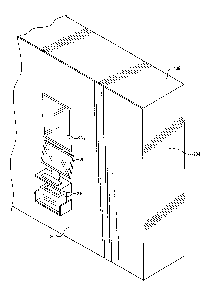Note: Descriptions are shown in the official language in which they were submitted.
CA 02817471 2013-05-31
INTERACTIVE LOBBY PARTITION
BACKGROUND
Many hotels provide separate and distinct public spaces for customers and/or
guests to utilize
while traveling. For example, some hotels may have a lobby, a café, and/or a
business center.
However, in some instances, customers and/or guests may request amenities from
one space
(e.g., a computer with an Internet connection) while they are physically
located in a different
space of the hotel (e.g., the lobby, the café, etc.). This may, in some cases,
cause unnecessary
discomfort to the guests and they make seek certain amenities elsewhere. As
such, finding
improved ways for hotels to integrate public spaces continues to be a
priority.
BRIEF DESCRIPTION OF THE DRAWINGS
The detailed description is set forth with reference to the accompanying
figures. In the
figures, the left-most digit(s) of a reference number identifies the figure in
which the
reference number first appears. The use of the same reference numbers in
different figures
indicates similar or identical items.
FIG. 1 illustrates a top view of one example hotel space. Here, multiple
public spaces are
separated by one or more partitions to create an open floor plan space for
customers and/or
guests of the hotel.
FIG. 2 illustrates a first view of an example interactive lobby partition for
providing
interactive travel information and services, media consumption, and/or for
integrating areas
within the hotel space to create an open floor plan.
FIG. 3 illustrates a second view of the example interactive lobby partition
shown in FIG. 2,
also for interactive travel information and services, media consumption,
and/or for integrating
areas within the hotel space to create an open floor plan.
1
CA 02817471 2013-05-31
DETAILED DESCRIPTION
Overview
Embodiments of the present disclosure are directed to, among other things,
providing an
interactive lobby partition for a public space within a merchant or other
establishment such
as, but not limited to, a hotel, a restaurant, an Internet café, a coffee
shop, a lounge,
combinations of the foregoing, or the like. As an overview, a public space may
be any
interior or exterior space within a public or private facility including, but
not limited to, a
home, a business, a library, a park, etc., where people can gather and/or
interact with one
another. For example, a public space may include a lobby, a restaurant, a
lounge, a waiting
area, or a business center (e.g., a computer terminal and/or printing station)
within a private
hotel. In some examples, the public spaces may be part of an open floor plan-
style design,
whereby half-walls, partitions, and/or other spaces (e.g., as opposed to full
walls and/or
doors) may be utilized to separate each individual area. That is, in some
cases, the public
spaces may be more fully integrated with one another to provide a single
cohesive space to
help customers and/or guests enjoy a variety of experiences without leaving
the single space.
In some aspects, a guest services module or front desk area may be utilized by
a hotel to
provide live help, guidance, and/or reservation services for checking in,
checking out, and/or
reserving rooms at one or more establishments. The guest services module may
provide live
support in the form of one or more hotel employees. Additionally, a media
lounge may be
provided for guests to gather, relax, and/or consume media. In some aspects,
media may
include television programs, movies, music, sporting events, news, print media
(e.g.,
newspapers, magazines, books, etc.), or the like. As such, a media lounge may
provide a
space for consuming the media as well as a place for storing and/or displaying
the media. For
example, a media lounge may include a media cabinet, entertainment stand, or
other
supporting device for a television, monitor, other digital media components
(e.g., a cable
converter, a TV tuner, a satellite converter, a digital video recorder (DVR),
a compact disc
(CD) player, a digital video disc (DVD) player, an amplifier, a radio tuner,
etc.), books,
magazines, newspapers, or like. The media lounge may also include, in some
examples,
chairs, couches, chaise lounges, stools, benches, etc., for seating, relaxing,
and/or enjoying
the media found within or presented upon the media lounge. Further, in some
examples, an
elevator lobby may be a space adjacent to, or directly in front of, one or
more elevator doors.
2
CA 02817471 2013-05-31
As such, an elevator lobby may be a convenient place for guests to wait for
and/or exit an
elevator that services the hotel.
In some aspects, an interactive lobby partition may be utilized to separate a
media lounge and
an elevator lobby. That is, in some examples, a wall, a divider, or a free-
standing partition
(e.g., a wall that does not extend to the ceiling of the room) may be provided
at the
entrance/exit of a bay of elevators (i.e., the elevator lobby) such that one
side faces the
elevator lobby and/or elevator doors while the other side faces the media
lounge. Further, in
some cases, the side of the partition facing the media lounge may include a
media cabinet
such as, but not limited to, the cabinet described above, while the side of
the partition facing
the elevator lobby may include an interactive check-in/check-out station. In
some examples,
such a station (or computer system) may include, but is not limited to, a
flight status monitor,
a display device, a computing device, and/or a printing device. Further, in
some examples, a
computing device and display may be integrated into a single device, such as
with a touch-
screen. In this way, hotel customers and/or guests may utilize the computing
device by
interacting with the touch-screen device without the need for additional
input/output (I/O)
peripherals. However, in some examples, a mouse, a keyboard, a printer, and/or
other devices
may be coupled to the computing device to aid in checking in, checking out,
viewing travel
reservations, and/or making travel reservations. The interactive check-
in/check-out station
may also be integrated with, or otherwise adjacent to, the media cabinet in
some cases. For
example, the check-in station may be included in one portion of the media
cabinet and/or
media cabinet features may be included on the same side of the partition as
the check-in
station.
In some aspects, an interactive lobby partition may also provide integration
between one or
more hotel public areas without creating disjunction between the spaces. That
is, in some
examples, as noted above, the partition may be configured as a free-standing
wall that does
not reach the ceiling of the media lounge and/or the elevator lobby. In this
way, a customer
and/or guest may feel as if they are part of the entire public space,
including the other
portions of the hotel (e.g., outside of the media lounge and/or elevator
lobby) without leaving
the elevator lobby or the media lounge. Further, the free-standing nature of
the partition may
enable the open floor plan design of the hotel lobby as in a loft apartment,
or the like.
Providing this open floor plan, in some examples, may integrate several
different areas of the
hotel into a single public space (e.g., where one can check-in, check-out,
view travel
3
CA 02817471 2013-05-31
information and/or reservations, relax in a media lounge, order food and/or
drinks, meet with
others, etc., without leaving the hotel space).
This brief introduction, including section titles and corresponding summaries,
is provided for
the reader's convenience and is not intended to limit the scope of the claims,
nor the
preceding sections. Furthermore, the techniques described above and below may
be
implemented in a number of ways and in a number of contexts. Several example
implementations and contexts are provided with reference to the following
figures, as
described below in more detail. However, the following implementations and
contexts are but
a few of many.
Illustrative Architecture
FIG. 1 depicts an illustrative top view of one example hotel space 100. Here,
multiple public
spaces may be separated by one or more partitions, areas, and/or other
dividers to create an
open floor plan space within the hotel. For example, an elevator lobby 102 may
be separated
from a media lounge 104 by a partition 106 (e.g., a free-standing wall).
Similarly, a business
center or business facility (e.g., an Internet café or an electronic-bar (E-
bar)) 108 may be
separated from a market (e.g., a storefront or other merchant facility) 110 by
a partition 112.
Alternatively, or in addition, in some examples, a first space may be
separated from a second
space by a third space, without a dedicated partition. For example, a chef
station (e.g., a
short-order cooking station) 114 may be separated from a booth seating area
116 (e.g., for
eating food from the chef station 114) by a hot table 118 (e.g., a table
dedicated to warm food
products that may include one or more heating elements). As desired, other
configurations are
also possible.
In some aspects, the hotel space 100 may also include a video game area 120
dedicated to
playing video games and/or a cold table 122 for providing food items. The
video game area
120 and the cold table 122 may, in some examples, be separated by a waist-high
partition
such that guests using the cold table 122 may be able to see the video game
area 120.
Additionally, the cold table 122 may include a refrigeration component and/or
an enclosure
configured to hold ice near cold food items (e.g., milk, cream, yogurt, etc.).
Additionally, in
some example configurations, the hotel space 100 may include a banquet seating
area 124, a
bar 126, a "grab and go" or "to go," cafeteria-style café 128 for selling
food, snacks, drinks,
4
CA 02817471 2013-05-31
etc., a high top seating area 130, and/or a lobby lounge 132. As noted above,
each of these
spaces, modules, stations, or areas may be integrated into an open floor plan
via the use of
partitions and/or other areas such as, but not limited to, partitions such as
the interactive
lobby partition 106 and/or the seating areas 116 and 130. However, in other
examples, the
absence of any partition may lend to the afore-mentioned open floor plan
and/or integration.
In particular, the market 110 may be configured to sell one or more pre-
packaged items such
as, but not limited to, packaged soda, bottled water, chips, candy, gum,
snacks, over-the-
counter medications, or the like. Additionally, in some cases, the market 110
may be open 24
hours and/or may be unmanned, in that customers may be expected to take items
to be
purchased to the guest services counter 134 (e.g., the front desk) and/or the
café counter 128,
where live employees may be more regularly available. As such, the market 110
may be
placed adjacent to or at least proximate to the front desk 134 and/or the café
counter 128.
Additionally, in some aspects, the bar 126 may be adjacent to and/or connected
to the café
128. In this way, the space behind the counters of the bar 126 and the café
128 may be
connected so that hotel employees, bartenders, and/or café staff can freely
and easily
maneuver between the bar 126 and the café 128. The bar 126/cafe 128 space may
also be
configured such that one is perpendicular to the other, forming an "L," shaped
counter.
Further, in some aspects, the café 128 may be equipped with a digital
chalkboard menu
configured to display menu items and/or prices in a predefined, and/or
consistent, font as if
hand-written in chalk.
In some aspects, and as shown in FIG. 1, the market 110 may be directly across
a hallway
from the café 128. By way of example only, the E-bar 108 may be adjacent the
market 110.
More particularly, the E-bar 108 may also be partitioned from the market 110
by a free-
standing wall. However, in some examples, a back wall of the market 110 may
act as the
partition. The E-bar 108 may include one or more computing devices, printers,
display
devices, and/or input devices. Additionally, the E-bar may include a flight
status board for
displaying flight information associated with one or more nearby airports. The
flight status
board may be a digital and/or flat-screen display device mounted to the wall
of the E-bar 108.
As such, customers and/or guests may utilize the E-bar 108 to check travel
information such
as flight status, rental car reservations, hotel reservations, or the like.
Adjacent to the E-bar
108 may be a lobby lounge 132. The lobby lounge 132 may be configured with
chairs,
couches, etc., for customers and/or guests waiting on the guest services
counter (i.e., the front
5
CA 02817471 2013-05-31
desk) 134. In some configurations, the front desk 134 may be opposite the
hallway from the
lobby lounge 132 and/or the E-bar 108.
In some configurations, as noted above, the bar 126 may be perpendicular to
the café counter
128. In this configuration, the open space adjacent to the bar 126 may be more
suitable for
eating/drinking/socializing than the lobby lounge 132 area. As such, several
seating areas
including, but not limited to, the high top seating area 130, the booth
seating area 116, and/or
the banquette seating area 124 may be adjacent to the bar 126 as well as the
hot table 118, the
cold table 122, and/or the chef station 114. Further, the chef station 114 may
be regularly, or
intermittently, staffed with one or more chefs for preparing individualized
food orders (e.g.,
omelets, burgers, salads, etc.). Additionally, the hotel space 100 may be
configured in such a
way that nearly all areas, modules, and/or spaces are visible from one
another, creating an
open feeling to customers and guests. The ability to roam freely between areas
and maintain
perspective of each area may add to the overall integration of the hotel space
100.
In some examples, as noted above, an elevator lobby 102 may be separated from
a media
lounge 104 by a partition 106. In this way, the media lounge 104 may be
visible from, and an
integrated portion of, the overall hotel space 100, while the elevator lobby
102 may only be
visible from the market 110, café 128, front desk 134, and/or other areas that
are not blocked
by the partition 106. Regardless of the actual configuration, however, the
partition 106 may
be interactive and, thus, serve a dual purpose. On a first side, the side
facing the media lounge
104 and shown in FIG. 3, the partition 106 may include a media cabinet for
housing or
otherwise supporting media components such as, but not limited to, a video
display, a
background for a projector display, a DVR, a DVD player, a CD player, an mp3
player,
books, newspapers, magazines, etc. The media lounge 104 may also include
couches, sofas,
chairs, or the like for supporting the consumption of the media housed or
otherwise supported
by the interactive partition 106. Additionally, on a second side, the side
facing the elevator
lobby 102 and shown in FIG. 2, the partition 106 may include a flight status
monitor and/or
interactive I/O components (e.g., a touch screen display device, a printer,
etc.) for checking
in, checking out, and/or confirming, making, printing, and/or canceling
reservations. In this
way, guests and/or customers may utilize functionality generally available via
the E-bar 108
while on their way in and/or out of the hotel space 100 or the elevator lobby
102. The media
lounge, in some examples, may also include a fireplace and/or a fireplace
viewing area. The
6
CA 02817471 2013-05-31
fireplace may be configured as a wood burning, a gas, a façade (e.g., a still
picture of a fire),
and/or a digital display fireplace.
As desired, other configurations for the hotel space 100 and/or the
interactive lobby partition
106 may be possible. For example, the flight status monitor and/or other I/0
components may
be on either side of the partition 106 and/or on multiple sides of the
partition (e.g., on the
elevator lobby 102 side, the media lounge 104 side, a side that is adjacent to
the elevator
lobby 102 or the media lounge 104, but does not include either, or any
combination thereof).
Similarly, media cabinet components and/or shelving may also be located on any
side of the
partition 106. Additionally, while the hotel space 100 is shown in FIG. 1
having a bar counter
126 that is perpendicular to a café counter 128, these two counters may not
actually be
perpendicular. For example, they may be in a straight line, they may make a
non-
perpendicular angle, or they may not even be connected to each other. Further,
one or more
of the seating areas 116, 124, 130 may be omitted and/or one or more
partitions may actually
not be free standing (i.e., they may reach the ceiling of the room or area in
which they reside)
without departing from the spirit and meaning of the disclosure. As such, the
hotel space 100
may include modules, systems, and/or other areas that are not shown in FIG. 1
Illustrative Partitions
FIG. 2 depicts an illustrative first view of an interactive lobby partition
106 with which area
separation, hotel lobby integration, and/or interactive check-in/check-out
assistance may be
implemented. As noted above, in some instances, the interactive lobby
partition 106 may be a
free-standing wall that separates an elevator lobby and a media lounge, such
as the elevator
lobby 102 and/or the media lounge 104 of FIG. 1. However, in other examples,
the
interactive lobby partition 106 may be used to separate different portions of
any public or
private space, may not be free standing (i.e., may connect to other walls
and/or may reach the
ceiling), and/or may not be interactive. Further, in at least one example, a
first side 202 of the
interactive lobby partition 106 may face or be otherwise viewable from the
elevator lobby
102. In other words, while exiting an elevator of the hotel space 100 of FIG.
1, a customer
and/or guest may be directly or indirectly facing the first side 202 of the
interactive lobby
partition 106.
7
CA 02817471 2013-05-31
In at least one aspect, the interactive lobby partition 106 may include the
first side 202 (in
some examples, a vertical wall portion that may connect to other vertical wall
portions to
form a partition), noted above, and a second side 204 (also, in some examples,
being
vertical). Additionally, the partition 106 may also include third and fourth
sides for
connecting the first side 202 and the second side 204, as well as a top side
(e.g., when the
partition 106 is free-standing). Additionally, the inside of the partition 106
may be configured
to house one or more computing devices, wires, network connections,
components,
peripherals, and/or mounting devices. The computing devices may be configured
with one or
more memory storage devices for storing computer-executable instructions and
one or more
processors for executing the stored computer-executable instructions. When
executed, the
instructions may configure the processors to receive input from users,
communicate with
other computing devices (e.g., servers, server farms, remote storage devices,
websites, etc.)
over one or more networks, and/or display travel information. As shown, in
FIG. 2, the first
side 202 may include a first display device 206, a second display device 208,
and a printing
device 210. However, different configurations may be possible such as, but not
limited to, a
single display device, a touch-screen display device, additional display
devices (i.e., more
than one or two), more or less printers, and/or other interactive tools or
peripherals.
In some examples, the first display device 206 may be a flat-screen monitor
configured to
display flight information. The information may be live and/or associated with
one or more
airlines, one or more airports, arriving flights, departing flights, or any
combination thereof.
The information may also be updated regularly so as to display the most recent
flight
information whenever possible. In some aspects, the monitor may be flush-
mounted to (e.g.,
within a recessed portion of) the first side 204 of the partition 106. In this
way, it may be
viewable from many angles. In some examples, however, the first display device
206 may be
mounted to a non-recessed portion of the first side 204 such that the mounting
hardware and
display device 206 protrude from the first side 204 of the partition 106.
Further, in some
examples, the first display device 206 may be an interactive touch-screen
device for
providing interactive travel information. That is, in some examples, the
flight information
may be displayed concurrently with an interactive portion of the screen for
receiving user
input and provide user specific information and/or a web browser for
retrieving and/or
displaying check-in information, check-out information, and/or reservation
information
associated with the hotel, an airline, a rental car, or the like.
8
CA 02817471 2013-05-31
In some examples, the second display device 208 may be configured to display a
web
browser or other user interface (UI) for user interaction. In this way, the
second display
device 208 may provide the interaction described briefly above. For example, a
user may log
in to a hotel website, an airline website, a rental car website, or the like,
and/or the user may
interact with one or more agencies or companies for making reservations,
verifying
reservations, viewing reservation information, checking in to a reservation,
checking out of a
reservation, or any other travel related act. In some aspects, the second
display 208 may be
integrated with the first display 206 such that information displayed on the
second display
208 is associated with or otherwise related to the information being displayed
on the first
display 206. As such, one or more of the first display 206 and/or the second
display 208 may
be connected to one or more computing devices and/or networks (e.g., housed
within the
partition 106). In some examples, the second display 208 may be mounted (e.g.,
flush or
extending from the first side 204) on the first side 204, or it may be
supported by a shelf.
Further, as noted above, some or all of the functionality and interaction of
the second display
208 may actually be performed by the first display 206. That is, in some
examples, the flight
status board and the interactive display may be integrated into a single
display device (e.g.,
the first display 206, the second display 208, or some other display).
In some examples, a printing device 210 such as, but not limited to, a laser
printer, an inkjet
printer, a color printer, a dot matrix printer, or the like may be supported
by or otherwise
mounted to the first side 204 of the partition 106. In this way, customers
and/or guests may
print travel information associated with the information displayed on either,
or both, of the
first display 206 or the second display 208. However, in other examples, the
printing device
210 may be placed in another location (e.g., at the front desk 134, at the E-
bar 108, or
elsewhere in the hotel space 100) and may be accessed via the one or more
networks utilized
by the computing devices and/or the displays 206, 208. While not shown in FIG.
2, a media
lounge such as, but not limited to, the media lounge 104 of FIG. 1 may be
integrated with or
otherwise included on the first side 202, the second side 204, and/or any
other side of the
partition 106.
FIG. 3 depicts an illustrative second view of the interactive lobby partition
106 with which
area separation, hotel lobby integration, and/or media consumption may be
implemented. As
noted above, in some instances, the partition 106 may be a free-standing wall
that separates
an elevator lobby and a media lounge, or other areas. Further, in at least one
example, and as
9
CA 02817471 2013-05-31
shown in FIG. 3, the second side 204 of the partition 106 may face or be
otherwise viewable
from a media lounge, such as the media lounge 104 of FIG. 1. In other words,
while sitting or
standing in the media lounge 104, a customer and/or guest may be directly or
indirectly
facing the second side 204 of the interactive lobby partition 106.
In some aspects, as noted above, the second side 204 of the interactive lobby
partition 106
may be configured as a media cabinet and may include one or more drawers 302,
cabinets
304, shelves 306, and/or display devices 308 for displaying, supporting, or
otherwise
consuming media. For example, a drawer 302, a cabinet 304, or a shelf 306 may
be utilized to
store games, books, magazines, remote controls, manuals, local information,
advertisements,
digital media components (e.g., a DVR, a DVD player, a cable or satellite
converter, etc.), or
the like. Additionally, a shelf 306 may be utilized to support one or more
display devices 308
for presenting television programs, movies, sports programs, DVR content,
interactive web
content, or other types of media suitable for a display device. Further, the
display device 308
may also be an interactive touch-screen display device for interacting with a
user and/or
providing travel information. For example, the display device 308 may be
coupled to the one
or more computers and/or networks housed within the partition 106 and may be
configured to
receive touch input from a user and, in response, provide travel information
associated with
the flight information and/or reservations described with reference to the
first display device
206 and/or the second display device 208 of FIG. 2.
In some examples, the display device 308 may be mounted to the partition 106
within the
space that occupies a shelf 306. In this way, the shelf 306 may not actually
support the
display device 308. Further, in some examples, a shelf 306 may include one or
more hanging
and/or mounting devices for hanging or otherwise presenting print media for
display. For
example, a hanging device may be configured such that one or more newspapers
may hang in
such a way that the covers of multiple newspapers are legible without removing
the
newspaper from the hanging device. Additionally, as shown in FIG. 3, some
shelf space may
extend from the second side 204 to the first side 202 of the partition 106,
thus creating the
illusion of space and allowing a guest and/or customer to see through the
partition 106 at that
location. Further, while FIG. 3 is shown with a particular configuration of
drawers 302,
cabinets 304, and/or shelves 306, any combination of drawers 302, cabinets
304, shelves 306,
display devices 308, cut-out spaces, and/or other media cabinet features may
be envisioned
and/or utilized to implement the interactive lobby partition 106.
CA 02817471 2013-05-31
=
The example architectures, floor plans, tools, and computing devices shown in
FIGS. 1-3 are
provided by way of example only. Numerous other operating environments,
systems, tools,
floor plans, and configurations are possible. Accordingly, embodiments of the
present
disclosure should not be construed as being limited to any particular
environments, systems,
tools, floor plans, or configurations.
11