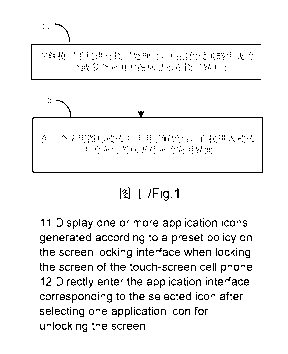Note: Descriptions are shown in the official language in which they were submitted.
CA 02821794 2013-06-14
=
METHOD FOR UNLOCKING TOUCH SCREEN MOBILE PHONE
AND TOUCH SCREEN MOBILE PHONE
100011 This application claims priority to Chinese Patent Application No.
2201010605761.1, filed with the Chinese Patent Office on December 15, 2010 and
entitled
"METHOD FOR UNLOCKING TOUCH SCREEN MOBILE PHONE AND TOUCH
SCREEN MOBILE PHONE", which is incorporated herein by reference in its
entirety.
FIELD OF THE INVENTION
[0002] The present invention relates to the field of mobile
communication technologies,
and in particular, to a method for unlocking a touch screen mobile phone and
the touch screen
mobile phone.
BACKGROUND OF THE INVENTION
[0003] In recent years, a touch technology has been widely applied in
mobile terminal
markets and touch screen mobile phones have become a focus of competition of
manufacturers. The most prominent characteristic of a touch screen mobile
phone is its extra
large screen which can bring a visual pleasure to a user and can show its
advantages from the
aspects of characters and images. To save the battery, the touch screen mobile
phone provides
the user with the functions of locking and unlocking a screen.
[0004] A method for unlocking a touch screen mobile phone in the prior
art is: unlocking
by sliding on the screen or by pressing a designated keyboard to enter the
main interface of
the mobile phone or the interface that the user exits before locking the
screen.
[0005] During the implementation of the present invention, the inventor
finds that the
method for unlocking a touch screen mobile phone in the prior art has the
following
disadvantages: The method cannot meet the customization requirements of the
user and the
CA 02821794 2013-06-14
user cannot reach an expected application interface after unlocking the touch
screen mobile
phone.
SUMMARY OF THE INVENTION
[0006] Embodiments of the present invention provide a method for
unlocking a touch
screen mobile phone and the touch screen mobile phone so as to realize the
requirement for
reaching an expected application interface after unlocking the touch screen
mobile phone.
[0007] A method for unlocking a touch screen mobile phone includes:
when locking a screen of the touch screen mobile phone, displaying one or more
application icons generated according to a preset policy on a lock screen
interface; and
after one application icon is selected and used for unlocking, directly
entering an
application interface corresponding to the selected application icon.
[0008] A touch screen mobile phone includes:
an icon displaying module, configured to display one or more application icons
generated according to a preset policy on a lock screen interface; and
an unlock processing module, configured to, after one application icon is
selected
and used for unlocking, directly enter an application interface corresponding
to the selected
application icon.
[0009] It can be seen from the technical solutions provided by the
embodiments of the
present invention that the embodiments of the present invention are capable of
displaying a
plurality of application icons selected by a user on the lock screen interface
when locking the
screen of the touch screen mobile phone so as to meet the requirement of the
user for
customizing the unlock interface and enable the user to reach the expected
application
interface rapidly after unlocking.
BRIEF DESCRIPTION OF THE DRAWINGS
[0010] To describe the technical solutions in the embodiments of the
present invention
more clearly, the following briefly introduces the accompanying drawings
required for
describing the embodiments. Apparently, the accompanying drawings in the
following
2
CA 02821794 2013-06-14
description show merely some embodiments of the present invention, and persons
of ordinary
skill in the art may still derive other drawings from the accompanying
drawings without
creative efforts.
[0011] FIG. 1 is a process flow chart of a method for unlocking a
touch screen mobile
phone according to Embodiment 1 of the present invention;
[0012] FIG. 2 is a process flow chart of a method for unlocking a
touch screen mobile
phone according to Embodiment 2 of the present invention;
[0013] FIG. 3 is a schematic diagram of a display mode set by a user
for applications on a
lock screen interface according to Embodiment 2 of the present invention;
[0014] FIG. 4 is a schematic diagram of moving an unlock icon onto an icon
of an
application to be used after unlocking according to Embodiment 2 of the
present invention;
[0015] FIG. 5 is a schematic structural diagram of a touch screen
mobile phone according
= to Embodiment 3 of the present invention; and
[0016] FIG. 6 is a schematic structural diagram of another touch
screen mobile phone
according to Embodiment 3 of the present invention.
DETAILED DESCRIPTION OF THE EMBODIMENTS
[0017] To make the objectives, technical solutions, and advantages of
the embodiments of
the present invention more comprehensible, the following clearly and
completely describes
the technical solutions in the embodiments of the present invention with
reference to the
accompanying drawings in the embodiments of the present invention. Apparently,
the
embodiments to be described are merely a part rather than all of the
embodiments of the
present invention. All other embodiments obtained by persons of ordinary skill
in the art
based on the embodiments of the present invention without creative efforts
shall fall within
the protection scope of the present invention.
[0018] To facilitate the understanding about the embodiments of the present
invention,
further description is made through several specific embodiments as examples
with reference
to the accompanying drawings, and each embodiment does not limit an embodiment
of the
present invention.
3
µr, = MP 0,TMO
CA 02821794 2013-06-14
Embodiment 1
[0019] The process of a method for unlocking a touch screen mobile phone
provided by
the embodiment is shown in FIG. 1, including the processing steps as follows:
[0020] Step 11: When locking a screen of the touch screen mobile phone,
display one or
more application icons generated according to a preset policy on a lock screen
interface.
[0021] Displaying one or more application icons generated according to a
preset policy
on a lock screen interface includes:
generating one or more icons of mostly used applications according to the
historical usage times of each application, and displaying the generated one
or more icons of
mostly used applications on the lock screen interface;
or
generating one or more icons of mostly used applications according to the
usage
times of each application used within a within a set period of time, and
displaying the
generated one or more icons of mostly used applications on the lock screen
interface;
or
generating one or more application icons according to applications used in a
set
period of time before locking the screen of the touch screen mobile phone, and
displaying the
generated one or more application icons on the lock screen interface;
or
generating one or more application icons according to applications customized
by
a user, and displaying the generated one or more application icons on the lock
screen
interface.
[0022] Step 12: Directly enter an application interface corresponding to
a selected
application icon after the application icon is selected and used for
unlocking.
[0023] The user selects one application icon from the one or more icon
applications
displayed on the lock screen interface, unlocks the touch screen mobile phone
by operating
the selected application icon, and directly enters the selected application
interface.
[0024] Unlocking the touch screen mobile phone by operating the selected
application
icon may specifically be: moving an unlock icon on the lock screen interface
onto the
4
CA 02821794 2013-06-14
selected application icon; or sliding the selected application icon onto an
unlock icon on the
lock screen interface to unlock the touch screen mobile phone.
[0025] With the embodiment, a user can flexibly set application
information which needs
to be displayed on a lock screen interface, so that the requirement of the
user for customizing
an unlock interface can be satisfied. The requirement of the user for reaching
an application
interface expected by the user after unlocking can be satisfied.
Embodiment 2
[0026] The process of a method for unlocking a touch screen mobile phone
provided by
the embodiment is shown in FIG. 2, including the processing steps as follows:
[0027] Step 21: When locking a screen of the touch screen mobile phone,
display one or
more application icons generated according to a preset policy on a lock screen
interface.
[0028] According to actual needs, a user can set application information
which needs to
be displayed on the lock screen interface. The application information which
needs to be
displayed may be: one or more icons of mostly used applications in the history
or within a
within a set period of time, applications customized by a user, or recently
used applications
before the user locks the screen.
[0029] The schematic diagram of a display mode set by a user for
applications on a lock
screen interface according to the embodiment is shown in FIG. 3. The user
first selects to
display the Recently used app (recently used applications before locking the
screen by the
user), Mostly used app (mostly used applications), or Customize used app
(applications
customized by the user) on the lock screen interface, and then selects the
number of the
displayed application icons.
[0030] During the locking of the screen of the touch screen mobile
phone, a CPU of the
touch screen mobile phone generates one or more icons of mostly used
applications according
to the historical usage times of each application, and displays the generated
one or more
application icons on the lock screen interface according to the display mode
set by the user
for the applications on the lock screen interface; or, the CPU generates one
or more icons of
mostly used applications according to the usage times of each application used
within a
5
CA 02821794 2013-06-14
within a set period of time, and displays the generated one or more
application icons on the
lock screen interface; or, the CPU generates one or more application icons
according to the
applications used in a set period of time before the screen of the touch
screen mobile phone is
locked, and displays the generated one or more application icons on the lock
screen interface;
or, the CPU generates one or more application icons according to applications
customized by
a user, and displays the generated one or more application icons on the lock
screen interface.
[0031] For example, if the user sets to display the mostly used
applications on the lock
screen interface, the CPU displays the icons of three applications mostly used
in the history
or within a within a set period of time on the lock screen interface.
[0032] For another example, if the user sets to display, on the lock screen
interface,
applications customized by the user, the CPU displays, on the lock screen
interface, the icons
of four applications customized by the user.
[0033] For another example, if the user sets to display recently used
applications before
locking the screen on the lock screen interface, the CPU displays the icons of
two recently
used applications in a set period of time before locking the screen on the
lock screen
interface.
[0034] Step 22: Directly enter an application interface corresponding to
a selected
application icon after the application icon is selected and used for
unlocking.
[0035] When the user needs to unlock the screen, the user selects one
icon of an
application which needs to be used after unlocking from icons of various
applications
displayed on the lock screen interface. Then, the user moves an unlock icon on
the lock
screen interface onto the selected icon of the application which needs to be
used after
unlocking; or, the user slides the selected icon of the application which
needs to be used after
unlocking onto the unlock icon on the lock screen interface so as to realize
unlocking and
enter the interface of the selected application which needs to be used after
unlocking.
[0036] The schematic diagram of moving the unlock icon onto the icon of
the application
which needs to be used after unlocking according to the embodiment is shown in
FIG. 4: Four
application icons displayed on the lock screen interface are Email, Call,
Contacts, and FM
radio application icons, respectively; by moving the unlock icon onto the FM
radio
application icon, the FM radio application icon can be immediately accessed
after unlocking.
6
CA 02821794 2013-06-14
[0037] Step 23: Count the historical usage times of each application
and/or the usage
times of each application used within a within a set period of time according
to a within a set
period of time interval, and save a name of each application and the
corresponding counted
historical usage times and/or the corresponding usage times counted within the
within a set
period of time.
[0038] Count the historical usage times of each application and/or the
usage times of each
application used within a within a set period of time according to a within a
set period of time
interval.
[0039] Save a name of each application and the corresponding counted
historical usage
times and/or the corresponding usage times counted within the within a set
period of time.
[0040] It should be noted that step 23 is an optional step which can be
carried out before
step 21, or carried out between step 21 and step 22, or carried out after step
22, which is not
limited herein.
[0041] Step 24: Save identification information of each application
customized by a user.
[0042] The touch screen mobile phone also provides a function for a user to
customize an
application; the user can set identification information of a customized
application and the
identification information includes information such as a name and/or an icon;
the touch
screen mobile phone saves information such as identification information of
each application
customized by the user.
[0043] It should be noted that step 24 is an optional step which can be
carried out before
step 21, or carried out between step 21 and step 22, or carried out after step
22, which is not
limited herein. In addition, the sequence of step 23 and step 24 is not
limited.
[0044] With the embodiment, a user can flexibly set application
information which needs
to be displayed on a lock screen interface, so that the requirement of the
user for customizing
an unlock interface can be satisfied. The requirement of the user for
immediately reaching the
expected application interface after unlocking can be satisfied; the
applications expected by
the user may be mostly used applications or applications customized by the
user and/or
applications recently used before locking the screen by the user.
7
CA 02821794 2013-06-14
Embodiment 3
[0045] The embodiment provides a touch screen mobile phone as shown in
FIG. 5,
including the following modules:
an icon displaying module 51, configured to display one or more application
icons
generated according to a preset policy on a lock screen interface when a
screen of the touch
screen mobile phone is locked; and
an unlock processing module 52, configured to, after one application icon is
selected and used for unlocking, directly enter an application interface
corresponding to the
selected application icon.
[0046] The embodiment further provides another touch screen mobile phone as
shown in
FIG. 6, including the following modules:
an icon displaying module 61, configured to display one or more application
icons
generated according to a preset policy on a lock screen interface when a
screen of the touch
screen mobile phone is locked; and
an unlock processing module 62, configured to, after one application icon is
selected and used for unlocking, directly enter an application interface
corresponding to the
selected application icon.
[0047] Optionally, the touch screen mobile phone may further include:
a counting module 63, configured to count the historical usage times of each
application and/or the usage times of each application used within a within a
set period of
time according to a within a set period of time interval, and save a name of
each application
and the corresponding counted historical usage times and/or the corresponding
usage times
counted within the within a set period of time.
[0048] Optionally, the touch screen mobile phone may further include:
a setting saving module 64, configured to save identification information of
each
application customized by a user.
[0049] Optionally, the icon displaying module 61 includes at least one of
the following
modules:
8
CA 02821794 2013-06-14
a first displaying module 611, configured to generate one or more icons of
mostly
used applications according to the historical usage times of each application,
and display the
generated one or more icons of applications on the lock screen interface;
a second displaying module 612, configured to generate one or more icons of
mostly used applications according to the usage times of each application used
within a
within a set period of time, and display the generated one or more icons of
applications on the
lock screen interface;
a third displaying module 613, configured to generate one or more application
icons according to the applications used in a set period of time before the
screen of the touch
screen mobile phone is locked, and display the generated one or more
application icons on
the lock screen interface; and
a fourth displaying module 614, configured to generate one or more application
icons according to the applications customized by the user, and display the
generated one or
more application icons on the lock screen interface.
[0050] Persons of ordinary skill in the art may understand that all or a
part of the
processes of the methods in the embodiments may be implemented by a computer
program
instructing relevant hardware. The program may be stored in a computer
readable storage
medium. When the program is run, the processes of the methods in the
embodiments are
performed. The storage medium may be a magnetic disk, an optical disk, a read-
only memory
(Read-Only Memory, ROM), or a random access memory (Random Access Memory,
RAM).
[0051] To sum up, with the embodiments of the present invention, the
requirement of the
user for immediately reaching the expected application interface after
unlocking can be
satisfied; the applications expected by the user may be mostly used
applications or
applications customized by a user and/or applications recently used before the
screen is
locked by a user.
[0052] In the embodiments of the present invention, a user can flexibly
set application
information which needs to be displayed on a lock screen interface, so that
the requirement of
the user for customizing an unlock interface can be satisfied and the
requirement of the user
for rapidly reaching the application interface expected by the user after
unlocking can be
satisfied.
9
CA 02821794 201,3-06-14
[0053] The foregoing description is merely about specific exemplary
embodiments of the
present invention, but is not intended to limit the protection scope of the
present invention.
Any variation or replacement figured out by persons skilled in the art within
the technical
scope disclosed in the present invention shall fall within the protection
scope of the present
invention. Therefore, the protection scope of the present invention shall be
subject to the
protection scope of the claims.