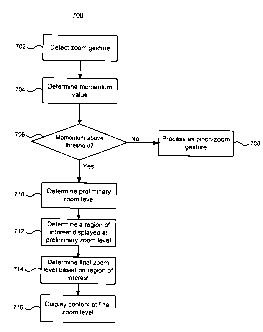Note: Descriptions are shown in the official language in which they were submitted.
CA 02821864 2013-07-26
METHOD OF MOMENTUM BASED ZOOM OF CONTENT ON AN ELECTRONIC
DEVICE
TECHNICAL FIELD
The current disclosure relates to interacting with a user interface of an
electronic
device, and in particular to zooming in and out of displayed content.
BACKGROUND
Gestures are used for interacting with content in a user interface on
electronic
devices. Touch gestures may be used with an electronic device having a sensor
capable of detecting one or more contact points on the devices, for example a
touch-
sensitive display. The touch gestures may include, for example, a tap, a
double tap, a
tap and hold, a tap and drag, a swipe and a pinch, although other gestures are
possible.
A pinch gesture is commonly used to zoom-in and zoom-out of content which can
comprise initiating the gesture with two contact points. In a touch-sensitive
display the
zoom generally commences with an index finger and thumb of a user although the
gesture is not limited to the use of the thumb and finger. The contact points
are then
moved towards each other to zoom-in or moved away from each other to zoom-out.
The amount to zoom-in or zoom-out is determined from the distance the contact
points
are moved. The zoom gesture may also comprise a translation component of the
contact points, which may cause the zoomed content to be translated.
The pinch-to-zoom gesture provides a convenient gesture for controlling an
amount
to zoom; however, it may be inconvenient, cumbersome or undesirable in certain
viewing situations. For example, when zooming in on web content, such as a
webpage
displayed in a browser of a mobile device, the pinch-to-zoom gesture may make
it
difficult to both zoom the displayed content to a desired level as well as
locate the
zoomed content in the desired location. This may require first pinching-to-
zoom the
content to the desired zoom level, and then using a drag gesture to position
the content
in the desired location.
1
CA 02821864 2013-07-26
One attempted solution for zooming in on content displayed in a browser is to
use a
double tap gesture. Content displayed in a browser is often grouped in
distinct regions.
Double tapping a region of content may zoom to a level appropriate for the
region of the
double tap gesture, as well as shift the displayed content so that the double-
tapped
region is displayed. Double tapping again may cause the display to zoom-out to
the
previous zoom level. While the double tap gesture may provide some benefit, it
does
not allow a user to easily zoom-in, or zoom-out, to different zoom levels.
Further it may
be difficult to use if content is grouped in nested sections or regions.
Further still, the
double tap may be difficult to use, or may not function as expected, when
attempting to
zoom-in on a hyperlink of the content.
An improved method of interacting with content to allow zooming of the content
is
desirable.
SUMMARY
In accordance with an aspect of the present disclosure there is provided A
method
for interacting with a user interface displaying content comprising a
plurality of regions
defined by one or more of frames, sections, divisions, table cells, or
elements within the
webpage on a display of an electronic device, the method comprising: detecting
a zoom
gesture to modify a zoom level of the content displayed on the user interface;
determining a momentum value for the zoom gesture; determining a final zoom
level
based on the determined momentum value of the zoom gesture when the momentum
value is greater than a threshold value, the final zoom level determined by:
determining
a preliminary zoom level based on the determined momentum value of the zoom
gesture; determining as a region of interest a first region of the content
that would be at
least partially visible at the preliminary zoom level; and determining the
final zoom level
based on the determined region of interest in the content; and displaying the
content on
the user interface at the determined final zoom level.
In accordance with another aspect of the present disclosure there is provided
a
device for displaying content, the device comprising: a display for displaying
a user
interface; a processor for executing instructions; and a memory for storing
instructions
2
CA 02821864 2013-07-26
for execution by the processor, the instructions when executed by the
processor
configuring the device to: detect a zoom gesture to modify a zoom level of the
content
displayed on the user interface; determine a momentum value for the zoom
gesture;
determine a final zoom level based on the determined momentum value of the
zoom
gesture; and display the content on the user interface at the determined final
zoom
level.
In accordance with yet another aspect of the present disclosure there is
provided a
non-transitory computer readable memory containing instructions for
interacting with a
user interface displaying content on a display of an electronic device, the
instructions
when executed by a processor performing the method comprising: detecting a
zoom
gesture to modify a zoom level of the content displayed on the user interface;
determining a momentum value for the zoom gesture; determining a final zoom
level
based on the determined momentum value of the zoom gesture; and displaying the
content on the user interface at the determined final zoom level.
BRIEF DESCRIPTION OF THE DRAWINGS
The subject matter of the appended claims will described with reference to the
appended drawings, in which:
Figure 1A depicts initiation of a momentum based zoom gesture on a touch-
sensitive display of an electronic device;
Figure 1B depicts termination of the momentum based zoom gesture on a touch-
sensitive display of an electronic device;
Figure 2 depicts content displayed on the touch-sensitive display of an
electronic
device;
Figure 3 depicts a momentum based zoom of the content displayed on the touch-
sensitive display of an electronic device;
Figure 4 depicts the display of the content at a final zoom level;
Figure 5 depicts the display of the content at another final zoom level;
Figure 6 depicts a method for interacting with a user interface displaying
content;
3
CA 02821864 2013-07-26
Figure 7 depicts a further method for interacting with a user interface
displaying
content; and
Figure 8 depicts an electronic device having a touch-sensitive display for
interacting
with a user interface displaying content.
DETAILED DESCRIPTION
As described further herein, an electronic device may provide functionality
that
allows a user to interact with content displayed in a user interface of the
electronic
device. The functionality may allow a user to zoom-in and zoom-out using
gestures in
order to adjust the zoom level at which the content is displayed. A pinch-to-
zoom
gesture may be used to control the zoom level to display content at. The pinch-
to-zoom
gesture may be augmented as described further herein with functionality that
determines the zoom level to display the content at based on a momentum value
determined from the zoom gesture. The momentum based zoom provides the ability
to
zoom-in or zoom-out to a greater degree than may be possible for a particular
display
size using only a pinch-to-zoom gesture. Further, the momentum based zoom
allows
the final zoom level used for displaying the content to be determined based on
what
content will be displayed, which may potentially provide for an improved user
experience by zooming to a level that properly displays a particular portion
of the
content.
Figure 1A depicts initiation of a momentum based zoom gesture on a touch-
sensitive display of an electronic device. Although the current description
describes the
momentum based zooming with respect to the tablet type device 100, it is
contemplated
that the momentum based zooming may also be implemented in devices having
different form factors, including larger and smaller tablets, laptop
computers, desktop
computers, tabletop computers, handheld computers, smart phones as well as
other
computing devices that allow a user to interact with a user interface through
gestures.
Further, although the gestures are described as touch gestures, it is
contemplated, that
rather than a touch-sensitive display, an image capture device or proximity
sensor, or
4
CA 02821864 2013-07-26
combination thereof may be used to provide gesture detection functionality
without
requiring actual contact with the device.
The electronic device 100 comprises a display 102 for displaying content in a
user
interface. The content may be for example, a webpage displayed in a web
browser, a
video or picture displayed within a media application, an e-reader for
providing a book,
magazine or newspaper, a map displayed within a map application or other types
of
zoom-able content that may be displayed in the user interface. The display 102
of the
device 100 may be a touch-sensitive display, allowing a user to use touch
based
gestures to interact with the user interface.
The user may perform gestures to interact with the user interface. The
gestures
may include, for example, taps, double taps, drags, flicks, pinches, presses,
scrolls, fast
scrolls, press and taps, press and drags, rotations, multi finger taps, multi
finger drags,
multi finger scrolls, as well as other gestures. A touch gesture comprises a
contact
point of a finger or stylus with the touch-sensitive display. The touch
gesture is
described by the characteristics of the contact point, including for example,
a start
position of the contact point, a termination position of the contact point, a
duration of the
contact point, and movement of the contact point. The different gestures may
be
associated with performing different functions. For example, a tap gesture is
commonly
associated with selecting or opening an item on the display that was tapped.
The pinch
gesture is commonly associated with zooming-out and zooming-in. Although
described
as a pinch gesture, it is noted that the pinch gesture is intended to include
a spread
gesture. The spread gesture provides the opposite functionality of the pinch
gesture,
and as such are commonly referred to collectively as a pinch gesture. If the
pinch
gesture is used to zoom-out on content, the spread gesture may be used to zoom-
in on
the content.
As described further herein, the pinch gesture may be augmented to incorporate
a
momentum or kinetic value that allows the final zoom level of the content, and
optionally
the alignment of the content, to be adjusted to suit the content being
displayed. The
pinch gesture 104 is initiated with at least two contact gestures 106a, 106b.
The
gesture 104 is considered as a pinch gesture for zooming-in, and as such the
start
5
CA 02821864 2015-08-11
positions 106a, 106b of the contact points are relatively close together in
order to allow
subsequent separation of the contact points to define the zoom gesture. It is
noted that
the zoom gesture 104 is considered as being performed with the index finger
and thumb
of a user's hand; however, it is contemplated that zoom gestures, whether for
zooming-
in or zooming-out, could be performed with different hands or fingers.
Additionally,
although described with regards to two contact points, it is contemplated that
the pinch
gesture could be performed with more than two contact points. For example,
five
fingers from one hand could be used in performing a momentum based zoom
gesture.
Further, although the momentum based gesture could be performed using more
than
two contact points, one or more of the contact points may not be processed in
performing the momentum based zoom.
Figure 1B depicts termination of the momentum based zoom gesture on a touch-
sensitive display of an electronic device. The pinch gesture 104 is initiated
with the
contact points at the start positions 106a, 106b. The contact points are then
spread
apart, as depicted by the arrows, while maintaining contact with the touch-
sensitive
display 102. The pinch gesture 104 is terminated when the contact points are
lifted
from the touch-sensitive display 102 at the termination positions 108a, 108b.
As
depicted in Figure 1B, the pinch gesture 104, or more particularly each
contact point of
the gesture 104, may be associated with a distance da and db between the
respective
start position 106a, 106b and termination position 108a, 108b. Although the
distances
da and db are depicted as being between the respective start positions 106a,
106b and
the termination positions 108a, 108b, it is contemplated that a single
distance difference
may be used. The single distance may be selected from one of the contact
points, may
be combined from the distance differences of the two contact points, or may be
provided as a difference of the distances between the two start positions
106a, 106b
and the two termination positions 108a, 108b. In addition to the distance, the
gesture
104, or more particularly the contact points of the gesture, may also be
associated with
an elapsed time aa0 - tai),, \
µ,a
-b0 -- tbl) between when the contact point was initiated and
terminated. Depending upon how the distance is calculated, it will be
appreciated that
appropriate elapsed times can be determined. From the distance and elapsed
times, a
6
CA 02821864 2015-08-11
kinetic value such as a velocity or acceleration vector of the gesture 104 can
be
determined. The velocity or acceleration vector can be used as a momentum
value for
the pinch gesture. Although described as a momentum value, it is noted that
the value
may simply be a velocity that is used to determine how 'far' the gesture would
travel, or
for how long the gesture would travel for. It should be appreciated that the
term
momentum is used to imply that the contact points of zoom gesture have a
momentum
component to provide information to predict a desired zoom level to continue
zooming
after the gesture is terminated.
Although the above has described calculating the velocity, and momentum value,
of
the gesture based on the initiation and termination positions of the gesture
104, it is
contemplated that positions and times could be used throughout the gesture.
That is,
the momentum value could be calculated as the gesture 104 is being performed.
Regardless of how the momentum value is calculated, once it is determined it
is
used to determine the final zoom level. The momentum value can be used as an
initial
velocity in a motion equation. A friction value and a weight value can be
determined, or
provided, for use with the initial velocity of the momentum value to determine
the final
zoom level. A momentum value may be determine as a single value or a value
determined for each direction of the zoom.
If the momentum value is calculated using the initiation and termination
positions of
the contact points, the zoom gesture will be terminated once the momentum
value is
calculated. The termination positions 108a, 108b does not determine the final
zoom
level, rather the momentum value can be used to continue zooming to a further
zoom
level.
The final zoom level may be determined by determining an intermediate zoom
level
from the momentum value and then adjusting the final zoom level around the
intermediate zoom level based on the content that would be displayed at the
intermediate zoom level. For example, if the momentum value results in a
particular
zoom level that would display 95% of a region of content, the final zoom level
may be
adjusted so that the user interface displays 100% of the region of content.
The
7
CA 02821864 2013-07-26
momentum value allows the final zoom level used for displaying the content to
be
decoupled from the termination positions of the pinch gesture, while still
allowing the
pinch gesture to be used in determining the approximate zoom amount.
Although the momentum based zooming described herein can be used for zooming-
in and zooming-out on different content types, it is described further below
with regards
to zooming in on a webpage displayed in a web browser displaying content.
Figure 2 depicts webpage content displayed on the touch-sensitive display of
an
electronic device. A webpage 202 may be displayed on the display 102 of the
device.
As will be appreciated, the webpage 202 can provide multiple frames,
divisions, tables,
sections, or regions in which to display content. Further the frames,
divisions, tables,
sections or regions may be nested as depicted. The content may be text, video,
pictures, or graphics. The webpage 202 is depicted as comprising a header
region 204
that displays content 'A' which may be a banner add, a header graphic, title
text or any
other content as desired. The webpage 202 further comprises a lower content
region
206, which holds additional regions. The lower content region 206 may in turn
comprise
an upper region 208, a side region 210 and a lower region 212. The side region
210
may display content `E'. The lower region 212 may display content 'F'. The
upper
region 208 may further comprise additional regions including a top-left region
214, a
bottom-left region 216 and a right region 218. The top-left region 214 may
display some
content 13', the bottom-left region 216 may display some content 'C' and the
right region
218 may display some content D'. A user may interact with the webpage using
common techniques and gestures; however, the user may also zoom-in and zoom-
out
using a momentum or kinetic based zoom gesture.
Figure 3 depicts a momentum based zoom of the webpage content displayed on the
touch-sensitive display of an electronic device. The webpage 202 is displayed
on the
display 102, or viewport defined in the display of the device 100 as described
above
with reference to Figure 2. The viewport may be defined by a browser window or
application interface on the display 102 of the device. A user may interact
with the
webpage 202, including performing the pinch gesture 104 as depicted. The pinch
gesture 104 begins with the contact points at the start positions 106a, 106b.
The
8
CA 02821864 2015-08-11
contact points are moved to the termination positions 108a, 108b over an
elapsed
period of time. The velocity of the gesture 104 is determined using a distance
the
contact points have moved over an elapsed period of time. A momentum value may
then be calculated and used to determine the final zoom level to display the
content at.
If the momentum value is larger, so that the user spread their fingers
quickly, the
content may be zoomed in a greater amount than if the momentum value is
smaller.
The animation of the zoom transition may be adjusted on-the-fly to accommodate
the
determined final zoom level, for example a friction value associated with the
animation
is adjust to provide a smooth zoom to the final zoom level.
Figure 4 depicts the display of the content at a first final zoom level. The
final zoom
level to display the content at is determined so that the upper region 208 is
displayed in
the display 102 or viewport. In determining the final zoom level, the momentum
value
may be used to determine an intermediate zoom level, which may be greater or
less
than the final zoom level. The content that would be displayed at the
intermediate zoom
level can be determined. A section or region of interest, such as the upper
region 208,
can be determined from the content that would be displayed, and the final zoom
level
determined to better display the section or region of interest.
In addition to displacement of the contact points for the pinch gesture 104,
the
contact points may also include a translation component that shifts the
content
displayed. When determining the content that will be displayed, the
translation
components may be included. The content displayed at the final zoom may be
also be
shifted by an amount that differs from the translation amount of the gesture
104 so that
the content displayed is aligned to a viewport of the user interface.
Figure 5 depicts the display of the webpage content at another final zoom
level.
The webpage content displayed may result from substantially the same pinch
gesture
104 described with reference to Figure 3; however, as depicted, the final zoom
level is
greater than that of Figure 4. As such, the pinch gesture 104 resulting in the
display of
Figure 5 may have been performed faster, so that a larger momentum value was
calculated resulting in a larger zoom amount being applied. The final zoom
level, and
the final position alignment can be determined so that a section or region of
interest is
9
CA 02821864 2015-08-11
displayed at an appropriate zoom level for viewing the section or region of
interest and
so that it is aligned appropriately.
Figure 6 depicts a method for interacting with a user interface displaying
content.
The method 600 begins with detecting a zoom gesture (602). The detection of
the
zoom gesture may occur once the contact points are terminated, such as by
removal
from the touch-sensitive display, alternatively, the detection of the zoom
gesture may
occur during the movement of the contact points. Regardless of when the zoom
gesture is detected, once it is, a momentum value is determined (604). The
momentum
value may be determined based on an amount of distance travelled by at least
one of
the contact points over an elapsed period of time. That is the momentum value
may be
determined as a velocity of one or more of the contact points of the gesture.
Once the
momentum value is determined, a final zoom level can be determined from the
momentum value (606). The final zoom level can be determined from the momentum
value using a motion equation. The motion equation may include a friction
value and a
weight value. Determining the final zoom level can be based on how long a
mass,
travelling at the velocity of the momentum value would take to stop on a
surface having
a friction value. The length of time may then be translated into a zoom level,
or zoom
amount to zoom from the current zoom level. Once the final zoom level is
determined,
the content is displayed in the user interface at the determined final zoom
level (608).
Figure 7 depicts a further method for interacting with a user interface
displaying
content. The method 700 begins in the same manner as method 600 described
above.
That is, the method 700 detects a zoom gesture 702 and then determines a
momentum
value (704). However, the method 700 differs in that, once the momentum value
is
determined, the method determines if the momentum value is above a set
threshold
(706). If the momentum value is not above the set threshold (No at 706), the
zoom
gesture is processed as a pinch-to-zoom gesture (708) in which the final zoom
level is
determined as the termination position of the contact points.
If the momentum value is above the set threshold value (Yes at 706), then the
method determines a preliminary zoom level (710). The preliminary zoom level
can be
determined in the same manner as described above with regards to determining
the
CA 02821864 2015-08-11
final zoom level (606). Once the preliminary zoom level is determined, a
region of
interest is determined (712). The region of interest is determined based on
the content
that would be displayed at the preliminary zoom level. For example, the region
of
interest may be a division, table cell, frame, section, region or element that
would be at
least partially visible at the preliminary zoom level. Once the region of
interest is
determined, a final zoom level can be determined based on the region of
interest (714).
The final zoom level may be determined so that the region of interest is
appropriately
displayed on the user interface. The final zoom level can be determined by
adjusting at
least one dimension of the region to fit to the display or viewport. For
example the
region may be may be scaled or moved by its length and/or width. Once final
zoom
level is determined, the animation of the transition can be adjusted to
provide a smooth
display of the content at the final zoom level (716).
Figure 8 depicts an electronic device having a touch-sensitive display for
interacting
with a user interface displaying content. As shown by way of example in Figure
8, the
electronic device 100, includes a processor (or microprocessor) 802 for
executing
instructions, including instructions for providing one or more applications,
memory in the
form of flash memory 810 and RAM 808 (or any equivalent memory devices) for
storing
an operating system 846 and one or more applications, components or
functionalities
848 providing the graphical user interface with which the user interacts with
the device,
including functionality 847 for a momentum based zoom gesture. The processor
receives power from a power supply 860, which may be a direct connection or
provided
by a battery source.
As shown by way of example in Figure 8, the electronic device 100 may include
a
communication subsystem 804 which provides radiofrequency (RF) transceiver to
communicate through a wireless network 850. The electronic device 100 may be
in a
portable form factor such as a smart phone, tablet, netbook, laptop,
ultrabook, portable
computing device or an integrated mobile computer device. The electronic
device 100
may access wired or wireless networks to transmit and retrieve data. The RF
transceiver for communication with a wireless network 850 using a wireless
communication protocols such as, for example but not limited to, GSM, UMTS,
LTE,
11
CA 02821864 2013-07-26
HSPDA, CDMA, W-CDMA, Wi-MAX, Wi-Fi etc. A subscriber identity module (SIM)
card
862 may be provided depending on the access technology supported by the
device.
The communication subsystem 804 may also provide wired communication through a
network.
Optionally, where the device is a voice-enabled communications device such as,
for
example, a tablet, smart-phone or cell phone, the device would further include
a
microphone 830 and a speaker 828. Short-range communications 832 is provided
through wireless technologies such as BluetoothTM or wired Universal Serial
BUSTM
connections to other peripheries or computing devices or by other device sub-
systems
834 which may enable access tethering using communications functions of
another
mobile device. In a tethering configuration the electronic device 100 may
provide the
network information associated with the tethered or master device to be used
to access
the network. The device 100 may optionally include a Global Positioning System
(GPS)
receiver chipset or other location-determining subsystem.
The operating system 846 and the software components that are executed by the
microprocessor 802 are typically stored in a persistent store such as the
flash memory
810, which may alternatively be a read-only memory (ROM) or similar storage
element
(not shown). Those skilled in the art will appreciate those portions of the
operating
system 846 and the software components, such as specific device applications,
or parts
thereof, may be temporarily loaded into a volatile store such as the RAM 808.
Other
software components can also be included, as is well known to those skilled in
the art.
User input 840 may be provided by integrated input devices such as a keyboard,
touchpad, touch screen, mouse, camera or positing apparatus to actuate
transitions.
The electronic device 100 may have an integrated touch-sensitive display 818
having a
display screen 812, with a touch-sensitive overlay 814 coupled to a controller
816 for
enabling interaction with the electronic device 100. The display portion of
the electronic
device 100 may not necessarily be integrated but may be coupled to the
electronic
device 100. Although a touch-sensitive GUI interface has been described the
described
system and methods may be applied to gesture based interfaces, for example by
using
a camera input or three-dimensional input devices.
12
CA 02821864 2013-07-26
Although certain methods, apparatus, computer readable memory, and articles of
manufacture have been described herein, the scope of coverage of this
disclosure is not
limited thereto. To the contrary, this disclosure covers all methods,
apparatus, computer
readable memory, and articles of manufacture fairly falling within the scope
of the
appended claims either literally or under the doctrine of equivalents.
Although the following discloses example methods, system and apparatus
including, among other components, software executed on hardware, it should be
noted
that such methods, system and apparatus are merely illustrative and should not
be
considered as limiting. For example, it is contemplated that any or all of
these hardware
and software components could be embodied exclusively in hardware, exclusively
in
software, exclusively in firmware, or in any combination of hardware,
software, and/or
firmware. Accordingly, while the following describes example methods and
apparatus,
persons having ordinary skill in the art will readily appreciate that the
examples provided
are not the only way to implement such methods, system and apparatus.
13