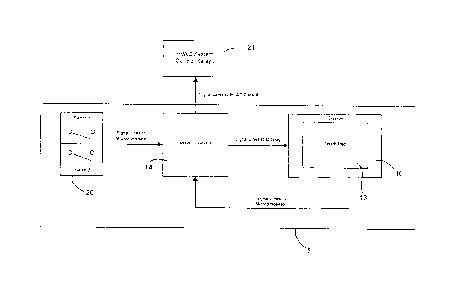Note: Descriptions are shown in the official language in which they were submitted.
Multi-Use Segments of Touch Screen Control
This application claims the benefit of provisional application no. 61/721,147
filed
November 1, 2012.
This invention is an enhancement to Applicant's previous touch screen
technology that
allows reduced size touch screens to have the same functionality as full sized
touch screens.
This functionality is regained in smaller touch screens by making the existing
screen icons multi
use for related items. As an example, touching the room temperature display
may display the
outdoor temperature.
This invention addresses issues currently solved with larger more expensive
touch
screens. As an example, with a large touch screen, real estate is present to
have icons for all
necessary functions such as Hold, Outdoor Temperature, Heat/Cool/Auto etc.
Current economic
conditions limit the sales of high cost large screen thermostats. A key cost
contributor to a large
screen thermostat is the size of the screen. Reducing the size of the touch
screen will allow a
lower cost product to be sold thus increasing sales velocity. If touch screen
size is reduced, icons
and text on the screen will need to be commensurately reduced or icons
removed, thus reducing
functionality. As an alternative, smaller screens may use off-screen buttons
or switches to take
over functionality of items moved off the screen as screen size was reduced.
The novelty of this invention lies in its cost saving simplicity. When the
overall size of a
touch screen control has been reduced to save cost, functionality must be
preserved. Prior
smaller touch screens are shown to have a) reduced functionality; b) smaller
overall characters;
or c) a mix of touch screen controls and off the touch screen mechanical
buttons. Each case has
drawbacks in user functionality.
1
CA 2832132 2020-01-10
CA 02832132 2013-11-01
SUMMARY
The present invention provides a display system for an electronic component
comprising
a touch pad display screen linked to a microprocessor, category icon displayed
on the display
screen in a first segment location, the category icon including one of time,
day, temperature,
humidity or setpoint category, and the category icon having at least dual
functionality including a
first function and a second function and the second function programmed to
display in sequence
following the first function. In an embodiment, first function is a clock
display and the second
function is a time set button. In an embodiment, the second function is
displayed in the first
segment location. In an embodiment, the second function is displayed in a
second segment
location. In an embodiment, a second segment location is provided that
includes at least a
primary touch pad button and a secondary touch pad button each programmed so
that the
secondary touch pad button will display in sequence only after activiation of
the primary touch
pad button.
In an embodiment, the primary touch pad button is displayed in the first
segment location
while the secondary touch pad button is invisible. In an embodiment, the
display is programmed
so that during the period that the secondary touch pad button is invisible,
the touching of the
location of the invisible touch pad button will trigger the primary touch pad
button functionality.
In an embodiment, a third segment location is provided including a tertiary
touch pad
button and the display system programmed to have a preset sequence including
the primary
touch pad button to be activated prior to the secondary touch pad button prior
to the tertiary
touch pad button receiving a first touch at the primary touch pad location,
and upon receiving a
second touch in a segment location other than the preset sequence, the
microprocessor will
automatically substitute the secondary touch pad button selections in the
preset sequence. In an
2
10485232.2
CA 02832132 2013-11-01
embodiment, the first function is a room temperature display and the second
function is an
outdoor temperature display. In an embodiment, the first function is a
setpoint display and the
second function is a program button. In an embodiment, the display includes in
combination a
first category icon representing a clock display in a first function and a set
time button in a
second function, a second category icon including a room temperature display
as a first function
and an outdoor temperature display as a second function, and a third category
icon including a
set point display as a first function and program button as the second
function. In an
embodiment, the first, second and third category icons appear in a first
segment location on the
display and a second segment location on the display including an increment
touchpad button for
adjusting the category icon either higher or lower, or up or down. In an
embodiment, the
category icon includes an alphanumeric and the category icon having a third
function and a
fourth function.
The present invention further provides a display system for an electronic
component
comprising a touch pad display screen linked to a microprocessor and the
display screen
including a multi-use segment providing a first function directly associated
with the icon
displayed at the segment and a second function related to the icon displayed
at the segment. In
an embodiment, the segment includes an invisible touch pad button for
accomplishing the second
function. In an embodiment, code instructions are provided for overriding
mistaken inputs by a
user with respect to adjacent and non-sequential button functions. In an
embodiment, the first
function is one of a time, day, temperature, humidity or setpoint function. In
an embodiment, the
second function includes a corresponding function to the first function
including a time, day,
temperature, humidity or setpoint functionality.
3
10485232.2
CA 02832132 2013-11-01
A further invention is provided comprising a display system for an electronic
component
comprising a touch pad display screen linked to a microprocessor, a first
segment location
including at least a primary touch pad button and a second segment location
including a
secondary touch pad button each programmed so that the secondary touch pad
button will
display in sequence only after activiation of the primary touch pad button,
the primary touch pad
button is displayed in the first segment location while the secondary touch
pad button is
invisible, and a third segment location is provided including a tertiary touch
pad button and the
display system programmed to have a preset sequence including the secondary
touchpad button
as displayed prior to the tertiary touch pad button during the period that the
tertiary touch pad
button is invisible, the touching of the location of the invisible touchpad
button will trigger the
secondary touch pad button functionality.
In an embodiment, wherein a first touch is received at the secondary touch pad
location;
and upon receiving a second touch in a segment location other than the preset
sequence, the
microprocessor will automatically substitute the tertiary touchpad button
selections in the preset
sequence. In an embodiment, a category icon is displayed on the display screen
in the first
segment location, the category icon including one of time, day, temperature,
humidity or setpoint
category; and each category icon having at least dual functionality including
a first function and
a second function and the second function programmed to display in sequence
following the first
function.
In an alternate embodiment, the invention includes a computer program product
stored
on a non-transitory computer¨readable medium, the computer program having
computer
executable code instructions which are executable on a computer to determine
proper functioning
of a thermostat, the computer executable code instructions comprising first
code instructions for
4
10485232.2
CA 02832132 2013-11-01
receiving actual input signals with respect to a user's selection of a first
touch pad and a second
touch pad, second code instructions for reviewing the first and second
received signals,
comparing with proper functioning of the system and activating the system
according to proper
input sequence where the second selected signal input is modified to a signal
input with respect
to a touch pad button adjacent to the actual received input.
In an embodiment, the first code instructions provide for the selection of a
time, day,
temperature, humidity or setpoint functionality and the second code
instructions correspond to
the first code instructions with respect to the time, day, temperature,
humidity or setpoint
functionality. In an embodiment, the modified signal input is based on a near
known touch pad
button combination. In an embodiment, third code instructions provide a second
segment
location including at least a primary touch pad button and a secondary touch
pad button each
programmed so that the secondary touch pad button will display in sequence
only after display of
the primary touch pad button. In an embodiment, the primary touch pad button
is displayed in
the second segment location while the secondary touch pad button is invisible.
In an embodiment, the display is programmed so that during the period that the
secondary
touch pad button is invisible, the touching of the location of the invisible
touch pad button will
trigger the primary touch pad button functionality. In an embodiment, third
code instructions
provide a third segment location including a tertiary touch pad button and the
display system
programmed to have a preset sequence including the primary touch pad button to
be activated
prior to the secondary touch pad button prior to the tertiary touchpad button,
receiving a first
touch at the primary touchpad location, and upon receiving a second touch in a
segment location
other than the preset sequence, the microprocessor will automatically
substitute the secondary
touch pad button selections in the preset sequence.
10485232.2
In a broad aspect, the present invention pertains to a display system for an
electronic component. There is provided a segmented touch pad display screen
linked to
a microprocessor, the display screen having a first segmented area and second
segmented
area. A category icon is displayed on the display screen in a first segment
location in the
first segmented area. The category icon includes one of time, day,
temperature, humidity
or setpoint category, the category icon having at least dual functionality
including a first
function and a second function, the second function being programmed to
display in
sequence following the first function. The category icon displayed as the
second function
is in the same category as the first function.
In a further aspect, the present invention provides a display system for a
thermostat. A segmented touch pad display screen is linked to a
microprocessor, the
display screen having a first segmented area and second segmented area and
including a
multi-use segment located in the first segmented area. The multi-use segment
provides a
first function associated with the icon displayed at the multi-use segment and
a second
function associated with the icon displayed at the multi-use segment. The icon
displayed
as the second function is in the same category as the first function.
In a still further aspect, the present invention provides a display system for
an
electronic component comprising a segmented touch pad display screen linked to
a
microprocessor, and a first segment location including at least a primary
touch pad
button, and a second segment location including a secondary touch pad button,
each
being programed so that the secondary touch pad button will activate only with
the
primary touch pad button. The primary touch pad button is displayed in the
first segment
location while the secondary touch pad button is in a second segment location.
A third
segment location is provided including a tertiary touch pad button, and the
display system
is programmed to have a preset sequence including the secondary touch pad
button
adjacent to the tertiary touch pad button during the period that the tertiary
touch pad
button is active. The touching of the location of the tertiary touch pad
button will trigger
the secondary touch pad button functionality.
5a
CA 2832132 2020-01-10
CA 02832132 2013-11-01
BRIEF DESCRIPTION OF THE DRAWINGS
The invention may be more completely understood in consideration of the
following
description of various embodiments of the invention in connection with the
accompanying
drawings, in which:
Fig. 1 is a diagram of the components of the invention;
Fig. 2 is a perspective view of a thermostat having a touch pad screen;
Fig. 3 is a flow diagram of a first embodiment of the invention;
Fig. 4 is an illustration of a display screen that depicts the first
embodiment of the
invention;
Fig. 5 is a further illustration of a display screen that depicts the first
embodiment of the
invention;
Fig. 6 is a flow diagram depicting a second embodiment of the invention; and
Figs. 7 and 8 are illustrations of a display screen depicting the second
embodiment of the
invention.
While the invention is amendable to various modifications and alternate forms,
specific
embodiments have been shown by way of example in the drawings and will be
described in
detail, it should be understood that the intention is not to limit the
invention to the particular
embodiments described. The intention is to cover all modifications,
equivalents and alternatives
falling within the spirit and the scope of the invention.
DETAILED DESCRIPTION
Embodiments of the present invention are depicted with respect to the
following Figs. 1 ¨
8. An overview of the electronic circuitry and components of the thermostat 10
of the present
invention will be described with respect to Figs. 1-2. The thermostat 5
includes a display
6
10485232 2
CA 02832132 2013-11-01
(including touch sensitive area 13), a microprocessor 14 and switch 20. Switch
1 is
provided, which may be opened and closed in order to signal the microprocessor
14 (e.g. to
increment the selected set-point). As well a Switch 2 is provided which may be
opened or
closed to signal the microprocessor 14 (e.g. to decrement the selected set-
point). The
microprocessor controls the FIVAC system 21 attached to the thermostat 5 and
also is connected
to the display 10, which allows for user input to adjust the system. For
example, in a typical
HVAC system 21, the thermostat 5 would be used to adjust the heating or
cooling of the system
in order to provide a comfortable environment for the occupants. The
microprocessor 14
includes ROM which may have software loaded into it, in order to control the
thermostat 5 and
to provide for the display screen functionality. The display screen 10
includes displayable
touch sensitive areas (see Fig. 2). As will be discussed in greater detail
below, the combination
of the actuation of Switch 1 and Switch 2 (via the rocker switch 20) and the
touch sensitive
areas 13 on the display screen 10 allow the microprocessor 14 to monitor and
control the air
handler HVAC system 21 or any other system to which the thermostat 5 is
connected.
The physical construction of the invention is described with respect to Fig. 2
as
follows. A thermostat 5 or controller includes a display screen 12 and a
printed circuit board
mounted within a housing 19 for the microprocessor and other electronic
components and
circuitry. A rocker switch (mechanical button) 20 is formed of a longitudinal
bar having a
first end 22 and a second end 23. The thermostat 5 includes a front face. The
rocker switch
is mounted so that the rocker switch button is exposed in the front face and
may be easily
operated by a user. As shown in Fig. 2, the thermostat 5 is oriented so that
the first end 22 of
the rocker switch 20 is oriented at the upper portion of the thermostat 5 and
the second end 23
of the rocker switch 20 is located toward the lower portion of the thermostat.
In this
7
10485232.2
CA 02832132 2013-11-01
orientation, the rocker switch 20 may provide for the first end 22 to act as
the "up"
incrementation or adjustment or a set point and the second end 23 indicates
"down"
decrementation or adjustment of a set point. The rocker switch 20 may also
adjust modes of
the thermostat 10 by rocking the switch to the "up" position by depressing the
first end 22 or
"down" position by depressing the second end 23. A housing 19 supports the
rocker switch
20 and display 10.
The steps of an embodiment of the invention are depicted in Fig. 3. At the
start 60, a
user selects a first category icon 61. At the next step 62, the microprocessor
can initiate a
first function paired to a first category icon. The next step 63, the user
selects the first
category icon again and in response the microprocessor will initiate a second
function paired
to a first category icon 64 to finish the process 65.
Figure 4 depicts a display screen 10 of the present invention having visible
touch pads
displayed on the left and right sides of the display 10 that incorporate the
steps discussed above
with respect to Fig. 3. For example, on the left side touch pad buttons 25,
26, 27 for
"SYSTEM", "FAN" and "PROGRAM" are displayed. On the right side the touch pad
buttons
31, 33, 35, 37 for "CLEAN", "CONFIG", "HOLD" and "DAY/TIME" are displayed.
These
visible touch pad buttons are designated by having a square or rectangle drawn
around the
alphanumeric designation for that particular button. The present invention
also includes invisible
touch pad areas that can be activated by a user by touching the pad having an
alternate
alphanumeric designation or icon (e.g. the second function button for the
paired category icon
button). For example, as shown in Figure 4 the room temperature icon area
provides temperature
category icon 41 (located at multi-use segment 41 of the touchscreen 10) that
is depicted with the
numeral "70". The temperature category icon 41 for the room temperature (70 )
has a dual
8
10485232.2
CA 02832132 2013-11-01
function of providing a first function providing the room/indoor temperature
(700) and providing
a second function for outside temperature.
This invention uses Icons or other segments on the display to initiate an
action. Some
examples are:
1. Touch the Time display to set the clock (A)
2. Touch Room Temperature to get Outdoor Temperature (B)
3. Touch Setpoint Temperature to enter Setpoint or Programming routine (C)
Typical segments required for clock category icon (A) are 1. Clock Display, 2.
Set Time
Button, 3. Up Arrow Button, 4, Down Arrow Button. In an embodiment, functions
1 and 2 may
be combined in this invention as first and second functions paired with clock
category icon (A).
Typical segments required for temperature category icon (B) are 1. Room Temp
Display,
2. Display Outdoor Temp Button. In an embodiment, functions 1 and 2 may be
combined in this
invention as first and second functions paired with the temperature category
icon (B).
Typical segments required for setpoint category icon (C) are 1. Setpoint
Display, 2. Prog
Button, 3. Up Arrow Button, 4. Down Arrow Button. In an embodiment function, 1
and 2 may
be combined in this invention as first and second functions paired with
setpoint category icon (c).
Using A. B and C together saves the real estate required by three standard
size touch pad display
buttons. In the above examples, each of the functions, A,B,C are represented
on the display by
category icon. Each category icon includes a first function and second
function.
For example, when a user touches the temperature category icon 41 in the room
display
area for the room temperature, as shown in Figure 4, the action will trigger
the microprocessor to
execute the second function and receive data from the outdoor sensor and
receive the current
outdoor temperature. As shown in Figure 5, the outdoor temperature icon 51 ("-
17
9
10485232.2
CA 02832132 2013-11-01
OUTDOOR") is displayed in the lower right corner of the display 10 as a result
of touching the
display area for the temperature category icon 41 for room temperature, which
has an invisible
touch pad button for the second function. It can be understood that real
estate on the touch pad
display screen 10 can be saved in that a separate button for "outdoor
temperature" does not have
to be provided on the display screen 10 because the temperature category icon
41 alphanumeric
display area has a dual function of providing a first function for room
temperature and also
providing an invisible touch pad for the second function of outside
temperature function. Thus,
the temperature category icon 41 display area provides for a multi-use segment
of the touch
screen display 10.
In another embodiment, the multi-use segment 41 of the touch screen display 10
may
provide a third functionality such as displaying the outdoor temperature in
degrees Fahrenheit or
degrees Celsius. By touching the temperature category icon 41 display area a
first time, the first
function of degrees are displayed in Fahrenheit is provided. By touching the
temperature
category icon 41 display area a second time, the second function outside
temperature may be
displayed in degrees Celsius. Thus, additional real estate may be saved on the
display screen
because no additional touch pad button to select between degrees Fahrenheit
and degrees Celsius
would need to be provided on the display 10.
In a further embodiment as depicted in Figure 4, a time category icon 51
depicting a day
time clock display area that presently displays the time of "12:00 p.m."
(located on a multi-use
segment 51 of the display 10) as the first function may also provide a second
function by having
an invisible touch pad provided in that area in order to allow for programming
of the time set
functions of the thermostat. In another example, by touching the setpoint
category in icon 37
such as DAY/TIME alphanumeric display area, the user may trigger the first
function for setting
10485232 2
CA 02832132 2013-11-01
the time for turning the heat on at a particular temperature. Touching the
setpoint category icon
37 for DAY/TIME display a second time would allow the user to implement a
second function to
enter the time at which the heating function will be turned off during the
programming steps.
Touching the setpoint category icon 37 for DAY/TIME display for a third
function for a
third time that would allow the user to program when the cooling set
temperature will begin.
Touching the setpoint category icon 37 for DAY/TIME temperature display a
fourth time will
allow the user to select a fourth function for the cooling temperature off
time. Thus, it can be
understood that a single category icon such as the DAY/TIME alphanumeric multi-
use segment
area 37 of the display screen can have at least four functions and thus
represent four separate
invisible touch pad buttons to activate each of the functions paired to the
category icon. Thus,
significant real estate is saved on the display screen area because those four
touch pad buttons for
each of the four functions need not be individually depicted on the display
10.
Turning to Figures 6-8, a further embodiment of the invention is depicted with
respect to
the functioning of the display screen, software and microprocessor of the
system. Figure 6
depicts the steps of the display system starting at 70 and at the first step
71 a user selects the
primary touch pad button. At the next step 72 when a user attempts to select a
secondary touch
pad button, but touches a tertiary or quaternary touch pad button, then at the
next step 73, the
system logic of the processor overrides selection of tertiary or quaternary
touch pad buttons. At
the final step 74, the processor system logic based on the initial selection
of the primary touch
pad button a secondary function to end the process 75.
Figure 7 depicts an example of a touch screen display 10 that includes the
steps described
with respect to Fig. 6. The display 10 includes primary touch pad button B11
in the upper left
corner and secondary and tertiary touch pad buttons B22, B32 and quaternary
touch pad B44 in
11
10485232 2
CA 02832132 2013-11-01
the lower right corner. In this example, the specified proper sequence for the
user to operate the
thermostat would be to touch primary button B11 followed by secondary button
B32. For
example, the user may be attempting to operate the "system" button B Ii and
then configure the
system by touching "CONFIG" secondary touch pad button B32. In an embodiment
primary,
secondary, tertiary and quaternary touch pad buttons B11, B22, B32 may provide
the functions
for SYSTEM, FAN, CLEAN, CONFIG, IIOLD, DAY/TIME, TEMPERATURE, HUMIDITY or
SETPOINT in any order or combination.
In the example of Figure 7, there are other touch pad buttons surrounding
secondary
button B32, such as tertiary touch pad button B22 and quaternary touch pad
1344. The operation
of the system and arrangement of the buttons on the display allows for the
specified proper
sequence that culminates by selection of secondary button 1332; and never
allows for a sequence
where tertiary button 1322 or quaternary button B44 are selected after the
selection of primary
touch pad button B11. Therefore, coding for the microprocessor is programmed
so that in the
instance where tertiary touch pad button B22 is selected after secondary
button B32 which is
selected after primary button B11, the selection of tertiary button B22 is
received by the
microprocessor as a command to select the function associated with secondary
touch pad button
1132. Likewise, if button B44 is selected after secondary touch pad button B32
which is selected
after primary touch pad B11, the selection of quaternary button B44 is
received by the
microprocessor as a command to activate the function associated the secondary
button B32.
The operation of the extraneous buttons B22 and 1344 may occur when a user is
attempting to push the secondary button B32 with their index finger and while
secondary button
1332 is selected, the user mistakenly presses tertiary or quaternary button
B22 or B44 as well.
Due to the shrinkage of the size of the overall display screen 10 and the
placement of the buttons
12
10485232.2
CA 02832132 2013-11-01
B22 and B44 in closer proximity to B32 than may be ideal (with respect to the
size of a user's
index finger), the present invention resolves the issue of stray supplemental
touches by providing
for system logic to override adjacent but non-specified proper sequence button
selection. In
other words, tertiary and quatemary buttons B22 and B44 are adjacent secondary
button B32; but
computer logic and, coding can indentify that the operation of the functions
for touch pad buttons
B22 and B44 are not part of the specified proper sequence of the system for
operating the
thermostat and overrides such out of sequence selections and substitute the
proper secondary
button functionality following selection of the primary touch pad button
functionality.
As well, it may be that a person's finger is larger than the desired button,
B31, and the
user places his or her fingertip on both buttons B32 and B22 simultaneously;
or buttons B32 and
B44 simultaneously. Due to the decreasing size of the touch screen display 10
and the cramped
positioning of buttons B22, B32, B44 in a smaller real estate area, it is
likely that a user may
touch multiple touch pads at the same time. The present invention provides for
programming of
the microprocessor and/or software to override the selection of tertiary and
quaternary touch pad
buttons B44 or B22 when the user's finger is placed simultaneously on
secondary button B32
and B44 or secondary button B32 and tertiary button B22 simultaneously.
Alternatively, the microprocessor may receive signals that the user has
selected primary
touch pad button B11 and then quaternary button B44. In this sequence of
events, the
microprocessor is programmed to substitute the function of secondary button
B32 for quaternary
button B44 so that the specified proper sequence function for the selection of
primary button B11
followed by secondary button B32 is achieved.
Likewise, if the microprocessor receives signals that the user has selected
primary touch
pad button B11 followed by tertiary button B22, the system will operate as if
the user selected
13
10485232.2
CA 02832132 2013-11-01
primary button B11 followed by tertiary touch pad button B32. Thus, the
programming of the
system overcomes the problems of misplaced button operation for adjacent touch
pads B22, B32.
In other words, the programming of the microprocessor includes recognition
that button B22 is
adjacent, button 1332 and the combination of selection of button B11 plus
button 1322 should be
substituted with the selection of the functions of button Bl 1 plus button
B32, because the user
obviously would want to operate the system properly and the only proper
sequence for operation
of the system is the functions obtained by selecting buttons B11 followed by
button B32.
Turning to Figure 8, a further embodiment of the present invention is depicted
where the
tertiary and quaternary touch pad buttons B22 and B42 are not visible. For
example, during the
operation of the touch screen 10 when primary touch pad button B11 is pressed,
tertiary and
quaternary buttons B22 and B44 (including alphanumeric indicia and rectangular
marking) may
disappear leaving only secondary button B32 visible. Thus, in the segment B55
of the touch
screen display 10, the area surrounding touch pad button B32 will be blank.
Nevertheless, the
display screen 10 still includes touch pad sensors in the areas where the
buttons B22 and B44
previously were displayed, so that if a user attempts to touch button B32 (but
mistakenly places
the finger above or below the B32 touch pad), the microprocessor is programmed
so that it will
operate according to receipt of input signals for the sequence of selecting
buttons BI1 plus B32.
Likewise, if the user actually touches button B32 after selecting button B II
and the user rolls his
or her finger off of button B32 towards the invisible button area B22 or the
invisible button area
B44 (or double touches on either of those invisible button areas), the
microprocessor has
override code instructions, so that the steps of selecting primary button B11
followed by
secondary B32 will still be implemented by the system.
14
10485232.2
CA 02832132 2013-11-01
As a further embodiment, the area encompassed by touch pad B55 may be a
virtual touch
sensitive sector area provided by the display screen 10. The touch pad B55
extends over a
second sector of the display screen that includes individual touch pad buttons
B22, B32 and B44.
The sector touch pad B55 defines a touch sensitive area that encompasses near
known valid
button combinations. In this embodiment, a selection of primary touch pad
button 1311 in the
first sector B51 plus selection of touch pad sector B55 would be implemented
by the
microprocessor by substituting the B32 button functionality for the B55 sector
selection.
Thus, it may be understood that although the size of the touch screen display
10 may be
smaller than previous systems increasing the risk of mispressed buttons due to
the smaller size of
the touch pad areas and closer populating of the touch pads side by side such
issues are
alleviated by the present invention which includes touch pad button
arrangements and system
logic to anticipate and override improper user inputs.
It will be apparent to those skilled in the art that various modifications and
variations can
be made in touch control screen of alternate embodiments of the invention
without departing
from the spirit or scope of the invention. Thus, it is intended that
embodiments of the invention
cover the modifications and variations of this invention provided within the
scope of the
appended claims and their equivalents.
10485232 2