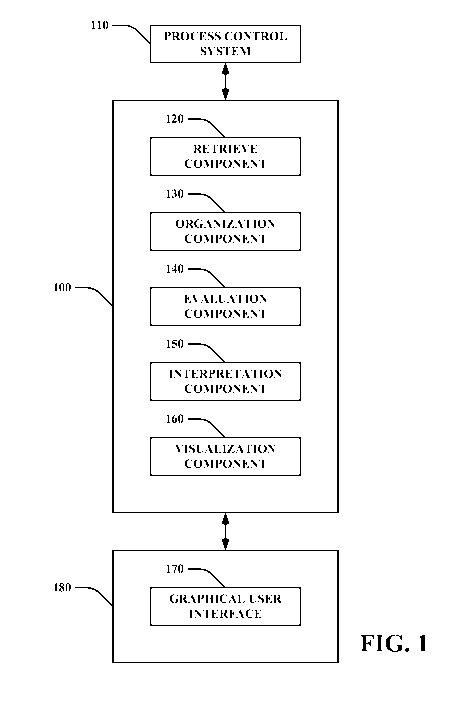Note: Descriptions are shown in the official language in which they were submitted.
CA 02833256 2013-10-15
WO 2012/142353
PCT/US2012/033426
MONITORING PROCESS CONTROL SYSTEM
TECHNICAL FIELD OF THE INVENTION
The following generally relates to process control systems and more
particularly to monitoring process control systems.
BACKGROUND
A simple process control system may include a few (e.g., four) modules. A
technician or the like can access these modules individually to gather
information
related to performance of the simple process control system. The technician
can
analyze and synthesize this information to determine system performance. Based
on
this analysis and synthesis, the technician can diagnosis system errors,
determine
system components that should be corrected, etc.
More complex process control systems generally include more modules (e.g.,
400), and it can take the technician much longer to gather, analyze, and
synthesize the
information. Furthermore, it can be more time consuming and difficult for the
technician to diagnosis system errors, determine system components that should
be
corrected, etc. More complex process control systems may also require a
technician
with more experience and/or expertise.
Automated approaches have also been used. With such approaches, a
computer determines and evaluates performance related data such as Key
Performance Indicators (KPIs). The computer can identify components needing
user
attention based on the KPIs and present information about the components and
the
KPIs to the user. While automatic approaches have been beneficial, oftentimes
the
results turn out to be not very useful to the user. For example, the computer
may
indicate a component is not performing satisfactorily when the component is
actually
performing satisfactorily (a false positive). This may lead to the user
ignoring
evaluation results, and not attending to a component that actually is
performing
unsatisfactorily.
In view of at least the foregoing, there is an unresolved need for other
approaches to monitoring process control systems.
1
CA 02833256 2013-10-15
WO 2012/142353
PCT/US2012/033426
SUMMARY
Aspects of the present application address these matters, and others.
According to one aspect, a system includes an identification component
configured to identify a set of key performance indicators that fail to
satisfy
predetermined acceptance criteria based on acquired performance data, where
the set
of key performance indicators is indicative of performance of components of a
process control system. The system further includes a visualization component
configured to visually present the identified set of key performance
indicators, the
components, and the acquired performance data in a graphical user interface
displayed
via a monitor. The system further includes a manual override component
configured
to allow a user to manually override and modify the information presented by
the
graphical user interface based, at least in part, on the acquired performance
data.
According to another aspect, a method includes evaluating a set of data from a
process control system. The method also includes determining how to configure
a
graphical user interface based, at least in part, on the evaluation. The
method further
includes creating the graphical user interface, where the graphical user
interface
visually presents information indicative of a performance of the process
control
system.
According to yet another aspect, a system includes an identification
component configured to identify a set of key performance indicators
indicative of the
performance of a process control system that does not meet a desired result.
The
system can also include a determination component configured to determine a
priority
level order for individual key performance indicators of the set of key
performance
indicators. The system can further include a generation component configured
to
generate a graphical user interface, where the graphical user interface
indicates
individual key performance indicators of the set of key performance indicators
according to the priority level order and where the graphical user interface
indicates a
performance level of an individual key performance indicator. In addition, the
system
can include a manual override component configured to enable a manual
modification
of the graphical user interface such that performance level of the individual
key
performance indicator is changed (e.g., changed from an acceptable performance
level
to an unacceptable performance level or changed from an unacceptable
performance
level to an acceptable performance level).
2
CA 02833256 2013-10-15
WO 2012/142353
PCT/US2012/033426
Those skilled in the art will appreciate still other aspects of the present
application upon reading and understanding the attached figures and
description.
FIGURES
The present application is illustrated by way of example and not limitation in
the figures of the accompanying drawings, in which like references indicate
similar
elements and in which:
Figure 1 schematically illustrates an example system for visually presenting
information indicative of a performance of a process control system;
Figure 2 schematically illustrates an example of a harmony system that
functions as a process control system;
Figure 3 schematically illustrates an example storage system;
Figure 4 illustrates an example GUI that presents a system grouping and trend
plot;
Figure 5 illustrates an example GUI that facilitates custom grouping;
Figure 6 illustrates an example GUI for a manually creating a group;
Figure 7 illustrates an example GUI that presents results for use in building
groups;
Figure 8 illustrates an example GUI that uses manual numerical index
grouping by a user;
Figure 9 illustrates an example GUI that facilitates entity searching;
Figure 10 illustrates an example GUI that facilitates user selection of
performance data;
Figure 11 illustrates an example GUI that facilitates zooming;
Figure 12 illustrates an example GUI of analysis trend options;
Figure 13 illustrates an example GUI that includes statistical table results;
Figure 14 illustrates an example GUI that facilitates user entity sorting;
Figure 15 illustrates an example GUI with multiple windows;
Figure 16 illustrates an example GUI that presents an entity property view;
Figure 17 illustrates an example GUI that presents trend and numerical views;
Figure 18 illustrates an example GUI that includes an XY trend plot;
Figure 19 schematically illustrates an example of the visualization component;
Figure 20 schematically illustrates an example of the process control system;
Figure 21 illustrates an example of evaluation flow;
3
CA 02833256 2013-10-15
WO 2012/142353
PCT/US2012/033426
Figure 22 illustrates an example GUI;
Figure 23 illustrates an example GUI that presents key performance indicator
information;
Figures 24A, 24B, and 24C illustrate example GUIs that report performance;
Figure 25 illustrates an example GUI with a sorting portion and a definition
portion;
Figure 26 illustrates an example GUI with a pareto and trend portion and a
filter portion;
Figure 27 illustrates an example GUI that presents a performance summary by
priority;
Figure 28 illustrates an example table with default threshold values;
Figure 29 illustrates an example GUI that presents spider chart summary
statistics; and
Figure 30 schematically illustrates an example of a system for automatic
performance signal flow.
Figure 31 schematically illustrates an example system that determines one or
more performance metrics of hardware components of a control system based on
respective subsets of analysis algorithms of the hardware components.
Figure 32 illustrates an example method for determining one or more
performance metrics of hardware components of a control system based on
respective
subsets of analysis algorithms of the hardware components.
DESCRIPTION
An entity such as a company, a manufacturer, or the like can employ a process
control system (e.g., a Harmony process control system) to control one or more
processing systems of the entity. The process control system can be fairly
simple or
highly complex, with many different hardware components, information sources,
and
the like. Information related to the process control system can be gathered by
the
process control system and visually presented by the process control system
via a
user-configurable interactive graphical user interface (GUI) for a user.
The presented information allows for quick understanding of a health or state
of the industrial process control system, diagnosing problems with the
industrial
process control system, etc. As described in greater detail below, in one
instance, the
4
CA 02833256 2013-10-15
WO 2012/142353
PCT/US2012/033426
GUI presents one or more key performance indicators (KPIs), which can indicate
performance of various component of the industrial process control system,
along
with data used to determine the KPIs. The user can, via the GUI, manually
override
the status of a KPI, request display of a KPI not already displayed, remove a
displayed KPI from being displayed, and/or otherwise influence the presented
information.
Figure 1 illustrates an example system 100 for managing a process control
system (PCS) 110. The system 100 includes a retrieve component 120 configured
to
retrieve information related to the process control system 110. This
information can
include raw performance information, notice information (e.g., notification if
a
component is operating in a desirable manner or not), etc.
An organization component 130 organizes the information obtained by the
gather component 120. The organization component 130 can organize the
information according to source (e.g., hierarchically sort information based
on what
physical unit provided the information), priority level, a customized rule-set
(e.g., a
user defined instruction set for organizing information), etc. The
organization
component 130 can retain this information in storage. For example, the
information
can be stored hierarchically according to a topology of the process control
system
110. In this example, the process control system 110 can be divided into
different
loops, a loop can be divided into different nodes, and a node can be divided
into
different modules.
An evaluation component 140 evaluates the sorted information (e.g., a set of
data) of the process control system 110 and produces evaluation result. For
example,
the evaluation component 140 can access storage that retains the organized
information. The evaluation component 140 evaluates how a node is operating by
determining performance of modules included in the node.
An interpretation component 150 interprets the information based, at least in
part, on the evaluation result. For example, the interpretation component 150
can
determine that a component of the process control system 110 does not satisfy
predetermined acceptance criteria.
A visualization component 160 can generate data regarding the performance
of the process control system 110 based on an interpretation and present the
data in a
graphical user interface (GUI) 170 presented via display screen or monitor
180. The
visualization component 160 can determine data from the set of data that is
5
CA 02833256 2013-10-15
WO 2012/142353
PCT/US2012/033426
considered high priority based, at least in part, on the evaluation result,
where the GUI
170 highlights data considered high priority. For example, a major component
not
functioning correctly can be represented by a visual indicator such as an icon
flashing
red in the GUI 170.
In one embodiment, the retrieve component 120 retrieves information related
to operation of a particular module of a particular loop. The sort component
130
organizes information related to operation of the particular module and the
evaluation
component 140 evaluates this information. The interpretation component 150
determines if the module is operating within predetermined operating
parameters
based, at least in part, on the evaluation. If the module is operating within
the
predetermined operating parameters, then the visualization component 160
presents
information that indicates such. Otherwise, the visualization component 160
presents
information that indicates the module is not operating within the
predetermined
operating parameters. In either instance, the information used to make the
determination can also be displayed.
Figure 2 illustrates an example system 200 monitored by the PCS 110. The
illustrated system 200 is an example Bailey INFI 90 system, which is disclosed
for
explanatory purposes and is not limiting; it is to be appreciated that the
system 200
may alternatively be another system. With the system 200, time is synchronized
on
the supervisory and sub-rings at a predetermined synchronization update
frequency
and is accurate within a predefined tolerance. Synchronization takes into
account the
transmission delays through the active repeater nodes on each ring. Peer-to-
peer
communications is possible, which means that system-wide access to data is
available: a node on the network can exchange data with another other node.
This
means that a field device's output, wired to a PCU in the plant, is available
to a
module in another PCU, if so configured. Data is transmitted between different
nodes
by a protocol that uses exception reports. That is, values are sent over the
INFI-NET
loop on an exception basis rather than on a continuous basis (polled). This
results in
more efficient use of the available bandwidth. Function Code Blocks (FCB)
within
the module(s) are used to define and access remote points.
Figure 3 illustrates an example system 300 for storing information produced
by different components of a PCS, such as the PCS 110 that monitors the system
200
of Figure 2. In the data gathering process (e.g., performed by the retrieve
component
120 of Figure 1) there can be at least two different file types that are tied
together and
6
CA 02833256 2013-10-15
WO 2012/142353
PCT/US2012/033426
utilized in the diagnostic process. The system 300 can store these different
file types
as well as store information that ties the file types together. In one
example, a first
level 310 retains information for the PCS 110 of Figure 1 (e.g., the PCS 110
of Figure
1 functioning as a distributed control system). Information can be divided
down into
a second level 320 of loop information, a third level 330 of node information,
and a
fourth level 340 of module information. Third level 330 and fourth level 340
information can be stored twice and organized twice (in different file types):
once
related to node/module criticality (e.g., at storage 350) and once related to
analysis
limits (e.g., at storage 360). An internal data model can be built from this
stored
information and grouped according system topology (e.g., topology of the
process
control system 110 of Figure 1).
Figure 4 illustrates example information that can be visually presented in the
GUI 170. A first portion 400 visually represents a topology 410 of the process
control
system 110 of Figure 1 in a hierarchical manner and includes various
components
such as loops 412, nodes 414, and modules 416. Different topology
configurations
can be used, such as communication order, address order, and others. The GUI
170
also visually presents a time-based trend of node performance data in a graph
420
(e.g., trend plot). In the graph 420, the y-axis 430 represents bytes. The x-
axis 440
represents time. In the illustrated example, there are two windows, a first
window
450 showing an incoming curve 460 and an outgoing curve 470 and a second
window
480 with curves incoming and outgoing from different sources. The trend can
have
multiple y-axis that are stacked on top of each other, with each independently
configurable as to what data should be displayed.
Figure 5 illustrates various graphical menus 500 that facilitates manual
visual
identification grouping. In Figure 4, components are automatically grouped
together
based on a default such as in a hierarchical manner. However, a user may want
a
different grouping. The user can use the graphical menus 500 to select an
alternative
grouping.
In the illustrated embodiment, the menus 500 can include a group creation
option 510 for creating a group and an add component to group option 520 for
adding
a component to a group. In this instance, once the group is created, the user
can add
entities into this group by navigating an entity list and selecting via a
mouse click or
otherwise over an entity of interest to bring up functionality to add the
entity to the
7
CA 02833256 2013-10-15
WO 2012/142353
PCT/US2012/033426
group. Once entities are added, the user can view the collection of entities
for the
group. Of course, groups and/or components in a group can also be removed.
Figure 6 illustrates an example of a GUI 600 showing a collection of
controllers with spikes 610 and a trend plot 620 for a manually created group.
In one
embodiment, a user can desire to see how different controllers are functioning
that are
going through a purge cycle. The user can group these controllers together (as
described in Figure 5), and the GUI 600 shows how these controllers are
operating.
For example, the trend plot 620 shows six different controllers (e.g.,
11AJ246) and
how these individual controllers are performing at different samples. The GUI
600
can enable a user to be able to multi-task, such as by being able to evaluate
multiple
controllers at one time and make inferences from this evaluation. For example,
at
about sample 1600, three controllers are experiencing a spike while three
other
controllers are experiencing a spike at about 1700. Based on the common
occurrences
of these spikes, the user can draw inferences (e.g., certain controllers are
experiencing
a common problem, etc.).
Figure 7 illustrates a GUI 700 visually showing key performance indicator
information. The illustrated GUI 700 includes multiple areas. A first area 710
shows
a hierarchical organization of a process control system being evaluated. A
second
area 720 shows different groups that can be selected. These groups can be
arranged
automatically (e.g., by the system 100 of Figure 1) or by a user (e.g., by
using the
menus 500 of Figure 5). A third area 730 shows KPIs organized according to
level of
severity. A user can sort the KPIs according to other criteria, such as
priority,
description, etc. In a fourth area 740, a trend plot for one of the KPIs is
presented.
From this trend plot, the user can make determinations and diagnose the system
associated with the KPI (e.g., the PCS 110 of Figure 1). For example, the user
can
view the trend plot of the fourth area 740 and determine why a controller is
not
functioning as desired. Results of key performance indicators can be used as
input for
a collection of entities in a user-defined group. In other words, if a
controller is
experiencing a problem with a key performance indicator, this controller can
be added
to the user defined group for further diagnosis. For example, the user can add
KPIs
with a severity level 100 to a user defined group.
Figure 8 illustrates an example of a GUI 800 that uses manual numerical index
grouping by a user. The GUI 800 includes a taskbar 810 that enables the user
to
perform various tasks related to the GUI. For example, the taskbar 810
includes a
8
CA 02833256 2013-10-15
WO 2012/142353
PCT/US2012/033426
tool section that provides various tools to the user. The taskbar 810 also
includes a
data section that enables the user to cause generation or bring up a
previously stored
index table. Results used to generate key performance indicators and
mathematical
formulations can be stored in a single location as an index table 820 by a
component
of the system 100 of Figure 1 and this index table can be accessible by the
user
through use of the taskbar 810. The user can use the index table 820 (e.g., a
sortable
index table) to identify issues of the process control system 110 of Figure 1.
The GUI
800 also includes a multi-select index able group creation and preview section
830.
In this example, entries are sorted according to MV:StepOutCount. From section
830,
system components can be highlighted and a group can be created. With the
group
being created, a trend plot 840 displaying MV:StepOutCount trends is
presented.
Figure 9 illustrates an example of a GUI 900 that facilitates entity searching
in
groups. Groups can be built and visually verified by a user. The user
troubleshoots a
system (e.g., the process control system 110 of Figure 1) by locating clusters
that
contain an entity of interest (e.g., an entity with a failing key performance
indicator).
The GUI 900 can enable the user to quickly determine if critical components
are
being acted upon by other entities. The illustrated GUI 900 includes multiple
sections. A first section 910 lists controllers that are part of the PCS 110
of Figure 1.
In this first section, the user can sort the controllers and highlight at
least one specific
controller (e.g., Controller 19AJ723). In section 920, groups can be displayed
that
include the highlighted controller(s). The user can highlight a displayed
group and in
section 930 controllers of this group are displayed. A trend plot 940 can be
displayed
showing performance of the controllers of the group (e.g., the controllers
listed in
section 930).
Figure 10 illustrates an example menu 1000 that enables a user to select which
pieces of performance data to view in a trend plot from performance data
available for
a given entity type. The menu 1000 can provide the user with a high level of
customization. A user can use the menu 1000 to create a plot template. A plot
template name can be added and plot options selected such as background color,
foreground color, tick color, plot labels, and x-axis parameters.
Additionally, the
menu 1000 enables selection of field, plot, color, and range limits for
different trend
fields. It is to be appreciated that items shows in the menu 1000 are merely
an
example and that other items, more items, and less items can be shown.
9
CA 02833256 2013-10-15
WO 2012/142353
PCT/US2012/033426
Figure 11 illustrates an example of a GUI 1100 that uses zooming on a trend
plot 1110. The trend plot 1110 can be displayed along with a zoomed plot 1120
based, at least in part, on the trend plot 1110. The trend plot 1110 can be
similar to
the trend plot 420 of Figure 4. In one example, a user can engage with the GUI
1100
to cause zooming in on a range of data and scroll a window across an axis
(e.g., x-
axis). For example, the user can drag a mouse cursor to create a selection box
1130.
When the user releases a mouse button, the system 100 of Figure 1 can cause
the
zoomed plot 1120 to be presented along with the trend plot 1110.
Figure 12 illustrates an example of a GUI 1200 of analysis trend options. The
analysis trend options can be produced from a user performing numerical
evaluations
on performance data. Example analysis trend options can include spectrums,
histograms, auto correlations, cross correlations, different calculations, and
local
variability. The analysis trend options displayed in the GUI 1200 can change
in
response to selection of a visualization trend. For example, the GUI 1200 can
present
a trend plot 1210 related to performance of components of the PCS 110 of
Figure 1.
The user can right-click with a mouse on the trend plot 1210 which brings up a
analysis trend option list 1220. This list can include different analysis
trend options to
display. Example options can include time series, difference, power spectrum,
amplitude spectrum, auto correlation, histogram, and local variability. The
user
selects an analysis trend option from the list 1220 and in response to this
selection a
specific plot 1230 is presented based on the selection.
Figure 13 illustrates an example of a table 1300 that includes statistical
table
results. A user can use the GUI to apply a numerical method to performance
data.
Example numerical methods include standard deviation, CoV (coefficient of
variation), maximum, minimum, average, range, etc. In one embodiment, results
of a
numerical method can be stored along with an automatically determined key
performance indicator. The table 1300 can include various tabs that can
provide
various types of information related to system performance.
Figure 14 illustrates an example of a GUI 1400 that facilitates a user ability
to
sort entities. A first portion 1410 of the GUI 1400 can enable a user to
select sorting
options while a second portion 1420 of the GUI 1400 shows the sort order.
Example
sort options can include controller type, process area, criticality, priority,
rating, area,
group, filter minimum, filter maximum, or user specified sort criteria.
CA 02833256 2013-10-15
WO 2012/142353
PCT/US2012/033426
Figure 15 illustrates an example of a GUI 1500 with first and second windows
1510 and 1520. The first window 1510 shows a trend plot 1530. While the
information of the trend plot 1530 may be useful to a user, it may be
difficult for a
user to understand how a component represented by the trend plot 1530 is
operating.
Thus, the user may want to compare the trend plot 1530 with another trend
plot. For
example, the user can desire to compare the trend plot 1530 against a trend
plot of a
component known to be working properly. As such, the user can cause the second
window 1520 to be displayed presenting a second trend plot 1540. These trend
plots
can be presented simultaneously (as show) so the user can easily compare
performance system entities or separately. By way of example, a user can view
the
window 1510. Based on this viewing, the user can decide to compare the first
entity
against a second entity. The window 1520 can be generated that discloses a
trend plot
for the second entity. Thus, a user can make quick comparisons between
entities and
use the comparison to determine where, how, why, etc. a problem is occurring.
Figure 16 illustrates an example of a GUI 1600 that presents an entity
property
view. The GUI 1600 can enable a user to quickly visualize configuration and
topology information related to an entity. The GUI 1600 can aid the user in
determining if a problem is hardware configuration related or performance
related.
Figure 17 illustrates an example of a GUI 1700 that presents trend and
numerical data views. Matching trend and numerical data views can train a user
on
how to evaluate data as well as enable the user to quickly evaluate
performance of a
system (e.g., the process control system 110 of Figure 1). In short, numerical
data and
a process trend can be viewed against one another in the GUI 1700. Information
(e.g.,
numerical data) can be automatically updated as information becomes available.
The
illustrated GUI 1700 includes a trend plot 1710 similar to what is disclosed
in Figure
4. In addition to the trend plot, an information bar 1720 is presented. This
information bar 1720 can provide various mathematical information pertaining
to the
trend plot 1710. For example, the information bar can show length information,
mean, median, range, spike count, and others. The user can view this
mathematical
information and use it to assess system performance.
Figure 18 illustrates an example of a GUI 1800 that includes an XY trend plot.
Previously discussed visualization (e.g., GUI 1700 of Figure 17) can include
an x-axis
that is based on time or frequency. However, other configurations can be
practiced.
For example, the illustrated GUI 1800 discloses variables plotted against each
other.
11
CA 02833256 2013-10-15
WO 2012/142353
PCT/US2012/033426
For example, samples of performance for an entity can be taken at different
times and
results at these times can be represented on a plot 1820. Additionally, the
GUI 1800
includes a field bar 1810 that enables a user to configure the GUI 1800. For
example,
the user can use the field bar 1810 to select point mapping as opposed to a
line graph.
Along with the X-Y plot 1820, the GUI 1800 shows a trend plot 1830.
Figure 19 illustrates an example of the visualization component 160 that
produces a GUI 1910, which indicates key performance indicator information.
The
visualization component can include an identification component 1920
configured to
identify a set of key performance indicators that do not meet predetermined
criteria.
The identification component 1920 identifies a priority level order for
individual key
performance indicators. However, the identification component 1920 can
function
outside the visualization component 160 (e.g., as a separate component). The
set of
key performance indicators is indicative of performance of a process control
system
1930 (e.g., provide a numerical value that is proportional to an attribute
that is
associated with performance of a controller of the process control system
1930).
In one embodiment, the evaluation component 140 of Figure 1 evaluates a
data set of the process control system 1930. The interpretation component 150
of
Figure 1 determines if individual key performance indicators of the group of
key
performance indicators meet the desired result based, at least in part, on the
evaluation. The identification component 1920 identifies the set of key
performance
indicators based, at least in part, on the determination of the interpretation
component
150 of Figure 1. For example, a first key performance indicator could have a
value
that does not satisfy (or is outside of) a predetermined acceptable value for
the first
key performance. As such, the first key performance indicator is identified
and added
(e.g., by the identification component 1920) to the set of key performance
indicators.
A third key performance indicator can have a value that satisfies a
corresponding
predetermined acceptable value. In this instance, the third key performance is
not
added to the set of key performance indicators.
A generation component 1940 presents information indicative of the set of key
performance indicators that do not meet the predetermined criteria and the
data used
to identify this set of key performance indicators in a GUI 1910. While the
GUI 1910
includes the set of key performance indicators that do not meet the desired
result, the
GUI 1910 may also includes at least part of a set of key performance
indicators that
12
CA 02833256 2013-10-15
WO 2012/142353
PCT/US2012/033426
do meet the desired result. For example, the GUI 1910 can show the first,
second, and
third key performance indicators and associated data.
In one embodiment, the interpretation component 150 of Figure 1 can
determine how successful or unsuccessful for an individual key performance
indicator
is from a predetermined criteria (e.g., a level of success). Based, at least
in part, on
this level of success, the generation component 1940 can determine a
presentation
order for the key performance indicators in the GUI 1910 (e.g., key
performance
indicators that are furthest from their predetermined criteria are presented
first in a
list). In another example, the interpretation component 150 of Figure 1 can
determine
an importance level of an entity related to the key performance indicators.
Based, at
least in part, on these importance levels, the generation component 1940 can
cause the
information of key performance indicators that are more important to be
displayed on
the GUI 1910 ahead of information of key performance indicators that are less
important.
As such, the generation component 1940 can automatically produce a GUI
1910 on the monitor 180 that discloses key performance indicator information
(e.g., a
marker of the key performance indicator, data related to performance of the
key
performance indicator, etc.). This automatic production can be performed by
using a
predetermined rule set (e.g., computer logic followed to construct the GUI
1910).
However, a user can evaluate the GUI 1910 and make a subjective evaluation of
the
key performance indicators. Based on this evaluation, the user can decide to
change
the key performance indicators (e.g., change the status of a key performance
indicator). A manual override component 1950 enables a manual modification of
the
GUI 1910 upon the monitor 180. While the identification component 1920,
generation component 1940, and manual override component 1950 are depicted as
part of the visualization component 160, it is possible for other
configurations to
occur (e.g., the identification component 1920 to not be part of the
visualization
component 160).
In one example, the manual modification includes manual addition of a non-
included key performance indicator to the set of key performance indicators
when the
non-included key performance indicator satisfies the predetermined acceptance
criteria. For example, the GUI 1910 initially shows key performance indicator
A as
not meeting a predetermined criteria. As such, the visualization component 160
causes the output to display key performance indicator A as failing (e.g.,
highlighted
13
CA 02833256 2013-10-15
WO 2012/142353
PCT/US2012/033426
in red). However, a technician can determine that key performance indicator A
is
functioning well enough and switch key performance indicator A from failing to
passing (e.g., the switch can be performed by the manual override component
1950 in
response to an instruction entered by the user upon the graphical user
interface 180).
In one example, the manual modification comprises manual deletion of an
included key performance indicator from the set of key performance indicators
when
the included key performance indicator does not satisfy the predetermined
acceptance
criteria. For example, the GUI 1910 initially shows key performance indicator
B as
meeting a desired result. As such, the visualization component 160 causes the
GUI
1910 to display key performance indicator B as not failing (e.g., highlighted
in green).
However, a technician can determine that key performance indicator B is
functioning
too close to failing range and switch key performance indicator B from not
failing to
failing.
Figure 20 illustrates an example of an example process control system 2000.
In one embodiment, the system 100 of Figure 1 defines and retains a list of
common
failures. The system 100 of Figure 1 can matches the common failures with
commonly available key performance indicators. From this, diagnosis can be
made
for parts of the process control system 2000. The process control system 2000
can be
broken down into nodes 2010, modules 2020, or I/Os 2030. A loop in the process
control system 2000 can include multiple nodes 2010 that contain various
intelligent
and I/0 modules 2020. Node level diagnosis can include performance diagnosis
or
configuration diagnosis. Performance data used to make the performance
diagnosis
can include primary communications, XR traffic, NIS events, and error
counters.
Configuration data used to perform a configuration diagnosis can include
active NIS firmware, memory, utilization of the module, and switch positions.
A
module 2020 that is part of a loop can perform different functions in the
process
control system 2000. The module 2020 can be intelligent and be directly
addressed
for diagnosis purposes. For example, a module 2020 can provide a module status
report on demand or via an XR tag and this report can be specific to the
module 2020.
The module status report gives a summary overview of the state and heath of
the
module and can include function block information, loading, backup
checkpointing,
and memory utilization. The retrieve component 120 of Figure 1 can collect the
module status report and the system 100 of Figure 1 can use the module status
report
in producing the GUI 170 of Figure 1.
14
CA 02833256 2013-10-15
WO 2012/142353
PCT/US2012/033426
Figure 21 illustrates an example of a system 2100 with a series of blocks 1-7.
When performing manual modification, a user can look at a visual presentation
of the
data (block 1 (a visualization)) and then manually set a KPI that can be
visibly
detected. This path would be defined as going from blocks 1 to 2 to 3 and then
4
(e.g., where blocks 2, 3, and 4 are facilitated by the manual override
component 1950
of Figure 19). KPI severity is often difficult to define in a manual setting.
This is
often left to a zero or a one to match the true or false indication of the
KPI. An
automatic method of detection starts with the raw data and applies the
mathematical
formulations. The results are then placed into a numerical table or numerical
surface.
The numerical surface is then acted on by a KPI analysis rules engine (e.g.,
that can be part of the system 100 of Figure 1) and the numerical values that
acted as
triggers in the analysis rules engine are color coded (e.g., by the generation
component 1940 of Figure 19). The analysis engine looks for patterns in the
numerical surface that correlate well with the designated KPI' s. Since the
numerical
surface is now color coded to match the analysis rules, users can start
matching the
colors of the numerical surface with identifiable wave patterns in the raw
data (e.g.,
through use of the manual override component 1950 of Figure 19). The flow
would
be 1-5-6-7-3-4. The severity is often defined as a magnitude of one of the
mathematical formulations and is scaled from 0 to 100 percent when possible.
By using the system 100 of Figure 1 (e.g., where the system 100 of Figure 1
incorporates aspects of the system 2100), the user defines an analysis window
that
represents a normal period of operation (e.g., by engaging the user interface
180 of
Figure 1). The user then activates automatic identification of KPI' s (e.g.,
instruct the
identification component 1920 and generation component 1940, both of Figure
19, to
begin operation). Once the KPI table is formulated, the user can then quickly
step
through the controllers, view the numerical surface and the associated KPI' s.
If the
user sees discrepancies or even problems that were note detected, the user can
simply
over rides the KPI results.
Figure 22 illustrates an example of a GUI 2200. The GUI 2200 enables the
user to visually see in a trend that there is a spike pattern in the XR
traffic, but the
severity of other issues depends on other factors such as total loading of the
node and
the magnitude of the spikes. Aspects disclosed herein go beyond the
identification of
a limit or pattern in performance characteristics and rate the severity of the
issue in
context with other data. The user can then go back and examine the raw data,
the
CA 02833256 2013-10-15
WO 2012/142353
PCT/US2012/033426
numerical surface, and now see the KPI analysis results and their color
triggers. The
user can then accept or reject this finding. In this graphical user interface,
a problem
is shown with the Tmax configuration of the controllers in the node leading to
this
traffic pattern, but the spikes do not reach the limits of an NPM01 to
transmit the
messages to the loop.
With this presentation of the GUI 2200, the human eye can pick up on patterns
very quickly. Aspects disclosed herein allow the user to use basic process
control
troubleshooting skills when viewing a display. The user can select a
controller and
the system 100 of Figure 1 causes a display with automatic updates to show the
user
what was identified. If the automatic identification does not match the user's
view of
the data, the user can override the diagnosis by way of the GUI 2200 and
through use
of the manual override component 1950 of Figure 19. As a result, a user can
typically
step through many of data sources in a relatively short amount of time. In
addition to
the speed of an accurate analysis, the user and the system (e.g., artificial
intelligence
used by the generation component 1940 of Figure 19) can learn based on
operation. If
the user has to override many of the same types of findings, the user can then
adjust
thresholds and even analysis rules to get the auto identification to match
their visual
identification. To put another way, the user can adjust logic used by the
generation
component 1940 of Figure 1 that is used to produce outputs.
The GUI 2200 includes various portions that can enable a user in analyzing
health of the PCS 110 of Fig. 1. A command bar 2210 enables the user to
perform
various functions related to a plot 2220. For example, a user can engage a
save icon
of the command bar 2210 in order to save a group, save the plot 2220, and
others. In
addition, the GUI 2200 can include an entity list section 2230 and a selection
section
2240 where performance characteristics are chosen for inclusion on the plot
2220.
Figure 23 illustrates an example of a GUI 2300 that presents key performance
indicator information. The GUI 2300 can be an output produced by the
generation
component 1940 of Figure 19. Once the output is presented, a user can select a
controller set and manually step through individual controllers. Conversely,
the user
can quickly look at logical groupings of the KPI results together. The KPI
results can
be based on a hierarchical structure. At a first level 2310, a number of DCS
entities is
calculated and overall ratings for KPI categories is shown. A second level
2320
shows the number of problems with a particular KPI for an entity. A third
level 2330
shows the entities that were identified as having a problem. They are then
sorted by
16
CA 02833256 2013-10-15
WO 2012/142353
PCT/US2012/033426
the severity of the KPI at a fourth level 2340. This allows for the data to be
sorted
such that the entities with the highest probability of having a problem are
drawn to the
surface.
Figures 24A, 24B, and 24C illustrate different versions of an example GUI
2400 that reports performance. The example GUI 2400 in Figure 24A shows a
table
reporting control performance, the example GUI 2400 in Figure 24B shows a
table
reporting process performance, and the example GUI 2400 in Figure 24C shows a
table reporting signal conditioning performance. In one embodiment, the tables
of
Figures 24A, 24B, and 24C can be shown together (e.g., one GUI 2400 that
includes
the table reporting control performance, the table reporting process
performance, and
the table reporting signal conditioning performance).
In addition to the KPI navigation, an output (e.g., output report that
includes
the GUI 2400) can be generated that includes an action list that is matched to
the
severity of the KPI. This output report allows for users to target solutions
to top
offenders (e.g., KPIs that most often do not meet a desired result). A table
of the
output report can be sorted by a user via criticality, process, or user
defined criteria to
offer the user options on defining how a solution plan can be made. In one
embodiment, cells are color coded to match the criticality (e.g., red cells
represent
components drastically failing to satisfy predetermined criteria).
Figure 25 illustrates an example of a GUI 2500 with a sorting portion 2510
and a definition portion 2520. The sorting portion 2510 can enable index
filtering
while the definition portion 2520 enables a user to define how items are
sorted. KPIs
can be filtered by use of the GUI 2500. An example sorting basis can include
loop
type (e.g., flow, pressure, level, consistency, etc.), priority (e.g., high,
medium, low,
etc.), exclude loops that are in manual or are indicators, overall performance
rating,
process areas, controller groupings, or user specified statistical results.
Based on this
sorting, a user can define definitions of criticality of KPIs.
In addition to the user defined definitions of criticality, users may define
high
critical components, medium critical components and low critical components.
The
user can sort problems based on customer defined criticality values. Numerical
methods used by an analysis engine can be used to sort the DCS entities. The
user
selects a filter index name from a drop down window and sets break points for
that
index. The user then can specify what range of index values to include in a
search.
17
CA 02833256 2013-10-15
WO 2012/142353
PCT/US2012/033426
Figure 26 illustrates an example of a GUI 2600 with a pareto and trend portion
2610 and a filter portion 2620. The system 100 of Figure 1 calculates the
overall
performance of individual system (e.g., process control system 110 of Figure
1)
components (e.g., entities). The system 100 of Figure 1 uses threshold values
for a
diagnosis to determine an entity performance rating. A diagnosis is assigned
threshold values for excellent, good and fair performance. For an entity to be
rated as
excellent, the diagnoses severities are less than their excellent thresholds.
This also
applies for good and fair ratings. If an entity does not meet the excellent,
good or fair
criteria then its performance is rated as poor.
Figure 27 illustrates an example of a GUI 2700 that presents a performance
summary by priority. Based on the outcome of the excellent, good, fair, or
poor
rating, the visualization 2700 can present to a user how components are
performing.
For example, high priority components can be grouped together so the user can
determine which high priority components are functioning poorly. The GUI 2700
includes three sections to provide different information to the user. The
first section
2710 provides a bar graph showing how many components are functioning at
different
levels as well as the priority level of these components. The second section
2720 can
reflect information of the first section 2710, but as opposed to being a bar
graph, the
second section 2720 shows numerical information. The third section 2730
provides
more detailed information on how individual entities are performing.
Figure 28 illustrates an example of a table 2800 with default threshold
values.
The table 2800 contains example default threshold values for diagnoses and
ratings.
The user may modify these thresholds. As described earlier, an entity can be
rated as
excellent, good, fair, or poor. In one embodiment, the severities of all
diagnoses must
be less than the associated threshold (e.g., if all but one threshold is
excellent and the
one other is good, then the diagnosis is rated as good), however, other
configurations
are possible. An entity is first checked to see if it meets the excellent
criteria then
good then fair. If the entity does not pass these checks then the entity is
rated as poor.
The "Use for Entities" and "Use for Indicators" checkboxes can determine if
the
associated thresholds are used in rating controllers and indicators,
respectively.
Figure 29 illustrates an example of a GUI 2900 that presents spider chart
summary statistics (e.g., a spider chart 2910 and associated summary
statistics 2920).
The visualization 2900 can show how entities are performing in an area (e.g.,
green
line) and a desired level of performance, such as excellent performance (e.g.,
blue
18
CA 02833256 2013-10-15
WO 2012/142353
PCT/US2012/033426
line). A user can modify what entities are included regarding the spider
chart.
Additionally, below the spider chart 2910, the statistics 2920 can take a
chart form
and provide numerical data represented in the spider chart 2910.
Figure 30 illustrates an example of a system 3000 for automatic performance
signal flow. Performance data is used to calculate various indices on the
data, then
the data and the indices are fed into a KPI rules engine (e.g., that uses KPI
rules and is
part of the system 100 of Figure 1). The KPI rules engine uses the topology
and
configuration of a system (e.g., process control system 110 of Figure 1) to
provide
context for the data to select limits and the appropriate rules to execute.
The resulting
diagnoses are used to create a system health report. Two databases can retain
system
information: a performance data database 3010 and a configuration database
3020.
Performance data from the database 3010 can be processed by mathematical
formulations 3030 and results can be presented in a bar 3040. These results,
along
with information from the configuration database 3020, can be processed by KPI
rules
3050 (e.g., a KPI rules engine). The KPI rules 3050 can output a results table
3060
and from the table 3060 a system performance and health GUI 3070 can be
outputted.
As discussed above, Figure 2 illustrates an example Bailey INFI 90 system
200. Generally, the illustrated system 200 includes three main communication
layers:
1) an INFI-NET loop 202, 2) a CONTROLWAY bus 204, and 3) an I/0 bus 206.
In Figure 2, the INFI-NET loop 202 allows node 2O8i, 2082, 2083, 2084,¨,
and 208m (collectively referred to as nodes 208 and where M is an integer) to
communicate with another. The nodes 208 may be in a single control room,
distributed throughout a plant and/or elsewhere, located remote from the
plant, etc. A
node 208 may be an operator console, a set of control modules (PCU) or an
interface
to some other hardware such as another INFI-NET or computer. The INFI-NET
topology generally consists of a central or supervisory loop and satellite
loops (which
are connected to the supervisory ring through a bridge or gateway node). A
supervisory loop can be INFI-NET. Satellite loops may be INFI-NET or Plant
Loop.
The CONTROLWAY bus 204 allows modules 205 to communicate with other
modules connected on the same bus. Generally, Controlway is a communications
bus
that is used between modules in the same node, whereas INFI-NET (or Superloop)
is
used between different nodes. The Controlway is a redundant, serial
communication
system, which uses an Ethernet-like protocol for passing data between modules
in a
Module Mounting Unit (MMU).
19
CA 02833256 2013-10-15
WO 2012/142353
PCT/US2012/033426
The I/0 bus 206 includes a bus that provides communication lines for the I/0
modules 207 to talk to an intelligent module, and for network interface
modules (NIS)
to talk to intelligent communication modules. The I/0 bus is the
communications link
between the field I/0 and the controllers, and between communication modules
and
their network interfaces.
With reference to Figures 2 and 31, the system 3100 includes a data collector
3102, which transmits a query to a connectivity server, which in turn may
issue a
command over the INFI-NET loop 202 to the nodes 208 directly attached thereto
and/or one or more nodes in communication with the INFI-NET loop 202 through a
bridge, one or more nodes of one or more other INFI-NET loops in communication
with the INFI-NET loop 202, etc., requesting data from hardware components of
the
nodes 208 and/or the other nodes. Generally, the data returned from the
different
components will include an address corresponding to the respective components.
In
another embodiment, the data collector 3102 is not part of the system 3100,
and the
system 3100 receives or obtains the collected data.
The system 3100 further includes a system model 3106, which may be queried
to provide context to the system performance data analyzed. This model is
developed
by the connectivity server, which queries the INFI 90 system for information
about its
topology and configuration. The responses facilitate discovery of the
components, as
the connectivity server may not be aware of the components at a particular
point in
time ahead of time. As components may be added and/or removed, the discovery
is a
dynamic process, which can change from query to query. The connectivity server
adds an entry corresponding to a discovered component in the system module
such
that it can be accessed via a look up table (LUT) or the like based on the
discovered
components. The connectivity server can then generate an export of the data
model of
the system 200, which provides a physical real world representation of the
system
200. In another embodiment, the system modeler 3106 is not part of the system
3100,
and the system 3100 receives or obtains the data model.
The system 3100 further includes a mapper 3108, which maps the collected
data to respective hardware components of the system 3100 based on the data
model.
The mapping puts the collected data in context, as without the mapping, it is
not
known which hardware component corresponds to which collected data. Generally,
the mapper 3108 maps the collected data to a layer and hardware (e.g.,
computer,
CA 02833256 2013-10-15
WO 2012/142353
PCT/US2012/033426
module, etc.) of the system 200. This can be done based on a hardware
component
physical address and/or otherwise.
A selector 3110 selects a subset of analysis algorithms (e.g., KPIs) for a
discovered hardware component from a set of analysis algorithms of the control
system based on the model. In this example, the set of analysis algorithms is
stored in
an analysis algorithm storage bank 3112, which is local to the system 200. In
another
embodiment, one or more of the analysis algorithms is stored external from the
system 200. In the illustrated embodiment, the analysis algorithm selector
3110 uses
a predetermined set of rules from a rules bank 3114 to select the subset of
analysis
algorithms from the set of analysis algorithms.
By way of non-limiting example, where the component (or component type) is
an LIS (Loop Interface Slave) or NIS (Network Interface Slave) module, which
can
be determined from the data model, the selected subset of analysis algorithms
will
include a switch position KPI, which determines whether one or more switches
are
not set appropriately. However, the selected subset of analysis algorithms
will not
include a Controller Memory Utilization KPI, which is for other components
such as
an MFP (multi-function processor) or a BRC (Bridge Controller). In addition,
the
particular analysis for the LIS or NIS module will vary depending on whether
it is an
LIS or NIS module and communication module pairing.
An analyzer 3116 processes the collected data for a discovered component
based on the selected subset of analysis algorithms for the discovered
component.
Note that not all of the collected data has to be processed, and that only the
collected
data that is relevant to the selected subset of analysis algorithms is
processed. The
analyzer 3116 can display the results via a monitor as described herein and/or
otherwise.
It is to be understood that one or more of the components 3102, 3106, 3108,
3110 and 3116 can be implemented via a processor executing computer readable
instructions stored on computer readable storage medium such as physical
memory.
Additionally or alternatively, one or more of the processors can execute
instructions
carried in a signal, carrier wave, or other non-computer readable storage
medium.
Figure 32 illustrates a method in accordance with the system 3100 of Figure
31.
It is to be appreciated that the following acts are for explanatory purpose
and
not limiting. As such, one or more of the acts may be omitted and/or one more
acts
21
CA 02833256 2013-10-15
WO 2012/142353
PCT/US2012/033426
may be added in another embodiment. In addition, the ordering of the acts is
non-
limiting and may differ in other embodiments, with some acts concurrently
performed.
At 3204, data is collected from the components of the system. As described
herein, this can be achieved by sending out a query to all components,
requesting the
components to respond with data and a unique identifier.
At 3206, a data model is used to map the collected data to respective
components of the system 200. As described herein, a data model is dynamic and
is
built and/or updated based on a discovery of the components of the system 200
At 3208, for at least one component of the system 200, a subset of analysis
algorithms from a set of analysis algorithms is selected for the component
based on a
component type, which is obtained from the data model.
At 3210, for the at least one component of the system 200, at least a subset
of
the collected data is processed based on the selected subset of analysis
algorithms.
The methods described herein can be implemented by way of computer
readable instructions, which when executed by a computer processor(s), cause
the
processor(s) to carry out the described acts. In such a case, the instructions
are stored
in a computer readable storage medium associated with or otherwise accessible
to the
relevant computer and/or carried by non-computer readable storage medium such
as a
signal or carrier wave.
As used herein, the term 'component' can refer to software, hardware,
firmware, software in execution, or a combination thereof. In one example, a
processor can function as one or more components. In another example, one or
more
of the components can be implemented through a processor executing one or more
instructions encoded on computer-readable storage medium such as physical
memory
or the like. The processor can additionally or alternatively execute
instructions
carried by a signal or carrier wave.
Of course, modifications and alterations will occur to others upon reading and
understanding the preceding description. It is intended that the invention be
construed
as including all such modifications and alterations insofar as they come
within the
scope of the appended claims or the equivalents thereof.
22