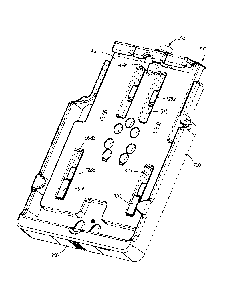Note: Descriptions are shown in the official language in which they were submitted.
CA 02845813 2014-02-19
WO 2013/028261 PCT/US2012/044437
DOCKING STATION
BACKGROUND
[0001] The present invention relates to docking stations for electronic
devices.
[0002] Tablet-style electronic devices, such as tablet personal computers
("tablet
computers"), allow users to retain much of the functionality and mobile
computing capability of
traditional laptop computers in a smaller and more easily transportable
design.
SUMMARY
[0003] A dock, or docking station, provides a convenient way for a user to
securely "park" a
tablet computer in one location at a desired viewing position and can include
one or more
connections to peripheral equipment.
[0004] In one embodiment of a docking station for an electronic device, the
docking station
includes a base at least partially configured to support the electronic
device. The base includes a
front face and a substantially orthogonal adjacent face. A guide rib extends
normally between
the front face and the adjacent face. An electrical connector is pivotally
coupled to the base and
configured to receive a mating connector of the electronic device. An edge
portion of the guide
rib engages a surface of the electronic device to facilitate alignment of the
electrical connector
with the mating connector.
[0005] In another embodiment of a docking station for an electronic device,
the docking
station includes a base at least partially configured to support the
electronic device. A slide is
translatably coupled to the base and adjustable from a retracted position to
an extended position.
The slide includes a cradle for securing the electronic device to the base. An
electrical connector
is connected to the base and configured to receive a mating connector of the
electronic device.
One of the base and the slide includes a plurality of T-shaped tabs, and the
other of the base and
the slide includes a plurality of slots receiving the T-shaped tabs. The T-
shaped tabs translate
relative to the slots during adjustment of the slide between the retracted
position and the
extended position.
1
CA 02845813 2014-02-19
WO 2013/028261 PCT/US2012/044437
[0006] Other aspects of the invention will become apparent by consideration
of the detailed
description and accompanying drawings.
BRIEF DESCRIPTION OF THE DRAWINGS
[0007] Fig. 1 is a perspective view showing a tablet computer docked in a
docking station
embodying the invention.
[0008] Fig. 2a is a front perspective view of the docking station of Fig. 1
in a retracted
position.
[0009] Fig. 2b is rear perspective view of the docking station of Fig. 2a.
[0010] Fig. 2c is a front perspective view of the docking station of Fig. 1
in an extended
position.
[0011] Fig. 2d is an exploded view of the docking station of Fig. 1.
[0012] Fig. 3a is a front perspective view of the base of the docking
station of Fig. 1.
[0013] Fig. 3b is a front view of the base of Fig. 3a.
[0014] Fig. 3c is a rear perspective view of the base of Fig. 3a.
[0015] Fig. 4a is an enlarged partial view of a bottom portion of the
docking station of Fig. 1
showing the connector of the connector assembly.
[0016] Fig. 4b is an exploded view of the connector assembly.
[0017] Fig. 4c is an enlarged partial view of portions of the connector
assembly of Fig. 4b
within the docking station.
[0018] Fig 4d is a section view taken along line 4d-4d of Fig. 4a.
[0019] Fig. 5a is a front perspective view of the slide of the docking
station of Fig. 1.
[0020] Fig. 5b is a front view of the slide of Fig. 5a.
2
CA 02845813 2014-02-19
WO 2013/028261 PCT/US2012/044437
[0021] Fig. 5c is a rear perspective view of the slide of Fig. 5a.
[0022] Fig. 6 is an enlarged partial section view taken along line 6-6 of
Fig. 2a showing
portions of the base and the slide of the docking assembly.
[0023] Fig. 7a is a section view of the docking assembly in an extended
position taken along
line 7a-7a of Fig. 2c.
[0024] Fig. 7b is a section view of the docking assembly in a retracted
position taken along
line 7b-7b of Fig. 2a.
[0025] Fig. 8 is a second perspective view of the docking station embodying
the invention
showing a snap-in adapter.
[0026] Fig. 9a is a front perspective view of the base of an alternative
docking station.
[0027] Fig. 9b is a front view of the base of Fig. 9a.
[0028] Fig. 10a is a front perspective view of the slide of the alternative
docking station.
[0029] Fig. 10b is a front view of the slide of Fig. 10a.
[0030] Fig. 10c is a rear perspective view of the slide of Fig. 10a.
[0031] Fig. 10d is a perspective view of an insert block for use with the
slide of Fig. 10a.
[0032] Fig. 10e is a partial perspective view of the insert block disposed
within the slide of
Fig. 10a.
[0033] Fig. lla is a front perspective view of the alternative docking
station in a retracted
position.
[0034] Fig. lib is a front perspective view of the docking station of Fig.
ha in an extended
position.
DETAILED DESCRIPTION
3
CA 02845813 2014-02-19
WO 2013/028261 PCT/US2012/044437
[0035] Before any embodiments of the invention are explained in detail, it
is to be
understood that the invention is not limited in its application to the details
of construction and the
arrangement of components set forth in the following description or
illustrated in the following
drawings. The invention is capable of other embodiments and of being practiced
or of being
carried out in various ways. Also, it is to be understood that the phraseology
and terminology
used herein is for the purpose of description and should not be regarded as
limiting. The use of
"including," "comprising," or "having" and variations thereof herein is meant
to encompass the
items listed thereafter and equivalents thereof as well as additional items.
[0036] Fig. 1 illustrates a tablet computer 10 docked in a docking station
20 of the present
invention. The docking station 20 may be configured for a particular brand of
tablet computer
and the tablet computer 10 may be, for example, an Apple iPad0 or an Apple
iPad 2C). The
docking station 20 is operable to support and electrically couple to the
tablet computer 10 when
the tablet computer 10 is not being transported or carried by hand. The
docking station 20 can be
mounted virtually anywhere the tablet computer 10 might be used, including in
a room or in a
vehicle. Additionally, the docking station 20 can be mounted on a movable
cart, desk, or the like
to render the tablet computer 10 mobile even when docked in the docking
station 20. The
docking station 20 can also be mounted on a stationary wall. Various mounting
hardware (not
shown) can be used to secure the docking station 20 in the appropriate manner
to a support
surface, for example, a pedestal mount. A mounting configuration for the
docking station 20 will
be more fully detailed below (see Figs. 3a-3c, 5a-5b).
[0037] Referring to Figs. 2a and 2c, the docking station 20 is shown
without a tablet
computer 10. The docking station 20 includes a base 100, a connector assembly
200, and a slide
300. As will be more fully described below, the slide 300, in an extended
position (Fig. 2c),
allows for the insertion of the tablet computer 10 into the docking station
20, after which it is
retracted (Fig. 2a) to secure the tablet computer 10. Referring to Fig. 2d,
the connector assembly
200 includes a connector 204, a carrier 208, and a cover 212. A biasing spring
400 biases the
slide 300 in the extended position, and a lock mechanism 404 prevents
unauthorized withdrawal
of the tablet computer 10 from the docking station 20, as will also be further
detailed below. The
base 100, slide 300, carrier 208, and cover 212 are primarily plastic (e.g.,
polycarbonate resin),
but in other embodiments could be primarily metal or other suitable materials.
The docking
4
CA 02845813 2014-02-19
WO 2013/028261 PCT/US2012/044437
station 20 also includes some electrical components and steel hardware. Other
materials and
methods of manufacture do not limit the docking station 20 as presently
described.
[0038] Referring to Figs. 3a-3c, the base 100 includes a panel 104 having a
front face 124.
Extending frontwardly along a partial periphery of the panel 104 are opposing
walls 108. As
used herein and in the appended claims, the terms "upper", "lower", "top",
"bottom", "front",
"back", and other directional terms are not intended to require any particular
orientation, but are
instead used for purposes of description only. Specifically, the walls 108 are
located
predominantly along the lateral sides 110 of the panel 104 and extend
partially along the bottom
side 111 of the panel 104, as best shown in Fig. 3c. The walls 108 assist in
aligning and
retaining both the tablet computer 10 upon insertion and the slide 300 upon
extension and
retraction, as will be further described. Each wall 108 includes a portion 120
that dips
rearwardly and inwardly such that the tablet computer 20 can be grasped at a
top corner 24 (see
Fig. 1) for easier withdrawal from the docking station 20. Outer tabs 112
projecting inwardly
from the walls 108 and a bottom lip 116 extending across the bottom of the
base 100 are both
substantially parallel to the front face 124 and provide additional support to
the inserted tablet
computer 10, as well as restraint from frontward movement.
[0039] Extending from the front face 124 of the panel 104 are four "T" tabs
128. Each "T"
tab 128 includes a flared portion 130 that adjoins and is integral with the
panel 104 through a
neck portion 132. The "T" tabs 128 engage the slide 300 and prevent frontward
movement of
the slide 300 away from the base 100 while allowing translation between the
extended position
and the retracted position, as will be further described (see Figs. 5a-5b). A
pair of locking hooks
136 and a pair of locking projections 138 also cooperate with corresponding
structure in the slide
300 (see Fig. 5c) to provide additional resistance to frontward movement of
the slide 300 in the
retracted position, as further detailed below. Also formed integrally with the
panel 104 are two
locking members or tabs 140. The locking tabs 140 serve as cantilever springs
operable upon
assembly of the slide 300 to the base 100 and include edges 142 that protrude
frontwardly from
the front face 124 for engagement with an opposing ridge (see Fig. 5c, to be
described below) in
the slide 300 to limit the range of translation of the slide 300 during
extension.
CA 02845813 2014-02-19
WO 2013/028261
PCT/US2012/044437
[0040]
Referring to Figs. 3a and 3c, interconnected and integrated fastening members
146
projecting from a rear face 144 of the panel 104 define universal mounting
holes 148 that are
configured for the coupling of a stand or other device such that the docking
station 20 can itself
be mounted on another surface. In particular, the mounting holes 148 present a
AMPS-NEC
compatible hole pattern, which is known to those of skill in the art, for the
attachment of a
mounting plate, such as for a pedestal mount (not shown). As shown in Fig. 3a,
the mounting
holes 148 are countersunk such that hardware, for example screws, can be
installed flush with or
below the front face 124. The inside surface 150 of each mounting hole 148 is
circular and
smooth such that unfastened screws can rotate freely within the holes 148.
Referring to Fig. 3c,
struts 152 distribute pressure from the weight of the docking station 20
components and from
additional external forces on the docking station 20 more uniformly,
decreasing bending and
other stresses that could otherwise develop throughout the docking station 20.
An orifice 156
provides strain relief to external accessory cables associated with the
connector assembly 200
(see Fig. 4b).
[0041]
Referring now to Fig. 4a, an adjacent or bottom face 160 (i.e., a bottom face
in the
illustrated orientation, but could also be a side face or top face depending
on orientation ¨
therefore adjacent face 160 can also be used) is positioned between and
substantially orthogonal
to the front face 124 and the bottom lip 116. Extending through an aperture
164 in the bottom
face 160 is the connector 204 of the connector assembly 200. The connector 204
is adaptable to
electrically connect to a mating connector positioned at the bottom of the
tablet computer 10.
For example, the iPad0 or iPad 2 tablet computers are manufactured with a 30
pin connector
that can carry multiple electrical signals, such as audio output, data, and
power. In this instance,
the connector 204 would electrically correspond to the connector of the tablet
computer 10, i.e., a
mating 30 pin connector. As used herein and in the appended claims, the term
"connector" and
"electrical connector" can also include connectors that only pass radio
frequencies, as opposed to
the more mechanical, 30 pin connector illustrated. A pair of guide ribs 170
arcuately extend
normally between the front face 124 and the adjacent orthogonal bottom face
160, as illustrated,
though the use of one guide rib 170 or more than two guide ribs 170 are within
the scope of the
invention. The guide ribs 170 are sized and configured such that during
insertion of the tablet
computer 10 into the docking station 20, a curved edge portion 174 engages an
advancing bottom
6
CA 02845813 2014-02-19
WO 2013/028261 PCT/US2012/044437
surface of the tablet computer 10 to facilitate alignment of the connector 204
with the connector
of the tablet computer 10.
[0042] Fig. 4b shows the connector assembly 200 apart from the base 100. As
noted, the
connector assembly 200 includes the connector 204, the carrier 208, and the
cover 212. The
connector 204 is fixed to the carrier 208. The carrier 208 includes pivot
projections 220
mounted to a carrier body 224. Referring to Fig. 4c, the pivot projections 220
snap into and are
rotatable within seats 180 formed within the underside of the base 100. The
inserted pivot
projections 220 define a pivot axis 222 that is parallel to the front face 124
of the base 100 and
about which the carrier 208 and affixed connector 204 rotate. A flexible pad
226 is positioned
between a top surface 228 of the carrier body 224 and a bottom surface 230 of
the bottom face
160. The pad 226 can be constructed of any suitable flexible material, such as
rubber, and biases
the connector to a certain position for alignment, as will be further detailed
below. Referring to
Figs. 4b-4c, a flex cable 232 transmits electrical signals from the connector
204 to one or more
external connectors 234, 238 (e.g., input/output connections) fixed to an
attachment plate 242.
Because the flex cable 230 is flexible, rotation of the carrier 208 and the
connector 204 is not
transmitted to the attachment plate 242. In the illustrated embodiment the
external connector
234 is a Micro USB connector and the external connector 238 is 3.5 mm audio
output connector,
though other external connectors are within the scope of the presently
described invention, such
as video connectors, serial data connectors, or other connectors associated
with a particular tablet
computer.
[0043] The cover 212 includes an enclosure 246 that generally surrounds the
attachment
plate 242 and external connectors 234, 238, from the rear side of the base 100
(see Fig. 2b).
Referring to Fig. 4b, the enclosure 246 has openings 250, 252, through which
the contact
portions of the external connectors 234, 238, pass for coupling to electronic
accessories (not
shown). A bottom portion 254 of the cover 212 positioned along the underside
of the base 100
protects the pivoting carrier 208 and includes a plurality of blocking ribs
260. Three blocking
ribs 260 are illustrated, although fewer than three or more than three are
within the scope of the
invention. As shown in Fig. 4d, the blocking ribs 260 are contoured to limit
the extent of
clockwise and counterclockwise rotational travel of the carrier 208 (and the
connector 204) by
presenting a top surface 264 against which the carrier 208 would impact if
rotated too far. In the
7
CA 02845813 2014-02-19
WO 2013/028261 PCT/US2012/044437
illustrated embodiment, the connector 204 can pivot within an angle range a of
about -10 to
about +3 relative to a vector 268 normal to the bottom surface 160, as shown
in phantom. In
other constructions, the connector 204 can pivot within an angle range a from
less than -10 to
greater than +3 relative to the vector 268. In the illustrated embodiment,
without a connected
tablet computer 10, the connector 204 is biased at an angle of approximately
+3 from the vector
268 due to the effect of the pad 226 previously described. After the connector
204 is engaged
with the tablet computer 10, the connector 204 is generally situated parallel
to the vector 268.
Referring to Figs. 4a and 4b, the cover 212 includes snap tabs 272 that lock
into place via a snap
fit adjacent to corresponding slots 276 located in the bottom surface 160. A
single fastener 278
(see Fig. 4a) secures the cover 212 to the base 100.
[0044] Referring to Fig. 5a, the slide 300 includes a generally front
planar face 304.
Rectangular slots 308 engage and functionally translate over the previously
described "T" tabs
128 of the base 100. The rectangular slots 308 each include a narrow upper
portion 312, defined
by rails 314, and a wider bottom portion 316. Specifically, the upper portion
312 slides about the
neck portion 132 of each "T" tab 128 during retraction and extension of the
slide 300, as can be
seen in Figs. 2a and 2c, and as will be further described below. While
engaged, contact between
the flared portion 130 and the rails 314 assists in preventing frontward
movement that would
separate the slide 300 from the base 100. Contact between the neck portion 132
and the rails 314
prevents lateral movement between the slide 300 and the base 100. The bottom
portion 316, as
will be further described, is sized to accommodate the flared portion 130
during assembly of the
slide 300 to the base 100. In other embodiments, the tabs 128 could be on the
slide 300 while the
slots could be on the base 100.
[0045] Referring to Figs. 5a, 5c, and 6, which identifies hidden features
of the assembled
base 100 and the slide 300 when the slide 300 is in the retracted position, a
pair of ledges 330
form recesses to catch the pair of locking hooks 136 previously described on
the base 100. As
shown in Fig. 5c, upper apertures or slots 334 are sized to receive the
locking projections 138
previously described to further secure the slide 300 to the base 100. A ridge
320 spans across a
portion of the slide 300 and presents an engagement surface for the previously
described locking
tabs 140 of the base 100. Contact between the protruding edges 142 of the
locking tabs 140 and
the ridge 320 limits the operable extension of the slide 300. Referring again
to Figs. 5c and 6,
8
CA 02845813 2014-02-19
WO 2013/028261 PCT/US2012/044437
the locking tabs 140 reside during normal operation within a hollow 322 formed
partially by the
ridge 320. As illustrated in Fig. 6, a distance "d" is equal to the range of
motion of the slide 300
relative to the base 100 during retraction and extension, which also equates
to the range of
motion established by the translation of the upper portions 312 of the
rectangular slots 308 about
the "T" tabs 128.
[0046] Referring again to Figs. 5a-6, the slide 300 includes a cradle 340.
The cradle 340
includes a base wall 344 sized and configured to engage and support an edge of
the tablet
computer 10. The base wall 344 presses against the tablet computer 10 when the
base 300 is
retracted and includes a foam pad 348 as a contact surface for this purpose to
minimize damage
to the edge of the tablet computer 10 and to take up any "slack" that may be
present. An
overhanging lip 352 further secures the tablet computer 10 when the slide 300
is retracted.
Mounting holes 306 correspond with the previously described mounting holes 148
of the base
100 when the slide 300 is in the retracted position, thereby allowing coupling
or de-coupling of a
stand or other device without disassembling the slide 300 from the base 100.
[0047] Referring to Fig. Sc, the upper portion of the slide 300 defines an
opening 360 for
partially receiving the lock 404 (see Figs. 2b and 2d). The lock mechanism
404, conventionally
known as a slam lock, is secured to the slide 300 and is operable to
selectively retain the slide
300 in the retracted position. When the tablet computer 10 is docked in the
docking station 20
and the lock mechanism 404 activated to retract the slide 300, the tablet
computer 10 cannot be
removed from the docking station 20 because the cradle 340 cannot move
separately from the
slide 300. Other lock mechanisms can be substituted for the illustrated slam
lock, such as a twist
knob lock or other type of lock.
[0048] With respect to Figs. 2d, 7a, and 7b, the lock 404 includes a
retractable pawl 430 that,
upon contact with a lip 190 of the base 100 during retraction of the slide
300, recedes into the
body of the lock 404. Once the pawl 430 passes the lip 190, the pawl 430 once
again extends
from the lock 404 and is positioned underneath the lip 190. Any contacting
force tending to
extend the slide 300 is resisted through contact of the pawl 430 with the
underside edge 194,
preventing the biasing spring 400 from extending the slide 300 upward. The
biasing spring 400
is positioned underneath and is operatively coupled to a bottom surface 408 of
the lock 404 at a
9
CA 02845813 2014-02-19
WO 2013/028261 PCT/US2012/044437
first end 412 (see Fig. 2d). The biasing spring 400 is partially disposed
within a slide spring
cavity 364, and partially disposed within a corresponding base spring cavity
180, best shown in
Figs. 3a and 3b. The slide spring cavity 364 and the base spring cavity 180
together fully enclose
the biasing spring 400 upon assembly of the base 100 with the slide 300. A
second end 416 of
the biasing spring 400 engages a shelf 184 that forms the bottom of the base
spring cavity 180.
In an alternative embodiment, one or more biasing springs 400 are positioned
adjacent the
connector 204 and operatively coupled at one end to the bottom surface 160 and
at the other end
to a bottom surface of the slide 300 to provide the above-described biasing
force.
[0049] Referring to Figs. 7a and 7b, the docking station 20 is functionally
movable between
an extended position (Fig. 7a), in which the tablet computer 10 can be
inserted or extracted, and
a retracted position (Fig. 7b), in which the tablet computer 10 is secured by
and within the
docking station 20. In operation from Fig. 7a to Fig. 7b, a user disposes the
tablet computer 10
downwardly and along the front face 304 of the slide 300, aligning the tablet
computer 10 with
the connector 204. Vertical motion against the curved edge portions 174 of the
guide ribs 170
urges the electrical connector of the tablet computer 10 (not shown) into
alignment with the
connector 204. As previously noted, the connector 204 can pivot to assist with
this alignment
and connection and, in particular, can pivot toward the bottom lip to
accommodate an initial
misalignment of the tablet computer 10. Once the tablet computer 10 is
suitably positioned and
electrically coupled to the connector 204, the user can depress either a push
button 420 of the
lock 404 or the cradle 340, which forces the slide 300 downward against the
upward force of the
biasing spring 400. The tablet computer 10 is pressed by the cradle 340,
through contact with
the foam pad 348, and secured. Concurrently, as shown in Figs. 2c, 2a, and 6,
the upper portions
312 of the rectangular slots 308 travel over and are constrained by the
features of the "T" tabs
128 previously described, while the ledges 330 of the slide 300 engage the
locking hooks 136 of
the base 100 (Fig. 6), and the upper slots 334 receive the locking projections
138 that extend
therethrough. Referring again to Fig. 6, the locking hooks 136 cooperate with
the ledges 330 to
prevent frontward movement by the slide 300 that would separate the slide 300
from the base
100. And as best shown in Fig. 2b, the engagement of the locking projections
138 with the upper
slots 334 similarly assists in preventing separation of the slide 300 from the
base 100 in a
direction normal to the direction of translation of the slide 300 relative to
the base 100.
CA 02845813 2014-02-19
WO 2013/028261 PCT/US2012/044437
[0050] Once electrically coupled, the USB connector can be used to charge
the tablet
computer 10 or to synchronize the tablet computer 10 with another computer.
The audio
connection can be used for outputting audio to a car head unit or to powered
speakers.
[0051] To extract the tablet computer 10, the user pushes down on the push
button 420 of the
lock 404. This releases the pawl 430, which recedes into the lock 404,
allowing the spring 400
to bias the slide 300 upward. Once the slide 300 is sufficiently extended, the
tablet computer 10
can be extracted from the docking station 20.
[0052] The lock 404 is a keyed lock, in which a key (not shown) can be
inserted into a
keyhole 436 (see Fig. 2b) and turned to prevent unauthorized removal of the
tablet computer 10.
After depressing the slide 300 as described, the user can insert the key and
turn it to a "locked"
position, which, as known to those of ordinary skill with this type of lock,
prevents the pawl 430
from receding due to the user pushing down again on the push button 420. In
other words, when
the lock 404 is locked by the key, pushing down on the push button 420 will
not release the pawl
430 to allow the biasing spring 400 to extend the slide 300. Only upon turning
the key to the
"unlocked" position can the user subsequently depress the lock 404 to extend
the slide 300.
[0053] During assembly of the slide 300 to the base 100, the slide 300 is
positioned such that
the flared portions 130 of the "T" tabs 128 pass through the wider portions
316 of the rectangular
slots 308. The slide 300, now uniformly adjacent to the base 100, is located
beyond the furthest
point of normal extension relative to the base 100 in operation, and the ridge
320 is consequently
located above the protruding edges 142 of the locking tabs 140. Sliding the
slide 300 downward
from this position forces the ridge 320 over the locking tabs 140 and
resiliently deflects the edges
142 rearwardly. Once the ridge 320 has passed the locking tabs 140 they spring
back into
position and are now within the hollow 322. The "T" tabs 128 are also now near
the bottom of
the narrow portions 312 of the rectangular slots 308. Due to blocking contact
between the ridge
320 and the edges 142 of the locking tabs 140, the slide 300 cannot be
overextended into a
position in which the flared portions 130 again align with the wider portions
316 without moving
the edges 142 rearward to allow the ridge 320 to upwardly pass. The slide 300
is thus locked
into a range of operable motion.
11
CA 02845813 2014-02-19
WO 2013/028261 PCT/US2012/044437
[0054] Referring to Fig. 8, a snap-in adapter 500 can be removably pressed
into the slide 300
using snap connections through the catches 510 and 520, illustrated in Figs.
5a and 5b. The
snap-in adapter 500 in conjunction with the previously described foam pad 348
allows for
compatibility with other sizes of tablet computer 10, and specifically for the
retention of a
physically smaller tablet computer 10 (e.g., the iPad 2 compared to the
iPad0).
[0055] Figs. 9a-1 lb illustrate another docking station 620. Except as
described below, the
docking station 620 is the same as the docking station 20 and like elements
are given the same
reference numerals.
[0056] Referring to Figs. 9a and 9b, a base 700 includes a panel 704 having
a front face 724.
Extending from the front face 724 of the panel 704 are four "T" tabs 728a,
728b, identical in
structure to "T" tabs 128. The "T" tabs 728a are located in closer proximity
to each other than
are the "T" tabs 728b and, in comparison to the uppermost "T" tabs 128 of
Figs. 3a and 3b, are
closer in proximity to the base spring cavity 180. As with the tabs 128, the
tabs 728a, 728b
engage a slide 900 (see Figs. 10a-10c) and prevent frontward movement of the
slide 900 away
from the base 700 while allowing translation between an extended position and
a retracted
position. The configuration of the "T" tabs 728a, 728b as illustrated, and in
particular of the tabs
728a, obviates the need for the locking hooks 136 provided with the base 100.
[0057] Referring to Fig. 10a and 10b, the slide 900 includes a generally
planar front face
904. Rectangular slots 908a, 908b engage and functionally translate over the
previously
described "T" tabs 728a, 728b, respectively, of the base 700. The rectangular
slots 908a each
include the upper portion 312, rails 314, and the bottom portion 316
previously described with
respect to slots 308. The slots 908a are closer in proximity to each other
than the top slots 308 of
Figs. 5a and 5b in correspondence with the "T" tabs 728a. The upper portions
312 of the slots
908a slide about the neck portion 132 of each "T" tab 728a during retraction
and extension of the
slide 700, as previously described for the docking station 20, to prevent
frontward and lateral
movement that would separate the slide 900 from the base 700. Slots 908b
include a narrow
upper portion 912, rails 914, and a wider bottom portion 916, which similarly
cooperate with the
"T" tabs 728b.
12
CA 02845813 2014-02-19
WO 2013/028261 PCT/US2012/044437
[0058] Referring to Figs. 10a-10c, the bottom portions 316, 916 of the
slots 908a, 908b are
sized to accommodate the flared portions 130 during assembly of the slide 900
to the base 700.
As shown in Fig. 10c, the bottom portions 916 each include a bottom slot 920
and lateral notches
924 to receive and retain a locking member in the form of an insert or insert
block 930, best
illustrated in Figs. 10d andlOe.
[0059] With reference to Figs. 10d and 10e, the insert block 930 presents a
generally
rectangular form with a front face 934 and first and second contact sides 940,
944. A supporting
rib 948 bisects the block 930 lengthwise to provide reinforcement between the
first and second
contact sides 940, 944. When positioned within the bottom portion 916, a front
face 950 of a
tongue 954 and a pair of opposing hooks 958 resist frontward movement of the
block 930 away
from the slide 900, while an upper rim 962 and a bottom rim 966 hinder
rearward movement.
The blocks 930 are formed to be non-removable from the slide 900 without
destruction of one or
more components of the docking station 620. Once assembled, there is no access
to remove the
blocks 930.
[0060] When assembled, the blocks 930 limit movement of the slide 900
beyond its operable
range of motion during retraction and extension established by translation of
the upper portions
312, 912 of the slots 908a, 908b about the "T" tabs 728a, 728b. Specifically,
due to blocking
contact between the "T" tabs 728b and the first contact side 940 of the block
930, the slide 900
cannot be overextended into a position in which the flared portions 130 again
align with the
wider portions 316, 916. Thus, the locking tabs 140 of the base 100 of the
docking station 20 are
not needed with the docking station 620. The interaction of the blocks 930
with the "T" tabs
728b is best illustrated in Figs. lla and 1 lb, which show the base 700 and
slide 900 in the
retracted position (Fig. 11a) and the extended position (Fig. 11b).
[0061] During assembly of the slide 900 to the base 700, the slide 900 is
positioned such that
the flared portions 130 of the "T" tabs 728a, 728b pass through the wider
portions 316, 916,
respectively, of the rectangular slots 908a, 908b. The slide 900, now
uniformly adjacent to the
base 700, is located beyond the furthest point of normal extension relative to
the base 700 in
operation and must be extended for insertion of the block 930. The tongue 954
of the block 930
is disposed into the bottom slot 920 from the front side, and the block 930 is
rotated rearward,
13
CA 02845813 2014-02-19
WO 2013/028261 PCT/US2012/044437
which depresses the hooks 958, resiliently squeezing them laterally inwardly,
until they catch
behind the front face 904 within the lateral notches 924, thereby locking the
block 930 in place.
[0062] Various features and advantages of the invention are set forth in
the following claims.
14