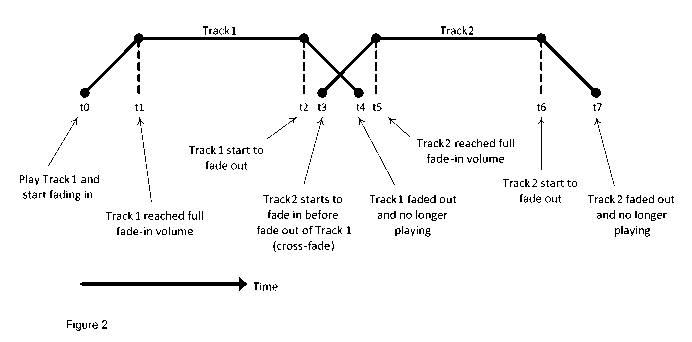Note: Descriptions are shown in the official language in which they were submitted.
CA 02854154 2014-04-30
WO 2013/064819
PCT/GB2012/052705
1
METHODS, SYSTEMS, DEVICES AND COMPUTER PROGRAM
PRODUCTS FOR MANAGING PLAYBACK OF DIGITAL MEDIA
CONTENT
BACKGROUND OF THE INVENTION
1. Field of the Invention
The field of the invention relates to methods for defining the playback
criteria for one or
more items of digital media content, for example to a method to ensure
naturalistic
transitioning between items. The field of the invention includes systems,
devices and
computer program products related to the methods.
2. Description of the Prior Art
A common historical issue when playing back digital media content has been
deciding
how to manage the transition from one such piece of content to another.
Traditional solutions have included simple consecutive sequencing of content,
with or
without intervening gaps, or fading one item down and the other up, possibly
overlapping ("cross-fading").
However, each approach has its own problems: simple sequencing can feel
jarring to the
listener while cross-fading can often result in loss of impact, such as when a
crescendo is
faded down in order to fade in the following musical track.
The preferred embodiment of the present invention resolves these historical
problems by
disclosing mechanisms to aid in smoothing the transition from one item to the
next, as
disclosed below, and managing the presentation and/or playback of one or more
items
of digital media content.
A further problem is that of "dead air" ¨ unintended or, to date, unavoidable
silence
during playback of digital media content. That is a particular problem for
services which
stream digital media content for playback on a client device, where network
connection
CA 02854154 2014-04-30
WO 2013/064819
PCT/GB2012/052705
2
issues can result in silence when a particular piece of content has not yet
finished
downloading to the device at the point where the end user wishes to listen to
that
content.
That latter problem can result in stuttering during playback or in silent gaps
during
playback of a track, or at the start or end of a track.
Further, the action of changing between tracks ¨ even when using simple cross-
fading,
which has existed in media players for some time, working by smoothing the
transition
from the end of one song and in to the next ¨ can also produce similar
problems of
"dead air", by delivering a hard stop, a shocking interruption to the media
that was
playing. When a user presses pause, skips to the next track, skips to a new
point in the
song or simply picks a new song he is instantly jarred from his listening
experience and
plunged in to silence. This breaks the effect, the illusion of the listener.
The preferred embodiment of the present invention covers every aspect of the
user
playback experience, but in addition it solves that historical problem by
buying time
which can be used to carry out necessary server calls and time which can be
used to
deliver a richer visual interface. By providing seamless transitioning by,
amongst other
things, using fallbacks and interstitials (both disclosed below) and
intelligent fading, to
enable "Disc Jockey Mark-up Language" (DJML)-enabled media players to
automatically
compensate for circumstances where content is not yet available or is of a
different style
from the previously-playing content, the preferred embodiment of the present
invention
enables the user to have a totally seamless experience, without "dead air".
It is hard to describe the effect of a totally seamless interactive and
adaptive dynamic
music system because no such thing has existed previously.
The preferred embodiment of the present invention may, in some embodiments,
utilise
DSP ("Digital Signal Processing") technology to calculate such metadata as the
mood or
tempo of digital media content.
CA 02854154 2014-04-30
WO 2013/064819
PCT/GB2012/052705
3
BRIEF SUMMARY OF THE INVENTION
According to a first aspect of the invention, there is provided a method for
managing
playback of one or more items of digital media content, for example to ensure
naturalistic transitioning between items of digital media content, comprising
the steps of:
(a) identifying a description which defines how to manage the playback of one
or more
items of digital media content, the description including descriptive
metadata, and
(b) utilising the description within a digital media player to control
automatically the
playback of digital media content.
The method may be one in which the description for a specific item of digital
media
content includes metadata that identifies significant events or
characteristics of that item
and in which the digital media player then automatically uses that metadata to
control the
playback of that item.
The method may be one in which the description for a specific item of digital
media
content is a timeline description that identifies when in time significant
events in the item
occur or the location of those significant events.
The method may be one where the descriptive metadata about a digital media
content
file comprises one or more of the start point of actual content in a file; the
end point of
actual content in a file; the region or regions of the file which constitute
vocals; the
tempo of the media content; the mood of the media content; the pitch of the
media
content; "hooks" within the content; suitable fade in and fade out points; the
positions of
any choruses within the file; the locations and types of any beat points in
the file; any
overlay positions at which other content may be overlaid onto the digital
media content
during playback; and any other metadata which is relevant to controlling the
playback of
a digital media content file.
CA 02854154 2014-04-30
WO 2013/064819
PCT/GB2012/052705
4
The method may be one where the descriptive metadata about a digital media
content
file is identified by applying Digital Signal Processing (DSP) technologies to
the digital
content file or is identified manually or is identified by a combination of
both automated
and manual processes.
The method may be one further including the step of creating a description
defining how
to manage playback, and that step is performed automatically or utilises a
tool or tools
created for that purpose or is performed manually or is performed by a
combination of
the listed approaches.
The method may be one where the description of how to manage playback includes
one
or more of a representation of the descriptive metadata about the digital
media content,
including but not limited to one or more of the start point of actual content
in a file; the
end point of actual content in a file; the region or regions of the file which
constitute
vocals; the tempo of the media content; the mood of the media content; the
pitch of the
media content; "hooks" within the content; suitable fade in and fade out
points; the
positions of any choruses within the file; the locations and types of any beat
points in the
file; any overlay positions at which other content may be overlaid onto the
digital media
content during playback; and any other metadata which is relevant to
controlling the
playback of a digital media content file.
The method may be one where the "hook" comprises one or more extracted
sections of
a track of audio and/or video content which are identified as (i) being
representative of
that track as a whole; or (ii) being the most recognisable part or parts of
that track; or (iii)
being the "best" parts of that track, however defined; or (iv) being related
to one or more
portions of another track, including but not limited to such portions of a
track as are
similar to portions of other tracks, such as tracks which start in a similar
manner,
however defined; or (v) being evocative of that track, however defined; or
(vi) a
combination of one or more of the listed criteria.
CA 02854154 2014-04-30
WO 2013/064819
PCT/GB2012/052705
The method may be one where the "hook" is identified using one or more of
digital
signal processing ("DSP") technology, manually or by any other method.
The method may be one where the "hook" comprises one or more hooks from one or
5 more tracks ("per-track hooks"), such individual hooks being combined to
constitute a
single hook by means of one or more of cross-fading, juxtaposition or any
other
technique to combine digital media content.
The method may be one where the description of how to manage playback includes
information concerning one or more of recommendations of requirements
concerning
how a digital media content file may be cached on a client device; "fallback"
digital media
content which may be played in place of the said digital media content file
should that
file be unavailable for any reason; recommendations or requirements as to
which digital
media content should be played after the said digital media content file; how
to play the
digital media content, in terms of which audio and/or video processing to
apply, which
initial volume to use for playback, how to apply normalisation of tracks or
any other
playback criteria; how to overlay, whether optionally or otherwise, one track
onto
another, such as defining commentary tracks of audio, video or text for
presentation
alongside a currently playing track; how to manage playback, including
information
concerning how to control the tempo and/or pitch of digital content during
playback;
any other types of sound processing to employ during playback, such as one or
more of
effects, equalization, volume normalization, compression or any other audio
and/or
video processing; how to manage the presentation of the digital media content
to the end
user in the client's user interface; and any other metadata which is relevant
to controlling
the playback of a digital media content file.
The method may be one where the description of how to manage playback includes
technical information concerning one or more of how to manage the transition
between
two or more items of digital media content, including one or more of when to
start and
end the transition in the first file; when to start and end the transition
"end point" in the
second file; which transition effect or combination of transition effects to
utilise; the
duration for which to apply any such transition effects; which interstitials,
if any, to utilise
CA 02854154 2014-04-30
WO 2013/064819
PCT/GB2012/052705
6
when transitioning from the first digital media content to the second; and any
other
metadata useful to defining the transitioning between digital content files.
The method may be one where the transition effect comprises one or more of
linear, s-
curve or parametric fading, fade-to-hold, fade-to-transition, slow fade, cross
fade, fast
cross fade, the timing of the effect, the duration of the effect or any other
information
relevant to applying a given transition effect.
The method may be one where automatic creation of the description is performed
by a
software application which generates a representation of an item of digital
media content
using descriptive metadata identified about that content to generate a
description in some
standardised format, such as XNIL, JSON or any other applicable format.
The method may be one where the description defining how to manage playback
describes a sequence of one or more items of digital media content, defines
any effects to
apply during playback and how to manage the transition between each item of
digital
media content.
The method may be one where the said description is created using a software
application which generates the said description from a manually or
automatically
provided list of digital media content files or excerpts from such files such
that the said
description generated in some standardised format, such as XNIL, JSON or any
other
applicable format.
The method may be one where a digital media content file itself includes a
description
which defines how to manage playback of one or more items of digital media
content.
The method may be one where a digital media content file includes one or more
excerpts
from one or more digital media files and/or more than one digital media file.
CA 02854154 2014-04-30
WO 2013/064819
PCT/GB2012/052705
7
The method may be one where the description of how to manage playback of
digital
content is used by a digital media player to control playback of digital media
content,
whether directly or indirectly or by way of a plug-in to a digital media
player, with the
goal of avoiding unintended silence - "dead air"- and/or of producing a
seamless
playback experience for the end user.
The method may be one wherein the digital media content is digital music
content or
digital video and audio content.
The method may be one wherein the digital media player is a smart phone or a
tablet
computer.
The method may be one wherein the descriptive metadata includes the point of
audio
end, as distinct to the end of the file, in that it specifies that part of a
digital media file
after which there is little or no effective audio content in that file.
The method may be one wherein the descriptive metadata includes the beginning
of
audio elements in an audio file.
The method may be one wherein the descriptive metadata includes one or more
of, or all
of: General definition; Instructions for caching; Fallback playlist; Streaming
playlist, and
Links for requesting more playlist items.
The method may be one wherein the descriptive metadata includes information
which is
interpretable to define one or more of, or all of: Which track(s) to play; At
which point to
commence the playback of each track; At which point to end playback of each
track;
How to play each track, in terms of which audio and/or video processing to
apply such
as the initial volume to use for playback, how to apply normalisation of
tracks or any
other playback criteria; How to transition from and to each track, such as how
to cross-
fade between tracks and which interstitials (if any) to utilise to smooth that
transition;
CA 02854154 2014-04-30
WO 2013/064819
PCT/GB2012/052705
8
Which track to play after a given track, given as a simple track identifier or
as a set of
selection criteria which the client application may use to choose from a
selection of
possible "next tracks"; How to handle the case where the "next track" is
unavailable,
whether temporarily or permanently, such as providing a pre-cached track to
use as an
alternative; How to manage the presentation of the track(s) to the end user in
the client's
user interface, and How to overlay, whether optionally or otherwise, one track
onto
another, such as defining commentary tracks of audio, video or text for
presentation
alongside a currently playing track.
The method may be one wherein the method further includes the step of: after
opening a
session/web player/software app on the digital media player, audio is played
only in
response to a user-instigated play action.
The method may be one wherein the method includes a method for presenting a
user
interface to an end user to facilitate the searching, browsing and/or
navigation of digital
media content, the method comprising the steps of:
(a) analysing the digital media content to create "hooks" related to the
digital media
content, or retrieving "hooks" in the digital media content, and
(b) replacing or augmenting a graphical or textual representation of the
digital media
content with the "hooks."
According to a second aspect of the invention, there is provided a method of
analysing
digital content, comprising the steps of:
(a) identifying a collection of digital media files;
(b) performing DSP analysis of the collection of digital media files to
automatically
generate the audio start and end points within the files, and
(c) generating and storing metadata based on the DSP analysis.
The method may be one further comprising the step of: performing DSP analysis
of the
digital media files to automatically identify the tempo and mood of music
within the files.
CA 02854154 2014-04-30
WO 2013/064819
PCT/GB2012/052705
9
The method may be one further comprising the step of: performing DSP analysis
of the
digital media files to automatically identify potential overlay points (places
where audio
may be overlayed onto the file), or to automatically identify "hooks", or to
automatically
identify additional metadata which is automatically derivable from automated
analysis of
the digital media files.
According to a third aspect of the invention, there is provided a collection
of digital
media content files, the collection including an associated description which
defines how
to manage playback of one or more items of digital media content, the
description
including descriptive metadata. The collection may include one or more
interstitial files.
According to a fourth aspect of the invention, there is provided a system
including a
digital media player and a content server, the digital media player
connectable to the
content server via a content delivery network, the content server operable to
provide
content delivery to the digital media player in response to calls to the
content server from
the digital media player, wherein the system is operable to
(a) identify a description which defines how to manage the playback of one or
more
items of digital media content, the description including descriptive
metadata, and
(b) utilise the description within the digital media player to control
automatically the
playback of digital media content.
The system may be one wherein the digital media player is operable to identify
a
description which defines how to manage the playback of one or more items of
digital
media content, the description including descriptive metadata.
The system may be one wherein the content server is operable to identify a
description
which defines how to manage the playback of one or more items of digital media
content, the description including descriptive metadata, and to transmit the
description
to the digital media player.
CA 02854154 2014-04-30
WO 2013/064819
PCT/GB2012/052705
According to a fifth aspect of the invention, there is provided a system
including a digital
media player, an identification server and a content server, the digital media
player, the
identification server and the content server connectable to each other via a
content
5 delivery network, the content server operable to provide content delivery
to the digital
media player in response to calls to the content server from the digital media
player,
wherein
(a) the identification server is operable to identify a description which
defines how to
manage the playback of one or more items of digital media content, the
description
10 including descriptive metadata,
(b) the identification server is operable to transmit the description to the
digital media
player, and
(c) the digital media player is operable to utilise the description to control
automatically
the playback of digital media content.
The system according to the fourth or fifth aspects of the invention may be
one wherein
the system is operable to implement any of the methods of the first or second
aspects of
the invention.
According to a sixth aspect of the invention, there is provided a digital
media player
forming part of a system according to the fourth or fifth aspects of the
invention.
According to a seventh aspect of the invention, there is provided a content
server
forming part of a system according to the fourth or fifth aspects of the
invention.
According to an eighth aspect of the invention, there is provided an
identification server
forming part of a system according to the fifth aspect of the invention.
CA 02854154 2014-04-30
WO 2013/064819
PCT/GB2012/052705
11
According to an ninth aspect of the invention, there is provided an computer
program
product operable to perform a method of managing playback of one or more items
of
digital media content, for example to ensure naturalistic transitioning
between items of
digital media content, the computer program product operable to perform the
steps of:
(a) identifying a description which defines how to manage the playback of one
or more
items of digital media content, the description including descriptive
metadata, and
(b) utilising the description within a digital media player to control
automatically the
playback of digital media content.
The computer program product may be operable to implement any of the methods
of
the first or second aspects of the invention.
The preferred embodiment of the present invention discloses a method for
marking up a
"timeline" of one or more items of digital media content so as to assist a
client
application to analyse, navigate, search or render ("play" or "playback") that
digital media
content in a user-friendly manner.
At its core, the preferred embodiment of the present invention requires:
1. Identifying descriptive metadata about digital media content files, such
as the
start and end points of actual content in a file, the tempo, mood, "hooks"
within the
content and so forth, whether by Digital Signal Processing (DSP) or manually
or by a
combination of both.
2. Creating a description using that metadata which defines how to play one
or
more items of digital media content, controlling not only the items of digital
content
themselves but also the way in which they transition and overlap.
3. Utilising that description within a digital media player to provide a
seamless
content playback experience.
The mark up language described herein represents an example embodiment only:
any
suitable language with equivalent or suitable semantics may be used to
instantiate an
embodiment of the present invention.
CA 02854154 2014-04-30
WO 2013/064819
PCT/GB2012/052705
12
BRIEF DESCRIPTION OF THE FIGURES
Figure 1 shows dominos illustrating Interstitial matching figuratively.
Figure 2 shows an illustration of cross-fading.
Figure 3 shows an example of a Slow Fade (10 seconds).
Figure 4 shows an example of a Slow Fade switching to a Fast X-Fade (right).
Figure 5 shows an example of a Fast X-Fade.
Figure 6 shows an example of pause-and-play x-fade.
Figure 7 shows an example of Seeking Within A Single Audio Stream.
Figure 8 shows an example of Extensible Markup Language (XNIL) implementing
part
of the present disclosure, which continues into Figure 9.
Figure 9 shows an example of XlVIL mark up implementing part of the present
disclosure, which continues from Figure 8. The code of Figures 8 and 9 forms a
single
portion of code.
Figure 10 shows a waveform representation of audio, indicating identified
hooks.
Figure 11 shows an example of a system including a digital media player, a
content
delivery network and a content server, the digital media player connectable to
the content
server via the content delivery network, the content server operable to
provide content
delivery to the digital media player in response to calls to the content
server from the
digital media player, wherein the system is operable to
(a) identify a description which defines how to manage the playback of one or
more
items of digital media content, the description including descriptive
metadata, and
(b) utilise the description within the digital media player to control
automatically the
playback of digital media content.
Figure 12 shows an example of a system including a digital media player, a
content
delivery network, an identification server and a content server, the digital
media player,
the identification server and the content server connectable to each other via
the content
delivery network, the content server operable to provide content delivery to
the digital
CA 02854154 2014-04-30
WO 2013/064819
PCT/GB2012/052705
13
media player in response to calls to the content server from the digital media
player,
wherein
(a) the identification server is operable to identify a description which
defines how to
manage the playback of one or more items of digital media content, the
description
including descriptive metadata,
(b) the identification server is operable to transmit the description to the
digital media
player, and
(c) the digital media player is operable to utilise the description to control
automatically
the playback of digital media content.
CA 02854154 2014-04-30
WO 2013/064819
PCT/GB2012/052705
14
DETAILED DESCRIPTION
Definitions
For convenience, and to avoid needless repetition, the terms "music" and
"media
content" in this document are to be taken to encompass all "media content"
which is in
digital form or which it is possible to convert to digital form - including
but not limited
to books, magazines, newspapers and other periodicals, video in the form of
digital
video, motion pictures, television shows (as series, as seasons and as
individual episodes),
computer games and other interactive media, images (photographic or otherwise)
and
music.
Similarly, the term "track" indicates a specific item of media content,
whether that be a
song, a television show, an eBook or portion thereof, a computer game or any
other
discreet item of media content.
The terms "playlist", "timeline" and "album" are used interchangeably to
indicate
collections of "tracks" and/or interstitials which have been conjoined
together such that
they may be treated as a single entity for the purposes of analysis or
recommendation.
A "timeline" can also refer to any time-indexed data or metadata; DJML is an
instance of
time-indexed items, specifically metadata.
The terms "digital media catalogue", "digital music catalogue", "media
catalogue" and
"catalogue" are used interchangeably to indicate a collection of tracks and/or
albums to
which a user may be allowed access for listening purposes. The digital media
catalogue
may aggregate both digital media files and their associated metadata or, in
another
example embodiment, the digital media and metadata may be delivered from
multiple
such catalogues. There is no implication that only one such catalogue exists,
and the term
encompasses access to multiple separate catalogues simultaneously, whether
consecutively, concurrently or by aggregation. The actual catalogue utilised
by any given
operation may be fixed or may vary over time and/or according to the location
or access
rights of a particular device or end-user.
The abbreviation "DRNI" is used to refer to a "Digital Rights Management"
system or
mechanism used to grant access rights to a digital media file.
CA 02854154 2014-04-30
WO 2013/064819
PCT/GB2012/052705
The verbs "to listen", "to view" "to playback" and "to play" are to be taken
as
encompassing any interaction between a human and media content, whether that
be
listening to audio content, watching video or image content, reading books or
other
textual content, playing a computer game, interacting with interactive media
content,
5 analysing, navigating or searching that media content or some combination
of such
activities.
The terms "user", "consumer", "end user" and "individual" are used
interchangeably to
refer to the person, or group of people making use of the facilities provided
by the
interface. In all cases, the masculine includes the feminine and vice versa.
10 The terms "device" and "media player" are used interchangeably to refer
to any
computational device which is capable of playing digital media content,
including but not
limited to MP3 players, television sets, home entertainment system, home
computer
systems, mobile computing devices, games consoles, handheld games consoles,
IVEs or
other vehicular-based media players or any other applicable device or software
media
15 player on such a device. Something essentially capable of playback of
media.
The term "DSP" ("Digital Signal Processing") refers to any computational
processing of
digital media content in order to extract additional metadata from that
content. Such
calculated metadata may take a variety of forms, including deriving the tempo
of a
musical track or identifying one or more spots within the digital media file
which are
gauged to be representative of that content as a whole.
The term "hook" is used to refer to one or more portions of a digital media
file which
have been identified, whether via DSP or manually or by some other method, as
being
representative of the content as a whole. For example, a movie trailer
consists of a series
of one or more "hooks" from the movie while particularly apposite riffs or
lines from a
musical track serve a similar identifying purpose.
The terms "UX" and "user experience" are used interchangeably to refer to the
experience which an end-user has when interacting with a particular embodiment
of the
present invention.
The term "X-fade" is used as an abbreviation for "cross-fade", the act of
transitioning
playback from one track to another by fading down the playing track then, at
some point
in that transition, fading up the next track. The precise mechanism used in
fading down
CA 02854154 2014-04-30
WO 2013/064819
PCT/GB2012/052705
16
and up tracks and the timing involves may vary between different X-fade
techniques, as
disclosed in detail below.
The term "JSON" refers to "JavaScript Object Notation", a standard industry
format
used to describe data and metadata.
The terms "DJML" and "Disc Jockey Mark-up Language" are used interchangeably
throughout to refer to any example embodiment of the present invention,
including but
not limited to its main embodiment, or to a digital media player which is
built so as to
implement one or more features enabled by the preferred embodiment of the
present
invention.
Description - Introduction
When further functionality is paired with this concept the system becomes an
incredibly
powerful music system that allows the user to hear the best, most exciting and
recognisable part of a song and from there they can play from the start or
skip to the
next. This means that basic navigation (if applied or switched on) can turn in
to a fast
decision making process void of any user disappointments... it become an
interactive X-
Faded discovery method akin to a professional and highly produced media
experience
such as adverts or radio stations.
The preferred embodiment of the present invention discloses, in its most
general form, a
method for defining a timeline of tracks for playback and how those tracks are
to be
played and transitioned between.
One example implementation of the present invention is to define what is
essentially a
radio station as a series of tracks, interstitials, DJ commentaries,
advertisements or any
other items and the method(s) of transitioning between each.
In that example, a radio station would be defined solely in terms of DJML, for
"Disc
Jockey Mark-up Language", with a suitable client device simply implementing
the
directives of that mark-up to retrieve identified tracks and transition
between them, as
directed, in sequence, to recreate the experience of a radio station.
CA 02854154 2014-04-30
WO 2013/064819
PCT/GB2012/052705
17
Another example implementation of the present invention allows a tool to be
used to
mix tracks using defined cross-fading or other transitional techniques, the
output of that
tool being a DJML file which may be played back using any DJML-capable client
application or device.
In its preferred embodiment, the present invention provides a method to
specify a
playlist of audio and video elements which includes rich metadata controlling
not only
the tracks and video themselves but also the way in which they transition and
overlap.
DJML is intended to provide an experience like and beyond traditional
broadcast and
beyond.
Identifying descriptive metadata
The cornerstone of DJML is the definition of index points within known
content. For
example marking:
= The beginning of the audio elements in an audio file
= The vocal part of a track
= Ideal in and out fade points
= Multiple chorus/hook points
= Points of no audio or quiet audio
= Points of interest
= Beat positions
= The point of audio end, as distinct to the end of the file, in that it
specifies that
part of a digital media file after which there is little or no effective audio
content
in that file.
= Any other descriptive metadata which is relevant to playback in a DJML-
enabled
player
The descriptive metadata described may be automatically generated by applying
Digital
Signal Processing (DSP) technologies to digital media content files. In
another example
CA 02854154 2014-04-30
WO 2013/064819
PCT/GB2012/052705
18
embodiment, that metadata is generated manually. In the preferred embodiment,
that
metadata is generated automatically in the first instance and then augmented
or adjusted
manually using tools developed for that purpose.
Once known, those points allow, in the preferred embodiment, the automatic
generation
By the same token, in one example embodiment DJML could be manipulated
manually
to create a specific mix such as would be produced by a disc jockey. That
could take the
form of playlists or slide shows, with DJML allowing for easy construction of
music or
video experiences.
Representing playback metadata
DJML is, in the preferred embodiment, represented as an XNIL language mark-up.
Any
other semantically equivalent form of mark up, such as JSON or a binary data
stream,
as Synchronized Multimedia Integration Language (SMIL) v3.
For clarity, the example below is presented in the XNIL format utilised by the
preferred
embodiment of DJML. However its constructs should not be limited to this
expression
An example of a fairly standard XIVIL representation of DJML is presented
below.
This shows the basic structure which is:
1. General definition
2. Instructions for caching
25 3. Fallback playlist
4. Streaming playlist
5. Links for requesting more playlist items
Of particular importance is item 5, links for requesting more playlist items.
A DJML
playlist may contain only a single track and a link. The link is used by the
client to request
CA 02854154 2014-04-30
WO 2013/064819
PCT/GB2012/052705
19
the next track in the cases of dynamically generated playlists. The link would
return valid
DJML which is considered in the context of the existing DJML data.
An example of XlVIL mark up implementing part of the present invention is
shown in
Figures 8 and 9.
The actual mark up terms ¨ such as tag names, attribute names, available
attributes and
implementation language ¨ may vary from embodiment to embodiment as required
or
desired for a given implementation of the present invention.
In the preferred embodiment, some of the basic metadata encapsulated in DJML
markup
is automatically generated based on DSP ("Digital Signal Processing") of
digital media
files. In other example embodiments, that metadata is created and/or fine-
tuned
manually. Examples of metadata which is generated automatically in the
preferred
embodiment include the audio start and end points within a file, the tempo and
mood of
music within a file, the initial identification of potential overlay points
(places where
audio may be overlayed onto the file), the identification of "hooks" and any
additional
metadata which may be automatically derived from automated analysis of that
digital
media file.
Defining Playback
The mark up language disclosed enables the client application to be informed
of
information such as one or more of:
= Which track(s) to play.
= At which point to commence the playback of each track.
= At which point to end playback of each track.
= How to play each track, in terms of which audio and/or video processing to
apply such as the initial volume to use for playback, how to apply
normalisation
of tracks or any other playback criteria.
= How to transition from and to each track, such as how to cross-fade
between
tracks and which interstitials (if any) to utilise to smooth that transition.
CA 02854154 2014-04-30
WO 2013/064819
PCT/GB2012/052705
= Which track to play after a given track, given as a simple track
identifier or as a
set of selection criteria which the client application may use to choose from
a
selection of possible "next tracks".
= How to handle the case where the "next track" is unavailable, whether
5 temporarily or permanently, such as providing a pre-cached track to use
as an
alternative.
= How to manage the presentation of the track(s) to the end user in the
client's
user interface.
= How to overlay, whether optionally or otherwise, one track onto another,
such as
10 defining commentary tracks of audio, video or text for presentation
alongside a
currently playing track.
= Any other relevant criteria.
The preferred embodiment of the present invention may make use of
interstitials
designed, or in the preferred embodiment custom built on-the-fly, to aid the
transition
15 from one item of digital media content to the next.
Such interstitials may be branding, advertisements or simply transitional
elements, and
are constructed or selected on the basis of manual or DSP analysis of the
starting point
(the media item which is transitioned from) and the ending point (the media
item which
is to be transitioned to) and the actual or proposed interstitial element, as
disclosed
20 herein.
The audio elements controlled by DJML can include but are not limited to:
= Tracks
= Audio audition
= Interstitials
= Talk overs/overlays / tutorials/ help/ notifications
= Transitions
= Adverts
= Multi-media element mixing
CA 02854154 2014-04-30
WO 2013/064819
PCT/GB2012/052705
21
= Beat and Key matching
= Rich metadata connected to unique media (genre, tempo, other relational
links)
= Spectral Audio data (moods, energy, etc can be identified)
= Presentation and user playlist/show reel/slide show editing
= Synchronisation between clients based on DJML metadata
DJML is intended to provide a client application with all the data it needs to
implement a
modern and future digital broadcast quality experience by implementing a set
of simple
constructs. It is based on the principle of a running timeline with various
content-related
events such as starting or ending or altering the playback of a given item or
items on that
timeline.
DJML can be used to control the playback of any number of audio elements,
which can
overlap. In the preferred embodiment, each element can be controlled in the
following
ways:
= Start time/end within the content itself, such as "start playing 8
seconds into the
content."
= Relative position based on the beginning or end playing content
(overlap), such
"being playing 10 seconds before the current track finishes."
= Fade/cross-fade start and end points, including contextual fade strategy
= Including type of fade (such as linear, s-curve or parametric fading) and
the
parameters required to define the fade, such as duration of data points on
curve.
= Tempo/Pitch/Time
= Controlling the general tempo and pitch adjustment of content.
= Other types of sound processing, including effects.
= Equalization, volume normalization, compression and other audio and video
processing.
= Contextual User Interface Audio handling based on the data provided in
the
DJML timeline and unique media data provided within.
CA 02854154 2014-04-30
WO 2013/064819
PCT/GB2012/052705
22
Example embodiments may implement one or more or all of the techniques
outlined
above.
DJML, in its preferred embodiment, enables the client application to manage
the entire
audio experience for the user. This includes deciding when to cross-fade a
piece of media
in order to transition to the next element. Examples would be pausing a track,
switching
tracks, exploring an artist's collection of works and/or switching to a new
channel.
APPENDIX B describes various use cases, as utilised in the preferred
embodiment of
the present invention, where DJML is used to control the operation of a
digital media
player to provide a seamless experience for the end user. A given example
embodiment
need not implement every single use case so described.
Controlling Caching
In its preferred embodiment, the present invention allows the definition as to
which
elements of the audio/channel/playlist experience should be pre-cached and in
what
order and with what priority, as well as controlling the live streaming
aspects of playback.
Control includes:
= How many content items get download at once.
= In which order.
= Duration for which client should cache each item.
For example, some interstitials such as jingles or generic talk overs for a
channel could be
pre-loaded and stored by the client application for use later, at defined
points in the
timeline.
Avoidance of dead air
In historical media players, there is a delay, a gap of silence, when playing
song after
song, skipping or simply selecting a track to play. That 'delay' or 'silence'
is caused by a
CA 02854154 2014-04-30
WO 2013/064819
PCT/GB2012/052705
23
number of things, the sum of which leads to a large perceived gap in the
audio... a long
pause of silence or "dead air".
The primary reasons for this are, in no particular order, as follows:
= Delay in requesting and receiving a URL for the next track, particularly
in
streaming media players
= Speed of buffering and switching a player to a ready state, i.e. time to
waiting for
new buffer to fill and the player being ready to play.
= The audio silence in every file at the beginning and end of songs: these
can be
quite long at the end of some media.
= The natural fade out in some pieces of music, this can give the psycho-
acoustic
perception depending on the real world volume, that the audio gap is longer
than it
actually is.
= In some UI implementations a timeout delay is added to ensure that the
user who
is skipping through selections doesn't trigger multiple requests for media
they have no
intention of playing. A typical value for this delay is 400ms when skipping
through with
the player (not when selecting a new source for music)
DJML, in its preferred embodiment, allows the specification of a set of audio
elements
and metadata which can be used in an emergency to fill dead air if the client
is unable to
stream the next required piece of audio.
Such components would, in the preferred embodiment, be pre-cached up front
using the
caching rules, thus ensuring their availability for playback as needed.
Positioning of overlays and interruptions
In the preferred embodiment, DJML allows the definition of which sections of
time
during playback of a timeline or a specific item are appropriate for audio
overlays (such
as notifications or DJ talk overs). This is to avoid dynamic overlays from
talking over the
important parts of the track such as the vocal or chorus. In some embodiments,
a
priority system may be used to further refine the definition.
CA 02854154 2014-04-30
WO 2013/064819
PCT/GB2012/052705
24
Interstitials - What is an Interstitial?
An interstitial is a, typically short, piece of digital media content which is
designed to be
incorporated between two other items of digital media content. In the context
of the
preferred embodiment of the present invention, major uses for interstitials
would be, in
various example embodiments:
= To facilitate the transition between playback of two or more pieces of
digital
media content, as disclosed below.
= To prevent silence ("dead air") during playback, such as by providing a
piece of
"fallback" content to play in the case where the required content is not yet
available.
For simplicity, interstitials are presented here in terms of audio clips for
insertion
between two other audio clips. However, similar and identical techniques to
those which
are disclosed below may also, in a further example embodiment of the present
invention,
be used to produce video or audiovisual interstitials ¨ such as for movies,
television
shows or computer games ¨ or any other appropriate digital media content.
Audio, audio-visual and/or visual interstitials may be used, in the preferred
embodiment,
to combine multiple identified "hooks" into a single overall "hook" for use
with the
matter disclosed in PCT Patent Application number PCT/GB2012/052634, entitled
"METHOD, SYSTEM AND COMPUTER PROGRAM PRODUCT FOR
NAVIGATING DIGITAL MEDIA CONTENT," which is incorporated by reference.
Selected content from PCT Patent Application number PCT/GB2012/052634 is
provided in Appendix C. In the case of movies or television shows, for
example, such
multiple hooks combined using video interstitials could constitute a form of
auto-
generated advertising trailer for that content.
Types of interstitials
In the preferred embodiment, Interstitials may be of one or more of the
following types:
= Branding, such as Station Idents
= Advertisements
CA 02854154 2014-04-30
WO 2013/064819
PCT/GB2012/052705
= Transitional Elements, such as aural/musical sequences to aid cross-
fading
between two music tracks.
Transitional elements may be pre-built or custom-constructed, as disclosed
below.
In any event, each interstitial must be labelled ¨ whether manually or by
being processed
5 via an appropriate DSP algorithm to determine its rhythm, mood, tempo
and/or any
other metadata relevant to its selection for use ¨ to indicate to which kinds
of transition
(within the criteria specified) that interstitial is relevant.
For example, a given interstitial might be labelled as being suitable for
cross-fading from
a fast "rap" song (the starting point) to a slow piano tune (the destination
point) while
10 another might be similarly labelled as being suitable for the reverse
transition.
Note that the labelling of interstitials may also, in the preferred
embodiment, include
additional metadata such as how that interstitial is to be introduced into the
main
playback stream. For example, an interstitial may be labelled as being
suitable for cross-
fading (where the interstitial is designed to be faded in as the outgoing
track fades out),
15 for simple sequencing insertion (where no fading is involved) either in
combination with
a silent gap or not.
In the preferred embodiment, the definition of how an interstitial may be used
is
specified according to its appropriate starting point, its appropriate
destination point and
its possible modes of playback for both its introduction and its coda. In the
preferred
20 embodiment, that metadata is marked up using a suitable mark-up
language, such as that
disclosed herein.
In another example embodiment, interstitials are labelled with only a
combination of one
or more of the metadata elements disclosed above for the preferred embodiment.
25 Selection of Interstitials
Where an interstitial of whatever type is pre-built, the primary problem is
the selection of
an appropriate interstitial clip to use.
The initial data to be used to determine which interstitial to utilise is
based on manual
marking or DSP processing of:
CA 02854154 2014-04-30
WO 2013/064819
PCT/GB2012/052705
26
= The "start", which is the place which is being transitioned from, such as
the
current location in a currently playing track (which may be the end of that
track)
= The "end", which is the place which is being transitioned to, such as a
"hook" or
the start of the next track to play.
With those two locations processed via an appropriate DSP algorithm to
determine their
rhythm, mood, tempo and/or any other relevant metadata, the problem reduces to
the
selection of an interstitial of the required type which will smooth the
transition between
those two locations.
For example, if the "start" has an upbeat tempo and the "end" has a slow waltz
beat then
the chosen interstitial must be an audio clip which has been designed (or
constructed) to
smooth the transition between those two specific kinds of audio.
In the preferred embodiment, there are pre-existing interstitials which have
been
identified and labelled as being suitable for any given transition which may
be produced
from the digital media catalogue with which the preferred embodiment of the
present
invention is to operate.
Given the enormous number of possible combinations of start and end points, it
may
not be practical to build all possible interstitial elements, in which case
custom
interstitials must be built, as disclosed below.
Constructing Custom Interstitials
A custom interstitial is, in the preferred embodiment, constructed by
sequencing a series
of pre-built interstitials by matching the head of the first such interstitial
to the "start"
point, as disclosed above, and matching the code of the final such
interstitial to the "end"
point of the transition, as also disclosed above.
Where no single interstitial matches both the start and the end points then
additional
interstitials may, in the preferred embodiment, be selected to complete the
transition
sequence.
The basic approach is much as it is with dominoes, where the head and tail of
each
domino must match those to either side. FIGURE 1 illustrates this approach,
where the
CA 02854154 2014-04-30
WO 2013/064819
PCT/GB2012/052705
27
"start" point is "2", the end point in "3" but no pre-built interstitial
transitions directly
from "2" to "3". Thus, an intermediate interstitial "domino" is used to smooth
that
transition, going (in this example) from 2 to 5 to 6 to 3. If a shorter
sequence could be
found (such as 2-to-4-to-3, in this example) then that shorter sequence would,
in the
preferred embodiment, be used instead.
Such custom interstitials are, in the preferred embodiment, built on the fly
where
necessary and using the same playback rules as disclosed earlier for simple
pre-built
interstitials. In the preferred embodiment, custom interstitials are, once
built, treated in
precisely the same way as pre-built interstitials.
Cross-Fading
Cross-fading between tracks and/or interstitials may be performed by lowering
the
volume of one track/interstitial while simultaneously raising the volume of
the
track/interstitial which is being faded to.
In the preferred embodiment, the present invention permits such cross-fading
to be
defined in terms of:
= At which point in the currently playing track the cross-fading process is
to start
= Which point in the "next track" the cross-fading process is to cross fade
to
= Which technique(s) to utilise when cross-fading
Thus, a cross-fade is defined as the transition from one point in the first
playing item to
another point in the second playing item using a specified transitioning
technique (or a
set thereof).
The transitioning technique(s) to utilise are defined, in the preferred
embodiment, as a
duration for which to apply the given effect (where applicable, and where
desirable in a
given embodiment) and the effect(s) to apply. The effect to apply may be one
or more of
a linear, logarithmic, sine, cosine, s-curve, exponential or any other audio
cross-fading
technique. Similarly, in one example embodiment video cross-fading techniques
such as
CA 02854154 2014-04-30
WO 2013/064819
PCT/GB2012/052705
28
wipe, bleaching, fade-to-black or any other video cross-fading techniques may
also be
defined where applicable.
In the preferred embodiment, the duration of effect and/or the effect to apply
are
defined for both the track being faded from and the track being faded to.
APPENDIX A provides a non-exhaustive definition of possible cross-fading
effects used
by the preferred embodiment of the present invention.
Cross-Fading Streaming Media
When the digital media content is being streamed across a network, such as the
intemet
or any other network, then the same cross-fading and interstitial selection of
usage rules
as disclosed above are used, with the addendum, in the preferred embodiment,
that the
"end" point needs to be buffered (i.e. sufficiently downloaded so as to enable
DSP
processing to identify suitable interstitials or to permit the tracks and/or
interstitials to be
appropriately blended by the client application).
Where such pre-buffering is not possible then, in the preferred embodiment, a
suitably
pre-identified interstitial may be used to insert into playback in order to
avoid unwanted
gaps or silence in playback.
Cross-fading Offline files
The present invention, in its preferred embodiment, is able to manage playback
of tracks
whether those tracks are resident on the client device, streamed from another
device or a
remote server or need to be downloaded from a remote server or another device.
Where the track(s) are resident on the client device, the preferred embodiment
of the
present invention may manage playback of those tracks whether the device is
online or
offline, as required.
CA 02854154 2014-04-30
WO 2013/064819
PCT/GB2012/052705
29
Typical Applications of the preferred embodiment of the Present Invention
The present invention, in various example embodiments and including in its
preferred
embodiment, facilitates:
= Listening to a broadcast quality channel on a subscription music service.
DJML would be used here to provide the metadata required by the client to
cross fade
between tracks and insert jingles, talk overs and interstitials at the
appropriate points in
the same way a traditional radio programmer would.
= Listening to a preview of audio content constructed of the "hook" of each
track
cross fade smoothly together.
DJML would be used here to specify metadata around a playlist of tracks
causing each
track to be played starting at its hook time index for 8 seconds with a smooth
cross fade
between each track.
= Providing DJ style mixes of audio content, such as replicating a live
event or
having a special mix of content produced.
DJML would be used to encode the start index and duration for each track and
the
custom cross-fade parameters between each piece of audio.
= User-facing UI for producing mixes of content using DJML constructs, such
as a
user sharing his own mix of a track with friends.
DJML would be manipulated by the user via a graphical interface that allowed
the audio
components to be selected along with the overlays, effects and transitions
between those
components.
= More naturalistic transitioning between tracks in a playlist.
Pressing 'Next' on a playing piece of audio within a DJML-enabled digital
media player
lowers the audio level using a fade, the fade time can be a default or it can
be driven from
the DJML data. The next track then starts at an appropriate time, either as a
default or
also based on DJML data.
An example would be ensuring that the next piece of media is played at a time
driven by
the tempo of the media being skipped. The new piece of media then plays
(without a
CA 02854154 2014-04-30
WO 2013/064819
PCT/GB2012/052705
fade) from the beginning. The timing of exactly when this track starts is
driven by DJML
data. For example, if the new media has a strong clear loud start then DJML
knows
exactly where the audio begins in the file (i.e. 500ms from the beginning of
the file) this
gives a very unique and controlled user experience in the audio and visual
domain.
5 = Smoother social network and messaging interactions.
If, when playing some digital media content, the end user receives a
notification (such as
a new message, a friend logging in, a status or system message and so forth),
the
application is able to delay the insertion of the notification because, as
disclosed earlier,
DJML can be used to specify the sections of the timeline during which an
overlay can
10 occur, including the time index to lower the main media audio, deliver
the interrupt
audio, and then fade back in to the playing media at a time that fits with the
music.
= A client application designed to allow users to create their own unique
playlist/mix-tape/DJ style 'set' would utilize DJML to auto place musical
tracks
along an event timeline. A user could edit this and DJML would have index
15 points and fade data that would allow for easy snapping to events.
= An auto-generated playlist could be sequenced based on the "best match"
elements as indicated by DJML.
= A user's musical library could be shuffled to produce the best
arrangement and
sequence of music or media.
20 DJML and the metadata associated with each audio element would be used
to produce a
pleasing "mix" of complementary tempos/styles with seamless crossfades, based
on the
metadata encoded in the DJML markup combined, in some example embodiments,
with
additional metadata such as the specific user's preferences or settings.
= By allowing cue points to be inserted, manually and/or automatically, and
then a
25 cross fade defined to create a DJ style effect, tempo and beat metadata
encoded
using the preferred embodiment of the present invention allows any EDM
(Electronic Dance Music) type of music to be mixed.
Selection of Next Track
CA 02854154 2014-04-30
WO 2013/064819
PCT/GB2012/052705
31
Just as the processing and/or manual marking disclosed above may be used to
select
which interstitials to provide between two known tracks so similar processing
may be
used as (part of) the criteria when selecting which track to play subsequent
to the
currently playing track.
The selection of the next track to play may, in the preferred embodiment, be
determined
on the basis of one or more of the following criteria:
= Music recommended by the recommendation engine(s) in use for the service
on
which the preferred embodiment of the present invention is being utilised;
= The speed/tempo/genre/mood/era of the current and potential next tracks,
as
determined manually and/or via DSP processing, or any other criteria disclosed
for use
with interstitial selection which may aid in smoothing the transition from the
current to a
subsequent track;
= Manual selection of the next track by the end user;
= Any other relevant criteria.
Additional Applications
The preferred embodiment of the present invention provides for several
additional
applications which have been touched upon in the disclosures above. In the
preferred
embodiment, the present invention permits tracks and timelines to be marked up
to
incorporate zero, one or many of the following metadata:
= One or more commentary tracks, providing the end user with (possibly
optional)
commentary on the currently playing track.
= Text for display at specified times during playback, possibly optionally,
such as
production notes, trivia or comments.
= Karaoke lyrics and timings
= The definition of video and/or audio trailers for video content - such as
movies
or television shows or series ¨ in the form of DJML mark-up indicating which
parts of
the source video to playback, in which order, using which transitioning
techniques and
CA 02854154 2014-04-30
WO 2013/064819
PCT/GB2012/052705
32
defining the overlaid commentary for the trailer if required. Similar tools to
those
disclosed above may be utilised to create the DJML definition of a trailer.
= The definition of alternative tracks for playback based on access or
rights issues.
For example, if a radio station is defined in DJML, as disclosed above, but
would
ordinarily play a track which is unavailable in the locale in which the user
is listening to
that radio station then an alternative track may be specified in the mark-up,
for playback
by such users.
= The method of marking up one or more tracks disclosed above is not
limited to a
single unified track but may also, in one example embodiment, be used to
define how to
mix individual channels to form a coherent track. For example, a mixing desk ¨
or
equivalent device or application ¨ may be used to define how individual
channels of
music, effects and vocals are to be mixed to produce a given song, including
transitioning
effects and special effects where applicable. The output of that mixing desk
would, in
that example embodiment, be a piece of DJML mark up which defines that song in
terms
of its constituent parts. In a further example embodiment, various "remixes"
of a track
may be defined as alternative DJML definitions based on those core channel
sounds.
= In one example embodiment, DJML-capable processing is embedded into the
firmware/hardware of a device to enable cross-fading at that low level to be
DJML-
controlled. In a further sample embodiment, that embedding takes place on a
mobile
handset or portable consumer electronic device in order to enable cross-fading
to take
place without resulting in excessive battery usage, something which is made
possible only
due to the standardised nature of the mark up disclosed by the preferred
embodiment of
the present invention.
= The present invention may be used, in one example embodiment, to identify
an
item of digital media which forms a part of a fuller set - such as music that
segues (segue:
move without interruption from e.g. one song, melody, or scene to another).
DJML
allows, in the preferred embodiment, for those exception cases and may be used
to
define a seamless transition between them without the need to cross fade.
= The present invention permits, in a further example embodiment, the
identification of a musical piece that has a hard start and end. When played
out of
context, the DJML mark-up disclosed by the preferred embodiment of the present
CA 02854154 2014-04-30
WO 2013/064819
PCT/GB2012/052705
33
invention would instruct the client to treat such pieces in isolation and, in
one example
embodiment, to apply a fade to both ends.
SYSTEM ASPECTS
There is provided a system including a digital media player, a content
delivery network
and a content server, the digital media player connectable to the content
server via the
content delivery network, the content server operable to provide content
delivery to the
digital media player in response to calls to the content server from the
digital media
player, wherein the system is operable to
(a) identify a description which defines how to manage the playback of one or
more
items of digital media content, the description including descriptive
metadata, and
(b) utilise the description within the digital media player to control
automatically the
playback of digital media content. See Figure 11, for example.
The system may be one wherein the digital media player is operable to identify
a
description which defines how to manage the playback of one or more items of
digital
media content, the description including descriptive metadata. The system may
be one
wherein the content server is operable to identify a description which defines
how to
manage the playback of one or more items of digital media content, the
description
including descriptive metadata, and to transmit the description to the digital
media player.
There is provided a system including a digital media player, a content
delivery network,
an identification server and a content server, the digital media player, the
identification
server and the content server connectable to each other via the content
delivery network,
the content server operable to provide content delivery to the digital media
player in
response to calls to the content server from the digital media player, wherein
(a) the identification server is operable to identify a description which
defines how to
manage the playback of one or more items of digital media content, the
description
including descriptive metadata,
CA 02854154 2014-04-30
WO 2013/064819
PCT/GB2012/052705
34
(b) the identification server is operable to transmit the description to the
digital media
player, and
(c) the digital media player is operable to utilise the description to control
automatically
the playback of digital media content. See Figure 12, for example.
The content delivery network may be a wired network, a wireless network (eg a
mobile
phone network), or it may comprise wired and wireless components. The digital
media
player may be a mobile phone, a smart phone, a tablet computer, a desktop
computer, a
laptop computer, a dedicated digital media player, or a computer games
machine. The
network may be the internet, or a mobile phone network. The digital media
player may
be portable. The digital media player may include a touch screen. The digital
media player
may include a GPS positioning system. The system may include a plurality of
digital
media players.
Note
It is to be understood that the above-referenced arrangements are only
illustrative of the
application for the principles of the present invention. Numerous
modifications and
alternative arrangements can be devised without departing from the spirit and
scope of
the present invention. While the present invention has been shown in the
drawings and
fully described above with particularity and detail in connection with what is
presently
deemed to be the most practical and preferred example(s) of the invention, it
will be
apparent to those of ordinary skill in the art that numerous modifications can
be made
without departing from the principles and concepts of the invention as set
forth herein.
CA 02854154 2014-04-30
WO 2013/064819
PCT/GB2012/052705
APPENDIX A: ADAPTIVE X-FADE TECHNIQUES
The following solutions assist us in providing an improved audio delivery in
clients and
platforms where we can control elements of the playback engine.
5 The solutions provided account for two elements of logic.
1. A Pre-Fetch of other tracks.
2. An Audio X-Fade solution that can cover all scenarios, including a
solution that
does not require a pre-buffer.
Both solutions require more than one audio player to be available.
10 Pre-fetch solutions work by requesting and buffering a piece of media
ready for play.
This means that the media is ready to play when it is needed. However we
cannot fetch
every potential and the solution simply applies to media in the play queue. It
therefore is
not a full solution in all use cases as a user may pick a new play source that
cannot be
predicted successfully.
15 The x-fade logic works to cover these other use cases and by balancing
the play
experience it obfuscates any perceived delays. In fact it is possible to
achieve a good
music user experience by only deploying the x-fade solutions.
The advantages of pre-fetching do vastly improve the experience as we have
full control
over the timing of the user experience.
Audio X-Fade Solutions
The X-Fade solutions detailed here rely on the following:
= Multiple audio players and the ability to play more than one player at
any given
time
= Timed volume control
= Variable volume control path shapes i.e. S-curve, linear etc
= The ability to dynamically change the fade time and shape
CA 02854154 2014-04-30
WO 2013/064819
PCT/GB2012/052705
36
There are solutions for the following use cases and also include an emergency
intestinal
solution that allows for notifications or error states by providing audio
feedback.
= Pause Play Pause
= Play through to the next track in sequence (end to start)
= Skip to next track
= Skip back to last track
= Skip back to start of track
= Jump to position in playing track
= Play from any other selection (not in sequence)
As for the rules that define the UX behaviour we have the following proposed
solutions,
for which the preferred is solution 2.
1. A system that fades down to a pre-defined point such as 50 % or 25% of the
original volume and waits until availability of the required media. If media
is
available a fast 2 second fade with a 1 second overlap is executed. This is
known
as 'Fade to Hold'.
2. A system that fades to silence but expects to have the media ready within a
set
time (9-10 seconds) and when the media is ready a fast 2 second fade with a 1
second overlap is executed. This is known as a 'Fade to Transition'.
The timings and values given here should be configurable allowing a service to
be tuned
to its requirement or user requirement. The times and values suggested here
are a first
assessment on how best to tune the system and need to be tested.
Fade to Hold
When switching between Player 1 (Primary) and Player 2 (Secondary) a volume
fade to
zero should be carried out. The basic default rules should be as follows:
Start fade on user action
Fade to 25% over 2000ms
CA 02854154 2014-04-30
WO 2013/064819 PCT/GB2012/052705
37
Hold fade at 25% until next track player is ready to play
Continue to fade to 0% over next 2000ms
Next track (pre-buffered player 2) should trigger 500ms before the Primary
Player finish
it's fade and a Stop command is issued to Primary. (Secondary now becomes
Primary)
Fade to Transition
This system is the preferred approach. It gives a consistent feel to the
execution, handles
exceptions in a better and consistent manner.
There are essentially two types of volume control to execute.
1. Fast X-fade
Slow Fade, ready to X-fade
The fast X-Fade is a 2 seconds (2000ms) linear volume adjustment from 100 /0
of player
volume to 0% with a X-fade/overlap of 1 second (1000ms) for the next player.
The
effect is a perceived transition of 1 second.
The Slow Fade is a 10 second (10,000ms) linear volume adjustment from 100% of
player
volume to 0%. If at any point in this process the next players media becomes
ready then
at that exact point the system switches to the Fast X-Fade (2 seconds, 1
second overlap).
The effect here is that the volume control is executed at the user's action,
and initially it
begins a slow fade down and then adjusts the fade to a fast smooth X-Fade
transition.
It's like having a DJ fade down while listening to the ready state of the next
song and
only then executing the X-Fade at the right moment.
The new media coming in to play via the Pre-Fetch ready player should start at
full
volume.
This function will become adaptive later when we have segue flags for material
that has
an instant, mid-waveform start (i.e. segue tracks in the middle of album or
live material).
This ensures that segue material that is out of context has a smooth
transition in (this
transition should be a 2 seconds 2000ms volume control fade-in from 0% to
100%).
CA 02854154 2014-04-30
WO 2013/064819
PCT/GB2012/052705
38
In the preferred embodiment, this is configurable so that we can try short
generic/global
volume control fade-ins of short durations if it suits the tuning of the
system.
If Pre-Fetch Player = ready (Fast X-Fade)
Then set volume transition time for Master Player to 2000ms linear curve path
Start volume transition decrease on Master Player
1000ms later start/play Pre-Fetched ready player (full volume)
Primary completes volume transition to zero
Else (Slow Fade) ¨ when there is no media player ready to play (Pre-fetch)
Set volume transition on Master Player time to 10,000ms linear curve path
When Pre-Fetch Player = ready switch to volume transition time to 2000ms (Fast
X-
Fade)
There is an further volume control rule for Pause/Play
If the user pauses a playing piece of media (master player) then the player
should action a
volume control from 100 /0 to 0% with an S-Curve fade shape over a time of
500ms.
If the user plays a paused piece of media (master player) then the player
should action a
volume control change from 0% to 100 /0 with an S-Curve shape fade over a time
of
500ms.
Exceptions
It is possible that a piece of media is close to the end of its play time. A
Slow Fade may
then expose silence, it is unlikely that this scenario can be avoided and if
the service is
responding quickly then the transition should never be longer than 2 seconds.
If a user pauses the media and then skips then no special rules apply (unless
a fade in has
been designated as necessary or desired).
Considerations
CA 02854154 2014-04-30
WO 2013/064819
PCT/GB2012/052705
39
= Does the user-controlled UI 'Master Volume' have an impact on the
individual
players ability to successfully execute a volume control change with
sufficient granularity
to ensure the quality of the X-Fade?
o i.e. If the user had set the 'Master Volume' for a web client
service at 10% is
there sufficient granularity in the volume control change.
= When preview points, points of interest, preview time points etc are
added then
the system can be set per service or per user choice to skip in to the most
exciting part of
media/song. From that point the media would continue to play until the user
either skips
to next, jump-to-start, jump-to-point or selects a new piece of media. The
effect
generated here is a system that plays the highlighted part of song and allows
the user to
keep playing from that point or to play the song from the beginning, it gives
a far more
powerful ability to hear the best of the music and to make decision making far
easier and
quicker.
Slow Fade
In FIGURE 3 we can see that it took 8 seconds to get the Data Distribution
Service
(DDS), fetch the audio stream/file, buffer it and then transition it.
AN example of this use case is where the user clicked on a song that wasn't
Pre-Fetched.
If the DDS happened quickly we would see a switch from the Slow Fade to the
Fast X-
fade.
In FIGURE 4 we can see that a song that was not Pre-Fetched took 6 seconds to
retrieve and then switched to a fast transition.
Additional Examples of Adaptive Audio X-fades and pre-fetching Logic
FIGURE 5 shows a fast 2 seconds (2000ms) Fast X-Fade. The next track in the
sequence
is ready and waiting as it has Pre-Fetched its contents. The fade is a linear
fade and takes
2000ms to complete. The new media is played at the 1000ms point.
CA 02854154 2014-04-30
WO 2013/064819
PCT/GB2012/052705
This creates a smooth transition while also obfuscating the blank audio at the
front of
almost all audio files.
FIGURE 6 shows a Pause and Play X-Fade that uses a 500ms S-Curve fade to
achieve a
responsive and smooth experience.
5 FIGURE 7 shows two media players that are swapping the same audio stream
as the user
jumps about in the same piece of media. This is the 'Seek' experience or the
Jump to
Position architecture.
It uses a fast 500ms true X-Fade (the media transitions at the point of
execution) and
employs an Equal Power X-Fade.
10 The user is playing the same song but they are jumping from point to
point, possibly
searching for their favourite bit or simply checking that this is the song
they want.
The very last piece of audio on the right of the image shows the user
executing a Skip
Back (start media from the beginning). In this example no X-Fade is used to
start the
song again.
15 It is a very common use case for people who enjoy music to repeat the
same song, the
user experience here is that the repeating of the song is delivered in a
smooth and
professional manner. This in itself contributes to the playback and enjoyment
of the
music.
CA 02854154 2014-04-30
WO 2013/064819
PCT/GB2012/052705
41
APPENDIX B: USING DJML IN A MEDIA PLAYER
This appendix describes various use cases, as utilised in the preferred
embodiment of the
present invention, where DJML is used to control the operation of a digital
media player
to provide a seamless experience for the end user.
The disclosures below are intended to provide model examples only: any given
example
embodiment need not implement every single use case so described, nor need any
given
example embodiment implement the examples shown precisely as described.
Player Start-up
When opening a session/web player/software app there is no audio played until
the user
instigates a play action.
Can it be better?
Yes, an intro sound or song could be played.
This identifies the service.
Allows the user to know if the volume/headphones are working and set at the
right level.
Solutions:
= Play a very short (3 second) streamed or pre-loaded file at start up.
= Play an interstitial or piece of audio that is used to brand the service.
= User selects a song clip to start the service with.
= The service starts playing at the last play point that they were in when
they last
exited (based on last play state?).
CA 02854154 2014-04-30
WO 2013/064819
PCT/GB2012/052705
42
Execution:
= Begin with an audio fade-in (volume control from 0% to 100%) over 5 ¨ 10
seconds (definable in the platform/service).
= Or start at 100 /0 (dependant on the audio i.e. an interstitial that has
a 'baked in'
fade in).
User Skip (forward and back in the play queue)
When a user skips a track in the play queue/sequence/line-up/album/playlist
using the
play controls [>>] or [<<] to the next
There are several iterations of this use case as follows:
= Skip forward to next track
= Skip forward to a track in the play queue beyond the next track
= Skip back to the last track
= Skip back to a track in the play queue history beyond the last track
Problem:
= There is a delay and therefore a silence while the next track is
requested, received,
buffered and played.
= There is a small (between 0-500ms average 'guess' is about 400ms) piece
of blank
audio at the front of most audio files.
= Where a piece of music starts (fades) quietly this silence can be
perceived as
much longer (up to a several seconds).
Can it be better?
= Yes, it would be a quantum leap to remove this audio silence.
Solutions:
= Pre-Fetch the next track.
CA 02854154 2014-04-30
WO 2013/064819
PCT/GB2012/052705
43
= Pre-Fetch multiple tracks (1 back and 3 forward).
= Volume control and/or cross fade (additional audio players).
Exceptions:
= We cannot Pre-Fetch outside of the immediate play queue/sequence.
= We cannot Pre-fetch in any other use case (i.e. select a song from
anywhere else).
= However the Audio X-Fade does cover these scenarios.
Execution:
= See section on Pre-Fetch and Audio X-Fade logic (including logic for
arranging
players during transitions).
User Skip Back to Start of Current Song
When a user skips back [<<] during a song playing or paused then the song
returns to
the beginning. During the first 5 playing seconds of the song this action
would simply
jump to the previous track in the play sequence.
Problem:
= There is a small delay (very small) and a potential harsh stop (if the
beginning of
the song has a gap of audio).
= There is a small delay here, a very small delay mind you because the
stream is
active and the player is receiving the active DDS track from the content
delivery network
(CDN).
= There is a situation where a large song may not have been fully cached on
the
CDN and therefore a very long delay could be perceived.
Can it be better?
= Yes, it would be nice to keep the overall audio experience the same by
eliminating
every use case and this is a small one but we can achieve it.
Solutions:
= Use the last (5th or Pre-4) player to stream the beginning of the track
again from
a new player.
CA 02854154 2014-04-30
WO 2013/064819
PCT/GB2012/052705
44
= Using a fast (500ms) X-Fade to 'blend' the transition.
Execution:
= See section on Pre-Fetch and Audio X-Fade logic (including logic for
arranging
players during transitions).
User Change Selection
When a user selects a piece of music from a search result, from a channel, a
playlist, from
an artists selection or any other situation where it is outside the play
queue/selection/line-up that is not already Pre-fetched.
Problem:
= A harsh stop is experienced in all existing music services under this use
case.
= A delay is experienced while the client sends and waits for a request for
a song.
= This delay could be quite large dependant on the CDN availability,
network
connection or user home bandwidth.
Can it be better?
= 100 /0 Yes, it would be a quantum leap in music services to be able to
smooth out
this scenario by balancing the experience between the delivery delay and the
audio blend
with a X-Fade.
Solutions:
= Use the Audio X-Fade solutions here.
= Focus on speeding up the CDN performance.
Between Songs in a Queue
When a song finishes playing and another starts there is a small gap while the
next song
is fetched, buffered and played. Use cases are as follows:
= Between one un-associated song and another (playlist, channel, search
results,
artist results etc)
= In a pre-existing sequences (albums). Segue needs to be considered here.
CA 02854154 2014-04-30
WO 2013/064819
PCT/GB2012/052705
Problem:
= There is a variable delay in fetching the next track in the list/play
queue.
= This varies between territories.
= This varies depending on user's network performance.
5 = This varies depending on the availability of the request cached
state.
= There is often a large audio gap at the end (Tail) of (2-7 seconds or
more in some
cases) and a smaller gap at the front of (Top) that contributes in a large way
to this
perceived gap.
= Segue songs do not blend perfectly in to each other.
10 Can it be better?
= Yes, optimisation of the platform performance, pre-fetching the next
track and
smoother transitions to cover the gap.
= Having gapless playback fixes the segue scenario.
= Removing the audio silence gaps at the top and tail of a track.
15 Solution:
= Pre-fetch the next track in the play queue.
= Potentially pre-fetch the next x number of tracks in the play queue.
= Utilise data that indicates the actual start and end times of audio
within the audio
file frame work (silence at front of track and silence at end of track) to
reduce this gap of
20 silence.
= Use a X-Fade of either a fixed 5 seconds or a variable user set rate to
blend the
transitions.
= Use an adaptive timed X-Fade that is driven by the fade out of the end of
one
song and the start velocity of the next track... or driven by tempo, genre
etc.
25 Execution:
= Flag music that is part of a segue collection and ensure that those
songs, when
played in sequence maintain a gapless playback by timing the two media
players.
CA 02854154 2014-04-30
WO 2013/064819
PCT/GB2012/052705
46
= Find the gaps at the front (Top) and the end (Tail) of the media
catalogue and
reduce these silences.
= Where there is no segue then ensure that an audio X-Fade should link the
songs
together, either with a standard Fast X-Fade or a service/user set X-Fade
(i.e. 1 ¨ 12
seconds).
Pause/Stop ¨ Pause/Play
When a user pauses the media from a play state or un-pauses (plays) the media
from a
pause state.
Problem:
= A harsh stop is often experienced, this is more of a problem at loud
volume
settings.
Can it be better?
= Yes, a smoother transition would add a subtle but polished feel to the
service and
the user interface.
Solution:
= Employ a fast and smooth volume control (fade out and fade in).
Execution:
= On a user pause action reduce the volume from 100 /0 to 0% over 500ms
using
an S-Curve shape. Do the opposite for an Play from Pause action.
= We should allow for a roll back scenario, this is where the audio play
point on a
play (resume from pause) action is -500ms from where it was initially paused.
This
compensates for the missed piece of music and timing that may be lost during
the pause
process. (We should make this configurable as 1000ms may suit this better).
Seek (fast forward and rewind)
When a user 'seeks' or jumps to position in a playing piece of media (using
the time line
or other mechanism) the media stream moves to the new position.
CA 02854154 2014-04-30
WO 2013/064819
PCT/GB2012/052705
47
Problem:
= There is a small (often tiny) delay as the stream data is requested at
the new
position.
= There can be a large delay if the media is not ready in the CDN for the
new
position.
= There can be an abrupt change that takes place in the listening
experience.
Can it be better?
= Yes, it would be nice to keep the overall audio experience the same by
eliminating
every use case where silence is evident and this is a small one but we can
achieve a far
better user audio experience.
Solutions:
= Use the last (5th or Pre-4) player to stream the new media position.
= Using a fast (500ms) X-Fade with an S-Curve shape to 'blend' the
transition.
Execution:
= See section on Pre-Fetch and Audio X-Fade logic (including logic for
arranging
players during transitions).
Exceptions or considerations:
= The alternative (Pre-4) player being made available for this action might
need to
request the same stream so that it is ready to play the new media at the new
position. (We
may find that this is not needed and the alternative (Pre-4) player may simply
just need to
request the active stream).
End of play queue
At the end of a play queue or sequence the media will stop playing (unless in
a repeat
mode).
Problem:
= No problem... this is an expected state to be in.
Can it be better?
CA 02854154 2014-04-30
WO 2013/064819
PCT/GB2012/052705
48
= Yes, an background sound or song could be played.
= This identifies the service.
= Allows the user to know that the sequence has stopped and they might want
to
select some more media.
Solutions:
= Play a very short (3 second) streamed or pre-loaded file after the media
sequence
has finished.
= Play an interstitial or piece of audio that is used to brand the service.
Error
When there is a system error due to any of the following situations (or others
as yet
undefined) an uncontrollable or unexpected situation occurs. In the world of
information
or visual presentation we often have notifications or feedback as to what is
happening.
This is currently missing from the world of audio.
The system/service may well recover in a few seconds. The following solutions
allow the
client to re-try.
= Sever maintenance.
= CDN error.
= File error.
= ISP error.
= Bandwidth problem.
= Delay in CDN/server.
= User connection problem.
= Playing media has not cached/buffered the full song when any of the above
occurs.
Problem:
= The media stops... either the sequence fails to complete or the current
playing
media stops mid-way through due to an error.
CA 02854154 2014-04-30
WO 2013/064819
PCT/GB2012/052705
49
Can it be better?
= Yes, we can anticipate a media delivery error because there will be
enough of the
media buffered that we can execute a solution.
= Allowing the user to be able to hear that a problem has taken place is a
better
experience than silence.
= Error interstitials could be branded or full of polite customised audio
that breaks
the bad news to the user.
Solutions:
= Play a pre-loaded interstitial.
= Fade the audio out ahead of the last buffered audio before triggering a
an audio
X-Fade into an error state interstitial.
= A fade back in would occur when enough buffer was filled to resume
playback.
= See the section on Pre-fetch that allows for a similar system during long
wait
times beyond 10 seconds.
Exceptions:
= It is possible that some logic is required to avoid a situation of
'histrionics' where
a bad connection or problem results in the media almost reaching the end of
its buffer
(ahead of its natural end point) which could trigger a fade out, followed by
resumption
repetition event. I would suggest that a longer buffer time was set before
resuming again
within a single piece of media to avoid this (doubling of the buffer wait to
fill time each
time this takes place)
CA 02854154 2014-04-30
WO 2013/064819
PCT/GB2012/052705
APPENDIX C: METHOD, SYSTEM AND COMPUTER PROGRAM
PRODUCT FOR NAVIGATING DIGITAL MEDIA CONTENT
SUMMARY
5
According to a first aspect, there is provided a method for presenting a user
interface to
an end user to facilitate the searching, browsing and/or navigation of digital
media
content, the method comprising the steps of:
(a) analysing the digital media content to create "hooks" related to the
digital media
10 content, or retrieving "hooks" in the digital media content, and
(b) replacing or augmenting a graphical or textual representation of the
digital media
content with the "hooks."
The method may further comprise:
= one comprising the step of: presenting the "hooks" to the end user, so
that the
15 end user can search, browse and/or navigate the digital media
content using the
"hooks".
= one comprising the step of: providing a unifying sound in the background
to
conceal any silent holes or gaps in playback.
= one where the unifying sound is played in the background to conceal any
silent
20 holes or gaps in playback and/or to provide a consistent aural cue
that the audio
user interface is in operation.
= one where the unifying sound consists of a hum, a crackling sound, white
noise,
audience sounds, a station identification signifier, or any other audio and/or
video content.
25 = One
in which the "hook" consists of one or more extracted sections of a track of
audio and/or video content which are identified as (i) being representative of
that
track as a whole; or (ii) being the most recognisable part or parts of that
track; or
(iii) being the "best" parts of that track, however defined; or (iv) being
related to
one or more portions of another track, including but not limited to such
portions
CA 02854154 2014-04-30
WO 2013/064819
PCT/GB2012/052705
51
of a track as are similar to portions of other tracks, such as tracks which
start in a
similar manner, however defined; or (v) being evocative of that track, however
defined; or (vi) a combination of one or more of the listed criteria.
= One in which the "hook" is identified using one or more of digital signal
processing ("DSP") technology, manually or by any other method.
= One in which the "hook" consists of one or more hooks from one or more
tracks ("per-track hooks"), such individual hooks being combined to constitute
a
single hook by means of one or more of cross-fading, juxtaposition or any
other
technique to combine digital media content.
= One where the decision as to which method to utilise when combining multiple
per-track hooks into a single hook is determined by DSP analysis of the
individual tracks and/or the individual per-track hooks.
= one where a set of tracks may be previewed by means of the playback of a
hook
for that set, that hook being created by combining the per-track hooks of the
tracks which constitute that set of tracks.
= one where the said set of tracks consists of tracks in a playlist, a set
of search
results, a group of tracks formed according to metadata or any other grouping
of
tracks.
= one where the metadata using to form a group of tracks consists of one or
more
of the artist, performer, genre, year of release or re-release or creation of
tracks,
the release or album on which the track or tracks appear, the popularity or
tracks
within a given group of users of a service or any other metadata recorded
about
tracks.
= one where the playback of a hook for a track or a set of tracks is
triggered by an
action performed by the user of a service.
= one where an action performed by the user of a service triggers the
playback of
the per-track hook of a subsequent track while the current track continues
playing, where the said hook is faded in and then out while the current track
continues playing or where the current track is paused during playback of the
hook or where the currently playing track is replaced by the hook for the
duration
CA 02854154 2014-04-30
WO 2013/064819
PCT/GB2012/052705
52
of the hook, whether or not the currently playing track restarts again
subsequently, or by any other means.
= one where the decision as to how to play a hook is made using DSP
processing
to determine the volume at which the hook is played and/or the playback
technique employed so as to ensure that the hook is clearly audible without
being
intrusive, according to parameters defined for a particular service, device or
user.
= one where an action performed by the user of a service during playback of
hook
is able to trigger playback of the track from which a particular per-track
hook is
derived.
= one where playback of the said track commences at the start of that track,
at the
point of that track from which the hook was extracted or from any other point.
= one where the said action consists of one or more of a mouse click on a
graphical
user interface element, a tap on a specified region of a touch-sensitive
interface, a
specific keyboard command, a specific vocal command, a specific gesture
identified via a mouse, a touch-sensitive or motion-sensitive interface or any
other machine-recognisable action.
= one where hooks for tracks and/or sets of tracks are played in the
background
while the user is browsing said track or sets of tracks.
= one where playing audio and/or video content in the background consists
of one
or more of cross-fading between hooks, including but not limited to per-track
hooks; or playing hooks at a lower than usual volume; or playing hooks using
3D
Audio Effect techniques such that the sounds appear to originate from a
specific
location, such as behind or to the side of the listener; or any other method
or
combination of methods designated as signifying that the hooks are being
played
in the background.
= one where the user of a service is able to browse tracks or sets of
tracks by
browsing the hooks for those tracks or sets of tracks in addition to, or in
the
place of, browsing via a graphical and/or textual interface.
CA 02854154 2014-04-30
WO 2013/064819
PCT/GB2012/052705
53
= one where, in addition to the playback of hooks, audio narration replaces
or
augments any or all other visual elements of a graphical interface to enable
access
to a service by blind or partially sighted individuals.
= one wherein the method is for presenting an audio user interface ("AUI")
to an
end user.
= one wherein the "hooks" include audio "hooks".
= one wherein the method is applied in a system comprising a display, a
speaker
and a computer, the computer configured to display the graphical or textual
representation of the digital media content on the display, and the computer
further configured to output the "hooks" using the display and/or the speaker.
= one wherein the display comprises a touch screen.
= one wherein the system is a personal, portable device.
= one wherein the personal, portable device is a mobile phone.
= one wherein the system includes a microphone, and the computer is
configured
to receive voice input through the microphone.
= One wherein the system is operable to receive a user selection of digital
media
content.
= one wherein the digital media content is digital music content.
= One wherein the digital media content is digital video content.
= one wherein the digital video content is movies, or television shows or
computer
games.
According to a second aspect, there is provided a system comprising a display,
a speaker
and a computer system, the computer system configured to display graphical or
textual
representation of the digital media content on the display, the computer
system further
configured to output "hooks" relating to the digital media content using the
display
and/or the speaker, the system operable to present a user interface to an end
user to
facilitate searching, browsing and/or navigation of digital media content, the
system
further operable to:
CA 02854154 2014-04-30
WO 2013/064819
PCT/GB2012/052705
54
(a) analyse the digital media content to create the "hooks" related to the
digital media
content, or to retrieve the "hooks" in the digital media content, and
(b) to replace or to augment the graphical or textual representation of the
digital media
content with the "hooks."
The system may be operable to implement the methods according to the first
aspect.
According to a third aspect, there is provided a computer program product,
which may
be embodied on a non-transitory storage medium or on a cellular mobile
telephone
device or on another hardware device, the computer program product operable to
perform a method for presenting a user interface to an end user to facilitate
the
searching, browsing and/or navigation of digital media content, the method the
comprising the steps of:
(a) analysing the digital media content to create "hooks" related to the
digital media
content, or retrieving "hooks" in the digital media content, and
(b) replacing or augmenting a graphical or textual representation of the
digital media
content with the "hooks."
The computer program product may be operable to implement the methods
according to
the first aspect.
There are disclosed herein mechanisms for presenting an audio user interface
("AUI") to
an end user to permit the navigation of digital media content without relying
entirely on
graphical mechanisms to do so.
For simplicity, the AUI disclosed is presented in terms of an audio interface
for
navigating a music catalogue. However, similar and identical techniques to
those which
are disclosed below may also, in a further example embodiment of the present
appendix,
be used to produce an interface for navigating a catalogue of video ¨ such as
movies,
television shows or computer games ¨ or any other appropriate digital media
content.
DETAIL
CA 02854154 2014-04-30
WO 2013/064819
PCT/GB2012/052705
The Audio User Interface
Several elements of an Audio User Interface are disclosed below. Any single
such
5 element may be sufficient alone to constitute an embodiment of the
present appendix
though a preferred embodiment utilises each element disclosed below.
The Hook
10 A core component of the AUI ("Audio User Interface") is that of the
"hook".
A "hook" is a piece of audio, video or both which is identified within a piece
of digital
media content as being representative of that content, whether that be
representative in
the sense of being evocative of that content or of being a particularly
identifiable or
recognisable area of that content.
15 For example, the opening bars of Beethoven's Fifth Symphony would be
considered an
identifiable "hook" for that piece, while a short segment of vocals or a
particular riff or
other sequence from a popular music track (such as Lulu's cry of
"Weeeeeee1111111" at the
start of "Shout", for example, or a specific riff from the middle of Michael
Jackson's
"Thriller") might similarly constitute "hooks" for those pieces. Similarly,
one or more
20 scenes of a movie or television show or a sequence recorded from a
computer game may
be identified as "hooks" for those items of digital media content (examples of
such video
"hooks" may commonly be found in trailers for those pieces of content).
A variety of ways of identifying such "hooks" exist in legacy technologies,
including both
25 manual identification of hooks and their auto-detection via DSP, digital
signal processing,
technologies, whether pre-existing or developed or customised for use in
concert with
examples of the present appendix.
However identified, a given piece of digital media content may feature one or
more
"hooks" which may then be utilised within the Audio User Interface (AUI).
CA 02854154 2014-04-30
WO 2013/064819
PCT/GB2012/052705
56
Hooks are typically short pieces of audio/video content, often no more than 10
seconds
in duration and, in a preferred embodiment, approximately 1 to 6 seconds in
duration.
Figure 10 illustrates a waveform where several hooks have been identified, and
marked
graphically. In the example, point 1 indicates the start of the vocals, point
2 is an
identified riff which is evocative of the tenor of the piece and point 3 is a
section of the
content which is recognisably memorable. How each hook was identified in
Figure 10 is
not important for the purposes of the present appendix ¨ it is important only
that such
hooks can be identified for use within the AUI, whether automatically or
manually
marked as points in the track.
Hooks in a digital content file may be identified for example by identifying
portions of
the digital content file in which there is the biggest change in tempo, sound
volume,
musical key, frequency spectral content, or in other ways, as would be clear
to one skilled
in the art.
Browsing Sets of Tracks Using Hooks
A set of tracks ¨ such as a playlist, a set of search results, a channel (as
disclosed in
W02010131034(A1), which is incorporated by reference), the favourite tracks of
a given
user or group of users, an album or release, the discography (in whole or in
part) for a
given artist, user-selected tracks, recently released tracks, forthcoming
tracks or any other
group of tracks ¨ may be browsed in the context of examples of the present
appendix by
triggering playback of the hooks of the tracks within that set.
In a preferred embodiment of the present appendix, a set of tracks may be
"previewed"
by playing the hooks of each of its constituent tracks consecutively.
Each such hook may be cross-faded into the next, in one example embodiment.,
to form
an apparently seamless audio sequence which provides a clear indication of the
nature of
that set of tracks. In another example embodiment, the hooks are simply played
consecutively, with no gaps between hooks and with no cross-fading. In still
another
example embodiment, hooks are played consecutively with gaps, typically of
very short
duration, between each hook. In a preferred embodiment, DSP processing of each
hook
is used to identify which transitioning or "cross-fading" technique to utilise
in each case.
CA 02854154 2014-04-30
WO 2013/064819
PCT/GB2012/052705
57
In a preferred embodiment, the user experience is exemplified by hovering the
mouse
cursor (or making a finger gesture, in the case of a touch interface; or a
vocal command,
in the case of a vocal interface or by some other triggering mechanism, as
disclosed
below) over a playlist and thus triggering the playback of the hooks for the
tracks within
that playlist, each hook cross-fading into the next to provide the user with
an overall
"feel" for that playlist's contents. At any point, commands ¨ such as single-
or double-
tap of a "Play" control ¨ may be used to trigger playback of the entire
playlist or of the
specific track associated with the currently playing hook. Details of such
commands are
also disclosed below.
Where a set of tracks is browsed while a track is playing then the set of
"hooks" are, in a
preferred embodiment, treated in the same way as hooks for individual tracks,
using the
techniques disclosed below.
Browsing Tracks Using Hooks
Browsing tracks from within the Audio User Interface (AUI) relies on the use
of hooks
to provide the user with usable cues as to nature of the audio content being
browsed.
In a traditional GUI (Graphical User Interface) it is possible to browse
groups of tracks ¨
such as forthcoming tracks, selected tracks or search results - by navigating
a list of track
titles or artwork. That interface does not, however, provide any clues as to
the nature of
those forthcoming tracks: In order to check what a track sounds like, it has
been
necessary to play it explicitly to a point where that track or its style
becomes recognisable.
By contrast, the AUI allows forthcoming tracks to be checked, even while
listening to a
currently playing track if desired. In a preferred embodiment, this is
accomplished by
fading down the currently playing track (if any) and fading in the hook for
the
forthcoming track before fading back to the currently playing track ("cross-
fading"
between the track and the hook and back again). In a preferred embodiment,
such
,'cross-fading" is performed using techniques disclosed in Omnifone Patent
Application
nos. GB1118784.6, GB1200073.3 and GB1204966.4, which are incorporated by
reference.
CA 02854154 2014-04-30
WO 2013/064819
PCT/GB2012/052705
58
By utilising the hook of the forthcoming track only, the "flavour" ¨ mood,
genre, tempo,
suitability, etc ¨ of that track may be sampled by the user without having to
listen to the
entire track. And since that sampling is performed aurally, rather than merely
by viewing
the track title, artwork or a text description of it, then the user is more
readily able to
make a decision as to whether or not he wishes to listen to that entire track
even without
having heard it before.
In another example embodiment, the currently playing track (if any) is
effectively paused
while the "hook" for the forthcoming track is played, and is restarted after
that hook has
been played. In still a further example embodiment, the hook is not cross-
faded but is
simply inserted in place of the currently playing track. In still a further
example
embodiment, the currently playing track continues playing and the hook is
played
simultaneously with that track, whether cross-faded in or played at a
different volume or
by using some other technique to differentiate the hook from the currently
playing track.
In yet a further example embodiment, the technique used to play the hook is
chosen
dynamically based on Digital Signal Processing of the currently playing track
and the
hook. In this latter case, a loud hook played during a quiet segment of a
currently playing
track might be played more quietly and the currently playing track not reduced
in volume,
which the converse case ¨ a quiet hook played during a loud section of a
currently
playing track ¨ might, in one example embodiment, result in the track volume
being
reduced as the quieter hook is played, whether by cross-fading or otherwise.
In a preferred embodiment, if there is no currently playing track then hooks
may be
played directly, and ¨ in a preferred embodiment ¨ cross-faded such that each
hook
cross-fades into the next. In another example embodiment, no such cross-fading
takes
places and each hook is simply played consecutively.
Selecting a track from a set of tracks
In a preferred embodiment, when playing a hook then a user-initiated trigger
may be
used within the AUI to cause the track from which the currently playing hook
is derived
to be played.
CA 02854154 2014-04-30
WO 2013/064819
PCT/GB2012/052705
59
In one example embodiment, that user-initiated trigger is a traditional
button, such as the
"Play" button in a GUI or a control panel. In another example embodiment, that
trigger
is a vocal command, eye movement or a visual gesture. In still another example
embodiment, that trigger is the hovering of a mouse cursor over a visual
indicator. In yet
another example embodiment, that trigger consists of a mouse or finger gesture
on an
item in the user interface. In a preferred embodiment, the appropriate trigger
is accessible
depending on the hardware available and the user or system preferences
configured.
When triggered for playback, a preferred embodiment will play the remainder of
the
track from the "Hook" section onwards, omitting playback of the earlier
portion of that
track ("Behaviour A"). In another example embodiment, that trigger causes the
hook's
track to play from the start of that track, whether cross-fading from the hook
to the start
of that track or not ("Behaviour B"). In still another example embodiment, the
behaviour
is user-configurable by, for example, setting a user preference for Behaviour
A or
Behaviour B.
In a preferred embodiment, clicking the Play button causes Behaviour A while
clicking
that same button twice causes Behaviour B. In another example embodiment, some
other mechanism is employed to permit user-selection between Behaviour A and
Behaviour B.
Browsing Tracks
In a preferred embodiment, if no track is currently playing but the user is
nonetheless
browsing through tracks or sequences or tracks, such as playlists, then the
hooks of
browsed digital media items playback in the background. In a preferred
embodiment, "in
the background" indicates at a lower volume to that at which the audio would
normally
be played and/or partially transparent or otherwise unobtrusive video playback
and/or
the use of 3D Audio Effect technology to place the apparent origin of audio at
a specific
point, such as behind or to the side of the listener. In another example
embodiment, "in
the background" does not affect the volume or transparency or apparent spatial
origin of
the playback of the hook for the track being browsed.
CA 02854154 2014-04-30
WO 2013/064819
PCT/GB2012/052705
Browsing tracks and sets of tracks may, in one example embodiment, be carried
out by
the end user by moving a mouse cursor or a finger between icons indicating
tracks or sets
of tracks, triggering the playback of hooks of those tracks to cross-fade in
synchronisation with the movement of that cursor. In another example
embodiment, eye
5 tracking is used to control the cursor movement across the interface. In
still another
example embodiment, the cursor is controlled by other mechanisms, such as via
vocal
commands or by using the tilt control of a motion-sensitive device.
In a preferred embodiment, while browsing the user may select a track to play
in full in
the same manner as disclosed above, such as by pressing "Play" while a
particular hook is
10 playing.
In that case, in a preferred embodiment, the track associated with a given
hook will
become the currently playing track and all other behaviour of the AUI
continues as
disclosed above.
15 Slide show Accompaniment
In one example embodiment, hooks for tracks are collected together based on
some
preset criteria, such as mood or genre, and played as ambient music in their
own right. In
another example embodiment, images ¨ whether still or video ¨ are similarly
selected
20 using the same or similar or, in still another example embodiment,
different criteria..
The imagery and the sequence of musical hooks are then played simultaneously
to form
an ambient slideshow with audio accompaniment.
In a preferred embodiment, a pre-chosen set of images is analysed by DSP to
determine
its overall "mood" or other desired style and a sequence of audio hooks with
similar
25 moods is generated, again via DSP identification, to form an audio
accompaniment to
that imagery.
A la carte purchasing
CA 02854154 2014-04-30
WO 2013/064819
PCT/GB2012/052705
61
In a preferred embodiment, playback of each hook is accompanied by a link or
button
via which the user is able to purchase the rights to play the track associated
with that
hook on one or more of that user's media player devices.
Unifying Sound
In a preferred embodiment, a low level background sounds, such as a hum or a
faint
crackling sound ¨ is utilised throughout the AUI in order to conceal any
silent holes or
gaps in playback and/or to provide a consistent aural cue that the AUI is in
operation.
Accessibility
By providing an audio interface, the AUI facilitates greater accessibility for
blind or
partially-sighted users.
In a preferred embodiment, those user interface components which are visual
and which
cannot be replaced by the AUI as disclosed above are accompanied by mark-up to
permit
them to be rendered using vocal narration and/or on Braille screens. Also in a
preferred
embodiment, any such audio narration is treated as the "currently playing
track" for the
purposes of the present appendix disclosed above, with the playback of hooks
being
performed in such a manner as to permit that narration to continue to be
clearly audible.
For example, by allowing hooks to be played "in the background", as disclosed
above,
below the audio narration while browsing and/or during playback.
Note
It is to be understood that the above-referenced arrangements are only
illustrative of the
application for the principles of the present invention. Numerous
modifications and
alternative arrangements can be devised without departing from the spirit and
scope of
the present invention. While the present invention has been shown in the
drawings and
fully described above with particularity and detail in connection with what is
presently
CA 02854154 2014-04-30
WO 2013/064819
PCT/GB2012/052705
62
deemed to be the most practical and preferred example(s) of the invention, it
will be
apparent to those of ordinary skill in the art that numerous modifications can
be made
without departing from the principles and concepts of the invention as set
forth herein.