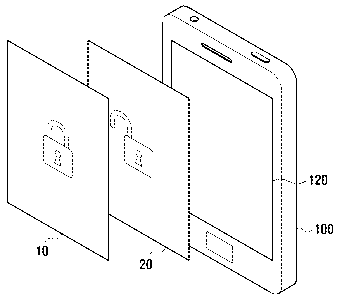Note: Descriptions are shown in the official language in which they were submitted.
1
CA 02857624 2014-05-30
WO 2013/081406 PCT/KR2012/010285
Description
Title of Invention: METHOD AND APPARATUS FOR SECURING
TOUCH INPUT
Technical Field
[1] The present invention relates generally to a method and apparatus for
securing touch
input and, more particularly, to a method and apparatus that ensure security
of in-
formation input through a touch panel.
Background Art
[2] With advances in communication technologies, electronic devices having
wireless
communication units may send and receive various types of information to and
from
many web servers on the Internet. In particular, for many reasons, online
shopping
over the Internet has become a common part of life. To buy a product through
online
shopping, a buyer using an electronic device may be required to perform an
electronic
payment procedure. For electronic payment, the buyer may send a Personal
Identi-
fication Number (PIN) code corresponding to a credit card or a bank account to
the
corresponding web server. In recent years, as increasing numbers of electronic
devices
include touch panels enabling easy input, users increasingly enter PIN codes
through
touch panels. An electronic device performing an electronic payment procedure
may
display a virtual keypad for entering a PIN code on the touch panel.
1131 Theft of PIN codes to other persons may cause severe financial damage
to users or
buyers. Unfortunately, as electronic payment systems have become popular, the
number of hacking attempts for PIN codes has also increased.
[4] Currently, a PIN code hacking program running on an electronic device
may deduce
a PIN code from the layout of touched numeric keys of a keypad displayed on
the
touch panel, touch signals generated by the touch panel, or a combination
thereof.
1151 In order to prevent such hacking, there is a need for a way to ensure
security with
respect to inputting a PIN code through a touch panel.
Disclosure of Invention
Technical Problem
[6] The present invention has been made to address at least the above-
described
problems and provide at least the advantages described below. Accordingly, the
present invention provides a security method and apparatus that prevent
leakage of in-
formation input through a touch panel.
Solution to Problem
1171 In accordance with an embodiment of the present invention, an
apparatus for
securing touch input is provided. The apparatus includes a secure overlay
frame buffer
2
CA 02857624 2014-05-30
WO 2013/081406 PCT/KR2012/010285
for rendering a first screen; a non-secure overlay frame buffer for rendering
a second
screen; a display unit for outputting a secured input screen; and a control
unit for con-
trolling the display unit to display the first screen as an overlay above the
second
screen so as to produce the secured input screen.
1181 In accordance with another embodiment of the present invention a
method for
securing touch input is provided. The method includes rendering a first screen
in a
secure world; rendering a second screen in a non-secure world; and outputting
a
secured input screen by displaying the first screen as an overlay above the
second
screen.
1191 In accordance with another aspect of the present invention, an
apparatus for securing
touch input is provided. The apparatus includes a touchscreen having a touch
panel and
a display unit; a secure storage for storing a Personal Identification Number
(PIN) code
input security module; a non-secure storage for storing a PIN User Interface
(UI)
program and an agent; and a control unit controlling the touchscreen, secure
storage,
and non-secure storage, wherein the PIN UI program sends a secure Input/Output
(I/O)
request to the agent in response to user input, the agent initiates the PIN
code input
security module in response to the secure I/0 request, and the PIN code input
security
module sets a security attribute of the touch panel as secured, directs a
secure overlay
frame buffer to render a keypad screen, receives touch input from the touch
panel
whose security attribute is set as secured, and forwards the received touch
input to the
PIN UI program or a touch input processing device.
Advantageous Effects of Invention
[10] The present invention provides a security method and apparatus that
prevent leakage
of information input through a touch panel.
Brief Description of Drawings
[11] The features and advantages of the present invention will be more
apparent from the
following detailed description in conjunction with the accompanying drawings,
in
which:
[12] FIG. 1 is a diagram illustrating a mobile terminal for ensuring
security according to
an embodiment of the present invention;
[13] FIG. 2A is a block diagram illustrating a hardware architecture for
ensuring security
in a device according to an embodiment of the present invention;
[14] FIG. 2B is a block diagram illustrating a mobile terminal according to
an em-
bodiment of the present invention;
[15] FIG. 3 is a flowchart illustrating a procedure for secured input
through a touch panel
according to another embodiment of the present invention;
11161 FIG. 4A is a diagram illustrating a software architecture supporting
the procedure of
3
CA 02857624 2014-05-30
WO 2013/081406 PCT/KR2012/010285
FIG. 3 according to an embodiment of the present invention;
[17] FIG. 4B is a diagram illustrating another software architecture
supporting the
procedure of FIG. 3 according to an embodiment of the present invention;
[18] FIG. 5 is a diagram illustrating a touch input screen according to an
embodiment of
the present invention; and
[19] FIG. 6 is a diagram illustrating another touch input screen according
to an em-
bodiment of the present invention.
Mode for the Invention
[20] Hereinafter, embodiments of the present invention are described in
detail with
reference to the accompanying drawings. The same reference symbols may be used
throughout the drawings to refer to the same or like parts. Detailed
descriptions of
well-known functions and structures incorporated herein may be omitted to
avoid
obscuring the subject matter of the present invention.
[21] A secure world and a normal (non-secure) world according to
embodiments of the
present invention are described as follows.
[22] Embodiments of the present invention utilize computing resources. The
skilled
person will appreciate that computing resources encompass a wide variety of
entities.
For example, computing resources may include (i) hardware in the form of, for
example, processors, Application Specific Integrated Circuit (ASIC) modules,
memory/storage units, peripheral devices, interrupt lines, signal paths, data/
address/control buses, and the like; (ii) software and/or firmware in the form
of, for
example operating systems, application programs, and the like; and (iii) other
resources such as stored data and/or files.
[23] In the description and claims of the present specification, a "world"
refers to a certain
operating environment/mode/state/domain involving a certain set of computing
resources. Furthermore, a "secure world" and a "non-secure world" refer to
respective
operating domains differing in the level of protection given to computing
resources im-
plementing those operating domains. Here, "protection" means protection from
hacking (for example in the form of unauthorized access and/or modification
and/or
manipulation of the computing resources) by one or more security features.
[24] For example, a "secure world" may refer to an operating domain
involving certain
computing resources having a first level of protection (e.g. at least some of
the
computing resources are protected by one or more security features). On the
other hand
a "non-secure world" may refer to an operating domain involving certain
computing
resources having a second level of protection (e.g. fewer or none of the
computing
resources are protected by security features), where the first level of
protection is
higher than the second level of protection.
4
CA 02857624 2014-05-30
WO 2013/081406 PCT/KR2012/010285
[25] The skilled person will appreciate that there are numerous security
features that may
be used to protect computing resources from hacking, for example in the form
of unau-
thorized access and/or modification and/or manipulation of the computing
resources.
For example, security features may include: encryption, authentication and/or
veri-
fication schemes; mechanisms for isolating (physically and/or logically)
components
using hardware and/or software; storage of software and/or firmware and/or
data and/
or files in regions of protected memory or unmodifiable memory (such as a ROM
or
one-time programmable memory); execution of processors and other components in
a
secure mode; masking of interrupt lines and other inter-component signaling;
and the
like.
[26] The skilled person will appreciate that different computing resources
may be used in
a secure world and a non-secure world, and that a specific computing resource
may be
used in both the secure world and the insecure world, for example by switching
between a secure mode and an insecure mode, or by partitioning a specific
computing
resource (e.g. memory or processor resource) into secure and non-secure parts.
The
skilled person will also appreciate that an overall system may include both a
secure
world and an insecure world at the same time.
[27] In the secure world (similar to a secure state or a secure domain),
secure application
programs are executed on top of a secure operating system. Secure application
programs access secure data. Secure application programs are stored in a
secure
storage unit isolated by hardware and software mechanisms. As the capacity of
the
secure storage unit is limited by system design, a secure application program
is
designed to have a small size, so that it can support only essential
functions. Secure
data includes information stored in the secure world and secured signals
generated by
peripheral devices.
[28] In the non-secure (normal) world, a non-secure operating system and
non-secure ap-
plication programs are provided. The non-secure operating system is a regular
operating system supporting overall operations of a mobile terminal or other
device,
and a non-secure application program is an ordinary application program. A non-
secure application program running in the non-secure world is prevented from
accessing secure data. In particular, when a hacking program is executed in
the non-
secure world, the hacking program cannot access secure data or a process
working in
the secure world. According to embodiments of the present invention, as touch
input is
processed in the secure world, a high level of security is ensured.
[29] The secure world and the non-secure world are supported by a secure
processing ar-
chitecture based on TrustZone Technology of ARM Holdings, but other
technologies
may be used in accordance with embodiments of the present invention. According
to
embodiments of the present invention, security utilizing both the secure world
and the
5
CA 02857624 2014-05-30
WO 2013/081406 PCT/KR2012/010285
non-secure world are provided.
[30] An overview of the present invention is provided with reference to
FIG. 1. FIG. 1 is a
diagram illustrating a mobile terminal for ensuring security according to an
em-
bodiment of the present invention.
[31] Referring to FIG. 1, an embodiment of the present invention includes a
mobile
terminal 100 having a touchscreen 120, which includes a touch panel. The
mobile
terminal 100 is a smartphone according to the present example, but may be
another
type of terminal in accordance with embodiments of the present invention.
[32] The mobile terminal 100 according to an embodiment of the present
invention
ensures security of information input through the touchscreen 120, in which at
least
one of an input screen and a touch input signal is secured.
[33] In particular, when the mobile terminal 100 outputs particular screens
on the
touchscreen 120, it renders, in separate worlds (i.e., the secure and non-
secure worlds)
screens to be overlaid. Specifically, the mobile terminal 100 renders a
secured screen
in the secure world and renders a non-secured screen 20 in the non-secure
world.
The mobile terminal 100 displays the secured screen 10 on the non-secured
screen 20
in an overlay form. In one example according to an embodiment of the present
invention, the secured screen 10 is a screen on which a virtual input pad is
displayed.
Here, the input pad may be a keypad having alphanumeric and special keys, or a
drawing pad for drawing lines and images.
[34] Hence, a hacking program running in the non-secure world cannot access
at least one
of information and touch signal displayed on the secured screen 10. It is
difficult for a
hacking program to predict information input through the touchscreen 120. As a
result,
embodiments of the present invention may contribute to prevention of theft of
in-
formation input through the touchscreen 120.
[35] Embodiments of the present invention may be implemented in connection
with any
application programs requiring a PIN code, such as electronic payment
programs,
locking programs for terminals, and access locking programs used with respect
to
specific application programs. Embodiments of the present invention may also
be im-
plemented in connection with any application programs requiring alphanumeric
input,
such as document handling programs and message handling programs. Next, a
process
for entering a PIN code for electronic payment according to an embodiment of
the
present invention is described as follows.
[36] A mobile terminal according to an embodiment of the present invention
may be any
electronic device having a touchscreen and capable of supporting the secure
world and
non-secure world. For example, the mobile terminal may be a small portable
device or
electronic appliance, such as a cellular phone, a portable multimedia player,
a digital
broadcast receiver, a personal digital assistant, music player, such as a
Moving Picture
6
CA 02857624 2014-05-30
WO 2013/081406 PCT/KR2012/010285
Experts Group (MPEG) Audio Layer 3 (MP3) player, a portable game console, a
tablet
computer, a smartphone, a car navigation aid, a television set, a
refrigerator, a washing
machine, etc..
[37] FIG. 2A is a block diagram illustrating a hardware configuration
according to an em-
bodiment of the present invention.
[38] Referring to FIG. 2A, the hardware configuration may include a System
on a Chip
(SoC) based on TrustZone architecture of ARM Holdings and peripheral devices
connected to the SoC.
[39] The SoC includes a core processor 210, a secure Read-Only Memory (ROM)
221, a
secure Random Access Memory (RAM) 223, a crypto engine 225, a TZASC
(TrustZone address space controller) 231, a memory controller 233, a Dynamic
RAM
(DRAM) 235, a TrustZone Protection Controller (TZPC) 241, and a TrustZone
Interrupt Controller (TZIC) 243. The components of the SoC are interconnected
for
communication through a system bus such as an Advanced eXtensible Interface
(AXI)
bus 245.
[40] The core processor 210 provides an application execution environment
including
separate secure and non-secure worlds. To achieve this, the core processor 210
includes a secure core processor 211 and a non-secure core processor 213.
Here, the
secure core processor 211, which is a virtual processor, provides the secure
world, and
the non-secure core processor 213, which is also a virtual processor, provides
the non-
secure world.
[41] The secure ROM 221 and secure RAM 223 are isolated by hardware and
software
mechanisms. The secure ROM 221 and secure RAM 223 store a secure operating
system, and secure application programs and associated secure data.
[42] The crypto engine 225 performs cryptographic tasks based on
cryptographic al-
gorithms.
[43] The TZASC 231 controls memory regions including the DRAM 235. The
TZASC
231 controls security of a memory region with particular addresses. For
example, the
TZASC 231 may set the security attribute of a given memory region of the DRAM
235
to "secure". Later, when the non-secure core processor 213 attempts to access
the
memory region of the DRAM 235 whose security attribute is set to "secure", the
TZASC 231 rejects the access attempt. The TZASC 231 allows the secure core
processor 211 to access the memory region whose security attribute is set to
"secure".
[44] In one example according to an embodiment of the present invention,
the DRAM 235
is equipped with a secure overlay frame buffer and a non-secure overlay frame
buffer.
The secure overlay frame buffer has a security attribute set to "secure" by
the TZASC
231 and is accessible in the secure world. A non-secure application program is
not
allowed to access the secure overlay frame buffer. In the present example
according to
7
CA 02857624 2014-05-30
WO 2013/081406 PCT/KR2012/010285
an embodiment of the present invention, a non-secure program cannot identify
the
layout or elements of the secured screen that is rendered in the secure
overlay frame
buffer. Hence, even if information indicating locations of touch inputs is
leaked,
security of information on the arrangement of elements with respect to the
secured
screen is assured. A wallpaper displayed behind the secured screen may be
rendered in
the non-secure overlay frame buffer of the DRAM 235 whose security attribute
is not
set.
[45] The memory controller 233 performs data movement within the DRAM 235.
[46] TZPC 241 sets security attributes of peripheral units to control
access of the core
processor 210 to the peripheral units. In particular, the TZPC 241 may set the
security
attribute of the touchscreen 120 to "secure". The touchscreen 120 whose
security
attribute is set to "secure" is inaccessible from the non-secure world. This
is described
later in relation with an AXI to Advanced Peripheral Bus (APB) (AXI2APB)
bridge
250.
[47] The TZIC 243 sets the security attributes of interrupt lines. In
particular, the TZIC
243 sets the security attribute of an interrupt line connected to a touch
panel 123. For
example, the user may enter a touch input on the touch panel 123 to provide
desired in-
formation while viewing the secured screen output on a display unit 121. When
an
input is generated on the touch panel 123, the TZIC 243 ensures security of
the corre-
sponding interrupt signal. Then, the secured interrupt signal can be processed
by the
secure core processor 211. Hence, an interrupt signal corresponding to a
contact with
the touchscreen 120 is security processed by the TZIC 243, and is received by
the
secure core processor 211 and information carried by the interrupt signal is
indentified.
In addition, the TZIC 243 controls the source (i.e., the touch panel 123) of a
secured
interrupt signal to be masked from a non-secure interrupt controller. When an
interrupt
signal corresponding to a user touch input is generated on the touch panel
123, the non-
secure interrupt controller does not deliver the interrupt signal to the non-
secure core
processor 213. Hence, the non-secure core processor 213 is unaware of
information
input by the user, and the input information cannot be used by a hacking
program.
[48] Most peripheral units are interconnected through an APB. The
touchscreen 120
including the display unit 121 and the touch panel 123 are examples of
peripheral
units.
[49] Communication between the SoC and peripheral units 260 is performed
through the
AXI2APB bridge 250. The AXI2APB bridge 250 may arbitrate accesses of the SoC
components to the peripheral units 260. The AXI2APB bridge 250 is aware of the
pe-
ripheral units 260 whose security attribute is set to "secure". When an access
attempt
from the non-secure world is made to a peripheral unit 260 whose security
attribute is
set to "secure", the AXI2APB bridge 250 rejects the access attempt. For
example, the
8
CA 02857624 2014-05-30
WO 2013/081406 PCT/KR2012/010285
TZPC 241 may set the security attribute of the touchscreen 120 to "secure".
The non-
secure core processor 213 executing a hacking program may place a request for
access
to the touchscreen 120 on the AXI bus 245. In response to the request for
access to the
touchscreen 120 from the non-secure core processor 213, the AXI2APB bridge 250
checks the security attribute of the touchscreen 120. When the security
attribute of the
touchscreen 120 is set to "secure", the AXI2APB bridge 250 rejects the access
request.
Hence, the AXI2APB bridge 250 prevents a non-secure program from accessing the
touchscreen 120 for stealing information. The AXI2APB bridge 250 may allow
only
the secure core processor 211 to place a request for information on the
touchscreen
120.
11501 FIG. 2B is a block diagram illustrating a mobile terminal according
to an em-
bodiment of the present invention.
11511 Referring to FIG. 2B, a mobile terminal 100 includes a wireless
communication unit
110, a touchscreen 120, a storage unit 140, and a control unit 160. Although
not shown
in FIG. 2B, the mobile terminal 100 may further include other elements, such
as a key
input unit and an audio processing unit.
11521 The wireless communication unit 110 establishes communication
channels for voice
calls, video calls, and data calls under the control of the control unit 160.
In particular,
the wireless communication unit 110 establishes a data communication channel
to a
web server or another mobile terminal and sends touch input information, such
as
user's personal information, through the data communication channel.
11531 The touchscreen 120 includes a display unit 121 and a touch panel
123. The
touchscreen 120 may be configured so that the touch panel 123 covers the
display unit
121. The size of the touchscreen 120 may be determined by the size of the
touch panel
123. The touchscreen 120 displays application screens in the secure and non-
secure
worlds, and senses a touch with an object. In particular, the touchscreen 120
displays a
Graphical User Interface (GUI) for touch input, and obtains touch input
corresponding
to touch of a user object and obtains other information through the GUI.
11541 The display unit 121 displays various menus of the mobile terminal
100, information
input by the user, and information to be provided to the user. The display
unit 121
outputs execution screens of various user functions in the course of utilizing
the mobile
terminal 100. The display unit 121 may be realized using a device, such as a
Liquid
Crystal display (LCD) devices or organic light emitting diodes (OLED). The
display
unit 121 may be placed above or below the touch panel 123. In particular, the
display
unit 121 supports a display feature wherein a non-secured screen is overlaid
with a
secured screen, such that the secured screen is rendered in the secure overlay
frame
buffer, and the non-secured screen is rendered in the non-secure overlay frame
buffer.
The display unit 121 displays the secured screen on the non-secured screen in
an
9
CA 02857624 2014-05-30
WO 2013/081406 PCT/KR2012/010285
overlay form by merging contents of the secure overlay frame buffer and non-
secure
overlay frame buffer.
[55] The touch panel 123 is placed at a lower or upper portion of the
display unit 121.
Sensors included in the touch panel 123 are arranged in a matrix form. The
touch panel
123 generates a touch signal corresponding to contact or proximity between an
object
and the touch panel 123, and sends the touch signal to the control unit 160.
[56] In particular, the security attribute of the touch panel 123 is set to
"secure" by the
control unit 160. When the security attribute of the touch panel 123 is set to
"secure",
the touch panel 123 can only be used in the secure world and cannot be used in
the
non-secure world. Hence, the touch panel 123 whose security attribute is set
to
"secure" is protected from non-secure programs such as hacking programs.
[57] In addition, the security attribute of an interrupt line connected to
the touch panel 123
is changeable. When the security attribute of the interrupt line connected to
the touch
panel 123 is set to "secure", an interrupt signal (i.e., a touch input signal)
from the
touch panel 123 is sent to the control unit 160 in the secure world. Hence,
when the
user touches the touch panel 123 with an object to enter information requiring
security,
such as personal information or passcodes, the touch input is forwarded to the
control
unit 160 in the secure world. As the control unit 160 operating in the non-
secure world
is incapable of recognizing such touch input, a non-secure program cannot
identify
such touch input. Embodiments of the present invention may ensure security of
input
information via the touch panel 123 and interrupt line, whose security
attribute is set to
"secure".
[58] The storage unit 140 stores at least one application program needed to
perform secure
world functions and non-secure world functions according to embodiments of the
present invention, and also stores user data such as messages and application
data. The
storage unit 140 includes a secure storage 142 and a non-secure storage 146.
[59] The secure storage 142 corresponds to the secure ROM 221 and secure
RAM 223 of
FIG. 2A. The secure storage 142 is mounted in the mobile terminal 100 such
that the
secure storage 142 is isolated by hardware and software mechanisms. The secure
storage 142 stores an operating system for the secure world and information
regarding
secure application programs. Access to the secure storage 142 from the control
unit
160 operating in the non-secure world is physically prohibited. As the secure
storage
142 has a limited capacity by design, the security storage 142 stores a secure
ap-
plication program having a simple function and associated data. In particular,
the
secure storage 142 further stores a touch input security module 144. The
secure storage
142 further stores a monitor program to support transition between the secure
world
and the non-secure world.
11601 The touch input security module 144 includes a routine for displaying
a secured
10
CA 02857624 2014-05-30
WO 2013/081406 PCT/KR2012/010285
screen above a non-secured screen as an overlay and ensuring security of touch
signals.
The touch input security module 144 includes a routine for displaying a
secured screen
containing a virtual input pad. The touch input security module 144 includes a
routine
for setting the security attribute of peripheral units related to touch input
and of the
data bus, a routine for displaying a secured input screen by rendering a
secured screen
in the secure storage 142 and by outputting the secured screen above a non-
secured
screen as an overlay, and a routine for receiving and processing a secured
touch signal.
Herein, the secured input screen refers to display of a secured screen above a
non-
secured screen as an overlay, and the secured screen may have a virtual input
pad.
[61] The non-secure storage 146 includes a program region and a data region
(not shown).
[62] The program region stores an operating system for booting the mobile
terminal 100
and operating individual components thereof in the non-secure world, and non-
secure
application programs that are downloaded or pre-installed. In particular, the
program
region may store a User Interface (UI) program 148.
[63] The UI program 148 initiates a secured input mode, and renders a non-
secured screen
among execution screens of a given application program in the non-secure
world. In
the secured input mode, security of information input through the touch panel
123 is
ensured. According to embodiments of the present invention, a secured input
screen is
displayed in the secured input mode. The UI program 148 renders a non-overlay
screen
among application screens as a non-secured screen, and renders a screen that
does not
contain an input pad among overlay screens as a non-secured screen. The UI
program
148 may be contained as a part in an application program requiring PIN code
input or
contained in an application program requiring alphanumeric input such as a
document
or message handling program. An application program containing the UI program
148
transitions to, in response to a request for entering specific touch keys
mapped with
characters or numerals, the secured input mode, and supports rendering in the
non-
secure world.
[64] Although not intended, the program region may store an unauthorized
hacking
program. The hacking program executes in the non-secure world. Hence, various
personal information located in the non-secure world may be leaked by the
hacking
program. However, according to embodiments of the present invention, as the
apparatus for securing touch input receives and processes a touch signal in
the secure
world, embodiments of the present invention can protect information input
through the
touch panel 123 from an attack made by a hacking program running in the non-
secure
world.
[65] The data region stores data generated in the course of utilizing the
mobile terminal
100. In particular, the data region stores data that is used or generated by
the UI
program 148 during execution. For example, the data region may buffer or store
a
11
CA 02857624 2014-05-30
WO 2013/081406 PCT/KR2012/010285
Graphical User Interface (GUI) to be displayed during execution of the UI
program
148. Accordingly, the data region includes an overlay frame buffer whose
security
attribute is settable.
[66] The security attribute of the data region itself, as well as portions
thereof, are
settable. When the security attribute of the data region is set to "secure",
the control
unit 160 only accesses the data region in the secure world. Hence, a non-
secure
program cannot access the data region when the security attribute of the data
region is
set to "secure". In particular, a part of the data region used by the touch
input security
module 144 may be set for security by the control unit 160.
[67] The control unit 160 controls the overall operation of the mobile
terminal 100. In
particular, the control unit 160 supports the secure world and non-secure
world,
displays a secured input screen having a secured screen as an overlay, and
ensures
security of touch signals, thereby preventing theft of information input
through the
touch panel 123. To prevent the theft of information, the control unit 160
includes a
secure/normal world controller 161 and a security setter 163.
[68] The secure/normal world controller 161 includes a virtual secure world
controller, a
virtual normal world controller, and a security world switcher (not shown).
The secure/
normal world controller 161 corresponds to the core processor 210 of FIG. 2A.
The
virtual secure world controller executes a secure program on top of the secure
operating system in the secure world.
[69] According to an embodiment of the present invention, the virtual
secure world
controller executes the touch input security module 144. Hence, the virtual
secure
world controller controls the display unit 121 to display a secured screen
above a non-
secured screen as an overlay, and receives and processes secured touch input
signals in
the secure world.
[70] The virtual normal world controller executes a normal non-secure
program on top of
the non-secure operating system. In particular, the virtual normal world
controller
executes the UI program 148 in the non-secure world. Hence, the virtual normal
world
controller initiates the secured input mode in response to a request for
secured input.
[71] The security world switcher executes a monitor program to schedule and
control
transitions between roles of the virtual secure world controller and the
virtual normal
world controller in a time sliced fashion. The monitor program is stored in
the secure
storage 142. When a transition occurs between the secure world and the non-
secure
world, the monitor program saves the state of the previous world. For world
transition,
the monitor program may assume a role at least partly in clearing registers,
restoring
current contexts and saving previous contexts. In particular, the security
world
switcher transitions to the secure world in response to a secure input request
in the
non-secure world.
12
CA 02857624 2014-05-30
WO 2013/081406 PCT/KR2012/010285
[72] The security setter 163 sets security attributes of the components of
the mobile
terminal 100. When the security setter 163 sets the security attribute of one
component
to "secure", the component is usable only in the secure world. The security
setter 163
corresponds to the TZIC 243, TZAC 231, and the TZPC 241 of FIG. 2A. In
particular,
the security setter 163 sets security attributes of the touch panel 123, the
interrupt line
connected to the touch panel 123, and a portion of the data region associated
with the
touch input security module 144.
[73] A method for securing touch input according to an embodiment of the
present
invention is described as follows.
[74] FIG. 3 is a flowchart illustrating a method for secured input through
a touch panel
according to another embodiment of the present invention.
[75] Referring to FIG. 3, the method begins from the non-secure world. The
control unit
160 checks whether a secure input request is received, in step 310. A secure
input
request involves displaying a secured input screen. When a secure input
request is
received, the control unit 160 transitions to the secure world, in step 320.
When an
input other than a secure input request is received, the control unit 160
performs an
operation corresponding to the received input, in step 315.
[76] After entering the secure world, the control unit 160 executes the
touch input security
module 144 stored in the secure storage 142 to thereby perform secured input
mode
operations. Operations performed in the secured input mode correspond to steps
330 to
360.
[77] The control unit 160 configures security settings for touch input, in
step 330. For
example, the control unit 160 may set the security attribute of a region of
the storage
unit 140 and the touchscreen 120 related to touch input to "secure". The
control unit
160 controls the display unit 121 to output a secured input screen by
displaying a
secured screen above a non-secured screen as an overlay, in step 340. Here,
the
secured screen is rendered in the secure overlay frame buffer, the non-secured
screen is
rendered in the non-secure overlay frame buffer, and the secured screen is
displayed
above the non-secured screen as an overlay to form the secured input screen.
[78] The control unit 160 checks whether a touch input is received within a
preset
duration, in step 345. Here, the control unit 160 may receive a touch input
from the
touch panel 123. When a touch input is not received within the preset
duration, the
control unit 160 checks whether touch input has ended, in step 347. The
control unit
160 may determine whether touch input has ended on the basis of expiration of
a given
time duration or a preset end key entered by the user. Upon a determination
that touch
input has not ended, the control unit 160 returns to step 340 and outputs the
secured
input screen. Upon determining that touch input is ended, the control unit 160
transitions back to the non-secure world, in step 370.
13
CA 02857624 2014-05-30
WO 2013/081406 PCT/KR2012/010285
[79] When a touch input is received, the control unit 160 processes the
touch input in the
secure world, in step 350. Here, referring to the layout (i.e., elements) of
the secured
screen, the control unit 160 identifies the element at which a touch is
entered and
identifies information entered by the user in the secure world. Thereafter,
the control
unit 160 checks whether to end the secured input mode, in step 360. Here, the
control
unit 160 may determine whether to terminate the secured input mode on the
basis of a
preset number of inputs or expiration of a given duration. When the secured
input
mode is ended, the control unit 160 transitions back to the non-secure world,
in step
370. When the secured input mode has not ended, the control unit 160 returns
to step
347 and checks whether touch input has ended.
[80] After transitioning back to the non-secure world, the procedure for
secured touch
input ends. As described above, an embodiment of the present invention
supports
secured input using the procedure of FIG. 3.
[81] A method for secured touch input may be implemented using a software
architecture
shown in FIG. 4A or 4B.
[82] FIG. 4A is a diagram illustrating a software architecture supporting
the method for
secured touch input in FIG. 3 according to an embodiment of the present
invention. In
the present example, the software architecture is assumed to support
electronic
payment in a smartphone employing TrustZone Technology of ARM Holdings, but
other technologies may be used in accordance with embodiments of the present
invention.
[83] Referring to FIG. 4A, the software architecture includes a PIN UI
program 148, an
agent 410, and a PIN code input security module 144. A TrustZone monitor 420
is
present between the secure world and the non-secure (normal) world. The PIN UI
program 148 is stored in the non-secure storage 146, and receives a PIN code
input
request for electronic payment. The agent 410 operates in the non-secure world
and
invokes a specific program in the secure world. The PIN code input security
module
144 is stored in the secure storage 142, and displays a virtual keypad and
processes an
input PIN code.
[84] Interactions between components of the software architecture according
to an em-
bodiment of the present invention is described as follows.
[85] The PIN UI program 148 is executed, at step (1). In response to user
input, the PIN
UI program 148 sends a secure I/0 request to the agent 410, at step (2). For
example,
when the user enters a button for electronic payment after finishing online
shopping,
the PIN UI program 148 sends a secure I/O request to the agent 410. In return,
the
agent 410 invokes the secure touch backend, in step (3), thereby initiating
the PIN code
input security module 144 in the secure world. More specifically, the agent
410
requests a transition from the non-secure world to the secure world by
invoking a
14
CA 02857624 2014-05-30
WO 2013/081406 PCT/KR2012/010285
Secure Monitor Call (SMC). Upon SMC invocation, a transition occurs from the
non-
secure world to the secure world, and the TrustZone monitor 420 is executed.
The
TrustZone monitor 420 stores register contents of the non-secure core
processor 213 in
a given stack. This storage enables restoration of non-secure world states
after tran-
sitioning back to the non-secure world. After storing the register contents of
the non-
secure core processor 213, the TrustZone monitor 420 supports execution of the
PIN
code input security module 144.
[86] In the secure world, a secured keypad is displayed, and a PIN code is
received and
processed, in steps (4) to (10). The PIN code input security module 144 sets
the
security attribute (changes hardware settings) of the touch panel 123 to
"secure" so as
to receive touch input in the secure world, in step (4). Here, the PIN code
input
security module 144 drives the TZPC 241, TZIC 243, and TZASC 231 to change
security attributes of the touch panel 123, the interrupt line connected to
the touch
panel 123, and the overlay frame buffer. The PIN code input security module
144
controls an operation to render a keypad screen for PIN code input in the
secure
overlay frame buffer, not in the non-secure overlay frame buffer, in step (5).
[87] After output of the keypad screen, the user touches keys displayed on
the touchscreen
120 with a touch object to enter a PIN code, in step (6). The PIN code input
security
module 144 receives secured touch input, in step (7), and outputs a character
'''' as an
indication of key input from the user, in step (8). The PIN code input
security module
144 encrypts the touch input, (i.e., a PIN code, in step (9).
[88] Steps (6) to (9) are repeated until a preset number of digits forming
a PIN code are
input. Step (9) is performed after a preset number of digits are input. Step
(8) may be
performed in the non-secure world.
[89] After PIN code input, the PIN code input security module 144 sends the
encrypted
PIN code to the PIN UI program 148, in step (10). The PIN UI program 148
forwards
the encrypted PIN code to a touch input processing device such as a Universal
In-
tegrated Circuit Card (UICC) or Secure Element (SE), in step (11). Here, the
SE is a
combination of a Subscriber Identity Module (SIM) containing subscriber
information
and a UICC, and is also referred to as a Universal Subscriber Identity Module
(USIM).
The UICC or the SE processes and validates the PIN code, in step (12). Here,
the
encrypted PIN code may be decrypted and compared with a pre-stored passcode.
[90] According to another embodiment of the present invention, after the
PIN code is
input, an encrypted PIN code may be sent directly to the UICC or the SE in the
secure
world (bypassing the non-secure world).
[91] A method for transmitting an encrypted PIN code directly to the UICC
or the SE is
described as follows with reference to FIG. 4B. As steps (1) to (9) in FIG. 4B
are
identical respectively to steps (1) to (9) in FIG. 4A, a description thereof
is omitted for
15
CA 02857624 2014-05-30
WO 2013/081406 PCT/KR2012/010285
conciseness.
[92] Referring to FIG. 4B, after the PIN code is input, the PIN code input
security module
144 sends the encrypted PIN code directly to the UICC or SE (i.e., not via the
PIN UI
program 148), in step (10). In this case, PIN code transmission is performed
in the
secure world, providing a higher level of security.
[93] The UICC or SE processes and validates the PIN code, in step (11).
When the UICC
or SE notifies the PIN code input security module 144 of the PIN processing
result, the
PIN code input security module 144 forwards the PIN processing result to the
PIN UI
program 148, in step (12). Finally, the PIN UI program 148 causes the PIN
processing
result to be displayed on the display unit 121, in step (13). Hence, the user
is informed
of the result of PIN code input through the PIN UI program 148.
[94] As described above, embodiments of the present invention can be
applied to an
electronic payment application based on a given software architecture.
[95] FIG. 5 is a diagram illustrating a touch input screen that depicts
implemented by a
mobile terminal on the basis of the software architecture of FIG. 4A or 4B
according to
an embodiment of the present invention.
[96] Referring to FIG. 5, the mobile terminal 100 of FIG. 1, which employs
the software
architecture of FIG. 4A or 4B, outputs a secured input screen 505 by
displaying a
secured keypad screen 501 above an execution screen 503 of the PIN UI program
148
as an overlay. In addition, the mobile terminal 100 sets the security
attribute of the
interrupt line connected to the touch panel 123 to "secure".
[97] As described above, according to an embodiment of the present
invention, a secured
keypad screen 501 is displayed above an application screen 503 as an overlay
to
thereby form a secured input screen 505. Hence, security of touch input is
ensured and
PIN code information input through the touch panel 123 can be protected from
theft.
As a result, embodiments of the present invention can preserve existing PIN
code input
schemes while protecting safety of input information from a hacking program.
[98] In another example according to an embodiment of the present
invention, an
electronic payment application requires a signature instead of a PIN code. In
such a
case, as shown in FIG. 6, the mobile terminal 100 uses a secured drawing-pad
screen
603 instead of the secured keypad screen 501.
[99] FIG. 6 is a diagram illustrating a touch input screen using a drawing-
pad according to
an embodiment of the present invention.
[100] Referring to FIG. 6, the mobile terminal 100 employing the software
architecture of
FIG. 4A or 4B outputs a secured input screen 605 by displaying a secured
drawing-pad
screen 601 above an execution screen 603 of the PIN UI program 148 as an
overlay.
The mobile terminal 100 may render the secured drawing-pad screen 601 in the
secure
world. When rendering the secured drawing-pad screen 601 in the secure world,
the
16
CA 02857624 2014-05-30
WO 2013/081406 PCT/KR2012/010285
mobile terminal 100 protects security of a signature (touch signal) input
through the
touch panel 123.
[101] As described above, according to embodiments of the present
invention, different
virtual input pads are used in secured screens for various types of
application
programs. For example, the secured input mode can be supported by electronic
payment application programs, application programs requiring PIN code input
such as
a terminal locking program and access blocking program against a given
application,
and application programs requiring alphanumeric input such as a document
writing
program and a message composition program.
[102] As described above, in a method and apparatus for securing touch
input according to
an embodiment of the present invention, a secured input screen is formed by
displaying
a secured screen as an overlay on a non-secured screen, and security of touch
input is
ensured. Thereby, theft of information input through the touch panel 123 by a
hacking
program is prevented.
[103] Embodiments of the present invention may be applied, not only to
application
programs requiring PIN code input, but also to other application programs
requiring al-
phanumeric input. When the user enters characters or digits on the touch
panel, em-
bodiments of the present invention can ensure security of touch signals
generated by
the touch panel and ensure security of input pad layout information. Hence, em-
bodiments of the present invention can prevent theft of information input
through the
touch panel.
[104] In a feature of embodiments of the present invention, when sensitive
data is to be
entered, the security method and apparatus can output a secured screen on top
of a
normal non-secured screen and secure touch input so as to prevent theft of
information
that is input through the touch panel. Hence, personal information entered
through the
touch panel can be protected from a hacking program.
[105] Although embodiments of the present invention have been described in
detail
hereinabove, it should be understood that many variations and modifications of
the
basic inventive concept described herein will still fall within the spirit and
scope of the
present invention as defined in the appended claims.