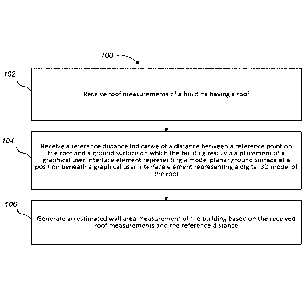Note: Descriptions are shown in the official language in which they were submitted.
CA 02862870 2014-07-25
WO 2013/116794
PCT/US2013/024523
SYSTEMS AND METHODS FOR ESTIMATION OF BUILDING WALL AREA
BACKGROUND
Technical Field
This invention is in the field of building size estimation, and in
particular, building wall area estimation.
Description of the Related Art
The square footage measurements of a building walls are used as
a main factor in quickly estimating costs of materials and labor to repair or
replace walls of the building and make other improvements or modifications to
the entire building (e.g., to estimate the cost of siding materials to re-side
a
house). Thus, accurate wall area measurements are instrumental in these
calculations. Current methods of measuring wall area often involve a person
having to visit the building and manually measure particular dimensions of the
building, or by referring to original plans or blueprints of the building.
Manually
measuring the dimensions for calculation of building wall area is costly
and/original plans for the building may be unavailable or out of date.
Therefore,
accurate methods for estimating and verifying wall area that avoid these
drawbacks are desirable.
SUMMARY OF THE INVENTION
In one embodiment, a wall area estimation system generates an
estimated wall area measurement of a building based on the received roof
measurements and a reference distance. The reference distance may initially
be a default value such as that corresponding to the typical height of an
exterior
wall of a single story building or, alternatively, a measurement indicative of
a
distance between the roof and a model ground surface placed on an image of
the building where the exterior walls of the building appear to meet the
ground
at building foundation. This reference distance may be used to determine how
CA 02862870 2014-07-25
WO 2013/116794 PCT/US2013/024523
far down to extend the walls of the building when building a digital three-
dimensional model of the building to aid in generating wall area measurements.
The wall area measurement estimation system may be a system
integrated with a roof estimation system or other system that provides roof
measurements. In other embodiments, the roof area measurements may be
provided by an external source, system or entity, or may be input manually by
an operator of the wall area measurement estimation system.
The resulting wall measurements, roof measurements,
measurements of areas missing from the wall, etc., generated by the wall
estimation system may be used to generate a wall estimate report, or a
combined roof and wall estimate report. The estimate report may include
various different identifiers indicating different features and measurements
displayed on images and/or line drawings of the building and/or in different
areas of the report based on the generated three-dimensional model of the
building.
BRIEF DESCRIPTION OF THE SEVERAL VIEWS OF THE DRAWINGS
The patent or application file contains at least one drawing
executed in color. Copies of this patent or patent application publication
with
color drawing(s) will be provided by the Office upon request and payment of
the
necessary fee.
Figure 1A is a flow diagram showing an example method of
generating an estimated wall area measurement, according to one non-limiting
illustrated embodiment.
Figure 1B is a flow diagram showing an example method that may
be included as part of the step of generating the estimated wall measurement
of
the building in the method shown in Figure 1A, according to one non-limiting
illustrated embodiment.
Figure 1C is a flow diagram showing an example method of
generating an estimated wall area measurement using a first and a second
2
CA 02862870 2014-07-25
WO 2013/116794 PCT/US2013/024523
aerial image of the building, according to one non-limiting illustrated
embodiment.
Figure 2A is an example screenshot of a user interface of a
system for generating wall area measurements showing a three-dimensional
model of the roof, according to one non-limiting illustrated embodiment.
Figures 2B and 2C are example screenshots of the user interface
of the system used in Figure 2A for generating wall area measurements, each
showing an example model planar surface of the ground or foundation,
respectively, for two different example buildings.
Figure 2D is an example screenshot of the user interface of the
system used in Figure 2A for generating wall area measurements showing a
three-dimensional model of the building generated using the three-dimensional
model of the roof shown in Figure 2B and a placement of the planar surface of
the ground or foundation under the roof, according to one non-limiting
illustrated
embodiment.
Figure 3 is an example screenshot of the user interface of the
system used in Figure 2A for generating wall area measurements showing a
north side perspective view of the three-dimensional model of the building of
Figure 2D overlaid on an image of the building, according to one non-limiting
illustrated embodiment.
Figure 4 is an example screenshot of the user interface of the
system used in Figure 2A for generating wall area measurements showing an
east side perspective view of the three-dimensional model of the building of
Figure 2D overlaid on an image of the building on the right side of the image
and a north side elevational view on the left side, according to one non-
limiting
illustrated embodiment.
Figure 5 is an example screenshot of the user interface of the
system used in Figure 2A for generating wall area measurements showing a
west side perspective view of the three-dimensional model of the building of
Figure 2D overlaid on an image of the building on the right side and a west
side
3
CA 02862870 2014-07-25
WO 2013/116794 PCT/US2013/024523
elevational view on the left, according to one non-limiting illustrated
embodiment.
Figure 6 is an example screenshot of the user interface of the
system used in Figure 2A for generating wall area measurements showing a
top plan view of the three-dimensional model of the building of Figure 2D on
the
left and an east side perspective view on the right, according to one non-
limiting
illustrated embodiment.
Figure 7 is an example screenshot of the user interface of the
system used in Figure 2A for generating wall area measurements showing
selection of a building wall of the three-dimensional model of the building of
Figure 2D, according to one non-limiting illustrated embodiment.
Figure 8 is an example screenshot of the user interface of the
system used in Figure 2A for generating wall area measurements showing
removal of the selected building wall of the three-dimensional model of the
building of Figure 7, according to one non-limiting illustrated embodiment.
Figure 9 is a schematic diagram of a computing environment in
which systems and methods for estimation of building wall area may be
implemented or of which they may be a part.
Figure 10A is a first page of a non-limiting example of a wall
estimate report, according to one non-limiting illustrated embodiment.
Figure 1 OB is a second page of a non-limiting example of a wall
estimate report, according to one non-limiting illustrated embodiment.
Figure 10C is a third page of a non-limiting example of a wall
estimate report, according to one non-limiting illustrated embodiment.
Figure 100 is a fourth page of a non-limiting example of a wall
estimate report, according to one non-limiting illustrated embodiment.
Figure 10E is a fifth page of a non-limiting example of a wall
estimate report, according to one non-limiting illustrated embodiment.
Figure 1OF is a sixth page of a non-limiting example of a wall
estimate report, according to one non-limiting illustrated embodiment.
4
CA 02862870 2014-07-25
WO 2013/116794 PCT/US2013/024523
Figure 10G is a seventh page of a non-limiting example of a wall
estimate report, according to one non-limiting illustrated embodiment.
Figure 10H is an eighth page of a non-limiting example of a wall
estimate report, according to one non-limiting illustrated embodiment.
Figure 101 is a ninth page of a non-limiting example of a wall
estimate report, according to one non-limiting illustrated embodiment.
Figure 10J is a tenth page of a non-limiting example of a wall
estimate report, according to one non-limiting illustrated embodiment.
Figure 10K is a eleventh page of a non-limiting example of a wall
estimate report, according to one non-limiting illustrated embodiment.
Figure 10L is a twelfth page of a non-limiting example of a wall
estimate report, according to one non-limiting illustrated embodiment.
Figure 10M is a thirteenth page of a non-limiting example of a wall
estimate report, according to one non-limiting illustrated embodiment.
Figure 10N is a fourteenth page of a non-limiting example of a
wall estimate report, according to one non-limiting illustrated embodiment.
Figure 100 is a fifteenth page of a non-limiting example of a wall
estimate report, according to one non-limiting illustrated embodiment.
Figure 10P is a sixteenth page of a non-limiting example of a wall
estimate report, according to one non-limiting illustrated embodiment.
Figure 11A is a first page of second non-limiting example of a wall
estimate report, according to one non-limiting illustrated embodiment.
Figure 11B is a second page of a second non-limiting example of
a wall estimate report, according to one non-limiting illustrated embodiment.
Figure 11C is a third page of a second non-limiting example of a
wall estimate report, according to one non-limiting illustrated embodiment.
Figure 11D is a fourth page of a second non-limiting example of a
wall estimate report, according to one non-limiting illustrated embodiment.
Figure 11 E is a fifth page of a second non-limiting example of a
wall estimate report, according to one non-limiting illustrated embodiment.
5
CA 02862870 2014-07-25
WO 2013/116794 PCT/US2013/024523
Figure 11F is a sixth page of a second non-limiting example of a
wall estimate report, according to one non-limiting illustrated embodiment.
Figure 11G is a seventh page of a second non-limiting example of
a wall estimate report, according to one non-limiting illustrated embodiment.
Figure 11H is an eighth page of a second non-limiting example of
a wall estimate report, according to one non-limiting illustrated embodiment.
Figure 111 is a ninth page of a second non-limiting example of a
wall estimate report, according to one non-limiting illustrated embodiment.
Figure 11J is a tenth page of a second non-limiting example of a
wall estimate report, according to one non-limiting illustrated embodiment.
Figure 11K is a eleventh page of a second non-limiting example of
a wall estimate report, according to one non-limiting illustrated embodiment.
Figure 11L is a twelfth page of a second non-limiting example of a
wall estimate report, according to one non-limiting illustrated embodiment.
Figure 11M is a thirteenth page of a second non-limiting example
of a wall estimate report, according to one non-limiting illustrated
embodiment.
DETAILED DESCRIPTION
Figure 1A is a flow diagram showing an example method 100 of
generating an estimated wall area measurement, according to one non-limiting
illustrated embodiment.
While each of the steps shown in Figure 1A contributes to the
overall solution, each can be used independently or in various combinations to
yield improvements in estimating wall area measurements as discussed below.
Below is an overview of each step in the process, which will be followed by a
more detailed discussion of each step.
At 102, the process receives roof measurements of a building
having a roof. These measurements may be estimated or actual dimensional
and/or area measurements of the roof such as one or more of: roof edge
lengths, ridge lengths, gable lengths, hip lengths, valley lengths, roof
section
pitch, roof area measurements, planar roof section area measurements, planar
6
CA 02862870 2014-07-25
WO 2013/116794 PCT/US2013/024523
roof section dimension measurements, etc. These roof measurements may be
generated internally by a component of a system that estimates wall area
measurements (i.e., a wall area measurement estimation system) and received
from such an internal component, or may be generated and received from an
external component or entity separate from the wall area measurement
estimation system. In some embodiments, the external component is located
remotely from the wall area measurement estimation system.
For example, in some embodiments, the wall area measurement
estimation system may be a system integrated with a roof estimation system or
other system that provides roof measurements. In other embodiments, the roof
area measurements may be provided by an external source, system or entity,
or may be input manually by an operator of the wall area measurement
estimation system.
At 104, the process receives a reference distance. This reference
distance is a measurement indicative of a distance between a reference point
on the roof and a ground surface. In one embodiment, the reference distance
is, or may initially be set at, a default value that corresponds to the height
of an
exterior wall of a typical single story building (namely, a default distance
is used
representing a distance between a point corresponding to approximately where
an external wall meets the roof along or near a lower horizontal edge of a
roof
and a point on the ground or on a building foundation vertically beneath that
point on the roof).
In one embodiment, this default value is the initial set value and
as more data becomes available by actual measurements, it is changed to a
new value and the calculations of wall area or done again.
In another embodiment, the reference distance is, or may initially
be set at, a measurement indicative of a distance between a reference point on
the roof and a surface on which the building rests, such as, the ground or a
building foundation. The distance is determined via a placement of a graphical
user interface element representing a model planar ground surface at a
position
beneath a graphical user interface element representing a digital three-
7
dimensional model of the roof. For example, the reference distance is, or may
initially be set at, a measurement indicative of a vertical distance between a
reference point on the roof corresponding to where an exterior wall meets the
roof and a model planar ground surface representing the ground or building
foundation placed on an image of the building corresponding to where one or
more of the exterior walls of the building appear to meet the ground or
building
foundation in the image. This reference distance may be used to determine
how far down to extend the walls of the building from the roof to reach ground
level when building a three-dimensional model of the building to aid in
generating wall area measurements.
In particular, at 106 the process generates an estimated wall area
measurement of the building based on the received roof measurements and the
reference distance. The roof measurements may be generated by the roof
estimation system described in one or more of: U.S. Patent No. 8,078,436
issued December 13, 2011, entitled "AERIAL ROOF ESTIMATION SYSTEMS
AND METHODS" (hereinafter, referred to as the '436 Patent); U.S. Patent No.
8,209,152 filed May 15, 2009, entitled "CONCURRENT DISPLAY SYSTEMS
AND METHODS FOR AERIAL ROOF ESTIMATION" (hereinafter, referred to
as the '152 Patent); U.S. Patent Application Serial No. 13/019,228 filed
February 1, 2011 and entitled "GEOMETRIC CORRECTION OF ROUGH
WIREFRAME MODELS DERIVED FROM PHOTOGRAPHS" (hereinafter,
referred to as the '228 Application); U.S. Provisional Patent Application
Serial
No. 61/594,964, filed February 3, 2012 and entitled "SYSTEMS AND
METHODS FOR ESTIMATION OF BUILDING FLOOR AREA" (hereinafter,
referred to as the '964 Application); U.S. Provisional Patent Application
Serial
No. 61/594,956, filed February 3, 2012 and entitled "SYSTEMS AND
METHODS FOR ESTIMATION OF BUILDING WALL AREA" (hereinafter,
referred to as the '956 Application); and U.S. Patent Application Serial No.
13/757,712, filed February 1,2013 and entitled "SYSTEMS AND METHODS
FOR ESTIMATION OF FLOOR BUILDING AREA" (Attorney Docket
8
CA 2862870 2019-05-02
No. 290115.40901 and hereinafter, referred to as the '712 Application).
Additionally, it is expressly contemplated that any operable
combination of one or more of any of the features or components of the
estimation systems, measurement systems and/or reports described or shown
in, but not limited to: the; the '436 Patent; the '244 Application; the '152
Patent;
the '228 Application; the '964 Application; the '956 Application; and/or the
'712
Application (Attorney Docket No. 290115.40901); may be integrated and/or
used with, or in, any operable combination of one or more of any of the
features
or components of the wall estimation systems and/or reports described or
shown herein, and are operably included in various different embodiments.
In many such embodiments, one or more of the roof
measurements are based on aerial photographs of the building via manual or
automated analysis of roof features, such as by using the roof estimation
system and/or other modules described in one or more of the; the '436 Patent;
the '244 Application; the '152 Patent; the '228 Application; the '964
Application;
the '956 Application; and/or the '712 Application (Attorney Docket No.
290115.40901). Thus, utilizing some embodiments described herein, one may
estimate wall area measurements of a building merely using one or more aerial
photographs of the building, with little or no additional information
initially
needed.
Figure 1B is a flow diagram showing an example method 110 that
may be included as part of the step of generating the estimated wall
measurement of the building in the method shown in Figure 1A, according to
one non-limiting illustrated embodiment.
While each of the steps shown in Figure 1B contributes to the
overall solution, each can be used independently or in various combinations to
yield improvements in estimating wall area measurements as discussed below.
At 112, the process initially includes the three-dimensional model
of the roof described above as part of a three-dimensional model of the
building.
9
CA 2862870 2019-05-02
CA 02862870 2014-07-25
WO 2013/116794 PCT/US2013/024523
At 114, the process generates a wall in the three-dimensional
model of the building by extending the wall from along an edge of the roof
toward the ground surface. In particular, the wall area estimation system
extends the wall a distance until either intersecting a level of the ground
surface, according to the received measurement indicative of the distance
between the reference point on the roof and the ground surface, or
intersecting
another surface of the roof, according to the three-dimensional model of the
roof. In this manner, both the dimensions and shape of the wall may be built
within the three-dimensional model of the building. For example, this may
include a triangular shape of the wall underneath a roof gable, a section of
the
wall between two levels, planar surfaces or facets of the roof, etc. This
process
may be repeated for each exterior wall of the building to build a three-
dimensional model of the building including, for example, a combined three-
dimensional model of the roof and exterior walls of the building.
At 116, the process uses dimensions of the wall generated in the
three-dimensional model of the building to determine an area of the wall. This
also may be repeated for each wall such that a total wall area for the entire
building may be generated.
This three-dimensional model of the building may be rendered
within a graphical user interface of the wall estimation system. The graphical
user interface provides selectable user interface elements within the
graphical
user interface configured to be placed by a user on areas of walls of the
building within the three-dimensional model. These graphical user interface
elements represent areas missing from the wall such as doors or windows
which are not to be included in the total wall area measurement. These
graphical user interface elements may have dimensions corresponding to these
areas missing from the wall and may also be adjustable by the user. The
graphical user interface elements may also have initial dimensions
corresponding to those of an expected window size or an expected door size
(e.g., standard or typical window or door sizes). Once placed on the rendered
three-dimensional model, the wall area measurements will be automatically
adjusted accordingly, corresponding to the area associated with each
respective element placed on three-dimensional model.
Figure 1C is a flow diagram showing an example method 120 of
generating an estimated wall area measurement using a first and a second
aerial image of the building, according to one non-limiting illustrated
embodiment.
At step 122 the process receives a first and a second aerial image
of a building having a roof, each of the aerial images providing a different
view
of the roof of the building.
At 124, the process correlates the first aerial image with the
second aerial image. This correlation process is described in one or more of
the; the '436 Patent; the '244 Application; the '152 Patent; the '228
Application;
the '964 Application; the '956 Application; and/or the '712 Application
(Attorney
Docket No. 290115.40901). In some embodiments, correlating the aerial
images may include registering pairs of points on the first and second aerial
images, each pair of points corresponding to substantially the same point on
the roof depicted in each of the images. Correlating the aerial images may be
based at least in part on input received from a human operator and/or
automatic image processing techniques.
For example, the process may identify a set of reference points in
each of the images. The process then uses these reference points and any
acceptable algorithm to co-register the images and reconstruct the three-
dimensional geometry of the object (e.g., a building roof) identified by the
reference points. There are a variety of photogrammetric algorithms that can
be utilized to perform this reconstruction. One such algorithm which may be
utilized by the process uses photographs taken from two or more view points to
"triangulate" points of interest on the object in three-dimensional space.
This
triangulation can be visualized as a process of projecting a line originating
from
the location of the photograph's observation point that passes through a
particular reference point in the image. The intersection of these projected
lines
from the set of observation points to a particular reference point identifies
the
11
CA 2862870 2019-05-02
location of that point in three-dimensional space. Repeating the process for
all
such reference points allows the software to build a three-dimensional model
of
the structure.
At 126 the process generates a three-dimensional model of the
roof that includes a plurality of planar roof sections that each has a
corresponding slope, area, and edges. This three-dimensional model of the
roof is generated based at least in part on the correlation between the first
and
second aerial images, examples of which are also described in one or more of
the; the '436 Patent; the '244 Application; the '152 Patent; the '228
Application;
the '964 Application; the '956 Application; and/or the '712 Application
(Attorney
Docket No. 290115.40901). For example, in some embodiments, generating
the three-dimensional model may be based, at least in part, on indications of
features of the roof, such as valleys, ridges, edges, planes, etc. Generating
the
three-dimensional model may also be based at least in part on input received
from a human operator (e.g., indications of roof ridges and valleys) and/or
automatic image processing techniques.
At 128 the process generates an estimated wall area
measurement of the building. This estimated wall area measurement is
generated based at least in part on the three-dimensional model of the roof
and
a measurement indicative of the distance between a reference point on the roof
and the ground surface. For example, this reference distance may be used by
the wall area estimation system to determine how for down to extend the walls
of the building (e.g., to a ground level) when building a three-dimensional
model
of the building
In some embodiments, the entire process, or nearly the entire
process, of generating estimated wall areas is automated by the system
automatically recognizing these particular building features and ground
features
in one or more images of the building through image analysis that utilizes
typical characteristics of such features as viewed from the various angles of
those in the one or more images.
12
CA 2862870 2019-05-02
CA 02862870 2014-07-25
WO 2013/116794
PCT/US2013/024523
Figures 2A through 8 show example screen shots of a graphical
user interface of the system for generating wall area measurements at various
points in the process of building the three-dimensional model of the building
and generating the wall measurements (e.g., as described above with reference
to Figures 1A-1C).
Figure 2A is an example screenshot 200 of a user interface of a
system for generating wall area measurements showing a three-dimensional
model of the roof 210, according to one non-limiting illustrated embodiment.
Shown is a graphical user interface including two panels. The
right panel 204 is displaying an aerial image of a building showing a top
oblique
view 206 of the building and the left panel 202 is displaying an interactive
three-
dimensional model of the roof 210 of the building. Also note that the three-
dimensional model of the roof 210 is overlaid on the roof of the building
shown
in the aerial image 206 on the right panel 204 in accordance with the
particular
angle of the top oblique view 206 of the building. This roof model may also be
an interactive model that can be moved, rotated, adjusted or otherwise
manipulated in various manners by the user via a mouse, touch screen or other
input device such that it is overlaid on the roof of the building shown in the
image 206 in a position and angle of view corresponding to the position and
angle of view of the roof shown in the image 206. In one embodiment, the
interactive three-dimensional model of the roof 210 is rendered in the
position
on the image 206 overlaid on the roof of the building as shown in the image
206
in response to a user selecting the "create upper" button 214 shown in the
screenshot 200.
The three-dimensional model of the roof 210 shown in Figure 2A
may be used in the part of the process 100 shown in Figure 1A which receives
roof measurements of the building. For example, the roof measurements of the
building referenced in process 100 may be those defined by the three-
dimensional model of the roof 210. Also, the three-dimensional model of the
roof 210 is an example of a three-dimensional model of a roof which may be
13
CA 02862870 2014-07-25
WO 2013/116794 PCT/US2013/024523
included as part of the three-dimensional model of the building described
above
in process 110 of Figure 1B.
Figures 2B and 20 are example screenshots 220 and 225,
respectively, of the user interface of the system of Figure 2A for generating
wall
area measurements, each showing an example model planar surface of the
ground or foundation, respectively, for two different example buildings. Shown
in Figure 2B is a model planar ground surface 216 in the shape a footprint of
the building shown in image 206. In Figure 2B, the example model planar
ground surface 216 is rendered under a three-dimensional model of the roof
210 of the building shown in image 206 and, in Figure 20, an example model
planar ground surface 217 in the shape of the footprint of a different example
building is overlaid on the different example building shown in image 207.
In some embodiments, the estimation of the model planar ground
surface 217 need not be planar. The ground could just as well be modeled by a
more complex surface. Also, in some embodiments, computation and
placement of the ground can be done in an automated fashion and not done by
"user placement". For example, the system described herein may determine
the ground surface (not necessarily planar) and the placement of the ground
relative to the roof, e.g., an automatic or system-assisted determination of
the
eave to ground distance. This could also be done with methods for roof
estimation during the registration process of registering corresponding or
matching points on two different images of the roof, if ground points (as well
as
the roof points) participate in the registration and are then subsequently fit
to a
surface to estimate a surface model of the ground. These alternative methods
also do not necessarily require visibility of the house-to-ground
intersection. If
the ground (plane or complex surface) is determined near to the house, the
resulting ground surface can be extended (extrapolated or interpolated from
surrounding areas determined to be ground level) by the system under the
structure even if the base of the structure is covered with bushes or
otherwise
obscured such that it would prevent a direct visible assessment by the user.
14
CA 02862870 2014-07-25
WO 2013/116794 PCT/US2013/024523
The screen shot 220 of Figure 2B shows a user interface that may
be displayed as part of the process 100 shown in Figure 1A. For example the
process may receive a measurement indicative of a distance between a
reference point on a roof represented by the three-dimensional model of the
roof 210 and the ground. As used herein, "ground" generally means any
surface on which a building may rest (including a building foundation,
platform,
other substantially horizontal and/or flat surface or structure on which the
building rests, etc.). In some embodiments, the measurement indicative of a
distance between a reference point on the roof and the ground may be a
distance corresponding to a default value of the typical wall height of a
single
story building.
Also, In some embodiments, this measurement may be received
initially as user input or a default value corresponding to an estimated or
approximate vertical distance between a point at or near a lower horizontal
edge of the roof 210 (e.g., a roof eave) and the surface on which the building
rests or appears to rest (e.g., the ground or building foundation) which, in
some
embodiments, may approximately correspond to the typical wall height of a
single story building. For example, a typical wall height of a single story
building may be 8 ft. to 8.5 ft, and thus, an example of the default value of
the
measurement indicative of a distance between a reference point on the roof
210 and the ground will correspond to a value in this range representing the
typical wall height of a single story building. However, this default value
may
vary in different embodiments and may also be selectable and/or configurable
by the user (e.g., to be a default value corresponding to the typical height
of a
two story building or other value).
In some embodiments, a user may indicate a reference point on
the ground in the image 206 shown in the right panel 204 (e.g., by a mouse
click or other selection) to provide this measurement. For example, the
reference point may be at a point on image 206 selected by the user
corresponding to a location where the building wall would appear or is
visually
estimated to meet the ground, represented by point 227. Although the oblique
CA 02862870 2014-07-25
WO 2013/116794 PCT/US2013/024523
angle of view of the three-dimensional model of the roof 210 shown overlaid on
image 206 is different than the angle of view of the of the line drawing of
the
three-dimensional model of the roof 210 shown in panel 202, these views may
be selected to match. In some embodiments these views may be selectively
.. locked such that, when selected to do so, the angle of view of the of the
three-
dimensional model of the roof 210 shown overlaid on the image 206 is always
the same as the angle of view of the of the line drawing of the three-
dimensional model of the roof 210 shown in panel 202 until there is no longer
a
selection to do so.
Using reference point 227, the system will calculate the distance
represented by dashed line 223 from the selected reference point 227 on the
ground to the point 229 above the ground on the roof, on the three-dimensional
model of the roof 210. This will be a point vertically above the ground within
the
three-dimensional reference framework of the three-dimensional model of the
roof 210, according to how three-dimensional model of the roof 210 as it is
overlaid on the image 206. For example, point 227 represents to the system a
point where the ground meets the building wall that is potentially visible
according to the angle of view of the three-dimensional model of the roof 210
as
overlaid on the image 206.
According to the position and angle of view of the three-
dimensional model of the roof 210 as overlaid on the image 206, the system
then calculates the vertical distance 223 from point 227 to a planar surface
or
edge, point 229, of the three-dimensional model of the roof 210 directly above
point 227 within the three-dimensional reference framework of the three-
dimensional model of the roof 210. Since the image data with the photograph
has a measure scale that provides the length distance of one pixel, the length
of line 223 on the image 206 in pixels is an indication of the wall height.
For
example, one pixel in the image may be equal to six inches, ten inches, one
foot, or another value of the actual physical building. The pixel-to-physical
length data is part of the image data which is provided with the image in the
digital file and is, thus, easily available. The received measurement of
distance
16
CA 02862870 2014-07-25
WO 2013/116794
PCT/US2013/024523
223 is therefore indicative of a distance between a reference point on the
roof
and a reference point on the ground that will be used as the starting point
for
the calculated distance of the wall height.
The selection of this reference point 227 on the ground may
additionally or alternatively be performed by automated image analysis
detecting the transition between a wall of the building and the ground in one
or
more perspective or oblique images of the of the building. For example, this
detection of transitions between the wall of the building and the ground may
be
performed at locations or sections of the image vertically under a roof eave
or
gable potentially visible according to the position and angle of view of the
three-
dimensional model of the roof 210 as overlaid on the image 206 to facilitate
or
aid in the selection a reference point on the ground.
The determination of the wall height can be performed at any
location from any side where the ground is visible in the photographic image
of
the roof. For example, it can be done from each of the north, south, east and
west views. Since the ground might slope from one side of the home to the
other side, a measurement of each side is the most accurate. Alternatively, if
the one side of the house does not provide a clear view of the ground where
the
wall of the home meets the ground, as might be the case if a deck, trees,
bushes or other obstruction is present, the software program can use the
height
measurement to the next adjacent wall with which it forms a corner as the
height value of the wall. As a further alternative, if one wall is measured,
this
one measurement can be accepted as being the same for all walls unless the
operator indicates that some walls are of a different height.
Some homes built on a slope will have a one-story front wall and
a two-story back wall and the side walls will gradually increase in height
from
the front to the back. Of those types of homes, the front wall height is
measured or estimated, the back wall height is measured or estimated, and
then the height of each side wall is set to be that of the front wall at its
front
corner and that of the back wall at its back corner, and to increase in a
linear
measure between the two.
17
CA 02862870 2014-07-25
WO 2013/116794 PCT/US2013/024523
In response to the user selecting the "create lower" button 222
shown on screenshot 220, the wall area estimation system will render the
model planar surface of the ground 216 (e.g., as the shape of the building
footprint) in the corresponding area underneath the three-dimensional model of
the roof 210 in panel 202 at some distance below the three-dimensional model
of the roof 210. Shown in panel 202 on the left of the user interface in
screenshot 220, the planar surface of the ground 216 is automatically rendered
to scale as the shape of the building footprint and is rendered such that it
is
shown from the same angle of view as that of the line drawing of the three-
dimensional model of the roof 210 shown in the panel 202. The shape of the
building footprint may be determined initially by the system as the shape of
the
outside perimeter of a top down view of the three-dimensional model of the
roof
210, for example, the top down view of the three dimensional model 224 in
panel 202 in Figure 6, or by existing known building measurements. The planar
surface of the ground 216 having the shape of the building footprint is
rendered
such that the corners of the planar surface of the ground 216 forming the
shape
of the building footprint initially line up vertically beneath the
corresponding
corners of the perimeter of the three-dimensional model of the roof 210 within
the three-dimensional reference framework of the three-dimensional model of
the roof 210.
In the example embodiment shown in Figure 2B, the planar
surface of the ground 216 in the shape of the building footprint is rendered
in
the left panel 202 of the user interface in screenshot 220 at a distance under
the roof 210 equal to or based on the received measurement indicative of the
distance between the reference point 229 on the roof and the ground, point
227, as described above. In some embodiments, the measurement indicative
of the distance between the reference point on the roof and the ground may be
an arbitrary default value or may be based on other characteristics of the
image
206 and/or the three-dimensional model of the roof 210 overlaid on the image
206. Thus, in some embodiments, the distance below the three-dimensional
model of the roof 210 at which the planar surface of the ground 216 is
initially
18
CA 02862870 2014-07-25
WO 2013/116794
PCT/US2013/024523
rendered may be an arbitrary default value or may be based on other
characteristics of the image 206 and/or the three-dimensional model of the
roof
210 overlaid on the image 206.
In addition to the planar surface of the ground 216 in the shape of
the building footprint being rendered in the left panel 202 of the user
interface in
screenshot 220, it is also overlaid at a corresponding position on the image
of
the building 206 such that it is shown from the same angle of view as the view
of the building shown in the image 206. In Figure 2B, the planar surface of
the
ground 216 is not shown overlaid on the example image 206 in Figure 2B
because it would be somewhat obscured by the example red-colored
translucent three-dimensional model of the roof 210 that is also overlaid on
image 206. However, Figure 2C shows an example of a different building for
which a planar surface of the ground 217 having the shape of the building
footprint is overlaid on an image 207 of the building. In Figure 2C, the
planar
.. surface of the ground 217 having the shape of the building footprint is
overlaid
on the image 207 of the building below a three-dimensional model of the roof
221 of that building that is also overlaid on the image 207, but which is has
transparent roof sections such that the overlaid planar surface of the ground
217 having the shape of the building footprint it is not obscured by the
overlaid
three-dimensional model of the roof 221. In particular, the planar surface of
the
ground 217 in Figure 2C, having the shape of the building footprint, is
automatically overlaid on the image 207 such that it is shown from the same
angle of view of the example building as shown in image 207.
The planar surface of the ground 216 is an adjustable user
interface control such that the user may change the location, size and/or
orientation of the planar surface of the ground 216 relative to the three-
dimensional model of the roof 210 to match that of the ground relative to the
roof of the building in the image 206 showing an oblique view of the building.
Likewise, the same adjustable user interface control functionality described
above applies to the planar surface of the ground 217 shown overlaid on the
image 207 of the example building of Figure 2C with respect to the to the
three-
19
CA 02862870 2014-07-25
WO 2013/116794 PCT/US2013/024523
dimensional model of the roof 221 of that building overlaid on the image 207
of
that building.
The user may move, manipulate, correct and/or rotate the line
drawing of the three-dimensional model of the roof 210 and planar surface of
the ground 216, or a portion thereof (e.g., individual line segments), shown
in
user interface panel 202 together or individually using a mouse, touch screen,
or other input device. Similarly, the user may move, manipulate and/or rotate
the line drawing of the three-dimensional model of the roof 210 overlaid on
the
image of the roof 206 shown in panel 204 and a planar surface of the ground
216 which may also be overlaid on image 206 or in image 207 of Fig. 2C, or a
portion thereof, together or individually using a mouse, touch screen, or
other
input device. Accordingly, when such movement, manipulation, correction
and/or rotation occurs to the three-dimensional model of the roof 210 and/or
planar surface of the ground 216 shown on one user interface panel 202, an
equivalent corresponding movement, manipulation, correction and/or rotation
occurs to the three-dimensional model of the roof 210 and/or planar surface of
the ground 216 shown in the other user interface panel 204. These equivalent
corresponding movements, manipulations, corrections and/or rotations occur
substantially simultaneously. However, in other embodiments, these equivalent
corresponding movements, manipulations, corrections and/or rotations may
occur substantially concurrently, soon after a corresponding equivalent
action,
or subsequent to a corresponding equivalent action.
For example, if the user moves the line drawing of the three-
dimensional model of the roof 210 within the user interface panel 202, a
corresponding movement to the line drawing of the three-dimensional model of
the roof 210 overlaid on the image 206 will occur as carried out by the
software.
Likewise, if the user moves the planar surface of the ground 216 within the
user
interface panel 202, a corresponding movement to a planar surface of the
ground 216 overlaid on the image 206 will occur, not shown in Figure 2B, but
see, e.g., the planar surface of the ground 217 overlaid on the corresponding
image 207 in the example shown in Figure 2C. Also, in some alternative
CA 02862870 2014-07-25
WO 2013/116794 PCT/US2013/024523
embodiments, there may be an option selectable by the user to lock together
the line drawing of the three-dimensional model of the roof 210 and the planar
surface of the ground 216 having the shape of the building footprint
underneath
it, such that movement by the user of one causes the movement of the other,
either within in the same panel or both panels, for example, in both user
interface panels 202 and 204.
The surfaces defined by the line drawing of the three-dimensional
model of the roof 210 may be transparent, as shown in panel 202, a solid color
or may be a translucent color as shown on image 206 in user interface panel
204 to draw attention to the line drawing of the three-dimensional model of
the
roof 210 or differentiate the line drawing of the three-dimensional model of
the
roof 210 from other features or objects in the image 206 or other objects.
Likewise, the planar surface of the ground 216, which may be overlaid on the
image 206 (see, e.g., planar surface of the ground 217 overlaid on image 207
in
Figure 2C) may be transparent, a solid color or may be a translucent color as
shown in user interface panel 202 (see also, e.g., planar ground surface 217
in
image 207 in Figure 2C). This coloring may be to draw attention to or
differentiate the planar surface of the ground 216 from other features or
objects
in the image 206 or other objects. Also, the surfaces defined by line drawing
of
the three-dimensional model of the roof 210 and the planar surface of the
ground 216 may be differently highlighted, differently colored, or otherwise
differently marked with respect to each other to differentiate those objects
from
themselves or other objects.
As an additional example, Figure 2C, as explained above, is an
example screenshot 225 of the user interface of the system of Figure 2A for
generating wall area measurements showing a planar ground surface 217
overlaid on an image 207 of an oblique view of a different example building.
In
the example shown in Figure 20, in response to the user selecting the "create
lower" button 222 shown on screenshot 225, the wall area estimation system
renders the planar surface of the ground 217 having the shape of and
representing the footprint of the building such that the planar surface of the
21
CA 02862870 2014-07-25
WO 2013/116794 PCT/US2013/024523
ground 217 is overlaid in the corresponding area vertically under the model of
the roof 221 of the building on the image 207. For example, this may be
according to the default value corresponding to the wall height of a typical
one
story house or building, which height might be 8 feet, 9 feet, 10 feet, or
another
value. The planar ground surface 217 overlaid on an image 207 may then be
adjusted by the user by the system enabling the user to drag the planar
surface
of the ground 217 within the image 207 using a mouse or other input device to
an area on the image 207 corresponding to where the walls of the building in
the image intersect the ground or building foundation shown in image 207 of
the
building.
Namely, as shown in Figure 2C, a default value is used as a
starting point for the height of the wall and, thus, used for a first
rendering of the
house. The created image is then overlaid on one or more photographic
images to determine if it matches and adjustments made, if needed, to have the
created image more accurately match the photographic image.
In one embodiment, the planar surface of the ground 217
representing the footprint of the building is visually slidable only along a
vertical
axis represented by parallel vertical lines 219 with respect to a three-
dimensional model of the roof 221 having a corresponding angle of view to the
oblique view of the building shown in the image 207. In this way, the user is
able to adjust the vertical position of the planar surface of the ground 217
representing the footprint of the building under the transparent three-
dimensional model of the roof 221 of the building while keeping the corners of
the planar surface of the ground 217 representing the building footprint in
line
with the corresponding corners of the three-dimensional model of the roof 221.
In some embodiments, the planar surface of the ground 217 representing the
footprint of the building is selectively movable in any direction and the user
may
then selectively lock movement of the planar surface of the ground 217
representing the footprint of the building to restrict movement to be along a
vertical axis, a perpendicular horizontal axis, or any other axis with respect
to a
three-dimensional model of the roof 221 overlaid on the image 207. Also, the
22
CA 02862870 2014-07-25
WO 2013/116794 PCT/US2013/024523
planar surface of the ground 217 representing the footprint may be adjusted
relative to the three-dimensional model of the roof 221 of the building
without
the three-dimensional model of the roof 221 of the building also actually
being
visually overlaid on any image of the building.
For split level homes, the planar surface of the ground 217 having
the overall shape of the building footprint may be split into two or more
sections
at positions or lines indicated by the user which each have different vertical
(L a , elevation) positions with the three-dimensional reference framework of
the
three-dimensional model of the roof 221 as overlaid on image 221. These
vertical positions may be defined by the user being able to move two or more
sections of the planar surface of the ground 216 individually along vertical
positions within the three-dimensional reference framework of the three-
dimensional model of the roof 221, namely, along the vertical axis represented
by a group of the parallel vertical lines 219). Each split section of the
planar
surface of the ground 217 may also be individually moved, manipulated,
corrected and/or rotated within the three-dimensional reference framework
defined by the position of the three-dimensional model of the roof 221 as
overlaid on image 221.
As can be seen in Figure 2B, reference point 229 on the roof is
selected to be where the wall meets the roof and not at the edge of the roof.
Thus, the length of the eave and the slope of the roof will not be a factor
that
might cause an error in the wall height measurement.
Referring again to Figure 2C, as roofs of buildings often overhang
the exterior walls of the building, such as at roof eaves, at other portions
of the
roof meeting building walls, etc., the location of the walls of the building
may
define an actual building footprint having an area and shape that may be
smaller and/or different than that of the building footprint initially
represented by
the shape of the planar surface of the ground 217. If the overhang amount of
the eaves can be easily determined, the initial floor footprint and wall
location
might be based on a top plan view, without accounting for the eave. This is
due
to the planar surface of the ground 217 having the shape of the building
23
CA 02862870 2014-07-25
WO 2013/116794 PCT/US2013/024523
footprint being initially based on the outline of the three-dimensional model
of
the roof 221 roof as shown from a top plan view, also shown in image 209 in
Figure 2C of the three-dimensional model of the roof 221. Thus, one
embodiment "erodes" the planar surface of the ground 217 having the shape of
the building footprint by reducing the size of the line segments defining the
planar surface of the ground 217 having the shape of the building footprint to
account for roofs which often overhang the exterior walls. The adjusted line
segments then may provide a more accurate indication of the actual position of
the exterior walls of the building and the actual footprint of the building.
This reduction in the size of the line segments defining the planar
surface of the ground 217 having the shape of the building footprint may be
performed prior to the planar surface of the ground 217 being rendered or
otherwise overlaid on the image 207 such that the line segments of the planar
surface of ground 217 having the shape of the building footprint can be more
accurately aligned with the actual locations of the exterior walls of the
building
on the ground shown in the image 207.
For example, shown in image 209 on panel 202 is the planar
surface of the ground 217 having the shape of the building footprint overlaid
on
the image 217 showing a top plan, namely orthogonal, view of the building. As
shown on image 209, the planar surface area of the ground 217 having the
shape of the building footprint has been reduced. To do this, the length of
the
line segments defining the footprint have been reduced to account for the
sections of the roof which overhang the exterior walls. The user may adjust
the
length of line segments of the planar surface of the ground 217 having the
shape of the building footprint using an input device (mouse, touch screen,
etc.)
of the system based on a best estimate or also based on an identification of
where such overhangs may be viewable in images of the roof of the same
building, image 209 and/or image 207. This adjustment can be seen by
comparing the blue line 217 that represents the building footprint or the
ground
with the roof edge 230 in Figure 2C. Additionally or alternatively, the system
may perform the adjustment of the planar surface of the ground 217 having the
24
CA 02862870 2014-07-25
WO 2013/116794 PCT/US2013/024523
shape of the building footprint according to a default value corresponding to
typical lengths that roofs overhang exterior walls (e.g., by 1.5 feet) and the
number and length of roof features identified by the computer software, and/or
by the user in the three-dimensional model of the roof 221 which are known to
typically overhang an exterior wall for example, along roof edge 230, edges of
the roof of the building shown in image 207 and 209 identified as roof eaves,
etc.
In many embodiments, the reduction in the size of the line
segments defining the planar surface of the ground 217 having the shape of the
building footprint may be additionally and/or selectively performed at any
point
in the process described herein before exterior walls are added in generating
a
three-dimensional model of the building. For example, in one embodiment,
when the user clicks the "create lower" button the initial non-reduced version
of
the planar surface of the ground 217 having the shape of the building
footprint
may be overlaid on corresponding areas of the building in oblique image 207
and/orthogonal image 209 as described above. If need be, the user first
reduces the planar surface of the ground 217 having the shape of the building
footprint by causing the system to perform an adjustment based on default or
values input by the user and clicking the "erode" button 203.
Additionally or alternatively, the system adjusts the planar surface
of the ground 217 having the shape of the building footprint on either or both
of
the images 207 and 209, namely, reduces the length of the line segments
defining the footprint to account for the sections of the roof which overhang
the
exterior walls based on user input generated by the user using an input device
to indicate to the system how much to reduce the line segments of the planar
surface of the ground 217 having the shape of the building footprint. For
example, this may be by the user clicking and dragging various line segment or
corners of the planar surface of the ground 217 having the shape of the
building
footprint overlaid on the image 209 and/or the image 207. In many
embodiments, the reduction in the size of the line segments defining the
planar
surface of the ground 217 having the shape of the building footprint may be
CA 02862870 2014-07-25
WO 2013/116794 PCT/US2013/024523
additionally and/or selectively performed at any point in the process
described
herein in generating wall measurements.
Figure 2D is an example screenshot 230 of the user interface of
the system of Figure 2A for generating wall area measurements showing a
three-dimensional model of the building 224 generated using the three-
dimensional model of the roof 210 and the planar surface of the ground 216
under the roof shown in Figure 2B, according to one non-limiting illustrated
embodiment.
For example, the screenshot 200 may be displayed as a first part
of the process 110 shown in Figure 1B in which the process generates a wall
226 in the three-dimensional model of the building 224 by extending the wall
from along a corresponding edge of the roof 210 toward the planar surface of
the ground 216 according to where the planar surface of the ground 216 is
positioned by the system and/or by the user below the three-dimensional model
of the roof 210 as described above.
In one embodiment screen shot 230 is created in response to a
user selecting the "create walls" button 228, the wall area estimation system
extends the wall 226 of the three-dimensional model of the building 224 a
distance from an edge of the roof until either intersecting planar surface of
the
ground 216 or intersecting another surface of the roof, according to the three-
dimensional model of the roof 210. Since the exact roof shape is provided as a
known value at the start of the process, if the system is provided one wall
measurement, variations of height of the wall based on the roof slope will be
taken into account when the image of the wall is created. In this manner, both
the dimensions and shape of the wall may be built within the three-dimensional
model of the building 224. These may include, for example, a triangular shape
of the wall 226 underneath a roof gable as shown in the three-dimensional
model of the roof 210, or (as shown in Figure 5) a section of a wall 502
between
an upper planar section 506 of the roof and a different lower planar section
504
of the roof.
26
CA 02862870 2014-07-25
WO 2013/116794
PCT/US2013/024523
This process may be repeated for each exterior wall of the
building by repeating the process for each edge of the roof based on that each
edge of the roof potentially rests on top of or overhangs at least a portion
of an
exterior wall at locations on the roof directly above the line segments of the
planar surface of the ground 216 having the shape of the building footprint to
generate the three-dimensional model of the building 224. Additionally or
alternatively, since each line segment of the planar surface of the ground 216
having the shape of the building footprint corresponds to a potential location
of
at least one exterior wall, the system may generate the walls in the three-
dimensional model of the building based on inserting vertical planar surfaces,
representing the exterior walls, filling in spaces between the line segments
of
the planar surface of the ground 216 having the shape of the building
footprint
and the three-dimensional model of the roof 210.
Once the three-dimensional model of the building 224 is
generated, wall area calculations are performed by the system based on the
size and shape of the walls of the building in the model 224. These wall area
measurements may be displayed on the graphical user interface, such as on
corresponding areas of the walls in three-dimensional model of the building
224, or anywhere else within the user interface. Also, the three-dimensional
model of the building 224 may be rotated and viewed from any angle. For
example, this angle may correspond to the angle of view in the aerial image
displayed on the right panel 204 of the graphical user interface, such as
shown
in Figure 3.
In particular, Figure 3 is an example screenshot 300 of the user
interface of the system of Figure 2A for generating wall area measurements
showing a north side perspective view of the three-dimensional model of the
building 224 on panel 204 and panel 202, according to one non-limiting
illustrated embodiment. Note, however, the compass indicator 303 on panel
202 indicates the direction the viewer is facing according to the angle of
view of
the three-dimensional model of the building 224 shown in panel 202, whereas
the building face indicator 305, indicates generally the direction the face of
the
27
CA 02862870 2014-07-25
WO 2013/116794 PCT/US2013/024523
building largely shown in the image in panel 204 is facing. The building face
indicator 305, indicates generally the direction the face of the building
largely
shown in the image in panel 204 is facing according to the angle of view of
the
building shown in shown in panel 204 and/or the angle of view of the three-
dimensional model of the building 224 as overlaid on the building in the image
shown in panel 204. Various other views from different angles and sides (e.g.,
south, east and west views; plan, elevation and side views, etc.) may also be
rendered and displayed in the left panel 202 and the corresponding right panel
204 which may or may not include the corresponding image of the building.
As shown in Figure 4 though Figure 6, the view of the three-
dimensional model of the building 224 may be different in panel 202 and panel
204 and selectable by the user by rotating the respective three-dimensional
model of the building 224 in the respective panel 202 or panel 204. For
example, Figure 4 is an example screenshot 400 of the user interface of the
system of Figure 2A showing an east side perspective view of the three-
dimensional model of the building 224 in the image on panel 204 and a south
side elevation view of the three-dimensional model of the building 224 on
panel
202.
Figure 5 is an example screenshot 500 of the user interface of the
system of Figure 2A showing a west side perspective view of the three-
dimensional model of the building 224 in the image on panel 204 and a west
side elevation view of the three-dimensional model of the building 224 on
panel
202. Note the lower section of the roof 504 and wall section 502 between the
lower section of the roof 504 and the upper section of the roof 506 on the
west
facing side of the building are visible because, in the example embodiment
shown, the building walls of the three-dimensional model of the building 224
on
panel 202 are transparent or translucent.
Figure 6 is an example screenshot 600 of the user interface of the
system of Figure 2A showing a top plan view of the three-dimensional model of
the building 224 on panel 202 and an east side perspective view of the three-
dimensional model of the building 224 in the image on panel 204. The three-
28
CA 02862870 2014-07-25
WO 2013/116794 PCT/US2013/024523
dimensional model of the building 224 shown in Figure 2D though Figure 7 can
be manipulated by the user or automatically by the system in various manners
to effect changes to the model, which result in automatic corresponding
changes to the wall area measurements based on the walls of the generated
building model 224.
For example, Figure 7 is a screenshot 700 of the user interface of
the system of Figure 2A for generating wall area measurements showing
selection of a building wall 226 of the three-dimensional model of the
building
224, according to one non-limiting illustrated embodiment. As shown in Figure
7, the user has moved the cross hair cursor 203 to select the wall 226 of the
three-dimensional model of the building 224. Note the selected wall is
highlighted in panel 202 as shown in Figure 7.
Figure 8 is an example screenshot 800 of the user interface of the
system of Figure 2A for generating wall area measurements showing removal
of the selected building wall 226 of the three-dimensional model of the
building
224 of Figure 7, according to one non-limiting illustrated embodiment. Once
the
wall is removed, it is also removed from the three-dimensional model of the
building 224 overlaid on the image of the building in the right panel 204,
causing the tree 802 previously blocked by the wall 226 to be revealed in the
image. As a result, the total area of all the walls of the house as measured
by
the computer system may be reduced by the area of the wall 226 that was
removed from the building model 224. The user may also select and remove
sections of the wall where windows, doors or other openings exist by selecting
the area, for example, using the cursor 203 or placing a graphical user
interface
element representing the shape of such a feature on a wall of the building
model 224.
In some embodiments, as shown above, multiple panels of the
user interface may each show a different view of the three-dimensional model
of the building 224. When the user changes the model using the graphical user
interface in any one panel, the corresponding change will appear in the other
panels showing the change as seen from the different corresponding view of
29
CA 02862870 2014-07-25
WO 2013/116794 PCT/US2013/024523
each respective panel. For example, if the user places a graphical user
interface element representing a window on one of the walls of the three-
dimensional model of the building 224, then that window will be visible from
the
different corresponding view of each respective panel. In this manner, the
.. correct placement of the object or change to the three-dimensional model of
the
building 224 may be visually verified with the image of the building according
to
the angle of the building in the image.
In some embodiments, the cursor 203 itself is a line drawing of a
planar surface in the shape of a graphical user interface element representing
an object such as a square, circle, selected item, or selected building
feature of
a preset or selectable size, for example, the cursor can be the size of a
window,
door, front door, back door, garage door, sliding glass door, soffit, etc.,
such
that when the cursor is placed on a planar surface that represents a wall of
the
three-dimensional model of the building 224, the angle of view of the line
drawing of the selected object that is acting as the cursor 203 matches that
of
the planar surface of the three-dimensional model of the building 225 on which
it is currently placed. In effect, the object acting as the cursor, in the
shape of a
window, door, etc., looks how it would if it were placed on the wall that the
cursor is currently on according to the current angle of view of the wall. The
user may then click a mouse button or otherwise indicate using an input device
that the object that is acting as the cursor 203 is to be placed on and become
part of the three-dimensional model of the building 224 at or near the current
location of the cursor 203. The user may then resize the object that is
representing a square, circle, widow, door, front door, back door, garage
door,
sliding glass door, soffit, etc., placed on the three-dimensional model of the
building 224 using the cursor 203. This area can then be subtracted from the
wall area measurement.
The use of cursor 203 is a quick and convenient way to subtract
the area of a feature from the wall. For example, the cursor 203 can be placed
in the shape of a door and then the operator can place this door on each wall
at
the true door location as shown in the images. By clicking the cursor 203, the
CA 02862870 2014-07-25
WO 2013/116794 PCT/US2013/024523
area of the door will be automatically subtracted from the wall area. The same
can be done for round windows, diamond windows, or other similar geometric
shapes.
Often, the siding or other material placed on exterior walls of a
building often does not extend up to the point where the exterior wall
actually
meets the roof. For example, a soffit is a horizontal underside of a roof
overhang, namely, the overhang of roof eaves described above, and includes a
horizontal piece of material extending between the outside of the exterior
wall
and the edge of the roof that overhangs the exterior wall. Often, the siding
or
other material placed on such an exterior wall is not installed on the area of
the
exterior wall that extends above this horizontal soffit piece of material
since that
area is hidden by the horizontal piece of material and the portion of the roof
overhanging the exterior wall. Thus, to exclude the area of the exterior walls
of
the three-dimensional model of the building 224 on which siding is not
typically
installed, one embodiment the system will subtract from the wall areas
calculations used for wall siding material estimation purposes, etc., the
section
of the wall(s) above the soffit.
In some embodiments, the section of a wall above a soffit is
indicated on the rendered three-dimensional model of the building 224 such
that the user can adjust the location and/or size of these areas. The system
may, for example, initially assume a soffit exists where a horizontal edge of
the
roof overhangs the walls, the distance of the roof eaves, in the generated
three-
dimensional model of the building 224. Alternatively, the distance of the roof
overhang may be set by the user and/or based on a typical roof overhang
distance. In some embodiments, the user may indicate the sections of one or
more walls above a soffit on the three dimensional model of the building 224
or
otherwise input to the system data regarding locations of sections of one or
more walls above a soffit.
The resulting wall measurements, roof measurements,
measurements of areas missing from the wall, etc., generated by the wall
estimation system may be used to generate a wall estimate report, or a
31
CA 02862870 2014-07-25
WO 2013/116794 PCT/US2013/024523
combined roof and wall estimate report and/or a combined wall, floor and/or
roof estimate report, etc. The estimate report may include various different
identifiers indicating different features and measurements displayed on images
and/or line drawings of the building and/or in different areas of the report
based
on the generated three-dimensional model of the building 224.
A non-limiting example of such reports are provided Figures 10A-
10P and Figures 11A-11 P attached hereto. In some embodiments, the three-
dimensional model of the building 224 described herein, or some version
thereof, may also be provided in the report. For example, the three-
dimensional model of the building 224 may be overlaid on an image of the
building in the report.
Also, these reports may include, but are not limited to including:
identification of total lengths and areas of all the walls or individual
walls;
perspective, plan and elevation views of only the walls or the walls together
with
a transparent line drawings of the roof; the entire three-dimensional model of
the building or sections thereof; shading of the walls to differentiate the
walls
from each other; lighter or darker shading of different walls in perspective
views
of the different walls depending on how close to the viewer the walls appear
to
be in the view; perspective, plan and elevation views of images of the
building;
perspective, plan and elevation views of images of the building with line
drawings of the walls overlaid of the images; labeling on the perspective and
elevation views of the walls based on the angle of view shown in the line
drawing and/or labeling of the walls based on which walls are best visible in
the
angle of view shown in the line drawing; wall area of only the labeled walls
that
are best visible and/or based on percentage of visibility of non-transparent
walls
as shown in the line drawing; lengths of line segments defining the walls;
perimeter measurements of walls, window, door building features on the wall or
selected labeled walls; identification and total and/or individual vertical
lengths
of inside corners of intersecting exterior walls (e.g. corners on the outside
of the
building of angles less that 180 degrees); identification and total and/or
individual vertical lengths of outside corners of the exterior intersecting
walls
32
CA 02862870 2014-07-25
WO 2013/116794 PCT/US2013/024523
(e.g. corners on the outside of the building having angles more than 180
degrees). The report may be communicated or provided electronically by the
wall estimation system or other 3rd party system in various configurations and
formats required by the insurance, real estate and construction industries,
and/or printed and mailed.
Figure 9 is a schematic diagram of a computing environment in
which systems and methods for estimation of building wall area may be
implemented or of which they may be a part. For example, processes 100, 110
and 120 described above in conjunction with Figures 1A-1C may be performed
or implemented by, for example, one or more software modules or components
or any combination of suitable hardware, firmware or software components or
devices including those that are a part of, stored in, or configure the
computing
environment of Figure 9. Also, the graphical user interface functions and
features of the wall area estimation system may be performed or implemented
by, for example, one or more software modules or components or any
combination of suitable hardware, firmware or software components or devices
including those that are a part of, stored in, or configure the computing
environment of Figure 9.
The computing environment 900 will at times be referred to in the
singular herein, but this is not intended to limit the embodiments to a single
device since in typical embodiments there may be more than one computer
system or device involved. Unless described otherwise, the construction and
operation of the various blocks shown in Figure 9 are of conventional design.
As a result, such blocks need not be described in further detail herein, as
they
will be understood by those skilled in the relevant art.
The computing environment 900 may include one or more
processing units 912a, 912b (collectively 912), a system memory 914 and a
system bus 916 that couples various system components including the system
memory 914 to the processing units 912. The processing units 912 may be any
logic processing unit, such as one or more central processing units (CPUs)
912a, digital signal processors (DSPs) 912b, digital video or audio processing
33
CA 02862870 2014-07-25
WO 2013/116794 PCT/US2013/024523
units such as coder-decoders (codecs) or compression-decompression units,
application-specific integrated circuits (ASICs), field programmable gate
arrays
(FPGAs), etc. The system bus 916 can employ any known bus structures or
architectures, including a memory bus with memory controller, a peripheral
bus,
and a local bus. The system memory 914 includes read-only memory ("ROM")
918 and random access memory ("RAM") 920. A basic input/output system
("BIOS") 922, which can form part of the ROM 918, contains basic routines that
help transfer information between elements within the computing environment
900, such as during start-up.
The computing environment 900 may include a hard disk drive
924 for reading from and writing to a hard disk 926 (including a solid state
memory device), an optical disk drive 928 for reading from and writing to
removable optical disks 932, and/or a magnetic disk drive 930 for reading from
and writing to magnetic disks 934. The optical disk 932 can be a CD-ROM,
while the magnetic disk 934 can be a magnetic floppy disk or diskette.
The hard disk drive 924, optical disk drive 928 and magnetic disk
drive 930 may communicate with the processing unit 912 via the system bus
916. The hard disk drive 924, optical disk drive 928 and magnetic disk drive
930 may include interfaces or controllers (not shown) coupled between such
drives and the system bus 916, as is known by those skilled in the relevant
art.
The drives 924, 928 and 930, and their associated computer-
readable storage media 926, 932, 934, may provide nonvolatile and non-
transitory storage of computer readable instructions, data structures, program
modules and other data for the computing environment 900. Although the
depicted computing environment 900 is illustrated employing a hard disk 924,
optical disk 928 and magnetic disk 930, those skilled in the relevant art will
appreciate that other types of computer-readable storage media that can store
data accessible by a computer may be employed, such as magnetic cassettes,
flash memory, solid state drives, digital video disks ("DVD"), Bernoulli
cartridges, RAMs, ROMs, smart cards, etc. For example, computer-readable
storage media may include, but is not limited to, random access memory
34
(RAM), read-only memory (ROM), electrically erasable programmable read-only
memory (EEPROM), flash memory, compact disc ROM (CD-ROM), digital
versatile disks (DVD) or other optical disk storage, magnetic cassettes,
magnetic tape, magnetic disk storage or other magnetic storage devices, solid
state memory or any other medium which can be used to store the desired
information and which may be accessed by processing unit 912a.
Program modules can be stored in the system memory 914, such
as an operating system 936, one or more application programs 938, other
programs or modules 940 and program data 942. Application programs 938
may include instructions that cause the processor(s) 912 to perform generating
digital roof models, generating roof and wall area measurements, and store and
display input images or images generated by creating digital roof models and
generating roof and wall area measurements, including the processes
described herein. Other program modules 940 may include instructions for
handling security such as password or other access protection and
communications encryption. The system memory 914 may also include
communications programs, for example, a Web client or browser 944 for
permitting the computing environment 900 to access and exchange data
including digital images, roof measurements and other building data with
sources such as Web sites of the Internet, corporate intranets, extranets, or
other networks and devices, as well as other server applications on server
computing systems. The browser 944 in the depicted embodiment is markup
language based, such as Hypertext Markup Language (HTML), Extensible
Markup Language (XML) or Wireless Markup Language (WML), and operates
with markup languages that use syntactically delimited characters added to the
data of a document to represent the structure of the document. A number of
Web clients or browsers are commercially available such as those from
Mozilla TM, GOOglel-M, and MicrosoftTM of Redmond, Washington.
While shown in Figure 9 as being stored in the system memory
914, the operating system 936, application programs 938, other
programs/modules 940, program data 942 and browser 944 can be stored on
CA 2862870 2019-05-02
CA 02862870 2014-07-25
WO 2013/116794 PCT/US2013/024523
the hard disk 926 of the hard disk drive 924, the optical disk 932 of the
optical
disk drive 928 and/or the magnetic disk 934 of the magnetic disk drive 930.
An operator can enter commands and information into the
computing environment 900 through input devices such as a touch screen or
keyboard 946 and/or a pointing device such as a mouse 948, and/or via a
graphical user interface in order to receive, process, store and send data on
which wall area measurement estimation has been or will be performed as
described herein. Other input devices can include a microphone, joystick,
game pad, tablet, scanner, etc. These and other input devices are connected
to one or more of the processing units 912 through an interface 950 such as a
serial port interface that couples to the system bus 916, although other
interfaces such as a parallel port, a game port or a wireless interface or a
universal serial bus ("USB") can be used. A monitor 952 or other display
device
is coupled to the system bus 916 via a video interface 954, such as a video
adapter which may be configured to display images used by or generated by
wall area measurement estimation as described herein. The computing
environment 900 can include other output devices, such as speakers, printers,
etc.
The computing environment 900 can operate in a networked
environment using logical connections to one or more remote computers and/or
devices. For example, the computing environment 900 can operate in a
networked environment using logical connections to one or more other
computing systems, mobile devices and other service providers or information
servers that provide the digital images in various format or by other
electronic
delivery methods. Communications may be via a wired and/or wireless network
architecture, for instance wired and wireless enterprise-wide computer
networks, intranets, extranets, telecommunications networks, cellular
networks,
paging networks, and other mobile networks.
Figures 10A-10P show a non-limiting example of a wall estimate
report, according to one non-limiting illustrated embodiment. In particular,
Figure 10A is a first page of a non-limiting example of the wall estimate
report.
36
CA 02862870 2014-07-25
WO 2013/116794 PCT/US2013/024523
Shown in Figure 10A is a top plan view of a 3D model of a roof of the building
that is the subject of the wall estimate report in which facets appear as semi-
transparent to reveal overhangs. Also shown is a property details section
including roof measurements including total roof area, pitch of roof segments,
total length measurements of ridges/hips, valleys, rakes, eaves, total wall
area
and total number of facets. A table of contents of the wall estimate report is
listed in a Report Contents section in Figure 10A including page designations
for individual sections of the wall estimate report named: Images, Length
Diagram, Pitch Diagram, Roof Area Diagram, Notes Diagram,3D Wall Area
Diagram, Alternative 3D Wall View, a Missing Wall Diagram, Elevation
Diagrams and Report Summary.
Figure 10B is a second page of a non-limiting example of a wall
estimate report, according to one non-limiting illustrated embodiment. The
Images section of the wall estimate report starts on Figure 10B. Shown in
Figure 10B is an image of the building which is a photograph of the building
showing a top substantially orthogonal view of the building and the roof of
the
building.
Figure 10C is a third page of a non-limiting example of a wall
estimate report, according to one non-limiting illustrated embodiment. Shown
in
Figure 10C are two images of the building, which are each photographs of the
building, one showing a top perspective (oblique) view of the north facing
side
of the building and the other one showing a top perspective (oblique) view of
the south facing side of the building.
Figure 10D is a fourth page of a non-limiting example of a wall
estimate report, according to one non-limiting illustrated embodiment. Shown
in
Figure 10D are two images of the building, which are each photographs of the
building, one showing a top perspective (oblique) view of the east facing side
of
the building and the other one showing a top perspective (oblique) view of the
west facing side of the building.
Figure 10E is a fifth page of a non-limiting example of a wall
estimate report, according to one non-limiting illustrated embodiment. Shown
in
37
CA 02862870 2014-07-25
WO 2013/116794
PCT/US2013/024523
Figure 10E is a line drawing showing a top plan view of a 3D model of the roof
of the building that is the subject of the wall estimate report which includes
segment lengths shown on the report next to the applicable segment (rounded
to the nearest whole number) over 5 feet. Plus signs preface some numbers to
avoid confusion when rotated (e.g., +6 and +9). Roof ridges are shown drawn
in red. Roof valleys are shown drawn in blue. Roof rakes are shown drawn in
green. Roof eaves are shown drawn in black. Roof flashing is shown drawn in
brown and any parapets would be shown drawn in grey. These color codes are
shown in a top section of the page of Figure 10E by coloring the text naming
the roof feature and showing the total lengths of each roof feature in the
corresponding color of the line segment(s) in the diagram of the corresponding
different roof feature. There is a Detailed Length Diagram, in the Appendix at
the end of the report shown on Figure 10P.
Figure 1OF is a sixth page of a non-limiting example of a wall
estimate report, according to one non-limiting illustrated embodiment. Shown
in
Figure 1OF is a line drawing showing a top plan view of a 3D model of the roof
of the building. The pitches and associated arrows indicative of the direction
of
pitches for different roof segments are shown on the line drawing within each
different corresponding roof segment on the line drawing.
Figure 10G is a seventh page of a non-limiting example of a wall
estimate report, according to one non-limiting illustrated embodiment. Shown
in
Figure 10G is a line drawing showing a top plan view of a 3D model of the roof
of the building. The areas of different roof segments are shown on the line
drawing within each different corresponding roof segment on the line drawing.
Also shown is a total number of and area of all the roof segments (i.e., roof
facets).
Figure 10H is an eighth page of a non-limiting example of a wall
estimate report, according to one non-limiting illustrated embodiment. Shown
in
Figure 10H is a Notes Diagram of the building roof including a line drawing
showing a top plan view of a 3D model of the roof of the building. Labels from
smallest to largest (A to Z) of different roof segments (i.e., facets) are
shown on
38
CA 02862870 2014-07-25
WO 2013/116794 PCT/US2013/024523
the line drawing within each different corresponding roof segment on the line
drawing. The labels may be used to cross reference notes in a different area
of
the report related to each corresponding roof segment.
Figure 101 is a ninth page of a non-limiting example of a wall
estimate report, according to one non-limiting illustrated embodiment. Shown
in
Figure 101 is a 30 Wall Area Diagram of the building including a line drawing
showing a top perspective view of a 3D model of the walls of the south facing
side of the building. Different planar walls surfaces of the building are
shown
being shaded differently from each other and the planar surfaces of the roof
facets are shown as transparent. Also shown is a "Wall Area By Direction"
chart showing estimated individual total areas of different walls surfaces,
showing a categorization of the planar wall surfaces according to which
direction the planar wall surfaces generally face, and showing a total
estimated
wall area of the planar wall surfaces for each category.
Figure 10J is a tenth page of a non-limiting example of a wall
estimate report, according to one non-limiting illustrated embodiment. Shown
in
Figure 10J is a 3D Alternative Wall View Diagram of the building including a
line
drawing showing a top perspective view of a 3D model of the walls of the
building showing the generally north facing and the generally west facing
sides
of the building. Different planar walls surfaces of the building are shown
being
shaded differently from each other and the planar surfaces of the roof facets
are shown as transparent. Also shown is a "Wall Area By Direction" chart
showing estimated individual total areas of different walls surfaces, showing
a
categorization of the planar wall surfaces according to which direction the
planar wall surfaces generally face, and showing a total estimated wall area
of
the planar wall surfaces for each category.
Figure 10K is an eleventh page of a non-limiting example of a wall
estimate report, according to one non-limiting illustrated embodiment. Shown
in
Figure 10K is a 30 Missing Wall Diagram of the building including a line
drawing showing a top perspective view of a 3D model of the walls of the
building showing the generally south facing side of the building. Different
39
CA 02862870 2014-07-25
WO 2013/116794 PCT/US2013/024523
planar walls surfaces of the building are shown being shaded differently from
each other and the planar surfaces of the roof facets are shown as
transparent.
Each section of a planar wall surface that is not counted in calculation of an
area of the corresponding planar wall surface (i.e., a "missing" wall surface)
is
labeled on the line drawing within the corresponding area of the missing wall
surface. Also shown is a "Missing Wall Measurements" chart showing
estimated individual total areas of the different missing wall surfaces,
showing a
categorization of the missing wall surfaces according to which direction the
wall
of the missing wall surface generally faces, and showing a total estimated
missing wall area of the missing wall surfaces for each category.
Figure 1 OL is a twelfth page of a non-limiting example of a wall
estimate report, according to one non-limiting illustrated embodiment. Shown
in
Figure 10L is a "North Elevation Diagram" of a wall of the building including
a
line drawing showing an elevation view of the walls of the generally north
facing
side of the building. Different line segments of the walls and the missing
surfaces of the walls of the generally north facing side of the building are
labeled with corresponding lengths next to the corresponding line segment.
Also shown are labels for the corresponding walls on the corresponding wall
surface of each wall in the line drawing. For each of the walls shown in the
line
drawing, shown in a "North Elevation Details" chart is the wall label of the
wall
shown in the line drawing, a number of missing wall surfaces for the wall, an
estimated individual total area of the different missing wall surfaces for the
wall,
and an estimated total area of the wall. Also shown in the "North Elevation
Details" is the estimated total wall area of the walls labeled in the line
drawing,
the total number of missing wall surfaces of the walls labeled in the line
drawing, and a total estimated missing wall area of the missing wall surfaces
of
the walls labeled in the line drawing.
Figure 10M is a thirteenth page of a non-limiting example of a wall
estimate report, according to one non-limiting illustrated embodiment. Shown
in
Figure 10M is an" East Elevation Diagram" of a wall of the building including
a
line drawing showing an elevation view of the walls of the generally east
facing
CA 02862870 2014-07-25
WO 2013/116794
PCT/US2013/024523
side of the building. Different line segments of the walls and the missing
surfaces of the walls of the generally east facing side of the building are
labeled
with corresponding lengths next to the corresponding line segment. Also
shown are labels for the corresponding walls on the corresponding wall surface
.. of each wall in the line drawing. For each of the walls shown in the line
drawing, shown in an "East Elevation Details" chart is the wall label of the
wall
shown in the line drawing, a number of missing wall surfaces for the wall, an
estimated individual total area of the different missing wall surfaces for the
wall,
and an estimated total area of the wall. Also shown in the "East Elevation
Details" is the estimated total wall area of the walls labeled in the line
drawing,
the total number of missing wall surfaces of the walls labeled in the line
drawing, and a total estimated missing wall area of the missing wall surfaces
of
the walls labeled in the line drawing.
Figure 1 ON is a fourteenth page of a non-limiting example of a
wall estimate report, according to one non-limiting illustrated embodiment.
Shown in Figure 10N is a "South Elevation Diagram" of a wall of the building
including a line drawing showing an elevation view of the walls of the
generally
south facing side of the building. Different line segments of the walls and
the
missing surfaces of the walls of the generally south facing side of the
building
are labeled with corresponding lengths next to the corresponding line segment.
Also shown are labels for the corresponding walls on the corresponding wall
surface of each wall in the line drawing. For each of the walls shown in the
line
drawing, shown in a "South Elevation Details" chart is the wall label of the
wall
shown in the line drawing, a number of missing wall surfaces for the wall, an
.. estimated individual total area of the different missing wall surfaces for
the wall,
and an estimated total area of the wall. Also shown in the "South Elevation
Details" is the estimated total wall area of the walls labeled in the line
drawing,
the total number of missing wall surfaces of the walls labeled in the line
drawing, and a total estimated missing wall area of the missing wall surfaces
of
the walls labeled in the line drawing.
41
CA 02862870 2014-07-25
WO 2013/116794 PCT/US2013/024523
Figure 100 is a fifteenth page of a non-limiting example of a wall
estimate report, according to one non-limiting illustrated embodiment. Shown
in
Figure 100 is a "West Elevation Diagram" of a wall of the building including a
line drawing showing an elevation view of the walls of the generally west
facing
side of the building. Different line segments of the walls and the missing
surfaces of the walls of the generally west facing side of the building are
labeled
with corresponding lengths next to the corresponding line segment. Also
shown are labels for the corresponding walls on the corresponding wall surface
of each wall in the line drawing. For each of the walls shown in the line
drawing, shown in a "West Elevation Details" chart is the wall label of the
wall
shown in the line drawing, a number of missing wall surfaces for the wall, an
estimated individual total area of the different missing wall surfaces for the
wall,
and an estimated total area of the wall. Also shown in the "West Elevation
Details" is the estimated total wall area of the walls labeled in the line
drawing,
the total number of missing wall surfaces of the walls labeled in the line
drawing, and a total estimated missing wall area of the missing wall surfaces
of
the walls labeled in the line drawing.
Figure 10P is a sixteenth page of a non-limiting example of a wall
estimate report, according to one non-limiting illustrated embodiment. Shown
in
Figure 10P is a Report Summary including a top plan view of a 3D model of the
roof of the building that is the subject of the wall estimate report along
with the
total number of estimated roof facets used in the report for the roof. Shown
also is a list of total lengths, areas and pitches for the roof, including
total length
and number of ridges, total length and number of hips, total length and number
of valleys, total length and number of rakes, total length and number of
eaves/starter, total length and number of drip edge lengths (eaves + rakes),
an
indication there are no parapet walls labeled, total length and number of
flashing lengths, total length and number of step flashing lengths, total
estimated roof area, predominant roof pitch measurement, total wall area, and
total estimated number of wall facets used in the report for the roof. Also
42
shown is the property location (e.g., location of the building) in terms of
longitude and latitude coordinates above a notes section of the report.
Figures 11A-11M show a second non-limiting example of a wall
estimate report, according to one non-limiting illustrated embodiment. In
particular, Figure 11A is a first page of a second non-limiting example of the
wall estimate report. Shown in Figure 11A is a top plan view of a 3D model of
a
roof of the building that is the subject of the second example wall estimate
report in which facets appear as semi-transparent to reveal overhangs. A table
of contents of the wall estimate report is listed in a Report Contents section
in
Figure 11A including page designations for individual sections of the wall
estimate report shown in corresponding Figures 11B-11M. These sections are
named: Images, 3D Wall Area Diagram, Alternative 3D Wall View, Window and
Door Diagrams, Report Summary and Additional Property Information.
The various embodiments described above can be combined to
provide further embodiments. All of the U.S. patents, U.S. patent application
publications, U.S. patent applications, foreign patents, foreign patent
applications and non-patent publications referred to in this specification
and/or
listed in the Application Data Sheet. Aspects of the embodiments can be
modified, if necessary to employ concepts of the various patents, applications
and publications to provide yet further embodiments.
43
CA 2862870 2019-05-02
CA 02862870 2014-07-25
WO 2013/116794
PCT/US2013/024523
These and other changes can be made to the embodiments in
light of the above-detailed description. In general, in the following claims,
the
terms used should not be construed to limit the claims to the specific
embodiments disclosed in the specification and the claims, but should be
construed to include all possible embodiments along with the full scope of
equivalents to which such claims are entitled. Accordingly, the claims are not
limited by the disclosure.
44