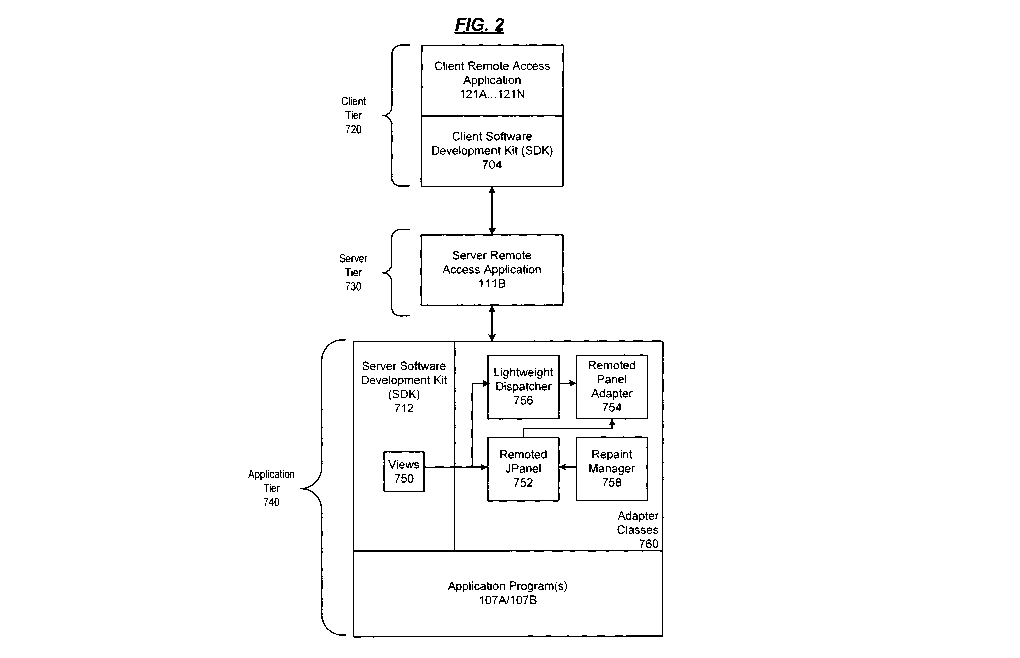Note: Descriptions are shown in the official language in which they were submitted.
CA 02870298 2014-10-10
WO 2013/153439 PCT/1B2013/000676
REMOT1NG GRAPHICAL COMPONENTS THROUGH A TIERED REMOTE ACCESS ARCHITECTURE
BACKGROUND
[0001] Ubiquitous remote access to services, application programs and
data has
become commonplace as a result of the growth and availability of broadband and
wireless
network access. As such, users are accessing application programs and data
using an ever-
growing variety of client devices (e.g., mobile devices, table computing
devices,
laptop/notebook/desktop computers, etc.). Data may be communicated to the
devices from a
remote server over a variety of networks including, 3G and 3G mobile data
networks, wireless
networks such as WiFi and WiMax, wired networks, etc. Clients may connect to a
server
offering the services, applications programs and data across many disparate
network
bandwidths and latencies.
[0002] In such an environment, providing remote access to certain
applications, such
as those written in JAVA, QT, .Net, requires that the original source code be
rewritten to
provide for remote access. This can be challenging and time consuming for
developers. Other
methods of providing remote access are limited and may provide for an
unsatisfactory user
experience on, e.g., a mobile or tablet device.
SUMMARY
[0003] Disclosed herein are systems and methods for remoting graphical
components. The remoting of graphical components may be used to provide access
to cross-
platform applications, such as JAVA, QT and .Net and other applications, using
views. In
accordance with some implementations, a JAVA application may create one or
more user
1
CONFIRMATION COPY
CA 02870298 2014-10-10
WO 2013/153439
PCT/1B2013/000676
interfaces as JPanels. For example, the source code of the JAVA application
may be changed
such that JPanels may be replaced by a remoted JPanel. The remoted JPanels may
be
communicated by a server remote access application to a client computing
device. The client
computing device executes a client remote access program that instantiates one
or more
views, where each corresponds to a remoted JPanel. User inputs may be received
in the views
and synchronized to the JAVA application's user interface.
[0004] Other systems, methods, features and/or advantages will be or may
become
apparent to one with skill in the art upon examination of the following
drawings and detailed
description. It is intended that all such additional systems, methods,
features and/or
advantages be included within this description and be protected by the
accompanying claims.
BRIEF DESCRIPTION OF THE DRAWINGS
[0005] The components in the drawings are not necessarily to scale
relative to each
other. Like reference numerals designate corresponding parts throughout the
several views.
[0006] FIG. 1 is a simplified block diagram illustrating an example
system for
providing remote access to an application at a remote device via a computer
network;
[0007] FIG. 2 illustrates additional aspects of a distributed system as
applied to the
system of FIG. 1;
[0008] FIG. 3 illustrates an exemplary user interface having
independently controlled
views and remoted views;
[0009] .FIG. 4 illustrates an exemplary operational flow diagram of a
process to
remote graphical components to a client device in a view;
2
CA 02870298 2014-10-10
WO 2013/153-139 PCT/1B2013/000676
[0010] FIG. 5 illustrates an exemplary operational flow diagram of a
process to
receive inputs within a view and communicate the inputs to the remoted
graphical
components;
[0011] FIG. 6 illustrates an exemplary user interface showing a puck
control;
[0012] FIG. 7 is a state model in accordance with the present disclosure;
[0013] FIG. 8 illustrates additional aspects of the distributed system as
applied to the
system of FIGS. 1 and 2; and
[0014] FIG. 9 illustrates an exemplary computing device.
DETAILED DESCRIPTION
[0015] Unless defined otherwise, all technical and scientific terms used
herein have
the same meaning as commonly understood by one of ordinary skill in the art.
Methods and
materials similar or equivalent to those described herein can be used in the
practice or testing
of the present disclosure. While implementations will be described for
remotely accessing
applications, it will become evident to those skilled in the art that the
implementations are not
limited thereto, but are applicable for remotely accessing any type of data or
service via a
remote device.
[0016] Referring to FIG. 1, there is illustrated an example system 100
for providing
remote access to an application, data or other service via a computer network.
The system
comprises a client computer 112A or 112B, such as a wireless handheld device
such as, for
example, an IPHONE 112A or a BLACKBERRY 112B connected via a computer network
110 such
as, for example, the Internet, to a server 102B. Similarly, the client
computing devices may
also include a desktop/notebook personal computer 112C or a tablet device 112N
that are
connected by the communication network 110 to the server 102B. It is noted
that the
3
CA 02870298 2014-10-10
WO 2013/153439
PCT/1132013/000676
connections to the communication network 110 may be any type of connection,
for example,
Wi-Fi (IEEE 802.11x), WiMax (IEEE 802.16), Ethernet, 3G, 4G, etc.
[0017] The server 10213 is connected, for example, via the computer
network 110 to
a Local Area Network (LAN) 109 or may be directly connected to the computer
network 110.
For example, the LAN 109 is an internal computer network of an institution
such as a hospital,
a bank, a large business, or a government department. Typically, such
institutions still use a
mainframe computer 102A and a database 108 connected to the LAN 109. Numerous
application programs 107A may be stored in memory 106A of the mainframe
computer 102A
and executed on a processor 104A. Similarly, numerous application programs
10713 may be
stored in memory 10613 of the server 10213 and executed on a processor 104B.
The application
programs 107A and 10713 may be "services" offered for remote access. The
mainframe
computer 102A, the server 102B and the client computing devices 112A, 112B,
112C or 112N
may be implemented using hardware such as that shown in the general purpose
computing
device of FIG. 9.
[0018] As will be described, each of the client computing devices 112A,
112B, 112C
or 112N may have different physical requirements and capabilities, however,
the system 100
enable the delivery of an experience to each of the client computing devices
112A, 1128, 112C
or 112N that is appropriate for the particular device and yet common to all
devices.
[0019] The client remote access application 121A, 121B, 121C, 121N may be
designed for providing user interaction for displaying data and/or imagery in
a human
comprehensible fashion and for determining user input data in dependence upon
received
user instructions for interacting with the application program using, for
example, a graphical
display with touch-screen 114A or a graphical display 11413/114N and a
keyboard 11613/116C of
the client computing devices 112A, 112B, 112C, 112N, respectively. For
example, the client
4
CA 02870298 2014-10-10
WO 2013/153439 PCT/1B2013/000676
remote access application is performed by executing executable commands on
processor
118A, 11813, 118C, 118N with the commands being stored in memory 120A, 1208,
120C, 120N
of the client computer 112A, 112B, 112C, 112N, respectively.
[0020] Alternatively or additionally, a user interface program is
executed on the
server 102B (as one of application programs 107B) which is then accessed via
an URL by a
generic client application such as, for example, a web browser executed on the
client computer
112A, 112B. The user interface is implemented using, for example, Hyper Text
Markup
Language HTML 5. In some implementations, the server 102B may participate in a
collaborative session with the client computing devices 112A, 112B, 112C or
112N. For
example, the aforementioned one of the application programs 107B may enable
the server
102B to collaboratively interact with the application program 107A or another
application
program 107B and the client remote access applications 121A, 121B, 121C, 121N.
As such, the
server 102B and each of the participating client computing devices 112A, 112B,
112C or 112N
may present a synchronized view of the display of the application program.
[0021] FIG. 2 illustrates aspects of the example system 100 of FIG. 1 in
greater detail.
The system may have a tiered infrastructure where a client tier 720 and a
server tier 730
communicate information, data, messages, etc., between each other. The server
tier 730, in
turn, communicates the information, data, messages, etc., to an application
tier 740. Thus, the
server tier 730 may serve as a proxy between the client tier 720 and the
application tier 740
during a session between a client (e.g., client computing devices 112A, 112B,
112C or 112N in
the client tier 720) and an application (e.g., 107A/1078 in the application
tier 740).
[0022] In the client tier 720, the client remote access application 121A,
121B, 121C,
121N may sit on top of a client software development kit (SDK) 704. The client
tier 720
communicates to the server remote access application 111B in a server tier
730.
CA 02870298 2014-10-10
WO 2013/153439 PCT/1B2013/000676
[0023] The server tier 730 may prepare a URL that may be used to access
the
application 107A/107B. The URL may represent a data structure that the server
tier 730 uses
to keep track of which client is connected to which service (e.g.,
application(s) 107A/107B).
The server tier may send the URL to the client tier 730, where it may be saved
or
communicated to other devices. The server tier 730 communicates to a set of
adapter classes
760, which may be part of a server SDK 712 that interfaces with the
applications 107A/107B in
the application tier 740.
[0024] In the application tier 740, the adapter classes 760 provide the
capability to
remote graphical components created by the application 107A/107B. In some
implementations where the graphical components are JAVA-based, JPanels may be
replaced by
a remoted JPanel 752. As known to those of ordinary skill in the art, the
JPanel class provides
general-purpose containers for lightweight components. The JPanel class part
of JAVA Swing,
which is a graphical user interface (GUI) widget toolkit to provide a GUI for
JAVA programs.
Thus, occurrences ofJPanel within the source code may be replaced by the
remoted JPanel
752, where the remoted JPanel 752 can be consumed by client computing devices
by creating
named instances of a view 750. The view 750 is a container to display content
and to input
mouse events, keyboard events and resize events to the application 107A/107B.
The view 750
also provides facilities to receive remoted graphics from the application
107A/10713, which are
communicated the client tier 720 and presented within a graphical container
displayed on the
client computing device. In some implementations, the view 750 may be region
or collection
of components that are remoted as one logical container.
[0025] In accordance with some implementations, the view 750 may be
updated on-
demand as changes occur. A repaint manager 758 coordinates differences between
dirty areas
on the application 107A/107B (i.e., areas that have changed since a last
update), as
6
CA 02870298 2014-10-10
WO 2013/153439
PCT/IB2013/000676
determined by a JAVA Swing engine, and the view 750. The repaint manager 758
then
indicates to an image pipeline which views require an updated render.
Rendering is
accomplished by passing a Graphics attached to a Remoted Image as the surface
for the
controls to paint onto. Thus, because updates are performed on-demand,
communications
between the client and server may be reduced, as there is no need for interval-
based polling to
take place.
[0026] The above provides for an implementation that is distinct from
screen
scraping. In particular, the adapter classes 760 have knowledge of when the
screen has
changed. Also, a buffer is provided for JAVA Swing to draw onto in the present
implementations, rather than merely capturing screen data from the operating
system after
the data has been displayed. Thus, in accordance with the architecture shown
in FIG. 2,
remote access may be provided to cross-platform applications, such as JAVA, QT
and .Net and
other applications, using views 750. Further, by naming the view 750 in the
server tier 740 and
the client tier 720, every time the view 750 is updated in the server tier
740, the information
placed in the view 750 is automatically transferred to client tier 720. Such
an implementation
lends itself to applications where updates may occur at any time, such as
medical imaging
applications, drilling data presentation, etc.
[0027] When communicating inputs from a client computing device, a
remoted
panel adapter 754 takes mouse events from the view 750 (displayed by the
client computing
device in a graphical container) and directs them to the application 107A/107B
executing on
the server 102B. Mouse events may be mapped between heavyweight and
lightweight
controls from the view 750 using a Lightweight Dispatcher 756, as described
with reference to
FIG. 5, below.
7
CA 02870298 2014-10-10
WO 2013/153439 PCT/1B2013/000676
[0028] In some implementations, the application tier and server tier may
be
implemented within a cloud computing environment to provide remote access to
the
application programs 107A/107B. Cloud computing is a model for enabling
network access to a
shared pool of configurable computing resources (e.g., networks, servers,
storage, applications,
and services) that can be provisioned and released with minimal interaction.
The cloud
computing model promotes high availability, on-demand self-services, broad
network access,
resource pooling and rapid elasticity. In such an environment, the application
programs
107A/107B may be accessed by the client computing devices 112A, 112B, 112C or
112N
through a client interface, such as a client remote access application 121A,
121B, 121C, 121N,
as described below.
[0029] The above example system has been included to illustrate aspects
of the
disclosure. In light of the present disclosure, those of skill in the art will
appreciate that
numerous changes, modifications, and alterations may be employed without
departing from
the scope of the claims appended hereto.
[0030] FIG. 3 illustrates an exemplary client user interface 800 having
independently
controlled views 802 and 806 and remoted views 812 and 186. As shown, the user
interface
800 may be displayed at a client computing device 112A-112D. Any number of
views
displaying any type of graphical component may be provided. The user interface
800 may be
created using MICROSOFT SILVERLIGHT, ADOBE FLASH, HTML5, i0S, etc. The first
view 802 and
the second view 806 may each correspond to an instance of the View(s) 750
generated by the
SDK 712 in the application tier 740. Thus, using one or more Views 750, the
application
107A/107B may be broken into separate, independently controlled areas within
the user
interface 800.
8
CA 02870298 2014-10-10
WO 2013/153439
PCT/1B2013/000676
[0031] The application program 107A/107B may have an associated user
interface
810 having, e.g., a remoted first view 812 and a remoted second view 816.
Graphical
components in the remoted first view 812 and the remoted second view 816 are
communicated as the View(s) 750 that are displayed as the first view 802 and
the second view
806 by the client user interface 800. The graphical components may be
lightweight navigation
controls 814a-814b and a JAVA Swing component 814c. The lightweight navigation
controls
814a-814b may also be JAVA Swing controls. A heavyweight control such as JAVA
3D control
may be displayed in the remoted second view 816. For example, an operation to
move or
draw an element within the remoted second view 816 may cause a line 818 to be
moved or
drawn.
[0032] FIG. 4 illustrates an exemplary operational flow diagram of a
process to
remote JPanels from a server-based application to a client device. At 502, a
remoted JPanel is
created. The remoted JPanel 752 is a structure that can be communicated and
consumed by
clients within the tiered architecture as described above. For example the
remoted first view
812 having the navigation controls 814a-814c and the remoted second view 816
may be
created. At 504, the remoted JPanel is communicated to the client device. For
example, the
remoted JPanel may be communicated by the server remote access application
111B to the
client remote access application 121A, 1218, 121C, 121N. At 506, the remoted
JPanel is
presented at the client. The remoted JPanel may be displayed as a view in on a
display of the
client computing device 112A, 112B, 112C or 112N. Thus, the adapter classes
760 within the
server tier 740 may communicate remoted JPanels 752 (i.e., the remoted first
view 812 and
the remoted second view 816) as the first view 802 and the second view 806
displayed on, e.g.,
displays 114A, 114B...114N, as the client user interface 800.
9
CA 02870298 2014-10-10
WO 2013/153439 PCT/1B2013/000676
[0033] FIG. 5
illustrates an exemplary operational flow diagram 600 of a process to
receive inputs within the client user interface 800 and communicate the inputs
to the remoted
JPanels. At 602, a user initiates an input at the client. For example, the
user touches a position
within the first view 802, as displayed on, e.g., the client computing device
114N. The first
view 802 may be provided as a remoted JPanel in accordance with the method
500. At 604,
the coordinates of the input are communicated to the server remote access
application. At
606, the remoted JPanel received coordinates are mapped to a control. For
example, a user
input may be received at coordinates (x, y) and mapped to control 814a
represented by the
first view 802. At 608, the coordinates are dispatched through the Lightweight
Dispatcher 756
and mapped to the control 814a in the remoted first view 812 of an application
user interface
810. For example, the Lightweight Dispatcher 756 navigates a hierarchy of JAVA
server
controls to determine which control the event received at 602 relates to. At
610, the
operation indicated by the user input is performed. For example, the control
814a is actuated
and the operation indicated by the control 814a is performed to e.g., move,
draw an element
within the heavyweight view 816. For example, the control 814a may cause a
line 818 to be
drawn.
[0034] FIG. 6
illustrates an exemplary client user interface showing implementations
of a puck control 820. In some implementations, the puck control 820 may be
provided to
enable certain modes of mouse operation when such modes are not natively
available or
awkward to complete on the client computing device. For example, in a mouse
move mode of
operation, a mouse cursor may be moved over a handle in e.g., the second views
806 and 816.
The mouse move may provide feedback, such as the handle changing color, or the
cursor
changing from a pointer to a hand. Another mode may be a mouse drag, where a
button is
CA 02870298 2014-10-10
WO 2013/153439
PCT/IB2013/000676
pressed while the user is moving the mouse. This may be used when a user grabs
a handle to
shrink or grow the handle.
[0035] The above modes may be accomplished on, e.g., a touch screen, such
as
client computing device 112N using the puck control 820 where views presented
by the client
computing device the server computing device are substantially the same. To
facilitate a
mouse move, a user may drag the puck control 820 around the touch screen. An
arrow 824
may point to an on-screen location. To enter into a drag mode, a user may
double tap the
puck control 820 which toggles dragging and changes the color of the pointer.
Dragging stays
ON until the user double taps a second time. The puck control 820 serves to
address problems
that may arise when a user's finger leaves the surface of the screen, but the
desire is not to
interrupt the action that the user started. Thus, in accordance with the
above, the puck
control 820 may provide for "mouse over," "mouse hover" "mouse move" and
"mouse drag"
modes of operation. It is noted that the puck control 820 is not limited to
such modes, as
additional modes may be provided.
[0036] Thus, the above provides for remote access to, e.g., a 3D view
using a mobile
client device, such as an IPAD, ANDROID, or other JAVA client. The client
computing device
may present the views using a Rich Internet Application (RIA) platform, such
as Microsoft's
Silverlight, Adobe's Flash, Oracle's JAVA or Apple's iPhone. Further, very
little integration is
needed to provide the above-functionality. For example, a relative few lines
of code in a
source application would need to be modified/added together with the adapter
classes
(repaint manager 789, Lightweight Dispatcher 756, remoted panel adapter 754,
and remoted
JPanel 752).
[0037] Referring now to FIG. 7, the operation of a server remote access
application
111B with the client remote access application (any of 121A, 121B, 121C, 121N,
or one of
11
CA 02870298 2014-10-10
WO 2013/153439
PCT/1B2013/000676
application programs 107B is performed in cooperation with a state model 200.
An example
of the server remote access application is PUREWEB, available from Calgary
Scientific, Alberta,
Canada. When executed, the client remote access application updates the state
model 200 in
accordance with user input data received from a user interface program. The
remote access
application may generate control data in accordance with the updated state
model 200, and
provide the same to the server remote access application 111B running on the
server 102B.
[0038] Upon receipt
of application data from an application program 107A or 107B,
the server remote access application 111B updates the state model 200 in
accordance with the
screen or application data, generates presentation data in accordance with the
updated state
model 200, and provides the same to the client remote access application 121A,
1218, 121C,
121N on the client computing device. The state model 200 comprises an
association of logical
elements of the application program with corresponding states of the
application program,
with the logical elements being in a hierarchical order. For example, the
logical elements may
be a screen, a menu, a subnnenu, a button, etc. that make up the application
program user
interface. This enables the client device, for example, to natively display
the logical elements.
As such, a menu of the application program that is presented on a mobile phone
will look like a
native menu of the mobile phone. Similarly, the menu of the application
program that is
presented on desktop computer will look like a native menu of the desktop
computer
operating system.
[0039] The state model 200 is determined such that each of the logical
elements is
associated with a corresponding state of the application program 107A or 107B.
The state
model 200 may be determined such that the logical elements are associated with
user
interactions. For example, the logical elements of the application program are
determined
such that the logical elements comprise transition elements with each
transition element
12
CA 02870298 2014-10-10
WO 2013/153439
PCT/1B2013/000676
relating a change of the state model 200 to one of control data and
application representation
data associated therewith.
[0040] The state model 200 may be represented in, e.g., an Extensible
Markup
Language (XML) document. Other representations of the state model are
possible.
Information regarding the application program and the measuring tool are
communicated in
the state model. The state model 200 may thus contain session information
about the
application itself, an application extension, information about views, and how
to tie the
functionality of the application to the specific views.
[0041] In some implementations, two or more of the client computing
devices 112A,
112B, 112C ... 112N and/or the server 102B may collaboratively interact with
the application
program 107A or 107B. As such, by communicating state information between each
of the
client computing devices 112A, 112B, 112C ... 112N and/or the server 102B
and/or the
mainframe computer 102A participating in a collaborative session, each of the
participating
client computing devices 112A, 112B, 112C ... 112N may present a synchronized
view of the
display of the application program 107A or 107B.
[0042] In accordance with some implementations, the system 100 may
provide for
application extensions. Such extensions are provided as part of either the
server remote
access application 111B, the client remote access applications 121A, 121B,
121C, 121N, or both
to provide features and functionalities that are otherwise are not provided by
the application
programs 107A or 107B. These features and functionalities may be provided
without a need to
modify the application programs 107A or 107B, as they are integral with the
remote access
applications.
[0043] As shown in FIG. 8, the tiered architecture includes the state
model 200,
which coexists with the adapter classes 760 provided to remote graphical
components, such as
13
CA 02870298 2014-10-10
WO 2013/153439
PCT/1B2013/000676
JPanels. Thus, while graphical components may be remoted within the tiered
architecture,
other elements, such as a splash screen may be captured within the state model
200 and
communicated between the application 107A/107B and the client remote access
application
121A...121N.
[0044] Fig. 9 shows an exemplary computing environment in which example
embodiments and aspects may be implemented. The computing system environment
is only
one example of a suitable computing environment and is not intended to suggest
any
limitation as to the scope of use or functionality.
[0045] Numerous other general purpose or special purpose computing system
environments or configurations may be used. Examples of well known computing
systems,
environments, and/or configurations that may be suitable for use include, but
are not limited
to, personal computers, server computers, handheld or laptop devices,
multiprocessor
systems, microprocessor-based systems, network personal computers (PCs),
minicomputers,
mainframe computers, embedded systems, distributed computing environments that
include
any of the above systems or devices, and the like.
[0046] Computer-executable instructions, such as program modules, being
executed
by a computer may be used. Generally, program modules include routines,
programs, objects,
components, data structures, etc. that perform particular tasks or implement
particular
abstract data types. Distributed computing environments may be used where
tasks are
performed by remote processing devices that are linked through a
communications network or
other data transmission medium. In a distributed computing environment,
program modules
and other data may be located in both local and remote computer storage media
including
memory storage devices.
14
CA 02870298 2014-10-10
WO 2013/153439
PCT/IB2013/000676
[0047] With reference to Fig. 9, an exemplary system for implementing
aspects
described herein includes a computing device, such as computing device 900. In
its most basic
configuration, computing device 900 typically includes at least one processing
unit 902 and
memory 904. Depending on the exact configuration and type of computing device,
memory
904 may be volatile (such as random access memory (RAM)), non-volatile (such
as read-only
memory (ROM), flash memory, etc.), or some combination of the two. This most
basic
configuration is illustrated in Fig. 9 by dashed line 906.
[0048] Computing device 900 may have additional features/functionality.
For
example, computing device 900 may include additional storage (removable and/or
non-
removable) including, but not limited to, magnetic or optical disks or tape.
Such additional
storage is illustrated in Fig. 9 by removable storage 908 and non-removable
storage 910.
[0049] Computing device 900 typically includes a variety of computer
readable
media. Computer readable media can be any available media that can be accessed
by device
900 and includes both volatile and non-volatile media, removable and non-
removable media.
[0050] Computer storage media include volatile and non-volatile, and
removable
and non-removable media implemented in any method or technology for storage of
information such as computer readable instructions, data structures, program
modules or
other data. Memory 904, removable storage 908, and non-removable storage 910
are all
examples of computer storage media. Computer storage media include, but are
not limited to,
RAM, ROM, electrically erasable program read-only memory (EEPROM), flash
memory or other
memory technology, CD-ROM, digital versatile disks (DVD) or other optical
storage, magnetic
cassettes, magnetic tape, magnetic disk storage or other magnetic storage
devices, or any
other medium which can be used to store the desired information and which can
be accessed
CA 02870298 2014-10-10
WO 2013/153439 PCT/1B2013/000676
by computing device 900. Any such computer storage media may be part of
computing device
900.
[00511 Computing device 900 may contain communications connection(s) 912
that
allow the device to communicate with other devices. Computing device 900 may
also have
input device(s) 914 such as a keyboard, mouse, pen, voice input device, touch
input device, etc.
Output device(s) 916 such as a display, speakers, printer, etc. may also be
included. All these
devices are well known in the art and need not be discussed at length here.
[00521 It should be understood that the various techniques described
herein may be
implemented in connection with hardware or software or, where appropriate,
with a
combination of both. Thus, the methods and apparatus of the presently
disclosed subject
matter, or certain aspects or portions thereof, may take the form of program
code (i.e.,
instructions) embodied in tangible media, such as floppy diskettes, CD-ROMs,
hard drives, or
any other machine-readable storage medium wherein, when the program code is
loaded into
and executed by a machine, such as a computer, the machine becomes an
apparatus for
practicing the presently disclosed subject matter. In the case of program code
execution on
programmable computers, the computing device generally includes a processor, a
storage
medium readable by the processor (including volatile and non-volatile memory
and/or storage
elements), at least one input device, and at least one output device. One or
more programs
may implement or utilize the processes described in connection with the
presently disclosed
subject matter, e.g., through the use of an application programming interface
(API), reusable
controls, or the like. Such programs may be implemented in a high level
procedural or object-
oriented programming language to communicate with a computer system. However,
the
program(s) can be implemented in assembly or machine language, if desired. In
any case, the
16
CA 02870298 2014-10-10
WO 2013/153439
PCT/1B2013/000676
language may be a compiled or interpreted language and it may be combined with
hardware
implementations.
[0053] Although the subject matter has been described in language
specific to
structural features and/or methodological acts, it is to be understood that
the subject matter
defined in the appended claims is not necessarily limited to the specific
features or acts
described above. Rather, the specific features and acts described above are
disclosed as
example forms of implementing the claims.
17