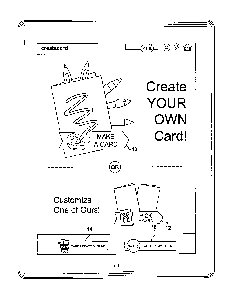Note: Descriptions are shown in the official language in which they were submitted.
CA 02881442 2016-06-23
FULLY CUSTOMIZABLE MOBILE GREETING CARD APP
RELATED APPLICATIONS
This application claims priority based on U.S. Provisional Patent Application
61/969,335 entitled "FULLY CUSTOMIZABLE MOBILE GREETING CARD
APPLICATION" filed March 24, 2014, and U.S. Patent Application 14/615,161
entitled
"FULLY CUSTOMIZABLE MOBILE GREETING CARD APP" filed February 5,
2015.
FIELD OF THE INVENTION
The present invention is in the field of social expression products and more
specifically, fully customizable electronic greeting cards.
SUMMARY OF THE INVENTION
The present disclosure and related inventions is directed to an electronic
greeting
card application for mobile devices. The application is geared toward children
but may
be used in a variety of circumstances by children and adults alike. It
provides users with
the ability to create a greeting card using pre-loaded greeting card designs
in various
greeting card categories or to create a fully customizable greeting card
completely from
scratch. To facilitate user customization of the greeting cards, the
application provides a
suite of drawing tools, design elements, and also provides the ability to
upload photos or
other personal digital effects. A digital signature can be used to sign the
greeting card in
the user's own handwriting. Once a greeting card has been'designed and
customized by
a user, he/she can either send the greeting card electronically to a recipient
or he/she
may choose to have the greeting card printed at a remote location and sent
either to
themselves or to one or more greeting card recipients.
1
=
We further disclose an electronic greeting card system for creating physical
greeting cards which comprises:
a server comprising software and hardware components;
an electronic greeting card application downloadable to a portable
computing device;
a plurality of pre-designed greeting card templates with one or more
areas which are customizable by a user with text, photographs, and/or digital
signature;
a blank greeting card template which contains a first or cover page, a
second page, a third page and a fourth or back page, the first, second and
third pages
being completely blank and operative to be fully customized by a user, the
fourth or
back page having an area where the user can enter his or her name;
wherein the plurality of pre-designed and blank greeting card templates
are customizable through user interaction with the touch screen of a portable
computing
device onto which the electronic greeting card application is downloaded; and
an authentication gateway which requires a user to enter a non-common
function or gesture before providing access to ordering and payment functions;
wherein physical printed copies of a customized pre-designed and blank
greeting card templates are able to be purchased and mailed to one or more
recipients
from within the electronic greeting card application.
We further disclose a system for electronic creating of a physical
greeting card comprising:
at least one server accessible via a computer network having data
defining a blank greeting card template having four pages wherein at least
three of the
four pages are completely blank and a plurality of electronic drawing tools;
a mobile application downloaded from the server to a mobile device
which provides access to the data on the server;
wherein the blank greeting card template is fully customizable by using one's
finger to interact with the blank greeting card template and the plurality of
electronic
la
CA 2881442 2017-12-14
drawing tools through the mobile application via a touch screen on the mobile
device; and
wherein a physical copy of the fully customized representation of the blank
greeting card template is purchasable from within the mobile application and
have it
printed and mailed to a specified recipient from a remote location, and
wherein the system requires a user to enter a non-common function or gesture
before providing access to ordering and payment functions.
We further disclose a method for creating a customizable greeting card
comprising the steps of:
storing a plurality of customizable greeting card templates on a server,
the server comprising software and hardware components and accessible by a
computer
network, the at least one customizable greeting card template having at least
three
completely blank pages;
providing access to the at least one customizable greeting card template
via a mobile application downloadable to a mobile device;
providing access to a plurality of electronic drawing tools;
receiving a selection of one of the plurality of drawing tools;
providing access to a plurality of colors for use with each of the plurality
of drawing tools;
receiving a selection of one of the plurality of colors;
providing a user of the mobile device with the ability to customize the
selected customizable greeting card template with the selected electronic
drawing tool
and the selected color by using said user's finger to write or draw on a touch
screen of
the mobile device;
providing the user with the ability to save a customized greeting card;
and
providing an authentication gateway which requires a user to enter a
non-common function or gesture before providing access to ordering and payment
functions.
lb
CA 2881442 2017-12-14
CA 02881442 2015-02-06
The present disclosure and related inventions also provide a way for parents
to allow
children to be creative and create a fully (or partially) customized greeting
card without having
the expense of purchasing the wide array of drawing tools available from
within the digital
application. It is also a way to keep things tidy with no clean-up required
once the child is done
crafting his/her personalized creation. An actual physical representation of
the child's greeting
card can be realized by purchasing one or more copies of said card and sending
same to one or
more selected recipients.
DESCRIPTION OF THE DRAWINGS
FIG. 1 is an exemplary embodiment of the home screen of the app of the present
invention.
FIG. 2A is an exemplary embodiment of the "Pick-a-Card" grid view screen.
FIG. 2B is an exemplary embodiment of the "Pick-a-Card" single view screen.
FIG. 3A is an exemplary embodiment of the first page of a greeting card
selected through the
"Pick-a-Card" option.
FIG. 3B is an exemplary embodiment of the first page of the greeting card of
FIG. 3A in edit
mode.
FIG. 4 is an exemplary embodiment of an inside page of a greeting card
selected through the
Pick-a-Card" option with text entry and digital signature features.
FIG. 5 is an exemplary embodiment of an inside page of a greeting card
selected through the
"Pick-a-Card" option, with picture adding feature.
FIG. 6A is an exemplary embodiment of the front page of a greeting card
selected through the
"Make-a-Card" option, with partial (first half) tool carousel.
FIG. 6B is an exemplary embodiment of the front page of a greeting card
selected through the
"Make-a-Card" option, with partial (second half) tool carousel.
FIG. 7 is an exemplary embodiment of the "Make-a-Card" color carousel.
FIG. 8A is an exemplary embodiment of the "Make-a-Card" add (keyboard) text
screen.
FIG. 8B is an exemplary embodiment of the card of FIG. 8A with text added via
drawing tool.
FIG. 9 is an exemplary embodiment of a "Make-a-Card" greeting card panel with
drawing and
stamps added, and stamp carousel.
FIG. 10 is an exemplary embodiment of the rear "Make-a-Card" greeting card
panel.
FIG. 11 is an exemplary embodiment of the "Cards Read to Send" screen.
2
CA 02881442 2015-02-06
FIG. 12 is an exemplary embodiment of a screen indicating that parental/adult
involvement is
necessary.
FIG. 13 is an exemplary embodiment of a screen which requires a parental/adult
touch screen
gesture.
FIG. 14 is an exemplary embodiment of the parental/adult "Sign-In" screen.
FIG. 15 is an exemplary embodiment of the parental/adult "Confirmation"
screen.
FIG. 16 is an exemplary embodiment of the "Address/Envelope" screen.
FIG. 17 is an exemplary embodiment of the "Review Order" screen.
FIG. 18 is an exemplary embodiment of the "Payment" screen.
FIG. 19 is an exemplary embodiment of the "Parental Dashboard".
FIG. 20 is an exemplary embodiment of the "Settings" screen.
FIG. 21 is a flow diagram of an exemplary system environment for
electronically merchandising
and delivering greeting card templates and app updates over the internet.
FIG. 22 is a flow diagram of an exemplary system environment for sending user-
created designs
through the order process.
FIG. 23 is a flow diagram of an exemplary app user experience.
DETAILED DESCRIPTION OF PREFERRED AND ALTERNATE EMBODIMENTS
The fully customizable greeting card application of the present invention
provides an
electronic option for children to create customized greeting cards. The
application simulates the
existing behavior of children making customized handmade greeting cards from
blank, foldable
paper, using a variety of physical drawing tools such as, for example, crayons
and markers to
write or draw upon said paper, and using a plurality of embellishments, such
as, for example,
stickers and stamps to further embellish and add a personal touch to the
greeting card. The
completed greeting card can be sent electronically to one or more greeting
card recipients or the
completed greeting card can be ordered as an in-app purchase and remotely
printed and sent via
the U.S. Postal Service to one or more greeting card recipients. While the
greeting card and
associated application is described herein as being directed to children and
described as
simulating a child's behavior in creating a handmade greeting card, it is
contemplated that the
application is adaptable to a wide variety of situations and uses and it is
intended that the
application may be used by users of any age.
3
CA 02881442 2015-02-06
The application has been described herein as being a mobile application for
download to
a mobile computing device, such as an Apple iPadO. However, the application
may be used
with other mobile devices such as a smart phone, other tablet computers,
laptop computers, and
the like. Also, other types of tablet computers such as the Samsung Galaxy ,
the Microsoft
Surface and others can be used. The application can be used with any
computing device
having a touch screen. The program may be manipulated by the use of a user's
finger or by a
stylus or other touch capacitive device.
Unless otherwise defined, all technical terms used herein have the same
meaning as
commonly understood by one having ordinary skill in the art to which this
invention applies.
The examples set forth herein are intended to describe particular embodiments
only and are not
intended to limit the invention in any way.
The term "software" or "computer program" as used herein includes, but is not
limited to:
one or more computer or machine readable and/or executable instructions that
cause a computer,
microprocessor, logic circuit, or other electronic device to perform
functions, actions and/or
behave in a desired manner. The instructions may be embodied in various forms
such as
routines, algorithms, modules or programs including separate applications or
code from
dynamically linked libraries. Software may also be implemented in various
forms such as stand-
alone programs, apps, a function call, a servlet, an applet, instructions
stored in a memory or any
other computer readable medium, part of an operating system o other type of
executable
instructions. It will be appreciated by one of ordinary skill in the art that
the form of software is
dependent on, for example, requirements of a desired application, the
environment it runs on,
and/or the desires of a designer/programmer or the like.
"Mobile application" or "Mobile App" or "App" as used herein, includes, but is
not
limited to: applications that run on smart phones, tablet computers and other
mobile devices.
The terms "mobile application", "mobile app" and "app" can be used
synonymously with
"software". Mobile applications allow users to connect to services which are
traditionally
available on a desktop or notebook platforms. Typically, these services access
the internet or
intranet or cellular or wireless fidelity networks to access, retrieve,
transmit and share data.
The terms "computer", "processor" or "processing unit" as used herein,
includes, but is
not limited to: any programmed or programmable electronic device,
microprocessor, logic unit
that can store, retrieve and process data.
4
CA 02881442 2015-02-06
The term "network" as used herein includes, but is not limited to: a
collection of
hardware components and computer or machines interconnected by communications
channels
that allow sharing of resources and information, including, without
limitation, the worldwide
web or the internet.
The term "web browser" as used herein, includes, but is not limited to: a
software for
retrieving and presenting information resources on the World Wide Web. An
information
resource may be a web page, an image, a video, or any other type of electronic
content.
The term "server" as used herein, includes, but is not limited to: a computer
or machine
or a device on a network that manages network resources. The general term
"server" may
include specific types of servers such as a file server (a computer and
storage device dedicated to
storing files), a print server (a computer that manages one or more printers),
a network server (a
computer than manages network traffic), and a database server (a computer
system that
processes database queries). Although servers are frequently dedicated to
performing only
server tasks, certain multiprocessing operating systems allow a server to
manage other non-
server related resources. A "web server" as used herein, includes, but is not
limited to: a server
which serves content to a web browser by lading a file from a disk and serving
it across a
network to a user's web browser, typically using a hyper-text transfer
protocol (HTTP).
"API files" or "API" or "Application Programming Interface" as used herein,
includes,
but is not limited to: an interface between different software programs or
software files which
facilitate the interaction of the different software programs or software
files by way of a specific
set of rules and specifications.
"Electronic Greeting Card", "e-greeting", "e-greeting card" or "e-card", as
used herein,
includes, but is not limited to any greeting card, or a personalized message
or a message which
delivers a pieces of communication from one user to another user or non-user
through electronic
media.
Downloading the App
Once downloaded, the app of the present invention provides the user with the
option of
creating a customized greeting card by starting out with a pre-loaded greeting
card template
("Pick a Card" 12) or by providing a blank slate, akin to a blank piece of
paper, which a user
5
CA 02881442 2015-02-06
may fully customize ("Make a Card" 10). As shown in FIG. 1, the "home" screen
provides the
user with both create-a-card options plus give the user access to the "Cards
Ready to Send" 14
screen, where previously made greeting cards are saved and the "Where's My
Card?' 16 screen,
which provides the status of previously sent greeting cards. The "Where's My
Card" 16 feature
is inaccessible until there are cards which have been sent to order. These
features will be
discussed in further detail below.
"Pick-a-Card"
If the user chooses to create a greeting card using a pre-loaded greeting card
template
.. (the "Pick a Card" 12 option), the user is given a variety of greeting card
categories 18 from
which to choose a suitable greeting card template. These greeting card
categories 18 may
include, but are not limited to: birthday; get well; miss you; thank you; and
seasonal holiday
cards such as, for example, Christmas, Easter, Valentine's Day, Mother's Day,
and Father's Day.
Photo cards are also available in a separate category and are represented by a
"Say Cheese"
camera icon. The "Pick a Card" 12 function can be presented to the user via a
grid view, shown
in FIG. 2A, wherein the front face of a variety greeting card templates 20 are
shown on the
screen and selectable by the user. The user may scroll up and down the grid
view by swiping up
or down on the touch screen. Alternately, the "Pick a Card" 12 function can be
presented in a
single card view, shown in FIG. 2B, by selecting the "grid" icon 21B on the
upper right side of
the screen (user can likewise switch back to the single card view by tapping
the "single" icon
21A) wherein the front face of a single greeting card 20 template is shown on
the screen at a time
and the user can iterate through each template by swiping left or right, on a
card-by-card basis.
The greeting cards 20 are visualized on a carousel of greeting cards which can
be browsed with
the swipe of a finger. Each greeting card 20 has a pre-defined "resting point"
on the carousel
which it will "snap" into if close enough thereto. Snapping into this point
may also activate
information pop-ups and voiceovers to let the user know what can be done with
each particular
card. In both the grid view and the single card view, a group of icons
representing various
greeting card categories 18 is shown at the bottom portion of the screen. The
user may select a
category 18 from the carousel, upon which the main content area of the
carousel will be
refreshed only with greeting cards 20 which fall into the category selected by
the user. Since
many users of the application may be children below an age at which they can
read, heavy use of
6
CA 02881442 2015-02-06
iconographcy and voiceover are used to aid in navigation (e.g. smiley face for
"thank you", heart
for Valentine's Day, etc.). The user may swipe his/her finger to the right or
to the left to view,
select, and navigate between any of the available greeting cards 20. For
example, a user may
swipe to the right to move from the first card to the least card, while the
user may swipe left to
move from the last card to the first card. While browsing through the
available greeting card
templates 20, a user may select a particular greeting card template 20 by
tapping on the
particular card in order to view the inside greeting card sentiment and/or
artwork. The user is
able to easily navigate through each page of the greeting card 20 by
interacting with the user
interface. Since the user interface is a touch screen, the user may tap on a
greeting card 20 to
open the selected card's interactive view. The application depicts a
conventional, folded four
page paper card having four pages, including a front cover page (page 1 PI), a
left inside page
(page 2 P2), a right inside page (page 3 P3) and a rear page (page 4 P4). The
greeting card 20
may, in other embodiments contain less than four pages, such as one, two or
three pages, or the
greeting card may contain multiple greeting card pages which include
embodiments with greater
than four pages. This disclosure will refer to the preferred embodiment as
having four pages,
although other numbers of pages have been contemplated and are considered to
be within the
scope of the present invention. To move between the various pages P1-P4 of the
greeting card
20, the user may tap and drag the greeting card panel P1-P4 to either the left
or the right. For
example, the user may tap and drag from right to left of page 1 Pl, to view
the inside right page
(page 3 P3) of the greeting card. To view the inside left page (page 2 P2)
from the inside right
page (page 3 P3) the user may tap page 3 P3 and drag from right to left. To
move back to the
inside right page (page 3 P3) the user may tap page 2 P2 and drag from left to
right. To move to
the rear page (page 4 P4) with page 2 P2 facing forward, the user may tap page
3 P3 and drag
from right to left. Once the user finds an appropriate greeting card 20,
he/she can select the
"Personalize" icon to begin adding personalized sentiment to the selected
greeting card template
20. Once the user has chosen to personalize a particular greeting card 20, the
greeting card
appears in an "edit" view wherein the user my iterate through the greeting
card pages PI-P4 by
tapping the right 22R or left 22L arrows contained on the sides of each
greeting card page. Each
greeting card template 20 contains specified areas on the greeting card 20
which can be
personalized by the user. For example, as shown in FIG. 3A, the front page PI
of a birthday
greeting card 20 may contain an editable text box 24 into which the user can
enter the greeting
7
CA 02881442 2015-02-06
card recipient's name. Other greeting cards 20 may contain text editable
portions which contain
an icon such as a pencil and/or a phrase such as "Tap to Write a Message",
indicating to the user
where to tap on the template to begin adding personalized text or data. Once
the user taps onto
the editable portion of the template, a virtual keyboard 26 appears and he or
she may add the
recipient's name or other personalized text sentiment, as shown in FIG. 3B.
The inside pages of
the greeting card may contain additional text boxes for adding text sentiment.
One example,
shown in FIG. 4A, contains a text box on the inside right panel of the
greeting card indicated by
the text box 24, "typewriter" icon 28 and the phrase "Tap to Write Message".
Tapping into this
box 24 will cause the virtual keyboard 26 to appear on the screen so the user
can enter a text
message. Also on this page is a box 30 with a "pencil" icon 32 and the phrase
"Tap to Sign Your
Card". When the user taps into this box 30, he/she is able to add his/her
digital signature. The
user will first be prompted to select a line width in which he/she would like
his/her signature to
appear. Then he/she can sign his/her signature on the box 30 with his/her
finger. The user may
tap the "trash can" icon located below the signature box to erase his/her
signature, or he/she may
tap the "done" icon to return to the greeting card. Other editable areas 34 of
the greeting card
template are indicated as being able to accept a user-uploaded picture or
other digital data.
These editable areas 34 may be indicated by a camera icon 36 or the phrase
"Tap to Add a
Picture", as shown in FIG. 5. Simply tapping on this section 34 of the
template will initiate the
upload process by displaying a search screen onto which the user can enter or
select the path and
select the specific file which the user wants to upload to the greeting card
template 20.
Alternatively, the application may allow the user to take a picture with the
camera on the
portable device and use said picture in the greeting card 20. During the
editing process, a set of
icons is available to the user along a top portion of the template or screen
which allow the user to
save a particular template ("disk" icon 40), to delete data entered ("trash
can" icon 38) into a
particular template, to zoom in on ("magnifying glass" icon 42) a particular
area of a selected
template, or to finish editing the greeting card ("done" icon 46). When the
user is satisfied with
the greeting card, he/she can select the "done" icon 46 to be taken directly
to the "Cards Ready
to Send" 14 screen wherein the completed greeting card 20, along with any
other saved (but not
yet sent) greeting cards 20 will appear.
"Make-a-Card"
8
CA 02881442 2015-02-06
If the user chooses to create a fully customizable blank greeting card 50 from
scratch (the
"Make a Card" option), he/she will be presented with a blank screen
symbolizing the cover page
P1 of the greeting card 50, as shown in FIGS. 6A and 6B. The first three pages
P1-P3 of the
blank greeting card 50 are fully customizable, wherein the first three pages
P1-P3 are completely
blank until the user adds text, artwork, a photo or other digital upload, or a
combination thereof.
Each page of the first three pages P1-P3 of the blank greeting card 50 is
separately customizable
to simulate the drawing of a paper greeting card wherein each page is
separately personalized.
The application may "auto save" between pages. An "up" arrow ("A") 48U at the
bottom of the
screen can be selected which reveals a suite of tools 52 available to the
user, as shown in FIGS
6A and 6B. The suite of tools 52 (also referred to herein interchangeably as
"tool box" or "tool
carousel") will appear as a scroll or carousel across the bottom portion of
the screen. Icons
representing the various tools 52A-52N appear in a row along the carousel 52.
The user can
scroll through the carousel 52 by moving his/her finger left and right along
the carousel. The
drawing tools include, but are not limited to: fat paintbrush 52A; thin
paintbrush 52B; thin
paintbrush 52C; regular pencil 5211; crayon 52E; colored pencil 52F; marker
52G; tube of paint
52K and chalk 52H. Selecting a specific drawing tool 52A-52N will reveal a
plurality of the
chosen drawing tool 52A-52N in various colors. For example, if the "crayon"
icon 52E is
selected from the tool carousel 52, the selections on the carousel change into
a plurality of
crayons 52E, each of a different color as shown in FIG. 6C. To draw with a
particular colored
crayon 52E, the user simply picks (taps) the crayon 52E and begins to draw or
write with his/her
finger on the blank greeting card 50, as shown in FIG. 7. To change back to a
different drawing
tool 52A-52N, the user can select the "back" arrow 54 to return to the
original suite of tools 52.
The tool carousel 52 is hidden from view while the user is editing the
greeting card 50 with a
selected tool 52. It can also be manually removed or hidden from the screen by
selecting the
"down" arrow ("v") 480. Also, as mentioned above, while the user is editing
the greeting card
50, to move between pages P1-P4 of the greeting card 50, the user must use the
"right" 22R or
"left" 22L arrow, located at the right and left side of the greeting card 50.
As shown in FIG. 8A,
the user can insert a text box 56 for inserting text from the virtual keyboard
26 by selecting the
"ABC" icon 52L from the tool carousel. As shown in FIG. 8B, the user may also
write text
sentiment by selecting one of the many drawing tools 52A-52N. The user may
also use one of
9
CA 02881442 2015-02-06
the many drawing tools 52A-52N to draw a picture 58, and add other decorative
effects by using
the stamp feature 52N, as shown in FIG. 9. The tool carousel 52 located across
the bottom of
the screen (shown in FIGS. 6A and 6B) gives the user the option of selecting
from various tools
52A-52N to decorate pages one (1) through three (3) P1-P3 of the blank
greeting card 50. For
example, in addition to the drawing tools mentioned above the tool carousel 52
may additionally
contain, but is not limited to: a "camera" icon 52M (for uploading a personal
photo); a "sticker"
icon 52N (for adding various stickers); an "ABC" icon 52L (for adding text
sentiment); a
"stamp" icon 52N (for adding decorative stamps); a "frame" icon 52M (for
adding a frame
around a photo). The user can add text via a pop-up keyboard 26 by selecting
the "ABC" icon
52L from the tool carousel 52. The user may alternatively use his/her finger
to draw text onto
the card. Selecting the "camera" icon 52M allows a user to either upload a
picture from his/her
mobile device or to take a picture with his/her device and then add said
picture to the greeting
card 50. Once a picture has been uploaded, the user may edit the photo by
using various touch
screen gestures. For example, a user may pinch or stretch the screen to zoom
or place and turn
two or more fingers on the photo to rotate or tilt the photo. The "stamp" 52N
or "sticker" 521
icon can be used to add a variety of stamps 52N or stickers 521 onto the
greeting card 50 by first
selecting, for example, the "stamp" icon 52N. Then, the tool carousel 52 will
change into the
various stamp options 52N. After selecting a particular stamp 52N, the user
may then just tap on
a particular area of the card 50 to place the stamp 52N on that area (as shown
in FIG. 9). The
"sticker" option 521 is used in the same manner. There may be some special
stickers 521 on the
sticker carousel which have a cost associated therewith. These stickers 521
may contain certain
licensed content or characters. If the user selects a sticker 521 which is not
free, a message will
pop-up indicating that there is a cost associated with the sticker along with
the actual cost. If the
user opts to purchase the sticker 521, he/she must involve a parent/adult to
complete the
purchase. An "eraser" icon 52J is available so that the user may easily clear
any unwanted hand-
draw art. The eraser 52J does not erase parts of stamps 52N, stickers 521,
text 52L or photos
52M. Any of the tools 52 located on the tools carousel 52 can be used on any
of the first P1,
second P2 or third page P3 of the blank greeting card 50. On the back cover or
last page P4 of
the greeting card 50, shown in FIG. 10, the phrase "Made by" appears in an
text box 60, after
.. which the user may enter his/her name to further personalize the greeting
card 50. As mentioned
CA 02881442 2015-02-06
above with the "Pick-a-Card" 12 option, a series of icons is available across
the top of the screen
while the user is editing the "Make-a-Card" greeting card 50. The user can
delete the entire card
by selecting the "trash" icon 38. Selecting the "trash" icon 38 will prompt a
message box asking
the user if he/she is sure he/she wants to delete the current card. The user
may also undo a
previous action by selecting the "undo" or "back" arrow icon 62. The user may
also save his/her
work by selecting the "save" disk icon 40 or he/she may zoom the particular
page by selecting
the "zoom" magnifying glass icon 42. Once the user is satisfied with his/her
work, the "done"
icon 46 may be selected. Once the "done" icon 46 has been selected, the user
is automatically
directed to the "Cars Ready to Send" 14 screen wherein the completed greeting
card 50, along
with any other saved (but not yet sent) greeting cards will appear.
Saving Customized Greeting Cards
Once a greeting card 20 or 50, whether made from scratch or from an existing
template,
is saved by the user, the completed card is visible from the "Cards Ready to
Send" 14 screen,
which is accessible through the main menu. If the "saved card" area is empty,
the user is
encouraged to make a greeting card and given the option to "Make a New Card"
10 or "Pick a
Card" 12. If there are saved cards 20 or 50, the front page P1 of each saved
card 20 or 50 is
shown on this screen, as shown in FIG. 11. Tapping on the front face P1 of one
of the
completed cards 20 or 50, brings up the front face P1 of the greeting card 20
or 50 along with a
"trash can" icon 38 wherein the user can delete the greeting card 20 or 50, a
"pencil" icon 62
wherein the user can edit the saved greeting card 20 or 50, and the "mailbox"
icon 64 wherein
the user can initiate the send process. The user may store up to "X" completed
greeting cards 20
or 50.
Sending a Customized Greeting Card
As discussed in further detail below, once a child user has created a
customized greeting
card and is ready to send said card to a recipient, he/she must involve
his/her parent or an adult
to further accomplish this task. For example, if the child user taps on the
"send" mailbox icon,
he/she will be prompted to get his/her parent to complete the mailing process,
as shown in FIG.
12.
11
CA 02881442 2015-02-06
Send Options
The user (parent/adult) has the option of sending the child's customized
greeting card 20
or 50 to a physical facility which is operative to receive, print and mail the
customized greeting
card 20 or 50 to the intended recipient. The user may alternatively opt to
send an electronic
version of the child's customized greeting card via SMS text message, email or
to post the
greeting card to a social media website, such as Facebook or Twitter . The
electronic version
of the greeting card may also be sent to a photo finishing website, such as
Snapfish or
Shutterfly . Another available option is for the user to send the customized
greeting card 20 or
50 to a local retail store for printing and pickup. In this case, the user may
enter his/her zip code
to view a list of nearby retail locations with the print and pickup service.
"Where's My Card?"
Once a greeting card has been sent to a recipient, by including a parent or
other adult in
completing the send process, discussed in detail below, the user may visit the
"Where's My
Card?" screen via the main menu, as shown in FIG. 13. The "Where's My Card'
screen is a
visual way for a child to understand the stage of the printing/mailing process
in which their
greeting card is currently located. For example, a visual path is shown
between "sending" the
greeting card and having the greeting card "delivered" to the recipient. For
each "sent" greeting
card, a child can visit this page to watch how each greeting card is
progressing through the
send/print/mail/deliver process. This option will only appear in the
application if there are cards
to be mailed to a recipient.
Parental/Adult Participation
While a child may open the greeting card application and create a greeting
card (whether
by picking a greeting card template 20 or by creating a greeting card from
scratch 50), parental
or adult participation is necessary for the child to actually order and send,
print or mail a greeting
card 20 or 50. A "parental gateway" (also referred to herein interchangeably
as "authentication
gateway") separates the child-enabled portions of the application from the
order, payment and
mailing process. The "parental gateway" on the application assumes that a
child is of an age that
he/she may be unable to read. In order to reach the order and payment screen,
the application
12
CA 02881442 2015-02-06
asks the user to perform some non-common function or gesture, such as, for
example, swipe
from left to right using two fingers or swipe right with three fingers, as
shown in FIG. 14. The
actions requested by the application frequently change so that a child cannot
memorize the
action.
Once the parent or adult has entered through the "parental gateway", he/she
may decide
to "take a tour" of the application, especially if it is his/her first time
using the application. The
"take a tour" option will guide the adult user through a series of screens to
show the various
capabilities and options provided by the application. Text instruction or
descriptions may also
appear on the screen. Once the user has completed the "take a tour" option, or
if he/she bypasses
this option, he/she must sign in to the application or if it is the first time
ordering greeting cards
through the application, he/she must create an account, as shown in FIG. 15.
The account
creation process begins by entering a unique email address 66 and password 68.
Once the
unique email address 66 and password 68 are established, the adult must
further provide the
application with a first name, last name, and birthday. The user has the
option of allowing the
application to use the provided email address to send emails and updates
relating to the
application. For security reasons, adults/parents are required to re-
authenticate or provide login
credentials each time they access the parental dashboard (discussed in further
detail below).
Also, the application may require re-authentication after inactivity for a pre-
determined amount
of time.
The adult user has the option of sending his/her child's greeting card 20 or
50
electronically via email to a recipient or to order one or more copies of the
greeting card 20 or 50
and have them sent either to themselves, whereby they can personally mail or
deliver said card,
or have the application mail the greeting card 20 or 50 directly to the
specified recipient(s). If
the user decides to have the greeting card 20 or 50 mailed out by the
application, the application
sends a digital file containing the customized greeting card 20 or 50 to a
fulfillment center which
receives, prints and mails out the greeting card(s). The physical product that
is printed at the
fulfillment center is made with the same quality of store bought greeting
cards.
The authorization required to print and send a selected personalized greeting
card to a
provided recipient address via the U.S. Postal Service is, as a precaution,
set to "no" as the
default selection 70, as shown in FIG. 16. This requires the adult-user to
actively change the
"no" to "yes" to have the select greeting card 20 or 50 mail to the provided
recipient. The adult-
13
CA 02881442 2015-02-06
user must then provide both the sender 72 and the recipient 74 addresses, as
shown in FIG. 17.
This may be provided manually by typing the addresses 72, 74 into the
application or the
addresses 72, 74 may alternatively be selected from the adult-user's contacts
or from the adult-
user's address book created on the Cardstore.com website. Addresses selected
from My
Contacts or Cardstore address book may be edited once they are imported to the
application. The
adult-user may be prompted to add the edited changes to the Cardstore address
book. The
application will notify the adult-user of any errors in the provided address
and allow the adult-
user to correct said errors. Once any address errors have been corrected, the
adult-user will
receive an order summary 76, including the cost and also provide the adult-
user with the option
to add and apply a promotional code, as shown in FIG. 18. Once the application
has determined
that the provided addresses and optional promotional codes contain no errors,
the adult-user is
then prompted to enter payment information 78, shown in FIG. 19. The adult-
user has the
option of saving entered credit card information for later use. Whether or not
provided credit
card information is saved for later use, once the credit card information is
determined to be error-
free, the user is then prompted to submit payment. After payment is submitted,
a confirmation
email is sent to the provided email address. The adult-user may the return to
the application
home screen or to the "Where's My Card" 16 screen, as described above.
A parent dashboard 80 is available to view order history 80A, view and edit
account
information 80B; and view, edit and add to saved payments 80C. If the adult-
user has
previously ordered greeting cards through the application, the order history
80A will show the
front face N of each previously ordered greeting card 20 or 50 along with the
order number,
send date, recipient, price and status (sent, delivered, etc.), as shown in
FIG 20. The adult-user
may also view and update account settings 82 including adjusting the
application volume 82A;
turn application sound effects on/off 8213; turn voiceover on/off 82C; view
the application
privacy policy 82D; view the application terms and conditions 82E; view
application
information 82F and/or frequently asked questions 82G; or sign in/out of
account 8211, as shown
in FIG. 21.
Hardware/Software
Once the application is downloaded to a portable computing device, the app
provides a
system for merchandising and delivery greeting cards (both physical and
electronic). FIG. 22
14
CA 02881442 2015-02-06
depicts a flow diagram of this exemplary system environment 100 for
electronically
merchandising and delivering greeting card content over the internet,
consistent with the
exemplary methods described herein. In one embodiment, the system environment
100 may
include, but is not limited to: a content merchandising system 110, a content
delivery platform
.. (not shown), a cloud service system 120 and a plurality of portable
computing devices 130.
The content merchandising system 110 may consist of any number of computers or
serves that the merchandiser uses to program and create electronic and
physical greeting card
templates and card categories to be downloaded to users' portable computing
devices. The
content delivery platform is the software platform which enables the content
merchandiser to
program and create electronic greeting cards and card categories to be
downloaded to the users'
portable computing devices. A content merchandiser may include the
owner/host/provider of the
app or a third party provider which provides content, such as card categories
or greeting card
templates, to the owner/ host/ provider for use in the content merchandising
system 110. A
cloud service system 120 is a collection of servers, including web servers
125.
Using the content merchandising system 110, a content merchandiser programs
card
categories and electronic greeting card templates into the content delivery
platform.
Programming card categories may include, but are not limited to: creating new
card categories,
deleting existing card categories, and modifying existing card categories.
Categories may
correspond to birthdays, anniversaries, or any other type of holidays or
events. Similarly,
programming electronic greeting cards may include, but is not limited to:
creating new greeting
card templates, deleting existing greeting card templates, and modifying
existing greeting card
templates. After the card categories and/or greeting card templates are
programmed into the
content delivery platform, the changes 140 are propagated or transmitted into
the cloud service
system 120. Changes 140 include any edits, updates, deletions and additional
to the card
categories and/or greeting card templates. The cloud service system 120 may
include or interact
with a plurality of web servers 125 that are disposed in communication with
the system
environment 100.
A plurality of portable computing devices 130 with the downloaded app monitor
the
cloud service system 120 for changes 140. Once changes 140 are recognized by
the plurality of
portable computing devices 130, any of said devices 130 request the changes
140 from the cloud
service system 120. Depending on the type of portable computing device 130,
making the
CA 02881442 2015-02-06
request for changes 140, an Application Programming Interface (API) 160 of the
content
delivery platform serves up or transmits changes 140 that correspond to the
type of portable
computing device 130 making the request. The changes 140 are stored in the
portable
computing device 130 local cache 150 for later use. Local cache 150 in each
portable computing
.. device may assist in reducing network bandwidth, improving User Interface
(UI) responsiveness,
enabling offline usage and preserving battery life. When the app is loaded
initially, the app will
download a content catalog and card content through the API 160. The app also
requests card
content for new categories and cards based on respective device screen sizes
and resolutions
(i.e., pixel density). The API 160 provides a nearest match for the requested
sizes, so that
resources for a particular tablet computer, for example, will serve larger or
smaller content than
resources for other smaller or larger screened devices. In one embodiment,
subsequent for the
content changes 140 are then made by comparison to the applicable local cache
150, each time
checking whether the existing content has changed. If the cache has changed,
before
downloaded the new changes, the app will check with the server whether or not
the content has
been modified. This validation step helps to prevent unnecessary requests for
redundant data. In
another embodiment, subsequent requests for the content changes 140 are made
to the API 160
without first checking for changes to the existing content in the local cache
150. Here, new
content is simply requested from the API 160, and any new content provided
therein by the API
160 is cached in the local cache 150.
On the back end of the application, once a user has created and finalized a
customized
greeting card, the system is configured to send a rendering of the greeting
card to be printed and
mailed to the intended recipient. This configuration includes a system of
hardware and software
(both physical and virtual) which is logically separated into a client
application, which includes,
but is not limited to: one or more web servers, one or more application
servers per step (for
example, Product Rendering 210 and Product Submit 220, each being a step), and
facilities
capable of generating physical custom greeting cards. In one embodiment, shown
in FIG. 23,
user-created designs captured on the electronic device 230, consisting of but
not limited to
images and text data, are communicated over a network to one or more web
servers via an
Application Programming Interface (API) 260. The application utilizes any
network capabilities
supported by the computing device. The web servers 240 communicate these
designs to the
Product Rendering Service 210. The Product Rendering Service 210, itself
running on one or
16
CA 2881442 2017-05-05
more application servers, converts the design into a specific layout of proper
alignment and
quality to be printed as a physical greeting card. The layout is then
communicated to the Order
Submit Service 220. The Order Submit Service 220, itself running on one or
more application
servers, converts the card design output from the Product Rendering Service
210 into a format
compatible with the Print Facility 250. The Print Facility uses the data from
the Order Submit
Service 220 to print high quality greeting cards based on the user-created
designs from the
computing device.
User Operation and Flow of App
FIG. 23 shows a user flow diagram which outlines the user experience 300 when
interacting with the app. The home screen 310 is the hub for the entire app
experience and
where all "roads" lead from and eventually back to. The home screen options
will focus on the
= primary activities of the app, namely, "Make-a-Card" 320 (3 fully
customizable blank pages) and
"Pick-a-Card" 330 (greeting card template with customization areas), with
access to "Cards
Ready to Send" 340 (provides access to each saved greeting card). The home
screen (as well as
all other app screens) also provides a banner along the top of the screen
which provides access to
a help menu (onboarding experience, and Frequently Asked Questions (FAQs)
regarding how to
interaction with the application) and a global settings menu (control basic
app settings such as
volume, background music, and voiceover options, privacy policy, terms of
service, feedback
and information about the app). The home screen also include access points to
"Make-a-Card"
320, "Pick-a-Card" 330, "Cards Ready to Send" 340, "Where's My Card" 350 and
the "Parental
Dashboard" 360. Also, the first the time app is launched after install, users
will be prompted to
take a tour of the application. This will be repeatable via the global help
settings 370.
The "Pick-a-Card" 33.0 option provides a plurality of greeting card templates
having
various customization areas. The greeting card templates are located on a
carousel that can be
browsed with the swipe of a finger. If the user selects a category from the
smaller carousel
below, then the main content area will be refreshed with cards from only that
category, and the
label at the top will show the category name. This screen also allows the user
to choose (filter)
card choices based on pre-defined categories such as holiday, occasion, event,
or person
(family/friend). When a category is selected, the cards for that category
appear in the main
content area above. Each of the pre-designed greeting cards in each category
allow for various
17
CA 02881442 2015-02-06
levels of customization based on the pre-defined templates. Customization
options include, but
are not limited to: adding customized text via a keyboard, uploading a
personal photo, and
adding a digital signature.
The "Make-a-Card" 320 option provides the user with the ability to create a
fully
customizable greeting card wherein three (3) pages of a four (4) page greeting
card are blank and
fully customizable by the user. The "tools" and "colors" area of the "Make-a-
Card" 320 screen
provide most of the user functionality. The tool and color selection are a two-
step process
whereby only the "tools" tray is visible until the user selects a tool. Once a
tool is selected, the
tray changes to offer a series of that selected tool in a plurality of
different colors. Tools include,
.. but are not limited to: crayons, markers, colored pencils, paint brushes
(large and small),
watercolors, spray paint, chalk, rubber stamps (pre-set size), stickers
(including message stickers
with pre-set size), picture frames, photo inserts, insert text box (pre-set
fonts and colors). An
"eraser" icon only clears hand-drawn art and does not erase parts of stamps,
stickers, text or
photos.
The "Cards Ready to Send" 340 screen provides access to each saved greeting
card.
Tapping on a card in this view brings up the card in preview. The user can
delete a card from
this screen by tapping the "trash can" icon. Users will be asked to confirm
this action prior to
deletion. Users can also opt to edit or send the greeting card. Tapping the
"send" icon will alert
the user (kids) that parents (adults) are needed to proceed. In order to send
the card, the user will
be forced to the password-protected "Authentication Gateway" 380, described in
further detail
below.
The "Preview Card" 390 screen appears whenever a user opts to edit a
previously saved
greeting card. The selected card appears on the screen along with a "trash
can" icon wherein the
user can delete the greeting card, a "pencil" icon wherein the user can edit
the greeting card, and
a "mailbox icon" wherein the user can send the greeting card. As mentioned
above, if a child
selects the send option, he/she will be alerted that a parent/adult is needed
to proceed. The
parent/adult is then prompted to login to the application using his/her email
and password.
The "Where's My Card" 350 screen allows the user to check the status of
his/her sent
card. Cards that have been "sent" will appear in a single-row carousel so that
the user can see
the order status of any of the cards in process. Because the API does not
provide a status after
"shipped", based on a pre-determined time lapse, the card will move through
the ordering
18
CA 02881442 2015-02-06
sequence. Fun visuals will help the user (child) know if the card has been
sent or not, is in
processing, being shipped or suspected to have been delivered. Only one card
is able to be
tracked at a time. The selected card's visual state will change to indicate
which card is being
tracked. Cards will be removed from this screen under two conditions: the
parent (adult) trashes
the card in the "Ready to Send" 3600 screen on the "Parent Dashboard" 360; or
after thirty (30)
days from the day the parent sends the card. Parents (adults) will be able to
access the "Send a
Card" 400 feature from behind the "Authentication Gateway" 380 which is not
accessible by the
child.
The "Global Settings" 370 page allows access to various app controls such as
volume
control, sound effect and voice over on/off options, the app privacy policy,
terms and conditions,
information about the app, an option to provide feedback regarding the app,
and an option to sign
into the app.
The "Authentication Gateway" 380 is the area of the app beyond which user
login is
required. Existing customers will be prompted for sign in information and new
customers will
be prompted to register. Baseline registration information may include email
address, password,
and birthday. Users under the age of thirteen (13) will not be permitted to
register for an
account. Once a user is logged into the app, they can proceed to the "Parent
Dashboard" 360
screen or they may opt to "Sent a Card" 400 including entering payment
information and
recipient address information.
The "Parent Dashboard" 360 is available behind the "Authentication Gateway"
380 for
registered users. This screen provides the user (parent/adult) with the
ability to update customer
or account information 360A, change notification settings, view order history
360B and saved
payment data, edit cards and view cards which are ready to send. The "Ready to
Send" 3600
area of the "Parent Dashboard" 360 displays a collection of cards that the
child user has selected
.. to "send".
The "Send a Card" 400 screen is accessible beyond the "Authentication Gateway"
380
for registered users to select a card which is ready to send. As mentioned
above, users must
login to the app using their credentials. New users will be prompted to create
an account.
Before sending a card, the user must acknowledge that the card they are
submitting is correct and
ready for printing.
19
CA 02881442 2015-02-06
The foregoing embodiments of the present invention have been presented for the
purposes of illustration and description. These descriptions and embodiments
are not intended to
be exhaustive or to limit the invention to the precise form disclosed, and
obviously many
modifications and variations are possible in light of the above disclosure.
The embodiments
were chosen and described in order to best explain the principle of the
invention and its practical
applications to thereby enable others skilled in the art to best utilize the
invention in its various
embodiments and with various modifications as are suited to the particular usc
contemplated. It
is intended that the invention be defined by the following claims.