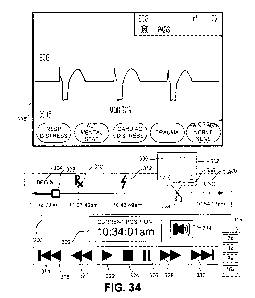Note: Descriptions are shown in the official language in which they were submitted.
CA 02897915 2015-07-10
WO 2014/110280
PCT/US2014/010906
EMS DECISION SUPPORT INTERFACE, EVENT HISTORY, AND RELATED
TOOLS
CROSS-REFERENCE TO RELATED APPLICATIONS
[0001] This
application claims the benefit of U.S. Provisional Patent
Application Serial No. 61/751,743, filed on January 11,2013, and of U.S.
Provisional
Patent Application Serial No. 61/818,334, filed on May 1, 2013, both of which
are
incorporated herein by reference in their entireties for all purposes.
TECHNICAL FIELD
[0002] Embodiments
of the present invention relate generally to tools for
facilitating acute care treatment, and more specifically to systems and
methods for
clinical decision support and differential diagnosis.
BACKGROUND
[0003] In the pre-
hospital and acute care treatment setting, medical
responders often have difficulties in accurately determining the proper
diagnosis of a
particular patient. Even well-trained physicians often have difficulty under
emergency
conditions in which split second decisions are required with limited
information.
Computer-automated diagnosis was developed to improve the accuracy,
effectiveness, and reliability of both field and hospital patient treatment.
[0004] Automated
differential diagnosis utilizes computer inference algorithms
such as Bayesian algorithms, neural networks, or genetic algorithms. According
to a
Wikipedia posting:
The Bayesian network is a knowledge-based graphical
representation that shows a set of variables and their probabilistic
relationships between diseases and symptoms. They are based on
conditional probabilities, the probability of an event given the
occurrence of another event, such as the interpretation of diagnostic
tests. Bayes' rule helps us compute the probability of an event with the
help of some more readily information and it consistently processes
options as new evidence is presented. In the context of CDSS [(clinical
CA 02897915 2015-07-10
WO 2014/110280
PCT/US2014/010906
decision support system)], the Bayesian network can be used to
compute the probabilities of the presence of the possible diseases
given their symptoms. Some of the advantages of Bayesian Network
include the knowledge and conclusions of experts in the form of
probabilities, assistance in decision making as new information is
available and are based on unbiased probabilities that are applicable to
many models. Some of the disadvantages of Bayesian Network include
the difficulty to get the probability knowledge for possible diagnosis and
not being practical for large complex systems given multiple symptoms.
The Bayesian calculations on multiple simultaneous symptoms could
be overwhelming for users. Example of a Bayesian network in the
CDSS context is the Iliad system which makes use of Bayesian
reasoning to calculate posterior probabilities of possible diagnoses
depending on the symptoms provided. The system now covers about
1500 diagnoses based on thousands of findings. Another example is
the DXplain system that uses a modified form of the Bayesian logic.
This CDSS produces a list of ranked diagnoses associated with the
symptoms.
Artificial Neural Networks (ANN) is a nonknowledge-based
adaptive CDSS that uses a form of artificial intelligence, also known as
machine learning, that allows the systems to learn from past
experiences / examples and recognizes patterns in clinical information.
It consists of nodes called neurodes and weighted connections that
transmit signals between the neurodes in a unidirectional fashion. An
ANN consists of 3 main layers: Input (data receiver or findings), Output
(communicates results or possible diseases) and Hidden (processes
data). The system becomes more efficient with known results for large
amounts of data. The advantages of ANN include the elimination of
needing to program the systems and providing input from experts. The
ANN CDSS can process incomplete data by making educated guesses
about missing data and improves with every use due to its adaptive
system learning. Additionally, ANN systems do not require large
databases to store outcome data with its associated probabilities.
2
CA 02897915 2015-07-10
WO 2014/110280
PCT/US2014/010906
Some of the disadvantages are that the training process may be time
consuming leading users to not make use of the systems effectively.
The ANN systems derive their own formulas for weighting and
combining data based on the statistical recognition patterns over time
which may be difficult to interpret and doubt the system's reliability.
Examples include the diagnosis of appendicitis, back pain, myocardial
infarction, psychiatric emergencies and skin disorders. The ANN's
diagnostic predictions of pulmonary embolisms were in some cases
even better than physician's predictions. Additionally, ANN based
applications have been useful in the analysis of ECG (a.k.a. EKG)
waveforms.
A Genetic Algorithm (GA) is a nonknowledge-based method
developed in the 1940s at the Massachusetts Institute of Technology
based on Darwin's evolutionary theories that dealt with the survival of
the fittest. These algorithms rearrange to form different re-combinations
that are better than the previous solutions. Similar to neural networks,
the genetic algorithms delve their information from patient data. An
advantage of genetic algorithms is these systems go through an
iterative process to produce an optimal solution. The fitness function
determines the good solutions and the solutions that can be eliminated.
A disadvantage is the lack of transparency in the reasoning involved for
the decision support systems making it undesirable for physicians. The
main challenge in using genetic algorithms is in defining the fitness
criteria. In order to use a genetic algorithm, there must be many
components such as multiple drugs, symptoms, treatment therapy and
so on available in order to solve a problem. Genetic algorithms have
proved to be useful in the diagnosis of female urinary incontinence.
[0005] Despite the
fact that automated differential diagnosis systems have
been developed and attempted to be implemented for more than 35 years now,
they
have not achieved any acceptance in the emergency medical setting for acute
care
treatment (ACT). In large part, this failure is due to the conditions under
which
emergency care of acute conditions are practiced. In those situations, such as
the
3
CA 02897915 2015-07-10
W02014/110280
PCT/US2014/010906
treatment of trauma, cardiac arrest or respiratory arrest, speed of decision-
making is
critical and caregivers already must split their time and attention between
the patient
and the physiological monitors and defibrillators. In such situations,
automated
differential diagnosis (ADD) tools are often viewed as interfering with the
caregiving
process and as a delay to treatment of the patient. Given that every minute
can
result in a 10% drop in survival rate, such as is the case for cardiac arrest,
it is not
surprising that ADD tools are ignored by the very people that they were
designed to
assist.
[0006] It has also
been found that much of the patient's medical history is
inaccessible by the caregiver at the time of the acute medical condition
because
patients are often treated in the prehospital setting where family members are
often
not present at the time of the injury.
SUMMARY
[0007] Embodiments
of the present invention include a system that provides a
tool for the caregiver to more efficiently and accurately perform a
differential
diagnosis that is integrated into the caregivers existing workflow during
emergency
situations. Embodiments of the present invention may also provide an
integrated
view of physiological data from the patient, along with therapeutic treatment
and
patient history and examination findings, in an automated way to caregivers.
[0008] A method for
code review of a medical event according to
embodiments of the present invention includes displaying, on a first device
screen, a
user interface during the medical event; recording images of the user
interface, each
of the images representing an entirety of the user interface associated with a
time
during the medical event, wherein the images are recorded at least once every
second; displaying, on a second device screen, a visual timeline indicator and
a user
interface replicator, the user interface replicator displaying the images of
the user
interface and the visual timeline indicator representing a time associated
with each of
the images, wherein the visual timeline indicator and the user interface
replicator
permit sequential playback and review of the user interface images from the
medical
event, and wherein the visual timeline indicator accepts user input to move
the
sequential playback to a different time associated with the medical event.
4
CA 02897915 2015-07-10
WO 2014/110280
PCT/US2014/010906
[0009] The method of
paragraph [0008], wherein the visual timeline indicator
includes a timeline including a beginning time of the medical event and an end
time
of the medical event, the method further comprising indicating on the timeline
the
time associated with the image of the user interface shown in the user
interface
replicator.
[0010] The method of
any of paragraphs [0008] to [0009], wherein the
indicating on the timeline comprises using an indicator on the timeline to
indicate the
time associated with the image of the user interface shown in the user
interface
replicator.
[0011] The method of
any of paragraphs [0008] to [0010], further comprising
advancing the indicator along the timeline in a direction from the beginning
time
toward the end time during sequential playback of the user interface images.
[0012] The method of
any of paragraphs [0008] to [0011], wherein the visual
timeline indicator accepts user input by permitting scrolling of the indicator
to a
different position along the timeline.
[0013] The method of
any of paragraphs [0008] to [0012], wherein the visual
timeline indicator displays the tirr?. associated with each of the images in
an hour ¨
minute ¨ second format.
[0014] The method of
any of paragraphs [0008] to [0013], wherein the visual
timeline indicator includes one or more event markers marking occurrence of
clinically-relevant sub-events during the medical event.
[0015] The method of
any of paragraphs [0008] to [0014], wherein the one or
more event markers include a drug event marker indicating a time at which a
drug
was administered to a patient during the medical event.
[0016] The method of
any of paragraphs [0008] to [0015], wherein the one or
more event markers include a defibrillation event marker indicating a time at
which a
defibrillation shock was applied to a patient during the medical event.
CA 02897915 2015-07-10
WO 2014/110280
PCT/US2014/010906
[0017] The method
of any of paragraphs [0008] to [0016], wherein the one or
more event markers include an ROSC event marker indicating a time at which a
patient returned to spontaneous circulation.
[0018] The method
of any of paragraphs [0008] to [0017], wherein the one or
more event markers include a rearrest event marker indicating a time at which
a
patient returned to cardiac arrest.
[0019] The method
of any of paragraphs [0008] to [0018], wherein the one or
more event markers include an alarm event marker indicating a time at which an
alarm was activated.
[0020] The method
of any of paragraphs [0008] to [0019], further comprising
displaying a cursor on the second device screen and, when the cursor is
hovered
over or near a time represented by the visual timeline indicator, displaying
on the
second screen at or near the cursor the image of the user interface associated
with
the time.
[0021] The method
of any of paragraphs [0008] to [0020], further comprising,
when the cursor is hovered over or near the time, displaying at or near the
cursor a
textual representation of the time.
[0022] A method for
decision support during a medical event according to
embodiments of the present invention includes displaying, on a screen on a
device,
a user interface during the medical event, wherein the user interface
comprises two
or more softkeys each representing a possible user selection; collecting
physiological data from a patient with the device; determining, based on the
physiological data, which one of the two or more softkeys represents the
possible
user selection that most closely conforms to a treatment or diagnosis
protocol; and
based on the determination, visually distinguishing the one of the two or more
softkeys from the others of the two or more softkeys on the user interface.
[0023] The method
of paragraph [0022] , wherein visually distinguishing the
one of the two or more softkeys comprises making the one of the two or more
softkeys larger than the others of the two or more softkeys.
6
CA 02897915 2015-07-10
WO 2014/110280
PCT/US2014/010906
[0024] The method of
any of paragraphs [0022] to [0023], wherein visually
distinguishing the one of the two or more softkeys comprises changing a
position of
the one of the two or more softkeys on the user interface.
[0025] The method of
any of paragraphs [0022] to [0024], wherein visually
distinguishing the one of the two or more softkeys comprises changing a color
of the
one of the two or more softkeys on the user interface.
[0026] The method of
any of paragraphs [0022] to [0025], wherein visually
distinguishing the one of the two or more softkeys comprises changing a border
of
the one of the two or more softkeys on the user interface.
[0027] The method of
any of paragraphs [0022] to [0026], wherein visually
distinguishing the one of the two or more softkeys comprises making the one of
the
two or more softkeys dynamically flash on the user interface.
[0028] The method of
any of paragraphs [0022] to [0027], wherein visually
distinguishing the one of the two or more softkeys comprises displaying on the
screen a legend describing why the one of the two or more softkeys has been
visually distinguished.
[0029] The method of
any of paragraphs [0022] to [0028], wherein the one of
the two or more softkeys is a cardiac distress softkey, and wherein the legend
textually indicates a possible cardiac arrhythmia.
[0030] A method for
decision support during a medical event according to
embodiments of the present invention includes displaying, on a first screen on
a first
device, a user interface during the medical event, wherein the 'user interface
comprises two or more softkeys each representing a possible user selection;
collecting physiological data from a patient with the first device;
displaying, on a
second screen on a second device, a visual representation of a clinical
decision
support tree and an indication of a current node on the clinical decision
support tree,
wherein the two or more softkeys each represent the possible user selection
from
the current node on the clinical decision support tree.
7
CA 02897915 2015-07-10
WO 2014/110280
PCT/US2014/010906
[0031] The method of
paragraph [0030], wherein the visual representation of
the clinical decision support tree includes, in addition to the current node,
at least
one prior node and at least one sUbsequent node.
[0032] The method of
any of paragraphs [0030] to [0031], wherein selection of
one of the two or more softkeys advances the indication of the current node on
the
second screen to a subsequent node as selected by the one of the two or more
softkeys.
[0033] The method of
any of paragraphs [0030] to [0032], wherein the second
screen permits scrolling and resizing of the visual representation of the
clinical
decision support tree.
[0034] The method of
any of paragraphs [0030] to [0033], wherein the visual
representation of the clinical decision support tree is centered at the
current node on
the second screen.
[0035] The method of
any of paragraphs [0030] to [0034], wherein the visual
representation of the clinical decision support tree is positioned on the
second
screen based on the current node.
[0036] The method of
any of paragraphs [0030] to [0035], wherein the visual
representation of the clinical decision support tree on the second screen is
positioned based on the current node, and wherein the selection of the one of
the
two or more softkeys repositions the visual representation of the clinical
decision
support tree on the second screen based on the subsequent node.
[0037] The method of
any of paragraphs [0030] to [0036], wherein the visual
representation of the clinical decision support tree on the second screen is
centered
at the current node, and wherein the selection of the one of the two or more
softkeys
recenters the visual representation of the clinical decision support tree on
the second
screen at the subsequent node.
[0038] A method for
decision support during a medical event according to
embodiments of the present invention includes: during the medical event,
collecting
physiological data from a patient at a first frequency with a patient
monitoring device;
8
CA 02897915 2015-07-10
WO 2014/110280
PCT/US2014/010906
guiding a user through a clinical decision support process with a display
screen
during the medical event; determining, with the clinical decision support
process, a
status of a patient; and based on the status of the patient, selecting a
second
frequency at which to collect the physiological data from the patient.
[0039] The method of
paragraph [0038], further comprising collecting the
physiological data from the patient at the second frequency.
[0040] The method of
any of paragraphs [0038] to [0039], wherein the status
of the patient indicates traumatic brain injury, and wherein the second
frequency is
selected to be greater than the first frequency.
[0041] The method of
any of paragraphs [0038] to [0040], wherein the second
frequency is at least once every five minutes.
[0042] A system for
code review of a medical event according to embodiments
of the present invention includes a first screen configured to visually
display a clinical
decision support tree used in the medical event; a second screen configured to
visually display a replication of a user interface of a patient monitoring
device as the
user interface appeared at times during the medical event, wherein selecting a
location within the clinical decision support tree on the first screen causes
the
second screen to display the replication of the user interface corresponding
to a time
during the medical event represented by the location within the clinical
decision
support tree.
[0043] The system of
paragraph [0042], wherein the second screen is part of
the patient monitoring device.
[0044] The system of
any of paragraphs [0042] to [0043], wherein the first
screen is further configured to visually indicate on the clinical decision
support tree a
user's advancement through the clinical decision support tree in
synchronization with
advancement of the replication of the user interface on the second screen.
[0045] A method for
decision support according to an embodiment of the
present invention includes displaying, on a screen, a user interface during
the
medical event, wherein the user interface comprises trending information for a
9
CA 02897915 2015-07-10
WO 2014/110280
PCT/US2014/010906
=
patient condition; collecting physiological data from a patient with a device;
providing
clinical decision support using at least some of the physiological data and at
least
some user input data; establishing a range for the patient condition based on
the
clinical decision support; and visually indicating on the user interface
whether all or
portions of the trending information is within the range.
[0046] The method of paragraph [0045], wherein the screen is on the device.
[0047] The method of any of paragraphs [0045] to [0046], wherein visually
indicating on the user interface whether all or portions of the trending
information is
within the range further comprises displaying portions of the trending
information that
falls outside of the range in a first color, and displaying portions of the
trending
information that falls within the range in a second color different from the
first color.
[0048] The method of any of paragraphs [0045] to [0047], wherein the range
is
a first range, the method further comprising establishing a second range for
the
patient condition based on the clinical decision support, and visually
indicating on the
user interface whether all or portions of the trending information is within
in the
second range.
[0049] The method of any of paragraphs [0045] to [0048], further comprising
establishing a third range for the patient condition based on the clinical
decision
support, wherein the first, second, and third ranges do not overlap each
other, and
visually indicating on the user interface whether all or portions of the
trending
information is within the third range.
[0050] The method of any of paragraphs [0045] to [0049], further comprising
coloring portions of the trending information within the first range a first
color,
coloring portions of the trending information within the second range a second
color,
and coloring portions of the trending information within the third range a
third color.
[0051] The method of any of paragraphs [0045] to [0050], wherein the first
color is green, wherein the second color is yellow, and wherein the third
color is red.
[0052] The method of any of paragraphs [0045] to [0051], wherein
establishing the range for the patient condition based on the clinical
decision support
CA 02897915 2015-07-10
WO 2014/110280
PCT/US2014/010906
comprises establishing the range for the patient condition based on the
patient's age,
wherein the patient's age is acquired via the clinical decision support.
[0053] A method for decision support according to an embodiment of the
present invention includes displaying, on a screen, a user interface during
the
medical event, wherein the user ;.iterface comprises dosing information
display for a
drug; collecting physiological data from a patient with a device; providing
clinical
decision support using at least some of the physiological data and at least
some user
input data; establishing a dosage recommendation for the drug based on the
clinical
decision support; and visually indicating the dosage recommendation on the
dosing
information display of the user interface.
[0054] The method paragraph [0053], wherein the screen is on the device.
[0055] The method of any of paragraphs [0053] to [0054], wherein
establishing the dosage recommendation based on the clinical decision support
comprises establishing the dosage recommendation based on the patient's age,
wherein the patient's age is acquired via the clinical decision support.
[0056] The method of any of paragraphs [0053] to [0055], wherein
establishing the dosage recommendation based on the clinical decision support
comprises establishing the dosage recommendation based on the patient's
weight,
wherein the patient's weight is acquired via the clinical decision support.
[0057] The method of any of paragraphs [0053] to [0056], wherein
establishing the dosage recommendation based on the clinical decision support
comprises establishing the dosage recommendation based on the patient's
allergies,
wherein the patient's allergies are acquired via the clinical decision
support.
[0058] While multiple embodiments are disclosed, still other embodiments of
the present invention will become apparent to those skilled in the art from
the
following detailed description, which shows and describes illustrative
embodiments
of the invention. Accordingly, the drawings and detailed description are to be
regarded as illustrative in nature and not restrictive.
BRIEF DESCRIPTION OF THE DRAWINGS
11
CA 02897915 2015-07-10
WO 2014/110280
PCT/US2014/010906
[0059] FIG. 1 illustrates a clinical decision support system, according to
embodiments of the present invention.
[0060] FIG. 2 illustrates a user interface for a medical device, according
to
embodiments of the present invention.
[0061] FIG. 3 illustrates the user interface of FIG. 2 upon selection of an
acute
care diagnosis mode, according to embodiments of the present invention.
[0062] FIG. 4 illustrates the user interface of FIGS. 2 and 3 upon
selection of a
respiratory distress mode, according to embodiments of the present invention.
[0063] FIG. 5 is a table describing a differential diagnosis outline for
acute
dyspnea in adults.
[0064] FIG. 6 is a table describing clues to the diagnosis of dyspnea.
[0065] FIG. 7 is a table listing physical examination findings in the
diagnosis of
acute dyspnea.
[0066] FIG. 8A is a top portion of a common medical protocol and
differential
diagnosis flow chart for adult shortness of breath.
[0067] FIG. 8B is a continuation of the common medical protocol and
differential diagnosis flow chart of FIG. 8A.
[0068] FIG. 9 illustrates a carbon dioxide snapshot waveform which may be
displayed on the user interface when selected by the user, according to
embodiments of the present invention.
[0069] FIG. 10 illustrates the carbon dioxide snapshot waveform of FIG. 9
with
displayed measurements, according to embodiments of the present invention.
[0070] FIG. 11 illustrates a tablet computing device docked on a
defibrillator
device, according to embodiments of the present invention.
[0071] FIG. 12 illustrates a protocol for use in patients with cardiac
arrest.
[0072] FIG. 13 illustrates an example trauma assessment protocol.
12
CA 02897915 2015-07-10
WO 2014/110280
PCT/US2014/010906
[0073] FIG. 14 illustrates an example rapid trauma assessment protocol.
[0074] FIG. 15 illustrates an example focused physical exam protocol.
[0075] FIG. 16 illustrates an example amputation injuries protocol.
[0076] FIG. 17 illustrates an example bleeding control protocol.
[0077] FIG. 18 illustrates an example burns protocol.
[0078] FIG. 19 illustrates an example electrocution protocol.
[0079] FIG. 20 illustrates an example spinal immobilization protocol.
[0080] FIG. 21 illustrates additional steps in the spinal immobilization
protocol
of FIG. 20.
[0081] FIG. 22 illustrates an example multi-system trauma protocol.
[0082] FIG. 23 illustrates an example near drowning protocol.
[0083] FIG. 24 illustrates an example trauma in pregnancy protocol.
[0084] FIG. 25 illustrates an example traumatic cardiac arrest protocol.
[0085] FIG. 26 illustrates a clinical decision support system, according to
embodiments of the present invention.
[0086] FIG. 27 illustrates a computer system, according to embodiments of
the present invention.
[0087] FIG. 28 illustrates a user interface display of a clinical decision
support
tree, according to embodiments of the present invention.
[0088] FIG. 29 illustrates the user interface display of FIG. 28 with a
portion of
the clinical decision support tree resized, according to embodiments of the
present
invention.
13
CA 02897915 2015-07-10
WO 2014/110280
PCT/US2014/010906
[0089] FIG. 30
illustrates the user interface display of FIGS. 28 and 29 with an
additional portion of the clinical decision support tree resized, according to
embodiments of the present invention.
[0090] FIG. 31
illustrates a user interface display with dynamic softkeys,
according to embodiments of the present invention.
[0091] FIG. 32
illustrates the user interface display of FIG. 31 with one softkey
emphasized based on clinical decision support, according to embodiments of the
present invention.
[0092] FIG. 33
illustrates the user interface display of FIG. 31 with one softkey
emphasized in a different way, based on clinical decision support, according
to
embodiments of the present invention.
[0093] FIG. 34
illustrates a code review interface for reviewing user interface
display data corresponding to a medical event, according to embodiments of the
present invention.
[0094] FIG. 35
illustrates a portion of a clinical decision support tree,
according to embodiments of the present invention.
[0095] FIG. 36
illustrates a user interface display, according to embodiments
of the present invention.
[0096] While the
invention is amenable to various modifications and
alternative forms, specific embodiments have been shown by way of example in
the
drawings and are described in detail below. The intention, however, is not to
limit
the invention to the particular embodiments described. On the contrary, the
invention is intended to cover all modifications, equivalents, and
alternatives falling
within the scope of the invention as defined by the appended claims.
DETAILED DESCRIPTION
[0097] FIG. 1 shows
a block diagram of the system, according to
embodiments of the present invention. In one
embodiment, a combined
defibrillator/monitor device such as the E-Series manufactured by ZOLL Medical
of
14
CA 02897915 2015-07-10
WO 2014/110280
PCT/US2014/010906
Chelmsford Massachusetts has keys whose labeling is provided by on-screen
text.
The text is thus configurable in real time ether due to input by the user or
as a result
of analysis and decision making by the defibrillator or other devices with
which the
defibrillator is in communication at the time of the defibrillator's use, such
as the
computer tablet device 214 or remote base station staffed by medical dispatch
or
medical supervisory personnel in communication with the computer tablet. The
computer tablet may take the form of an iPad (Apple Corp., Cupertino CA). Such
screen-labeled keys may be referred to as "soft-keys". A specific soft-key is
initially
labeled "Acute Care diagnose" at device turn-on as shown in FIG. 2, according
to
embodiments of the present invention. Upon detecting a key press of the Acute
Care
Diagnose key, the defibrillator changes the functionality and labeling of the
keys to
those shown in FIG. 3. These five labels ¨ "Respiratory Distress" or
alternatively
"Dyspnea", "Altered Mental Status", "Cardiac Distress", "Trauma" and
"Pain/Abnormal Nerve Sensation" ¨ differ from the traditional symptoms
associated
with differential diagnosis in that they identify classes of patients and
potential
workflows and diagnosis and treatment pathways (DTP), and are listed in
relative
frequency with which paramedics and other emergency personnel encounter
patients meeting these criteria in actual practice.
[0098] By pressing
the soft-key for each DTP, the defibrillator is then
configured to potentially activate certain physiological sensors and display
the
sensor data in such a way as to provide the caregiver the optimal information,
presented in the optimal fashion so as to diagnose and treat the patient most
accurately and efficiently. Each DTP may include a template according to which
sensor data, or the physiological and/or measurement data derived therefrom,
is
displayed in a way most useful and/or efficient for that particular DTP. For
instance,
if the "Respiratory Distress" soft-key is pressed, then the waveforms and
numeric
physiologic data on the screen change to that shown in FIG. 4. Stored
snapshots of
individual CO2 breath waveforms may be initiated via the CO2 Snapshot soft-
key.
These snapshots remain on ilia display for reference to the clinician both for
automating measurements for diagnosis as well as for assessing the
effectiveness of
a particular therapy.
CA 02897915 2015-07-10
WO 2014/110280
PCT/US2014/010906
[0099] Heart sound
measurement and detection may be incorporated into the
monitoring device for the detection of S3 and S4 heart sounds and
automatically
narrow the differential, or suggest for the rescuer to confirm agreement with
the
software diagnosis, of heart failure or pulmonary edema. A flowchart for
evaluating
heart sounds is shown in FIGS. 8A and 8B. Pulse oximetry and capnography are
also very helpful measures and may be automatically incorporated into the
algorithm
for more accurate diagnosis. The same sensors used to detect heart sounds may
also be employed to detect breath sounds and to analyze their quality.
Specific
algorithms may be employed to detect wheezing, crackles, rale or stridor, each
of
which may be indicative of a particular disease.
[00100] Sensors such
as flow sensors and 02 gas sensors are included in
some embodiments, so that the additional physiological measurements such as
volumetric Co2, volumetric 02 and spirometry, which are relevant for diagnosis
and
treatment of dyspnea, may be included and displayed on the Respiratory
Distress
DTP screen. An oxygen sensor may be located in the patient's airway, which may
assist in calculating the metabolic needs of the patient.
[00101] The display
on the defibrillator 212 is a touchscreen, according to some
embodiments of the present invention. The
caregiver can easily initiate
measurements such as on the CO2 snapshot waveform or the spirometry snapshot
waveform via touchscreen gesture such as a double tap. A zoom icon may exist
in
the upper corner of each waveform box, such as the CO2 snapshot, such that
when
the zoom button is touched, that particular waveform fills the display of the
defibrillator. Another measurement button is present which, when touched,
displays
all the relevant measurements for a particular waveform, according to
embodiments
of the present invention. A gestural interface is provided as part of the
touchscreen.
Using two fingers or finger and thumb to touch to two points in the waveform
(which
may also be referred to as a "caliper" measurement or gesture) will cause
measurements to be displayed and/or overlaid onto the physiological data, as
illustrated in FIG. 10. For instance, dead space volume, phase II and Ill
slopes
which are indicative of COPD, and estimates of arterial pCO2 may be listed on
the
screen after initiation of CO2 waveform measurement.
16
CA 02897915 2015-07-10
WO 2014/110280
PCT/US2014/010906
[00102] According to
embodiments of the present invention, the processor
communicably coupled with the touchscreen portion of a decision support system
may be configured to recognize the wave shape of a wave signal being
displayed,
and/or recognize the edge of an image being displayed, in order to improve the
accuracy of a caliper touch gesture. For example, if a user were to use a
caliper
gesture to measure or "zoom in" on an ST elevation in an ECG wave display, the
decision support system may be configured to recognize that if one of the
user's
fingers taps just below the top of the ECG wave, that the user likely intended
to
include the top of the ECG wave in the enlarged or selected view. In addition,
the
decision support system may be configured to permit an ability to enlarge
(zoom)
and adjust measurement points individually using the touchscreen. A tap /
click and
drag method may be used to se, the caliper gesture; for example, to hone in on
a
particular portion of displayed waveform, the user may press on one point and
drag
to another point to indicate the endpoints of the caliper gesture.
[00103] Specific out-
of-range readings can be displayed in red or highlighted by
other mechanisms, such as bold-face font and/or flashing. Touching the
highlighted
values will cause the display to show the possible diagnoses which are
consistent
with the measurements, according to embodiments of the present invention. A
specific graphical zone of the screen can be designated with a graphical image
of
the computer tablet. By dragging waveforms, measurements, or any other data
object shown on the display over onto the computer tablet icon, it can
automatically
be presented on the computer tablet that is linked to the defibrillator.
[00104] Capnography
is helpful in the assessment of asthma, where an
increased slope in the expiratory plateau provides a measure of bronchospasm.
The
slope of the plateau phase (phase III) provides a measure of airway
obstruction. The
adequacy of b-agonist bronchodilatory therapy for an asthma exacerbation may
be
monitored through observation of slope change of phase III.
[00105] As
referenced in U.S. Patent Application Publication No.
2011/0172550, published on July 14, 2011, which is incorporated by reference
herein in its entirety for all purposes, the data for the patient's history
may be entered
via the computer tablet with patient physiological measures via the monitor.
As the
differential diagnosis often implicates both patient history, patient
examination
17
CA 02897915 2015-07-10
WO 2014/110280
PCT/US2014/010906
findings along with measures of the patient's physiological state via such
monitoring
as ECG, capnography and pulse oximetry, these data elements are integrated
into a
user interface that automatically or semi-automatically integrates the various
data
elements on a single differential diagnosis screen within the application on
the
computer tablet. The interface may begin by asking the rescuer to choose from
a list
of common presenting symptoms or complaints by the patient, for example
dyspnea
or respiratory distress. The information such as on the screens of FIGS. 5, 6,
and 7
(taken from Am Fam Physician 2003; 68:1803-10) provides one possible
structured
approach for rescuers to obtain information. As patient history and physical
examination findings are entered on the computer tablet, the differential
diagnosis
page will gradually narrow down the possible diagnoses.
[00106] In another
embodiment, the defibrillator contains a docking feature for
propping up a computer tablet such as an Apple iPad on top of the
defibrillator in
a stable position via mounting features integrated onto the defibrillator, as
illustrated
in FIG. 11. Other mobile computing devices, including tablet computers, an
iPhone , an iTouche, and other touchscreen monitors may be used.
Alternatively, a
low power, battery powered, touchscreen monitor may be used, such as, for
example, those that transfer information to and from a computing device via a
wired
or wireless USB connection. Communication may be provided wirelessly between
the two devices (the medical device and the mobile computing device, for
example).
Other communicable coupling may be achieved between the two devices; for
example, wired. The iPad may include a protective housing and/or waterproof
housing to protect it from the typical physical abuse it would likely
encounter in the
prehospital environment. Mounting features integral to such an iPad housing
allow it
to be easily attached on top of the defibrillator on scene. The mounting
feature on
the defibrillator may be able to hinge to allow the iPad to hinge down when
not in
use into a protective pocket on the defibrillator. The iPad may also be
undocked
and used nearby to the defibrillator, without need for physical connection. A
physical
slot may also be provided, preferably at the side, top or back of the unit
that allows
for the iPad to have its battery charged by the defibrillator. Internal to
the frame of
the iPad protective housing is the standard iPad connector, while on the
exterior
of the frame of the iPad proteOve housing are much more robust mechanical and
electrical connections that can withstand the extensive abuse experienced by
18
CA 02897915 2015-07-10
WO 2014/110280
PCT/US2014/010906
medical devices in the prehospital emergency setting, according to embodiments
of
the present invention.
[00107] The results
of this integrated analysis of physiological data, patient
history and examination findings may then be displayed on the defibrillator,
potentially in the form of asking to make an additional physiological
measurement.
The results of this integrated analysis of physiological data, patient history
and
examination findings may alternatively, or additionally, be displayed on the
tablet
computer. According to some embodiments of the present invention, the tablet
computer, or other mobile computing device, may be communicably coupled with
the
defibrillator or other physiological assessment device, for example through a
wireless
connection. As used herein, the phrase "communicably coupled" is used in its
broadest sense to refer to any coupling whereby information may be passed.
Thus,
for example, communicably coupled includes electrically coupled by, for
example, a
wire; optically coupled by, for example, an optical cable; and/or wirelessly
coupled
by, for example, a radio frequency or other transmission media. "Communicably
coupled" also includes, for example, indirect coupling, such as through a
network, or
direct coupling.
[00108] According to
embodiments of the present invention, a user interface
device is communicably coupled to a processor, and the processor is configured
to
receive data entered via the user interface device, as well as data received
from one
or more sensors, in order to perform clinical decision support based on both
data
sources. The user interface device may include one or more devices such as a
touch screen computer, a tablet computer, a mobile computing device, a smart
phone, an audio receiver, an audio transmitter, a video receiver, a video
transmitter,
a camera, and a "heads up" display projected onto a user's glasses or face
shield. A
small monitor may be mounted onto eyeglasses, a face shield, and/or integrated
with
other wearable communications devices, such as, for example, an ear bud or a
Bluetooth hands free phone adaptor. The user interface device may include a
combination of devices for conveying options and receiving input; for example,
an
audio speaker may be used to convey possible DTPs, and an audio receiver may
be
used to receive a verbal command indicating a selection of one of the DTPs.
Instead
of an audio receiver, a video camera may be used to receive a gestural command
19
CA 02897915 2015-07-10
WO 2014/110280
PCT/US2014/010906
that will be interpreted by the processor as a selection of one of the
possible DTPs,
or input elements. Using hands-free devices for user interface devices may
free the
hands of a caregiver to perform clinical tasks, while still permitting non-
intrusive
decision support and/or differential diagnosis for the caregiver.
[00109] FIGS. 8A and
8B illustrate a differential diagnosis and/or clinical
support process through which a computer processor may take a caregiver, using
the user interface device, according to embodiments of the present invention.
For
example, if the caregiver selected "Respiratory Distress" from among the five
DTPs
presented on the screen of FIG. 3, then the user interface device would prompt
the
caregiver to input information about step 802 in the flowchart of FIG. 8,
which flows
from top to bottom. At step 802, if the 12-lead reveals an S3 heart sound, or
if the
Dyspnea Engagement Score is greater than 3, then the decision support system
will
take the user through the Acute Decompensated Heart Failure (CHF) decision /
diagnosis process.
[00110] The decision
support system may take into account both physiological
data received from sensors, and information data received from the caregiver
(e.g.
via mobile computing device such as an iPad ), in helping the caregiver move
from
one decision point in the flow chart to the next, while updating any display
or
information provided along the way. For example, the decision support system
may
indicate to the user that, based on processing of the ECG data, there does not
appear to be an S3 heart sound present, and ask the caregiver to confirm this
assessment. The decision support system may also, or alternatively, request
the
caregiver to enter a Dyspnea Engagement Score, or suggest one for confirmation
by
the caregiver. At step 802, if the 12-lead reveals no S3 heart sound, or if
the
Dyspnea Engagement Score is less than 3, then the decision support system will
recognize that the caregiver is not dealing with a CHF situation, but then
moves to
step 804 in which the decision support system changes its display and/or input
prompts in order to help the caregiver determine whether to enter the Asthma
treatment path or the COPD treatment path.
[00111] Again, the
decision support system may factor in various physiological
data from sensors, as well as various informational data received about the
particular
patient, in helping to support the caregiver's decision. For example, as
illustrated in
CA 02897915 2015-07-10
WO 2014/110280
PCT/US2014/010906
FIG. 6, if the patient information (either entered by the caregiver or
obtained from
another source) indicates that the patient is involved in heavy tobacco use,
the
decision support system will recognize at step 804 that a COPD diagnosis is
more
likely, whereas if the caregiver indicates to the decision support system that
the
patient is experiencing a cough, or has a history of asthma, the decision
support
system may recognize at step 804 that an Asthma diagnosis is more likely. In
addition to, or alternatively to, the informational diagnosis support
reflected in FIG. 6,
the decision support system may gather findings using physiological data to
help the
caregiver determine the appropriate treatment path. For example, if a
breathing or
breath sound sensor generates data that, when processed, indicates clubbing,
barrel
chest, or decreased breath sounds, the decision support system may recognize
at
step 804 that a COPD treatment path is more appropriate, whereas if the breath
sound sensor generates data indicative of pulsus paradoxus, or if a muscle
activity
sensor indicates accessory muscle use, the decision support system may
recognize
at step 804 that an Asthma treatment path is more appropriate.
[00112] According to
embodiments of the present invention, the decision
support system may suggest or propose a diagnosis or treatment path, for
example
by indicating statistical probabilities (based on charts and data such as
those of
FIGS. 6 and 7) or relative likelihoods, and ask for confirmation or final
selection by
the caregiver. For example if at step 804 the decision support system receives
confirmation of an Asthma diagnosis, then the user interface device may change
the
information presented to the caregiver, for example by launching into a
treatment
protocol specific to the Asthma diagnosis. At step 806, the decision support
system
may suggest that the caregiver attach a humidifier to the patient's oxygen
supply,
and administer 2.5 milligrams of albuterol mixed with 0.5 milligrams of
Atrovent
administered by nebulizer connected to a 6-9 liter per minute source, and may
indicate that the dosage may be administered continuously as long as the heart
rate
is not greater than 140. The decision support system may monitor the heart
rate,
and give a visual and/or audio indication when and if the heart rate reaches
or
approaches 140, in this example.
[00113] At step 808,
the decision support system may help the caregiver
decide whether the patient is extremely bronchoconstricted, for example by
showing
21
CA 02897915 2015-07-10
WO 2014/110280
PCT/US2014/010906
data or measurements related to blood oxygen content, respiration rate, or
respiration volume. Upon a confirmation by the caregiver that the patient is
extremely bronchoconstricted at step 808, the decision support system may then
suggest to the caregiver that a 125 milligram dose of Solumedrol be
administered
over a slow (e.g. 2 minute) intravenous push. At step 810, the decision
support
system may help the caregiver to decide whether the patient's symptoms have
improved (e.g. whether the patient's shortness of breath has improved with the
treatment thus far). For example, the decision support system may display
and/or
analyze the patient's end-tidal waveform, and suggest that the patient does
not
appear to be responding to the treatment, and ask for the caregiver's
confirmation. If
the caregiver confirms the decision, then the decision support system may
continue
to guide the caregiver through additional treatment options, for example those
indicated in FIG. 8. In this way, the decision support system guides the
caregiver
through complex decisionmaking processes, during the clinical encounter, using
both
physiological data and informational data gathered from the patient or input
by the
caregiver, in a way which would be too inconvenient or time-consuming for the
caregiver to perform absent thecision support system.
[00114] The decision
support according to embodiments of the present
invention may or may not be fully automated. Inference engines utilizing
Bayesian
networks, neural networks, genetic algorithms, or simpler rule-based systems
may
be employed.
[00115] In another
embodiment, the tissue CO2 or pH are measured by
methods such as those described in U.S. Patent No. 6,055,447, which describes
a
sublingual tissue CO2 sensor, or U.S. Patents 5,813,403, 6,564,088, and
6,766,188,
which describe a method and device for measuring tissue pH via near infrared
spectroscopy (NIRS), and which are all incorporated herein by reference in
their
entirety for all purposes. NIRS technology allows the simultaneous measurement
of
tissue P02, PCO2, and pH. One drawback of previous methods for the
measurement of tissue pH is that the measurements provided excellent relative
accuracy for a given baseline measurement performed in a series of
measurements
over the course of a resuscitation, but absolute accuracy was not as good, as
a
result of patient-specific offsets such as skin pigment. One of the benefits
achieved
22
CA 02897915 2015-07-10
WO 2014/110280
PCT/US2014/010906
by some embodiments of the present invention is the elimination of the need
for
absolute accuracy of these measurements, and the reliance on only the offset
and
gain being stable over the course of the resuscitation. Tissue CO2 and pH are
particularly helpful in monitoring in the trauma DTP. Physiological parameters
on
display for the trauma DTP may be one or more of: invasive and non-invasive
blood
pressure, tissue CO2 and pH, ECG, Sp02 trending, and heart rate variability
risk
index. The ECG may be analyzed to determine the interval between adjacent R-
waves of the QRS complexes and using this interval to calculate heart rate
variability
as a running difference between adjacent R-R intervals. It is known to those
skilled
in the art that an abrupt reduction in variability will often precede by many
minutes a
precipitous decline in a patient's blood pressure (traumatic arrest). By
monitoring the
trend in heart rate variability, the traumatic arrest can be anticipated and
prevented.
[00116] Another
sensor of use for the trauma DTP is ultrasound, according to
embodiments of the present invention. According to C. Hernandez et al.,
C.A.U.S.E.:
Cardiac arrest ultra-sound exam -- A better approach to managing patients in
primary non-arrhythmogenic cardiac arrest, Resuscitation (2007), doi:10.1016/
j.resuscitation.2007.06.033, whiph his incorporated by reference herein in its
entirety for all purposes:
C.A.U.S.E. is a new approach developed by the authors. The
C.A.U.S.E. protocol addresses four leading causes of cardiac arrest
and achieves this by using two sonographic perspectives of the thorax;
a four-chamber view of the heart and pericardium and anteromedial
views of the lung and pleura at the level of the second intercostal
space at the midclavicular line bilaterally. The four-chamber view of the
heart and pericardium is attained using either the subcostal,
parasternal or apical thoracic windows. This allows the individual
performing the examination to select the most adequate view
depending on the patients' anatomy. The authors recommend
beginning with the subcostal view first as this view makes it possible for
the practitioner to evaluate the heart without interrupting chest
compression. If this view is not possible then the apical or parasternal
approaches may be used during coordinated pulse checks lead by the
23
CA 02897915 2015-07-10
WO 2014/110280
PCT/US2014/010906
resuscitation team leader. A four-chamber view is used in this protocol
as it allows for ease of comparison between the different chambers in
the heart, facilitating the diagnosis of hypovolemia, massive PE, and
cardiac tamponade (Figure 6). Pneumothorax is diagnosed by
identifying the lack of sliding sign and comet-tail artifact while looking in
the sagittal plane at the second intercostal space of the midclavicular
line (Figure 7). For both the cardiac and lung views it is recommended
= to use a 2.5-5.0 phased array transducer probe. This allows the
examiner to use the same probe for both lung, heart and if needed
abdominal exam. This type of probe was used by Knudtson in his study
involving ultrasound for the use of identifying pneumothorax as an
addition to the FAST exam, and it yielded very a high accuracy in
detecting pneumothorax, yet still remained useful in identifying the
heart and abdominal organs. The protocol is best described in diagram
form. [see FIG. 12]
[00117]
The caregiver selecting elements of the flowchart results in the
ultrasound sensor being activated and images presented on the computer tablet.
Additional instructions can be requested from the interface on either the
computer
tablet and/or the defibrillator. Based on the selections and instructions, the
settings
of the ultrasound can be adjusted to deliver the optimal images, according to
embodiments of the present invention.
[00118]
Although five diagnosis and treatment pathways are discussed with
respect to HG. 3, the differential diagnosis / decision support system may be
configured to support decisionmaking and diagnosis with respect to other DTPs,
and
may be configured to display and support various combinations of one or more
DTPs, from among the five shown in FIG. 3 and others. According to other
embodiments of the present invention, each user may configure the decision
support
system to use customized DTP for each DTP option; for example, the user may
change the default series of questions / steps / readings for the Trauma DTP
with a
new series of questions / steps / readings based on caregiver-specific,
patient-
specific, geography-specific, and/or regulation-specific treatment protocols.
In this
way, the decision support system according to embodiments of the present
invention
24
CA 02897915 2015-07-10
WO 2014/110280
PCT/US2014/010906
=
operates to guide decisionmaking and diagnosis for a caregiver in a way that
accommodates various kinds of DTPs.
[00119] For example,
if a user selected the Trauma DTP option from the screen
of FIG. 3, the decision support system may be configured to guide a user
through a
decision and treatment pathway similar to that shown in FIGS. 13-25. The user
would then be presented with a series of further options, such as "amputation
injury,"
"bleeding control," "burns," and the like. Selecting one of these further
options would
then cause the decision support system to enter and display the particular
pathway
or pathways relevant to the selected option. According to embodiments of the
present invention, the decision support system is comprised by a user
interface
device, independent of a medical device or one or more sensors, in a way which
simply guides the caregiver through a series of decisions according to a pre-
established flow chart. At a basic level, a medical device, such as a
defibrillator,
may include one or more decision support flow charts and/or treatment
protocols,
which guide the caregiver through various decisions, either with or without
sensor
data or other data input. A graphical DTP may be included in a defibrillator
device as
a reference document, electronically navigable.
[00120] According to
other embodiments, the decision support system is
informed by a combination of caregiver observations, patient information,
and/or
sensor data. Assessment and/or scoring may be performed, either by receiving
data
from the caregiver, or receiving data from sensors, or both. For example, for
a
trauma DTP, the decision support system may take into account pulse rate,
breathing data, qualitative breathing data, pulse rate, blood loss, blood
pressure,
presence of broken limbs, and/or compound fractures. Or, in a cardiac distress
DTP,
the decision support system may be configured to display a cardiac arrest
probability
at a moment in time, which may be calculated and/or predicated by the decision
support system based on selected criteria. The decision support system may
also
be configured to track certain criteria in order to suggest treatment outcome
probabilities, for example suggesting the treatment pathway with the highest
or a
high perceived probability of success.
[00121] According to
some embodiments of the present invention, a monitor, or
a defibrillator/monitor combination, or other similar device, may be
configured to
CA 02897915 2015-07-10
WO 2014/110280
PCT/US2014/010906
provide a graphical tool to co4igure the monitor to follow recognized rescue
protocols, for example one or more of the protocols described and/or shown
herein.
Such a tool may be included on the monitor or defibrillator device, on a
tablet or
handheld or other computing device, and/or on both, according to embodiments
of
the present invention. Such a tool may be provided in a graphical interface,
for
example a flowchart. The tool allows the user to configure the patient monitor
to
follow a particular rescue protocol, for example by visually presenting a flow
chart for
the protocol and allowing the user to customize the protocol. For example, the
length of the CPR period may be configured by the user to customize the
treatment
protocol. Such a tool may also permit the downloading and uploading of
customized
treatment protocols to and/or from a monitoring device, which may also permit
the
same customized protocol settings to be carried on a mobile device and/or
, transferred or uploaded to multiple other devices in different locations
and/or at
different times, according to embodiments of the present invention.
[00122] FIG. 26
illustrates a clinical decision support system 2600, according to
embodiments of the present invention. System 2600 includes a processor 150
which
is communicably coupled to a database 152, a decision support module 153, a
display 156, and a patient monitor and/or defibrillator 154, which may itself
be
communicably coupled to another display module 155, according to embodiments
of
the present invention. Some or ail of the elements shown in FIG. 26 may be
part of,
or implemented by, one or more computer systems as illustrated in FIG. 27.
[00123] FIG. 27 is
an example of a computer or computing device system 200
with which embodiments of the present invention may be utilized. For example,
defibrillator 154 and/or the tablet shown in FIG. 11 may be or incorporate a
computer
system 200, according to embodiments of the present invention. According to
the
present example, the computer system includes a bus 201, at least one
processor
202, at least one communication port 203, a main memory 208, a removable
storage
media 205, a read only memory 206, and a mass storage 207.
[00124]
Processor(s) 202 can be any known processor, such as, but not limited
to, an Intel Itanium@ or ltanium 2@ processor(s), or AMD Opteron@ or Athlon
MP processor(s), or Motorola @ lines of processors, or any known
microprocessor
or processor for a mobile device, such as, but not limited to, ARM, Intel
Pentium
Mobile, Intel Core i5 Mobile, AMD A6 Series, AMD Phenom ll Quad Core Mobile,
or
26
CA 02897915 2015-07-10
WO 2014/110280
PCT/US2014/010906
like devices. Communication port(s) 203 can be any of an RS-232 port for use
with
a modem based dialup connection, a copper or fiber 10/100/1000 Ethernet port,
or a
Bluetooth or WiFi interface, for example. Communication port(s) 203 may be
chosen depending on a network such a Local Area Network (LAN), Wide Area
Network (WAN), or any network to which the computer system 200 connects. Main
memory 208 can be Random Access Memory (RAM), or any other dynamic storage
device(s) commonly known to one of ordinary skill in the art. Read only memory
206
can be any static storage device(s) such as Programmable Read Only Memory
(PROM) chips for storing static information such as instructions for processor
202,
for example.
[00125] Mass storage
207 can be used to store information and instructions.
For example, flash memory or other storage media may be used, including
removable or dedicated memory in a mobile or portable device, according to
embodiments of the present invention. As another example, hard disks such as
the
Adaptece family of SCSI drives, an optical disc, an array of disks such as
RAID (e.g.
the Adaptec family of RAID drives), or any other mass storage devices may be
used.
Bus 201 communicably couples processor(s) 202 with the other memory, storage
and communication blocks. Bus 201 can be a PCI /PCI-X or SCSI based system
bus depending on the storage devices used, for example. Removable storage
media 205 can be any kind of external hard-drives, floppy drives, flash
drives, zip
drives, compact disc - read only memory (CD-ROM), compact disc - re-writable
(CD-RW), or digital video disk - read only memory (DVD-ROM), for example. The
components described above are meant to exemplify some types of possibilities.
In
no way should the aforementioned examples limit the scope of the invention, as
they
are only exemplary embodiments of computer system 400 and related components.
[00126] As shown in
FIG. 26, the decision support module 153 may be a
clinical support and/or differential diagnosis and/or treatment protocol as
described
herein. Based on information about the patient received from monitor 154, the
decision support module 153 determines and/or shows to the user a set or array
of
next available options in the decision tree. Alternatively, the decision
support
module 153 may be configured to calculate probabilities or other statistics
based on
decision support trees, algorithms, and/or historical data.
27
CA 02897915 2015-07-10
WO 2014/110280
PCT/US2014/010906
[00127] Because the
display module 155 of the monitor 154 is used for patient-
critical monitoring or treatment functions, and because the monitor 154 must
often be
small or portable, there may be ;:mited size availability on the display
device which
display module 155 operates. As such, embodiments of the present invention
include a separate display 156 which is available to the user or to someone
other
than the user in order to view information about a particular decision support
process
being implemented by the processor 150 and, optionally, by the patient monitor
154.
When a user decides to implement a decision support process, a selection may
be
made on the user interface screen operated by the display module 155, and/or
may
be made on the user interface operated by display module 156. This then
prompts
the processor 150 to access a clinical decision support process via decision
support
module 153. Decision support module 153 may include logic to guide the user
through the various nodes and/or branches of a clinical decision support
process, for
example those shown in FIGS. 5-8B and 12-25. According to some embodiments of
the present invention, the display module 155 operates the display screen of a
monitor/defibrillator as shown in FIG. 11, and the display module 156 operates
a
tablet computer screen. Such a tablet computing device may be communicably
coupled to the processor 150 (whether such processor is located in the
monitor/defibrillator or the tablet computing device) by docking it into a
communications dock on the monitor/defibrillator as shown in FIG. 11, and/or
may be
communicably coupled to the processor 150 wirelessly. Based on the disclosure
provided herein, one of ordinary skill in the art will recognize that patient
monitor 154
may include its own processor, and tasks described as performed by processor
150
may be distributed across one or multiple processors and/or physical devices.
[00128] FIG. 28
illustrates one example of a decision support tree that may be
shown to a user on an auxiliary screen (operated by module 156) during a
medical
event, to guide the user through a treatment protocol or pre-diagnosis of the
patient.
The decision support module 153 may be navigated through the various decision
points (e.g. "nodes") either by manual selection of the next available option
or
branch, or by complete or partial automatic selection of the next available
option or
branch based upon patient data collected during the medical event, for example
physiological data collected by the patient monitor / defibrillator 154 that
is connected
to the patient, or by a combination of these two processes. A process that is
wholly
28
CA 02897915 2015-07-10
WO 2014/110280
PCT/US2014/010906
or partially automatic may also be configured to prompt a user for
confirmation
before moving to a subsequent or previous node, according to embodiments of
the
present invention.
[00129] Due to the
time critical nature of a medical first responder's tasks, such
a medical first responder has limited attention resources. In order to further
simplify
such a user's interface with a decision support module 153, the processor 150
may
be configured to dynamically adjust the display screen 156 during the medical
event.
As one example, FIG. 28 illustrates a user interface display of a clinical
decision
support tree, according to embodiments of the present invention. This decision
support tree begins at block 2, and the first decision is between blocks 4 or
24. If
block 4 is selected, the decision is next between blocks 6 and 8. If block 6
is
selected, the next decision is between blocks 10 and 12. Although one or two
possible branches or decisions are shown, one of ordinary skill in the art
will
appreciate, based on the disclosure provided herein, that any number of
branches or
decision options may be provided to extend from a particular node, and that
such
branches could overlap and/or loop back to a previous node, according to
embodiments of the present invention. The remaining blocks 14, 16, 18, 20, 22,
24,
26, 28, 30, 32, 34, 36, 38, 40, and 42 may function in a similar manner.
[00130] FIG. 29
illustrates one example of the user interface display of FIG. 28
with a portion of the clinical decision support tree resized, according to
embodiments
of the present invention. Once block 4 is selected over block 24 (manually by
the
user and/or automatically based on patient data), the display module 156
resizes the
entire "branch" including block 24 and its subsequent nodes, and/or resizes
each
block 24, as shown in FIG. 29, in this case by making them smaller.
Alternatively, in
another embodiment, even before the user manually selects block 4, the
processor
150 instructs the display module 156 to resize the block 24 branch as shown in
FIG.
29 based on an indication from the decision support module 153, which factors
in
patient data received (either manually or automatically from the monitor 154)
to
indicate that choosing block 4 over block 24 would be more consistent with the
particular clinical decision support process being implemented. By indicating
a size
different between block 4 and block 24, the user is provided a visual
indication
which, if it coincides with the user's perceptions and experience, facilitates
the
29
CA 02897915 2015-07-10
WO 2014/110280
PCT/US2014/010906
navigation through the decision support process. This also makes such a
process
easier to use for those who may not have extensive experience with a
particular
decision support protocol.
[00131] The resizing may occur by making block 24 smaller, or by making
block
4 larger, or both. In some cases, only the subsequent sets of blocks or nodes
are
resized, rather than the rest of the branches or nodes depending from the
immediately subsequent nodes. Each node may be represented by a shape, and
the entire border of the shape may be resized in order to indicate a non-
chosen or
less-probable node. As another alternative, the size of the node may remain
the
same but the text inside the node may be resized. As yet another alternative,
the
size of the node may remain the same, but the color or transparency of the non-
chosen or less-probable nodes may be changed, for example "grayed out" for the
less important nodes and turned to a bolder color or flashing color for the
more
important nodes. A combination of these and other visual indication features
may be
employed to assist the user in visually navigating through the decision
support
process in real time, during the medical event.
[00132] In some cases, the entire decision support tree may be shown on a
device screen; in other cases, the tree may be too large to show all at once.
FIG. 29
also illustrates how a screen border can be recentered or moved dynamically to
correspond with movement through the tree. For example, screen border 50 is
initially centered (either vertically or horizontally or both) on block 2, and
as soon as
block 4 is selected, or becomes a more likely or recommended selection, the
screen
border 50 shifts along the direction indicated by arrow 52 to new screen
border
position 50', which is now centered on block 4. FIG. 30 illustrates a similar
resizing
feature as it might be displayed after block 6 is selected over block 8.
[00133] The decision support module 153 may also be configured to
transition
between differential diagnosis and treatment protocols; for example, as a
likely
diagnosis is approached by a clinical support module, the user may be prompted
to
select or begin a treatment protocol consistent with one or more likely
diagnoses or
pre-diagnoses. As another example, one or more treatment protocol trees may be
presented at the end of a differential diagnosis or clinical decision support
tree, in
order to guide the user through the recommended treatment protocol once the
CA 02897915 2015-07-10
WO 2014/110280
PCT/US2014/010906
decision support module 153 has helped the user identify the condition that
requires
treatment.
[00134] The patient
monitor / defibrillator device 154 may also be configured for
several different care modes, and may be configured to enter the most likely
or most
relevant care mode based on the user's navigation of the clinical decision
support
process, for example on auxiliary display 156, and to change between two or
more
care modes as appropriate as the user navigates the clinical decision support
tree,
according to embodiments of the present invention.
[00135] FIG. 31
illustrates a user interface display with dynamic softkeys,
according to embodiments of the present invention. Just as the nodes on a
decision
support tree display my be dynamically visually adjusted to help the user in
navigating the process, so too the selection options on a patient monitoring
or
treatment device 154 may be dynamically adjusted to guide the user through a
particular clinical decision support process. FIG. 31 shows a housing of a
patient
monitor / defibrillator 54, which may include a screen 55 (for example
operated by
display module 155 of FIG. 26), and which may include a number of physical
user
input devices 56, 58, 60, 62, 64, which may be for example buttons. The screen
55
may be configured to display a user interface as shown, which may include one
or
more softkeys 66, 68, 70, 72, 74, with one or more of the softkeys 66-74
corresponding to one or more of the buttons 56-64. Based on the disclosure
provided herein, more or fewer buttons and/or softkeys maybe used, and the
positioning of the buttons and/or softkeys may vary across different units,
models, or
designs. For example, the buttons may alternatively or additionally extend
vertically
across one side of the screen 55.
[00136] The softkeys
66 are part of the display screen that may be dynamically
modified by the processor 150 and/or the patient monitor 154, such that the
buttons
56-64 may be used by the user to select different options at different times.
This
allows the user to navigate through various menus with a single row of
buttons.
According to some embodiments of the present invention, the device 55 does not
include any physical buttons, and instead uses only softkeys on the display
screen
55 that are themselves selectable (e.g. via a touchscreen arrangement). As
such,
the term "softkey" is used herein in its broadest sense to refer to any
combination of
31
CA 02897915 2015-07-10
WO 2014/110280
PCT/US2014/010906
physical and virtual buttons that may be used by a user to select from one or
more
options.
[00137] Similar to
the process described with respect to FIGS. 28-30, the
softkeys 66 may be dynamically adjusted to assist the user in navigating a
decision
support process. Based on the disclosure provided herein, one of ordinary
skill in
the art will recognize numerous different menus or clinical decision support
processes that may benefit from such dynamically adjusting softkeys. Just a
few
particular examples are shown in FIGS. 32 and 33. For example, if a user
selected
the "acute care diagnose" button or softkey from the user interface display of
FIG. 3,
the user could be taken to the screen of FIG. 31 with dynamic softkeys 66-74.
Such
softkeys may initially look very similar to those of FIGS. 3 and 31; however,
according to one embodiment of the present invention, after the user has
entered the
acute care diagnosis function, and before the user has selected the next
branch of
the process, the patient monitor/ defibrillator observes a cardiac arrhythmia
based on
the patient's simultaneously observed ECG waveform. Based on this
physiological
data, the display module 155 emphasizes the Cardiac Distress softkey 70 by
visually
emphasizing it or visually distinguishing it over the other simultaneously
displayed
softkeys, as shown in FIG. 32. For example, the Cardiac Distress softkey 70
may be
changed in color or boldness. The softkey 70 may include a displayed geometric
shape, and such shape may be changed, or its perimeter may be made bolder or
more visually distinct. As another option, the text within the softkey 70 may
be
enlarged or emboldened or italicized in order to visually distinguish softkey
70 based
on the physiological data.
[00138] According to
some embodiments of the present invention, the user
interface displayed on the screen 55, and/or the screen display of an
accompanying
tablet device, includes one or more legends for visually indicating to the
user why
one or more softkeys have been emphasized or highlighted. For example, such a
legend may include text such as "possible cardiac arrhythmia" to explain why
the
Cardiac Distress softkey 70 is emphasized, or "low Sp02" to explain why the
Respiratory Distress softkey 66 is emphasized, or "dispatch: chief complaint =
trauma" to explain why the Trauma softkey 72 is emphasized, according to
embodiments of the present invention.
32
CA 02897915 2015-07-10
WO 2014/110280
PCT/US2014/010906
[00139] As an
alternative, or in combination with the color, font, font size,
shape, and similar visual distinguishing features, based on this physiological
data,
the display module 155 resizes the Cardiac Distress softkey 70 by making it
larger,
or by making the other softkeys smaller, as shown in FIG. 33. Although FIGS.
32
and 33 illustrate only one softkey 70 being emphasized and/or resized based on
available patient data, the display module 155 may further be configured to
dynamically emphasize and/or resize more than one softkey, in more than one
way,
according to embodiments of the present invention. For example, if the
patient's
blood oxygen content is observed by the monitor 154 as being below a certain
threshold, and the patient's ECG waveform is observed by the monitor 154 as
being
irregular, both the Cardiac Distress softkey 70 and the Respiratory Distress
softkey
66 may be visually emphasized or resized with respect to the other softkeys,
and
may also be visually emphasized or resized with respect to each other
depending
upon the relative significance of each possible diagnosis or treatment
protocol. For
example, if the decision support module 153 or processor 150 is able to
determine
that the cause of the respiratory distress is likely cardiac distress, then
the cardiac
distress softkey 70 may be the largest or most emphasized softkey, while the
respiratory distress softkey 66 may be the next largest or next most
emphasized
softkey, followed by the remaining softkeys. Once a definitive selection is
made, the
softkeys 66-74 may be configured to dynamically update to reflect the next
decision /
step or set of decisions / steps. The dynamic resizing and/or emphasizing of
various
softkeys conveys a greater level of helpful decision support to the user,
without
sacrificing the user's ability to select even one of the softkeys that is not
enlarged or
emphasized, according to embodiments of the present invention.
[00140] Although the
dynamic adjustment of visual characteristics of softkeys
has been described with respect to observed physiological data about the
patient,
such dynamic adjustment may alternatively or additionally be accomplished
using
patient charting data or other patient data entered manually or automatically.
For
example, if the patient's chart at the beginning of the medical event
indicates that the
patient was involved in an automobile accident, the Trauma softkey 72 may be
configured for initial enlargement and/or emphasis as soon as the user selects
the
"acute care diagnose" function from the interface of FIG. 2, according to
embodiments of the present invention.
33
CA 02897915 2015-07-10
WO 2014/110280
PCT/US2014/010906
[00141] FIG. 34
illustrates a code review interface for reviewing user interface
display data corresponding to a medical event, according to embodiments of the
present invention. The code review interface includes a user interface
replicator 455
as well as a visual timeline indicator 300. Throughout a medical event, the
user of
the patient monitor / defibrillator 154 takes the display screen 55 of the
monitor 154
through various steps and user interface modes. It is often helpful, after the
medical
event has occurred, for the user, as well as someone who is reviewing or
critiquing
the performance of the user, to be able to know what happened during the
medical
event and when during the medicil event such events occurred. Such information
is
particularly helpful in the time leading up to or following a significant
patient event, in
order to determine the appropriateness or effectiveness of the particular
treatment
applied. To this end, the processor 150 may be configured to capture visual
representations (e.g. "snapshots" in time) of some or all of the user
interface screen
55 and store them for later review, for example in database 152, according to
embodiments of the present invention. Such review may be accomplished in the
form of a playback interface as shown in FIG. 34. Such snapshots of the user
interface 55 may be recorded at least once each second, twice each second, or
more times each second, at regular or irregular intervals, according to
embodiments
of the present invention. In some embodiments, the snapshots may be made
frequently enough (e.g. at the data sample rate of 500 snapshots per second)
to
provide full fidelity playback of the event.
[00142] The
interface replicator 455 and visual timeline indicator 300 may be
configured to play back the screen user interface appearance at the same rate
at
which the images were taken or captured, and dynamically move the position of
the
timeline indicator 308 along the timeline 300 from the beginning time
indicator 304 to
the ending time indicator 306, according to embodiments of the present
invention. A
current position indicator 302 indicates the time, for example in
hour:minute:second
format, at which the particular user interface screen shot shown in the user
interface
replicator 455 was taken (or at which such a user interface displayed during
the
medical event). As such, a person reviewing the progression of the screen
interface
55 sees the screen interface 55 in the user interface replicator 455 just as
it would
have been seen by the user of the device at the time of the medical event,
according
to embodiments of the present invention.
34
CA 02897915 2015-07-10
WO 2014/110280
PCT/US2014/010906
[00143] The visual
timeline indicator 300 may also include visual event
indicators, such as drug administration visual event indicator 310 and patient
defibrillation visual event indicator 312. Other visual event indicators may
include,
for example, the occurrence of an alarm, the time at which a blood pressure
measurement or signal was acquired (which may be helpful for documenting at
the
end of a medical event), event markers, clinical decision tree points, the
time at
which spontaneous circulation returned ("ROSC"), and/or the time at which a
"rearrest" softkey was pressed or at which a renewed or subsequent cardiac
arrest
condition was observed.
[00144] Visual event
indicator 310 indicates the time during the medical event
(e.g. on the timeline) at which a drug was administered to the patient. Visual
event
indicator 312 indicates the time during the medical event (e.g. on the
timeline) at
which a defibrillation treatment was applied to the patient, according to
embodiments
of the present invention. Fewer or more of the same or additional visual event
indicators may be used in the visual timeline indicator 300, in order to
signal to the
reviewer the times at which significant events of interest occurred during the
medical
event. This then permits the reviewer to skip directly to the user interface
time
intervals of interest, rather than reviewing all user interface screen shots
sequentially, according to embodiments of the present invention. As one
example of
how a user may skip directly to a desired time for playback of the user
interface
screen, the user may select timeline indicator 308 with a cursor or other
selection
process, and drag it left or right on the timeline before releasing it to
resume
playback at the time corresponding to the new location of the indicator 308,
according to embodiments of the present invention. According to
some
embodiments of the present invention, the user may move the indicator 308 and
thus
the playback to the time of visual event indicator 310 (or to a time that is a
predetermined interval before the time of visual event indicator 310) by
simply
clicking on visual event indicator 310.
[00145] The
interface of FIG. 34 may further include a current position indicator
302, which displays a time corresponding to the position of the indicator 308
along
the timeline 300 and corresponding to the image displayed in the user
interface
replicator 455, according to embodiments of the present invention. While FIG.
34
CA 02897915 2015-07-10
WO 2014/110280
PCT/US2014/010906
illustrates a substantially linear timeline, other non-linear timeline
indicators may be
used. The code review interface of FIG. 34 may also be particular helpful in
reviewing the recorded screen images for dynamic softkey adjustments, as
described with respect to FIGS. 32 and 33. For example, if a user failed to
select a
particular softkey that was later determined to have been the preferred course
of
action, the code reviewer could set the indicator 308 to the time that such
softkey
was displayed to see whether the particular softkey was resized or emphasized
in
order to indicate that it was the preferred course of action. Reviewers using
the
interface of FIG. 34 are also able to see what exactly was on the user's
screen when
certain actions were undertaken, for example what the user looked at just
prior to the
drug administration event 310, a -cording to embodiments of the present
invention.
According to some embodiments of the present invention, the interface of FIG.
34
operates in a manner similar to that of digital video recorder playback.
[00146] Screen
controls consistent with user interfaces that play back movies
may be included in the interface of FIG. 34. For example, the interface may
include
a media navigation interface including media navigation bar 314, volume
selection
bar 314, and/or playback speed selection bar 316. The media navigation bar 314
may include screen controls similar to those used with playback of movies, to
control
the content of the user interface replicator. For example, the media
navigation bar
314 may include a play button 322, a stop button 324, a pause button 326, a
rewind
button 320, and a fast forward button 328. A skip back button 314 and skip
forward
button 330 may also be included, for example to skip between medical events,
chapters, and/or visual event indicators, according to embodiments of the
present
invention. As used herein, "button" is used to refer to either or both of a
physical
button or a virtual / screen selection interface option. By clicking on or
otherwise
selecting one of the 2x, 4x, 8x, or 16x portions of the playback speed
selection bar
316, the speed at which the medical vent is played on the user interface
replicator
455 may be adjusted. The playback speed selection bar 316 may also be
configured
to visually indicate which of the playback speed selections is currently
active. Other
or additional speed selections may be provided. Clicking on or otherwise
selecting
volume selection bar 314 permits adjustment of any audio playback volume (e.g.
when audio data from the medical event is also played back simultaneously or
instead of the visual data).
36
CA 02897915 2015-07-10
WO 2014/110280
PCT/US2014/010906
[00147] According to
some embodiments of the present invention, the on-
screen cursor 334 (or other selection mechanism) may take the form of a hand
with
a pointed finger. When the finger is placed over, on, or near the timeline, a
display
preview pop-up window 332 opens, for example attached or in the vicinity of
the
finger or cursor 334. The display preview window 332 may show, for example, a
physiologic waveform along with static measurements and time and events in
sufficient detail for the user to determine whether to select that particular
timeline
location for current playback, according to embodiments of the present
invention.
The display preview window 332 includes the physiologic waveform and
measurements / events portion 336, as well as a time indicator portion 338
indicating
where, along the visual timeline indicator 300, the cursor 334 has been
placed,
according to embodiments of , the present invention. According to
some
embodiments of the present invention, selecting and "holding" the selection on
the
timeline indicator 308 and scrolling forward and backward along the timeline
300
causes a similar display preview window 332 to pop up at or near the slider
308.
[00148] According to
some embodiments of the present invention, the user can
play back the clinical decision support tree for reviewing the medical event.
For
example, a tablet screen, or a screen controlled by display module 156, or
alternatively an interface similar to that of FIG. 34, could be configured to
indicate a
timeline and display the user's progression through a clinical decision
support tree by
highlighting each node through which the process was taken, and the time at
which
such node selection was made. According to some embodiments of the present
invention, a representation of the clinical decision support tree is itself
used as a
visual timeline indicator, permitting a user to select a node in order to see,
in the user
interface replicator 455, what the defibrillator/monitor 154 screen 55 looked
like at
the time or times when the user was at the selected step in the decision
support
process. According to some embodiments, the display module 156 and processor
150 may communicably coupled bi-directionally with the defibrillator/monitor
154,
and the defibrillator / monitor 154 screen 55 itself may be used as (for
example
instead of) the user interface replicator 455. In addition to being able to
select a
particular node in the decision support tree to view the monitor display at
that
selected step, the tablet computer screen or other display device operated by
display
module 156 may be configured to show a user-selectable list of event markers
37
CA 02897915 2015-07-10
WO 2014/110280
PCT/US2014/010906
which, when selected by the user, replicates the monitor's 154 display at the
time of
the marked event, either using display module 155 or user interface replicator
455,
according to embodiments of the present invention. For example, the following
list of
event markers could be displayed on a tablet computing device communicably
coupled to the defibrillator / monitor 154:
= 03:05:00 SBP 110/80, HR 99, Sp02 95%
= 03:08:00 alarm: Sp02 88%
= 03:08:30 event: 02 delivery
= 03:10:00 SBP 105/82, HR 110, Sp02 92 /0
= 03:11:01 event: ACLS arrive
[00149] Although FIG.
34 depicts a user interface replicator 455, other
replicators may be used to display or play back other observed parameters that
occurred over the course of a medical event; for example, graphs, trends,
and/or
charts representing patient information or physiological status. Such an
ability to
quickly and efficiently review patient data for a medical event or portions
thereof may
be helpful not only for a subsequent reviewer, but may also be helpful for the
user
during the medical event, and/or for a subsequent user during the medical
event, for
example when a patient is transferred from a Basic Life Support crew to an
Advanced Life Support crew. The interface of FIG. 34, or a similar interface,
may
permit review of the patient's care report, ECG or 12-lead waveforms,
cardiopulmonary resuscitation quality, and other patient care information or
data.
Event markers may be used as described above. As another example, an event
marker may be used to indicate that the patient was administered a
bronchodilator
medication, and the code review interface may be used to look at the patient's
respiratory status before and after the application of the bronchodilator.
This permits
the same user, or a subsequent user for the same patient, or a subsequent
reviewer,
to observe how effective the bronchodilator dosage was, and perhaps to factor
such
information into a decision to again administer the same or another treatment.
As
another example, the interface of FIG. 34 or a similar interface may be used
to
review how the patient's carbon dioxide waveform changes upon patient
treatment.
38
CA 02897915 2015-07-10
WO 2014/110280
PCT/US2014/010906
"Snapshots" may be recorded and played back through a similar interface for
other
patient data, for example the data from a ventilation monitoring device (e.g.
minute
ventilation).
[00150] According to
some embodiments of the present invention, alarm
thresholds may be dynamically adjusted based on patient physiological data
and/or
charting data. In addition, frequency-automated measurements, for example
blood
pressure, may be adjusted based. on patient physiological data and/or charting
data,
for example by changing the frequency of such measurements. For example, when
a traumatic brain injury is suspected or diagnosed based on the patient
physiological
data, charting data, and/or via following a clinical decision support process,
the
monitor 154 may be configured to automatically obtain vital signs (e.g. blood
pressure Sp02, heart rate, and respiratory rate) every five minutes. For
other, less
critical conditions, these vital signs may only need to be taken twice during
the entire
patient event. As another example, automatic blood pressure measurements may
be disabled when treating a cardiac patient, and then re-enabled once the
patient
achieves return of spontaneous circulation.
[00151] As another
example illustrating how alarm thresholds may be
dynamically adjusted based in a traumatic brain injury medical event, a
systolic blood
pressure ("SBP") alarm may be configured on the monitor 154 to alert the user
with
an alarm if an adult's SBP is less than 90mmHg, with a ventilation rate target
of 10
breaths per minute, and/or the end tidal carbon dioxide is less than 35mmHg.
These
targets may need to be adjusted based on a patient's age; for example, for a
three-
year old, a systolic blood pressure alarm may be set to activate with an SBP
of less
than 76mmHg and/or a ventilation rate target of twenty breaths per minute. For
a
one-year old, a systolic blood pressure alarm may be set to activate with an
SBP of
less than 72mmHg, and/or a ventilation rate target of twenty-five breaths per
minute.
According to embodiments of the present invention, the processor 150 is
configured
to automatically adjust the thresholds based on the patient's age, in a
traumatic brain
injury situation, based on user input, rather than requiring the user to
manually
reconfigure the alarm thresholds based on age. For example, the processor 150
may obtain the patient's age from database 152, and/or from a patient charting
system to which it is communicably coupled, and use the patient's age to
39
CA 02897915 2015-07-10
WO 2014/110280
PCT/US2014/010906
automatically reconfigure the alarm thresholds upon an indication, either via
a
softkey selection or from the decision support module 153, that a traumatic
brain
injury situation applies. Alternatively, the clinical decision support tree
for traumatic
brain injury may, at the appropriate node in the process, request the user to
select
from various age groupings, and use the user's selection from the decision
support
tree to automatically adjust the alarm thresholds. The processor 150 may also
be
configured to silence all alarms upon a determination that the patient has
entered
cardiac arrest, and then re-enable all alarms upon a determination that the
patient
has achieved a return of spontaneous circulation. According to some
embodiments
of the present invention, the processor 150 may be configured to, after a
cardiac
arrest event for an adult, reset the alarm thresholds to end tidal carbon
dioxide <
30mmHg (possibly lower for a traumatic brain injury situation) or heart rate <
40
beats per minute. While alarm and other thresholds are discussed as being
adjustable in traumatic brain injury medical events, alarms and other
thresholds may
also be dynamically adjusted for other patient events or conditions, according
to
embodiments of the present invention.
[00152] According to
embodiments of the present invention, system 2600 is
used to assist clinicians with delivering medications of the appropriate dose.
Medication errors can cause significant problems, particularly for the
treatment of
pediatric patients and when drugs are substituted. According to some
embodiments
of the present invention, the decision support module 153 displays assistance
for
physicians to comply with a protocol, for example a protocol related to drug
delivery.
For example, a medical director may provide drug options for treatment of a
particular condition. The dosing of the drug would be determined based on
patient
age, body weight, Broselow measurement, and/or medical complaint. At any time,
the medical director may change the drug options and dosing based on factors
such
as the availability of the drug. A physician might even change the
recommendations
in real-time or in clinical time if remotely monitoring the treatment. The
system may
include protections and/or safeguards to ensure that the information is
correctly
entered into the database 152 about the drug and/or the patient, in order to
permit
the decision support module 153 to accurately guide the caregiver in dosing
according to the current drug delivery protocol, according to embodiments of
the
present invention.
CA 02897915 2015-07-10
WO 2014/110280
PCT/US2014/010906
[00153] As shown in
FIG. 35, part of a process, for example a clinical decision
support tree, has a decision process that flows through arrow 401 and into
decision
point 400, system 2600 may assist the decision support module 153 in
determining
whether to select, suggest, and/or recommend node 402 or node 404, according
to
embodiments of the present invention. After node 402 is selected, the process
may
continue to the next node via arrow 403. After node 404 is selected, the
process
may continue to the next node via arrow 405, according to embodiments of the
present invention. As shown in FIG. 35, a drug delivery portion of a clinical
decision
support tree may, at node 400, have the decision support module 153 determine
a
correct dosing for the particular patient based on upon observed and/or input
patient
characteristics (block 406), and/or may determine or suggest or recommend one
of
two or more doses, for example dose A (block 402) or dose B (block 404),
according
to embodiments of the present invention. The observed and/or input patient
characteristics (block 406) that might suggest different dosing include age,
weight,
allergies, and/or other conditions, according to embodiments of the present
invention.
[00154] FIG. 36
illustrates a user interface, for example a user interface for a
patient monitor / defibrillator 154 or other device. The user interface of
FIG. 36
includes display portions which indicate trending information for various
values. For
example, the interface illustrates trending data for systolic blood pressure
(referenced as 3600), end tidal carbon dioxide (EtCO2), and blood oxygen
saturation
(Sp02). Trending data may be displayed as a running record of previous
readings.
The oldest readings may appear Jn the left, and the newest readings may appear
on
the right, and the newest reading may be inserted on the right side while
displacing
the oldest reading on the left side, according to embodiments of the present
invention. Alternatively, the oldest readings may appear on the right, and the
newest
readings may appear on the left, and the newest reading may be inserted on the
left
side while displacing the oldest reading on the right side. Other options for
visually
indicating the trend data for a given signal may be employed.
[00155] Conventional
trending data displays for medical devices, for example a
patient monitor / defibrillator 154, help a clinician assess patient history
and
condition, but they often fail to convey information about how the trending
values
41
CA 02897915 2015-07-10
WO 2014/110280
PCT/US2014/010906
compare with acceptable values or ranges of values, or user-defined values or
ranges of values. According to some embodiments of the present invention, the
scaling of the trending readouts, and/or the frequency of the values displayed
for the
trending values, and/or a color in which the trending values are displayed, is
customized according to the particular patient and/or the patient's condition.
This
may be done by the decision support module 153. For example, if as part of a
decision support process the decision support module 153 receives information
indicating a patient's age, then the processor may be configured to configure
the
color in which each bar of the blod pressure trending graph 3600 is displayed.
[00156] The three
bars on the left 3602 may be displayed as green to indicate
that the patient's blood pressure at the times corresponding to those
particular blood
pressure measurements was within acceptable limits for the patient's age. The
middle five bars 3604 may be yellow to indicate that the patient's blood
pressure at
the times corresponding to those particular blood pressure measurements was
below acceptable limits, but not yet at a critical level. The right three bars
3606 may
be red to indicate that the patient's blood pressure at the times
corresponding to
those particular blood pressure measurements was far below acceptable ranges,
and was therefore at a critical level. In embodiments in which the newest
trending
values appear on the right side, the trend graph 3600 for patient systolic
blood
pressure indicates that the patient's blood pressure is worsening over time by
becoming lower. Of course, other colors may be used, and additional colors
and/or
ranges may be employed. These ranges may be automatically adjusted by the
decision support module 154 based on various factors, for example the
patient's
age, or other conditions. For example, all of the bars 3602, 3604, and 3606
can be
displayed as green for a normal adult patient, while the same absolute
readings may
be colored as shown in FIG. 35 for a younger or adolescent patient. The
coloring,
target ranges, or other visual indication of the trending data may also be
adjusted by
the decision support module 153. during the patient monitoring event, based on
data
observed by the patient monitoring device 154.
[00157] According to
some embodiments of the present invention, the clinician
manually adjusts the target values of signals, which may be beneficial if the
patient is
"crashing," for example. Instead of a screen full of red target values, the
clinician
42
CA 02897915 2015-07-10
WO 2014/110280
PCT/US2014/010906
could select ranges which correspond to conditions with a more realistic
chance of
being achieved, according to embodiments of the present invention.
[00158] According to
some embodiments of the present invention, if a patient
has cerebral herniation or impending cerebral herniation, the ETCO2 and/or
ventilation rate targets may be changed in order to hyperventilate such
patients so
as to reduce intracranial pressure. These ranges or targets may be adjusted
automatically if, in the course of a decision support process, the decision
support
module 153 detects, either automatically, or via manual or clinical or other
inputs,
that the patient has or is about to experience cerebral herniation.
[00159] According to
some embodiments of the present invention, if the
decision support module 153 detects that the ETCO2 is below a certain
threshold,
the target ventilation rate will be adjusted to lower the ventilation rate. If
the decision
support module 153 detects that the ETCO2 is above a certain threshold, the
target
ventilation rate will be adjusted to increase the ventilation rate, according
to
embodiments of the present invention. Such adjusted ventilation rates may
include
an upper and/or lower limit to prevent other undesired results, because high
or low
ETCO2 readings may be caused by factors other than ventilation rate (e.g. a
super
low ETCO2 may be caused by perfusion).
[00160] Various
modifications and additions can be made to the exemplary
embodiments discussed without departing from the scope of the present
invention.
For example, while the embodiments described above refer to particular
features,
the scope of this invention also includes embodiments having different
combinations
of features and embodiments that do not include all of the described features.
Accordingly, the scope of the present invention is intended to embrace all
such
alternatives, modifications, and variations as fall within the scope of the
claims,
together with all equivalents thereof.
=,,
43