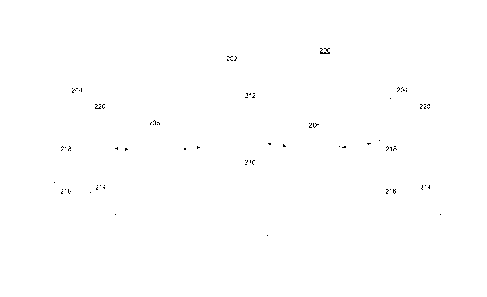Note: Descriptions are shown in the official language in which they were submitted.
CA 02899103 2015-07-31
CUSTOM INPUT ROUTING USING MESSAGING CHANNEL OF A UCC SYSTEM
[0001] The present invention relates generally to a unified communication
and
collaboration (UCC) system and specifically to a system and method for
incorporating
custom input, such as digital ink, into the UCC system using an existing
messaging
capability of the UCC.
BACKGROUND
[0002] Collaboration applications and environments allow session
participants that
may be remote from each other to interact online in a variety of ways or
exchange a
variety of communications. For instance, collaboration participants may engage
in video
exchanges, voice calls, instant messaging, white board presentations, and
desktop views,
or any combination or variation thereof. Microsoft Lync0 is an example
application
program suitable for providing such collaboration environments.
[0003] As the feasibility of collaborating online has increased, so too
have the
technologies with which collaboration environments can be delivered. For
example,
collaboration participants may engage in a video conference, voice call,
instant
messaging session or whiteboard presentations using devices such as
traditional desktop
or laptop computers, as well as tablets, mobile phones, gaming systems,
dedicated
collaboration systems, or any other suitable communication device.
[0004] The collaboration participants may also engage in the video
conference, voice
call, instant messaging session or white board presentations using interactive
input
systems that allow users to inject input, such as digital ink, mouse events
and the like,
into an application program or white board presentation. The user can inject
the input
using an active pointer, such as a pointer that emits light, sound, or other
signal, a
passive pointer, such as a finger, cylinder or other suitable object, or other
suitable input
devices such as a mouse or trackball, for example. These interactive input
systems
include but are not limited to: touch systems comprising touch panels
employing analog
resistive or machine vision technology to register pointer input such as those
disclosed in
U.S. Patent Nos. 5.448,263; 6,141,000; 6,337,681; 6,747,636; 6,803,906;
7,232,986;
7,236,162; and 7,274,356 and in U.S. Patent Application Publication No.
2004/0179001,
all assigned to SMART Technologies of ULC of Calgary, Alberta, Canada,
assignee of
the subject application, the entire disclosures of which are incorporated by
reference;
touch systems comprising touch panels employing electromagnetic, capacitive,
acoustic
or other technologies to register pointer input; tablet and laptop personal
computers
CA 02899103 2015-07-31
- 2
(PCs); smartphones; personal digital assistants (PDAs) and other handheld
devices; and
other similar devices.
[0005] However, if the features of the interactive input system are not
native to, or
supported by, the collaboration application, it may not be possible to share
the input
injected by a user with other users within the collaboration environment.
[0006] It is therefore an object to provide a novel system and method for
sharing input
injected into an interactive input system by a user with other users within
the collaboration
environment.
SUMMARY OF THE INVENTION
[0007] In accordance with an aspect of an embodiment, there is provided a
collaboration and a communication system comprising: a host server configured
to
execute: a collaboration application; and a background message application
configured to
establish a background messaging session to facilitate communication of a
representation of custom data not supported by the collaboration application;
a plurality of
participant computers configured to execute: a client application configured
to share data
with the collaboration application in a collaboration session; a connector
application
configured to: monitor the collaboration application client to determine when
to
communicate the custom data; and communicate the custom data via the
background
messaging session.
[0008] In accordance with another aspect of an embodiment, there is
provided a
method for establishing a background communication channel between a host
server and
a participant device, the method comprising: receiving a request at the host
server to
establish the background communication channel, the request including a
conference
identifier for an existing collaboration session; creating a background
conference to
facilitate the background communication channel, the background conference
comprising
a background conference identifier; associating the background conference
identifier with
the conference identifier; and communicating the background conference
identifier to the
participant device.
[0009] In accordance with yet another aspect of an embodiment, there is
provided a
method for communicating custom data between a host server and a plurality of
participant devices using a background communication channel, the method
comprising:
transmitting a request to the host server to establish the background
communication
channel, the request including a conference identifier for an existing
collaboration
CA 02899103 2015-07-31
- 3 -
session; receiving a background conference identifier from the host device;
and using the
background communication channel to transmit or receive the custom data with
one of
more of the plurality of participants.
BRIEF DESCRIPTION OF THE DRAWINGS
[0010]
Embodiments of the Invention will now be described by way of example only
with reference to the accompanying drawings in which:
Figure 1 is a diagram of an interactive input system;
Figure 2 is block diagram of a collaborative environment;
Figure 3 is a block diagram of a participant device;
Figure 4 is a flow chart illustrating transmitting custom data from a viewer;
Figure 5 is a flow chart illustrating receiving custom data at a presenter;
and
Figure 6 is a flow chart illustrating establishing a background communication
channel
used to communicate custom data.
DETAILED DESCRIPTION OF THE EMBODIMENTS
[0011] For
convenience, like numerals in the description refer to like structures in the
drawings. Referring to Figure 1, an interactive input system that allows a
user to inject
custom input such as digital ink, mouse events and the like into an executing
application
program is shown and is generally identified by reference numeral 20. In
this
embodiment, interactive input system 20 comprises an interactive board 22
mounted on a
vertical support surface such as for example, a wall surface or the like or
otherwise
suspended or supported in an upright orientation. Interactive board 22
comprises a
generally planar, rectangular interactive surface 24 that is surrounded about
its periphery
by a bezel 26. An image, such as for example a computer desktop is displayed
on the
interactive surface 24. In this embodiment, a liquid crystal display (LCD)
panel or other
suitable display device displays the image, the display surface of which
defines
interactive surface 24.
[0012] The
interactive board 22 employs machine vision to detect one or more
pointers brought into a region of interest in proximity with the interactive
surface 24. The
interactive board 22 communicates with a general purpose computing device 28
executing one or more application programs via a universal serial bus (USB)
cable 32 or
other suitable wired or wireless communication link. One of the application
programs is
an interactive input application that is configured to process the output of
the interactive
board 22 and adjust image data that is output to the interactive board 22, if
required, so
CA 02899103 2015-07-31
- 4 -
that the image presented on the interactive surface 24 reflects pointer
activity. In this
manner, the interactive board 22 and the interactive input application allow
pointer activity
proximate to the interactive surface 24 to be recorded as custom input, such
as digital ink
used in writing or drawing, or used to control execution of one or more
application
programs executed by the general purpose computing device 28. Further, the
interactive
input application can provide a text representation of the recorded input.
In an
embodiment, the custom input, such as digital ink, can be represented using
extensible
markup language (XML). Accordingly, interactive input application creates an
XML
representation of the digital ink.
[0013]
Imaging assemblies (not shown) are accommodated by the bezel 26, with
each imaging assembly being positioned adjacent a different corner of the
bezel. Each
imaging assembly comprises an image sensor and associated lens assembly that
provides the image sensor with a field of view sufficiently large as to
encompass the
entire interactive surface 24. A
digital signal processor (DSP) or other suitable
processing device sends clock signals to the image sensor causing the image
sensor to
capture image frames at the desired frame rate. The imaging assemblies are
oriented so
that their fields of view overlap and look generally across the entire
interactive surface 24.
In this manner, any pointer such as for example a user's finger, a cylinder or
other
suitable object, a pen tool 40 or an eraser tool that is brought into
proximity of the
interactive surface 24 appears in the fields of view of the imaging assemblies
and thus, is
captured in image frames acquired by multiple imaging assemblies.
[0014] When
the imaging assemblies acquire image frames in which a pointer exists,
the imaging assemblies convey the image frames to a master controller. The
master
controller in turn processes the image frames to determine the position of the
pointer in
(x,y) coordinates relative to the interactive surface 24 using triangulation.
The pointer
coordinates are then conveyed to the general purpose computing device 28 which
uses
the pointer coordinates to update the image displayed on the interactive
surface 24 if
appropriate. Pointer contacts on the interactive surface 24 can therefore be
recorded as
writing or drawing or used to control execution of application programs
running on the
general purpose computing device 28.
[0015] The
general purpose computing device 28 in this embodiment is a personal
computer or other suitable processing device comprising, for example, a
processing unit,
system memory (volatile and/or non-volatile memory), other non-removable or
removable
memory (e.g., a hard disk drive, RAM, ROM, EEPROM, CD-ROM, DVD, flash memory,
CA 02899103 2015-07-31
- 5 -
etc.) and a system bus coupling the various computing device components to the
processing unit. The general purpose computing device 28 may also comprise
networking capability using Ethernet, WiFi, and/or other network format, for
connection to
access shared or remote drives, one or more networked computers, or other
networked
devices.
[0016] The interactive input system 20 is able to detect passive pointers
such as for
example, a user's finger, a cylinder or other suitable objects as well as
passive and active
pen tools 40 that are brought into proximity with the interactive surface 24
and within the
fields of view of imaging assemblies. The user may also enter input or give
commands
through a mouse 34 or a keyboard (not shown) connected to the general purpose
computing device 28. Other input techniques such as voice or gesture-based
commands
may also be used for user interaction with the interactive input system 20.
[0017] Referring to Figures 2, a collaboration environment is illustrated
generally by
numeral 200. The collaboration environment 200 comprises a host server 202, a
plurality
of participant devices 204 and communication network 206. The participant
devices 204
communicate with the host server 202 via the communication network.
[0018] The communication network 206 includes local area networks, such an
intranets, and wide area networks, such as the Internet, as will be
appreciated by a
person skilled in the art. The participant devices 204 and the host server 202
may be
connected to the communication network 206 via a wired or wireless connection.
[0019] The host server 202 comprises one or more personal computers,
network
computers or other suitable processing devices. The one or more computers
comprising
the host server 202 may be co-located at a common site, or distributed across
multiple
sites. The host server 202 is configured to run a collaboration application
210. In an
exemplary embodiment, the collaboration application 210 is Microsoft Lync0
Server.
The host server 202 is further configured to execute a background message
application
212. The collaboration application 210 and the background message application
212
may be co-located at a common site or at different sites. The host server 202
further
includes additional modules such as an instant message multipoint control unit
(MCU)
that will be described later.
[0020] The participant devices 204 may include traditional desktop or
laptop
computers, as well as tablets, mobile phones, gaming systems, dedicated
collaboration
systems, the general purpose computing device 28 of the interactive input
system 20 or
CA 02899103 2015-07-31
- 6 -
any other suitable computing device. Each of the participant devices 204 is
configured to
run a client application 214. The client application 214 connects the
participant device
204 to the collaboration application 210 at the host server 202. In an
embodiment, the
client application 214 is a Microsoft Lync client application.
[0021] Further, in order to facilitate interaction with third party
applications, such as
the interactive input application, executed by the general purpose computing
device 28,
the participant devices 204 are configured to run a connector application 216.
Yet further,
in order to facilitate sharing of user input received by the interactive input
application, the
participant devices are configured to run a background proxy service 218 and a
background collaboration application client 220. Although illustrated
separately, the
connector application 216 and the background proxy service 218 may be combined
in a
single application. The connector application 216, the background proxy
service 218, and
the background collaboration application client 220 may be transparent to
participants
using the participant devices 204.
[0022] Referring to Figure 3, the participant device 204 is illustrated in
greater detail.
As shown in Figure 3, the connector application 216 comprises a connector
application
program interface (API) 302, a conversation monitor 304, an ink overlay 306
and a local
client 308. The background proxy service 218 comprises a local service 322,
and ink
communication module 324 and a proxy API 326.
[0023] The connector application 216 is configured to communicate with the
client
application 214 via the connector API 302. In an embodiment, the connector API
is a
Microsoft Lync API, which is defined in a software development kit (SDK)
provided by
Microsoft . The conversation monitor 304 is configured to monitor events at
the client
application 214 in order to detect a sharing event. A sharing event is a
predefined event
identifying that the client application 214 is to be used for sharing
information with a
plurality of participants. An example of a sharing event is a presentation
event, which
identifies that collaboration environment 200 is to be used for a presentation
among the
participants. For a presentation, one participant is usually considered to be
a presenter
and the remaining participants are considered to be viewers.
[0024] The ink overlay 306 is configured to receive a representation of the
digital ink
from the general purpose computing device 28. As previously described the
digital ink is
represented in text form, particularly in an XML document.
CA 02899103 2015-07-31
- 7 -
[0025] The
local client 308 is configured to communicate data between the ink
overlay 306 and the local service 322. In an embodiment, the local client 308
is a
Windows Communication Foundation (WCF) client and the local service 322 is a
WCF
service. Alternatively, if the connector application 216 and the background
proxy service
218 are implemented as a single application, then a separate local client such
as local
client 308 and a separate local service such as local service 322 may not be
necessary.
The local service 322 is configured to communicate data between the local
client 308 and
the ink communication module 324.
[0026] The
ink communication module 324 is configured to prepare the text
representation of the digital ink for transmission. The text representation of
the digital ink
is prepared for transmission based on the type of messaging available through
the
background collaboration application 220. In an embodiment, the text
representation of
the digital ink is prepared for transmission using instant messaging. The
ink
communication module 324 is configured to communicate with the background
client
application 220 via the proxy API 326. In an embodiment, the proxy API is a
Microsoft
Lync API.
[0027] One
or more participants can join a collaboration session by connecting their
respective participant devices 204 to the host server 202 via the client
application 210.
The collaboration session is identified by a conference identifier.
Participants of the
collaboration session can all be co-located at a common site, or can
alternatively be
located at different sites. It will be understood that the computing devices
may run any
operating system such as Microsoft WindowsTM, Apple i0S, Apple OS X, Linux,
Android
and the like. The client applications 210 running on the participant devices
204 provide
an interface to the host server 202, regardless of the operating system. The
collaboration
application 210 communicates with each participant device joined to the
collaboration
session, and shares content of the collaboration session therewith.
[0028]
During a presentation, data is presented from a presenter to a plurality of
viewers. Referring to Figure 4, a flow chart illustrating how the digital ink
data is
communicated from one or more of the viewers to the presenter is illustrated
generally by
numeral 400. At 402, the connector application 216 is initialized. Depending
on the
implementation, the connector application 216 may be initialized in response
to a user
request, such as by selecting a button within an application, or automatically
upon
execution of an application, such as the client application 214. During
initialization of the
CA 02899103 2015-07-31
- 8 -
connector application 216, the background proxy service 218 and the background
collaboration application client 220 are activated.
[0029] At 404, the conversation monitor 304 monitors the client application
214 for a
sharing event, which in this embodiment is a presentation. At 406, when the
presentation
is detected, the ink communication module 324 establishes a background
messaging
session with all of the participant devices 204 using the background
collaboration
application client 220. At 408, the representation of digital ink is received
at the ink
overlay 306. At 410, the representation of digital ink is communicated to the
ink
communication module 324. At 412, the ink communication module 324 prepares
one or
more digital ink messages to include the representation of the digital ink. At
414 the
digital ink messages are communicated to the presenter's participant device
204 using
the background messaging session.
[0030] Referring to Figure 5, a flow chart illustrating how the digital ink
data from one
or more of the viewers is received by the presenter is illustrated generally
identified by
numeral 500. At 502, the connector application 216 is initialized. Depending
on the
implementation, the connector application 216 may be initialized in response
to a user
request, such as by selecting a button within an application, or automatically
upon
execution of an application, such as the client application 214. During
initialization of the
connector application 216, the background proxy service 218 and the background
collaboration application client 220 are activated.
[0031] At 504, the conversation monitor 304 monitors the client application
214 for a
sharing event, which in this embodiment is a presentation. At 506, when the
presentation
is detected, the ink communication module 324 establishes a background
messaging
session with all of the participant devices 204 using the background
collaboration
application client 220. At 508, the digital ink messages are received at the
ink
communication module 324 using the background messaging session. At 510, the
representation of the digital ink is extracted from the digital messages. At
512, the
representation of digital ink is communicated from the ink communication
module 324 to
the ink overlay 306. At 514, the representation of digital ink is communicated
from the ink
overlay 306 to the interactive input application for injecting into the
presentation.
[0032] Referring to Figure 6, a flow chart illustrating establishing the
background
messaging session 406 and 506 is shown. At 602, the ink communication module
324
sends an initialization message to the background message application 212. The
CA 02899103 2015-07-31
- 9 -
initialization message includes a user-type identifier that identifies whether
the participant
device 204 is being used by the presenter or one of the viewers. The
initialization
message includes the conference identifier.
[0033] If the user-type identifier identifies that the participant device
204 is being used
by the presenter, then at 604 the background message application 212 creates a
background conference at the collaboration application 210. The background
conference
includes a background conference identifier and an instant message multipoint
control
unit (MCU). A reference table is established associating the background
session
identifier with the background conference identifier. In an embodiment, the
background
conference identifier is the conference identifier appended by a predefined
suffix. For
example, for a conference identifier N, the background conference identifier
could be
NINK, where the predefined suffix is INK.
[0034] If the user-type identifier identifies that the participant device
204 is being used
by one of the viewers, then at 606 the background message application 212
correlates
the background session identifier with the background conference identifier
using the
reference table.
[0035] At 608, the background conference identifier is communicated to the
background collaboration application client 220. At 610, the background
collaboration
application client 220 establishes a connection to the background messaging
Session,
which is used to communicate the digital ink messages.
[0036] In the embodiment described above, digital ink messages communicated
via
the background messaging session are communicated to all participant devices
204
taking part therein. Accordingly, the digital ink messages are ignored by the
ink
communication module 324 for participant devices 204 that are identified as
viewers.
Only the presenter participant device extracts the received digital ink and
overlays it onto
the presentation. In an alternative embodiment, the background message
application 212
may be configured to route the digital ink messages so that they are only
communicated
to the participant device 204 that is identified as the presenter.
[0037] Yet further, in the embodiment described above, the background
messaging
session is used to communicate digital ink messages representing digital ink
input into
the interactive input system 20. In alternative embodiments, the background
messaging
session may be used to transmit other custom data, as long as it can be
represented in a
format that can be communicated using the messaging channel. For example, in
addition
CA 02899103 2015-07-31
- 10 -
to digital ink annotations and digital ink erasures the custom data may
include short audio
messages such as beeps, alarm indicators of danger or the presence of specific
individuals or situations at the location of the participant sending the
message and the
like.
[0038] Yet further, in the embodiment described above, the participant
device 204
comprises both the client application 214 and the background collaboration
application
client 220. Both clients are provided as a result of limitations in the API.
In an alternative
embodiment, the client application 214 may be configured to provide the
functionality of
the background collaboration application client 220.
[0039] Yet further, in the embodiment described above, both the client
application
214 and the background collaboration application client 220 are native
applications. In an
alternative embodiment, the client application 214 and the background
collaboration
application client 220 may be implemented as web-based applications or a mix
of web-
based and native applications.
[0040] Although in embodiments described above the interactive input system
is
described as utilizing an LCD device for displaying the images, those skilled
in the art will
appreciate that other types of interactive input systems may be used. For
example, an
interactive input system that includes a boom assembly to support a short-
throw projector
such as that sold by SMART Technologies ULC under the name "SMART UX60", which
projects an image, such as for example, a computer desktop, onto the
interactive surface
24 may be employed.
[0041] Further, although in embodiments described above the interactive
input
system is described as detecting user input using imaging assemblies, those
skilled in the
art will appreciate that other types of interactive input systems may be used.
For
example, interactive input systems that include other types of touch screen
technology,
such as capacitive, resistive, acoustic and the like may be employed.
[0042] Although embodiments have been described above with reference to the
accompanying drawings, those of skill in the art will appreciate that
variations and
modifications may be made without departing from the scope thereof as defined
by the
appended claims.