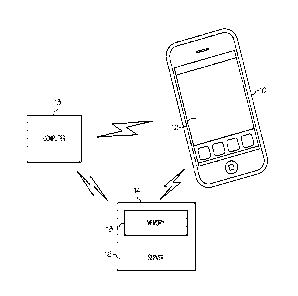Note: Descriptions are shown in the official language in which they were submitted.
CA 02905183 2015-09-21
SYSTEM AND METHOD FOR SIGNATURE CAPTURE
CROSS-REFERENCE TO RELATED APPLICATIONS
[0001] Not applicable.
STATEMENT REGARDING FEDERALLY SPONSORED RESEARCH OR
DEVELOPMENT
[0002] Not applicable.
BACKGROUND
[0003] This is directed to a method for capturing the image of a
handwritten
signature, and associating it with an electronic document. Signatures are
required for
documents of many types, including contracts, and various business forms. As
the shift
has been made from paper documents to electronic documents, a number of
approaches have been taken to capture handwritten signatures electronically.
Most
signature capture arrangements have used a touch responsive tablet and a
stylus, such
as those used in retail settings for the completion of credit card forms and
transactions.
It will be appreciated that such a system is expensive to install and to
maintain. It may
also be undesirable in some instances to have dedicated tablet and stylus
equipment
that is used by a great many people. For example, in a hospital admitting
office where a
series of patients use the equipment, touching the tablet and the stylus,
there is a real
possibility of surface contamination and the spread of illness.
1
CA 02905183 2015-09-21
[0004] As a consequence, systems have been devised that permit electronic
documents and forms to be signed by an individual who uses his own tablet
computer
or smartphone. These systems have typically required that the signer install
an
application onto the tablet computer or smartphone. Additionally, such systems
have
typically required that the individual establish an account, with the
associated difficulties
of creating a new user name and password combination to remember. The
attendant
complications to using systems of this type make them less than desirable for
executing
documents. This is especially true of situations where only a few documents
will be
executed.
SUMMARY
[0005] A method of capturing the image of a handwritten signature with a
portable digital media device for insertion in a document, the portable
digital media
device being in wireless communication with a first computer, may comprise the
steps
of using the first computer to access a web application, selecting an
electronic
document for signature, and entering identification of the portable digital
media device.
The method further comprises the step of sending a communication wirelessly to
the
portable digital media device, including a URL address for a webpage. The URL
address will function as a working address for only a limited period of time.
The URL
will contain no information that might identify the signer. The webpage can be
accessed
with the portable digital media device only during this limited amount of
time. The touch
responsive screen of the portable digital media device is used to enter the
handwritten
signature after the identity of the signer is verified.
2
CA 02905183 2015-09-21
[0006] A method of capturing the image of a handwritten signature for
insertion in
a document uses a portable digital media device. The portable digital media
device is in
wireless communication with a first computer. An electronic document for
signature is
selected with the first computer. The method may comprise the step of
receiving a
communication with the portable digital media device from the first computer,
the
communication including a URL address for a webpage. The URL address is a
working address for a limited amount of time. The method further includes
accessing
the webpage with the portable digital media device during the limited amount
of time.
The method also includes the steps of using the touch responsive screen of the
portable
digital media device to enter the handwritten signature; and transmitting the
handwritten
signature from the portable digital media device for association with the
document.
BRIEF DESCRIPTION OF THE DRAWINGS
[0007] Fig. 1 is a schematic diagram, illustrating an embodiment of the
system;
and
[0008] Fig. 2 is a flow chart, useful in understanding an embodiment of
the
method by which the system operates.
DETAILED DESCRIPTION
[0009] This relates to a system and a method for capturing the image of a
handwritten signature with a portable digital media device. A wide variety of
portable
digital media devices with touch responsive displays, such as smart phones and
tablet
computers, have been adapted and used in information systems to perform
various
3
CA 02905183 2015-09-21
functions, in addition to their operation as cell phones and computers. Such
portable
digital media devices include, for example, iPhone devices from Apple, Inc.,
Android
devices from Motorola, Inc., iPad and iTouch devices from Apple, Inc., tablet
computers
from a variety of manufacturers, and other similar devices. These devices all
include an
associated touch responsive display, and a memory in which are stored
application
programs that control the flow of information and processing of the
information by the
device and by remote servers. Portable digital media devices also have
wireless
communication capabilities, such as cell phone, cellular data, Wi-Fi, and
other
capabilities, which permit communication between the devices, and remote
servers and
computer systems.
[0010]
Fig. 1, shows a portable digital media device 10, depicted as an iPhone,
with a touch responsive display 12. The device 10 is illustrated
diagrammatically as
being in wireless communication with a first computer 13, and with second
computer 14.
The first computer may be a personal computer, a lap top computer, a tablet
computer,
or the like. Alternatively, it may be an input and display arrangement
connected to a
remote processing capability of any sort, such as a server or servers, or a
cloud
computing platform. The second computer 14 may be a remote server 16 having a
memory 18. Alternatively, the second computer may be a group of servers
operating
together or a cloud computing platform. The arrangement allows a handwritten
signature to be captured for insertion into, or association with, an
electronic document
using any internet-capable mobile device, and without the need to install
software on
the mobile device. The signature is captured by sending to the signer's
portable digital
4
CA 02905183 2015-09-21
media device 10 a time-sensitive URL address in real-time. The signer can then
access
the web page and, after identity verification, enter a handwritten signature
that he has
created on the mobile device using his finger or using a stylus. This method
can be
used anytime an electronic form is being completed via a web application. The
web
page associated with the time-sensitive URL may be hosted on the second
computer 14
or elsewhere, such as on another server or group of servers.
[0011] As stated above, the disclosed method allows for the capture of a
handwritten signature using the signer's mobile device without the need for
software
installation on the mobile device. Because a signer uses his own mobile
device, not a
public device, confusion as to the operation of the device and the spread of
infection are
both dramatically reduced in a healthcare setting. Finally, because the method
may
incorporate signer identity verification, location awareness and time-
sensitive
signatures, there is no need for the signer to create an online identity in
order to sign a
document.
[0012] An example of this method, as applied in a hospital admitting
environment,
is as follows:
1. A hospital employee in the admitting department, referred to below as
a web application user, securely logs into a web application running on
server 14. The web application user uses his own computer 13 for this
purpose. Computer 13 will typically be located at the user's work station.
CA 02905183 2015-09-21
2. The web application user then retrieves an electronic patient admission
document for completion and signature.
3. After the document is completed by the web application user, using
computer 13, the web application user enters the phone number or email
address of the patient's mobile device 10 into the web application. It
should be appreciated that in other settings, typically non-healthcare
settings, the computers 13, 14 and the mobile device 10 may
communicate directly, either through wired or wireless means, via an
intranet or the like. In such an instance, the intranet address of the device
will be entered.
4. The system then sends the patient's mobile device 10 either an SMS
text message or an email from the computer 13 or the server 14. This
message or email includes an obfuscated URL (containing no patient-
specific information) that is only functional for a few minutes, perhaps as
little as one to two minutes. In other settings, the computers 13, 14 and
the mobile device 10 may communicate directly via an internet or the like.
5. The patient then opens the obfuscated URL in the mobile device's
browser. Once the obfuscated URL has been opened, it can not be
opened a second time. (If desired, the hospital may allow the URL to be
used more than once, however.) If the patient chooses not to sign the
document at that time, the patient must be re-prompted later with a
6
CA 02905183 2015-09-21
different, working URL in another text message or an email. It will be
appreciated that the relatively short time window that is provided for the
patient to access the URL increases the security of this process.
6. The web application shows the patient a simple page requesting the
entry of information to verify the patient's identity, e.g., date of birth,
and
other information unique to the patient.
7. The patient enters the requested identity information.
8. The web application verifies the entered identify information as
accurate.
9. The web application displays the name of the patient for last
verification by the patient.
10. The patient approves the verification of his name on the screen.
11. The web application then displays a simple HTML5 canvas or similar
screen on the touch responsive screen 12 of the patient's mobile device
for the acceptance of a stylus-entered signature or a finger-entered
signature. Also displayed at the same time on screen 12 is the name of
the document being signed and a link to a PDF or similar rendering of the
7
CA 02905183 2015-09-21
completed document to be signed. Finally, if the patient is asked to sign
multiple documents, he can sign these documents using the same
session.
12. The patient "signs" the screen 12 with his finger or with a stylus, and
presses a "submit" icon on the screen. This triggers the submission of
the signature image to the web application.
13. The patient's mobile device 10 is constantly keeping track of its
location through its GPS receiver system. The web application may also
retrieve this GPS location information from the mobile device 10, and
include this with the signature image file.
14. The web application checks to make sure that the time of submission
of the patient's signature does not take place more than a specified
amount of time following the creation of the URL used for the submission.
15. The web application then accepts the submitted input and uses it to
insert the captured patient signature into the electronic document.
[0013] An
important feature of this method is sending a time-sensitive URL via text
message or email to the signer's mobile device, combined with the use of a
simple web
page that is viewed on the mobile device and provides the means of signature
capture.
8
CA 02905183 2015-09-21
This eliminates the need for an installed application on the signer's mobile
device, and
the need for password protection. If desired, further security may be obtained
with the
capture of the GPS location information at the time of signature. This insures
that the
signer must be where he is anticipated being in order for the signature to be
accepted
as valid. In a hospital admissions setting, this might mean that the signature
is captured
only if it was created at the hospital. Alternatively, if a pre-admission form
is being
completed and signed, perhaps with telephone contact between a hospital
employee
and the patient, this might mean that the signature would be accepted only if
it were
created at an address that matches an address on the completed form, such as
for
example the patient's home address.
[0014]
Reference is made to Fig. 2, which is a flow chart illustrating the methods
by which signature capture may be accomplished in a hospital admissions
setting. The
patient enters the admissions department at 100 and meets with a member of the
hospital admissions staff. As a part of the admissions process, the staff
member using
the first computer 13 will access a web application running on the second
computer 14.
Computers 13 and 14 may be in wireless communication or in direct, wired
communication, through an intranet or via the Internet. In any event, the
hospital staff
person will retrieve an admissions form for completion and signing. After the
form is
completed by the staff person using computer 13, the staff person enters
identification
information for the portable digital media device 10. An assessment is made
whether
the patient has such a device at 104, and if so, whether the patient wishes to
sign the
form electronically with the device. If the patient does not have a device, or
does not
9
CA 02905183 2015-09-21
want to use his own device, then a hospital owned device may be selected at
108. If
the patient does not have a portable digital media device or does not want to
use his
device, and if the hospital does not have such a device available, then
another means
of capturing the signature of the patient will be selected at 110.
[0015]
Assuming that the process will move forward with a portable digital media
device, an obfuscated URL address is then sent to either the hospital's device
at 112 or
the patent's device at 114 as a part of a text message or an e-mail message.
The URL
address is the address for a webpage hosted by the second computer 14 with the
URL
address being a working address only for a limited period of time preset by
computer
14. The patient opens the URL in the browser of device 10 at 114, or the staff
person
opens the URL for the patient if the hospital's device is being used, and
hands the
device to the patient at 118. At 120, the computer 14 checks to see whether
this has
taken place within the limited period of time that is preset by computer 14.
Advantageously, this limited period of time is relatively short so that the
likelihood of an
unauthorized individual accessing the webpage is extremely low. The duration
of this
limited period of time may be defined by the computer 14 such that operation
of the
process is optimized. The patient is then prompted to verify his identity by
entering one
or more requested items of information that the patient is likely to know,
such as for
example his date of birth. When the identity of the patient is confirmed at
126, the
patient then selects a form to sign from a displayed list at 130, assuming
that the
hospital staff person has completed more than one such form. The patient then
signs
the form by tracing his signature with his finger on the touch responsive
screen 12 of
CA 02905183 2015-09-21
device 10 at 134 and 136. Alternatively, if preferred, the patient may use a
stylus to
input his signature on the touch responsive screen. The handwritten signature
is then
transmitted from the portable digital media device 10 to the second computer
14 for
association with the selected document at 138.
[0016] It will be appreciated that using this signature capture method
may not
always be desired or appropriate. For instance, if neither the patient nor the
hospital
has a smartphone or other portable digital media device available, resort will
be made to
an alternative method at 110. Similarly, if the patient cannot be verified
after three
attempts at 126 and 128, the patient will be prompted to contact an admissions
staff
person directly.
[0017] Compared to other known methods presently in use, this approach
increases security without introducing inconvenience. This method also reduces
the
spread of infection in healthcare settings. Further, this method simplifies
the execution
process, and reduces the cost for the business obtaining the signature. This
approach
allows for the capture of handwritten signatures without the additional costs
associated
with dedicated signature capture devices, without the complexity that would be
introduced if the signer were to use someone else's mobile device, and without
the
concern for infection control that is innate to most signature capture pad
scenarios.
Additionally, using a portable digital media device that has a built-in GPS
receiver adds
to the security of the signature capture process. Also, this approach
eliminates the
requirement for usernames and passwords usually needed to log into a web page.
This
11
CA 02905183 2015-09-21
approach operates in real time, and its security features remove the need for
the
creation of an online account for the signer. This allows the application
running on the
computer 14 to be an integrated component of a third-party computer
application such
as a patient portal which may already require an online account to be created.
Finally,
the security provided by this system reduces the likelihood of fraud, and
makes an
attempt at repudiation of the signature less likely, as well.
[0018] It
will be appreciated that this method has benefits that are desirable
across a wide range of venues, beyond hospital admissions departments and
other
health care settings. This method provides for the use of a device that the
signer is
most familiar, his own smart phone, in capturing a signature. Further, in any
setting,
limiting the number of individuals that touch a surface is helpful. Further,
in any setting
limiting the number of electronic signature devices reduces hardware costs for
signature
capture systems. Additionally, in any setting the web application's time-
sensitive texted
or emailed URL increases security. The URL will only work for a few minutes,
decreasing the chance of someone else signing the document inappropriately.
Finally,
the capture of GPS location information from the signer's mobile device
provides further
security and information regarding the signer's whereabouts at the time of
signature. All
of this prevents the signer from having to install any software on his mobile
device,
dramatically reducing the inconvenience, since the signer is not forced to go
through a
web account creation process.
12