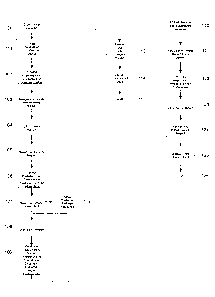Note: Descriptions are shown in the official language in which they were submitted.
CA 02910895 2015-10-30
SYSTEM AND METHOD FOR MONITORING BUILDING ENVIRONMENTAL DATA
This application claims priority to provisional application no. 62/072,819,
filed October
30, 2014.
The invention pertains to a method and system for monitoring building
environmental
data and generating data reports from a sensors and thermostats via a remote
input device.
BACKGROUND
The controls for thermostats increasingly provide more programming options, as
the
sophistication of the thermostat functionality expands. As a result, more data
points are available
regarding the performance of such high-tech thermostats. Capturing and
outputting such data
allows users of such equipment to more carefully control the environment and
plan and predict
the results of potential changes in temperature and humidity. Therefore, there
is desired a
method and system for outputting data regarding the performance of a
thermostat and
interconnected heating and cooling equipment.
SUMMARY
An embodiment of the invention provides for a method for compiling building
environmental data comprising the steps of providing sensors located in the
building, the
sensors for collecting environmental data including at least one of: indoor
temperature, outdoor
temperature, humidity, occupancy, smoke, CO2, thermostat data including
setpoints, fan on/off
states, heating on/off states, cooling on/off states and room location,
organizing performance
CA 02910895 2015-10-30
data (PD) from a controller based on the environmental data received from the
sensors,
formatting the performance data and creating a PD report wherein the user
selects at least one of
summary data, detail data or all data and transmitting the PD report to a
remote device.
In an embodiment the PD report is transmitted to a registered user. Wherein
the report
may be formatted by selecting from a 24 hour, seventy-two hour, seven day or
thirty day period
duration during which the performance data is collected. Wherein the PD report
may be sent
based on one of the following intervals: daily, weekly and monthly.
In an embodiment the method wherein the PD report may be formatted by at least
one of:
summary data, detail data or all data. The PD report may be used as a room
source one of a
basement, downstairs, family room, home office, kitchen or bedrooms. The PD
report may
provide for input of dealer information. The PD report may be generated
directly following
input of user information or user settings. The PD report may be generated at
a time remote
from and subsequent to the entry of the user information or user settings. The
user may select
from preselected data.
Another embodiment of the invention provides for a system for generating a
performance
data (PD) report comprising a first module for collecting performance data a
second module for
formatting the PD and selecting from at least one of the following formats:
summary data, detail
data, all data, system run time in minutes, heat run time in minutes, cooling
run time in minutes,
fan run time in minutes, average heating temperature by degrees, average
cooling temperature by
degrees, average outdoor temperature by degrees, average humidity level by
percent humidity,
highest indoor temperature by degrees, lowest indoor temperature by degrees,
highest outdoor
temperature by degrees, lowest indoor temperature by degrees, highest humidity
level by percent
2
humidity and lowest percent humidity by percent humidity, date, time, system
mode, such as
cool or heat or a fan, system state, room temperature, setpoint, fan state,
outdoor temperature and
humidity level (collectively hereinafter "custom Performance Data").
In an embodiment the system provides a custom PD report is transmitted to a
registered
user. The report may be formatted by selecting from a twenty-four hour,
seventy-two hour,
seven day or thirty day period duration during which the performance data is
collected. The
custom PD report may be sent based on one of the following intervals: daily,
weekly and
monthly. The custom PD report may have a format including: summary, detailed
or all data.
The report may use as a room source one of a basement, downstairs, family
room, home office,
kitchen or bedrooms. The custom PD report may provide for input of dealer
information. The
custom PD report may be generated at a time directly following the entry of
the user input. The
custom PD report may be generated at a time remote from and subsequent to the
entry of the user
input.
In another embodiment, a system for generating building environmental data is
provided
comprising a first module for collecting building environmental data, a second
module for
formatting the environmental data and transmitting the environmental data to a
remote input
device of a registered user. The environmental data may be selected from a
twenty-four hour,
seventy-two hour, seven day or thirty day period, during which the data is
collected.
3
Date Recue/Date Received 2022-02-08
In a broad aspect the present invention pertains to a mobile device for
monitoring
building environmental data, the mobile device comprising:
(1) a touchpad screen for accepting-user input and displaying screens;
(2) a wireless network interface for connecting said mobile device to a
cloud server
over the Internet, wherein said cloud server adapted to receive performance
data generated by detection devices from a remote thermostat over the
Internet; and
(3) a specialized application, wherein said specialized application adapted
to:
(i) execute on said mobile device;
(ii) display a first screen on said touchpad screen, said first screen
displaying a quick report button for providing quick reports;
(iii) responsive to clicking said quick report button, request said cloud
server over the Internet to provide quick reports conforming to a
set of saved settings, said set of saved settings entered via said
touchpad screen, wherein said set of saved settings indicates a
facility, a frequency and a quick report type; and
(iv) receive a first quick report from said cloud server over the
Internet.
BRIEF DESCRIPTION OF THE DRAWINGS
For a better understanding of the subject invention reference may be had to
embodiments
shown in the attached drawings in which:
3a
Date Recue/Date Received 2022-02-08
CA 02910895 2015-10-30
Figure 1 is a schematic view of the steps of performing the performance data
collection
of the present invention;
Figure 2 is a schematic view of a thermostat in a building including remote
input devices
and sensors;
Figures 3-7 are illustrations of screen shots of the set-up steps for the
present invention
and
Figures 8 and 9 are illustrations of performance data reports of the present
invention.
Figure 10 is an illustration of a screen shot of a set-up step of the present
invention.
The above drawing figures depict only embodiments which are presently
preferred and
the invention is not limited to such disclosed embodiments or the precise
arrangement and
instrumentality shown.
DETAILED DESCRIPTION
The present invention is described with respect to Figs. 1-9. Turning to Fig.
1, a flow
diagram is provided which depicts the operation of the invention during a
first operation
including set up of the reporting parameters in steps 100-115; and a
subsequent operation with
steps 120-126.
The invention provides for output of perfolmance data for a thermostat or
other HVAC
control. Data may include the following types of data: system run time in
minutes, heat run time
in minutes, cooling run time in minutes, fan run time in minutes, average
heating temperature by
degrees, average cooling temperature by degrees, average outdoor temperature
by degrees,
4
CA 02910895 2015-10-30
average humidity level by percent humidity, highest indoor temperature by
degrees, lowest
indoor temperature by degrees, highest outdoor temperature by degrees, lowest
indoor
temperature by degrees, highest humidity level by percent humidity and lowest
percent humidity
by percent humidity, date, time, system mode, such as cool or heat or a fan,
system state, room
temperature, setpoint, fan state, outdoor temperature and humidity level
(collectively hereinafter
"Performance Data"). Other data may be collected including service information
to repair or
update equipment such as furnaces, HVAC, fans, thermostats, sensors, wireless
communications
for equipment and appliances, power consumption data, power outages/surges,
alarms,
open/closed windows and doors, electronic utility data, water consumption, gas
consumption,
time of sunset/sunrise, or high winds.
In an embodiment, the method starts at step 100 (Fig. 1) with the first
iteration and initial
set-up of the system. The application is loaded on a remote device at step
101, for example a
tablet or smartphone 10 (Fig. 2). At step 102 authentication credentials are
provided by inputting
them to the remote device 10. For example, the remote device may have a screen
such as a
touchpad screen 15, 213 (Fig. 2) for entering the data. For example, in Fig. 3
at step 103 (Fig.
1), a party wishes to receive a Performance Data report. The equipment for the
report is
maintained by Bob's Service Company and the set-up data for the service
company is has been
entered into screen 15 of the smartphone 10 at fields for Name 22, Phone 24, E-
mail 26 and
Website 28. To modify the dealer's information, the Update Dealer button 30 is
touched. At
step 104, the report is created by clicking on the button "Smart Data report"
button 32 in Fig. 3.
At step 105, the device (e.g. thermostat, indoor temperature sensor, outdoor
temperature
sensor, occupancy sensor, etc.) from which a Performance Data report is
desired is selected by
scrolling up or down on a list presented on the screen 15 of the smartphone 10
(Fig. 4). In an
CA 02910895 2015-10-30
embodiment, the options of family room 34, basement 36, downstairs 38, office
40, and home
office 42 are provided; from which the thermostat in any of those rooms may be
selected. In an
alternate embodiment, other rooms may be listed including: master bedroom,
kids' bedroom,
pool, shipping dock, storage room, factory processing area, etc. Once the
desired location of the
thermostat is selected at step 105, the preferential device is saved to the
report by touching the
"enter" button 44. At step 106, the predetermined time period may be selected
by touching the
report options screen 15 of the smartphone (Fig. 2). Among the options are one
or two days for
reporting. In other embodiments, a button 46 may be provided for providing a
one day reporting
period (24 Hours button) 46; a two day button 48 (or alternatively a 72 hour
button), a Seven
Days button 50 and Thirty Days button 52 (Fig. 5). In a further alternative,
as shown in Fig.1,
step 106, a period of 1, 2, 7 or 30, rolling days, may be provided for the
Performance Data
report. At step 106 the preferred time period is saved by touching the "enter"
button 44 (Fig. 5)
on the screen 15.
At step 107 the selection of reporting just a summary 54, included details 56
, or all 58
(Fig.6) may be selected by pressing the appropriate button on the screen 15,
and those selections
may be saved to step 112 (Fig. 1). In an alternate step, as shown in Fig. 10,
Auto Report
Features may be selected including time durations of Daily, Weekly or Monthly
by pressing
buttons 61, 62, 63, respectively. The user may then select Summary, Detail or
All by selecting
buttons 65, 66, 67, respectively in Fig. 6. At Fig. 7 a confirmation of the
sending of the
performance data and environmental data report may be sent, such a message
that states, "Auto
report setting saved. Your report will be sent on July 1." (such date
calculated based on when the
report would be sent).
6
CA 02910895 2015-10-30
At step 108, the report may be sent by clicking on the appropriate "send"
button. After
that step, the screen 59 will provide a pop-up window that states "Report sent
to account e-mail."
(Fig. 7.)
At step 109, a Performance Data report may be generated that is stored as
snapshot and
transitional data and customer report preferences. The user may use the
smartphone 10 to access
his or her e-mail account where the Performance Data report from the
thermostat has been sent
and the user may save or access the report accordingly. For example, at step
113 the report may
be formatted and e-mailed. At step 114 the data report that was sent from the
thermostat or other
controller connected to the HVAC may be confirmed as successfully sent. As
well, the report
may be printed if the device receiving the report is connected to a printer
according to a well-
known protocol at step 115.
In subsequent iterations, where a report is required but the user preferences
and settings
were previously input, or the default settings are sufficient, the process
starts at step 120 (Fig. 1).
At step 121 the user is reminded to "Navigate to Create Report Entity Screen."
On the mobile
device 10 a button is displayed on the screen 15 and identifies the data
report system. For
example, on many smart phones; a list of applications are provided or icons
for the applications
are displayed on the screen 15. The appropriate icon is activated/clicked at
step 122 and a
window will appear that provides for a "Quick Report" button 60 (Fig. 5). The
"Quick Report"
button 60 is clicked to send the report at step 123. The previous settings
that have been entered
during the first iteration, for example at steps 105-107, will remain in place
for later iterations
and no further input of that information is required. However, if the user
desires to change those
settings an option is provided. In situations where the settings do not need
to be changed, the
report is e-mailed at step 122. At step 125 the Performance Data report is
sent to the desired e-
7
CA 02910895 2015-10-30
mail service provider and the user may display the report or print the
Performance Data report
completing the process at step 126. Sample Performance Data reports are
depicted at Fig. 8 and
Fig. 9.
Turning to Fig. 2 the components of the system and the process of transmitting
the
Performance Data will be described. As discussed above, the smartphone 10
includes a screen
15 to which the appropriate information can be input as discussed above. The
input may be via a
qwerty key pad that is displayed on the touch screen display 15 or other means
such as a mouse
or attached keyboard. The smartphone 10 includes telecommunications standard
transmission
means such as 4G transmission or Wi-Fi transmission via the interne 201. The
mobile device
transmits via the internet to a Wi-Fi router 220 within a building where the
targeted thermostat is
located. The Wi-Fi router communicates with a transceiver 215 located within
the thermostat
200. The thermostat includes on/off switches 209, its own display 212, a
touchpad 213 and a
microprocessor 214. The thermostat controls an HVAC system 211 or other
heating or cooling
system. The microprocessor 214 of the thermostat is programmed to transmit
Performance Data
regarding the operation of the thermostat 200 on a regular basis, such as
every 15 minutes, or
more frequently such as every second, or less frequently such as every hour.
The transmission of
the Performance Data is transmitted via transceiver 215 and Wi-Fi router 220
to the internet 201.
For example, a cloud server 201 may collect and organize all of the
Performance Data being
transmitted from the thermostat 200. The transceiver 215 receives
environmental data from
sensors 231-236, located in or around a building that houses thermostat 200.
Sensors may
include outdoor temp sensor 231, indoor temp sensor 233, occupancy sensor 234,
smoke sensor
235 and Carbon Monoxide sensor 236. Other sensors may include those for motion
detection,
barometric pressure, open or closed flu and damper vents and air circulation
sensors. In this
8
CA 02910895 2015-10-30
embodiment, the smartphone 10 and any other device that is linked to the
desired e-mail service
provider, obtains the Performance Data from the cloud server 201. In an
alternate embodiment,
the Performance Data may be stored in a memory location within the thermostat
or the Wi-Fi
router. A request for the data could be processed by the microprocessor 214 by
sending the data
directly to a requesting mobile device 10 (without use of a cloud server 201).
The Performance Data report may include data such as provided in Fig. 8, which
provides
a thirty day summary of the thermostat, in a particular room, for example, the
Main Floor. The
report includes date, time, system mode, system state, room temp, set point,
fan state, outdoor
temp and humidity level headings. An alternate report, as shown in Fig. 9
includes system run
time in hours, heat run time in hours, cooling run time in hours, fan run time
in hours, average
heating temperature by degrees, average cooling temperature by degrees,
average outdoor
temperature by degrees, average humidity level by percent humidity, highest
indoor temperature
by degrees, lowest indoor temperature by degrees, highest outdoor temperature
by degrees,
lowest indoor temperature by degrees, highest humidity level by percent
humidity and lowest
percent humidity be percent humidity. In an alternate embodiment, a detailed
report as shown in
Fig. 9 may be provided which lists a time interval of fifteen minutes to
provide the following
data: date, time, system mode such as cool or heat or a fan, system state,
room temperature,
setpoint, fan state, outdoor temperature and humidity level.
In an alternative embodiment, the interval data may be replaced or
supplemented with
transition data, where the data would consist of the time when a parameter
changed state. As a
non-limiting example, the system heating state is recorded in 15-minute
intervals and tabulated.
The heating system changes state between the 15-minute intervals. The
tabulated data may
consist of the 15-minute interval data, supplemented with the transitional
data of the change
9
CA 02910895 2015-10-30
between the 15 minute interval. Therefore, it is understood that an
application may be loaded
onto a mobile computing device such as a smart phone, smart watch, virtual
device, PDA or
other hardware and software provided on the mobile computing device that
allows for quick and
easy set-up. The application may link to multiple thermostats in multiple
buildings in different
locations. So a user may quickly obtain Performance Data about the heating and
cooling system
in multiple buildings using a single application on a single mobile computing
device. Alternate
embodiments may provide the report in different formats including excel
spreadsheet, charts,
dashboard visualization illustrations, or portable document formats. Such
alternate reports can
provide the entire Performance Data information only segments of the
Performance Data or a
combination of Performance Data parts combined with other types of data
pertaining to a
building's environment.
The invention could be embodied in other forms without departing from the
spirit or
essential attributes thereof and accordingly reference should be had to the
following claims
rather than the foregoing specification as indicating the scope of the
invention.