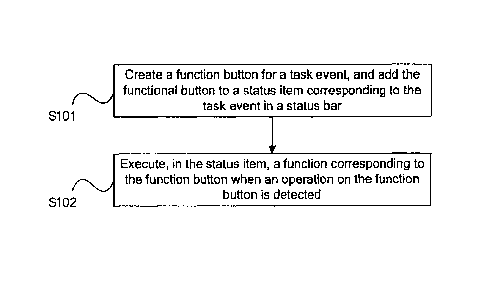Note: Descriptions are shown in the official language in which they were submitted.
CA 2911427 2017-05-16
81792502
METHOD AND APPARATUS FOR PROCESSING TASK EVENT
TECHNICAL FIELD
Embodiments of the present invention relates to data processing technologies,
and in particular, to a method and an apparatus for processing a task event.
BACKGROUND
With development of communications technologies, intelligent terminals
become more popular. In addition to phone and SMS message functions, an
intelligent
terminal further supports instant messaging software such as MicroblogTM and
WeChatTM;
therefore, the intelligent terminal generally needs to process a plurality of
task events.
In the prior art, a drop-down status bar is generally used to display all
detected
task events in a centralized manner, for example, received SMS messages, QQ
messages,
incoming calls, and system notification messages. When a task event in the
status bar of the
intelligent terminal is tapped for processing, a system needs to interrupt a
current application
operation of a user, invoke an application program corresponding to the tapped
task event,
access an application interface of the application program, and then perform
an operation on
the application interface to process the task event.
According to the solution for processing a task event in the prior art, the
user is
required to interrupt the current application operation and perform interface
switching, and
cannot quickly process various types of task events in the status bar. As a
result, efficiency of
processing the task events is low.
SUMMARY
Embodiments of the present invention provide a method and an apparatus for
processing a task event, so as to improve efficiency of viewing and processing
the task event.
According to a first aspect, an embodiment of the present invention provides a
method for processing a task event, including:
1
CA 02911427 2015-11-26
52663-152
creating a function button for a task event, and adding the function button to
a
status item corresponding to the task event in a status bar; and
executing, in the status item, a function corresponding to the function button
when an operation on the function button is detected.
In a first possible implementation manner of the first aspect, before the
creating
a function button for a task event, the method further includes:
classifying the task event according to an event type of the task event; and
adding, according to the classification, the task event to a status item on a
tab
corresponding to a type in the status bar.
With reference to the first aspect or the first possible implementation manner
of the first aspect, in a second possible implementation manner, the
classifying the task event
according to an event type of the task event specifically includes:
determining, according to a system attribute of the task event, that a task
event
whose system attribute is a system internal event is of a notification type,
and that a task event
whose system attribute is a system external event is of a non-notification
type;
determining, according to a type attribute of the task event of the non-
notification type, that a talk-type task event is of a call type, and that a
non-talk-type task
event is of a non-call type; and
determining, according to a number attribute of the task event of the non-call
type, that a task event whose number attribute is a set number range is of a
notification type,
and a task event whose number attribute is not a set number range is of an
information type.
With reference to the first aspect, the first possible implementation manner
of
the first aspect, or the second possible implementation manner of the first
aspect, in a third
possible implementation manner, the creating a function button for a task
event specifically
includes:
2
CA 02911427 2015-11-26
52663-152
creating a corresponding function button for the task event according to the
classification.
With reference to the first aspect or the third possible implementation manner
of the first aspect, in a fourth possible implementation manner, the
corresponding function
button is a reply button, and the executing, in the status item, a function
corresponding to the
function button when an operation on the function button is detected
specifically includes:
adding an input bar to the status item when an operation on the reply button
is
detected; and
processing and/or sending, by invoking a reply module in an application
program of the task event on the background, data input in the input bar.
With reference to the first aspect or the third possible implementation manner
of the first aspect, in a fifth possible implementation manner, the
corresponding function
button is a callback button, and the executing, in the status item, a function
corresponding to
the function button when an operation on the function button is detected
specifically includes:
obtaining a contact number in the task event as a called number when an
operation on the callback button is detected; and
calling the called number by invoking a callback module in an application
program of the task event on the background.
With reference to the first aspect, the first possible implementation manner
of
the first aspect, the second possible implementation manner of the first
aspect, the third
possible implementation manner of the first aspect, the fourth possible
implementation
manner of the first aspect, or the fifth possible implementation manner of the
first aspect, in a
sixth possible implementation manner, the method further includes:
removing the status item of the task event from the status bar when a response
indicating successful execution of the function is detected.
3
CA 02911427 2015-11-26
52663-152
With reference to the first aspect, the first possible implementation manner
of
the first aspect, the second possible implementation manner of the first
aspect, the third
possible implementation manner of the first aspect, the fourth possible
implementation
manner of the first aspect, the fifth possible implementation manner of the
first aspect, or the
sixth possible implementation manner of the first aspect, in a seventh
possible implementation
manner, the method further includes:
adding a remove button for the status bar or each status item; and
when an operation on the remove button is detected, removing a status item
from the status bar or removing a status item in which the remove button is
located.
With reference to the first aspect, the first possible implementation manner
of
the first aspect, the second possible implementation manner of the first
aspect, the third
possible implementation manner of the first aspect, the fourth possible
implementation
manner of the first aspect, the fifth possible implementation manner of the
first aspect, the
sixth possible implementation manner of the first aspect, or the seventh
possible
implementation manner of the first aspect, in an eighth possible
implementation manner, the
method further includes:
adding a switch button for the status bar; and
switching a task event processing interface to a default task event list
interface
of a terminal system when an operation on the switch button is detected.
According to a second aspect, an embodiment of the present invention provides
an apparatus for processing a task event, including:
a button adding module, configured to create a function button for a task
event,
and add the function button to a status item corresponding to the task event
in a status bar; and
a processing module, configured to execute, in the status item, a function
corresponding to the function button when an operation on the function button
is detected.
4
CA 02911427 2015-11-26
52663-152
In a first possible implementation manner of the second aspect, the apparatus
further includes a classifying module, configured to:
classify the task event according to an event type of the task event, where:
the processing module is further configured to receive a processing result of
the classifying module, and add, according to the classification, the task
event to a status item
on a tab corresponding to a type in the status bar.
With reference to the second aspect or the first possible implementation
manner of the second aspect, in a second possible implementation manner, the
classifying
module includes:
a first classifying module, configured to determine, according to a system
attribute of the task event, that a task event whose system attribute is a
system internal event is
of a notification type, and that a task event whose system attribute is a
system external event
is of a non-notification type;
a second classifying module, configured to receive a processing result of the
.. first classifying module, and determine, according to a type attribute of
the task event of the
non-notification type, that a talk-type task event is of a call type, and that
a non-talk-type task
event is of a non-call type; and
a third classifying module, configured to receive a processing result of the
second classifying module, and determine, according to a number attribute of
the task event of
the non-call type, that a task event whose number attribute is a set number
range is of a
notification type, and that a task event whose number attribute is not a set
number range is of
an information type.
With reference to the second aspect, the first possible implementation manner
of the second aspect, or the second possible implementation manner of the
second aspect, in a
third possible implementation manner of the second aspect, the button adding
module is
5
CA 02911427 2015-11-26
52663-152
specifically configured to create a corresponding function button for the task
event according
to the classification.
With reference to the second aspect or the third possible implementation
manner of the second aspect, in a fourth possible implementation manner, the
corresponding
function button is a reply button, and the processing module includes:
an input bar adding module, configured to add an input bar to the status item
when an operation on the reply button is detected; and
a processing and sending module, configured to receive data in the input bar
added by the input bar adding module, and process and/or send the data by
invoking a reply
module in an application program of the task event on the background.
With reference to the second aspect or the third possible implementation
manner of the second aspect, in a fifth possible implementation manner, the
corresponding
function button is a callback button, and the processing module includes:
a called number obtaining module, configured to obtain a contact number in
the task event as a called number when an operation on the callback button is
detected; and
a calling module, configured to receive the called number from the called
number obtaining module, and call the called number by invoking a callback
module in an
application program of the task event on the background.
With reference to the second aspect, the first possible implementation manner
.. of the second aspect, the second possible implementation mariner of the
second aspect, the
third possible implementation manner of the second aspect, the fourth possible
implementation manner of the second aspect, or the fifth possible
implementation manner of
the second aspect, in a sixth possible implementation manner, the processing
module is further
configured to remove the status item of the task event from the status bar
when a response
indicating successful execution of the function is detected.
6
CA 02911427 2015-11-26
52663-152
With reference to the second aspect, the first possible implementation manner
of the second aspect, the second possible implementation manner of the second
aspect, the
third possible implementation manner of the second aspect, the fourth possible
implementation manner of the second aspect, the fifth possible implementation
manner of the
.. second aspect, or the sixth possible implementation manner of the second
aspect, in a seventh
possible implementation manner, the button adding module is further configured
to add a
remove button for the status bar or each status item; and
the processing module is further configured to: when an operation on the
remove button is detected, remove a status item from the status bar or remove
a status item in
which the remove button is located.
With reference to the second aspect, the first possible implementation manner
of the second aspect, the second possible implementation manner of the second
aspect, the
third possible implementation manner of the second aspect, the fourth possible
implementation manner of the second aspect, the fifth possible implementation
manner of the
second aspect, the sixth possible implementation manner of the second aspect,
or the seventh
possible implementation manner of the second aspect, in an eighth possible
implementation
manner, the button adding module is further configured to add a switch button
for the status
bar; and
the processing module is further configured to switch a task event processing
interface to a default task event list interface of a terminal system when an
operation on the
switch button is detected.
In the embodiments, a function button is created for a task event of a user
terminal, and the function button is added to a status item corresponding to
the task event in a
status bar, so that a user can, after viewing the task event in the status bar
of a terminal
system, directly perform an operation on the task event by tapping the
function button of the
task event without switching a display interface or interrupting a current
operation of the user.
In this way, efficiency of viewing and processing the task event is improved.
7
81792502
Another aspect of the present disclosure relates to an electronic device
comprising:
a display; a processor-readable non-transitory memory comprising processor-
executable
instructions; and one or more processors, wherein the non-transitory memory
and the display
are separately connected to the one or more processors, wherein the
instructions, when
executed by the one or more processors, cause the electronic device to:
receive a phone call
corresponding to a first application, wherein the phone call is missed;
display a first interface
of a second application, wherein the first interface comprises a status bar
with a list of status
items, a first status item of the list indicates the missed phone call, and
the first status item
includes a callback function button; and in response to a user input to the
callback function
.. button, initiating a new call through the first application to answer the
missed phone call in the
first interface, without switching the first interface to a second interface
of the first
application.
Another aspect of the present disclosure relates to an electronic device
comprising:
a display; a processor-readable non-transitory memory comprising processor-
executable
instructions; and one or more processors, wherein the non-transitory memory
and the display
are separately connected to the one or more processors, wherein the
instructions, when
executed by the one or more processors, cause the electronic device to:
receive a phone call
corresponding to a first application, wherein the phone call is missed;
display a first interface
of a second application, wherein the first interface comprises a status bar
with a list of status
items, a first status item of the list indicates the missed phone call, and
the first status item
includes a callback function button; and in response to a user input to the
callback function
button, initiating a new call in the first interface to answer the missed
phone call.
Another aspect of the present disclosure relates to an electronic device
comprising:
a display; a processor-readable non-transitory memory comprising processor-
executable
.. instructions; and one or more processors, wherein the non-transitory memory
and the display
are separately connected to the one or more processors, wherein the
instructions, when
executed by the one or more processors, cause the electronic device to:
receive a text message
from a second device, wherein the text message is corresponding to a first
application; display
a first interface of a second application, wherein the first interface
comprises a status bar with
7a
CA 2911427 2019-02-14
81792502
a list of status items, a first status item of the list indicates that the
text message is unread, and
the first status item includes a first reply button; in response to a user
input to the first reply
button, display an input box for answering the unread text message through a
new text
message in an interface of the second application, without displaying a second
interface of the
first application.
7b
CA 2911427 2019-02-14
CA 02911427 2015-11-26
52663-152
BRIEF DESCRIPTION OF DRAWINGS
To describe the technical solutions in the embodiments of the present
invention
more clearly, the following briefly introduces the accompanying drawings
required for
describing the embodiments. Apparently, the accompanying drawings in the
following
description show merely some embodiments of the present invention, and persons
of ordinary
skill in the art may still derive other drawings from these accompanying
drawings without
creative efforts.
FIG. 1 is a flowchart of a method for processing a task event according to
Method Embodiment 1 of the present invention;
FIG. 2 is a schematic diagram of a function button of the task event in Method
Embodiment 1;
FIG. 3 is a flowchart of a method for processing a task event according to
Method Embodiment 2 of the present invention;
FIG. 4 is a flowchart of a method for processing a task event according to
.. Method Embodiment 3 of the present invention;
FIG. 5 is a flowchart of a method for processing a task event according to
Method Embodiment 4 of the present invention;
FIG. 6 is a schematic diagram of an input bar added in a range of a status
item
in FIG. 5;
FIG. 7 is a flowchart of a method for processing a task event according to
Method Embodiment 5 of the present invention;
FIG. 8 and FIG. 9 are schematic diagrams of a method for processing a task
event according to Method Embodiment 6 of the present invention;
8
CA 02911427 2015-11-26
52663-152
FIG. 10 and FIG. 11 are schematic diagrams of a method for processing a task
event according to Method Embodiment 7 of the present invention;
FIG. 12 and FIG. 13 are schematic diagrams of a method for processing a task
event according to Method Embodiment 8 of the present invention;
FIG. 14 is a schematic structural diagram of an apparatus for processing a
task
event according to Apparatus Embodiment 1 of the present invention;
FIG. 15 is a schematic structural diagram of an apparatus for processing a
task
event according to Apparatus Embodiment 2 of the present invention; and
FIG. 16 is a schematic structural diagram of an intelligent terminal according
to another embodiment of the present invention.
DESCRIPTION OF EMBODIMENTS
To make the objectives, technical solutions, and advantages of the present
invention clearer, the following clearly and completely describes the
technical solutions in the
present invention with reference to the accompanying drawings in the present
invention.
Apparently, the described embodiments are a part rather than all of the
embodiments of the
present invention. All other embodiments obtained by persons of ordinary skill
in the art
based on the embodiments of the present invention without creative efforts
shall fall within
the protection scope of the present invention.
Method Embodiment 1
FIG. 1 is a flowchart of a method for processing a task event according to
Method Embodiment 1 of the present invention. The processing method according
to this
embodiment is applicable to processing of a task event detected in a user
terminal. This
method may be executed by a processing apparatus, where the processing
apparatus may be
implemented by software and be configured in an intelligent terminal. As shown
in FIG. 1, the
method according to this embodiment may include:
9
CA 02911427 2015-11-26
52663-152
S101. Create a function button for a task event, and add the function button
to a
status item corresponding to the task event in a status bar.
Specifically, the task event is a task that is currently generated, is
detected by
the user terminal, and needs to be processed, for example, a received SMS
message or QQ
message, or a received phone call. A corresponding function button may be
created for the
task event according to a related operation to be performed by a user on the
task event, so as
to help the user to quickly process the task event. The task event is
displayed in a form of a
status itcm in the status bar. Each task event is corresponding to a status
item. The function
button is added to the status item corresponding to the task event in the
status bar, so that the
user can perform a corresponding processing operation on the task event by
using the added
function button without switching a display interface.
FIG. 2 is a schematic diagram of a function button of the task event in Method
Embodiment 1. As shown in FIG. 2, a callback function button is added for a
task event of a
missed call in the status bar of the user terminal, so that the user can tap
the callback button to
perform a callback operation.
S102. Execute, in the status item, a function corresponding to the function
button when an operation on the function button is detected.
Specifically, the user terminal monitors an operation performed by the user on
the task event. For example, the user may tap once, tap multiple times, or
touch and hold the
function button of the task event to perform an operation on the task event.
After detecting the
operation performed by the user on the task event, the user terminal may
invoke, on the
background, a function module of the task event tapped by the user, so as to
execute, in the
status item, the function corresponding to the function button. For example,
for the task event
of the missed call shown in FIG. 2, after the user taps the callback button in
the status item,
the user terminal executes, by invoking a phone function module on the
background, the
operation of the user on the task event corresponding to the status item.
CA 02911427 2015-11-26
52663-152
In this embodiment, a function button is created for a task event of a user
terminal, and the function button is added to a status item corresponding to
the task event in a
status bar, so that a user can, after viewing the task event in the status bar
of a terminal
system, directly perform an operation on the task event by tapping the
function button of the
task event without switching a display interface or interrupting a current
operation of the user.
In this way, efficiency of viewing and processing the task event is improved.
Method Embodiment 2
FIG. 3 is a flowchart of a method for processing a task event according to
Method Embodiment 2 of the present invention. As shown in FIG. 3, the method
according to
this embodiment may include:
S301. Classify a task event according to an event type of the task event.
Different types of task events require a user to perform different processing
operations. Therefore, a task event is classified according to a type of a
task event received by
a terminal, so as to facilitate operations of a user.
S302. Add, according to the classification, the task event to a status item on
a
tab corresponding to a type in the status bar.
In a terminal notification system, different types of task events are
separately
corresponding to different tabs, and the task events are separately added to
status items on
tabs corresponding to types in the status bar, where the number of task events
of a type
corresponding to a tab is displayed in a numeric form at an icon place of each
tab. For
example, in FIG. 2, a tab for a call type shows 1 phone task event; in FIG. 6,
a tab for an
information type shows 4 information task events.
S303. Create a corresponding function button for the task event according to
the classification.
11
CA 02911427 2015-11-26
52663-152
Specifically, a function button corresponding to an event type of the task
event
is created for the task event, and the function button is added to a status
item corresponding to
the task event in the status bar, so as to help the user to quickly process
the task event.
S304. Execute, in the status item, a function corresponding to the function
button when an operation on the function button is detected.
Specifically, the user terminal monitors an operation performed by the user on
the task event. For example, the user may tap once, tap multiple times, or
touch and hold the
function button of the task event to perform an operation on the task event.
After detecting the
operation performed by the user on the task event, the user terminal may
invoke, on the
background, a function module of the task event tapped by the user, so as to
execute, in the
status item, the function corresponding to the function button.
In this embodiment, task events are classified, and the task events are
separately added to status items on tabs corresponding to types in the status
bar, which
facilitates operations of the user and improves efficiency of processing the
task events.
Method Embodiment 3
FIG. 4 is a flowchart of a method for processing a task event according to
Method Embodiment 3 of the present invention. As shown in FIG. 4, on the basis
of the
foregoing method embodiments, the classifying the task event according to an
event type of
the task event may specifically include:
S401. Determine, according to a system attribute of the task event, that a
task
event whose system attribute is a system internal event is of a notification
type, and that a task
event whose system attribute is a system external event is of a non-
notification type.
The system attribute of the task event indicates a source of the task event,
that
is, indicates whether the task event comes from the inside of a system or
outside of a system.
For the task event received by the user terminal, it may be first determined,
according to the
system attribute of the task event, whether the task event is an internal
event of the terminal
12
CA 02911427 2015-11-26
52663-152
system, for example, an alarm clock event or a system update event, and
internal events of the
terminal system are classified as the notification type.
S402. Determine, according to a type attribute of the task event of the non-
notification type, that a talk-type task event is of a call type, and that a
non-talk-type task
event is of a non-call type.
The type attribute of the task event indicates a function type of the task
event.
For example, the task event may be of a call type, a mobile phone SMS message
type, or an
instant communication software message type. Preferably, a task event of a
call type is
extracted from task events of the non-notification type, and the task event of
the call type may
be further classified, according to a number attribute of the task event of
the call type and
different requirements of the user, into a call type requiring reply and a
call type requiring no
reply.
S403. Determine, according to a number attribute of the task event of the non-
call type, that a task event whose number attribute is a set number range is
of a notification
type, and that a task event whose number attribute is not a set number range
is of an
information type.
The number attribute of the task event indicates an information source of the
task event. For example, whether the task event is from a telecommunication
operator may be
identified according to the number attribute of the task event. It may be
distinguished,
according to the number attribute of the task event of the non-call type,
whether the task event
is a task event belonging to a type that does not require the user to perform
a reply operation,
such as a value-added type or a customer service type, and the task event of
this type is
classified as a notification type. The user may tap to view the task event of
the notification
type, such as weather information, government announcements, and advertisement
information.
Preferably, a task event whose number belongs to a software system may be
determined, according to a number attribute of a task event of the information
type, as a task
13
CA 02911427 2015-11-26
52663-152
event of an information type that requires no reply, for example, a system
notification
message event sent by instant software, or otherwise, as a task event of an
information type
that requires reply. Further, the task event of the information type that
requires no reply may
be further classified as a notification type.
Optionally, the creating a function button for a task event may specifically
include: creating a corresponding function button for the task event according
to the
classification.
In the method for processing the task event, the creating a functional button
for
a function of the task event may specifically include: creating a function
button corresponding
to a type according to the classification of the task event.
Function operation buttons that are commonly used by a user are added for
different types of task events, so that the user can perform a viewing or
processing operation
on a task event without accessing an application program corresponding to the
task event. In
this way, efficiency of processing the task events is improved.
Method Embodiment 4
FIG. 5 is a flowchart of a method for processing a task event according to
Method Embodiment 4 of the present invention. As shown in FIG. 5, on the basis
of Method
Embodiment 1 of the present invention shown in FIG. 1, the corresponding
function button is
a reply button, and in S102, the executing, in the status item, a function
corresponding to the
function button when an operation on the function button is detected may
specifically include:
S501. Add an input bar to the status item when an operation on the reply
button
is detected.
FIG. 6 is a schematic diagram of an input bar added in a range of the status
item in FIG. 5. As shown in FIG. 6, when the operation of the user on the
reply button is
detected, the user terminal adds the input bar to the status item, and invokes
an input method
14
CA 02911427 2015-11-26
52663-152
keyboard for the user to input reply content. The user can perform the reply
operation by
tapping once, tapping multiple times, or touching and holding the reply
button.
S502. Process and/or send, by invoking a reply module in an application
program of the task event on the background, data input in the input bar.
Specifically, after finishing inputting the reply content, the user can tap a
send
button to confirm sending of the input data. After detecting that the user
taps the reply button,
the user terminal packs the content data input by the user, and sends, by
invoking on the
background the application program of the task event corresponding to the
content data input
by the user, the content data input by the user. The user can also choose to
send empty
information, or save the input content to a draft box.
In this embodiment, a reply button is added for a message task event in a
status
bar of a user terminal, and an input bar is added to a status item of the task
event, so that a
user can directly input reply content in the input bar after viewing a task
event that requires
reply in the status bar of a terminal system. In this way, efficiency of
processing the task event
is improved.
Method Embodiment 5
FIG. 7 is a flowchart of a method for processing a task event according to
Method Embodiment 5 of the present invention. As shown in FIG. 7, on the basis
of the
foregoing method embodiments, the corresponding function button is a callback
button, and
the executing, in the status item, a function corresponding to the function
button when an
operation on the function button is detected may specifically include:
S701. Obtain a contact number in the task event as a called number when an
operation on the callback button is detected.
For a call task event in the status bar of the terminal system of the user,
the
user may perform a calling operation by directly tapping the callback button
in the status item
CA 02911427 2015-11-26
52663-152
of the task event. When detecting the operation of tapping the callback button
performed by
the user, the user terminal obtains a contact number in the task event as a
callback number.
S702. Call the called number by invoking a callback module in an application
program of the task event on the background.
Specifically, after detecting that the user taps the callback button, the user
terminal may invoke an application program of the task event on the
background. With regard
to the callback operation of the user, a phone call application program
invokes a callback
module of the phone call application program to execute the callback operation
of the user on
the obtained phone number of the task event.
In this embodiment, a callback button is added for a call task event in a
status
bar of a user terminal, so that a user can perform a calling operation by
directly tapping the
callback button in a status item of the task event. In this way, efficiency of
processing the task
event is improved.
Optionally, the status item of the task event is removed from the status bar
when a response indicating successful execution of the function is detected.
In the foregoing method for processing a task event, when detecting a response
indicating successful execution of a function task event in the status bar,
the user terminal can
remove a status item of the task event from the status bar of the user
terminal, so as to reduce
the number of task events displayed in the status bar and facilitate
operations of the user.
Optionally, the foregoing method for processing a task event further includes:
adding a remove button for the status bar or each status item; and when an
operation on the
remove button is detected, removing a task event from the status bar or
removing a status item
in which the remove button is located.
In this embodiment, a task event that has been processed by a user or that
does
not need to be processed according to consideration of a user is removed in a
timely manner.
In this way, efficiency of viewing and processing the task event is improved.
16
CA 02911427 2015-11-26
52663-152
Method Embodiment 6
FIG. 8 and FIG. 9 are schematic diagrams of a method for processing a task
event according to Method Embodiment 6 of the present invention. As shown in
FIG. 8, a user
taps a remove button on a tab of unread messages. As shown in FIG. 9, a user
terminal detects
the tap operation on the remove button, and removes all status items from the
tab of unread
messages.
In the foregoing method for processing a task event, the user terminal may
further add the remove button for the status bar or each status item, and the
user may choose
to remove content from the status bar or the status item by using the remove
button in the
status bar or each status item. When an operation on the remove button is
detected, the user
terminal removes a task event from the status bar or removes a status item in
which the
remove button is located.
In this embodiment, a remove button is added for a status bar or each status
item of a user terminal, so that a user can conveniently remove processed
content. In this way,
efficiency of processing the task event is improved.
Method Embodiment 7
FIG. 10 and FIG. 11 are schematic diagrams of a method for processing a task
event according to Method Embodiment 7 of the present invention. As shown in
FIG. 10,
status items on a tab of unread messages in a terminal notification system are
task events of an
information type that require a user to reply; the user can directly reply by
tapping a reply
button. As shown in FIG. 11, a user terminal detects a task event of an
information type that
requires no reply, and displays the task event on a tab for a notification
type.
In this embodiment, task events are classified in a detailed manner, and
function buttons that are commonly used by a user are created for different
classified task
events, which facilitates operations of the user and improves efficiency of
processing the task
events.
17
CA 02911427 2015-11-26
52663-152
Method Embodiment 8
Optionally, for a task event of a mobile phone SMS message, a callback button
may be further added to a status item corresponding to the task event. For a
task event of a
mobile phone call, a reply button may be further added to a status item
corresponding to the
task event.
FIG. 12 and FIG. 13 are schematic diagrams of a method for processing a task
event according to Method Embodiment 8 of the present invention. As shown in
FIG. 12, for
the task event of the mobile phone SMS message, a user may initiate a callback
to a peer end
by using the callback button in the status item corresponding to the task
event. As shown in
FIG. 13, for the task event of the mobile phone call, the user may send a
reply SMS message
to a peer end by using the reply button in the status item corresponding to
the task event.
In this embodiment, function buttons that are commonly used by a user are
added for a task event of a mobile phone SMS message and a task event of a
mobile phone
call, which facilitates operations of the user and improves efficiency of
processing the task
event.
Optionally, the foregoing method for processing a task event may further
include:
adding a switch button for the status bar; and
switching a task event processing interface to a default task event list
interface
of a terminal system when an operation on the switch button is detected.
In the foregoing method for processing a task event, a switch button may
further be added for a status bar of a user terminal according to requirements
of a user, as the
SWITCH button shown in the figures of the foregoing embodiments. The user can
tap the
switch button to switch a task event processing interface to a common task
event interface, so
as to satisfy operation habits of different users.
18
CA 02911427 2015-11-26
52663-152
Apparatus Embodiment 1
FIG. 14 is a schematic structural diagram of an apparatus for processing a
task
event according to Apparatus Embodiment 1 of the present invention. As shown
in FIG. 14,
the apparatus according to this embodiment may include a button adding module
1401 and a
processing module 1402. The button adding module 1401 is configured to create
a function
button for a task event, and add the function button to a status item
corresponding to the task
event in a status bar. The processing module 1402 is configured to execute, in
the status item,
a function corresponding to the function button when an operation on the
function button is
detected.
The apparatus for processing a task event according to this embodiment may
be used to execute the method according to the method embodiment shown in FIG.
1, and has
corresponding function modules. The implementation principle and to-be-
achieved technical
effects of the apparatus embodiment are similar to those of the method
embodiment, and are
not described herein again.
Apparatus Embodiment 2
FIG. 15 is a schematic structural diagram of an apparatus for processing a
task
event according to Apparatus Embodiment 2 of the present invention. As shown
in FIG. 15,
the apparatus according to this embodiment may further include a classifying
module 1501,
configured to classify the task event according to an event type of the task
event, where the
processing module 1402 may be further configured to receive a processing
result of the
classifying module, and add, according to the classification, the task event
to a status item on
a tab corresponding to a type in the status bar.
The apparatus for processing a task event according to this embodiment may
be used to execute the method according to the method embodiment shown in FIG.
3, and has
corresponding function modules. The implementation principle and technical
effects to be
achieved are similar to those of the method embodiment, and are not described
herein again.
19
CA 02911427 2015-11-26
52663-152
According to the foregoing apparatus for processing a task event, the
classifying module 1501 includes a first classifying module, a second
classifying module, and
a third classifying module. The first classifying module is configured to
determine, according
to a system attribute of the task event, that a task event whose system
attribute is a system
internal event is of a notification type, and that a task event whose system
attribute is a system
external event is of a non-notification type. The second classifying module is
configured to
receive a processing result of the first classifying module, and determine,
according to a type
attribute of the task event of the non-notification type, that a talk-type
task event is of a call
type, and that a non-talk-type task event is of a non-call type. The third
classifying module is
configured to receive a processing result of the second classifying module,
and determine,
according to a number attribute of the task event of the non-call type, that a
task event whose
number attribute is a set number range is of a notification type, and that a
task event whose
number attribute is not a set number range is of an information type.
The apparatus for processing a task event according to this embodiment may
be used to execute the method according to the method embodiment shown in FIG.
4, and has
corresponding function modules. The implementation principle and technical
effects to be
achieved are similar to those of the method embodiment, and are not described
herein again.
According to the foregoing apparatus for processing a task event, the button
adding module 1401 may be specifically configured to create a corresponding
function button
for the task event according to the classification.
An implementation principle of and technical effects to be achieved by the
apparatus for processing a task event according to this embodiment have been
described
above, and are not described herein again.
According to the foregoing apparatus for processing a task event, the function
button is a reply button, and the processing module 1402 includes an input bar
adding module
and a processing and sending module. The input bar adding module is configured
to add an
input bar to the status item when an operation on the reply button is
detected. The processing
and sending module is configured to receive data in the input bar added by the
input bar
CA 02911427 2015-11-26
52663-152
adding module, and process and/or send the data by invoking a reply module in
an application
program of the task event on the background.
The apparatus for processing a task event according to this embodiment may
be used to execute the method according to the method embodiment shown in FIG.
5, and has
corresponding function modules. The implementation principle and technical
effects to be
achieved are similar to those of the method embodiment, and are not described
herein again.
According to the foregoing apparatus for processing a task event, the function
button is a callback button, and the processing module 1402 includes a called
number
obtaining module and a calling module. The called number obtaining module is
configured to
obtain a contact number in the task event as a called number when an operation
on the
callback button is detected. The calling module is configured to receive the
called number
from the called number obtaining module, and call the called number by
invoking a callback
module in an application program of the task event on the background.
The apparatus for processing a task event according to this embodiment may
be used to execute the method according to the method embodiment shown in FIG.
7, and has
corresponding function modules. The implementation principle and technical
effects to be
achieved are similar to those of the method embodiment, and are not described
herein again.
According to the foregoing apparatus for processing a task event, the
processing module 1402 may be further configured to remove the status item of
the task event
from the status bar when a response indicating successful execution of the
function is
detected.
An implementation principle of and technical effects to be achieved by the
apparatus for processing a task event according to this embodiment have been
described
above, and are not described herein again.
According to the foregoing apparatus for processing a task event, the button
adding module 1401 may be further configured to add a remove button for the
status bar or
each status item; and the processing module 1402 may be further configured to:
when an
21
CA 02911427 2015-11-26
52663-152
operation on the remove button is detected, remove a status item from the
status bar or remove
a status item in which the remove button is located.
An implementation principle of and technical effects to be achieved by the
apparatus for processing a task event according to this embodiment have been
described
above, and are not described herein again.
According to the foregoing apparatus for processing a task event, the button
adding module 1401 may be further configured to add a switch button for the
status bar; and
the processing module 1402 may be further configured to switch a task event
processing
interface to a default task event list interface of a terminal system when an
operation on the
switch button is detected.
An implementation principle of and technical effects to be achieved by the
apparatus for processing a task event according to this embodiment have been
described
above, and are not described herein again.
FIG. 16 is a schematic structural diagram of an intelligent terminal according
to another embodiment of the present invention. The intelligent terminal
includes at least one
processor 1601 (for example, a CPU), a memory 1603, and at least one
communication bus
1604 for implementing connection and communication between apparatuses. The
processor
1601 is configured to execute an executable module stored in the memory 1603,
for example,
a computer program. The memory 1603 may include a high speed random access
memory
(RAM, Random Access Memory), and may further include a non-volatile memory
(non-
volatile memory), for example, at least one magnetic disk memory.
In some implementation manners, the memory 1603 stores a program 1605.
The program 1605 may be executed by the processor 1601, and the program
includes
executing a method for processing a task event, where the method includes:
creating a function button for a task event, and adding the function button to
a
status item corresponding to the task event in a status bar; and
22
CA 02911427 2015-11-26
52663-152
executing, in the status item, a function corresponding to the function button
when an operation on the function button is detected.
According to the foregoing program for executing the method for processing a
task event, preferably, before the creating a function button for a task
event, the method
further includes:
classifying the task event according to an event type of the task event; and
adding, according to the classification, the task event to a status item on a
tab
corresponding to a type in the status bar.
According to the foregoing program for executing the method for processing a
task event, preferably, the classifying the task event according to an event
type of the task
event specifically includes:
determining, according to a system attribute of the task event, that a task
event
whose system attribute is a system internal event is of a notification type,
and that a task event
whose system attribute is a system external event is of a non-notification
type;
determining, according to a type attribute of the task event of the non-
notification type, that a talk-type task event is of a call type, and that a
non-talk-type task
event is of a non-call type; and
determining, according to a number attribute of the task event of the non-call
type, that a task event whose number attribute is a set number range is of a
notification type,
and that a task event whose number attribute is not a set number range is of
an information
type.
According to the foregoing program for executing the method for processing a
task event, preferably, the creating a function button for a task event
specifically includes:
creating a corresponding function button for the task event according to the
classification.
23
CA 02911427 2015-11-26
52663-152
According to the foregoing program for executing the method for processing a
task event, preferably, the corresponding function button is a reply button,
and the executing,
in the status item, a function corresponding to the function button when an
operation on the
function button is detected specifically includes:
adding an input bar to the status item when an operation on the reply button
is
detected; and
processing and/or sending, by invoking a reply module in an application
program on the background, data input in the input bar.
According to the foregoing program for executing the method for processing a
task event, preferably, the corresponding function button is a callback
button, and the
executing, in the status item, a function corresponding to the function button
when an
operation on the function button is detected specifically includes:
obtaining a contact number in the task event as a called number when an
operation on the callback button is detected; and
calling the called number by invoking a callback module in an application
program of the task event on the background.
According to the foregoing program for executing the method for processing a
task event, preferably, the method further includes:
removing the status item of the task event from the status bar when a response
indicating successful execution of the function is detected.
According to the foregoing program for executing the method for processing a
task event, preferably, the method further includes:
adding a remove button for the status bar or each status item; and
24
CA 02911427 2015-11-26
52663-152
when an operation on the remove button is detected, removing a status item
from the status bar or removing a status item in which the remove button is
located.
According to the foregoing program for executing the method for processing a
task event, preferably, the method further includes:
adding a switch button for the status bar; and
switching a task event processing interface to a default task event list
interface
of a terminal system when an operation on the switch button is detected.
Finally, it should be noted that the foregoing embodiments are merely intended
for describing the technical solutions of the present invention, but not for
limiting the present
invention. Although the present invention is described in detail with
reference to the foregoing
embodiments, persons of ordinary skill in the art should understand that they
may still make
modifications to the technical solutions described in the foregoing
embodiments or make
equivalent replacements to some or all technical features thereof, without
departing from the
scope of the technical solutions of the embodiments of the present invention.