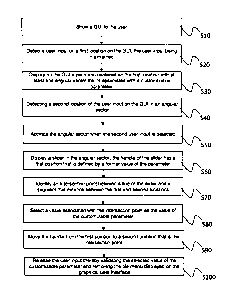Note: Descriptions are shown in the official language in which they were submitted.
CA 02915746 2015-12-21
1
SETTING A PARAMETER
FIELD OF THE INVENTION
The invention relates to the field of computer programs and systems, and more
specifically to a method, system and program for setting a parameter.
BACKGROUND
Pie menus are widely used in graphical user interface for performing the
selection
of an action or for triggering a function. Pie menus are also referred to as
radial menus
because the menu items are displayed in a substantially circular arrangement
around a
center point. Each of the menu items, in addition to the icon or text
representing the
item, has a selectable area that is a pie menu sector, i.e. a sector of the
entire pie menu.
Pie menus are commonly implemented with a pie menu activation input that
starts their
operation. Subsequent input may then be interpreted as a pie menu selection
input, i.e.
an input that selects one of the pie menu sectors. Once a pie menu sector has
been
selected, usually the action associated with the pie menu item assigned to
that sector is
executed. The action associated with the pie menu item can be the selection of
one value
associated with the item, or it can be the triggering of a function, for
instance adding
texture on a 3D modeled object.
Pie menus suffers several drawbacks. The first one is that user interactions
that
are not pointer-based can be problematic. Notably, touch screens are
problematic
because the appendage (e.g. a finger) in contact with the touch screen
performs both the
position of the user interaction and the user user interaction.
The second drawback is that the selection accuracy in a pie menu is related to
the
number of items the menu offers. Higher numbers of menu items require more
angular
precision for selection. For that reason, a pie menu involves a trade-off
between the
number of menu items and the ease of selection from the menu. This is more
particularly an issue in contexts of selection of continuous values (within a
range); for
instance, the size of a pie menu is limited in order to keep the user working
area clear.
A solution to problem is to implement a pie menu wherein each menu item leads
to sub-menu items, themselves leading to sub-menus item until the user finds
the value
CA 02915746 2015-12-21
_
2
he is loocking for. However, this kind of solution is not satisfactory as the
successive
selections of a menu item go against the principles of operation of a pie
menu: a faster
and more reliable selection that depends on the distance between the cursor
and the
menus item, a large menu slices in size and near the pointer for fast
interaction, use
selection without looking at the menu while performing a selection.
Within this context, there is still a need for an improved method for setting
in a
pie menu the value of a parameter that is selected among a range of continuous
values.
SUMMARY OF THE INVENTION
It is therefore provided a computer-implemented method of setting a parameter.
The method comprises detecting a user input on a first location on a graphical
user
interface, the user input being maintained; displaying on the graphical user
interface a
pie menu centered on the first location, the pie menu comprising at least one
angular
sector that is associated with a customizable parameter; detecting a second
location of
the user input on the graphical user interface in the at least angular sector;
and selecting,
among a set of values, a value of the customizable parameter according to the
detected
second location.
The method may further comprise:
- the set of values is represented by an object in the at least one angular
sector, the
selecting step comprising: identifying an intersection point between the
object and a
segment that extends between the first and second locations; selecting a value
associated
to the intersection point as the value of the customizable parameter;
- after the step of detecting the second location: activating the at least
one angular
sector; displaying at least one handle on the object in the at least one
angular sector as a
result of the activation of the angular zone; and further comprising after the
step of
selecting: positioning the at least one handle in the at least one angular
sector at the
intersection point;
- the step of displaying the at least one handle further comprises
displaying the at
least one handle at a first position that is defined by a former value of the
parameter; ;
and wherein the step of positioning the at least one handle comprises moving
(S80) the
CA 02915746 2015-12-21
3
at least one handle in the at least one angular sector from the first position
to the
intersection point;
- the movement of the at least one handle from the first position to the
intersection
point follows the object that is a line, the at least one handle and the line
forming a
slider;
- the at least one handle is selected among a set of handles, the selection
being
carried out according a distance between the second location and the first
location;
- after the step of selecting: selecting, among the set of values, a second
value of
the customizable parameter that replaces the value previously selected by
displacing the
user input from the second location to a third location;
- the selection of the second value among the set of values is performed
by:
traversing ranked values of the set from the previously selected value of the
parameter,
the number of ranked values traversed being proportional to a distance of the
displacement of the user input from the second location to the third location;
selecting,
as the value of the customizable parameter, the last value met during the
traversal when
the third location is reached;
- a step of positioning the at least one handle according to the selected
second
value by moving the at least one handle from the intersection point to a
second position
that is obtained according to the third location;
- the displacement from the second location to a third location is
substantially
perpendicular to a bisection of the at least one angular sector;
- the number of ranked values traversed is further proportional to a second
distance
between the second location and the first location;
- displaying in real time the value currently met while traversing the
ranked
values;
- releasing the user input thereby validating the selected value of the
customizable
parameter and removing the pie menu displayed on the graphical user interface.
It is also provided a widget comprising code means for performing the above
method, wherein the pie menu displayed on the graphical user interface
comprises an
annulus with at least one annular sector delimited the at least one angular
sector, and
CA 02915746 2015-12-21
4
wherein the at least one annular sector displays the selected value of the
customizable
parameter.
It is also provided a system comprising a processor communicatively coupled to
a
memory and a display, the memory having recorded thereon instruction causing
the
processor to execute the above method.
It is further provided a computer program comprising instructions for
performing
the above method.
It is further provided a computer readable storage medium having recorded
thereon the computer program.
BRIEF DESCRIPTION OF THE DRAWINGS
Embodiments of the invention will now be described, by way of non-limiting
example, and in reference to the accompanying drawings, where:
- FIGS. 1 and 2 show examples of pie menus;
- FIGS. 3 to 6 show an example of the present invention;
- FIG. 7 is a flowchart illustrating an example of the present invention;
- FIG. 8 is a flowchart illustrating a further example of the present
invention;
- FIG. 9. shows an example of system for performing the present invention;
- FIG. 10 shows an example of the present invention
DETAILED DESCRIPTION OF THE INVENTION
With reference to the flowchart of FIG. 7, it is proposed a computer-
implemented
method of setting a parameter with a pie menu. The method comprises the
detection of a
user input on a first location on a graphical user interface (GUI). The user
input is
maintained. The method further comprises the display of a pie menu centered on
the
first location. The display of the pie menu is performed in the GUI, and is
then part of
the GUI once displayed. The pie menu comprises at least one angular sector
that is
associated with a customizable parameter. In addition, the method comprises
the
detection of a second location of the user input in at least angular sector of
the pie menu.
The second location is on the GUI. The method also comprises the selection of
a value
of the customizable parameter according to the second location in the GUI. The
value of
CA 02915746 2015-12-21
the parameter is selected among a set of values. Typically, the set of values
forms a
range of continuous values.
The method of the present invention provides an efficient solution for
selecting a
parameter value among a set of parameter values. Instead of associating a
value with a
5 pie
slice of the pie menu, the present invention allows to associate a parameter
with a pie
slice, and then a value of said parameter is selected according to a location
of the user
input; this user input is the same as the one that previously triggered the
selection of the
pie slice associated with the parameter. As the selection of a parameter value
is no more
directly linked with the selection of a pie slice, but on the contrary with
the location of
the user input, the selection of one value among a set of values is possible,
while
preserving the advantages of the pie menu. Indeed, operations on a pie menu
rely on
user input trajectories for performing an operation (e.g. the selection of a
pie slice), and
not on a precise and accurate user action that goes against the productivity a
pie menu
offers. In addition, all the steps of the present invention are performed with
one single
user input, which therefore highly reduces the number of user actions in order
to select a
value in a range of values. This not only reduces the number of user actions
and the
distance travelled by the mouse for carrying out the selection, but it also
increases the
speed of the selection process. Other advantages of the present invention will
be
discussed in the description.
The method is computer-implemented. This means that the steps (or
substantially
all the steps) of the method are executed by at least one computer, or any
system alike.
Thus, steps of the method are performed by the computer, possibly fully
automatically,
or, semi-automatically. In examples, the triggering of at least some of the
steps of the
method may be performed through user-computer interaction. The level of user-
computer interaction required may depend on the level of automatism foreseen
and put
in balance with the need to implement the user's wishes. In examples, this
level may be
user-defined and/or pre-defined.
A typical example of computer-implementation of the method is to perform the
method with a system adapted for this purpose. The system may comprise a
processor
coupled to a memory and a graphical user interface (GUI), the memory having
recorded
thereon a computer program comprising instructions for performing the method.
The
CA 02915746 2015-12-21
6
memory may also store a database. The memory is any hardware adapted for such
storage, possibly comprising several physical distinct parts (e.g. one for the
program,
and possibly one for the database).
By "database", it is meant any collection of data (i.e. information) organized
for
search and retrieval. When stored on a memory, the database allows a rapid
search and
retrieval by a computer. Databases are indeed structured to facilitate
storage, retrieval,
modification, and deletion of data in conjunction with various data-processing
operations. The database may consist of a file or set of files that can be
broken down
into records, each of which consists of one or more fields. Fields are the
basic units of
data storage. Users may retrieve data primarily through queries. Using
keywords and
sorting commands, users can rapidly search, rearrange, group, and select the
field in
many records to retrieve or create reports on particular aggregates of data
according to
the rules of the database management system being used.
FIG. 9 shows an example of a system for performing the method of the
invention.
The system is typically a computer, e.g. a personal computer. The computer of
FIG. 9
comprises a central processing unit (CPU) 1010 connected to an internal
communication
BUS 1000, a random access memory (RAM) 1070 also connected to the BUS. The
computer is further provided with a graphical processing unit (GPU) 1110 which
is
associated with a video random access memory 1100 connected to the BUS. Video
RAM 1100 is also known in the art as frame buffer. A mass storage device
controller
1020 manages accesses to a mass memory device, such as hard drive 1030. Mass
memory devices suitable for tangibly embodying computer program instructions
and
data include all forms of nonvolatile memory, including by way of example
semiconductor memory devices, such as EPROM, EEPROM, and flash memory devices;
magnetic disks such as internal hard disks and removable disks; magneto-
optical disks;
and CD-ROM disks 1040. Any of the foregoing may be supplemented by, or
incorporated in, specially designed ASICs (application-specific integrated
circuits). A
network adapter 1050 manages accesses to a network 1060. The computer may also
include a haptic device 1090 such as cursor control device, a keyboard or the
like. A
cursor control device is used in the computer to permit the user to
selectively position a
cursor at any desired location on display 1080. In addition, the cursor
control device
CA 02915746 2015-12-21
7
allows the user to select various commands, and input control signals. The
cursor control
device includes a number of signal generation devices for input control
signals to
system. Typically, a cursor control device may be a mouse, the button of the
mouse
being used to generate the signals. Alternatively or additionally, the
computer system
may comprise a sensitive pad, and/or a sensitive screen.
The present invention can be implemented by a computer program. The computer
program comprises instructions executable by a computer, the instructions
comprising
means for causing the above system to perform the method. The program may be
recordable on any data storage medium, including the memory of the system. The
program may for example be implemented in digital electronic circuitry, or in
computer
hardware, firmware, software, or in combinations of them. The program may be
implemented as an apparatus, for example a product tangibly embodied in a
machine-
readable storage device for execution by a programmable processor. Method
steps may
be performed by a programmable processor executing a program of instructions
to
perform functions of the method by operating on input data and generating
output. The
processor may thus be programmable and coupled to receive data and
instructions from,
and to transmit data and instructions to, a data storage system, at least one
input device,
and at least one output device. The application program may be implemented in
a high-
level procedural or object-oriented programming language, or in assembly or
machine
language if desired. In any case, the language may be a compiled or
interpreted
language. The program may be a full installation program or an update program.
Application of the program on the system results in any case in instructions
for
performing the method.
Referring back to FIG. 7, at step S10, a graphical user interface (GUI) is
shown to
the user by the computer system executing the method. A GUI is an interface
that
allows users to interact with a computer system. The interactions are
generally
performed with menu and toolbars containing a set of user-selectable icons,
each icon
being associated with one or more operations or functions, as known in the
art. A pie
menu is such a toolbar. The GUI may further show various types of graphic
tools; for
example, a the GUI of a computer-aided design system may comprise graphic
tools for
facilitating 3D orientation of the object, for triggering a simulation of an
operation of an
CA 02915746 2015-12-21
8
edited product or rendering various attributes of the displayed product. A
cursor is in
general used to interact with the GUI, the cursor of the haptic device 1090.
The
interactions can be performed directly on a touch sensitive display that shows
the GUI,
e.g. an appendage such as user finger(s) or a stylus are typically used for
interacting with
the GUI. It is to be understood that the present invention can be carried out
on any kind
of GUI accepting user inputs or user interactions.
Next, at step S20, a user input is detected. The detection is carried out by
the
system, the input being the result of a user action. A user input is an
interaction with the
GUI, e.g. the user clicks on a button of the mouse, the user moves the cursor
of the
mouse, put a finger on the screen ... The detection of the user input is
performed as
known in the art. The location (x,y) of the user input on the display is a
first location on
the GUI. Importantly, the user input is maintained. This means that the system
continuously receives a signal while the user action lasts. For instance, the
user holds
down the button on a mouse continuously; the button is not released by the
user. Hence,
the further steps of the methods are carried out with the user input
maintained, unless
specified otherwise.
Then, at step S30, a pie menu is displayed on the GUI by the computer system.
This is performed as known in the art. For instance, if the GUI shows a three-
dimensional (3D) scene wherein 3D (modeled) objects are located, the pie menu
appears
over the 3D scene, that is, the pie menu is displayed on a 2D plan wherein the
scene and
the objects are projected for display purpose.
The pie menu that appears on the GUI is centered on the first location. This
means
that one particular point of the pie menu coincides with the point
representing the
location of the user input.
Referring now to FIG. 1, it is shown an example of a pie menu 10 as known in
the
art and that can be used with the present invention. The pie menu 10 has a
form of an
annulus, that is, a ring-shaped object wherein a region is bounded by two
concentric
circles having a common center. The point 14 is the common center of these two
circles, and it is also the center of the pie menu 10. The center 14 coincides
with the
first location defined in the GUI as a result of the user input with the
cursor 18. It is to
be understood that a pie menu has a radial shape that can be irregular; for
instance, the
CA 02915746 2015-12-21
,
9
pie menu may be a hexagon or any other shape having a center from which the
access to
the functions associated with the pie menu are substantially equidistant from
said center.
The pie menu may have any shape and is not limited to geometrical shapes such
as the
afore-mentioned hexagon. The pie menu is divided into eight pie slices or
annular
sectors, for instance the annular sector 16. The pie menu further comprise a
disk 12
having the point 14 as center.
Back to step S30, the pie menu that appears centered on the first location
comprises one or more angular sectors, each angular sector being associate
with a
customizable parameter.
The expression angular sector means a zone that is comprised between two half-
lines sharing a common endpoint. The two half-lines form an angle that is not
a reflex
angle. FIG. 2 is another example of a pie menu wherein two half lines 24, 26
shares the
point 14 that is the center of the pie menu. A zone 20 extends between these
two half
lines, the zone comprising the non-reflex angle. It is to be understood that
the second
zone that comprises the reflex angle can also be associated with a
customizable
parameter.
The expression customizable parameter means a parameter that is associated
with
a value, and the value belongs to a range of values. Each value of the range
can be
associated with the parameter, being understood that one value at a time is
associated
with the parameter. The range of values preferably form a set of continuous
values, as
opposed to discrete values. The term value is synonym of data. The range of
values can
be finite or infinite. For the sake of clarity, a temperature can be a
customizable
parameter associated to an angular sector, and a value associated to this
parameter
belongs to range of temperatures (e.g. 0-100 kelvins).
Still in reference to FIG. 2, the angular sector 20 comprises a pie slice 16
that is in
this example a sector of the annulus. The annular sector 16 may display
information
regarding the parameter 21 that is associated with the angular sector (here
the name of
the parameter is "size") and can display the value 22 currently associated
with the
parameter (here the value "1").
CA 02915746 2015-12-21
FIG. 2 exemplifies steps S20 and S30 during which the user maintains pressed
down the button of a haptic device controlling the cursor 18 and the pie menu
appeared
centered on the point 14 at the head of the cursor 18.
Next, at step S40, a second location of the user input is detected on the GUI
and
5 this second location is in an angular sector. In practice, this means
that the user inputs
moved from the first position to the second one. For instance, the user
actuated on the
mouse so that the cursor moved from the first to the second position, the
button of the
mouse being maintained down. The second location is in the angular sector;
this means
that the position in the GUI of this second location has coordinates (x,y)
that belong to
10 the set of coordinates in the GUI covered by the angular sector. The
detection is
performed as known in the art.
Referring now to FIG. 3, the step S40 is exemplified. The user moves the
cursor
18 from the first location represented on FIG.2 to a second location
represented on FIG.
3, the user input being maintained. Interestingly, the detection of the second
location is
made possible because the user input is over the annular sector 16; by this
way, no
detection of the second location is made while the cursor is not over an
annular sector.
It is to be understood that the detection of the second location may be made
possible
only after that the user input has crossed the annular sector 16.
Then, at step S50, the angular sector, in which the second location of the
user input
has been detected, is activated by the computer system. Activating an angular
sector
means that the subsequent operations performed by the user or the system will
concern
only this angular sector. Sais otherwise, the other angular sectors (if any)
are ignored
while the user input is maintained by the user.
Interestingly, the disk 14 shown on FIG. 1 may be a neutral area wherein no
second position is detected, and thus no activation of an angular sector is
carried out.
This provide the user with the possibility to slightly move the cursor around
the first
position without triggering an undesired selection of an angular sector.
In the event the user wants to select another angular sector (that is, the
user wants
to select another parameter), he can moves the user input back to the neutral
area 14 and
restarts the identification of one of the angular sectors of the pie menu.
CA 02915746 2015-12-21
,
11
Next, at step S60, an object is displayed in the selected angular sector. The
term
object means a graphical representation of the set of values the parameter in
which the
value to be assigned to the parameter is selected.
This object may be a line 44, and a position on this line may be associated
with a
parameter value. Typically, the line 44 is part of a slider 40 that comprises
said line and
a handle 42. The handle can move (or slide) on the line. The display of the
object (e.g.
the slider 40) is carried out as a result of the activation of the angular
sector 20. The
slider is a graphical element with which the user can set of a value of the
parameter
associated with the angular sector. Traditionally, the user grabs and moves
the handle in
order to modify the value of the parameter. Alternatively, the user may also
click on a
point on the line to move the handle at this point and change the value
accordingly.
The object (e.g. the slider 40) is preferably displayed at the top of the
annular
sector 16. Advantageously, more space is available for displaying the slider.
The object
may be displayed below the annular sector; in this case the representation of
the slider is
smaller as there is less space. The slider may be represented over the annular
sector; the
information represented on the sector is thus hidden by the slider, at least
partially.
The line of the slider is typically an arc (an arc segment) that is displayed
in the
angular sector. The arc has typically the point 14 for center. It is to be
understood that
the handle follows this arc when the value of the parameter is modified.
The slider is displayed a the activation of the angular sector, and the
position of the
handle in the slider is defined by a former value of the customizable
parameter. For
instance, on FIG. 4, the former value of the parameter size is "1" (the former
value is
also the current value in this case as the value of the parameter has not been
changed
yet), and the handle 42 is displayed on the line 44 of the slider 40 with a
position that is
associated with this value "1".
Still in FIG. 4, the slider is displayed in the angular sector, which means
that the
graphical representation of the slider is completely or partially encompassed
in the
angular sector. The slider might be displayed outside the activated angular
sector:
indeed, the display of the slider depends on the activation of the angular
sector and
actions on the slider depend on the trajectory followed by the user input.
CA 02915746 2015-12-21
12
When the angular sector is activated, the graphical representation of the part
of the
pie menu 16 that is inside the activated angular sector may be modified in
order to
inform the user of the activation of the angular sector. For instance, the
representation
of the annular sector has been slightly changed in FIG. 4 compared to the one
in FIG. 3.
Interestingly, two or more objects can be displayed at step S60; for instance
the
angular sector may be associated with two or more parameters. The selection of
one of
the objects triggers the selection of the parameter associated with it. The
selection of
one of the objects can be performed according a distance between the first
location and
the second location. For instance, two or more sliders can therefore be
represented as a
result of the activation of the angular sector, and the selection of a slider
among the
displayed sliders depends on the distance between the first and second
locations. The
rendering of the currently selected slider can be modified in order to
indicate the user
which slider is currently in use (or selected). In practice, this means that
the object (e.g.
a slider) with the shortest distance from the user input is selected, and that
a value is
selected on this object in accordance with the present invention. No value
associated
with the others objects is selected, even if these objects are intersected by
the user input.
After that a value of the first object has been selected (as a result of the
intersection
between the user input and said object), the user maintains the user input and
he can
select one of the other objects. The selection depends now on the distance
between the
location of the user input and the objects: the closest object is selected.
Once the second
object is selected, the user can select a new value, e.g. by performing the
steps depicted
in relation with FIG. 8. Next, once the second value of parameter is selected,
the user
can select a third object by moving the cursor toward this third object so
that the
distance between the location of the user input and the third object is the
minimum
distance among the distances between the location of user input and the
objects. When
the third object is selected, the user can select a new value the same way as
for the
second object. This process can be repeated until the user has selected the
new
parameter values he wishes. For the sake of clarity, an example is now
discussed
wherein the user configures three parameters of a color; three sliders are
displayed in the
activated angular sector. First, the user input intersects a first slider
displayed in the
angular sector, the first slider representing the parameter "tint" of the
color. Once a tint
CA 02915746 2015-12-21
13
has been selected as a result of the intersection between the user input and
the slider, the
user moves the user input toward a second slider that represents the
"saturation" of the
color. The second slider is selected as the distance between the second slider
and the
user input is the shortest distance. The user moves the user input in a
direction
substantially perpendicular to a bisection of the selected angular sector, as
described
below. When the user wants to select the value of the parameter "saturation",
he moves
the cursor toward the third slider so that the third is selected. He proceeds
the same way
on the third slider that represents the parameter "luminosity" of the color.
Hence, three
parameter values of the color are now configured. Interestingly, the user does
not need
to configure all the parameters; said otherwise, the user can select a
parameter value for
one or more sliders only, the other slider retaining their former values. For
instance,
after the user has selected and validated the new value for the parameter
"saturation", no
further value is selected and the parameter "luminosity" retains its former
value (which
is now its current value).
Referring back to the flowchart of FIG. 7, at step S70, the system identifies
an
intersection point between the object and a segment that extends between the
first and
second locations; one could say that the segment is linking the first and
second locations.
Said otherwise, the system identifies an intersection point between the object
and the
second location. The intersection point is associated with a value, and this
value is
selected as the new value that is replacing the former value of the parameter,
step S80.
The selection of the value thus relies on the direction of the user input on
the GUI when
moved from the first location. The association between a point of the object
(e.g. a
slider) and the intersection point is performed as known in the art.
Referring again to FIG. 4, the cursor 18 moved from the first location 14 to
the
second one 48, and the segment linking these two locations intersects the
slider on point
46. This intersection point 46 is associated with the parameter value "4". It
is reminded
that the user input is still maintained.
As previously discussed in reference to FIG. 2, the annulus sector 16 may
display
information regarding the parameter 21 and the value 22 currently associated
with the
parameter. The display of the value of the parameter associated with active
angular
sector can be a real-time display. This means that the value displayed is the
selected
CA 02915746 2015-12-21
14
value. In FIG. 5, the value "4" could be associated with the parameter "size"
if the
cursor 18 would stay on location 52.
The handle of the slider displayed at step S60 is preferably displayed at a
first
position that is defined by the former value of the customizable parameter. In
FIG. 4,
the handle is positioned on the left of the slider and this position is
associated with the
parameter value "1". Then, after that the user input has intersected the
object (e.g. the
slider), the handle has a new position 46 that is the intersection point of
the user input
with the object, at step S90. This point is associated with the current
parameter value
"4". The position of the handle can be computed in real-time so that the
handle provides
the user with a visual indication of the current selectable parameter value.
The handle
moves in real time from the first position to second position. This can be
performed
together with the real time display of the value in the annulus sector.
Then, at step S100, the user input is released by the user. As a result, the
value is
selected by the system, and the customizable parameter is associated with this
value. In
addition, the pie menu is removed from the GUI as a result of said release of
the user
input.
In FIG. 6, the user has released the left button of the mouse, and parameter
"size"
has a value "4". Interestingly, the graphical representation of the part of
the pie menu 16
that is inside the angular sector formerly activated has regained its original
aspect, e.g. as
shown in FIG. 3. Interestingly, the pie menu does disappear after that a
period of time
elapsed from the release of the user input. This allows the user to have a
visual feedback
of the selected value.
Back to the step S90 on FIG. 8, the user may be not satisfied by the value
selected
as a result of the steps S10 to S80 of FIG. 7. Instead of releasing the user
input at step
. 25 S100 and starting again the steps S10 to S100, the user has the
possibility to select a new
value of the customizable parameter by displacing the user input from the
second
location to a third location (step S900, FIG. 7). It is reminded that the user
input is still
maintained. In practice, this displacement from the second location to the
third location
is substantially perpendicular to a bisection of the selected angular sector.
The
expression substantially perpendicular means that the segment linking the
second 50 and
third 52 locations has an angle with the bisection comprised between 60
degrees and 120
CA 02915746 2015-12-21
degrees. The third location is placed to the right of the bisection as the
user wanted to
increase the value of the parameter. For decreasing the value, he could move
the user
input to the left of the bisection. Inversely, the user might move the user
input to the left
of the bisection for increasing the value and to the right of the bisection
for decreasing
5 said value. It is to be understood that this is only a design choice.
The selection of a parameter value among the range of values is performed as
known in the art. For instance, this selection can comprises a traversal of
the range of
values that are ranked. Here the term ranking means that an order exists
between the
values; there is a chain of values wherein each value has a position in the
set of values.
10 The number of values traversed is proportional to the distance of the
displacement of the
user input from the second location to the third location. The distance may be
a
Euclidian distance, a number of pixels... The selected value is the last value
met during
the traversal once the third location is reached, that is, once the
displacement of the user
input stops. The direction for traversing the values of the set depends on the
position of
15 the third location. For instance, when the third location is placed to
the right of the
bisection, the chain may be traversed from the left to the right. On the
contrary, when
the third location is placed to the left of the bisection, the chain may be
traversed from
the right to the left. It is to be understood that this is only a design
choice.
As previously mentioned, the customizable parameter can be already associated
with a value (here called the former value) before the selection of a new
value occurs.
The traversal of the ranked values is performed from the former value to the
left or to the
right of the range of values depending on the third location.
When the last value (that is, the value of one of the two range-bounds) is
reached,
the traversal of the values of range stops, even if the user continues to move
the user
input toward the same direction.
The selection of a parameter value may be defined by the distance between the
second and third locations, as depicted in FIG. 8. It can be difficult for the
user to select
a precise value because too many values scroll while the user inputs is
displaced; this is
especially the case when the range of value is large (that is, the number of
selectable
values is significant). The accuracy of the selection can be improved: it may
further
depend on the distance between the first location (the center of the pie menu)
and the
CA 02915746 2015-12-21
16
second location: for a same distance between the second and third locations,
the number
of the values that may be potentially selected is not the same. For instance,
the number
of ranked values traversed is proportional to the distance between the first
and second
locations.
Alternatively, the accuracy of the selection may further depend on the
distance
between the slider and the second location. The number of ranked values
traversed is
thus proportional to this second distance between slider and the second
location.
FIG. 10 shows an example wherein the accuracy of the selection of a value
depends on the distance between the slider and the second location on which
the user
input has been detected. Hence, for a same distance travelled between the
second and
third locations, the parameter value that can be selected also depends on the
distance
between the first and second locations. In FIG. 10, three different parameter
values are
selected (for a same distance between the second and third locations of the
user input)
according the distance between the user input and the slider.
As already discussed, the position of the handle of the slider displayed at
step S60
can be computed in real-time so that the handle provides the user with a
visual indication
of the current selectable parameter value. The handle may move in real time
from the
second position (S90) to a current position (the third one) that is determined
by the third
location of the user input. This can be performed together with the real time
display of
the value in the annular sector.
The computer program that comprises instructions for causing a computer to
perform the invention can be implanted as a widget. The term widget means a
graphical
control element that is displayed in a GUI. The widget is thus a software
component
with which the user interacts. The widget comprises code means for performing
the
method. In particular, the widget comprises instructions for displaying pie
menu
displayed on the graphical user interface. The widget can comprise
instructions for
displaying an annulus with at least one annular sector delimited the at least
one angular
sector, as depicted in reference to FIGS. 1 and 2. For instance, the annular
sector of the
pie menu may display the selected value of the customizable parameter. As
another
example, the slider may be located on top or below the annulus in the at least
one
angular sector, that is, on top or below the annular sector in the selected
angular sector.
CA 02915746 2015-12-21
r
17
The invention can be carried on a system as the one depicted in FIG. 9. The
processor is communicatively coupled to a memory and a display device. The
memory
have recorded thereon instruction causing the processor to execute the
invention. The
display shows the GUI. The system further comprises haptic device for
receiving user
actions that are then transformed into user inputs. Interestingly, the
invention can be
implemented on a system with a touch sensitive display, e.g. a tablet.
The preferred embodiment of the present invention has been described. It will
be
understood that various modifications may be made without departing from the
spirit
and scope of the invention. Therefore, other implementations are within the
scope of the
following claims.