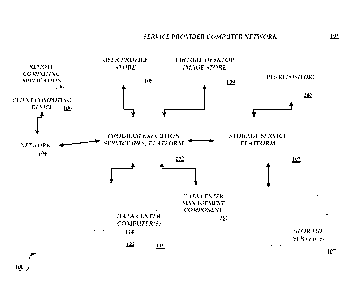Note: Descriptions are shown in the official language in which they were submitted.
= CA 02916279 2017-01-23
LOCAL EXECUTION OF REMOTE VIRTUAL DESKTOP
BACKGROUND
[00011 Data centers of remote network computing providers may house
significant
numbers of interconnected computing systems to provide computing resources to
customers.
Such data centers may provide network access, power, hardware resources (e.g.,
computing and
storage), and secure installation facilities for hardware maintained by the
data center, an
organization, or by another third party.
[0002] To facilitate increased utilization of data center resources,
virtualization
technologies may allow a single physical computing machine to host one or more
instances of
virtual machines that appear and operate as independent computer machines to a
connected
computer user. With virtualization, the single physical computing device can
create, maintain or
delete virtual machines in a dynamic manner. In turn, users can request
computer resources from
a data center and be provided with varying numbers of virtual machine
resources on an "as
needed" basis or at least on an "as requested" basis.
[0003] The remote network computing providers providing virtual machine
resources
to their users generally strive to provide such resources with optimum levels
of availability,
scalability and reliability.
BRIEF DESCRIPTION OF THE DRAWINGS
[0004] The foregoing aspects and many of the attendant advantages of
this invention
will become more readily appreciated as the same become better understood by
reference to the
following detailed description, when taken in conjunction with the
accompanying drawings,
wherein:
[0005] FIG. 1 is a block diagram illustrative of a networked computing
environment
including a client computing device and a service provider computer network;
[00061 FIG. 2 is a block diagram of the networked computing environment
of FIG. 1
illustrating the management of a virtual desktop instance after an event and
the persistent storage
of user data between virtual desktop instances;
-1-
.
CA 02916279 2015-12-18
WO 2014/210175 PCT/US2014/044124
[0007] FIG. 3 is a block diagram of the networked computing environment
of FIG. 1
illustrating the use a remote computing session between a service provider
computer network and
a client computing device for recovering from an event associated with the
client computing
device;
[0008] FIG. 4 is a block diagram of the networked computing environment
of FIG. 1
illustrating the service provider computer network accommodating a variety of
virtual desktop
instance requirements according to different user profiles;
[0009] FIG. 5 is a block diagram of the networked computing environment
of FIG. 1
illustrating the service provider computer network accommodating a change in
the virtual
desktop instance requirements;
[0010] FIG. 6 is a block diagram illustrative of the networked
computing
environment of FIG. 1, including the client computing device and the service
provider computer
network when operation is transitioned from a remote to a local networked
environment;
[0011] FIG. 7 is a flow diagram illustrative of a routine for the
management of a
virtual desktop instance after an event and the persistent storage of user
data between virtual
desktop instances;
[0012] FIG. 8 is a flow diagram illustrative of a routine for the use
of a remote
computing session between the service provider computer network and a client
computing device
for recovering from an event associated with the client computing device;
[0013] FIG. 9 is a flow diagram illustrative of a routine for the
accommodation of a
variety of virtual desktop instance requirements determined according to
different user profiles;
[0014] FIG. 10 is a flow diagram illustrative of a routine for the
accommodation of a
changes in virtual desktop instance requirements; and
[0015] FIG. 11 is a flow diagram illustrative of a routine for the
transition of
operation of the client computing device and the service provider computer
network between
remote and local environments.
DETAILED DESCRIPTION
[0016] Generally described, the present disclosure is directed to the
generation and
management of a remote computing session between one or more client computing
devices and a
-2-
CA 02916279 2015-12-18
WO 2014/210175 PCT/US2014/044124
virtual desktop instance hosted by one or more remote data center computers of
a Program
Execution Service (PES) platform. A number of data centers may be organized as
part of a
single PES platform that can facilitate the utilization of resources of the
data centers by
customers of the PES. In some embodiments, the PES may include several
hundreds or
thousands of data center computers.
[0017] Aspects of the disclosure will be described with regard to the
management of
virtual desktop instances by a PES platform. Client computing devices can
access the virtual
desktop instances during one or more remote computing sessions. A virtual
desktop instance can
provide a user with all of the capabilities of a client desktop environment
but with centralized
provisioning of the services accessed by the client.
[0018] With reference to a first illustrative example, a user, via a
client computing
device, transmits a request to load an application such as a remote computing
application.
Subsequent to the receipt of the request, the client computing device
communicates with a PES
platform to start a remote computing session. In one embodiment, the
communication between
the client computing device and the PES platform may include login
information. In other
embodiments, the communication may also include information identifying
resource usage
information, processing requirements, or rules regarding the duration or
conditions of the remote
computing session for the user of the client computing device. The client
computing device may
further communicate various information relating to the device state,
including, but not limited
to, a current or future availability of device resources (e.g., processing
power, memory, storage,
network usage, etc.). Using the information received, the PES platform may
identify one or more
virtual desktop instances for execution in one or more remote computing
sessions. In one
example, the PES platform can instantiate, or cause to have instantiated, a
virtual machine
instance on a data center computer. The virtual machine instance includes an
operating system.
The client computing device can then establish a remote computing session with
the virtual
machine, and the user interface of the operating system (e.g., the output of
the operating system
such as a graphical user interface, sound, etc.) can be sent to the client
computing device and
presented to the user (e.g., the graphical user interface is rendered on a
display of the client
computing device). The operating system may use a desktop profile associated
with the user and
stored on a desktop store accessible by the PES to configure the virtual
desktop instance for the
-3-
CA 02916279 2015-12-18
WO 2014/210175 PCT/US2014/044124
user by setting the desktop background, screen saver, desktop layout, pointer
preferences, sound
settings, and the like. User input such as mouse and keyboard activity can
then be sent to the
virtual machine and injected into the operating system as if the activity was
performed by a user
directly at the virtual machine.
[0019] The PES platform may receive or generate data associated with
the interaction
of the client computing device with the virtual desktop instance on the client
computing device
during the remote computing session. The data may include user data and
preferences, files, and
the like. Upon receiving the data, the PES platform may save the data to the
desktop store
associated with the virtual desktop instance. In some embodiments, the desktop
store may be
implemented on a volume, or on another logical block storage device. In some
embodiments, the
PES may create a backup copy of the data or also store the data to a central
repository. The
saved data may then be used to restore remote computing sessions that have
been interrupted due
to a failure, such as a failure of the virtual desktop instance, the server
hosting the virtual desktop
instance, the network, etc... By saving the user data, the PES platform
ensures that the re-
establishment of a remote computing session occurs with minimal delay and
disruption to a user
of a client computing device.
[0020] In another illustrative example, the virtual desktop instance
provided may be
configured according to a user profile stored at a user profile store of the
PES. The configuration
of the virtual desktop instance may also be adjusted according to monitored
usage of the instance.
In some examples, the user profile may be set by an administrator associated
with an entity
governing the user's use. The user profile may indicate various memory and
processing
requirements associated with the PES computers executing the one or more
virtual desktop
instances as well as requirements for the virtual desktop instances. For
example, the user profile
may indicate the programs to which the user is given access while using the
virtual desktop
instance. The user profile may also indicate a maximum time or cost associated
with the remote
computing session. The PES may take a user profile for the user into
consideration when placing
and configuring the virtual desktop instances. In addition, placement and
configuration decisions
may also be adjusted based on a user's interaction with the virtual desktop
over time.
[0021] In another illustrative example, the PES platform may be used to
provide a
backup copy of the computing environment of a client computing device on one
or more of the
-4-
CA 02916279 2015-12-18
WO 2014/210175 PCT/US2014/044124
data center computers at the PES platform. Subsequently, if the client
computing device is
compromised, upon starting a new remote computing session with the PES
platform, the backup
copy of the computing environment of the client computing device originally
used may be made
available to the user. In the new remote computing session, the user may be
connecting to the
PES platform from the same or another client computing device.
[0022] In yet another illustrative example, the remote computing
session between a
client computing device and the PES platform may be used to provide a version
of the virtual
desktop instance to be executed on the client computing device. The version of
the instance may
be adapted according to one or more of the operating system, the memory and
the processing
power specifications of the client computing device. With the adapted version
of the virtual
desktop instance copied onto the client computing device, the device may
continue to interact
with the virtual desktop instance even after disconnection from the PES
platform. Subsequently,
upon reconnecting to the PES platform, a new virtual desktop instance may be
synchronized with
the previous virtual desktop instance executed on the client computing device.
[0023] Although aspects of the embodiments described in the disclosure
may
describe, for the purpose of illustration, the management of one or more
remote sessions
corresponding to a software application, such as a virtual desktop instance,
one skilled in the art
will appreciate that the techniques disclosed herein may be applied to any
number of software
processes including, but not limited to, operating system processes and
services. Further,
although various aspects of the disclosure will be described with regard to
illustrative examples
and embodiments, one skilled in the art will appreciate that the disclosed
embodiments and
examples should not be construed as limiting.
[0024] FIG. 1 is a block diagram illustrative of a networked computing
environment 100 including a client computing device 106 in communication with
a service
provider computer network 105 via the communication network 104. The client
computing
device 106 may be used for providing access to a remote operating system and
applications to a
user. In an illustrative embodiment, the client computing device 106 can
correspond to a wide
variety of computing devices including personal computing devices, laptop
computing devices,
hand-held computing devices, terminal computing devices, mobile devices (e.g.,
mobile phones,
tablet computing devices, electronic book readers, etc.), wireless devices,
various electronic
-5-
CA 02916279 2015-12-18
WO 2014/210175 PCT/US2014/044124
devices and appliances, and the like. In an illustrative embodiment, the
client computing
device 106 includes necessary hardware and software components for
establishing
communications over a communication network 104, such as a wide area network
or local area
network. For example, the client computing device 106 may be equipped with
networking
equipment and browser software applications that facilitate communications via
the Internet or
an intranet. The client computing device 106 may have varied local computing
resources such as
central processing units and architectures, memory, mass storage, graphics
processing units,
communication network availability and bandwidth, etc.
[0025] In one embodiment, the client computing device 106 may run a
remote
computing application 130. The remote computing application 130 may request
access to a
virtual desktop instance hosted by the service provider computer network 105.
The remote
computing application 130 may also manage the remote computing session between
the client
computing device 106 and the service provider computer network 105. With
further continued
reference to FIG. 1, the service provider computer network 105 can also
include a PES
platform 102. The PES platform 102 illustrated in FIG. 1 corresponds to a
logical association of
one or more data centers associated with a service provider. The PES platform
102 can be
associated with a number of data center computers, such as, for example, data
center
computers 110. Each data center computer 110 may host one or more virtual
desktop
instances 114. The data center computer 110 may host a virtual desktop
instance by executing a
virtual machine on a physical device. The virtual machine may execute an
instance of an
operating system and application software to create a virtual desktop
instance. Each virtual
desktop instance executed by the PES 102 can be accessed by one or more client
computing
devices.
[0026] Illustratively, data center computers may be associated with
private network
addresses, such as IP addresses, within the service provider computer network
105 such that they
may not be directly accessible by the client computing devices 106. The
virtual desktop
instances may be associated with public network addresses that may be made
available by a
gateway at the edge of the service provider computer network 105. Accordingly,
the virtual
desktop instances may be directly addressable by client computing devices via
the public network
addresses. One skilled in the relevant art will appreciate that each data
center computer 110
-6-
CA 02916279 2015-12-18
WO 2014/210175 PCT/US2014/044124
would include physical computing device resources and software to execute the
multiple virtual
desktop instances or to dynamically instantiate virtual desktop instances.
Such instantiations can
be based on a specific request, such as from the client computing device 106.
[0027] The data center computers 110 may include instance managers 122.
The
instance managers 122 may be on the same computer as the respective instances
114, or on a
separate computer. The instance managers 122 track progress of the instances
executed on the
data center computers 110, monitor and coordinate the storage of data created
by the user while
interacting with the instances 114 via the client computing devices, and
monitor the overall
health and state of the data center computers 110 and of the remote computing
applications
running on the client computing devices 106. The instance managers 122
communicate
information collected through tracking and monitoring with the data center
management
component 101 of the PES platform 102 in order to efficiently manage the
various remote
computing sessions between the data center computers 110 and the client
computing devices 106.
[0028] With continued reference to Fig. 1, the service provider network
105 also
includes a storage service platform 103. The storage service platform 103 may
include, or be
connected to, one or more storage servers 107. The storage servers 107 may be
used for storing
data generated or utilized by the virtual desktop instances. The data
generated or utilized by the
virtual desktop instances may be based on the interaction between the client
computing
devices 106 and the PES 102 via one or more remote computing sessions.
[0029] Illustratively, the storage service platform 103 can logically
organize and
maintain information associated with a hosted virtual desktop instance 114 in
a desktop store.
The information associated with a virtual desktop instance 114 maintained in
the desktop store
can include, but is not limited to, user preferences, information associated
with the execution of
program data, user content, references to user content, and the like. For
example, folders used by
the user to store music, files, and the like on other storage devices,
including through storage
service providers, may also be mapped to the desktop store via references to
those storage
locations. That is to say, input/output operations, such as requests to open
files in these folders,
can be redirected to the desktop store. Thus, when a user attempts to open a
file stored in his or
her document folder, the request can be redirected by the operating system
running in the virtual
desktop instance to the desktop store. In addition to the data created by the
user, the user's
-7-
CA 02916279 2015-12-18
WO 2014/210175 PCT/US2014/044124
desktop profile, which may include, for example, configuration information for
the desktop such
as the background picture, fonts, arrangement of icons, and the like, is also
stored on the desktop
store associated with the user's virtual desktop instance. As will be
explained in greater detail
below, the service provider computer network 105 can mitigate the effect of
failures of the data
center computer(s) 110 running the virtual desktop instances or errors
associated with the
execution of virtual instances on the data center computer(s) by storing on
storage servers
independent from the data center computers. Additionally, the service provider
network 105 can
also facilitate client interaction with multiple virtual instances by
maintaining the information in
the desktop stores. In some embodiments, as described in further detail below,
if one virtual
desktop instance fails, a new instance may be launched, and attached to the
same desktop store as
previously attached to the virtual desktop instance that failed.
[0030] Logically, the desktop stores may be distributed across multiple
servers, they
may be replicated for performance purposes on servers in different network
areas, or they may be
replicated across multiple servers with independent failure profiles for
backup or fault
performance purposes. That is to say, the servers may be attached to different
power sources or
cooling systems, the servers may be located in different rooms of a datacenter
or in different
datacenters, and/or the servers may be attached to different routers or
network switches.
Illustratively, in some embodiments, a desktop store may be on one storage
server, and changes
made to the desktop store may be replicated to another desktop store on a
different storage
server. This replication creates a backup copy of the user's data. If the
desktop store fails or the
virtual desktop instance loses its connection to the desktop store, the PES
102 switches the
connection of the virtual desktop instance from the desktop store to the back-
up desktop store.
[0031] The PES platform 102 further includes a central storage device
such as a PES
repository 140 for storing data stored by the various desktop stores and
backup stores on storage
servers 107. The data center computers 110 and the storage servers 107 may
further include
additional software or hardware components that facilitate communications
including, but not
limited to, load balancing or load sharing software/hardware components for
selecting instances
of a virtual machine supporting a requested application and/or providing
information to a DNS
name server to facilitate request routing.
-8-
CA 02916279 2015-12-18
WO 2014/210175 PCT/US2014/044124
[0032] The service provider computer network 105 may also include a
user profile
store 108. The user profile store 108 may be used to store, for example,
various programs a user
is given access to while using a virtual desktop instance. The user profiles
stored may also
indicate a maximum time or cost associated with the remote computing sessions
of different
users. The PES platform 102 may take user profiles into consideration when
placing and
configuring virtual desktop instances. The PES platform 102 may also include,
or be connected
to, a virtual desktop image store 109. The virtual desktop image store 109 may
include template
images of operating systems without customizations applied per user profiles.
[0033] In an illustrative embodiment, data center computers 110 and
storage
servers 107 are considered to be logically grouped, regardless of whether the
components, or
portions of the components, are physically separate. For example, a service
provider computer
network 105 may maintain separate locations for providing the instances and
the storage
components. Additionally, although the data center computers 110 are
illustrated in FIG. 1 as
logically associated with a PES platform 102, the data center computers will
be geographically
distributed in a manner to best serve various demographics of its users.
Additionally, one skilled
in the relevant art will appreciate that the service provider computer network
105 can be
associated with various additional computing resources, such additional
computing devices for
administration of content and resources, and the like.
[0034] With reference now to FIGS. 2-7, the interaction between various
components
of the networked computing environment 100 of FIG. 1 will be illustrated.
Specifically,
FIGS. 2-7 illustrate the interaction between various components of the
networked computing
environment 100 for the execution of virtual desktop instances by the service
provider
network 105 and the remote access to the virtual desktop instances from the
client computing
device 106. For purposes of the examples, however, the illustration has been
simplified such that
many of the components utilized to facilitate communications are not shown.
One skilled in the
relevant art will appreciate that such components can be utilized and that
additional interactions
would accordingly occur without departing from the spirit and scope of the
present disclosure.
[0035] With reference to FIG. 2, a virtual desktop instance 114 can be
executed on
any one of the data center computers 110 connected to the PES platform 102. If
an event occurs
in association with the execution of the virtual instance 114 on the data
center computer 110, the
-9-
CA 02916279 2015-12-18
WO 2014/210175 PCT/US2014/044124
execution can be transferred to another virtual desktop instance 114'. The
other instance 114'
may be executed on the same 110 or on a different data center computer 110'.
In either case, the
transfer occurs with minimal delay and disruption to the user experience on
the client computing
device 106 due to the use of the desktop store 170. As will be described
below, the user's data
remains available by continued association with the desktop store 170 across
the transfer of
execution of the virtual desktop instances 114 to 114'.
[0036] Illustratively, prior to the instantiation of a virtual desktop
instance and
establishment of a remote computing session, each instance manager 122
monitors the overall
state and health of the respective virtual desktop instance. Such state and
health information is
sent from the instance managers 122 of the data center computers 110 to a data
center
management component 101 of the service provider. In addition, during the
remote computing
sessions, the instance managers 122 monitor the health and state of the
network connection
between the instances 114 and the client computing device 106. The instance
managers 122 may
also monitor the health and state of the connected client computing device 106
through an agent
installed on the client computing device 106, for example. All of the
monitored health and state
information is sent to the data center management component 101. The
information collected
from the instance managers 122 and sent to the data center management
component 101 is also
referred to as state information herein. The state information collected from
the various
components is used to achieve the desired availability and reliability of
services from the service
provider computer network. If state information collected indicates a failure
of one or more of
the components, the failure can be addressed by transferring execution of the
instances or
accessing additional data storage locations.
[0037] As illustrated in FIG.2, step (1), a request for a new remote
computing session
may be initialized when a client computing device 106 loads the remote
computing
application 130 in response to an event or user request. In some embodiments,
the remote
computing application 130 may prompt the user to enter a user name and
password. In one
embodiment, loading the remote computing application 130 may include copying
executable
code from a storage component into device memory. Subsequent to loading of the
remote
computing application 130, the client computing device 106 may request a new
remote session,
and transmit a request to the PES platform 102 of the service provider
computer network 105. In
-10-
CA 02916279 2015-12-18
WO 2014/210175 PCT/US2014/044124
one embodiment, a remote computing session may be started by a user in order
to remotely
access the user's desktop. In another embodiment, from the perspective of the
client computing
device 106, starting a remote session to handle execution of an application
process may appear
just as though the application process was being instantiated and executed on
the local device.
[0038] Subsequent to the receipt of the request, at step (2), the PES
platform 102
selects a user profile for the user that submitted the request using
information such as an user
account identifier. The user profile may be stored on the user profile store
108 (refer to FIG. 1).
In an example embodiment, the user profile may include or be associated with
information that
indicates a virtual desktop instance template, or image, from which to create
a virtual desktop
instance for the user. For example, the virtual desktop instance template or
image could specify
an operating system to launch or a set of applications. The user profile could
also include or be
associated with information that indicates the number of processing units,
memory, storage,
bandwidth, etc. to give to the virtual desktop instance for the user. This
information could be
expressed as key-value pairs or abstracted to different types of virtual
desktop instances (e.g.,
small instance, medium instance, or large instance). Thus, the user profile
could indicate that the
virtual desktop instance type is equal to "large," where large has a fixed
amount of resources
associated therewith.
[0039] A remote session may then be started to correspond to one or
more application
processes as identified by the client computing device 106. Illustratively,
starting a new remote
session may include booting a virtual desktop instance from an image within a
virtual machine or
a data center computer that is associated with allocated device memory,
storage or cache space,
processor time, network bandwidth, or other computational or network
resources. The image
may be accessed from a virtual desktop image repository, such as for example
the virtual desktop
image store 109 (illustrated in FIG. 1).
[0040] After the PES platform 102 retrieves the user profile from the
user profile
store 108 (illustrated in FIG. 1), the PES platform 102 determines a data
center computer 110
that will execute the virtual desktop instance. For example, the PES platform
102 can obtain a
list of data center computers 110 that are available to host a virtual desktop
instance and apply
filtering criteria to the list to obtain a subset of data center computers 110
from one or more
computers that can accommodate the hosting requirements of the virtual desktop
instance. Then,
-11-
CA 02916279 2015-12-18
WO 2014/210175 PCT/US2014/044124
the PES platform 102 can select one of the data center computers 110 at random
or by using any
other selection process (e.g., round-robin, etc.). In a specific example, the
PES platform 102 can
obtain a list and filter out data center computers 110 that cannot provide the
necessary resources
(e.g., memory, storage, processing power, etc.). The PES platform may also
filter out data center
computers 110 that are already hosting N other virtual desktop instances 114
associated with a
customer account associated with the user account (where N is an arbitrary
number equal to or
greater than 1 that can be set by an administrator or by the PES platform
102). The PES platform
may also filter out data center computers 100 that have high latency to the
client computing
device 106, etc.
[0041] After an image from the virtual desktop image store 109 is used
to create a
virtual desktop instance 114, the PES platform 102 can also identify a desktop
store, such as
primary desktop store 170, to attach to the virtual desktop instance 114. For
example, the PES
platform 102 can select a data center computer 110 on which the virtual
desktop instance 114 is
to be executed and send the computer 110 a request to launch a virtual desktop
instance 114
based on information in the user profile and send it a virtual desktop
identifier. Illustratively, the
association of the virtual desktop instance with the desktop store can be
accomplished through
the utilization of an Application Protocol Interface ("API"). For example, the
instance
manager 122 can utilize an API, such as an attach request, that can be
transmitted to the storage
service platform 103. The storage service platform 103 can verify that the
virtual desktop
instance 114 has the correct virtual desktop identifier and cause the user's
desktop store 170 to be
attached to the virtual desktop instance 114.
[0042] Network address information associated with the data center
computer 110
can be sent to the client computing device 106. Once the client computing
device 106 receives
the IP address, a remote computing session may be started. Once the virtual
desktop instance is
configured, the PES platform 102 communicates with the client computing device
106, and sends
a publicly accessible IP address associated with the virtual desktop instance.
Once the client
computing device 106 receives the IP address, it makes a connection request to
the IP address.
The user may then be authenticated, and then, if authenticated, the operating
system on the
instance loads the profile associated with the user. The profile is then used
to in order to allow
the user interface, or desktop of the virtual desktop instance to look and
feel the way the user
-12-
CA 02916279 2015-12-18
WO 2014/210175 PCT/US2014/044124
prefers. For example, the configuration of the instance may include
configuring the registry,
changing the fonts, setting the desktop picture, organizing the favorites and
links on the desktop,
putting icons for the appropriate documents on the desktop, and the like.
[0043] In some embodiments, upon receipt of the client computing device
request,
the data center management component 101may also select processing and network
resources,
and provision software on another instance, such as instance 116, in addition
to instance 114. An
additional instance may be provisioned for one or more users associated with a
client computing
device 106, for one or more instances connected to a client computing device,
or for a
combination of these.
[0044] Then, the instance manager 122 continues to monitor the state
and health of
the instance 114. An agent running within the virtual desktop instance 114 may
also monitor and
coordinate the receipt and storage of data created by the interaction of the
user on the client
computing device 106 with the virtual desktop instance executed at the PES
platform 102. The
data may include information such as which files the user has opened, details
about the user
profile, and any data files created while interacting with the instance
executed on the PES
platform 105. The data may also include details concerning the user's
graphical user interface.
For example, the data may include the various windows that the user has open
on the client
computing device 106, the absolute and relative position of the respective
windows, the emphasis
of any components in the windows, and the like. The instance manager 122 may
send the state
information to the data center management component 101 and it may also write
changes to the
desktop profile and user content to the primary desktop store 170.
[0045] With continued reference to FIG. 2, in some embodiments, in
order to protect
against failures of the primary desktop store, at step (2B), the data stored
on the primary desktop
store may be replicated onto a backup desktop store 170'. The backup desktop
store 170' is
associated with the same user of the instance 114 as the primary desktop store
170. Any changes
made to the data are stored at the primary desktop store 170, and replicated
to the backup desktop
store 170'. The replication may be performed on a periodic basis, on an event-
based basis, where
data is only replicated when new data is created, or a combination of the two.
[0046] In some embodiments, at step (2C), the saved data may also be
stored at the
PES repository 140. The storage to the PES repository 140 may be performed on
a periodic
-13-
CA 02916279 2015-12-18
WO 2014/210175 PCT/US2014/044124
basis, on an event-based basis, or a combination of the two. In some
embodiments, the data may
be purged from the desktop stores 170, 170' on a periodic basis after storing
on the PES
repository 140. The period may be determined by an administrator of an entity
associated with
the users of the client computing devices 106.
[0047]
Subsequently, at step (3), there may be an event associated with the virtual
desktop instance 114. The event may include, for example, a failure of the
virtual desktop
instance. The virtual desktop instance failure may be due to a power outage, a
network
disconnection, a software or hardware failure on the data center computer,
increased latency on
the virtual desktop instance, a significant impairment of the virtual desktop
instance, or any other
failure of the instance. In case of such a failure, the state information sent
from the instance
manager 122 will indicate the failure to the data center management component
101.
Alternatively, the primary desktop store 170 will detect an absence of changes
to user
information and indicate such absence to the data center management component
101.
[0048]
Once the data center management component 101 detects an event associated
with the instance 114, another virtual desktop instance is instantiated at
step (4), such as for
example virtual desktop instance 114'. The other virtual desktop instance 114'
may be executed
on the same data center computer 110, or on a different computer 110'. The
other virtual desktop
instance 114' may have been pre-configured, or the configuration may be
started after the failure
is detected on the virtual desktop instance 114.
Once the data center management
component 101 identifies the data center computer or the virtual desktop
instance appropriate for
execution, it sends the new public IP address to the client computing device
106 to re-connect to
the new virtual desktop instance via a new remote computing session.
[0049] The
user experience on the client computing device 106 appears almost
seamless as the look and feel of the previous desktop is maintained across the
old and new virtual
desktop instance. The data previously sent to the PES platform 102 is made
available to the new
virtual desktop instance by a connection to the same primary desktop store
170. In addition,
since the agent running within the virtual machine instance 114 collected
information regarding
the applications previously opened by the user, the same applications are
opened on the new
virtual desktop instance. Since the data saved included details about the
user's graphical user
interface, the user's perspective of the application process on the client
computing device
-14-
CA 02916279 2015-12-18
WO 2014/210175 PCT/US2014/044124
remains substantially uniform across the different instance executions. Thus,
the new virtual
desktop instance preserves the application process running on the client
computing device 106,
and the data previously sent to the PES platform 102 is restored to the new
instance. The client
computing device 106 retains the same user experience because the user data is
synchronized
between the different instances during the failure and re-establishment of the
remote computing
session.
[0050] In some embodiments, the user may be prompted to re-enter the
user name and
password for executing the remote computing application 130. In other
embodiments, the user
name and password may be stored in the data through a mechanism such as
cookies, or electronic
certificates, and the like, and the user name and password may be
automatically loaded when the
remote computing session is re-established.
[0051] As described above, the transfer of the remote computing session
from one
instance to another is done with minimal delay and disruption to the user
experience on the client
computing device 106. The delay and disruption is minimized by providing
persistent storage of
the data received from the client computing device 106.
[0052] In some embodiments, the virtual machine instance 114 may not
fail, but
instead, the primary desktop store 170 may fail. If the storage manager 135
detects such a failure
of the primary desktop store 170, the connection between the virtual desktop
instance 114 and
the primary desktop store 170 is detached, and a connection is established
between the virtual
desktop instance 114 and the backup desktop store 170', as illustrated in step
(4B).
[0053] In some embodiments, the data collected at the data center
management
component 101 may be used to determine a state of the client computing device
106 to restore
when re-establishing the remote computing session between the virtual desktop
instance 114 and
the client computing device 106. For example, the data collected may be used
to determine a
problematic state at the client computing device 106, and such a state may be
determined to not
be restored. The problematic state may be determined based on the severity and
the frequency of
problems encountered when connected to the client computing device 106.
[0054] With reference to FIG. 3, the networked computing environment
100 can also
be used to start a remote computing session between the PES platform 102 and a
client
computing device after an event associated with that or a different device
used by a same user.
-15-
CA 02916279 2015-12-18
WO 2014/210175 PCT/US2014/044124
Illustratively, a remote computing session can provide a copy of the hard
drive of a client
computing device 106 initially connected to the PES platform 102 to that same
device 106 after
recovery, or to a different device 106' used by the same user.
[0055] In some embodiments, it is possible for the client computing
device 106 to be
executing an operating system and applications locally, without remote
execution of a virtual
desktop instance 114 on the PES platform. The PES platform 102 may be used to
replicate the
hard drive of the client computing device 106 computing environment on one or
more of the
storage servers 107, and to then make the copy of the hard drive available to
the user on the client
computing device 106 or on another client computing device 106' as a virtual
desktop
instance 114. In some embodiments, the PES platform 102 may be used to
replicate the user
content and desktop profile to a desktop store 170 on one or more of the
storage servers 107 or to
the PES repository 140, and to then attach that desktop store 170 to a virtual
desktop
instance 114 that is made available to the user of the client computing device
106 or 106'.
[0056] Users may sign up for a service from the service provider
computer
network 105, such as, for example, a desktop recovery service. Users
subscribed to the service
may be provided with a computer program to download on their client computing
device, such as
for example a desktop recovery program 330. The desktop recovery program 330
may then be
run on the client computing device 106, and, as indicated by step (1), a
session may be started
between the client computing device 106 and the PES platform 102. After the
session is
established, the PES platform 102 may associate one or more of the desktop
stores 170 with the
user, as described above in connection with FIG. 1.
[0057] With continued reference to FIG.3, after the desktop store 170
is associated
with the user session, the PES platform 102 may, at step (2), initiate a
replication of the hard
drive image of the client computing device 106 or the desktop profile for the
user and user
content, such as files stored in various folders. The replication of the hard
drive image or the
desktop profile for the user and user content may include a copying of
portions of the disk of the
client computing device 106 to the PES repository 140 or the desktop store
170. In the instance
where the entire image is replicated, the copying may require some time,
depending on the
bandwidth of the network connection between the client computing device 106
and the PES
platform 102. In some embodiments, at step (2B), the hard drive image may also
be replicated to
-16-
CA 02916279 2015-12-18
WO 2014/210175 PCT/US2014/044124
a backup desktop store 170'. In addition, in some embodiments, at step (2C),
the image may also
be periodically stored on the PES repository 140.
[0058] Subsequently, any changes made to the hard drive image, or to
portions of the
user content and desktop profile by the user's interaction with the client
computing device 106
are replicated by the PES platform 102 by saving onto the desktop store 170
via a remote
computing session. The replication of the changes may be scheduled based on
the network
connection bandwidth. For example, if the network connection bandwidth is
high, replication
may occur each time the client computing device's file system flushes its
buffers to the disk. In
contrast, if the network connection bandwidth is low, the replication may be
scheduled to be
performed periodically, such as for example, once per day, once per week, or
any other suitable
time, or based on a condition such as for example, when the network connection
bandwidth is
above a given threshold.
[0059] If there is a failure of the client computing device 106, as
indicated by step (3),
a copy of the hard drive or the user content and desktop profile associated
with the user of the
client computing device 106 is available at the PES platform 102. The failure
may include one
or more of a power outage, a network disconnection, a software or a hardware
failure or any
other failure. The PES platform 102 may use the copy of the hard drive image
to configure a
virtual instance 114 on one or more of the data center computers 110, or it
may attach the
desktop store 170 where the user content and desktop profile associated with
the user are saved
to a virtual desktop instance 114, as indicated by step (4).
[0060] Consequently, when a new client computing device 106' is used,
or the client
computing device 106 recovers from the failure, the desktop recovery program
330 and the
remote computing application 130 are loaded on the device 106 or 106'. Then
the remote
computing application 130 may prompt the user to enter a user name and
password. Subsequent
to loading of the remote computing application 130, a request for a new remote
computing
session is transmitted to the PES platform 102 of the service provider
computer network 105 at
step (5).
[0061] Subsequent to the receipt of the request, the PES platform 102
selects a user
profile using information such as a user account identifier included with the
request. The user
profile may be stored on the user profile store 108. In an example embodiment,
the user profile
-17-
CA 02916279 2015-12-18
WO 2014/210175 PCT/US2014/044124
may include or be associated with information that indicates an instance
template from which to
create an instance for the user. For example, in the case where the hard drive
copy was created,
the instance template could specify the hard drive image previously saved for
the user to use as
the instance template. A remote computing session may then be started to boot
a virtual desktop
instance from the copy of the user's hard drive image previously saved on one
of the desktop
stores 170 on one of the data center computers 110. In the case where the user
content and
desktop profile were saved, a desktop store 170 including the user content and
desktop profile
may be attached to a virtual desktop instance 114 to be accessed by the user.
[0062] With reference to FIG. 4, a block diagram of the networked
computing
environment of FIG. 1 illustrating the configuration of the PES platform 102
for accommodating
different user requirements is disclosed. As described above, a new remote
computing session
may be initiated when a client computing device 106 loads the remote computing
application 130
in response to an event or user request. Subsequent to loading of the remote
computing
application 130, the client computing device 106 may request a new remote
session.
[0063] Subsequent to the receipt of the request, the PES platform 102
configures a
data center computer 110 and an instance 114 to service the requested new
remote session. The
data center computer and the instance may be configured based on one or more
application
processes identified by the request and various memory or processing
requirements associated
with such application processes as stored in the user profile store 108.
[0064] For example, users of client computing devices 106 associated
with an entity
may have restrictions associated with them. The restrictions may be set by an
administrator. The
restrictions may include, for example, applications each user can have access
to, and memory and
processing limits associated with the different virtual desktop instances
accessed by the users.
For example, an administrator may set a default instance size for individual
users. The default
instance size may be stored in the user profile store 108 associated with the
individual users,
according to a user identifier, for example. The user profile store 108 may
also include a variable
for varying the instance size, depending on applications executed by the
instance.
[0065] In one embodiment, a user may be restricted to execute
applications with low
processing requirements, such as electronic mail or web browsers only. Such a
user may be
provided access to a virtual desktop instance that is allocated a low amount
of resources to
-18-
CA 02916279 2015-12-18
WO 2014/210175 PCT/US2014/044124
support such applications. In contrast, the user may be authorized to execute
applications with
higher processing requirements, such as professional drafting or photo editing
applications. This
type of user may be given access to a virtual desktop instance that is
allocated a large number of
resources, sufficient to enable the user to run the applications. The
applications authorized for
different users may be saved in the user profiles for the user account.
Alternatively, the different
types of applications may be requested by the user while using the virtual
desktop instance.
[0066] Illustratively, the processing requirements associated with a
user or a client
computing device may be determined based on a variety of scenarios. The
determination may be
based on a user request at launching of the remote computing application 130.
For example, the
user may be presented with a graphical user interface (GUI) displaying a
variety of options for
resources and applications. The user may then select the applications they
wish to have access
to, or, alternatively, the version of those applications. For example, one
user may wish to access
a basic version of an application while another user may wish to access a
professional version of
the same application. The determination may also be based on pre-selected
options for certain
users as determined by administrators of entities associated with the users.
For example, the pre-
selected options may be presented to the user as a list of different packages
of applications to
which the user may wish to have access. In some cases, the determination may
be made on
historical usage data of a user, which the PES platform 102 may determine once
the request is
received from the user. In other cases, the determination of the processing
requirements may be
based on ongoing monitoring of use of processes by the user once the remote
computing session
is initiated. In such cases, the selection of the adequate instance may be
dynamically changed
after the session is established, and the dynamic change over to a new
instance may be performed
as described with respect to FIG. 1 above.
[0067] Referring again to FIG. 4, once the request is received from the
user at
step (1), and the user profile store 108 is accessed to determine the user
requirements, then, at
step (2), a virtual desktop image is retrieved from the virtual desktop image
store 109 and
configured according to the user requirements. Then the customized virtual
desktop image is
used to configure an instance 114. After the instance 114 is configured, at
step (3), the PES
platform determines a data center computer 110 on which to launch the
instance. For example,
the PES platform 102 can obtain a list and filter out data center computers
110 that cannot
-19-
CA 02916279 2015-12-18
WO 2014/210175 PCT/US2014/044124
provide the necessary resources (e.g., memory, storage, processing power,
etc.). Once the data
center computer 110 is selected, the network information associated with the
data center
computer 110 can then be sent to the client computing device 106. Once the
client computing
device 106 receives the network information, a remote computing session may be
started. Once
the virtual desktop instance is configured, the PES platform 102 communicates
with the client
computing device 106, and sends a publicly accessible IP address associated
with the virtual
desktop instance. Once the client computing device 106 receives the IP
address, it makes a
connection request to the IP address. The user may then be authenticated, and
then, if
authenticated, the user is provided with an image of the virtual desktop as
configured above.
[0068] In some embodiments, an instance agent 114A can monitor, at step
(4), the
amount of CPU and memory that the instance 114 is using and can also ask for
more resources
from the PES platform 102 if they are needed. In some embodiments, each
application can be
tagged with information indicating how many resources are needed. When the
instance
agent 114A detects a launch of a program, the agent can be configured to look
up requirements in
a table or signal to the PES platform 102 that the application launched, so
that the PES
platform 102 can send a signal to the agent 114A indicating the resources need
to be allocated to
the instance 114.
[0069] The determination of the optimal instance for a user, may help
implement
usage-based billing of the users. Instances allocated with a large number of
resources may be
restricted. For example, such instances may only be provided to certain
authorized users, or may
only be provided to certain users for limited periods of time. The usage-based
billing of the
different instances may include a base price component for the use of the
service provider
resources, and a variable price component based on the allocated resources,
and the total time
used with different the different resources. A user's use and request of
resources may also be
used for user management by an administrator of an account associated with the
user. For
example, a notification may be sent to the administrator when the user
requests a level of
resources exceeding a given threshold.
[0070] The determination of the resources to allocate to instances may
also be based
on the cost associated with the use of the resources. For example, a given
instance configured
with a given level of resources may be limited to be used up to a threshold
amount of cost of use
-20-
CA 02916279 2015-12-18
WO 2014/210175 PCT/US2014/044124
of those resources. In another example, the instance may be used with a
threshold amount of
allocated resources. Alternatively, a user's access to an instance may be
downgraded to an
instance with lower resources after a threshold amount of time monitored to be
idle or indicating
low resource utilization during a given session.
[0071] An administrator may provide different rules for authorizing
users' access to
resources on the virtual desktop instances. For example, the rules may define
different types of
users and the types of users may be stored in a set of rules provided to the
program execution
service (PES) platform by the entity. The rules may be associated with the
different users' login
information, such as a user account identifier, and stored in user profile
stores 108. When the
user launches the remote computing application 130 on the entity's client
computing device 106,
the PES platform 102 may determine, based on the login information received,
the appropriate
instance according to the specifications included in the user profile
associated with the user
account identifier.
[0072] For purposes of an illustrative example, assume a contractor
hired by the
entity may be authorized to use a determined application process for a
determined amount of
time on the client computing device 106. Therefore, the entity assigns the
desired requirements
to the contractor's user identity, as communicated to the PES platform 102.
Then, when the
contractor launches the remote computing application 130, the login indicates
the contractor's
user identifier. Thereafter, the service provider determines the instances and
data center
computers to configure to be associated with the client computing device 106
for that and any
subsequent remote computing session. The data center management component 101
of the
service provider monitors the contractor's use of the determined processes,
processing levels and
times of use, and limits the use as per the predefined conditions of the
entity administrator. The
contractor need not install any software applications on the client computing
device 106, and the
entity need not monitor use of any applications by the contractor. The PES
platform 102
accommodates both parties' needs centrally.
[0073] The configuration of the applications and the processing
requirements of the
applications based on predetermined user types may be used for billing the
entity. The usage-
based billing of the different instances may include a base price component
for the use of the
service provider resources, and a variable price component based on the
processing requirements,
-21-
CA 02916279 2015-12-18
WO 2014/210175 PCT/US2014/044124
and the total time used with the different processing requirements.
Alternatively, the entity may
obtain licenses to a variety of application processes from the PES platform
102, and the licenses
may be used by a variety of users authorized by the entity, when the entity
makes available a
client computing device 106, and the user name is associated with the
appropriate permissions
for the various application processes needed for the respective user.
[0074] The configuration of the service provider instances may also be
used to
provide pre-selected combinations of application processes on the different
instances, based on
historical requests or provisions of the instances during remote computing
sessions. The
combinations of application processes and processing requirements may be
configured to
different types of users, for example. The types of users may be for example,
simple email
readers and web browsers, or may be professional drafters or photo editors. In
some
embodiments, the configuration of the instances may also be based on storage
requirements
associated with the application processes instead of, or in addition to, the
processing
requirements.
[0075] With reference to FIG. 5 a block diagram of the networked
computing
environment of FIG. 1 illustrating the adjustment of the remote computing
session based on the
resource requirements for the instance is disclosed. As illustrated in FIG. 5,
the service provider
computer network 105 may adjust the resources allocated to an instance, or may
provide a new
instance on the same or a different data center computer if the resource
requirements associated
with the initial instance are changed. As described above, a new remote
computing session may
be started when a client computing device 106 loads the remote computing
application 130 in
response to an event or user request. Subsequent to loading of the remote
computing
application 130, the client computing device 106 may request a new remote
session at step (1).
After receipt of the request, at step (2), the PES platform 102 selects a data
center computer 110
to service the requested new remote session, and the appropriate instance to
launch, based on the
user profile store on user profile store 108. After establishing the session,
the instance may be
dynamically adjusted based on monitoring the use of the instance by the user
of the client
computing device 106 by the instance manager 122 at step (3).
[0076] For example, while the user of the client computing device 106
interacts with
the virtual desktop instance, the user may access applications requiring only
low processing
-22-
CA 02916279 2015-12-18
WO 2014/210175 PCT/US2014/044124
power, and low memory requirements. However, after some time, the user may
request access to
one or more applications requiring more processing power and more memory. In
some
embodiments, the request for the different requirement may be initiated by the
user's selection of
an icon for an application on the desktop interface. In some embodiments, the
request may be
initiated by the user's selection of an option from a list of options in a
control panel. For
example, the list of options may include a sliding scale of different amounts
of processing power
and memory. In either case, the instance manager 122 determines the need for a
different
configuration of the instance 114 at step (4).
[0077] The PES platform 102 may dynamically adjust the amount of
resource
allocated to the virtual desktop instance to accommodate more processing power
and memory.
In some embodiments, at step (5), the adjustment may require re-launching
instance on the same
or a different data center computer. The re-launching of a virtual desktop
instance may include
terminating the running instance, de-associating the desktop store from the
instance, selecting a
data center computer to launch the new instance, instantiating the new
instance on the selected
data center computer, and associating the desktop store to the new instance.
Once the instance is
instantiated, the user may be provided access to it by a login prompt.
[0078] In other embodiments, the adjustment may include adding
additional resources
to the virtual desktop instance without termination of the instance. For
example, the instance
manager could add another processor or memory to the virtual machine executing
the desktop
instance, etc. In some embodiments, the processor may be added to the virtual
desktop instance
by hot-adding a CPU to the virtual desktop instance. The CPU may be hot-added
by adding new
hardware to the data center computer, logically performing hardware
partitioning online, or
virtually through a virtualization layer. The data center computer 110 need
not be automatically
started after the CPU is added, but may simply be reconfigured to recognize
the new CPU as an
available resource. In some embodiments, the memory may be added to the
virtual desktop
instance by hot-adding memory to the virtual desktop instance. Hot-adding
memory to the data
center computer 110 may be implemented by ensuring that a mechanism for adding
physical
memory to the operating system instance is supported without requiring any
operating system
downtime or any system power operation.
-23-
CA 02916279 2015-12-18
WO 2014/210175 PCT/US2014/044124
[0079] FIG. 6 is a block diagram illustrative of the computing
environment of FIG. 1
when operation of the virtual desktop instance is transitioned from a remote
to a locally
networked environment. In some embodiments, a remote computing session
established between
the PES platform 102 and the client computing device 106 may be lost due to a
network
disconnection or failure. For example, a user of the client computing device
106 may travel to an
area not serviced by the network 104. In order to accommodate for such
disconnections, the
remote computing session between the PES platform 102 and the client computing
device may
be used to transfer information from the data center computer to the client
computing device 106
in order to equip the client computing device 106 with the necessary
components for
transitioning to a locally executed copy of the virtual instance previously
executed on the PES
platform.
[0080] For example, a client computing device 106 may be connected to a
PES
platform 102 via a network 104, and the device 106 may be disconnected from
the network 104
prior to a user boarding an airplane. Prior to disconnecting from the network
104, optionally
after prompting the user for approval, the client computing device 106 may be
provided an image
of the operating system, such as the image stored on the virtual desktop image
store 109. Since
the client computing device 106 may have a different configuration of
processing power or
memory than the data center computer 110, the image of the operating system
adapted to the
client computing device may have a corresponding power and memory
configuration. The client
computing device 106 may also be adapted with the latest saved version of the
data with a copy
of the desktop store. Finally, the client computing device 106 may also
receive from the service
provider computer network 105 a virtual desktop monitoring module 601 to
launch an
instance 114' based on the image of the operating system provided and to
attach the
instance 114' to the local copy of the desktop store 170'. Thereafter, when
the client computing
device 106 is disconnected from the network 104, the user may continue to use
the device with
the instance being executed locally on the client computing device 106. The
client computing
device 106 may then have the data and the adapted version of the instance
executed while on the
airplane.
[0081] In another embodiment, the client computing device 106 may be
provisioned
with a copy of the image of the operating system, the instance manager, and
the virtual desktop
-24-
CA 02916279 2015-12-18
WO 2014/210175 PCT/US2014/044124
monitoring module 601 without connecting with the PES platform 102. For
example, the
computing devices 106 of an entity may be configured with the appropriate
image and module by
the information technology (IT) department of the entity. Upon connection with
the PES
platform 102, and prior to disconnecting from it, optionally after being
prompted for approval,
the client computing device 106 may be provided with the latest saved version
of the data with a
copy of the desktop store. Then, the virtual desktop monitoring module 601 may
launch an
instance 114' based on the image of the operating system, and may attach the
instance 114' to the
local copy of the desktop store 170'. Thereafter, when the client computing
device 106 is
disconnected from the network 104, the user may continue to use the device
with the instance
being executed locally on the client computing device 106. The client
computing device 106
may then have the data and the adapted version of the instance executed while
on the airplane.
[0082] Then, when the user of the client computing device 106 returns
to an area
within the service provider's network (for example, gets off the airplane at
its destination city),
the PES platform 102 re-establishes the remote computing session with the
client computing
device 106, and all of the user's data is synchronized, and the user's
disruption in the use of the
application processes is thus minimized.
[0083] The steps involved in transitioning the operation of the virtual
instance from
the remote to the locally networked environment is shown in FIG. 6. At step
(1), a remote
session is started between the client computing device 106 and the PES
platform 102. As
described above, the user profile store is accessed, and the appropriate
instance is configured for
the user. Following the configuration of the instance, a data center computer
110 is selected to
launch the virtual instance desktop, and the user is provided access to the
virtual desktop
instance 114 on the data center computer 110.
[0084] Then, at step (2), while the user is accessing the virtual
desktop instance in the
remote session, the user's changes to the desktop profile and to user content
are stored at the
desktop store 170. At step (3), in some embodiments, the client computing
device 106 may
indicate to the PES platform 102 that the network connection is expected to be
lost. Upon such
indication, or for synchronizing purposes, the PES platform 102 provides, at
step (4), a copy 170'
of the desktop store 170, a copy of the image of the operating system executed
by the
instance 114, and a copy 122' of the instance manager 122 to the client
computing device 106, so
-25-
CA 02916279 2015-12-18
WO 2014/210175 PCT/US2014/044124
that the instance 114' is executed locally on the client computing device 106
while there is
network connection available with the PES platform 102. As described above, in
some
embodiments, the image of the operating system, the instance manager and the
virtual monitoring
module 601 may already be installed on the client computing device 106, and
the PES platform
would only provide a copy 170' of the desktop store 170.
[0085] Once the instance 114' is available on the client computing
device 106, it is
executed locally, and all changes made to the desktop profile of the user and
the user content are
stored on the local copy of the desktop store 170'. Then, when a network
connection is re-
established with the PES platform 102, at step (5), a remote computing session
is requested from
the remote computing application 130 of the client computing device 106. As in
the above, at
step (6A), the user's user profile is used to instantiate a virtual desktop
instance 114 on a data
center computer 110, and at step (6B), when the client computing device 106 is
connected to the
PES platform, the copy 170' of the desktop store is saved to a storage server
107. Then, at
step (7A), the changes made to the copy 170' of the desktop store are
synchronized to the
primary desktop store 170 associated with the user, and at step (7B), further
changes received
from the user while interacting with the virtual instance 114 in the remote
session are also saved
to the primary desktop store 170.
[0086] FIG. 7 is a flow diagram illustrative of a routine for the
process of providing a
seamless remote computing session and persisting the user data between the
client computing
device 106 and the PES platform 102 is an event occurs with the instance at
the PES
platform 102. The routine 700 begins at block 702. At block 704, the PES
platform 102 receives
state information from the various instances running on the data center
computers in the system.
The state information may be received from the instances periodically or when
predetermined
events occur at the instances. The period between receipts may be in the order
of milliseconds,
seconds, minutes or a different duration. The predetermined events may be
related to the health
of the instances, the health of network connectivity of the instances, and the
like. The PES
platform 102 continues to receive state information throughout the duration of
the routine 700.
[0087] At block 706, the PES platform 102 receives a request for a new
remote
computing session from a client computing device. At block 708, the PES
platform 102 selects
an image and an amount of resources to allocate to an instance generated using
the image. In
-26-
CA 02916279 2015-12-18
WO 2014/210175 PCT/US2014/044124
various embodiments, the appropriate instance may be based on information
included in the user
profile store in association with the user of the client computing device from
which the request is
received. Once the instance is selected, an appropriate data center computer
may be selected to
host the instance, and at block 710, the PES platform 102 starts a remote
computing session
between the instance and the client computing device. At block 712, the PES
platform attaches a
specific data store to the instance, for that user.
[0088] While the remote computing session is established, the data
created by the
user's interaction with the virtual desktop instance at the PES platform 102
is then saved to the
desktop store selected at block 714. In some embodiments, the PES platform 102
may
additionally copy the data received onto a second desktop store. In some
embodiments, the PES
platform 102 may periodically transfer the data to a centralized PES
repository in order to free up
storage on the desktop store. Then, at block 716, the PES platform 102 detects
a failure of the
instance involved in the remote computing session. In one embodiment, the PES
platform 102
may identify the failure based on state information received from the
instance, or, alternatively,
based on not receiving such state information from the instance.
[0089] Subsequent to detecting a failure at the instance at block 716,
the PES
platform, at block 718, the PES platform 102 causes the data to be made
available to a second
virtual desktop instance. The data may be made available to the second virtual
desktop instance
through synchronizing the data, or by removing the association between the
desktop store and the
initial instance, and associating the desktop store with a new instance. Once
the data has been
made available to the second virtual desktop instance, then the routine moves
to block 720. In
some embodiments the virtual desktop instances of the PES platform 102 may be
pre-configured
according to user profiles. In such embodiments, when a failure is detected at
block 716, then
the PES platform 102 identifies another instance that has been pre-configured
with the required
user profile. Alternatively, the instance may be configured after detection of
the failure at
block 716. Then, with the new instance identified, the required IP address
information is
communicated to the client computing device, and the remote computing session
is re-
established at block 720. The routine 700 ends at block 722.
[0090] FIG. 8 is a flow diagram illustrative of a routine for using a
remote computing
session between the service provider and a client computing device to recover
an image of the
-27-
CA 02916279 2015-12-18
WO 2014/210175 PCT/US2014/044124
hard drive after failure of a client computing device. At block 804, a remote
computing session
may be established between a client computing device and the PES platform for
the purpose of
providing a desktop recovery service. Once the session is established, the PES
platform may, at
block 806, store an image of the client computing device hard drive. In some
embodiments, the
client computing device may locally run, in addition to the remote computing
application, an
operating system and applications. In such embodiments, the client computing
device has a local
hard drive image, which includes all of the processing and configuration
information associated
with the operating system and the applications executed on it. In some
embodiments, the remote
computing session may be used to replicate the image of the client computing
device's hard
drive. The storing of the image may take a period of time dependent on the
network connection
bandwidth between the client computing device and the PES platform 102. The
storing of the
hard drive image may also include a replication of changes made to the hard
drive by the user of
the client computing device. The changes made may be replicated periodically,
or depending on
the availability of network bandwidth. Similarly, in some embodiments instead
of storing an
image of the client computing device's hard drive, the PES platform may store
user content (e.g.,
folders and the files and other folders stored therein) and desktop profile
settings for the user
(e.g., the background image, the screen saver, the layout of folders and files
on the desktop, etc.).
[0091] Then, at block 808, a failure of the client computing device may
be detected.
The failure of the client computing device may be due to a power outage, a
network
disconnection, software or hardware failures, or any other failure causing the
remote session to
be disconnected. The image of the hard drive and all changes to it are
available at the PES
platform.
[0092] Consequently, when the user of client computing device utilizes
a new client
computing device, or re-connects to the desktop recovery service using the
same device, a
request for a new remote session is sent to the PES platform 102. Upon receipt
of the request, at
block 810, the PES platform configures a virtual desktop instance with the
image of the hard
drive stored and associated with the user, according to a user identifier
retrieved from the user
profile store. Then, at block 812, and the PES platform 102 establishes the
remote computing
session with the user's computing device. Once the remote computing session is
established, the
PES platform 102 allows the user to access the instance based on the hard
drive stored, or
-28-
CA 02916279 2015-12-18
WO 2014/210175 PCT/US2014/044124
alternatively, provides the user with access to the user content and desktop
profile saved for the
user. The routine 800 ends at block 816.
[0093] FIG. 9 is a flow diagram illustrative of a routine for the
configuration of a
virtual desktop instance based on the process requirements associated with in
the user of a
remote computing session. As described above, a new remote computing session
may be
instantiated when a client computing device loads the remote computing
application in response
to an event or user request. Subsequent to loading of the remote computing
application, the
client computing device may request a new remote computing session.
[0094] The routine 900 starts at block 902. At block 904, a request for
a remote
computing session is received from a client computing device. At block 906,
based on a user
identifier determined from the user login included with the request, the PES
platform 102
determines a user profile associated with the user, as stored on a user
profile store. Then, at
block 908, the processing requirements for an instance to be provided to the
user are determined
from the user profile. Then, at block 910, the PES platform 102 obtains a
virtual desktop image
template from a virtual image store. For example, the user profile may
indicate that the user has
been assigned a "premium" instance, which indicates that the user is to be
allocated an instance
with a large amount of resources (memory, CPU cores, network bandwidth, GPU
code, etc.) and
a premium set of applications. Turning to block 912, a data center computer
system can be
selected to host the virtual desktop instance and the instance template can be
sent to the selected
computer system. The instance manager on the computer system can launch a
virtual desktop
instance. The user profile may include restrictions for instance requirements
as established by an
entity's administrator. Next, at block 914, once the appropriate instance has
been configured
(e.g., by attaching a data store to it), the remote computing session is
established between the
instance and the client computing device. The routine 900 ends at block 916.
[0095] FIG. 10 is a flow diagram illustrative of a routine for the
configuration of the
remote computing session for accommodating changes in process requirements. As
described
above, a new remote computing session may be instantiated when a client
computing device
loads the remote computing application in response to an event or user
request. Subsequent to
loading of the remote computing application, the client computing device may
request a new
remote computing session. The routine 1000 starts at block 1002. At block
1004, upon receipt
-29-
CA 02916279 2015-12-18
WO 2014/210175 PCT/US2014/044124
of the request from a client computing device, the PES platform 102 determines
the processing
requirements for the client computing device, based on the user profile of the
user of the client
computing device. The PES platform 102 selects a data center computer to
service the requested
new remote session.
[0096] For example, a user of a client computing device wishing to, or
authorized to,
execute applications with low processing requirements, such as an electronic
mail program or
web browser, may be associated with a virtual desktop instance provisioned
with only low
processing power capabilities (e.g., 1 or 2 CPU cores and 1 gigabyte of RAM)
and only such
applications. That is, the user profile may indicate that the user is to be
allocated a "small"
instance or the user profile may indicate that the user is to be initially
assigned a "small" instance
that can dynamically grow based on how the user is using the instance. In
contrast, a user of a
client computing device wishing to, or authorized to, execute applications
with higher processing
requirements, such as professional drafting or photo editing applications, may
be associated with
a different virtual desktop instance provisioned with high processing power
capabilities (e.g., 4
or 8 CPU cores and 16 gigabytes of RAM) and such applications. Similarly, the
user profile may
indicate that the user is to be initially allocated a "premium" instance that
may shrink based on
how the user is using it. The processing requirements associated with a user
or a client
computing device may be determined based on a variety of factors. The
determination may be
based on a user request at launching of the remote computing application. The
determination
may also be based on pre-selected options for certain users as indicated in
data transmitted when
the remote computing application is launched.
[0097] Once the PES platform 102 determines the processing requirements
needed
for the client computing device request, then, at block 1006, the remote
computing session is
established between the virtual desktop instance and the client computing
device. Subsequent to
establishing the session, the instance may be dynamically adjusted based on
monitoring the use
of the instance by the user of the client computing device at block 1008.
[0098] For example, the initial virtual desktop instance may be
provisioned with low
resources, based on the user profile. However, after some time, the user may
request access to a
virtual desktop instance with more resources to perform a specific task, such
as to work on a
database. In some embodiments, the request for the different requirement may
be initiated by the
-30-
CA 02916279 2015-12-18
WO 2014/210175 PCT/US2014/044124
user's selection of an icon for an application on the desktop interface. In
some embodiments, the
request may be initiated by the user's selection of an option from a list of
options in a control
panel. For example, the list of options may include a sliding scale of
different amounts of
processing power and memory.
[0099] The PES platform 102 may dynamically adjust the amount of
resource
allocated to the virtual desktop instance to accommodate more processing power
and memory.
In some embodiments, the adjustment may require re-launching the instance on
the same or a
different data center computer. The re-launching of a virtual desktop instance
may include
terminating the running instance, de-associating the desktop store from the
instance, selecting a
data center computer to launch the new instance, instantiating the new
instance on the selected
data center computer, and associating the desktop store to the new instance.
Once the instance is
instantiated, the user may be provided access to it by a login prompt.
[0100] In other embodiments, the adjustment may include adding
additional resource
to the virtual desktop instance without termination of the instance. For
example, the instance
manager could add another processor to the virtual desktop instance, add
memory to the virtual
desktop instance, etc. The routine 1000 ends at block 1010.
[0101] FIG. 11 is a flow diagram illustrative of a routine for the
transition of
operation of the client computing device and the service provider between
remote and local
environments. The routine starts at 1102. At block 1104, a remote computing
session is
established between a virtual desktop instance and a client computing device.
The session may
be established based on a user profile associated with the user of the client
computing device, as
described above. Additionally, a desktop store is associated with the user's
instance. After the
session is established, the PES platform 102 stores data created by the user's
interaction with the
instance on the client computing device at block 1106 on the desktop store.
Then, at decision
block 1108, the PES platform 102 determines whether a network connection loss
is planned
between the client computing device and the PES platform 102. For example, the
user of the
client computing device may be in preparation of boarding an airplane, and the
user may indicate
the imminent network disconnection.
[0102] While no such disconnection is anticipated, the PES platform 102
continues to
receive data from interaction of the user at the client computing device and
stores the data at
-31-
CA 02916279 2015-12-18
WO 2014/210175 PCT/US2014/044124
block 1106. However, if at block 1108, the PES platform 102 determines that
the network
connection is planned on being lost, then the routine moves to block 1110, and
the PES
platform 102 replicates a copy of the image used to generate a virtual desktop
instance (e.g., an
image of an OS and installed applications) onto the client computing device,
and also replicates a
copy of the desktop store onto the client computing device. In some
embodiments, it may require
a significant amount of time to replicate the image used to instantiate the
virtual desktop
instance. Thus, the user may have to plan accordingly. In alternative
embodiments, the client
computing device can be provisioned with an image used to generate a virtual
desktop instance
or receive a copy of the image sometime before when the user will need to
enter a disconnected
mode. In this embodiment, when the PES platform 102 determines that the
network connection
will be lost, the PES platform 102 can cause the desktop store to be sent to
the client computing
device. Here, the PES platform 102 may not have to send everything in the
desktop store to the
client computing device; rather the PES platform 102 can send the changes
since the last time the
PES platform 102 synchronized with the client computing device. For example, a
local instance
manager can maintain a timestamp indicating the last time a change was made as
well as a
change log indicating what blocks have changed in a local desktop store and
the PES
platform 102 can maintain a timestamp and change log for the desktop store.
The PES
platform 102 and local instance manager can determine the differences and
synchronize. In an
alternative embodiment, the change log can be maintained at a file system
level, instead of at a
block level. For example, an agent in the instance can keep track of the
changes. In this
configuration changed files and settings can be synchronized instead of
blocks. In some
embodiments, the client computing device may be adapted with a lower-powered,
less energy
intensive version of the instance executed on the data center computer.
[0103] Thereafter, when the client computing device 106 is disconnected
from the
network 104, the user may run a local virtual desktop instance from the
locally stored image and
attach the local data store. Here, changes to the desktop profile and the user
content are stored on
the local copy of the desktop store. Then, when a network connection is re-
established with the
PES platform 102, such as for example, when the user of the client computing
device 106 returns
to an area with network connectivity to the service provider's network (for
example, gets off the
airplane at its destination city), a remote computing session request is
received from the client
-32-
CA 02916279 2015-12-18
WO 2014/210175 PCT/US2014/044124
computing device and the local desktop store is synchronized with the desktop
store, as shown by
block 1112. In a specific example, the synchronization operation could occur
when the user
attempts to start a virtual desktop instance in the PES platform 102. When the
client computing
device 106 is connected to the PES platform 102, the copy of the desktop store
170 is saved to a
storage server 107 of the PES platform 102. Changes made to the copy of the
desktop store 170
are synchronized to the primary desktop store 1400 associated with the user,
and further changes
received from the user while interacting with the virtual instance in the
remote session are also
saved to the primary desktop store 170. The routine 1100 ends at block 1114.
[0104] Embodiments of the present disclosure can be described in view
of the
following clauses:
1. A system comprising:
one or more computers of a Program Execution Service (PES) including
processors and memory, the memory including instructions that, upon execution,
cause
the one or more computers to:
receive a first request from a computing device to access a first virtual
desktop instance, the request identifying a user of the computing device;
identify a first virtual desktop instance corresponding to the first request;
cause one or more volumes to be attached to the first virtual desktop
instance, the one or more volumes including desktop personalization
information
for the user and a data store for the user, wherein an operating system
running
within the first virtual desktop instance is personalized according to the
desktop
personalization information for the user and one or more operating system
folders
are mapped to storage in the data store for the user;
provide, to the computing device, a copy of the data store for the user and
an image of the operating system running within the virtual desktop instance;
provide, to the computing device, a virtual desktop monitoring module
configured to run a local virtual desktop instance from the image of the
operating
system and the virtual desktop monitoring module configured to attach the copy
of
the data store to the local virtual desktop instance on the computing device;
and
-33-
CA 02916279 2015-12-18
WO 2014/210175 PCT/US2014/044124
receive a request from the computing device to synchronize the copy of the
data store with the data store on the one or more volumes.
2. The system of clause 1, wherein the instructions, upon execution,
further cause the
PES to synchronize the copy of the data store with the data store on the one
or more volumes
based on policy rules associated with the user.
3. The system of clause 2, wherein the instructions, upon execution,
further cause the
PES to:
receive a second request from the computing device to access a second virtual
desktop instance, the request identifying the user of the computing device;
identify a second virtual desktop instance corresponding to the second
request;
and
cause the data store to be attached to the second virtual desktop instance.
4. The system of clause 1, wherein the instructions, upon execution, cause
the PES
to provide, to the computing device, at least a portion of the copy of the
data store upon
determining that the computing device will be disconnected from the PES.
5. The system of clause 1, wherein the instructions, upon execution, cause
the PES
to terminate the local virtual desktop instance upon a connection of the
computing device to the
PES.
6. A computer-implemented method comprising:
transmitting, via a network connection, a request to a Program Execution
Service
(PES) to access a virtual desktop instance;
receiving, via the network connection, access to the virtual desktop instance;
receiving, via the network connection, at least a portion of user content in a
data
store and storing the at least a portion of the user content in a local data
store;
launching, by a virtual desktop monitoring module, a local virtual desktop
instance based on a local image of the operating system; and
attaching, by the virtual desktop monitoring module, the local data store to
the
local virtual desktop instance, wherein input/output operations relating to
user content are
redirected to the local data store attached to the local virtual desktop
instance.
-34-
CA 02916279 2015-12-18
WO 2014/210175 PCT/US2014/044124
7. The computer-implemented method of clause 1 further comprising sending a
request to the PES to enter a disconnected mode; and receiving least the
portion of the user
content.
8. The computer-implemented method of clause 6 further comprising
determining
that the network connection is likely to be interrupted based at least in part
on a degradation in
the network bandwidth; and receiving least the portion of the user content.
9. The computer-implemented method of clause 8 further comprising,
subsequent to
determining that the network connection is likely to be interrupted, launching
the local virtual
desktop instance and receiving least the portion of the user content.
10. The computer-implemented method of clause 0 further comprising
capturing
information related to execution of the operating system onto the copy of the
data store.
11. The computer-implemented method of clause 0 further comprising
determining
that the network connection is restored and transmitting a request to the PES
to synchronize the
copy of the data store with the data store.
12. The computer-implemented method of clause 0 further comprising
terminating the
local virtual desktop instance.
13. The computer-implemented method of clause 1, wherein the local image of
the
operating system is a different operating system version than an operating
system used to
generate the virtual desktop instance.
14. The computer-implemented method of clause 6 further comprising
receiving at
least a portion of a desktop profile for the user and storing it in a local
data store, wherein the
operating system running in the local desktop instance is configured according
to the desktop
profile for the user.
15. The computer-implemented method of clause 14 further comprising
synchronizing changes to the desktop profile for the user in the local data
store with a desktop
profile for the user stored in a data store maintained by the PES.
16. Non-transitory physical computer storage comprising computer-executable
instructions that, when executed, direct a computing system to at least:
configure a virtual desktop instance for a user by creating one or more
volumes,
the one or more volumes including desktop personalization information for the
user and a
-35-
CA 02916279 2015-12-18
WO 2014/210175 PCT/US2014/044124
data store for the user, wherein upon attachment of the one or more volumes to
the virtual
desktop instance an operating system within the virtual desktop instance is
personalized
according to the desktop personalization information for the user and at least
a portion of
operating system input/output operations are redirected to the data store for
the user;
provide, to a computing device associated with the user, at least a portion of
the
desktop personalization information and at least a portion of the data store
for the user;
enable the computing device to run a local virtual desktop instance and to
attach a
local data store that includes at least the provided portion of the desktop
personalization
information and the provided portion of the data store for the user; and
receive a request from the client computing device to synchronize the local
data
store with the data store on the one or more volumes.
17. The non-transitory physical computer storage of clause 0, wherein the
adapted
version of the image of the operating system comprises a version of the
operating system with a
different set of resources, the resources including one or more of processing
power requirements
or memory requirements.
18. The non-transitory physical computer storage of clause 0, wherein the
computer-
executable instructions, when executed, further direct the computing system to
enable the
computing device to capture changes to the provided portion of the data store
on the local data
store.
19. The non-transitory physical computer storage of clause 16, wherein the
computer-executable instructions, when executed, further direct the computing
system to:
receive a request from the computing device to access a virtual desktop
instance;
configure a virtual desktop instance corresponding to the request; and
cause the data store to be attached to the second instance.
20. The non-transitory physical computer storage of clause 19, wherein the
computer-
executable instructions, when executed, direct the computing system to
synchronize the second
virtual desktop instance with the local data store.
101051 While illustrative embodiments have been disclosed and
discussed, one skilled
in the relevant art will appreciate that additional or alternative embodiments
may be implemented
within the spirit and scope of the present invention. For example, the
techniques described
-36-
CA 02916279 2015-12-18
WO 2014/210175 PCT/US2014/044124
herein may be utilized, without departing from the scope of the present
invention, to allow
remote processing management in any number of other software applications and
processes,
including, but not limited to, image or video editing software, database
software, office
productivity software, 3d design software, audio and sound processing
applications, etc.
Additionally, although many embodiments have been indicated as illustrative,
one skilled in the
relevant art will appreciate that the illustrative embodiments do not need to
be combined or
implemented together. As such, some illustrative embodiments do not need to be
utilized or
implemented in accordance with the scope of variations to the present
disclosure.
[0106] Conditional language, such as, among others, "can," "could,"
"might" or
"may," unless specifically stated otherwise, or otherwise understood within
the context as used, is
generally intended to convey that certain embodiments include, while other
embodiments do not
include, certain features, elements and/or steps. Thus, such conditional
language is not generally
intended to imply that features, elements and/or steps are in any way required
for one or more
embodiments or that one or more embodiments necessarily include logic for
deciding, with or
without user input or prompting, whether these features, elements and/or steps
are included or are
to be performed in any particular embodiment.
[0107] Any process descriptions, elements, or blocks in the flow
diagrams described
herein and/or depicted in the attached figures should be understood as
potentially representing
modules, segments, or portions of code which include one or more executable
instructions for
implementing specific logical functions or steps in the process. Alternate
implementations are
included within the scope of the embodiments described herein in which
elements or functions
may be deleted, executed out of order from that shown or discussed, including
substantially
concurrently or in reverse order, depending on the functionality involved, as
would be understood
by those skilled in the art. It will further be appreciated that the data
and/or components
described above may be stored on a computer-readable medium and loaded into
memory of the
computing device using a drive mechanism associated with a computer readable
medium, may be
stored in any number of computer executable components such as a CD-ROM, DVD-
ROM or
provided or obtained via a network interface; further, components and/or data
can be included in
a single device or distributed in any other manner. Accordingly, general
purpose computing
devices may be configured to implement the processes, algorithms, and
methodology of the
-37-
CA 02916279 2015-12-18
WO 2014/210175 PCT/US2014/044124
present disclosure with the processing and/or execution of the various data
and/or components
described above.
[0108] It should be emphasized that many variations and modifications
may be made
to the above-described embodiments, the elements of which are to be understood
as being among
other acceptable examples. All such modifications and variations are intended
to be included
herein within the scope of this disclosure and protected by the following
claims.
-38-