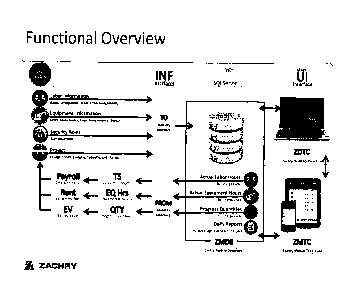Note: Descriptions are shown in the official language in which they were submitted.
CA 02916503 2015-12-30
WORK PROJECT SYSTEMS AND METHODS
COPYRIGHT NOTICE
[0001] This application contains material that is subject to copyright
protection. Such
material may be reproduced exactly as it appears in Patent and Trademark
Office patent files
or records. The copyright owner otherwise reserves all rights to such
material.
FIELD
[0002] This application relates generally to the field of work project systems
and
methods, and more specifically to systems and methods for planning, executing,
and
evaluating labor, equipment and progress of installed quantities on various
work projects,
such as construction projects, for example.
BACKGROUND
[0003] In the field of work project planning, execution, and evaluation, it is
a
challenge to timely and accurately keep track of labor and equipment usage
along with the
work progress quantities in a manner that is actually useful in managing tasks
and budgets in
connection with current work projects. Typically, in spite of very detailed
work project
planning and budgeting, the relevant information regarding usage of labor and
equipment in
performing the various tasks of work projects does not get captured or
evaluated until well
after a time at which it would have been useful to have in making a current
work project more
efficient. It would be a significant advancement in the art to provide a
system and method by
which labor and equipment usage along with the work progress quantities may be
provided to
work project managers in real-time with key performance indicators such as
Performance
Factor and Earned Value so that they may adjust schedules and resources as
necessary or
desirable to achieve more efficient execution of work projects.
1
CA 02916503 2015-12-30
SUMMARY
[0004] As described herein, work project systems may include one or more
server and
client computers configured to enable project management personnel to create
and modify
work plans, to capture time worked by the relevant personnel, to capture run
times of
equipment assigned to each work project, and to capture work progress
quantities of
completed work. Labor and equipment time may be recorded for each person and
piece of
equipment, respectively, for each element of each activity of each project on
a daily basis,
and the progress toward completion of actuals with respect to the budget or
the plan may be
tracked and viewed. Mobile client computers may be configured to enable
timekeepers to
enter, review, and submit time worked on a project remotely from their
smartphones or other
mobile devices on a daily basis. Supervisory personnel with the appropriate
credentials may
also review, edit, and submit the time entries made by the various timekeepers
under their
supervision. As work is performed each day, the actual time spent and quantity
of work
accomplished by each laborer and piece of equipment on each activity may be
recorded via a
mobile application and communicated to a central server computer, and the
actual amounts
may be compared to the corresponding budget and plan in real-time. A
performance factor of
actual to budget or actual to plan may be calculated to indicate the
performance of each
laborer or timekeeper (e.g., foreman of a work crew) with respect to the
budget or the plan for
each activity and overall across all activities. Similarly, equipment
performance factors may
be calculated on the basis of run time, quantity of work accomplished, or
other suitable
metric. The results of all laborers or timekeepers on a project may also be
combined in order
to show overall performance on a given day, week, or other time period on the
project, or for
a given activity within a project. The recorded labor and equipment hours may
be multiplied
by the applicable labor and equipment cost rates, respectively, in order to
calculate the actual
labor and equipment costs for each laborer, timekeeper, and equipment for each
activity each
2
CA 02916503 2015-12-30
day, which may be displayed for appropriately credentialed personnel. Such
labor and
equipment performance and cost information may be displayed on the mobile
client
computers as numerical values, graphical indications (e.g., bar graphs, pie
graphs, or the
like), or other suitable indications.
[0005] In some embodiments, a work project system may include a server
computer
having a tangible computer readable medium with program instructions
executable by the
computer configured for: receiving labor data pertaining to a plurality of
laborers, the labor
data including a labor identifier and a labor role for each of the plurality
of laborers; receiving
equipment data pertaining to a plurality of equipment, the equipment data
including an
equipment identifier and an equipment role for each of the plurality of
equipment; receiving
work project data pertaining to a plurality of work projects, the work project
data including a
plurality of activities for each of the plurality of work projects;
associating one or more of the
plurality of laborers with each of the plurality of activities; associating
one or more of the
plurality of equipment with each of the plurality of activities; receiving
actual time worked
data at least once daily for each of the plurality of laborers, the actual
time worked data being
allocated to one or more of the plurality of activities; receiving actual run
time data at least
once daily for each of the plurality of equipment, the actual run time data
being allocated to
one or more of the plurality of activities; receiving actual work progress
quantity data at least
once daily for each of the plurality of laborers, the actual work progress
quantity data being
allocated to one or more of the plurality of activities; for each of the
plurality of laborers,
computing a labor earned value and a labor variance with respect to a budget
for one or more
of the plurality of activities using at least one of the actual time worked
data and the actual
work progress quantity data; for each of the plurality of laborers, computing
a labor variance
with respect to a plan for one or more of the plurality of activities using at
least one of the
actual time worked data and the actual work progress quantity data; for each
of the plurality
3
CA 02916503 2015-12-30
of equipment, computing an equipment earned value and an equipment variance
with respect
to the budget for one or more of the plurality of activities using the actual
run time data; and
communicating the labor earned value, the labor variance with respect to the
budget, the labor
variance with respect to the plan, the equipment earned value, and the
equipment variance to
at least one mobile client computer at least once daily, wherein the
communicating occurs in
real-time following receipt of the actual time worked data, the actual run
time data, and the
actual work progress quantity data.
[0006] In some embodiments, a work project system may include a mobile client
computer having a tangible computer readable medium with program instructions
executable
by the computer configured for: communicating actual time worked data for a
plurality of
laborers to a central server computer at least once daily, the actual time
worked data being
allocated to one or more of a plurality of activities; communicating actual
run time data for a
plurality of equipment to the central server computer at least once daily, the
actual run time
data being allocated to one or more of the plurality of activities;
communicating actual work
progress quantity data for the plurality of laborers to the central server
computer at least once
daily, the actual work progress quantity data being allocated to one or more
of the plurality of
activities; receiving from the central server computer at least once daily a
labor earned value,
a labor variance with respect to a budget, a labor variance with respect to a
plan, an
equipment earned value, and an equipment variance; and displaying the labor
earned value,
the labor variance with respect to the budget, the labor variance with respect
to the plan, the
equipment earned value, and the equipment variance in real-time following the
communicating of the actual time worked data, the actual run time data, and
the actual work
progress quantity data.
BRIEF DESCRIPTION OF THE DRAWINGS
[0007] Fig. 1 is a functional overview of a work project system.
4
CA 02916503 2015-12-30
[0008] Fig. 2 is a technical overview of the work project system of Fig. 1.
[0009] Fig. 3 is a table of contents of a desktop application computer program
for the
work project system of Fig. 1.
[00010] Fig. 4 is a timecard home screen shot of the desktop application
computer
program of Fig. 3.
[00011] Fig. 5 is a timecard entry screen shot of the desktop application
computer
program of Fig. 3.
[00012] Fig. 6 is another timecard entry screen shot of the desktop
application
computer program of Fig. 3.
[00013] Fig. 7 is a change timesheet status screen shot of the desktop
application
computer program of Fig. 3.
[00014] Fig. 8 is an add employee screen shot of the desktop application
computer
program of Fig. 3.
[00015] Fig. 9 is an add activity screen shot of the desktop application
computer
program of Fig. 3.
[00016] Fig. 10 is an add equipment screen shot of the desktop application
computer
program of Fig. 3.
[00017] Fig. 11 is a progress quantity screen shot of the desktop application
computer
program of Fig. 3.
[00018] Fig. 12 is a planning screen shot of the desktop application computer
program
of Fig. 3.
[00019] Fig. 13 is a reports menu screen shot of the desktop application
computer
program of Fig. 3.
[00020] Fig. 14 is a progress recap screen shot of the desktop application
computer
program of Fig. 3.
CA 02916503 2015-12-30
..
[00021] Fig. 15 is an employee weekly recap screen shot of the desktop
application
computer program of Fig. 3.
[00022] Fig. 16 is an employee weekly recap by timekeeper screen shot of the
desktop
application computer program of Fig. 3.
[00023] Fig. 17 is an employee weekly by WBS screen shot of the desktop
application
computer program of Fig. 3.
[00024] Fig. 18 is an equipment weekly recap screen shot of the desktop
application
computer program of Fig. 3.
[00025] Fig. 19 is an equipment weekly cost detail screen shot of the desktop
application computer program of Fig. 3.
[00026] Fig. 20 is a cost report screen shot of the desktop application
computer
program of Fig. 3.
[00027] Fig. 21 is a timekeeper daily report screen shot of the desktop
application
computer program of Fig. 3.
[00028] Fig. 22 is an employee signout report screen shot of the desktop
application
computer program of Fig. 3.
[00029] Fig. 23 is a project assignment report screen shot of the desktop
application
computer program of Fig. 3.
[00030] Fig. 24 is a screen rendering of a printable time card.
[00031] Fig. 25 is a maintenance screen shot of the desktop application
computer
program of Fig. 3.
[00032] Fig. 26 is an administration screen shot of the desktop application
computer
program of Fig. 3.
[00033] Fig. 27 is a user definitions screen shot of the desktop application
computer
program of Fig. 3.
6
CA 02916503 2015-12-30
[00034] Fig. 28 is an opening screen shot of a mobile application computer
program
for the work project system of Fig. 1.
[00035] Fig. 29 is a login screen shot of the mobile application computer
program of
Fig. 28.
[00036] Fig. 30 is a setup and configuration screen shot of the mobile
application
computer program of Fig. 28.
[00037] Fig. 31 is a current week screen shot of the mobile application
computer
program of Fig. 28.
[00038] Fig. 32 is a home screen shot of the mobile application computer
program of
Fig. 28.
[00039] Fig. 33 is a charge codes screen shot of the mobile application
computer
program of Fig. 28.
[00040] Fig. 34 is an allocations screen shot of the mobile application
computer
program of Fig. 28.
[00041] Fig. 35 is a select activity screen shot of the mobile application
computer
program of Fig. 28.
[00042] Fig. 36 is an element search screen shot of the mobile application
computer
program of Fig. 28.
[00043] Fig. 37 is an employee allocations grid screen shot of the mobile
application
computer program of Fig. 28.
[00044] Fig. 38 is an equipment allocations grid screen shot of the mobile
application
computer program of Fig. 28.
[00045] Fig. 39 is an employee allocation screen shot of the mobile
application
computer program of Fig. 28.
7
CA 02916503 2015-12-30
.
[00046] Fig. 40 is another employee allocation screen shot of the mobile
application
computer program of Fig. 28.
[00047] Fig. 41 is an equipment allocation screen shot of the mobile
application
computer program of Fig. 28.
[00048] Fig. 42 is another equipment allocation screen shot of the mobile
application
computer program of Fig. 28.
[00049] Fig. 43 is an element list screen shot of the mobile application
computer
program of Fig. 28.
[00050] Fig. 44 is a quantity allocation screen shot of the mobile application
computer
program of Fig. 28.
[00051] Fig. 45 is an employee hours worked and allocation screen of the
mobile
application computer program of Fig. 28.
[00052] Fig. 46 is another employee hours worked and allocation screen of the
mobile
application computer program of Fig. 28.
[00053] Fig. 47 is an employee signout screen shot of the mobile application
computer
program of Fig. 28.
[00054] Fig. 48 is an equipment signout screen shot of the mobile application
computer program of Fig. 28.
[00055] Fig. 49 is another equipment signout screen shot of the mobile
application
computer program of Fig. 28.
[00056] Fig. 50 is a daily log screen shot of the mobile application computer
program
of Fig. 28.
[00057] Fig. 51 is a timekeeper view daily cost by day screen shot of the
mobile
application computer program of Fig. 28.
8
CA 02916503 2015-12-30
[00058] Fig. 52 is another timekeeper view daily cost by day screen shot of
the mobile
application computer program of Fig. 28.
[00059] Fig. 53 is yet another timekeeper view daily cost by day screen shot
of the
mobile application computer program of Fig. 28.
[00060] Fig. 54 is an engineer view daily cost by day screen shot of the
mobile
application computer program of Fig. 28.
[00061] Fig. 55 is another engineer view daily cost by day screen shot of the
mobile
application computer program of Fig. 28.
[00062] Fig. 56 is yet another engineer view daily cost by day screen shot of
the
mobile application computer program of Fig. 28.
[00063] Fig. 57 is a submit screen shot of the mobile application computer
program of
Fig. 28.
[00064] Fig. 58 is another submit screen shot of the mobile application
computer
program of Fig. 28.
[00065] Fig. 59 is yet another submit screen shot of the mobile application
computer
program of Fig. 28.
[00066] Fig. 60 is a user definitions screen shot of the mobile application
computer
program of Fig. 28.
[00067] Fig. 61 is an icon definitions screen shot of the mobile application
computer
program of Fig. 28.
ABBREVIATIONS
[00068] As used herein, the following abbreviations should be understood to
have the
indicated meanings:
[00069] CATS: Cross Application Time Sheets, which is an SAP time sheet for
entering labor time into SAP directly. If ERP software other than SAP is used,
similar time
9
CA 02916503 2015-12-30
sheets or other labor entry means may be used.
[00070] ECC: Enterprise Central Component. An example of ECC software is that
available from SAP SE (Walldorf, Germany).
[00071] ERP: Enterprise Resource Planning. An example of ERP software is that
available from SAP SE (Walldorf, Germany).
[00072] ESB: Enterprise Service Bus, which is middleware that allows for a
central
place for various data sources to come into and go out of.
[00073] PBE: Performance Based Equipment, which provides a way to calculate
"rent" for equipment based on performance, e.g., equipment used for 2 hrs. @
$50/hr. = $100
rent.
[00074] PF: Performance Factor, which is a ratio of actual hours and/or
dollars to
earned hours and/or dollars. PF = 1 means that work is being performed on
budget; PF < 1
means that work is being performed under budget; and PF >1 means that work is
being
performed over budget.
[00075] WBS: Work Breakdown Structure, which is a unique cost code scheme.
[00076] ZEHOURS: a table in ERP/Mobile database where equipment run times
(hours) entered by end users are stored.
[00077] ZMETERS: a table in ERP/Mobile database where equipment run time
readings from electronic meters mounted on equipment are stored.
DEFINITIONS
[00078] As used herein, the following terms should be understood to have the
indicated meanings:
[00079] When an item is introduced by "a" or "an," it should be understood to
mean
one or more of that item.
[00080] "Allocation" is the process of assigning the total labor hours
actually worked,
CA 02916503 2015-12-30
equipment hours actually used, and work progress quantities actually completed
into one or
more charge codes (e.g., WBS, activity, and/or element). For example, in a 10
hour work
day, if half the day was spent working on charge code 1 and the other half was
spent on
charge code 2, allocation may involve assigning one-half of the associated
actual labor hours,
equipment hours, and work progress quantities to each of the two charge codes.
In some
embodiments, work progress quantities may or may not be the same, even though
time
worked was the same. For example, the work progress could be 100 units for the
first 5
hours, but 125 units for the second 5 hours.
[00081] "Budget" means a target cost and quantity of resources (labor,
equipment,
materials, etc.) assigned to a work project or an activity of a work project
to complete a
specified amount of work. Such target costs and quantities may be expressed in
units of time
(e.g., work hours), value (e.g., dollars), units of work (e.g., square feet
(SF)), value per unit
time (e.g., dollars/hour), unit of work per unit time (e.g., SF/hour), or
other suitable units. A
budget may be associated with a specified timeframe (e.g., day, week, month,
year, the entire
work project duration, or the like). On a work project, the budgets typically
are set up and
locked in at the beginning of the project and may be changed only through a
change order
process.
[00082] "Communication" means the transmission of one or more signals from one
point to another point. Communication between two objects may be direct, or it
may be
indirect through one or more intermediate objects. Communication in and among
computers,
I/0 devices and network devices may be accomplished using a variety of
protocols.
Protocols may include, for example, signaling, error detection and correction,
data formatting
and address mapping. For example, protocols may be provided according to the
seven-layer
Open Systems Interconnection model (OSI model), the TCP/IP model, or any other
suitable
model.
11
CA 02916503 2015-12-30
[00083] "Comprises" means includes but is not limited to.
[00084] "Comprising" means including but not limited to.
[00085] "Computer" means any programmable machine capable of executing machine-
readable instructions. A computer may include but is not limited to a general
purpose
computer, mainframe computer, microprocessor, computer server, digital signal
processor,
personal computer (PC), personal digital assistant (PDA), laptop computer,
desktop
computer, notebook computer, smartphone (such as Apple's iPhoneTM, Motorola's
AtrixTM
4G, and Research In Motion's BlackberryTM devices, for example), tablet
computer, netbook
computer, portable computer, portable media player with network communication
capabilities (such as Microsoft's Zune HDTM and Apple's iPod TouchTm devices,
for
example), camera with network communication capability, wearable computer,
point of sale
device, or a combination thereof. A computer may comprise one or more
processors, which
may comprise part of a single machine or multiple machines.
[00086] "Computer readable medium" means an article of manufacture having a
capacity for storing one or more computer programs, one or more pieces of
data, or a
combination thereof. A computer readable medium may include but is not limited
to a
computer memory, hard disk, memory stick, magnetic tape, floppy disk, optical
disk (such as
a CD or DVD), zip drive, or combination thereof.
[00087] "Earned Value" means the amount of budget (e.g., cost and/or quantity
of
resources, such as time or materials, for example) that should have been spent
in order to
accomplish an actual amount of work completed. Earned Value may be calculated
based on
percent complete, which may be determined as a ratio of actual quantity to
budgeted quantity.
For example, if a given activity was budgeted to take 10 hours to complete 100
units of work,
but the work crew was able to complete the 100 units of work in only 8 hours,
then the
percent complete would be 100% (100 units actual / 100 units budgeted), the
Earned Value
12
CA 02916503 2015-12-30
for that activity would be 10 hours (100% of the budget), and the PP for that
activity would
be 0.8 (8 hours actual / 10 hours earned). Similarly, if a given activity was
budgeted to take
hours to complete 100 units of work, but the work crew was able to complete
only 80
units of work in 10 hours, then the percent complete would be 80% (80 units
actual / 100
units budgeted), the Earned Value for that activity would be 8 hours (80% of
the budget), and
the PF for that activity would be 1.25 (10 hours actual / 8 hours earned).
[00088] "GUI" means graphical user interface.
[00089] "Having" means including but not limited to.
[00090] "Interface" means a portion of a computer processing system that
serves as a
point of interaction between or among two or more other components. An
interface may be
embodied in hardware, software, firmware, or a combination thereof.
[00091] "I/0 device" may comprise any hardware that can be used to provide
information to and/or receive information from a computer. Exemplary I/0
devices may
include disk drives, keyboards, video display screens, mouse pointers,
joysticks, trackballs,
printers, card readers, scanners (such as barcode, fingerprint, iris, QR code,
and other types of
scanners), RFID devices, tape drives, touch screens, cameras, movement
sensors, network
cards, storage devices, microphones, audio speakers, styli and transducers,
and associated
interfaces and drivers.
[00092] "Laborer" means a person who performs work. A laborer may be an
employee or an independent contractor. A laborer may or may not be a
timekeeper as
defined herein.
[00093] "Memory" may comprise any computer readable medium in which
information can be temporarily or permanently stored and retrieved. Examples
of memory
include various types of RAM and ROM, such as SRAM, DRAM, Z-RAM, flash,
optical
disks, magnetic tape, punch cards, EEPROM, and combinations thereof. Memory
may be
13
CA 02916503 2015-12-30
virtualized, and may be provided in or across one or more devices and/or
geographic
locations, such as RAID technology, for example.
[00094] "Module" means a portion of a program.
[00095] "Network" may comprise a cellular network, the Internet, intranet,
local area
network (LAN), wide area network (WAN), Metropolitan Area Network (MAN), other
types
of area networks, cable television network, satellite network, telephone
network, public
networks, private networks, wired or wireless networks, virtual, switched,
routed, fully
connected, and any combination and subnetwork thereof. A network may use a
variety of
network devices, such as routers, bridges, switches, hubs, repeaters,
converters, receivers,
proxies, firewalls, translators and the like. Network connections may be wired
or wireless,
and may use multiplexers, network interface cards, modems, ISDN terminal
adapters, line
drivers, and the like. A network may comprise any suitable topology, such as
point-to-point,
bus, star, tree, mesh, ring, and any combination or hybrid thereof.
[00096] "Plan" means a target cost and quantity of labor and/or equipment to
be used
on a work project or an activity of a work project. Such target costs and
quantities may be
expressed in units of time (e.g., work hours), value (e.g., dollars), units of
work (e.g., square
feet (SF)), value per unit time (e.g., dollars/hour), unit of work per unit
time (e.g., SF/hour),
or other suitable units. A plan may include specific personnel and equipment
designated for
performing the work of an activity or project. A plan may be associated with a
specified
timeframe (e.g., day, week, month, year, the entire work project duration, or
the like). In
comparison of budgets and plans, budgets generally are more static as they are
typically
locked in at the beginning of a work project and changed only pursuant to
authorized change
orders, whereas plans generally are more dynamic and may be created and
changed
independent of the budget throughout the specified timeframe.
[00097] "Program" may comprise any sequence of instructions, such as an
algorithm,
14
CA 02916503 2015-12-30
for example, whether in a form that can be executed by a computer (object
code), in a form
that can be read by humans (source code), or otherwise. A program may comprise
or call one
or more data structures and variables. A program may be embodied in hardware,
software,
firmware, or a combination thereof. A program may be created using any
suitable
programming language, such as C, C++, Java, Pen, PHP, Ruby, SQL, other
languages, and
combinations thereof. Computer software may comprise one or more programs and
related
data. Examples of computer software may include system software (such as
operating system
software, device drivers and utilities), middleware (such as web servers, data
access software
and enterprise messaging software), application software (such as databases,
video games and
media players), firmware (such as software installed on calculators, keyboards
and mobile
phones), and programming tools (such as debuggers, compilers and text
editors).
[00098] "Real-time" means a substantially simultaneous timeframe in which a
computer system's activities substantially match the human perception of time.
[00099] "Signal" means a detectable physical phenomenon that is capable of
conveying information. A signal may include but is not limited to an
electrical signal, an
electromagnetic signal, an optical signal, an acoustic signal, or a
combination thereof.
[000100] "Timekeeper" means a person who is responsible for reporting
time for
one or more laborers, which may or may not include such person. For example, a
foreman
may be a timekeeper for his or her crew (including labor and equipment), and
possibly also
for himself or herself.
[000101] "Work Project Data" means data pertaining to a work project,
such as
charge codes, budgets, quantity takeoffs, unit rates, and the like.
DETAILED DESCRIPTION
[000102] As described herein, computerized systems and methods are
provided
for planning, executing, and evaluating labor, equipment, and work progress
quantities used
CA 02916503 2015-12-30
on various work projects, such as construction projects, for example. Such
systems and
methods may provide a unique integrated solution which implements business
processes
electronically in a central database application and a mobile application.
Such systems and
methods may provide real-time, accurate information related to job costs in
one convenient
location for access by personnel in an organization's offices and in the field
(e.g., at job
sites).
[000103] For example, systems and methods described herein may enable
users
to:
[000104] 1. Plan daily work (e.g., via the desktop application zDTC
described
herein), which may include:
a. Assignment of labor and equipment to a foreman.
b. Assignment of charge codes (e.g., WBS, activity, and/or element)
specific to
the day.
c. Assignment of budgets, man hours, target work quantities, and daily
production goals.
d. Carrying out of "what if' scenarios to optimize job cost based on either
budgeted unit cost and/or past performance unit cost, and the ability to
compare actuals to
either the budget or the plan.
e. Pushing the plan to individual mobile devices.
[000105] 2. Capture daily information (e.g., via the mobile
application zMTC or
the desktop application zDTC described herein), which may include:
a. Ability to capture worked labor hours and also not worked hours,
such as
holidays, jury duty, sick leave, personal and vacation time, by each person.
16
CA 02916503 2015-12-30
b. Ability to sign electronically on the mobile devices and answer
questions
related to safety and other questions as required. Examples may include "were
you injured
today?", "did you get all your prescribed breaks today", or the like.
c. Capture of employee signature along with hours worked and automatic
date,
time and GPS location stamp.
d. Ability to capture equipment hours by each piece of equipment.
Electronic
meter readings may be fed into the mobile app from 3rd party web services, for
example, to
assist the foreman in determining equipment run time.
e. Ability to capture progress quantities of work done by charge code
(e.g.,
WBS, activity, and/or element).
f. Ability to allocate labor hours, equipment hours, and work progress
quantities
to charge codes (e.g., WBS, activity, and/or element).
g. Ability to log daily reports.
h. Ability to view trade certifications by employee on the mobile app.
[000106] 3. Review daily or weekly cost and performance data (e.g.,
via the
mobile application zMTC or the desktop application zDTC described herein),
which may
include:
a. Review of the performance of the crew on the device, in real-time, once
hours
and quantity allocations are entered. This may allow the foreman to see on the
device in real-
time where the crew performed better than, equal to, or worse than the budget
and/or the
plan.
b. Review of weekly performance as daily performance is stored for the
foreman
to review any time within a given period (e.g., a rolling 2-week period or
other suitable
period).
[000107] 4. Accumulate all daily capture information (e.g., via the
desktop
17
CA 02916503 2015-12-30
application zDTC described herein), which may include:
a. Review and approval of all the various foremen's and their crews' times
and
progressed quantities.
b. Validation of the information and data with the central database (e.g.,
SAP
ECC or other ERP software).
c. Uploading of labor time into the central database (e.g., SAP ECC or
other ERP
software) for payroll processing.
d. Uploading of equipment run time into the central database (e.g., SAP ECC
or
other ERP software) for equipment rent processing.
e. Uploading of progress quantities into the central database (e.g., SAP
ECC or
other ERP software) for earned value calculations.
[000108] 5. Run various reports to help improve accuracy of reporting
and
calculating job cost.
[000109] 6. Maintain laborer, equipment, and work progress photos,
videos, and
other records.
[000110] As persons of ordinary skill in the art will appreciate,
systems and
methods as described herein may provide more accurate and timely capture of
labor and
equipment usage data and may enable work project managers to make real-time
labor and
equipment adjustments in order to improve job performance on current jobs.
Additionally,
systems and methods as described herein may enable work project managers to
make more
accurate labor and equipment estimates for future jobs.
[000111] As shown in Figs. 1-2, a system and method for planning and
capturing
labor and equipment usage in real-time for work projects, such as construction
projects, for
example, may include a database application, such as SAP ECC or other ERP
software, for
example, configured to execute on a central server computer and a mobile
application
18
CA 02916503 2015-12-30
configured to execute on mobile client computers, such as smartphones or
tablets, for
example. A file server may provide one or more interfaces for communication
between the
central server computer and the mobile client computers. In some embodiments,
mobility
source data may be communicated between the mobile client computers and the
central
server computer via a mobility source data server, such as a SQL server, for
example. The
database application may include data regarding laborers, equipment,
timekeeper
assignments, projects, user roles, maintenance orders, payroll, CATS, progress
quantities,
equipment PBE documents, ZEHOURS, and ZMETERS, for example. Equipment run time
meter readings (e.g., via XacTrac) and equipment fuel usage readings (e.g.,
via OEM
devices) may be communicated into the database application directly or via an
ESB, for
example. The mobile devices may be used to enter labor hours, work quantities,
and
equipment hours, which may be transmitted to the database application by
suitable
communication means (e.g., wireless network transmission). Additionally,
various data from
the central database application, such as data regarding laborers, equipment,
timekeeper
assignments, projects, user roles, maintenance orders, and ZMETERS, for
example, may be
provided to the mobile devices for viewing. With access to such data, users
may also use the
mobile devices to view various reports, such as labor recap, equipment recap,
weekly cost,
timekeepers' daily, and employee sign-out reports, for example. In some
embodiments, users
may also use the mobile devices with a web browser to review daily planning
and desktop
time entry, and to conduct review and approval of certain data entries made by
other
personnel. Access to certain data and reports may be controlled via
appropriate user
credentials. Persons of ordinary skill in the art will appreciate that the
communication
between the central computer and the mobile computers and equipment may be by
any
suitable means, such as wired or wireless network transmission (e.g., cellular
or Internet).
[000112] As
shown in Figs. 3-27, a desktop application zDTC may be
19
CA 02916503 2015-12-30
configured to enable project management personnel to create and modify work
plans, to
capture time worked by the relevant personnel, to capture run times of
equipment assigned to
each work project, and to capture work progress quantities of completed work.
Labor and
equipment time may be recorded for each laborer and piece of equipment,
respectively, for
each element of each activity of each project on a daily basis, and the
progress toward
completion of actuals with respect to the budget or the plan may be tracked
and viewed.
[000113] As
shown in Figs. 28-61, a mobile application zMTC may be
configured to enable timekeepers to enter, review, and submit time worked by
laborers on a
project remotely from their smartphones or other mobile devices on a daily
basis.
Supervisory personnel with the appropriate credentials may also review, edit,
and submit the
time entries made by the various timekeepers under their supervision, as shown
in Fig. 60, for
example. The mobile application may include labor and equipment allocations,
whereby
each activity may be assigned a certain number of hours worked by certain
laborers and a
certain number of run time hours for each piece of equipment used for that
activity. As work
is performed each day, the actual time spent and quantity of work accomplished
by each
laborer and piece of equipment on each activity may be recorded via the mobile
application
and communicated to the central server computer, and the actual amounts may be
compared
to the corresponding budget and plan in real-time. As illustrated in Figs. 51-
53, a
performance factor PF of actual to budget or actual to plan may be calculated
to indicate the
performance of each laborer or timekeeper (e.g., foreman of a work crew) with
respect to the
budget or the plan for each activity and overall across all activities. Such
labor or timekeeper
performance factors may be calculated on the basis of time worked, or quantity
of work
accomplished (e.g., square feet of flooring installed, linear feet of fencing
installed, miles of
roadway paved, or the like), or other suitable metric. Similarly, equipment
performance
factors may be calculated on the basis of run time, quantity of work
accomplished, or other
CA 02916503 2015-12-30
suitable metric. The results of all laborers or timekeepers on a project may
also be combined
in order to show overall performance on a given day, week, or other time
period on the
project, or for a given activity within a project. The recorded labor and
equipment hours may
be multiplied by the applicable labor and equipment cost rates, respectively,
available in the
database application in order to calculate the actual labor and equipment
costs for each
laborer, timekeeper, and equipment for each activity each day, which may be
displayed for
appropriately credentialed personnel as shown in Figs. 54-56. Such labor and
equipment
performance and cost information may be displayed on the mobile client
computers as
numerical values, graphical indications (e.g., bar graphs, pie graphs, or the
like), or other
suitable indications.
[000114] The mobile application may also include laborer and
equipment
signout procedures. For example, in some embodiments, the laborer signout
procedure may
include questions pertaining to employee safety and break compliance. The
capture of such
employee safety and break compliance data may help an employer defend against
fraudulent
claims of injury and failure to provide adequate breaks. The system may also
capture GPS
location from each mobile device at the time of signout, which may serve as a
check on
whether an employee or piece of equipment is actually at the proper work site.
The system
may also record the local weather conditions each day at each job site, which
may serve as
evidence of whether certain events may have been affected by the weather
(e.g., job progress
inhibited by adverse weather conditions), or whether certain claims made by
personnel are
likely to be substantiated in view of the local weather conditions at the job
site on a given
date.
[000115] Persons of ordinary skill in the art will appreciate that
systems and
methods as described herein are extremely useful for providing up-to-date
performance
information regarding actual labor and equipment time and costs compared to
budgeted or
21
CA 02916503 2015-12-30
planned time and costs for various work projects. Such performance information
may be
provided at the laborer level, timekeeper level, work crew level, activity
level, and/or overall
project level. By providing such information to work project managers in real-
time, they may
readily determine whether work is progressing as expected and may make
adjustments to the
work plans as needed in order to achieve better work efficiencies. This is
helpful not only
with regard to current projects, but it also may greatly improve planning and
budgeting for
future projects.
[000116] It should be understood that one or more computers may be
configured
with proper programming on one or more computer readable media to perform the
actions
described herein. Each such computer may have one or more processors,
memories, GUIs,
interfaces, 1/0 devices, and communication devices. Although some actions are
described as
being performed on a central computer and other actions are described as being
performed on
a mobile computer, it should be understood that any action may be performed on
any such
computer. For example, in some embodiments, the mobile client computers may be
"thin"
clients, with most of the processing being done on one or more central
computers. In other
embodiments, a significant amount of processing may be performed on the mobile
client
computers. Persons of ordinary skill in the art will appreciate that the
hardware, software,
and database structure may be tailored to meet any desired applications.
[000117] The embodiments described above are some examples of the
current
invention. Various modifications and changes of the current invention will be
apparent to
persons of ordinary skill in the art. Among other things, any feature
described for one
embodiment may be used in any other embodiment, and methods described and
shown in the
figures may be combined. In addition, the order of steps shown in the figures
and described
above may be changed in different embodiments. The scope of the invention is
defined by
the appended claims and other claims that may be drawn to this invention,
considering the
22
CA 02916503 2015-12-30
doctrine of equivalents, and is not limited to the specific examples described
herein.
23