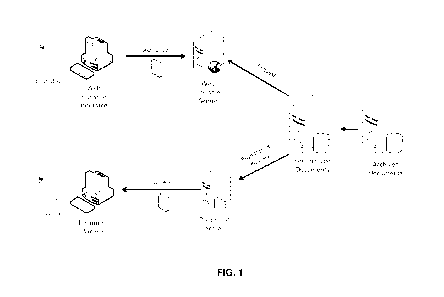Note: Descriptions are shown in the official language in which they were submitted.
CA 02918062 2016-01-11
WO 2014/009813 PCT/1B2013/002046
SECURE STORAGE SYSTEM AND USES THEREOF
RELATED APPLICATION
This application claims the benefit of priority to U.S. Provisional
Application No.
61/670,871, filed on July 12, 2012, the entire content of which is
incorporated herein by
reference.
FIELD OF THE INVENTION
The invention relates to a data storage system useful for secure access,
sharing,
storage and archival of electronic documents, and methods of using such data
storage
system for secure access, sharing, storage and archival of electronic
documents.
BACKGROUND OF THE INVENTION
Present day electronic devices (such as personal computers, mobile phones,
tablets, and other electronic devices) are not equipped for sharing, storing
or archiving
sensitive electronic documents, where access from third parties, either
malicious or
inadvertent, poses a significant risk. When it is desirable to make documents
accessible
from multiple devices, or to share information among a group of people one of
two
mechanisms are typically employed, (i) additional copies of the documents in
question
are created and proliferated, and the copies are then transmitted using a
variety of
technologies / devices, including email, USB thumb drives, external hard
drives, memory
sticks, or blue tooth file transfer, etc., such that these copies move between
machines and
among people, or (ii) access to a 'master' document is extended through to
multiple
devices, or to multiple people via a network environment (like a corporate
network or a
'cloud-based' service).
These approaches for accessing documents from multiple devices for sharing
information may be suitable for some forms of electronic documents; however,
for
highly sensitive information neither solution are adequate or sufficient;
instead, both
introduce significant risk.
Firstly, the practice of making additional copies of documents for the
purposes of
sharing them and then disseminating those documents around on various devices
and
among many people multiplies the risk that a given document will be accessed
by an
unauthorized party. As additional copies of a document are created and moved
about
1
CA 02918062 2016-01-11
WO 2014/009813 PCT/1B2013/002046
multiple devices, the likelihood of a breach, whether malicious or inadvertent
grows
significantly. Additionally the proliferation of files to facilitate multi-
device access or
multi-person access introduces new risks beyond those relating to security and
privacy;
in particular, if multiple copies of a file exist, it may become challenging
to identify or
maintain the "master" file.
Secondly, none of these technologies are considered secure. While there are
more secure technologies available (e.g., through the use of browser client
side
certificates and/or smart cards with smart card readers), users typically do
not use them
because they are cumbersome and require higher levels of technical expertise
than most
people are willing to acquire and employ. The preferred approach to multi-
device and
multi-person access to common files has been through common networks or 'cloud-
based' solutions where the master file exists in only one environment, but may
be
accessed from multiple devices or by multiple people. To date, excepting with
the
device described in this claim, network and 'cloud' solutions to not employ a
security
solution that is adequate or sufficient to accommodate the storage of highly
sensitive
information, like health information, financial information, personal
information and
other kinds and the like.
Thirdly, a critical concern when sharing highly sensitive information is
making
sure that the person being shared with is in fact the intended party. Current
practice in
the network approach to multi-device, multi-person access typically relies
solely on
username and password (single factor authentication), mostly because of the
convenience
and familiarity with this solution amongst large user groups. It is a well
documented
reality today that single factor authentication is easily and often subverted
by sharing of
credentials and is no longer an appropriate 'norm' by which to access, archive
or share
sensitive information.
Nonetheless, without a convenient way to share highly sensitive information,
most individuals who must access electronic information either choose the less
secure
methods, thus putting themselves and others at risk and potential harm, or
they choose
not to share the information at all, which has its own risks and may also
result in harm to
themselves or others.
Finally, and perhaps most menacingly, any online system, no matter how secure,
is subject to the constant threat of unauthorized break-in from malicious
attackers. Any
solution that proposes to provide a multi-device, multi-person solution for
sensitive
2
CA 02918062 2016-01-11
WO 2014/009813 PCT/1B2013/002046
electronic information above must also take into account purposeful attacks
intended to
compromise the solution, and be devised in such a way so to minimize the
possibility of
such attacks succeeding.
Thus, improved methods and systems for securely accessing, sharing, storing
and
archiving electronic documents, especially those containing personal and/or
highly
sensitive information while at the same time providing convenience are
lacking.
Proliferation solutions introduce new significant risks relating to data
integrity (e.g.,
identifying or maintaining the master copy) and data security. The network /
cloud
solutions to multi-device, multi-user file access do not accommodate the
extraordinary
security requirements for storage of highly sensitive information, and
additionally rely
on standard and risk-laden single factor authentication.
SUMMARY OF THE INVENTION
One aspect of the invention provides a data storage system, comprising: (a) a
data
storage device, comprising an unarchived document module that stores
unarchived
documents and an archived document module that stores archived documents; (b)
a web
console server, wherein the web console server receives instruction and/or
information
from an administrative user (who may have authorities and perhaps legal or
professional
obligations relating to the custodianship of the data) through a web console
user
interface, wherein the web console server grant the administrative user access
to the web
console server after receiving two or more pre-determined security
credentials, and
wherein the administrative user, having gained access to said web console
server, is
capable of: (i) obtaining a security code required by a document viewer device
to access
documents in the unarchived document module; (ii) creating a top-level folder
in the
unarchived document module (that stores documents in the unarchived document
module); (iii) moving a top-level folder between the unarchived document
module and
the archived document module; (iv) inviting another to become an associate
user; (v)
granting access to a top-level shared folder to the associate user; (vi)
revoking access to a
top-level folder previously shared with an associate user; and/or, (vii)
preventing the
administrative user's account from being used to gain access to the document
server
(locking down), or reversing locking down; (c) a document server, wherein the
document
server establishes a secure connection with the document viewer device after
receiving
the security code provided by a document viewer through the document viewer
device,
and grants the document viewer access to documents stored in the unarchived
document
3
CA 02918062 2016-01-11
WO 2014/009813 PCT/1B2013/002046
module, wherein the document viewer, having gained access to the unarchived
document
module, is capable of: (1) creating a sub-folder within the top-level folder
in the
unarchived document module, or within another sub-folder; and, (2)
manipulating
[managing (adding, moving, copying, or deleting), viewing, and/or editing]
documents
stored in the unarchived document module commensurate with a policy /
privileged
associated with the document viewer.
In certain embodiments, one of the two or more security credentials is a user-
determined password.
In certain embodiments, one of the two or more security credentials is a token
generated by a physical device (such as a YubiKey).
In certain embodiments, the security code expires at a pre-determined time or
after a pre-determined period of time (e.g., every hour, every day, every
week, every
month, etc.), or expires once per login, or expires after each locking down.
In certain embodiments, the security code is refreshed through the web console
interface.
In certain embodiments, the top-level folder contains identification
information
(such as folder name or the number of documents within the folder).
In certain embodiments, the top-level folder can be designated to be a top-
level
shared folder (for access by the associate user).
In certain embodiments, the document viewer device is the same device that
hosts
the web console user interface.
In certain embodiments, the unarchived document module and the archived
document module are within the same physical device.
In certain embodiments, the document server and the unarchived document
module are within the same physical device.
In certain embodiments, the document viewer device is different from the
device
that hosts the web console user interface.
In certain embodiments, the unarchived document module and the archived
document module are physically distinct devices that may optionally be located
in
different geographic locations.
In certain embodiments, the document server and the unarchived document
module are physically distinct devices.
4
CA 02918062 2016-01-11
WO 2014/009813
PCT/1B2013/002046
In certain embodiments, the document viewer device is a personal computer (PC
or Macintosh), a tablet device (iPad, PC tablets), or a smart phone (iPhone,
android
device, blackberry etc.).
In certain embodiments, the secure connection between the document viewer
device and the document server is based on SFTP.
In certain embodiments, the content of the archived or unarchived documents is
not accessible through the web console user interface or the web console
server.
In certain embodiments, content of the archived document module is not visible
and not accessible through the document viewer device.
In certain embodiments, the document viewer is the administrative user, or the
associate user.
In certain embodiments, the associate user has limited privilege to manage
content of the data storage device.
In certain embodiments, communication between the data storage device and the
web console server is established by the web console server providing (one-
way)
instructions that are capable of being processed by the data storage device
when the data
storage device is ready to process instructions.
In certain embodiments, the data storage system comprises multiple web console
servers, each in communication with one administrative user.
In certain embodiments, the document server establishes secure connection with
multiple document viewer devices, optionally simultaneously.
In certain embodiments, documents stored in the data storage device are
medical
records of a patient, wherein the administrative user is a physician of the
patient, and the
associate user is another physician of the patient.
In certain embodiments, documents stored in the data storage device are
proprietary or confidential, and wherein the administrative user is a
custodian of the
documents.
Another aspect of the invention provides a method of storing documents,
comprising saving said documents in a data storage system of any of the above
claims.
In certain embodiments, a first portion of said documents are stored in the
unarchived document module, and a second portion of said documents are stored
in the
archived document module.
CA 02918062 2016-01-11
WO 2014/009813 PCT/1B2013/002046
In certain embodiments, the method further comprises using the web console
user
interface to gain access said web console server.
In certain embodiments, the method further comprises performing one or more of
(i) - (vii).
In certain embodiments, the method further comprises using a document viewer
device to access the unarchived document module.
In certain embodiments, the method further comprises performing (1) or (2).
In certain embodiments, the documents are confidential legal documents /
instruments (e.g., certificate, deed, bond, contract, agreement, will,
invention disclosure
etc.).
In certain embodiments, the documents are medical documents (patient lab test
data, health history, family health history, treatment history, diagnosis,
prognosis,
genetic information, X-ray, CT scan, MRI, etc.).
In certain embodiments, the documents are financial documents.
In certain embodiments, the documents are confidential, proprietary, and/or
not
publically available.
It is contemplated that any embodiments described herein, including
embodiments only described under one aspect of the invention, can be combined
with
any other embodiments of the invention, including those described under
different
aspects of the invention.
BRIEF DESCRIPTION OF THE DRAWINGS
FIG. 1 shows components of an exemplary embodiment of the invention, with the
arrows representing the flow of data.
DETAILED DESCRIPTION OF THE INVENTION
/. Overview
The invention described herein overcomes one or more drawbacks relating to the
compromising designs currently in practice, by, for example, combining various
existing
security mechanisms with new mechanisms in such a way that security and
assurance are
given priority over convenience, while retaining a user-experience that
includes
flexibility and ease of use.
6
CA 02918062 2016-01-11
WO 2014/009813 PCT/1B2013/002046
One salient feature of the instant invention is that the data storage system
separates the authorization process for management of access to the data
storage device
from the processes required to access and manipulate the electronic documents
stored
therein. In certain embodiments, authorization tasks are accomplished through
a web
console user interface provided by a web console server, while access to the
sensitive
electronic documents in the data storage system is provided by a separate
document
server. This decoupling of authorization from access provides more flexibility
in
choosing appropriate technologies for each task, while at the same time
modeling what
often happens in the real world, where authorization and access activities are
often
engaged at different times, and often by different people.
Besides reducing the likelihood of human error, this decoupling of
authorization
for access to the sensitive data from the access to the data itself also
allows these
functions and the mechanisms that support them to reside on different devices,
with
levels of security and protection specific and appropriate to the functions
they perform
and the sensitivity of the data which needs to be exposed to support those
functions.
Specifically, if the authorization is the key to the vault that stores the
sensitive data, the
key is obviously very important, but the contents of the vault are actually
more
important, and thus should have stronger protection.
Thus, in certain embodiments, the data storage system of the invention
comprises
three components, including a web console server, a data storage device, and a
document
server.
The web console server may be accessed by a user (e.g., a user who has legal,
professional, or other obligations relating to the integrity, security and
privacy of the
electronically stored data, or an "administrative user") through a web console
user
interface (e.g., a web browser on the user's local computer, smart phone,
tablet), and may
communicate with the data storage device (e.g., sending instructions relating
to the status
of the data on the data storage device). Meanwhile, a document viewer device
may be
used to establish a secure connection with the document server, which in turn
communicates with the data storage device and allow a document viewer to
access and
otherwise manipulate documents in the data storage device (e.g. for viewing or
editing).
The document viewer may be the same administrative user or an associate user
(such as
one given access to the data by the administrative user). The document storage
device
may comprise an unarchived document module (e.g., intended or designed for the
7
CA 02918062 2016-01-11
WO 2014/009813 PCT/1B2013/002046
storage of documents of current relevance with a high potential for required
access) and
an archived document module (e.g., intended or designed for long term storage
of
documents with a low potential for required access) that stores unarchived and
archived
documents, respectively. Folders (e.g., top-level folders) containing
documents may be
moved between the two modules.
In certain preferred embodiments, only the top-level folders can be moved
between the two modules, while sub-folders within the top-level folders are
invisible
from the web console user interface, and cannot be moved directly between the
two
modules.
Therefore, there are two interfaces by which a user interacts with the data
storage
system of the invention. Each of these interfaces needs to provide both a
secure means
of communication with the user and a high level of confidence in
authentication, e.g.,
confidence in whom the system is interacting with.
Traditionally, when interacting with a web console, a typical data storage
system
employs standard Secure Sockets Layer (SSL) encryption to establish a secure
connection with a user operating the web console. All traffic between the user
controlled
web console and the data storage system is encrypted using this technology.
While
widely accepted by most users as secure, SSL technology only provides one part
of a
secure solution, and has some inherent shortcomings that make it unsuitable on
its own
for sharing highly sensitive documents.
Although there are means to make it more secure, these means usually require
users to go beyond SSL. The difficulties associated with doing so involve
additional
complexity, which is more likely to cause most users either to bypass these
solutions
altogether and to resort to other less secure methods, or to abandon file
sharing
altogether.
Additionally, users are usually not accustomed to sharing electronic documents
through a web browser. Furthermore, newer devices, such as tablets and mobile
phones,
often do not provide web based interfaces suitable for accessing and viewing
electronic
documents (whether with or without the SSL network protocol).
Rather than impose on a user new methods for accessing electronic documents,
the invention described herein allows the user to access and share electronic
documents,
especially private and/or sensitive electronic documents, using mechanisms
that the user
is already familiar with, such as drives and folders. By providing the user
with a means
8
CA 02918062 2016-01-11
WO 2014/009813 PCT/1B2013/002046
to access electronic documents in standard folders within the device currently
being
used, the user is able to work in a familiar environment the user is
comfortable with, thus
minimizing the temptation to find work-around solutions that are the most
common
cause of privacy and security breaches. By providing this intuitive interface
in a novel
and secure way, the data storage system of the invention provides both
security and
increased likelihood that the user will access and share documents.
In certain embodiments, to verify the identity of the user on the web console
user
interface, the data storage system requires a physical token as a separate
security
credential, in addition to the standard user ID and user generated password.
User
identity is only verified, and access to the system is only granted, when both
security
credentials are verified. In certain other embodiments, additional security
credentials
may be required if additional access control or security is desired.
In certain embodiments, the physical token may be a device that provides a
unique string of characters called a "one time password" (OTP) that the system
can
verify as originating from a particular physical device. Preferably, each
successive use
of the device generates a different unique string that may only be used once,
which
unique string may never be reused. The system may also be programmed to expect
and
only accept a different set of credentials every single time the user
authenticates.
Because authentication is linked to this physical device, the system can be
sure that the
device assigned to a particular user is present. Because the password provided
corresponds to that same user, the system can be sure that the person using
the system
has knowledge of both the user ID and password and is in possession of the
physical
token. If a user attempts but fails to login through a predetermined number of
times
(e.g., three times in succession), the system may disable the account, deny
further login
attempts, and/or notifies the system administrators.
In certain embodiments, to accomplish a high level of assurance between the
document viewer and the document server, the system leverages the high level
of
assurance provided by the web console server, by providing the strongly
authenticated
user with a string of characters, such as a security code (e.g., any
combination of
number, alphabetical letter, and non-alphabetical character, with any length,
such as a 4-
digit security code), that they can use to authenticate and gain access to the
electronic
documents. The user provides this security code along with their user ID and
password
to the document viewer device, which then uses that information to attempt to
establish a
9
CA 02918062 2016-01-11
WO 2014/009813 PCT/1B2013/002046
secure connection to the document server. This allows the user to access their
sensitive
documents using standard software tools available on a variety of devices,
providing
strong authentication credentials, even when those tools (such as regular PC,
smart
phones, or tablets) were not designed with strong authentication in mind.
In other words, two or more pre-determined security credentials (such as a
physical token that issues the OTP, and a password associated with that
physical token)
are required to access the web console server through the web console user
interface.
Using these pre-determined security credentials at the web console server
results in the
issuance of a time limited further security code, and it is this security code
that is further
required for accessing the separate document storage module - the unarchived
document
module, through using a separate document viewer device.
In certain embodiments, the system may comprise several layers of firewalls,
which may be deployed with various system components in separate data centers.
The
system is designed such that multiple instances of each type of server
component can be
deployed to allow the entire system to scale for additional users and
increased capacities.
Having thus described the invention in general terms, reference will now be
made
to FIG. 1, which shows the components of an illustrative embodiment of the
invention,
with the arrows representing the flow of data.
The production system as shown is composed of several layers of firewalls, and
is housed is in two highly secure data centers. The system is designed so that
multiple
instances of each type of server can be deployed to allow the entire system to
scale. In
the fully configured system, there are three main types of servers, including
the web
servers, the document servers, and the vault servers that embodies the data
storage
device. For the sake of simplicity, the configuration shown here does not
address
scalability and assumes that there is only one of each type of server. In
reality, multiple
servers of one or each type may be present in the system.
In the shown typical embodiment, the web console server and the document
server interact directly with user connected systems, while the vault servers
retrieves
tasks / user instructions from the web console server, and directly interacts
only with the
document servers.
With the inventions generally described above, the sections below further
define
certain terms of the invention, and provides additional details about parts or
components
of the invention. The contents of the different sections should be read as a
whole, and
CA 02918062 2016-01-11
WO 2014/009813 PCT/1B2013/002046
the various combinations and permutations of the system parts are contemplated
to be
within the scope of the invention.
2. Definitions
As used herein, "authentication" refers to a process by which a system accepts
proof of identity. It is a common problem in information sharing to verify
that a user is
in fact who he/she says he/she is. Having a high level of confidence about who
is
accessing and using the system is critical for sharing personal and/or
sensitive electronic
documents.
As used herein, "data storage device" refers to any device, physical means, or
media capable of storing information or data, or processing / managing /
manipulating
information or data, or both. The information stored therein may be in either
an analog
or digital format on a variety of media, including semiconductor, magnetic, or
optical
storage devices, and is either permanent or temporary (e.g., erasable).
Exemplary data
storage devices may include (without limitation), servers, hard drives, tape
drives,
RAMs, memory cards, flash memory devices, various optical storage (e.g.,
microform,
hologram, optical disk, magneto-optical drive, holographic data storage, 3D
optical data
storage), etc.
"Unarchived document module" is a part of the data storage device that is
designed to hold information or data that can be readily accessed by a user
through a
document viewer device.
"Archived document module" is a part of the data storage device that is
designed
to hold information or data that cannot be directly accessed. Folders in the
archived
document module can be moved to unarchived document module and become
accessible,
while folders in the unarchived document module can be moved to archived
document
module and becomes accessible only after they are returned to the unarchived
document
module.
"Web console user interface" includes any interface that allows a user to
communicate with the web console server (as defined herein below). It may
include any
intern& web browser configured to run on a user provided device, such as a
personal
computer, a tablet (e.g., iPAD), a mobile device with mobile web access (e.g.,
a smart
phone, a BLACKBERRY type of device), or a terminal on a large computer
network. It
11
CA 02918062 2016-01-11
WO 2014/009813 PCT/1B2013/002046
may also include input / output devices, such as a USB port, that receives
information
provided by the user. A user may use the web console user interface to provide
the pre-
determined security credentials (as defined herein), such as by typing in user
name and
password, or by supplying security credential through a physical device, or
both.
"Web console server" is a server of the system that receives instructions
and/or
information from a web console user interface. It typically communicates
remotely with
the user device hosting the web console user interface, such as through the
internet or
intranet. A primary function of the web console server is to receive the
required security
credential(s) from the user, and authenticate the user. Once the user is
authenticated, the
user is granted access to the web console server such that the user may
provide a number
of instructions for processing by the data storage device, and may receive the
security
code required by a document viewer device to access documents in the
unarchived
document module. The instructions may include any functionality permitted by
the
system, including (without limitation): (i) creating a top-level folder in the
unarchived
document module (that stores documents in the unarchived document module);
(ii)
moving a top-level folder between the unarchived document module and the
archived
document module; (iii) inviting another to become an associate user; (iv)
granting access
to a top-level shared folder to the associate user; (v) revoking access to a
top-level folder
previously shared with an associate user; and/or, (vi) preventing the
administrative
user's account from being used to gain access to the document server (locking
down), or
reversing locking down.
"Security code" is a code generated by the system (e.g., data storage device)
that
may be required to access documents stored in the unarchived document module
via the
document viewer device. The security code can be a combination of any number,
alphabetical, or non-alphabetical characters, and can be any length. It
typically expires at
a pre-determined time or after a pre-determined period of time (e.g., every
hour, every
day, every week, every month, etc.), or expires once per login, or expires
after each
locking down. In addition, the security code can also be manually refreshed
through the
web console interface.
"Lock down" refers to a process in which a user (e.g., an administrative user)
revokes his / her own access to the system. This may be beneficial if the user
has lost
control of, or has lost his / her personal device used as the document viewer
device.
Locking down from any web console user interface (such as a public computer
having
12
CA 02918062 2016-01-11
WO 2014/009813 PCT/1B2013/002046
intern& access) allows the user to prevent an unauthorized 3rd party to gain
access to the
documents through the lost document viewer device. Preferably, when a user
locks
down, associates whom the user has shared with are still able to access the
files using the
associates' own credentials/account so that their authorized access to the
documents is
not interrupted.
"Document server" is a server of the system that is capable of establishing a
secure connection with the document viewer device after receiving the security
code
provided by the web console server to the user and then supplied to the
document viewer
through the document viewer device. A document server typically authenticates
a user
through user name, password, and the security code obtained from the web
console
server. In embodiments where the document server requires the security code to
establish secure connection with the document viewer device, an added layer of
security
is obtained in that the user must have previously obtained the security code
from the web
console server, a process which requires its own authentication security
credentials. In
addition, the fact that the security code expires at pre-determined intervals,
or expires via
manual intervention, provides added control over who can access the documents
in the
unarchived document module, and when.
"Manipulate (documents)," as used herein, includes the various actions a user
can
take with respect to the documents in the unarchived document module, which
the user
has successfully gained access to. It may include managing the documents
(and/or
subfolders) by adding, deleting, moving, renaming, or copying. It may also
include
viewing and/or editing the contents of the documents or subfolders. Different
users may
be granted different levels or privileges of manipulation, such that certain
users can only
perform a limited set of actions (e.g., view only, view and edit only without
the ability to
copy or move documents between folders or subfolders, etc.), while other users
may
perform all or substantially all actions, all commensurate with the respective
privilege
level granted.
3. Servers
In the fully configured system, there are three main types of servers,
including
web console servers, document servers, and data storage servers. For the sake
of
simplicity, scalability is not presumed, and only one of each type of server
is used for
illustrative purpose; however, the system is scalable through the use of
multiple units of
13
CA 02918062 2016-01-11
WO 2014/009813 PCT/1B2013/002046
each type of server. The user interacts directly with two of the three types
of servers in
the subject system, the web console server (through the web console user
interface), and
the document server (through the document viewer).
The web console server communicates with the data storage device, and the
document server makes the files stored on the data storage device available to
the viewer.
The data storage device comprises an unarchived document module for storing
unarchived documents, and an archived document module for storing archived
documents. The data storage device may be a single physical device with two
logical
partitions, or can be multiple physical devices, with one or more physical
devices serving
as the archived document module, and one or more other physical devices
serving as the
unarchived document module. The data storage device can move folders between
the
un-archived and archived document modules.
In certain embodiments, the protocols used to communicate among the
components of the data storage system are specifically designed to increase
security
between components that communicate with each other, thus maximizing the
security of
the data storage system overall.
The system can be regarded as layered, where the outer layers (which, strictly
speaking, is not part of the system) are exposed to the internet so that the
user can access
the inner layers of the system from anywhere with an internet connection. The
more
internal layers (e.g., the document server, the web console server, and the
unarchived
document module) are more constrained, and are less tolerant of errors or
anomalies.
The innermost layer is the archived document module for storing archived
documents,
which layer (and the archived documents therein) may be considered
inaccessible unless
such archived documents and the folders containing them are moved to the
unarchived
document module. Each layer may be constructed with its own defenses,
constraints and
detection systems, such that in order to compromise the system and gain access
to the
most sensitive data, an attacker must penetrate several increasingly difficult
layers of the
system without being detected.
Communication between the user's web browser and the web console server may
take place using the SSL protocol, the de-facto standard for secure
communications on
the web. The SSL protocol as implemented in browsers relies on certificate
authorities
(CAs) to provide certificates that are used for encryption. While convenient
for users
and secure in theory, this reliance on third parties turns out to be a
vulnerability in
14
CA 02918062 2016-01-11
WO 2014/009813 PCT/1B2013/002046
practice. Without assurance that the private keys of the CAs are in fact
private, there is
no way to ensure that so called secure connections are not being intercepted
by third
parties. These certificates are built-in to modern web browsers, and while
these browsers
do provide mechanisms for installing custom certificates, the process is
cumbersome,
implemented differently in every web browser, and often changes with each new
browser
version.
In addition, browsers are notoriously insecure, and thus in the context of
highly
sensitive documents, need to be treated as hostile environments. For these
reasons, the
invention improves data security by not transmitting sensitive documents
through the
SSL web interface, but rather relying on the web console user interface solely
for
administrative tasks.
The administrative functions provided by the user through the web console user
interface (and the web console server), such as creating top-level folders,
moving /
removing top-level folders, sharing top-level folders, etc., are preferably
communicated
to the data storage device in a secure manner. Although no sensitive
information is
transmitted between these two components, the data storage device is still
responsible for
setting up and managing shared connections, and for providing a temporary
access code
to the user for access to the sensitive materials. A number of strategies may
be employed
at this point to minimize the chances of an attacker successfully gaining
access to this
interface and thus directly manipulating the administrative functions of the
data storage
device.
For example, in one embodiment, the data storage device may be limited to
communicating with a single other computer, e.g., that of the web console
server.
Preferably, the identity of the single other computer is verified by a process
that does not
rely on the IP address of the single other computer, such as verification
through a
certificate validation process. The IP address of the single other computer
may help to
identify the computer, but it may not uniquely identify the single other
computer. An
attacker, for example, could try to place itself between the document server
and the web
console, and provide that same IP address of the single other computer to the
document
server. For this reason, the design of the invention does not actually rely on
the IP
address of the single other computer, but rather just uses the IP address to
find the
computer it is designed to communicate with.
CA 02918062 2016-01-11
WO 2014/009813 PCT/1B2013/002046
In another embodiment, the console login credentials, including the OTP, must
be
provided by the web console directly to the data storage device in order to
start a
communication session.
In addition to being behind a network firewall, the web console server may be
equipped with both a network intrusion detection mechanism as well as file
level
intrusion detection system. Thus, in order to communicate with the data
storage device
at all, an attacker would first have to attack and gain control of the web
console server,
and then mount an attack from that server, all without being detected.
As a further line of defense, all communication between the data storage
device
and the web console server may be initiated by the data storage device. To
accomplish
this, the web console is configured to "listen" on a particular port for calls
from the data
storage device. For example, every few seconds or so, the data storage device
makes
such a call and essentially asks the web console server if there are any tasks
that need to
be completed. If there are none, the data storage device waits for a period of
time until a
task appears, or it gives up and tries again.
Communication between the web console and the data storage device starts with
the web console attempting to establish a session with the data storage
device. It does
this as part of the user authentication process, providing the user supplied
username, user
generated password and physical token to the data storage device by posting
authentication task request for the data storage device to pick up and
process. The data
storage device then retrieves the authentication request task, examines the
credentials
supplied as part of the task request, and if it finds that the credentials
match the user, it
provides the web console with a session ID to use when communicating with it.
From this point forward, before the data storage device will process any
tasks,
those tasks must be accompanied by the unique session identifier. When the
data storage
device is provided with a task to complete, it first checks to see if the task
is formatted
correctly, and then it checks to see if the task has a valid session
identifier. Or, if the
web console server is in the process of establishing a new session, it checks
to see if the
credentials are correct.
Under ordinary conditions, the web console server should never pass an
incorrectly formatted task request to the data storage device. Since this
should never
happen, if the data storage device does detect an invalid task, it assumes
that the web
console server has been compromised and it will immediately shut down the data
storage
16
CA 02918062 2016-01-11
WO 2014/009813 PCT/1B2013/002046
device completely, prompting system administrator intervention. To be
successful an
attacker would have to communicate with the data storage device perfectly on
the first
attempt.
This communication strategy provides the invention with some unique
properties.
Firstly, in order to compromise the data storage device via the web console
communication mechanism, an attacker would have to first gain control of the
actual
web console server or impersonate the web console server entirely including
obtaining
the IP address of the server and the server certificate identifying the
server, and then the
attacker would have to wait on the correct port for the data storage server to
initiate
communication session. The attacker would then have to construct a perfectly
formed
task on the first attempt, all without being detected.
Even if the attacker were to gain control of the web console server, the
communication between that server and the data storage device is such that
there is no
way for the attacker to initiate an attack on the data storage device
directly. Since the
data storage initiates the connection in this very specific way, by relying on
the data
storage device to initiate the call, and no ports are exposed on the data
storage device, all
attacks would have to go through this very limited and sensitive mechanism.
In certain embodiments, the connection between these two servers is also
encrypted with SSL to prevent eavesdropping. Preferably, these two servers are
housed
in completely geographically separate data centers.
In certain embodiments, the connection between these two servers employs a
session ID established during the authentication process. In order for the
request to the
data storage device to be accepted it must contain this session ID as one of
the request
parameters. The initial session ID is provided to the web console server as
part of the
response to a successful authentication request, where the web console server
has
provided valid credentials in the form of a valid username accompanied with
the correct
user generated password and a valid OTP for that user. The initial session ID
is then
provided to the data storage device as part of the first request by the web
console server.
Upon the successful completion of that request, the data storage device
returns a new
session ID for the session and expires the previously used session ID. In this
way,
security is enhanced by ensuring session IDs are used at most once, and thus
cannot be
re-used by an eavesdropping attacker to gain unauthorized control of the data
storage
device.
17
CA 02918062 2016-01-11
WO 2014/009813 PCT/1B2013/002046
Use of SFTP between document viewer device and document server provides a
secure standardized connection mechanism that has wide support across device
formats
(computers, tablets, mobile phones). This connection mechanism does not rely
on third
party certificate authorities, so it is not susceptible to the type of "man-in-
the-middle"
attacks in the same way browsers are. SFTP employs a Trust-On-First-Use
strategy, so
the very first time a user connects a device to the document server, their
device will be
provided with the server fingerprint with which they can assure themselves
that they are
connected to the right document server and no one has placed themselves in the
middle.
If at a later date someone does place itself in the middle of the
communication by
impersonating the data storage device, the viewer device is able to detect
that it is
communicating with the wrong server even though the IP address is correct.
In certain embodiments, using the (4 digit) security code provided by the web
console, the user can gain access to the document server for a predetermined
period of
time. Once that time expires, the user is required to re-authenticate to
establish their
identity. It is over this connection that the sensitive documents are made
accessible to
the user.
In certain embodiments, SFTP client software is implemented in such a way that
it provides a service very much like native file systems found on all computer
operating
systems. SFTP client software so implemented is made to appear and behave
exactly
like a file system on the users' computer operating system, and the users can
work
directly with the documents, leaving the documents in the document server so
that the
documents are never stored on the local device. In this way, if the user's
document
viewer device being used to access the document server is ever misplaced or
stolen, the
sensitive information itself is not at risk because the information /
documents never
actually resides on the user's document viewer device itself.
In certain embodiments, in the event that a document viewer device is
misplaced
or stolen, or even for an added level of security, users of the invention have
the ability to
"lock down" the document server. In one embodiment, locking down removes user
accounts from the document server so the accounts are no longer available to
the server.
Any devices that happen to be connected to the document server at the time of
lock down
are immediately disconnected. The access code is then discarded and the user's
account
is removed. At this point there is no way to connect to the document server
using that
particular user's credentials.
18
CA 02918062 2016-01-11
WO 2014/009813 PCT/1B2013/002046
If the user then wants to gain access to their sensitive documents again, they
can
initiate an "unlock" using the web console server through the web console user
interface.
When this happens, a new user account is created in the document server, a new
temporary access code is generated for that user, and the user can then
connect to the
document server again using its user ID, user generated password, and the
newly created
temporary access code. Once locked down, an account stays locked down until a
user
unlocks it.
In addition to being able to lock down accounts manually, in certain
embodiment,
the invention may automatically lock down all user accounts at predetermined
time.
This may be done with any pre-determined time period, e.g., daily, hourly, or
weekly,
etc., depending on desired configuration. Like the user initiated lock downs,
when an
account is locked down automatically, it stays locked down until the user
unlocks the
account through the web console server and web console user interface.
In addition to accessing their own documents, users have the ability to share
documents with each other. Users may share folders through using the web
console
interface. Sharing may be done on a folder by folder basis. First, a user
wishing to share
a specific folder establishes an "Associate" relationship with another user on
the system.
Next, the user selects the specific folder he/she wishes to share and
indicates which
associate(s) he/she wishes to share that folder with. Preferably, only the
user who
created a folder can share the folder with other users. In one embodiment,
folders can be
shared with one associate, or with any number of associates. In one
embodiment, each
associate may be given a specific privileged so that the ability to manage
documents in
the shared folder is limited. For example, an associate user may either have
read/write
access to a folder, or have read-only access. Access privilege can also be
revoked or
changed at any time.
In the event of an account lockdown, either automatic or manual, only the
account in question and all devices using the account in question are locked
out of the
data. Any associate users that have access to the data can continue to access
it, through
their own document viewer devices. To remove access from an associate (user),
an
administrative user can go to the folder shared with the associate user and
remove that
access privilege from the associate user.
Administrative users also have the ability to archive any folders, by moving
the
folders from the unarchived document module to the archived document module.
When
19
CA 02918062 2016-01-11
WO 2014/009813 PCT/1B2013/002046
a folder is archived, it is no longer viewable in the document viewer device,
nor is it
available for sharing through the web console user interface.
4. Methods of Use
The data storage system of the invention can be used to store any data or
information, especially data or information that is personal, confidential,
privileged,
and/or proprietary in nature, preferably data or information that is also
designed to be
shared among a limited / selected group of users. Thus the data storage system
of the
invention has a wide range of use in a diverse field, including medical,
legal, and
financial industries.
Legal
The data storage system of the invention may be used to facilitate information
/
data exchange among client and attorneys to preserve confidentiality and/or
attorney-
client privilege.
For example, the client may deposit sensitive information in the archived
document module, and has full control over when and which documents are moved
over
to the unarchived document module for sharing with the attorney. The attorney
may be
invited as an associate user to access a shared folder containing information
deposited by
the client and information desired to be shared with the attorney. If the
client dismisses
the current attorney and hires a different attorney, the client does not need
to request the
previous attorney to return any sensitive information or documents that were
previously
accessed by the previous attorney. This ensures that the client takes full
control of its
documents and sensitive information, and there is significantly reduced chance
that such
sensitive information possessed by the previous attorney may be accidentally
leaked by a
third party "attacking" the electronic files of the previous attorney.
By similar means, the client can simultaneously engage different legal teams
from different firms, each given appropriate level of access to information
pertinent to
the legal tasks at hand.
The data storage system of the invention may also facilitate sharing of
information among attorneys at the same firm, especially in cases where legal
ethical
wall is established among the attorneys of the firm, where a first group of
attorneys
working for a first client is required not to share first client information
with a second
CA 02918062 2016-01-11
WO 2014/009813 PCT/1B2013/002046
group of attorneys working for a second client, and vice versa. In this case,
a lead
attorney in the first group of attorneys may store information relating the
first client in a
shared folder, and invite only attorneys in the first group to access such
information.
Conversely, a lead attorney in the second group may only share information
relating the
representation of the second client only among the second group of attorneys.
This
minimizes the chance that the ethical wall may be accidentally breached and
the firm
subject to legal malpractice liability.
Medical
The data storage system of the invention may be used to facilitate information
/
data exchange among patients and the one or more physicians or healthcare
workers
serving the patients, in order to preserve patients' medical confidentiality,
doctor-patient
relationship, and/or physician¨patient privilege.
For example, using the system of the invention, a patient may become an
administrative user that controls all the documents relating to medical
history, exam or
test data of the patient. The patient can then share all or portion of the
documents with
his/her primary care physician, one or more specialist (with or without being
referred to
by the primary physician), commercial diagnostic test companies, health
insurance
companies, potential employers, or any one the patient chooses to share such
documents,
through inviting such persons as associate users of certain selected shared
folders
containing relevant information.
Alternatively, a patient's primary care physician may be the administrative
user
who controls who can access information determined to be appropriate for
sharing by the
primary care physician.
In either cases, the administrative user not only has a complete collection of
all
the relevant medical information of the patient, but also controls the content
of the shared
folders, with whom each shared folder is to be shared, and the duration of the
sharing.
Financial
The data storage system of the invention may be used to facilitate information
/
data exchange among an individual or his/her financial advisors about any and
all
information relating to the individual's financial matters, such that the
financial advisors
may provide their respective services with much reduced risk of accidental
leak of
sensitive financial information.
21
CA 02918062 2016-01-11
WO 2014/009813 PCT/1B2013/002046
The exemplary uses above are merely a selected few out of essentially
unlimited
possibilities concerning data / document control and sharing. One of ordinary
skill in the
art can readily envision other uses of the systems of the invention without
departing from
the spirit of the invention.
EXAMPLE OF AN ESTABLISHED SYSTEM
In a fully established system, users of the system use a standard web browser,
such as the Microsoft Internet Explorer (IE), and an SFTP client software,
such as
ExpanDrive, on their personal computers.
From the users' perspective, users interact with the system in two ways.
First,
they use their web browsers to connect to the web console at a given web
address (for
example, secure.mddatabank.com), where they log in and make changes to their
accounts
and configure their folders. Second, they use their SFTP client software to
connect to the
document server at a given host address (for example: vault. mddatabank.com)
where
they are able to access their documents.
System configuration and designed operations for an actually established data
storage system of the invention are described below for illustrative purpose
only. Other
variations of the system can be readily made without departing from the spirit
of the
invention. Any and all specific devices and configurations described herein
below are
contemplated to be generally applicable to the invention, although none is
intended to be
limiting.
Specifically, the web console server is a computer running the Linux operating
system using the Apache Web Server. The Apache server is equipped with a
certificate
corresponding to the name secure.mddatabank.com.
When users use their web browsers to connect to the web console server running
Apache, the web console server establishes an encrypted connection with the
browsers
by redirecting any HTTP requests to the secure HTTPS server on port 443. Once
that
connection is established, users can, if they so wish, verify that the
certificate being
provided by the server is in fact a certificate corresponding to the server
they intended to
connect to. In the case of this example, that server would be
secure.mddatabank.com.
As soon as the server accepts the initial HTTPS request, it establishes a
session,
by way of a randomly generated session ID passed back to the server as a
cookie
embedded in the requested page.
22
CA 02918062 2016-01-11
WO 2014/009813 PCT/1B2013/002046
At this point, the server does not know the identity of the user, only that
there is a
user, and that the user is assigned a particular session ID and is connected
over an
encrypted connection. The session ID has a timeout associated with it, both at
the cookie
expiry level and at the server level. Thus if the user stops using the web
site for a certain
(pre-determined) length of time, the session expires. If the user then starts
to use the site
again, a new session is established. The cookie is secure so that it will only
work if there
is a secure connection.
Unidentified users are allowed to browse the external pages of the web site.
If
the unidentified users then decide they want to access their web console, the
server needs
first to establish the users' identity. The system requires two-factor
authentication, and,
as such, is equipped with the ability to accept tokens generated by a physical
device
issued to the account holder when they established their account with the
service
provider.
In this example, the system accepts tokens generated by a physical device
called a
Yubikey (manufactured by Yubico). The Yubikey has the ability to provide a
token in
the form of a one-time password (OTP) that can be verified by a service that
Yubico
provides that runs on their servers elsewhere on the internet. Each Yubikey
has an
embedded ID which is included in the OTP that is associated with the user on
the
invention servers. Other similar or compatible devices may also be used for
the same
purpose.
When users are ready to login to the web console, they click on the login link
and
are presented with three data fields to fill in. In the first field, users
enter their username.
In the second field, they enter a password that has previously been assigned
to their
accounts on the server. In the third field, users insert their Yubikey into
any available
USB port on their personal computers and press the button on the Yubikey. The
Yubikey then enters the OTP into the data field. Users then click the login
button to
complete the login process.
Data in these three fields is then received by the web console server. At this
point, the web console makes a request to the data storage device in order to
authenticate
the user. If the data storage device is able to verify the username and
password, and that
the OTP supplied is in fact assigned to the username provided, it issues a
request out to
external servers elsewhere on the internet to verify that the OTP provided is
valid. If the
OTP turns out to be valid, it returns an internal session identifier to the
web console
23
CA 02918062 2016-01-11
WO 2014/009813 PCT/1B2013/002046
server, which then generates the page for the user's web console. If the data
storage
device finds that the credentials provided are invalid, it returns an error
code to the web
console device, which then returns a message to the user indicating the
credentials were
invalid.
In this example, the web console device also counts the number of failed
attempts. If the failed attempts exceed 3 (or any pre-determined number), and
if the
username provided is a valid username, the account corresponding to that
username is
disabled.
In the invention, the web console server is considered less secure than the
data
storage device, thus, the data storage device is responsible for
authenticating the user,
and the web console server relies on that authentication.
As previously described, the web console server is unable to connect to the
data
storage device because the data storage device does not expose any ports for
connections.
Instead, the data storage device connects to the web console server. To
achieve this in
the example, the Apache server on the web console server provides a web
service on a
second port, such as port 8080. This port is configured to only communicate
using an
encrypted HTTPS connection, and it uses the secure.mddatabank.com certificate
for that
connection. In addition, it is configured to only accept connections from the
IP address
of the data storage device and to require certificate authentication from the
data storage
device.
This second connection on the Apache server runs a CGI script that has the
ability to check a queue for requests for tasks to perform. When the web
console server
needs the data storage device to perform a task, such as authenticating a
user, it places a
message file representing a request into a queue. The message file is of a
specific
format, and contains any parameters that are required to perform the task
being
requested. In the case of an authentication request, it contains the name of
the request,
the username, the password, and the OTP provided.
The CGI script is called periodically by the data storage device, in this
example,
every 0.5 seconds, to see if there are any messages in the queue. If there is
a message the
CGI returns that message to the data storage device. The data storage device
attempts to
satisfy the request, and it then calls the CGI script again to post the
results of the request
for the web console server to use.
24
CA 02918062 2016-01-11
WO 2014/009813 PCT/1B2013/002046
Each time the data storage device calls the CGI program on the web console
server, it checks the certificate provided by the web console server to make
sure it is
talking to / communicating with the correct computer, and not a computer
pretending to
be the server.
Every request retrieved from the web console server also contains an internal
session identifier, which it uses to ensure that the request is coming from an
authenticated user. This internal session identifier has an expiry time
associated with it,
and it is changed with every successive call so that it can only be used once.
The only task that the data storage device executes without this internal
session
identifier present is the authentication task where the user initially
establishes their
identity as previously described.
The data storage device expects very specific requests in very specific
formats,
with unique and changing identifiers. In our example, if any of these are
found to be
invalid, it stops processing requests and notifies the administrator via SMS
message and
email.
Once the user has established their identity and successfully logged in, they
are
able to make changes to their folders, creating, deleting and renaming them,
as well as
sharing them with associates. All of these tasks are accomplished by placing
requests
into the queue and waiting for them to be executed and then using the response
provided.
The data storage device consists of an archived documents module, an
unarchived documents module and a document server. In this example, the
document
server is an SFTP server that can be controlled via a SOAP API, the unarchived
documents module is disk storage that can be accessed by the SFTP server and
the
archived document module is disk storage that cannot be accessed by the SFTP
server.
Once authenticated the user is able to perform several functions which affect
the
data storage device. All of these functions result in the web console server
placing a
request in the queue, as described above, which is then picked up and
processed by the
data storage device via the second connection to the web console server. Some
of these
functions are: lockdown, unlock, create folder, delete folder, archive folder,
unarchive
folder.
Normally, when a user authenticates, the data storage device checks to see if
the
user account is locked. If it is not locked, the user is able to connect to
the document
server with their SFTP client software (such as ExpanDrive). When the user
CA 02918062 2016-01-11
WO 2014/009813 PCT/1B2013/002046
authenticates and their account is not locked, the data storage devices checks
with the
SFTP server to make sure that there is a valid account for the user to connect
with. If the
user account is locked at the time of authentication, the data storage devices
checks the
SFTP server to make sure there is not a user account for that user, and if
there is, it
deletes it. The user is able to lock/unlock their user account from the web
console
whenever they want to, and additionally, in our example, the data storage
device is
configured to delete all SFTP user accounts at midnight local time. This
deleting of user
accounts during lockdown and periodically greatly reduces the chances of
sensitive data
being accessed when a device is compromised, such as when a user accidentally
leaves
their computer in a restaurant.
In addition to being configured with active user accounts, the SFTP server is
also
configured to provide access top level folders to the connecting SFTP clients.
Multiple
top level folders are provided rather than just one top level folder, so that
users can share
top level folders with different associates with each top level folder having
it's own
unique set of permissions granted to those users. So, in our example,
Individual A may
want to share one set of folders with her associate Individual B in a read-
only fashion, so
that Individual B can only read the documents but not modify them. Individual
A may
then want to create a second folder as a shared work space where both
individuals as well
as a third individual C can all read, create and modify documents. These two
top level
folders are then physically created as folders in the unarchived document
module and the
SFTP server is then configured to provide access to those folders to any
connecting
SFTP clients. The configuration of a top level folder mapped to a folder in
the physical
storage device in the unarchived document module is called a pointer. Each
pointer has
permissions associated with it. In our example, two physical folders would be
created in
the data storage device in Individual A's area, and five pointers would be
added. Two for
Individual A, two for Individual B, and one for Individual C.
When a top level folder is deleted from the system, the SFTP server is first
instructed to remove any associated pointers and then the physical folder is
removed
from the unarchived document module in the data storage device.
When a top level folder is archived on the system, the SFTP server is first
instructed to remove any associated pointers, and then the physical folder is
moved from
the unarchived document module to the archived document module, which is
inaccessible to the SFTP server.
26
CA 02918062 2016-01-11
WO 2014/009813 PCT/1B2013/002046
When users want to connect to the SFTP server using their SFTP client
software,
they provide the software with the host name for the server (in our example,
vault.
mddatabank.com), along with their usernames and a passwords. In our example,
the
password in this case is the concatenation of their user defined password
followed by a
four digit code generated by the data storage device with every unlock
operation, and
provided to the user via the web console interface. This four digit code is
time limited
because it is discarded every time the user account is locked down, which can
be initiated
by the account holder, and in the case of our example, set to occur every
night at
midnight.
27