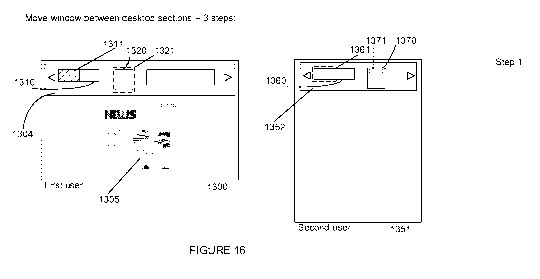Note: Descriptions are shown in the official language in which they were submitted.
CA 02923435 2016-03-04
WO 2015/035254
PCT/US2014/054417
SYSTEM AND METHOD FOR DECOUPLING WINDOWS FROM THE DESKTOP IT WAS
CREATED ON IN A MULTIPLE DESKTOP ENVIRONMENT
Inventor: Anders Nancke-Krogh and Nina Nancke-Krogh
COPYRIGHT NOTICE
A portion of the disclosure of this patent document contains
material which is subject to copyright protection. The copyright
owner has no objection to the facsimile reproduction by
anyone of the patent document or the patent disclosure, as it
appears in the Patent and Trademark Office patent file or
records, but otherwise reserves all copyright rights
whatsoever.
Cross-References to Related Applications:
[0001] This
application claims priority to U.S. Provisional Application Serial Number
61/874,295, filed September 5, 2013, entitled "SYSTEM AND METHOD FOR
DECOUPLING
DESKTOP WINDOWS IN A MULTIPLE DESKTOP ENVIRONMENT", and U.S. Non-
Provisional Application Serial Number 14/478,993, filed September 5, 2014,
entitled
"SYSTEM AND METHOD FOR DECOUPLING WINDOWS FROM THE DESKTOP IT WAS
CREATED ON IN A MULTIPLE DESKTOP ENVIRONMENT" the disclosures of which are
hereby incorporated herein by reference in their entirety for all purposes.
Field of Invention:
[0002]
Embodiments of the present invention are generally related to computer
systems and user-computer interactions, and are in particular related to
systems and
methods for decoupling windows from the desktop it was created on in a
multiple desktop
environment.
Background:
[0003] A
traditional computer is equipped with a desktop confined to the size of all
monitors attached to the computer. The computer desktop is traditionally
organized in layers
of objects ¨ typically referred to as windows, applications or widgets. A
window can e.g. be
moved, resized and modified freely anywhere on the computer desktop. However
the
window is limited to the specific desktop it is created on and cannot move
freely from one
computer desktop to another computer desktop. With an embodiment of the
present
CA 02923435 2016-03-04
WO 2015/035254
PCT/US2014/054417
invention a window can be decoupled from the desktop it originate from and
move freely to
any other computer desktop.
[0004] Today's
technology such as e.g. X Window System an application or a
window can have its logic running on one computer while receiving input from a
second
computer. With this a first computer can e.g. request a second computer to
create an output
window based on logic running on the first computer. However the output window
created on
the second computer cannot be moved from the second computer to a third
computer. In the
event a user would like to have an output window on a third computer, the
third computer will
need to be linked to the first computer that then request the third computer
to create an
output window. While technologies such as X Window System offer some
flexibility in terms
of separating logic from input/output windows it does not offer a complete
free move of e.g. a
window created on one desktop to move to another desktop.
[0005] Today
e.g. a web page can exist on the computer desktop it was created on,
if a first user would like to hand over the web page to a second user on a
different desktop,
the first user would typically send a link to the second user with e.g. email
or instant
messaging. The second user would then open the received link in a new web
browser on the
second user's computer desktop and start a new independent instance of the
webpage. In
the event the first-user would like to share a document or a spreadsheet the
first user will
need to e.g. send a file the second user then opens on the second user's
desktop. An
alternative to sending a file is for the first user to allow the second user
access to a cloud
based document or spreadsheet, where both users can access and modify the
document
from a browser. However in this cloud based solution the document/spreadsheet
is located
on a server and accessed through a browser on the computer desktop and thus no
windows
or applications are moved from one desktop to another, they are simple
accessed from more
than one desktop.
[0006]
Regardless of which known technology is used there are several steps from a
first user providing a second user with a copy of an object such as an
application or a
window originating on first user's Desktop. An embodiment of this invention
will eliminate
these unnecessary steps by allowing a first user to move any kind of e.g. a
window from one
Desktop to another Desktop ¨ either as a copy that can be linked to or
independent of the
objects state. By cutting out none value added steps in an information sharing
process the
access to current information will be quicker.
[0007] In e.g.
a networked operation center a dispatcher can with an embodiment of
the present invention quickly move critical information from his/her computer
desktop to e.g.
a co-worker that can take action instantly based on the information received
regardless if
that co-worker is in the same geographical area or e.g. is on-site handling an
emergency
situation.
2
CA 02923435 2016-03-04
WO 2015/035254
PCT/US2014/054417
Summary:
[0008] Described herein are systems and methods decoupling Windows from
the
Desktop it was created on in a multiple Desktop environment. With this present
invention a
Window created on one Desktop can be moved to another Desktop where a second
user
can interact with the Window created on the first Desktop. In an embodiment a
Window can
be separated into e.g. a Source-Window that can run the logic, a Position-
Window that
control the positioning and a Render-Window that can render output based on
Source-
Window logic and the Position-Windows position. This method can allow e.g.
Windows to
move from one Desktop to another regardless where the Window was first
created.
[0009] In an embodiment a Window can move freely between Desktops
including
System-Desktops, where a Desktop can be confined as the area of monitors
attached to a
computer and a System-Desktop can be confined as the area of monitors attached
to a set
of computers. In an embodiment a Window can move freely between any Desktop
within e.g.
a defined Group of computers. A Desktop and System-Desktop can also be
unlimited in size
where the monitor's physical layout is taken into account when rendering
section(s) of the
unlimited desktop.
[0010] In an embodiment a user can e.g. view a section of a Desktop, an
entire
Desktop or several Desktops simultaneously depending on how the user arrange
Views of
Desktops within the Group regardless of which computer defines the desktop. In
an
embodiment the user can be able to interact, move and resize any Window that
is in view
regardless which Desktop the Window was created on or resides at.
[0011] In an embodiment a user can e.g. navigate between Views, follow
live
rendering of other users activities and split Views into sections that can be
moved, resized
and deleted based on user's current needs.
Brief Description of the Figures and Tables:
[0012] Figure 1 show an example of high-level components of an embodiment.
[0013] Figure 2A shows an example of a sequence diagram for how to create
Views.
[0014] Figure 2B shows an example of ownership and roles of Source,
Desktop and
View.
[0015] Figure 3A shows an example of relations between the Source-Windows,
Position-Windows and Render-Windows.
[0016] Figure 3B shows an example of ownership and roles of Source-
Windows,
Position-Windows and Render-Windows.
3
CA 02923435 2016-03-04
WO 2015/035254
PCT/US2014/054417
[0017] Figure 4 to 8 shows an example of a step by step process for
handling
Windows and Views between computer Desktops.
[0018] Figure 9 shows an example of interactions between computers in a
Group.
[0019] Figure 10A shows an example of a centralized model of a system.
[0020] Figure 10B shows an example of ownership and roles in a centralized
model.
[0021] Figure 11A shows an example of a distributed model of a system.
[0022] Figure 11B shows an example of ownership and roles in a distributed
model.
[0023] Figure 12 shows an example of a Navigation-Window from a Desktop
perspective.
[0024] Figure 13 to 15 shows an example of a step by step process for
moving
between Views.
[0025] Figure 16 to 18 shows an example of a step by step process for
moving a
Window from one View to another.
[0026] Figure 19 shows an example of a Navigation-Window from a monitor
perspective.
[0027] Figure 20 to 22 shows an example of a Peephole-Window.
[0028] Figure 23 to 25 shows an example of a step by step process for
creating a
Linked-Window using a Peephole-Window.
[0029] Figure 26 to 27 shows an example of a step by step process for
creating a
new instance of a Window using a Peephole-Window and m-Sync.
[0030] Figure 28 shows an example of using Peephole-Window to change a
View.
[0031] Figure 29 to 38 shows an example of a step by step process for
splitting and
deleting Views.
[0032] Figure 39 to 41 shows an example of a step by step process for
splitting a
View into multiple Views.
[0033] Figure 42 shows an example process describing the interactions
between a
Position-Window, a Render-Window, and a Source Window in accordance with
various
embodiments.
Detailed Description:
[0034] Described herein are systems and methods decoupling Windows from
the
Desktop it was created on in a multiple Desktop environment. With this present
invention a
Window is not tied to the Desktop it originates from but can be moved freely
between
Desktops within e.g. a Group of computers and/or system(s) of computers that
act as one
combined Desktop. In addition with this present invention a user can e.g.
interact with a
Window, where the Window can be rendered at the first users computer, but it's
Position-
Window can be located on a second computer and the logic can be running on a
third
4
CA 02923435 2016-03-04
WO 2015/035254
PCT/US2014/054417
computer. Furthermore multiple users can e.g. interact with the same Source-
Window
simultaneously through e.g. multiple Render-Windows and Position-Windows where
user
can be spread over geographically distances or located in the same room.
[0035] In an
embodiment a Desktop can e.g. be defined as the area of monitor(s)
attached to a computer and it can be defined as e.g. a System-Desktop, where
multiple
computers can have a combined set of monitors attached that together define a
Desktop
area. A Desktop and System-Desktop can also be unlimited in size where the
monitor's
physical layout is taken into account when rendering section(s) of an
unlimited desktop. A
user can then View any Desktop within a defined Group of Desktops or a section
of one or
more Desktops or have a view of all Desktops or any combination there off. In
an
embodiment a user can e.g. move and interact with any Window that is within
the users View
regardless which computer or Desktop the Window is created on or currently
residing at and
regardless which Desktop the user is viewing. For example a user can View a
section of a
Desktop that is in another geographically location where the Window in View is
sourced from
a third location. The user can in an embodiment create new Views and modify
existing Views
to best serve the users need for e.g. interaction and information gathering
and with this offer
the user new levels of computing flexibility.
[0036] In an
embodiment multiple users can e.g. each have a View of the same
Desktop, where a Render-Window can be located on each user's local View and
Position-
Window(s) can e.g. be located on the same or different computer(s) and the
Source-Window
on e.g. one of the users' computer ¨ and where one Position-Window can be
linked to
several Render-Windows. In an embodiment this present invention can allow
multiple users
to interact with the same Window simultaneously, where e.g. logic can be
shared but
position, size and scale can be independent. In an embodiment multiple users
can e.g.
interact with a linked copy of a Window, where each interaction will be
reflected on all
versions of the Window. For example if first user scrolls content on a webpage
the page is
scrolled for all users with the webpage in View. However if first user in the
example moves
the webpage, it will only move for the first user and have no impact on other
users. In this
scenario the user create a new Position-Window that is linked to the Source-
Window. In
another example first user can create a completely new instance of the Window
including a
new Source-Window instance and in this case first user can scroll the webpage
and it will
only scroll for the first user.
[0037] In an
embodiment multiple users can create one or more Views of Desktops
within a Group, where each user can navigate between Desktops and
create/delete Views
dynamically. For example a user can have a Navigation-Window that show
Desktops in a
Group and where the user can see which Desktops or sections of Desktops other
users in
the Group is viewing. In an embodiment a first user can create Views and move
between
CA 02923435 2016-03-04
WO 2015/035254
PCT/US2014/054417
Views based on the user's needs e.g. for collaboration or information sharing
purposes. For
example a Navigation-Window can render live feeds of Desktops and Views within
a Group
where each user e.g. can follow what other users are viewing. This can for
example be
practical in a set-up where a supervisor is training an employee and e.g.
follow along as the
employee is performing the assigned task where the supervisor is capable of
"looking over
the shoulder" without directly engaging unless needed. In the event the
supervisor e.g. need
to engage then the supervisor can move to the employees View and see what the
employee
is seeing as well as guide and interact with the Windows in View. In another
example a
teacher can follow along as students perform exercises or e.g. group work
without directly
guiding their work process and only step in if the teacher finds it necessary.
[0038] In an
embodiment a Navigation-Window can be used to move Windows
between Desktops or sections of Desktops. Where a user e.g. can move a Window
from the
user's Desktop to e.g. a large display wall for information sharing and
collaboration
purposes. For example a teacher can prepare information on the teachers
Desktop and use
a Navigation-Window to move the Window to a digital whiteboard where students
can see it.
The students could then move a copy of the Window to their own Desktop for
further
exploring or performing specific tasks. In this scenario a teacher has the
option to provide
some students with one type of Window e.g. documents and another type of
Window to
another group of students e.g. another document or a webpage; ask the students
to explore
the content and create a report summarizing their findings. The students would
then be able
to move Windows with their content e.g. a presentation to a digital whiteboard
from their
Desktop. All this is done without emailing attached files between the users.
[0039] In an
embodiment a Peephole-Window can allow a user such as e.g. a
teacher or a supervisor to see and follow what e.g. a student is doing. Where
a Navigation-
Window with live rendering could be bitmaps of Windows a Peephole-Window could
be
linked to a View with meta-data describing the Window(s) in the Peephole-
Window. A
Peephole-Window could offer additional detail and options to interact with
Windows
rendered in the Peephole-Window that lies beyond live feeds from a navigation
method.
Meta-data could include e.g. link to Source-Window, Position-Windows, where a
user for
example can create a copy of a Window in the Peephole-Window and move it to
the users
own View and continue to work either in collaboration with or independently
from the first
user. For example a user can have a Peephole-Window with a Window where a co-
worker is
working on something related to the user ¨ it could e.g. be the first user is
working on
product requirements for a new product while the second user is reviewing the
competition
for that product; using a Peephole-Window both users can receive current
updated status
from each other and follow along as the other user makes progress. In this
scenario the
Peephole-Window is used for current updated information sharing. First user
can for
6
CA 02923435 2016-03-04
WO 2015/035254
PCT/US2014/054417
example create a linked copy of the Window in the Peephole-Window and use the
second
user's data in the first user's report, when it fits the first user without
interrupting the second
user. In this scenario the second users work is used in the first users work
and the
Peephole-Window provide the first user fast access and current updates that
can be
integrated into the first users work at any given time. In a similar scenario
the first user could
take over work from the second user and continue where the first user let go
by e.g. using
the Peephole-Window to create a Linked-Window copy of the first user's Window.
In the last
example a company can take advantage of employees around the globe, where one
employee hand over the work to the next employee as the first employee e.g.
finish the
workday and the next employee starts the workday.
[0040] In an
embodiment a Peephole-Window can be used to jump between views
as an alternative or supplement to the Navigation-Window, where e.g. it can be
easier for a
teacher who is following a student through a Peephole-Window to use the
Peephole-Window
in order to jump to the same View as the student has and provide help; while
the teacher
might choose the Navigation-Window for a student that does not necessary need
the same
degree of supervision and help.
[0041] In an
embodiment a View can be split and resized based on the user's needs.
A split of a View can e.g. mean one View is split into two, where the user can
e.g. use the
second View to access another Desktop while keeping the original View of the
first Desktop
in the first view. A user can split Views into as many sections as the user
need and resize
any of the sections to optimize the current needs; as well as change Views as
needs
changes over time. In an embodiment a user can move Windows from one View to
another
by moving across a divider as an alternative to using a Navigation-Window or a
Peephole-
Window. Where a move of Windows using a Peephole-Window or Navigation-Window
is
useful for moving Windows between different users, a move across a divider of
Views can
be useful when the user would like to move Windows between the users own
Views. For
example a user creates two Views that the user looks at simultaneously, e.g.
in a monitoring
situation where the first View have a set of Windows rendering video cameras
from the
building and a second View is the work area where the employee can pull
Windows in based
on incidents found in the first View. In this example a user can have Views
based on e.g.
locations that the user is monitoring, where different buildings in the same
area could be in
one View, different sections of one building in another View and different
buildings in
different geographical areas in a third View etc. Splitting Views can be an
efficient way for a
user to supervise many Windows or many users simultaneously e.g. in a
supervisor situation
where a teacher could have a View of each students Desktop. Splitting Views
can also be a
logical way to organize content/Windows for a user that has access to multiple
Desktops
and/or large Desktop areas such as e.g. display walls.
7
CA 02923435 2016-03-04
WO 2015/035254
PCT/US2014/054417
[0042] The use
case examples for this present invention are many and can apply to
many different industries. For example operation centers for monitoring
purposes and
access to data sharing based on incidents as they occur. Another example is
classrooms
where teachers can choose when to interact with the entire class and when to
guide on
individual levels. A third example is business collaboration situations where
e.g. employees
spread across geographical distances can collaborate and share current
information by
using Views and moving Windows freely between computers & Desktops within the
company.
[0043] An
embodiment of this present invention can mean that a user can eliminate
none value adding steps that the user has to do today in order to share
Windows with other
users. For example with the present invention a first user can move a Window
to a second
user as part of a conversation by simply moving the Window or a copy of the
Window from
the first users View to the second users View. Using today's technology the
first user would
need to either send a link or a file to the second user, wait until the second
user receive the
link/file and have had a chance to open the link/file, then the first user
will typically need to
guide the second user to the section of the content that the first user would
like the second
user to look at. Alternatively the two users could login to a remote desktop
session where the
first user can share his/her desktop. However that does not move the content
to the second
user and still require the users to spend time on logging into a remote
desktop session.
These steps are far more complicated and time consuming than for the first
user to simply
move the Window to the second user, and where the second user instantly has
the position
of the Window in View that the first user would like to share.
[0044] An
embodiment of this present invention can in business collaboration
situations mean a virtual Desktop is created for e.g. project work or
presentations. Any user
with rights to access the virtual Desktop can move or copy any of their own
Windows to/from
the virtual desktop where they collaborate with other employees around a
project or
presentation. Using Views, any user can work simultaneously on their own
Desktop while
working, viewing and contributing to the virtual Desktop rendered in another
View on the
users monitors.
Glossary
[0045] In
accordance with an embodiment, the following terms are used herein. In
accordance with other embodiments, different and/or other terms can be used:
[0046] A
"Desktop" refers to the placement, size and layer of a collection of objects
where each object has a position relative to the same arbitrary origin on the
Desktop.
[0047] A
"System-Desktop" refers to a set of computers that together define one
Desktop.
8
CA 02923435 2016-03-04
WO 2015/035254
PCT/US2014/054417
[0048] A "System-Client" refers to a piece of software running on a
computer that is
part of a System-Desktop and linked to a System-Server.
[0049] A "System-Server" refers to a piece of software running on a
computer that is
part of a System-Desktop and responsible for the list of Windows on the
Desktop and their z-
index and position on the Desktop.
[0050] A "System-Position-Client" refers to a piece of software running on
a
computer that is part of a System-Desktop and linked to a System-Position-
Server.
[0051] A "System-Position-Server" refers to a piece of software running on
a
computer that is part of a System-Desktop and responsible for the list of
Windows on the
Desktop and their z-index, but not the positions of the Windows on the
Desktop.
[0052] A "Group" refers to a collection of computers running compatible
software.
[0053] A "View" refers to an area of a monitor that renders an area of a
Desktop. The
computer which the monitor is connected to does not have to own a Desktop in
order to
create and render a view. The viewed Desktop does not have to reside on the
same
computer as the monitor.
[0054] A "Source" refers to a piece of software running on a computer
responsible
for launching and executing one or more Source-Windows on this computer.
[0055] A "Window" refers to an object occupying a defined area that can but
is not
restricted to a rectangular shape. A Window takes input from the user and
renders output
based on the Windows logic.
[0056] A "Position-Window" refers to the position and z-index of a Window
on a
specific Desktop. A Position-Window is linked to one Source-Window and will
control the
position & z-index for zero or more Render-Windows.
[0057] A "Source-Window" refers to the logic of a Window including size and
shape
of the Window's area. A Source-Window is controlling the size and shape of at
least one
Position-Window and the size and shape and rendered content of zero, one or
more Render-
Windows.
[0058] A "Render-Window" refers to the rendering of a Window inside a
specific
View. The Render-Window reports user input for position & z-index to the
linked Position-
Window and content input to the linked Source-Window.
[0059] A "Linked-Window" refers to a situation where two or more Position-
Windows
are linked to the same Source-Window. Linked-Windows shares the same Source-
Window
and have different Position-Windows.
[0060] A "Navigation-Window" refers to a Window placed inside a View on top
of the
Desktop Windows the View is rendering without belonging to the viewed Desktop.
A
Navigation-Window can render all Desktops in the Group this computer belong
to, and can
illustrate the section of any Desktop viewed by any users in the Group. In
addition a
9
CA 02923435 2016-03-04
WO 2015/035254
PCT/US2014/054417
Navigation-Window can show a thumbnail of live feeds of the Desktops in the
Group.
[0061] A
"Peephole-Window" refers to a window that renders the same area as the
View it is linked to and has a position inside another View without belonging
to the Desktop
viewed by the View it is positioned in, where the proportions/shape of the
Peephole-Window
is controlled by the linked View. The Peephole-Window may contain meta-data
about the
Windows rendered inside the Peephole-Window that allow various scenarios of
copying and
instantiation of Windows based on user input to the Peephole-Window.
[0062] Figure 1
shows an example of high-level components for this present
invention. In an embodiment more than one Desktop can be organized in a Group
of
Desktops (101), where multiple users can access any Desktop or section of
Desktop through
Views (102). In addition this present invention include a set of features
(103) that a user can
utilize for accessing and operating Views of Desktops. In an embodiment one
feature is a
System-Desktop, where a set of computers define a System-Desktop. Another
feature is a
Navigation-Window that serves as a tool for a user to navigate between Views
on multiple
Desktops. In addition a Peephole-Window is a feature, where a user can follow
another
user's activities more closely. And furthermore in an embodiment a user could
split Views
into new Views or sections of Views in order to organize, what the user is
looking at in
situations such as e.g. monitoring multiple areas of the same or different
Desktops
simultaneously.
[0063] Figure
2A shows an example of a sequence diagram of how a View can be
created in an embodiment, where roles and responsibilities are divided into
Source (201),
View (202) and Desktop (203). In an embodiment View (202) creates a View (204)
with size
and position of the new View to Desktop (203). Desktop (203) then map View
area with
Window(s) that could be in View (205) and send a Window list (206) to View
(202) containing
all Windows that has an overlapping area with the defined View's area. View
(202) then send
a Window subscription request (207) to Source (201) in order to receive
output(s) from
Source-Window(s) that are within the View area. Source (201) can send
bitmap(s)/meta-data
(208) for any Window that is on the Window subscription list (207). In the
event View (202)
update position, size and/or scale of a View (209) the update can be send to
Desktop (203)
in order to map the updated View's position/size/scale (209) with exiting
Window(s) (210).
Similar to the first mapping (205) Desktop (203) return a Window list (211)
based on the
updated View's position/size/scale (209). View (202) can in an embodiment when
it receives
a Window list (211) from Desktop (203) send Window subscription(s) (212) to
Source (201)
for all Windows that are within the updated View. Source (201) can then
similar to the first
situation create and send bitmap(s)/meta-data (213) based on the new Window
subscription
(212). A bitmap(s)/meta-data (213) can be send for each time Source (201) has
update(s) of
the Window(s) in View. When View (202) closes a View, it sends a "delete View"
notification
CA 02923435 2016-03-04
WO 2015/035254
PCT/US2014/054417
(215) to Desktop (203) and a "cancel Window subscription" (214) notification
to Source
(201).
[0064] Figure
2B is a continuation of figure 2A and shows an example of how roles
and ownerships can be defined for Source, View and Desktop (110). In an
embodiment
Source would own zero, one or more Source-Windows, the logic and size of each
Source-
Window; View would own all Views and Render-Windows; and Desktop would own all
Position-Windows created on this Desktop, the position of each Position-Window
created on
this Desktop and the z-index for all Position-Windows created on this Desktop.
In an
embodiment a Source would have the role of maintaining a list of Source-
Windows, informs
Desktop and View about changes in Source-Window(s) size as well as changes in
logic. In
addition Source would be responsible for launch of Source-Window(s). In an
embodiment
View would have the role of maintaining a list of Render-Windows and Views; it
would create
new Views, launch Render-Window(s) and render the Render-Window(s) in View. In
an
embodiment Desktop would have the role of creating Position-Window(s), map
Views with
Position-Windows on this Desktop, inform Views of changes in Position-Window
list within
View(s); and maintain z-index for all Position-Windows created on this
Desktop.
[0065] Figure
3A shows an example of the link between Source-Window, Position-
Window and Render-Window as well as how each Window component is linked to
Source,
Desktop and View. In an embodiment a Source-Window (302) is owned by a Source
(301), a
Position-Window (311) is owned by a Desktop (310) and Render-Window (341) is
owned by
a View (340). A Desktop (310) creates one or more Position-Windows (311, 312)
on this
Desktop (310). Each Position-Window (311, 312) is linked to a Source-Window
(302) that is
owned by a Source (301). In an embodiment a View (340) creates one or more
Render-
Windows (341, 342) and link a Render-Window (341) to a Position-Window (311).
In addition
a View (360) is a View of a Desktop (320), where the Desktop (320) has a
Position-Window
(321) that is linked to a Source-Window (302) but where the Position-Window
(321) is not
within the View area (360) even though it is located on the Desktop (320) that
View (360) is
viewing. In this event View (360) is not going to create any Render-Window. In
an
embodiment more than one View (340, 350) can View a Desktop (310) and more
than one
Render-Window (342, 351) can be linked to the same Position-Window (312). In
an
embodiment a View is linked to one Desktop, where a Desktop can be linked to
none, one or
many Views and a Render-Windows on a View is linked to one Position-Window on
the
Desktop. In this example a Position-Window can be linked to none, one or many
Render-
Windows, where a Render-Window is linked to one Source-Window located on a
Source and
Source-Window can be linked to none, one or many Render-Windows. The
collection of
Render-Windows inside a View can therefore link to none, one or several
Sources that in
turn will have none, one or several Source-Windows.
11
CA 02923435 2016-03-04
WO 2015/035254
PCT/US2014/054417
[0066] Figure
3B is a continuation of figure 3B and shows an example of ownership
and roles for a Source-Window, Position-Window and a Render-Window (220). In
an
embodiment a Source-Window owns the logic, size/shape, input handling to the
Source-
Window as well as a list of all Position-Windows linked to this Source-Window.
A Position-
Window owns the position of this Position-Window and a list of all Render-
Windows linked to
this Position-Window. In an embodiment a Render-Window will not necessary own
anything
specific because of its role is to: render output e.g. bitmap or meta-data
from the Source-
Window it is subscribing to, send input received for this Render-Window, send
Render-
Window size change request to the Source-Window it is subscribing to; and send
position
change request of this Render-Window to the Position-Window this Render-Window
is linked
to. In an embodiment a Source-Window has the role of running its logic, create
and send
bitmaps/meta-data directly to each Render-Window that subscribes to the Source-
Window.
In an embodiment a Position-Window have the role of mapping View area with
this
Desktops list of Position-Windows and their position and size/shape as well as
create a
Render-Window list that is send to View.
[0067] Figure 4
shows an example of how Source-Window, Position-Window and
Render-Window are linked across computers. In an embodiment a Source-Window
(402) is
created by a Source (401) on computer 1(480). On this computer (480) a Desktop
(410) has
created a Position-Window (411) that is linked to the Source-Window (402). In
addition a
View (420) is created of the Desktop (410) and because the Position-Window
(411) is in
view, a Render-Window (421) is created and linked to this Position-Window
(411). In
addition the Render-Window (421) is subscribing to the Source-Window (402) the
Position-
Window (411) is linked to. Computer 2 (490) has a Desktop (430) where a View
(440) is
created of that Desktop, but unlike computer 1 (480) no Source-Window,
Position-Window or
Render-Window is created on computer 2 (490).
[0068] Figure 5
is a continuation of figure 4 and show an example of how a Position-
Window can be moved from one computer to anther computer. In an embodiment
Position-
Window (411) has moved from computer 1 (480), Desktop (410) to computer 2
(411)
Desktop (430). In this scenario the move means that View (440) now has the
moved
Position-Window (411) in View and therefore creates a new Render-Window (441).
In this
example the Position-Window (411) will still be linked to the original Source-
Window (402)
even though the Position-Window (411) has moved to computer 2 (490) and the
Source-
Window continues to be located on computer 1 (480). In addition Render-Window
(441)
requests a subscription to Source-Window (402) for updates. In this example
the Source-
Window (480) is located on computer 1 (480) while Position-Window (411) and
Render-
Window (441) is located on computer 2 (490). In an embodiment View (420) can
still view
Desktop (410), however in the case where the Position-Window (411) no longer
is in view
12
CA 02923435 2016-03-04
WO 2015/035254
PCT/US2014/054417
(420), the Render-Window (421) is deleted and the subscription to Source-
Window (402) for
this Render-Window (421) is canceled.
[0069] Figure 6
is a continuation of figure 5 and show an example of how a View
can be created of a different Desktop on another computer. In an embodiment
View (420) is
linked to Desktop (430) even though Desktop (430) is located on another
computer (490)
than View (420). In this example Position-Window (411) located on Desktop
(430) is in view
of View (420), this means that View (420) creates a Render-Window (422) that
is linked to
Position-Window (411) and because Position-Window (411) is linked to Source-
Window
(402) Render-Window (422) request a subscription to Source-Window (420) for
updates and
bitmaps. In this scenario the Source-Window (402) and the Render-Window (422)
is located
on the same computer (480), while the Position-Window (411) they are linked to
is located
on a different computer (490). In addition the scenario shows how one or more
Render-
Windows (422, 441) can be linked to the same Position-Window (411) and how one
or more
Views (420, 440) can be linked to the same Desktop (430).
[0070] Figure 7
is a continuation of figure 6 and show an example of how a Source-
Window can have more than one Position-Window linked. In an embodiment a
Position-
Window (411) on Desktop (430) is copied to Desktop (410) by creating a new
instance of
Position-Window (412) on Desktop (410). In this example the copied Position-
Window (412)
is linked to the same Source-Window (402) as the original Position-Window
(411). In
addition the copied Position-Window (412) is copied to Desktop (410) on
computer 1 (480),
while the original Position-Window (411) remains located on Desktop (430) on
computer 2
(490). In this example the View (420, 440) is not impacted by the copy of the
position-
Window because none of the Views (420, 440) is viewing Desktop (410), where
the new
Position-Window (412) is created.
[0071] Figure 8
is a continuation of figure 7 and show an example of how Render-
Windows and Position-Windows located on different computers can be linked to
the same
Source-Window. In an embodiment View (420) is a view of Desktop (410) on
computer 1
(480) and because Position-Window (412) is in view of View (420) a Render-
Window (423)
is created. The Render-Window (423) is linked to Position-window (412) and
subscribe to
Source-Window (402), where all three Window components (423, 412, 402) is now
located
on the same computer ¨ computer 1 (480). In an embodiment View (440) is a view
of
Desktop (430) and because Position-Window (411) is located on Desktop (430)
and within
View (440) a Render-Window (441) is linked to this Position-Window (411).
Desktop (430)
with Position-Window (411) and View (440) with Render-Window (441) are located
on
computer 2 (490). In addition Position-Window (411) is linked to Source-Window
(402) on
computer 1 (480) which in this example means that Render-Window (441) is
subscribing to
Source-Window (402).
13
CA 02923435 2016-03-04
WO 2015/035254
PCT/US2014/054417
[0072] Figure 9
shows an example of how computers can be grouped. In an
embodiment a Group of computers (900) include computer (910, 920 and 930),
where
computer (930) also is included in another Group (901) together with computer
(940). In this
example one computer (930) is part of two different Groups (900, 901), this
means computer
(930) could View any Desktop (912, 922, 932, 942) within one of the two Groups
(900, 901),
where e.g. computer (910) can View any Desktop (912, 922, 932) in Group (900).
In an
embodiment a computer can View any Desktop that is in the same Group as the
computer
and a Group can add and delete computers within the Group dynamically. Each
computer in
a Group can own all configuration data of this computer. However properties of
the monitor a
Render-Window is rendered on could be made known to the Source-Window that the
Render-Window subscribes to in order to handle e.g. efficient bitmapping. In
an embodiment
computer (910) can have for example three Views, where one View (913) is a
View of
Desktop (912) on computer (910), while View (914) is a View of Desktop (932)
on computer
(930) and view (915) is a View of Desktop (922) on computer (920). In this
example
computer (920) has a View (923) of Desktop (932) located on computer (931),
while
computer (930) has a View (933) of its own Desktop (932) as well as a View
(934) of
Desktop (942) on computer (940) that is part of Group (901). In this scenario
computer (920)
cannot view Desktop (942) on computer (940) because they do not belong to the
same
Group. In an embodiment a computer can open, move and modify any Window within
the
Group it belong to, while a computer Desktop own Position-Window on this
Desktop
regardless of who created the Position-Window; where a Source own all Source-
Windows
running on this computer regardless where the Source-Window is viewed from;
and a View
owns all Views created by this computer regardless of which Desktop it Views.
[0073] Figure
10A shows an example of a centralized model of a System-Desktop.
In an embodiment a System-Desktop (1001) can consist of a set of monitors
(1002, 1003,
1004, 1005, 1006, 1007), where a System-Client (1020) is running a set of the
monitors
(1002, 1003, 1005) and another System-Client (1030) is running another set of
monitors
(1004, 1006, 1007) and where a System-Server (1010) in this scenario is not
running any
monitors. However each System-Client can run one or more monitors while the
System-
Server can run none, one or more monitors. The System-Server (1010) and System-
Clients
(1020, 1030) can be connected through a computer network (1040). In an
embodiment a
System-Server (1010) can be responsible for the System-Desktop (1011), while
each
System-Client (1020, 1030) can be responsible for Source (1021, 1031) on this
System-
Client and View (1022, 1032) created by this System-Client. In an embodiment a
System-
Desktop differs from a traditional Desktop by having a system of computers to
run one
Desktop.
[0074] Figure
10B is a continuation of figure 10A and shows an example of
CA 02923435 2016-03-04
WO 2015/035254
PCT/US2014/054417
ownership and roles for a System-Server and a System-Client in a centralized
model of a
System-Desktop (1050). In an embodiment a System-Server can own the System-
Desktop
and with that the Position-Windows created on this System-Desktop, regardless
of which
section on the Desktop the Position-Window is created on. In addition the
System-Server
can own positions of all Position-Windows on this System-Desktop as well as
the z-index of
all Position-Windows created on this System-Desktop. In an embodiment a System-
Client
can own Source and View, where each System-Client own Source including Source-
Window, logic and size on this System-Clients area of the System-Desktop as
well as Views
and Render-Windows on this System-Clients area of the System-Desktop. This
means that
in a centralized model of a System-Desktop, the Source and Views can be
distributed while
the Desktop is centralized. In an embodiment a System-Server can keep all
System-Clients
updated about Position-Windows, their positions and z-index with the purpose
of having a
floating System-Server, where in the event the dedicated System-Server is
unavailable for
the system, another computer in the system is capable of taking the role as
System-Server
automatically.
[0075] Figure
11A shows an example of a distributed model of a System-Desktop.
In an embodiment a distributed model of a System-Desktop means that the System-
Desktop
is split into two separate roles ¨ one Desktop section (1111) that handles
e.g. z-index of all
Position-Windows on this System-Desktop run by a System-Position-Server (1110)
and
another Desktop section (1152, 1123, 1133) that handles positions and creation
of Position-
Windows run by each System-Position-Client (1150, 1120, 1130). The System-
Position-
Server (1110) can in this example be located on the same computer as a System-
Position-
Client (1150). In an embodiment a System-Position-Client (1120, 1130, 1150)
can be
responsible for Source (1121, 131, 151) and View (1122, 1132, 1153) as well as
some parts
of Desktop (1123, 1133, 1152) associated with this System-Position-Clients
Desktop area. In
an embodiment the advantage of a distributed model of a System-Desktop is
movement of a
Window rendered on the same View as the computer hosting the Position-Client
may not
require as frequent updates of the windows position to the other System-
Position-Clients in
the system as nothing is rendered on their views. The less network traffic
being send, the
larger a system can be built without running into network bandwidth
limitations. The benefit
of sharing the Position-Window's position with the other System-Position-
Clients is to allow
the Position-Window to remain present even if its System-Position-Client
should fail and
disconnect from the network. In that case any other of the System-Position-
Clients can take
over as owners of the Position-Window.
[0076] Figure
11B is a continuation of figure 11A and shows an example of
ownership and roles for a System-Position-Server and a System-Position-Client
in a
distributed model of a System-Desktop (1160). In an embodiment of a
distributed model of a
CA 02923435 2016-03-04
WO 2015/035254
PCT/US2014/054417
System-Desktop a System-Position-Server can own the z-index for all Position-
Windows
created on this System-Desktop. In addition a System-Position-Client in a
distributed model
can own all Position-Windows created on this System-Position-Clients System-
Desktop area
as well as the position of all Positions-Windows created on this System-
Position-Client
System-Desktop area. Furthermore in an embodiment a System-Position-Client can
own
Source such as Source-Window, Source-Window logic and Source-Window size/shape
for
this System-Position-Client area of the System-Desktop. In an embodiment a
System-
Position-Server have the role of maintaining z-index for all Position-Windows
created on this
System-Desktop regardless of which area of the System-desktop the Position-
Window was
created at. The System-Position-Client have the role of creating Position-
Windows, map all
Views of the Desktop with Position-Windows on this System-Position-Client area
and inform
Views of changes in Position-Window list within each View, where the role can
be limited to
the System-Position-Clients area of the System-Desktop. In addition the System-
Position-
Client can have the role of maintaining Source such as e.g. maintain Source-
Window list,
inform Desktops and Views of changes in Source-Window size/shape, launch
Source-
Windows on the section of the System-Desktop the System-Position-Client is
responsible
for. The System-Position-Client can furthermore maintain Views e.g. maintain
Render-
Window and View list, create Views, launch Render-Windows and rendering of
Render-
Windows on the section of the System-Desktop the System-Position-Client is
responsible
for. In a distributed model the roles and ownership of Source, Desktop and
View are
distributed to each System-Position-Client, where this System-Position-Client
is responsible
for a defined area of the System-Desktop ¨ with the exception of the z-index
of Position-
Windows that is handled by a centralized System-Position-Server for this
System-Desktop in
order to handle conflicts. Similar to the centralized model described in
figure 10B a System-
Position-Server is a role that can be floating and assigned dynamically by the
system based
on computers availability in the system.
[0077] Figure
12 shows an example of a Navigation-Window from a Desktop
perspective. In an embodiment a Navigation-Window (1200) can be a useful way
for a user
to navigate between Desktops as well as see which Desktops or section of
Desktops other
users are viewing. In this example a computer 1(1210) owns Desktop (1211),
computer 2
(1220) owns Desktop (1221) and system (1230) owns System-Desktop (1231), each
Desktops size and relative position can be visualized in the Navigation-Window
(1200). The
Navigation-Window can show all Desktops within the Group. In the event the
Navigation-
Window (1200) is not able to show all Desktops within the Group, a user can
e.g. scroll the
Navigation-Window (1200) using the arrows (1201, 1202) on each side of the
Navigation-
Window (1200). In an embodiment a Navigation-Window (1200) can be opened,
closed,
moved and resized similar to any other type of Window, however with the
difference that it
16
CA 02923435 2016-03-04
WO 2015/035254
PCT/US2014/054417
reside within the View it was opened at and does not have a position on the
Desktop viewed
by the View.
[0078] Figure
13 shows an example of how the Navigation-Window described in
figure 12 can be used. In an embodiment a View (1300) is a view of a section
of a Desktop
(1310) and have a Navigation-Window (1304) located at the top of the View
(1300). The
Navigation-Window (1304) shows in this example three different Desktops (1310,
1320,
1330) in the Group, where the View (1300) is visualized in the Navigation-
Window (1311)
with stripes (1311). This can help the user understand where the View (1300)
is located and
if the user views a section of a Desktop or the entire Desktop ¨ in this
example View (1300)
is a section of a Desktop (1310). In addition the Navigation-Window shows
another user has
a View (1321) of another Desktop (1320), in this scenario the View (1321) is a
view of the
whole Desktop (1320). Similar to the first user, the second user has a View
(1351) and a
Navigation-Window (1352) as well as a Window (1356) within the View (1351).
The second
users Navigation-Window (1352) shows two Desktops (1360, 1370), the user can
scroll the
Navigation-Window (1352) using the arrows (1350, 1353) in the Navigation-
Window (1352)
to see other Desktops in the Group. In an embodiment a Navigation-Window
(1352) can
visualize the users View (1371) marked as e.g. dots of the area in view; as
well as mark
other users Views (1361). Even though this scenario shows a Navigation-Window
at the top
of a View the Navigation-Window can in an embodiment be located anywhere
within a View.
[0079] Figure
14 is a continuation of figure 13 and shows how first user changed his
View from one Desktop to the view of a Desktop that the second users is
viewing. In an
embodiment first user moved from a view of Desktop (1310) to a View (1340)
similar to
second users View (1321) of Desktop (1320), however because the first users
View area's
(1301) dimensions and proportions are different than the second users View
area (1351), it
means that View (1340) is resized to match the proportions of the view area
available to
display the View (1301) in. In an embodiment a Navigation-Window (1304)
reflect the
change in first users View (1301), where the marked View area (1311) is of
Desktop (1320)
¨ and the first user can see in the Navigation-Window (1304) that the second
users View
(1321) is the same as the first users View (1311). In addition the Navigation-
Window (1304)
can show a "back button" (1305), where the user can press the button to get
back to the
previous View. For the second user, the first users move only impact the
Navigation-Window
(1352) that now shows first user View (1361) is the same as the second user's
View (1371).
[0080] Figure
15 is a continuation of figure 14 and shows how first user has moved
back to the first view. In an embodiment the first user has used the back
button (1305) in
figure 14 and is in this example now back to the original view (1300), where
the View (1300)
takes up the entire viewing area (1301). The first users Navigation-Window
(1304) can
reflect the change in view and display the View (1311) visualized with stripes
and the second
17
CA 02923435 2016-03-04
WO 2015/035254
PCT/US2014/054417
users View (1321) visualized with a punctured line. In an embodiment a
"forward button"
(1306) can be displayed in the Navigation-Window (1304) to enable the user to
move to the
previous view. In addition the second user's Navigation-Window (1352) can
reflect the same
change in view, where the first user's View (1361) is marked with dotted line.
[0081] Figure
16 shows an example of how a user can move a Window from one
View to another View using a Navigation-Window. In an embodiment a first user
has created
a View (1300) and has a Window (1305) e.g. a web browser within View (1300).
In this
scenario the first user would like to move the Window (1305) to the second
users View
(1351) illustrated in the first users Navigation-Window (1304) as a punctured
line (1321). The
second user has a View (1351) of a different Desktop (1370) than the first
user, who is
viewing a section of Desktop (1310).
[0082] Figure
17 is a continuation of figure 16 and shows how the first user can
move the Window to the second user's Desktop. In an embodiment the first user
move the
Window (1305) over the visualized Desktop (1321) in the Navigation-Window
(1304) that the
first user would like to move the Window to and let go. The user can e.g. use
a mouse, touch
or other methods to complete a move of a Window.
[0083] Figure
18 is a continuation of figure 17 and shows how the Window has
moved to the second user. In an embodiment when the first user let go of the
Window (1305)
from figure 17 over the visualized Desktop (1321), the Window (1355) is moved
to the other
Desktop (1320). In an embodiment this means that a Position-Window has moved
from
Desktop (1310) to Desktop (1320) with a new position and z-index on Desktop
(1320) and
same size/shape as before since no changes are made to the Source-Window;
because the
new Position-Window is within the View area (1370) it means that the View
(1351) will create
a new Render-Window, linked to the new Position-Window and subscribe to the
Source-
Window that Position-Window is linked to, the result is that from the user
perspective the
Window (1355) has moved from View (1300) of Desktop (1310) to View (1351) of
Desktop
(1320).
[0084] Figure
19 shows an example of how the Navigation-Window can show
computer and monitor areas as an alternative to showing Desktops within a
Group of
computers. In an embodiment a Navigation-Window (1900) can show which monitors
are
connected to which computer. For example a computer (1910) can have two
monitors
attached (1911, 1912), another computer (1920) can have one monitor attached
(1921) and
a system of computers (1930) can have e.g. six monitors attached (1931, 1932,
1933, 1934,
1935, 1936). This way of illustrating monitors as representing different
sections of Desktop
can work in fixed sized desktops and not unlimited Desktops. An embodiment
could mix
fixed Desktops with unlimited Desktops in the same group of computers and
render this in a
Navigation-Window. In this case only the fixed size Desktops can have
individual monitors
18
CA 02923435 2016-03-04
WO 2015/035254
PCT/US2014/054417
mapped out.
[0085] Figure
20 shows an example of how a Navigation-Window can show a live
feed of Window(s) that are within a View. In an embodiment a first user has
created a View
(2000) and a Navigation-Window (2001) and a second user has created another
View (2050)
that has a Window (2052) within the viewing area. In this example the first
user's Navigation-
Window (2001) shows a live rendering of the Window (2022) that is within the
second users
View (2021); similar the second user's Navigation-Window (2051) shows a live
feed of the
Window (2072) that is within the viewing area (2071). In an embodiment a live
feed can be
rendered using different methods such as e.g. bitmaps send real-time for each
update,
reduced frame rate of bitmaps send to the Navigation-Window and splash screens
illustrating the area of a Window without e.g. showing the content of the
Window. These
alternative methods can contribute to lowering bandwidth and still provide
some degree of
live feed depending on what could be the most optimal in a given situation
from a usage
perspective.
[0086] Figure
21 is a continuation of figure 20 and shows how a Navigation-Window
can be used to create a Peephole-Window. In an embodiment a first user has a
View (2000)
and a Navigation-Window (2001). In the Navigation-Window (2001) the first user
can see the
second users View (2021) and the Window (2022) that the second user has in
view. The
second user can similarly see its own View (2050) with Window (2052) as well
as the
Navigation-window (2051), where the second users View (2071) is marked with
dots and the
Window (2052) in Navigation-Window (2051) is rendered as a live feed (2072).
The first user
can in an embodiment create a Peephole-Window (2002) of the second users View
(2021)
by e.g. moving a copy of the visualized View (2021) out of the Navigation-
Window (2001)
and in to the view area (2000), where the Peephole-Window (2002) include meta-
data for
the Window (2004) within the Peephole-Window (2002). The resizable Peephole-
Window
(2002) maintains and follows the proportions of the View (2050) it is linked
to.
[0087] Figure
22 is a continuation of figure 21 and shows how a move of a Window
in one View is reflected in another user's Navigation-Window and Peephole-
Window. In an
embodiment a second user move a Window (2052) that is within the second users
View
(2050) to a new position within the View (2052). In this example the move is
to the lower left
corner of the View (2050) and is reflected instantly in the second users live
feed (2072) of
the View (2071) in the Navigation-Window (2051); similarly the move is
reflected in the first
users Peephole-Window (2002) as well as the live feed (2022) of the second
users View
(2021) in the first users Navigation-Window (2001).
[0088] Figure
23 shows an example of how a Window that is copied from one View
to another using a Peephole-Window is linked to the Window it originates from.
In an
embodiment first user has a View (2000) of a section of Desktop (2010) and a
separate
19
CA 02923435 2016-03-04
WO 2015/035254
PCT/US2014/054417
Peephole-Window (2002) is placed on top of the View (2000). This peephole-
Window (2002)
is linked to the second users View (2050) that currently views the Desktop
(2020/2070). On
the Desktop viewed through the Peephole-Window (2002) there is a Window (2004)
that the
fist user copies to the first user View (2000). In this example the first user
can create a
Linked-Window copy by dragging the Window (2004) in to the View (2000)
illustrated with
the arrow. Since the Linked-Window copy (2003) appears in first user View
(2000), a live
feed (2012) of this Window (2003) appears in first user's Navigation-Window
(2001). At the
same time a live feed (2062) of first user's Window (2003) is shown in second
user's
Navigation-Window (2051). In an embodiment a Window (2003) can be copied from
a
Peephole-Window (2002) with meta-data for this Window (2004), where meta-data
include
contact information for the Source-Window. In an embodiment where a Window
(2003) is
copied using a Peephole-Window (2002), a new Position-Window linked to the
same
Source-Window is created - and because the Position-Window is within the
viewing area, the
View (2000) creates a new Render-Window linked to the new Position-Window and
subscribe to the Source-Window that this Position-Window is linked to. From a
user's
perspective a copy of a Window (2004) in a Peephole-Window (2002) can e.g.
appear to
look like a new version of the Window (2003) is dragged into the users View
(2000).
[0089] Figure
24 is a continuation of figure 23 and shows how a Linked-Window
copy of a Window can impact the original Window. In an embodiment first user
scroll
Window (2003) that is a Linked-Window with a link to the same Source-Window as
Window
(2052), in this scenario second user's Window (2052) scrolls to the same
position of the
content as Window (2003). In addition because Window thumbnails (2012, 2062)
are live
feeds of Window (2003), those Windows scrolls as well; this means that Window
thumbnails
(2022, 2012, 2062, 2004, 2072) that are live feeds will scroll because Window
(2003) scroll.
In an embodiment all Windows that are linked to the same Source-Window is
impacted by
any input made to the Window, regardless if it is e.g. a scroll, adding,
deleting, editing. The
user input collected by the Render-Window is send to the Source-Window that
then does
calculations based on the input and create an output such as e.g. a new bitmap
or new
meta-data that is then delivered to all Render-Windows that subscribes to this
Source-
Window.
[0090] Figure
25 is a continuation of figure 24 and shows how moving a linked copy
of a Window does not impact the original Window's position. In an embodiment a
first user
can move a Window (2003) that is linked to the same Source-Window as Window
(2052) in
View (2050) without impacting the position of Window (2052) in the View
(2050). However
the live feed (2012, 2062) in Navigation-Window (2001, 2051) moves as well
because it is
linked to the same Position-Window as Window (2003). The Window (2003) can in
this
example move without impacting the position of other Windows linked to other
Position-
CA 02923435 2016-03-04
WO 2015/035254
PCT/US2014/054417
Windows such as e.g. Window (2052).
[0091] Figure
26 is a continuation of figure 23 and shows how a new instance of a
Source-Window for a Window in a Peephole-Window is created. In an embodiment
first user
has a View (2000) and a Peephole-Window (2002) linked to second users View
(2050), the
first user has the option to create a new & separate instance of the Window
(2052) that the
second user has in View (2050) by e.g. dragging the Window (2004) from the
Peephole-
Window (2002) to the View (2000) as shown with the arrow. In this scenario
Window (2003)
is a new instance of Window (2004) created from the Peephole-Window (2002)
that includes
meta-data about the rendered Windows such as e.g. access information to Source-
Windows
from where the current state can be copied into a new created instance of a
Source-Window.
In an embodiment the creation of a new instance of a Window means that a new
Position-
Window is created and is linked to a new instance of the Source-Window, where
the state
from the original Source-Window is copied to the new Source-Window and where
the
Render-Window for this new Window (2003) is subscribing to the new Source-
Window and
is linked to the new Position-Window. The new Source-Window can in this
example be
created on any accessible computer.
[0092] Figure
27 is a continuation of figure 26 and shows an example of how a scroll
of a Window with a new Source-Window instance will have no effect on the
original Render-
Windows linked to the original Source-Window the new Source-Window was created
from. In
an embodiment first user scroll Window (2003) in View (2000), however because
the
Window (2003) is linked to another Source-Window than the original Source-
Window linked
to Window (2052), the scroll impacts only the new Source-Window linked to
Window (2003)
that the first user is scrolling i.e. Window (2003) as well as the live feed
(2012) in first user's
Navigation-Window (2001) and the live feed (2062) in second users Navigation-
Window
(2051); while the Window (2004) in Peephole-Window (2002) and second user's
Window
(2052) in View (2050) is not impacted by the scroll since they are linked to
the original
Source-Window.
[0093] Figure
28 is a continuation of figure 22 and shows an example of how a user
can change viewing area using a Peephole-Window as reference for what to view.
In an
embodiment a first user can change the View (2005) to be the same as the
Peephole-
Window's viewing area (2050) by activating e.g. a button on the Peephole-
Window (2007). In
this scenario the current View (2005) changes its viewing area to the Desktop
and area
covered by View (2050) linked to the Peephole-Window (2002). If the
proportions of the View
(2005) and the proportions of the linked Peephole-Window's View are different,
then a larger
area is covered by the View (2005) as shown in this example. In an embodiment
the new
viewing area of the View (2005) can be reflected in first users Navigation-
Window (2001) as
View (2011) illustrated as stripes. In addition the Navigation-Window can have
a back button
21
CA 02923435 2016-03-04
WO 2015/035254
PCT/US2014/054417
(2006) similar to figure 14. In an embodiment a Peephole-Window (2002)
includes meta-data
about which Desktop/section of Desktop is in View.
[0094] Figure
29 shows an example of a View with a Navigation-Window. In an
embodiment first user has a View (2900) with a Window (2902) within View area
(2900) and
a Navigation-Window (2901) that shows View (2911) with Window (2912) is a view
of
Desktop (2910). In addition the Navigation-Window (2901) can show a Window
(2921)
located on Desktop (2920), the Navigation-Window (2901) also shows two other
Desktops
(2930, 2940). In an embodiment a Navigation-Window (2901) can give a user an
overview
over Desktops (2920, 2930, 2940) in a Group and Windows (2921/2912) located on
Desktops within that Group.
[0095] Figure
30 is a continuation of figure 29 and shows an example of how a user
can split a View into two. In an embodiment first user has a View (2900) with
a Window
(2902) and a Navigation-Window (2901). First user can in an embodiment split a
View into
two by e.g. use a gesture to drag from top to bottom on view area as
illustrated with the
punctured arrow (2903). In an embodiment a user can use e.g. mouse and touch
gestures to
create a movement (2903) that creates a splitting of the View into two.
[0096] Figure
31 is a continuation of figure 30 and shows an example of how two
Views are located next to each other with a divider between them. In an
embodiment first
user has split a View in two, where one View (2900) takes up one section of
the monitor area
and another View (2950) takes up the rest of the monitor area, the split
between the Views
(2900, 2950) is show with a line (2903). In this example a Window (2902) is
located in View
(2900). In addition to splitting the View into two Views (2900, 2950), two
Navigation-
Windows (2901, 2951) can also be opened ¨ one for each View. In an embodiment
Navigation-Window (2901) can show how the two views (2900, 2950) is located on
the
Desktop (2910), where one View (29) is visualized with stripes (2912) and the
other View
(2950) is visualized with dots (2913); similarly for Navigation-Window (2951)
in View (2950)
the two Views are visualized ¨ one View (2900) visualized with stripes (2061)
and the other
View (2950) is visualized with dots (2063).
[0097] Figure
32 is a continuation of figure 31 and shows an example of how a
second View can change to view another section of another Desktop without
impacting the
first View. In an embodiment first user change the View (2950) to another area
of the
Desktop (2970) visualized in the Navigation-Window (2951) as dotted area
(2972). In this
example the first user has one View (2900) with Window (2902) within View and
because
first user change the second View (2950) to another Desktop (2970) that has a
Window
(2971) in View, the Window (2952) is now rendered in View (2950). This is
reflected in the
Navigation-Window (2951) that based on the change in View shows View (2961) of
a section
of Desktop (2960) and with a Window (2962) within View (2961); similar for
Navigation-
22
CA 02923435 2016-03-04
WO 2015/035254
PCT/US2014/054417
Window (2951) View (2972) is viewing a section of Desktop (2970) with Window
(2971) in
View (2950).
[0098] Figure
33 is a continuation of figure 32 and shows an example of how a
Window located at one position in a View of a Desktop or section of a Desktop
can be
moved to a neighboring View of a section of the same or another Desktop. In an
embodiment first user have e.g. two Views (2900, 2950), where one Window
(2902) is
located in the first View (2900). In this example the Window (2902) can be
moved to a
neighboring View (2955) by moving the Window (2902) across the divider (2903)
in this
scenario marked as an arrow indicating direction of movement, where the Window
(2902) is
moved between two Desktops. In an embodiment a Window can be moved across a
divider
of Views as an alternative to moving a Window between Desktops using a
Navigation-
Window or a Peephole-Window, where the method of moving across a divider is
visually
different from a users perspective, the underlying system and method behind
moving a
Window is the same as when moving a Window using a Navigation-Window and a
Peephole-Window. In an embodiment a Position-Window moves to another Desktop
or
another section of the same Desktop, while the link to the Source-Window is
kept and where
the View rendering the Desktop that the Position-Window is moved to create a
new Render-
Window subscribing to the same Source-Window linked to this Position-Window.
In an
embodiment the process of moving a Window between Views applies regardless of
how the
perimeter of a view is defined, moving a window over the perimeter can trigger
the move
from the first View to the second View.
[0099] Figure
34 is a continuation of figure 33 and shows an example of how the
Window is moved to the neighboring View. In an embodiment first user can move
a Window
(2902) from one View (2900) to another View (2955) by moving it across the
divider (2903)
between the two Views (2900, 2950), where the split can e.g. horizontally or
vertically divide
the Views. In an embodiment a Navigation-Window (2901) reflect the change of a
moved
Window, where the Window (2923) is rendered in the new position of View (2922)
on
Desktop (2920) and where View (2911) on Desktop (2910) no longer render the
Window. In
an embodiment a Window can be moved between Views even though the View's area
is
located on different Desktops that are within the same Group regardless of
where those
Desktops are located and which computer(s) the Desktop(s) is owned by.
[00100] Figure
35 is a continuation of figure 34 and shows an example of how a View
can be resized by moving a divider. In an embodiment a View (2950) is resized
by moving a
divider (2903) from e.g. right to left as indicated with the punctured arrow.
[00101] Figure
36 is a continuation of figure 35 and shows an example of two views
that have been resized. In an embodiment a first user can drag a divider
(2903) in one
direction to resize two Views (2900, 2950). In this example a View (2950) has
it starting point
23
CA 02923435 2016-03-04
WO 2015/035254
PCT/US2014/054417
at the same location as the starting point of Desktop (2970), which mean that
in a scenario
where first user enlarge one View (2950) by making it wider, the view can
include a wider
section of the Desktop area. In an embodiment Window's (2952, 2953) can keep
their
position in relation to the View's (2950) starting point when making the View
(2950) wider,
unless the Window is moved independently and therefore gets a new position in
relation to
the View's starting point. A Navigation-Window (2951) is in this example
reflecting the
changes in view size; and by having a wider Navigation-Window (2951) it can
therefore
show an additional Desktop (2980). In addition the Navigation-Window (2951)
illustrates how
the View (2972) is viewing a larger section of the Desktop (2970) compared to
before the
move (figure 35); similar View (2961) of Desktop (2960) has less width than
what it had
before the divider (2903) was moved. In an embodiment a Navigation-Window
(2901) can
adjust its size dynamically to fit the size of a View (2900).
[00102] Figure
37 is a continuation of figure 36 and shows an example of how a View
can be deleted using a divider. In an embodiment first user can delete a View
(2900) by
moving the divider (2903) to the edge of the viewing area as illustrated with
the punctured
arrow, where a gesture similar to resizing a View can be used to delete a View
(2900) by
continue the gesture to the edge of a viewing area.
[00103] Figure
38 is a continuation of figure 37 and show an example of how deleting
a View has impact on the neighboring View. In an embodiment first user can
delete a View
(2900) by moving the split (2903) all the way to the edge of the viewing area,
in this example
the neighboring View (2950) takes up the entire viewing area; similar to
figure 36 the View
width expand to a larger area of the Desktop (2970) as illustrated in View
(2972) marked
with dots. In an embodiment the Navigation-Window (2951) can adjust its width
to be similar
to the width of the View (2955), however it doesn't have to and a user can
modify the size of
a Navigation-Window and located it where the user find most optimal.
[00104] Figure
39 shows an example of how a user can split a view area into as
many sections or new Views as optimal for that user. In an embodiment first
user has a View
area (3900) and a View (3910) with a Navigation-Window (3901) illustrating
that the View
(3990) is of Desktop (3991). First user can in this example split the View
(3910) from any
side or corner of the View area (3900) by e.g. dragging from a corner or side
using mouse or
touch ¨ illustrated in this example with punctured arrows.
[00105] Figure
40 is a continuation of figure 39 and shows an example of a view area
split into a number of Views. In an embodiment first user creates new Views
(3920, 3930,
3940, 3950) based on an existing View (3910 from figure 39) by dragging a line
from the
corners and sides to create new Views. In this example a Navigation-Window
(3901, 3921,
9331, 3941, 3951) is created for each View (3910, 3920, 3930, 3940, 3950),
where each of
the Views created is marked with a color (in this example color is marked as
horizontal,
24
CA 02923435 2016-03-04
WO 2015/035254
PCT/US2014/054417
vertical, diagonal and crossed stripes as well as dots) for each view area. In
this example
View area (3900) of Desktop (3991) is split into five Views (3910, 3920, 3930,
3940, 3950)
where each View is reflected in each Navigation-Window (3901, 3921, 3931,
3941, 3951).
[00106] Figure
41 is a continuation of figure 40 and shows an example of how a user
can see a list of Views for any user in the Group. In an embodiment first user
can click on a
View (3924) in a Navigation-Window (3921) to see a list of additional Views
(3928) the user
has, the list of views can be illustrated using e.g. color. In an embodiment
first user can see
a list of all Views first user has as well as any other user(s) has within the
Group(s) at any
given point in time, where the list is updated dynamically and reflect change
in Views such
as e.g. number of views and the size of each view for any user within the
Group that first
user is part off. In an embodiment the visualization of Views from first user
inside a
Navigation-Window can be important when first user have Views of many
different desktops
and second user want to get an overview of what first user is looking at and
use that
overview to select to jump to any of those views or create a Peephole-Window
linked to any
of those views. If e.g. the number of views for first user is large, they may
not all show on the
same scroll position of the Navigation-Window, this is where a list of views
for a particular
user can be useful.
Figure 42 shows an example of a flow diagram from the View perspective
focusing on the
interactions between Position-Window, Render-Window and Source-Window (4200).
In this
example the Position-Window is owned by the second Desktop; the Render-Window
is
owned by the View located on the first Desktop and the Source-Window is owned
by the
Source that can be located on any Desktop. In an embodiment the first step
(4201) can be to
create a View on a first Desktop of a second Desktop, where the View is an
area on the first
Desktop that will be viewing an area of a second Desktop. The View can for
example be a
section of or the entire second Desktop. In an embodiment the second step
(4202) can be
that View request second Desktop to deliver Position-Window information for
example
position and z-index of each Position-Window that is located completely or
partially within
the viewed area of the second Desktop. In an embodiment the third step (4203)
can be a
response to the View's request (4202). In this example the second Desktop
deliver this
information by for example mapping the area of each Position-Window on its
desktop
against View of first Desktops viewing area. In an embodiment the mapping can
result in a
list of null, one or many Position-Windows, depending on which Position-
Windows that are
located completely or partially within the viewed area of the second Desktop.
In an
embodiment the fourth step (4204) can be that second Desktop request View to
create
Render-Window(s) for each Position-Window that are within the viewed area,
where the
Render-Window can be the same size as the Position-Window that is within the
viewed area.
In an embodiment the fifth step (4205) can be that Position-Window(s) on
second Desktop
CA 02923435 2016-03-04
WO 2015/035254
PCT/US2014/054417
send connection information to Render-Window(s) located on the first Desktop
for how to
connect to the associated Source-Window. The connection information can for
example be a
port and an IF address or hostname. In an embodiment the sixth step (4206) can
be that
Render-Window(s) connect to Source-Window(s) based on the information provided
by
Position-Window(s) on the second Desktop. In an embodiment the seventh step
(4207) can
be that Render-Window(s) on first Desktop receive window information such as
for example
meta-data and bitmaps from Source-Window. In an embodiment Source-Window can
be
located on second Desktop, first Desktop or any other Desktop. In an
embodiment the eight
step (4208) can be that Render-Window(s) on first Desktop receive position
update
information from Position-Window(s) located on second Desktop. In an
embodiment the
ninth step (4209) can be that View request Source-Window to perform a
potential window-
content-change initiated through Render-Window(s) on first desktop. The window-
content-
change can for example be input such as resize of Render-Window or for example
mouse or
keyboard events. The Source-Window can in this example decide to change the
window-
content-change and send the result to Render-Window. In an embodiment the
tenth step
(4210) can be that View request Position-Window on second Desktop to perform a
potential
change of position through Render-Window on first Desktop. The position change
can for
example be initiated by a move of the Render-Window with for example mouse or
keyboard
events. The Position-Window can in this example decide to change the position
of the
Position-Window and send the result to Render-Window.
26