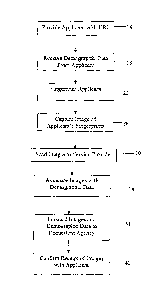Note: Descriptions are shown in the official language in which they were submitted.
CA 02945382 2016-10-13
WO 2007/143178 PCT/US2007/013083
BIOMETRIC AND DEMOGRAPHIC DATA TRANSFER AND
MANAGEMENT SYSTEM AND APPARATUS
RELATED APPLICATIONS
[0001] This claims the benefit of U.S. Provisional Application Number
60/810,588, filed June 2, 2006, entitled "DATA TRANSFER AND
MANAGEMENT SYSTEM."
COPYRIGHT NOTICE
[0002] A portion of the disclosure of this patent document contains
material which is subject to copyright protection. The copyright owner has
no objection to the facsimile reproduction by anyone of the patent
document or the patent disclosure, as it appears in the Patent and
Trademark Office patent file or records, but otherwise reserves all
copyright rights whatsoever.
BACKGROUND
[0003] Many modern day businesses require background checks, such
as criminal background checks of their prospective or current employees.
Such background checks typically require that an employee provide their
fingerprints on fingerprint cards and forward the fingerprints to a state or
federal agency such as the Federal Bureu of Investigations ("FBI"). The
state or federal agency then performs a criminal background check based
on its records and the fingerprints. This process is presently burdensome
on the applicant and consumes an inordinate amount of time and
resources.
[0004] The conventional method in which businesses perform criminal
background checks is by directing an applicant to an entity authorized to
capture the applicant's fingerprints and perform fingerprint-based criminal
history background checks. This generally involves the applicant going to
a police station to pick up a fingerprint card. The police station captures
WO 2007/143178
PCT/US2007/013083
2
the applicant's fingerprints on the fingerprint card. The fingerprint card is
then converted into electronic format or physically mailed to the FBI's
National Criminal Information Center ("NCIC") or the state criminal history
repository for analysis. The results of the criminal background check are
eventually forwarded to the business requesting the search.
[0005] This approach to performing a criminal background check, like other
existing approaches to performing criminal history background checks
have numerous drawbacks. The primary drawback is that criminal history
background checks frequently take weeks, if not months to complete.
Indeed, such searches often take 16 to 18 weeks to get a response.
Another drawback is that such specialized software is expensive and
difficult to use. It also presents problems in quickly transferring
fingerprints
to agencies for a fast turnaround. Existing systems require that
specialized software and hardware be installed locally on the entity
performing the background check's computers.
SUMMARY
[0006] Accordingly, one object of the present invention is to resolve or
Improve upon one or more of the above-mentioned drawbacks.
[0007] In one embodiment of the invention, an apparatus is described
for performing an authenticated background check on an applicant. The
apparatus includes a first interface, such as a website or URL, for input of
demographic data related to the applicant. Once an applicant provides
their demographic data, a receipt is generated for the applicant. The
receipt provides instructions to the applicant regarding a second location,
where the applicant can go to have their fingerprints captured and their
identity authenticated. The receipt further includes a barcode encoded
with information relating to the applicant.
[0008] The applicant then goes to the second location to have their
biometric data captured. For example, the applicant's fingerprints can be
captured. A clerk at the second location can scan the receipt barcode to
CA 2945382 2019-07-31
CA 02945382 2016-10-13
WO 2007/143178 PCT/ILS2007/013083
3
call up the applicant's previously input demographic information. In
addition, the clerk confirms the applicant's identity by checking the
applicant's identification against the demographic data on the clerk's
interface. After the applicant's identity is confirmed, the clerk can capture
and digitize the applicant's fingerprints. The clerk's interface provides a
qualitative analysis or "grade" of the fingerprints. If the grade meets or
exceeds predetermined standards for the biometric data quality, then the
applicant's digitized fingerprints are forwarded to the agency performing
the criminal background check.
BRIEF DESCRIPTION OF THE DRAWINGS
[0009] The invention will be better understood and objects other than
those set above will become apparent when consideration is given to the
following detailed description thereof. Such description makes reference
to the annexed flow diagram and drawings where:
[0010] Figure 1 illustrates a flow diagram illustrating a first embodiment
of a data transfer and management system according to one embodiment
of the present invention.
[0011] Figure 2 illustrates an exemplary demographic information input
interface according to one embodiment of the present invention,
[0012] Figure 3 illustrates an exemplary demographic information
correctness confirmation interface according to one embodiment of the
present invention.
[0013] Figure 4 illustrates an exemplary receipt for a fingerprint
transaction according to one embodiment of the present invention.
[0014] Figure 5 illustrates an exemplary login interface for a clerk
according to one embodiment of the present invention.
[0015] Figure 6 illustrates an exemplary fingerprint scan confirmation
interface without fingerprints according to one embodiment of the present
invention.
CA 02945382 2016-10-13
WO 2007/143178 PCT/US2007/013083
4
[0016] Figure 7 illustrates an exemplary fingerprint scan confirmation
interface with a plurality of graded exemplary fingerprints according to one
embodiment of the present invention.
[0017] Figure 8 illustrates a fingerprint scan confirmation verified with
an
officer or clerks signature and the applicant's signature according to one
embodiment of the present invention.
[0018] Figure 9 illustrates a report feature according to one embodiment
of the present invention.
[0019] Figure 10 illustrates an exemplary report feature including
applicants processed during an exemplary time frame according to one
embodiment of the present invention.
DETAILED DESCRIPTION OF THE DRAWINGS AND THE
PRESENTLY PREFERRED EMBODIMENTS
[0020] The invention is described with reference to the drawings in
which like elements are referred to by like numerals. The relationship and
functioning of the various elements of this invention are better understood
by the following detailed description. However, the embodiments of this
invention as described below are by way of example only, and the
invention is not limited to the embodiments illustrated in the drawings. It
should also be understood that the drawings are not to scale and in certain
instances details have been omitted, which are not necessary for an
understanding of the present invention, such as conventional details of
fabrication and assembly.
[0021] In general, the present system provides a system for capturing,
transferring, and managing data, and in particular, demographic and
biometric data. As illustrated in Figure 1, the present system includes two
main data capture and management segments or interfaces, each
segment having a number of steps. The first segment generally involves
step 14 of accessing a predetermined website and step 18 of providing the
service provider demographic information about the applicant. The first
WO 2007/143178
PCT/US2007/013083
segment is carried out by the applicant. The second segment generally
involves step 22 of fingerprinting the applicant, step 26 of capturing images
of the applicant's fingerprints, and step 34 of associating the images with
the demographic information provided In the first segment. The second
segment is carried out at the location of the fingerprint capture company.
Once the first two segments are completed, i.e., the fingerprint images are
associated with the demographic information, the combined record(s) are
forwarded to the appropriate federal or state agency, such as the FBI, for
fingerprint and criminal background analysis.
[0022] As illustrated in Figure 1, the first step involves
enrolling the
applicant. To enroll the applicant, the entity that needs the background or
fingerprint analysis of a particular applicant provides the applicant with an
enrollment website addressor URL. The applicant then accesses the
website or URL to register their demographic data and obtain a "barcode"
receipt. When logging into the website, the applicant must confirm the
transaction by entering randomly generated characters in a graphic box.
This system confirms that the transaction is real.
[0023] At the predetermined website, the applicant enrolls by providing
their demographic data. The applicant's demographic data can include a
wide variety of information necessary for a background check or for other
reasons. As illustrated in Figures 2-3, exemplary demographic data
includes the applicant's name, date of birth, social security number,
identification number, street address, gender, weight, height, eye color,
and/or hair color. Typically, three of these specific pieces of information
are used In later steps to initiate the fingerprint software, as described in
further detail below.
[0024] On the enrollment website, required fields are indicated in red
and optional fields are indicated in black. As the applicant completes
required fields, the field changes from red to black to indicate that a field
is
complete. In addition, as the applicant moves from field to field, the
enrollment website provides a help box at the top of the screen giving the
CA 2945382 2019-07-31
CA 02945382 2016-10-13
WO 2007/143178 PCT/US2007/013083
6
applicant an explanation of the field, including how the data should be
formatted.
[0025] After the applicant has completed the demographic data entry
interface screen, the Applicant is given an opportunity to review/edit the
data prior to scheduling the fingerprinting service. To complete the review,
the applicant must check the certification box located at the bottom left
corner of the screen as shown in Figure 3. By checking the certification
box, the Applicant certifies that the data is accurate and valid.
[0026] Referring to Figure 4, once an applicant successfully enrolls, a
bar code receipt is provided to the applicant. The bar code receipt
provides the applicant with detailed driving instructions to the nearest
and/or most convenient fingerprinting location. The bar code receipt can
also inform the applicant whether an appointment is necessary for the
fingerprinting, and if so, how to schedule an appointment. For
confirmation, a copy of the bar code receipt is delivered to the applicant's
email account. The applicant can then print the receipt that is generated
on the screen (or received via email) and bring it along with the registered
Identification (Driver's License, Passport, etc) to the representative's
office
for fingerprinting.
[0027] After an applicant has registered and received a bar code
receipt, the applicant is ready to be fingerprinted at the predetermined
fingerprinting location. At the fingerprint location, the applicant provides a
representative with the applicant's photographic identification (e.g., a
driver's license) and the bar code receipt,
[0028] Referring to Figure 5, the representative or clerk then logs into a
predetermined image capture website by entering the provided URL in the
web browser. As shown in Figure 5, a login window will appear. When the
login window appears, the representative inputs their license key, user
name and password. The representative next inputs the applicant's
identification information, e.g., bar code, the unique number from the
government issued photo ID registered by the applicant (e.g., a driver's
WO 2007/143178
PCT/US2007/013083
7
license number), and/or the applicants last name. In the event the data
was entered incorrectly, the system will prompt the representative to
reenter the data. When the data is entered correctly, the system will move
to the fingerprint capture screen which is shown at Figure 6. The first time
the system is used, the representative must install Active-e components
required to operate the scanner. Such Active-ecomponents are required to
submit fingerprints directly to the fingerprint website.
[0029] Once the representative is logged in, the web-based application
will retrieve the applicant data and link it to the upcoming fingerprint
transaction. When the applicant is identified, the applicant's demographic
information is automatically downloaded from the fingerprinting website
and automatically filled into the relevant fields on an electronic form DF-
258 fingerprint card. The demographic information is preferably encrypted
so as to preserve the applicant's privacy. That is, by entering the
demographic information into the enrollment website, the applicant will not
have to disclose sensitive information to the representative on the
fingerprint card. This protects the applicant's privacy.
[0030] The representative can then assist the applicant by fingerprinting
the applicant using a standard ink pad and FD-258 fingerprint card. Once
the applicant is fingerprinted, both the representative and the applicant
sign the fingerprint card. The card is then scanned using a desktop
scanner. The desktop scanner is typically pre-approved by the federal or
state agency for use in scanning fingerprints. An exemplary scanner is the
Epson'TM 3170 Scanner. To initiate the fingerprint capture, the representative
should click the fingerprint button. Clicking on the button will open a dialog
box that allows the representative to link the applicant's demographic data
to the fingerprint images.
[0031] After the Active-Xrm components are installed and the
fingerprint
card is completed, the representative can scan the fingerprint images. To
initiate the scanning, the representative places the FD-258 applicant
fingerprint card face down in the upper right hand corner of the 3170
CA 2945382 2019-07-31
WO 2007/143178
PCT/US2007/013083
8
EpsonTM Scanner. If the card is placed in the wrong position, the quality of
the capture will suffer. Once the card is placed face down on the scanner,
the representative initiates scanning by clicking the scan button 108 on the
fingerprint website as illustrated in Figure 6. When the representative
successfully initiates scanning, a pop up dialog box will show the
progression of the scanning process.
[0032] Referring to Figure 7, the fingerprint website grades the quality of
the prints after the images have been scanned. The scoring is based on a
20 point scale. 13 and above are fingerprints deemed sufficient to submit,
see e.g. prints 116 on Figure 7. Prints scoring 13 and above will display a
"Green" scoring box, see e.g., prints 112 on Figure 7. Prints scoring 12 and
below will display a "Red" scoring box. Prints scoring above 13 are labeled
green which signifies that they are of sufficient quality to be submitted to
the FBI. Prints scoring below 13 are labeled red, signifying that they are
insufficient quality to be submitted to the FBI. Red prints must be replaced
with sufficient quality prints before the system will allow an operator or
representative to submit prints.
[0033] To update poor quality prints the representative should roll new
prints on a new FD-258 applicant fingerprint card. The representative
should place the new card face down on the Epson"' 3170 Scanner and
click scan 108 again. It should be noted that for prints that are scored
"Insufficient Quality", the representative does not have to re-roll the entire
card. Rather, the representative need simply roll the poor quality prints on
a separate card, making sure to place the print(s) in the appropriate
fingerprint box(es). The second card can then be placed on the scanner
and scanned as described above.
[0034] The fingerprint website gives the representative the option of
"Keep prints with the Best Score" or "Replace Prints". "Keeping Prints With
Best Score" will save the previous images and combine them with the new
better quality images and create one electronic submission with sufficient
prints. Selecting "Replace Prints" will eliminate the prior card and update
CA 2945382 2019-07-31
CA 02945382 2016-10-13
WO 2007/143178 PCT/US2007/013083
9
=
the images with the images from the second card. Ultimately, when
sufficient quality images are captured, the images are submitted to the
website.
[0035] Another feature of the present invention is the ability to annotate
various aspects of an application. To enter an annotation, the
representative should select the annotate button 122, as shown in Figure
7. For example, the representative can select the following annotation
options: (i) Amputation; or (ii) Unable to print. The representative can then
select the appropriate annotation and then click "ok." The fingerprint
website then updates the fingerprint image with the selected annotation.
This should be repeated for all required fingerprints.
[0036] Referring to Figure 8, the fingerprint website can also be
configured to capture signatures off of a FD-258 FBI Certified paper
fingerprint card. To capture the signatures, click the scan signature button
126 (Figure 7). The desktop scanner will re-scan the fingerprint card and
collect the signatures. After the scanner completes scanning the
signatures, they will be captured and displayed in 130, 132. The
representative must make sure that he/she is using FD-258 FBI Certified
or other appropriate, pre-qualified fingerprint cards when scanning
signatures. The representative should also make sure that both the
representative and the applicant sign the card in the appropriate spaces on
the FD-258 print card.
[0037] As illustrated in Figure 7, when the fingerprint images and
signatures are captured and scanned, the "SUBMIT" button 138 will
become bold, indicating that that representative can transmit the fingerprint
images.
[0038] As illustrated in Figure 7, to view submitted transactions, the
representative can click on the submitted button located on the left side
main navigation panel. When the submitted button is clicked the
representative is given several search options, as shown in Figure 9.
When the search report parameters appear, enter the desired search.
a 10
Users can search by each parameter individually or use multiple fields to
restrict a
search. For example, to locate John Smith, users can enter his name into the
search
field (name only), or over a specific date range. Moreover, the user can enter
data in all
these fields to restrict the search to a specific set of parameters. Click the
"Reset"
button to clear the search parameter field or click the "Submit" button to
begin the
specified search.
[0039] Referring to Figure 10, the results of a search are displayed in three
columns: (i)
First name, (ii) Last Name, and (iii) date posted to the server. To re-order
the search
result Report, click on the top of the column header and the data will re-
order in
descending or ascending order. The representative can download the reports by
clicking on the "Download" button. When clicking on the download button, the
fingerprint
website will download the report in a table formatted by Excel" .
[0040] A representative profile section can also be provided. The "My Profile
Section"
enables the representative to update his/her name, password and email address.
[0041] It is therefore intended that the scope of the claims should not be
limited by the
embodiments set forth in the examples, but should be given the broadest
interpretation
consistent with the description as a whole.
CA 2945382 2019-07-31