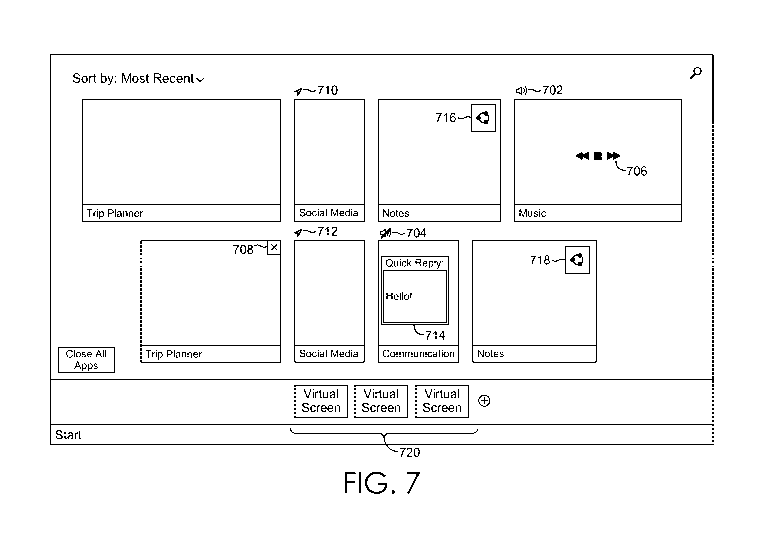Note: Descriptions are shown in the official language in which they were submitted.
CA 02959667 2017-02-28
WO 2016/040710 PCT/US2015/049536
ACTIONABLE ITEM SWITCHER VIEW
BACKGROUND
[0001] Operating systems provide a variety of utilities that assist
in opening
display areas presented at a display component (e.g., computer monitor, screen
on a
mobile device, and the like). Many operating systems provide a switcher or
switcher view
to facilitate switching or transitioning from one window to another window. In
particular,
a switcher presents representations of various windows (e.g., active windows)
such that a
user can simultaneously view multiple windows and easily select a window to
which to
switch.
[0002] Switching from one window to another window, however, can
cause a
substantial context shift with respect to tasks being performed on a computing
device. For
example, assume that a user accessing an application via one window wishes to
access
another application to modify the volume or other configuration associated
therewith. In
such a case, the user may activate a switcher view, select the window
representation
associated with the application the user wishes to access, perform an action
associated
with the window (e.g., modify the volume), and then return to the initial
window to
continue using the original application. Such a multi-step operation may be
inefficient and
decrease user satisfaction, particularly when the user desires to quickly
perform an action
with respect to the switched to or target window.
SUMMARY
[0003] Embodiments of the present invention are directed to
facilitating actions
initiated from a switcher view. In this regard, actions can be performed in
association with
applications represented in a switcher view without requiring the user to
visually transition
to the actual window to effectuate such an action. In various implementations,
controls
overlay representations of windows within a switcher view so that a user can
initiate a
desired corresponding action via the switcher view. A specific control or set
of controls to
overlay or integrate with a window representation associated with an
application can be
specified, for example, via an operating system, an application, or a
developer thereof As
described herein, additional or alternative actions can also be performed via
a switcher
view, such as, for instance, filtering window representations, applying
actions associated
with multiple windows via a single user interaction, or the like.
[0004] This Summary is provided to introduce a selection of concepts
in a
simplified form that are further described below in the Detailed Description.
This
1
CA 02959667 2017-02-28
WO 2016/040710 PCT/US2015/049536
Summary is not intended to identify key features or essential features of the
claimed
subject matter, nor is it intended to be used as an aid in determining the
scope of the
claimed subject matter.
BRIEF DESCRIPTION OF THE DRAWINGS
[0005] The present invention is described in detail below with reference to
the
attached drawing figures, wherein:
[0006] FIG. 1 is a block diagram of an exemplary computing
environment suitable
for use in implementing embodiments;
[0007] FIG. 2 is a schematic diagram of an exemplary system
architecture suitable
for use in implementing embodiments;
[0008] FIG. 3 is a schematic diagram of an exemplary switcher
manager;
[0009] FIG. 4 is an exemplary graphical user interface of an item
switcher;
[0010] FIG. 5 is an exemplary graphical user interface illustrating
various item
representations presented in association with controls;
[0011] FIG. 6 is an exemplary graphical user interface illustrating a
filtered item
switcher;
[0012] FIG. 7 is an exemplary graphical user interface illustrating
various controls
overlaying item representations;
[0013] FIG. 8 is a flow diagram showing an exemplary method for
initiating an
action via an item switcher; and
[0014] FIG. 9 is a flow diagram showing another exemplary method for
initiating
an action via an item switcher.
DETAILED DESCRIPTION
[0015] The subject matter is described with specificity herein to
meet statutory
requirements. However, the description itself is not intended to limit the
scope of this
patent. Rather, the inventors have contemplated that the claimed subject
matter might also
be embodied in other ways, to include different steps or combinations of steps
similar to
the ones described in this document, in conjunction with other present or
future
technologies. Moreover, although the terms "step" and/or "block" may be used
herein to
connote different elements of methods employed, the terms should not be
interpreted as
implying any particular order among or between various steps herein disclosed
unless and
except when the order of individual steps is explicitly described.
[0016] Generally, embodiments of the invention are directed to
providing an
actionable item switcher. That is, aspects described herein facilitate
initiating actions from
2
CA 02959667 2017-02-28
WO 2016/040710 PCT/US2015/049536
an item switcher or switcher view. An item switcher or switcher view refers to
a GUI,
view, or portion of a display that facilitates switching or transitioning
between items. To
this end, a switcher view generally includes one or more item representations.
By
providing multiple item representations, such as active windows, a user can
simultaneously view multiple potential items to which to switch and/or perform
an action
and thereby efficiently select the particular item of interest.
[0017] An item, as used herein, refers to any item with which a user
can interact
and initiate application of an action associated therewith. An item is
generally discussed
herein as being a window, but is not intended to be limited thereto. Other
examples of
items include, by way of example and not limitation, applications, files,
folders, or the
like. A representation of an item, or item representation, refers to any
representation used
to indicate an item. An item representation can be presented in any form
including, but
not limited to, icons, thumbnails, identifiers, a text string/label, or the
like. As can be
appreciated, an item representation, such as a thumbnail, can be static or
dynamic in nature
(e.g., conform to a current or recent state of the item).
[0018] Utilizing item representations presented within a switcher
view, actions can
be performed in association with items represented in a switcher view without
requiring
the user to transition to the actual item via the user interface to effectuate
such an action.
As such, when viewing an item switcher, a user can directly initiate an action
to be
performed in association with an item as opposed to selecting an item
representation and,
upon navigating to the item based on the user selection, initiating the
action. That is, the
window associated with an action does not need to be transitioned or brought
to the
foreground to implement such an action. To do so, a control can be provided as
an overlay
to or integrated with an item representation such that actions related thereto
can be
initiated and performed from a switcher view.
[0019] By way of example only, and with reference to FIG. 5, FIG. 5
illustrates an
exemplary switcher view 500 having various item representations. As shown in
FIG. 5,
each of the item representations represent a window (e.g., active window). In
a
conventional system, to mute audio associated with an application represented
by item
representation 508, the user would select the item representation 508 and,
upon
transitioning to the window associated with the application, the user could
then navigate
via the window to mute the audio. In accordance with embodiments described
herein, the
user can select the audio control 522 associated with the item representation
508 directly
from the switcher view 500 to control the volume.
3
CA 02959667 2017-02-28
WO 2016/040710 PCT/US2015/049536
[0020] Having briefly described an overview of embodiments of the
present
invention, an exemplary operating environment in which embodiments of the
present
invention may be implemented is described below in order to provide a general
context for
various aspects of the present invention. Referring to the figures in general
and initially to
FIG. 1 in particular, an exemplary operating environment for implementing
embodiments
of the present invention is shown and designated generally as computing device
100. The
computing device 100 is but one example of a suitable computing environment
and is not
intended to suggest any limitation as to the scope of use or functionality of
embodiments
of the invention. Neither should the computing device 100 be interpreted as
having any
dependency or requirement relating to any one component nor any combination of
components illustrated.
[0021] Embodiments of the invention may be described in the general
context of
computer code or machine-useable instructions, including computer-useable or
computer-
executable instructions such as program modules, being executed by a computer
or other
machine, such as a personal data assistant or other handheld device.
Generally, program
modules include routines, programs, objects, components, data structures, and
the like,
and/or refer to code that performs particular tasks or implements particular
abstract data
types. Embodiments of the invention may be practiced in a variety of system
configurations, including, but not limited to, hand-held devices, consumer
electronics,
general-purpose computers, more specialty computing devices, and the like.
Embodiments of the invention may also be practiced in distributed computing
environments where tasks are performed by remote-processing devices that are
linked
through a communications network.
[0022] With continued reference to FIG. 1, the computing device 100
includes a
bus 110 that directly or indirectly couples the following devices: a memory
112, one or
more processors 114, one or more presentation components 116, one or more
input/output
(I/O) ports 118, one or more I/O components 120, and an illustrative power
supply 122.
The bus 110 represents what may be one or more busses (such as an address bus,
data bus,
or combination thereof). Although the various blocks of FIG. 1 are shown with
lines for
the sake of clarity, in reality, these blocks represent logical, not
necessarily actual,
components. For example, one may consider a presentation component such as a
display
device to be an I/O component. Also, processors have memory. The inventors
hereof
recognize that such is the nature of the art, and reiterate that the diagram
of FIG. 1 is
merely illustrative of an exemplary computing device that can be used in
connection with
4
CA 02959667 2017-02-28
WO 2016/040710 PCT/US2015/049536
one or more embodiments of the present invention. Distinction is not made
between such
categories as "workstation," "server," "laptop," "hand-held device," etc., as
all are
contemplated within the scope of FIG. 1 and reference to "computing device."
[0023] The computing device 100 typically includes a variety of
computer-
readable media. Computer-readable media may be any available media that is
accessible
by the computing device 100 and includes both volatile and nonvolatile media,
removable
and non-removable media. Computer-readable media comprises computer storage
media
and communication media; computer storage media excluding signals per se.
Computer
storage media includes volatile and nonvolatile, removable and non-removable
media
implemented in any method or technology for storage of information such as
computer-
readable instructions, data structures, program modules or other data.
Computer storage
media includes, but is not limited to, RAM, ROM, EEPROM, flash memory or other
memory technology, CD-ROM, digital versatile disks (DVD) or other optical disk
storage,
magnetic cassettes, magnetic tape, magnetic disk storage or other magnetic
storage
devices, or any other medium which can be used to store the desired
information and
which can be accessed by the computing device 100. Computer storage media does
not
comprise signals per se. Communication media, on the other hand, embodies
computer-
readable instructions, data structures, program modules or other data in a
modulated data
signal such as a carrier wave or other transport mechanism and includes any
information
delivery media. The term "modulated data signal" means a signal that has one
or more of
its characteristics set or changed in such a manner as to encode information
in the signal.
By way of example, and not limitation, communication media includes wired
media such
as a wired network or direct-wired connection, and wireless media such as
acoustic, RF,
infrared and other wireless media. Combinations of any of the above should
also be
included within the scope of computer-readable media.
[0024] The memory 112 includes computer-storage media in the form of
volatile
and/or nonvolatile memory. The memory may be removable, non-removable, or a
combination thereof Exemplary hardware devices include solid-state memory,
hard
drives, optical-disc drives, and the like. The computing device 100 includes
one or more
processors that read data from various entities such as the memory 112 or the
I/O
components 120. The presentation component(s) 116 present data indications to
a user or
other device. Exemplary presentation components include a display device,
speaker,
printing component, vibrating component, and the like.
5
CA 02959667 2017-02-28
WO 2016/040710 PCT/US2015/049536
[0025] The I/O ports 118 allow the computing device 100 to be
logically coupled
to other devices including the I/O components 120, some of which may be built
in. In
embodiments, a microphone or other source of audio stream data is included as
an I/O
component to provide the audio signals necessary for emotion recognition.
Other
illustrative I/O components include a joystick, game pad, satellite dish,
scanner, printer,
wireless device, a controller, such as a stylus, a keyboard and a mouse, a
natural user
interface (NUI), and the like.
[0026] A NUI processes air gestures, voice, or other physiological
inputs
generated by a user. These inputs may be interpreted as search requests, words
or symbols
appearing in apps available for retrieval in response to input search
requests, and the like
presented by the computing device 100. These requests may be transmitted to
the
appropriate network element for further processing. A NUI implements any
combination
of speech recognition, touch and stylus recognition, facial recognition,
biometric
recognition, gesture recognition both on screen and adjacent to the screen,
air gestures,
head and eye tracking, and touch recognition associated with displays on the
computing
device 100. The computing device 100 may be equipped with depth cameras, such
as,
stereoscopic camera systems, infrared camera systems, RGB camera systems, and
combinations of these for gesture detection and recognition. Additionally, the
computing
device 100 may be equipped with accelerometers or gyroscopes that enable
detection of
motion. The output of the accelerometers or gyroscopes may be provided to the
display of
the computing device 100 to render immersive augmented reality or virtual
reality.
[0027] Aspects of the subject matter described herein may be
described in the
general context of computer-executable instructions, such as program modules,
being
executed by a mobile device. Generally, program modules include routines,
programs,
objects, components, data structures, and so forth, which perform particular
tasks or
implement particular abstract data types. Aspects of the subject matter
described herein
may also be practiced in distributed computing environments where tasks are
performed
by remote processing devices that are linked through a communications network.
In a
distributed computing environment, program modules may be located in both
local and
remote computer storage media including memory storage devices.
[0028] Turning now to FIG. 2, a schematic diagram of exemplary system
architecture 200 suitable for use in implementing embodiments of the present
invention is
shown. It will be understood and appreciated by those of ordinary skill in the
art that the
exemplary system architecture 200 shown in FIG. 2 is merely an example of one
suitable
6
CA 02959667 2017-02-28
WO 2016/040710 PCT/US2015/049536
computing environment and is not intended to suggest any limitation as to the
scope of use
or functionality of the present invention. Neither should the exemplary system
architecture 200 be interpreted as having any dependency or requirement
related to any
single component or combination of components illustrated therein.
[0029] Exemplary system architecture 200 includes the computing device 202
for,
in part, supporting operation of the processing component 204. In an
embodiment where
the computing device 202 is a mobile device for instance, a presentation
component 206
(e.g., a touchscreen display) may be disposed on the computing device 202. The
computing device 202 may take the form of various types of computing devices.
By way
of example only, the computing device 202 may be a personal computing device
(e.g.,
computing device 100 of FIG. 1), handheld device (e.g., personal digital
assistant), a
mobile device (e.g., laptop computer, cell phone, media player), consumer
electronic
device, various servers, and the like. Additionally, the computing device may
comprise
two or more electronic devices configured to share information therebetween.
[0030] In embodiments, as discussed above, the computing device 202
includes
the presentation component 206, an input component 208, and the processing
component
204 (e.g., hardware) with an operating system 210 installed thereon. The
computing
device 202 is configured to present a GUI display, such as a switcher view, on
the
presentation component 206. The presentation component, which may be operably
coupled to the processing component 204, may be configured as any display
device that is
capable of presenting information to a user, such as a monitor, electronic
display panel,
touch-screen, liquid crystal display (LCD), plasma screen, one or more light-
emitting
diodes (LED), incandescent bulbs, a laser, an electroluminescent light source,
a chemical
light, a flexible light wire, and/or fluorescent light, or any other display
type, or may
comprise a reflective surface upon which the visual information is projected.
In one
exemplary embodiment, the GUI display rendered by the presentation component
is
configured to present a switcher view (not shown) having multiple item
representations at
least a portion of which are integrated or associated with a control to invoke
an action with
the corresponding item.
[0031] The input component 208 is provided to accept user-initiated
input(s)
affecting, among other things, invoking a switcher view and/or an action in
association
with a corresponding item. In an exemplary embodiment, the input component 208
receives the user-initiated inputs directed at one or more controls rendered
on the GUI.
Illustrative devices include a touchscreen display, the I/O components 120 of
FIG. 1, or
7
CA 02959667 2017-02-28
WO 2016/040710 PCT/US2015/049536
any other component capable of receiving the user-initiated input. By way of
example
only, the input component 208 may determine a coordinate location of where the
user-
initiated input initiates contact therewith (e.g., location of actuation) with
reference to
items rendered at the GUI. As another example, a point(s) selected via a mouse
or other
selecting device can be detected and used in accordance herewith to invoke a
switcher
view and/or action in association therewith. As another example, an air
gesture can be
detected and used in accordance herewith to invoke a switcher view and/or
action
associated therewith. Although several differing configurations of the input
component
208 have been described above, it should be understood and appreciated by
those of
ordinary skill in the art that various types of input components that receive
inputs from
physical contact, input devices, or otherwise may be employed as the input
component
208.
[0032] The operating system (OS) 210 refers generally to the software
that
manages the sharing of the resources of the processing component and provides
programmers with an interface used to access those resources. In operation,
the operating
system 210 interprets system data and detects the user-initiated inputs (e.g.,
via the input
component 208), and responds by executing various processes, as described
herein.
[0033] Utilizing heuristics/rules available to the processing
component 204, the
operating system 210 may perform a variety of logical determinations to
identify, among
other things, which control should be presented and/or which action should be
taken based
on the user-initiated input. For instance, a particular control to present in
association with
an item representation may be determined based on attributes associated with
the item. In
further embodiments, the operating system is configured to render a control in
association
with an item representation (e.g., overlay the item representation or
integrate with the item
representation).
[0034] In an exemplary embodiment, the operating system 210 runs on
the
processing component 204 and supports execution of a switcher manager 212 and
one or
more of applications, such as application 214 and application 216. In other
embodiments,
the operating system 210 and/or the applications 214 and 216 may partially or
fully reside
on a remotely located computing device (e.g., on another operating system, on
a server
located via a web address, etc.). Generally, applications 214 and 216 are any
program that
may be launched and manipulated, for instance, by the operating system 210, or
portion
thereof Such applications can manage content published on the GUI. Though
illustrated
as two applications, any number of applications may function to operate via
the operating
8
CA 02959667 2017-02-28
WO 2016/040710 PCT/US2015/049536
system 210. Such applications may be interrelated to one another or
independent of one
another.
[0035] The switcher manager 212 can provide representations of items
within a
switcher view, such as application 214 and application 216 or windows
associated
therewith. Further, and as described in more detail with reference to FIG. 3,
the switcher
manager 212 can function to enable actions to be performed in connection with
a switcher
view. For example, the switcher manager can facilitate presentation of
controls in
association with item representations within the switcher view. Various
implementations
may be employed to enable actions in connection with item representations
within the
switcher view. Although the switcher manager 212 is illustrated as operating
by way of
the operating system 210 and separate from the applications, this operating-
system
structure is but one example of a suitable structure, and is not intended to
suggest any
limitation as to the scope of use or functionality of the invention. For
example, aspects of
the functionality associated with the switcher manager may be performed or
governed by
an application(s).
[0036] Logic within the operating system 210 and/or applications 214
and 216
supporting the exemplary system architecture 200 may be embodied on an
internal
processing component 204 to a computing device 202, provided from a
distributed
computing environment, such as a remote server (not shown), or any combination
thereof
In embodiments of the invention that are practiced in distributed computing
environments,
logic communication is linked through appropriate connections. These
connections may
be wired or wireless. Examples of particular wired embodiments, within the
scope of the
present invention, include USB connections and cable connections. Examples of
particular wireless embodiments, within the scope of the present invention,
include a near-
range wireless network and radio-frequency technology.
[0037] Any number of components may be employed to achieve the
desired
functionality within the scope of embodiments of the present invention.
Although the
various components of FIG. 2 are shown with lines for the sake of clarity, in
reality,
delineating various components/elements is not so clear, and metaphorically,
the lines
would more accurately be grey or fuzzy. Further, although some components and
devices
of FIG. 2 are depicted as single blocks, the depictions are exemplary in
nature and in
number and are not to be construed as limiting.
[0038] Turning now to FIG. 3, FIG. 3 illustrates a switching manager
300 in which
embodiments of the present invention may be employed. Generally, the switching
9
CA 02959667 2017-02-28
WO 2016/040710 PCT/US2015/049536
manager 300 illustrates an environment in which actions can be initiated in
association
with an item switcher. The switching manager generally includes a switcher
detector 302,
a control identifier 304, and a switcher presenter 306.
[0039] It should be understood that any number of components may be
employed
in the switching manager 300 within the scope of embodiments of the present
invention.
Other components or modules not shown may also be included within the
switching
manager 300. The switching manager 300 may operate in connection with an
operating
system running on a user device, such as a desktop computer, a mobile
computer, or the
like. Alternatively or additionally, at least some of the functionality
described herein can
operate separate from an operating system but function in accordance with an
operating
system. Although the switching manager 300 is generally described herein as
being
integrated at a user device, the functionality described herein may be
performed remote
from a user device. In this regard, the switching manager 300 may include
components or
modules arranged in a distributed environment that collectively provide the
functionality
of the switching manager 300 described herein.
[0040] The switcher detector 302 may be configured for, among other
things,
receiving an indication to switch, activate, or transition to a switcher view
or an item
switcher. The item switcher may be enabled to facilitate switching views of
items (e.g.,
windows) and/or initiating an action in association with an item(s) via the
switcher view.
An item switcher or switcher view refers to a GUI, view, or portion of a
display that
facilitates switching or transitioning between items. To this end, a switcher
view generally
includes one or more item representations. In some cases, the item
representations
presented in an item switcher represent active items, that is, items that are
currently
running. In other cases, the item representations may include representations
of inactive
items, that is, items that are not currently running. In some cases, inactive
may refer to an
item that is not running at all. In other cases, inactive may refer to an item
that is running
in the background but does not have focus. By providing multiple item
representations
(e.g., representations of active windows) within a switcher view, a user can
simultaneously
view multiple potential items to which to switch and/or perform an action and
thereby
efficiently select the particular item of interest.
[0041] An item switcher can be presented in any number of formats. In
some
embodiments, an item switcher may be configured to generally occupy an entire
display.
In other embodiments, an item switcher may be configured to occupy only a
portion of a
display. For instance, an item switcher may be provided as a task bar, or
portion thereof
CA 02959667 2017-02-28
WO 2016/040710 PCT/US2015/049536
[0042] In operation, the switcher detector 302 detects an indication
to view an item
switcher. The item switcher may be enabled or activated from a non-switcher
view by, for
instance, a user selection, a user input, a gesture, or the like. A non-
switcher view may be
any view of a display that is not a switcher view. For instance, the non-
switcher view may
be a desktop of a computing device, a window displayed on a computing device,
and the
like. As can be appreciated, in some implementations, a switcher view and a
non-switcher
view can be concurrently presented. For example, a non-switcher view, such as
a desktop
environment, may be presented on the display screen concurrently with a
switcher view
presented via a taskbar. Activating a switcher view may be performed via any
number of
user interactions. For instance, a user may select, hover, or otherwise
indicate an icon
representing an item switcher, an area of a display screen designated to
transition to an
item switcher, or the like.
[0043] By way of example, and with reference to FIG. 4, an exemplary
item
switcher 400 is presented. As illustrated, the item switcher 400 includes a
plurality of item
representations including item representations 402, 404, 406, 408, 410, 412,
414, and 416.
The presented item representations provided in this example are in the form of
thumbnail
images, but can take on other forms, such as icons. Each of the item
representations
represent a window associated with an application. Item representations 402
and 410 are
associated with a trip planning application. Item representations 404 and 412
are
associated with a social media application. Item representations 406 and 416
are
associated with a note capturing application. Item representation 414 is
associated with a
communications application, and item representation 408 is associated with a
music
application. As the item representations in FIG. 4 represent windows, multiple
item
representations can be associated with a same application. For example, the
item
representations 402 and 410 can be associated with the same trip planning
application or
different trip planning applications. Similarly, the item representations 404
and 412 can
be associated with the same social media application or different social media
applications, and item representations 406 and 416 can be associated with the
same or
different note capturing applications.
[0044] The control identifier 304 is configured to identify a control(s) to
overlay or
integrate with an item representation(s). Generally, a control refers to a
user interface
object that is associated with an action. In this regard, an action is
initiated in association
with an item (e.g., window or application) when a control is selected. A
control can be of
any form including, for instance, an icon, a symbol, text, or the like. By way
of example
11
CA 02959667 2017-02-28
WO 2016/040710 PCT/US2015/049536
only, a control represents or symbolizes an action such that a user can
readily recognize an
action that will be performed in accordance with selection of the
corresponding control.
As can be appreciated, a control can be generated by an operating system or
application,
for instance, in accordance with developer preferences. That is, an operating
system
developer might generate a set of standard controls for use in connection with
item
representations. An application developer might alternatively or additionally
select a
particular control for use with the specific application, modify a standard
control for use
with the specific application, or generate and provide a customized control
for use with the
specific application. In such cases that an application developer designates a
control, a
user interface may be provided to the application developer to allow the
developer to
select, modify, generate, or submit a desired control or set of controls to
associate with a
specific application.
[0045] An action generally refers to any action that can be employed
by a
computer in association with an item. In some cases, an action may be a window-
specific
action. In this manner, as controls can be window-specific, different and
separate actions
on separate windows of the same application are enabled. For example, assume
that two
different trip planning window representations associated with an application
(e.g., one
representing each account logged on) are presented. In such a case, separate
actions can
be applied to the windows using separate controls. In other cases, an action
may be
application specific.
[0046] Exemplary actions may include, for instance, adjusting audio;
muting
audio; enabling or disabling a WiFi connection; enabling or disabling a
Bluetooth
connection; enabling or disabling location services; closing an item; sharing
an item, or
content associated therewith; controlling audio and/or video; enabling
submission of a
reply, comment, or other text; launching an application; a combination
thereof, or the like.
[0047] A control or set of controls to associate with an item
representation can be
identified in any number of manners, some of which are described herein.
Generally, the
control identifier 304 can identify, select, or determine a control(s) to
overlay on or
integrate with an item representation. The control identifier 304 may utilize
item
attributes to select a control for association with an item representation. An
item attribute
refers to an attribute or data that describes or indicates a property,
characteristic,
performance, or ability associated with a particular item (e.g., window). By
way of
example only, an item attribute might be a name of the application, a name of
the window,
a last time a window was used, how often an application is used (e.g.,
cumulative history),
12
CA 02959667 2017-02-28
WO 2016/040710 PCT/US2015/049536
an indication of whether the window is producing audio output, an indication
of whether
the window uses a WiFi connection, an indication of whether the window uses a
Bluetooth
connection, an indication of whether the window uses location services, an
indication of
whether the window is currently downloading an object, an indication of an
extent or level
of battery consumed by the item, an indication of whether the window requires
user
attention, an extent or level of memory or resources used or needed by the
item, an
indication of a virtual desktop being used in connection with the item, or the
like.
[0048]
As can be appreciated, an item attribute can be defined or designated by an
operating system, an application, an operating system developer, an
application developer,
or the like. In some embodiments, the operating system or an application can
be
configured to automatically identify one or more attributes associated with
item. In such
embodiments, the operating system or application can analyze an item (e.g.,
window, or
application associated therewith), and detect any number of attributes
associated
therewith.
[0049] In some cases, an item attribute can be a live or current attribute.
As such,
an item attribute can be detected in real time or near real time to reflect a
current or recent
state or configuration of the item. For example, at a first instance when
audio is being
output in association with an item, an audio attribute may be indicated as
active. At a
second instance when audio is not being output in association with the item,
the audio
attribute may be modified to reflect the more current property of the item,
that is, inactive.
The operating system or application may be configured to determine such
attributes at any
time, such as, upon expiration of a time duration, upon a change detected in
association
with the item, upon receiving or detecting an indication to view an item
switcher, or the
like. By way of example, upon receiving an indication to view an item
switcher, the
operating system may analyze the items (e.g., windows) to determine applicable
attributes
for each of the items, or a portion of the items.
[0050]
Alternatively or additionally to an operating system or application
determining item attributes, item attributes may be designated by an
individual, such as an
operating system developer, an application developer, or a user of a computing
device.
That is, a developer or user might specify an attribute for an item in
accordance with
preferences thereof. For example, an application developer might specify that
any
window associated with a particular application consumes a low-level of
battery or
includes audio capabilities.
13
CA 02959667 2017-02-28
WO 2016/040710 PCT/US2015/049536
[0051] An item attribute(s) identified or designated for a particular
item can be
associated therewith so that the item attribute(s) can be used to determine a
control for an
item representation. By way of example only, upon determining that a
particular window
is actively producing audio, an item attribute indicating audio can be
captured in
association with the window so that an audio control can be selected to
overlay the
representation of the window. An association between an item and one or more
item
attributes can be captured in any way. In one implementation, an item, or item
representation, can be tagged or otherwise associated with any identified
attributes. For
example each window, or window representation, might be tagged with a set of
metadata
indicating each attribute associated with the window.
[0052] In operation, the control identifier 304 references,
identifies, or accesses
one or more item attributes associated with an item representation or item
and, based on
the attributes, selects a control or set of controls to associate with the
item representation.
In initiating identification of a control to apply to an item representation,
an item
attribute(s) associated with the item can be referenced. To this end, one or
more item
attributes associated with an item can be referenced, for instance, from a
storage device.
[0053] Upon referencing an attribute(s) associated with an item or
item
representation, a control to overlay or integrate with a particular item
representation can be
determined. In embodiments, such a control can be selected or determined based
on a set
of one or more rules. A rule(s) can specify when to provide a particular
control. In this
regard, a particular rule or set of rules to apply in association with an item
can be
compared to a set of attributes associated with the item for use in
determining a control to
display.
[0054] As can be appreciated, a rule(s) can be associated with a
particular
application associated with a window, a particular item attribute, a set of
specific
windows, all active windows, all applications, etc. For instance, a rule may
be specific to
all windows or only to windows with a specific property or attribute. Examples
of rules
may include restricting a number of controls associated with an item at a
particular
instance, providing an audio control when audio is actively being produced in
association
with an item, providing an audio control when audio is capable of being
produced in
association with an item, providing a WiFi connection control when WiFi is
actively being
used or capable of being used, providing a location services control when
location services
us actively being used or capable or being used, etc.
14
CA 02959667 2017-02-28
WO 2016/040710 PCT/US2015/049536
[0055] In some cases, a rule is automatically generated, for example,
via an
operating system. That is, the operating system might automatically determine
a rule or
set of rules to employ to determine which, if any, controls to present in
association with an
item representation. The operating system might make such a determination
based on
functionalities being performed, number of active items, etc. Additionally or
alternatively,
a rule or set of rules might be defined by a developer, such as an operating
system or
application developer, or a user. An operating system developer might provide,
for
instance, a general set of rules that should be analyzed in connection with
all items, rules
that should be analyzed during various time frames or events, rules that
should be
analyzed in association with a particular item, item type (e.g., social media,
note capturing,
etc.), or set of items, or the like. An application developer might provide a
set of rules
specific to the application. For example, an application developer might
specify a rule that
when a window representation corresponding with a particular application
(e.g., as
indicated by an item attribute) is presented within a switcher view, a
specific control
should be presented in association therewith.
[0056] Determining a control(s) to present in association with an
item
representation can be made at any time and should not be limited herein. For
example,
such a determination may be made upon expiration of a time duration, upon a
change
detected in association with the item, upon receiving or detecting an
indication to view an
item switcher, or the like. By way of example, upon receiving an indication to
view an
item switcher, the operating system may analyze the item attributes for each
of the items,
or a portion of the items, and select a control(s) to present in association
with the
corresponding item representation.
[0057] The switcher presenter 306 is configured to present an item
switcher, or a
portion thereof. In this regard, the switcher presenter 306 can present the
item
representations and corresponding controls. The switcher presenter 306 can
present a
control in any manner associated with an item representation. In some
embodiments, the
switcher presenter 306 overlays a control over a corresponding item
representation or near
a corresponding item representation. In other embodiments, the switcher
presenter 306
integrates a control with the corresponding item representation. As previously
described,
an item switcher can be presented in any location including the entirety of
the display
screen or a portion of the display screen.
[0058] In various implementations, the switcher presenter 306 can
present
additional or alternative features that can be used to apply or initiate
actions via the item
CA 02959667 2017-02-28
WO 2016/040710 PCT/US2015/049536
switcher. One of such features is a filter or set of filters. A filter can be
used to filter the
item representations presented in the switcher view. In this regard, the set
of window
representations in the switcher can be narrowed down to a particular subset
matching a
particular filter criteria. Such filtering can be triggered based on user
input. User-
triggered filtered mechanisms may include, for instance, a search box to
filter any text-
based criteria, a drop-down menu, a checkbox, a radio button to filter any
discrete criteria,
a slider or number box to filter by continuous criteria, a button or switch to
filter by binary
data, or the like. Any of such filters may be presented within or in
association with the
item switcher such that a user can select to filter the item representations.
As such, the
switcher presenter 306, or other component, can be configured to receive
and/or detect a
filter to apply and filter the item representations accordingly.
[0059] By way of example, and with reference to FIG. 4, filter 418
can be selected
via a drop-down menu to filter the item representations presented within the
switcher view
400. Any number or type of filters may be available for user selection or
input. Various
exemplary filter types include, for instance, most recent items, items
associated with
audio, items associated with location services, items associated with an
application, items
using a WiFi connection, items using a Bluetooth connection, items using an
extent of
battery, items associated with a specific virtual screen (filters may be
applied per virtual
desktop or across virtual desktops), or the like.
[0060] In accordance with receiving an indication to filter the item
representations,
any number of actions can occur in association with filtering. In one example,
the item
representations associated with items that do not meet that criteria are
omitted or
temporarily hidden from the switcher. For instance, assume that a user
utilizes a drop-
down filter to filter windows currently "using location services." Such a
filter enables the
user to identify only the windows that are running and are currently using
location
services. In this example, the filter results in the temporary hiding of the
windows that do
not meet this criteria leaving only the windows that are currently using GPS
location
services.
[0061] In another example, the item representations associated with
windows that
do meet that criteria may be omitted or temporarily hidden from the switcher.
In yet
another example, item representations that meet or do not meet a particular
criteria can be
indicated as such, for instance, via highlighting, emphasizing, or otherwise
denoting such
item representations. Alternatively or additionally, in some embodiments,
controls may be
identified and applied to such filtered representations. In some cases, the
items that do not
16
CA 02959667 2017-02-28
WO 2016/040710 PCT/US2015/049536
meet the filter criteria may remain within the item switcher, but will not
incorporate any
controls that may be applicable.
[0062] Another feature that might be used to apply or initiate
actions via the item
switcher is a multi-item control. A multi-item control refers to a control
that is not
specific to a particular item, but can apply to various item or item
representations. In this
regard, a multi-item control can be specific to a certain set of items with
certain properties
or all items. A multi-item control can be presented in any number of forms
including, for
instance, a drop-down menu, a checkbox, a radio button, a button or switch, or
the like.
Any of such multi-item controls may be presented within or in association with
the item
switcher such that a user can select to initiate an action in connection with
multiple items.
As such, the switcher presenter 306, or other component, can be configured to
receive
and/or detect a selection of a multi-item control and initiate a corresponding
action in
association with a set of items.
[0063] By way of example, and with reference to FIG. 4, a multi-item
control 420
can be selected via a drop-down menu to initiate an action in association with
multiple
item representations presented within the switcher view 400. Any number or
type of
multi-item controls may be available for user selection or input. Various
exemplary multi-
item controls include, for instance, close applications, mute audio, adjust
audio,
disable/enable WiFi, disable/enable Bluetooth connection, disable/enable
location
services, etc.
[0064] In operation, when a multi-item control is selected, the
corresponding
action is applied or initiated with respect to multiple items. The specific
items to which to
apply the action may be designated in any manner. As one example, the specific
items to
which to apply an action may be designated by selection of the corresponding
item
representations. As another example, the specific items to which to apply an
action may
be designated in accordance with filtering the item representations. In this
regard, a filter
feature may be applied to present only item representations (or otherwise
highlight)
associated with a particular attribute or characteristic, as previously
described. Upon
filtering the item representations and selecting a particular multi-item
control, the action
associated with the multi-item control can be applied to the presented item
representations.
For instance, upon filtering to a particular subset of window representations,
a specific
action, such as closing the windows, can be applied to all the running
windows.
[0065] By way of example, and with reference to FIGS. 5-7, FIGS. 5-7
illustrate
various features that can be presented in association with an item switcher to
initiate
17
CA 02959667 2017-02-28
WO 2016/040710 PCT/US2015/049536
and/or apply actions in association therewith. Initially, with reference to
FIG. 5, FIG. 5
illustrates an item switcher 500 having multiple item representations. As
illustrated, the
item representations presented via the item switcher 500 are filtered in
association with a
"most recent" filter 530. Upon transitioning to the item switcher 500, various
controls can
be presented in association with the item representations, as appropriate. For
example,
assume that audio is identified as being produced in association with a window
represented by window representation 508 and a window represented by window
representation 514. In such a case, audio control 522 and 524 can be presented
in
association with the item representation 508 and 514, respectively. Assume the
user
desires to mute the audio associated with the window represented by window
representation 514. In such a case, the user can select the audio control 524
to initiate
muting of the audio.
[0066] Assume now that a user wishes to initiate an action in
association with
windows that are currently utilizing location services. In such a case, and
with reference
to FIG. 6, a user may select a "user location" 630 filter to temporarily
remove window
representations that are not associated with location services. In this
regard, item
representations 604 and 612 associated with location services remain presented
via the
item switcher. As can be appreciated, the user can initiate an action
associated with such
item representations individually or globally via a multi-item control.
Accordingly, the
user may select the multi-item control 632 to close the items (e.g., windows)
associated
with location services. Other multi-item controls may also be selected to
apply to each of
the items.
[0067] FIG. 7 illustrates various controls that can be overlaid or
integrated with
item representations. As illustrated, audio controls 702 and 704 can be
presented in
association with representations of items that produce or are capable of
producing audio
output. Selection of such audio controls 702 and 704 can enable adjustment of
the audio,
such as muting the audio, corresponding with the item. Media navigation
control 706 can
be presented in association with an item that can be controlled, such as an
application
producing audio and/or video media. Selection of such the media control 706,
or portion
thereof, can be used to control the play of the media via the item. Closing
control 708 can
be presented in association with various items. Selection of the closing
control 708 results
in closing the item associated with the item representation. Location services
control 710
and 712 can be presented in association with items using or capable of using
location
services. Selection of such location services control 710 or 712 may result in
enabling or
18
CA 02959667 2017-02-28
WO 2016/040710 PCT/US2015/049536
disabling utilization of location services. Text control 714 can be presented
in association
with items that accept text input, such as a social media application. A user
may input text
into the text control 714 to provide a reply or content. Share controls 716
and 718 can be
presented in association with items having content that can be shared, for
instance, with
other application users. In this manner, the share controls 716 and 718 can be
selected to
initiate sharing of information. Further, as illustrated in FIG. 7, a user may
select a virtual
screen via virtual screen controls 720 to view an item switcher associated
with the selected
virtual screen. In this regard, as items may be associated with a particular
virtual screen,
corresponding item representations may be presented in an item switcher
associated with
the particular virtual screen. These displayed controls and actions described
in accordance
therewith are only exemplary in nature and are not intended to limit the scope
of
embodiments of the present invention.
[0068] Turning now to FIGS. 8-9, flow diagrams are illustrated that
facilitate
initiating actions via an item switcher. Method 800 of FIG. 8 and method 900
of FIG.
may be performed, at least in part, by an operating system of a computing
device. Method
800 and method 900 are presented as examples, and are not intended to limit
the scope of
embodiments of the present invention.
[0069] With reference to FIG. 8, a flow diagram is shown that
illustrates one
exemplary method 800 for initiating an action via an item switcher. Initially,
as indicated
at block 802, a selection to view an item switcher that enables switching
between items is
received. Such an indication may be received in any manner. For instance, a
user may
select an item switch icon or specified location on the display screen while
in a non-
switching view to trigger activation of an item switcher. At block 804, a set
of attributes
that indicate characteristics of an item represented by an item representation
is identified.
Attributes may be designated by an application. For example, an application
developer
may specify attributes to be associated with an application, or windows
associated
therewith. Alternatively or additionally, attributes may be designated or
identified by an
operating system. For instance, an operating system may analyze an
application, or
window associated therewith, and determine characteristics thereof.
[0070] At block 806, the attribute(s) is used to determine a control to
overlay the
item representation. In some embodiments, the attribute(s) may be analyzed in
light of
one or more rules that indicate a control to utilize. Thereafter, the control
is presented in
association with the item representation in the item switcher, as indicated at
block 808.
Subsequently, at block 810, a selection of the control is received. For
instance, a user
19
CA 02959667 2017-02-28
WO 2016/040710 PCT/US2015/049536
might hover over and/or select the control. An action to perform in
association with the
item is initiated upon selection of the corresponding control. This is
indicated at block
812.
[0071] Turning now to FIG. 9, FIG. 9 is a flow diagram that
illustrates another
exemplary method 900 for initiating an action via an item switcher. At block
902, an item
switcher is presented. Such an item switcher includes a plurality of item
representations
that represent various items, such as active windows. The presented item
switcher also
includes a filter portion and a multi-item control portion. At block 904, an
indication to
filter the item representations in accordance with a particular attribute is
detected. In this
regard, a user selection to filter the item representations based on, for
example, a
characteristic of the corresponding items may be detected or received. The
item
representations are filtered in accordance with the applied filter, as
indicated at block 906.
At block 908, a selection of a multi-item control is detected. Subsequently,
at block 910,
in association with each item represented by the filtered item
representations, an action
corresponding with the multi-item control is initiated. In this manner, upon a
user-
selection of a multi-item control, a corresponding action can be applied to
multiple items,
such as those represented by item representations within an item switcher
following
application of a filter.
[0072] To recapitulate, embodiments of the present invention are
directed to
facilitating initiation of actions via an item switcher. In some cases, one or
more controls
can be presented in associated with an item representation via an item
switcher to enable a
user to select such a control thereby initiating the corresponding action.
Additional or
alternative actions can also be performed via the item switcher, such as, for
instance,
filtering item representations or applying actions in connection with multiple
items.
[0073] Accordingly, in one aspect, one or more computer-readable media
having
computer-executable instructions embodied thereon that, when executed, perform
a
method for initiating actions via a switcher view are provided. The method
includes
determining a control to present in association with a window representation
that
represents a window associated with an application. In a switcher view
including a
plurality of window representations, the control is presented in association
with the
window representation. In response to a selection of the control, an action
corresponding
with the control is initiated while maintaining the switcher view, wherein the
action
comprises a functionality performed in association with the application.
CA 02959667 2017-02-28
WO 2016/040710 PCT/US2015/049536
[0074] In another aspect, a computer system embodied on one or more
computer
storage-media having computer-executable instructions provided thereon for
initiating
actions via a switcher view is provided. The computer system includes an input
component to receive a user input indicating to view an input switcher that
presents
representations of active windows. The computer system also includes a
processing
component to determine one or more controls to present in association with one
or more
window representations, wherein the one or more controls indicate a
corresponding action
to perform in association with the active window. The computer system further
includes a
presentation component to render the input switcher, the input switcher
including the one
or more window representations and corresponding controls that are selectable
to initiate
the corresponding action.
[0075] In yet another aspect, a computerized method for initiating
actions via a
switcher view is provided. The method includes receiving a selection to view a
window
switcher that enables switching between windows. The window switcher presents
a
plurality of window representations, with each window representation being non-
interactive and representing a corresponding window. A set of attributes are
identified
that indicate characteristics of a first window represented by a first window
representation.
The set of attributes are utilized to determine a control to overlay the first
window
representation, and the control is overlaid in association with the first
window
representation in the window switcher. Such a control, if selected, enables an
action to be
initiated in association with the first window.
[0076] The present invention has been described in relation to
particular
embodiments, which are intended in all respects to be illustrative rather than
restrictive.
Alternative embodiments will become apparent to those of ordinary skill in the
art to
which the present invention pertains without departing from its scope.
[0077] From the foregoing, it will be seen that this invention is one
well-adapted to
attain all the ends and objects set forth above, together with other
advantages which are
obvious and inherent to the system and method. It will be understood that
certain features
and sub-combinations are of utility and may be employed without reference to
other
features and sub-combinations. This is contemplated by and is within the scope
of the
claims.
21