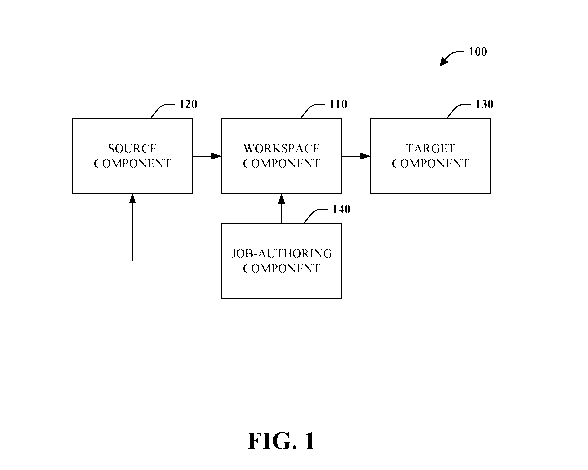Note: Descriptions are shown in the official language in which they were submitted.
CA 02964483 2017-04-12
WO 2016/064771 PCT/US2015/056293
JOB AUTHORING WITH DATA PREVIEW
BACKGROUND
[0001] Processing of vast quantities of data, or so-called big data, to glean
valuable
insight involves first transforming data. Data is transformed into a useable
form for
publication or consumption by business intelligence endpoints, such as a
dashboard, by
creating, scheduling, and executing of one or more jobs. In this context, a
job is a unit of
work over data comprising one or more transformation operations. Typically,
jobs are
manually coded by data developers, data architects, business intelligence
architects, or the
like.
SUMMARY
[0002] The following presents a simplified summary in order to provide a basic
understanding of some aspects of the disclosed subject matter. This summary is
not an
extensive overview. It is not intended to identify key/critical elements or to
delineate the
scope of the claimed subject matter. Its sole purpose is to present some
concepts in a
simplified form as a prelude to the more detailed description that is
presented later.
[0003] Briefly described, the subject disclosure pertains to a job authoring
with data
preview. An interactive visual workspace for diagramming workflows comprising
one or
more jobs, such as those regarding data transformation, is provided. Upon
selection of a
data source within the workspace, a preview of the data source can be
displayed within
context of the workspace. Further, visual representations of one or more
transformation
operations can be provided in connection with the preview to enable graphical
specification of transformation operations. After a transformation operation
is selected,
the preview can be updated to reflect the operation and backend code generated
that
implements the operation. A view can also be provided of the backend code
allowing an
option for addition or modification of operations. Once operation
specification is
complete, transformation operations can be committed. Subsequently, a
representation of
a job comprising one or more transformation operations can be added to the
workspace
automatically.
[0004] To the accomplishment of the foregoing and related ends, certain
illustrative
aspects of the claimed subject matter are described herein in connection with
the following
description and the annexed drawings. These aspects are indicative of various
ways in
which the subject matter may be practiced, all of which are intended to be
within the scope
1
CA 02964483 2017-04-12
WO 2016/064771 PCT/US2015/056293
of the claimed subject matter. Other advantages and novel features may become
apparent
from the following detailed description when considered in conjunction with
the drawings.
BRIEF DESCRIPTION OF THE DRAWINGS
[0005] FIG. 1 is a block diagram of a visual authoring system.
[0006] FIG. 2 is a block diagram of a representative job-authoring component.
[0007] FIG. 3 is a block diagram of a representative preview component.
[0008] FIG. 4 is a screenshot of an exemplary visual authoring interface.
[0009] FIG. 5 is a screenshot of an exemplary visual authoring interface
including a
preview panel.
[0010] FIG. 6 is a screenshot of an exemplary visual authoring interface
including a
preview with graph representations of data.
[0011] FIG. 7 is a screenshot of an exemplary visual authoring interface
including a
preview with graphs inserted for each column of data.
[0012] FIG. 8 is a screenshot of an exemplary visual authoring interface
including
operation parameterization with a representation of data presented in a
preview.
[0013] FIG. 9 is a screenshot of an exemplary visual authoring interface
including an
updated preview panel.
[0014] FIG. 10 is a screenshot of an exemplary visual authoring interface
illustrating
addition of a newly created job to a workspace.
[0015] FIG. 11 is a screenshot of an exemplary visual authoring interface
including a
code view.
[0016] FIG. 12 is a flow chart diagram of a method of assisting a user in
authoring a job.
[0017] FIG. 13 is a flow chart diagram of a method of generating a data
preview.
[0018] FIG. 14 is a flow chart diagram a visualization method for job
authoring.
[0019] FIG. 15 is a flow chart diagram of a method of injecting a
visualization into a
preview.
[0020] FIG. 16 is a schematic block diagram illustrating a suitable operating
environment for aspects of the subject disclosure.
DETAILED DESCRIPTION
[0021] Details below generally pertain to a job authoring with data preview.
An
interface is provided that includes an interactive visual workspace for
diagrammatic
authoring of workflows comprising one or more jobs, such as those relating to
data
transformation. The workspace can include a visual representation of a data
source, for
example dragged and dropped from a source pane. Upon selection of the data
source, a
2
CA 02964483 2017-04-12
WO 2016/064771 PCT/US2015/056293
preview can be generated and presented to a user within the context of the
workspace.
The preview can include at least a subset of data from the data source and
optionally one
or more graphs associated with the data. This in-situ preview can expedite the
authoring
process at least because data can be inspected without requiring a break in
context.
Additionally, visual representations of one or more transformation operations
can be
provided in connection with the preview to enable graphical specification of
transformations. Selection of a transformation operation results in the
preview being
updated to reflect application of the operation. In this way, a user is
assisted progressively
in selecting transformation operations to achieve a desired result. Selection
of a
transformation operation can also trigger generation of backend code that
implements the
operation. Further, a code view can be presented to allow code to be viewed as
well as
modified. Once a user is finished specifying transformations graphically
and/or manually,
the operations can be committed. Subsequently, a representation of a job
comprising one
or more transformation operations can be added to the visual workspace
automatically.
[0022] Various aspects of the subject disclosure are now described in more
detail with
reference to the annexed drawings, wherein like numerals generally refer to
like or
corresponding elements throughout. It should be understood, however, that the
drawings
and detailed description relating thereto are not intended to limit the
claimed subject
matter to the particular form disclosed. Rather, the intention is to cover all
modifications,
equivalents, and alternatives falling within the spirit and scope of the
claimed subject
matter.
[0023] Referring initially to FIG. 1, a visual authoring system 100 is
illustrated. The
visual authoring system 100 includes workspace component 110, source component
120,
target component 130, and job-authoring component 140. The workspace component
110
is configured to enable diagrammatic authoring of jobs (e.g., series of one or
more
activities or steps that modify data) and job pipelines (e.g., input dataset,
job, and output
dataset), by providing an interactive visual workspace or canvas. For example,
data
sources, or in other words, datasets, can be represented as cylinders and
connected by
arrows to jobs that produce modified data sources. Essentially, a user can
draw a diagram
of relationships between data sources and jobs. This results in a very
intuitive experience
that saves time with respect to understanding relationships and ultimately
specifying jobs.
[0024] The source component 120 is configured to produce a visual
representation of
available data sources for job authoring. Arbitrary data sources can be
acquired and made
available by the source component 120 including on-premises data sources and
cloud-
3
CA 02964483 2017-04-12
WO 2016/064771 PCT/US2015/056293
based data sources of substantially any format (e.g., table, file, stream...)
or structure (e.g.,
structured, unstructured, semi-structured). In other words, the source
component 120 is
configured to expose heterogeneous data sources. Data sources can made
available by
search and import functionality provided by the source component 120.
Additionally, the
source component 120 can be configured to monitor user or entity accounts or
the like and
make accessible data sources available automatically. Data sources rendered by
the source
component 120 are interactive and can be used as input for one or more jobs.
For example
with a gesture, such as drag-and-drop, a data source from a source area can be
added to a
workspace.
[0025] The target component 130 is configured to provide visual location to
display
final data sources or datasets after all transformations have been applied.
These data
sources can subsequently be published or consumed by an application, such as
an analytics
application. A result of a job, or series of jobs, can be dragged from the
workspace and
dropped in a target visualization area.
[0026] The job-authoring component 140 is configured to enable visual
authoring of
jobs comprising one or more transformation operations. In particular, the
authoring
component 140 can interact with at least the source component 120 and the
workspace
component 110 to facilitate job construction in conjunction with a diagram in
a workspace
from available data sources.
[0027] FIG. 2 depicts a representative job-authoring component 140 in further
detail.
As shown, the job-authoring component 140 includes preview component 210. The
preview component 210 is configured to generate a preview portion of an
interface, such
as a window panel or pane, which among other things provides a data preview.
In
particular, upon selection of a data source in the workspace by some gesture
or other
indication (e.g., touch, click, point, hover, voice command...), a data
preview interface
portion can be presented in conjunction with a workspace. In other words, the
data
preview portion is presented within the context of the workspace or in-situ as
opposed to
outside the context of the workspace in a different window or interface, for
example.
Although not limited thereto, in accordance with one embodiment the preview
portion can
be displayed upon a single gesture, such as one click, or multiple gestures.
In addition to
providing a visualization based on at least a subset of data source data, the
preview
component 210 further provides functionality and visualizations that enable
selection of
one or more transformation operations over the data source. This enables quick
4
CA 02964483 2017-04-12
WO 2016/064771 PCT/US2015/056293
sandboxing and experimenting by way of a testing environment without having to
build
full pipelines comprising a plurality of transformation jobs.
[0028] Turning briefly to FIG. 3, a representative preview component 210 is
illustrated
in further detail. In particular, the preview component 210 includes query
component 310.
The query component 310 is configured to generate a query, initiate query
execution, and
receive results. The generated query is specified over the selected data
source and returns
at least a subset of data from the data source. For example, a query can be
generated that
returns the first hundred rows of data from a tabular source. Of course, the
query is not
limited to tabular sources but rather can apply to substantially any data
source.
Additionally, the number of rows could vary or a different approach could be
taken like
returning a number of columns, returning a random or pseudorandom sample of
the data,
or a number of segments or clusters of data such as a first segment, a middle
segment, and
an end segment.
[0029] View generation component 320 generates a view of the data acquired by
the
query component 310. In accordance with one aspect, the view generation
component 320
can simply present the data in some form, such as a tabular form comprising
rows and
columns. Additionally or alternatively, the view generation component 320 can
generate a
different view or visualization of data. By way of example, the view
generation
component 320 can be configured to generate graphs based on the data, such as
a pie
graph, a bar group, a line graph, or a histogram. Further, the view generation
component
320 can generate a view based on the data. For example, if the data includes
latitude and
longitude, the view generation component 320 can generate a map. As another
example, if
the data includes time, a timeline representation can be generated. The view
selected can
be based on data but also on user selection as well as settings/preferences,
among other
things.
[0030] Context analyzer component 330 is configured to analyze available
context
information and provided a suggestion to the query component 310 to enable
generation of
a useful query and resulting preview. In accordance with one embodiment, the
query
component 310 can default to producing a limited number of rows of data, for
example.
However, this may not be optimal. Consider for example a set of data sorted
alphabetically. Generating a default number of results may correspond to data
starting
solely with the letter "A" and may not be representative of the data as a
whole. If this
issue can be determined or inferred, for example based on data source metadata
or
previously interactions with data, among other things, the context analyzer
component 330
5
CA 02964483 2017-04-12
WO 2016/064771 PCT/US2015/056293
can direct or suggest that the query component 310 to generate a query that
acquires more
data, a random or pseudorandom sampling of data or a split of data into
segments (e.g. top,
middle bottom). Similarly, if the context analyzer component 330 is able to
determine or
infer that data will or is likely to be presented graphically based on the
data, settings or
preferences, or historical interaction, generating a random or pseudorandom
sampling can
be suggested.
[0031] Statistics component 340 is configured to determine a set of
descriptive statistics
regarding an entire data set or portions thereof. For example, the statistics
component 340
is configured to compute measures such as counts (e.g., count of all rows,
unique value
count, missing value count), ranges (e.g., minimum, maximum, range), and
statistical
summaries (e.g., mean, median, mode, variance, standard deviation...), among
others.
These measures can be provided to the view generation component 320, which can
visualize these measures and a variety of ways. This provides users with a
quick overview
of the data with which they are working. For example, relevant statics can be
presented
for each column of data within the data preview. For instance, a graph of
distinct products
in a product column can be presented to give a user insight regarding
distribution of the
data in the column. As other example, the measures can be utilized to produce
graphs
capturing sales over time and different type of products. Further, the
statistics component
340 include or employ an external component to apply machine learning
techniques with
respect to data to determine the most relevant data to present to a user and
in what form
(e.g., bar graph, pie chart, text...).
[0032] Transformation component 350 is configured to present selectable visual
representations of one or more transformations operators such as but not
limited to sort,
group, split, and pivot. If necessary, the transformation operations can be
parameterized
directly by manually entering the parameters in a popup box, for instance, or
indirectly
specifying the parameters with respect to a data in a preview. For example, a
"group by"
operation requires specification of a parameter such as a column name. That
column name
could be specified directly or selected within preview data. Further, the
representations of
the one or more transformation operations can be presented in conjunction or
in context
with preview data or a visualization based thereon, for example in a menu or
ribbon. After
a transformation operation is identified by selecting a corresponding visual
representation
(e.g., touch, click...), the transformation component 350 can initiate
generation of a new
query by the query component 310 that reflects application of the selected
operation. As a
result, an updated data preview will be presented that shows how data is
affected by
6
CA 02964483 2017-04-12
WO 2016/064771 PCT/US2015/056293
application of a selected operation. Multiple operations can be selected
resulting in
updated previews. In this way, a user is assisted progressively in selecting
transformation
operations to achieve a desired result.
[0033] Applied operations component 360 is configured to track and display
selected
transformations operations. Each operation that is selected recorded. A
sequence of
transformation operations can subsequently be presented visually. As a result,
users are
informed of the operations that have been selected. In accordance with one
aspect, the
transformation operators are selectable and allow a user to remove operations
or reorder
operations, among other things.
[0034] Metadata component 370 is configured to acquire metadata regarding a
data
source and display the metadata. For example, the metadata could include the
number of
columns and column names with respect a tabular view. Furthermore, the
metadata
component 370 can be configured to indicate differences between the data
provided or
used in the data preview and the entire data source. For example, the metadata
component
can display the number of columns or rows displayed versus the total number of
columns
or rows of a data source. Still further, the metadata component 370 can
provide a text box
or the like to accept metadata from a user associated with a transformed
output. This
metadata can subsequently be of use with respect to at least searches for
data.
[0035] Returning to FIG. 2, the job-authoring component 140 also include code
generation component 220. The code generation component can generate backend
code,
for example in a scripting programming language (e.g., M-Script), that
implements
selected transformation operations. In accordance with one embodiment, the
code
generation component 220 can progressively modify the code upon selection of
transformation operations such that the backend code is up to date. Of course,
code
generation could be deferred until a user is finished specifying
transformations.
[0036] Code view component 240 is configured to present a view of the code
that
implements transformation operations. The code view component 240 also allows
a user
to directly add, delete, or modify code that implements transformations.
Accordingly, the
code view can be embodied as a code editor. In accordance with one embodiment,
changes made directly to the code can also be reflected with respect to a
preview. For
example, upon manually authoring a transformation, the preview component 210
can
present a preview that includes the transformation. Similarly, code generated
based on
graphical specification of transformations operations can be available within
the code
view. Consequently, users can author transformation code directly by way of
the code
7
CA 02964483 2017-04-12
WO 2016/064771 PCT/US2015/056293
view or indirectly by way of a graphical interface. Further, users can switch
between the
two authoring environments.
[0037] Workspace update component 250 is configured to update the workspace
based
on transformation operations associated with a data source. Upon an indication
that that
authoring is complete and a set of transformation operations are to be saved
or committed,
the workspace can be updated. More specifically, a representation of a job
comprising one
or more specified transformation operations can be automatically added to the
workspace.
Further, the data source over which the transformation operations are to be
executed is
visually linked to the job representation. Additionally, a representation of
the transformed
output can be linked to the representation of a job. As a result, a diagram is
displayed of a
job receiving input from a data source and outputting a new data source that
reflects
application of one or more transformation operations provided by the job.
[0038] FIGS. 4-11 are exemplary screenshots illustrating various visualization
aspects
associated with the visual authoring system 100. These screenshots are
intended to aid
clarity and understanding with respect to aspects of this disclosure and are
not intended to
limit the claimed subject matter thereto. It is to be appreciated that the
provided
screenshots depict solely one implementation. Various other combinations and
arrangements of graphical elements and text are contemplated and intended to
fall within
the scope of the appended claims.
[0039] FIG. 4 is a screenshot of a visual authoring interface 400 that can be
produced by
the visual authoring system 100. As shown, the interface includes three
panels, source
panel 410, workspace panel 420, and published panel 430. The source panel 410
presents
a plurality of available data sources 412 and enables sources to be added or
deleted
therefrom. It should be appreciated that the data sources 412 depicted in
source panel 410
can be arbitrary data sources. For example, some data sources 412 can be
associated with
on-premises data while other data sources are associated with network or cloud
data
stores. Furthermore, the data sources 412 can be of substantially any
structure or format.
The workspace panel 420 provides an interactive diagrammatic view of data
sources and
jobs. As shown, a job such as one that removes duplicates is represented as a
first cube
422. The first cube 422 is connected to a source represented as a first
cylinder 424. In
accordance with one implementation, the source representation could have been
dragged
and dropped from the source panel 410. A line with an arrow connects the first
cylinder
424 to the cube indicating flow of data from left to right from a source to a
job.
Additionally, output of the job is represented as a second cylinder 426 and
connected with
8
CA 02964483 2017-04-12
WO 2016/064771 PCT/US2015/056293
a line and arrow from the first cube 422 to the second cylinder 426 depicting
that the
second cylinder represents the output of a job. The published pane 430
provides visual
representation of published or consumable data sources after all desired
transformations
are performed. Upon selection of the second cylinder 426 in the workspace
panel 420, the
screenshot of FIG. 5 can result.
[0040] FIG. 5 is a screenshot of a visual authoring interface 500 that can be
produced by
the visual authoring system 100. Visual authoring interface 500 is similar to
visual
authoring interface 400 in that it includes the source panel 410 and the
workspace panel
420, as previously described. Here, the source represented by the second
cylinder 426 is
highlighted to indicate selection, for example by positioning a pointer over
the second
cylinder 426 and clicking. Selection of a data source results in presentation
of preview
panel 510 alongside the workspace panel 420. In a first portion 520 of the
preview panel
510, at least a subset of data, here, in a tabular form is presented. This
provides a user
with a general idea of the data included in the selected data source as well
as the effect of
changes. Second portion 530 of the preview panel 510 is a toolbar or ribbon
including
graphical representations of a set of transformation operations. Upon
selection, code for
the transformation operation can be automatically generated and the first
portion 520 can
be updated to reflect application of the operation. Third portion 530 of the
preview panel
510 displays metadata regarding the source. For example, the name of a data
source can
be presented as well as the number of rows and columns comprising the data
source.
Additionally, differences between the data provided in the first portion 520
and the entire
data source can be displayed. For example, an indication can be provided
noting that the
data preview is showing one hundred rows of twelve thousand total or seven of
one
hundred columns. Furthermore, a user may enter additional metadata such as a
description
in a text box. Fourth portion 540 of the preview panel 510 presents visual
representations
of transformation operations that can be applied. Such transformation
operations can
include removing errors, removing alternate rows, grouping sorting, pivoting,
and
replacing values, among others.
[0041] FIG. 6 is a screenshot of a visual authoring interface 600 that can be
produced by
the visual authoring system 100. Similar to interface 500 of FIG. 5, the
interface 600
includes the source panel 410, the workspace panel 420 with a representation
of a data
source highlighted to indicate selection, and the preview panel 510 comprising
the first
portion 520 displaying at least a subset of data from the selected data source
and the
second portion 530 presenting representations of a set of transformation
operations. Here,
9
CA 02964483 2017-04-12
WO 2016/064771 PCT/US2015/056293
in a third portion 610 graphical visualizations are presented regarding the
data source. In
accordance with one aspect, this interface can be displayed upon selection of
a particular
tab provided in the preview panel 510. Data employed to generate the
visualizations can
be acquired from the data source itself, including metadata associated
therewith, as well as
determined statistic measures, among other sources. Here, histogram 612
provides a
representation of the number of copies of a product, such as a video game,
that were sold
and the type or genre thereof. Ring graph 614 identifies a number of video
game sessions
broken down by the type or genre of the video game. These visualizations
provide quick
insight into the nature and distribution of data to complement actual data
from the data
source displayed in the first portion 520.
[0042] FIG. 7 is a screenshot of a visual authoring interface 700 that can be
generated
by visual authoring system 100. The interface 700, similar to interface 500 of
FIG. 5,
includes source panel 410, workspace panel 420 including the selected
representation of a
data source, the preview panel 510, and the first portion 520 representing at
least a subset
of data of the selected data source. Additionally, interface 700 includes bar
graph
visualizations 710 associated with each column of data. In one instance,
statistical
measures can be utilized to populate these graphs. Here, a row is generated
for each
column beginning with the column name and relevant statistics are computed for
the
column and graphically visualized. These visualizations enable users to gain
insight
quickly regarding the data in each column.
[0043] FIG. 8 is a screenshot depicting a visual authoring interface 800 that
can be
generated by the visual authoring system 100. Here, interface 800 is
substantially the
same as interface 500 of FIG. 5. In particular, the interface illustrates the
source panel
410, the workspace panel 420, and the preview panel 510 associated with a
selected data
source in the workspace panel 420. In accordance with one aspect,
transformation
operations can be specified visually by selecting a representation of an
operation from a
tool bar in the second portion 530. Furthermore, operator parameters can be
specified
visually by selecting data presented in the first portion 520 of the preview
panel 510.
Reference numeral 810 indicates selection of a column of data to parameterize
an
operation. Consider a "group by" operation, for example. A "group by"
operation
typically requires a column name parameter. Upon selection of a representation
of a
"group by" operation from the second portion 530, a user can select the third
column to
parameterize the operation. Of course, other interactions can produce
substantially the
CA 02964483 2017-04-12
WO 2016/064771 PCT/US2015/056293
same result. For instance, the "group by" operation could be specified
directly in code and
a popup box could be presented to accept a parameter value.
[0044] FIG. 9 illustrates a visual authoring interface 900 that results upon
selection and
parameterization of a transformation operation. In particular, interface 900
illustrates the
results of graphical specification and parameterization of a "group by"
operation, as
previously described with respect to FIG. 8. As shown, the first portion 520
of the
preview panel 510 is updated to include data grouped according parameters of
the group
operation, here genre. The forth portion 550 of the preview panel is also
updated to reflect
selection of the group by operation. The third component 540 can also change
to display
metadata reflective of the transformed data source. A user can select as many
data
transformation operations as needed to transform the data source into a
desired form.
Once done the changes can be applied, saved, or committed, for example by
selecting a
visual representation 910 associated with that function.
[0045] FIG. 10 is a screenshot of a visual authoring interface 1000 that can
be displayed
upon committing changes made. The visual authoring interface 1000 includes the
source
panel 410, the workspace panel 420, and the published panel 430, as previously
described.
The workspace panel 420 is updated to include the new job. Here, the new job,
comprising one or more data transformation operations, is represented with
second cube
1010 connected with an arrow from the source data structure represented by the
second
cylinder 426 to the second cube 1010. Additionally, the second cube 1010,
representing a
job, is connected with an arrow to third cylinder 1020 representing the new
data source
produced by the job.
[0046] FIG. 11 is a screenshot of a visual authoring interface 1100 that
results from
selecting the job represented by the second cube 1010 with respect to visual
authoring
interface 1000 of FIG. 10. Similar to visual authoring interface 1000, visual
authoring
interface 800 includes a source panel comprising one or more representations
of data
sources and workspace panel 420 comprising a pipeline of jobs presented
diagrammatically. The job represented by the second cube 1010 is highlighted
to indicate
selection. After selection, a code view panel 1110 is presented. The code view
panel
1110 presents the computer-programming-language code 820 associated with the
job
comprising one or more transformation operations. Here, the code 1120 includes
a "group
by" operation in a text editor environment, wherein the operation was
previously specified
graphically within the preview panel 510. The code 1120 can be modified in
line by
adding, removing, or changing transformation operations. The modified code can
then be
11
CA 02964483 2017-04-12
WO 2016/064771 PCT/US2015/056293
saved and the job represented by second cube 1010 can be updated to include
the changes.
When authoring a job a user can manually code the job within the code view
panel 1110 or
specify it graphically within the preview panel 510. Further yet, a user can
employ both
manual code and graphical specification to author a job.
[0047] The aforementioned systems, architectures, environments, and the like
have been
described with respect to interaction between several components. It should be
appreciated that such systems and components can include those components or
sub-
components specified therein, some of the specified components or sub-
components,
and/or additional components. Sub-components could also be implemented as
components communicatively coupled to other components rather than included
within
parent components. Further yet, one or more components and/or sub-components
may be
combined into a single component to provide aggregate functionality.
Communication
between systems, components and/or sub-components can be accomplished in
accordance
with either a push and/or pull model. The components may also interact with
one or more
other components not specifically described herein for the sake of brevity,
but known by
those of skill in the art.
[0048] Furthermore, various portions of the disclosed systems above and
methods below
can include or employ of artificial intelligence, machine learning, or
knowledge or rule-
based components, sub-components, processes, means, methodologies, or
mechanisms
(e.g., support vector machines, neural networks, expert systems, Bayesian
belief networks,
fuzzy logic, data fusion engines, classifiers...). Such components, inter
alia, can automate
certain mechanisms or processes performed thereby to make portions of the
systems and
methods more adaptive as well as efficient and intelligent. By way of example,
and not
limitation, context analyzer component 330 and the view generation component
320 can
employ such mechanisms to determine or infer context information for use in
query
generation and an appropriate view based on the data, for instance.
[0049] In view of the exemplary systems described above, methodologies that
may be
implemented in accordance with the disclosed subject matter will be better
appreciated
with reference to the flow charts of FIGS. 12-15. While for purposes of
simplicity of
explanation, the methodologies are shown and described as a series of blocks,
it is to be
understood and appreciated that the claimed subject matter is not limited by
the order of
the blocks, as some blocks may occur in different orders and/or concurrently
with other
blocks from what is depicted and described herein. Moreover, not all
illustrated blocks
may be required to implement the methods described hereinafter.
12
CA 02964483 2017-04-12
WO 2016/064771 PCT/US2015/056293
[0050] Referring to FIG. 12, a method of assisting a user in authoring a job
1200 is
illustrated. At reference numeral 1210, data is received from a selected data
source.
Although not limited thereto, a data source can be selected from those
residing on a
diagrammatic workspace. Further, the data can be received in response to
processing a
generated query over the selected data source.
[0051] At numeral 1220, a preview is generated based at least a subset of data
source
data. In accordance with one embodiment, the preview can be populated with the
received
data. For instance, the preview can display received data in a tabular form.
In accordance
with another embodiment, the preview can correspond to or include a graph
(e.g., pie
graph, bar graph, histogram...), or other visualization (e.g., time line,
map...) generated
with the received data. Further, users can select the form of a preview from
available
forms.
[0052] At numeral 1230, a transformation operation is received. The
transformation
operation can be received based on graphical selection and specification. The
transformation operation can be received based on manual authoring of code or
a
combination of manual and graphical. Where the code was authored graphically,
at
numeral 1240, corresponding code is generated that effects the transformation
operation.
At numeral 1250, the preview is updated to reflect application of the
transformation
operation. At reference 1260, a determination is made as to whether or not
authoring is
done such that no more transformation operations will be received. If
authoring is not
done ("NO"), the method continues back at reference 1230 where another
transformation
operation is received. Alternatively, if authoring is done ("YES"), for
example based on
an explicit indication, the method continues to reference numeral 1270. At
1270,
generated and manually authored code is saved. Next, at reference numeral
1280, the
workspace is updated to include a job comprising one or more transformation
operations.
For instance, a representation of the input data source is connected to a
representation of
the job and the representation of the job is connected to the output data
source.
[0053] FIG. 13 depicts a method of generating a data preview 1300. At
reference
numeral 1310, context associated with the data source is determined. In
particular, the
nature of the data source is determined or inferred based on data source
metadata, data
source data, and/or prior interactions with the data source. For example, it
would be
helpful to know something about the size of the data source, including the
number of rows
or columns, as well as how users previously interacted with the data source.
At numeral
1320, a query is generated over the data source. Query generation can take
into account
13
CA 02964483 2017-04-12
WO 2016/064771 PCT/US2015/056293
any determined context information. For example, by default the query
generation can
request the first hundred rows of data. However, the default can be overridden
based on
context information. For instance, for a large data source ordered
alphabetically, it would
be been to generate a query that randomly or pseudo-randomly samples the data
or
acquires the top fifty rows, the middle fifty rows, and the bottom fifty rows.
Similarly, if
is known or can be determined or inferred that the preview will be a graph it
may be best
to acquire additional information and/or perform sampling rather than return
the first
hundred rows. At numeral 1330, the query is submitted to a local or remote
processor and
results are received. At reference numeral 1340, the visualization for the
preview is
selected. For example, the visualization can by a table of data, a graph of
the data, a
timeline of data, or a map including the data, among others. Selection can be
made based
on user selection, preferences/settings, and/or the data. For example, data
that includes
longitude and latitude can be presented on a map while time dependent data can
be
displayed on a time line. At reference numeral 1350, the data is rendered with
the selected
visualization.
[0054] FIG. 14 is a flow chart diagram of a visualization method for job
authoring 1400.
At reference numeral 1410, a workspace is for authoring a transformation
workflow is
rendered. At numeral 1420, a diagram is rendered on the workspace comprising
sources
and jobs. At numeral 1430, the preview is rendered upon selection of a data
source within
the context of the workspace. In other words, the preview is render in-situ
with the
workspace rather than in a separate window outside the workspace. At reference
numeral
1440, a representation of one or more transformation operations is rendered
within the
context of the preview. For example, the visualization can include a workspace
pane and a
preview pane, wherein preview pane includes a preview of a data source in a
first portion
and representations of transformation operations in a second portion. At
numeral 1450, an
updated preview is rendered upon selection of one or more transformation
operations. For
example, the preview can be updated to reflect selected operations. At numeral
1460, a
workspace diagram is updated to include a job comprising one or more selected
transformation operations.
[0055] FIG. 15 is a flow chart diagram of a method of injecting a
visualization into a
preview 1500. At reference numeral 1510, at least a subset of data associated
with a data
source is received. For example, upon selection of a data source, data
associated with the
selected data source can be received. At numeral 1520, one or more statistical
measures
are computed over the received data. Examples of such statistical measures
include but
14
CA 02964483 2017-04-12
WO 2016/064771 PCT/US2015/056293
are not limited to counts (e.g., count of all rows, unique value count,
missing value count),
ranges (e.g., minimum, maximum, range), and statistical summaries (e.g., mean,
median,
mode, variance, standard deviation...), among others. At reference 1530, a
visualization is
generated based on at least one of the computed measures. In accordance with
one
embodiment, the visualization can correspond to a graph (e.g., bar, histogram,
ring, pie...).
At reference numeral 1540, the visualization is presented within a preview. In
one
instance, the visualization can be incorporated within a representation of
data.
Additionally or alternatively, the visualization can be presented external to
the data
representation.
[0056] The subject disclosure supports various products and processes that
perform, or
are configured to perform, various actions regarding job authoring with data
preview.
What follows are one or more exemplary methods and systems.
[0057] In a computer configured to provide a graphical user interface on a
display, a
method comprising: presenting on the display in a first portion of the
interface a
representation of a data source on a workspace configured to enable
diagrammatic job
authoring; and presenting on the display in a second portion of the interface
a data preview
based on at least a subset of data acquired from the data source and one or
more visual
representations of transformation operations in response to selection of the
data source.
The method further comprises updating the data preview to reflect application
of a
transformation operation after selection of the transformation operation. The
method
further comprises presenting on the display in third portion of the interface
a sequence of
one or more selected transformation operations. The method further comprises
presenting
on the display in a third portion of the interface code that implements one or
more selected
transformation operations. The method further comprises automatically adding a
visual
representation of a job comprising one or more selected transformation
operations to the
workspace. The method further comprises presenting on the display in a second
portion of
the interface the data preview comprising a graph of the at least a subset of
data. The
method of further comprises presenting on the display in the second portion of
the
interface the data preview comprising two or more segments of data.
[0058] A method of facilitating job authoring comprises employing at least one
processor configured to execute computer-executable instructions stored in
memory to
perform the following acts: generating a query over a data source for at least
a subset of
data in response to selection of a representation of the data source in a
diagram of a visual
workspace; and presenting a preview of the data source within context of the
workspace
CA 02964483 2017-04-12
WO 2016/064771 PCT/US2015/056293
based on query execution results. The method further comprises presenting
visual
representations of one or more data transformation operations within context
of the
preview. The method further comprises generating an updated query in response
to
selection of a transformation operation from the one or more data
transformation
operations, the updated query captures the selected transformation operation;
and updating
the preview based on updated query execution results. The method further
comprises
automatically adding a representation of a job to the workspace comprising the
selected
transformation operation. The method further comprises generating code
configured to
perform the selected transformation operation and visually presenting the code
within
context of the workspace. The method further comprises presenting the preview
with a
selected visualization.
[0059] A system that facilitates job authoring, comprising a processor coupled
to a
memory, the processor configured to execute the following computer-executable
components stored in the memory: a first component configured to present a
visual
workspace for authoring jobs diagrammatically; and a second component
configured to
present a preview of a data source represented on the workspace concurrently
with the
workspace upon selection of the data source, the preview is generated from
least a subset
of data acquired from the data source based on results of execution of a
generated query
specifying the data. The system further comprises a third component configured
to
present a visual representation of one or more transformation operations in
conjunction
with the preview and a fourth component configured to update the preview to
reflect
application of one or more selected transformation operations. The system
further
comprises a third component configured to generate code associated with one or
more
selected transformation operations and to add a job comprising one or more
selected
transformation operations to the workspace. In one instance, the preview
comprises two
or more segments of the data from the data source. In another instance, the
preview
comprises a random or pseudorandom sampling of data from the data source. In
still
another instance, the preview comprises a graph of data from the data source.
[0060] The word "exemplary" or various forms thereof are used herein to mean
serving
as an example, instance, or illustration. Any aspect or design described
herein as
"exemplary" is not necessarily to be construed as preferred or advantageous
over other
aspects or designs. Furthermore, examples are provided solely for purposes of
clarity and
understanding and are not meant to limit or restrict the claimed subject
matter or relevant
portions of this disclosure in any manner. It is to be appreciated a myriad of
additional or
16
CA 02964483 2017-04-12
WO 2016/064771 PCT/US2015/056293
alternate examples of varying scope could have been presented, but have been
omitted for
purposes of brevity.
[0061] As used herein, the terms "component" and "system," as well as various
forms
thereof (e.g., components, systems, sub-systems...) are intended to refer to a
computer-
related entity, either hardware, a combination of hardware and software,
software, or
software in execution. For example, a component may be, but is not limited to
being, a
process running on a processor, a processor, an object, an instance, an
executable, a thread
of execution, a program, and/or a computer. By way of illustration, both an
application
running on a computer and the computer can be a component. One or more
components
may reside within a process and/or thread of execution and a component may be
localized
on one computer and/or distributed between two or more computers.
[0062] The conjunction "or" as used in this description and appended claims is
intended
to mean an inclusive "or" rather than an exclusive "or," unless otherwise
specified or clear
from context. In other words, "X' or 'Y" is intended to mean any inclusive
permutations
of "X" and "Y." For example, if "A' employs 'X," "A employs `Y," or "A'
employs
both 'X' and `Y," then "A' employs 'X' or 'Y" is satisfied under any of the
foregoing
instances.
[0063] Furthermore, to the extent that the terms "includes," "contains,"
"has," "having"
or variations in form thereof are used in either the detailed description or
the claims, such
terms are intended to be inclusive in a manner similar to the term
"comprising" as
"comprising" is interpreted when employed as a transitional word in a claim.
[0064] In order to provide a context for the claimed subject matter, FIG. 16
as well as
the following discussion are intended to provide a brief, general description
of a suitable
environment in which various aspects of the subject matter can be implemented.
The
suitable environment, however, is only an example and is not intended to
suggest any
limitation as to scope of use or functionality.
[0065] While the above disclosed system and methods can be described in the
general
context of computer-executable instructions of a program that runs on one or
more
computers, those skilled in the art will recognize that aspects can also be
implemented in
combination with other program modules or the like. Generally, program modules
include
routines, programs, components, data structures, among other things that
perform
particular tasks and/or implement particular abstract data types. Moreover,
those skilled in
the art will appreciate that the above systems and methods can be practiced
with various
computer system configurations, including single-processor, multi-processor or
multi-core
17
CA 02964483 2017-04-12
WO 2016/064771 PCT/US2015/056293
processor computer systems, mini-computing devices, mainframe computers, as
well as
personal computers, hand-held computing devices (e.g., personal digital
assistant (PDA),
phone, watch...), microprocessor-based or programmable consumer or industrial
electronics, and the like. Aspects can also be practiced in distributed
computing
environments where tasks are performed by remote processing devices that are
linked
through a communications network. However, some, if not all aspects of the
claimed
subject matter can be practiced on stand-alone computers. In a distributed
computing
environment, program modules may be located in one or both of local and remote
memory
devices.
[0066] With reference to FIG. 16, illustrated is an example general-purpose
computer or
computing device 1602 (e.g., desktop, laptop, tablet, watch, server, hand-
held,
programmable consumer or industrial electronics, set-top box, game system,
compute
node...). The computer 1602 includes one or more processor(s) 1620, memory
1630,
system bus 1640, mass storage device(s) 1650, and one or more interface
components
1670. The system bus 1640 communicatively couples at least the above system
constituents. However, it is to be appreciated that in its simplest form the
computer 1602
can include one or more processors 1620 coupled to memory 1630 that execute
various
computer executable actions, instructions, and or components stored in memory
1630.
[0067] The processor(s) 1620 can be implemented with a general purpose
processor, a
digital signal processor (DSP), an application specific integrated circuit
(ASIC), a field
programmable gate array (FPGA) or other programmable logic device, discrete
gate or
transistor logic, discrete hardware components, or any combination thereof
designed to
perform the functions described herein. A general-purpose processor may be a
microprocessor, but in the alternative, the processor may be any processor,
controller,
microcontroller, or state machine. The processor(s) 1620 may also be
implemented as a
combination of computing devices, for example a combination of a DSP and a
microprocessor, a plurality of microprocessors, multi-core processors, one or
more
microprocessors in conjunction with a DSP core, or any other such
configuration. In one
embodiment, the processor(s) can be a graphics processor.
[0068] The computer 1602 can include or otherwise interact with a variety of
computer-
readable media to facilitate control of the computer 1602 to implement one or
more
aspects of the claimed subject matter. The computer-readable media can be any
available
media that can be accessed by the computer 1602 and includes volatile and
nonvolatile
18
CA 02964483 2017-04-12
WO 2016/064771 PCT/US2015/056293
media, and removable and non-removable media. Computer-readable media can
comprise
two distinct types, namely computer storage media and communication media.
[0069] Computer storage media includes volatile and nonvolatile, removable and
non-
removable media implemented in any method or technology for storage of
information
such as computer-readable instructions, data structures, program modules, or
other data.
Computer storage media includes storage devices such as memory devices (e.g.,
random
access memory (RAM), read-only memory (ROM), electrically erasable
programmable
read-only memory (EEPROM)...), magnetic storage devices (e.g., hard disk,
floppy disk,
cassettes, tape...), optical disks (e.g., compact disk (CD), digital versatile
disk (DVD)...),
and solid state devices (e.g., solid state drive (SSD), flash memory drive
(e.g., card, stick,
key drive...)...), or any other like mediums that store, as opposed to
transmit or
communicate, the desired information accessible by the computer 1602.
Accordingly,
computer storage media excludes modulated data signals.
[0070] Communication media embodies computer-readable instructions, data
structures,
program modules, or other data in a modulated data signal such as a carrier
wave or other
transport mechanism and includes any information delivery media. The term
"modulated
data signal" means a signal that has one or more of its characteristics set or
changed in
such a manner as to encode information in the signal. By way of example, and
not
limitation, communication media includes wired media such as a wired network
or direct-
wired connection, and wireless media such as acoustic, RF, infrared and other
wireless
media.
[0071] Memory 1630 and mass storage device(s) 1650 are examples of computer-
readable storage media. Depending on the exact configuration and type of
computing
device, memory 1630 may be volatile (e.g., RAM), non-volatile (e.g., ROM,
flash
memory...) or some combination of the two. By way of example, the basic
input/output
system (BIOS), including basic routines to transfer information between
elements within
the computer 1602, such as during start-up, can be stored in nonvolatile
memory, while
volatile memory can act as external cache memory to facilitate processing by
the
processor(s) 1620, among other things.
[0072] Mass storage device(s) 1650 includes removable/non-removable,
volatile/non-
volatile computer storage media for storage of large amounts of data relative
to the
memory 1630. For example, mass storage device(s) 1650 includes, but is not
limited to,
one or more devices such as a magnetic or optical disk drive, floppy disk
drive, flash
memory, solid-state drive, or memory stick.
19
CA 02964483 2017-04-12
WO 2016/064771 PCT/US2015/056293
[0073] Memory 1630 and mass storage device(s) 1650 can include, or have stored
therein, operating system 1660, one or more applications 1662, one or more
program
modules 1664, and data 1666. The operating system 1660 acts to control and
allocate
resources of the computer 1602. Applications 1662 include one or both of
system and
application software and can exploit management of resources by the operating
system
1660 through program modules 1664 and data 1666 stored in memory 1630 and/or
mass
storage device (s) 1650 to perform one or more actions. Accordingly,
applications 1662
can turn a general-purpose computer 1602 into a specialized machine in
accordance with
the logic provided thereby.
[0074] All or portions of the claimed subject matter can be implemented using
standard
programming and/or engineering techniques to produce software, firmware,
hardware, or
any combination thereof to control a computer to realize the disclosed
functionality. By
way of example and not limitation, visual authoring system 100 or portions
thereof, can
be, or form part, of an application 1662, and include one or more modules 1664
and data
1666 stored in memory and/or mass storage device(s) 1650 whose functionality
can be
realized when executed by one or more processor(s) 1620.
[0075] In accordance with one particular embodiment, the processor(s) 1620 can
correspond to a system on a chip (SOC) or like architecture including, or in
other words
integrating, both hardware and software on a single integrated circuit
substrate. Here, the
processor(s) 1620 can include one or more processors as well as memory at
least similar to
processor(s) 1620 and memory 1630, among other things. Conventional processors
include a minimal amount of hardware and software and rely extensively on
external
hardware and software. By contrast, an SOC implementation of processor is more
powerful, as it embeds hardware and software therein that enable particular
functionality
with minimal or no reliance on external hardware and software. For example,
the visual
authoring system 100 and/or associated functionality can be embedded within
hardware in
a SOC architecture.
[0076] The computer 1602 also includes one or more interface components 1670
that
are communicatively coupled to the system bus 1640 and facilitate interaction
with the
computer 1602. By way of example, the interface component 1670 can be a port
(e.g.,
serial, parallel, PCMCIA, USB, FireWire...) or an interface card (e.g., sound,
video...) or
the like. In one example implementation, the interface component 1670 can be
embodied
as a user input/output interface to enable a user to enter commands and
information into
the computer 1602, for instance by way of one or more gestures or voice input,
through
CA 02964483 2017-04-12
WO 2016/064771
PCT/US2015/056293
one or more input devices (e.g., pointing device such as a mouse, trackball,
stylus, touch
pad, keyboard, microphone, joystick, game pad, satellite dish, scanner,
camera, other
computer...). In another example implementation, the interface component 1670
can be
embodied as an output peripheral interface to supply output to displays (e.g.,
LCD, LED,
plasma...), speakers, printers, and/or other computers, among other things.
Still further
yet, the interface component 1670 can be embodied as a network interface to
enable
communication with other computing devices (not shown), such as over a wired
or
wireless communications link.
[0077] What has been described above includes examples of aspects of the
claimed
subject matter. It is, of course, not possible to describe every conceivable
combination of
components or methodologies for purposes of describing the claimed subject
matter, but
one of ordinary skill in the art may recognize that many further combinations
and
permutations of the disclosed subject matter are possible. Accordingly, the
disclosed
subject matter is intended to embrace all such alterations, modifications, and
variations
that fall within the spirit and scope of the appended claims.
21