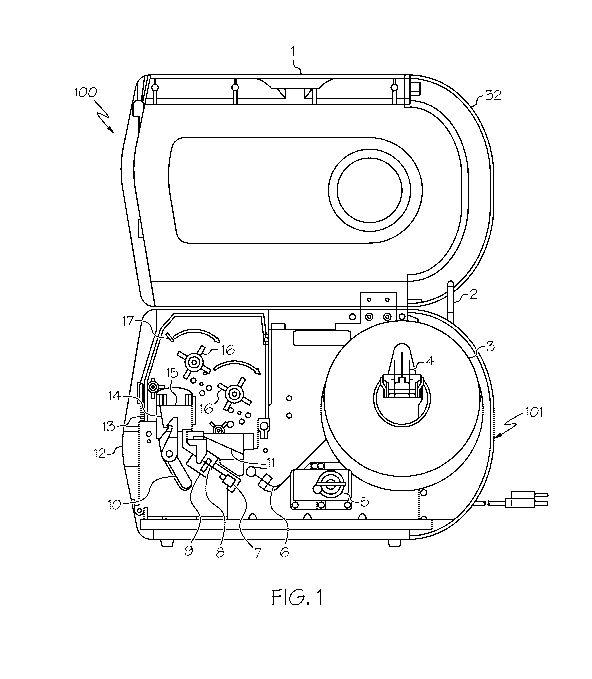Note: Descriptions are shown in the official language in which they were submitted.
CA 02969438 2017-05-31
WO 2016/089643 PCT/US2015/062073
Title Of The Invention
METHOD OF QUICKLY CONFIGURING AN RFID PRINTER
CROSS-REFERENCE TO RELATED APPLICATION(S)
[0001] The present application claims priority from U.S Non-Provisional
Application No.
14/556489 filed December 1, 2014, which is incorporated by herein by reference
in its entirety.
BACKGROUND
[0002] The present invention relates generally to a process for quickly
and efficiently
configuring a printer such as aradio frequency identification (RFID) printer.
More particularly,
the present disclosure relates to a process of utilizing information on a
converted roll of RFID
media and firmware in an embedded printer to automatically configure the
printer.
[0003] RFID tags are electronic devices that may be affixed to items whose
presence is
to be detected and/or monitored. The presence of an RFID tag, and therefore
the presence of
the item to which the RFID tag is affixed, may be checked and monitored by
devices known as
"readers" or "reader panels." Readers typically transmit radio frequency
signals to which the
RFID tags respond. Each RFID tag can store a unique identification number. The
RFID tags
respond to reader-transmitted signals by providing their identification number
and additional
information stored on the RFID tag based on a reader command to enable the
reader to
determine an identification and characteristics of an item.
[0004] Current RFID tags and labels are produced through the construction
of an inlay
which includes a chip connected to an antenna applied to a substrate. The
inlay is then
inserted into a single tag or label. These labels or tags are then printed by
either conventional
printing processes, such as flexographic processes, and then variable
information may be
printed either with the static information or singularly. The chips are then
encoded in a printer
which has a read/encoding device or separately by a reader/encoding device.
There may also
be a separate RFID reader/encoding device for the purpose of verifying the
information in the
chip.
[0005] When printers, such as RFID printers, are purchased they are
oftentimes not
configured, which requires the user to then manually configure the printer
device. Due to the
CA 02969438 2017-05-31
WO 2016/089643 PCT/US2015/062073
numerous settings and verification options that must be reviewed and selected
(e.g., location of
the inlay in the field, power settings, etc.) during the printer configuration
process,
configuration of a RFID printer can be both time consuming and complicated,
and oftentimes
must be carried out by skilled personnel. If there is no skilled person at the
particular location
where the printer is to be used, then it is necessary for someone to travel
from another
location in order to configure the printer. This is obviously both undesirable
and inefficient.
[0006] Consequently, there exists a long felt need in the art for a
method of quickly and
efficiently configuring a printer, such as an RFID printer. There is also a
need in the art for a
method of configuring an RFID printer that requires minimal effort on the part
of the user.
Finally, there is a need for a solution that is both relatively easy and
inexpensive to implement.
SUMMARY
[0007] The following presents a simplified summary in order to provide a
basic
understanding of some aspects of the disclosed innovation. This summary is not
an extensive
overview, and it is not intended to identify key/critical elements or to
delineate the scope
thereof. Its sole purpose is to present some concepts in a simplified form as
a prelude to the
more detailed description that is presented later.
[0008] The subject matter disclosed and claimed herein, in one aspect
thereof,
comprises a method of configuring a printer, such as an RFID printer,
comprising the steps of:
inputting inlay information into said printer; comparing said inputted inlay
information to a list
of pre-existing inlay information stored in said printer to determine if a
match exist; and, if a
match exists, inputting an inlay offset into said printer. In an alternate
embodiment the
information from the supply roll can be entered through a NFC label on the
roll which is read by
the printer or the information can be transmitted through any of the printer
normal
communication channels.
[0009] In a preferred embodiment of the present invention, the method
further
comprises the steps of feeding a media into the printer to determine an inlay
pitch for the
media; comparing the inlay pitch to a minimum inlay pitch; and selecting one
of a first printer
configuration or a second printer configuration based on the results of the
comparison, wherein
2
CA 02969438 2017-05-31
WO 2016/089643 PCT/US2015/062073
each of first printer configuration and second printer configuration comprises
one or more of
the following settings: a first TID position, an encode zone, a TID singulate,
a read power, a
write power, an encode while the web is moving flag, a stop to encode
position, chip encode
speed and a maximum speed to encode while the web is moving.
[0010] In a further preferred embodiment, the method further comprises
the steps of
determining if new inlay information is available from a communication port
and updating the
list of pre-existing inlay information stored in the printer to include the
new inlay information.
[0011] To the accomplishment of the foregoing and related ends, certain
illustrative
aspects of the disclosed innovation are described herein in connection with
the following
description and the annexed drawings. These aspects are indicative, however,
of but a few of
the various ways in which the principles disclosed herein can be employed and
is intended to
include all such aspects and their equivalents. Other advantages and novel
features will
become apparent from the following detailed description when considered in
conjunction with
the drawings.
BRIEF DESCRIPTION OF THE DRAWINGS
[0012] FIG. 1 illustrates a front, perspective view of one embodiment of
a thermal
tabletop and industrial printer upon which the present invention may be used;
[0013] FIG. 2 illustrates a top, perspective view of the thermal tabletop
and industrial
printer of FIG. 1;
[0014] FIG. 3 illustrates a back, perspective view of the thermal
tabletop and industrial
printer of FIG. 1 with the cover on in accordance with the disclosed
architecture;
[0015] FIG. 4 illustrates a back, perspective view of the thermal
tabletop and industrial
printer of FIG. 1 without the cover in accordance with the disclosed
architecture;
[0016] FIG. 5 illustrates a right, perspective view of the thermal
tabletop and industrial
printer of FIG. 1;
[0017] FIG. 6 illustrates a left, perspective view of the thermal
tabletop and industrial
printer of FIG. 1;
3
CA 02969438 2017-05-31
WO 2016/089643 PCT/US2015/062073
[0018] FIG. 7 illustrates a top, perspective view of an alternate
embodiment of the
thermal tabletop and industrial printer of FIG 1, which also includes an RFID
verifier and an RFID
encoder;
[0019] FIG. 8 illustrates a flowchart disclosing the User Prompt phase of
the method of
the present invention;
[0020] FIG. 9 illustrates a flowchart disclosing the Read Inlay phase of
the method of the
present invention;
[0021] FIG. 10 illustrates a flowchart disclosing the Update Inlay
Information phase of
the method of the present invention;
[0022] FIG 11 illustrates the process of using NFC on a roll and a smart
phone of
supplies to update the information in the printer;
[0023] FIG 12 illustrates the process of using a UHF label either on the
supply core or
loose in box to update the information in the printer;
[0024] FIG 13 illustrates a roll of RFID transponders and the label that
is placed on the
roll; and
[0025] FIG 14 illustrates a label that would be placed on the roll of
RFID transponders.
DETAILED DESCRIPTION
[0026] The innovation is now described with reference to the drawings,
wherein like
reference numerals are used to refer to like elements throughout. In the
following description,
for purposes of explanation, numerous specific details are set forth in order
to provide a
thorough understanding thereof. It may be evident, however, that the
innovation can be
practiced without these specific details. In other instances, well-known
structures and devices
are shown in block diagram form in order to facilitate a description thereof.
[0027] Referring initially to the drawings, FIG. 1 illustrates an example
of a thermal
tabletop and/or industrial printer device 100 upon which the present invention
may be used. In
a preferred embodiment, the thermal tabletop and/or industrial printer 100,
comprises a
reader and/or encoding device, as well as a verification device. The reader
and/or encoding
device can read and program an RFID device, such as a RFID chip, that is
contained in an inlay
4
CA 02969438 2017-05-31
WO 2016/089643 PCT/US2015/062073
which may or may not be incorporated into a label, tag, or any other desired
product, and
which can also print onto the product without damaging or otherwise
undesirably affecting the
RFID device. The inlay may also be affixed directly to the product without
necessarily being
incorporated into a label or tag, such as through use of an adhesive to affix
the inlay to the
product.
[0028] In some exemplary embodiments, the products can be arranged into
sheets or
rolls, and multiple products can be printed, encoded, or verified at one time,
in a sequential
manner, simultaneously or substantially simultaneously. In some exemplary
embodiments,
reader and chip/antenna configurations can allow the encoding and verification
to occur in line,
so that printing, encoding, variable data imaging, verifying, and finishing
can all be completed in
one continuous process. As used herein a continuous process includes both a
roll to roll
configuration, and a sheet fed process in which there is no stopping of the
process. Continuous
may also include a slight incremental stopping, indexing, advancing or the
like which does not
last longer than a couple of seconds.
[0029] Printing as provided herein may be accomplished by using any
number of
processes, including impact and non-impact printers, flexographic, gravure,
ink jet, electrostatic
and the like just to provide some representative examples. Static printing may
include
company logos, manufacturers' information, size, color and other product
attributes. Variable
printing may include identification numbers, bar codes, pricings, store
location, marketing
details and such other information as a retailer or brand owner may decide is
required.
[0030] Exemplary RFID devices, e.g. inlays, tags, labels and the like are
available from
Avery Dennison RFID Company and Avery Dennison Retail Information Services of
Greensboro,
NC and Westborough, MA, respectively. Such devices may be provided in any
number of
antenna and size configurations depending on the needs or end-use applications
for which the
product is intended.
[0031] FIGS. 1-7 disclose multiple views of the industrial printer 100,
and are described
below. The printer 100 can be any suitable size, shape, and configuration as
is known in the art
without affecting the overall concept of the invention. One of ordinary skill
in the art will
appreciate that the interior and/or exterior shape of the printer 100 as shown
in FIGS. 1-7 for
CA 02969438 2017-05-31
WO 2016/089643 PCT/US2015/062073
illustrative purposes only and many other shapes of the printer 100 are well
within the, scope
of the present disclosure. Although dimensions of the printer 100 (i.e.,
length, width, and
height) are important, the printer 100 may be any shape that ensures optimal
high speed
encoding and verification.
[0032] Generally referring to FIG. 1, the thermal tabletop and industrial
printer 100
have a generally rectangular shape with a printer cover 101, an access door 12
and a handle 1.
The access door 12 can be actuated via the handle 1 to provide access to the
front of the
printer 100 and to load supplies. Once the front door 12 is opened, the user
installs the supply
roll 3 on the supply roll holder 4. The supply roll 3 contains supplies for
the printer 100 to print
on. Then, the liner take-up spindle 5 acts as a rewind holder for spent liner
for adhesive backed
labels.
[0033] Furthermore, the printer 100 comprises a supply damper 6 that
helps to remove
vibration from the supply roll 3 to improve print quality, and an out of stock
switch 7 provides
an on/off indication if supplies are loaded in the printer 100, or if the
printer 100 is in need of
supplies. A supply guide or frame 8 holds and centers supplies. Further, an
array sensor
(shown in FIG. 2 as 35) is attached to the supply guide to detect and
accommodate minor
variations in aperture location. An upper guide 11 guides supplies within the
printer 100, and a
loading label (shown in FIG. 2 as 18) is a label indicating the supply path
for users to load
supplies into the printer 100. The printer further comprises a print head 14.
The print head 14
is a thermal print head such that the printer 100 automatically detects dot
density.
Additionally, the printer comprises a print head holder 15 which is a cast
aluminum piece that
the print head 14 is installed on to secure the print head 14 in place.
Further, a release handle
releases the print head 14 from the holder 15 when needed.
[0034] The printer 100 also comprises a ribbon spindle 16 and a ribbon
take-up 17. The
ribbon spindle 16 is a DC motor-controlled supply for ribbon, and the ribbon
take-up 17 is a DC
motor-controlled takeup for ribbon. Further, a wireless antenna 2 is also
included within the
printer 100. The wireless antenna 2 may be any suitable wireless antenna known
in the art for
communicating with a router or other device, such as an 802.11 b/g/n dual band
antenna. In a
preferred embodiment, the printer comprises two other antennas. An RFID
antenna 9 to allow
6
CA 02969438 2017-05-31
WO 2016/089643 PCT/US2015/062073
for the RFID encoding of supplies, and an RFID verifierantenna13, which is an
external antenna
for reading RFID supplies.
[0035] Generally referring to FIG. 2, the printer 100 comprises an
overhead LED (light
emitting diode) sensor cap 19 which covers the overhead LED board 20 which is
a reflective
supply sensor LED. Further, the printer includes an LED cap 21 which is a
reflective supply
sensor reflector, and an index sensor 35 which is a unique array sensor that
automatically
detects aperture sense marks. Specifically, the lighted sensor array 35
automatically senses the
position of holes disposed through the web which are used for sense marking,
and correctly
indexes the printing to the RFID tags. By using the sensor array 35, the
printer 100 can
determine which of the individual sensors within the array should be used for
the indexing to
account for manufacturing variations. Thermal printhead (see FIG 1) can be
removed for
replacement by printer release tabs shown in 36. The supply path is lit for
user convenience as
shown by Supply Path Light Embedded in supply guide 22.
[0036] Generally referring to FIG. 3, the back of the printer 100
comprises a back cover
26 that covers the electronics panel (shown in FIG. 4). A display panel 25
displays a user
interface, and the wireless antenna 2 (as shown in FIG. 1) can also be seen on
the back of the
printer 100. Generally referring to FIG. 4, the back of the printer 100 is
shown without the
cover 26. The CPU board 29 or main PC board is shown, as well as the RFID I/O
board 27 which
is a module that contains both the encoding and verification modules. The
power supply 28
which is the main supply for power in the printer 100 is also shown at the
back of the printer
100. Furthermore, the display panel 25 (as shown in FIG. 3), and the wireless
antenna 2 (as
shown in FIG. 1) can both be seen in FIG. 4 as well.
[0037] Generally referring to FIG. 5, the right side of the printer 100
is shown. The right
side of the printer 100 shows the front cover 32, as well as the wireless
antenna 2 (as shown in
FIG. 1). Further, the CPU board 29 (as shown in FIG. 4) is shown, as well as
an I/O switch 30 and
I/O outlet 31. The communication ports on CPU board 29 are visible in this
view. They include
a USB Host port, USB device port, serial port and Ethernet IEEE 802.3
compliant port. Generally
referring to FIG. 6, the left side of the printer 100 is shown. The left side
of the printer 100
shows the wireless antenna 2 (as shown in FIG. 1), as well as a supply door 22
that secures and
7
CA 02969438 2017-05-31
WO 2016/089643 PCT/US2015/062073
allows access to the supply roll 3. Further, a NFC I2C chip 23 is also
disclosed which provides
unique capability to the printer 100 and allows the printer 100 to communicate
directly with
the main processor through a bridge. Additionally, the printer 100 comprises a
display panel 25
which includes a keypad 24. In another embodiment display panel 25 could be a
touch screen.
[0038] In a preferred embodiment, the printer 100 includes a plurality of
keys including
the keypad 24 and a trigger key. The keypad 24 may be utilized to enter alpha-
numeric data to
the printer 100. Alternatively, the keypad 24 may have only a limited number
of keys that are
actuable in accordance with information depicted on a display 25 for selecting
a number of
operations of the printer, for example, feeding a web of record members
through the printer
100, displaying status information, etc. In another form HID-USB compliant
device can be
plugged into CPU board 29 enabling a larger access to keys. The trigger key
may be actuable by
a user in various modes of the printer 100 to actuate the printing system
and/or the RFID
read/write module 34. Alternatively, one or more of these devices can be
actuated
automatically by a controller of the printer 100 in accordance with a stored
application
program. In addition to displaying status information or data entered via the
keypad 24, the
display 25 may also be controlled to provide prompts to the user to actuate
the trigger key
and/or other keys so as to control various operations of the printer 100.
[0039] Generally referring to FIG. 7, the top, perspective view of the
printer 100
discloses the RFID verifier 33 and the RFID encoder 34 (as shown in FIG. 1 as
antennas 9 and 13
respectively). Specifically, the RFID encoder 34 encodes RFID tags while the
web is moving, and
the RFID verifier 33 verifies the data encoded to the RFID tags.
[0040] In another embodiment, the printer 100 includes a microprocessor
and a
memory (not shown). The memory includes non-volatile memory such as flash
memory and/or
a ROM such as the [[PROM. The memory also includes a RAM for storing and
manipulating
data. In accordance with a preferred embodiment of the present invention, the
microprocessor
controls the operations of the printer 100 in accordance with an application
program that is
stored in the flash memory. The microprocessor may operate directly in
accordance with the
application program. Alternatively, the microprocessor can operate indirectly
in accordance
8
CA 02969438 2017-05-31
WO 2016/089643 PCT/US2015/062073
with the application program as interpreted by an interpreter program stored
in the memory or
another area of the flash memory.
[0041] The microprocessor is operable to select an input device to
receive data
therefrom and to manipulate the receive data and/or combine it with data
received from a
different input source in accordance with a stored application program. The
microprocessor
couples the selected, combined and/or manipulated data to the printing system
for printing on
a record member. The microprocessor may select the same or different data to
be written to
an external RFID chip. The microprocessor couples the data selected for
writing to the RFID
read/write module wherein the data is written in encoded form to the external
RFID chip.
Similarly, the microprocessor can select the same or different data for
storage in a transaction
record in the RAM and for uploading via the communication interface to a host.
The processor
is operable to select data to be coupled to the printing system independently
of the data that
the processor selects to be coupled to the RFID read/write module to provide
greater flexibility
than has heretofore been possible.
[0042] The roll of RFID labels containing RFID transponders is shown in
FIG 13. Label
1320 contained on core 1310 and shown in FIG 14. The inlay number and setback
distance are
programmed on the inlay at the point of manufacture. This NFC tag can then be
read by any
NFC reader/encoder such as one that would be contained in a smart phone as
shown by FIG 14.
The NFC reader/encoder can then be used to send the information to the NFC
reader/encoder
can then be used to send the information to the I2C NFC Tag (as shown in FIG 7
23) which can
be accessed by the main CPU board (as shown in FIG 4). This process is shown
in the flowchart
in FIG 11. Alternately, label 1320 can contain a UHF inlay programmed with the
inlay number
and setback distance. This inlay will be read with a high power read on RFID
Antenna (as
shown in FIG 1 on antenna 9) or with an RFID antenna embedded in supply
holder. This inlay
will enable the printer to read the required information from the inlay.
Alternately a separate
label can be contained with the RFID roll that can be placed over the RFID
reader/encoder for
the purpose of configuring the printer as shown in Fig 12.
[0043] Having now described one example of the type of thermal tabletop
and/or
industrial printer 100 upon which the present invention may be employed, the
process of
9
CA 02969438 2017-05-31
WO 2016/089643 PCT/US2015/062073
quickly and efficiently configuring printer 100 will now be described. As
illustrated in FIGS. 8-
10, and described more fully below, the method of the present invention can be
generally be
described in the following three phases: User Prompt; Read Inlay Information;
and Update Inlay
Information. An alternate method of Read Inlay Information will be described
in Fig 11 84 12.
[0044] FIG. 8 illustrates a flowchart generally disclosing the User
Prompt phase of the
method of the present invention, which is preferably an offline process in
which a user (not
shown) would enter the process at block 110 by placing a label in the printer
core and entering
or selecting an inlay number or designator (that may be obtained from the
label that the user
desires to use) at the front screen of printer 100 at block 120 from a list of
possible inlays. In
the User Prompt phase information is being inputted. Notwithstanding, it is
also contemplated
that the inlay number/designator could be automatically supplied by the
production system. If
a user does not have access to an inlay number or designator on a quick
configure label or
wishes to use RFID media that is not currently in the inlay database, the user
will exit the
process at block 180.
[0045] By way of background, while the use of inlay numbers/designators
is well known
in the art, their format and location on a label or tag is oftentimes
inconsistent, and the
designator is not always complete, which can further complicate the printer
configuration
process as it currently exists. In a preferred embodiment of the present
invention, (i) consistent
nomenclature would be used for the designator of each label type; (ii) the
inlay location would
be expressed as a 3-digit integer value, using millimeters as the unit of
measure; and (iii)
consistent label formats would be utilized at each production site. Further,
with respect to (i)
above and by way of example, the following format may be used for an inlay
designator: "AD-
xxxyyyz", wherein AD would represent the identity of the manufacturer, xxx
would represent
the model number, yyy would represent the chip suffix and z would be N or W
for NEL or WEL,
or E or F for FCC or ETSI. It is anticipated that both the inlay
designator/number and the inlay
location could be provided to the user in a consistent location and fashion on
the label on a
supply core. Of course, other types of designator nomenclature could also be
employed
without affecting the overall concept of the present invention.
CA 02969438 2017-05-31
WO 2016/089643 PCT/US2015/062073
[0046] Returning now to FIG. 8, at block 130 a determination is made as
to whether the
inlay number has been successfully entered (i.e., is currently in the inlay
database) or selected
from a list of inlays in the inlay database. If the inlay number has not been
successfully entered,
the User Prompt process will exit at block 180 and the user will need to begin
the process again
or manually configure printer 100. If, on the other hand, the inlay number has
been
successfully entered (i.e., it matches an inlay number in the inlay database),
the number will be
stored in printer 100 at block 140, and the user will be prompted at block 150
to enter the inlay
offset (which would also be available on the label), as measured from the
sense mark on the
label to the top of the label. Recall from above that, in a preferred
embodiment, the inlay
location would be expressed as a 3-digit integer value, using millimeters as
the unit of measure,
though other formats and units of measurement could also be employed without
affecting the
overall concept of the present invention.
[0047] At block 160, a determination is made as to whether the inlay
offset has been
successfully entered. If the inlay offset has not been successfully entered,
the user is returned
to block 150 and again prompted to enter the inlay offset. If, on the other
hand, the inlay offset
has been successfully entered, the inlay offset will be stored in printer 100
at block 170 and the
User Prompt phase will terminate and exit at block 180.
[0048] FIG. 9 illustrates a flowchart generally disclosing the Read Inlay
Information
phase of the method of the present invention, in which the inputted inlay
designator and the
inlay offset from the User Prompt phase are used to lookup additional
information required for
correct operation of printer 100. This process is completed after the printer
has been initially
configured with the inlay designator and the inlay offset. For correct
operation to occur the
label length must be know the printer will feed a label to determine the label
length. More
specifically, when printer/encoder 100 receives a print/encode job or task,
the flowchart in FIG.
9 is entered in block 190. At block 200, printer 100 compares the current
inlay number to the
list of stored inlays to see if a match exists. If the current inlay does not
match an inlay in the
stored list of inlays, the process exits at block 270. If, on the other hand,
the current inlay
number matches an inlay in the list of stored inlay numbers, the process
continues to block 210
in which printer 100 feeds a label or tag to determine the label's length or
inlay pitch. In block
11
CA 02969438 2017-05-31
WO 2016/089643 PCT/US2015/062073
220, a determination is made as to whether the label feed of block 210 was
successful. If the
label feed was unsuccessful, the process will loop back to block 210 until the
feed is successful
and the inlay pitch is determined.
[0049] Once the label feed is determined to be successful and the label
pitch
determined, the process proceeds to block 230 in which the start encode
position is calculated
by adding the inlay start encode position plus the inlay offset inputted at
block 150. Printer 100
will also set the encode zone to the inlay encode zone read from the database
and the process
will proceed to block 240. At block 240, a determination is made as to whether
the inlay pitch
determined in block 210 is greater or less than the minimum inlay pitch.
[0050] If the inlay pitch from block 210 is less than the minimum inlay
pitch, a Gen2
RFID TID is required in order to singulate the RFID transponder and the
minimum inlay pitch is
used, and, at block 250, the maximum print speed, read and write power, region
of use and
stop to encode position will be automatically configured. A list of fields
stored in the inlay
database is shown in FIG 15. From the selected inlay the printer saves the
active settings from
the database. Additionally, the short pitch will be set to true, and the first
TID position will be
set to the sum of the inlay offset entered in block 150 plus one half of the
inlay length. Further,
the stop to encode position is equal to the difference of the selected inlay
offset and the
inputted inlay offset. The process then proceeds to block 262 to determine if
the data to be
encoded is the 96 bit epc, access password and lock code which is the typical
encode case. In
block 264 the current print speed is compared the max print speed for the
typical use case of 96
bit [PC, access password and lock code. If the current speed is greater than
the max speed in
block 270 the current speed is set to the max speed and exits at block 280. If
the user is
encoding data other than the typical use case the encode time will be
determined by accessing
the following information in the inlay database: [PC Field Time, User Memory
Time, Access
Code Time, Lock Code Time and Kill Code time to determine the time to encode
in block 266.
Alternately printer 100 could perform a sample write to determine the encode
time in block
266. In block 268 time in the zone is calculated by determining the speed of
one step and
multiplying it by the number of steps in the encode zone. In block 272 the
Encode Time is
compared to the Time in the Zone. If it is less than time in the zone the
process exits in block
12
CA 02969438 2017-05-31
WO 2016/089643 PCT/US2015/062073
80. If the Encode Time exceeds the amount of time in the Encode Zone the print
speed is
reduced and the Encode Time is rechecked in block 274. If no Encode While the
Web is moving
value can be found the printer will be set to stop to encode. The Read Inlay
Information phase
then concludes and will exit at block 270.
[0051] If the inlay pitch from block 210 is greater than the minimum
inlay pitch, a Gen2
RFID TID is not required in order to singulate the RFID transponder and the
process proceeds to
block 260. At block 260, the maximum encode speed, read and write power,
region of use and
stop to encode position will be automatically configured. Additionally, if the
time required to
encode the label exceeds the amount of time printer 100 has available to
encode, the printer
will stop to encode the label. Further, the stop to encode position is equal
to the difference of
the selected inlay offset and the inputted inlay offset. The Read Inlay
Information phase then
concludes and will exit at block 270.
[0052] FIG. 10 illustrates a flowchart generally disclosing the Update
Inlay Information
phase of the method of the present invention, in which the process begins in
block 300 by
searching for the availability of updated inlay information from one of the
printer
communication ports, which could include, without limitation, serial, USB
host, USB device,
near field communication (NFC), blue tooth, wired Ethernet and/or wireless
communications.
In block 310, printer 100 determines if new or updated inlay information is
available from a
communication port. If no new inlay information is available, the process
loops back to block
300 and waits for new or updated inlay information to become available from a
communication
port. On the other hand, if new or updated inlay information is available from
a
communication port at block 310, the new/updated inlay information is read
from the input
source at block 320 and verified, and stored in printer 100 at block 330. If
the inlay information
received from the communication port is an update of inlay information already
stored in
printer 100, the newly received inlay information will replace the old inlay
information.
Following the storage of the new/updated inlay information at block 330, the
Update Inlay
Information phase concludes, and will exit at block 340.
[0053] In summary, the method of the present invention enables a user to
quickly
configure a printer, such as an RFID printer, by only entering the inlay
designator and the inlay
13
CA 02969438 2017-05-31
WO 2016/089643 PCT/US2015/062073
offset and running the firmware in printer 100. Printer settings that can then
be automatically
configured include, but are not limited to, first TID position, encode zone,
TID singulate, RF read
power, RF write power, encode while the web is moving flag, stop to encode
position and
maximum speed to encode while the web is moving.
[0054] What has been described above includes examples of the claimed
subject
matter. It is, of course, not possible to describe every conceivable
combination of components
or methodologies for purposes of describing the claimed subject matter, but
one of ordinary
skill in the art may recognize that many further combinations and permutations
of the claimed
subject matter are possible. Accordingly, the claimed subject matter is
intended to embrace all
such alterations, modifications and variations that fall within the spirit and
scope of the
appended claims. Furthermore, to the extent that the term "includes" is used
in either the
detailed description or the claims, such term is intended to be inclusive in a
manner similar to
the term "comprising" as "comprising" is interpreted when employed as a
transitional word in a
claim.
14