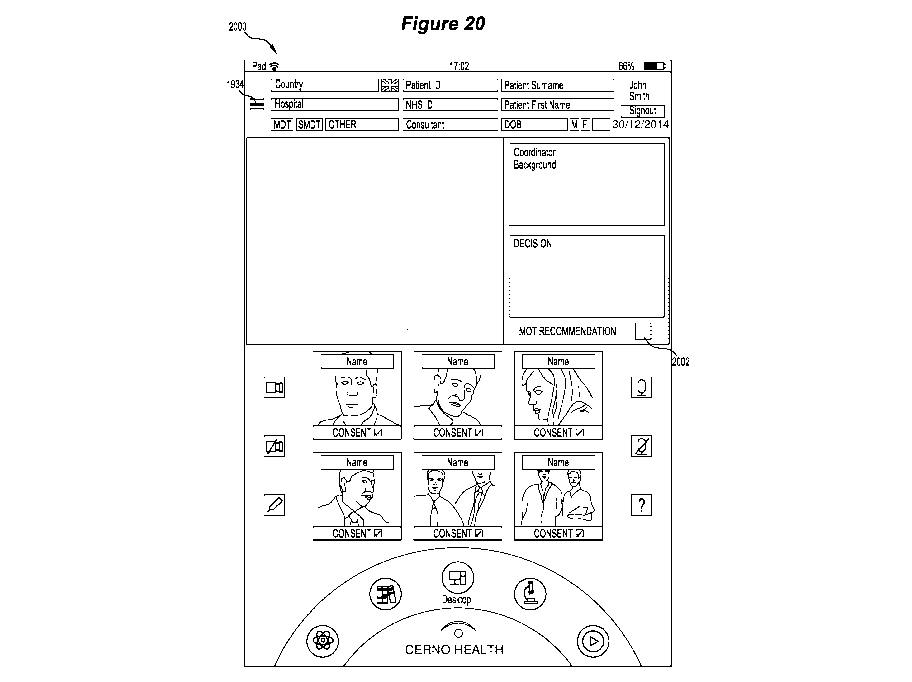Note: Descriptions are shown in the official language in which they were submitted.
CA 02972103 2017-06-23
WO 2016/119005
PCT/AU2015/050139
1
Online collaboration systems and methods
Technical Field
Described embodiments relate generally to online collaboration systems and
methods. In
particular, embodiments relate to server-hosted online collaboration
environments to allow
collaboration among multiple users. Such on-line collaboration environments
are intended to
allow conducting of online meetings. Some embodiments relate to server-hosted
web portals to
allow coordination, scheduling and/or controlling of online meetings conducted
in such online
collaboration environments.
Background
Team meetings in disciplines, such as the medical, business, education and
legal sectors, often
involve a collaboration between a group of colleagues to consider a proposed
course of action
for managing a particular item or situation with a view to determining an
agreed outcome and a
conclusion of the meeting.
For example, in the medical section, multidisciplinary team (MDT) meetings
ordinarily involve
a group of specialists or experts in different fields of medicine and surgery
coming together at
regular intervals to discuss patient diagnosis, and in particular, patients
with cancer, with a
view to determining case-appropriate management options for patients. These
management
options may then be discussed with the patient and a treatment pathway may be
agreed upon.
MDT meetings form an important part of cancer care and seek to ensure that
patients with
potential or confirmed cancers are offered treatments in line with nationally
and/or
internationally recognised guidelines. For example, the National Cancer Peer
Review
Programme and National Institute of Clinical Excellences (NICE) have issued
recommendations, "Improving Outcomes Guidance (JOG)", detailing how MST forms
part of
such care.
It is desired to address or ameliorate one or more shortcomings or
disadvantages associated
with existing methods or systems for conducting team meetings, or to at least
provide a useful
alternative thereto.
Summary
Some embodiments relate to an online collaboration system comprising at least
one server in
communication with multiple client computing devices over a communication
network, the at
CA 02972103 2017-06-23
WO 2016/119005
PCT/AU2015/050139
2
least one server executing program code to host an online collaborative
environment in which
users of the client computing devices can collaborate, wherein the at least
one server executes
program code to facilitate an online meeting between the users of the client
computing devices
in the online collaboration environment, display a plurality of conference
panels on a user
interface of at least some of the multiple client computing devices, each
conference panel
configured to depict a real-time video stream associated with one of the
client computing
devices participating in the online meeting and display at least one display
panel on the user
interface of the at least some of the multiple client computing devices,
wherein the at least one
display panel of each user interface is configured to display common shared
information
relating to the online meeting.
In some embodiments, the at least one server may execute program code to
provide at least one
user selectable display option to allow display of information in the display
panel. For
example, the at least one user selectable display option to allow display of
information in the
display panel may allow selection of the information from a data record. The
at least one
server may execute program code to provide to the user interface of the at
least some of the
multiple client computing devices at least one user selectable display option
to allow display of
information in the display panel.
In some embodiments, the at least one server may execute program code to
provide at least one
user selectable control option to allow control of the user's participation in
the online
collaborative environment. For example, the at least one user selectable
control option may
comprise at least one of a video stream control option, an audio stream
control option, a camera
view control option and a mark-up tool control option. The at least one server
may execute
program code to provide to the user interface of the at least some of the
multiple client
computing devices the at least one user selectable control option to allow
control of the user's
participation in the online collaborative environment.
The at least one user selectable control option may comprise a media control
option and in
response to selection of the media control option, the at least one server may
execute program
code to control a broadcast of a media stream associated with the user to
other client computing
devices participating in the online collaborative environment. In some
embodiments, the at
least one server may execute program code to transmit a media control request
to a video
communications server to control the broadcast of the media stream, wherein
video
communications server may be configured to receive and relay media streams to
and from the
CA 02972103 2017-06-23
WO 2016/119005
PCT/AU2015/050139
3
multiple client computing devices associated with an online meeting being held
in the online
collaborative environment.
In some embodiments, the at least one user selectable control option may
comprise a mark-up
tool control option and in response to selection of the mark-up tool control
option, the at least
one server may execute program code to display interactions of the user with
the online
collaborative environment in the online collaborative environment.
In some embodiments, the at least one server may execute program code to
display a proposed
course of action in a window of the online collaborative environment. For
example, the at least
one server may execute program code to display a proposed course of action in
a window or
panel on the user interface of the at least some of the multiple client
computing devices. The at
least one server may execute program code to provide at least one user
selectable consent
option to allow a user to submit an indication of agreement with the displayed
proposed course
of action. For example, the at least one server may execute program code to
provide the at least
one user selectable consent option to the user interface of the at least some
of the multiple
client computing devices. The at least one server may execute program code to
provide, for
example, to the user interface, at least one user selectable option to allow a
secure record to be
created, wherein the secure record may comprise a recording of at least a
portion of an online
meeting relating to the proposed course of action conducted in the online
collaboration
environment.
In some embodiments, the online meeting may be a multidisciplinary team
meeting and at least
some of the users may be specialists in different fields of medicine and/or
surgery.
Some embodiments relate to a method of hosting an online collaborative
environment in which
users of client computing devices can collaborate, the method operable in an
online
collaboration system comprising at least one server in communication with
multiple client
computing devices over a communication network, the method comprising
facilitating an
online meeting between the users of the client computing devices in the online
collaboration
environment, displaying a plurality of conference panels on a user interface
of at least some of
the multiple client computing devices, each conference panel configured to
depict a real-time
video stream associated with one of the client computing devices participating
in the online
meeting and displaying at least one display panel on the user interface of the
at least some of
the multiple client computing devices, wherein the at least one display panel
of each user
interface is configured to display common shared information relating to the
online meeting.
CA 02972103 2017-06-23
WO 2016/119005
PCT/AU2015/050139
4
Some embodiments relate to a web portal system comprising at least one server
in
communication with multiple client computing devices over a communication
network, the at
least one server executing program code to provide a web portal for
controlling user
participation in an online collaborative environment being hosted by the at
least one server,
wherein the online collaborative environment allows users of the client
computing devices to
collaborate as participants, wherein the at least one server executes program
code to provide at
least one user selectable control option to allow a user to control at least
one other user's
participation in the online collaborative environment by controlling a
broadcast of a media
stream associated with the other user to the client computing devices. For
example, the at least
one server may execute program code to provide to a user interface of at least
one of the
multiple client computing devices the at least one user selectable control
option to allow a user
to control at least one other user's participation in the online collaborative
environment.
In some embodiments, in response to selection of the at least one user
selectable control, the at
least one server may execute program code to cause a media stream control
request to be
transmitted to a video communications server to control the broadcast of the
media stream,
wherein the video communications server may be configured to receive and relay
media
streams to and from the multiple client computing devices associated with an
online meeting
being held in the online collaborative environment. For example, the media
stream control
request may comprise a stream identifier associated with the one other user's
or participant's
computing device.
In some embodiments, the at least one server may execute program code to
provide at least one
user selectable schedule option to allow a user to schedule an online meeting
for the online
collaborative environment. For example, the at least one server may execute
program code to
provide to the user interface of the at least one of the multiple client
computing devices the at
least one user selectable schedule option to allow a user to schedule an
online meeting for the
online collaborative environment. In response to selection of the at least one
user selectable
schedule option, the at least one server may execute program code to cooperate
with a video
communications server to enable the video communications server to receive and
relay media
streams to and from the multiple client computing devices associated with the
online meeting.
For example, the at least one server may execute program code to cooperate
with a video
communications server to determine a meeting session identifier for the
schedule online
meeting. The at least one server may execute program code to provide the
client computing
devices associated with the online meeting with the meeting session identifier
to enable the
CA 02972103 2017-06-23
WO 2016/119005
PCT/AU2015/050139
client computing devices to subscribe to the video communications server to
receive media
streams associated with the meeting session identifier.
In some embodiments, the at least one server may execute program code to
provide, for
5 example, to the user interface, at least one user selectable option to
allow a user to create a data
record for recording data associated with the online meeting, wherein the data
record may be
remotely located from the client computing device associated with the user.
The at least one
server may execute program code to provide, for example, to the user
interface, at least one
user selectable option to allow a user to add data to the data record, wherein
the data may
comprise at least one of a media file, a document and/or a link to a media
file or document.
In some embodiments, the at least one server may execute program code to
provide, for
example, to the user interface, at least one user selectable option to allow a
user to add data to
the data record, wherein the data may comprise a recording of at least a
portion of an online
meeting conducted in the online collaboration environment.
In some embodiments, the at least one server may execute program code to
provide, for
example, to the user interface, at least one user selectable invite option to
invite users of the
client computing devices to collaborate as participants in the online meeting,
wherein the user
selectable invite option may identify a client computing device, and in
response to selection of
the at least one user selectable invite option, the at least one server may
execute program code
to transmit an invitation to the identified client computing device.
Some embodiments relate to a method of controlling user participation in an
online
collaborative environment, the method operable in an web portal system
comprising the at least
one server in communication with multiple client computing devices over a
communication
network, wherein the online collaborative environment is arranged to be hosted
by the at least
one server and allows users of the client computing devices to collaborate as
participants, the
method comprising providing at least one user selectable control option to
allow a user to
control at least one other user's participation in the online collaborative
environment by
controlling a broadcast of a media stream associated with the other user to
the client computing
devices. For example, the method may comprise providing the at least one user
selectable
control option to a user interface of at least one of the multiple client
computing devices.
Some embodiments relate to an online collaboration system comprising at least
one server in
communication with multiple client computing devices over a communication
network, the at
least one server executing program code to host an online collaborative
environment in which
CA 02972103 2017-06-23
WO 2016/119005
PCT/AU2015/050139
6
users of the client computing devices can collaborate, wherein the at least
one server executes
program code to facilitate a real-time multimedia meeting between the users of
the client
computing devices in the online collaboration environment to allow discussion
of a proposed
course of action and determination of an agreed outcome.
Some embodiments relate to method of hosting an online collaborative
environment in which
users of client computing devices can collaborate, the method operable in an
online
collaboration system comprising at least one server in communication with
multiple client
computing devices over a communication network, the method comprising
facilitating a real-
time multimedia meeting between the users of the client computing devices in
the online
collaboration environment to allow discussion of a proposed course of action
and determination
of an agreed outcome.
Some embodiments relate to a computer program product comprising a computer
readable
medium encoded with computer executable instructions, which when executed in a
computer
system, is effective to cause the computer system to carry out any of the
above described
methods. In some embodiments, the computer readable medium may be a non-
transitory
computer readable medium.
Some embodiments relate to a system comprising the online collaboration system
described
above and a video communications server.
Brief Description of Drawings
Embodiments are described in further detail below, by way of example and with
reference to
the accompanying drawings, in which:
Figure 1 is a block diagram of an example of a communications system for
conducting and/or
coordinating online meetings comprising a computer system and a plurality of
computing
devices, according to some embodiments;
Figure 2 is a block diagram depicting program memory of the computer system of
Figure 1;
Figure 3 is a block diagram depicting memory of one of the computing devices
of Figure 1;
Figure 4 is a process flow diagram depicting a method of coordinating,
scheduling or
controlling, an online meeting facilitated by a web portal application hosted
on the computer
CA 02972103 2017-06-23
WO 2016/119005
PCT/AU2015/050139
7
system of Figure 1, the method implementable by at least one of the computing
devices of
Figure 1, according to some embodiments;
Figure 5 is a process flow diagram depicting a method of coordinating,
scheduling or
controlling, an online meeting facilitated by a web portal application hosted
on the computer
system of Figure 1, the method implementable by the computer system of Figure
1, according
to some embodiments;
Figures 6 to 16 show example displays of a web portal for coordinating an
online meeting
shown on a user interface of one of the computing devices of Figure 1,
according to some
embodiments;
Figures 17A and 17B show a process flow diagram depicting a method of
conducting or
controlling an online meeting in an online collaboration environment
facilitated by a
collaboration application hosted on the computer system of Figure 1, the
method
implementable by at least one of the computing devices of Figure 1, according
to some
embodiments;
Figure 18 is a process flow diagram depicting a method of conducting or
controlling an online
meeting in an online collaboration environment facilitated by a collaboration
application hosted
on the computer system of Figure 1, the method implementable by the computer
system of
Figure 1, according to some embodiments; and
Figures 19 to 23 show example displays of an online collaboration environment
shown on a
user interface of one of the computing device of Figure 1, according to some
embodiments.
Description of Embodiments
Described embodiments relate generally to online collaboration systems and
methods. In
particular, embodiments relate to server-hosted online collaboration
environments to allow
collaboration among multiple users. Such online collaboration environments are
intended to
allow conducting of online meetings. Some embodiments relate to server-hosted
web portals to
allow coordination, scheduling and/or controlling of online meetings to be or
being conducted
in such online collaboration environments.
Some embodiments relate to online collaboration environments for conducting
online meetings,
such as real-time multimedia meetings, involving a collaboration between a
group of
CA 02972103 2017-06-23
WO 2016/119005
PCT/AU2015/050139
8
participants or colleagues to consider a course of action for managing a
particular item or
situation with a view to determining an agreed outcome or consensus. Some
embodiments
relate to a web portal to allow a user of the web portal, such as a
coordinator of an online
meeting, to schedule a meeting and to prepare and collate information
pertaining to the
scheduled meeting, at least some of which may be accessed through the online
collaboration
environment during the meeting. For example, a user may determine a proposed
course of
action for managing a particular item and/or situation which may be presented
during the
scheduled meeting as a proposal for consideration. The web portal may also be
employed by a
user, such as the coordinator of the online meeting, to manage and control the
online meeting.
For example, the web portal may provide controls to allow an authorised user
to control another
user's level of participation in the online collaborative environment by
controlling a broadcast
of that user's video and/or audio streams to other participants in the online
meeting.
In some embodiments, the online meetings may be team meetings relating to the
medical,
business, education and/or legal sector. For example, in some embodiments the
online
meetings may be multidisciplinary team meetings.
Referring to Figure 1, there is illustrated an example of a communications
system 100
comprising a computer system 102 in communication with a plurality of
computing devices
104 across a communications network 106, such as a local area network, a
wireless data
network, an intranet or the Internet or a combination of a number of such
networks.
The computer system 102 comprises a processor 112 (which may include multiple
processing
components or multiple virtual or physical servers operating together),
program memory 114,
data memory 116 and a network interface 118.
The processor 112 may include components such as digital signal processing
units (DSPUs),
central processing units (CPUs), arithmetic logic units (ALUs) and registers
for storing data.
Program memory 114 and/or data memory 116 may comprise a combination of
volatile and
non-volatile computer readable storage. For example, program memory 114 may
include read-
only memory (ROM) such as erasable ROM (EROM) and electrically erasable
programmable
ROM (EEPROM or flash ROM), or random access memory (RAM) such as static RAM
(SRAM), dynamic RAM (DRAM) or non-volatile RAM (NVRAM or flash). Program
memory
114 has sufficient capacity to store program code executable by the processor
112 in order to
perform appropriate processing functions as described herein, including
providing an online
CA 02972103 2017-06-23
WO 2016/119005
PCT/AU2015/050139
9
collaboration environment for facilitating the conducting of online meetings
and providing a
web portal for facilitating the scheduling and/or coordinating of online
meetings in such online
collaboration environments. Data memory 116 may be configured to store data
pertinent to
operations of the computer system 102 and provision of service to the
computing devices 104,
and/or to store information pertaining to meetings, for example, data records,
content such as
video, audio, image, and/or text and contact details of potential
participants.
The network interface 118 may comprise suitable hardware and software
interfaces to facilitate
wireless communication with computing devices 104, database 108, and/or video
communications server 110, for example, over a network, such as communications
network 106,
which may comprise a local area network, a wireless data network, an intranet
or the Internet or
a combination of a number of such networks. For example, the network interface
118 may
comprise a USB port, Ethernet port, a wireless adapter or a Bluetooth module.
In some
embodiments, the network interface 118 may comprise suitable hardware and
software
interfaces to facilitate wired communication between the computer system 102,
computing
devices 104, database 108 and/or video communications server 110.
In some embodiments, the computer system 102 may comprise a PC, server or
server system,
smartphone, tablet, laptop and may, in some embodiments, comprise multiple
computer
devices, servers or server systems.
The computing device(s) 104 comprises at least one processor 120, one or more
forms of
memory 122, a user interface 124 and a network interface 126.
Memory 122 may comprise volatile (e.g. RAM) and non-volatile (e.g. hard disk
drive, solid
state drive, flash memory and/or optical disc) storage. For example, memory
122 may store or
be configured to store a number of software applications or applets executable
by the at least
one processor 120 to perform various device-related functions discussed
herein.
The user interface 124 may comprise at least one output device, such as a
display and/or
speaker, for providing an output for the computing device 104 and at least one
input device,
such as a touch-screen, a keyboard, mouse, microphone, video camera, stylus,
push button,
switch or other peripheral device that can be used for providing user input to
the computing
device 104. In some embodiments, the user interface 124 comprises a display, a
speaker, a
microphone, and a video camera.
CA 02972103 2017-06-23
WO 2016/119005
PCT/AU2015/050139
The network interface 126 may comprise suitable hardware and software
interfaces to facilitate
wireless communication with the computer system 102, other computing devices
104, database
108 and/or video communications server 110, for example, over a network, such
as
communications network 106, which may comprise a local area network, a
wireless data
5 network, an intranet or the Internet or a combination of a number of such
networks. For
example, the network interface 126 may comprise a USB port, Ethernet port, a
wireless adapter
or a Bluetooth module. In some embodiments, the network interface 126 may
comprise
suitable hardware and software interfaces to facilitate wired communication
between the
computer device 104, the computer system 102, other computing devices 104,
database 108
10 and/or video communications server 110.
In some embodiments, the computing device 104 may comprise a mobile or hand-
held
computing device such as a smartphone or tablet, a laptop, or PC, and may, in
some
embodiments, comprise multiple computer devices.
In some embodiments, the communications system 100 comprises a client-server
architecture
where the computer system 102 is configured as a server and at least one of
the computing
devices 104 is configured as a client computing device.
The communications system 100 may further comprise a database or content file
server 108 for
storage and retrieval of data. The database 108 may be coupled to and
accessible by the
computer system 102, for example, directly or via a private communications
network. In some
embodiments, the database 108 may be coupled to and accessible by the computer
system 102
and/or the computing device 104 over the communications network 106. The
database 108
may be configured to store data pertinent to operations of the computer system
102 and
provision of service to the computing devices 104. For example, the database
108 may store
information pertinent to meetings including content such as data records,
content including
video, audio, image and/or text relating to the meetings and/or contact
details of potential
participants.
The communications system 100 comprises a video communication server (VCS) 110
configured to execute code to facilitate sharing of audio/video content or
streams between the
computing devices 104 participating in online meetings. In some embodiments,
the computer
system 102 comprises the VCS 110 and in other embodiments, the VCS 110 is
located
remotely from the computer system 102. The VCS 110 is configured to
communicate with the
computer system 102, computing devices and/or the database 108 across the
communications
CA 02972103 2017-06-23
WO 2016/119005
PCT/AU2015/050139
11
network 106. In some embodiments, the VCS 110 is configured to receive streams
from one or
more of the computing devices 104, assign a session ID to the streams and to
relay the streams
to other computing devices 104 participating in an online meeting, as will be
discussed in more
detail below. In some embodiments, the VCS 110 comprises a real-time
communication web
service, such as OpenTok to cooperate with software applications or applets
of the computing
devices 102 to provide for real-time communications between computing devices
104
participating in online meetings in the online collaboration environment.
Referring to Figure 2, there is shown a block diagram of program memory 114 of
the computer
system 102. Program memory 114 comprises program code including an operating
system
200, and a web portal application 202 and a collaboration application 204,
supported by
suitable application framework 206, such as Symfony (for PHP).
The web portal application 202 comprises program code, such as executable code
modules,
which, when aggregated and executed by the one or more processors 112, perform
programmed
functions as described herein and cause the computer system 102 to act as a
web portal system
and to host a web portal for coordinating, scheduling and/or controlling
online meetings, as will
be discussed in more detail with reference to Figures 4 to 16. Such code
modules include a
verification module 208, a data handling module 210 and a notification module
212, for
example.
The collaboration application 204 comprises program code, such as executable
code modules,
which, when aggregated and executed by the one or more processors 112, perform
programmed
functions as described herein and cause the computer system 102 to act as an
online
collaboration system and to host an online collaboration environment for
conducting online
meetings, as will be discussed in more detail with reference to Figure 17 to
23. Such code
modules include a verification module 214, a data handling module 216 and a
session
management module 218, for example.
Program memory 114 may also comprise web server functions 220 (e.g. using a
hypertext
transfer protocol daemon (HTTP)), data processing functions and data storage
and retrieval
functions (e.g. using structured query language (SQL) support, such as object-
relational
database 222) in conjunction with database 108. Program memory 114 may also
comprise
scripting language support 224, such as MicrosoftTM ASP, ASP.NET, Java/J2EE or
PHP.
CA 02972103 2017-06-23
WO 2016/119005
PCT/AU2015/050139
12
When supported by and combined with the application framework 206, and the
other server-
side functions described previously, the web portal application 202 provides a
web portal and
the collaboration application 204 provides an online collaboration
environment. In some
embodiments, the web portal and the online collaboration environment may
encompass
activities that can be viewed as being performed or executed at the computing
devices 104.
However, it is to be emphasised that the activities performed or executed at
the computing
devices 104 are reliant on program code (including applets, where appropriate)
served by
computer system 102 to the computing devices 104 and executed by a browser
application 302
(Figure 3). The functionality of the web portal and the online collaboration
environment is
therefore driven by code executed and served by the computer system 102.
Referring to Figure 3, there is shown a block diagram of memory 122 of the
computing device
104. Memory 122 includes an operating system 300 and a number of software
applications or
applets executable by the at least one processor 120 to perform various device-
related
functions.
At least one such software application includes a browser application 302 for
enabling a user to
navigate to sites accessible over the communications network 106 to receive
content therefrom.
In some examples, the browser application 302 can be used to communicate with
computer
system 102 to request content therefrom, in the form of one or more web pages
provided as
program code to the browser application 302 and executable by the processor
120. According
to some embodiments, the computer system 102 is configured to serve code to
the computing
device 104 to provide a web portal generated by browser application 302 and
viewable on a
display of the user interface 124. Thus, the computer system 102 can be
considered to act as a
system for enabling or facilitating the scheduling and/or coordinating of
online meetings or to
act as a host for such a system. According to some embodiments, the computer
system 102 is
configured to serve code to the computing device 104 to provide an online
collaboration
environment generated by browser application 302 and viewable on a display of
the user
interface 124. Thus, the computer system 102 can be considered to act as an
online
collaboration system for enabling or facilitating the conducting of online
meetings or to act as a
host for such a system.
In some embodiments, the browser application 302 may be supplemented by a
special-purpose
add-on or may be substituted by special-purpose client software (i.e. an "app"
for a smart-
phone or tablet device) in order to perform the functions described herein or
to facilitate such
functions. For example, for a computing device 104, a special purpose
application 304 may be
CA 02972103 2017-06-23
WO 2016/119005
PCT/AU2015/050139
13
downloaded from the computer system 102 or a separate dedicated download
server (not
shown) and installed on the computing device 104. When such a special purpose
application
304 is executing on the mobile client computing devices 104, it may facilitate
appropriate
formatting, interaction, display and input to enable the user interface
functionality described
herein. In this way, the special-purpose application 304 cooperates with the
computer system
102 to provide access to and interaction with the web portal realised by the
web portal
application 202 implemented by the computer system 102 and the online
collaboration
environment realised by the collaboration application 204 implemented by the
computer system
102.
For simplicity of illustration, the computer system 102 is generally described
as serving code or
one or more applets to the computing devices 104 to perform some of the
described user
interface functions. However, it should be understood that this includes the
computer system
102 transmitting code and/or data to (and receiving code and/or data from) the
special-purpose
application 304 executing on the computing device 104 to enable that special-
purpose
application 304 to provide the necessary or appropriate displays and
interactive features (e.g.
display of information fields, user selectable options, conference panels
etc.) described herein.
Memory 122 further comprises a stream control application 306 to set up and
control
transmissions of local video and/or audio streams from the user interface 124
of the computing
device 104 to the VCS 110 and the receiving of video and/or audio streams from
the VCS 110.
The stream control application 306 may cooperate with the browser application
302 to allow
the browser application 302 to output the received streams to the user
interface 124. The
stream control application 306 may also cooperate with the browser application
302 to allow
the browser application 302 to output local video and/or audio streams to the
user interface 124.
In some embodiments, the stream control application 306 comprises a steam
controller module
308, a stream publisher module 310 and a stream subscriber module 312, to
perform or
facilitate the functions described herein in connection with the management of
video and/or
audio streams. For example, the stream control application 306 may comprise
Web RTC and
OpenTok software to cooperate with an OpenTok web service provided by the
VCS 110.
Other client software applications may execute on the computing device(s) 104
using the
operating system 300.
Figure 4 is a process flow diagram of a method 400 of coordinating, scheduling
and/or
controlling an online meeting, operable on one of the computing devices 104 of
the
communications system 100, according to some embodiments. In particular, the
method 400 is
CA 02972103 2017-06-23
WO 2016/119005
PCT/AU2015/050139
14
facilitated by the computer system 102 based on code served by the computer
system 102 to
one or more of the computing devices 104. Therefore, the acts described in
relation to the
method 400 are performed by execution in browser application 302 of browser-
executable code
served to the computing device 104 by the computer system 102.
Figure 5 is a process flow diagram of a method 500 of coordinating, scheduling
and/or
controlling an online meeting, operable on the computer system 102 of the
communications
system 100, according to some embodiments.
The methods 400 and 500 are described with reference to Figures 6 to 16, which
show
exemplary web portal displays 600, 700, 800, 900, 1000, 1100, 1200, 1300,
1400, 1500, 1600
of a web portal or webpage viewable on the user interface 124 of the computing
device 104,
according to some embodiments. The web portal displays 600, 700, 800, 900,
1000, 1100,
1200, 1300, 1400, 1500, 1600 are generated by the browser application 302 in
response to code
served by the computer system 102 in accordance with the web portal
application 202.
Although the web portal displays 600, 700, 800, 900, 1000, 1100, 1200, 1300,
1400, 1500,
1600 relate specifically to web portal displays for an online meeting for use
in the medical
sector, for example, such as an online multidisciplinary team meeting, it will
be appreciated
that web portal displays appropriate for online meetings for other sectors may
be generated by
the browser application 302 in response to code served by the computer system
102 in
accordance with the web portal application 202.
Referring to Figure 4, the method 400 beings with the browser application 302
generating a
login page of a web portal of the coordinator web portal application 202 for
display on the user
interface 124, at 402. In some embodiments, a user is provided with sign-in
details or
credentials, for example, a username and password, which may be employed to
securely access
the web portal application 202 for scheduling and/or coordinating online
meetings. Forgotten
or misplaced usernames and passwords may be recovered for a user using details
provided
during a signup process.
In some embodiments, the browser application 302 receives login credentials
via the login page
of the web portal which triggers the processor 120 of the computing device 104
to execute code
of the browser application 302 to cause a login request to be transmitted to
the computer system
102 for verification, at 404.
CA 02972103 2017-06-23
WO 2016/119005
PCT/AU2015/050139
Referring to Figure 5, the computer system 102 receives the login request, at
502, which
triggers the processor 112 of the computer system 102 to execute the
verification module 208
of the web portal application 202 to cause the computer system 102 to
determine whether or not
the credentials are valid and whether the user is authorised to access the web
portal application
5 202, at 504. For example, the computer system 102 may be configured to
compare the
credentials submitted by the user with authorised coordinator details stored
locally in data
memory 116 or at database 108.
If the verification module 208 deems that the user is unauthorised, the
verification module 208
10 may cause a verification response including an error indicator to be
transmitted to the browser
application 302, at 506.
Referring to Figure 4, when the computing device 104 receives a verification
response
including the error indicator, the browser application 302 may be caused to
regenerate and
15 display the login page to provide a user with another opportunity to re-
enter the login details, at
402 and may, for example, and display an error message on the user interface
124 of the
computing device 104.
Referring to Figure 5, if the verification module 208 deems the user
authorised, the web server
220 causes the computer system 102 to serve code, such as HTML text for the
web portal, to
the browser application 302 of the computing device 104 to cause the browser
application 302
to show a web portal display 600, 700, 800, 900, 1000, 1100, 1200, 1300, 1400,
1500, 1600 on
the user interface 124, at 508. In some embodiments, the verification module
208 may also
cause a verification response including an authorisation indicator to be
transmitted to the
browser application 302. The computer system 102 may then await further
requests and/or
instructions from the computing devices 104, at 510.
Referring again to Figure 4, receipt of code, such as HTML text for the web
portal, from the
web server 220 causes the browser application 302 to show a web portal display
600, 700, 800,
900, 1000, 1100, 1200, 1300, 1400, 1500, 1600 on the user interface 124, at
408, to allow user
to coordinate, schedule and/or control online meetings for the online
collaboration
environment. The computing device 104 may then await further requests and/or
instructions
from the user interface 124 of the computing device, at 410.
CA 02972103 2017-06-23
WO 2016/119005
PCT/AU2015/050139
16
As depicted in Figure 6, web portal display 600 shows a user-specific
information section 602,
which displays user details, for example, the user's name and a sign-out
selectable option to
allow the user to sign-out or securely exit the web portal.
The web portal display 600 shows a tab 604 providing a list of topic options
606 relating to
information associated with a patient's case, for example, patient details,
background,
documents, radiology, histology, photos, video, decision, report, conference,
calendar and
participants. However, it will be understood that in some embodiments, the tab
604 may
provide only a subset of these topic options 606 and/or may provide additional
topic options
606. The topic options 606 may relate to information pertinent to the online
meeting being
conducted in the online collaboration environment. For example, in the event
that the online
meeting relates to a business meeting, the topic options may reflect
information topics relevant
to the business meeting.
The list of topic options 606 may be user selectable topic options 606. In
some embodiments,
selection of a topic options 606 triggers code of the browser application 302
being executed by
the processor 120 to request further page code from the web server 220, at
412, as shown in
Figure 4. As depicted in Figure 5, in response to receiving the request for
code, the web server
220 transmits or serves the code to the browser application 302, at 512, and
the method reverts
to 510 awaiting further requests or instructions from the computing device (s)
204, at 510.
Referring again to Figure 4, the browser application 302 receives the code
from the web server
220 and the processor 120 executes the code to cause the browser application
302 to display
information associated with the selected topic option 606, at 414 and the
method reverts to 410
awaiting further requests or instructions from the user interface 224, at 410.
In some
embodiments, selection of a topic options 606 triggers code of the browser
application 302
being executed by the processor 120 to execute an applet within the code of
the browser
application 302 to display information associated with the selected topic
option 606.
The web portal display 600 shows a display window 608 for displaying
information relating to
a topic of the topic options 606. When the home topic option 606 of the tab
602 is highlighted
or selected, as is the case in Figure 6, the display window 608 depicts an
information screen
610 showing a user selectable calendar option 612 to allow a user to select a
particular date
which is indicated in the display window 608. In response to the selection of
a particular
calendar date by a user, a set of cases 614 which have been scheduled for that
date are
presented in the display window 608. For example, selection of a particular
calendar date
triggers code of the browser application 302 being executed by the processor
120 to request
CA 02972103 2017-06-23
WO 2016/119005
PCT/AU2015/050139
17
further page code from the web server 220 so that the requested information
may be displayed,
412, 414 and in response to receiving the request for code, the web server 220
serves the code
to the browser application, at 512.
The set of cases 614 comprises a list of case items 616, and each item 616 may
detail
particulars of the case, for example, the patient's name, date of birth,
patient number, NHS
number, the hospital responsible for the patient and the consultant
responsible for the patient.
Each case item 616 may be associated with a corresponding data record which
may be stored at
database 108 and/or in data memory 116 of the computer system 102. The case
items 616 may
relate to cases pertinent to the online meeting being conducted in the online
collaboration
environment. For example, in the event that the online meeting relates to a
business meeting,
the case items 616 may detail particulars of the case such as a project title,
reference number,
project manager, and/or due date for completion.
Each case item 616 may include a user selectable modification option 618 to
allow the user to
reorder the case within the set of cases 614, for example, by selecting either
of an up or down
arrow option, and to delete the case, for example, by selecting the X option.
In some
embodiment, selection of a user selectable modification option 618 triggers
code of the browser
application 302 being executed by the processor 120 to request further page
code from the web
server 220, at 412, as shown in Figure 4. As depicted in Figure 5, in response
to receiving the
request for code, the web server 220 transmits or serves the code to the
browser application
302, at 512, and the method reverts to 510 awaiting further requests or
instructions from the
computing device (s) 204, at 510. Referring again to Figure 4, the browser
application 302
receives the code from the web server 220 and the processor 120 executes the
code to cause the
browser application 302 to display information associated with the selected
topic option 606, at
414. In other embodiments, selection of a user selectable modification option
618 triggers code
of the browser application 302 being executed by the processor 120 to execute
an applet within
the code of the browser application 302 to display information associated with
the selected
modification option 518 and/or addition option 620.
The information screen 510 may also depict a user selectable addition option
620 to allow a
user to add a new case item 616 to the set of cases 614 for the identified
date. In some
embodiments, as depicted in Figure 4, selection of a user selectable addition
option 620 triggers
code of the browser application 302 being executed by the processor 120 to
transmit a request
to create a new data record to the data handling module 210 of the web portal
application 202
deployed on the computer system 102, at 416. Referring to Figure 5, the data
handling module
CA 02972103 2017-06-23
WO 2016/119005
PCT/AU2015/050139
18
210 of the web portal application 202 receives the request from the browser
application 302
and creates a new data record for the new case item 616 in the database 108
and/or data
memory 128, at 514. Thus, the browser application 302 is responsive to receipt
of a request to
add a new case item to the web portal application to transmit a request to the
data handling
module 210 to cause the creation of a new data record for the case item.
The user may select the patient details topic option 606 from the tab 602 to
cause the automatic
loading of the information associated with the patient details topic option
606 for display in the
display window 608. In some embodiments, once the user selects the user
selectable addition
option 620, the patient details topic option 606 of the tab 604 automatically
becomes
highlighted or otherwise visually identified and information associated with
the patient details
topic option 606 is automatically displayed in the display window 608, as
depicted in Figure 7.
Referring again to Figure 4, the user interacts with the web portal displays
700, 800, 900, 1000,
shown on the user interface 124 to cause case information pertaining to an
online meeting to be
scheduled to be submitted to the web portal application 202 and associated
with the case item
616, at 420 and associated with the data record..
As depicted in Figure 7, an information screen 710 associated with the patient
details topic
option 606 displayed in the display window 608 comprises a patient information
form 702
comprising a plurality of information fields 704 or text boxes for receiving
information
detailing particulars of the case. The information fields 704 are arranged to
receive text
inputted by the user via the user interface 124 of the computing device 104.
The patient
information form 702 provides a user selectable save option 706 to allow the
information
inserted into the information fields 704 to be saved as a new case item 616.
For example, as
illustrated in Figure 4, when information or data inputted into the
information fields 704,
selection of the save option 706 triggers code of the browser application 302
being executed by
the processor 120 to transmit the information to the data handling module 210
of the web portal
application 202, at 420. As shown in Figure 5, in response to receiving the
information from
browser application 302, the data handling module 210 being executed by the
processor 112
may cause the computer system 102 to store the information in the data record
associated with
the case item 616, at 518. In some embodiments, the data handling module 210
may pass
details of the information to the web server 220 for updating page code
associated with web
portal display 600 of the home topic option 606 for a particular calendar date
as shown in
Figure 6.
CA 02972103 2017-06-23
WO 2016/119005
PCT/AU2015/050139
19
The user may select the background topic option 606 from the tab 602 to cause
the automatic
loading of information associated with the background topic option 606 and the
display of the
information screen 612 in the display window 608. In some embodiments,
selection of the save
option 706 causes automatic highlighting or otherwise visual identification of
the background
topic option 606 and the automatic display of information associated with the
background topic
option 606 in the display window 608, as depicted in Figure 8.
The patient information form 702 also provides a user selectable cancel option
708 to cancel or
delete the information inserted into the information fields 704 and/or to
revert to the home topic
option 606 and associated display window 608, as depicted in Figure 6. In some
embodiments,
selection of the cancel option 708 triggers code of the browser application
302 to transmit a
cancel or delete request to the data handling module 210 of the web portal
application 202, at
418, as shown in Figure 4. Referring to Figure 5, in response to receiving the
cancel or delete
request, the data handling module 210 may delete the information associated
with the delete
request from the data record associated with the case item 616, at 516. In
some embodiments,
the data handling module 210 may pass details of delete request to the web
server 220 to cause
the web server 220 to update page code associated with the web portal display
600 of the home
topic option 606 for a particular calendar date as shown in Figure 6.
As depicted in Figure 8, an information screen 810 associated with the
background topic option
606 displayed in the display window 608 comprises a patient identification
section 802
providing details identifying the patient, including the patient's name and
identification, and a
background information form 804 comprising a background information field 806,
such as a
text box, for receiving background information relating to the case and/or
patient and a
previous background patient information field 808, such as a text box, for
receiving previous
background information relating to the patient. The information fields 806,
808 are arranged to
receive text inputted by the user via the user interface 124 of the computing
device 104. The
background information form 804 depicts a user selectable add option 812 to
allow the
information inserted into the information fields 806, 808 to be saved in
connection with the
case item 516. In some embodiments, insertion of text into the information
fields 806, 808 and
selection of the add option 812 by the user triggers code of the browser
application 302 being
executed by the processor 120 to transmit the inputted information to the data
handling module
210 of the web portal application 202, at 420, as shown in Figure 4. Referring
to Figure 5, in
response to receiving the information, the data handling module 210 may cause
the information
to be stored in the data record associated with the case item 616, at 518.
CA 02972103 2017-06-23
WO 2016/119005
PCT/AU2015/050139
The user may select the documents topic option 606 from the tab 602 to cause
the automatic
loading of the information screen 910 associated with the documents topic
option 606 for
display in the display window 608. In some embodiments, selection of the user
selectable add
option 810 causes automatic highlighting or otherwise visually identifying of
the documents
5 option 606 and the automatic display of an information screen 910
associated with the
documents option 606 in the display window 608, as depicted in Figure 9.
The background information form 804 also depicts a user selectable reset
option 814 to cancel
or delete the information inserted into the information fields 806, 808 and/or
to revert to a
10 previous topic option 606, such as the home topic option or the patient
details topic option and
the associated information screen 600, 700, as depicted in Figures 6 or 7,
respectively. In some
embodiments, selection of the reset option 814 triggers code of the browser
application 302 to
transmit a cancel or delete request to the data handling module 210 of the web
portal
application 202, at 418, shown in Figure 4. Referring to Figure 5, in response
to receiving the
15 cancel or delete request, the data handling module 210 may delete the
information in the data
record associated with the case item 616, at 516. In some embodiments, the
data handling
module 210 may pass details of the cancel or delete request to the web server
220 for updating
page code associated with web portal display 800 of the home topic option 606
for a particular
calendar date as shown in Figure 6.
The web portal display 900 of Figure 9 shows the information screen 910
associated with the
documents topic option 606 displayed in the display window 608. Information
screens
associated with the radiology topic option 606, the histology topic option
606, the photos topic
option 606, and the video topic option 606 may correspond with the information
screen 910 of
documents topic option 606.
As depicted, the information screen 910 shows the patient identification
section 802 of Figure 8
and a plurality of import panels 902. The information screen 910 also depicts
a user selectable
add option 904 and a user selectable delete option 906.
When the user identifies an import panel 902, for example by clicking on the
import panel 902
and causing it to be highlighted, and selects the selectable add option 904,
the user is provided
with an option to select a document from a local or remote storage facility to
associate with the
data record stored at to the computer system 102 and/or the database 108. For
example, in
some embodiments, a document may be selected from memory 122 of the computing
device
104, a USB or external memory coupled to the computing device 104, data memory
116 of the
CA 02972103 2017-06-23
WO 2016/119005
PCT/AU2015/050139
21
computer system 102 and/or the database 108. In some embodiments, selection of
the add
option 904 by a user causes the browser application 302 being executed by the
processor 120 to
send an association request to the data handling module 210 of the web portal
application 202,
at 422, as shown in Figure 4. For example, the associate request may comprise
data, such as
the document, and/or an indication of a storage location of the data or a link
to the location of
the data. Referring to Figure 5, in response to receiving the association
request, the data
module 210 associates the data with the data record, at 520 so that uploaded
documents or links
to the uploaded documents are stored in the data record of the case item 616.
For example, the
data handling module 210 may associate the data with the data record by
storing the data from
the association request in the data record, by storing the link indicated in
the association request
from the association request in the data record, and/or by retrieving data
from the storage
location indicated in the association request and storing it in the data
record. In some
embodiments, when a document has been selected and associated with the data
record for the
case, information pertaining to the document, such as the name of the file or
a file cover image,
is displayed in the identified import panel 902.
In some embodiments, selection of the delete option 906 triggers code of the
browser
application 302 to transmit a cancel or delete request to the data handling
module 210 of the
web portal application 202, at 418, as shown in Figure 4. In response to
receiving the cancel or
delete request, the data handling module 210 is caused to delete the uploaded
documents or
links from data record, at 516, as shown in Figure 5. In some embodiments, the
data handling
module 210 may cause the web server 220 to update page code associated with
the web portal
display 900 of the documents topic option 606. For example, when the user
selectable delete
option 906 is selected, a document associated with a highlighted import panel
902 which has
been associated with the data record is removed or deleted, the information
pertaining to the
document is removed from the import panel 902.
In some embodiments, an index pane or search field (not shown) may be provided
to allow
keyword searching of a file, folder and/or database to identify a document
which may then be
dragged and dropped to a selected import panel 902.
The user may select the radiology topic option 606, the histology topic option
606, the photos
topic option 606, and/or the video topic option 606 from the tab 602 to cause
the automatic
loading of the information screen 910 associated with the selected topic
option 606 for display
in the display window 608 and to allow the user to import, upload or associate
data and/or links
relating to radiology information, histology information, photos, and/or video
clips,
CA 02972103 2017-06-23
WO 2016/119005
PCT/AU2015/050139
22
respectively, to the data record in a similar manner to that described above
in connection with
the documents topic option 606. In embodiments where the online meeting being
conducted in
the online collaboration environment is for an online meeting other than an
MDT meeting,
various topic options 606 may be associated with a similar information screen
to information
screen 910 displayed in the display window 608 to allow information to be
imported, uploaded
or associated with the data records of the case item 616.
The user may select the calendar topic option 606 from the tab 602 to cause
the automatic
loading of an information screen 1010 associated with the calendar topic
option 606 for display
in the display window 608, as depicted in Figure 10.
Figure 1000 shows the information screen 1010 associated with the calendar
topic option 606
for allowing a user, such as the collaborator, to review particulars of the
online meeting being
scheduled and other scheduled meetings. The information screen 1010 comprises
a calendar
portion 1002 wherein the selected date for the meeting is highlighted or
otherwise visually
identified and dates when other meetings have been scheduled are also
highlighted or otherwise
visually identified in a manner that distinguishes them from the selected
date.
The information screen 1010 comprises pre-scheduled meeting details panel 1004
which
displays information about pre-scheduled meetings for the selected date,
including an
identification of the invited or proposed participants. It is envisaged that
multiple meetings
relating to multiple subjects may occur during different time periods of the
selected date.
Accordingly, the pre-scheduled meeting details panel 1004 provides a user
selectable drop-
down time menu 1006 to allow a user select a different time and a user
selectable drop-down
subject menu to allow a user select a different subject. In response to the
selection of a
different time and/or subject, the meeting details panel 1004 displays
information about the
meeting scheduled for the selected time and/or subject on the selected date.
For example,
selection of a different time and/or subject may trigger code of the browser
application 302
being executed by the processor 120 to request further page code from the web
server 220, at
412, 414 of Figure 4, and at 512 of Figure 5, or to execute an applet within
the code of the
browser application 302 to display information associated with the selection.
The information screen 1010 comprises current meeting panel 1008 showing
details of the
meeting being scheduled including an participant identifier 1009 of an invited
or proposed
participants, the date, time and subject of the meeting and an indication of
the type of meeting,
such as an MDT or an SMDT. In some embodiments, the participant identifier
1009 may be
CA 02972103 2017-06-23
WO 2016/119005
PCT/AU2015/050139
23
user selectable and the browser application 302, in response to selection of
the participant
identifier 1009, may be caused to generate information screen 1300, as
discussed below in
relation to Figure 13.
In some embodiments, the current meeting panel 1008 includes a user selectable
submit or
invite option (not shown) to cause an invitation request to be transmitted to
the party(s)
identified by the participant identifier 1009. For example, selection by the
user of the user
selectable submit or invite option (not shown), may trigger code of the
browser application 302
being executed by the processor 120 to cause the computing device 102 to
transmit an
invitation request to the party(s) identified by the participant identifier
1009 at 424, as shown in
Figure 4. Alternatively, selection by the user of the user selectable submit
or invite option (not
shown), may trigger code of the browser application 302 being executed by the
processor 120
to cause an invitation notification, including an identification of at least
one party, to be
transmitted to the notification module 212 of the web portal application 202,
at 424, as shown
in Figure 4. Referring to Figure 5, in response to receiving the invitation
notification, the
notification module 212 may be caused to issue or transmit invitation
request(s) to the
identified party(s), at 522. For example, the invitation request may be an
email and/or a
calendar invite. In some embodiments, the invitation request may include a
read receipt.
In some embodiments, the current meeting panel 1008 includes a user selectable
confirmation
option (not shown) to cause a confirmation notification to schedule the
meeting to be
transmitted by the browser application 302 to the data handling module 210 of
the web portal
application 202, at 426, as shown in Figure 4. Referring to Figure 5, in
response to receiving
the confirmation notification from the browser application 302, the data
handling module 210
may cause the computer system 202 to notify the VCS 110 of the scheduled
meeting, at 524.
For example, the processor 112 may execute code to cause the data handling
module 210 to
transmit a scheduled meeting notification to the VCS 110 or may cause the
session
management module 218 of the collaboration application 204 to transmit a
scheduled meeting
notification to the VCS 110. For example, the scheduled meeting notification
may include a
scheduled time for the meeting and an identifier of the computing devices 104
associated with
the participants invited to the meeting. In some embodiments, the scheduled
meeting
notification may include a meeting session identifier. In other embodiments,
the VCS 100 may
generate a meeting session identifier for the schedule meeting and associate
the identifier(s) of
the computing devices 104 associated with the participants invited to the
meeting with the
meeting session identifier.
CA 02972103 2017-06-23
WO 2016/119005
PCT/AU2015/050139
24
The user may select the participants topic option 606 from the tab 602 to
cause the automatic
loading of an information screen 1110 associated with the participants topic
option 606 for
display in the display window 608, as depicted in Figure 11. As shown, the
information screen
1100 depicts the user selectable calendar option 612 of Figure 6 and an
indication of the
currently selected date and a plurality of user selectable participant type
options 1102,
including an individual and a hospital for the present case of a
multidisciplinary meeting.
In response to selection by the user of a user selectable participant type
options 1102 for an
individual, an associated information screen 1210 is automatically displayed
in the display
window 608, as depicted in Figure 12. In response to selection by the user of
a user selectable
participant type options 1102 for an hospital, an associated information
screen 1310 is
automatically displayed in the display window 608, as depicted in Figure 13.
The information
screen 1200, 1300 provides a participant form 1202, 1302 for population with
details pertaining
to the participant such as the individual's name, speciality, associated
hospital, the individual's
contact details, the hospital name and contact details. In some embodiments,
the information
screen 1200, 1300 provides a user selectable option (not shown) to cause the
participant
identifier 1009 to be depicted in the current meeting panel 1008 of the
information screen 1010
as depicted in Figure 10.
In some embodiments, the information screen 1200, 1300 provides a user
selectable submit or
invite option (not shown) to cause an invitation request to be transmitted to
the party identified
in the participant form 1202, 1302. For example, selection by the user of the
user selectable
submit or invite option (not shown), may trigger code of the browser
application 302 being
executed by the processor 120 to cause the computing device 102 to transmit an
invitation
request to the party identified in the participant form 1202, 1302 at 424, as
shown in Figure 4.
Alternatively, selection by the user of the user selectable submit or invite
option (not shown),
may trigger code of the browser application 302 being executed by the
processor 120 to cause
an invitation notification, including an identification of at least one party,
to be transmitted to
the notification module 212 of the web portal application 202, at 424, as
shown in Figure 4.
Referring to Figure 5, in response to receiving the invitation notification,
the notification
module 212 may be caused to issue or transmit an invitation request to the
identified party, at
522. For example, the invitation request may be an email and/or a calendar
invite. In some
embodiments, the invitation request may include a read receipt.
CA 02972103 2017-06-23
WO 2016/119005
PCT/AU2015/050139
Once a meeting has been scheduled, an authorised user, such as a consultant
associated with the
case item 616, may be provided with relevant credentials to allow them to
login to the web
portal to review the case information in advance of the scheduled online
meeting.
5 Figures 14, 15 and 16, show exemplary web portal displays 1400, 1500,
1600, of a webpage or
a web portal viewable on the user interface 124 of the computing device 104,
according to
some embodiments. The web portal displays 1400, 1500, 1600, are generated by
the browser
application 302 in response to code served by the computer system 102 in
accordance with the
web portal application 202.
In some embodiments, the web portal displays 1400, 1500, 1600, may be employed
by a user or
coordinator of an online meeting during a scheduled meeting and/or following a
conclusion of a
scheduled meeting, as is described below in connection with Figure 17, 18, 19,
20 and 21.
A user may select the decision topic option 606 from the tab 602 to cause the
automatic loading
of an information screen 1410 associated with the conference topic option 606
for display in
the display window 608, as depicted in Figure 14.
The information screen 1410 associated with the conference topic option 606
depicts the user
selectable calendar option 612 of Figure 6 and an indication of the currently
selected date. The
information screen 1410 also shows a plurality of conference screens 1402,
each conference
screen 1402 arranged to be associated a user invited to participate in a
meeting scheduled for
the depicted date/time. In particular, the conference screen 1402 is
configured to be associated
with a user interface 124, such as a camera, of a computing device 104 to
display a live video
feed from the camera of the computing device 104 during a scheduled online
meeting.
For example, each conference screen 1402 may be associated with a media stream
received
from a computing device 104 associated with a user participating in the online
meeting and
relayed by the VCS 110 to the computing device 104 displaying the web portal
on the user
interface 124. In some embodiments, the stream control module 308 of the
stream control
application 306 of the collaboration application 204 cooperates with the
browser application
302 to feed or convey the streams associated with a meeting session identifier
for the schedule
meeting received from the VCS 110 to the user interface 126 of the computing
device 104 for
display in the conference screens 1402. In some embodiments, a conference
screen 1402 of the
plurality of conference screens 1402 may be associated with or coupled to a
local video/audio
feed received from the user interface 124 of the computing device 104.
CA 02972103 2017-06-23
WO 2016/119005
PCT/AU2015/050139
26
Each conference screens 1402 is associated with a user selectable speaker
on/off icon 1404 and
a user selectable video on/off icon 1406 to allow the user to selectively
control one or more of
the users or participants participation in the online meeting. The video
on/off icon 1404 is
provided to allow the user of the web portal to control a video feed of the
computing device
104 associated with conference screens 1402, for example, to control whether
or not the user or
participant associated with the conference screen 1402 is visible to other
users of the online
collaboration environment, i.e. to blank their video feed. The audio on/off
option 1406 is
provided to allow the user of the web portal to control an audio feed of the
computing device
104 associated with conference screens 1402, for example, to control whether
or not the user or
participant associated with the conference screen 1402 is audible to other
users of the online
collaboration environment, i.e., to mute their audio.
In some embodiments, selection of the video on/off option 1404 and/or audio
on/off option
1406 triggers code of the browser application 302 being executed by the
processor 120 to
transmit a request to the data handling module 210 of the web portal
application 202 which in
turns sends the audio/video control request directly to the VCS 110 or to the
session
management module 218 of the collaboration application 204, at 428, as shown
in Figure 4.
For example, the request may include an identifier of the computing device 204
and/or the
stream identifier associated with the video/audio feed to be controlled. As
depicted in Figure 5,
in response to receiving the request from the data handling module 210 of the
web portal
application 202, the session management module 218 may issue a command, which
may
include an identifier of the computing device 204 and/or the stream identifier
associated with
the video/audio feed to be controlled and/or the meeting session identifier,
to the VSC 110 to
cause the VSC 110 to turn on/off the audio/video of the stream associated with
computing
device 104 or the stream identifier being broadcast to the other computing
devices 104
associated with the meeting session identifier, at 526. In some embodiments,
in response to
receiving the audio/video control request from the browser application 302,
the data handling
module 210 of the web portal application 202 causes the web server 220 of the
collaboration
application 204 (directly or via data handling module 216) to transmit code to
the browser
application 302 of the computing devices 104 associated with the speaker only
or to the
browser application 302 of some or all of the computing devices 104 for
execution by
processor 120 to cause the collaboration display to depict a stopwatch (not
shown), as
discussed below with reference to Figure 19.
In some embodiments, each conference screens 1402 is associated with a user
selectable
countdown option 1408 to allow the user to send a warning to a participant who
is speaking to
CA 02972103 2017-06-23
WO 2016/119005
PCT/AU2015/050139
27
indicate that they have a limited amount of time remaining before their
audio/video will be
muted/blanked, for example, to cue the speaker associated with the conference
screen 1402 that
he/she is overrunning and is due to be asked to hand over the discussion to
another delegate. In
some embodiments, selection of the user selectable countdown option 1408
triggers code of the
browser application 302 being executed by the processor 120 to transmit a
request for code to
the data handling module 210 of the web portal application, at 412, as shown
in Figure 4.
Referring to Figure 5, at 512, in response to receiving the countdown request,
the data handling
module 210 of the web portal application 202 causes the web server 220 of the
collaboration
application 204 (directly or via data handling module 216) to transmit code to
the browser
application 302 of the computing devices 104 associated with the speaker only
or to the
browser application 302 of some or all of the computing devices 104 for
execution by
processor 120 to cause the collaboration display to depict a flashing
conference screen 1920
and/or a stopwatch (not shown), as discussed below with reference to Figure
19.
The user may select the decision topic option 606 from the tab 602 to cause
the automatic
loading of an information screen 1510 associated with the decision topic
option 606 for display
in the display window 608, as depicted in Figure 15.
As depicted, the information screen 1510 shows the patient identification
section 802 of Figure
8 and the previous background patient information field 808 for receiving
previous background
information relating to the patient, also depicted in Figure 8. The
information screen 1510 also
show a MDT decision form 1502 comprising a decision information field 1504,
such as a text
box, for receiving decision information to the case and/or patient. The
decision information
field 1504 is arranged to receive text inputted by the user via the user
interface 124 of the
computing device 102.
The MDT decision form 1502 also depicts a user selectable add option 1506 to
allow the
decision information inserted into the information field 1504 to be saved in
connection with the
case item 516. In some embodiments, selection of the add option 1506 triggers
code of the
browser application 302 being executed by the processor 120 to transmit the
inputted decision
information to the data handling module 210 of the web portal application 202,
at 418, as
shown in Figure 4. In response to receiving the decision information, the data
handling module
210 may store the information in the data record associated with the case item
616, at 516, as
shown in Figure 5. In some embodiments, the data handling module 210 may pass
the decision
information and/or a link to the decision information, to the collaboration
application 204, as
discussed below with reference to Figures 17 to 23.
CA 02972103 2017-06-23
WO 2016/119005
PCT/AU2015/050139
28
In some embodiments, the user may select the report topic option 606 from the
tab 602 to cause
the automatic loading of the information screen 1610 associated with the
report topic option
606 for display in the display window 608, or indeed the user may select any
topic option 606
from the tab 602 to cause the automatic loading of an information screen
associated with the
selected topic option 606 for display in the display window 608. Selection of
a topic option
606 by the user may trigger code of the browser application 302 being executed
by the
processor 120 to request and receive further page code from the web server
220, at 412, 414, of
Figure 4 and 512 of Figure 5, or to execute an applet within the code of the
browser application
302 to display information associated with the selected topic option 606. In
some
embodiments, selection of the user selectable add option 1506 may cause
automatic
highlighting or otherwise visual identification of the report topic option 606
and the automatic
display of an information screen 1610 associated with the report topic option
606 in the display
window 608.
The MDT decision form 1502 also depicts a user selectable reset option 1508 to
cancel or
delete the information inserted into the decision information field 1504
and/or to revert to a
previously selected topic option 606 or the home topic option 606 and the
associated
information screen. In some embodiments, selection of the reset option 1508
triggers code of
the browser application 302 to transmit a cancel or delete request to the data
handling module
210 of the web portal application 202, at 416 of Figure 4 and in response to
receiving the
cancel or delete request, the data handling module 210 may delete decision
information from
the data record and may cause the web server 220 to update page code
associated with web
portal display 1500 of the decision topic option 606.
As depicted, the information screen 1610 associated with the report topic
option 606 shows the
user selectable calendar option 612 of Figure 6 and indicates a currently
selected date. Report
information associated with the selected date is presented in a report
information field 1602 of
the information screen 1600. For example, the report information may include
information
detailing a proposed and agreed course of action for managing or handling an
item or situation.
For example, in the event that the online meeting is an online
multidisciplinary meeting, the
report information may include information outlining findings and
recommendations discussed
at the online meeting. In some embodiments, the data handling module 210 may
comprise
code, which when executed by the processor 112, causes the generation of the
report
information based on information received by the data handling module 216 of
the
CA 02972103 2017-06-23
WO 2016/119005
PCT/AU2015/050139
29
collaboration application 204 during the online meeting and passed the data
handling module
210 of the web portal application 202.
The user selectable calendar option 612 allows a user to select a different
date which is then
indicated on the information screen 1610 and which causes the presentation of
report
information associated with the selected date to be presented in a report
information field 1602.
In some embodiments, selection of a calendar date using the calendar option
618 triggers code
of the browser application 302 being executed by the processor 120 to request
and receive
further page code from the web server 220 at 412, 414, of Figure 4 and 512 of
Figure 5, or to
execute an applet within the code of the browser application 302 to display
report information
associated with the selected date.
The information screen 1610 also depicts a user selectable confirm option 1604
to allow the
user to confirm or approve the report information presented in the report
information field 1602
of the information screen 1610. In some embodiments, selection of the confirm
option 1604
triggers code of the browser application 302 being executed by the processor
120 to transmit an
approval request to the data handling module 210 of the web portal application
202, at 418, as
shown in Figure 4, to cause the data handling module 210 to record the user's
approval of the
report information in the data record associated with the case item 616, at
516, as shown in
Figure 5.
Figure 17 is a process flow diagram of a method 1700 of coordinating or
controlling an online
meeting, operable on one of the computing device 104 of the communications
system 100,
according to some embodiments. In particular, the method 1700 is facilitated
by the computer
system 102 based on code served by the computer system 102 to one or more of
the computing
devices 104. Therefore, the acts described in relation to the method 1700 are
performed by
execution in browser application 302 of browser-executable code served to the
computing
device 104 by the computer system 102.
Figure 18 is a process flow diagram of a method 1800 of coordinating or
controlling an online
meeting, operable on the computer system 102 of the communications system 100,
according to
some embodiments.
The methods 1700, 1800 are described with reference to Figures 19 to 23, which
show
exemplary collaboration environment displays 1900, 2000, 2100, 2200, 2300 of a
collaboration
environment viewable on the user interface 124 of the computing device 104,
according to
CA 02972103 2017-06-23
WO 2016/119005
PCT/AU2015/050139
some embodiments. The collaboration environment displays 1900, 2000, 2100,
2200, 2300 are
generated by the browser application 302 in response to code served by the
computer system
102 in accordance with the online collaboration application 204.
5 Referring to Figure 17, the method 1700 begins with the browser
application 302 generating a
login page (not shown) of a collaboration environment of the online
collaboration application
204 for display on the user interface 124 in response to code served by the
computer system
102 in accordance with the collaboration application 204, at 1702. In some
embodiments, a
user such as a participant or coordinator, is provided with sign-in details or
credentials, for
10 example, a username and password, which may be employed to securely access
the
collaboration application 204 for participating in and/or coordinating online
meetings.
Forgotten or misplaced usernames and passwords may be recovered for a user
using details
provided during a signup process.
15 In some embodiments, the browser application 302 receives login
credentials via the login page
of the collaboration environment which triggers the processor 120 of the
computing device 104
to execute code of the browser application 302 to cause a login request to be
transmitted to the
computer system 102 for verification, at 1704.
20 In some embodiments, the credentials associated with the user may be
employed to determine
the collaboration environment to be displayed to the user. For example, the
credentials may be
associated with at least one access request which may dictate which of a
plurality of
collaboration environment displays and/or content is to be displayed to the
user on the user
interface 124 of the computing device 104. For example, a username may be
associated with
25 multiple passwords, where each combination of username and password
corresponds to a
particular access request for a collaboration environment. In some
embodiments, a user may
have login credentials for meetings in which they are authorised users having
permissions to
perform authorised user functions, such as a collaborator, and the user may
also have login
credentials for meetings in which they are participants and do not have
permissions to perform
30 authorised user functions.
Referring to Figure 18, the computer system 102 receives the login request, at
1802, which
triggers the processor 112 of the computer system 102 to execute the
verification module 214
of the collaboration application 204 to cause the computer system 102 to
determine whether or
not the credentials are valid and whether the user is authorised to access the
collaboration
application 204, at 1804. For example, the computer system 102 may be
configured to
CA 02972103 2017-06-23
WO 2016/119005
PCT/AU2015/050139
31
compare the credentials submitted by the user with authorised coordinator
details stored locally
in data memory 116 or at database 108.
If the verification module 214 deems that the user is unauthorised, the
verification module 214
may cause a verification response including an error indicator to be
transmitted to the browser
application 302, at 1806.
Referring to Figure 17, when the computing device 104 receives the
verification response
including the error indicator, the browser application 302 is caused to
regenerate the login page
(not shown) of the collaboration environment for display on the user interface
124, at 1702. In
some embodiments, the browser application 302 may generate and display an
error message on
the user interface 124 of the computing device 104.
Referring to Figure 18, if the verification module 214 deems the user
authorised, the web server
220 causes the computer system 102 to serve code, such as HTML text for the
collaboration
environment, to the browser application 302 of the computing device 104 to
cause the browser
application 302 to show a collaboration environment display 1900, 2000, 2100,
2200, 2300 on
the user interface 124, at 1808. In some embodiments, the verification module
214 may also
cause a verification response including an authorisation indicator to be
transmitted to the
browser application 302.
Referring again to Figure 17, receipt of code, such as HTML text for the
collaboration
environment, from the web server 220 causes the browser application 302 to
show a
collaboration environment display 1900, 2000, 2100, 2200, 2300 on the user
interface 124, at
1708, to allow user to participate in and/or control or coordinate online
meetings in the online
collaboration environment.
Referring to Figure 18, if the verification module 214 deems the user
authorised, the session
management module 218 of the collaboration application 204 may provide a
meeting session
identifier assigned to the scheduled meeting to the stream control application
306 of the
computing device 104, at 1810 to enable the computing device to cooperate with
the VCS 110.
The collaboration application 204 may then await requests and/or instructions
from the
computing device(s) 104, at 1812.
Referring again to Figure 17, in response to receiving the meeting session
identifier from the
session management module 218 of the collaboration application 204, the stream
control
CA 02972103 2017-06-23
WO 2016/119005
PCT/AU2015/050139
32
module 208 of the stream control application 306 may be caused to transmit the
meeting
session identifier to the VCS 110, at 1710. In this way, the VCS 110 can
associate streams
received from the computing device 104 with an intended or correct online
meeting.
The computer system 102 may also to serve code to the stream control
application 306 to cause
the stream publisher module 310 of the stream control application 306 to
transmit or publish a
local video/audio stream from the user interface 124 of the computing device
104 to the VCS
110, at 1712. The computer system 102 may also to serve code to the stream
control
application 306 to cause the stream subscriber module 312 of the stream
control application
306 to send a request to the VCS 110 to subscribe to the video/audio streams
associated with
the meeting session identifier to thereby receive the streams associated with
the meeting, at
1714. For example, in some embodiments, receipt of the meeting session
identifier from the
session management module 218 of the collaboration application 204, causes the
stream
publisher module 310 to publish a local video/audio stream from the user
interface 124 and
causes the stream subscriber module 312 to subscribe to the video/audio
streams associated
with the meeting session identifier. In this way, the VCS 110 is capable of
relaying
audio/video streams received by the VCS 110 from other user interfaces 124 of
the computing
devices 104 to the stream control module 308 of stream control application
306. The stream
control application 306 cooperates with the browser application 302 to output
the audio/video
streams to the user interface 124. The browser application 302 may then await
requests and/or
instructions from the user interface 124, at 1716.
Referring to Figure 19, there is shown an online collaboration environment
display 1900, for
example, as may be generated by the browser application 302 in response to
code received
from web server 220 at 1708, and presented to an authorised user, such as a
participant, on user
interface 124. Collaboration environment display 1900 shows a user-specific
information
section 1902, which displays user details, for example, the user's name, a
sign-out selectable
option to allow the user to sign-out or securely exit the online collaboration
environment, and
the current date.
The collaboration environment display 1900 includes a patient information
section 1904,
providing details pertaining to a patient for which an online team meeting is
being conducted.
For example, the patient information section 1904 may include information such
as the
patient's surname and first name, their date of birth, an identification
number, such as a hospital
patient ID or NHS ID, the hospital which is associated with or responsible for
the patient's
treatment, the country in which the hospital and/or patient is based, an
identification of the
CA 02972103 2017-06-23
WO 2016/119005
PCT/AU2015/050139
33
consultant responsible for the patient, the patient' s condition, for example,
a type of cancer,
and/or an indication of whether the collaboration meeting is a
multidisciplinary team meeting
(MDT) or a specialist multidisciplinary team meeting (SMDT). In embodiments
where the
online meeting being conducted in the online collaboration environment is for
an online
meeting other than an MDT or SMDT, the collaboration environment display 1900
may include
an information section to provide details pertinent to the type of meeting
being conducted.
The collaboration environment display 1900 shows a case detail panel 1906
displaying an
identification of a coordinator for the online meeting and including a
background section 1908
detailing information pertinent to the patient and the patient's condition.
In some embodiments, the information displayed in the patient information
section 1904 and
the case detail panel 1906 is retrieved from the data record associated with
the case item 616.
For example, the data record may comprise information received from a user,
such as a
coordinator of the online meeting via the web portal application 202 in
advance of the online
meeting, as discussed above with reference to Figures 4 to 16. For example,
the data handling
module 216 of the collaboration application 204 deployed on the computer
system 102 may
retrieve the information from the data record, which may be stored in data
memory 116 and/or
database 108 and may serve code to the browser application 302 in accordance
with the
collaboration application 204 to cause the browser application 302 to display
the information
on the user interface 126 of the computing device 104.
The collaboration environment display 1900 shows a decision panel 1910. The
decision panel
1910 is a text box and is configured to display text inputted via a user
interface 124 of a
computing device 102. For example, once a patient's case has been discussed
and a decision as
to how the case and/or patient is to be handled is reached, the decision can
be inputted via a
user interface 124 of a computing device 102 and displayed in the decision
panel 1910 as
shown in Figure 21. In some embodiments, only authorised users, such as the
coordinator, are
associated with permissions to enter, edit and/or delete text in the decision
panel 1910. For
example, in some embodiments, the user or coordinator may enter, edit and/or
delete text in the
decision panel 1910 using the web portal application 202 as discussed above
with reference to
Figures 4 to 16.
The collaboration environment display 1900 shows a file structure 1912,
depicted as a
navigation wheel, comprising a plurality of user selectable icons 1914
representing file folders
of the file structure 1912, each file folder being associated with an
information category. Each
CA 02972103 2017-06-23
WO 2016/119005
PCT/AU2015/050139
34
icon 1914 may be associated with an information category. In some embodiments,
each icon
1914 may be associated with a file or data of the data record stored in the
data memory 116 or
the database 108. For example, as depicted, the icons 1914 of the exemplary
collaboration
environment display 1900 may comprise Checklist, Desktop 1, Desktop 2,
Documentation,
Histopathology, Metrics, Photos, Radiology, and Video, where each icons 1914
provides access
to a data storage comprising documents and/or files associated with the icon
1914.
The collaboration environment display 1900 shows a discussion pane or a
content display panel
1916 for displaying content relevant to the patient or case. A user may
interact with the
collaboration environment display 1900 via the user interface 124 of the
computing device 104
to select the user selectable icons 1914 to select content from the associated
folders of the file
structure 1912 for display in the content display panel 1916, as shown in the
collaboration
environment display 2000 of Figure 20. In some embodiments, only an authorised
user, such
as the coordinator, may select content for display in the content display
panel 1916. For
example, the content display panel 1916 may be used to focus discussion on the
content
depicted therein and/or to support or provide reference for a discussion
point.
In some embodiments, selection of an icon 1914 triggers code of the browser
application 302
being executed by the processor 120 to request content associated with the
icon 1914 from the
data handling module 216 of the collaboration environment application 204, at
1718, as shown
in Figure 17. In response to receiving the request for content from the
browser application 302,
the data handling module 216 retrieves the relevant content from the data
record and transmits
the content or a link to the content to the browser applications 302 of the
computing devices
participating in the online meeting, at 1814, as shown in Figure 18. Referring
again to Figure
17, the browser application 302 receives the content or link to the content
from the data
handling module 216 and displays the content in the content display panel
1916, at 1720.
Referring again to Figure 19, the collaboration environment display 1900 shows
a conference
pane or window 1918 comprising a plurality of conference panels or screens
1920. The
conference window 1918 may depict live feeds from a plurality of computing
devices 104 to
thereby allow a number of users associated with computing devices 104 at
remote locations to
participate in an online meeting. For example, each conference screen 1402 may
be associated
with a media stream having a stream identifier received from a computing
device 104
associated with a user participating in the online meeting and relayed by the
VCS 110 to the
computing devices 104 displaying the collaboration environment.
CA 02972103 2017-06-23
WO 2016/119005
PCT/AU2015/050139
In some embodiments, the stream control module 308 of the stream control
application 306
cooperates with the browser application 302 to feed or convey the streams
associated with the
session identifier received from the VCS 110 to the user interface 126 of the
computing device
104 for display in the conference screens 1920. For example, each conference
screen 1920
5 may be associated with a media stream having a stream identifier received
from a computing
device 104 associated with a user participating in the online meeting and
relayed by the VCS
110 to the computing devices 104 displaying the collaboration environment. In
some
embodiments, the VSC 110 does not relay the stream received from the stream
control
application 306 back to the same stream control application 306 but instead, a
conference
10 screen 1920 of the plurality of conference screens may be associated
with or coupled to a local
video/audio feed received from the user interface 124.
In some embodiments, the conference screen 1920 associated with a user who is
currently
speaking may be highlighted, for example, by outlining the conference screen
1920 in a colour.
Referring to Figures 19 and 20 in particular, the conference window 1918 is
associated with a
plurality of user selectable options to control the user's participation in
the online meeting,
including a video on/off option 1922, an audio on/off option 1924, a reverse
camera view
option 1926, and an mark-up tool 1928.
The video on/off option 1922 is provided to allow the user to control a video
feed from a
camera of their associated computing device 104, for example, to control
whether or not they
are visible to other users of the online collaboration environment, i.e. to
blank their video feed.
The audio on/off option 1924 is provided to allow the user to control the
audio signals from a
speaker of their associated computing device 104, for example, to control
whether or not they
are audible to other users of the online collaboration environment, i.e., to
mute their audio. The
video on/off option 1922 and audio on/off option 1924 provide the user with
optional privacy
should it be required.
In some embodiments, selection of the video on/off option 1922 and/or audio
on/off option
1924 triggers code of the browser application 302 being executed by the
processor 120 to
transmit a request to the session management module 218 of the collaboration
application 204,
at 1722, as shown in Figure 17. For example, the request may include the
stream identifier
associated with the video/audio feed to be controlled. As depicted in Figure
18, in response to
receiving the request from the browser application 302, the session management
module 218
may issue a command, which may include the stream identifier and the meeting
session
CA 02972103 2017-06-23
WO 2016/119005
PCT/AU2015/050139
36
identifier, to the VSC 110 to cause the VSC 110 to turn on/off the audio/video
of the stream
identifier associated with the computing device 104, at 1816. In some
embodiments, a user
may have permission to control the audio/video of the stream only being
received from the
user's user interface and transmitted to the VSC 110, i.e., the stream
associated with their own
interactions in the online collaboration environment. In some embodiments, a
user, such as the
coordinator, may have permission to control at least some of the audio/video
streams of other
computing device(s). In some embodiments, the online collaboration environment
provides a
user selectable option (not shown) to allow a user, such as a collaborator to
send a warning to a
speaker to indicate that they have a limited amount of time remaining before
their audio/video
will be muted/blanked. For example, the conference screen 1920 associated with
a user who is
currently speaking may be caused to flash for a period of time. The browser
application 302 of
only the speaker or some or all of the computing devices 104 may receive code
from the web
server 220 for execution by processor 120 to cause the collaboration display
to depict the
flashing conference screen 1920.
In some embodiments, a stopwatch (not shown) is incorporated or integrated
with the video
on/off option 1922 and/or audio on/off option 1924 which is configured to
start once the video
off option 1922 and/or audio off option 1924 is selected by the user. In some
embodiments, as
discussed in connection with Figure 14, in response to receiving an
audio/video control request
from the browser application 302, the data handling module 210 of the web
portal application
202 causes the web server 220 of the collaboration application 204 (directly
or via data
handling module 216) to transmit code to the browser application 302 of the
computing devices
104 associated with the speaker only or to the browser application 302 of some
or all of the
computing devices 104 for execution by processor 120 to cause the
collaboration display to
depict the stopwatch (not shown) configured to start once the video on/off
option 1404 and/or
audio on/off option 1406 is selected by a user using the web portal.
The reverse camera view option 1926 is provided to allow the user to control a
camera view of
their associated computing device 104 to switch from a forward facing view to
a rear facing
view.
The mark-up tool 1928, which provides the functionality of an electronic
whiteboard marker, is
provided to enable the user to mark-up or draw on the collaboration
environment display 1900,
for example, to highlight aspects of the content displayed in the content
display panel 1916. In
some embodiments, any marks or lines drawn on the content display panel 1916
may be
modified or removed by an authorised user, such as the coordinator. In such
embodiments, the
CA 02972103 2017-06-23
WO 2016/119005
PCT/AU2015/050139
37
authorised user is provided with a user selectable option (not shown) to edit
and/or delete users
marks or lines. In some embodiments, selection and use of the mark-up tool
1928 triggers code
of the browser application 302 being executed by the processor 120 to send an
edit/delete
request to the data handling module 216, at 1724, as shown in Figure 17. In
response to
receiving the edit delete request, the data handling module 216 may process
the request and the
web server 220 may generate and transmit updated code to the browser
applications 302 of the
computing devices 204 participating in the online meeting, at 1818. The
browser application
302 may receive and generate the updated code to display an updated online
environment
display 1900, 2000, 2100, 2200, 2300, at 1726, as shown in Figure 17.
As depicted, the conference screens 1920 each identify the name of the user
and display a
consent identifier 1930, such as a tick box, to indicate whether or not the
user has consented or
agreed with the proposed decision. Accordingly, the collaboration environment
display 1900
provides a user selectable consent option 1932, such as a recommendation tick
box, is provided
to allow a user to indicate their approval or consent of the proposed
decision, such as a
proposed course of action for treatment of the patient, via the user interface
124 of the
computing device 104.
In some embodiments, selection of the consent option 1932 by a user triggers
code of the
browser application 302 being executed by the processor 120 to transmit a
consent notification
to the data handling module 216 of the collaboration environment application
204, at 1728, as
shown in Figure 17. Referring to Figure 18, in response to receiving the
consent notification,
the data handling module 216 may record an indication of the user's approval
of the proposed
decision in the data record and the web server 220 may transmit code to the
browser
applications 302 of the computing devices 104 participating in the online
collaboration
environment for updating the collaboration environment display 1900, 2000,
2100, 2200, 2300
at 1820. Referring again to Figure 17, the browser application 302 receives
code from the web
server 220 and updates the collaboration environment display 1900, 2000, 2100,
2200, 2300 on
the user interface 126, at 1726.
As shown in collaboration environment display 2000 of Figure 20, a user
selectable store
record option 2002 may be provided to allow an authorised user, such as a
coordinator, to cause
a secure record of the meeting based on the proposed decision presented in the
decision panel
1910 to be created and stored in data memory 116 and/or database 108, for
example. In some
embodiments, the user selectable store record option 2002 may only be
activated once all, a
majority or a pre-determined quota of the participants have indicated their
consent or approval
CA 02972103 2017-06-23
WO 2016/119005
PCT/AU2015/050139
38
of the proposed decision presented in the decision panel 1910 by selecting the
user selectable
consent option 1932.
In some embodiments, selection of the store record option 2002 by a user
triggers code of the
browser application 302 being executed by the processor 120 to transmit a
request to create a
secure record to the data handling module 216 of the collaboration environment
application
204, at 1730, as shown in Figure 17. In some embodiments, the request to
create a secure
record may include a file record of a recording of the online collaboration
environment
including audio and/or video feeds for the case item and/or meeting which may
have been
captured by the data handling module 216 of the collaboration application 204
of at least one of
the computing device(s) 204, such as the computing device 204 associated with
the
coordinator. In some embodiments, the file record of the recording of the
online collaboration
environment may not include any interaction by the user with the drop down
option 1934 or
user selectable case preview option 2202 or details of other cases viewed by
the user in the
online collaboration environment during the meeting.
Referring to Figure 18, in response to receiving the request to create a
secure record, the data
handling module 216 may add the file record of the recording of the online
collaboration
environment to the data record and may lock the file record to prevent any
further additions,
deletions or modifications to the data record, at 1822.
The data handling module 216 may also cause the web server 220 to transmit
code to the
browser application 302 to update the collaboration environment display to
show display 2100
at 1820. Referring again to Figure 17, the browser application 302 receives
code from the web
server 220 and generates collaboration environment display 2100 on the user
interface 126, at
1726.
The collaboration environment display 2100 of Figure 21 shows an MDT record
2102 in
content display panel 1916. The MDT record 2102 is associated with and
provides details of
the secured record of the meeting stored in data memory 116 and/or database
108.
As shown in Figures 19 to 23, the collaboration environment displays 1900
2000, 2100, 2200,
2300 show a drop down option 1934, which when selected by a user, causes the
bowser
application to generate collaboration environment display 2200 as shown in
Figure 22. For
example, selection of the drop down option 1934 may trigger code of the
browser application
302 being executed by the processor 120 to request and receive content from
the web server
CA 02972103 2017-06-23
WO 2016/119005
PCT/AU2015/050139
39
220, at 1718, 1720 of Figure 17 and 1818 of Figure 18, or may execute an
applet within the
code of the browser application 302 to display information associated with the
selected drop
down option 1934.
The collaboration environment display 2200 displays a user selectable case
preview option
2202 of other cases that have been scheduled for the online meeting and may
include cases
which have been discussed and for which a secure record has been generated and
cases which
are yet to be discussed. As depicted the case preview option 2202 may include
a synopsis of
the case and an indication of whether or not a decision was made for that
case. Selection of a
case preview option 2202 triggers code of the browser application 302 being
executed by the
processor 120 to send a content request, which may include a case identifier,
to the data
handling module 216 of the collaboration application 204, at 1718, as shown in
Figure 17. In
response to the content request, the data handling module 216 may retrieve
case information
from the data record associated with the selected case preview option 2202 and
transmit the
content to the browser application 302, at 1814, as shown in Figure 18. For
example, the data
handling module 216 may transmit the content to the browser application 302
that requested the
content and not to the browser applications of the other computing devices 104
participating in
the online collaboration environment. Referring again to Figure 17, the
browser application
302 may receive the content from the data handling module 216 and display the
content in the
online collaboration environment display, for example, as an overlay 2302, as
shown in the
collaboration environment display 2300, as depicted in Figure 23. In some
embodiments, a
user may be allowed to interact with the content to rearranged a display of
the content on the
user interface 126.
The collaboration environment display 2200 may also provide a user selectable
conclusion
option (not shown) to end the meeting. For example, in some embodiments,
selection of the
conclusion option (not shown) triggers code of the browser application 302
being executed by
the processor 120 to send a notification to the data handling module 216, at
1732 of Figure 17
which may be received by the data handling module 216 and cause the conclusion
or
termination of the online collaboration environment, at 1824. In some
embodiments, only
authorised users, such as the coordinator, have the necessary permissions to
cause a termination
of an online meeting.
It will be appreciated by persons skilled in the art that numerous variations
and/or
modifications may be made to the above-described embodiments, without
departing from the
CA 02972103 2017-06-23
WO 2016/119005
PCT/AU2015/050139
broad general scope of the present disclosure. The present embodiments are,
therefore, to be
considered in all respects as illustrative and not restrictive.