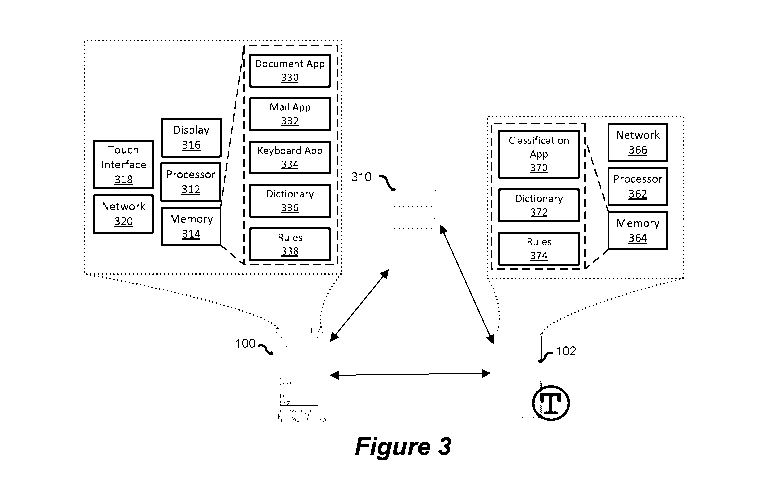Note: Descriptions are shown in the official language in which they were submitted.
CA 02979951 2017-09-15
WO 2016/112468
PCT/CA2016/050294
AUTOMATED CLASSIFICATION AND DETECTION OF SENSITIVE
CONTENT USING VIRTUAL KEYBOARD ON MOBILE DEVICES
CROSS-REFERENCE TO RELATED APPLICATIONS
This application claims priority from United States Provisional Application
No.
62/133,846 filed March 16, 2015, the entirety of which is incorporated for all
purposes.
TECHNICAL FIELD
[0001] The present disclosure relates to user interfaces on mobile
devices
and in particular classification of content generated on the mobile device.
BACKGROUND
[0002] Communications that used to happen face to face now most
frequently
take place over information networks. With these interactions happening
virtually,
the propensity for inadvertent disclosure of information is greater. Users do
not
realize that information that they are creating can sometimes be lost,
incorrectly
forwarded, or stolen, which can lead to embarrassment, lawsuits etc. The most
common method of input on mobile devices such as smartphones and tablets is
the
virtual keyboard. The virtual keyboard is typically used to enter letters and
symbols
in various alphabets. The virtual keyboard is already used to communicate
spelling
errors or spelling assistance to the user. Classification of electronic
communications
can be difficult to perform. Therefore there is a need for an improved system
and
method of classifying electronic communications from mobile devices.
- 1 -
CA 02979951 2017-09-15
WO 2016/112468
PCT/CA2016/050294
BRIEF DESCRIPTION OF THE DRAWINGS
[0003] Further features and advantages of the present disclosure will
become
apparent from the following detailed description, taken in combination with
the
appended drawings, in which:
FIG. 1 shows a representation of system for automated classification;
FIG. 2 shows a mobile device displaying having sensitive information;
FIG. 3 shows a system for automated classification and sensitive information
detection;
FIG. 4 shows a mobile device display showing a classification selection bar;
FIG. 5 shows a mobile device display showing changes in classification when
P11 is
detected;
FIG. 6 shows providing further selections from a classification banner;
FIG. 7 shows a virtual keyboard for classification selections;
FIG. 8 shows selection of a favourite classification on a keyboard;
FIG. 9 shows icons for classification selection;
FIG. 10 shows a tag cloud for classification selection;
FIG. 11 shows a method of sensitive information detection and classification
on a
mobile device; and
FIG. 12 shows a method of sensitive information classification generation.
[0004] It will be noted that throughout the appended drawings, like
features
are identified by like reference numerals.
- 2 -
CA 02979951 2017-09-15
WO 2016/112468
PCT/CA2016/050294
DETAILED DESCRIPTION
[0005] In accordance with an aspect of the present disclosure there
is
provided a method of content classification on a mobile device comprising:
receiving
content in a text editing application executed on the mobile device for
generating a
message or document; determining one or more classifications associated with
sensitive information presented in the content; modifying a virtual keyboard
displayed within the text editing application based upon the determined one or
more
classifications; applying at least one of the one or more classifications to
the
content.
[0006] In accordance with another aspect of the present disclosure there is
provided a classification engine comprising: a classification database
containing a
plurality of classifications, each classification associated with a keyword or
content
pattern; and a processing engine for receiving content from a mobile device
and
determining classifications associated with the content using a classification
dictionary the classifications for presentation in a virtual keyboard to be
associated
with the content.
[0007] In accordance with yet another aspect of the present
disclosure there
is provided a method of content classification comprising: receiving content
generated from text input on a mobile device; parsing the content for keywords
or
content patterns; determining classifications associated with the keyword or
content
patterns; providing the classifications to the mobile device for display in a
virtual
keyboard to be associated with the content.
[0008] Embodiments are described below, by way of example only, with
reference to Figs. 1-12.
[0009] The ease by which personal information can be inadvertently
disclosed
or potentially intercepted by a third party present significant risk in
regards to
corporate security, identity theft and maintaining confidential information.
The
proliferation of mobile devices has increased the possibility of inadvertent
data
disclosure. Information that can be directly attributable to a user such or be
considered confidential to a user is referred to as personally identifiable
information
- 3 -
CA 02979951 2017-09-15
WO 2016/112468
PCT/CA2016/050294
(PII). Pll is any data that could potentially identify a specific individual
or present a
risk at allowing a third party to access information by account names or
password.
personal health information (PHI), also referred to as protected health
information,
generally refers to demographic information, medical history, test and
laboratory
results, insurance information and other data related to an individual. PCI
(payment
card industry) information can be identification of credit card, bank card or
band
account information. When a mobile device is utilized in a corporate or
government
function a user may transmit sensitive or confidential information without the
appropriate classification and security control being in place or
inadvertently send
classified information. The ability to control or identify PII, PCI, PHI and
confidential
information can be difficult in a mobile environment.
[0010] This disclosure relates to the use of the virtual keyboard to
provide
warnings to the user, as well as to communicate classification information to
the
user, including classification suggestions and methods for the user to
participate in
the classification process and make classification selections. Referring to
Figure 1, a
user operating a mobile device 100 or mobile device 109, such as but not
limited to
mobile devices such as smartphones and tablets that are capable of creating
information, such as emails and documents, connect to a public network 101 or
private network 108 to send and receive information. To assist the user in the
sending, receiving, composing and consuming email, as well as composing
documents there exists) a set of security (sensitive information), PII, PCI
(payment
card industry), PHI (protected health information) etc. data detection and
classification services which are graphically represented on a virtual
keyboard on
the mobile device 100 or mobile device 109. The set of classification services
on
virtual keyboard are provided in such a way that they can be accessed on both
private and public networks via server, as well as a subset of this offering
that can
run directly on the mobile devices itself. The classification services can be
provided
by respective classification server 102 and server 106. The classification
server 102
and server 106 can be part of or accessible to mail server 104 or mail server
107.
The classification servers can analyze content for keywords, content patterns,
contents of an email, recipients of an email or other metadata to provide
classification recommendations or provide information or code to the mobile
device
- 4 -
CA 02979951 2017-09-15
WO 2016/112468
PCT/CA2016/050294
to facilitate identification and analysis of confidential information, PII,
PCI and PHI,
which will collectively be referred to as sensitive information.
[0011] Referring to Figures 2 and 3, when a user wishes to enter any
type of
information the device, the virtual keyboard 200 is displayed within the user
interface
on the display of the mobile device. A default operating system keyboard is
replaced or augmented with the custom virtual keyboard 200 which provides
sensitive information, such as security related, PII, PCI, PHI etc. detection
and
classification functionality in relation to content of a message or document
205 in a
text application. As the user is typing the message the custom keyboard engine
analyzes, either local to the device or remotely by classification server, the
text in
order to provide sensitive information detection and auto classification.
The
sensitive information may be items such as but not limited to addresses,
locations,
phone numbers, email addresses, financial information, dates, or personal
photos.
In addition to the text entered by the user, the detection and auto-
classification
engine can base decisions on attributes about the user 100, the recipients 230
of
the email, the device 100, network 101 and the email item 210 are taken into
account. Attributes associated with a user can include, but not limited to;
nationality,
security clearance, job position, role, employment status etc can be
determined from
an administrator system 310. Attributes associated with the device 100 can
include,
but not limited to; physical location, safeness of the operating system,
device
ownership, type of network connectivity etc. The attributes for a network 110,
111
can include, but not limited to; provider, subnet, DNS services, VPN service,
level of
network security, bandwidth etc. Attributes for an email 210 or document can
include, but not limited to; sender, recipients, subject, x-headers, custom x-
headers,
content, encryption, digital signature, forwarding email servers etc.
[0012] The user experience of viewing the warnings or automatically
generated or suggested classification can include but is not limited to;
visual virtual
keyboard cues 220, pop-up messages, changes in text attributes, tactile or
auditory
cues and or other interactive experiences. In this example a keyboard button
220 is
present to allow the use to identify information or may change appearance
depending on the detection of classification information. Referring to Figure
3, the
mobile device 100 comprises a processor 312, memory 314, display 316 and touch
- 5 -
CA 02979951 2017-09-15
WO 2016/112468
PCT/CA2016/050294
interface 318. The touch interface 318 can overlay the display 316 which
presents a
user interface on the mobile device 100. The processor 312 is also connected
to a
wireless network interface 320 to enable wireless communications with a
network.
The memory 314 contains instructions which when executed by the processor 312
provides text creation applications executed by the operating system such as a
document application 330 or e-mail application 332. As the user is entering
text on
the device a keyboard 334 is displayed with the user interface which provides
classification options and provides processing or analysis of text present in
the
message. The keyboard application 334 displays a virtual keyboard through
integration within the user interface and provides a processing engine for
detection
of sensitive information within the text creation application. The
keyboard
application 334 provides identification of sensitive information and provides
dynamic
classification suggestions within the interface. The keyboard application 334
can
utilize a local dictionary 336 or database defining sensitive content
keywords, such
as names, locations, or data structures, etc. that may convey information of
concern.
A rules engine 338 can determine combinations of data which may be deemed
sensitive in addition to utilize data stored within the device to determine
potentially
sensitive information. For example the address book stored on the mobile
device
may be used to map contact information to text entered in the text
application.
Further, corporate and personal address books may be mapped to determine types
of communications which should be deemed sensitive. For example keywords for a
project name identified for a corporation may be defined in the dictionary 336
or
database, when the project name is used for a message destined for someone
within the corporate organization it may be identified for classification,
however if the
project name is used to someone outside of the organization and is used in a
different context, different classifications may be presented. The
classification
server 102 comprises at least a processor 362, memory 364 and network
interface
366. The memory 364 contains instructions which when executed by the processor
362 provide a classification application 370 which receives text from the
document
application 330 on the mobile device 100. The classification application 370
can
utilize a dictionary 372 and rules engine 374 to identify sensitive
information within
the text. The classification application 370 can define layout of the keyboard
or
provide information used to define layout and position of classification
suggestions
- 6 -
CA 02979951 2017-09-15
WO 2016/112468
PCT/CA2016/050294
within the keyboard 335. Administrator policy information from server 310 may
also
be utilized to determine what is deemed as sensitive information within an
organization. The server 102 can then provide identification of sensitive
information
to the keyboard application 334 and also provide classifications to be
displayed to
the user for selection. The keyboard and server may operate in a tandem
fashion
where the keyboard engine analyzes content and present classifications for
known
sensitive information. If text content is not with the dictionary or defined
in the rules
of the keyboard engine the keyboard engine can communicate the content with
the
server 102 to receive classification options. Alternatively the keyboard 334
may
provide all content to the server 102 for processing and identifying
classification tags
or identifiers to be applied to the content.
[0013] Referring to Figures 4 and 5, visual cues that can be
presented as part
of the keyboard include banner 400 or banner 510 which display possible
identification of information types, changes to font or typefaces including
emphasis
effects on the virtual keyboard, as well as a slowing down the rate at which
typed
text is displayed in the interface as sensitive information is detected.
Tactile cues
can include vibrations, changes to the surface of the device including
increases/decreases in depth and texturing of the displayed interface.
Auditory cues
could include sounds that are determined by policy. The suggested
classifications
presented in the visual cues 400 or banner 510 can change dynamically as the
user
types or changes the content of the message or as attributes of the message,
device or network change dynamically.
[0014] As the user is composing the message or document,
classification
information is displayed based on the message and its context. The
classification
field displayed is dynamically updated as the message is being created. For
instance the message may be originally classified as Public or Unclassified in
banner 400, but as the user enters text 500 the message classification
displayed in
the virtual keyboard 510 may change to Confidential, Secret or others such as
Personal and/or PII, PCI, PHI etc. The display of the classification
information may
also change based upon a position of the cursor, for example classification
selections may be identified as credit card information is typed, or just
after it is
typed, but may also change to present different classification at different
positions
- 7 -
CA 02979951 2017-09-15
WO 2016/112468
PCT/CA2016/050294
within the message. The keyboard processes text as entered against a
dictionary
and rules to determine sensitive information to identify keywords and content
patterns and the associated classifications.
[0015] The
user's involvement in the classification selection can be
configured in a number of different methods. In the first case a) the user has
no role
in the classification decision. The user can view the classification on the
virtual
keyboard, but they cannot change the classification displayed 510 and the
classification is automatically determined based upon the message or document
content. In the second case b) the user can select the classification
suggestion 510
or can change the selection to a different classification if they think the
automated
classification suggestion is not appropriate as shown in Figures 6 to 8. The
selection for a classification can be selected from the list of available
classifications
as defined by the classification schema associated with the user or account
associated with the user. For example in Figure 6, the unclassified selection
in
banner 400 can be changed to Secret 610 where the user can type letters
associated with the classification and suggestions 'secret' 610 and 'top
secret' 615
are presented. An alternative method of presenting the classification may be
utilized
such as selecting the classification entry in the banner, or pop up menu as
part of
the keyboard interface.
When the classification is selected the classification may
change the formatting of the content based upon defined classification rules,
embed
metadata in the document identifying the document as classified or parts of
the
document as classified or modify HTML properties of the document. The
classification selection may also result in encryption being applied to the
document
or parts thereof before transmission.
[0016] When the user makes a classification selection for a message the
classification options can be displayed to the user on the virtual keyboard
770 as
shown in Figure 7. The classification options are displayed as keys on the
virtual
keyboard 772,773,774 and the user makes a classification selection in the same
way they would normally type a letter or symbol on the virtual keyboard. For
instance, classification options such as Confidential, Secret, etc would be
represented as keys on a virtual keyboard. Additional function keys can be
added
to the keyboard to downgrade 760 and upgrade the message 750. As well the
- 8 -
CA 02979951 2017-09-15
WO 2016/112468
PCT/CA2016/050294
custom keyboard may contain images that represent classifications 900, 910,
920
as shown in Figure 9. The pressing of one key as shown in Figure 6 may invoke
a
different keyboard layout with additional classifications on it. Based on the
user's
credentials or identity, the choice of keyboards and keys within those
keyboards are
configurable by policy. The keyboard arrangement will change, expanding when
in
landscape mode, and collapsing when in portrait mode. Favourite keys 810, 930
such as shown in Figures 8 and 9 can be created that would set a number of
classifications with one key press. As shown in Figure 8 one or more
favourites in a
selection pop up 810 can be identifying favourites 820, 830, 840. As shown in
Figure 9 the classifications can be associated with color or icons 900, 910
920.
[0017] The keys could be re-aligned based on a user definition of
being right
handed or left handed. That is, keys maybe grouped more closely together
depending on your dominate hand. Users can also select tags related to message
content or have tags auto selected. Users can select one or multiple tags that
apply
to the message content. Referring to Figure 10, the keys on the keyboard may
also
represent a tag cloud 1000, 1010, 1020 which represent tag possibilities where
the
size or color represents the possible importance of a tag. These tag keys
would be
expand and get smaller, change color, change animation, and provide different
haptic or tactile feedback to the user. The selection of a tag could lead to
the auto
generation of additional tag key clouds. After certain selections are made,
and a
degree of confidence in the user selection or some other terminal state is
reached, a
classification would be automatically applied to the email
[0018] The administrator can create custom keyboards which are
provided to
the device with custom keys that are associated with a unique Unicode
representation. This representation can map to an embedded font or other file
to
display the images in the display relative to the keys being pressed by the
end user.
The mapping between key press and Unicode character may represent a text
string,
or an image or a combination of both. The keyboard may be activated based upon
the application.
[0019] Certain gesture actions on the keyboard can control the selection of
classification. A swipe like motion between the keys could indicate the
creation of
an ad hoc hierarchy of classifications. Press and holding a key may bring up
- 9 -
CA 02979951 2017-09-15
WO 2016/112468
PCT/CA2016/050294
alternate languages or visual markings associated with that classification. As
well, a
language key can be locked to a particular language for all the keys, and then
unlocked returning them to their default language. The same is true of an
alternate
visual marking or graphic for the current set of keys.
[0020] The relative importance of a key can be attained from its color,
location, tactile feel or haptic feedback. Multiple keys can be pressed at
once to
create a hybrid classification of all the keys pressed. This would be
determined by
policy.
[0021] The
custom keyboard will change depending on the schema view
being used as defined by the administrator or user. Classification schemas can
be
defined to match an organization's classification or security requirements.
[0022] As
the user is composing the message or document, or replying to a
message with existing content, the keyboard can also be used to highlight any
sensitive information such as security related content, personally
identifiable
information (PII) or personal health information (PHI) contained in the
message.
This content is displayed in a special keyboard extension. Via the special
keyboard
extension the user can be warned that it may be dangerous to send email with
PHI
or PII, or create and save a document with Pll or PHI. For instance, as the
user
enters Pll or PHI text the keyboard may issue sounds, highlight text with
color, or
slow down input on the keyboard so the user will be aware of the warnings.
[0023]
Referring to Figure 11, a method of automated classification and
personally identifiable information and detection using virtual keyboard on a
mobile
device is described. The virtual keyboard is displayed on a mobile device when
a
mail or document application is initiated (1100).
Content is entered into the
application (1102) and sent to a classification server for analysis as it is
being
entered. Attributes of the message, device, network or user may be associated
with
the classification and provided with the analysis process (1104).
Classifications are
presented (1106) either as part of the keyboard layout, a banner, popup or as
a
selection key associated with the keyboard (1108). The classification may be
applied by default, such as for example lowest permissible level or highest
required
level. A selection may be made by the user (1110) of a particular
classification.
-10-
CA 02979951 2017-09-15
WO 2016/112468
PCT/CA2016/050294
Classification information can then be applied to a text editing application
such as an
e-mail message or document either visually or embedded in metadata associated
with, or associate to the document (1112). A warning may be presented to the
user
via virtual keyboard, before sending or saving, preventing the user from
sending or
saving, changing content via redaction of sensitive material etc. The
classified
content can be redacted from the message when it is forwarded to a party not
having credentials associated with the classification. For
example, an email
message may have credit card information redacted when it is sent to an
outside
party.
[0024] Alternatively, the keyboard engine may perform all or some of the
classification depending on network connectivity, the content of the message,
user
profile, or application being used to generate the message. The classification
may
be also be represented by a hash embedded in the message which is identified
to
the mail or document server which may take actions associated with securing
the
document or message as the document or message transits the network. The
method may be executed by a processor of the mobile device from instructions
stored in memory. Portions of the method may be performed by a server
accessible
to the mobile device through one or more networks. The embedded classification
can then be utilized to control the delivery, routing or appearance of the
content at
the recipient. As part of the classification information may be redacted if it
is forward
to a 3rd party, or metadata within the message or text may be flagged a
personal if
user related information is identified. The metadata may alternatively be used
to
control routing of the message to limit distribution or remove content to
different
recipients if the recipient security settings does not match metadata
information with
the text document.
[0025] The
virtual keyboard may be provided by an application programming
interface (API) allowing different keyboards to be used within an application.
The
classification keyboard can modify or add elements to the keyboard and provide
classification selection. The keyboard can communicate with the classification
server providing content and attributes for determining the classifications to
be
presented and associated with the message or document.
- 11 -
CA 02979951 2017-09-15
WO 2016/112468
PCT/CA2016/050294
[0026] The sensitive information classifications may be defined by an
organizational security schema, a governmental security schema or user
definable
schema. The security schema may define classifications that can be used to
classify sensitive content to other parties. Sensitive or security information
may be
defined by privileged or proprietary information which, if compromised through
alteration, corruption, loss, misuse, or unauthorized disclosure, could cause
serious
harm to the organization owning it, also called sensitive asset. The
classification
information can be associated with the content of the information to ensure
proper
identification and handling.
[0027] Referring to Figure 12, a classification server or application may
receive attributes providing identification of a user (1202) either by
identification of
the device or user credentials. Content originating from the device is
received at the
server as it is being generated by the user (1204) within an application.
Content
within the message that may be sensitive or provide identification of aspect
of the
user are identified (1206). The identification of content that requires
classification
can be performed by dictionary comparison, document signature matching, rule
look
up for determining for example identifying word or number patterns or
comparison to
personal information stores on the device such as contacts or banking
applications,
or corporate classifications. Classification that can be associated with the
text can
then be determined (1208) based upon the content received at the server. For
example if credit card information is identified PCI identification selection
may be
presented. If a name that is present in an address book is present within the
email
message but is not a recipient Pll classification may be presented. The
classification information can be then be sent to the device or application
for
present, selection and application to the message or document. The
classification
may be a two-step process where initial classification is performed on the
mobile
device and the content or text is sent to the server if a match is not
determined. The
rules may for example define number patterns, such as 16 digit numbers, which
may
be indicative of credit card information, banking information or social
insurance
number information. Similarly, the dictionary and rules may define names,
locations,
projections, clients, customers, matter numbers, patterns or common words that
may be deemed sensitive information. Classifications associated with the
identified
content can also be identified where particular content may have different
levels of
- 12 -
CA 02979951 2017-09-15
WO 2016/112468
PCT/CA2016/050294
sensitivity dependent on the context in which it is used. For example, a
combination
of a person's name and a project name may be flagged as sensitive, whereas if
the
items are not used in the same message or context they may not be identified.
In
addition, particular combinations may force classifications to be applied
rather than
allowing the user to determine a classification.
[0028] Although the implementation of automated classification of
sensitive
content using a virtual keyboard has been described in regards to mobile
devices,
the implementation is also relevant to any device or software that is capable
of email
or document creation. For example, where the email client is running on an
embedded device or Internet-of-Things enabled device, the same issues still
exist,
and the methodologies for the user interface are still applicable. The same is
true
for thicker computing environments and richer email clients operating on
general-
purpose computing hardware, software and operating system.
[0029] Although the description discloses example methods, system and
apparatus including, among other components, software executed on hardware, it
should be noted that such methods and apparatus are merely illustrative and
should
not be considered as limiting. It is contemplated that any or all of these
hardware
and software components could be embodied exclusively in hardware, exclusively
in
software, exclusively in firmware, or in any combination of hardware,
software,
and/or firmware. Accordingly, while the following describes example methods
and
apparatus, persons having ordinary skill in the art will readily appreciate
that the
examples provided are not the only way to implement such methods and
apparatus.
[0030] In some embodiments, any suitable computer readable memory can
be used for storing instructions for performing the processes described
herein. For
example, in some embodiments, computer readable media can be transitory or non-
transitory. For example, non-transitory computer readable media can include
media
such as magnetic media (such as hard disks, etc.), optical media (such as
compact
discs, digital video discs, Blu-ray discs, etc.), semiconductor media (such as
flash
memory, electrically programmable read only memory (EPROM), electrically
erasable programmable read only memory (EEPROM), etc.), any suitable memory
that is not fleeting or devoid of any semblance of permanence during
transmission,
and/or any suitable tangible media.
-13-