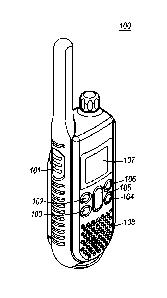Note: Descriptions are shown in the official language in which they were submitted.
APPARATUS AND METHOD FOR DISPLAYING INFORMATION
FIELD
The present specification relates generally to push-to-talk devices, and
specifically to an apparatus and method for displaying information.
BACKGROUND OF THE INVENTION
[0001] Push-to-talk (PIT) devices are commonly employed by public safety
personnel, air traffic controllers, emergency workers, construction site
workers
and others who need to be in constant and readily available voice
communication. PTT, also known as press-to-transmit, is a method of
communicating using half-duplex communication lines. A PTT button may be
pressed to switch a device from a voice reception mode to a transmit-mode.
For example, one operator may depress the PTT button on her device and
speak into the device's microphone. The speech is converted into an
appropriate format and transmitted to one or more other devices, where the
operators of those other devices hear the first operator speak through their
device's speaker.
[0002] In a two-way radio system, each PTT radio typically communicates with
one group of radios (talkgroup) at a time. Even though a radio may switch
between talkgroups, the radio may still only be able to communicate with a
single talkgroup at a time. For example, a firefighter may be affiliated with
or
using a firefighter talkgroup and a police officer may be affiliated with or
using
a police talkgroup. Talkgroups outside of those currently listened to by a
radio
will not be heard by other radios or consoles. Thus, a radio speaker will only
output audio from a talkgroup associated with the radio, and the radio's
transmission will only be heard by those communicating on a same talkgroup.
[0003] When using a PTT radio to communicate, it is important for the user to
know the talkgroup they currently selected for transmit and receive
communications. Oftentimes talkgroup information is provided on a display
incorporated into the radio/device or by a physical rotary knob with fixed,
discrete positions. Many radios employing PTT also employ a power-savings
mode in order to extend battery live. Oftentimes the power-savings mode will
turn off any display in order to save power, making it difficult to determine
the
CA 2982354 2019-01-23
CA 02982354 2017-10-10
WO 2016/171972
PCT/1JS2016/027245
2
current talkgroup, particularly if the PTT radio contains no physical knobs or
switches to determine the selected talkgroup. With the display turned off,
there will be no means to check talkgroup, scan state, or link status when PTT
is pressed. This means when PTT is pressed, user may not know the
talkgroup used to start the call. Since standby (power savings) will be the
predominant state of the device, this will be often the case. Therefore, a
need
exists for a method and apparatus for displaying information on a radio that
alleviates the above-mentioned issue.
BRIEF DESCRIPTION OF THE SEVERAL VIEWS OF THE DRAWINGS
[0004] The accompanying figures, where like reference numerals refer to
identical or functionally similar elements throughout the separate views,
together with the detailed description below, are incorporated in and form
part
of the specification, and serve to further illustrate embodiments of concepts
that include the claimed invention, and explain various principles and
advantages of those embodiments.
[0005] FIG. 1 illustrates a push-to-talk (PTT) radio.
[0006] FIG. 2 illustrates a PTT button.
[0007] FIG. 3 is a cutaway view of a PTT button.
[0008] FIG. 4 is a block diagram of the radio of FIG. 1.
[0009] FIG. 5 is a flowchart showing operation of the device of FIG. 1 and
FIG.
2.
[0010] FIG. 6 is a flowchart showing operation of the device of FIG. 1 and
FIG.
2.
[0011] Skilled artisans will appreciate that elements in the figures are
illustrated for simplicity and clarity and have not necessarily been drawn to
scale. For example, the dimensions of some of the elements in the figures
may be exaggerated relative to other elements to help to improve
understanding of embodiments of the present invention.
CA 02982354 2017-10-10
WO 2016/171972
PCT/1JS2016/027245
3
[0012] The system and method components have been represented where
appropriate by conventional symbols in the drawings, showing only those
specific details that are pertinent to understanding the embodiments of the
present invention so as not to obscure the disclosure with details that will
be
readily apparent to those of ordinary skill in the art having the benefit of
the
description herein.
DETAILED DESCRIPTION OF THE INVENTION
[0013] In order to address the above mentioned need, a method and
apparatus for displaying information is provided herein. During operation, a
PTT button will have a touch sensor incorporated on its surface. When the
touch sensor detects a touch from a user, the apparatus will exit a low-power
state (awake) and a display on the apparatus will provide PTT information.
[0014] The sensor is preferably integrated within the PTT button, may be
capacitive, resistive or a proximity detector. When the PTT button it touched,
the display transitions from power-savings mode to a display mode. The
display will provide critical and essential PTT information such as, but not
limited to a channel, a talkgroup, or any information deemed useful to the
user.
[0015] Following a period of inactivity, the micro-processor enters sleep and
the display will automatically turn off, entering a power-savings mode. In one
embodiment of the present invention, a hold-off time is allowed to pass prior
to waking-up the micro-processor and enabling the display once the PTT
button has been contacted by the user. If the PTT button is pressed before
the hold-off timer expires, then it can be assumed that the user is not
interested in receiving call status, so only the micro-processor wakes-up
while
the display remains disabled. On the other hand, if a display hold-off timer
expires prior to the PTT button being pressed, then it can be assumed that the
user is interested in PTT information. In this case, both the micro-processor
and the display are enabled and talkgroup information is provided on display.
CA 02982354 2017-10-10
WO 2016/171972
PCT/1JS2016/027245
4
[0016] Because the contact sensor is integrated with the PTT button, a single
action is required to turn display on, ascertain talkgroup, and then start the
call. This enables the PTT Radio to anticipate the needs of the user. This is
particularly useful in those situations where gloved operation is required.
Typically, the PTT switch is large to allow simple operation with or without
gloves. But due to the need to keep the PTT radio small and portable, all
other buttons are generally much smaller or replaced with a touch screen,
making gloved operation much more difficult.
[0017] FIG. 1 illustrates push-to-talk (PTT) radio 100. As shown, radio 100
comprises PTT button 101, user interface buttons 102-106, display/screen
107, and speaker 108. PTT button 101 comprises a standard button, that
when pressed, transitions radio 100 from a listening state, to a transmit
state.
As discussed, PTT button 101 preferably comprises a proximity sensor or
touch-sensitive surface, such as a touchpad for activating display 107. In
some embodiments, the touchpad is a touch-sensitive area of the PTT button
that unlike a touch screen, does not display visual output.
[0018] Interface buttons 102-106 serve as means for controlling and/or
programming radio 100. More particularly, buttons 102-106 serve as a man-
machine interface, and are used for controlling radio 100. In some PTT radio
embodiments, these other buttons may not be present, and may be replaced
with a touch display interface.
[0019] Display 107 comprises a way of conveying (e.g., displaying) PTT
information to the user. In particular, in an embodiment, a talkgroup may be
displayed to the user as an alpha-numeric output on display 107. Display 107
may simply comprise a liquid-crystal display (LCD), or may comprise
additional types of displays (e.g., a light-emitting diode (LED) display).
Display
107 may also comprise a touch-screen display that provides both an output
interface and an input interface between the device and a user. Display 107
may also provide graphics, video, and any combination thereof. Some or all of
CA 02982354 2017-10-10
WO 2016/171972
PCT/1JS2016/027245
the visual output may correspond to PTT information, further details of which
are described below.
[0020] Speaker 108 comprises a standard speaker for outputting audio. More
particularly, speaker 108 converts an electrical signal generated from an
active application to human-audible sound waves.
[0021] FIG. 2 illustrates PTT button 101 comprising touch-sensitive surface
201. In this particular embodiment, touch-sensitive surface 201 is
implemented as three "strips" existing on the surface of PTT button 101,
however in alternate embodiments of the present invention, touch-sensitive
surface 201 may take other forms, such as more or fewer "strips", a compete
surface of button 101, circular regions existing on button 101, or through a
proximity sensor on the PTT edge with proximity focus angled towards the
center of the switch . . . , etc. It should be noted that touch-sensitive
surface
201 does not control when device 100 transmits or listens for communications
from other radios. More particularly, touch-sensitive surface 201 controls
when device 100 leaves a low-power state to display PTT information on
display 107, and does not cause radio 100 to transmit in a half-duplex mode.
The low-power state preferably comprises a state where display 107 is off,
and not displaying any information, or alternatively, displaying minimal
information compared to when the display is in a higher-power state (awake).
[0022] Touch-sensitive surface 201 also accepts contact from the user and
activates screen 107 as discussed above. Touch-sensitive surface 201
detects contact (and any movement or break of the contact) on touch-
sensitive surface 201 and converts the detected contact into interaction with
display 107, such as exiting display 107 and/or processor 403 from a low-
power state. In an exemplary embodiment, a point of contact between touch-
sensitive surface 201 and the user corresponds to one or more digits of the
user. Touch-sensitive surface 201 may detect contact using any of a plurality
of touch sensitivity technologies, including but not limited to capacitive,
resistive, infrared, and surface acoustic wave technologies, as well as other
CA 02982354 2017-10-10
WO 2016/171972
PCMJS2016/027245
6
proximity sensor arrays or other elements for determining one or more points
of contact with touch-sensitive surface 201.
[0023] FIG. 3 is a cutaway view of PTT button 101. In addition to touch-
sensitive surface 201, PTT button 101 also comprises a spring-actuated
switch so that the physical depressing (pressing) of button 101 causes radio
100 to enter a half-duplex transmit state. Therefore, as discussed, making
contact with surface 201 will cause a processor and/or display to exit a low-
power state. Information to be displayed on display 107, however, will not
cause radio 100 to enter or leave a 1/2 duplex mode of transmission. Entering
or leaving a 1/2 duplex mode of transmission is controlled by switch 301 being
activated/inactivated. In a preferred embodiment of the present invention, the
display is maintained in the low-power state when operating in 1/2 duplex
transmit mode.
[0024] FIG. 4 is a block diagram of the radio of FIG. 1. As shown, radio 100
may include transmitter 401, receiver 402, display 107, logic circuitry
(processor) 403, and PTT button 101. In other implementations, radio 100
may include more, fewer, or different components.
[0025] Transmitter 401 and receiver 402 may be well known long-range
and/or short-range transceivers that utilize a private 802.11 network set up
by
a building operator, a next-generation cellular communications network
operated by a cellular service provider, or any public-safety network such as
an APCO 25 network or the FirstNet broadband network. Transmitter 401 and
receiver 402 may also contain multiple transmitters and receivers, to support
multiple communications protocols simultaneously.
[0026] Logic circuitry 403 comprises a digital signal processor (DSP), general
purpose microprocessor, a programmable logic device, an Application
Processor, or application specific integrated circuit (ASIC) and is utilized
to
control information displayed on display 107 based on a user making contact
to PTT button 101. As discussed above, processor 403 operates in a low-
CA 02982354 2017-10-10
WO 2016/171972
PCT/1JS2016/027245
7
power sleep state during periods of radio inactivity, waking upon a user
making contact with touch-sensitive surface 201.
[0027] During operation, logic circuitry 403 receives an input from PTT button
101. As discussed above, the input may comprise an indication that a user
has made contact with PTT button by touching surface 201 (without
depressing the PTT button), or that the user has made contact with the PTT
button by depressing the PTT button, activating switch 301. If the user has
made contact with the PTT button without depressing the PTT button, then
logic circuitry 403 will awake (if in sleep mode) and display PTT information
on display 107 by taking display 107 out of a low-power state. It should be
noted that if display 107 is already out of the low-power state, logic
circuitry
403 will not need to wake display 107.
[0028] If, however, logic circuitry 403 received an indication that PTT button
101 was both contacted and pressed, then logic circuitry 403 will cause
transmitter 401 to transmit voice received from a microphone. If display 107
is
in a low-power state, logic circuitry 403 will keep display 107 in a low-power
state while transmitting.
[0029] As discussed above, a timer (not shown in FIG. 4) may be utilized so
that processor 403 and display 107 will not exit a low-power state unless
contact with button 101 occurs for a predetermined amount of time (e.g., 300
ms). If switch 301 is activated prior to the timer expiring, processor 403 and
display 107 will remain in a low-power state.
[0030] FIG. 5 is a flowchart showing operation of the device of FIG. 1 and
FIG.
2. The logic flow of FIG. 5 assumes that radio 100 is operating in a low-power
state (i.e., at least components such as processor 403 and screen 107 are
operating in a low-power state). The low-power state is sometimes referred to
as a "standby state". It should be noted that in radios where multiple
processors exist, at least one processor is in a standby state. For example, a
dedicated processor (not shown) may always be in an active state controlling
receiver 402. The logic flow begins at step 501 where radio 100 is operating
in
CA 02982354 2017-10-10
WO 2016/171972
PCMJS2016/027245
8
a standby/receive state. As discussed above, this standby/receive state may
comprise display 107 and at least one processor operating in a low-power
state. Processor 403 then determines if the PTT button was pressed (step
503), and if not, the logic flow continues to step 507. If, however, the PTT
button was pressed (as determined by switch 301), then processor 403
instructs radio 100 to transmit using transmitter 401 (step 505). At 507
processor 403 determines if touch sensor (touch-sensitive surface) 201 has
been contacted. As discussed above, step 507 may comprise determining if
sensor 201 has been contacted for more than a predetermined amount of
time. If, at step 507 it has been determined that sensor 201 has been
contacted, then the logic flow continues to step 509 where processor 403 and
screen 107 are awaken, and PTT information is displayed on screen 107. PTT
information may comprise information such as, but not limited to a
zone/channel, folder/sub-folder or Talkgroup, a scan state (hang time so
talkback is allowed, or default talkgroup/channel if hang time expired), a
secure/clear setting, a direct/repeater setting, and/or a dynamic regrouping
indication.
[0031] The above flow chart results in a radio that receives an indication
from
a push-to-talk (PTT) button that the PTT button was pressed or contacted,
and wakes component(s) of a radio from a low-power state if the PTT button
was contacted but not pressed. As discussed, the radio is operated in a 1/2
duplex transmit mode if the PTT button was pressed otherwise operated in a
1/2 duplex receive mode.
Thus, a radio is provided that comprises a receiver, a transmitter, a push-to-
talk (PTT) button having a touch-sensitive surface, and a processor receiving
an input from the PTT button. The processor is configured to wake
component(s) of a radio (e.g., a processor and/or a display) from a low-power
state if the PTT button was contacted but not pressed, otherwise keep the
component(s) in a low-power state. The processor is additionally configured to
operate the transmitter in a 1/2 duplex transmit mode if the PTT button was
pressed otherwise utilize the receiver in a 1/2 duplex receive mode.
CA 02982354 2017-10-10
WO 2016/171972
PCMJS2016/027245
9
[0032] It should be noted that the above-described radio may again enter a
low-power state (sleep) after awaking. For example, after awaking (exiting the
low-power state), radio 100 may again enter the low-power state after a
period of inactivity. In addition, touch sensor loss of contact can be used to
determine when to turn off display (e.g., again enter a low-power state). More
particularly, logic circuitry 403 may determine that sensor 201 is not being
contacted by a user. When this happens, logic circuitry 403 may instruct
screen 107 to immediately turn off (enter a low-power state) or, may wait a
predetermined amount of time before instructing screen 107 to turn off.
[0033] FIG. 6 is a flowchart showing operation of the device of FIG. 1 and
FIG.
2. The logic flow begins at step 601 where radio 100 is operating in a low-
power state (i.e., at least components such as processor 403 and screen 107
are operating in a low-power state). The low-power state is sometimes
referred to as a "standby state", or a "receive state". It should be noted
that in
radios where multiple processors exist, at least one processor is in a standby
state. For example, a dedicated processor (not shown) may always be in an
active state controlling receiver 402. If, in step 601 a PTT touch event is
received by touch sensor 201 then the logic flow proceeds to step 603 where
PTT information is displayed on screen 107. If, at step 601 a PTT press event
was received by switch 301, then the logic flow continues to step 605 where
transmitter 401 is activated for transmission. At step 605, display 107
operates in a low-power state (e.g., display 107 is off). Upon a PTT release
detected by switch 301, the logic flow again returns to step 601. Returning to
step 603, if switch 301 detects a PTT press, then the logic flow continues to
step 607 where transmitter 401 is activated for transmission. At step 607,
display 107 operates in a high-power state (e.g., display 107 is on,
displaying
PTT information). Upon PTT release, the logic flow returns to step 603. At
both steps 603 and 607, if logic circuitry 403 determines that the display has
been active for longer than a predetermined amount of time (timeout event),
the logic flow returns to step 601 (from step 603) or to step 605 (from step
607).
CA 02982354 2017-10-10
WO 2016/171972
PCMJS2016/027245
[0034] In the foregoing specification, specific embodiments have been
described. However, one of ordinary skill in the art appreciates that various
modifications and changes can be made without departing from the scope of
the invention as set forth in the claims below. For example, that a PTT radio
could actually be composed of a modem processor and an application
processor. Application processors are extremely power-intensive and it is the
combination of waking the application processor and enabling the display
which can consume significant power. The application processor may be
woken up as discussed above, with the modem processor continuously
operating within a higher-power state (awake). Accordingly, the specification
and figures are to be regarded in an illustrative rather than a restrictive
sense,
and all such modifications are intended to be included within the scope of
present teachings.
[0035] Those skilled in the art will further recognize that references to
specific
implementation embodiments such as "circuitry" may equally be accomplished
via either on general purpose computing apparatus (e.g., CPU) or specialized
processing apparatus (e.g., DSP) executing software instructions stored in
non-transitory computer-readable memory. It will also be understood that the
terms and expressions used herein have the ordinary technical meaning as is
accorded to such terms and expressions by persons skilled in the technical
field as set forth above except where different specific meanings have
otherwise been set forth herein.
[0036] The benefits, advantages, solutions to problems, and any element(s)
that may cause any benefit, advantage, or solution to occur or become more
pronounced are not to be construed as a critical, required, or essential
features or elements of any or all the claims. The invention is defined solely
by the appended claims including any amendments made during the
pendency of this application and all equivalents of those claims as issued.
[0037] Moreover in this document, relational terms such as first and second,
top and bottom, and the like may be used solely to distinguish one entity or
CA 02982354 2017-10-10
WO 2016/171972
PCT/1JS2016/027245
11
action from another entity or action without necessarily requiring or implying
any actual such relationship or order between such entities or actions. The
terms "comprises," "comprising," "has", "having," "includes", "including,"
"contains", "containing" or any other variation thereof, are intended to cover
a
non-exclusive inclusion, such that a process, method, article, or apparatus
that comprises, has, includes, contains a list of elements does not include
only those elements but may include other elements not expressly listed or
inherent to such process, method, article, or apparatus. An element
proceeded by "comprises ...a", "has ...a", "includes ...a", "contains ...a"
does
not, without more constraints, preclude the existence of additional identical
elements in the process, method, article, or apparatus that comprises, has,
includes, contains the element. The terms "a" and "an" are defined as one or
more unless explicitly stated otherwise herein. The terms "substantially",
"essentially", "approximately", "about" or any other version thereof, are
defined
as being close to as understood by one of ordinary skill in the art, and in
one
non-limiting embodiment the term is defined to be within 10%, in another
embodiment within 5%, in another embodiment within 1% and in another
embodiment within 0.5%. The term "coupled" as used herein is defined as
connected, although not necessarily directly and not necessarily
mechanically. A device or structure that is "configured" in a certain way is
configured in at least that way, but may also be configured in ways that are
not listed.
[0038] It will be appreciated that some embodiments may be comprised of one
or more generic or specialized processors (or "processing devices") such as
microprocessors, digital signal processors, customized processors and field
programmable gate arrays (FPGAs) and unique stored program instructions
(including both software and firmware) that control the one or more
processors to implement, in conjunction with certain non-processor circuits,
some, most, or all of the functions of the method and/or apparatus described
herein. Alternatively, some or all functions could be implemented by a state
machine that has no stored program instructions, or in one or more
CA 02982354 2017-10-10
WO 2016/171972
PCMJS2016/027245
12
application specific integrated circuits (ASICs), in which each function or
some
combinations of certain of the functions are implemented as custom logic. Of
course, a combination of the two approaches could be used.
[0039] Moreover, an embodiment can be implemented as a computer-
readable storage medium having computer readable code stored thereon for
programming a computer (e.g., comprising a processor) to perform a method
as described and claimed herein. Examples of such computer-readable
storage mediums include, but are not limited to, a hard disk, a CD-ROM, an
optical storage device, a magnetic storage device, a ROM (Read Only
Memory), a PROM (Programmable Read Only Memory), an EPROM
(Erasable Programmable Read Only Memory), an EEPROM (Electrically
Erasable Programmable Read Only Memory) and a Flash memory. Further, it
is expected that one of ordinary skill, notwithstanding possibly significant
effort
and many design choices motivated by, for example, available time, current
technology, and economic considerations, when guided by the concepts and
principles disclosed herein will be readily capable of generating such
software
instructions and programs and ICs with minimal experimentation.
[0040] The Abstract of the Disclosure is provided to allow the reader to
quickly
ascertain the nature of the technical disclosure. It is submitted with the
understanding that it will not be used to interpret or limit the scope or
meaning
of the claims. In addition, in the foregoing Detailed Description, it can be
seen
that various features are grouped together in various embodiments for the
purpose of streamlining the disclosure. This method of disclosure is not to be
interpreted as reflecting an intention that the claimed embodiments require
more features than are expressly recited in each claim. Rather, as the
following claims reflect, inventive subject matter lies in less than all
features of
a single disclosed embodiment. Thus the following claims are hereby
incorporated into the Detailed Description, with each claim standing on its
own
as a separately claimed subject matter.
[0036] What is claimed is: