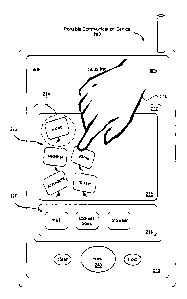Note: Descriptions are shown in the official language in which they were submitted.
PORTABLE ELECTRONIC DEVICE
WITH INTERFACE RECONFIGURATION MODE
RELATED APPLICATIONS
[001] This application is a divisional of Canadian Patent Application
Serial No.
2,890,778 which is a divisional of Canadian Patent Application No. 2,845,297,
which in
turn is a divisional of Canadian Patent Application No. 2,633,759; which is
the Canadian
national phase application corresponding to International Application No.
PCT/US2006/062685 filed December 28, 2006 and published August 23, 2007 under
Publication No. WO 2007/094894.
TECHNICAL FIELD
[002] The disclosed embodiments relate to user interfaces, and in
particular, to user
interfaces that use touch-sensitive displays and include an interface
reconfiguration mode.
BACKGROUND
[003] As portable devices become more compact, and the amount of
information
to be processed and stored increases, it has become a significant challenge to
design a user
interface that allows users to easily interact with the device. This is
unfortunate since the
user interface is the gateway through which users receive not only content but
also
responses to user actions or behaviors, including user attempts to access a
device's features
or tools. Some portable electronic devices (e.g., mobile phones) have resorted
to adding
more pushbuttons, overloading the functions of pushbuttons, or using complex
menu
systems to allow a user to access, store and manipulate data. These
conventional user
interfaces often result in complicated key sequences and menu hierarchies that
must be
memorized by the user.
[004] Many conventional user interfaces, such as those that include
physical
pushbuttons, are also inflexible. This is unfortunate because it may prevent a
user interface
from being configured and/or adapted by either an application running on the
portable device
or by users. When coupled with the time consuming requirement to memorize
multiple key
sequences and/or menu hierarchies, such inflexibility is frustrating to many
users.
[005] Some conventional user interfaces can be configured by users, thereby
allowing at least partial customization. Unfortunately, the process of
modifying such
conventional user interfaces is often as cumbersome and complicated as the use
of the
conventional user interface itself. In particular, the required behaviors
during configuration
of such conventional user interfaces are often counter intuitive and the
corresponding
1
CA 2983178 2983178 2017-10-23
indicators guiding user actions are often difficult to understand. These
challenges are often a
source oladditional frustration for users.
[0061 Accordingly, there is a need for a more transparent and
intuitive user
interlaces for portable devices that enable a user to configure the user
interface.
SUMMARY OF EMBODIMENTS
[007] The above deficiencies and other problems associated with
user interfaces for
portable devices are reduced or eliminated by the disclosed portable
electronic device, which
includes an interface reconfiguration mode that intuitively allows a user to
reposition
displayed graphical objects.
[0081 One aspect of the invention is a method in which a portable
electronic device
displays a first plurality of icons (e.g., graphical objects) in a first
region in a touch-sensitive
display; detects a first predefined user action, with respect to the touch-
sensitive display, for
initiating a predefined user interface reconfiguration process; and varies
positions of one or
more icons in the first plurality of icons in response to detecting the first
predefined user
I 5 action. The varying includes varying the positions of the one or more
icons about respective
average positions.
[0091 The varying may include animating the one or more icons to
simulate floating
of the one or more icons on a surface corresponding to a surface of the touch-
sensitive
display.
[0101 The varying position of a respective icon in the one or more icons
may
correspond to an equation of motion in a plane substantially coincident with
the touch-
sensitive display. The equation of motion may have a coefficient of friction
less than a
threshold, a non-zero initial velocity for the respective icon, a non-zero
angular velocity,
and..'or a restoring force about the respective average position of the
respective icon such that
the position of the respective icon oscillates in a region substantially
centered on the
respective average position of the respective icon. In some embodiments, the
respective icon
rotates about the respective average position of the respective icon while
maintaining a fixed
Orientation with respect to the touch-sensitive display.
1.0111 In some embodiments, the method further includes: detecting a
user making a
point of contact with the touch-sensitive display at a first position
corresponding to a first
icon in the one or more icons and detecting movement of the point of contact
to a second
2
CA 2983178 2017-10-23
position of the touch-sensitive display; and responding to detecting the point
of contact and
detecting movement of the point of contact by displaying movement of the first
icon to the
second position of the touch-sensitive display, and displaying the first icon
at the second
position.
[012] A second icon in the one or more icons may be moved from a respective
initial position to a respective new position when the second position of the
first icon at
least partially overlaps with the respective initial position of the second
icon. The position
of the first icon may be fixed at the second position in response to detecting
a second
predefined user action, with respect to the touch-sensitive display, for
terminating the
predefined user interface reconfiguration process.
[013] The aforementioned methods may be performed by a portable
electronic
device having a touch-sensitive display with a graphical user interface (GUI),
one or more
processors, memory and one or more modules, programs or sets of instructions
stored in
the memory for performing these methods. In some embodiments, the portable
electronic
device provides a plurality of functions, including wireless communication.
[013a] Accordingly, in one aspect, the present invention provides a
method of
operating a portable electronic device with a touch-sensitive display, the
method
comprising: displaying a plurality of application icons on the touch-sensitive
display in a
normal mode of operation; while in the normal mode of operation and displaying
the
.. plurality of application icons, detecting a first finger gesture on a first
application icon in
the plurality of application icons, the first finger gesture being a tap
gesture, the first
application icon being at a first location on the touch sensitive display; in
response to
detecting the first finger gesture on the first application icon, initiating
the application that
corresponds to the first application icon; while in the normal mode of
operation and
displaying the plurality of application icons, detecting a second finger
gesture on the first
application icon at the first location on the touch sensitive display, the
second finger
gesture including a finger contact held on the first application icon for more
than a
predetermined period; in response to detecting the finger contact held on the
first
application icon for more than the predetermined period, entering a user
interface
reconfiguration mode, distinct from the normal mode of operation; while in the
user
interface reconfiguration mode, detecting movement of a finger contact from
the first
location on the touch-sensitive display to a second location on the touch-
sensitive display;
3
CA 2983178 2017-10-23
and moving the first application icon to the second location on the touch-
sensitive
display in accordance with the movement of the finger contact.
[01313] In a further aspect, the present invention provides an article
comprising: a
storage medium having stored thereon instructions which, when executed by a
portable
electronic device with a touch-sensitive display, result in the portable
electronic device
being capable of: displaying a plurality of application icons on the touch-
sensitive
display in a normal mode of operation; while in the normal mode of operation
and
displaying the plurality of application icons, detecting a first finger
gesture on a first
application icon in the plurality of application icons, the first finger
gesture being a tap
gesture, the first application icon being at a first location on the touch-
sensitive display;
in response to detecting the first finger gesture on the first application
icon, initiating the
application that corresponds to the first application icon; while in the
normal mode of
operation and displaying the plurality of application icons, detecting a
second finger
gesture on the first application icon at the first location on the touch-
sensitive display,
the second finger gesture including a finger contact held on the first
application icon for
more than a predetermined period; in response to detecting the finger contact
held on the
first application icon for more than the predetermined period, entering a user
interface
reconfiguration mode, distinct from the normal mode of operation; while in the
user
interface reconfiguration mode, detecting movement of a finger contact from
the first
location on the touch-sensitive display to a second location on the touch-
sensitive
display; and moving the first application icon to the second location on the
touch-
sensitive display in accordance with the movement of the finger contact.
[013c] In a still further aspect, the present invention provides a
portable electronic
device comprising: a touch-sensitive display; means for displaying a plurality
of
application icons on the touch-sensitive display in a normal mode of
operation; while in
the normal mode of operation and displaying the plurality of application
icons, means for
detecting a first finger gesture on a first application icon in the plurality
of application
icons, the first finger gesture being a tap gesture, the first application
icon being at a first
location on the touch-sensitive display; in response to detecting the first
finger gesture on
the first application icon, means for initiating the application that
corresponds to the first
application icon; while in the normal mode of operation and displaying the
plurality of
application icons, means for detecting a second finger gesture on the first
application icon
3a
CA 2983178 2017-10-23
at the first location on the touch-sensitive display, the second finger
gesture including a
finger contact held on the first application icon for more than a
predetermined period; in
response to detecting the finger contact held on the first application icon
for more that
the predetermined period, means for entering a user interface reconfiguration
mode,
distinct from the normal mode of operation; while in the user interface
reconfiguration
mode, means for detecting movement of a finger contact from the first location
on the
touch-sensitive display to a second location on the touch sensitive display;
and means
for moving the first application icon to the second location on the touch-
sensitive display
in accordance with the movement of the finger contact.
[013d] In a further aspect, the present invention provides a portable
electronic
device, comprising: a touch-sensitive display; one or more processors; memory;
and one
or more programs, wherein the one or more programs are stored in the memory
and
configured to be executed by the one or more processors, the programs
including
instructions for: displaying a plurality of application icons on the touch-
sensitive display
in a normal mode of operation; while in the normal mode of operation and
displaying the
plurality of application icons, detecting a first finger gesture on a first
application icon in
the plurality of application icons, the first finger gesture being a tap
gesture, the first
application icon being at a first location on the touch-sensitive display; in
response to
detecting the first finger gesture on the first application icon, initiating
the application
that corresponds to the first application icon; while in the normal mode of
operation and
displaying the plurality of application icons, detecting a second finger
gesture on the first
application icon at the first location on the touch-sensitive display, the
second finger
gesture including a finger contact held on the first application icon for more
than a
predetermined period; in response to detecting the finger contact held on the
first
application icon for more than the predetermined period, entering a user
interface
reconfiguration mode, distinct from the normal mode of operation; while in the
user
interface reconfiguration mode, detecting movement of a finger contact from
the first
location on the touch-sensitive display to a second location on the touch-
sensitive
display; and moving the first application icon to the second location on the
touch-
sensitive display in accordance with the movement of the finger contact.
[013e] In a still further aspect, the present invention provides a
portable electronic
device including a graphical user interface, comprising: a touch-sensitive
display
3b
CA 2983178 2017-10-23
configured to display the graphical user interface; one or more processors
coupled to
communicate with the touch-sensitive display; a memory; and one or more
programs
stored in the memory that, when executed by the one or more processors, cause
the
performing of operations including: displaying a plurality of icons in a first
region of the
graphical user interface in a normal mode of operation on the touch-sensitive
display, the
icons individually corresponding to applications to provide additional
functionality
through the portable electronic device in the normal mode of operation; while
in the
normal mode of operation, detecting a first user touch on the touch-sensitive
display, the
first user touch of a first duration and at a location proximate an icon of
the plurality of
icons; interpreting the detected first user touch as an input to initiate the
application
corresponding to the icon; while in the normal mode of operation, detecting a
second user
touch on the touch-sensitive display, the second user touch of a second
duration, longer
than the first duration, and at a location proximate an icon of the plurality
of icons;
interpreting the detected second, longer, user touch as an input initiating a
graphical user
interface reconfiguration mode of operation, distinct from the normal mode of
operation,
that allows a user to reposition one or more of the displayed plurality of
icons; wherein
when the graphical user interface reconfiguration mode has been initiated, an
indication to
the user that the graphical user interface reconfiguration mode has been
initiated, is
generated; and while in the graphical user interface reconfiguration mode of
operation, in
response to subsequent user movement of the user touch on the touch screen
from the
location proximate the icon in the first region to a location in a second
region, which
includes a plurality of icons that individually correspond to applications,
and which is
distinct from the first region, moving the icon in the first region to the
location in the
second region.
[013f] In a further aspect, the present invention provides a computer
readable
medium having stored thereon computer readable instructions which, when
executed by
one or more processors contained within a portable electronic device with a
touch-
sensitive display, cause the device to: display a plurality of icons in a
first region of a
graphical user interface in a normal mode of operation on the touch-sensitive
display, the
icons individually corresponding to applications to provide additional
functionality
through the portable electronic device in the normal mode of operation; while
in the
normal mode of operation, detect a first user touch on the touch-sensitive
display, the first
user touch of a first duration and at a location proximate an icon of the
plurality of icons;
3c
CA 2983178 2017-10-23
interpret the detected first user touch as an input to initiate the
application corresponding
to the icon; while in the normal mode of operation, detect a second user touch
on the
touch-sensitive display, the second user touch of a second duration, longer
than the first
duration, and at a location proximate an icon of the plurality of icons;
interpret the
detected second, longer, user touch as an input initiating a graphical user
interface
reconfiguration mode of operation, distinct from the normal mode of operation,
that
allows a user to reposition one or more of the displayed plurality of icons;
wherein when
the graphical user interface reconfiguration mode has been initiated, an
indication to the
user that the graphical user interface reconfiguration mode has been
initiated, is
generated; and while in the graphical user interface reconfiguration mode of
operation, in
response to subsequent user movement of the user touch on the touch screen
from the
location proximate the icon in the first region to a location in a second
region, which
includes a plurality of icons that individually correspond to applications,
which is distinct
from the first region, move the icon in the first region to the location in
the second region.
[013g] In a further aspect, the present invention provides a computer-
implemented
method, comprising: at a portable electronic device with a touch-sensitive
display:
displaying a plurality of icons in a first region of a graphical user
interface in a normal
mode of operation on the touch-sensitive display, the icons individually
corresponding to
applications to provide additional functionality through the portable
electronic device in
the normal mode of operation; while in the normal mode of operation, detecting
a first
touch on the touch-sensitive display, the first user touch of a first duration
and at a
location proximate an icon of the plurality of icons; interpreting the
detected first user
touch as an input to initiate the application corresponding to the icon; while
in the normal
mode of operation, detecting a second user touch on the touch-sensitive
display, the
second user touch of a second duration, longer than the first duration, and at
a location
proximate an icon of the plurality of icons; interpreting the detected second,
longer, user
touch as an input initiating a graphical user interface reconfiguration mode
of operation,
distinct from the normal mode of operation, that allows a user to reposition
one or more of
the displayed plurality of icons; wherein, when the graphical user interface
reconfiguration
mode has been initiated, an indication to the user that the graphical user
interface
reconfiguration mode has been initiated, is generated; and while in the
graphical user
interface reconfiguration mode of operation, in response to subsequent user
movement of
the user touch on the touch screen from the location proximate the icon in the
first region
3d
CA 2983178 2017-10-23
to a location in a second region, which includes a plurality of icons that
individually
correspond to applications, which is distinct from the first region, moving
the icon in the
first region to the location in the second region.
[013h] In a still further aspect, the present invention provides a
portable electronic
device, comprising: a touch-sensitive display; one or more processors; memory;
and one
or more programs, wherein the one or more programs are stored in the memory
and
configured to be executed by the one or more processors, the programs
including:
instructions for displaying a first plurality of application icons in a first
region on the
touch-sensitive display in a normal mode of operation, wherein in the normal
mode of
operation a tapping gesture on a respective application icon at a first
location on the
touch-sensitive display activates a corresponding application; instructions
for detecting a
first predefined user action comprising a finger contact on the respective
application icon
at the first location held for more than a predefined time period;
instructions for, in
response to detecting the first finger contact on the respective application
icon at the first
location held for more than the predefined time period, initiating a
predefined user
interface reconfiguration mode, distinct from the normal mode of operation,
that allows a
user to reposition one or more displayed application icons; instructions for
generating,
when the reconfiguration mode has been initiated, an indication to the user
that the
reconfiguration mode has been initiated and that the positions of one or more
application
icons in the first plurality of application icons may be reconfigured by the
user;
instructions for detecting movement of the first finger contact from the first
position on
the touch-sensitive display to a second position on the touch-sensitive
display while in the
interface reconfiguration mode; instructions for, in response to detecting
movement of the
first finger contact from the first position on the touch-sensitive display to
the second
.. position on the touch-sensitive display while in the interface
reconfiguration mode,
moving the respective application icon to the second position on the touch-
sensitive
display; instructions for detecting a second predefined user action, separate
from the first
predefined user action, after moving the first application icon to the second
position on
the touch-sensitive display; and instructions for, in response to detecting
the second
predefined user action: fixing a position of the respective application icon
at the second
position, and terminating the user interface reconfiguration mode.
[013i] In a further aspect, the present invention provides a method,
comprising: at
a portable electronic device with a touch-sensitive display: displaying a
first plurality of
3e
CA 2983178 2017-10-23
application icons in a first region on the touch sensitive display in a normal
mode of
operation, wherein in the normal mode of operation a tapping gesture on a
respective
application icon at a first location on the touch-sensitive display activates
a corresponding
application; detecting a first predefined user action comprising a finger
contact on the
respective application icon at the first location held for more than a
predefined time period;
in response to detecting the first finger contact on the respective
application icon at the first
location held for more than the predefined time period, initiating a
predefined user
interface reconfiguration mode, distinct from the normal mode of operation,
that allows a
user to reposition one or more displayed application icons; generating, when
the
reconfiguration mode has been initiated, an indication to the user that the
reconfiguration
mode has been initiated and that the positions of one or more application
icons in the first
plurality of application icons may be reconfigured by the user; detecting
movement of the
first finger contact from the first position on the touch-sensitive display to
a second
position on the touch-sensitive display while in the interface reconfiguration
mode; in
response to detecting movement of the first finger contact from the first
position on the
touch-sensitive display to the second position on the touch-sensitive display
while in the
interface reconfiguration mode, moving the respective application icon to the
second
position on the touch-sensitive display; detecting a second predefined user
action, separate
from the first predefined user action, after moving the first application icon
to the second
position on the touch-sensitive display; and in response to detecting the
second predefined
user action: fixing a position of the respective application icon at the
second position, and
terminating the user interface reconfiguration mode.
[01311 In a further aspect, the present invention provides a method
comprising: at a
portable electronic device with a touch-sensitive display: displaying a first
icon in a first
position and a second icon in a second position on the touch-sensitive
display; detecting a
touch input on the touch-sensitive display corresponding to the first position
for more than
a predefined time period; after detecting the touch input on the touch-
sensitive display
corresponding to the first position for more than a predefined time period:
detecting
movement of the touch input from the first position to the second position on
the touch-
sensitive display; in response to detecting the movement of the touch input
from the first
position to the second position on the touch-sensitive display: moving the
first icon to the
second position while the first position remains empty; and moving the second
icon to a
3f
CA 2983178 2017-10-23
third position different from the second position while the first position
remains empty;
and after moving the first icon and the second icon, displaying the first icon
in the second
position and the second icon in the third position while the first position
remains empty.
[013k] In yet a further aspect, the present invention provides a
portable electronic
device comprising: a touch-sensitive display; one or more processors; memory;
and one or
more programs, wherein the one or more programs are stored in the memory and
configured to be executed by the one or more processors, the one or more
programs
including instructions for: displaying a first icon in a first position and a
second icon in a
second position on the touch-sensitive display; detecting a touch input on the
touch-
sensitive display corresponding to the first position for more than a
predefined time period;
after detecting the touch input on the touch-sensitive display corresponding
to the first
position for more than a predefined time period: detecting movement of the
touch input
from the first position to the second position on the touch-sensitive display;
in response to
detecting the movement of the touch input from the first position to the
second position on
the touch-sensitive display: moving the first icon to the second position
while the first
position remains empty; and moving the second icon to a third position
different from the
second position while the first position remains empty; and after moving the
first icon and
the second icon, displaying the first icon in the second position and the
second icon in the
third position while the first position remains empty.
[0131] In yet a further aspect, the present invention provides a non-
transitory
computer readable storage medium having one or more computer programs stored
thereon,
which, when executed by at least one processor of a portable electronic device
with a
touch-sensitive display, cause the device to perform operations comprising:
displaying a
first icon in a first position and a second icon in a second position on the
touch-sensitive
display; detecting a touch input on the touch-sensitive display corresponding
to the first
position for more than a predefined time period; after detecting the touch
input on the
touch-sensitive display corresponding to the first position for more than a
predefined time
period: detecting movement of the touch input from the first position to the
second position
on the touch-sensitive display; in response to detecting the movement of the
touch input
from the first position to the second position on the touch-sensitive display:
moving the
first icon to the second position while the first position remains empty; and
moving the
second icon to a third position different from the second position while the
first position
3g
CA 2983178 2017-10-23
remains empty; and after moving the first icon and the second icon, displaying
the first
icon in the second position and the second icon in the third position while
the first position
remains empty.
[013m] In a further aspect, the present invention provides a method
comprising: at a
portable electronic device with a touch-sensitive display: displaying a
plurality of
application icons on the touch-sensitive display in a normal mode of
operation, the
plurality of application icons including a first application icon at a first
location on the
touch sensitive display; while in the normal mode of operation and displaying
the plurality
of application icons: detecting a first user input that includes detecting a
finger contact on
the application icon; in response to detecting the first user input on the
application icon: in
accordance with a determination that the first user input includes breaking of
the finger
contact from the touch-sensitive display before a first amount of time has
elapsed,
initiating the application that corresponds to the first application icon; and
in accordance
with a determination that the first user input includes a finger contact held
on the first
application icon without detecting breaking of the contact from the touch-
sensitive display
for at least a second amount of time that is greater than the first amount of
time, entering a
user interface reconfiguration mode, distinct from the normal mode of
operation; while in
the user interface reconfiguration mode: detecting a second user input that
includes
movement of the finger contact from the first location on the touch-sensitive
display to the
second location on the touch sensitive display; and in response to detecting
the second
user input that includes movement of a finger contact from the first location
on the touch-
sensitive display to the second location on the touch-sensitive display,
moving the first
application icon to the second location on the touch-sensitive display.
[013n] In a further aspect, the present invention provides a non-
transitory computer
readable storage medium having one or more computer programs stored thereon,
which,
when executed by at least one processor of a portable electronic device with a
touch-
sensitive display, cause the device to perform operations comprising:
displaying a plurality
of application icons on the touch-sensitive display in a normal mode of
operation, the
plurality of application icons including a first application icon at a first
location on the
touch sensitive display; while in the normal mode of operation and displaying
the plurality
of application icons: detecting a first user input that includes detecting a
finger contact on
the application icon; in response to detecting the first user input on the
application icon: in
accordance with a determination that the first user input includes breaking of
the finger
3h
CA 2983178 2017-10-23
contact from the touch-sensitive display before a first amount of time has
elapsed,
initiating the application that corresponds to the first application icon; and
in accordance
with a determination that the first user input includes a finger contact held
on the first
application icon without detecting breaking of the contact from the touch-
sensitive display
for at least a second amount of time that is greater than the first amount of
time, entering a
user interface reconfiguration mode, distinct from the normal mode of
operation; while in
the user interface reconfiguration mode: detecting a second user input that
includes
movement of the finger contact from the first location on the touch-sensitive
display to the
second location on the touch sensitive display; and in response to detecting
the second
user input that includes movement of a finger contact from the first location
on the touch-
sensitive display to the second location on the touch-sensitive display,
moving the first
application icon to the second location on the touch-sensitive display.
[013o] In a further aspect, the present invention provides a portable
electronic
device, comprising: a touch-sensitive display; one or more processors; memory;
and one
or more programs, wherein the one or more programs are stored in the memory
and
configured to be executed by the one or more processors, the programs
including
instructions for: displaying a plurality of application icons on the touch-
sensitive display
in a normal mode of operation, the plurality of application icons including a
first
application icon at a first location on the touch sensitive display; while in
the normal mode
of operation and displaying the plurality of application icons: detecting a
first user input
that includes detecting a finger contact on the application icon; in response
to detecting the
first user input on the application icon: in accordance with a determination
that the first
user input includes breaking of the finger contact from the touch-sensitive
display before a
first amount of time has elapsed, initiating the application that corresponds
to the first
application icon; and in accordance with a determination that the first user
input includes a
finger contact held on the first application icon without detecting breaking
of the contact
from the touch-sensitive display for at least a second amount of time that is
greater than
the first amount of time, entering a user interface reconfiguration mode,
distinct from the
normal mode of operation; while in the user interface reconfiguration mode:
detecting a
second user input that includes movement of the finger contact from the first
location on
the touch-sensitive display to the second location on the touch sensitive
display; and in
response to detecting the second user input that includes movement of a finger
contact
from the first location on the touch-sensitive display to the second location
on the touch-
3i
CA 2983178 2017-10-23
sensitive display, moving the first application icon to the second location on
the touch-
sensitive display.
[014] Instructions for performing the aforementioned methods may be
included in
a computer program product configured for execution by one or more processors.
BRIEF DESCRIPTION OF THE DRAWINGS
[015] For a better understanding of the aforementioned embodiments of the
invention as well as additional embodiments thereof, reference should be made
to the
Description of Embodiments below, in conjunction with the following drawings
in which
like reference numerals refer to corresponding parts throughout the figures.
[016] Figure 1 is a flow diagram of one embodiment of a position adjustment
process for a portable electronic device.
[017] Figure 2A is an illustration of one embodiment of a portable
electronic
device responsive to touch input for adjustment of the position of one or more
icons.
[018] Figure 2B is an illustration of one embodiment of a portable
electronic
device responsive to touch input for adjustment of the position of one or more
icons.
[019] Figure 2C is an illustration of one embodiment of a portable
electronic
device responsive to touch input for adjustment of the position of one or more
icons.
3j
CA 2983178 2017-10-23
=
1,0201 Figure 21) is an illustration of one embodiment of a portable
electronic device
responsive to touch input for adjustment of the position of one or more icons.
[0211 Figure 2E is an illustration of one embodiment of a portable
electronic device
responsive to touch input for adjustment of the position of one or more icons.
[022] Figure 3A is an illustration of one embodiment of a portable
electronic device
responsive to touch input for adjustment of the position of one or more icons.
[0231 Figure 3B is an illustration of one embodiment of a portable
electronic device
responsive to touch input for adjustment of the position of one or more icons.
10241 Figure 4 is a block diagram of one embodiment of a portable
electronic device.
ltu DESCRIPTION OF EMBODIMENTS
[0251 Reference will now be made in detail to embodiments, examples
of which are
illustrated in the accompanying drawings. In the following detailed
description, numerous
specific details are set forth in order to provide a thorough understanding of
the present
invention. However, it will be apparent to one of ordinary skill in the art
that the present
invention may be practiced without these specific details. In other instances,
well-known
methods, procedures, components, and circuits have not been described in
detail so as not to
unnecessarily obscure aspects of the embodiments.
Overview of the Interface Reconfiguration Mode
10261 Attention is directed towards embodiments of portable
electronic devices,
= including portable communications devices, that have graphical user
interfaces (GUIs). The
portable devices include an interface reconfiguration mode. In response to a
user initiating
the interlace reconfiguration mode, positions of one or more icons displayed
on the portable
device may be varied about respective average positions. The varying of the
positions of the
one or more icons may include animating the one or more icons to simulate
floating of the
)--:
one or more icons on a surface corresponding to a surface of a display in the
portable device.
The display may be a touch-sensitive display, which responds to physical
contact by a stylus
or one or more fingers at one or more contact points. While the following
embodiments may
be equally applied to other types of displays, a touch-sensitive display is
used as an
illustrative example.
4
CA 2983178 2017-10-23
[0271 The varying of the positions of the one or more icons may
intuitively indicate
to the user that the positions of the one or more icons may be reconfigured by
the user. The
user may modify, adapt and/or reconfigure the positions of the one or more
icons. In
embodiments where the portable device includes a touch-sensitive display, the
user may
make contact with the touch-sensitive display proximate to a respective icon
at a first
position. Upon making contact with the touch-sensitive display, the respective
icon may
cease varying its position. The user may drag the respective icon to a second
position. Upon
breaking contact with the touch-sensitive display, the respective icon may
resume varying its
position. In some embodiments, the respective icon can be "thrown," so that
the final
position of the respective icon is different from the point at which the icon
is released. In this
embodiment, the final position can depend on a variety of factors, such as the
speed of the
"throw," the parameters used in a simulated equation of motion for the "throw"
(e.g.,
coefficient of friction), and/or the presence of a lay out grid with simulated
attractive forces.
In some embodiments, the display may include two regions. During the interface
I f= reconfiguration mode, positions of one or more icons displayed in the
first region may be
varied while positions of one or more icons displayed in the second region may
be stationary.
10281 The user may similarly modify, adapt and/or reconfigure the
positions of
additional icons during the interface reconfiguration mode. When the user has
completed
these. changes (at least for the time being), he or she may terminate the
interface
reconfiguration mode. In response to this user action, the portable device may
return to a
normal mode of operation and the varying of the displayed positions of the one
or more icons
will cease.
10291 The user may initiate or terminate the interface
reconfiguration process by
selecting one or more appropriate physical buttons on the portable device, by
a gesture (such
as making contact and swiping one or more fingers across the touch-sensitive
display or
making contact and holding for more than a predefined time period) and/or by
selecting one
Or Inure sort buttons (such as one or more icons that are displayed on the
touch-sensitive
display). As used herein, a gesture is a motion of the object/appendage making
contact with
the touch screen display surface. In some embodiments, the interface
reconfiguration process
31i terminates a pre-defined time after the interface reconfiguration
process is initiated, i.e., there
is a time out.
[0301 The one or more icons displayed on the portable device may be
graphical
objeets. In some embodiments, the one or more icons may be widgets, which are
CA 2983178 2017-10-23
combinations of states and procedures that constitute on-screen
representations of controls
that may be manipulated by the user, such as bars, buttons and text boxes. In
an exemplary
embodiment, the one or more icons correspond to application programs (email,
browser,
address book, etc.) that may be selected by the user by contacting the touch-
sensitive display
proximate to an icon of interest,
(0311 Figure 1 is a flow diagram of one embodiment of a position
adjustment
process 100 for a portable electronic device. While the position adjustment
process 100
described below includes a number of operations that appear to occur in a
specific order, it
should be apparent that the process 100 can include more or fewer operations,
which can be
It executed serially or in parallel (e.g., using parallel processors or a
multi-threading
environment), an order of two or more operations may be changed and/or two or
more
operations may be combined into a single operation.
10321 In the position adjustment process 100, a plurality of icons
are displayed in a
GIll in a touch-sensitive display (110). A first predefined user action that
initiates an
I fs interface reconfiguration process is detected (112). Exemplary
predefined user actions
include selecting a physical button on the portable device, making a
predefined gesture on the
touch screen display surface, or selecting a soft button. Position(s) of one
or more of the
plurality of displayed icons are varied (114). A point of contact with the
touch-sensitive
display at a first position of a respective icon is detected (116). Movement
of the point of
contact to a second position is detected (118). Movement of the respective
icon to the second
position is displayed and the respective icon is displayed at the second
position (120).
[0331 If a second predefined user action that terminates the
interface reconfiguration
process is detected (122-yes), the position(s) of the one or more icons is
fixed (124).
Exemplary predefined user actions include selecting or deselecting a physical
button on the
portable device, making another predefined gesture on the touch screen display
surface, or
selecting or deselecting a soft button. The fixed position(s) may correspond
to a respective
average position(s) for the one or more icons. If a second pre-defined user
action that
terminates the interface reconfiguration process is not detected (122-no), the
process may
continue when a point of contact proximate to the same or another icon is
detected (116).
10341 Figure 2A is an illustration of one embodiment of a portable
electronic device
200 responsive to touch input for adjustment of the position of one or more
icons. The
portable electronic device 200 includes a touch-sensitive display with a GUI
210. The
6
CA 2983178 2017-10-23
display surface is transparent to allow various graphical objects to be
displayed to the user
(e.g.. widgets). In some embodiments, the GUI 210 is divided into multiple
sections or
windows. For example, a region 212 ()CCU' 210 may include a tray 216 for
holding icons or
graphical objects 222 representing functions that are frequently used by the
user (e.g., video,
weather, schedule, game, music, etc.) and a tray 214 for holding icons or
graphical objects
220 representing functions that are used less frequently by the user (e.g.,
mail, address book,
browser, etc.). The GUI 210 may also include graphical objects corresponding
to high-level
Functions of the portable electronic device 200. For example, various objects
and/or images
may be !Presented and changed in GUI 210 by pressing a menu button 240. In
embodiments
It that include a mobile phone, dedicated graphical objects can be
presented in GUI 210
representing traditional voice and data service operations (e.g., hold, clear,
etc.).
[0351 The user may interact with the portable communications device
200 by
making contact with the display surface with GUI 210 using a stylus, a finger
218 (not drawn
to scale in Figure 2) or more than one finger. For example, the user may make
contact with
I the display surface at a position of one of the icons 222 (direct
contact), thereby activating the
Function or application program corresponding to that icon. In some
embodiments, the icon
222 is activated when the user makes contact at the position of the icon and
then breaks
contact (for example, a tapping gesture). In some embodiments, the contact
with the display
surface used to activate the icon may not be at the position of the icon 222.
Instead, contact
may be proximate to the icon 222 (indirect contact). The latter technique is
similar to "hot
spots" used with Web pages and other computer user interfaces.
1036] Figures 2B-D show the portable electronic device 200 during
the interface
reconfiguration mode. After the interface reconfiguration mode is initiated,
the display of
one or more of the icons 222 in the tray 216 is modified from the previous
stationary
positions to time-varying positions. As noted previously, the display may
include animating
one or more of the icons 222 to simulate floating of one or more of the icons
222 on a surface
corresponding to the display surface. For example, the animated varying of the
positions of
one or more of the icons 222 during the interface reconfiguration mode may
resemble that of
a hockey puck in an air hockey game. The displayed position(s) of a respective
icon in the
31 icons 222 may be varied in a region 224 centered on the average position
of the respective
icon.
10371 While Figure 2B-213 illustrates movement of one or more of the
icons 222 in
the tray 216, in other embodiments positions of one or more of the icons 220
in another
7
CA 2983178 2017-10-23
region of GUI 210, such as tray 214, may be varied separately or in addition
to those of one
or more of the icons 222 in tray 216.
0381 The time-varying position(s) of one or more of the icons 222
intuitively
indicate to the user that the positions of one or more of the icons 222 may be
modified. This
is illustrated in Figures 2C-D, which show the portable electronic device 200
during the
interface reconfiguration mode. The user makes contact, either direct or
indirect, with one of
the icons that is moving at a position 226 and moves the point of contact
across the display
surtlice with GUI 210. The contact and the motion are detected by the portable
electronic
device 200. As a consequence, the displayed icon, in this example
corresponding to a game,
It is moved accordingly.
10391 As shown in Figure 2D, the user moves the game icon to position 228
and
breaks contact with the display surface. The game icon is now displayed at the
position 228.
While the displayed position of the game icon is shown as stationary in Figure
2D, in some
embodiments the position of the game icon may be varied once the user breaks
contact with
lf the display surface. In some embodiments, only icons displayed in. one
or more subsections
of the GUI 210 are displayed with a varying position during the interface
reconfiguration
mode. Thus, if the game icon had been dragged to another position in the tray
222, it may be
displayed with a varying position after the user breaks contact with the
display. In some
embodiments, the device may provide audio and/or tactile feedback when an icon
is moved to
a new position, such as an audible chime and/or a vibration.
[040] Figure 2D also illustrates the optional displacement of the browser
icon to
position 230. The browser icon was displaced from its initial position 228 to
its new position
230 due to at least partial overlap with the game icon, i.e., when the
portable electronic
device 200 determined that the user positioned the game icon over the browser
icon, the
displayed position of the browser icon was changed.
(0411 Tn other embodiments, an icon may be evicted or removed from the tray
214
when an additional icon, such as the music icon, is added to the tray 214. For
example, the
tray 214 may be configured to accommodate a finite number of icons, such as 4
icons. If an
additional icon is added to the tray 214, a nearest icon to the additional
icon or an icon that at
least partially overlaps the additional icon may be evicted or removed from
the tray 214. In
some embodiments, the evicted icon floats or zooms from its position in tray
214 to anew
position in tray 216, where it may join a sorted list of icons. In some
embodiments, if the
8
CA 2983178 2017-10-23
eviction process is not completed (e.g., the additional icon is not added to
tray 214), the
evicted icon may halt its progress towards its new position in tray 216 and
return to its
position in tray 214.
1042 I Figure 2E illustrates the portable electronic device 200 after
the interface
reconfiguration mode has been terminated or has terminated (due to a time out.
The icons in
GUI 210 have stationary positions. The game icon and the browser icon are
displayed in
their new positions in the tray 214.
10431 The animated effects during the interface reconfiguration
mode, such as the
varying position(s) of one or more of the icons 222, may be in accordance with
corresponding
It equations of motion for one or more of the icons in a plane
substantially coincident with the
display surface with GUI 210. The equations of motion may have a coefficient
of friction
less than a threshold allowing the simulation and/or animation of floating or
sliding of one or
more of the icons. The equation of motion for the respective icon may have a
non-zero initial
velocity, a non-zero angular velocity, and/or a restoring force about the
respective average
I position of the respective icon such that the position of the respective
icon oscillates in the
region 224 (Figure 2D) substantially centered on the respective average
position of the
respective icon.
[044) In some embodiments, the position of the respective icon may
be varied
during the interface reconfiguration mode in such a way that the respective
icon rotates about
the respective average position of the respective icon while maintaining a
fixed orientation
with respect to the GUI 210 and the portable electronic device 200. This is
illustrated in
Figures 3A and 3B, which show the portable electronic device 200 during the
interface
reconfiguration mode. In this example, the position of the video icon 222 in
tray 216 is
varied in such a way that it maintains a fixed orientation in region 224. This
may make it
easier for the user to determine the function of the respective icon during
the interface
reconfiguration mode.
Portable Electronic Device Architecture
=
[0451 Attention is now directed towards embodiments of the portable
electronic
device architecture. Figure 4 is a block diagram of one embodiment of portable
electronic
.31 device. A portable electronic device 400 generally includes one or more
computer-readable
medi urns 402, a processing system 404, an Input/Output (I/O) subsystem 406,
radio
frequency (RF) circuitry 408 and audio circuitry 410. These components may be
coupled by
9
CA 2983178 2017-10-23
=
one or more communication buses or signal lines 403. The device 400 can be any
portable
electronic device, including but not limited to a handheld computer, a tablet
computer, a
mobile phone, a media player, personal digital assistant (PDA) and the like,
including a
combination of two or more of these items.
[046.] It should be apparent that the architecture shown in Figure 4
is only one
example of an architecture for the portable electronic device 400, and that
the device 400
could have more or fewer components than shown, or a different configuration
of
components. The various components shown in Figure 4 can be implemented in
hardware,
software, or a combination of both hardware and software, including one or
more signal
I processing and/or application specific integrated circuits. The RF
circuitry 408 is used to
send and receive information over a wireless link or network to one or more
other devices
and includes well-known circuitry for performing this function, including but
not limited to
an antenna system, an RF transceiver, one or more amplifiers, a tuner, one or
more
oscillators, a digital signal processor, a CODEC chipset, memory, etc. In some
embodiments,
the RI: circuitry 408 is capable of establishing and maintaining
communications with other
devices using one or more communications protocols, including but not limited
to time
division multiple access (TDMA), code division multiple access (CDMA), global
system for
mobile communications (GSM), Enhanced Data GSM Environment (EDGE), wideband
code
division multiple access (W-CDMA), Wi-Fi (such as IEEE 802.11a, IEEE 802.11b,
IEEE
20 802.1 I g and/or IEEE 802.11n), Bluetooth, Wi-MAX, voice over Internet
Protocol (VoIP), a
protocol for email, instant messaging, and/or a short message service (SMS),
or any other
suitable communication protocol, including communication protocols not yet
developed as of
the fling date of this document.
(047 The RF circuitry 408 and the audio circuitry 410 are coupled
to the processing
system 404 via the peripherals interface 416. The interface 416 includes
various known
components for establishing and maintaining communication between peripherals
and the
processing system 404. The audio circuitry 410 is coupled to an audio speaker
450 and a
microphone 452 and includes known circuitry for processing voice signals
received from
interlace 416 to enable a user to communicate in real-time with other users.
In some
embodiments, the audio circuitry 410 includes a headphone jack (not shown).
Voice and data
inrormation received by the RF circuitry 408 and the audio circuitry 410
(e.g., in speech
recognition or voice command applications) is sent to one or more processors
418 via the
CA 2983178 2017-10-23
peripherals interlace 416. The one or more processors 418 are configurable to
process
various data formats for one or more applications programs 430 stored on the
medium 402.
[048] Note that the term "data" includes but is not limited to text,
graphics, Web
pages. JAVA applets, widgets, emails, instant messages, voice, digital images
or video,
widgets, MP3s, etc., which can be used by one or more applications programs
430 stored on
the medium 402 (e.g., Web browser, email, etc.). In some embodiments, the
device 400 is
capable of uploading and downloading various data from the Internet over a
wireless network
or an external port 436, such as files, songs, digital images, videos, emails,
widgets, instant
messages and the like.
[049 ] The peripherals interface 416 couples the input and output
peripherals of the
device to the processor 418 and the computer-readable medium 402. The one or
more
processors 418 communicate with the one or more computer-readable mediums 402
via a
controller 420. The computer-readable medium 402 can be any device or medium
that can
store code and/or data for use by the one or more processors 418. The medium
402 can
include a memory hierarchy, including but not limited to cache, main memory
and secondary
memory. The memory hierarchy can be implemented using any combination of RAM
(e.g.,
SRAM, DRAM, DDRAM), ROM, FLASH, magnetic and/or optical storage devices, such
as
disk drives, magnetic tape, CDs (compact disks) and DVDs (digital video
discs). The device
400 may also utilize a transmission medium for carrying information-bearing
signals
indicative of computer instructions or data (with or without a carrier wave
upon which the
signals are modulated). For example, the transmission medium may include a
communications network, including but not limited to the Internet (also
referred to as the
World Wide Web), intranet(s), Local Area Networks (LANs), Wide Local Area
Networks
(WLANs), Storage Area Networks (SANs), Metropolitan Area Networks (MAN) and
the
like.
[050] The one or more processors 418 run various software components
stored in
the medium 402 to perform various functions for the device 400. In some
embodiments, the
software components include an operating system 422, a communication module
(or set of
instructions) 424, a contact/motion module (or set of instructions) 426, a
graphics module
(or sets of instructions) 428, one or more applications (or set of
instructions) 430, a timer
module (or set of instructions) 438 and a reconfiguration module (or set of
instructions) 440.
11
CA 2983178 2019-02-14
[051I The operating system 422 (e.g., Darwin, RTXC, LINUX, UNIX, OS
X,
WINDOWS, or an embedded operating system such as VxWorks) includes various
procedures, sets of instructions, software components and/or drivers for
controlling and
managing general system tasks (e.g., memory management, storage device
control, power
management, etc.) and facilitates communication between various hardware and
software
components.
[0521 The communication module 424 facilitates communication with
other devices
over one or more external ports 436 or via RF circuitry 408 and includes
various software
components for handling data received from the RF circuitry 408 and/or the
external port
11. 436. The external port 436 (e.g., USB, FireWireTM, etc.) is adapted for
coupling directly to
other devices or indirectly over a network (e.g., the Internet, wireless LAN,
etc.).
[0531 The graphics module 428 includes various known software
components for
rendering, animating and displaying graphical objects on a display surface of
a touch-
sensitive display system 412. Note that the term "graphical object" includes
any object that
15 can be displayed to a user, including without limitation text, web
pages, icons, digital images,
animations and the like.
10541 The one or more applications 430 can include any applications
installed on the
device 400. including without limitation, a browser, address book, contact
list, email, instant
in word processing, keyboard emulation, widgets, JAVA-enabled
applications,
.11.; encryption, digital rights management, voice recognition, voice
replication, location
determination capability (such as that provided by the global positioning
system (GPS)), a
Music player (which plays back recorded music stored in one or more files,
such as MP3 or
AAC' files), etc.
(0551 In some embodiments, the device 400 may include the
functionality of an
2.5 M P3 player, such as an iPod (trademark of Apple Computer, Inc.). The
device 400 may,
therefore, include a 36-pin connector that is compatible with the iPod. In
some embodiments,
the device 400 may include one or more optional optical sensors (not shown),
such as CMOS
or CCD image sensors, for use in imaging applications.
10561 The contact/motion module 426 includes various software
components for
pertbrming various tasks associated with the touch-sensitive display system
412, as
previously described with respect to the embodiments in Figures 1-3.
12
CA 2983178 2017-10-23
The timer module 438 is a software timer used with the interface
reconfiguration process 100 (Figure 1). The timer module 438 can also be
implemented in
hardware.
10581 The reconfiguration module 440 may include an icon effects
module (or a set
of instructions) 442. The icon effects module 442 may include animation for
the icons during
the interface reconfiguration mode. In some embodiments, the icon effects
module 442 may
he included in the graphics module 428.
[059! The I/O subsystem 406 is coupled to the touch-sensitive
display system 412
and one or more other physical control devices 414 (e.g., pushbuttons,
switches, dials, LEDs,
I ( = etc.) for controlling or performing various functions, such as power
control, speaker volume
control, ring tone loudness, keyboard input, scrolling, hold, menu, screen
lock, clearing and
ending communications and the like. The touch-sensitive display 412
communicates with the
processing system 404 via the touch sensitive screen controller 432, which
includes various
components for processing user input (e.g., scanning hardware). The one or
more other input
I f controllers 434 receives/sends electrical signals from/to the other
input or control devices
414. The other input/control devices 414 may include physical buttons (e.g.,
push buttons,
rocker buttons, etc.), dials, slider switches, sticks, and so forth.
.060] The touch-sensitive display 412 displays visual output to the
user in a GUI.
The visual output may include text, graphics, video, and any combination
thereof. Some or
20 all of the visual output may correspond to user-interface objects. The
touch-sensitive display
412 may also accept input from the user based on haptic and/or tactile
contact. The touch-
sensitive display 412 forms a touch-sensitive surface that accepts user input.
The touch-
sensitive display 412 and the touch screen controller 432 (along with any
associated modules
and/or sets of instructions in the medium 402) detects contact (and any
movement or release
2_5 or the contact) on the touch-sensitive display 412 and converts the
detected contact into
interaction with user-interface objects, such as one or more soft keys, that
are displayed on
the touch screen when the contact occurs. In an exemplary embodiment, a point
of contact
between the touch-sensitive display 412 and the user corresponds to one or
more digits of the
user. The touch-sensitive display 412 may use LCD (liquid crystal display)
technology, or
3(1 LPL) (light emitting polymer display) technology, although other
display technologies may be
used in other embodiments. The touch-sensitive display 412 and touch screen
controller 432
inay detect contact and any movement or release thereof using any of a
plurality of touch
sensitivity technologies, including but not limited to capacitive, resistive,
infrared, and
13
CA 2983178 2017-10-23
surface acoustic wave technologies, as well as other proximity sensor arrays
or other
elements for determining one or more points of contact with the touch-
sensitive display 412.
[061] The touch-sensitive display may be analogous to the multi-
touch sensitive
tablets described in the following U.S. Patents: 6,323,846 (Westerman et al.),
6,570,557
(Westerman et al.), and/or 6,677,932 (Westerman), and/or U.S. Patent
Publication
2002/0015024A1. However, the touch screen 126 displays visual output from the
portable
device, whereas touch sensitive tablets do not provide visual output. The
touch-sensitive
display 412 may have a resolution in excess of 100 dpi. In an exemplary
embodiment, the
touch-sensitive display 412 may have a resolution of approximately 168 dpi.
The user may
make contact with the touch-sensitive display 412 using any suitable object or
appendage,
such as a stylus, pen, finger, and so forth.
10621 In some embodiments, in addition to the touch screen, the
device 400 may
include a touchpad (not shown) for activating or deactivating particular
functions. In some
embodiments, the touchpad is a touch-sensitive area of the device that, unlike
the touch
screen. does not display visual output. The touchpad may he a touch-sensitive
surface that is
separate from the touch-sensitive display 412 or an extension of the touch-
sensitive surface
formed by the touch-sensitive display 412.
10631 The device 400 also includes a power system 444 for powering
the various
hardware components. The power system 444 can include a power management
system, one
or more power sources (e.g., battery, alternating current (AC)), a recharging
system, a power
failure detection circuit, a power converter or inverter, a power status
indicator (e.g., a light
emitting diode (LED)) and any other components typically associated with the
generation,
management and distribution of power in portable devices.
0641 In some embodiments, the peripherals interface 416, the one or
more
processors 418, and the memory controller 420 may be implemented on a single
chip, such as
the processing system 404. In some other embodiments, they may be implemented
on
separate chips.
[0651 'Ile foregoing descriptions of specific embodiments of the
present invention
are 30 presented for purposes of illustration and description. They are
not intended to be
exhaustive or to limit the invention to the precise forms disclosed. Rather,
it should be
appreciated that many modifications and variations arc possible in view of the
above
teachings. The embodiments were chosen and described in order to best explain
the
14
CA 2983178 2017-10-23
principles of the invention and its practical applications, to thereby enable
others skilled in
the art to best utilize the invention and various embodiments with various
modifications as
arc suited to the particular use contemplated.
CA 2983178 2017-10-23