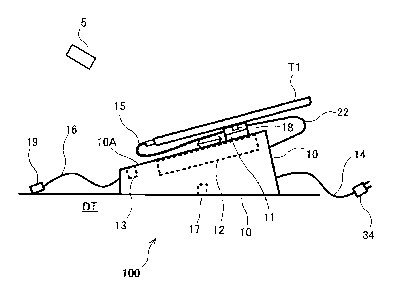Note: Descriptions are shown in the official language in which they were submitted.
CA 02991559 2018-01-05
1
DESCRIPTION
Title of Invention
EXHIBITER DEVICE
Technical Field
[0001] The present disclosure relates to an exhibiter device.
Background Art
[0002] When a portable terminal such as a tablet terminal is exhibited
in a shop or
the like, the portable terminal is commonly placed on an exhibiter device
having a cable
for supplying power to the portable terminal (for example, refer to Patent
Literature 1).
Such an exhibiter device is provided with some security measure such as
generation of an
alarm sound when the cable is disconnected.
Citation List
Patent Literature
[0003] Patent Literature 1: Unexamined Japanese Patent Application Kokai
Publication No. 2011-135983.
Summary of Invention
Technical Problem
[0004] Recently, ways of stealing tablet terminals are becoming more
cunning, so
that appearance of an exhibiter device capable of further enhancing security
performance
is expected.
[0005] The present disclosure has been made in view of the above
circumstances,
and an objective of the present disclosure is to provide an exhibiter device
capable of
further enhancing security performance.
Solution to Problem
[0006] In order to achieve the above objective, an exhibiter device
according to the
present disclosure, configured to exhibit an electronic device, includes:
an adapter that is attached to a bottom surface of the electronic device;
CA 02991559 2018-01-05
2
a housing to which the adapter is detachably attachable;
a charging cable for charging the electronic device via the housing and the
adapter;
a detector that detects an attempt to remove the electronic device;
a camera mounted so as to be able to image frontward and obliquely upward of
the
housing; and
a controller that controls the camera so as to make a recording when the
attempt to
remove the electronic device is detected by the detector.
[0007] In this case, the exhibiter device may include a position
adjusting part that
adjusts a detachment/attachment position for the adapter on the housing so as
to prevent
the electronic device from blocking a field of imaging view of the camera.
[0008] The detector may include a first sensor that outputs an
abnormality signal
when the housing is lifted from an exhibiter table on which the housing is
placed, and the
controller may control the camera to make a recording upon reception of the
abnormality
signal from the first sensor.
[0009] The detector may include a second sensor that is adhered to the
bottom
surface of the electronic device, and outputs an abnormality signal when
detecting
separation of the sensor from the electronic device, and the controller may
control the
camera to make a recording upon reception of the abnormality signal from the
second
sensor.
[0010] The detector may include a third sensor that is adhered to a
separable device
constituting the electronic device, and outputs an abnormality signal when
detecting
separation of the sensor from the separable device, and the controller may
control the
camera to make a recording upon reception of the abnormality signal from the
third
sensor.
[0011] The detector may include a fourth sensor that outputs an abnormality
signal
when detecting an overcurrent flowing through the charging cable, and the
controller may
control the camera to make a recording upon reception of the abnormality
signal from the
CA 02991559 2018-01-05
3
fourth sensor.
[0012] The controller may control the camera to make a recording upon
detection
of disconnection of the charging cable.
[0013] The exhibiter device may further include a recording unit capable
of
recording recorded data recorded with the camera onto a recording card once,
wherein the
controller may start recording with the camera at a same time as a bii77er
generates an
alarm after the detector detects an attempt to remove the electronic device,
and stop
recording with the camera when an empty recording space of the recording card
is not
left.
[0014] The exhibiter device may further include a recording unit capable of
recording recorded data recorded with the camera onto a recording card
multiple times,
wherein the controller may start recording with the camera when the detector
is ready to
be able to detect an attempt to remove the electronic device, and continue
recording with
the camera until a stop signal is input.
Advantageous Effects of Invention
[0015] According to the present disclosure, when an attempt is made to
remove an
electronic device is detected, a camera in the housing makes a recording of
frontward and
obliquely upward of the housing. In this way, it is possible to capture the
image of a
person tying to steal an electronic device, it is easy to specify the face of
the person
based on the captured moving image. This can result in further enhanced
security
performance.
Brief Description of Drawings
[0016] FIG. 1 is a side view of an exhibiter device according to an
example
embodiment of the present disclosure;
FIG. 2 is a schematic view illustrating, from the front, how a tablet terminal
is
placed on an inclined surface;
FIG. 3 is a diagram illustrating a system configuration of the exhibiter
device of
CA 02991559 2018-01-05
4
FIG. 1;
FIG. 4 is a state transition diagram of the exhibiter device of FIG. 1;
FIG. 5 is a timing chart of the exhibiter device of FIG. 1; and
FIG. 6 is a diagram showing an example of the imaging range of a camera
module.
Description of Embodiments
[0017] The following describes an example embodiment of the present
disclosure
in detail with reference to the drawings.
[0018] As illustrated in FIG. 1, an exhibiter device 100 is a device
configured to
exhibit an electronic device to be exhibited such as a tablet terminal T1 or a
smartphone
(hereinafter referred to as "tablet terminal Tlor the like" as needed", the
table terminal Ti
or the like being a plate-like information terminal. The exhibiter device 100
includes a
housing 10 to be placed on an exhibiter table DT or the like, an adapter 11
which is to be
placed on the housing 10 and to which the tablet terminal Ti or the like is
attached, a
position adjusting part 12 that adjusts the mounting position of the adapter
11 on the
housing 10, and a camera module 13 incorporated in the housing 10.
[0019] The housing 10 is provided, on the upper surface thereof, with an
inclined
surface 10A which is inclined frontward where a customer is standing. The
adapter 11
is placed on the inclined surface 10A.
[0020] The adapter 11 is attached to the bottom surface of the tablet
terminal TI or
the like, and is detachably attached on the position adjusting part 12. As a
result, the
tablet terminal T1 or the like is detachably mounted on the housing 10.
[0021] The position adjusting part 12 includes a moving mechanism
capable of
adjusting the position of the adapter 11 on the housing 10. The position
adjusting part
12 is configured so that an operator (a worker or a person who installs the
exhibiter
device 100) can adjust the position of the position adjusting part 12
manually. While
the position adjusting part 12 is fixed to it position by, for example,
screws, it is desirable
to use a special tool to turn the screws so that a customer who visits a shop
cannot tamper
CA 02991559 2018-01-05
with the position adjusting part 12.
[0022] The camera module 13 has an objective lens 13A (see FIG. 2)
incorporated
on the inclined surface 10A of the housing 10, and is attached to the housing
10 so as to
be able to record frontward and obliquely upward of the housing 10 via the
objective lens
5 13A. At this angle, it is possible to accurately image the face of a
customer who
operates the tablet terminal T1 or the like.
[0023] As illustrated in FIG. 2, the tablet terminal T1 and the like
(portable
terminals Ti to T4) of various sizes may be placed on the inclined surface
10A.
Adjusting the position of the adapter 11 on the inclined surface 10A with the
position
adjusting part 12 prevents the objective lens 13A from being blocked by the
portable
terminals T1 to T4 and the like which would otherwise disable making a
recording of the
frontward and obliquely upward of the housing 10 regardless of the sizes of
the portable
terminals Ti to T4 to be exhibited.
[0024] A DC cable 14, a relay cable 22, a charging cable 15 and an
extension cable
16 are attached to the housing 10 and the adapter 11.
[0025] An AC adapter 34 is attached to the tip of the DC cable 14. The
AC
adapter 34 is connected to, for example, an outlet in a shop, for example, so
that AC
power of 100 V or 200 V is converted into DC power which in turn supplied to
the
exhibiter device 100 through the DC cable 14.
[0026] The relay cable 22 relays DC power from the housing 10 to the
adapter 11.
The charging cable 15 is connected to an input/output connector of the tablet
terminal T1
or the like. The charging cable 15 outputs part of the DC power, supplied
through the
DC cable 14 and the relay cable 22, to the connected tablet terminal T1 or the
like.
Further, the controller 50 (see FIG. 4) of the exhibiter device 100 can
connect to the tablet
terminal Ti or the like by the charging cable 15 or detect disconnection of
the charging
cable 15 therethrough. The controller 50 may simply detect the disconnection
of the
charging cable 15 by electrically detecting that the terminal end of the
charging cable 15
CA 02991559 2018-01-05
6
becomes an open end.
[0027] The extension cable 16 may be attached to a device being a part
of the tablet
terminal T1 or the like and separable from the main body (the main body placed
on the
housingl 0). An example of the device is an adhesion type extension sensor 19
that is
attachable to an extended keyboard KB (see FIG. 3).
[0028] A tamper switch 17 is provided on the bottom surface of the
housing 10.
The tamper switch 17 does not output an abnormality signal after activation
while the
housing 10 is placed on the exhibiter table DT, but when the housing 10 is
lifted from the
exhibiter table DT so that the bottom surface of the tamper switch 17 is
separated from
the exhibiter table DT, and the tamper switch 17 detects the event and outputs
an
abnormality signal. In the example embodiment, the tamper switch 17
corresponds to
the detector and corresponds to a first sensor that outputs an abnormality
signal when the
housing 10 is lifted from the exhibiter table DT on which the housing 10 is
placed.
[0029] A back sensor 18 is provided on the adhesion surface (bottom
surface of the
tablet terminal T1 or the like) of the adapter 11 for the tablet terminal Ti
or the like.
The back sensor 18 does not output an abnormality signal after activation
while it is
adhered onto the bottom surface of the tablet terminal T1 or the like, but
when the adapter
11 is separated from the tablet terminal TI or the like so that the back
sensor 18 comes
off from the bottom surface of the tablet terminal T1 or the like, the back
sensor 18
detects the event and outputs an abnormality signal. In the example
embodiment, the
back sensor 18 also corresponds to the detector, and corresponds to a second
sensor that
outputs an abnormality signal when detecting that it is separated from the
tablet terminal
TI or the like.
[0030] Further, the extension sensor 19 is affixed to the adhesion
surface for the
extended keyboard KB or the like. The extension sensor 19 does not output an
abnormality signal after being enabled while it is adhered to the bottom
surface of the
extended keyboard KB, but and outputs an abnormality signal when the extension
sensor
CA 02991559 2018-01-05
7
19 is separated from the extended keyboard KB or the like. In the example
embodiment,
the extension sensor 19 also corresponds to the detector, and corresponds to a
third sensor
that outputs an abnormality signal when it detects its separation of the
sensor from the
extended keyboard KB or the like.
[0031] The exhibiter device 100 may be remotely controlled by a remote
controller
5. The remote controller 5 outputs various operation signals such as a
reset signal for
initializing the processing of the exhibiter device 100, an ON/OFF signal for
the device, a
sound stop signal for stopping generation of the alarm of the buzzer 27.
[0032] The configuration of the control system of the exhibiter device
100 is
described. As illustrated in FIG. 3, the control system of the exhibiter
device 100 is
essentially constituted by the controller 50. The controller 50 is a
microcomputer, in
which a processor and a memory are implemented, so that the processor runs a
program
installed in the memory to perform the general control of the exhibiter device
100.
[0033] The exhibiter device 100 includes a timer 51. The controller 50
performs
the general control of the exhibiter device 100 based on the time counted by
the timer 51.
[0034] The exhibiter device 100 includes a power supply circuit 20 and a
charge
output circuit 21. A battery is built in the power supply circuit 20, so that
when power is
not supplied through the DC cable 14, the controller 50 is operable by driving
the battery.
The charge output circuit 21 supplies part of the electric power supplied
through the DC
cable 14 to the tablet terminal T1 or the like through the relay cable 22 and
the charging
cable 15.
[0035] The exhibiter device 100 includes an AC adapter detector 24 and a
charge
output detection circuit 25. The AC adapter detector 24 detects disconnection
of the AC
adapter 34 from the outlet based on the power input to the power supply
circuit 20.
Upon detection of an overcurrent, the charge output detection circuit 25
outputs an
abnormality signal to the controller 50. In the example embodiment, the charge
output
detection circuit 25 corresponds to the detector, and corresponds to a fourth
sensor that
CA 02991559 2018-01-05
8
outputs an abnormality signal when an overcurrent flowing through the charging
cable 15
is detected.
[0036] The exhibiter device 100 is provided with a buzzer 27, a
recording unit 29,
and a display lamp 30. The bu77er 27 generates an alarm in accordance with an
alarm
indication signal from the controller 50. There are several ways of generating
an alarm
according to the contents of the alarm indication. An SD card is inserted in
the
recording unit 29. The recording unit 29 may rewrite recorded data onto the SD
card
multiple times. The display lamp 30 turns on or blinks under the control of
the
controller 50.
[0037] The exhibiter device 100 includes a remote control receiver 31. The
remote control receiver 31 receives a signal sent from the remote controller
5, and outputs
it to the controller 50. The controller 50 performs the general control of the
exhibiter
device 100 based on the received signal.
[0038] Next, the operation of the exhibiter device 100 is described with
reference to
FIG. 4. As illustrated in FIG. 4, the controller 50 of the exhibiter device
100 performs
the general control of the exhibiter device 100 while shifting the operation
mode to one of
an OFF mode Ml, a standby mode M2, a tamper monitoring mode M3, a normal
monitoring mode M4, an AC alarm mode M5, a backup mode M6, an alarm mode M7,
an alarm stop mode M8, and a sleep mode M9.
[0039] (OFF Mode)
The OFF mode M1 is the state where the power supply is completely cut off.
When the AC adapter 34 at the tip of the DC cable 14 is plugged into an outlet
and the
power switch is turned on in this state, the controller 50 performs a boot
process such as
its own initialization (initialization of functions of the exhibiter device
100), and then
goes to the standby mode M2.
[0040] (Standby Mode)
The standby mode M2 is the state where the exhibiter device 100 is ready to
start
CA 02991559 2018-01-05
9
the monitoring operation. In standby mode M2, the processor of the controller
50
operates in power saving mode. In standby mode M2, the controller 50 turns off
the
display lamp 30, and turns off the charge output detection circuit 25. In
addition, the
controller 50 stops the alarming from the biwer 27, stops recording performed
by the
camera module 13, and turns off the power supply of the camera module 13. When
the
tamper switch 17 is enable in standby mode M2, the controller 50 shifts to the
tamper
monitoring mode M3. In addition, when 24 hours elapse after disconnection of
the AC
adapter 34 from the outlet in standby mode M2, the controller 50 shifts to the
OFF mode
Ml.
[0041] (Tamper Monitoring Mode)
The tamper monitoring mode M3 is in the state of standing by for the
installation
of a product to be monitored. In tamper monitoring mode M3, the processor of
the
controller 50 monitors the tamper switch 17. Here, the controller 50 assumes
that the
housing 10 floats from the exhibiter table DT so that an abnormality has
occurred in the
tamper switch 17, and shifts to the alarm mode M7. When any one of the back
sensor
18, the extension sensor 19, and the charging cable 15 is enabled, the
controller 50 shifts
to the normal monitoring mode M4. When 24 hours elapse without power supply in
tamper monitoring mode M3, the controller 50 shifts to the OFF mode Ml.
[0042] (Normal Monitoring Mode)
The normal monitoring mode M4 is the state where the monitoring operation of
various sensors is performed. In this mode, the controller 50 turns on the
power of the
camera module 13, and causes the camera module 13 to start recording. In the
example
embodiment, constant recording is performed with the camera module 13.
Recorded
data is recorded on the SD card of the recording unit 29. When free space of
the SD
card runs out, the recorded data is overwritten on the SD card. That is, the
recorded data
recorded on the SD card is always updated to new one.
[0043] In normal monitoring mode M4, when the charging cable 15 is
connected,
CA 02991559 2018-01-05
electric power is supplied to the tablet terminal Ti or the like through the
charging cable
15. In normal monitoring mode M4, the controller 50 sets the biwer 27 in a
stop state,
and turns on the display lamp 30.
[0044] In normal monitoring mode M4, when an abnormality is detected in
one of
5 the following five detection targets, the controller 50 shifts to the
alarm mode M7.
(1) The tamper switch 17 (switch for monitoring lifting of housing 10)
(2) The back sensor 18 (sensor which is adhered to the bottom of the tablet
terminal Ti or
the like)
(3) The extension sensor 19 (sensor or an optional periphery which is
installed on the
10 extended keyboard KB or the like of the separable tablet)
(4) The connection of the charging cable 15
Here, disconnection of the charging cable 15 is detected.
(5) The charge current (check an overcurrent to the tablet terminal Ti or the
like)
When it is detected that that detection target among the five detection
targets which
has not been monitored is detected to become a monitoring target due to its
being newly
connected, the controller 50 sets the detection target as a monitoring target.
When the
AC adapter 34 is disconnected, the controller 50 shifts to the AC alarm mode
M5.
[0045] (AC Alarm Mode)
In AC alarm mode M5, the AC adapter 34 is disconnected, and the buzzer 27 is
generating an alarm. In this case, the controller 50 causes the buzzer 27 to
generate an
intermittent sound such as a beeping sound. In AC alarm mode M5, the
controller 50
blinks the display lamp 30. Further, the controller 50 turns off the charge
output to the
tablet terminal Ti or the like.
[0046] Further, in AC alarm mode M5, when an abnormality is detected in
those of
the following four detection targets which is to be monitored, the controller
50 shifts to
the alarm mode M7.
(1) The tamper switch 17
CA 02991559 2018-01-05
11
(2) The back sensor 18
(3) The extension sensor 19
(4) The connection of the charging cable 15
In AC alarm mode M5, when the AC adapter 34 is connected, the controller 50
shifts to the normal monitoring mode M4. Further, when one minute elapses
after the
transition to the AC alarm mode M5, the controller 50 shifts to the backup
mode M6.
[0047] (Backup Mode)
The backup mode M6 is the state where the AC adapter 34 is disconnected, and
monitoring is maintained with a battery built in the power supply circuit 20.
In backup
mode M6, the controller 50 stops the generation of the alarm from the bn77er
27, and
repeatedly turns on the display lamp 30 about once every one second.
[0048] When a sensor abnormality is detected in various sensors in those
sensors to
be monitored among the four detection targets (1) to (4), the controller 50
shifts from the
backup mode M6 to the alarm mode M7. When the AC adapter 34 is connected to
the
outlet, the controller 50 shifts from the backup mode M6 to the normal
monitoring mode
M4.
[0049] Further, in backup mode M6, the controller 50 stops recording
with the
camera module 13, and powers off the camera module 13. Further, when 24 hours
elapse, the controller 50 shifts from the backup mode M6 to the OFF mode Ml.
[0050] (Alarm Mode)
The alarm mode M7 is the state where a sensor abnormality is detected, and the
bu77er 27 is generating an alarm. In alarm mode M7, the controller 50 excludes
the
sensor whose sensor abnormality has been detected from the monitoring targets.
Furthermore, in alarm mode M7, when the camera module 13 is not powered on,
the
controller 50 powers on the camera module 13, and starts recording. In
addition, the
controller 50 causes the buzzer 27 to generate an alarm, and blinks the
display lamp 30.
Further, the controller 50 turns off the charge output from the charge output
circuit 21.
CA 02991559 2018-01-05
12
[0051] When an abnormality is detected in those of the four detection
targets (1) to
(4) which are to be monitored, the controller 50 continues the alarm mode M7.
In alarm
mode M7, when a "stop sound" command is received from the remote controller 5,
the
controller 50 shifts to the alarm stop mode M8. In addition, when the "reset"
command
is received from the remote controller 5 in alarm mode M7, the controller 50
shifts to the
standby mode M2.
[0052] When three minutes elapse after disconnection of the AC adapter
34 in
alarm mode M7, the controller 50 stops the alarm generation from the bu77er
27.
Further, when 10 minutes elapse after disconnection of the AC adapter 34, the
controller
50 shifts to the sleep mode M9.
[0053] (Alarm Stop Mode)
The alarm stop mode M8 is the state where the sound stop operation by the
remote
controller 5 is accepted, and the alarm generation from the biwer 27 is
temporarily
stopped. In alarm stop mode M8, the controller 50 stops the alarm generation
from the
13u77er 27 and flashes the display lamp 30.
[0054] In alarm stop mode M8, when a sensor abnormality is detected in
the
sensors to be monitored among the four detection items (1) to (4), the
controller 50 shifts
from the alarm stop mode M8 to the alarm mode M7. Upon reception of a "reset"
command from the remote controller 5, the controller 50 shifts from the alarm
stop mode
M8 to the standby mode M2. In addition, when 90 seconds elapse from the
transition to
the alarm stop mode M8 or when another sensor abnormality is detected, the
controller
50 shifts to the alarm mode M7, and causes the bu77er 27 to resume the
generation of an
alarm.
[0055] (Sleep Mode)
When an "OFF" command is received through a remote control operation in all of
the above-described operation modes except the OFF mode M1 and the standby
mode
M2, the controller 50 shifts to the sleep mode M9. In addition, in sleep mode
M9, when
CA 02991559 2018-01-05
13
24 hours elapse without power supply, the controller 50 shifts to the OFF mode
MI.
Further, in sleep mode M9, the processor of the controller 50 goes idling. In
sleep mode
M9, when an "ON" signal is input from the remote controller 5, or the tamper
switch 17
is turned OFF and the AC adapter 34 is connected to the outlet, the controller
50 shifts to
the standby mode M2.
[0056] The controller 50 performs the general control of the exhibiter
device 100
while shifting to an individual mode among the operation modes described
above. As
illustiated in FIG. 5, for example, the mode normally shifts from the OFF mode
M1 to
the standby mode M2, to the tamper monitoring mode M3, to the normal
monitoring
mode M4 to start various sensors. When the business hours are over and the
supply of
the AC power stops, the mode shifts from the AC alarm mode M5 to the backup
mode
M6. When the business hours arrive and the supply of AC power starts
again, the mode
shifts from the backup mode M6 to the normal monitoring mode M4.
[0057] When a sensor abnormality or the like occurs in the transition of
the tamper
monitoring mode M3 ¨> the normal monitoring mode M4 ¨> the AC alarm mode M5
¨> the backup mode M6, the controller 50 shifts to the alarm mode M7 to bn77
the
131177er 27, and makes a recording with the camera module 13. There may be
some
cases where the mode shifts to the sleep mode M9.
[0058] The recorded data recorded on the SD card is subjected to image
analysis, as
a result of which the face or the like of a person who has stolen the tablet
terminal Ti or
the like is specified, and is used in a criminal investigation or the like. As
illustrated in
FIG. 6, since the camera module 13 captures an image frontward and obliquely
upward
of the housing 10 as an imaging range, the camera module 13 may more reliably
image
the face of the person in that range. A camera to record the interior of a
shop from
above is installed in the shop, but it is difficult to pinpoint the face of a
person from above.
By way of contrast, since the camera module 13 images a person from below, an
image
clearly capturing the face of the person is recorded.
CA 02991559 2018-01-05
14
[0059] As described in detail above, according to the example
embodiment, when
an attempt to remove the tablet terminal Ti or the like is detected, the
camera module 13
in the housing 10 records the space frontward and obliquely upward. In this
way, it is
possible to capture the image of a person trying to steal the terminal, so
that it is easy to
determine the face of the thief based on the captured moving image. This can
further
enhance the security performance.
[0060] The example embodiment further includes the recording unit 29
that can
rewrite the recorded data recorded with the camera module 13 into an SD card
multiple
times, so that at the stage when the mode shifts to the normal monitoring mode
M4
(before alarm generation from the bu77er 27), recording with the camera module
13 starts
and continues until a recording stop signal is input. In this case, until the
recording is
canceled, the recorded data to be recorded on the SD card may be rewritten
multiple
times.
[0061] However, the present disclosure is not limited to this, and the
recording unit
29 may be configured to be capable of recording recorded data, recorded with
the camera
module 13, on a recording card once. In this case, after an attempt to remove
the tablet
terminal Ti or the like is detected by various sensors, the controller 50 may
generate an
alarm with the biwer 27 (that is, in alarm mode M7), and, at the same time,
start
recording with the camera module 13, and when the empty recording space of the
SD
card is not left, terminate the recording with the camera module 13.
[0062] The foregoing describes some example embodiments for explanatory
purposes. Although the foregoing discussion has presented specific
embodiments,
persons skilled in the art will recognize that changes may be made in form and
detail
without departing from the broader spirit and scope of the present disclosure.
Accordingly, the specification and drawings are to be regarded in an
illustrative rather
than a restrictive sense. This detailed description, therefore, is not to be
taken in a
limiting sense, and the scope of the present disclosure is defined only by the
included
CA 02991559 2018-01-05
claims, along with the full range of equivalents to which such claims are
entitled.
Industrial Applicability
[0063] The present disclosure may be applied to exhibition of not only
tablet
terminals but also of electronic devices or the like in shops or the like.
5 Reference Signs List
[0064] 5 Remote controller
10 Housing
10A Inclined surface
11 Adapter
10 12 Position adjusting part
13 Camera module
13A Objective lens
14 DC cable
15 Charging cable
15 16 Extension cable
17 Tamper switch
18 Back sensor
19 Extension sensor
Power supply circuit
20 21 Charge output circuit
22 Relay cable
24 AC adapter detector
Charge output detection circuit
27 Biwer
25 29 Recording unit
Display lamp
31 Remote control receiver
CA 02991559 2018-01-05
16
34 AC adapter
50 Controller
51 Timer
100 Dthibiter device
DT Exhibiter table
KB Extended keyboard
Ti to T4 Portable terminals (tablet terminals or the like)