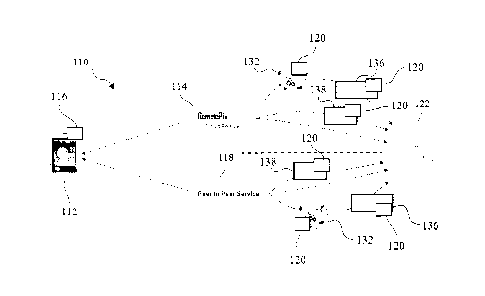Note: Descriptions are shown in the official language in which they were submitted.
SYSTEM AND METHOD FOR SENDING MULTIMEDIA TO A REMOTE TELEVISION
TECHNICAL FIELD
[0001] The disclosed systems and methods relate to sending multimedia to a
remote television.
BACKGROUND
[0002] Today, sharing pictures and videos taken on a smart device, such as a
smartphone, tablet
or mobile laptop, to a big screen TV with friends and family who live at a
distance is possible but
there are often many steps and usually added equipment required to achieve
this. Additionally,
the individuals attempting to share the multimedia often need to understand
the technology in
some detail, including how to install or configure the equipment. Furthermore,
the shared data is
often not private once it leaves the smart device. The reason for this is that
there is such a
disparate plethora of technologies to understand, choose from and configure to
enable such a
service.
[0003] In some current systems, if an individual located in one location, such
as Squamish, BC,
Canada took some great pictures and video clips with his smartphone, he may
wish to share them
with family and friends who reside in a distant part of Canada such as
Hawkesbury, Ontario.
[0004] One known method to attempt to send the photos to the remote TV would
require a
significant number of steps in order to transfer the photo or video. The
following components of
the system would be required to send the picture or video as shown in Fig. 1:
a. a smartphone, tablet or laptop 14 connected to local WiFi,
b. a casting app 24, such as the ChromecastIm app, installed on a receiving
smartphone 22 and able to connect to a set-top device 28, such as a Google
ChromecastTM set-top device, through a local WiFi router 26,
c. a set-top device 28 configured to connect to smartphone via local WiFi and
to a
TV 30 via HDMI port,
d. a cloud storage mobile app 12 and a cloud storage service 18 with sharing
functionality and
e. the WiFi router 26 providing connectivity.
[0005] As shown in Fig. 1, a user 10 has photos and videos on a mobile device
14 that is
connected to the cloud storage mobile app 12. Photos and videos 16 are either
uploaded at 46 to
1
CA 3008516 2018-06-15
the photo and video cloud storage service 18 where they can be downloaded at
50 to the
smartphone 22, or they can be sent through an email or text attachment at 20
to the smartphone
22. The casting app 24 installed on the smartphone allows the images to be
downloaded. The
smartphone 22 sends the images to set-top device 28 using the local WiFi
router 26. The set-top
box 28 displays the images on the TV 30 using the HDMI cable connection. In
this type of setup,
the casting app 24, the smartphone 22, WiFi router 26 and set-top box 28 are
all necessary
components to have in place to view a picture or video from someone located in
a distance
location. The cloud storage service 18 could be a service such as Google
DriveTM, OneDriveTm ,
iCloudTM, or DropboxTM. The set-top box could be a system such as Amazon
FireTm TV, Apple
TVIm, Google ChromecastTM, RokuTM boxes, Smart-TV built-in, Xbox 3601m, or
Xbox OneTM.
The casting app could be an app such as AllcastTM, LocalCastTM, PlexTM,
MegaCastTM or
NetflixTM. The various steps required to share the photos and videos in this
arrangement are
cumbersome and time-consuming for the individuals involved.
[0006] Fig. 2 shows a similar method of sharing pictures and videos from a
remote location to
that shown in Fig. 1. However, in Fig. 2, unlike Fig. 1, a smartphone 32 and
set-top box 34 are
connected by WifiDirect, DNLA or AirPlayTM peer-to-peer protocol. In the
method set out in
Fig. 2, at least the following components are necessary: (a) the smartphone,
tablet or laptop 32,
(b) a casting app 36 on the smartphone allowing it to connect to the set-top
box 34, (c) the set-top
box 34 configured to connect to the smartphone 32 via WifiDirect, DNLA or
AirPlayTM and
connected to the TV 30 by an HDMI port, and (d) the cloud storage app 12 and
the cloud storing
service 18.
[0007] Fig. 3 shows a method of sending pictures and videos from a remote
location using a
cloud storage app installed on a set-top device 38. A set-top device remote 40
or smartphone
with set-top app remote 42 controls the set-top box 38. The set-top box is
connected to the cloud
service 18 using a WiFi router 26. In the method set out in Fig. 3, at least
the following
components are necessary: (a) the set-top box 38 configured to connect to the
local WiFi router
and connected to the TV 30 by an HDMI port, and (b) the cloud storage app 12
and the cloud
storing service 18 with sharing functionality, and c) the WiFi router 26. This
set up will require
the recipient to learn how to navigate and login to see photos and videos that
are stored on the
app servers.
2
CA 3008516 2018-06-15
[0008] Fig. 4 shows a method of sending pictures and videos from a remote
location using a
smartphone 22 connected directly by an HDMI cable 44 to the TV 30. In this
method as shown
in Fig. 4, the recipient at the distant location needs the following
components: (a) the mobile
device 22 that is compatible with the HDMI cable 44, (b) an available HDMI
port on the TV, (c)
a cloud storage mobile app 12 and cloud storage service 18 with sharing
functionality and (d) the
WiFi router 26.
[0009] There are various drawbacks of the present methods of sending photos
and videos to
remote locations.
[0010] A person, who resides at the location of the remote TV, needs a clear
understanding of
how casting technology works and must have the necessary hardware components
(i.e.- Set-Top
like device) required to enable viewing of pictures and videos on a large
screen TV. The person
might also need to subscribe to and understand how to use a cloud storage
solution.
[0011] If the person did not have a Smart TV, that person would have to invest
in the purchase
of a specialized set-top box, such as Amazon FireTm TV, Apple TVTm, Google
ChromecastTM,
RokuTM boxes, Xbox 360TM, Xbox OneTM, etc., to enable connectivity to the
mobile device
and/or a cloud storage service.
[0012] Internet service at the remote site of the TV is usually required.
Without internet service,
there are few options, such as using WiFi Direct with a compatible TV and
ensuring someone at
the remote site has a mobile device capable of WiFi Direct and does not mind
using his/her LTE
data plan to receive the pictures and videos on the mobile device to display
on a large screen TV.
[0013] A cloud storage mobile app and cloud storage service with sharing
functionality are also
required since this is one of the few methods for people to share pictures and
videos when living
at distant locations. The person transmitting the multimedia must also take
time to manage
access to their cloud content to ensure it is secure and private. Additionally
and in many cases,
the person sending the multimedia will be required to pay for it to be stored
on the cloud since
people usually fill up the initial free space allocation quite fast.
Furthermore, it requires both the
recipient and the sender and devices at both sites to sign up for the cloud
storage service to
upload/download the data.
[0014] Having personal pictures and videos stored on the cloud or someone
else's mobile device
always presents an added security and privacy risk since once the data is
remotely stored,
3
CA 3008516 2018-06-15
securing this data requires trusting that the cloud service provider has
implemented a thorough
data security strategy, which cannot always be guaranteed.
[0015] Using a physical cable to connect one's smart device to a large screen
TV can be
challenging, since the cable could be lost or not around to be used when it is
required, or the
cable may not have the correct adapter to support a particular mobile device.
[0016] Currently, most picture and video sharing technology to view these on a
large screen TV
is focused on the owner of the mobile device and the viewing audience (friends
and family) all
being in the same location.
[0017] Other attempts at sharing photographs and videos to remote televisions
may require all
users to be customers of a specific cable provider or must own a specific set-
top box that is pre-
configured to use specific receiving technology. This means that both the
sender and receiver
must send or receive content using the specific cable provider's network and
the pictures and
videos may be stored on the cable providers internal servers for extended
periods of time, which
increases the risk that the multimedia can be accessed or downloaded by
unauthorized parties.
[0018] Still other attempts at sharing photographs and videos to remote
television require
connections from set-top box to set-top box and require various additional
hardware technology
to transmit multimedia between locations. This type of solution is cumbersome
and expensive for
the party receiving the multimedia.
[0019] These attempts at solutions often require complicated modifications to
either software or
hardware on the receiving end. Other such attempts often require complicated
steps to be taken
to access information on the receiving end, such as logging into a cloud-based
service or using
local casting.
SUMMARY
[0020] There is provided in one embodiment a system that enables individuals
such as friends
and relatives who live in a distant location to view multimedia, such as
pictures and videos, from
a distant mobile device directly to a large screen TV without having to use or
understand added
devices and technology to enable access to the service.
[0021] There is provided in one embodiment a method for sending multimedia to
a remote
television. Credential information associated with at least a first user and a
second user is stored.
A request is received from a mobile device associated with the first user to
share multimedia
4
CA 3008516 2018-06-15
with a destination television associated with the second user. It is
determined whether the second
user is authorized to receive the multimedia from the first user using the
stored credential
information. A connection is established between the mobile device and the
destination
television after determining that the second user is authorized to receive the
multimedia. The
multimedia is transmitted to the destination television in real-time and the
multimedia is stored
no more than transiently during transmission from the mobile device to the
destination television.
[0022] In a further embodiment, there is provided a system for sending
multimedia to a remote
television. A database is configured to store credential information
associated with at least a first
user and a second user. A server is connected by a telecommunications network
to a mobile
device associated with the first user. The server is configured to receive a
request from the
mobile device to share multimedia with a destination television associated
with the second user,
access the stored credential information on the database in response to
receiving the request from
the mobile device to share the multimedia, establish a connection between the
mobile device and
a destination television associated with the second user after determining
that the second user is
authorized to receive the multimedia and cause the multimedia to be
transmitted to the
destination television in real-time, in which the multimedia is stored no more
than transiently
during transmission from the mobile device to the destination television.
[0023] These and other aspects of the system and method are set out in the
claims, which are
incorporated here by reference.
BRIEF DESCRIPTION OF THE FIGURES
[0024] Embodiments will now be described with reference to the figures, in
which like reference
characters denote like elements, by way of example, and in which:
[0025] Fig. 1 is a high-level schematic diagram of a prior art method of
casting multimedia to a
remote television using a mobile phone at the remote location connected to a
set-top device using
WiFi.
[0026] Fig. 2 is a high-level schematic diagram of a prior art method of
casting multimedia to a
remote television using a mobile phone at the remote location connected to a
set-top device using
WiFi Direct or DNLA.
CA 3008516 2018-06-15
[0027] Fig. 3 is a high-level schematic diagram of a prior art method of
casting multimedia to a
remote television using a set-top device that can download stored multimedia
from a cloud
storage service online.
[0028] Fig. 4 is a high-level schematic diagram of a prior art method of
casting multimedia to a
remote television using a mobile phone at the remote location connected to the
television using
an HDMI cable.
[0029] Fig. 5 is a flow diagram showing a method for sending multimedia to a
remote television.
[0030] Fig. 6 is a high-level schematic diagram showing the mechanics of an
embodiment for
sending multimedia to a remote television.
[0031] Fig. 7 is a high-level schematic diagram of a system for sending
multimedia to a remote
television by connecting a mobile device to a service provider backend system.
[0032] Fig. 8 is a high-level schematic diagram of a system for sending
multimedia to a remote
television using a non-service provider specific set-top box.
[0033] Fig. 9 is a high-level schematic diagram of a system for sending
multimedia to a remote
smart television.
[0034] Fig. 10 is a high-level schematic diagram of a logical solution design
showing
connectivity options for sending multimedia to a remote television.
DETAILED DESCRIPTION
[0035] In an embodiment shown in Fig. 5 there is a method for sending
multimedia to a remote
television. At 92, credential information associated with at least a first
user and a second user is
stored. At 94, a request is received from a mobile device 112 (Fig. 6)
associated with the first
user to share multimedia with a destination television 122 (Fig. 6) associated
with the second
user. The mobile device could be one of a number of different types of
devices, such as a
smartphone, tablet, laptop or other computer system that has stored multimedia
that the first user
may wish to share with the second user at a remote location. The multimedia
could be any type
of information that the first user wishes to share, including photographs,
videos, audio, or other
types of shareable content.
[0036] At 96, it is determined whether the second user is authorized to
receive the multimedia
from the first user using the stored credential information. At 98, a
connection is established
between the mobile device 112 and the destination television 122 after
determining that the
second user is authorized to receive the multimedia. At 100, the multimedia is
transmitted to the
6
CA 3008516 2018-06-15
destination television in real-time, in which the multimedia is stored no more
than transiently
during transmission from the mobile device 112 to the destination television
122. At 102, the
connection between the mobile device 112 and the destination television 122
terminates at the
remote device, for example at the backend server, the set-top box or smart TV
and the
connection completes. At 104, the destination television 122 renders the
photographs and/or
video for example using an appropriate codec on the STB or the smart TV.
[0037] Fig. 6 is a high-level schematic showing the mechanics of a system 110
for sending
multimedia to a remote television. The destination television 122 is at a
remote location relative
to the mobile device 112. Various different embodiments of the system in Fig.
6 are shown in
Figs. 7 to 10. A cloud service 114 includes a database 130 (Fig. 7) and a
server 128 (Fig. 7). The
database 130 is configured to store credential information associated with at
least a first user and
a second user. The server 128 is connected by a telecommunications network to
the mobile
device 112 associated with the first user. The server 128 may be configured
to: receive a request
from the mobile device 112 to share multimedia with the destination television
122 associated
with the second user, access the stored credential information on the database
130 (Fig. 7) in
response to receiving the request from the mobile device 112 to share the
multimedia, establish a
connection between the mobile device 112 and the destination television 122
associated with the
second user after determining that the second user is authorized to receive
the multimedia, and
cause the multimedia to be transmitted to the destination television 122 in
real-time, in which the
multimedia is stored no more than transiently during transmission from the
mobile device 112 to
the destination television 122. In order to establish a connection between the
mobile device 112
and the destination television 122, a mobile client app 116 may be granted
permission to access
multimedia on the mobile device 112.
[0038] The mobile device 112 may send pictures and videos or other multimedia
directly to one
or more of a service provider backend system 132, a non-service provider STB
138 or Smart TV
140. Each of the backend system 132, the non-service provider STB 138 and
Smart TV 140 are
shown twice in Fig. 6 for clarity to show the connectivity provided using the
cloud service 114
and the peer-to-peer connection 118, respectively. A connection need only be
made with one of
the backend system 132, STB 138 or Smart TV 140 to connect to the destination
television.
[0039] In further embodiments, the server 128 may be configured to include an
identification
process, a registration process and an authentication or authorization
process. During the
7
CA 3008516 2018-06-15
registration process, the first user may register the mobile device 112 with
the mobile client app
116. The second user may register the destination television with a media app
120. For example,
the second user can register and assign the destination television a unique
name and the first user
can be made aware of the specific television name and be able to select it
using the mobile client
app 116. The client apps, namely mobile client app 116 and media app 120,
allow for both the
sender and recipient to register and select whom can send and receive
multimedia data. The step
of receiving a request from a mobile device associated with the first user to
share multimedia
with a destination television associated with the second user may include the
first user selecting
the registered destination television using the mobile client app 116. The
stored credential
information stored on the server may include a list of selected users
associated with the second
user from whom the second user will accept multimedia. If the first user is on
the list of selected
users, then the first user will be permitted to transmit multimedia to the
second user.
[0040] The database 130 may, for example, store the following information with
respect to the
mobile subscriber and the remote television as shown in Table 1:
Mobile Subscriber Data Remote TV
, .
e
Mob ' M ' ; ,,NIAC
address
-
Unique ,r
J
Table 1
[0041] The registration process for the system is described as follows. The
media app used with
the system and method can be installed, in some embodiments, on the service
provider backend
system 132 (Fig. 7), the non-service provider set-top box (STB) 138 (Fig. 8)
or within the Smart
TV's native environment 140 (Fig. 9). The mobile client app 116 is associated
with the mobile
device 112 to allow for access to the multimedia and to facilitate the
connection from the mobile
device. The media app 120 is associated with the destination backend device or
system where the
one or more of the destinations would be a television, set-top box or backend
system to provide
for the connection between the mobile device and the destination television.
The client app may
be called a mobile client app 116 when installed on the mobile device. The
media app 120 may
be called a smart TV app when installed on the smart TV. The media app may be
called a
Backend Service Provider app when installed on the backend service provided
system. The
8
CA 3008516 2018-06-15
media app may be called a Non-SP Set-Top Box app (or Set-Top Box app) when
installed on the
Non-SP Set-Top Box.
[0042] The STB 138 or Smart TV 140 registers with the system cloud service 114
with a unique
ID to easily identify and map the device 112 for the mobile device user.
[0043] The mobile client application may install on the mobile device 112. The
mobile device
112 registers with the cloud service with a unique ID to facilitate
identification and authorization
by the device owner in the remote location. In this embodiment, the mobile
device 112 must be
authorized to send data to the remote site having the destination television
122. The mobile
device 112 can select any remote devices that it is authorized to connect to.
[0044] Once the registration and authorization is successfully completed, the
mobile device 112
sends pictures and videos or other multimedia directly to the service provider
backend system
132 (Fig. 7), the non-service provider STB 138 (Fig. 8) or Smart TV 140 (Fig.
9); however, the
data does not traverse or flow through the cloud service 114. After
registration and authorization
process is completed, this may be a peer-to-peer service 118. The mobile
device 112 may
connect directly to a non-service provider set top box 138 which is connected
to the destination
television 122.
[0045] The second user at the remote location can register for the remote
service by contacting
the service provider for the cloud service and requesting that the second
user's television be
registered with the remote service. This could be done by for example, by
phone call, online or
any other method so long as the cloud service provider is able to determine
the television
associated with the second user and register that television or set-top box
within the system.
[0046] Software allows the TV modem, set-top box or Smart TV to receive data
and render that
data on the television screen. The system may store a unique ID and register
the PVR, set-top
box or Smart TV with the cloud service.
[0047] The cloud service supports the registration, authorization and
connectivity process
between the mobile device and the remote TV device, such as PVR, set-top box
or Smart TV.
[0048] For future requests to send multimedia such as pictures and videos, the
mobile device
client app only verifies that it is still authorized to send data to the
targeted remote site, such as
the destination television 122, before sending any data.
9
CA 3008516 2018-06-15
[0049] Using a registration system supported by the cloud service may allow
multimedia to be
shared and viewed on a remote television with little to no involvement in
learning, deploying or
configuring new technology for the recipients that make use of the service.
[0050] Mobile device 112 can send pictures and videos or other multimedia to
as many remote
sites as authorized by the individual remote device owners. The mobile device
112 can
simultaneously broadcast multimedia to any number of remote sites.
[0051] The multimedia preferably is encrypted when sent to remote sites and is
not retained on a
hard drive of the remote device, such as destination television 122. The
multimedia is not sent
from the mobile device 112 until remote device, such as destination television
122, receives a
request and confirms it is ready to receive data.
[0052] As shown in Fig. 7, establishing a connection between the mobile device
112 and the
destination television 122 further comprises establishing a connection between
the mobile device
112 and a backend system 132 of a telecommunications service provider, such as
a cable
company or telephone company. Transmitting the multimedia to the destination
television 122 is
achieved by transmitting the multimedia to the destination television through
the backend system
132 to a set-top box (STB) 136 using a reserved channel.
[0053] The multimedia content is stored at the local site within the mobile
device 112. The
mobile client app 116 establishes a connection with the cloud server 128 via
WiFi 126 or cellular
network 124 and requests connectivity to a remote STB 136 in a location that
is remote from the
local site. The mobile client app 116 is allowed access to multimedia such as
photos and video
on the mobile device 112 and communicates with cloud service 114 to send the
multimedia of
choice.
[0054] The cloud device registration and connectivity enabler service provided
by the cloud
service 114 may be located anywhere in the world. The multimedia content is
sent from the
mobile device 112 only after registration of both STB 136 and mobile device
112 is confirmed,
and the mobile device 112 is authorized to send data to the selected remote
STB 136. The cloud
server 128 does not retain any data streamed from mobile device 112 to STB
136. It only
authorizes and enables the communication between mobile device 112 and remote
STB 136.
[0055] The media app 120 may be loaded on service provider backend systems 132
to enable
registration of the specific set-top box 136 that is to receive the
multimedia. The media app 120
also receives content from mobile device 112 to map to a designated reserved
channel where it is
CA 3008516 2018-06-15
streamed to the targeted set-top box 136, for example using the method as is
disclosed in US
Patent Publication No. 2007/0199019. The media app pings the mobile client app
when the target
end customer TV 122 is "ON". The app sends another message to signal the
mobile device
owner that the remote TV is on the reserved channel waiting to receive
content.
[0056] The service provider set-top box 136 receives content from the media
app via reserved
TV channel for this service. No software or hardware modifications are
required on the set-top
box 136 or the TV 122. The content can be viewed for a set period of time
before it auto-deletes.
The content is not stored on the set-top box 136 any more than transiently.
Content is buffered
in memory for the time it takes to display the content.
[0057] For example, the data associated with the multimedia may be held in the
memory of the
service provider back end system 132, the non-SP STB 138 or the smart TV 140
for a specific
period of time, such as five minutes or other chosen time. The users who are
watching the
content on the destination television can view the picture on the TV for that
period of time, or
until another picture is viewed, after which the counter will restart. When a
video is shown, the
maximum time to view the video may be a certain period of time, such as five
minutes, and the
video could be only playable for a certain number of replays, such as three
times, after which it is
deleted after the third replay. The length of video would only be allowed to
be as long as the
period of time for which the video is permitted to be stored. For example, if
content is deleted
after five minutes, then the maximum video length which can be sent may be
five minutes or
less.
[0058] The server may cause an event notification to be displayed on the
destination television
122 when the multimedia is ready to be transmitted to the destination
television 122. For
example, a banner may be streamed at the bottom of the TV 122 to alert the
remote customer that
pictures or videos will be sent to their reserved personal content channel.
This is accomplished
via the media app alerting the Service Provider that the mobile device wants
to send content to
the remote TV 122. The event notification could display a short message/title
created by mobile
device which suggests what content will be displayed, for example with a
notification that
indicates that "Dog Pictures" are available for viewing. Prior to sending the
event notification,
the system may first determine that the destination television is "ON" and
send an indication that
the mobile television is "ON" to the mobile device. The mobile device 112 will
receive a signal
when the media app is running, indicating that the destination television 122
is "ON". The
11
CA 3008516 2018-06-15
system will display information on the mobile device 112 to the first user
that the destination
television 122 is able to receive multimedia data. The second user preferably
is provided with the
ability to accept or reject the transfer of multimedia, for example, by the
system displaying a
button or other selectable notification on the alert banner or other display
location at the
destination television that would allow the second user to start receiving the
data or reject it at
that time. In this way, the second user may be provided with a selectable
notification that allows
the second user to accept or decline the multimedia. For example, the second
user may not want
to interrupt a currently playing television program to view multimedia content
until after the
program is finished. The second user may also be provided with the option of
delaying watching
the content for a certain period of time, or until after an event occurs, such
as the current program
is completed.
[0059] The transmitted mobile data preferably is encrypted from the point it
is sent from the
mobile device to the point it is received by the receiving equipment
associated with the
destination television, such as a smart TV or set-top box.
[0060] As shown in Fig. 8, the destination television 122 may be associated
with a set-top box
138 and establishing a connection between the mobile device 112 and the
destination television
122 may further include the server establishing a connection through a
telecommunications
network between the mobile device and the set-top box associated with the
second user. As with
the other embodiments shown in Figs. 6 to 10, the telecommunications network
could be a
computer network, such as for example WiFi 126 or a wired LAN connection or a
cellular
network 124 such as the LTE 4g/5g wireless network or other network. The
mobile device 112
and the destination television may communicate with each other through more
than one network,
such as for example both computer networks and cellular networks.
[0061] The mobile client app 116 may establish a connection with the cloud
server 128 via WiFi
126 or cellular network 124 and the app requests connectivity to a non-service
provider STB 138
in a separate location. The reference to a 'non-service provider set-top box'
means a set-top box
that is not configured or managed by the backend system of a service provider
that is configured
to communicate directly with the mobile device 112 using the cloud service
114. For the
operation of the system and method in some embodiment, a non-service provider
set-top box
does not require services or products from a service provider other than an
internet connection.
Similarly, in the embodiments which connect to a smart TV, the system does not
require the
12
CA 3008516 2018-06-15
services or products of a service provider other than an internet connection.
In the embodiment in
Fig. 7, the cloud service 114 allows the backend system 132 to communicate
with the mobile
device 112, which means that the multimedia may be sent directly through the
cable network to
the destination television 122. However, if the service provider does not
provide access to its
backend system to the operator of the cloud service 114, then it may not be
possible to connect
directly to the backend system.
[0062] The mobile client app is allowed access to multimedia such as photos
and video on the
mobile device and communicates with the cloud service 114 to send the chosen
multimedia.
[0063] The multimedia content is sent from the mobile device 112 only after
registration of both
non-service provider STB 138 and mobile device 112 is confirmed, and the
mobile device 112 is
authorized to send data to the selected remote non-service provider STB 138.
The cloud server
128 does not retain any data streamed from mobile device 112 to non-service
provider STB 138.
The server 128 only authorizes and enables the communication between mobile
device 112 and
non-service provider STB 138. The non-service provider set-top box, could be
any of a number
of systems that allows for multimedia content to be displayed on the
television, including for
example, Amazon FireTM TV, Apple TVIm, Roku Streaming StickTM, Xbox 360TM or
Xbox
OneTM. No hardware modifications are required on the Set-Top Box 138 or TV
122. The
multimedia content can be viewed for a set period of time before it auto-
deletes. The content is
not stored on the set-top box 138 any more than transiently, as discussed with
regard to the
embodiment shown in Fig. 7 above. At the remote site, the media app is loaded
on the non-
service provider set-top box 138 to enable registration of the specific device
for the cloud
service. The media app receives content from mobile device 112 to display on
the remote TV
122. The media app notifies mobile device 112 when TV 122 is "ON" and ready to
receive
content.
[0064] A notification may be displayed to inform the remote user that pictures
or video are ready
for viewing. For example, a banner may be streamed at the bottom of the TV 122
alerting the
remote customer that pictures or videos will be sent to their TV. This is
accomplished through
the media app interfacing with non-service provider STB 138 such that it
displays a small banner
with a message at the bottom of the TV 122. The event notification could
display a short
message/title created by mobile device 112 which suggests what content will be
displayed, such
as, for example "dog pictures". The event notification may include providing
the second user
13
CA 3008516 2018-06-15
with the ability to accept or reject or delay receipt of the multimedia, as
discussed in more detail
regarding the embodiment shown in Fig. 7 above.
[0065] As shown in Fig. 9, the destination television is a smart TV 140 and
establishing a
connection between the mobile device 112 and the destination television is
established through a
telecommunications network between the mobile device 112 and the smart TV 140.
At the local
site, the mobile client app establishes a connection with the cloud server via
a
telecommunications network, such as WiFi or a cellular network and requests
connectivity to a
Smart TV in a remote location. The mobile client app is allowed to access
multimedia such as
photos and video on the mobile device 112 and communicates with the cloud
service to send the
chosen multimedia. Content is sent from the mobile device 112 only after
registration of both
Smart TV 140 and mobile device 112 is confirmed, and the mobile device 112 is
authorized to
send data to the selected remote Smart TV. The cloud server 128 does not
retain any data
streamed from mobile device to Smart TV. It only authorizes and enables the
communication
between mobile device and Smart TV. At the remote site, the Smart TV 140 may
come with the
media app pre-loaded or the app can be downloaded via the Smart TV's 140 web
store. All that
is required is registration of the Smart TV to enable cloud service. The media
app receives
content from the mobile device 112 to display on remote Smart TV 140. The
media app notifies
the mobile device 112 when Smart TV 140 is "ON" and ready to receive content.
No hardware
modifications are required on the Smart TV 140. The content can be viewed for
a set period of
time before it auto-deletes. Content is not stored on the Smart TV 140 any
more than transiently,
as discussed with regard to the embodiment shown in Fig. 7 above. An event
notification may be
displayed on the Smart TV when content is ready to be transmitted, as
discussed in more detail
regarding the embodiment shown in Fig. 7 above.
[0066] Fig. 10 show various connectivity options for a high level logical
solution design of the
method and system disclosed. The local mobile device 112 may connect to the
cloud service 114
using a telecommunications network such as the cellular network 124 or WiFi
126. The cloud
service can connect to the destination television using WiFi connectivity or
other wireless
technology. The cloud service 114 can connect to the service provider backend
system 132
which may then connect to the set-top box 136 and then to the television 122.
The cloud service
114 can also connect to a WiFi router 134 which may connect to either a non-
service provider
set-top box 138 or directly to the smart TV 140.
14
CA 3008516 2018-06-15
[0067] The remote system may also connect using other telecommunications
networks, such as
eSIM cards using LTE 4g/5g wireless technology. In this case, WiFi routers are
not required for
connecting the cloud service to the destination television at remote
locations. As shown, the
cloud service may connect to the service provider backend system 132 which in
turn is
connected to an eSim card enabled set-top box 142 or non-service provider set-
top box 144,
which both may connect to the remote destination television 122. The cloud
service 114 may
also connect directly to a smart TV 146 having an eSIM card directly using LTE
4g/5g wireless
technology.
[0068] Immaterial modifications may be made to the embodiments described here
without
departing from what is covered by the claims. For example, each of the
database or server or
other systems disclosed may be physical, virtual or cloud-based systems so
long as each is
capable of implementing the methods disclosed. In those cases where the
systems are physical,
the functionality described for each of the database or server or other
systems may be
implemented by a single piece of hardware at a specific location or may make
use of multiple
systems at separate locations. The database and server themselves may be
provided together on a
single piece of hardware or multiple pieces of hardware. The network systems
described may be
entirely digital or analog or a mixture of the two so long as the necessary
connections may be
made between devices.
[0069] In the claims, the word "comprising" is used in its inclusive sense and
does not exclude
other elements being present. The indefinite articles "a" and "an" before a
claim feature do not
exclude more than one of the feature being present. Each one of the individual
features described
here may be used in one or more embodiments and is not, by virtue only of
being described here,
to be construed as essential to all embodiments as defined by the claims.
CA 3008516 2018-06-15