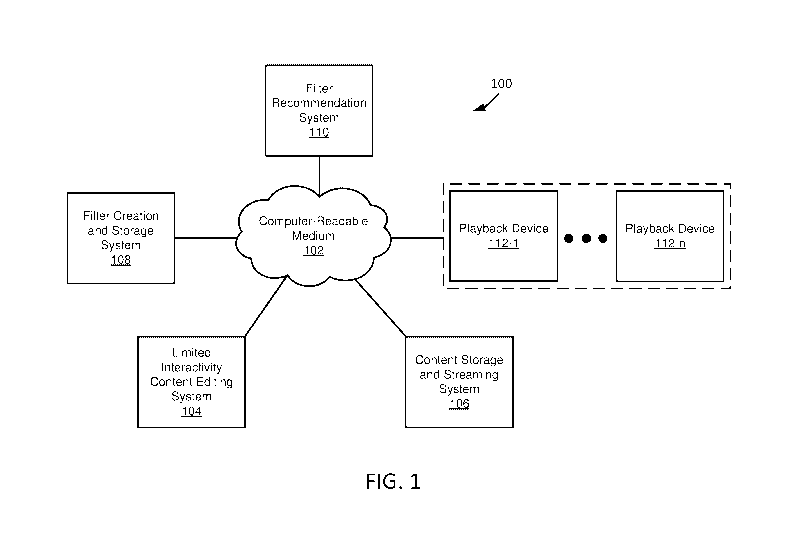Note: Descriptions are shown in the official language in which they were submitted.
CA 03014744 2018-08-15
WO 2017/139267 PCT/US2017/016830
REAL-TIME CONTENT EDITING WITH LIMITED INTERACTIVITY
BRIEF DESCRIPTION OF THE DRAWINGS
[0001] FIG. 1 shows a block diagram of an example of an environment
capable of
providing real-time content editing with limited interactivity.
[0002] FIG. 2 shows a flowchart of an example method of operation of an
environment
capable of providing real-time content editing with limited interactivity.
[0003] FIG. 3 depicts a block diagram of an example of a limited
interactivity content
editing system.
[0004] FIG. 4 shows a flowchart of an example method of operation of a
limited
interactivity content editing system.
[0005] FIG. 5 shows a flowchart of an example method of operation of a
limited
interactivity content editing system.
[0006] FIG. 6 shows a flowchart of an example method of operation of a
limited
interactivity content editing system performing a silence limited editing
action.
[0007] FIG. 7 shows a flowchart of an example method of operation of a
limited
interactivity content editing system performing an un-silence limited editing
action.
[0008] FIG. 8 shows a flowchart of an example method of operation of a
limited
interactivity content editing system performing a delete limited editing
action.
[0009] FIG. 9 shows a flowchart of an example method of operation of a
limited
interactivity content editing system performing an audio image limited editing
action.
[0010] FIG. 10 shows a block diagram of an example of a content storage
and
streaming system.
[0011] FIG. 11 shows a flowchart of an example method of operation of a
content
storage and streaming system.
[0012] FIG. 12 shows a block diagram of an example of a filter creation
and storage
system.
-1-
CA 03014744 2018-08-15
WO 2017/139267 PCT/US2017/016830
[0013] FIG. 13 shows a flowchart of an example method of operation of a
filter
creation and storage system.
[0014] FIG. 14 shows a block diagram of an example of a filter
recommendation
system 1402.
[0015] FIG. 15 shows a flowchart of an example method of operation of a
filter
recommendation system.
[0016] FIG. 16 shows a block diagram of an example of a playback device.
[0017] FIG. 17 shows a flowchart of an example method of operation of a
playback
device.
[0018] FIG. 18 shows an example of a limited editing interface.
[0019] FIG. 19 shows an example of a limited editing interface.
[0020] FIG. 20 shows a block diagram of an example of a computer system.
-2-
CA 03014744 2018-08-15
WO 2017/139267 PCT/US2017/016830
DETAILED DESCRIPTION
[0021] FIG. 1 shows a block diagram of an example of an environment 100
capable of
providing real-time content editing with limited interactivity. The
environment 100 includes a
computer-readable medium 102, a limited interactivity content editing system
104, a content
storage and streaming system 106, a filter creation and storage system 108, a
filter
recommendation system 110, and playback devices 112-1 to 112-n (individually,
the playback
device 112, collectively, the playback devices 112).
[0022] In the example of FIG. 1, the limited interactivity content
editing system 104,
the content storage and streaming system 106, the filter creation and storage
system 108, the
filter recommendation system 110, and the playback devices 112, are coupled to
the computer-
readable medium 102. As used in this paper, a "computer-readable medium" is
intended to
include all mediums that are statutory (e.g., in the United States, under 35
U.S.C. 101), and to
specifically exclude all mediums that are non-statutory in nature to the
extent that the exclusion
is necessary for a claim that includes the computer-readable medium to be
valid. Known
statutory computer-readable mediums include hardware (e.g., registers, random
access memory
(RAM), non-volatile (NV) storage, to name a few), but may or may not be
limited to hardware.
The computer-readable medium 102 is intended to represent a variety of
potentially applicable
technologies. For example, the computer-readable medium 102 can be used to
form a network
or part of a network. Where two components are co-located on a device, the
computer-readable
medium 102 can include a bus or other data conduit or plane. Where a first
component is co-
located on one device and a second component is located on a different device,
the computer-
readable medium 102 can include a wireless or wired back-end network or LAN.
The
computer-readable medium 102 can also encompass a relevant portion of a WAN or
other
network, if applicable.
[0023] In the example of FIG. 1, the computer-readable medium 102 can
include a
networked system including several computer systems coupled together, such as
the Internet,
or a device for coupling components of a single computer, such as a bus. The
term "Internet"
as used in this paper refers to a network of networks using certain protocols,
such as the
TCP/IP protocol, and possibly other protocols such as the hypertext transfer
protocol (HTTP)
for hypertext markup language (HTML) documents making up the World Wide Web
(the
web). Content is often provided by content servers, which are referred to as
being "on" the
Internet. A web server, which is one type of content server, is typically at
least one computer
-3-
CA 03014744 2018-08-15
WO 2017/139267 PCT/US2017/016830
system, which operates as a server computer system and is configured to
operate with the
protocols of the web and is coupled to the Internet. The physical connections
of the Internet
and the protocols and communication procedures of the Internet and the web are
well known to
those of skill in the relevant art. For illustrative purposes, it is assumed
the computer-readable
medium 102 broadly includes, as understood from relevant context, anything
from a minimalist
coupling of the components illustrated in the example of FIG. 1, to every
component of the
Internet and networks coupled to the Internet. In some implementations, the
computer-
readable medium 102 is administered by a service provider, such as an Internet
Service
Provider (ISP).
[0024] In various implementations, the computer-readable medium 102 can
include
technologies such as Ethernet, 802.11, worldwide interoperability for
microwave access
(WiMAX), 3G, 4G, CDMA, GSM, LTE, digital subscriber line (DSL), etc. The
computer-
readable medium 102 can further include networking protocols such as
multiprotocol label
switching (MPLS), transmission control protocol/Internet protocol (TCP/IP),
User Datagram
Protocol (UDP), hypertext transport protocol (HTTP), simple mail transfer
protocol (SMTP),
file transfer protocol (FTP), and the like. The data exchanged over computer-
readable medium
102 can be represented using technologies and/or formats including hypertext
markup
language (HTML) and extensible markup language (XML). In addition, all or some
links can
be encrypted using conventional encryption technologies such as secure sockets
layer (SSL),
transport layer security (TLS), and Internet Protocol security (IPsec).
[0025] In a specific implementation, the computer-readable medium 102 can
include a
wired network using wires for at least some communications. In some
implementations the
computer-readable medium 102 comprises a wireless network. A "wireless
network," as used
in this paper can include any computer network communicating at least in part
without the use
of electrical wires. In various implementations, the computer-readable medium
102 includes
technologies such as Ethernet, 802.11, worldwide interoperability for
microwave access
(WiMAX), 3G, 4G, CDMA, GSM, LTE, digital subscriber line (DSL), etc. The
computer-
readable medium 102 can further include networking protocols such as
multiprotocol label
switching (MPLS), transmission control protocol/Internet protocol (TCP/IP),
User Datagram
Protocol (UDP), hypertext transport protocol (HTTP), simple mail transfer
protocol (SMTP),
file transfer protocol (FTP), and the like. The data exchanged over the
computer-readable
medium 102 can be represented using technologies and/or formats including
hypertext markup
language (HTML) and extensible markup language (XML). In addition, all or some
links can
-4-
CA 03014744 2018-08-15
WO 2017/139267 PCT/US2017/016830
be encrypted using conventional encryption technologies such as secure sockets
layer (SSL),
transport layer security (TLS), and Internet Protocol security (IPsec).
[0026] In a specific implementation, the wireless network of the computer-
readable
medium 102 is compatible with the 802.11 protocols specified by the Institute
of Electrical and
Electronics Engineers (IEEE). In a specific implementation, the wireless
network of the
network 130 is compatible with the 802.3 protocols specified by the IEEE. In
some
implementations, IEEE 802.3 compatible protocols of the computer-readable
medium 102 can
include local area network technology with some wide area network
applications. Physical
connections are typically made between nodes and/or infrastructure devices
(hubs, switches,
routers) by various types of copper or fiber cable. The IEEE 802.3 compatible
technology can
support the IEEE 802.1 network architecture of the computer-readable medium
102.
[0027] The computer-readable medium 102, the limited interactivity
content editing
system 104, the content storage and streaming system 106, the filter creation
and storage
system 108, the filter recommendation system 110, and the playback devices
112, and other
applicable systems, or devices described in this paper can be implemented as a
computer
system, a plurality of computer systems, or parts of a computer system or a
plurality of
computer systems. In general, a computer system will include a processor,
memory, non-
volatile storage, and an interface. A typical computer system will usually
include at least a
processor, memory, and a device (e.g., a bus) coupling the memory to the
processor. The
processor can be, for example, a general-purpose central processing unit
(CPU), such as a
microprocessor, or a special-purpose processor, such as a microcontroller.
[0028] The memory can include, by way of example but not limitation,
random access
memory (RAM), such as dynamic RAM (DRAM) and static RAM (SRAM). The memory can
be local, remote, or distributed. The bus can also couple the processor to non-
volatile storage.
The non-volatile storage is often a magnetic floppy or hard disk, a magnetic-
optical disk, an
optical disk, a read-only memory (ROM), such as a CD-ROM, EPROM, or EEPROM, a
magnetic or optical card, or another form of storage for large amounts of
data. Some of this
data is often written, by a direct memory access process, into memory during
execution of
software on the computer system. The non-volatile storage can be local,
remote, or distributed.
The non-volatile storage is optional because systems can be created with all
applicable data
available in memory.
-5-
CA 03014744 2018-08-15
WO 2017/139267 PCT/US2017/016830
[0029] Software is typically stored in the non-volatile storage. Indeed,
for large
programs, it may not even be possible to store the entire program in the
memory. Nevertheless,
it should be understood that for software to run, if necessary, it is moved to
a computer-
readable location appropriate for processing, and for illustrative purposes,
that location is
referred to as the memory in this paper. Even when software is moved to the
memory for
execution, the processor will typically make use of hardware registers to
store values
associated with the software, and local cache that, ideally, serves to speed
up execution. As
used herein, a software program is assumed to be stored at an applicable known
or convenient
location (from non-volatile storage to hardware registers) when the software
program is
referred to as "implemented in a computer-readable storage medium." A
processor is
considered to be "configured to execute a program" when at least one value
associated with the
program is stored in a register readable by the processor.
[0030] In one example of operation, a computer system can be controlled
by operating
system software, which is a software program that includes a file management
system, such as
a disk operating system. One example of operating system software with
associated file
management system software is the family of operating systems known as Windows
from
Microsoft Corporation of Redmond, Washington, and their associated file
management
systems. Another example of operating system software with its associated file
management
system software is the Linux operating system and its associated file
management system. The
file management system is typically stored in the non-volatile storage and
causes the processor
to execute the various acts required by the operating system to input and
output data and to
store data in the memory, including storing files on the non-volatile storage.
[0031] The bus can also couple the processor to the interface. The
interface can include
one or more input and/or output (I/0) devices. The I/0 devices can include, by
way of example
but not limitation, a keyboard, a mouse or other pointing device, disk drives,
printers, a
scanner, and other I/0 devices, including a display device. The display device
can include, by
way of example but not limitation, a cathode ray tube (CRT), liquid crystal
display (LCD), or
some other applicable known or convenient display device. The interface can
include one or
more of a modem or network interface. It will be appreciated that a modem or
network
interface can be considered to be part of the computer system. The interface
can include an
analog modem, ISDN modem, cable modem, token ring interface, Ethernet
interface, satellite
transmission interface (e.g. "direct PC"), or other interfaces for coupling a
computer system to
-6-
CA 03014744 2018-08-15
WO 2017/139267 PCT/US2017/016830
other computer systems. Interfaces enable computer systems and other devices
to be coupled
together in a network.
[0032] The computer systems can be compatible with or implemented as part
of or
through a cloud-based computing system. As used in this paper, a cloud-based
computing
system is a system that provides virtualized computing resources, software
and/or information
to end user devices. The computing resources, software and/or information can
be virtualized
by maintaining centralized services and resources that the edge devices can
access over a
communication interface, such as a network. "Cloud" may be a marketing term
and for the
purposes of this paper can include any of the networks described herein. The
cloud-based
computing system can involve a subscription for services or use a utility
pricing model. Users
can access the protocols of the cloud-based computing system through a web
browser or other
container application located on their end user device.
[0033] A computer system can be implemented as an engine, as part of an
engine, or
through multiple engines. As used in this paper, an engine includes one or
more processors or a
portion thereof. A portion of one or more processors can include some portion
of hardware
less than all of the hardware comprising any given one or more processors,
such as a subset of
registers, the portion of the processor dedicated to one or more threads of a
multi-threaded
processor, a time slice during which the processor is wholly or partially
dedicated to carrying
out part of the engine's functionality, or the like. As such, a first engine
and a second engine
can have one or more dedicated processors, or a first engine and a second
engine can share one
or more processors with one another or other engines. Depending upon
implementation-
specific or other considerations, an engine can be centralized or its
functionality distributed.
An engine can include hardware, firmware, or software embodied in a computer-
readable
medium for execution by the processor. The processor transforms data into new
data using
implemented data structures and methods, such as is described with reference
to the FIGS. in
this paper.
[0034] The engines described in this paper, or the engines through which
the systems
and devices described in this paper can be implemented, can be cloud-based
engines. As used
in this paper, a cloud-based engine is an engine that can run applications
and/or functionalities
using a cloud-based computing system. All or portions of the applications
and/or
functionalities can be distributed across multiple computing devices, and need
not be restricted
to only one computing device. In some embodiments, the cloud-based engines can
execute
-7-
CA 03014744 2018-08-15
WO 2017/139267 PCT/US2017/016830
functionalities and/or modules that end users access through a web browser or
container
application without having the functionalities and/or modules installed
locally on the end-
users' computing devices.
[0035] As used in this paper, datastores are intended to include
repositories having any
applicable organization of data, including tables, comma-separated values
(CSV) files,
traditional databases (e.g., SQL), or other applicable known or convenient
organizational
formats. Datastores can be implemented, for example, as software embodied in a
physical
computer-readable medium on a specific-purpose machine, in firmware, in
hardware, in a
combination thereof, or in an applicable known or convenient device or system.
Datastore-
associated components, such as database interfaces, can be considered "part
of" a datastore,
part of some other system component, or a combination thereof, though the
physical location
and other characteristics of datastore-associated components is not critical
for an understanding
of the techniques described in this paper.
[0036] Datastores can include data structures. As used in this paper, a
data structure is
associated with a particular way of storing and organizing data in a computer
so that it can be
used efficiently within a given context. Data structures are generally based
on the ability of a
computer to fetch and store data at any place in its memory, specified by an
address, a bit
string that can be itself stored in memory and manipulated by the program.
Thus, some data
structures are based on computing the addresses of data items with arithmetic
operations; while
other data structures are based on storing addresses of data items within the
structure itself.
Many data structures use both principles, sometimes combined in non-trivial
ways. The
implementation of a data structure usually entails writing a set of procedures
that create and
manipulate instances of that structure. The datastores, described in this
paper, can be cloud-
based datastores. A cloud based datastore is a datastore that is compatible
with cloud-based
computing systems and engines.
[0037] In the example of FIG. 1, the limited interactivity content
editing system 104
functions to edit, or otherwise adjust, content (e.g., video, audio, images,
pictures, etc.) in real-
time. For example, the functionality of the limited interactivity content
editing system 104 can
be performed by one or more mobile devices (e.g., smartphone, cell phone,
smartwatch,
smartglasses, tablet computer, etc.). In a specific implementation, the
limited interactivity
content editing system 104 simultaneously, or at substantially the same time,
captures and edits
content based on, or in response to, limited interactivity. Although typical
implementations of
-8-
CA 03014744 2018-08-15
WO 2017/139267 PCT/US2017/016830
the limited interactivity content editing system 104 also include
functionality of a playback
device, such functionality is not required. For example, it can be desirable
to provide limited
interactivity content editing systems with reduced functionality in certain
circumstances, such
as low-cost or small-form factor mobile devices provided to guests of an event
(e.g., concert,
sporting event, party, etc.).
[0038] As used in this paper, limited interactivity includes limited
input and/or limited
output. In a specific implementation, a limited input includes a limited
sequence of inputs,
such as button presses, button holds, GUI selections, gestures (e.g., taps,
holds, swipes,
pinches, etc.), and the like. It will be appreciated that a limited sequence
includes a sequence
of one (e.g., a single gesture). A limited output, for example, includes an
output (e.g., edited
content) restricted based on one or more playback device characteristics, such
as display
characteristics (e.g., screen dimensions, resolution, brightness, contrast,
etc.), audio
characteristics (fidelity, volume, frequency, etc.), and the like.
[0039] In a specific implementation, the limited interactivity content
editing system
104 functions to request, receive, and apply (collectively, "apply") one or
more real-time
content filters based on limited interactivity. For example, the limited
interactivity content
editing system 104 can apply, in response to receiving a limited input, a
particular real-time
content filter associated with that limited input. Generally, real-time
content filters facilitate
editing, or otherwise adjusting, content while the content is being captured.
For example, real-
time content filters can cause the limited interactivity content editing
system 104 to overlay
secondary content (e.g., graphics, text, audio, video, images, etc.) on top of
content being
captured, adjust characteristics (e.g., visual characteristics, audio
characteristics, etc.) of one or
more subjects (e.g., persons, structures, geographic features, audio tracks,
video tracks, events,
etc.) within content being captured, adjust content characteristics (e.g.,
display characteristics,
audio characteristics, etc.) of content being captured, and the like.
[0040] In a specific implementation, the limited interactivity content
editing system
104 adjusts, in real-time, one or more portions of content without necessarily
adjusting other
portions of that content. For example, audio characteristics associated with a
particular subject
can be adjusted without adjusting audio characteristics associated with other
subjects. This can
provide, for example, a higher level of editing granularity than conventional
systems.
[0041] In the example of FIG. 1, the filtered content storage and
streaming system 106
functions to maintain a repository of content and to provide content for
playback (e.g., video
-9-
CA 03014744 2018-08-15
WO 2017/139267 PCT/US2017/016830
playback and/or audio playback). For example, the system 106 can be
implemented using a
cloud-based storage platform (e.g., AWS), on one or more mobile devices (e.g.,
the one or
more mobile devices performing the functionality of the limited interactivity
content editing
system 104), or otherwise. It will be appreciated that content includes
previously captured
edited and unedited content (or, "recorded content"), as well as real-time
edited and unedited
content (or, "real-time content"). More specifically, real-time content
includes content that is
received by the content storage and streaming system 106 while the content is
being captured.
[0042] In a specific implementation, the filtered content storage and
steaming system
106 provides content for playback via one or more content streams. The content
streams
include real-time content streams that provide content for playback while the
content is being
edited and/or captured, and recorded content streams that provide recorded
content for
playback.
[0043] In the example of FIG. 1, the filter creation and storage system
108 provides
create, read, update, and delete (or, "CRUD") functionality for real-time
content filters, as well
as maintaining a repository of real-time content filters. For example, the
filter creation and
storage system 108 can be implemented using a cloud-based storage platform
(e.g., AWS), on
one or more mobile devices (e.g., the one or more mobile devices performing
the functionality
of the limited interactivity content editing system 104), or otherwise. In a
specific
implementation, real-time content filters include some or all of the following
filter attributes:
= Filter Identifier: an identifier that uniquely identifies the real-time
content
filter.
= Filter Action(s): one or more editing actions triggered by application of
the
real-time content filter to content being captured. For example, editing
actions can include overlaying secondary content on top of content being
captured, adjusting characteristics of one or more subjects within content
being captured, adjusting content characteristics of content being captured,
and/or the like.
= Limited Input: a limited input associated with the real-time content
filter,
such as a limited sequence of button presses, button holds, gestures, and the
like.
-10-
CA 03014744 2018-08-15
WO 2017/139267 PCT/US2017/016830
= Limited Output: a limited output associated with the real-time content
filter,
such as playback device characteristics.
= Content Type: one or more types of content suitable for editing with the
real-time content filter. For example, content types can include audio,
video, images, pictures, and/or the like.
= Category: one or more categories associated with the real-time content
filter.
For example, categories can include music, novelists, critiques, bloggers,
short commentators, and/or the like.
[0044] In the example of FIG. 1, the filter recommendation system 110
functions to
identify one or more contextually relevant real-time content filters. For
example, the system
110 can be implemented using a cloud-based storage platform (e.g., AWS), on
one or more
mobile devices (e.g., the one or more mobile devices performing the
functionality of the
limited interactivity content editing system 104), or otherwise. In a specific
implementation,
context is based on images and/or audio recognized within content, playback
device
characteristics of associated playback devices, content characteristics,
content attributes, and
the like. For example, and as discussed further below, content attributes can
include a content
category (e.g., music). Identification of contextually relevant real-time
content filters can, for
example, increase ease of operation by providing a limited set of real-time
content filters to
select from, e.g., as opposed to selecting from among all stored real-time
content filters.
[0045] In the example of FIG. 1, the playback devices 112 function to
present real-time
and recorded content (collectively, "content"). For example, the playback
devices 112 can
include one or more mobile devices (e.g., the one or more mobile devices
performing the
functionality of the limited interactivity content editing system 104),
desktop computers, or
otherwise. In a specific implementation, the playback devices 112 are
configured to stream
real-time content via one or more real-time content streams, and stream
recorded content via
one or more recorded content streams.
[0046] In a specific implementation, when a playback device 112 presents
content,
there are multiple (e.g., two) areas of playback focus and playback control.
For example, a
first area (or, image area) can be an image that represents the content. A
second area (or, audio
area) can be a unique designed graphical rectangular bar that represents audio
portion of the
content. For every ten seconds, or other predetermined amount of time, of
audio, there can be
a predetermined number of associated images (e.g., one image). The playback
device 112 can
-11-
CA 03014744 2018-08-15
WO 2017/139267 PCT/US2017/016830
scroll, or otherwise navigate, through the image throughout entire audio
playback; however, in
some implementations, the playback device 112 does not control a destination
of audio
playback. The playback device 112 can control audio playback by scrolling, or
otherwise
navigating, through a designated audio portion (e.g., the audio area), such as
a rectangular
audio box below the image area. The audio box, for example, can include only
one level of
representation for speech bubbles.
[0047] In a specific implementation, playback of particular content by
the playback
devices 112 is access controlled. For example, particular content can be
associated with one or
more accessibility characteristics. In order for a playback device 112 to
playback controlled
content, appropriate credentials (e.g., age, login credentials, etc.)
satisfying the associated one
or more accessibility characteristics must be provided.
[0048] FIG. 2 shows a flowchart 200 of an example method of operation of
an
environment capable of providing real-time content editing with limited
interactivity. In this
and other flowcharts described in this paper, the flowchart illustrates by way
of example a
sequence of modules. It should be understood the modules can be reorganized
for parallel
execution, or reordered, as applicable. Moreover, some modules that could have
been included
may have been removed to avoid providing too much information for the sake of
clarity and
some modules that were included could be removed, but may have been included
for the sake
of illustrative clarity.
[0049] In the example of FIG. 2, the flowchart 200 starts at module 202
where a filter
creation and storage system generates a plurality of real-time content
filters. In a specific
implementation, real-time content filters are generated based on one or more
filter attributes.
For example, the one or more filter attributes can be received via a user or
administrator
interfacing with a GUI.
[0050] In the example of FIG. 2, the flowchart 200 continues to module
204 where the
filter creation and storage system stores the plurality of real-time content
filters. In a specific
implementation, the filter creation and storage system stores the real-time
content filters in a
filter creation and storage system datastore based on one or more of the
filter attributes. For
example, real-time content filters can be organized into various filter
libraries based on the
filter category attribute.
[0051] In the example of FIG. 2, the flowchart 200 continues to module
206 where a
limited interactivity content editing system captures content. For example,
the limited
-12-
CA 03014744 2018-08-15
WO 2017/139267 PCT/US2017/016830
interactivity content editing system can capture audio and/or video of one or
more subjects
performing one or more actions (e.g., speaking, singing, moving, etc.), and
the like. In a
specific implementation, content capture is initiated in response to limited
input received by
the limited interactivity content editing system. For example, a camera,
microphone, or other
content capture device associated with the limited interactivity content
editing system, can be
triggered to capture the content based on the limited input. In a specific
implementation, one
or more playback devices present the content while it is being captured.
[0052] In a specific implementation, the limited interactivity content
editing system
transmits the content to a content storage and streaming system. For example,
it can transmit
the content in real-time (e.g., while the content is being captured), at
various intervals (e.g.,
e.g., every 10 seconds, etc.), and the like.
[0053] In the example of FIG. 2, the flowchart 200 continues to module
208 where a
filter recommendation system identifies one or more contextually relevant real-
time content
filters from the plurality of real-time content filters stored by the filter
creation and storage
system. In a specific implementation, the one or more identifications are
based on one or more
filter attributes, images and/or audio recognized within the content being
captured, and
characteristics of associated playback devices. For example, if the content
comprises a subject
singing, or otherwise performing music, the filter recommendation system can
recommend
real-time content filters associated a music category. In a specific
implementation, the one or
more real-time content filter identifications are transmitted to the limited
interactivity content
editing system.
[0054] In the example of FIG. 2, the flowchart 200 continues to module
210 where the
limited interactivity content editing system selects, receives, and applies
(collectively,
"applies") one or more real-time content filters based on a limited input. In
a specific
implementation, receipt of the limited input triggers the limited
interactivity content editing
system to apply one or more real-time content filters (e.g., a recommended
real-time content
filter or other stored real-time content filter) to the content being
captured.
[0055] In the example of FIG. 2, the flowchart 200 continues to module
212 where the
limited interactivity content editing system uses the one or more selected
real-time content
filters to edit, or otherwise adjust, at least a portion of the content while
the content is being
captured. For example, a first real-time content filter can adjust audio
characteristics of one or
more audio tracks (e.g., a subject singing a song), a second real-time content
filter can overlay
-13-
CA 03014744 2018-08-15
WO 2017/139267 PCT/US2017/016830
graphics on a portion of a video track (e.g., video of the subject singing), a
third real-time
content filter can adjust a resolution of the video track, and so forth.
[0056] In the example of FIG. 2, the flowchart 200 continues to module
214 where a
content storage and streaming system receives content from the limited
interactivity content
editing system. In a specific implementation, the received content is stored
based on the one or
more filters used to edit the content. For example, content edited with a
filter associated with a
particular category (e.g., music) can be stored with other content edited with
a real-time
content filter associated with the same particular category.
[0057] In the example of FIG. 2, the flowchart 200 continues to module
216 where the
content storage and streaming system provides content for presentation by one
or more
playback devices. In a specific implementation, the content storage and
streaming system
provides the content via one or more content streams (e.g., real-time content
stream or
recorded content stream) to the playback devices.
[0058] In the example of FIG. 2, the flowchart 200 continues to module
218 where the
limited interactivity content editing system modifies editing of content. For
example, one or
more real-time content filters can be removed, and/or one or more different
real-time content
filters can be applied. See steps 208 ¨ 218.
[0059] FIG. 3 depicts a block diagram 300 of an example of a limited
interactivity
content editing system 302. In the example of FIG. 3, the example limited
interactivity content
editing system 302 includes a content capture engine 304, a limited input
engine 306, a real-
time editing engine 308, a limited editing engine 310, a communication engine
312, and a
limited interactivity content editing system datastore 314.
[0060] In the example of FIG. 3, the content capture engine 304 functions
to record
content of one or more subjects. For example, the content capture engine 304
can utilize one
or more sensors (e.g., cameras, microphones, etc.) associated with the limited
interactivity
content editing system 302 to record content. In a specific implementation,
the one or more
sensors are included in the one or more devices performing the functionality
of the limited
interactivity content editing system 302, although in other implementations,
it can be
otherwise. For example, the one or more sensors can be remote from the limited
interactivity
content editing system 302 and communicate sensor data (e.g., video, audio,
images, pictures,
etc.) to the system 302 via a network. In a specific implementation, recorded
content is stored,
-14-
CA 03014744 2018-08-15
WO 2017/139267 PCT/US2017/016830
at least temporarily (e.g., for transmission to one or more other systems), in
the limited
interactivity content editing system datastore 314.
[0061] In the example of FIG. 3, the limited input engine 306 functions
to receive and
process limited input. In a specific implementation, the limited input engine
306 is configured
to generate a real-time edit request based on a received limited sequence of
inputs. For
example, the real-time edit request can include some or all of the following
attributes:
= Request Identifier: an identifier that uniquely identifies the real-time
edit
request.
= Limited Input: a limited input associated with the request, such as a
limited
sequence of button presses, button holds, gestures, and the like.
= Limited Output: a limited output associated with the request, such as
playback device characteristics.
= Filter Identifier: an identifier uniquely identifying a particular real-
time
content filter.
= Filter History: a history of previously applied real-time content filters
associated with the limited interactivity content editing system 302. In a
specific implementation, the filter history can be stored in the datastore
314.
= Filter Preferences: one or filter preferences associated with the limited
interactivity content editing system 302. For example, filter preferences can
indicate a level of interest (e.g., high, low, never apply, always apply,
etc.)
in one or more filter categories (e.g., music) or other filter attributes. In
a
specific implementation, filter preferences are stored in the datastore 314.
= Default Filters: one or more default filters associated with the limited
interactivity content editing system 302. In a specific implementation,
default filters can be automatically applied by including associated filter
identifiers in the filter identifier attribute of the real-time edit request.
[0062] In a specific implementation, the limited input engine 306 is
capable of
formatting the real-time edit request for receipt and processing by a variety
of different
systems, including a filter creation and storage system, a filter
recommendation system, and the
like.
-15-
CA 03014744 2018-08-15
WO 2017/139267 PCT/US2017/016830
[0063] In the example of FIG. 3, the real-time editing engine 308
functions to apply
real-time content filters to content while the content is being captured. More
specifically, the
engine 308 edits content, or portions of content, in real-time based on the
filter attributes of the
applied real-time content filters.
[0064] In a specific implementation, the real-time editing engine 308 is
configured to
identify playback device characteristics based upon one or more limited output
rules 324 stored
in the limited interactivity content editing system datastore 314. For
example, the limited
output rules 324 can define playback device characteristic values, such as
values for display
characteristics, audio characteristics, and the like. Each of the limited
output rule 324 values
can be based on default values (e.g., assigned based on expected playback
device
characteristics), actual values (e.g., characteristics of associated playback
devices), and/or
customized values. In a specific implementation, values can be customized
(e.g., from a
default value or NULL value) to reduce storage capacity for storing content,
reduce bandwidth
usage for transmitting (e.g., streaming) content, and the like.
[0065] In the example of FIG. 3, the limited editing engine 310 functions
to edit
content, or portions of content, based on limited input. For example, the
limited editing engine
310 can silence, un-silence, and/or delete portions of content based on
limited input. Examples
of interfaces for receiving limited input are shown in FIGS. 14 and 15.
[0066] In a specific implementation, the limited editing engine 310 is
configured to
identify and execute one or more limited editing rules 316 ¨ 322 based on
received limited
input. In the example of FIG. 3, the limited editing rules 316 ¨ 322 are
stored in the datastore
314, although in other implementations, the limited editing rules 316 ¨ 322
can be stored
otherwise, e.g., in one or more associated systems or datastores.
[0067] In a specific implementation, the limited editing rules 316 ¨ 322
define one or
more limited editing actions that are triggered in response to limited input.
For example, the
limited editing rules 316¨ 322 can be defined as follows:
Silence Limited Editing Rules 316
[0068] In a specific implementation, the silence limited editing rules
316, when
executed, trigger the limited editing engine 310 to insert an empty (or,
blank) portion of
content into recorded content. An insert start point (e.g., time lm:30s of a
3m:00s audio
recording) is set (or, triggered) in response to a first limited input. For
example, the first
-16-
CA 03014744 2018-08-15
WO 2017/139267 PCT/US2017/016830
limited input can be holding a button or icon on an interface configured to
receive limited
input, such as interface 1802 shown in FIG. 14. An insert end point (e.g.,
2m:10s of the 3m:00
audio recording) is set in response to a second limited input. For example,
the second limited
input can be releasing the button or icon held in the first limited input. The
empty portion of
content is inserted into the recorded content at the insert start point and
terminates at the insert
end point.
[0069] In a specific implementation, the insert end point is reached in
real-time, e.g.,
holding a button for 40 seconds inserts a 40 second empty potion of content
into the recorded
content. Alternatively, or additionally, the insert end point can be reached
based on a third
limited input. For example, while holding the button, a slider (or other GUI
element), can be
used to select a time location (e.g., 2m:10s) to set the insert end point.
Releasing the button at
the selected time location sets the insert end point at the selected time
location. This can for
example, speed up the editing process and provide additional editing
granularity. In a specific
implementation, additional content can be inserted into some or all of the
empty, or silenced,
portion of the recorded content.
Un-silence Limited Editing Rules 318
[0070] In a specific implementation, the un-silence limited editing rules
318, when
executed, trigger the limited editing engine 310 to un-silence (or, undo) some
or all of the
actions triggered by execution of the silence limited editing rules 320. For
example, some or
all of an empty portion of content inserted into recorded content can be
removed.
Additionally, content previously inserted into an empty portion can similarly
be removed.
More specifically, an undo start point (e.g., time lm:30s of a 3m:00s audio
recording) is set
(or, triggered) in response to a first limited input. For example, the first
limited input can be
holding a button or icon on an interface configured to receive limited input,
such as interface
1802 shown in FIG. 14. An undo end point (e.g., 2m:10s of the 3m:00 audio
recording) is set
in response to a second limited input. For example, the second limited input
can be releasing
the button or icon held in the first limited input. The specified empty
portion of content,
beginning at the undo start point and terminating the undo end point, is
removed from the
recorded content is removed in response to the second limited input.
[0071] In a specific implementation, the undo end point is reached in
real-time, e.g.,
holding a button for 40 seconds removes a 40 second empty potion of content
previously
inserted into the recorded content. Alternatively, or additionally, the undo
end point can be
-17-
CA 03014744 2018-08-15
WO 2017/139267 PCT/US2017/016830
reached based on a third limited input. For example, while holding the button,
a slider (or
other GUI element) can be used to select a time location (e.g., 2m:10s) to set
the undo end
point. Releasing the button at the selected time location sets the undo end
point at the selected
time location. This can for example, speed up the editing process and provide
additional
editing granularity.
Delete Limited Editing Rules 320
[0072] In a specific implementation, the delete limited editing rules
320, when
executed, trigger the limited editing engine 310 to remove a portion of
content from recorded
content based on limited input. A delete start point (e.g., time lm:30s of a
3m:00s audio
recording) is set (or, triggered) in response to a first limited input. For
example, the first
limited input can be holding a button or icon on an interface configured to
receive limited
input, such as interface 1802 shown in FIG. 14. A delete end point (e.g., 2m:
lOs of the 3m:00
audio recording) is set in response to a second limited input. For example,
the second limited
input can be releasing the button or icon held in the first limited input. The
portion of content
beginning at the delete start point and terminating at the delete end point is
removed from the
recorded content. Unlike a silence, an empty portion of content is not
inserted, rather the
content is simply removed and the surrounding portions of content (i.e., the
content preceding
the delete start point and the content following the delete end point) are
spliced together.
[0073] In a specific implementation, the delete end point is reached in
real-time, e.g.,
holding a button for 40 seconds removes a 40 second potion of content.
Alternatively, or
additionally, the delete end point can be reached based on a third limited
input. For example,
while holding the button, a slider (or other GUI element), can be used to
select a time location
(e.g., 2m: 10s) to set the delete end point. Releasing the button at the
selected time location sets
the delete end point at the selected time location. This can for example,
speed up the editing
process and provide additional editing granularity.
Audio Image Limited Editing Rules 322
[0074] In a specific implementation, the audio image limited editing
rules 322, when
executed, trigger the limited editing engine 310 to associate (or, link) one
or more images with
a particular portion of content. For example, the one or more images can
include a picture or a
video of a predetermined length (e.g., 10 seconds). More specifically, an
audio image start
point (e.g., time lm:30s of a 3m:00s audio recording) is set (or, triggered)
in response to a first
limited input. For example, the first limited input can be holding a button or
icon on an
-18-
CA 03014744 2018-08-15
WO 2017/139267 PCT/US2017/016830
interface configured to receive limited input, such as interface 1902 shown in
FIG. 15. An
audio image end point (e.g., 2m: 10s of the 3m:00 audio recording) is set in
response to a
second limited input. For example, the second limited input can be releasing
the button or icon
held in the first limited input. The one or more images are associated with
the particular
portion of content such that the one or more images are presented during
playback of the
particular portion of content, i.e., beginning at the audio image start point
and terminating at
the audio image end point.
[0075] In a specific implementation, the audio image end point is reached
in real-time,
e.g., holding a button for 40 seconds links the one or more images to that 40
second portion of
content. Alternatively, or additionally, the audio image end point can be
reached based on a
third limited input. For example, while holding the button, a slider (or other
GUI element) can
be used to select a time location (e.g., 2m: 10s) to set the audio image end
point. Releasing the
button at the selected time location sets the audio image end point at the
selected time location.
This can for example, speed up the editing process and provide additional
editing granularity.
[0076] In the example of FIG. 3, the communication engine 312 functions
to send
requests to and receive data from one or a plurality of systems. The
communication engine 312
can send requests to and receive data from a system through a network or a
portion of a
network. Depending upon implementation-specific or other considerations, the
communication
engine 312 can send requests and receive data through a connection, all or a
portion of which
can be a wireless connection. The communication engine 312 can request and
receive
messages, and/or other communications from associated systems. Received data
can be stored
in the limited interactivity content datastore 314.
[0077] In the example of FIG. 3, the limited interactivity content
datastore 314 further
functions as a buffer or cache. For example, the datastore 314 can store
limited input, content,
communications received from other systems, content and other data to be
transmitted to other
systems, etc., and the like.
[0078] FIG. 4 shows a flowchart 400 of an example method of operation of
a limited
interactivity content editing system.
[0079] In the example of FIG. 4, the flowchart 400 starts at module 402
where a
limited interactivity content editing system captures content of a subject. In
a specific
implementation, a content capture engine captures the content.
-19-
CA 03014744 2018-08-15
WO 2017/139267 PCT/US2017/016830
[0080] In
the example of FIG. 4, the flowchart 400 continues to module 404 where the
limited interactivity content editing system, assuming it includes
functionality of a playback
device, optionally presents the content as it is being captured. In a specific
implementation, a
playback device presents the content.
[0081] In
the example of FIG. 4, the flowchart 400 continues to module 406 where the
limited interactivity content editing system receives a limited input. In
a specific
implementation, the limited input is received by a limited input engine.
[0082] In
the example of FIG. 4, the flowchart 400 continues to module 408 where the
limited interactivity content editing system generates a real-time edit
request based on the
limited input. In a specific implementation, the real-time edit request is
generated by the
limited input engine.
[0083] In
the example of FIG. 4, the flowchart 400 continues to module 410 where the
limited interactivity content editing system receives one or more real-time
content filters in
response to the real-time edit request. In a specific implementation, a
communication engine
receives the one or more real-time content filters.
[0084] In
the example of FIG. 4, the flowchart 400 continues to module 412 where the
limited interactivity content editing system edits, or otherwise adjusts, the
content in real-time
using the received one or more real-time content filters. In a specific
implementation, a real-
time content editing engine edits the content by applying the received one or
more content
filters to one or more portion of the content being captured. For example, a
first real-time
content filter can be applied to an audio track of the content (e.g., a person
singing) to perform
voice modulation or otherwise adjust vocal characteristics; a second real-time
content filter can
be applied to add one or more additional audio tracks (e.g., instrumentals
and/or additional
vocals); a third real-time content filter can be applied to overlay graphics
onto to one or more
video portions (or, video tracks) of the content; and so forth.
[0085] In
the example of FIG. 4, the flowchart 400 continues to module 414 where the
limited interactivity content editing system transmits the edited content. In
a specific
implementation, the communication engine transmits the edited content to a
content storage
and streaming system.
[0086]
FIG. 5 shows a flowchart 500 of an example method of operation of a limited
interactivity content editing system.
-20-
CA 03014744 2018-08-15
WO 2017/139267 PCT/US2017/016830
[0087] In the example of FIG. 5, the flowchart 500 starts at module 502
where a
limited interactivity content editing system captures content of a subject. In
a specific
implementation, a content capture engine captures the content.
[0088] In the example of FIG. 5, the flowchart 500 continues to module
504 where the
limited interactivity content editing system determines whether one or more
default real-time
filters should be applied to the content. In a specific implementation,
default real-time content
filters are applied without receiving any input, limited or otherwise. For
example, default filter
rules stored in a limited interactivity content editing system datastore can
define trigger
conditions that, when satisfied, cause the limited interactivity content
editing system to apply
one or more default real-time content filters. In a specific implementation, a
real-time editing
engine determines whether one or more default real-time content filters should
be applied.
[0089] In the example of FIG. 5, the flowchart 500 continues to module
506 where, if it
is determined one or more default real-time content filters should be applied,
the limited
interactivity content editing system retrieves the one or more default real-
time content filters.
In a specific implementation, a communication engine retrieves the one or more
default real-
time content filters.
[0090] In the example of FIG. 5, the flowchart 500 continues to module
508 where the
limited interactivity content editing system adjusts the content by applying
the one or more
retrieved default real-time content filters to at least a portion of the
content while the content is
being captured (i.e., in real-time). In a specific implementation, the real-
time editing engine
applies the one or more retrieved default real-time content filters.
[0091] In the example of FIG. 5, the flowchart 500 continues to module
510 where the
limited interactivity content editing system receives a real-time content
filter recommendation.
In a specific implementation, the real-time content filter recommendation can
be received in
response to a recommendation request generated by the real-time content filter
recommendation. For example, the recommendation request can include a request
for real-
time content filters matching one or more filter attributes, a request for
real-time content filter
associated with a context of the content being captured, and the like.
[0092] In the example of FIG. 5, the flowchart 500 continues to module
512 where the
limited interactivity content editing system receives and processes a first
limited input to either
select none, some or all of the recommended real-time content filters. In a
specific
implementation, a limited input engine receives and process the first limited
input.
-21-
CA 03014744 2018-08-15
WO 2017/139267 PCT/US2017/016830
[0093] In the example of FIG. 5, the flowchart 500 continues to module
514 where the
limited interactivity content editing system determines, based on the first
limited input, if at
least some of the one or more recommended real-time content filters are
selected. In a specific
implementation, the limited input engine receives and process the first
limited input.
[0094] In the example of FIG. 5, the flowchart 500 continues to module
516 where, if
at least some of the one or more recommended real-time content filters are
selected, the limited
interactivity content editing system retrieves the selected real-time content
filters. In a specific
implementation, the communication engine retrieves the selected real-time
content filters.
[0095] In the example of FIG. 5, the flowchart 500 continues to module
518 where the
limited interactivity content editing system adjusts the content by applying
the selected real-
time content filters to at least a portion of the content while the content is
being captured (i.e.,
in real-time). In a specific implementation, the real-time editing engine
applies the one or
more selected real-time content filters.
[0096] In the example of FIG. 5, the flowchart 500 continues to module
520 where, if
none of the recommended real-time content filters are selected, the limited
interactivity content
editing system receives and processes a second limited input. In a specific
implementation, the
limited input engine receives the second limited input and generates a real-
time edit request
based on the second limited input.
[0097] In the example of FIG. 5, the flowchart 500 continues to module
522 where the
limited interactivity content editing system retrieves one or more real-time
content filters based
on the second limited input. In a specific implementation, a communication
engine transmits
the real-time edit request and receives one or more real-time content filters
in response to the
real-time edit request.
[0098] In the example of FIG. 5, the flowchart 500 continues to module
524 where the
limited interactivity content editing system adjusts the content by applying
the received one or
more real-time content filters to at least a portion of the content while the
content is being
captured (i.e., in real-time). In a specific implementation, the real-time
editing engine applies
the received one or more real-time content filters.
[0099] FIG. 6 shows a flowchart 600 of an example method of operation of
a limited
interactivity content editing system performing a silence limited editing
action.
-22-
CA 03014744 2018-08-15
WO 2017/139267 PCT/US2017/016830
[00100] In the example of FIG. 6, the flowchart 600 starts at module 602
where a
limited interactivity content editing system, assuming it includes
functionality of a playback
device, optionally presents recorded content. In a specific implementation, a
playback device
presents the recorded content.
[00101] In the example of FIG. 6, the flowchart 600 continues to module
604 where the
limited interactivity content editing system receives a first limited input
(e.g., pressing a first
button). For example, the button may indicate an associated limited editing
action (e.g.,
"silence"). In a specific implementation, the first limited input is received
by a limited input
engine.
[00102] In the example of FIG. 6, the flowchart 600 continues to module
606 where the
limited interactivity content editing system selects a silence limited editing
rule based on the
first limited input. In a specific implementation, a limited editing engine
selects the silence
limited editing rule.
[00103] In the example of FIG. 6, the flowchart 600 continues to module
608 where the
limited interactivity content editing system receives a second limited input
(e.g., pressing and
holding a second button). In a specific implementation, the limited input
engine receives the
second limited input. It will be appreciated that in various implementations,
the second limited
input can include the first limited input (e.g., holding the first button).
[00104] In the example of FIG. 6, the flowchart 600 continues to module
610 where the
limited interactivity content editing system sets an insert start point based
on the second limited
input. In a specific implementation, the limited editing engine sets the
insert start point.
[00105] In the example of FIG. 6, the flowchart 600 continues to module
612 where the
limited interactivity content editing system receives a third limited input
(e.g., moving a slider
to "fast-forward" to, or otherwise select, a different time location of the
recorded content). In a
specific implementation, the limited input engine receives the third limited
input.
[00106] In the example of FIG. 6, the flowchart 600 continues to module
614 where the
limited interactivity content editing system sets an insert end point based on
the third limited
input. In a specific implementation, the limited editing engine sets the
insert end point.
[00107] In the example of FIG. 6, the flowchart 600 continues to module
616 where the
limited interactivity content editing system inserts an empty portion of
content into the
recorded content beginning at the insert start point and ending at the insert
end point. In a
-23-
CA 03014744 2018-08-15
WO 2017/139267 PCT/US2017/016830
specific implementation, the limited editing engine inserts the empty portion
of content into the
recorded content.
[00108] FIG. 7 shows a flowchart 700 of an example method of operation of
a limited
interactivity content editing system performing an un-silence limited editing
action.
[00109] In the example of FIG. 7, the flowchart 700 starts at module 702
where a
limited interactivity content editing system, assuming it includes
functionality of a playback
device, optionally presents recorded content. In a specific implementation, a
playback device
presents the recorded content.
[00110] In the example of FIG. 7, the flowchart 700 continues to module
704 where the
limited interactivity content editing system receives a first limited input
(e.g., pressing a first
button). For example, the button may indicate an associated limited editing
action (e.g., "un-
silence"). In a specific implementation, the first limited input is received
by a limited input
engine.
[00111] In the example of FIG. 7, the flowchart 700 continues to module
706 where the
limited interactivity content editing system selects an un-silence limited
editing rule based on
the first limited input. In a specific implementation, a limited editing
engine selects the un-
silence limited editing rule.
[00112] In the example of FIG. 7, the flowchart 700 continues to module
708 where the
limited interactivity content editing system receives a second limited input
(e.g., pressing and
holding a second button). In a specific implementation, the limited input
engine receives the
second limited input. It will be appreciated that in various implementations,
the second limited
input can include the first limited input (e.g., holding the first button).
[00113] In the example of FIG. 7, the flowchart 700 continues to module
710 where the
limited interactivity content editing system sets an undo start point based on
the second limited
input. In a specific implementation, the limited editing engine sets the undo
start point.
[00114] In the example of FIG. 7, the flowchart 700 continues to module
712 where the
limited interactivity content editing system receives a third limited input
(e.g., moving a slider
to "fast-forward" to, or otherwise select, a different time location of the
recorded content). In a
specific implementation, the limited input engine receives the second limited
input.
-24-
CA 03014744 2018-08-15
WO 2017/139267 PCT/US2017/016830
[00115] In the example of FIG. 7, the flowchart 700 continues to module
714 where the
limited interactivity content editing system sets an undo end point based on
the third limited
input. In a specific implementation, the limited editing engine sets the undo
end point.
[00116] In the example of FIG. 7, the flowchart 700 continues to module
716 where the
limited interactivity content editing system removes an empty portion of
content from the
recorded content beginning at the undo start point and terminating at the undo
end point. In a
specific implementation, the limited editing engine removes the empty portion
of content from
the recorded content and splices the surrounding portions of recorded content
together (i.e., the
recorded content preceding the undo start point and following the undo end
point).
[00117] FIG. 8 shows a flowchart 800 of an example method of operation of
a limited
interactivity content editing system performing a delete limited editing
action.
[00118] In the example of FIG. 8, the flowchart 800 starts at module 802
where a
limited interactivity content editing system, assuming it includes
functionality of a playback
device, optionally presents recorded content. In a specific implementation, a
playback device
presents the recorded content.
[00119] In the example of FIG. 8, the flowchart 800 continues to module
804 where the
limited interactivity content editing system receives a first limited input
(e.g., pressing a first
button). For example, the button may indicate an associated limited editing
action (e.g.,
"delete"). In a specific implementation, the first limited input is received
by a limited input
engine.
[00120] In the example of FIG. 8, the flowchart 800 continues to module
806 where the
limited interactivity content editing system selects a delete limited editing
rule based on the
first limited input. In a specific implementation, a limited editing engine
selects the delete
limited editing rule.
[00121] In the example of FIG. 8, the flowchart 800 continues to module
808 where the
limited interactivity content editing system receives a second limited input
(e.g., pressing and
holding a second button). In a specific implementation, the limited input
engine receives the
second limited input. It will be appreciated that in various implementations,
the second limited
input can include the first limited input (e.g., holding the first button).
-25-
CA 03014744 2018-08-15
WO 2017/139267 PCT/US2017/016830
[00122] In the example of FIG. 8, the flowchart 800 continues to module
810 where the
limited interactivity content editing system sets a delete start point based
on the second limited
input. In a specific implementation, the limited editing engine sets the
delete start point.
[00123] In the example of FIG. 8, the flowchart 800 continues to module
812 where the
limited interactivity content editing system receives a third limited input
(e.g., moving a slider
to "fast-forward" to, or otherwise select, a different time location of the
recorded content). In a
specific implementation, the limited input engine receives the second limited
input.
[00124] In the example of FIG. 8, the flowchart 800 continues to module
814 where the
limited interactivity content editing system sets a delete end point based on
the third limited
input. In a specific implementation, the limited editing engine sets the
delete end point.
[00125] In the example of FIG. 8, the flowchart 800 continues to module
816 where the
limited interactivity content editing system deletes a particular portion of
content from the
recorded content beginning at the delete start point and terminating at the
delete end point. In a
specific implementation, the limited editing engine removes the particular
portion of content
from the recorded content.
[00126] In the example of FIG. 8, the flowchart 800 continues to module
818 where the
limited interactivity content editing system splices together the portions of
recorded content
surrounding the deleted particular portion of content (i.e., the recorded
content preceding the
delete start point and following the delete end point).
[00127] FIG. 9 shows a flowchart 900 of an example method of operation of
a limited
interactivity content editing system performing an audio image limited editing
action.
[00128] In the example of FIG. 9, the flowchart 900 starts at module 902
where a
limited interactivity content editing system, assuming it includes
functionality of a playback
device, optionally presents recorded content. In a specific implementation, a
playback device
presents the recorded content.
[00129] In the example of FIG. 9, the flowchart 900 continues to module
904 where the
limited interactivity content editing system receives a first limited input
(e.g., pressing a first
button). For example, the button may indicate an associated limited editing
action (e.g., "audio
image"). In a specific implementation, the first limited input is received by
a limited input
engine.
-26-
CA 03014744 2018-08-15
WO 2017/139267 PCT/US2017/016830
[00130] In the example of FIG. 9, the flowchart 900 continues to module
906 where the
limited interactivity content editing system selects an audio image limited
editing rule based on
the first limited input. In a specific implementation, a limited editing
engine selects the audio
image limited editing rule.
[00131] In the example of FIG. 9, the flowchart 900 continues to module
908 where the
limited interactivity content editing system receives a second limited input
(e.g., pressing and
holding a second button). In a specific implementation, the limited input
engine receives the
second limited input. It will be appreciated that in various implementations,
the second limited
input can include the first limited input (e.g., holding the first button).
[00132] In the example of FIG. 9, the flowchart 900 continues to module
910 where the
limited interactivity content editing system sets an audio image start point
based on the second
limited input. In a specific implementation, the limited editing engine sets
the audio image
start point.
[00133] In the example of FIG. 9, the flowchart 900 continues to module
912 where the
limited interactivity content editing system receives a third limited input
(e.g., moving a slider
to "fast-forward" to, or otherwise select, a different time location of the
recorded content). In a
specific implementation, the limited input engine receives the second limited
input.
[00134] In the example of FIG. 9, the flowchart 900 continues to module
914 where the
limited interactivity content editing system sets an audio image end point
based on the third
limited input. In a specific implementation, the limited editing engine sets
the audio image end
point.
[00135] In the example of FIG. 9, the flowchart 900 continues to module
916 where the
limited interactivity content editing system links one or more images (e.g.,
defined by the
audio image rule) to a particular portion of the record beginning at the audio
image start point
and terminating at the audio image end point. In a specific implementation,
the limited editing
engine performs the linking.
[00136] In the example of FIG. 9, the flowchart 900 continues to module
918 where the
limited interactivity content editing system optionally presents the linked
one or more images
during playback of the particular portion of the recorded content, assuming
the limited
interactivity content editing system includes the functionality of a playback
device.
-27-
CA 03014744 2018-08-15
WO 2017/139267 PCT/US2017/016830
[00137] FIG. 10 shows a block diagram 1000 of an example of a content
storage and
streaming system 1002. In the example of FIG. 10, the content storage and
streaming system
1002 includes a content management engine 1004, a streaming authentication
engine 1006, a
real-time content streaming engine 1008, a recorded content streaming engine
1010, a
communication engine 1012, and a content storage and streaming system
datastore 1014.
[00138] In the example of FIG. 10, the content management engine 1004
functions to
create, read, update, delete, or otherwise access real-time content and
recorded content
(collectively, content) stored in the content storage and streaming system
datastore 1012. In a
specific implementation, the content management engine 1004 performs any of
these
operations either manually (e.g., by an administrator interacting with a GUI)
or automatically
(e.g., in response to content stream requests). In a specific implementation,
content is stored in
content records associated with content attributes. This can help, for
example, locating related
content, searching for specific content or type of content, identifying
contextually relevant real-
time content filters, and so forth. Content attributes can include some or all
of the following:
= Content Identifier: an identifier that uniquely identifies content.
= Content Type: one or more content types associated with the content.
Content types can include, for example, video, audio, images, pictures, etc.
= Content Category: one or more content categories associated with the
content. Content categories can include, for example, music, movie,
novelist, critique, blogger, short commentators, and the like.
= Content Display Characteristics: one or more display characteristics
associated with the content.
= Content Audio Characteristics: one or more audio characteristics
associated
with the content.
= Content Accessibility: one or more accessibility attributes associated
with
the content. For example, playback of the content can be restricted based on
age of a viewer, and/or require login credentials to playback associated
content.
= Content Compression Format: a compression format associated with the
content (e.g., MPEG, MP3, JPEG, GIF, etc.).
-28-
CA 03014744 2018-08-15
WO 2017/139267 PCT/US2017/016830
= Content Duration: a playback time duration of the content.
= Content Timestamp: one or more timestamps associated with the content,
e.g., a capture start timestamp, an edit start timestamp, an edit end
timestamp, a capture end timestamp, etc.
= Related Content Identifiers: one or more identifiers that uniquely
identify
related content.
= Limited Interactivity Content Editing System Identifier: an identifier
that
uniquely identifies the limited interactively content edit system that
captured
and edited the content.
[00139] In the example of FIG. 10, the streaming authentication engine
1006 functions
to control access to content. In a specific implementation, access is
controlled by one or more
content attributes. For example, playback of particular content can be
restricted based on an
associated content accessibility attribute.
[00140] In the example of FIG. 10, the real-time content streaming engine
1008
functions to provide real-time content to one or more playback devices. In a
specific
implementation, the real-time content streaming engine 1008 generates one or
more real-time
content streams. The real-time content streaming 1008 engine is capable of
formatting the
real-time content streams based on one or more content attributes of the real-
time content (e.g.,
content compression format attribute, content display characteristics
attribute, content audio
characteristics attribute, etc.) and streaming target characteristics (e.g.,
playback device
characteristics).
[00141] In the example of FIG. 10, the recorded content streaming engine
1010
functions to provide recorded content to one or more playback devices. In a
specific
implementation, the recorded content streaming engine 1008 generates one or
more recorded
content streams. The recorded content streaming 1008 engine is capable of
formatting the
recorded content streams based on one or more content attributes of the real-
time content (e.g.,
content compression format attribute, content display characteristics
attribute, content audio
characteristics attribute, etc.) and streaming target characteristics (e.g.,
playback device
characteristics).
[00142] In the example of FIG. 10, the communication engine 1012 functions
to send
requests to and receive data from one or a plurality of systems. The
communication engine
-29-
CA 03014744 2018-08-15
WO 2017/139267 PCT/US2017/016830
1012 can send requests to and receive data from a system through a network or
a portion of a
network. Depending upon implementation-specific or other considerations, the
communication
engine 1012 can send requests and receive data through a connection, all or a
portion of which
can be a wireless connection. The communication engine 1012 can request and
receive
messages, and/or other communications from associated systems. Received data
can be stored
in the datastore 1014.
[00143] FIG. 11 shows a flowchart 1100 of an example method of operation
of a content
storage and streaming system.
[00144] In the example of FIG. 11, the flowchart 1100 starts at module
1102 where a
content storage and streaming system receives edited content while the content
is being
captured. In a specific implementation, a communication engine receives the
edited content.
[00145] In the example of FIG. 11, the flowchart 1100 continues to module
1104 where
the content storage and streaming system stores the received content. In a
specific
implementation, a content management engine stores the received content in a
content storage
and streaming system datastore based on one or more content attributes and
filter attributes
associated with the received content. For example, the content management
engine can
generate a content record from the received content, and populate content
record fields based
on the content attributes associated with the received content and the filter
attributes of the one
or more filters used to edit the received content.
[00146] In the example of FIG. 11, the flowchart 1100 continues to module
1106 where
the content storage and streaming system receives a real-time content stream
request. In a
specific implementation, a real-time streaming engine receives the real time
content stream
request.
[00147] In the example of FIG. 11, the flowchart 1100 continues to module
1108 where
the content storage and streaming system authenticates the real-time content
stream request. In
a specific implementation, a streaming authentication engine authenticates the
real-time
content stream request.
[00148] In the example of FIG. 11, the flowchart 1100 continues to module
1110 where,
if the real-time content stream request is not authenticated, the request is
denied. In a specific
implementation, the real-time content streaming engine can generate a stream
denial message,
and the communication engine can transmit the denial message.
-30-
CA 03014744 2018-08-15
WO 2017/139267 PCT/US2017/016830
[00149] In
the example of FIG. 11, the flowchart 1100 continues to module 1112 where,
if the real-time content stream request is authenticated, the content storage
and streaming
system identifies a content record in the content storage and streaming system
datastore based
on the real-time content stream request. In a specific implementation, the
content management
engine identifies the content record.
[00150] In
the example of FIG. 11, the flowchart 1100 continues to module 1114 where
the content storage and streaming system generates a real-time content stream
including the
real-time content including the content of the identified content record. In a
specific
implementation, the real-time content streaming engine generates the real-time
content stream.
[00151] In
the example of FIG. 11, the flowchart 1100 continues to module 1116 where
the content storage and streaming system transmits the real-time content
stream. In a specific
implementation, the real-time content streaming engine transmits the real-time
content stream.
[00152]
FIG. 12 shows a block diagram 1200 of an example of a filter creation and
storage system 1202. In the example of FIG. 12, the filter creation and
storage system 1202
includes a filter management engine 1204, a communication engine 1206, and a
filter creation
and storage system datastore 1208.
[00153] In
the example of FIG. 12, the filter management engine 1204 functions to
create, read, update, delete, or otherwise access real-time content filters
stored in filter creation
and storage datastore 1208. In a specific implementation, the filter
management engine 1204
performs any of these operations either manually (e.g., by an administrator
interacting with a
GUI) or automatically (e.g., in response to a real-time edit request). In
a specific
implementation, real-time content filters are stored in filter records based
on one or more
associated filter attributes. This can help, for example, locating real-time
content filters,
searching for specific real-time content filters or types of real-time content
filters, identifying
contextually relevant real-time content filters, and so forth. Filter
attributes can include some
or all of the following:
= Filter Identifier: an identifier that uniquely identifies the real-time
content
filter.
= Filter Action(s): one or more editing actions caused by application of
the
real-time content filter to content being captured. For example, overlaying
secondary content on top of content being captured, adjusting characteristics
-31-
CA 03014744 2018-08-15
WO 2017/139267 PCT/US2017/016830
of one or more subjects within content being captured, adjusting content
characteristics of content being captured, and/or the like.
= Limited Input: a predetermined limited input associated with the real-
time
content filter, such as a limited sequence of button presses, button holds,
gestures, and the like.
= Limited Output: a predetermined limited output associated with the real-
time content filter, such as playback device characteristics.
= Content Type: one or more types of content suitable for editing with the
real-time content filter. For example, content types can include audio,
video, images, pictures, and/or the like.
= Category: one or more categories associated with the real-time content
filter.
For example, categories can include music, novelists, critiques, bloggers,
short commentators, and/or the like.
= Default Filter: one or more identifiers that indicate the real-time
content
filter is a default filter for one or more associated limited interactivity
content editing systems. In a specific implementation, a default filter can be
automatically sent to the limited interactivity content editing system 302 in
response to a received real-time edit request received from that system 302,
regardless of the information included in the request.
[00154] In the example of FIG. 12, the communication engine 1206 functions
to send
requests to and receive data from one or a plurality of systems. The
communication engine
1206 can send requests to and receive data from a system through a network or
a portion of a
network. Depending upon implementation-specific or other considerations, the
communication
engine 1206 can send requests and receive data through a connection, all or a
portion of which
can be a wireless connection. The communication engine 1206 can request and
receive
messages, and/or other communications from associated systems. Received data
can be stored
in the datastore 1208.
[00155] FIG. 13 shows a flowchart 1300 of an example method of operation
of a filter
creation and storage system.
[00156] In the example of FIG. 13, the flowchart 1300 starts at module
1302 where a
filter creation and storage system receives one or more filter attributes (or,
values). In a
-32-
CA 03014744 2018-08-15
WO 2017/139267 PCT/US2017/016830
specific implementation, a filter management engine can receive the one or
more filter
attributes via a GUI. For example, the received filter attributes can include
"music" for a filter
type attribute, "audio" for a content type attribute, "a button press + swipe
left gesture" for a
limited input attribute, a voice modulator for a filter action attribute,
"1024x768 resolution" for
a limited output attribute, a randomized hash value for a filter identifier
attribute, and the like.
[00157] In the example of FIG. 13, the flowchart 1300 continues to module
1304 where
the filter creation and storage system generates a new real-time content
filter, or updates an
existing real-time content filter (collectively, generates), based on the one
or more received
filter attributes. In a specific implementation, the filter management engine
generates the real-
time content filter.
[00158] In the example of FIG. 13, the flowchart 1300 continues to module
1306 where
the filter creation and storage system stores the generated real-time content
filter. In a specific
implementation, the generated real-time content filter is stored by the filter
management engine
in a filter creation and storage system datastore based on at least one of the
filter attributes.
For example, the generated real-time content filter can be stored in a one of
a plurality of filter
libraries based on the category filter attribute.
[00159] In the example of FIG. 13, the flowchart 1300 continues to module
1308 where
the filter creation and storage system receives a real-time edit request. In a
specific
implementation, a communication engine can receive the real-time edit request,
and the filter
management engine can parse the real-time edit request. For example, the
filter management
engine can parse the real time edit request into request attributes, such a
request identifier
attribute, a limited input attribute, a limited output attribute, and/or a
filter identifier attribute.
[00160] In the example of FIG. 13, the flowchart 1300 continues to module
1310 where
the filter creation and storage system determines whether the real-time edit
request matches
any real-time content filters. In a specific implementation, the filter
management engine
makes the determination by comparing one or more of the parsed request
attributes with
corresponding filter attributes associated with the stored real-time content
filters. For example,
a match can occur if a particular request attribute (e.g., limited input
attribute) matches a
particular corresponding filter attribute (e.g., limited input attribute),
and/or if a predetermined
threshold number (e.g., 3) of request attributes match corresponding filter
attributes.
[00161] In the example of FIG. 13, the flowchart 1300 continues to module
1312 if the
filter creation and storage system determines no match, where the filter
creation and storage
-33-
CA 03014744 2018-08-15
WO 2017/139267 PCT/US2017/016830
system terminates processing of the real-time edit request. In a specific
implementation, the
communication engine can generate and transmit a termination message.
[00162] In
the example of FIG. 13, the flowchart 1300 continues to module 1314 if the
filter creation and storage system determines a match exists, where the filter
creation and
storage system retrieves the one or more matching real-time content filters.
In a specific
implementation, the filter management engine retrieves the matching real-time
content filters
from the filter creation and storage system datastore.
[00163] In
the example of FIG. 13, the flowchart 1300 continues to module 1316 where
the filter creation and storage system transmits the matching one or more real-
time content
filters. In a specific implementation, the communication engine transmits the
matching one or
more real-time content filters.
[00164]
FIG. 14 shows a block diagram 1400 of an example of a filter recommendation
system 1402. In the example of FIG. 14, the filter recommendation system 1402
includes a
real-time content recognition engine 1404, a content filter recommendation
engine 1406, a
communication engine 1408, and a filter recommendation system datastore 1410.
[00165] In
the example of FIG. 14, the real-time content recognition engine 1404
functions to identify one or more subjects within real-time content. In
a specific
implementation, the real-time content recognition engine 1404 performs a
variety of image
analyses, audio analyses, motion capture analysis, and natural language
processing analyses, to
identify one or more subjects. For example, the real-time content recognition
engine 1404 can
identify a person, voice, building, geographic feature, etc., within content
being captured.
[00166] In
the example of FIG. 14, the content filter recommendation engine 1406
functions to facilitate selection of one or more contextually relevant real-
time content filters.
In a specific implementation, the content filter recommendation engine 1406 is
capable of
facilitating selection of contextually relevant real-time content filters
based on one or more
subjects identified within real-time content. For example, an audio analysis
can determine that
the real-time content include music (e.g., a song, instrumentals, etc.) and
identify real-time
content filters associated with a music category.
[00167] In
a specific implementation, the content filter recommendation engine 1406
maintains real-time content filter rules stored in the datastore 1410
associated with particular
limited activity content editing systems. The content filter recommendation
engine 1406 is
-34-
CA 03014744 2018-08-15
WO 2017/139267 PCT/US2017/016830
capable of identifying one or more real-time content filters based upon
satisfaction of one or
more recommendation trigger conditions defined in the rules. This can, for
example, help
ensure that particular real-time content filters are applied during content
capture and edit
sessions without the limited interactivity content editing system having to
specifically request
the particular real-time content filters. For example, recommendation trigger
conditions can
include some or all of the following:
= Voice Recognition Trigger: trigger condition is satisfied if the real-
time
content recognition engine identifies a voice of a subject with the content
and the voice matches a voice associated with the trigger condition.
= Facial Feature Recognition Trigger: trigger condition is satisfied if the
real-
time content recognition engine identifies a facial feature of a subject with
the content and the facial feature matches a facial feature associated with
the
trigger condition.
= Customized Trigger: a trigger condition predefined by a limited
interactivity
content editing system.
[00168] In the example of FIG. 14, the communication engine 1408 functions
to send
requests to and receive data from one or a plurality of systems. The
communication engine
1408 can send requests to and receive data from a system through a network or
a portion of a
network. Depending upon implementation-specific or other considerations, the
communication
engine 1408 can send requests and receive data through a connection, all or a
portion of which
can be a wireless connection. The communication engine 1408 can request and
receive
messages, and/or other communications from associated systems. Received data
can be stored
in the datastore 1410.
[00169] FIG. 15 shows a flowchart 1500 of an example method of operation
of a filter
recommendation system.
[00170] In the example of FIG. 15, the flowchart 1500 starts at module
1502 where a
filter recommendation system receives a real-time edit request. In a specific
implementation, a
communication module receives the real-time edit request.
[00171] In the example of FIG. 15, the flowchart 1500 continues to module
1504 where
the filter recommendation system parses the real time edit request into
request attributes, such
as a request identifier attribute, a limited input attribute, a limited output
attribute, and/or a
-35-
CA 03014744 2018-08-15
WO 2017/139267 PCT/US2017/016830
filter identifier attribute. In a specific implementation, a content filter
recommendation engine
can parse the real-time edit request.
[00172] In the example of FIG. 15, the flowchart 1500 continues to module
1506 where
the filter recommendation system identifies one or more subjects within real-
time content
associated with the real-time edit request. In a specific implementation, a
real-time content
recognition engine identifies the one or more subjects.
[00173] In the example of FIG. 15, the flowchart 1500 continues to module
1508 where
the filter recommendation system identifies one or more real-time content
filters based on the
request attributes and/or the identified one or more subjects. For example,
the filter
recommendation system can identify one or more real-time content filters
associated with a
music category if the subject includes a music track.
[00174] In the example of FIG. 15, the flowchart 1500 continues to module
1510 where
the filter recommendation system transmits the identification of the one or
more real-time
content filters.
[00175] FIG. 16 shows a block diagram 1600 of an example of a playback
device 1602.
In the example of FIG. 16, the playback device 1602 includes a content stream
presentation
engine 1604, a communication engine 1606, and a playback device datastore
1608.
[00176] In the example of FIG. 16, the content stream presentation engine
1604
functions to generate requests for real-time content playback and recorded
content playback,
and to present real-time content and recorded content based on the requests.
In a specific
implementation, the content stream presentation engine 1604 is configured to
receive and
display real-time content streams and recorded content streams. For example,
the streams can
be presented via an associated display and speakers.
[00177] In the example of FIG. 16, the communication engine 1606 functions
to send
requests to and receive data from one or a plurality of systems. The
communication engine
1606 can send requests to and receive data from a system through a network or
a portion of a
network. Depending upon implementation-specific or other considerations, the
communication
engine 1606 can send requests and receive data through a connection, all or a
portion of which
can be a wireless connection. The communication engine 1606 can request and
receive
messages, and/or other communications from associated systems. Received data
can be stored
in the datastore 1608.
-36-
CA 03014744 2018-08-15
WO 2017/139267 PCT/US2017/016830
[00178] In the example of FIG. 16, the playback device datastore 1608
functions to store
playback device characteristics. In a specific implementation, playback device
characteristics
include display characteristics, audio characteristics, and the like.
[00179] FIG. 17 shows a flowchart 1700 of an example method of operation
of a
playback device.
[00180] In the example of FIG. 17, the flowchart 1700 starts at module
1702 where a
playback device generates a real-time content playback request. In a specific
implementation,
the a content stream presentation engine generates the request.
[00181] In the example of FIG. 17, the flowchart 1700 continues to module
1704 where
the playback device transmits the real-time content request. In a specific
implementation, a
communication module transmits the request.
[00182] In the example of FIG. 17, the flowchart 1700 continues to module
1706 where
the playback device receives a real-time content stream based on the request.
In a specific
implementation, the communication module transmits the request.
[00183] In the example of FIG. 17, the flowchart 1700 continues to module
1708 where
the playback device presents the real-time content stream. In a specific
implementation, the
content stream presentation engine presents the real-time content stream.
[00184] FIG. 18 shows an example of a limited editing interface 1802. For
example, the
limited editing interface 1802 can include one or more graphical user
interfaces (GUIs),
physical buttons, scroll wheels, and the like, associated with one or more
mobile devices (e.g.,
the one or more mobile devices performing the functionality of a limited
interactivity content
editing system). More specifically, the limited editing interface 1802
includes a primary
limited editing interface window 1804, a secondary limited editing interface
window 1806,
content filter icons 1808a ¨ b, limited editing icons 1810a ¨ b, and a limited
editing control (or,
"record") icon 1812.
[00185] In a specific implementation, the primary limited editing
interface window 1804
comprises a GUI window configured to display and control editing or playback
of one or more
portions of content. For example, the window 1804 can display time location
values associated
with content, such as a start time location value (e.g., 00m:00s), a current
time location value
(e.g., 02m:10s), and an end time location value (e.g., 03m:00s). The window
1804 can
additionally include one or more features for controlling content playback
(e.g., fast forward,
-37-
CA 03014744 2018-08-15
WO 2017/139267 PCT/US2017/016830
rewind, pause, play, etc.). For example, the one or more features can include
a graphical scroll
bar that can be manipulated with limited input, e.g., moving the slider
forward to fast forward,
moving the slider backwards to rewind, and so forth.
[00186] In a specific implementation, the secondary limited editing
interface window
1806 comprises a GUI window configured to display graphics associated with one
or more
portions of content during playback. For example, the window 1806 can display
text of audio
content during playback.
[00187] In a specific implementation, the content filter icons 1808a ¨ b
are configured to
select a content filter in response to limited input. For example, each of the
icons 1808a ¨ b
can be associated with a particular content filter, e.g., a content filter for
modulating audio
characteristics, and the like.
[00188] In a specific implementation, the limited editing icons 1810a ¨ b
are configured
to select a limited editing rule (e.g., silence limited editing rule) in
response to limited input.
For example, each of the icons 1810a ¨ b can be associated with a particular
limited editing
rule.
[00189] In a specific implementation, the limited editing control icon
1812 is configured
to edit content in response to limited input. For example, holding down, or
pressing, the icon
1812 can edit content based on one or more selected content filters and/or
limited rules. The
limited editing icon 1812 can additionally be used in conjunction with one or
more other
features of the limited editing interface 1802. For example, holding down the
limited editing
control icon 1812 at a particular content time location (e.g., 02m:10s) and
fast forwarding
content playback to a different content time location (e.g., 02m:45s) can edit
the portion of
content between those content time locations, e.g., based on one or more
selected content
filters and/or limited rules.
[00190] FIG. 19 shows an example of a limited editing interface 1902. For
example, the
limited editing interface 1902 can include one or more graphical user
interfaces (GUIs),
physical buttons, scroll wheels, and the like, associated with one or more
mobile devices (e.g.,
the one or more mobile devices performing the functionality of a limited
interactivity content
editing system). More specifically, the limited editing interface 1902
includes a limited editing
interface window 1904, a limited editing control window 1906, and content
image icons 1906a
¨ f.
-38-
CA 03014744 2018-08-15
WO 2017/139267 PCT/US2017/016830
[00191] In a specific implementation, the primary limited editing
interface window 1904
comprises a GUI window configured to control editing or playback of one or
more portions of
content. For example, the window 1904 can display time location values
associated with
content, such as a start time location value (e.g., 00m:00s), a current time
location value (e.g.,
02m:10s), and an end time location value (e.g., 03m:00s). The window 1904 can
additionally
include one or more features for controlling content editing or playback
(e.g., fast forward,
rewind, pause, play, etc.). For example, the one or more features can include
a graphical scroll
bar that can be manipulated with limited input, e.g., moving the slider
forward to fast forward,
moving the slider backwards to rewind, and so forth.
[00192] In a specific implementation, the limited editing control window
1906 is
configured to associate one or more images with audio content in response to
limited input
(e.g., based on audio image limited editing rules). For example, holding down,
or pressing,
one of the content image icons 1908a ¨ f can cause the one or more images
associated with that
content image icon to be displayed during playback of the audio content. The
limited editing
control window 1906 can additionally be used in conjunction with one or more
other features
of the limited editing interface 1902. For example, holding down one of the
content image
icons 1906a ¨ f at a particular content time location (e.g., 02m: 10s) and
fast forwarding content
playback to a different content time location (e.g., 02m:45s) can cause the
one or more images
associated with that content image icon to be displayed during playback of the
audio content
between those content time locations.
[00193] FIG. 20 shows a block diagram 2000 of an example of a computer
system 2002,
which can be incorporated into various implementations described in this
paper. For example,
the limited interactivity content editing system 104, the content storage and
streaming system
106, the filter creation and storage system 108, the filter recommendation
system 110, and the
playback devices 112 can each comprise specific implementations of the
computer system
2000. The example of FIG. 20, is intended to illustrate a computer system that
can be used as a
client computer system, such as a wireless client or a workstation, or a
server computer system.
In the example of FIG. 20, the computer system 2000 includes a computer 2002,
I/0 devices
2004, and a display device 2006. The computer 2002 includes a processor 2008,
a
communications interface 2010, memory 2012, display controller 2014, non-
volatile storage
2016, and I/0 controller 2018. The computer 2002 can be coupled to or include
the I/0
devices 2004 and display device 2006.
-39-
CA 03014744 2018-08-15
WO 2017/139267 PCT/US2017/016830
[00194] The computer 2002 interfaces to external systems through the
communications
interface 2010, which can include a modem or network interface. It will be
appreciated that
the communications interface 2010 can be considered to be part of the computer
system 2000
or a part of the computer 2002. The communications interface 2010 can be an
analog modem,
ISDN modem, cable modem, token ring interface, satellite transmission
interface (e.g. "direct
PC"), or other interfaces for coupling a computer system to other computer
systems.
[00195] The processor 2008 can be, for example, a conventional
microprocessor such as
an Intel Pentium microprocessor or Motorola power PC microprocessor. The
memory 2012 is
coupled to the processor 2008 by a bus 2020. The memory 2012 can be Dynamic
Random
Access Memory (DRAM) and can also include Static RAM (SRAM). The bus 2020
couples
the processor 2008 to the memory 2012, also to the non-volatile storage 2016,
to the display
controller 2014, and to the I/0 controller 2018.
[00196] The I/0 devices 2004 can include a keyboard, disk drives,
printers, a scanner,
and other input and output devices, including a mouse or other pointing
device. The display
controller 2014 can control in the conventional manner a display on the
display device 2006,
which can be, for example, a cathode ray tube (CRT) or liquid crystal display
(LCD). The
display controller 2014 and the I/0 controller 2018 can be implemented with
conventional well
known technology.
[00197] The non-volatile storage 2016 is often a magnetic hard disk, an
optical disk, or
another form of storage for large amounts of data. Some of this data is often
written, by a
direct memory access process, into memory 2012 during execution of software in
the computer
2002. One of skill in the art will immediately recognize that the terms
"machine-readable
medium" or "computer-readable medium" includes any type of storage device that
is accessible
by the processor 2008 and also encompasses a carrier wave that encodes a data
signal.
[00198] The computer system illustrated in FIG. 20 can be used to
illustrate many
possible computer systems with different architectures. For example, personal
computers
based on an Intel microprocessor often have multiple buses, one of which can
be an I/0 bus for
the peripherals and one that directly connects the processor 2008 and the
memory 2012 (often
referred to as a memory bus). The buses are connected together through bridge
components
that perform any necessary translation due to differing bus protocols.
[00199] Network computers are another type of computer system that can be
used in
conjunction with the teachings provided herein. Network computers do not
usually include a
-40-
CA 03014744 2018-08-15
WO 2017/139267 PCT/US2017/016830
hard disk or other mass storage, and the executable programs are loaded from a
network
connection into the memory 2012 for execution by the processor 2008. A Web TV
system,
which is known in the art, is also considered to be a computer system, but it
can lack some of
the features shown in FIG. 20, such as certain input or output devices. A
typical computer
system will usually include at least a processor, memory, and a bus coupling
the memory to the
processor.
[00200]
Some portions of the detailed description are presented in terms of algorithms
and symbolic representations of operations on data bits within a computer
memory. These
algorithmic descriptions and representations are the means used by those
skilled in the data
processing arts to most effectively convey the substance of their work to
others skilled in the
art. An algorithm is here, and generally, conceived to be a self-consistent
sequence of
operations leading to a desired result.
The operations are those requiring physical
manipulations of physical quantities. Usually, though not necessarily, these
quantities take the
form of electrical or magnetic signals capable of being stored, transferred,
combined,
compared, and otherwise manipulated. It has proven convenient at times,
principally for
reasons of common usage, to refer to these signals as bits, values, elements,
symbols,
characters, terms, numbers, or the like.
[00201] It
should be borne in mind, however, that all of these and similar terms are to
be
associated with the appropriate physical quantities and are merely convenient
labels applied to
these quantities. Unless specifically stated otherwise as apparent from the
following
discussion, it is appreciated that throughout the description, discussions
utilizing terms such as
"processing" or "computing" or "calculating" or "determining" or "displaying"
or the like, refer
to the action and processes of a computer system, or similar electronic
computing device, that
manipulates and transforms data represented as physical (electronic)
quantities within the
computer system's registers and memories into other data similarly represented
as physical
quantities within the computer system memories or registers or other such
information storage,
transmission or display devices.
[00202]
Techniques described in this paper relate to apparatus for performing the
operations. The apparatus can be specially constructed for the required
purposes, or it can
comprise a general purpose computer selectively activated or reconfigured by a
computer
program stored in the computer. Such a computer program can be stored in a
computer
readable storage medium, such as, but is not limited to, read-only memories
(ROMs), random
-41-
CA 03014744 2018-08-15
WO 2017/139267 PCT/US2017/016830
access memories (RAMs), EPROMs, EEPROMs, magnetic or optical cards, any type
of disk
including floppy disks, optical disks, CD-ROMs, and magnetic-optical disks, or
any type of
media suitable for storing electronic instructions, and each coupled to a
computer system bus.
[00203] For purposes of explanation, numerous specific details are set
forth in order to
provide a thorough understanding of the description. It will be apparent,
however, to one
skilled in the art that implementations of the disclosure can be practiced
without these specific
details. In some instances, modules, structures, processes, features, and
devices are shown in
block diagram form in order to avoid obscuring the description. In other
instances, functional
block diagrams and flow diagrams are shown to represent data and logic flows.
The
components of block diagrams and flow diagrams (e.g., steps, modules, blocks,
structures,
devices, features, etc.) may be variously combined, separated, removed,
reordered, and
replaced in a manner other than as expressly described and depicted herein.
[00204] The language used herein has been principally selected for
readability and
instructional purposes, and it may not have been selected to delineate or
circumscribe the
inventive subject matter. It is therefore intended that the scope be limited
not by this detailed
description, but rather by any claims that issue on an application based
hereon. Accordingly,
the disclosure of the implementations is intended to be illustrative, but not
limiting, of the
scope, which is set forth in the claims recited herein.
-42-