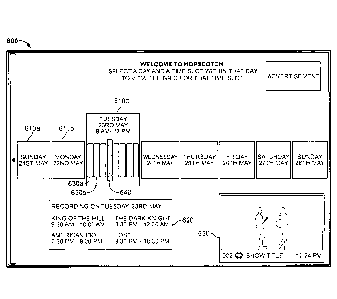Note: Descriptions are shown in the official language in which they were submitted.
- 1 -
SYSTEMS AND METHODS FOR NAVIGATING PROGRAM LISTINGS IN
A MEDIA GUIDANCE APPLICATION
Cross-Reference to Related Applications
[0001] This application is a divisional of Canadian
Patent Application No. 2,780,557 filed October 7, 2010.
[0001a] This application claims priority to U.S. Provisional
Application No. 61/288,123, filed December 18, 2009, U.S.
Non-provisional Application No. 12/773,204, filed May 4,
2010, and U.S. Non-provisional Application No.12/773,205,
filed May 4, 2010.
Background of the Invention
[0002] Typical systems display program listings for
a particular time interval. In order for a user to
access previous or future program listings, the user
must repeatedly scroll through the program listings for
adjacent time intervals until the program listings for
the desired time Interval are displayed. Thus,
navigating to program listings that are hours or days
away from the currently displayed time interval is a
tedious process.
[0003] Blonstein et al. U.S. Patent No. 6,037,933
discusses one solution to this problem by providing a
=
CA 3038606 2019-04-01
W02011/075203 PCT/US2010/051795
- 2 - '
"more times" display allowing the user to select a
particular time instance in the future for which to
display program listings. However, the "more times"
display in the Blonstein system provides the user with
a particular set of preselected times from which the
user can choose and therefore limits the user's ability
to view program listings for any given time period.
Summary of the Invention
[0004] In view of the foregoing, systems and methods
for navigating program listings in a media guidance
application are provided. In particular, a hopscotch
display is provided that displays a plurality of
indicators that represent time periods that the user
can select to have corresponding program listings
displayed.
[0005] In some embodiments, a user request to
display a plurality of program listings corresponding
to a user selected time period is received. In
particular, a user may select a hopscotch icon from a
program listings display to instruct control circuitry
to change the time period that is displayed. The
control circuitry may in response to receiving the
request, provide a hopscotch display that includes a
first plurality of indicators that represent a first
plurality of time periods (e.g., days of the week) and
a second plurality of indicators that represent a
second plurality of time periods (e.g., hours within a
given day). The second plurality of time periods are
subsets of the first plurality of.time periods. The
hopscotch display allows the user to navigate to and
select any time period for which to display program
listings. In some Implementations, the second
CA 3038606 2019-04-01
WO 2011/075203 PCT/US2010/051795
- 3 -
plurality of time indicators are displayed as the user
navigates from one of the first plurality of time
periods to another.
[0006] In some implementations, only one instance of
the second plurality of indicators is displayed at a
time. In particular, only the second plurality of
indicators that correspond to one of the first
plurality of indicators may be displayed at a time.
More specifically, when a first of the first plurality
of indicators is selected (e.g., Monday), only the
second plurality of indicators (e.g., subsets of hours
within the day Monday) for the selected first of the
first plurality of indicators may be displayed. That
is, the second plurality of indicators are not
displayed for any of the first plurality of indicators
that are not selected at given time.
[0007] In some embodiments, the control circuitry
may monitor the user input and automatically provide
the hopscotch display. In particular, the control
circuitry may determine whether a plurality of
identical user inputs have been received a
predetermined number of times. The identical user
inputs may correspond to identical instructions to
shift or slide the display to display a plurality of
program listings for another time period adjacent to
the displayed time period. After a predetermined
number of times of being instructed to shift or slide
the display to an adjacent time period, the control
circuitry may automatically provide the hopscotch
display to allow the user to select any time period in
the future or past.
[0008] In some embodiments, the first and second
plurality of indicators in the hopscotch display may
CA 3038606 2019-04-01
WO 2011/075203 PCIMS2010/051795
- 4 -
include cells. The cells of the first plurality of
indicators may correspond to days of the week and the
cells of the second plurality of indicators may
correspond to hours within a particular day of the
week. A user selection of one of the displayed time
periods may be received. The control circuitry may
display a plurality of program listings corresponding
to the time period selected by the user from the
hopscotch display.
[0009] In some embodiments, as the user navigates
between cells in hopscotch that represent different
days of the week, the control circuitry may display
actions or event that have been scheduled for the
particular day. In particular, as the user navigates a
cursor from a cell representing the day, Tuesday, to
the cell representing the day, Monday, the control
circuitry may retrieve and display indicators that
identify to the user the reminders or recordings
previously scheduled for the day represented by the
highlighted cell, Monday. In some implementations, the
user may select the indicators identifying particular
scheduled actions or events to allow the user to modify
the scheduled action or event.
[0010] In some embodiments, a video of a program may
be displayed simultaneously with a first program
listing corresponding to a first time period. The
program listing may be overlaid on top of the video and
may be partially transparent to allow the user to see
the video simultaneously with the program listing. A
user request to display a second program listing
corresponding to a second time period may be received.
In response to receiving the user request, a hopscotch
display that includes plurality of alternate time
CA 3038606 2019-04-01
56713-18D1
- 5 -
periods may be displayed. In some implementations, the
hopscotch display is displayed simultaneously with the program
listing and the video of the program. The hopscotch display may
be partially transparent to allow the user to see the video of
the program simultaneously with the hopscotch display.
[0011] In some embodiments, the control circuitry may
monitor the user input as the user navigates through the
program listings displayed with the video of the program and
automatically provide the hopscotch display. In particular, the
control circuitry may determine whether a plurality of
identical user inputs have been received a predetermined number
of times. The identical user inputs may correspond to identical
instructions to shift or slide the display to display program
listings for adjacent time periods. After a predetermined
number of times of being instructed to shift or slide the
display to an adjacent time period, the control circuitry may
automatically display the hopscotch display simultaneously with
the program listing and the video of the program to allow the
user to select any time period in the future or past.
[0012] In some embodiments, the hopscotch display may
replace the program listing being displayed with the video of
the program. A user selection of one of the displayed alternate
time periods in the hopscotch display is received. The second
program listing corresponding to the selected one of the
alternate time periods is displayed simultaneously with the
video of the program.
[0012a] According to one aspect of the present invention,
there is provided a method for navigating about an interactive
media guidance application, the method comprising: generating a
Date Recue/Date Received 2021-06-10
81645132
- 5a -
simultaneous display of a video program and a first program
listing corresponding to a first time period;_receiving a user
request to display a second program listing corresponding to a
second time period;_in response to receiving the user request,
generating a simultaneous display of the video program and a
plurality of alternate time periods with no program listing
being displayed; receiving a user selection of one of the
displayed alternate time periods; and_generating a
simultaneous display of the second program listing
corresponding to the selected one of the alternate time
periods and the video program.
[0012b] According to another aspect of the present invention,
there is provided a system for navigating about an interactive
media guidance application, the system comprising: a display
screen; and processing circuitry configured to: generate a
simultaneous display on the display screen of a video program
and a first program listing corresponding to a first time
period; receive a user request to display a second program
listing corresponding to a second time period; in response to
receiving the user request, generate a simultaneous display on
the display screen of the video program and a plurality of
alternate time periods; receive a user selection of one of the
displayed alternate time periods; and generate a simultaneous
display on the display screen of the second program listing
corresponding to the selected one of the alternate time periods
and the video program.
[0012c] According to another aspect of the present invention,
there is provided an apparatus for navigating about an
interactive media guidance application, the apparatus
Date Recue/Date Received 2021-06-10
81645132
- 5b -
comprising: means for generating a simultaneous display of a
video program and a first program listing corresponding to a
first time period; means for receiving a user request to
display a second program listing corresponding to a second time
period; in response to receiving the user request, means for
generating a simultaneous display of the video program and a
plurality of alternate time periods with no program listing
being displayed; means for receiving a user selection of one of
the displayed alternate time periods; and means for generating
a simultaneous display of the second program listing
corresponding to the selected one of the alternate time periods
and the video program.
Brief Description of the Drawings
Date Recue/Date Received 2021-06-10
WO 2011/075203 PCT/11S2010/051795
- 6 -
[0013] The above and other objects and advantages
of the invention will be apparent upon consideration of
the following detailed description, taken in
conjunction with the accompanying drawings, in which
like reference characters refer to like parts
throughout, and in which:
[0014] FIGS. la-b and 2 show illustrative display
screens that may be used to provide media guidance
application listings in accordance with an embodiment
of the invention;
[0015] FIG. 3 shows an illustrative user equipment
device in accordance with another embodiment of the
invention;
[0016] FIG. 4 is a diagram of an illustrative cross-
platform interactive media system in accordance with
another embodiment of the invention;
[0017] FIG. 5 shows an illustrative display for
providing media guidance application listings
simultaneously with video of a program in accordance
with an embodiment of the invention;
[0018] FIG. 6 shows an illustrative hopscotch
display in accordance with an embodiment of the
invention;
[0019] FIGS. 7 and 8 show an illustrative hopscotch
display in accordance with an embodiment of the
invention;
[0020] FIG. 9 shows an illustrative display of event
modification prompt in accordance with an embodiment of
the invention; and
[0021] FIG. 10 illustrates a flow diagram for
navigating a media guidance application in accordance
with an embodiment of the invention.
CA 3038606 2019-04-01
WO 2011/075203
PCT/US2010/051795
- V -
Detailed Description
[0022] This invention generally relates to systems
and methods for navigating program listings in a media
guidance application. In particular, systems and
methods are provided for allowing a user to select any
future or past time period for which to display program
listings.
[0023] The amount of media available to users in any
given media delivery system can be substantial.
Consequently, many users desire a form of media
guidance through an interface that allows users to
efficiently navigate media selections and easily
identify media that they may desire. An application
which provides such guidance is referred to herein as
an interactive media guidance application or,
sometimes, a media guidance application or a guidance
application.
[0024] Interactive media guidance applications may
take various forms depending on the media for which
they provide guidance. One typical type of media
guidance application is an interactive television
program guide. Interactive television program guides
(sometimes referred to as electronic program guides)
are well-known guidance applications that, among other
things, allow users to navigate among and locate many
types of media content including conventional
television programming (provided via traditional
broadcast, cable, satellite, Internet, or other means),
as well as pay-per-view programs, on-demand programs
(as in video-on-demand (VOD) systems), Internet content
(e.g., streaming media, downloadable media, Webcasts,
etc.), and other types of media or video content.
Guidance applications also allow users to navigate
CA 3038606 2019-04-01
W0,2011/075203 PCT/US2010/051795
- 8 -
among and locate content related to the video content
including, for example, video clips, articles,
advertisements, chat sessions, games, etc. Guidance
applications also allow users to navigate among and
locate multimedia content. The term multimedia is
defined herein as media and content that utilizes at
least two different content forms, such as text, audio,
still images, animation, video, and interactivity
content forms. Multimedia content may be recorded and
played, displayed or accessed by information content
processing devices, such as computerized and electronic
devices, but can also be part of a live performance.
It should be understood that the invention embodiments
that are discussed in relation to media content are
also applicable to other types of content, such as
video, audio and/or multimedia.
[0025] With the advent of the Internet, mobile
computing, and high-speed wireless networks, users are
accessing media on personal computers (PCs) and other
devices on which they traditionally did not, such as
hand-held computers, personal digital assistants
(PDAs), mobile telephones, or other mobile devices. On
these devices users are able to navigate among and
locate the same media available through a television.
Consequently, media guidance is necessary on these
devices, as well. The guidance provided may be for
media content available only through a television, for
media content available only through one or more of
these devices, or for media content available both
through a television and one or more of these devices.
The media guidance applications may be provided as on-
line applications (i.e., provided on a web-site), or as
stand-alone applications or clients on hand-held
CA 3038606 2019-04-01
WO 2011/075203
PCT/1JS2010/051795
- 9 -
computers, PDAs, mobile telephones, or other mobile
devices. The various devices and platforms that may
implement media guidance applications are described in
more detail below.
[0026] One of the functions of the media guidance
application is to provide media listings and media
information to users. FIGS. 1-2 show illustrative
display screens that may be used to provide media
guidance, and in particular media listings. The =
display screens shown in FIGS. 1-2 and 5-9 may be
implemented on any suitable device or platform. While
the displays of FIGS. la-b-2 and 5-9 are illustrated as
full screen displays, they may also be fully or
partially overlaid over media content being displayed.
A user may indicate a desire to access media
information by selecting a selectable option provided
in a display screen (e.g., a menu option, a listings
option, an icon, a hyperlink, etc.) or pressing a
dedicated button (e.g., a GUIDE button) on a remote
control or other user input interface or device. In
response to the user's indication, the media guidance
application may provide a display screen with media
information organized in one of several ways, such as
by time and channel in a grid, by time, by channel, by
media type, by category (e.g., movies, sports, news,
children, or other categories of programming), or other
predefined, user-defined, or other organization
criteria.
[0027] FIG. la shows illustrative grid program
listings display 100 arranged by time and channel that
also enables access to different types of media content
in a single display. Display 100 may include grid 102
with: (1) a column of channel/media type
CA 3038606 2019-04-01
WO 2011/075203
PCT/US2010/051795
- 10 -
identifiers 104, where each channel/media type
identifier (which is a cell in the column) identifies a
different channel or media type available; and (2) a
row of time identifiers 106, where each time identifier
(which is a cell in the row) identifies a time block of
programming. The length of time indicated by the
combination of time identifiers 106 is referred to as a
time period. Grid 102 also includes cells of program
listings, such as program listing 108, where each
listing provides the title of the program provided on
the listing's associated channel and time. In some
embodiments, the time period displayed in grid 102
covers a three hour time interval. In particular, the
first set of program listings 108 displayed in grid 102
correspond to a three hour time period or window of
time. Any other time period (or time interval) may be
displayed in grid 102 limited only by the physical
constraints of the device used to display the program
listings. For example, when using a handheld device, a
smaller time period (e.g., one hour) may be more
suitable as the font size must be made to fit within
the physical constraints of the display of the handheld
device. Accordingly, when using a handheld device,
grid 102 may display program listings 108 for one hour
time periods.
[0028] With a user input device, a user can select
program listings by moving highlight region 110.
Information relating to the program listing selected by
highlight region 110 may be provided in program
information region 112. Region 112 may include, for
example, the program title, the program description,
the time the program is provided (if applicable), the
CA 3038606 2019-04-01
85179342
- 11 -
channel the program is on (if applicable), the
program's rating, and other desired information.
[0029] In addition to providing access to linear
programming provided according to a schedule, the media
guidance application also provides access to non-linear
programming which is not provided according to a
schedule. Non-linear programming may include content
from different media sources including on-demand media
content (e.g., VOD), Internet content (e.g., streaming
media, downloadable media, etc.), locally stored media
content (e.g., video content stored on a digital video
recorder (DVR), digital video disc (DVD), video
cassette, compact disc (CD), etc.), or other time-
insensitive media content. On-demand content may
include both movies and original media content provided
by a particular media provider (e.g., HBO On Demand
providing "The Sopranos" and "Curb Your Enthusiasm").
HBO ON DEMAND is a service mark owned by Time Warner
Company L.P. et al. and THE SOPRANOS and CURB YOUR
ENTHUSIASM are trademarks owned by the Home Box Office,
Inc. Internet content may include web events, such as
a chat session or Webcast, or content available on-
demand as streaming media or downloadable media through
an Internet web site or other Internet access (e.g.
File Transfer Protocol, "FTP")
[0030] Grid 102 may provide listings for non-linear
programming including on-demand listing 114, recorded
media listing 116, and Internet content listing 118. A
display combining listings for content from different
types of media sources is sometimes referred to as a
"mixed-media" display. The various permutations of the
types of listings that may be displayed that are
different than display 100 may be based on user
Date Recue/Date Received 2020-09-11
W02011/075203 PCT/US2010/051795
- 12 -
selection or guidance application definition (e.g., a
display of only recorded and broadcast listings, only
on-demand and broadcast listings, etc.). As
illustrated, listings 114, 116, and 118 are shown as
spanning the entire time block or time period displayed
in grid 102 to indicate that selection of these
listings may provide access to a display dedicated to
on-demand listings, recorded listings, or Internet
listings, respectively. In other embodiments, listings
for these media types may be included directly in grid
102. Additional listings may be displayed in response
to the user selecting one of the navigational icons
120. (Pressing an arrow key on a user input device may
affect the display in a similar manner as selecting
navigational icons 120.)
[0031] For example, the user may select right icon
120 or press the right arrow key on the user input
device to cause the media guidance application to
display a time period adjacent to the displayed time
period. In particular, the user may navigate cursor
110 to the last listing displayed in grid 102 (e.g.,
Joe Millionaire). When cursor 110 is positioned over
the last listing displayed in grid 102 and the user
presses the right arrow key on the user input device,
the media guidance application may slide into the
display a second set of program listings corresponding
to a time period adjacent to the displayed time period.
More specifically, the media guidance application, upon
receiving the user input of the right arrow key, may
retrieve and display program listings for the time
period 10:00PM-12:00AM (e.g., the next adjacent time
period to the time period 7-9PM currently displayed) as
shown in FIG. lb. In particular, display 100b in
CA 3038606 2019-04-01
WO 2011/075203
PCT/US2010/051795
- 13 -
FIG. lb shows cursor 110 positioned over the first
program listing (e.g., Joe Millionaire) corresponding
time indicator 10:00PM. Display 100b shows program
listings corresponding to a second time period 510
which spans the time interval 10:00PM-12:00AM.
(00321 In some implementations, the media guidance
application may retrieve and display the program
listings corresponding to the next adjacent time
indicator 106 instead of the program listings
corresponding to the entire time period. In such
circumstances, the earliest displayed time indicator
106 (e.g., 7:00PM) is shifted out of the display and
the next adjacent time indicator 106 (e.g., 10:00PM) is
shifted into the display with the corresponding program
listings for that time (e.g., 10:00PM).
[0033] In some embodiments, display 100 includes a
hopscotch option 140. Selection of hopscotch
option 140 may cause the media guidance application to
slide into the display a hopscotch display 600 or 700
(FIG. 6 or 7). Hopscotch displays 600 and 700 allow
the user to select any past or future time period to
cause the media guidance application to display program
listings in grid 102 corresponding to the selected time
period. Hopscotch displays 600 and 700 and their
associated functionality are discussed in more detail
below in connection with FIGS. 6-9.
(0034] In some embodiments, hopscotch option 140 may
be selected by the user by pressing a dedicated button
on user input device. In some embodiments, hopscotch
option 140 may be selected by navigating cursor 110 to
the listing displayed at an outer edge of grid 102
(e.g., the right edge) and pressing a right arrow key
on the user input device. Cursor 110 may be positioned
CA 3038606 2019-04-01
W02011/075203
PC1/US2010/051795
- 14 -
over hopscotch option 140 and may cause hopscotch
display 600 or 700 to be provided when the user presses
a SELECT key on the user input device. When cursor 110
is positioned over hopscotch option 140 and the user
presses a directional arrow key (e.g., right arrow key
when the hopscotch option 140 is provided on the right
edge of grid 102) on the user input device, the media
guidance application may display the program listings
for the next adjacent time period (e.g., the program
listings for the time period 10-12AM or the program
listings for the next time indicator lOPM).
[0035] In some embodiments, after the user presses
the right arrow key on the user input device (e.g.,
after control circuitry receives an identical user
input) a predetermined number of times (e.g., 3 times),
the media guidance application may automatically slide
into the display hopscotch display 600 or 700. In
particular, the media guidance application may predict
based on the user's behavior and interactions that the
user desires to access or view program listings for
programs broadcast hours or days in the future.
Accordingly, to reduce the burden on the user of
pressing the right arrow key using the user input
device until the desired program listings are
displayed, the media guidance application automatically
(i.e., without further user input) provides hopscotch
display 600 or 700 to allow the user to quickly and
easily jump to the desired time period.
[0036] It should be understood that the identical
user input may be received consecutively or may be
interspersed between other user inputs. More
specifically, the identical user inputs that are
received a predetermined number of times correspond to
CA 3038606 2019-04-01
W0,2011/075203
PCT/US2010/051795
- 15 -
identical instructions that are received a
predetermined number of times. For example, the user
may navigate a program guide and transmit an
instruction to the control circuitry to shift or slide
into the display program listings for an adjacent
(previous or future) second time period. After the
program listings for the adjacent time period are
displayed, the user may navigate among those program
listings by transmitting instructions to move cursor
110 up/down/left/right within the displayed program
listings. The user may then issue another instruction
to display another set of program listings for a third
time period (previous or future) adjacent to the
currently displayed time period. This instruction is
identical to the instruction previously transmitted to
the control circuitry for displaying the program
listings for the second time period. Accordingly, when
the predetermined number of times is twice, the control
circuitry may automatically, upon receiving the user
instruction to display the program listings for the
third time period, provide the hopscotch display. This
is the case even though the user provided other
instructions between the identical instructions to
display program listings for an adjacent time period.
[0037] For example, the user may be viewing the
program listings for a first time period 7-9PM and may
press the right arrow icon 120 or the right arrow key
on the user input device to cause the media guidance
application to slide into the display the program
listings for a second time period (e.g., 10PM-12AM).
After the control circuitry receives the user input and
instructs the media guidance application to slide into
the display the program listings for the second time
CA 3038606 2019-04-01
WO 20111075203 PCT/US2010/051795
- 16 -
period, the user may select the right arrow icon 120 or
press the right arrow key on the user input device
again to cause the media guidance application to slide
into the display the program listings for a third time
period (e.g., 1AM-3AM). When the user now selects the
right arrow icon 120 or presses the right arrow key on
the user input device again to cause the media guidance
application to slide into the display program listings
for a fourth time period (e.g., 4AM-6AM), the media
guidance application may automatically slide or bring
into the display hopscotch display 600 or 700 (FIG. 6
or 7) instead of displaying the desired program
listings for the fourth time period.
[0038] In some implementations, the media guidance
application may provide a prompt (not shown) to the
user asking whether the user would like to access
hopscotch display 600 or 700 before displaying the
desired program listings for the fourth time period.
When the user confirms the desire to access the
hopscotch display, the media guidance application may
slide or bring into the display hopscotch display 600
or 700 otherwise the media guidance application may
display the program listings for the fourth time
period. The above example illustrated the situation
where the media guidance application automatically
provided the hopscotch display 600 or 700 after the
user instructed the media guidance application to
display program listings for future time periods twice
(by selecting the right arrow options or keys).
However, it should be understood that the media
guidance application may be configured to provide such
automatic functionality of providing the hopscotch
display 600 or 700 after receiving any number of
CA 3038606 2019-04-01
- 17 -
predetermined user selections or inputs instructing the
media guidance application to display program listings
for future time periods.
[0039] It should also be understood that the above.
illustration applies in a similar manner to the
situation where the user selects the left arrow 120 or
presses the left arrow key on the user input device
(e.g., to view program listings for time periods
previous to the program listings in the display). For
example, the user may select left arrow option 120 or
press the left arrow key on the user input device a
predetermined number of times (e.g., 3 times) and
instead of displaying program listings for the previous
=
time period, the media guidance application may slide
or bring into the display hopscotch display 600 or 700
(FIG. 6 or 7).
[0040] Display 100 may also include video
region 122, advertisement 124, and options region 126.
Video region 122 may allow the user to view and/or
preview programs that are currently available, will be
available, or were available to the user. The content
.
of video region 122 may correspond to, or be
independent from, one of the listings displayed in
grid 102. Grid displays including a video region are
sometimes referred to as picture-in-guide (PIG)
displays. PIG displays and their functionalities are
described in greater detail in Satterfield at al. U.S.
Patent No. 6,564,378, issued May 13, 2003 and Yuen at
al. U.S. Patent No. 6,239,794, issued May 29, 2001.
PIG displays may be included in
other media guidance application display screens of the
= present invention.
CA 3038606 2019-04-01
WO 2011/075203 PCT/US2010/051795
- 18 -
[0041] Advertisement 124 may provide an
advertisement for media content that, depending on a
viewer's access rights (e.g., for subscription
programming), is currently available for viewing, will
be available for viewing in the future, or may never
become available for viewing, and may correspond to or
be unrelated to one or more of the media listings in
grid 102. Advertisement 124 may also be for products
or services related or unrelated to the media content
displayed in grid 102. Advertisement 124 may be
selectable and provide further information about media
content, provide information about a product or a
service, enable purchasing of media content, a product,
or a service, provide media content relating to the
advertisement, etc. Advertisement 124 may be targeted
based on a user's profile/preferences, monitored user
activity, the type of display provided, or on other
suitable targeted advertisement bases.
[0042] While advertisement 124 is shown as
rectangular or banner shaped, advertisements may be
provided in any suitable size, shape, and location in a
guidance application display. For example,
advertisement 124 may be provided as a rectangular
shape that is horizontally adjacent to grid 102. This
is sometimes referred to as a panel advertisement. In
addition, advertisements may be overlaid over media
content or a guidance application display or embedded
within a display. Advertisements may also include
text, images, rotating images, video clips, or other
types of media content. Advertisements may be stored
in the user equipment with the guidance application, in
a database connected to the user equipment, in a remote
location (including streaming media servers), or on
CA 3038606 2019-04-01
- 19
other storage means or a combination of these
locations. Providing advertisements in a media
guidance application is discussed in greater detail in,
for example, Knudson et al., U.S. Patent Application
No. 10/347,673, filed January 17, 2003, Ward, III
et al. U.S. Patent No. 6,756,997, issued June 29, 2004,
and Schein et al. U.S. Patent No. 6,388,714, issued
May 14, 2002. It will be '
appreciated that advertisements may be included in
other media guidance application display screens of the
present invention.
[0043] Options region 126 may allow the user to
access different types of media content, media guidance
application displays, and/or media guidance application
features. Options region 126 may be part of
display 100 (and other display screens of the present
invention), or may be invoked by a user by selecting an
on-screen option or pressing a dedicated or assignable
button on a user input device. The selectable options
within options region 126 may concern features related
to program listings in grid 102 or may include options
available from a main menu display. Features related
to program listings may include searching for other air
times or ways of receiving a program, recording a
program, enabling series recording of a program,
setting program and/or Channel as a favorite,
purchasing a program, or other features. Options
available from a main menu display may include search
= 30 options, VOD options, parental control options, access
to various types of listing displays, subscribe to a
premium service, edit a user's profile, access a browse
overlay, or other options.
CA 3038606 2019-04-01
85179345
- 20 -
[0044] The media guidance application may be
personalized based on a user's preferences. A
personalized media guidance application allows a user
to customize displays and features to create a
personalized "experience" with the media guidance
application. This personalized experience may be
created by allowing a user to input these
customizations and/or by the media guidance application
monitoring user activity to determine various user
preferences. Users may access their personalized
guidance application by logging in or otherwise
identifying themselves to the guidance application.
Customization of the media guidance application may be
made in accordance with a user profile. The
customizations may include varying presentation schemes
(e.g., color scheme of displays, font size of text,
etc.), aspects of media content listings displayed
(e.g., only high-definition television "HDTV"), user-specific
broadcast channels based on favorite channel selections, re-
ordering the display of channels, recommended media
content, etc.), desired recording features (e.g.,
recording or series recordings for particular users,
recording quality, etc.), parental control settings,
and other desired customizations.
[0045] The media guidance application may allow a
user to provide user profile information or may
automatically compile user profile information. The
media guidance application may, for example, monitor
the media the user accesses and/or other interactions
the user may have with the guidance application.
Additionally, the media guidance application may obtain
all or part of other user profiles that are related to
a particular user (e.g., from other web sites on the
Date Recue/Date Received 2020-09-11
- 21 -
Internet the user accesses, such as www.tvguide.com,
from other media guidance applications the user
accesses, from other interactive applications the user
accesses, from a handheld device of the user, etc.),
and/or obtain information about the user from other
sources that the media guidance application may access.
As a result, a user can be provided with a unified
guidance application experience across the user's
different devices. This type of user experience is
described in greater detail below in connection with
FIG. 4. Additional personalized media guidance
application features are described in greater detail in
Ellis et al., U.S. Patent Application No. 11/179,410,
filed July 11, 2005, Boyer et al., U.S. Patent
Application No. 09/437,304, filed November 9, 1999, and
Ellis et al., U.S. Patent Application No. 10/105,128,
filed February 21, 2002.
[0046] Another display arrangement for providing
media guidance is shown in FIG. 2. Video mosaic
display 200 includes selectable options 202 for media
content information organized based on media type,
genre, and/or other organization criteria. In display
200, :television listings option 204 is selected, thus
providing listings 206, 208, 210, and 212 as broadcast
program listings. Unlike the listings from FIG. 1, the
listings in display 200 are not limited to simple text
(e.g., the program title) and icons to describe media.
Rather, in display 200 the listings may provide
graphical Images including cover art, still images from
the media content, video clip previews, live video from
the media content, or other types of media that
indicate to a user the media content being described by
CA 3038606 2019-04-01
- 22 -
the listing. Each of the graphical listings may also
be accompanied by text to provide further information
about the media content associated with the listing.
For example, listing 208 may include more than one
portion, including media portion 214 and text portion
216. Media portion 214 and/or text portion 216 may be
selectable to view video in full-screen or to view
program listings related to the video displayed in
media portion 214 (e.g., to view listings for the
channel that the video is displayed on).
[0047] The listings in display 200 are of different
sizes (i.e., listing 206 is larger than listings 208,
210, and 212), but if desired, all the listings may be
the same size. Listings may be of different sizes or
graphically accentuated to indicate degrees of interest
to the user or to emphasize certain content, as desired
by the media provider or based on user preferences.
Various systems and methods for graphically
accentuating media listings are discussed in, for
example, Yates, U.S. Patent Application No. 11/324,202,
filed December 29, 2005.
[0048] Users may access media content and the media
guidance application (and its display screens described
above and below) from one or more of their user
equipment devices. FIG. 3 shows a generalized
embodiment of illustrative user equipment device 300.
More specific implementations of user equipment devices
are discussed below in connection with FIG. 4. User
equipment device 300 may receive media content and data
via input/output (hereinafter "I/O") path 302. I/O
path 302 may provide media content (e.g., broadcast
programming, on-demand programming, Internet content,
CA 3038606 2019-04-01
WO 70111075.203 PCT/US2010/051795
- 23 -
and other video or audio) and data to control
circuitry 304, which includes processing circuitry 306
and storage 308. Control circuitry 304 may be used to
send and receive commands, requests, and other suitable
data using I/O path 302. I/O path 302 may connect
control circuitry 304 (and specifically processing
circuitry 306) to one or more communications paths
(described below). I/O functions may be provided by
one or more of these communications paths, but are
shown as a single path in FIG. 3 to avoid
overcomplicating the drawing.
[0049] Control circuitry 304 may be based on any
suitable processing circuitry 306 such as processing
circuitry based on one or more microprocessors,
microcontrollers, digital signal processors,
programmable logic devices, etc. In some embodiments,
control circuitry 304 executes instructions for a media
guidance application stored in memory (i.e., storage
308). In client-server based embodiments, control
circuitry 304 may include communications circuitry
suitable for communicating with a guidance application
server or other networks or servers. Communications
circuitry may include a cable modem, an integrated
services digital network (ISDN) modem, a digital
subscriber line (DSL) modem, a telephone modem, or a
wireless modem for communications with other equipment.
Such communications may involve the Internet or any
other suitable communications networks or paths (which
is described in more detail in connection with FIG. 4).
In addition, communications circuitry may include
circuitry that enables peer-to-peer communication of
user equipment devices, or communication of user
CA 3038606 2019-04-01
WO 2011/075203
PCT/US2010/051795
- 24 -
equipment devices in locations remote from each other
(described in more detail below).
[0050] Memory (e.g., random-access memory, read-only
memory, or any other suitable memory), hard drives,
optical drives, or any other suitable fixed or
removable storage devices (e.g., DVD recorder, CD
recorder, video cassette recorder, or other suitable
recording device) may be provided as storage 308 that
is part of control circuitry 304. Storage 308 may
include one or more of the above types of storage
devices. For example, user equipment device 300 may
include a hard drive for a DVR (sometimes called a
personal video recorder, or PVR) and a DVD recorder as
a secondary storage device. Storage 308 may be used to
store various types of media described herein and
guidance application data, including program
information, guidance application settings, user
preferences or profile information, or other data used
in operating the guidance application. Nonvolatile
memory may also be used (e.g., to launch a boot-up
routine and other instructions).
[0051] Control circuitry 304 may include video
generating circuitry and tuning circuitry, such as one
or more analog tuners, one or more MPEG-2 decoders or
other digital decoding circuitry, high-definition
tuners, or any other suitable tuning or video circuits
or combinations of such circuits. Encoding circuitry
(e.g., for converting over-the-air, analog, or digital
signals to MPEG signals for storage) may also be
provided. Control circuitry 304 may also include
scaler circuitry for upconverting and downconverting
media into the preferred output format of the user
equipment 300. Circuitry 304 may also include digital-
CA 3038606 2019-04-01
WO ;011/07503 PCTMS2010/051795
- 25 -
to-analog converter circuitry and analog-to-digital
converter circuitry for converting between digital and
analog signals. The tuning and encoding circuitry may
be used by the user equipment to receive and to
display, to play, or to record media content. The
tuning and encoding circuitry may also be used to
receive guidance data. The circuitry described herein,
including for example, the tuning, video generating,
encoding, decoding, scaler, and analog/digital
circuitry, may be implemented using software running on
one or more general purpose or specialized processors.
Multiple tuners may be provided to handle simultaneous
tuning functions (e.g., watch and record functions,
picture-in-picture (PIP) functions, multiple-tuner
recording, etc.). If storage 308 is provided as a
separate device from user equipment 300, the tuning and
encoding circuitry (including multiple tuners) may be
associated with storage 308.
[0052] A user may control the
control circuitry 304
using user input interface or device 310. User input
interface 310 may be any suitable user interface, such
as a remote control, mouse, trackball, keypad,
keyboard, touch screen, touch pad, stylus input,
joystick, voice recognition interface, or other user
input interfaces. For example, when a user presses a
button (e.g., SELECT or right arrow or left arrow
directional keys) on the user input device 310, a
communication or message with the corresponding command
(e.g., select or move right) is transmitted from the
user input device 310 for receipt and processing by
control circuitry 304. Display 312 may be provided as
a stand-alone device or integrated with other elements
of user equipment device 300. Display 312 may be one
CA 3038606 2019-04-01
85179342
- 26 -
or more of a monitor, a television, a liquid crystal
display (LCD) for a mobile device, or any other
suitable equipment for displaying visual images. In
some embodiments, display 312 may be HDTV-capable.
Speakers 314 may be provided as integrated with other
elements of user equipment device 300 or may be stand-
alone units. The audio component of videos and other
media content displayed on display 312 may be played
through speakers 314. In some embodiments, the audio
may be distributed to a receiver (not shown), which
processes and outputs the audio via speakers 314.
[0053] The guidance application may be implemented
using any suitable architecture. For example, it may
be a stand-alone application wholly implemented on user
equipment device 300. In such an approach,
instructions of the application are stored locally, and
data for use by the application is downloaded on a
periodic basis from the vertical blanking interval ("VBI")
of a television channel, from an out-of-band feed, or using
another suitable approach). In another embodiment, the media
guidance application is a client-server based
application. Data for use by a thick or thin client
implemented on user equipment device 300 is retrieved
on-demand by issuing requests to a server remote to the
user equipment device 300. In one example of a client-
server based guidance application, control circuitry
304 runs a web browser that interprets web pages
provided by a remote server.
[0054] In yet other embodiments, the media guidance
application is downloaded and interpreted or otherwise
run by an interpreter or virtual machine (run by
control circuitry 304). In some embodiments, the
guidance application may be encoded in the
Enhanced Television ("ETV") Binary
Date Recue/Date Received 2020-09-11
WO 2011/075,203
PCT/US2010/051795
- 27 -
Interchange Format (EBIF) , received by control
circuitry 304 as part of a suitable feed, and
interpreted by a user agent running on control
circuitry 304. For example, the guidance application
may be a EBIF widget. In other embodiments, the
guidance application may be defined by a series of
JAVA-based files that are received and run by a local
virtual machine or other suitable middleware executed
by control circuitry 304. In some of such embodiments
(e.g., those employing MPEG-2 or other digital media
encoding schemes), the guidance application may be, for
example, encoded and transmitted in an MPEG-2 object
carousel with the MPEG audio and video packets of a
program.
[0055] User equipment device 300 of FIG. 3 can be
implemented in system 400 of FIG. 4 as user television
equipment 402, user computer equipment 404, wireless
user communications device 406, or any other type of
user equipment suitable for accessing media, such as a
non-portable gaming machine. For simplicity, these
devices may be referred to herein collectively as user
equipment or user equipment devices. User equipment
devices, on which a media guidance application is
implemented, may function as a standalone device or may
be part of a network of devices. Various network
configurations of devices may be implemented and are
discussed in more detail below.
[0056] User television equipment 402 may include a
set-top box, an integrated receiver decoder (IRD) for
handling satellite television, a television set, a
digital storage device, a DVD recorder, a video-
cassette recorder (VCR), a local media server, or other
user television equipment. One or more of these
CA 3038606 2019-04-01
W02011/075203
PCT/US2010/051795
- 28 -
devices may be integrated to be a single device, if
desired. User computer equipment 404 may include a PC,
a laptop, a tablet, a WebTV box, a personal computer
television (PC/TV), a PC media server, a PC media
center, or other user computer equipment. WEBTV is a
trademark owned by Microsoft Corp. Wireless user
communications device 406 may include PDAs, a mobile
telephone, a portable video player, a portable music
player, a portable gaming machine, or other wireless
devices.
[0057] It should be noted that with the advent of
television tuner cards for PC's, WebTV, and the
integration of video into other user equipment devices,
the lines have become blurred when trying to classify a
device as one of the above devices. In fact, each of
user television equipment 402, user computer equipment
404, and wireless user communications device 406 may
utilize at least some of the system features described
above in connection with FIG. 3 and, as a result,
include flexibility with respect to the type of media
content available on the device. For example, user
television equipment 402 may be Internet-enabled
allowing for access to Internet content, while user
computer equipment 404 may include a tuner allowing for
access to television programming. The media guidance
application may also have the same layout on the
various different types of user equipment or may be
tailored to the display capabilities of the user
equipment. For example, on user computer equipment,
the guidance application may be provided as a web site
accessed by a web browser. In another example, the
guidance application may be scaled down for wireless
user communications devices.
CA 3038606 2019-04-01
WO 2011/075203
PCT/US2010/051795
- 29 -
[0058] In system 400, there is typically more than
one of each type of user equipment device but only one
of each is shown in FIG. 4 to avoid overcomplicating
the drawing. In addition, each user may utilize more
than one type of user equipment device (e.g., a user
may have a television set and a computer) and also more
than one of each type of user equipment device (e.g., a
user may have a PDA and a mobile telephone and/or
multiple television sets).
[0059] The user may also set various settings to
maintain consistent media guidance application settings
across in-home devices and remote devices. Settings
include those described herein, as well as channel and
program favorites, programming preferences that the
guidance application utilizes to make programming
recommendations, display preferences, and other
desirable guidance settings. For example, if a user
sets a channel as a favorite on, for example, the web
site www.tvguide.com on their personal computer at
their office, the same channel would appear as a
favorite on the user's in-home devices (e.g., user
television equipment and user computer equipment) as
well as the user's mobile devices, if desired.
Therefore, changes made on one user equipment device
can change the guidance experience on another user
equipment device, regardless of whether they are the
same or a different type of user equipment device. In
addition, the changes made may be based on settings
input by a user, as well as user activity monitored by
the guidance application.
[0060] The user equipment devices may be coupled to
communications network 414. Namely, user television
equipment 402, user computer equipment 404, and
CA 3038606 2019-04-01
85179342
- 30 -
wireless user communications device 406 are coupled to
communications network 414 via communications paths
408, 410, and 412, respectively. Communications
network 414 may be one or more networks including the
Internet, a mobile phone network, mobile device (e.g.,
Blackberry) network, cable network, public switched
telephone network, or other types of communications
network or combinations of communications networks.
BLACKBERRY is a service mark owned by Research In
Motion Limited Corp. Paths 408, 410, and 412 may
separately or together include one or more
communications paths, such as, a satellite path, a
fiber-optic path, a cable path, a path that supports
Internet communications (e.g. Internet Protocol television,
"IPTV"), free-space connections (e.g., for broadcast or other
wireless signals), or another suitable wire or wireless
communications path or combination of such paths.
Path 412 is drawn with dotted lines to indicate that in
the exemplary embodiment shown in FIG. 4 it is a
wireless path and paths 408 and 410 are drawn as solid
lines to indicate they are wired paths (although these
paths may be wireless paths, if desired).
Communications with the user equipment devices may be
provided by one or more of these communications paths,
but are shown as a single path in FIG. 4 to avoid
overcomplicating the drawing.
[0061] Although communications paths are not drawn
between user equipment devices, these devices may
communicate directly with each other via communication
paths, such as those described above in connection with
paths 408, 410, and 412, as well other short-range
point-to-point communication paths, such as USB cables,
IEEE 1394 cables, wireless paths (e.g., Bluetooth,
Date Recue/Date Received 2020-09-11
wo q011/075203
PCT/US2010/051795
- 31 -
infrared, IEEE 802-11x, etc.), or other short-range
communication via wired or wireless paths. BLUETOOTH
is a certification mark owned by Bluetooth SIG, INC.
The user equipment devices may also communicate with
each other directly through an indirect path via
communications network 414.
[0062] System 400 includes media content source 416
and media guidance data source 418 coupled to
communications network 414 via communication paths 420
and 422, respectively. Paths 420 and 422 may include
any of the communication paths described above in
connection with paths 408, 410, and 412.
Communications with the media content source 416 and
media guidance data source 418 may be exchanged over
one or more communications paths, but are shown as a
single path in FIG. 4 to avoid overcomplicating the
drawing. In addition, there may be more than one of
each of media content source 416 and media guidance
data source 418, but only one of each is shown in FIG.
4 to avoid overcomplicating the drawing. (The
different types of each of these sources are discussed
below.) If desired, media content source 416 and media
guidance data source 418 may be integrated as one
source device. Although communications between sources
416 and 418 with user equipment devices 402, 404, and
406 are shown as through communications network 414, in
some embodiments, sources 416 and 418 may communicate
directly with user equipment devices 402, 404, and 406
via communication paths (not shown) such as those
described above in connection with paths 408, 410,
and 412.
[0063] Media content source 416 may include one or
more types of media distribution equipment including a
CA 3038606 2019-04-01
- 32 -
television distribution facility, cable system headend,
satellite distribution facility, programming sources
(e.g., television broadcasters, such as NBC, ABC, HBO,
etc.), intermediate distribution facilities and/or
servers, Internet providers, on-demand media servers,
and other media content providers. NBC is a trademark
owned by the National Broadcasting Company, Inc., ABC
is a trademark owned by the ABC, INC., and HBO is a
trademark owned by the Home Box Office, Inc. Media
content source 416 may be the originator of media
content (e.g., a television broadcaster, a Webcast
provider, etc.) or may not be the originator of media
content (e.g., an on-demand media content provider, an
Internet provider of video content of broadcast
programs for downloading, etc.). Media content source
416 may include cable sources, satellite providers, on-
demand providers, Internet providers, or other
providers of media content. Media content source 416
may also include a remote media server used to store
different types of media content (including video
content selected by a user), in a location remote from
any of the user equipment devices. Systems and methods
for remote storage of media content, and providing
remotely stored media content to user equipment are
discussed in greater detail in connection with Ellis et
al., U.S. Patent Application No. 09/332,244, filed
June 11, 1999.
[0064] Media guidance data source 418 may provide
media guidance data, such as media listings, media-
related information (e.g., broadcast times, broadcast
channels, media titles, media descriptions, ratings
information (e.g., parental control ratings, critic's
CA 3038606 2019-04-01
WO 2011/075203
PCT/US2010/051795
- 33 -
ratings, etc.), genre or category information, actor
information, logo data for broadcasters' or providers'
logos, etc.), media format (e.g., standard definition,
high definition, etc.), advertisement information
(e.g., text, images, media clips, etc.), on-demand
information, and any other type of guidance data that
is helpful for a user to navigate among and locate
desired media selections.
[0065] Media guidance application data may be
provided to the user equipment devices using any
suitable approach. In some embodiments, the guidance
application may be a stand-alone interactive television
program guide that receives program guide data via a
data feed (e.g., a continuous feed, trickle feed, or
data in the vertical blanking interval of a channel).
Program schedule data and other guidance data may be
provided to the user equipment on a television channel
sideband, in the vertical blanking interval of a
television channel, using an in-band digital signal,
using an out-of-band digital signal, or by any other
suitable data transmission technique. Program schedule
data and other guidance data may be provided to user
equipment on multiple analog or digital television
channels. Program schedule data and other guidance
data may be provided to the user equipment with any
suitable frequency (e.g., continuously, daily, a
user-specified period of time, a system-specified
period of time, in response to a request from user
equipment, etc.). In some approaches, guidance data
from media guidance data source 418 may be provided to
users' equipment using a client-server approach. .For
example, a guidance application client residing on the
user's equipment may initiate sessions with source 418
CA 3038606 2019-04-01
WO 2011/075203
PCT/US2010/051795
- 34 -
to obtain guidance data when needed. Media guidance
data source 418 may provide user equipment devices 402,
404, and 406 the media guidance application itself or
software updates for the media guidance application.
[0066] Media guidance applications may be, for
example, stand-alone applications implemented on user
equipment devices. In other embodiments, media
guidance applications may be client-server applications
where only the client resides on the user equipment
device. For example, media guidance applications may
be implemented partially as a client application on
control circuitry 304 of user equipment device 300 and
partially on a remote server as a server application
(e.g., media guidance data source 418). The guidance
application displays may be generated by the media
guidance data source 418 and transmitted to the user
equipment devices. The media guidance data source 418
may also transmit data for storage on the user
equipment, which then generates the guidance
application displays based on instructions processed by
control circuitry.
[0067] Media guidance system 400 is intended to
illustrate a number of approaches, or network
configurations, by which user equipment devices and
sources of media content and guidance data may
communicate with each other for the purpose of
accessing media and providing media guidance. The
present invention may be applied in any one or a subset
of these approaches, or in a system employing other
approaches for delivering media and providing media
guidance. The following three approaches provide
specific illustrations of the generalized example of
FIG. 4.
CA 3038606 2019-04-01
WO 2011/075203 PCT/US2010/051795
- 35 -
[0068] In one approach, user equipment devices may
communicate with each other within a home network.
User equipment devices can communicate with each other
directly via short-range point-to-point communication
schemes describe above, via indirect paths through a
hub or other similar device provided on a home network,
or via communications network 414. Each of the
multiple individuals in a single home may operate
different user equipment devices on the home network.
As a result, it may be desirable for various media
guidance information or settings to be communicated
between the different user equipment devices. For
example, it may be desirable for users to maintain
consistent media guidance application settings on
different user equipment devices within a home network,
as described in greater detail in Ellis et al., U.S.
Patent Application No. 11/179,410, filed July 11, 2005.
Different types of user equipment devices in a home
network may also communicate with each other to
transmit media content. For example, a user may
transmit media content from user computer equipment to
a portable video player or portable music player.
[0069] In a second approach, users may have multiple
types of user equipment by which they access media
content and obtain media guidance. For example, some
users may have home networks that are accessed by in-
home and mobile devices. Users may control in-home
devices via a media guidance application implemented on
a remote device. For example, users may access an
online media guidance application on a website via a
personal computer at their office, or a mobile device
such as a PDA or web-enabled mobile telephone. The
user may set various settings (e.g., recordings,
CA 3038606 2019-04-01
- 36 -
reminders, or other settings) on the online guidance
application to control the user's in-home equipment.
The online guide may control the user's equipment
directly, or by communicating with a media guidance
application on the user's in-home equipment. Various
systems and methods for user equipment devices
communicating, where the user equipment devices are in
locations remote from each other, is discussed in, for
example, Ellis et al., U.S. Patent Application
No. 10/927,814, filed August 26, 2004.
[0070] In a third approach, users of user equipment
devices inside and outside a home can use their media
guidance application to communicate directly with media
content source 416 to access media content.
Specifically, within a home, users of user television
equipment 404 and user computer equipment 406 may
access the media guidance application to navigate among .
and locate desirable media content. Users may also
access the media guidance application outside of the
home using wireless user communications devices 406 to
navigate among and locate desirable media content.
[0071] It will be appreciated that while the
discussion of media content has focused on video
content, the principles of media guidance can be
applied to other types of media content, such as music,
images, etc.
[0072] In some embodiments, control circuitry 304
may display a program listing simultaneously with a
program or video of the program being watched. In
particular, control circuitry 304 may allow the user to
browse program listings for other program while
watching the program on the display. Control circuitry
CA 3038606 2019-04-01
WO 2011/075203
PCT/IIS2010/051795
-37-
304 may display the program listing or multiple program
listings by providing a display similar to grid 102
discussed in relation to FIGS. la-b. While browsing
through the program listings at the same time as
watching a program, control circuitry 304 may provide
the user with access to a hopscotch display (e.g.,
display 600 or 700) for faster and easier access to
program listings corresponding to different time
periods.
[0073] FIG. 5 shows an illustrative display 500 that
may be used to provide media guidance application
listings simultaneously with video of a program in
accordance with an embodiment of the invention.
Display 500 includes a video 510, a browse display 520
and a hopscotch display 540. Video 510 may be an image
or video of the currently tuned channel or an image or
video currently being watched on the main display of a
video-on-demand media asset, Internet delivered content
(e.g., HULU.com or YOUTUBE.com), website or any other
suitable content provided on the main display.
[0074] Browse display 520 may be displayed for the
user when control circuitry 304 receives an instruction
(e.g., display guide instruction) from the user via the
user input device. For example, the user may press a
GUIDE button on the user input device while watching
video 510 and in response control circuitry 304 may
provide browse display 520. Browse display 520 may be
displayed simultaneously or together with video 510.
In some implementations, browse display 520 may be
overlaid on top of video 510. Browse display 520 may
be partially transparent to allow the user to view both
browse display 520 and video 510 through the same
portion of the display screen.
CA 3038606 2019-04-01
W03011/075203 PCT/US2010/051795
- 38 -
[0075] Browse display 520 may include the current
time, a program listing 524 corresponding to a time
period 522 and a hopscotch icon 530. In some
embodiments, hopscotch icon 530 may be excluded from
browse display 520. For example, hopscotch icon 530
may be excluded when the hopscotch display is provided
automatically to the user after receiving a
predetermined number of identical instructions (e.g.,
receiving three presses of the right/left arrow key on
the user input device).
[0076] In some embodiments, time period 522 may
correspond to a time interval length of one hour, 30
minutes or any other suitable time interval. Program
listing 524 may include the titles and channels that
are provided during time period 522. Program listings
for adjacent time periods may be displayed when the
user transmits instructions to control circuitry 304 to
shift or slide into the display program listings for
adjacent time periods (e.g., by selecting an on-screen
option (directional arrow) or pressing a right/left
arrow key on a user input device). In some
embodiments, control circuitry 304 may count the number
of times the user issues an identical instruction
(e.g., to shift or slide into the display program
listings for an adjacent time period). After control
circuitry 304 determines the number of time the user
issued the identical instructions meets or exceeds a
predetermined number (e.g., three identical
instructions), control circuitry 304 may automatically
display hopscotch display 540. In some embodiments,
hopscotch display 540 may be provided when the user
selects the on-screen hopscotch icon 530 or presses a
dedicated key on the user input device.
CA 3038606 2019-04-01
WO 2011/075203
PCT1US2010/051795
- 39 -
[0077] Hopscotch display 540 may include a plurality
of cells each representing different consecutive time
periods. For example, a first cell 544 may represent
the time period of 5-6PM, a second cell 542 may
represent a time period 7-8PM and a third cell 546 may
represent a time period 8-9PM. To represent
consecutive time periods there may be no break in the
time period that is represented. In particular, if a 6
hour time interval (length of time) is to be presented
in hopscotch display 540 and each cell represents a one
hour time period, hopscotch display 540 will include 6
different cells. In some implementations, the cells
may be arranged in consecutive order such that the cell
representing the time period 7-8PM is adjacent to both
the cells representing the time period 6-7PM and 8-9PM.
[0078] In some embodiments, when hopscotch display
540 is initially provided, the cell representing the
current time period is automatically highlighted or
selected. For example, the cell representing the
current time period may be shaded a different color,
may have a different size than the other cells in
hopscotch 540 or may be distinguished from the other
cells in hopscotch 540 in any other suitable manner.
In particular, since the current time in display 510 is
shown to be 7:02PM, cell 542 representing the time
period 7-8PM is initially highlighted by the cursor
(illustrated as being sized differently from the other
cells in hopscotch display 540).
[0079] To navigate and select a cell representing
another or an alternate time period, the user may press
a directional arrow key on the user input device that
corresponds to the direction to which the cursor is to
be moved. For example, when the cursor is positioned
CA 3038606 2019-04-01
WO 2011/075203
PCT/US2010/051795
- 40 -
over cell 542, the user may press a left directional
arrow key on the user input device to move the cursor
towards the cells on the left of cell 542 and towards
cell 544. When control circuitry 304 receives an
instruction (e.g., a right arrow key press on the user
input device) to move the cursor or highlight region
towards the right, the cursor may be moved towards cell
546. In some implementations, the cells may be
arranged in a vertical orientation, and accordingly the
user may similarly press the up/down directional arrow
keys to navigate the cursor to a desired cell
representing a particular time period.
[0080] Although hopscotch display 540 provides
access to time periods within a single day (e.g.,
Tuesday), time periods corresponding to different days
may be accessed or displayed. For example, when the
user navigates the cursor to the cell representing the
last time period within the displayed day (e.g.,
Tuesday) and issues an instruction to go to the next
time period (e.g., presses the right arrow key on the
user input device), control circuitry 304 may display
cells representing time periods for the next adjacent
day (e.g., Wednesday). Alternatively, when the user
navigates the cursor to the cell representing the first
time period within the displayed day (e.g., Tuesday)
and issues an instruction to go to the previous time
period (e.g., presses the left arrow key on the user
input device), control circuitry 304 may display cells
representing time periods for the previous adjacent day
(e.g., Monday).
[0081] In some embodiments, cells that represent
time periods previous to the current time period may be
grayed out or shaded a different color or be visually
CA 3038606 2019-04-01
W02011/075203 PCT/US2010/051795
- 41 -
distinguished from other cells in hopscotch display
540. For example, as shown in display 510, since cells
to the left of cell 542 represent time periods previous
to the current time period of 7-8PM they are shown in a
different color. In particular, cell 544 is grayed out
to visually indicate to the user that cell 544
represents time periods previous to the current time
period. In some implementations, cells that represent
time periods previous to the current time periods are
not selectable such that the user may not be able to
navigate to such cells.
[0082] In some embodiments, the time periods
represented by the cells in hopscotch display 540 are
each identical to time period 522 in browse display
520. For example, when time period 522 in browse
display 520 represents a one hour time interval, each
of the cells in hopscotch display 540 represent a time
period with a one hour time interval.
[0083] Control circuitry 304 may receive
instructions from the user input device to navigate the
cursor to a particular cell in hopscotch display 540.
The user may issue an instruction to control circuitry
304 to select the cell over which the cursor is
positioned by, for example, pressing a SELECT key on
the user input device. When control circuitry 304
receives an instruction to select the cell over which
the cursor is positioned, control circuitry 304 may
retrieve from memory the program listings corresponding
to the time period represented by the selected cell.
Browse display 520 may provide a single channel guide
in which program listings are displayed for a selected
channel. Accordingly, control circuitry 304 may
retrieve the program listings corresponding to the
CA 3038606 2019-04-01
WO 2011/075203 PCT/US2010/051795
- 42 -
channel identified in browse display 520 for the time
period represented by the selected cell. The program
listing(s) may be displayed in browse display 520 and
time period 522 may be updated to reflect the time
period represented by the selected cell.
[0084] It should be understood that although only a
single program listing for a single Channel is shown in
browse display 520, any number of additional program
listings for one or more channels may be displayed in
browse display 520. For example, control circuitry 304
may display a miniature version of grid 102 discussed
in relation with FIG. 1.
[0085] In some embodiments, when control processor
304 determines the need (e.g., automatically or in
response to a specific user input or selection) to
provide a hopscotch display, control processor 304 may
provide a hopscotch display that may occupy a portion
or the full screen. The user may navigate through the
hopscotch display to select an alternate time period
for which to display program listings.
[0086] FIG. 6 shows an illustrative hopscotch
display 600 in accordance with an embodiment of the
invention. Display 600 includes a first plurality of
cells 610, a second plurality of cells 630, an action
or event window 620 and a video window 650. Video
window 650 may display the video of the last tuned to
channel or program that was being watched. Video
window 650 may provide the same or similar
functionality and display as video 510 (FIG. 5) and for
the sake of brevity and not limitation the discussion
will be omitted. In some embodiments, video window 650
may provide a short preview clip corresponding to media
asset information displayed in event window 620. In
CA 3038606 2019-04-01
W02011/075203
PCT/1JS2010/051795
- 43 -
some embodiments, video window 650 may provide a short
preview clip corresponding to information provided in
an advertisement in display 600.
[0087] Each of first plurality of cells 610 may
represent consecutive time periods (e.g., days of the
week). For example, cell 610a may represent Sunday,
cell 610b may represent Monday and cell 610c may
represent Tuesday. Any number of cells 610 may be
provided where each represents a day of the current
week or subsequent or prior weeks. To represent
consecutive time periods there may be no break in the
time period that is represented. In particular, if a 6
day interval (length of time) is to be presented in
hopscotch display 600 and each cell represents a single
day of the week, hopscotch display 600 will include 6
different cells. In some implementations, the cells
may be arranged in consecutive order such that the cell
representing the time period Monday is adjacent to both
the cells representing the time period Sunday and
Tuesday.
[0088] In some embodiments, when hopscotch display
600 is initially provided, the cell representing the
current time period is automatically highlighted or
selected by a cursor. For example, cell 610c
representing the current time period may be shaded a
different color, may have a different size than the
other cells in hopscotch display 600 or may be
distinguished from the other cells in hopscotch display
600 in any other suitable manner. In particular, the
current time in display 600 may be 9:02AM on Tuesday,
and accordingly cell 610c representing the time period
Tuesday is initially highlighted by the cursor
(illustrated as being sized differently from the other
CA 3038606 2019-04-01
WO 011/075303
PCUUS2010/051795
- 44 -
cells in hopscotch display 600). To navigate and
select a cell representing another time period, the
user may press a directional arrow key on the user
input device that corresponds to the direction to which
the cursor is to be moved. For example, when the
cursor is positioned over cell 610c, the user may press
a left directional arrow key on the user input device
to move the cursor towards the cells on the left of
cell 610c and towards cell 610b. When control
circuitry 304 receives an instruction (e.g., a right
arrow key press on the user input device) to move the
cursor or highlight region towards the right, the
cursor may be moved towards the next adjacent cell on
the right. In some implementations, the cells may be
arranged in a vertical orientation, and accordingly the
user may similarly press the up/down directional arrow
keys to navigate the cursor to a desired cell
representing a particular time period.
[0089] In some embodiments, when a given one of
cells 610 is highlighted for a predetermined period of
time (e.g., 2 seconds), the given cell may be expanded
to display second plurality of cells 630. In some
implementations, instead of or in addition to expanding
the given cell after the predetermined period of time,
the user may press a suitable key on the user input
device (e.g., a SELECT button) to instruct control
circuitry 304 to expand the cell over which the cursor
is positioned. Second plurality of cells 630 displayed
within cell 610 may represent time periods within the
day represented by cell 610. For example, cell 610c
may represent the time period Tuesday and the cells 630
within cell 610c may represent time periods within the
day Tuesday (e.g., time period 9AM-12PM).
CA 3038606 2019-04-01
W02911/075203
PCTMS2010/051795
- 45 -
[0090] The length of the time interval of the time
period represented by each cell 630 may be identical to
or correspond to the length of the time interval
displayed in grid 102 (FIG. 1) (e.g., 3 hours). For
example, each cell 630 may represent a 3 hour time
period. As discussed above, cells that represent time
periods previous to the current time period may be
grayed out or shaded a different color or be visually
distinguished from other cells in hopscotch display
600.
[0091] Each of second plurality of cells 630 may
represent consecutive time periods (e.g., hours within
a given day of the week). For example, cell 630a may
represent the hours 2-5AM, cell 630b may represent the
hours 5-8AM and cell 640 may represent the hours 9AM-
12PM. To represent consecutive time periods there may
be no break in the time period that is represented by
cells 630. In particular, if a 6 hour time interval
(length of time) is to be presented in cell 610 of
hopscotch display 600 and each cell represents one hour
within a given day of the week, hopscotch display 600
will include 6 different cells 630. In some
implementations, the cells may be arranged in
consecutive order such that the cell representing the
time period 9AM-12PM is adjacent to both the cells
representing the time period 6AM-9AM and 12PM-3PM.
[0092] In some embodiments, when hopscotch display
600 is initially provided, the cell representing the
current time period is automatically highlighted or
selected by a cursor. For example, cell 640
representing the current time period may be shaded a
different color, may have a different size than the
other cells in hopscotch display 600 or may be
CA 3038606 2019-04-01
WO /011/075303
PCUUS2010/051795
- 46 -
distinguished from the other cells in hopscotch display
600 in any other suitable manner. In particular, the
current time in display 600 may 9:02AM on Tuesday, and
accordingly cell 640 within cell 610c representing the
time period 9AM-12PM on Tuesday is initially
highlighted by the cursor (illustrated as being sized
differently from the other cells in hopscotch display
600). The navigation between different cells 630 is
performed in a similar manner as discussed above with
respect to cells 610 and hopscotch display 540
(FIG. 5).
[0093] In some embodiments, as the user navigates
the cursor over cells 610 representing different days
of a week, control circuitry 304 may retrieve from
memory actions or events scheduled for that day. For
example, when the user navigates the cursor over cell
610b representing Monday, May 22nd, control circuitry
304 may retrieve from memory actions or events
previously scheduled for that day (Monday, May 22nd).
In particular, any program scheduled for recording on
the day represented by the cell highlighted by the
cursor or reminder set for a program broadcast or
provided on the day represented by the cell highlighted
by the cursor may be retrieved from memory. The list
of actions or events retrieved from the memory may be
displayed in events window 620.
[0094] For example, events window 620 may display
information identifying recordings scheduled for the
day represented by the cell highlighted by the cursor.
The information may include the program title, a short
description, broadcast time and channel, an indicator
that indicates to the user whether the program is an
episode of a series scheduled for recording and any
CA 3038606 2019-04-01
WO 2911/075203 PCTfUS2010/051795
- 47 -
other suitable information. In some implementations,
the user may navigate the cursor to events window 620
to select a particular event listed in events window
620. In particular, the user may select a particular
event listed to make modifications (e.g., change a
recording time or reminder time) or cancel the action
or event altogether. In some implementations, part of
the events listed in events window 620 may not be
modified and may be blocked based on parental control
settings. The parental control settings prevents
another user with different or insufficient access
rights from canceling or modifying a particular action
or event.
[0095] In some embodiments, as the user navigates
the cursor over different actions or events listed in
events window 620, a short preview clip or promotional
segment may be displayed in video window 650. For
example, when the user navigates the cursor over the
scheduled recording for King of the Hill, video window
650 may display a promotional or preview clip for the
upcoming or related show or a preview of the scheduled
recording. When video window 650 displays a preview or
promotional clip of an upcoming or related show, the
user may navigate the cursor to video window 650 or
press a suitable button on the user input device to
cause an action or event (e.g., a recording or
reminder) to be scheduled for the corresponding
program. As the user navigates to other actions or
events (e.g., The Dark Knight), video window 650 may
change to display a promotional or preview clip of the
program corresponding to the action or event over which
the cursor is positioned (e.g., The Dark Knight).
CA 3038606 2019-04-01
WO 2011/075203
PCT/US2010/051795
- 48 -
[0096] FIG. 7 shows an illustrative hopscotch
display 700 in accordance with an embodiment of the
invention. Hopscotch display 700 is similar to
hopscotch display 600 (FIG. 6) discussed above. In
particular, hopscotch display 700 includes a first
plurality of cells 710, a second plurality of cells
720, video window 650 and events window 750.
[0097] First plurality of cells 710 may have the
same or similar functionality as cells 610 (FIG. 6).
In particular, each of first plurality of cells 710 may.
represent consecutive time periods (e.g., days of the
week). For example, first cell 710 may represent
Sunday, second cell 710 may represent Monday and third
cell 710 may represent Tuesday. Any number of cells
710 may be provided where each represents a day of the
current week or subsequent or prior weeks. To
represent consecutive time periods there may be no
break in the time period that is represented. In
particular, if a 6 day interval (length of time) is to
be presented in hopscotch display 700 and each cell
represents a single day of the week, hopscotch display
700 will include 7 different cells. In some
implementations, the cells may be arranged in
consecutive order such that the cell representing the
time period Monday is adjacent to both the cells
representing the time period Sunday and Tuesday.
Alternatively, cells 710 and/or cells 610 may be
arranged in any suitable order (e.g., randomly, pseudo-
randomly, or user selected/specified order).
[0098] In some embodiments, when hopscotch display
700 is initially provided, the cell representing the
current time period is automatically highlighted or
selected by a cursor. For example, cell 710
CA 3038606 2019-04-01
WO 2911/0752,03
PCT/1JS2010/051795
- 49 -
representing the current time period may be shaded a
different color, may have a different size than the
other cells in hopscotch display 700 or may be
distinguished from the other cells in hopscotch display
700 in any other suitable manner. In particular, the
current time in display 700 may be 9:02AM on Sunday,
and accordingly cell 710 representing the time period
Sunday is initially highlighted by the cursor
(illustrated as being in BOLD differently from the
other cells in hopscotch display 700). To navigate and
select a cell representing another time period, the
user may press a directional arrow key on the user
input device that corresponds to the direction to which
the cursor is to be moved. For example, when the
cursor is positioned over cell 710, the user may press
a left directional arrow key on the user input device
to move the cursor towards the cells on the left of
cell 710 and towards cell 710. When control circuitry
304 receives an instruction (e.g., a right arrow key
press on the user input device) to move the cursor or
highlight region towards the right, the cursor may be
moved towards the next adjacent cell on the right. In
some implementations, the cells may be arranged in a
vertical orientation, and accordingly the user may
similarly press the up/down directional arrow keys to
navigate the cursor to a desired cell representing a
particular time period.
[0099] Second plurality of cells 720 may have the
same or similar functionality as cells 630 (FIG. 6).
In particular, each of second plurality of cells 720
may represent consecutive time periods (e.g., hours
within a given day of the week). For example, a first
cell 720 may represent the hours 1-3:59AM, a second
CA 3038606 2019-04-01
W02011/075203 PCT/US2010/051795
- 50 -
cell 720 may represent the hours 4-6:59AM and a third
cell 720 may represent the hours 7AM-9:59AM. To
represent consecutive time periods there may be no
break in the time period that is represented by cells
720. In particular, if a 6 hour time interval (length
of time) is to be presented by cells 720 of hopscotch
display 700 and each cell 720 represents one hour
within a given day of the week, hopscotch display 700
will include 6 different cells 720. In some
implementations, cells 720 may be arranged in
consecutive order such that cell 720 representing the
time period 7AM-9:59AM is adjacent to both the cells
representing the time period 4AM-6:59AM and 10AM-
12:59PM.
[0100] In some embodiments, when hopscotch display
700 is initially provided, the cell representing the
current time period is automatically highlighted or
selected by a cursor. For example, cell 722
representing the current time period may be shaded a
different color, may have a different size than the
other cells in hopscotch display 700 or may be
distinguished from the other cells in hopscotch display
700 in any other suitable manner. In particular, the
current time in display 700 may be 10:02AM on Sunday,
and accordingly cell 722 underneath cell 730
representing the time period 10AM-12:59PM on Sunday is
initially highlighted by the cursor. In some
embodiments, when hopscotch display 700 is initially
provided, the cell representing the time period of the
previously displayed grid 102 is automatically
highlighted or selected by a cursor. In particular,
the user may have been browsing listings for a week
later than the current time and accordingly, the cell
CA 3038606 2019-04-01
WO 2011/075/03 PCT/1JS2010/051795
- 51 -
representing the time period of that later week is
automatically highlighted or selected by a cursor.
[0101] In some embodiments, only eight cells 710
corresponding to 7 days of one week and 1 day of a
subsequent/previous week are provided. However, any
number of additional or fewer cells 710 may be
provided. In order to display cells 710 for an
adjacent day that is not displayed that is a day of a
subsequent or previous week, the user may select
options 760 or press a directional arrow on a user
input device. For example, the user may navigate the
cursor to the last day shown in display 700 (e.g.,
Saturday) and selection option 760 (right arrow) or
press a right directional arrow on user input device.
When control circuitry 304 receives the input from the
user (right arrow), control circuitry 304 may shift the
cells 710 in the display one day over and display the
next adjacent day (e.g., Sunday) in cell 710. In some
implementations, when control circuitry 304 receives
the input from the user (right arrow), control
circuitry 304 may shift the cells 710 in the display
one full week and day (e.g., 8 days) over and display
the next/previous adjacent 8 days in cells 710.
[0102] The navigation between different cells 720 is
performed in a similar manner as discussed above. In
particular, since cells 720 are illustrated as being in
the vertical alignment, selection of a particular cell
720 may be performed by using the up/down navigational
arrows keys or options using the user input device.
Similarly, since cells 710 representing the days of the
week are illustrated as being in the horizontal
alignment, selection of a particular cell 710 may be
CA 3038606 2019-04-01
WO 21)11/075203
PCT/US2010/051795
- 52 -
performed by using the left/right navigational arrow
keys or options using the user input device.
[0103] In some embodiments, the cursor may be
positioned over a particular one of cells 720
representing a first time period (e.g., the hours 10AM-
12:59PM of the day Sunday) using the up/down
navigational arrow keys. Upon receiving a user input,
such as, a left/right navigational arrow key, control
circuitry 304 may move the cursor to be positioned over
the same hourly time period (e.g., 10AM-12:59PM) over
an adjacent day (e.g., Saturday for a left navigation
instruction or Monday for a right navigation
instruction). This is shown in display 800 of FIG. 8,
where display 700 shows the cursor being positioned
over a cell 722 representing a first time period on
Sunday and after receiving a user instruction to move
the cursor to the right (e.g., by pressing the right
navigational arrow key on the user input device), the
cursor is positioned over the same time period on the
adjacent day, Monday. More specifically, control
circuitry 304 may move the cursor to select an adjacent
cell representing a time period corresponding to a day
of the week each time control circuitry 304 receives
one of a first pair of directional arrow instructions
(e.g., left/right arrows). Similarly, control
circuitry 304 may move the cursor to select an adjacent
cell representing a time period corresponding to an
hour within a particular day of the week each time
control circuitry 304 receives one of a second pair of
directional arrow instructions (e.g., up/down arrows).
[0104] The length of the time interval of the time
period represented by each cell 720 may be identical to
or correspond to the length of the time interval
CA 3038606 2019-04-01
wo 2P111075/03
PCT/US2010/051795
- 53 -
displayed in grid 102 (FIG. 1) (e.g., 3 hours) For
example, each cell 720 may represent a 3 hour time
period.
[0105] FIG. 7 shows the days of the week as being
represented by cells 710 arranged along the horizontal
direction and the hours within a day are shown as being
represented by cells 720 arranged underneath the
corresponding day along the vertical direction.
However, it should be understood that in some
implementations, the days of the week may be
represented by cells arranged along the vertical
direction and the hours within a day may be represented
by cells arranged next to the corresponding day along
the horizontal direction. In some implementations,
cells 710 and 720 representing time periods that are
previous to the current time may be visually
distinguished from the other cells in the display
(e.g., by using a different color or shade).
[0106] Events window 750 may display information in
the form of indicators 752 and 754 identifying actions
or events (e.g., recordings or reminders) scheduled for
the day represented by cell 710 highlighted by the
cursor. Indicators 752 and 754 may include the program
title, a short description, broadcast time and channel,
an indicator that indicates to the user whether the
program is an episode of a series scheduled for
recording and any other suitable information.
Indicators 752 and 754 may include a visual identifier
756 (e.g., an image, picture or video) representing the
asset for which the action or event is scheduled. For
example, identifier 756 may be a preview clip, album
cover image, theme image associated with the asset.
CA 3038606 2019-04-01
WO 2J)11/075203
PCT/US2010/051795
- 54 -
[0107] In some implementations, the user may
navigate the cursor to events window 750 to select a
particular event indicator 752 or 754 shown in events
window 750. In particular, the user may select a
particular event listed to make modifications (e.g.,
change a recording time or reminder time) or cancel the
action or event altogether. In some implementations,
part of the events listed in events window 750 may not
be modified and may be blocked based on parental
control settings. The parental control settings
prevents another user with different or insufficient
access rights from canceling or modifying a particular
action or event. Different event indicators may be
selected by navigating the cursor using the directional
arrow keys (e.g., left/right keys) and pressing a
SELECT key on the user input device.
[0108] To navigate the cursor from cells 710
representing time periods, the user may press a
directional arrow key (e.g., an up arrow key). Control
circuitry 304 may navigate the cursor to the first
event indicator 752 shown in window 750 when the user
presses the up arrow key on the user input device while
the cursor is on one of cells 710. A return option 740
may be provided in display 700. Selection of return
option 740 may instruct control circuitry 304 to
display the previous screen from which the user was
navigated prior to the hopscotch display. For example,
control circuitry 304 may navigate the user back to
grid 102 where the user left off or may tune the user
back to the previously watched channel or show.
[0109] FIG. 9 shows an illustrative display 900 of
event modification in accordance with an embodiment of
the invention. In particular, display 900 shows the
CA 3038606 2019-04-01
WO 2011/075203
PCT/11S2010/051795
- 55 -
cursor 930 positioned over one of the event indicators
shown in event window 750. When the user selects a
particular event indicator, control circuitry 304 may
display an event prompt window 910. Event prompt
window 910 may include options that allow the user to
modify the event or action scheduled for the asset
corresponding to the selected event indicator. In
particular, event window 910 may include options
allowing the user to cancel a recording scheduled for
the asset, schedule a recording for the asset (when one
was not previously scheduled), cancel a reminder
scheduled for the asset, schedule a reminder for the
asset (when one was not previously scheduled), modify
reminder settings (e.g., changing how long before the
start of the asset to provide the reminder), and
request detailed information about the asset.
[0110] In some implementations, the user may press a
dedicated key on the user input device (e.g., an INFO
key) while the cursor is positioned over an event
indicator. When control circuitry 304 receives the
user input of the INFO key while the cursor is
positioned over the event indicator, control circuitry
304 may retrieve from memory detailed information about
the asset for which the action or event is scheduled.
The detailed information may be displayed in place of
window 910.
[0111] Selection of the cancel option 920 may
instruct control circuitry 304 to disregard any
selections made in window 910 and return the user to
event window 750 for selection of an event indicator.
[0112] FIG. 10 illustrates a flow diagram 1000 for
navigating a media guidance application in accordance
with an embodiment of the invention. At step 1010, a
CA 3038606 2019-04-01
WO 2011/075203
PCT/US2010/051795
- 56 -
first plurality of program listings corresponding to a
first time period are displayed. For example, control
circuitry 304 may display on grid 102 a first plurality
of program listings 104 (FIG. la). Similarly, control
circuitry 304 may display a first program listing 524
simultaneously with (or overlaid on top of ) video 510
(FIG. 5).
[0113] At step 1020, a user request to change the
time period being displayed is received. For example,
control circuitry 304 may receive a user selection of
hopscotch option 140 or 530 (FIG. 1 or 5). In some
implementations, control circuitry 304 may receive a
user input instructing control circuitry 304 to display
program listings for a time period adjacent to the
displayed time period through a selection of option 120
and/or a dedicated button on a remote control (e.g.,
directional arrow key).
[0114] At step 1030, a determination is made as to
whether the user request is a selection of a hopscotch
option. When the user request is a selection of a
hopscotch option, the process proceeds to step 1060,
otherwise the process proceeds to step 1040.
[0115] At step 1040, a determination is made as to
whether the user request is a shift to next/previous
adjacent time period. When the user request is a shift
to next/previous adjacent time period, the process
proceeds to step 1050, otherwise the process proceeds
to step 1042.
[0116] At step 1042, an action corresponding to the
user request is performed. For example, when the user
request is a select command, control circuitry 304 may
access the program (e.g., by tuning to the channel)
corresponding to a highlighted program listing.
CA 3038606 2019-04-01
WO 2011/075203
PCT11JS2010/051795
- 57 -
[0117] At step 1050, a determination is made as to
whether the instruction corresponding to the user
request has been received a predetermined number of
times. When the user request has been received a
predetermined number of times, the process proceeds to
step 1052, otherwise the process proceeds to step 1060.
For example, control circuitry 304 may count the number
of times the user instructed control circuitry 304 to
display program listings for an adjacent time period.
When the same or identical instruction (e.g., to
display program listings for an adjacent time period)
is received a predetermined number of times (e.g., 3
times), control circuitry 304 may proceed to step 1052.
[0118] At step 1052, program listings corresponding
to the next/previous adjacent time period are
displayed. For example, control circuitry 304 may
display program listings for the time period of 10PM-
12AM (FIG. lb) which is adjacent to the previously
displayed time period of 7PM-9PM (FIG. la).
[0119] At step 1060, a plurality of consecutive
alternate time periods are displayed in place of a
portion of the displayed program listings. For
example, control circuitry 304 may slide into the
display hopscotch display 540, 600 or 700 (FIG. 5, 6
or 7).
[0120] At step 1070, a user selection of one of the
displayed alternate time periods is received.
[0121] At step 1080, a second plurality of program
listings corresponding to the selected one of the
alternate time periods are displayed.
[0122] It should be understood that the above steps
of the flow diagram of FIG. 10 may be executed or
performed in any order or sequence not limited to the
CA 3038606 2019-04-01
WO 2011/075203 PCT/US2010/051795
- 5 8 -
order and sequence shown and described in the figure.
Also, some of the above steps of the flow diagram of
FIG. 10 may be executed or performed substantially
simultaneously where appropriate or in parallel to
reduce latency and processing times.
[0123] The above described embodiments of the
present disclosure are presented for purposes of
illustration and not of limitation, and the present
disclosure is limited only by the claims which follow.
CA 3038606 2019-04-01