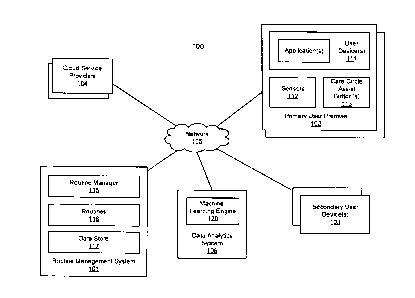Note: Descriptions are shown in the official language in which they were submitted.
r =
SYSTEM AND METHOD FOR ADAPTIVELY EXECUTING USER ROUTINES BASED
ON USER INTERACTIONS
RELATED APPLICATIONS
[0001] This application claims the benefit of U.S. provisional patent
application No.
62/656,974, filed April 12, 2018, which is incorporated by reference herein in
its entirety.
TECHNICAL FIELD
[0002] Embodiments of the invention relate generally to data processing and
event
notification. More particularly, embodiments of the invention relate to
processing and handling
emergency events of users.
BACKGROUND
[0003] Healthy habits are a key to living and ageing well and include
sufficient sleep, a
nutritious diet, preventative care, exercise, hygiene, and social engagement.
Typically, visitors are
scheduled to visit the premises in which an individual resides. Such an
arrangement sometimes
cannot provide sufficient services to the individual. There has been a lack of
efficient systems to
keep track and help enforcing the healthy habits for individuals to age at
home.
CA 3039193 2019-04-04
gRIEF DESCRIPTION OF THE DRAWINGS
[0004] Embodiments of the invention are illustrated by way of example and
not limitation in
the figures of the accompanying drawings in which like references indicate
similar elements.
[0005] Figure 1 is a block diagram illustrating an example of a networked
system according to
one embodiment of the invention.
[0006] Figure 2 is a block diagram illustrating an example of a routine
management system
according to one embodiment of the invention.
[0007] Figure 3 is a block diagram illustrating an example of a routine
management system
according to another embodiment of the invention.
[0008] Figures 4A and 4B are block diagrams illustrating examples of user
registries
according to certain embodiments of the invention.
[0009] Figure 5 shows an example of a device registry according to one
embodiment of the
invention.
[0010] Figure 6 is a block diagram illustrating an example of a primary
user premise according
to one embodiment of the invention.
[0011] Figure 7 is a diagram illustrating an example of a routine according
to one embodiment
of the invention.
[0012] Figure 8 is a process flow diagram illustrating an example of
interactions amongst
parties of routine management according to one embodiment of the invention.
[0013] Figure 9 is a flow diagram illustrating a process of execution of a
routine according to
one embodiment of the invention.
2
CA 3039193 2019-04-04
[0014] Figure 10A is a process flow diagram for handling a panic routine
for a primary user
according to one embodiment of the invention.
[0015] Figure 10B is a flow diagram illustrating an example of a process
for handling an
emergency event according to another embodiment of the invention.
[0016] Figures 11A and 11B are flow diagrams illustrating examples of
processes for handling
an emergency event according to certain embodiments of the invention.
[0017] Figure 12 is a block diagram illustrating an example of a medication
routine service
according to one embodiment of the invention of the invention.
[0018] Figure 13 is a flow diagram illustrating an example of a process of
enforcing a routine
associated with a user according to one embodiment of the invention.
[0019] Figure 14 is a screenshot illustrating an example of a graphical
user interface (GUI) for
configuring a morning routine according to one embodiment of the invention.
[0020] Figure 15 is a screenshot illustrating an example of a graphical
user interface (GUI) for
configuring a medication intake routine according to one embodiment of the
invention.
[0021] Figure 16 is a screenshot illustrating an example of a graphical
user interface for
configuring a vital measure routine according to one embodiment of the
invention.
[0022] Figures 17A and 17B are screenshots illustrating an appointment
template to configure
an appointment routine according to one embodiment of the invention.
[0023] Figure 18 is a screenshot illustrating an example of a graphical
user interface for
configuring an assist routine according to one embodiment of the invention.
[0024] Figures 19A and 19B are screenshots illustrating a graphical user
interface of reporting
user activities according to certain embodiments of the invention.
3
CA 3039193 2019-04-04
[0025]
Figure 20 is a block diagram illustrating a data processing system according
to one
embodiment.
4
CA 3039193 2019-04-04
DETAILED DESCRIPTION
[0026] Various embodiments and aspects of the invention will be described
with reference to
details discussed below, and the accompanying drawings will illustrate the
various embodiments.
The following description and drawings are illustrative of the invention and
are not to be construed
as limiting the invention. Numerous specific details are described to provide
a thorough
understanding of various embodiments of the present invention. However, in
certain instances,
well-known or conventional details are not described in order to provide a
concise discussion of
embodiments of the present inventions.
100271 Reference in the specification to "one embodiment" or "an
embodiment" means that a
particular feature, structure, or characteristic described in conjunction with
the embodiment can be
included in at least one embodiment of the invention. The appearances of the
phrase "in one
embodiment" in various places in the specification do not necessarily all
refer to the same
embodiment.
[00281 According to some embodiments, a system is provided to monitor the
safety and
wellbeing of individuals wishing to age in place and to provide an environment
for the
development and maintenance of habits for ageing well. Caregivers, family
members, and others
in the CareCircle are kept well informed and can provide assistance when
required, as well as plan
for in-person services and visits. Healthy habits are a key to extended living
and ageing well and
include sufficient sleep, a nutritious diet, preventative care, exercise,
hygiene, and social
engagement. The system provides an automated, monitored, measured, and managed
environment
to ensure that the individual is safe and secured, and to create and reinforce
positive habits, and
CA 3039193 2019-04-04
that loved ones and caregivers are comforted through being informed where they
were not
previously.
[0029] The system aggregates data regarding an individual activities, well-
being and
environment from a variety of sensors (e.g., Internet of Things or IoT-based
sensors) worn by
and/or within the residency of the individual. This data is placed in a data
store and acted upon by
various heuristics, workflows, and adaptive routines. It can also be presented
in various reports and
visual displays. Individuals interact with the system through a variety of
networked devices such
as mobile devices and wearable devices that have been optimized for variations
in vision, hearing,
motor-control, and cognition.
[0030] The system maintains a number of routines that can be user
configurable by authorized
personnel. The routines can include one or more of a morning routine, a night
routine, a nutrition
routine, a medication routine, a vital measurement routine, an appointment
routine, a visitor
reminder routine, and an assistance routine. Each of these routines can be
configured in a form of
workflows and each workflow includes one or more workflow stages that can be
executed at
different points in time, in series or in parallel. These routines, when
executed, would help an
individual throughout the day. In addition, a CareCircle routine, also
referred to as a help or
emergency routine, may also be configured, which can be triggered in response
to a live assisted
request from a user. The CareCircle routine is preconfigured and setup to be
triggered from a
number of soft or hard button end points within their environment. These
routines are executed to
perform different operations in conjunction with sensor data obtained from a
variety of sensors
disposed within a premise of an individual (e.g., their home or an assisted
living facility). The
sensor data can be utilized to track the user activities, interactions, and
confirmation of the user
6
CA 3039193 2019-04-04
=
actions, etc. As a result, the user can easily follow the healthy habits and
live in a healthy
environment.
[0031] According to one aspect of the invention, a first message is
received at a first server
from a primary device of a primary user located within a primary location over
a network. In
response to the first message, a primary user identifier (ID) is determined
based on a first device ID
extracted from the first message, where the first device ID identifies the
primary device. Based on
the primary user ID, a user database is queried to identify a group of one or
more secondary users,
where the secondary users may be related to or associated with the primary
user. The user database
is maintained by the first server and configured by an administrator
associated with the primary
user. A set of one or more secondary user IDs is obtained from the user
database based on the
query. The secondary user IDs are then transmitted to a second server over the
network to request
the second server to send an SMS message to each and establish a conference
(e.g., audio or video
conference) over the network amongst one or more secondary user devices of the
one or more
secondary users, optionally with the primary user device. As a result, the
secondary users can
discuss an event associated with the first message of a first user.
[00321 According to one embodiment, the first server periodically monitors
and receives
messages from a number of devices or sensors associated with a number of users
located at various
locations. Each message represents an event occurred at a respective one of
the locations. The
primary user is one of the users and the primary device is one of the devices
monitored. In one
embodiment, the first server periodically receives messages or signals from a
number of devices
disposed at various locations within the primary location of the primary user.
Each message
represents an event occurred at the primary location.
_
7
CA 3039193 2019-04-04
10033] According to one embodiment, location information concerning the
primary location is
obtained from the user database based on the primary user ID. The location
information is then
transmitted to a third server to request a third user to be dispatched to
visit the primary location.
The third user may be an emergency medical service (EMS) person. The secondary
users may be
specified and stored in a user account associated with the primary user in the
user database, which
may be configured previously by an authorized person authorized by the primary
user via a
configuration interface. The first message may be initiated by the primary
user via a CareCircle
assist button of a CareCircle assist device (also referred to as a panic
button of a panic device). The
primary location may represent a home or an assisted living facility.
[00341 According to another aspect of the invention, a server maintains one
or more
workflows for managing daily routines of a user located at a premise. Each
workflow includes one
or more workflow stages. Each workflow stage is associated with a subroutine
configured to be
executed at a particular time of a day. Processing logic hosted by the server
periodically examines
each workflow stage of each workflow to execute the corresponding subroutine
of the workflow
stage. Specifically, for each of the workflows, processing logic determines a
current time of the
day and identifies a workflow stage corresponding to the time of the day.
Processing logic
retrieves a content item corresponding to the workflow stage. The content item
is transmitted to
one or more preconfigured user devices of the user to be presented and played
thereon. A response
is received from at least one of the preconfigured user devices representing a
user response to the
content item. The user response and time of the response are recorded in an
event log that stores
the user interaction history of the user. Subsequently, a machine-learning
engine is invoked to
perform an analysis on the user interaction history in the event log to
determine a user behavior or
8
CA 3039193 2019-04-04
user routine pattern of the user for each workflow. Timing as well as other
parameters of one or
more subroutines of the workflows may be modified based on the analysis.
[00351 In one embodiment, a routine can be a morning wakeup call to alert
an user and the
content item may include media content to play (e.g. weather, news, music,
other) once determined
the individual has woke up from sleep. Once the wakeup message has been sent
to the user device,
the system monitors one or more motion sensors disposed within the premise of
the user (e.g.,
individual). In response to one or more signals received from the motion
sensors, which indicates
that the user has woke up and moved about, the system records the wakeup time.
In addition, the
routine may follow up with a query to the user regarding whether the user has
a normal day of
activities. Based on the feedback from the user, if there is something unusual
detected, the routine
may initiate another routine, for example, contacting another user to visit
the primary user. The
wakeup time can be stored in an event log of the user, which is part of the
user daily routine
history. In one embodiment, during the day, if there is no signal received
from the motion sensors
for a predetermined period of time, the system may transmit another reminder
to the user device or
devices to prompt the user to get up and move around as a part of an exercise
subroutine.
[0036] According to another embodiment, a smart doorbell may be installed
at a front door of
the premise of the user and the smart doorbell may be monitored by the system
remotely. When a
visitor is approaching the front door of the premise of the user and presses
the door bell, a signal is
transmitted back to the monitoring system over a network. In addition, an
image of the visitor may
be captured by a camera of the doorbell. In response to the signal, the system
may access a
calendar system to examine calendar data or routines associated with the user
to determine
whether there should be visitor visiting the user at the point in time. If so,
the system may further
compare the image of the visitor received from the doorbell and the one stored
in a contact store
9
CA 3039193 2019-04-04
maintained internally to determine whether the visitor at the front door is
the one expected. The
system may transmit a message to the user device to notify the user whether
there is someone
expected to visit the user. The message may further include the identifying
information of the
visitor, including the name, organization, and/or the image of the visitor, as
well as the reason or
description of the visit. Such screening and validation provides a level of
security from door to
door scammers or individuals intended on doing harm.
[0037] According to a further embodiment, the system periodically accesses
a calendar system
to determine whether there is an appointment that has been scheduled at
certain points in time of a
particular day according to an appointment routine. If so, the system may
transmit a reminder to
the user device to prompt the user of the pending appointment. The system may
further examine
whether the user needs help to arrange transportation. If so, the system
automatically contacts a
predetermined facility (e.g., taxi or ride sharing companies) to arrange the
transportation to the
users premise for pickup and provide transportation to the appointment
location.
[0038] According to a further aspect of the invention, a medication routine
can be enforced
using an efficient monitoring system. For each day, a preconfigured medication
intake routine is
executed, where the routine is specifically configured for a user residing at
a premise. The routine
includes a number of actions or subroutines to be performed or executed at
different points in time
of the day. The actions can be specific reminders to be sent to the user to
prompt the user to take
specific medication. Given the specific time of the day, the system examines
the routine to
determine whether a medicine pill or medication has been scheduled around a
specific time. If so,
the system transmits a first message to one or more user devices of the user
to prompt the user to
take the medication specifically configured for that time of the day.
CA 3039193 2019-04-04
[0039] The first message may include information identifying the medication
to be taken, such
as the name and/or a picture of the medicine. The medication or pill may be
stored within a pill
dispenser, particularly a smart pill dispenser. When the user removes the pill
from the pill
dispenser, a signal is transmitted back to the system over the network. The
signal may be utilized
as an indication that the user has correctly taken the scheduled medicine.
Once the signal has been
received from the pill dispenser, the system may record the time of receiving
the signal as the time
at which the user has taken the medicine.
[0040] According to one embodiment, the pill dispenser may include a number
of pill slots and
each slot may be used to store one or more pills for a specific time. Each
slot may be associated
with a sensor such as a pressure or light sensor to sense whether the
corresponding pill or pills have
been removed from the slot. When a pill has been removed from a particular
pill slot, a signal is
sent by a corresponding slot sensor to the monitoring system. The system can
determine whether
the appropriate pill for that particular time has been removed from the slot.
That is, the signal is
used to determine whether the user has taken the medication as scheduled. If
the medication taken
does not match the one as expected, the system may send a further message to
the user device to
ask the user to confirm to make sure that the user has taken the correct
medicine.
[0041] According to another embodiment, as a part of medical or vital
measurement
procedures, the system may transmit a reminder to the user device to prompt
the user to perform
some vital measurements, such as blood pressure, heartrate, weight, or sugar
level, etc. Some of
these data, such as heartrate, step counts, sleep, blood pressure, may be
automatically collected
from the vital measurement devices worn by the user or put on in response to
the reminder
message. The date and the time of the measurements may be stored in an event
log or data store for
further analysis. Furthermore, certain motion sensors can also be utilized to
sense and determine
11
CA 3039193 2019-04-04
when the user goes to bed or the time the user falls asleep. The motion
sensors can also be utilized
to sense that the user has been idle for a period of time and that the user
needs to move around or do
some exercises. The system automatically receives the signals from variety of
sensors and makes a
proper decision to prompt the user to do something. Similarly, the system can
communicate with
the user to offer help on other tasks, such as turning on a TV or radio or
turning to a specific
channel of the TV or radio, or reminding the user to have meals at different
times of the day.
[0042] Figure 1 is a block diagram illustrating an example of a networked
system according to
one embodiment of the invention. Referring to Figure 1, system 100 includes a
routine
management system 101 communicatively coupled to one or more primary user
premises or
facilities 102 and one or more secondary user devices 103 over network 105.
Network 105 may be
a local area network (LAN), a wide area network (WAN), or a combination of
both, wired and/or
wireless. Routine management system 101 may be hosted in a server or a cluster
of servers, which
may be a Web server, a cloud server, an application server, and/or a backend
server. Primary user
premises or facilities 102 may be a part of a user's home or an assisted
living facility. A primary
user refers to a person such as an individual who resides and lives in the
premise most of the time
and receives care from a family member or professional caregiver.
[0043] According to one embodiment, each premise has been configured and
equipped with a
set of devices and/or sensors that are configured to help the corresponding
primary user on a daily
basis using a set of preconfigured daily routines. Each of the premises 102
includes one or more
devices 111 (e.g., mobile devices), a number of sensors 112, and one or more
CareCircle assist
buttons 113 (also referred to as a panic button) disposed at a variety of
location within the premise,
for example, as shown in Figure 6. Each of devices 111 includes an application
running therein
that will interface and interact with the primary user, such as a mobile
application running within a
12
CA 3039193 2019-04-04
mobile device (e.g., mobile phones, tablets, and laptops). User devices 111
are configured
specifically to the primary users' specific needs. For example, for aging
users, the fonts or buttons
may be configured larger than the devices used by ordinary people. The
applications running
within devices 111 can communicate with routine management system 101 through
a variety of
communication protocols.
[0044] In addition, sensors 112 can be utilized to monitor the actions of
the primary user
within premise 102. Some of the sensors 112 may be IoT sensors that can send
signals to a remote
destination such as routine management server 101. For example, some of
sensors 112 may
include smart IoT devices such as doorbell, thermostat, light, motion sensors,
door contacts, etc.
Some of sensors 112 may include vital status monitor or measurement devices
for measuring
blood pressure, heartrate, sugar level, etc. At least one or more of these
devices or sensors 112 are
communicatively coupled to routine management server 101, directly or
indirectly via cloud
service providers 104. CareCircle assist buttons 113 can be utilized by the
primary user to initiate
an event to request for help. When CareCircle assist button(s) 113 is pressed
by the user, a signal
will be transmitted to routine management system 101 over network 105, and a
preconfigured
CareCircle assist routine will be carried out.
[0045] In one embodiment, routine management server 101 includes a routine
manager or
routine executor 115 managing a number of routines 116 that have been
specifically configured for
the primary users residing in premises 102. The routines 116 may be configured
by an authorized
person or administrator via a configuration interface and stored in a
persistent storage device. Note
that routine management system 101 is a multi-tenancy system that is
configured to manage a
number of primary users residing in a number of different premises or
facilities. Each of the
primary users will have an individual account set up in routine management
system 101. A user
13
CA 3039193 2019-04-04
account may also store the routines configured to the corresponding primary
user (e.g., individual
or aging person), as well as the secondary users 103 associated with the
primary user (e.g., care
givers or family members of the individual or aging person).
[0046] The routines can be any kind of daily routines that are specifically
tailored to a specific
primary user. The goal of a routine is to help the primary user to follow or
enforce a healthy habit
and monitor the activities of the primary user. The activities of the primary
user may be reported to
the associated group of one or more secondary users represented by secondary
user devices 103.
The routines may include (not limited to) a morning routine, a night routine,
a nutrition routine, a
medication intake routine, an appointment routine, a visitor routine, and/or
an assistance routine.
For each primary user, there will be at least a good morning, good evening and
CareCircle assist
routine, to handle an on demand event triggered by CareCircle assist button
113 press by the
primary user.
[0047] In one embodiment, for a given time of a day, routine manager 115
may determine
which of routines 116 should be executed. For example, a calendar system or
scheduler, such as,
scheduler 208 of Figure 2, may be utilized to schedule an execution of a
routine via a configuration
interface by an authorized person. The calendar system may notify or send a
message to routine
manager 115 in response to a scheduled routine at a particular point in time.
In response, routine
manager 115 is configured to launch and execute the scheduled routine or
routines. Each routine
may be implemented as a workflow routine that includes a number of workflow
stages. Each
workflow stage is associated with a workflow stage routine to be executed at a
point in time
associated with the workflow stage. During the execution of a routine, routine
manager 115
communicates with one or more of user devices 111 to interact with the primary
user, according to
the specific steps or actions specified in the routine. In response to the
user interaction or
14
CA 3039193 2019-04-04
responses, the user responses may be logged and stored as a part of user
interactive history in data
store 117.
[0048] In addition, according to one embodiment, routine manager 115 is
communicatively
coupled to each of sensors 112 over network 105, directly or indirectly via
cloud service providers
104. Routine manager 115 periodically receives sensor data or sensor signals
from sensors that
sense the living environment of the primary users at premises 102. Based on
the sensor data,
routine manager 115 can determine the status or state of the associated a
primary user and
determine whether the primary user needs help or the primary user has
performed actions
confirming the actions as expected or specified in the corresponding routines.
Further, dependent
upon the specific configuration, a notification of an event detected or
received by routine manager
115 may be sent to one or more secondary user devices 103 of one or more
secondary users
associate with the primary user. An authorized user can specify or register
specific secondary users
to receive notifications of specific events.
[0049] With the help from a variety of sensors or IoT devices, routine
manager 115 can
monitor a primary user on a specific routine precisely. In one embodiment, one
of the daily routine
is to monitor the primary user for medication intake according to a
predetermined medication
intake schedule. An authorized person such as a caregiver can configure a
medication intake
routine via a configuration interface (e.g., a Web portal) for a particular
primary user, including
specific time of the day and specific medicine to take for that specific time
of the day, etc. The
medication intake routine can then be stored as a part of routines 116, for
example, in a persistent
storage device of server 101 (e.g., hard disks or cloud storage devices).
[0050] In addition, at the primary user premise, a pill dispenser device is
utilized to store the
medication to be taken periodically. The pill dispenser may be an IoT
compliant device that
CA 3039193 2019-04-04
includes a sensor to sense whether the pill dispenser has been accessed as an
indication whether
primary user has remove the medication from the pill dispenser in response to
the routine reminder
sent by routine manager 115 during the execution of the medication routine.
When something has
been removed from the pill dispenser, a signal will be transmitted to routine
manager 115 over the
network. Such a signal and timing of receiving the signal can be logged as a
part of daily event in
data store 117 for the primary user. In addition, the pill dispenser may
include a number of pill
slots and each slot may be equipped with a separate sensor to sense whether a
pill stored in the slot
has been removed. When a pill has been removed from a specific slot, a
specific signal will be sent
to routine manager 115 indicating which of the slots has been opened as an
indication of which pill
has been taken by the primary user. Routine manager 115 can then confirm
against the
corresponding medication intake routine to determine whether the primary user
has taken the
correct medication.
[0051] All of the interaction between server 101 and each primary user will
be logged in an
event log or event history in data store 117. The data stored in data store
117 can be analyzed
subsequently, for example, by invoking machine-learning engine 120 of data
analytics system 106,
which may be operated by the same entity associated with server 101 or by a
third party entity.
Alternatively, the functionalities of data analytics system 106 may be
integrated with server 101 or
a backend server of server 101.
[0052] According to one embodiment, for a particular primary user, machine-
learning engine
120 or an analysis module performs an analysis on the event log associated
with the primary user
to determine and learn the user behavior and user preference of the primary
user for each of the
routines and a combination of one or more of the routines associated with the
primary user. Based
on the analysis, some routines can be modified to be more tailored to the
primary user's need. For
16
CA 3039193 2019-04-04
example, if the user preference suggests that the primary user tends to wake
up and get out of the
bed later than the wakeup time the morning routine configured (e.g., wakeup
alarm suppressed by
the user or the primary user does not move based on motion sensors), wakeup
time of the morning
routine can be automatically adjusted accordingly. In addition, the bed time
of a night routine may
also be modified to ensure the primary user has sufficient sleep time.
[0053] A CareCircle assist routine is a special routine that is
specifically configured for an
assist, help or emergency situation. When a primary user requires assisted
help immediately, the
primary user can initiate the execution of the CareCircle assist routine by
pressing a preconfigured
CareCircle assist button. A CareCircle assist button can be a "soft" panic
button that appears on an
application running on any of the electronic devices such as tablet, laptop,
mobile phone,
wearable, etc. A CareCircle assist button can be a "hard" button of a
dedicated device such as a
dedicated IoT device or a dedicated pager device, where the sole or main
purpose of the device is
to send an on demand and immediate signal to routine manager 115 over the
network.
[0054] In response to the CareCircle signal, routine manager 115 executes a
CareCircle assist
routine corresponding to the primary user. In one embodiment, the CareCircle
assist routine
identifies a group of secondary users such as secondary users 103 that have
been configured to
receive a CareCircle alert. A conference (e.g., audio or video conference)
will then be established
amongst the secondary users and the primary user automatically to allow the
users to discuss the
situation over the conference. In addition, according to one embodiment, if
there is a need during
the conference, any of the secondary users can further initiate an emergency
call to an emergency
medical service (EMS) facility to dispatch medical personnel to the premise
(e.g., user home or
assisted living facility) of the primary user, and then rejoin the conference
thereafter.
Alternatively, if none of the secondary users is available, for example, to
join the conference, an
17
CA 3039193 2019-04-04
emergency call to the EMS service may be automatically initiated. Further, the
emergency call to
the EMS may be automatically initiated based on the medical history of the
primary user (e.g.,
learned by the machine-learning engine).
[0055] Figure 2 is a block diagram illustrating an example of a routine
management system
according to one embodiment. Referring to Figure 2, routine manager 115
includes, amongst
others, routine executor or execution module 201, event monitor 202,
notification module 203,
configuration module 204, event logger 205, an analysis module or reporting
module 206, and
scheduler 208. Routines 201-206 and 208 may be implemented in software,
hardware, or a
combination thereof. Some of these modules may be integrated into fewer
modules.
[0056] In addition, according to one embodiment, server 101 further
maintains a database to
store user information, routine information, schedule information and event
information. In this
embodiment, a user database 210 is maintained to store any information
associated with users,
either primary users or secondary users. As described above, server 101 is a
multi-tenancy system
that provides routine management services to a variety of clients such as
user's home or assisted
living facilities, primary users, and/or secondary users. Each user may have a
user account
configured in user database 210 to store any user related information of that
user, such as, for
example, one or more routines registered in routine registry 221 for a primary
user, one or more
user groups 222 (e.g., secondary users) associated with the primary user, and
a user profile of the
primary user.
[0057] In one embodiment, user database 210 further maintains a secondary
user registry 212
to store any information concerning secondary users, such as user profiles 224
of the secondary
users. For example, a secondary user can register or specify which primary
user or primary users
the secondary user is associated with, what types of events of the associated
primary user(s) the
18
CA 3039193 2019-04-04
secondary would like to be notified, and the user devices of the secondary
user that would receive
the notification, etc. Note that primary user registry 211 and secondary user
registry 212 may be
integrated as a single user registry.
[0058] Data store 117 may also be implemented as an event database or
interactive history
database to store any event logs 230 recording interactions between server 101
and other entities
such as primary users at user premises 102 and secondary users 103.
Alternatively, an event log of
a particular user (e.g., primary user, secondary user) may be maintained as a
part of a data entry of
user database 210 associated with that particular user. Other configurations
may exist. The data
stored in data store 117 can be analyzed by analysis module 206, for example,
to generate a
summary report of a particular primary user representing the activities over a
period of time in
response to a query from a secondary user (e.g., care giver or family member)
via a Web portal
interface.
[0059] According to one embodiment, routine executor 201 is configured to
execute one or
more routines for a number of primary users residing at variety of facilities,
where the routines
have been configured for the primary users and stored in a user account of
each primary user.
Routine executor 201 may include one or more specific routine processing
modules 207
configured to process a specific type of routines, such as CareCircle
routines, morning routines,
medication intake routines, etc. The routines may also be scheduled by
scheduler 208 in a calendar
system for a specific time of a day, which may in turn notify routine executor
201 to execute an
associated routine at the scheduled time and date. For example, an authorized
person may access
scheduler 208 via configuration module 204 to schedule one or more routines to
be executed at
particular points in time. Note that server 101 may provide routine management
services for a
large number of primary users of a large number of premises. Server 101 may be
one of a number
19
CA 3039193 2019-04-04
,
of server instances hosted in the cloud. The functionalities of server 101 may
be hosted in a
number of cloud servers such as in a software-as-a-service (SaaS) manner
hosted in a
platform-as-a-service (PaaS) configuration.
[0060] Referring back to Figure 2, for each of the routines executed, the
corresponding routine
processing modules 207 are configured to communicate and interact with user
devices of primary
users such as applications running at user devices 111 of the primary users,
as well as secondary
user devices 103 of the associated secondary users, according to the executed
routines. Event
monitor 202 is configured to monitor and receive any event from a variety of
sensor devices 112
such as IoT devices over a network. Sensor devices 112 may include motion
sensors, CareCircle
buttons, lights/lamps, pill dispensers, doorbells, etc. For some of the
events, notification module
203 is configured to send notifications to the associated secondary users 103,
dependent upon the
specific configurations at associated primary user registry 211 and secondary
user registry 212.
For example, notification module 203 may invoke communication system 235 to
communicate
with the users. Communication system 235 is capable of handling a variety of
types of
communications such as SMS, emails, audio or video conferences, etc.
Communication system
235 may be implemented as an external third-party communication system.
Routine executor 201
works with event monitor 202 and notification module 203 to determine the user
interaction of the
primary users and the conditions of their premises. Based on the events
received from event
monitor 202, routine executor 201 may perform different actions according to
the associated
routines.
[0061] In one embodiment, event logger 205 is configured to record any
events received from
event monitor 202 and any or selected activities performed by routine executor
201 and/or
notification module 203. The logged information can be stored in the
corresponding event logs 230
CA 3039193 2019-04-04
and stored in data store 117. The logged data may include the types of events
or actions, as well as
timestamps of the events or actions. The event logs 230 may be analyzed by
analysis module 205
subsequently, either online or offline. Alternatively, event logs 230 may be
analyzed by a
machine-learning engine hosted by a separate server or a third-party entity.
[0062] In one embodiment, device registry 118 is configured to store any
devices or sensors
registered for the primary users. In response to an event or signal received
by event monitor 202,
device registry 118 is utilized to determine which of the devices and where
the device is located, as
well as the corresponding primary users.
[0063] In one embodiment, configuration module 204 allows an authorized
user, for example,
via a configuration interface (e.g., Web portal, a mobile application
programming interface or
API) to configure or provision routines and stored in routine registry 221 for
a primary user and
user profile 223 of the primary user. Configuration module 204 further allows
an authorized user
to configure one or more secondary users 222 related to a primary user, as
well as user profiles 224
of the secondary users. Configuration module 204 further allows an authorized
user to schedule a
routine to be executed at certain point in time by invoking scheduler 208. The
scheduled event will
be stored as a part of calendar event of a calendar system associated with
scheduler 208. Each
event is associated with a routine to be executed at the time of the event.
[0064] Figure 3 is a block diagram illustrating an example of a routine
management system
according to another embodiment of the invention. Referring to Figure 3,
routine executor 201
includes a variety of routine processing modules 207 for a variety of
purposes. In this example,
routine executor 201 includes CareCircle assist routine processing module 301,
morning routine
processing module 302, night routine processing module 303, nutrition routine
processing module
304, vital routine processing module 305, appointment routine processing
module 306, assist
21
CA 3039193 2019-04-04
routine processing module 307, visitor routine processing module 308, or
medication routine
processing module 309. Note that dependent upon the specific configuration,
some of these routine
processing modules may be integrated into a fewer number of modules. More
routine processing
modules may also be included to handle additional types of routines.
[0065] Routine registry 221 includes a variety of routines that can be
configured and
provisioned by an authorized user via configuration module 204 and scheduler
208. Note that
routine registry 221 may be configured on a per primary user basis. That is,
each primary user may
be associated with a set of routines configured specifically for the
corresponding primary user. In
one embodiment, dependent upon the specific configuration of a primary user,
routine registry 221
of a primary user can include one or more of CareCircle assist routine 311,
morning routine
processing module 312, night routine processing module 313, nutrition routine
314, vital routine
315, appointment routine 316, assist routine 317, visitor routine 318, or
medication intake routine
319. Routines 311-319 may be configured via a configuration interface using
configuration
module 204, which may be configured in a form of scripting languages such as
extensible markup
language, XML or other. Details of these routines will be described further
below. Different
primary users may have different numbers of routines provisioned. Each type of
routines
associated with different primary users may also be different. At runtime,
dependent upon the
specific configuration of a specific primary user, some or all of routines 311-
319 may be executed
with the corresponding routine processing modules 301-309 respectively.
[0066] Figures 4A and 4B are block diagrams illustrating examples of user
registries
according to certain embodiments of the invention. Referring to Figure 4A,
primary user registry
211 includes a number of data structures to store secondary user group
information for primary
users. In this example, each of the registered primary users is associated
with a user group data
22
CA 3039193 2019-04-04
structure, such as a table, i.e., a per user table. In one embodiment, a user
group table 222 for each
primary user includes a number of mapping entries. Each mapping entry is to
map a particular
routine or a particular event 401 to a set of user identifiers (IDs) 402 that
identify a group of one or
more secondary users. The secondary users are referred to as members of a
caregiver group or a
CareCircle (i.e., CareCircle members).
[0067] A secondary user ID can be anything that can uniquely identify a
particular user, which
can be an email address, a phone number, a chat ID, etc., or a combination
thereof. Each of the
secondary IDs 402 can be utilized to access a user profile of a corresponding
secondary user (e.g.,
user profiles 224A-224C, collectively referred to as user profiles 224) stored
in secondary user
registry 212. In one embodiment, the user group table 222 of primary user
registry 211 and
secondary user registry 212 can be utilized to obtain a set of one or more
secondary users for the
notification purposes in response to certain events of certain routines or a
CareCircle assist
conference in response to a CareCircle signal.
[0068] For example, in response to a CareCircle assist signal received from
a CareCircle
button device of a primary user, a CareCircle assist routine executed by the
CareCircle assist
routine processing module 301 identifies a primary user ID of the primary user
based on the
CareCircle assist signal. In one embodiment, a CareCircle device ID can be
determined based on
the CareCircle assist signal. Based on the CareCircle device ID, a primary
user ID of the primary
user can be ascertained, for example, by looking up in device registry 118 as
shown in Figure 5.
[0069] Referring now to Figure 5, device registry 118 stores all of the
device information of
devices disposed at various locations within the primary premises of the
supported primary users.
In one embodiment, device registry 118 includes a number of entries. Each
entry maps a particular
device ID 501 of a particular device to a primary user ID 502 of a primary
user. In addition, each
23
CA 3039193 2019-04-04
entry optionally maps a device ID 501 to a premise ID 503 of a primary user
premise and/or a room
ID 504 of a room of the primary premise in which the device is located. Note
that a primary user
premise may include a variety of sensors or devices, as shown in Figure 6,
which collectively
monitor, guide, and help the primary users on their daily activities. In
response to a signal received
from a particular device or sensor, a primary user and the primary user
premise can be identified,
and appropriate actions can be initiated.
[0070] Referring back to Figure 4A, based on the primary user ID, user
group table 222
associated with the primary user can be retrieved from a database entry of a
user database
corresponding to the primary user. A lookup is performed on user group 222
based on a routine ID
identifying the CareCircle assist routine to locate an entry having routine ID
401 matching the
CareCircle routine ID. From the matching entry, a set of secondary user IDs
can be obtained from
field 402. Based on the secondary user IDs, the user profiles of the
corresponding secondary users
can be obtained from secondary user registry 212. A video conference or an
audio conference can
be established amongst the secondary users and the primary user. Similarly,
for a particular routine
listed in field 401, the same set of a different set of secondary users may be
specified in field 402.
In response to certain events of the routine, the specified secondary users
can be notified.
[0071] Note that in this example, the CareCircle members are configured for
specific routines.
Alternatively, the CareCircle members can also be configured for specific
types of events. Each
routine may include or trigger certain types of events and some of the events
may be common to
some routines. A routine may trigger or launch another routine in response to
a preconfigured
condition that has been satisfied during the initial routine. By mapping
different groups of
secondary users to different type of events, certain secondary users having
certain special expertise
can provide care services for similar events of different routines. Similarly,
some secondary users
24
CA 3039193 2019-04-04
can also provide care services for different primary users, for example, by
mapping the
corresponding secondary user IDs to different routines or events of different
primary users.
[0072] As shown in Figure 4A, a separate database or table for mapping
secondary users is
maintained for each primary user. Thus, there will be a number of mapping
tables for a number of
primary users. Alternatively, a global or single table may be maintained as
shown in Figure 4B.
Referring to Figure 4B, user group table 222 includes a number of entries.
Each entry maps a
particular primary user ID 411 to a set of one or more secondary user groups
412-414 for different
types of routines or different types of events. Each secondary user group may
be associated with
one or more secondary user IDs, which can be identified by looking up in
secondary user registry
212. In this example, the secondary user registry 212 maps each of the
secondary user group IDs
321 to a set of one or more secondary user IDs 422. The secondary user IDs 422
can be utilized to
access the user profiles of the corresponding secondary users. A user profile
of a user may include
information specifying certain user preferences such as the specific
communication protocols or
user devices for subscribing certain types of events or certain types of
routines, etc.
[0073] Figure 7 is a diagram illustrating an example of a routine according
to one embodiment.
Routine 700 may represent any of the routines as described above such as
routines 116 of Figure 1.
Referring to Figure 7, in this example, routine 700 is implemented as a
workflow having a number
of workflow or routine stages corresponding to different points in time 701-
704. Each of the
workflow stages is associated with a set of one or more actions (e.g., actions
711-714, also referred
to as subroutines) that will be performed or carried out at the corresponding
point in time. An
action can be simply sending a greeting message at the beginning of a morning
routine or a
reminder to sleep during a night routine. An action can also be a sequence of
interactions or dialogs
between the routine and the primary user. An action can also be another
routine to be launched and
CA 3039193 2019-04-04
executed, which has been configured to perform a specific action. Each
workflow stage may
further include a state machine that is utilized to control the transaction
amongst the states
dependent upon the response received from the primary user as a part of
conversation between the
routine and the primary user.
[0074] When routine 700 is loaded into a memory and executed by a
processor, i.e., a
corresponding routine processing module, the routine processing module
periodically examines
the conditions associated with the routine. When a condition of a workflow
stage has been
satisfied, one or more actions that have been configured for the workflow
stage will be performed
and carried out. For example, when the time of the day reaches point in time
702, the actions 712
configured for the workflow stage 702 will be performed. The actions may be
configured and
specified in XML. When time 703 comes, action(s) 713 will be performed, and
the user
interactions and any events occurred during the interactions will be recorded
as a part of
interaction history stored in the corresponding event log associated with the
primary user. The
event log can be analyzed subsequently, either dynamically or offline and some
of the routines or
timing and actions of a routine may be automatically modified based on the
analysis.
[0075] Figure 8 is a process flow diagram illustrating an example of
interactions amongst
parties of routine management according to one embodiment. Referring to Figure
8, at block 801,
a preconfigured routine is loaded and executed by a corresponding routine
processing module of
routine executor 201 of routine management system 101. The routine processing
module
exchanges messages, via path 802, with one or more user devices of a
corresponding primary user
of primary user premise 102. For example, for a morning routine, the routine
processing module
may send a greeting message to a primary user device and the primary user may
respond. Based on
26
CA 3039193 2019-04-04
the response from the primary user, the routine processing module may further
respond according
to the routine settings.
[0076] Subsequently, when an event occurs or a signal is received via path
803, for example,
from certain sensors or IoT devices from primary user premise 102, the routine
processing module
examines a set of rules at block 804 and responds accordingly according to the
rules via path 805.
The rules for responses may have been configured as routine metadata as a part
of the routine. In
addition, at block 806, the routine processing module examines a set of
notification rules or
settings associated with the routine, such as for example, user group settings
as shown in Figure
4A. The routine processing module determines a group of one or more secondary
users associated
with the primary user, for example, by looking up in the primary user registry
and the secondary
user registry as described above. If there is a need to notify a secondary
user according to the
notification rules, a notification message will then be transmitted via path
807 to one or more of
secondary users 103. At block 808, the above interactions and events are
recorded and stored in a
corresponding event log for subsequent analysis. Certain settings of the
routine, such as timing of
the events, may be modified based on the analysis.
100771 Figure 9 is a flow diagram illustrating a process of execution of a
routine according to
one embodiment. Process 900 may be performed by processing logic which may
include software,
hardware, or a combination thereof. For example, process 900 may be performed
by routine
management system 101. Referring to Figure 9, at block 901, for each of the
routines associated
with a primary user, processing logic determines current time of a day. At
block 902, processing
logic identifies a workflow stage of a workflow corresponding to a
preconfigured routine, where
the workflow stage corresponds to the time of the day. At block 903,
processing logic executes a
subroutine associated with the workflow stage including retrieving a content
item corresponding
27
CA 3039193 2019-04-04
to the workflow stage. At block 904, processing logic transmits the content
item to one or more
preconfigured user devices of the user (e.g., primary user) to be presented
and played on the user
devices. The content item can be a message, an image, text for display or
spoken via TTS (Text to
Speech), an audio or sound file, an audio stream, or a video stream, etc.
[0078] In one embodiment, the content item can simply be a greeting message
or a wakeup
alarm of a morning routine, or a reminder it's time to sleep via the night
routine. It can be a
message to follow up in response to a signal received from a sensor or an IoT
device of the primary
user. For example, in response to determining that the primary user has not
moved for a period of
time based on one or more motion sensors, processing logic sends a message to
the primary user
device to remind the primary user to move around. The processing logic may
repeatedly send a
reminder if the routine does not detect any further movement based on the
motion. In one
embodiment, if there is no movement after several reminder messages have been
sent, processing
logic may initiate a notification to CareGiver or initiate the CareCircle
event, for example, by
notifying the corresponding secondary users and/or contacting an EMS service
provider to send
someone to inspect the premise of the primary user.
[0079] In another embodiment, the content item can be a reminder of an
appointment or a
visitor of the primary user. For example, in response to a signal received
from a smart doorbell, the
routine may examine calendar data of the primary user to identify an
appointment between the
primary user and the visitor. The routine then sends a reminder to the primary
user reminding the
primary user of the appointment, including providing identity of the visitor
to the primary user. In
addition, the routine may verify the visitor by comparing an image of the
visitor captured by a
camera of the doorbell to the primary user with a previously stored image of
the visitor. The image
of the visitor may also be transmitted to the primary user.
28
CA 3039193 2019-04-04
[0080] Similarly, based on the calendar data associated with the primary
user, the system can
determine that there is an appointment that has been scheduled for a specific
point in time of the
day. The routine may send a reminder to the primary user to remind the primary
user an upcoming
appointment. The routine may further offer to help in arranging the
transportation for the primary
user to travel to the destination of the appointment.
[0081] According to another embodiment, the content item can be a reminder
to remind the
primary user to take medication at a configured time of the day according to a
preconfigured
medication intake routine. The medication intake routine works with a smart
pill dispenser to
monitor whether the primary user has opened the pill dispenser and which pill
has been removed
from the pill dispenser, to determine whether the primary user has taken
proper medication.
[0082] Referring back to Figure 9, at block 905, processing logic receives
a response from at
least one of the user devices of the primary user representing a user response
in response to the
content item. At block 906, the user response and timing of the user response
are recorded in an
event log storing the user interactions history of the routine. At block 907,
processing logic
invokes a machine-learning engine to analyze the user interaction history in
the event log to
determine user behaviors and user preference of the user. At block 908,
processing logic may
automatically modify timing of at least one of the routines based on the user
behaviors and user
preferences. For example, the timing of sending a reminder or wakeup alarm may
be adjusted
based on the user behaviors in the past. The operations of blocks 907-908 may
be performed
offline.
[0083] The above process can be applied to a variety of routines, such as,
for example, a
morning routine, a night routine, a nutrition routine, a vital measurement
routine, an appointment
routine, a visitor reminder routine, or an assist routine. One of the routines
is a CareCircle assist
29
CA 3039193 2019-04-04
routine that is a special routine for handling CareCircle requests from the
primary users. For
example, a CareCircle assist routine can be initiated to a signal received
from a CareCircle button
device at the premise of a primary user. When the primary user needs
assistance, the primary user
may press the CareCircle button of a dedicated CareCircle assist device or a
CareCircle assist
button of a mobile application running at a mobile device of the primary user.
[0084] Figure 10A is a process flow diagram for handling a CareCircle
assist routine for a
primary user according to one embodiment. Referring to Figure 10A, when a
primary user of
premise 102 presses a CareCircle button, a CareCircle assist signal is
transmitted via path 1001 to
routine management system 101. In response to the CareCircle assist signal, at
block 1002, a
CareCircle assist routine processing module (e.g., CareCircle routine
processing module 301 of
Figure 3) executes a corresponding CareCircle assist routine (e.g., panic
routine 311). The
CareCircle assist routine in turn looks up a primary registry of the primary
user to determine a
group of secondary users that are configured to be notified for the CareCircle
assist situation. For
example, the CareCircle assist routine accesses user group database 222 as
shown in Figures 4A
and 4B to determine the CareCircle members for the primary user.
[0085] On path 1003, the CareCircle assist routine transmits a request to a
communication
cloud service provider 104 to request a conference to be established. The
request may include the
contact information of the secondary users associated with the primary user
and the contact
information of the primary user. The contact information may include a phone
number, a computer
address (e.g., IP address), and/or a chat ID, etc. Such contact information
may be stored in the
secondary user registry 212 and configured to be notified specifically for the
panic situation. Based
on the contact information of the primary user and the secondary users, the
communication service
provider 104 establishes a conference amongst the primary user and the
secondary users via paths
CA 3039193 2019-04-04
1004A-1004B. In one embodiment, in addition to the primary user, for each of
the secondary users
in the list received via path 1003, communication service provider 104 sends
an invite to the
secondary user to invite the secondary user to join the conference. Each
secondary user can simply
press a button or speak to join the conference.
[00861 In one embodiment, if none of the registered secondary users accepts
the invitation,
communication service provider 104 may automatically initiate an emergency
request to a
predetermined EMS service provider to dispatch EMS personnel to the premise
102. At block
1005, the conference, either an audio or video conference, is conducted.
During the conference,
any of the secondary users can temporarily leave the conference, initiate an
emergency call to an
EMS service provider, and then rejoin the conference after an EMS service has
been dispatched to
the primary user's premise.
[00871 Figure 10B is a flow diagram illustrating an example of a process
for handling an
emergency event according to one embodiment. Process 1050 may be performed by
processing
logic which may include software, hardware, or a combination thereof For
example, process 1050
may be performed by routine management system 101. Referring to Figure 10B, at
block 1051,
processing logic receives a first message from a primary device associated
with a primary user
located within a primary location or premise over a network. In response to
the first message, at
block 1052, processing logic determines a primary user ID that identifies the
primary user based
on a first device ID extracted from the first message, where the first device
ID identifies the
primary device.
[00881 At block 1053, processing logic queries a user database based on the
first device ID,
where the user database is maintained by a routine management server that
provides routine
management services to a variety of primary users at variety of locations. At
block 1054,
31
CA 3039193 2019-04-04
processing logic obtains a set of one or more secondary user IDs that identify
the secondary users
stored in the user database. At block 1055, processing logic transmits the
secondary user IDs to a
second server over the network to request the second server to establish a
conference over the
network amongst the secondary users and/or the primary user based on the
secondary user IDs,
such that the secondary users and the primary user can discuss the CareCircle
assist situation.
[0089] Note that the above processes as shown in Figures 10A and 10B invoke
a third-party or
external communication system to notify the secondary users and establish a
conference amongst
the primary user and the secondary users. According to another embodiment, the
routine
management system includes a communication system built-in, such as
communication system
208, which can be utilized to notify the secondary users and establish a
conference event.
[0090] Figure 11A is a flow diagram illustrating an example of a process
for handling an
emergency event according to another embodiment. Process 1100 may be performed
by
processing logic which may include software, hardware, or a combination
thereof. For example,
process 1100 may be performed by routine management system 101. Referring to
Figure 11A, at
block 1101, processing logic receives a first message from a primary user
device associated with a
primary user (e.g., individual or senior) located within a primary location or
primary residency
over a network. In response to the first message, at block 1102, processing
logic determines a
primary user ID that identifies the primary user based on a first device ID
identifying the primary
user device, which is obtained from the first message. Based on the primary
user ID, at block 1103,
processing logic queries a user database to identify a group of one or more
secondary users (e.g.,
care circle members) associated with the primary user. At block 1104, for each
of the secondary
users, processing logic sends a message to a secondary user device of the
secondary user to invite
the secondary user to join a tele-conference. If none of the secondary users
has accepted the
32
CA 3039193 2019-04-04
invitation to join the conference, at block 1105, processing logic contacts a
preconfigured
third-party emergency service (e.g., EMS emergency service provider), such
that the primary
user's request will be answered.
[0091] Figure 11B is a flow diagram illustrating an example of a process
for notifying
secondary users according to one embodiment. Process 1150 may be performed as
a part of
operations involved in blocks 1104-1105. Alternatively, process 1150 may be
performed by a
third-party communication service provider such as communication service
provider 104. In
response to a list of users associated with a primary user, at block 1151,
processing logic
determines a user device of each of the users. At block 1152, for each of the
users, processing logic
sends a message (e.g., an SMS message) to the user device of the user. The
message may include a
first security code (e.g., password, personal identification number or PIN) to
invite the user to join
a conference. The message may further include a name of the user, a time of
the conference, and a
callback number or link for the user to join the conference.
[0092] In response to a request to join the conference, at block 1153,
processing logic
authenticates the user based on a comparison of the number they are calling
from. If the number is
contained on a white list as a known user they are admitted to the
teleconference without
prompting for a security code, if they are not, they must enter the first
security code and a second
security code extracted from the request. At block 1154, in response to a
successful identification
or successfully authenticating the user, processing logic allows the user to
join the conference. The
processing logic may announce the name of the user joining the conference. If
there are more users
in the list, the above operations in blocks 1152-1154 are repeatedly
performed. If all of the users in
the list have been processed, at block 1156, processing logic determines
whether any of the users
in the list has accepted the invitation and successfully authenticated. If at
least one of the users
33
CA 3039193 2019-04-04
joins the conference successfully, the process ends. If none of the users has
successfully joined the
conference, at block 1157, processing logic identifies a preconfigured
emergency service
associated with the primary user. The preconfigured emergency service may be
by default a
government emergency dispatcher (e.g., 911 services) or a third party
emergency service provider
that provides around the clock services. At block 1158, the processing logic
contacts the identified
emergency service.
[0093] Figure 12 is a block diagram illustrating an example of a medication
routine service
according to one embodiment of the invention. Referring to Figure 12, a pill
dispenser 1201 may
be utilized to store the medication of a primary user. The pill dispenser 1201
may be a smart IoT
device that can detect whether a cover or lid of the pill dispenser has been
opened as an indication
of the medication intake and send a signal to routine management system 101
over a network for
such detection. For example, there may be pressure sensor disposed within pill
dispenser 1201 to
detect opening of the cover.
[0094] When a medication routine such as medication intake routine 319 is
executed by
medication routine processing module 309, the medication intake routine
communicates with
primary user device 111 over a network. Medication intake routine 319 can be
configured to send
a reminder at different points in time during the day to remind the primary
user to take certain
medication. When the time to take particular medication comes, processing
module 309 sends a
reminder message to primary user device 111 to remind the primary user it is
time to take specific
medication. The reminder message may include information of the specific
medication that the
primary user needs to take. The reminder message may further include the name
and/or an image
of the medication or medicine.
34
CA 3039193 2019-04-04
[0095] Once a reminder message has been sent, the processing module 309
monitors the
responses from the primary user. The primary user may respond through its
primary user device
111 by returning a message that the primary user has taken or will take the
medication as a
confirmation. If the primary user does not respond or confirm for a
predetermined period of time,
another reminder may be periodically sent. If after a number of reminder
messages have been sent
and no response or confirmation has been received, a notification may be sent
to one or more of the
secondary users associated with the primary user indicating that the primary
user has not followed
the medication routine properly. Alternatively, a CareCircle event may be
triggered to enable
someone locally or from an EMS service provider to visit the primary user.
[0096] In one embodiment, event monitor 202 may also be utilized to monitor
whether the
primary user has followed the instructions or reminders received from
medication routine
processing module 309 by monitoring operations of pill dispenser 1201.
[0097] In one embodiment, in response to a medication intake reminder, the
primary user may
open and take the instructed medication from pill dispenser 1201. As a result,
a signal is
transmitted from pill dispenser 1201 and received by event monitor 202 over a
network. For
example, a pressure sensor (not shown) disposed within pill dispenser 1201 can
detect that a cover
or door has been opened by the primary user and pill dispenser 1201 sends a
signal to event
monitor 202 in response to the detection of the pressure sensor. The signal
can be utilized as a
confirmation that the primary user has followed the instructions or reminders.
Note that the signal
may be routed to a pill dispenser provider in the cloud before being routed to
the routine
management system 101.
[0098] According to another embodiment, pill dispenser 1201 may include a
number of pill
slots 1211-1213. Each of pill slots 1211-1213 may store medication for a
particular time of a day,
CA 3039193 2019-04-04
a particular day of a week, or a particular week of a month, etc. Each of pill
slots 1211-1213 may
be associated with a sensor such as a pressure sensor to sense and detect
whether a particular
medicine pill has been removed from the corresponding pill slot. If something
has been removed
from a pill slot, a signal will be send to event monitor 202, where the signal
includes information
identifying the corresponding pill slot. As a result, when the primary user
removes a pill from a
particular slot, medication routine processing module 309 can determine
whether the primary user
has taken proper medication as instructed for the particular time or routine
stage. If the signal
indicates that the medication has been removed from an unexpected pill slot,
there may be a chance
that the primary user has removed the wrong medication. Processing module 309
may send a query
to primary user device 111 to ask the primary user to confirm. In the event
that the primary user has
taken a correct medication, a notification may be transmitted to a secondary
user or a CareCircle
assist event may be triggered, dependent upon the specific notification
configuration for the
medication intake routine 309.
100991
Figure 13 is a flow diagram illustrating an example of a process of enforcing
a routine
associated with a user according to one embodiment. Process 1300 may be
performed by
processing logic which may include software, hardware, or a combination
thereof. For example,
process 1300 may be performed by routine management system 101. Referring to
Figure 13, in
response to executing a preconfigured routine, at block 1301, processing logic
determines a
current time of a day. The preconfigured routine includes a number of actions
(e.g., medication
intake reminders) to be performed at different points in time of the day. At
block 1302, processing
logic examines the preconfigured routine to determine a medication pill that
has been scheduled to
be taken by a primary user around the current time of the day. At block 1303,
processing logic
transmits a first message to a primary user device of the primary user to
remind the primary user to
36
CA 3039193 2019-04-04
take the scheduled medication. The first message includes information
identifying the scheduled
medication such as the name or image of the medication. At block 1304,
processing logic receives
a signal from a pill dispenser disposed within the primary premise of the
primary user indicating
that a cover or door of the pill dispenser has been opened. In response to the
signal, at block 1305,
the timing of receiving the signal is recorded and stored in the event log
associated with the
primary user.
[00100] According to certain embodiments, the routine management system as
described above
is also referred to as a RoutinifyTM system designed to enable unmanned and
unattended coaching,
prompts and cues to develop habits in ageing individuals at home, as well as
the ability of a
CareCircle member to view and manage all data and activity of individuals.
[00101] The system utilizes IoT and medical devices on an individual's premise
to aid in
collecting information about the individual's habits, movement and health
state. The IoT devices
can be any of, but not limited too; motion sensor, open/close contacts, smart
thermostat, smart
light bulb, smart power switch, smart power/light dimmer, home audio and video
control,
programmable button for CareCircle, blood pressure, oximeter, scale, glucose,
other IoT and/or
medical devices. The system utilizes one or more local computing devices as
the means to
communicate via; sound, voice, visual coaching, prompts and cues to an
individual in their
premise. Local computing devices at the premise collect audible and touch
input as needed from an
individual. Local computing devices communicate all information to a cloud
system where all
information is stored, analyzed and reported from. The system is to be
configured by a CareCircle
member who oversees the individual and which habits are pertinent to the
individual's
development and wellbeing. The system has a scheduled alarm to wake an
individual daily. Upon
suppressing the alarm which forces an automated check-in, an individual (e.g.,
a primary user) is
37
CA 3039193 2019-04-04
greeted and prompted to provide information on how they are feeling, this data
is collected for
later analysis and is visible to the CareCircle and if not feeling well the
individual is prompted to
contact someone if/as needed.
[00102] Throughout the day as configured by the CareCircle member, an
individual has
interactions with the local device (the system as a whole) for, but not
limited to, a set of adaptive
routines known as habits. These adaptive habits include; a good morning habit,
nutrition habit,
medication habit, appointment habit, visitor habit, good evening habit, assist
habit, vitals habit.
Each habit provides the necessary sound, voice, visual coaching, prompts and
cues to an
individual. Data is collected from the system for each habit invocation and
all its feedback, or lack
of, from an individual throughout the course of each day. All data is secure
and is stored in an
encrypted state using industry standards for privacy and security. All
individual and CareCircle
member credentials and personal information are stored in an encrypted state
using industry
standards for privacy and security. The system provides visual feedback to
individuals on their
overall state via a local computing device. The system provides CareCircle
Assisted
Communications via voice, video and SMS that can be invoked via local
computing device soft
button, local hard buttons placed about their premise or wearable device. The
local computing
devices maintain constant visibility of a soft (touch) CareCircle button on
every screen of the
devices application. The system provides curated calling outbound or inbound
from family,
friends, CareCircle members, medical professionals through a one touch
invocation via the local
computing devices using a variety of methods, such as traditional PSTN, VoIP
or cellular
communications. The system provides curated music across several genres and
curated news
across several formats for individuals. The system provides configurable
"daily start" with;
38
CA 3039193 2019-04-04
appointments, local weather forecast, news and selected music configured by a
CareCircle
member.
[00103] The system is configured by a CareCircle member via the member's
portal. A
CareCircle member can configure any number of habits required for an
individual to include, but
not limited to, good morning habit, nutrition habit, medication habit,
appointment habit, visitor
habit, good evening habit, assist habit, or vitals habit. Each habit is set up
for a specific individual
as needed for their care plan. Each CareCircle member can support 1-N
individuals that they
oversee. Each CareCircle member can support an individual of another
CareCircle member.
CareCircle members can customize an individual's "daily start" via there
portal. The CareCircle
members can receive notifications on any and all habits setup and performed by
the system along
with responses from individuals. Each CareCircle member can provide personal
contact
information to be reached in the event of any CareCircle assist requests from
one or more
individuals. Each CareCircle member can set the priority of contact and times
of day to be
contacted for notifications or CareCircle assist request of individuals. Each
CareCircle member
can view the results of all habits, notifications and activity of individuals
over the course of a day,
week, month or year. Each CareCircle member can sign in when visiting an
individual at their
premise to; identify who has been on premise, take photo of member, perform
steps via checklist,
provide video notes on activity and status of individual, capture date, time
and duration of visit.
[00104] Note that a routine can be triggered and launched within another
routine. For example,
a morning routine can trigger a medication intake routine or a vital data
measurement (e.g., blood
pressure, heartrate, or weight measurement) routine at certain point in time
of the day. An assist
routine can be launched within a morning routine or evening routine, for
example, to turn on TV or
turn off lights, etc.
39
CA 3039193 2019-04-04
[00105] Data collected from an individual is stored by the system for use in
one or more
adaptive habits. Data collected from any of the IoT devices is stored by the
system for use in one or
more adaptive habits. Data collected from a medical device is stored by the
system for use in one
or more adaptive habits. The stored medical data can be viewed by the
individual or CareCircle
member via the local computing device or by a CareCircle member portal on a
mobile, tablet or
other computing devices.
[001061 Following table illustrate examples of certain activities of a typical
day of a primary
user according to certain embodiments.
Step TOD Activity Action(s)
1 8:00a individual is woken up by alarm - Bedside device is in alarm
mode with
from bedside mobile device, dimmed display showing current
time &
alarm time before alarm sounds
Alternates; - When alarm sounds, display
brightens &
- Lamp, e.g., smart lamp, can shows snooze & silence buttons
turn on anytime during the - Automation (1) is triggered and
turns on
night based on motion light to bedroom
(configurable) - Tracker recognizes individual is
awake &
- Lamp can be suppressed from logs sleep information
turning on anytime during the - Motion detector logs bedroom
location
night based on motion - Motion detector also logs all
motion in
(configurable) room during the night for analysis
2 8:01a individual presses "silence button", - Automation (2) is
triggered, system
and is prompted by device Speaking speaks "good morning Faith, how
are you
"good morning Faith, how are you feeling today?" using individuals
name
feeling today?", along with display - Display show options along with
image to
of options to select; 1) good, 2) ok, 3) represent how they feel along with
text
poor, need help, 4) bad, emergency - Bedside device receives input &
logs
- Tracker starts logging steps,
heart rate
Alternates; - Motion detector logs in bedroom
keeping
- Can wake before alarm & stops .. light on
- Can hit snooze to silence for X
(configurable) minutes
- If needs assistance, notifies
CareGiver and/or emergency
services (configurable)
3 8:02a individual presses "good" button, - Automation (3) is
triggered, system starts
then is played daily information, to play (configured) battery
health of
tracker, current events & news
CA 3039193 2019-04-04
Alternates; - Tracker starts logging steps,
heart rate
- Can press a button to silence - Motion detector logs in
bedroom keeping
days information light on
- System interprets individual
feedback as
start of day
4 8:03a individual gets out of bed, walking to - Tracker starts
logging steps, heart rate
bathroom to get ready while - Motion detector logs in bedroom
keeping
continuing to hear daily information light on
8:03a Daily information has completed, - End of Automation (3) setup to
play
and selected morning music plays music, selected playlist is
classical to start
day
Alternates; - Audio plays over google home &
mini
- Can change music playlist to devices (casting)
any other type of music - Tracker starts logging steps,
heart rate
- Can be triggered to play - Motion detector logs in bedroom
keeping
anytime light on
- Can play different types of .. - System interprets individual
feedback as
music at different times of the start of day
day
6 8:05a System reminder triggers telling - Reminder (1) fires to
take medication
individual to take XYZ medication playing an audible message & shows
on
display of phone & tablet for input
Alternates; - Tracker logs steps, heart rate,
etc.
- Can run other reminders or - Motion detector logs in
bedroom keeping
automation light on
- Can play audio on both Google
home devices
- Can display prompts on both
mobile devices
7 8:15a individual walks from bedroom to - Motion detector logs move
to primary
kitchen passing through primary living space turning on light
room to take XYZ medication - Sets auto timer to turn off
bedroom light if
no motion for X minutes (configurable)
Alternates; - Motion detector logs move to
kitchen
- Meds can be in bathroom/other, turning on light
lights may not change - Sets auto timer to turn off
primary room
- Can add additional rooms light if no motion for X minutes
beyond initial 2; bedroom and (configurable)
primary living space with - If input is required, system sets
timer and
switch & motion waits for input, on timeout
plays/shows
another reminder (x times, configurable)
- Tracker logs steps, heart rate,
etc.
8 8:30a individual takes XYZ medication - Pill dispenser sends
notification to system
from pill dispenser automatically that XYZ medication
was
taken
41
CA 3039193 2019-04-04
Alternates; - If manual input is required,
system sets
- Can require individual to timer and waits for input, on
timeout
provide feedback that plays/shows another reminder (x
times,
medication was taken via configurable)
mobile device - If no manual input is required
- Can remind individual after X (configurable) system sets
timer for x min,
time that input was not received then removes input request from
display
& logs
- Motion detector logs still in
kitchen
leaving on light
- Tracker logs steps, heart rate,
etc.
9 8:35a individual remains in kitchen, fixes - Tracker logs steps,
heart rate, etc.
meal and sits to eat - Motion detector logs still in
kitchen
keeping light on
Alternates;
- Utilize light sensor in
tablet/other to see if a light is
even required to be on
9:30a individual is done eating & asks - Via assistant, automation (4)
executes
assistant to "write down what I ate" prompting individual & starts
recording to
and confirms captures what individual says
they ate for
later review
Alternates; - System plays back what individual
spoke
- Not required for individual to and asks individual to
confirm
provide feedback of what they - System logs time meal was eaten
saving
ate recording
- Can trigger a reminder for - Tracker logs steps, heart
rate, etc.
individual to eat if required - Motion detector logs still in
kitchen
- Can display for input on keeping light on
devices if required
11 9:40a individual cleans up breakfast and - Tracker logs steps,
heart rate, etc.
walks over to easy chair in primary - Motion detector logs move to
primary
room living space turning on light
- Sets auto timer to turn off
kitchen light if
Alternates; no motion for X minutes
(configurable)
- none
12 9:45a individual asks assistant to "turn on - Via assistant,
automation (5) turns on TV,
TV" cable/satellite tuner, changes to
specific
channel & logs
Alternates; - If automated, a reminder (2) will
run to tell
- Can provide a reminder of individual of program and ask if
they want
program with no action it turned on and set to channel
- Can fully automate to play - Whether asked or automated,
music
reminder of specific program stream is stopped to watch TV &
logged
and ask to turn on - If yes, the automation will perform
functions and then play a completion
42
CA 3039193 2019-04-04
message
- Tracker logs steps, heart rate,
etc.
- Motion detector logs still in
primary room
keeping light on
13 11:45a individual watches TV for a couple - Tracker logs steps, heart
rate, etc.
hours - Motion detector logs still in
primary room
keeping light on
Alternates; - A notification is sent out on
individual if
- Idle state of Individual > time their Idle time is > X time
set in the
triggers a reminder "get up and configuration - this case the
individual is
move/other" or other activity presumed to be watching TV due to
automation action
14 12:00p Someone arrives at premise and - System notifies individual
and opens
rings doorbell, individual sees it is doorbell app to see who is there
friend and tells them they will be - System logs doorbell and video
right there - Tracker logs steps, heart rate,
etc.
- Motion detector logs still in
primary room
Alternates; keeping light on
- Can flash a light (even color) as
another signal someone is at the
door
15 12:01p individual walks to door opening and - Door sensor sees door open
and logs
greets friend - Event triggers automation (6) to
run,
announces door unlocked and door open
- System logs a visitor is at the
door
Alternates; - Tracker logs steps, heart rate,
etc.
- Can announce that the door has - Motion detector logs still in
primary room
been unlocked keeping light on
- Can announce that the door was
opened
16 12:02p individual invites friend in and - Door sensor sees door now
closed and
closes door logs
- Event triggers automation (7) to
run,
Alternates; announces door locked and door
closed
- Can announce that the door has - Tracker logs steps, heart
rate, etc.
been locked - Motion detector logs still in
primary room
- Can announce that the door was keeping light on
closed
17 12:05p Friend (Mary) having visited - Tablet app presents a screen
for check-in
individual before knows to check-in of visitors (scheduled or
unscheduled)
with the app on the tablet to log - Check-in is logged
visitation - Tracker logs steps, heart rate,
etc.
- Motion detector logs still in
primary room
Alternates; keeping light on
- none
43
CA 3039193 2019-04-04
18 12:15p individual and friend decide to make - Motion detector logs
move to kitchen
and eat lunch and walk from primary turning on light
room to kitchen to fix and eat - Sets auto timer to turn off
primary room
light if no motion for X minutes
Alternates; (configurable)
- none - Tracker logs steps, heart rate,
etc.
- Motion detector logs still in
primary room
keeping light on
19 1:15p individual and friend are done eating - Via assistant,
automation (8) executes
& asks assistant to "write down what prompting individual & starts
recording to
I ate" and confirms captures what individual says
they ate for
later review
Alternates; - System plays back what individual
spoke
- Not required for individual to and asks individual to
confirm
provide feedback of what they - System logs time meal was eaten
saving
ate recording
- Can trigger a reminder for - Tracker logs steps, heart
rate, etc.
individual to eat if required - Motion detector logs still in
kitchen
- Can display for input on keeping light on
devices if required
20 1:30p System reminder triggers telling -
Reminder (3) fires to take medication
individual to take ABC medication playing an audible message &
shows on
Alternates; display of phone & tablet for
input
- Can run other reminders or - Tracker logs steps, heart
rate, etc.
automation - Motion detector logs in bedroom
keeping
- Can play audio on both Google light on
home devices
- Can display prompts on both
mobile devices
21 1:33p individual takes ABC medication -
Pill dispenser sends notification to system
from pill dispenser automatically that ABC medication
was
taken
Alternates; - If manual input is required,
system sets
- Can require individual to timer and waits for input, on
timeout
provide feedback that plays/shows another reminder (x
times,
medication was taken via configurable)
mobile device - If no manual input is required
- Can remind individual after X (configurable) system sets
timer for x min,
time that input was not received then removes input request from
display
& logs
- Motion detector logs still in
kitchen
leaving on light
- Tracker logs steps, heart rate,
etc.
22 3:45p individual and friend talk for a -
Motion detector logs move to primary
couple hours then friend leaves, room turning on light
individual walks friend from kitchen - Sets auto timer to turn off
kitchen light if
44
CA 3039193 2019-04-04
to primary room no motion for X minutes
(configurable)
- Tracker logs steps, heart rate,
etc.
Alternates; - Motion detector logs still in
primary room
- none keeping light on
23 3:47p Friend having visited individual - Tablet app presents a
screen for check-out
before knows to check-out on the of visitors (scheduled or
unscheduled)
app on the tablet to log end of - Check-out is logged
visitation then exits premise, door - Door sensor sees door open then
closed
locks and logs
- Event triggers automation (7) to
run,
Alternates; announces door locked and door
closed
- none - Tracker logs steps, heart rate,
etc.
- Motion detector logs still in
primary room
keeping light on
24 3:48p individual walks from door to tablet - Tracker logs steps,
heart rate, etc.
in primary living space - Motion detector logs still in
primary room
keeping light on
Alternates;
- none
25 3:50p Individual wants to see how she is - Tablet app presents
individual data screen
doing for the day pressing an "about showing details of all activity
me" (or other) button. - After X amount of time, display
changes
back to default screen
Alternates; - Tracker logs steps, heart rate,
etc.
- Can ask via assistant "about - Motion detector logs still
in primary room
me" keeping light on
26 4:00p individual returns to easy chair in - Tracker logs steps,
heart rate, etc.
primary living space and returns to - Motion detector logs still in
primary room
watching TV keeping light on
Alternates;
- none
27 4:15p While watching TV, individual is - System during
announcement of call,
notified of an incoming video call shows picture of daughter from
contact
from daughter (via tablet), systems list
announces "Jessica is calling, would - On reply of "yes" through screen
system
you like to talk"? Individual replies answers video call and initiates 2
ways
"yes" voice/video
- System initiates video call
logging who it
Alternates; is, time, date
- Can have call event trigger to - Tracker logs steps, heart
rate, etc.
turn down TV volume - Motion detector logs still in
primary room
- Can have call event trigger to keeping light on
turn off TV & tuner
28 4:55p individual and daughter talk for 40 - Motion detector logs
primary room
CA 3039193 2019-04-04
minutes then hang up location
- Tracker logs steps, heart rate
Alternates; - System tracks duration of video
call
- none
29 5:00p individual decides it dinner time and - Motion detector logs
move to kitchen
walks from primary living space to turning on light
kitchen, fixes simple dinner and eats - Sets auto timer to turn off
primary room
light if no motion for X minutes
Alternates; (configurable)
- Can have reminder tell - Tracker logs steps, heart rate,
etc.
Individual time to eat - Motion detector logs still in
primary room
keeping light on
30 5:45p individual is done eating & asks - Via assistant, automation
(9) executes
assistant to "write down what I ate" prompting individual & starts
recording to
and confirms captures what individual says they
ate for
later review
Alternates; - System plays back what individual
spoke
- Not required for individual to and asks individual to
confirm
provide feedback of what they - System logs time meal was eaten
saving
ate recording
- Can trigger a reminder for - Tracker logs steps, heart
rate, etc.
individual to eat if required - Motion detector logs still in
kitchen
- Can display for input on keeping light on
devices if required
31 6:00p System reminder triggers telling - Reminder (3) fires to
take medication
Individual to take ABC medication playing an audible message & shows
on
display of phone & tablet for input
Alternates; - Tracker logs steps, heart rate,
etc.
- Can run other reminders or - Motion detector logs in
bedroom keeping
automation light on
- Can play audio on both Google
home devices
- Can display prompts on both
mobile devices
32 6:01p individual takes ABX medication - Pill dispenser sends
notification to system
from pill dispenser automatically that ABX medication
was
taken
Alternates; - If manual input is required,
system sets
- Can require individual to timer and waits for input, on
timeout
provide feedback that plays/shows another reminder (x
times,
medication was taken via configurable)
mobile device - If no manual input is required
- Can remind individual after (configurable) system sets
timer for x min,
X time that input was not then removes input request from
display
received and logs
- Motion detector logs still in
kitchen
46
CA 3039193 2019-04-04
=
leaving on light
- Tracker logs steps, heart rate,
etc.
33 6:15p individual decides to watch a little - Via assistant,
automation (10) turns on
more TV before going to bed and TV, cable/satellite tuner,
changes to
walks from kitchen to primary living specific channel & logs
space and resumes watching TV - Whether asked or automated, music
stream is stopped to watch TV & logged
Alternates; - If yes, the automation will
perform
- Can provide a reminder of functions and then play a
completion
program with no action message
- Can fully automate to play - Tracker logs steps, heart
rate, etc.
reminder of specific program - Motion detector logs still in
primary room
and ask to turn on keeping light on
. _
34 8:15p individual is tired and decides to go - Via assistant,
automation (11) turns off
to bed, tells system to turn off TV, TV, cable/satellite tuner & logs
walks from primary living space to - Whether asked or automated, music
bedroom stream is started when TV if
turned off,
set to play light Jazz for 1 hr. beyond
Alternates; (configurable) pressing "go to
bed"
- Idle state of individual > time - Tracker logs steps, heart
rate, etc.
triggers a reminder "get up and - Motion detector logs still in
primary room
move/other" or other activity keeping light on
- Set different audio to play - A notification is sent out on
individual if
their Idle time is > X time set in config -
this case the individual is presumed to be
watching TV due to automation action
35 8:20p individual gets ready for bed - Motion detector logs move to
bedroom
turning on light
Alternates; - Sets auto timer to turn off
primary room
- none light if no motion for X minutes
(configurable)
- Tracker logs steps, heart rate,
etc.
36 8:30p individual presses "go to bed" on the - Motion detector logs
bedroom location
bedside device, lays down and - Tracker logs steps, heart rate
proceeds to go to sleep (check out), - Tracker recognizes sleep and
starts
system prompts for "how she feels", logging individual sleep for the
night
individual responds "good" - system turns off all lighting when
individual presses "go to bed" (just in case
Alternates; some did not go out prior)
- Responds "not good" which
would invoke questions for
requesting to call someone
End of use case
_
47
CA 3039193 2019-04-04
[00107J Dependent upon the specific configuration, for some of the events,
notifications may
be transmitted to one or more secondary users who have subscribed the
notification. An example
of typical activities of a secondary user device of a secondary user is shown
in the table below,
which is synchronized in steps and time of day (TOD) with the primary user's
activities shown in
the table above.
Step TOD Activity Action(s)
8:00a CareGiver is notified: - System records ALL events
"Alarm Sounding" - events; alarm
2 8:01a CareGiver is notified: - System records ALL events
"Alarm Silenced" - events; awake, bedroom, lights
on
"Individual is awake" - Logs events and triggers
workflow
"In bedroom" - workflow set to send
notification via
"bedroom lights on" SMS (can also use mobile
notification
"Show sleep vitals" service)
- Notification level for detail
sent can be
adjusted by CareGiver
- Vitals have a link back to the
portal to
view if clicked
- Any number of notifications
from
ALL to Emergency ONLY can be set
3 8:02a CareGiver is notified: - System records ALL events
"Individual feeling good" - events; feeling good, bedroom,
lights
"Tracker battery 80%" on
"Current events and news" - Logs events and triggers
workflow
"In bedroom" - workflow set to send
notification via
"bedroom lights on" SMS (can also use mobile
notification
service)
4 8:03a No notification - System records ALL events
- events; daily info end,
bedroom, lights
on
8:03a No notification - System records ALL events
- events; music play classical,
bedroom,
lights on
6 8:05a CareGiver is notified: - System records ALL events
"Medication reminder" - events; med reminder, bedroom,
lights
"In bedroom" on
"bedroom lights on" - Logs events and triggers
workflow
- workflow set to send
notification via
SMS (can also use mobile notification
48
CA 3039193 2019-04-04
service)
7 8:15a No notification - System records ALL events
- events; music play classical,
home &
mini
8 8:30a CareGiver is notified: - System records ALL events
"Take medication" - events; take med, in kitchen,
lights on,
"In kitchen" music play classical, home &
mini
"kitchen lights on" - Logs events and triggers
workflow
"Show vitals" - workflow set to send
notification via
SMS (can also use mobile notification
service)
9 8:35a No notification - System records ALL events
- events; music play classical,
home &
mini, kitchen, lights on
9:30a No notification - System records ALL events
- events; music play classical,
home &
mini, ate meal, kitchen, lights on
- Recording available for review
11 9:40a No notification - System records ALL events
- events; music play classical,
home &
mini, primary room, lights on
12 9:45a No notification - System records ALL events
- events; music off, TV/tuner on,
set
channel, primary room, lights on
13 11:45a CareGiver is notified: - System records ALL events
"In primary room" - events; idle, primary room,
lights on,
"lights on" TV/tuner on
"Idle >1.5hrs" - Logs events and triggers
workflow
"Show vitals" - workflow set to send
notification via
SMS (can also use mobile notification
service)
14 12:00p CareGiver is notified: - System records ALL events
"In primary room" - events; doorbell, primary room,
lights
"lights on" on, TV/tuner on
"Doorbell ring" - Logs events and triggers
workflow
"Show vitals" - workflow set to send
notification via
SMS (can also use mobile notification
service)
12:01p CareGiver is notified: - System records ALL events
"In primary room" - events; door open, visitor,
primary
"lights on" room, lights on, TV/tuner on
"Door open" - Logs events and triggers
workflow
49
CA 3039193 2019-04-04
"visitor" - workflow set to send
notification via
"Show vitals" SMS (can also use mobile
notification
service)
16 12:02p CareGiver is notified: - System records ALL events
"In primary room" - events; door open, visitor,
primary
"lights on" room, lights on, TV/tuner on
"Door open" - Logs events and triggers
workflow
"visitor" - workflow set to send
notification via
"Show vitals" SMS (can also use mobile
notification
service)
17 12:05p CareGiver is notified: - System records ALL events
"In primary room" - events; door closed, visitor
check-in,
"primary lights on" visitor identified, primary
room, lights
"Door closed" on, TV/tuner on
"Door locked" - Logs events and triggers
workflow
"Visitor is Mary" - workflow set to send
notification via
"Show vitals" SMS (can also use mobile
notification
service)
18 12:15p No notification - System records ALL events
- Events; kitchen, lights on,
TV/tuner
on
- Logs events and triggers
workflow
- workflow set to send
notification via
SMS (can also use mobile notification
service)
19 1:15p No notification - System records ALL events
- events; ate meal, kitchen,
lights on,
TV/tuner on
- Recording available for review
20 1:30p CareGiver is notified: - System records ALL events
"Medication reminder" - events; med reminder, in
kitchen,
"In bedroom" lights on, TV/tuner on
"bedroom lights on" - Logs events and triggers
workflow
- workflow set to send
notification via
SMS (can also use mobile notification
service)
21 1:33p CareGiver is notified: - System records ALL events
"Take medication" - events; take med, in kitchen,
lights on,
"In kitchen" TV/tuner on
"kitchen lights on" - Logs events and triggers
workflow
"Show vitals" - workflow set to send
notification via
SMS (can also use mobile notification
service)
22 3:45p No notification - System records ALL events
CA 3039193 2019-04-04
=
- events; primary room, lights
on,
TV/tuner on
- Recording available for review
23 3:47p CareGiver is notified: - System records ALL events
"In primary room" - events; door open, door closed,
visitor
"primary lights on" identified, visitor check out,
primary
"Door opened" room, lights on, TV/tuner on
"Door closed" - Logs events and triggers
workflow
"Door locked" - workflow set to send
notification via
"Visitor is Mary" SMS (can also use mobile
notification
"Show vitals" service)
24 3:48p No notification - System records ALL events
- events; primary room, lights
on,
TV/tuner on
- Recording available for review
25 3:50p No notification - System records ALL events
- events; stats view, primary
room,
lights on, TV/tuner on
26 4:00p No notification - System records ALL events
- events; primary room, lights
on,
TV/tuner on
27 4:15p CareGiver is notified: - System records ALL events
"In primary room" - events; call unscheduled,
primary
"primary lights on" room, lights on, TV/tuner on
"Call from Jessica" - Logs events and triggers
workflow
"unscheduled" - workflow set to send
notification via
"Show vitals" SMS (can also use mobile
notification
service)
28 4:55p No notification - System records ALL events
- events; call end, primary room,
lights
on, TV/tuner on
29 5:00p No notification - System records ALL events
- events; kitchen, lights on, TV/tuner on
30 5:45p No notification - System records ALL events
- events; ate meal, kitchen, lights on,
TV/tuner on
- Recording available for review
31 6:00p CareGiver is notified: - System records ALL events
"Medication reminder" - events; med reminder, in
kitchen,
"In bedroom" lights on, TV/tuner on
"bedroom lights on" - Logs events and triggers
workflow
- workflow set to send
notification via
51
CA 3039193 2019-04-04
SMS (can also use mobile notification
service)
32 6:01p CareGiver is notified: - System records ALL events
"Take medication" - events; take med, in kitchen,
lights on,
"In kitchen" TV/tuner on
"kitchen lights on" - Logs events and triggers
workflow
"Show vitals" - workflow set to send
notification via
SMS (can also use mobile notification
service)
33 6:15p No notification - System records ALL events
- events; primary room, lights
on,
TV/tuner on
- Recording available for review
34 8:15p No notification - System records ALL events
- events; bedroom, lights on,
TV/tuner
off
- Recording available for review
35 8:20p No notification - System records ALL events
- events; bedroom, lights on
- Recording available for review
36 8:30p CareGiver is notified: - System records ALL events
"Go to bed" - events; go to bed, bedroom,
lights off
"In bedroom" - Logs events and triggers
workflow
"bedroom lights off' - workflow set to send
notification via
"Show vitals" SMS (can also use mobile
notification
service)
37 8:45p CareGiver wishes to review the - System provides portal with
secure
Individuals full day of activity and goes SSL/TLS encryption
to Routinify website - Site information for access
provided
by Concierge Specialist
38 8:46p CareGiver logs into website - Uses credentials provided by
Concierge Specialist
39 8:47p CareGiver is presented dashboard and - System presents the
dashboard which
reviews; is a calendar based tracking of
all
- High Level view of activity activity performed by the
Individual
- Click on sleep activity to view and tracked by the system
via all
- Clicks on meal link to listen devices in the environment
- Views other details - System serves up content for
- Makes changes to med reminder, CareGivers view as requested
52
CA 3039193 2019-04-04
does not want to get notification,
just for meds taken
40
9:15p CareGiver is done and logs out of system - System logs all activity of
CareGiver
= and logs them out of the system
End of use case
[00108] All of the above events occurred during the day are recorded as a part
of event log for
the primary user, which may be analyzed using a machine learning engine to
improve the related
routines. As described above, examples of the routines can include, but they
are not limited to,
CareCircle assist routine 311, morning routine 312, night routine 313,
nutrition routine 314, vital
measurement routine 315, appointment routine 316, assist routine 317, visitor
routine 318, and
medication intake routine 319 of Figure 3. Some of routines 311-319 can be
integrated into an
integrated routine. Any one of routines 311-319 can trigger and launch another
one or more of
routines 311-319.
[00109] According to one embodiment, in supporting a CareCircle assist
routine, the system is
built to provide help (e.g., panic help) and emergency communication to a
group of individuals
(e.g., secondary users, CareCircle members) to support an individual living at
home (e.g., primary
user) when assistance or other services are needed/required.
[00110] The system is built to support CareCircle assist requests via soft
button on a mobile
application and/or via hard button placed anywhere on a premise. The button
pressed invokes
system to process the setup of live CareCircle communications. The system
identifies specific
individuals (e.g., primary user) making a CareCircle assist request. The
system collects list of
CareCircle members (e.g., secondary users) for the specific individual. The
CareCircle list size can
be 1-N in size and is set in priority order of who to call first vs last. The
system creates on demand,
secure voice or video communications to connect all parties called. The system
initiates a voice or
53
CA 3039193 2019-04-04
video call to the individual and automatically connects. The system enables
speaker and video on
device without individual's intervention. The system announces each CareCircle
member as they
are added to communications.
[00111] Using the CareCircle list, the system sends an SMS (short messaging
service) message
to the first CareCircle member. The SMS message contains the individual name,
time of event, a
callback number, a security PIN number, etc. The system initiates voice or
video call to first
CareCircle member and will connect to CareCircle member if called number is
answered. Once
call is answered, the system will prompt to enter security pin obtained from
SMS message, and
once security pin is entered correctly (No pin is required if answering from
device called), the
called member is added to the group conference communications. If the call is
not answered, the
system will proceed to next CareCircle member in the list. If none of the
CareCircle members are
connected, a back stop service, available 7/24 can be contacted so the
CareCircle assist request
does not go unanswered.
[00112] At any time a CareCircle member who received the SMS message but
either did not
receive a call or could not answer is able to connect using the callback
number and PIN provided in
the SMS message. The pin is only required if call in from a different phone
than the one registered
with the system. At any time a designated CareCircle member in the group
communications can
break away from the group communications to contact the necessary emergency
services, and
once connected the CareCircle member can add themselves, as well as emergency
services, to the
group communications.
[00113] Each CareCircle member receives an automatically generated and on
demand SMS
message with information on how to manually connect to the group
communications. Each
CareCircle member is automatically called sequentially by the system once the
CareCircle list is
54
CA 3039193 2019-04-04
=
obtained. Each CareCircle member is automatically connected in a voice or
video call to the
system and each CareCircle member is authenticated via the PIN from the SMS
message to add to
voice or video communications.
[00114] Each CareCircle member is automatically connected to group
communications
allowing the member to converse with the individual and all other CareCircle
members in live
communications. The system automatically enables, if configured, call
recording of the entire
communications session. If a CareCircle member adds emergency services to the
group
communications, information about the individual can be sent to emergency
services via an SMS,
data link or other electronic communications method.
[00115] The system will announce to the member, each CareCircle member that
has been
joined in the communications and each CareCircle member being added to
conference. Real-time
SMS updates are sent to CareCircle members every x minutes during the
communications setup to
inform members of all currently in communications with the individual. A real-
time dashboard
within the CareCircle member's portal shows the state of each member called:
calling, called and
answered, called with no answer, called and authenticating, in group
communications, dropped
off/disconnected. The state of each CareCircle member is updated regardless of
whether called in
sequence or via blast CareCircle calling which is configurable.
[00116] Below is a table showing an example of activities or events occurred
during a
CareCircle assist routine, which may be triggered in response to an activation
of a CareCircle
button by a primary user.
Step TOD Activity Action(s)
I 2:25 individual pushes Soft CareCircle - CareCircle button press
received
Pm assist button on Bedside SA app - CareCircle automation
initiated
-
Android device displays Help messages
Message Examples - Android device plays "CareCircle
CA 3039193 2019-04-04
CareCircle Pressed (visual & audible): requested, preparing to contact
help,
" CareCircle pressed" press button to cancel" and
initiates a 5
Countdown (visual & audible): second visual and audible
countdown
"getting assistance, in 5" - If button is pressed during
countdown,
request is halted and "CareCircle
n3ft request canceled" is displayed
and
ii2,, audibly announced
.T. - An event should be sent from
the
Calling CareCircle (visual & audible): SA app to Routinify to log
with no
"calling family (and/or CareGiver)" action to be taken
Notification Sent (visual only): - If button is NOT pressed,
automation
"message sent to family (and/or timeout occurs and proceeds to
reach
CareGiver)" out to contacts
Call Connected (visual):
"Show picture & status of individual"
CareCircle Canceled (visual &
audible)
"CareCircle request canceled"
2 2:26 Bedside SA app sends CareCircle - CareCircle request sent from
phone
pm request to Routinify via local network over WiFi connection to
Routinify
WiFi systems
- If using HA panic package, panic
buttons would use WiFi hotspot instead
of home WiFi see drawing for flow
details
3 2:26p Routinify invokes panic request to - communications cloud
returns ongoing
communications cloud for SMS and status to Routinify of each call
to panic
Voice, along with configured list contacts
CareCircle contact list (phone/SMS - Routinify provides communications
numbers) cloud STATUS for each contact;
- CONNECTED/show image
- NOT connected/image not shown
- Talking/NOT talking
- Include if connected later in
bridge
- Status provided during
connection setup
& through duration of bridge is
disconnected
4 2:26p Routinify sends CareCircle contact list - CareCircle list info
includes; contact
info to SA app name, number, photo (link), etc.
- Routinify will update the app
about
each participants status so display
updates can be made
56
CA 3039193 2019-04-04
2:26p communications cloud sends SMS - Phone sends a custom SMS message to
messages to all contacts to inform of all CareGiver/Family contacts to
join
event with contact number, bridge (optionally configured)
communications cloud updates - CareGiver/Family members can
click
Routinify with status, Routinify updates link and call into bridge and
connect if
SA App with status they were unable to answer
automated
call from communications cloud
6 2:26p At same time SMS are sent, - communications cloud contacts
communications cloud places voice individuals SA apps with VoIP
voice
calls to all contact numbers, call and auto connects without
communications cloud updates individuals manual intervention
Routinify with status, Routinify updates - SA App on both Bedside and
Main
SA App with status
living space are connected to bridge
- External speaker & mic utilized
via
Bedside and Main living device for
individual to talk hands free
7 2:26p As CareGiver and Family members - Ca11ID on panic contacts phone
reads
answer CareCircle calls connected are "CareCircle assist requested"
bridged into a group conference call to - Limit the number of individuals
on
discuss individuals situation, CareCircle list to 2-3 (1-
individual,
communications cloud updates 2-CareGiver, 3-Family member,
only
Routinify with status, Routinify updates above 3 if adding 911/other-
special
SA App with status case)
- Other people can be added like
911 or
other experts as needed
- CareGiver web app would include
number for local police in individual
area for 911 service needs to contact if
emergency services are needed
8 2:28p CareGiver determines that emergency - CareGiver web app has
button tied to
services are needed and clicks a button local police/emergency in
individuals
on the web app to call emergency area (configured item in
Routinify)
services separate from the bridge call - communications cloud puts
CareGiver
using communications cloud, on hold (no music) breaking away
from
communications cloud updates the bridge and calls to a
preconfigured
Routinify with status, Routinify updates emergency number for the
individuals
SA App with status local area (automatically)
9 2:30p CareGiver reconnects to bridge with the - Once the emergency
personnel is on
emergency personnel and determine with the CareGiver, the CareGiver
can
steps to take due to situation click a "reconnect to bridge"
button to
return to the bridge with the emergency
person bridged in also
2:35p Bridge call is completed and CareGiver - individual is enabled with
hands free
57
CA 3039193 2019-04-04
closes bridge, communications cloud speaker calling
updates Routinify with status, Routinify - CareGiver presses "bridge complete"
to
updates SA App with status end and complete bridge
- All information logged including
audio
recording and link for playback
- All connections are dropped upon
completion
[00117] Dependent upon the notification configuration, below table shows
examples of
activities or events of a secondary user occurred during the panic routine,
which is synchronized in
steps and TOD with respect to the above panic routine example.
Step TOD Activity Action(s)
1 2:25 No notification - System records ALL events
pm - events; CareCircle, CareCircle
timeout, CareCircle cancel, message
displayed, message played
2 2:26 No notification - System records ALL events
pm - events; CareCircle notification
3 2:26p No notification - System records ALL events
- events; CareCircle notification
4 2:26p No notification - System records ALL events
- events; CareCircle notification
2:26p CareGiver receives custom SMS - System records ALL events
message with info and bridge number to - events; CareCircle SMS
call - SMS received has a message like
"CareCircle button pressed at
individual X, call into bridge ASAP,
bridge 303-555-1234"
- Bridge is custom to individual
- Message custom to CareGiver
- Can optionally receive message
of
"CareCircle canceled"
6 2:26p CareGiver receives automated call from - System records ALL events
communications cloud to bridge into - events; panic call
call
58
CA 3039193 2019-04-04
7 2:26p CareGiver answers call and is auto - System records ALL events
connected into bridge - events; CareCircle call bridged
- bridge system logging call
- Bridge system provides
information
regarding which CareGiver/Family
member joined
8 2:28p CareGiver presses "emergency - System records ALL events
services" button in web app to contact - events; emergency services
emergency services - communications cloud puts
CareGiver
on hold (no music) breaking away from
the bridge and calls to a preconfigured
emergency number for the individuals
local area (automatically)
9 2:30p CareGiver presses "reconnect to bridge" - System records ALL
events
button in web app to return to bridge - events; emergency bridged
with emergency personnel
2:35p CareGiver presses "bridge complete" - System records ALL events
button in web app to disconnect all from - Events; Disconnect Bridge
bridge (complete) - CareGiver is able to type notes
into the
web system regarding the CareCircle
assist
[00118] The system can utilize machine learning on the events to identify the
trend and need for
modified use of actual "help" related communications vs "CareCircle"
communications. Based on
learning, for example, the system can determine if countdown time can be
adjusted to reflect "extra
time" or "less time" needed to determine whether to cancel or not. A user can
select switch in
configuration to "allow" to opt in or "not allow" to opt out adaptable change
to take place. The user
can also constrain to a min and max time to dynamically adjust either "extra"
or "less" time in x
seconds (default = 5 seconds) increments.
[001191 For any other routines such as routines 312-319, an authorized person
can configure
and set up the routine via a configuration interface such as a Web portal
associated with routine
management system 101 and handled by configuration module 204.
59
CA 3039193 2019-04-04
[001201 Figure 14 is a screenshot illustrating an example of a graphical user
interface (GUI) for
configuring a morning routine according to one embodiment. Referring to Figure
14, which shows
a morning routine template, an authorized person can set up the date and
starting time of a morning
routine, indicate whether the routine will be repeatedly executed, and which
day of the week the
routine will be repeatedly executed. A user can also specify a message
transmitted to a primary
user device and to be displayed thereon. A content item such as a media
content (e.g., audio,
image, video) can be uploaded, where the content item can be transmitted to
the primary user
device to be prompted and played thereon. The media content can be
automatically converted by
the system from the message entered therein, for example by clicking the
checkbox of "same as
written message." In addition, one or more assist routines can be added, such
as assistance on TV,
radio, calling someone, etc., for example, by clicking the "add assist"
button. An example of the
user interface or presentation that will be displayed at the primary user
device is also shown on the
right upper corner.
[00121] An example of morning routine 312 is shown in the table below
according one
embodiment.
Step Individual Activity Function Type/Description
0 none chime Chime sound is invoked to get the
Individuals attention for a scheduled
routine, system is in night mode, prior to
alarm time
1 Morning scheduled alarm sounds none At scheduled time, "good
morning"
routine is executed
2 Individual silences scheduled alarm trigger Alarm "dismiss"
triggers routine, which is
mapped to "good morning" routine
3 none check Individual is automatically check
into the
Routinify system for start of new day
4 none routine Good morning executes
CA 3039193 2019-04-04
6 Individual is greeted by the system; show-n-tell Show SmartTab
display visual and play
ITS (text to speech)
Visual Cue: presented text, "good
morning Jessica, how are you
feeling today?", along with "good"
and "bad" selection buttons
Audible Cue: plays ITS "good
morning Jessica, how are you
feeling today?" over SmartTab
display speakers
7 Individual is prompted to press button if Test for button press
for "...how are you feeling"
If "good" pressed, step 8
If "bad" pressed, step 30
8 Individual presses "good" button response Individual button
press,
9 none continue Proceeds to next step in routine
Individual is presented with the current show .. Show SmartTab display visual
and play
weather in her area ITS,
Visual Cue: presented textual
and graphical display of
weather
11 Individual is presented with the current play Weather audio stream
from weather
weather in her area service,
Audible Cue: presented with
audio update of weather by
weather service over
SmartTab display speakers
12 Weather update is complete continue Proceeds to next step in
routine
13 Individual is presented with current show Show SmartTab display
visual and play
news setup in configuration TTS,
Visual Cue: presented textual
and graphical display of news
stream
14 Individual is presented with current play news audio stream from
google music
news setup in configuration service,
Audible Cue: presented with
audio update of news stream
over SmartTab display
speakers
News update is complete continue Proceeds to next step in routine
61
CA 3039193 2019-04-04
16 Individual is presented with current show Show SmartTab display
visual and play
radio station (Sinatra) setup in TTS,
configuration
Visual Cue: presented textual
and graphical display of radio
station stream
17 Individual is presented with current play news audio stream from
google music
news setup in configuration service,
Audible Cue: presented with
audio of radio stream over
SmartTab display speakers
18 none timerSet Timer set for 1 hour to play music,
then set
to end radio stream
19 none timerExp ire Timer expires, routine proceed to
next
step
20 none home Tells android app to exit current
screen
and goto home screen
21 none end End of routine, terminates execution
Branch from step 8
30 Individual is prompted with show Show SmartTab display visual
Visual Cue: presented text,
"would you like to call
someone?", along with "yes'
and "no" selection buttons
31 Individual is prompted to press button if Test for button press
for "...call someone?"
If "yes" pressed, step 40
If "no" pressed, step 32
32 Individual presses "no" button response Individual button press,
33 Individual is prompted by the system; show Show SmartTab display
visual,
Visual Cue: presented text,
"sorry you are not feeling
well. We'll keep an eye on
you.", along with "okay"
button
62
CA 3039193 2019-04-04
=
If "okay" pressed, step 10
=
=
Branch from step 32
40 Individual is connected into a care call System invokes
call/message to care
group call group and connects as they
accept or dial
in
End of "good morning" routine
1001221 All of the events and activities are recorded and stored in an event
log, which can be
analyzed subsequently. The system utilizes machine learning to identify trend
and need for
modification. For example, based on silence vs snooze per day by the primary
user, the system can
identify an optimum time for an individual to wake up, in conjunction with the
night routine, can
dynamically change time over course of a period of time such as a few days to
adjust to a better
time set to improve sleep, etc. Based on the feeling of the primary user
(e.g., feedback), the system
can identify over time through CareGiver feedback and "not good" button press
from the primary
user that a call should be made instead of just a notification especially if
the Individual has
declined a call to someone (proactive contact). Further, the system can
determine what is and is not
listened to daily, identify frequency of information listened to over time,
identify items manually
selected to listen to separate from briefing, dynamically change the content
based on briefing and
manual listening analysis, and dynamically change the days and frequency
content would be
listened to. Such adjustments can be opted in or out dependent upon the user
configuration.
63
CA 3039193 2019-04-04
[00123] According to one embodiment, night routine 313 can be configured using
a night
routine template similar to the morning routine template as shown in Figure
14. The table below
illustrates an example of a night routine according to one embodiment. A night
routine can be
configured to cover any activities that may occur during a time period.
Step Individual Activity Function Type/Description
0 none chime Chime sound is invoked to
get the
Individuals attention for a
scheduled routine, system is in day
mode, prior to alarm time
1 none routine At scheduled time, "good
night"
routine is executed
2 Individual is notified by the system; show-n-tell Show SmartTab
display visual and
play TTS
Visual Cue: presented text, "Hi Alexis,
how did you feel today?", along with
"good" and "not good" selection buttons
Audible Cue: plays TTS "Hi Alexis, how
did you feel today?" over SmartTab
display speakers
3 Individual is prompted to press button for if Test for button
press
"...how did you feel today?"
If "good" pressed, step 5
If "bad" pressed, step 30
4 Individual presses "good" button response Individual button press
none continue Proceeds to next step in routine
6 Individual is notified by the system; show-n-tell Show SmartTab
display visual and
play TTS
Visual Cue: presented text, "Alexis,
would you like to go to sleep with some
Lite Jazz?", along with "yes" and "no"
selection buttons
Audible Cue: plays TTS "Alexis, would
you like to go to sleep with some Lite
Jazz?" over SmartTab display speakers
7 Individual presses "yes" button response Individual button press
64
CA 3039193 2019-04-04
'
,
,
8 Individual is presented with radio station show Show SmartTab
display visual and
(Lite Jazz) setup in configuration play TTS
Visual: presented textual and
graphical display of radio station
stream
9 none tablet Set volume
_
none tablet Set brightness
11 none HA Light Turns off bedroom light
12 none HA Adjusts the home temp to a
preset
thermostat night level
13 none timerSet Timer set for 1 hour to
play music,
then set to end radio stream
,
14 none timerExpir Timer expires, routine
proceed to
e next step
none home Tells android app to exit current
screen and goto home screen
16 none end End of routine, terminates
execution
Branch from step 4
30 Individual is prompted with show Show SmartTab display
visual
Visual Cue: presented text, "would
you like to call someone?", along
with "yes' and "no" selection
buttons
_ .
31 Individual is prompted to press button for if Test for button
press
"...call someone?"
If "yes" pressed, step 40
If "no" pressed, step 32
32 Individual presses "no" button response Individual button press
_
33 Individual is prompted by the system; show Show SmartTab
display visual
Visual Cue: presented text, "sorry
you are not feeling well. Try to get
some rest.", along with "okay"
button
If "okay" pressed, step 10
CA 3039193 2019-04-04
Branch from step 32
40 Individual is connected into a care group call System invokes
call/message to
call care group and connects as
they
accept or dial in.
End of "good night" routine
[00124] The activities or events of the night routine can be recorded and
stored as a part of an
event log, which can be analyzed subsequent by a machine-learning engine. The
system can
identify an optimum time for an individual to go to bed, in conjunction with
"Good Morning"
Adaptive Routine, dynamically change time over course of a few days to adjust
to a better time set
to improve sleep, etc., and identify over time through CareGiver feedback and
"not good" button
press that a call should be made instead of just a notification especially if
the Individual has
declined a call to someone (proactive contact).
[00125] Figure 15 is a screenshot illustrating an example of a graphical user
interface for
configuring a medication intake routine according to one embodiment. Referring
to Figure 15,
which shows a medication routine template, an authorized person can set up the
date and starting
time of a medication routine, indicate whether the routine will be repeatedly
executed, and which
day of the week the routine will be repeatedly executed. A user can also
specify a message
transmitted to a primary user device and to be displayed thereon. A content
item such as a media
content (e.g., audio, image, video) can be uploaded, where the content item
can be transmitted to
the primary user device to be played thereon. The media content can be
automatically converted by
the system from the message entered therein, for example by clicking the
checkbox of "same as
written message." In addition, a reminder interval can also be configured in
response to a snooze
66
CA 3039193 2019-04-04
response from the primary user. An example of the user interface or
presentation that will be
displayed at the primary user device is also shown on the right upper corner.
1001261 The table below illustrates an example of a medication intake routine
according to one
embodiment. A medication intake routine is designed to remind and keep track
of a primary user to
take proper medication during a period of time.
Step Individual Activity Function Type/Description
0 none chime Chime sound is invoked to
get the
Individuals attention for a
scheduled routine
1 none routine At scheduled time, "meds"
routine
is executed
2 Individual is notified by the system; show-n-tell Show SmartTab
display visual
and play TTS
Visual Cue: presented text, "Hi Alexis,
it's time to take you <pill count>?", along
with "I took it" and "remind me later"
selection buttons
Audible Cue: plays TTS "Hi Alexis, it's
time to take you <pill count>?" over
SmartTab display speakers
3 Individual is prompted to press button for if Test for button
press or event
"...time to take...?"
If "I took it" pressed, step 6
If pill door "opened" event, step 4
If "remind me later" pressed, step 10
4 none Med taken Medfolio door open for meds
none Goto step Jump to step 7 in routine
6 Individual presses "I took it" button response Individual
button press
7 none continue Proceeds to next step in
routine
8 none home Tells android app to exit
current
screen and goto home screen
9 none end End of routine, terminates
67
CA 3039193 2019-04-04
execution
Branch from step 3
none timerSet Timer set for 15 min
11 none timerExpir Timer expires, routine
proceed to
next step
12 Individual is notified by the system; show-n-tell Show SmartTab
display visual
and play TTS
Visual Cue: presented text, "Hi Alexis,
it's time to take you <pill count>?", along
with "I took it" selection button
Audible Cue: plays TTS "Hi Alexis, it's
time to take you <pill count>?" over
SmartTab display speakers
13 Individual is prompted to press button for if Test for button
press.
"...how did you feel today?"
If "I took it" pressed, step 6
If pill door "opened" event, step 4
If NO response pressed or pill door
event, step 14
14 Individual presses does NOT press button or response Individual NO
button press,
the pill door was not opened Response page times out due
to no
response
none No Logs a timeout due to no button
response press or pill door event
16 None Goto step Jumps to step 6 in
routine
[00127] The activities and events during the medication intake routine will be
recorded and
stored as a part of event log associated with the primary user. A machine-
learning engine may be
invoked to perform an analysis on the event log. The system can identify when
notified if
Individual is providing feedback after having taken required medication and
specified times. The
system can also identify time from notification(s) to feedback from
Individual, dynamically
68
CA 3039193 2019-04-04
change time over course of a few days to adjust to a better time set to
improve feedback, and
dynamic change also must be in sync with other meds and timed spacing between
doses.
[00128] Figure 16 is a screenshot illustrating an example of a graphical user
interface for
configuring a vital measure routine according to one embodiment. The user
interface can be
utilized to configure vital measurement routine 315. Referring to Figure 16,
an authorized person
can set up the date and starting time of a vital measurement routine, indicate
whether the routine
will be repeatedly executed, and which day of the week the routine will be
repeatedly executed. A
user can also specify a message transmitted to a primary user device and to be
displayed thereon. A
content item such as a media content (e.g., audio, image, video) can be
uploaded, where the
content item can be transmitted to the primary user device to be played
thereon. The media content
can be automatically converted by the system from the message entered therein,
for example,
using text-to-speed (TTS) techniques, by clicking the checkbox of "same as
written message." In
addition, one or more vital measurements such as blood pressure, pulse,
glucose, and/or weight
can be specified. An example of the user interface or presentation that will
be displayed at the
primary user device is also shown on the right upper corner.
[00129] The table illustrates an example of a vital measurement routine
according to one
embodiment. The vital measurement routine is configured to remind a primary
user to measure
certain types of vital status such as blood pressure, heartrate, weight, etc.
The routine also records
the measurement via the smart measurement devices.
Step Individual Activity Function Type/Description
0 none chime
Chime sound is invoked to get the
Individuals attention for a
scheduled routine
1 none routine At
scheduled time, "vitals" routine
is executed
69
CA 3039193 2019-04-04
2 Individual is notified by the system; show-n-tell Show SmartTab
display visual
and play ITS
Visual Cue: presented text, "Hi Alexis,
it's time to take you
<BP/weight/02/Glucose/other>?", along
with "I took it" and "remind me later"
selection buttons
Audible Cue: plays TTS "Hi Alexis, it's
time to take you
<BP/weight/02/Glucose/other>?" over
SmartTab display speakers
3 Individual is prompted to press button for if Test for button
press or event
"...time to take...?"
If "take it now" pressed, step 4
If "remind me later" pressed, step 20
4 none Vital taken Device operation
Individual presses "take it now" button response Individual button press
6 Individual is instructed to put BP cuff on BP taken Pressure
reading collected
their arm and proceed with activating for
reading
7 Vitals device stores reading Vitals device takes reading
and
pushes/syncs to their cloud for
access via vendor portal and API
8 Vital devices cloud notification Vital devices cloud notifies
Routinify system via API of new
data
9 New data collect Routinify system requests
data
from vital devices cloud via API
and stores in Routinify cloud for
various uses
6 none continue Proceeds to next step in
routine
7 none home Tells android app to exit
current
screen and goto home screen
8 none end End of routine, terminates
execution
Branch from step 3
none timerSet Timer set for 15 min
CA 3039193 2019-04-04
11 none timerExpir Timer expires, routine
proceed to
next step
12 Individual is notified by the system; show-n-tell Show SmartTab
display visual
and play TTS
Visual Cue: presented text, "Hi Alexis,
it's time to take you
<BP/weight/02/Glucose/other>?", along
with "I took it" and "remind me later"
selection buttons
Audible Cue: plays TTS "Hi Alexis, it's
time to take you
<BP/weight/02/Glucose/other>?" over
SmartTab display speakers
13 Individual presses "take it now" button response Individual
button press
14 Individual is instructed to put BP cuff on BP taken Pressure
reading collected
their arm and proceed with activating for
reading
15 none continue Proceeds to next step in
routine
16 none home Tells android app to exit
current
screen and goto home screen
none end End of routine, terminates
execution
1001301 According to one embodiment, a nutrition routine such as nutrition
routine 314 can be
configured using a template similar to the template of morning routine 312 as
shown in Figure 14.
The table below illustrates an example of a nutrition intake routine according
to one embodiment.
A nutrition routine is designed to remind a primary to take nutrition during
the day such as meals.
Step Individual Activity Function Type/Description
0 none chime Chime sound is invoked to
get the
Individuals attention for a
scheduled routine
1 none routine At scheduled time,
"nutrition"
routine is executed
71
CA 3039193 2019-04-04
= =
2 Individual is notified by the system; show-n-tell Show SmartTab
display visual and
play ITS
Visual Cue: presented text, "Hi Alexis, it's
time to eat breakfast.", along with "I ate"
and "remind me later" selection buttons
Audible Cue: plays ITS "Hi Alexis, it's
time to eat breakfast." over SmartTab
display speakers
3 Individual is prompted to press button for if Test for button
press
.time to take...?"
If "I ate" pressed, step 4
If "remind me later" pressed, step 30
4 Individual presses "I ate" button response Individual button press
none continue Proceeds to next step in routine
6 none home Tells android app to exit
current
screen and goto home screen
7 none end End of routine, terminates
execution
Branch from step 4
none timerSet Timer set for 15 min
11 none timerExpir Timer expires, routine
proceed to
next step
12 Individual is notified by the system; show-n-tell Show SmartTab
display visual and
play TTS
Visual Cue: presented text, "Hi Alexis, it's
time to eat breakfast.", along with "I ate"
and "remind me later" selection buttons
Audible Cue: plays TTS "Hi Alexis, it's
time to eat breakfast." over SmartTab
display speakers
13 Individual is prompted to press button for if Test for button
press
"...how did you feel today?"
If"! ate" pressed, step 5
If NO response pressed, step 14
14 Individual presses does NOT press button response Individual NO
button press,
Response page times out due to no
72
CA 3039193 2019-04-04
response
15 none noreponse Logs a timeout due to no
button
press
16 None Goto step Jumps to
step 6 in routine
[00131] Figures 17A and 17B are screenshots illustrating an appointment
template to configure
an appointment routine such as appointment routine 316 according to one
embodiment. Referring
to Figures 17A and 17B, an authorized person can set up the date and starting
and ending time of
an appointment routine, indicate whether the routine will be repeatedly
executed, and which day of
the week the routine will be repeatedly executed. The user can also specify
the location of the
appointment, either on site or off site. The user may further specify the
required travel time and the
preferred transportation. The user can also specify the pickup time or return
time, as well as the
reminder schedule. An example of the user interface or presentation that will
be displayed at the
primary user device is also shown on the right upper corner.
[00132] Table below illustrates an example of an appointment routine according
to one
embodiment. An appointment routine is designed to set up an appointment for a
primary user,
remind the primary user about an upcoming appointment, and may arrange
transportation for the
appointment. A similar routine can be configured to remind a primary user that
someone is about
to visit the primary user premise based on the calendar data of the primary
user.
Step Individual Activity Function
Type/Description
0 none chime Chime sound is invoked to
get the
Individuals attention for a
scheduled routine
1 none routine At scheduled time,
"appointment"
routine is executed
73
CA 3039193 2019-04-04
2 Individual is notified by the system; show-n-tell Show SmartTab
display visual
and play ITS
Visual Cue: presented text, "Hi Alexis, it's
time for your appointment with Dr.
Kelly.", along with "we met" selection
button
Audible Cue: plays TTS "Hi Alexis, it's
time for your appointment with Dr. Kelly"
over SmartTab display speakers
3 Individual is prompted to press button for if Test for button
press
"...your appointment...?"
If "OK" pressed, step 4
4 Individual presses "OK" button response Individual button press
none continue Proceeds to next step in routine
6 none home Tells android app to exit
current
screen and goto home screen
7 none end End of routine, terminates
execution
None Goto step Jumps to step in routine
Goto step 5
[00133] Table below illustrates an example of an assist routine. An assist
routine is designed to
help a primary user to perform certain actions, such as turning on/off TV,
music, etc. A user
interface for configuring an assist routine is shown in Figure 18 according to
one embodiment.
Step Individual Activity Function Type/Description
0 none chime Chime sound is invoked to
get the
Individuals attention for a
scheduled routine
1 none routine At scheduled time, "assist"
routine
is executed
74
CA 3039193 2019-04-04
2 Individual is notified by the system; .. show-n-tell Show SmartTab
display visual and
play TTS
Visual Cue: presented text, "Hi Alexis,
Jeopardy is coming on at 4pm, would you
like to watch it?.", along with "yes" and
"no" selection buttons
Audible Cue: plays TTS "Hi Alexis,
Jeopardy is coming on at 4pm, would you
like to watch it?" over SmartTab display
speakers
3 Individual is prompted to press button for if Test for button
press
"...Jeopardy is coming on...?"
If "yes" pressed, step 4
If NO response pressed, step 8
4 Individual presses "yes" button response Individual button press
Routinify API call Routinify system calls Harmony
API with HTTP requests to
perform
6 none continue Proceeds to next step in
routine
7 none HA TV On TV is turned on
8 none HA TV TV is changed to channel
for
Channel jeopardy
9 none home Tells android app to exit
current
screen and goto home screen
none end End of routine, terminates
execution
[00134] According to one embodiment, routine management system 101 further
includes a user
interface to allow any of the secondary users to query about the status or
activities of any of the
associated primary users at any point in time. In response to the query,
analysis module 206
accesses the event log, compiles an activity summary for the requested primary
user, and generates
a report as shown in Figures 19A and 19B.
CA 3039193 2019-04-04
[00135] The interactions between a primary user and the routines are recorded
and stored in an
event log associated with the primary user. The system will utilize one or
more selected third party
Cloud Machine Learning (CML) engines for the purposes of enhancing the
capabilities of each
Adaptive Routine created specifically for automated, monitored, measured and
managed
environment to ensure that the Individual is safe and secure, to create and
reinforce positive habits,
and that loved ones and caregivers are comforted as they are well informed. In
support of these
positive habits, creating models to add learning insight and intelligence to
Adaptive Routines in an
individual environment is critical in developing Habits for Ageing Well. Each
of the Adaptive
Routines has a model that will be trained with specific data collected by the
Routinify system by
way of touch and voice driven interactive input between the system and
individuals, sensors placed
around the premise and the data they generate by individuals, wearable
technologies to collect
movement and activity data per individual, and medical devices to capture and
store vitals per
individual.
[00136] To utilize a model, model architecture will be designed and
implemented onto the
CML engine. The system must collect high-quality data from the Individuals
environment and
associated devices described above. This information will be stored in the
system to drive model
training and ongoing evaluation of changes in Individual data in real-time and
batch modes. An
API integration between the system and one of the selected CML engine partners
in order to send
collected high-quality data collected from Individuals and pass to the CML for
evaluation against
one or more models. Data can be passed via the API either in a real-time mode;
as the data is
collected it can be stored and forwarded to the CML for evaluation, or in a
batch package; for data
to be evaluated but is not of a real-time nature or need.
76
CA 3039193 2019-04-04
[00137] Once the CML has evaluated the data, it will via the API send
prediction information
per model back to the system which can be used within the Adaptive Routines to
enable a change
in the behavior of an individual. If the data sent for analysis is of a real-
time nature, the Adaptive
Routine will act on the received prediction to make immediate changes, namely
in the case of a
medication, vital or nutrition Adaptive Routine. If the data sent for analysis
is of a batch package
nature, the Adaptive Routine will act on the received prediction to make near
time or future
changes, namely in the case of a good morning, good night, visitors and assist
Adaptive Routine.
Each model created is not a one and done creation. Each model, as additional
data is sent, will
continue to tune the predicted outcomes based on additional learnings from
this data. Therefore
the models are always learning and tuning predictive outcomes. As an
individual changes or their
environment changes, the models will adapt based on the continual data being
fed from the system.
[00138] Note that some or all of the components as shown and described above
may be
implemented in software, hardware, or a combination thereof. For example, such
components can
be implemented as software installed and stored in a persistent storage
device, which can be loaded
and executed in a memory by a processor (not shown) to carry out the processes
or operations
described throughout this application. Alternatively, such components can be
implemented as
executable code programmed or embedded into dedicated hardware such as an
integrated circuit
(e.g., an application specific IC or ASIC), a digital signal processor (DSP),
or a field
programmable gate array (FPGA), which can be accessed via a corresponding
driver and/or
operating system from an application. Furthermore, such components can be
implemented as
specific hardware logic in a processor or processor core as part of an
instruction set accessible by a
software component via one or more specific instructions.
77
CA 3039193 2019-04-04
[00139] Figure 20 is a block diagram illustrating an example of a data
processing system which
may be used with one embodiment of the invention. For example, system 1500 may
represent any
of data processing systems described above performing any of the processes or
methods described
above, such as, for example, a client device or a server described above, such
as, for example,
server 101, primary user devices 102, secondary user devices 103, or other
servers 104, as
described above.
[00140] System 1500 can include many different components. These components
can be
implemented as integrated circuits (ICs), portions thereof, discrete
electronic devices, or other
modules adapted to a circuit board such as a motherboard or add-in card of the
computer system, or
as components otherwise incorporated within a chassis of the computer system.
[00141] Note also that system 1500 is intended to show a high level view of
many components
of the computer system. However, it is to be understood that additional
components may be
present in certain implementations and furthermore, different arrangement of
the components
shown may occur in other implementations. System 1500 may represent a desktop,
a laptop, a
tablet, a server, a mobile phone, a media player, a personal digital assistant
(PDA), a Smartwatch,
a personal communicator, a gaming device, a network router or hub, a wireless
access point (AP)
or repeater, a set-top box, or a combination thereof. Further, while only a
single machine or
system is illustrated, the term "machine" or "system" shall also be taken to
include any collection
of machines or systems that individually or jointly execute a set (or multiple
sets) of instructions to
perform any one or more of the methodologies discussed herein.
[00142] In one embodiment, system 1500 includes processor 1501, memory 1503,
and devices
1505-1508 via a bus or an interconnect 1510. Processor 1501 may represent a
single processor or
multiple processors with a single processor core or multiple processor cores
included therein.
78
CA 3039193 2019-04-04
Processor 1501 may represent one or more general-purpose processors such as a
microprocessor, a
central processing unit (CPU), or the like. More particularly, processor 1501
may be a complex
instruction set computing (CISC) microprocessor, reduced instruction set
computing (RISC)
microprocessor, very long instruction word (VLIW) microprocessor, or processor
implementing
other instruction sets, or processors implementing a combination of
instruction sets. Processor
1501 may also be one or more special-purpose processors such as an application
specific
integrated circuit (ASIC), a cellular or baseband processor, a field
programmable gate array
(FPGA), a digital signal processor (DSP), a network processor, a graphics
processor, a network
processor, a communications processor, a cryptographic processor, a co-
processor, an embedded
processor, or any other type of logic capable of processing instructions.
[00143] Processor 1501, which may be a low power multi-core processor socket
such as an
ultra-low voltage processor, may act as a main processing unit and central hub
for communication
with the various components of the system. Such processor can be implemented
as a system on
chip (SoC). Processor 1501 is configured to execute instructions for
performing the operations and
steps discussed herein. System 1500 may further include a graphics interface
that communicates
with optional graphics subsystem 1504, which may include a display controller,
a graphics
processor, and/or a display device.
100144] Processor 1501 may communicate with memory 1503, which in one
embodiment can
be implemented via multiple memory devices to provide for a given amount of
system memory.
Memory 1503 may include one or more volatile storage (or memory) devices such
as random
access memory (RAM), dynamic RAM (DRAM), synchronous DRAM (SDRAM), static RAM
(SRAM), or other types of storage devices. Memory 1503 may store information
including
sequences of instructions that are executed by processor 1501, or any other
device. For example,
79
CA 3039193 2019-04-04
executable ca:Je and/or data of a variety of operating systems, device
drivers, firmware (e.g., input
output basic system or BIOS), and/or applications can be loaded in memory 1503
and executed by
processor 1501. An operating system can be any kind of operating systems, such
as, for example,
Windows operating system from Microsoft , Mac 00/i0S from Apple, Android
from
Google , Linux , Unix , or other real-time or embedded operating systems such
as VxWorks.
[00145] System 1500 may further include JO devices such as devices 1505-
1508, including
network interface device(s) 1505, optional input device(s) 1506, and other
optional JO device(s)
1507. Network interface device 1505 may include a wireless transceiver and/or
a network
interface card (NIC). The wireless transceiver may be a WiFi transceiver, an
infrared transceiver, a
Bluetooth transceiver, a WiMax transceiver, a wireless cellular telephony
transceiver, a satellite
transceiver (e.g., a global positioning system (GPS) transceiver), or other
radio frequency (RF)
transceivers, or a combination thereof. The NIC may be an Ethernet card.
[00146] Input device(s) 1506 may include a mouse, a touch pad, a touch
sensitive screen (which
may be integrated with display device 1504), a pointer device such as a
stylus, and/or a keyboard
(e.g., physical keyboard or a virtual keyboard displayed as part of a touch
sensitive screen). For
example, input device 1506 may include a touch screen controller coupled to a
touch screen. The
touch screen and touch screen controller can, for example, detect contact and
movement or break
thereof using any of a plurality of touch sensitivity technologies, including
but not limited to
capacitive, resistive, infrared, and surface acoustic wave technologies, as
well as other proximity
sensor arrays or other elements for determining one or more points of contact
with the touch
screen.
[00147] JO devices 1507 may include an audio device. An audio device may
include a speaker
and/or a microphone to facilitate voice-enabled functions, such as voice
recognition, voice
CA 3039193 2019-04-04
replication, digital recording, and/or telephony functions. Other JO devices
1507 may further
include universal serial bus (USB) port(s), parallel port(s), serial port(s),
a printer, a network
interface, a bus bridge (e.g., a PCI-PCI bridge), sensor(s) (e.g., a motion
sensor such as an
accelerometer, gyroscope, a magnetometer, a light sensor, compass, a proximity
sensor, etc.), or a
combination thereof. Devices 1507 may further include an imaging processing
subsystem (e.g., a
camera), which may include an optical sensor, such as a charged coupled device
(CCD) or a
complementary metal-oxide semiconductor (CMOS) optical sensor, utilized to
facilitate camera
functions, such as recording photographs and video clips. Certain sensors may
be coupled to
interconnect 1510 via a sensor hub (not shown), while other devices such as a
keyboard or thermal
sensor may be controlled by an embedded controller (not shown), dependent upon
the specific
configuration or design of system 1500.
1001481 To provide for persistent storage of information such as data,
applications, one or more
operating systems and so forth, a mass storage (not shown) may also couple to
processor 1501. In
various embodiments, to enable a thinner and lighter system design as well as
to improve system
responsiveness, this mass storage may be implemented via a solid-state device
(SSD). However, in
other embodiments, the mass storage may primarily be implemented using a hard
disk drive
(HDD) with a smaller amount of SSD storage to act as a SSD cache to enable non-
volatile storage
of context state and other such information during power down events so that a
fast power up can
occur on re-initiation of system activities. Also, a flash device may be
coupled to processor 1501,
e.g., via a serial peripheral interface (SPI). This flash device may provide
for non-volatile storage
of system software, including a basic input/output software (BIOS) as well as
other firmware of
the system.
81
CA 3039193 2019-04-04
[00149] Storage device 1508 may include computer-accessible storage medium
1509 (also
known as a machine-readable storage medium or a computer-readable medium) on
which is stored
one or more sets of instructions or software (e.g., module, unit, and/or logic
1528) embodying any
one or more of the methodologies or functions described herein. Processing
module/unit/logic
1528 may represent any of the components described above, such as, for
example, routine manager
115, as described above. Processing module/unit/logic 1528 may also reside,
completely or at least
partially, within memory 1503 and/or within processor 1501 during execution
thereof by data
processing system 1500, memory 1503 and processor 1501 also constituting
machine-accessible
storage media. Processing module/unit/logic 1528 may further be transmitted or
received over a
network via network interface device 1505.
[00150] Computer-readable storage medium 1509 may also be used to store the
some software
functionalities described above persistently. While computer-readable storage
medium 1509 is
shown in an exemplary embodiment to be a single medium, the term "computer-
readable storage
medium" should be taken to include a single medium or multiple media (e.g., a
centralized or
distributed database, and/or associated caches and servers) that store the one
or more sets of
instructions. The terms "computer-readable storage medium" shall also be taken
to include any
medium that is capable of storing or encoding a set of instructions for
execution by the machine
and that cause the machine to perform any one or more of the methodologies of
the present
invention. The term "computer-readable storage medium" shall accordingly be
taken to include,
but not be limited to, solid-state memories, and optical and magnetic media,
or any other
non-transitory machine-readable medium.
[00151] Processing module/unit/logic 1528, components and other features
described herein
can be implemented as discrete hardware components or integrated in the
functionality of
82
CA 3039193 2019-04-04
=
hardware components such as ASICS, FPGAs, DSPs or similar devices. In
addition, processing
module/unit/logic 1528 can be implemented as firmware or functional circuitry
within hardware
devices. Further, processing module/unit/logic 1528 can be implemented in any
combination
hardware devices and software components.
[00152] Note that while system 1500 is illustrated with various components of
a data processing
system, it is not intended to represent any particular architecture or manner
of interconnecting the
components; as such details are not germane to embodiments of the present
invention. It will also
be appreciated that network computers, handheld computers, mobile phones,
servers, and/or other
data processing systems which have fewer components or perhaps more components
may also be
used with embodiments of the invention.
[00153] Some portions of the preceding detailed descriptions have been
presented in terms of
algorithms and symbolic representations of operations on data bits within a
computer memory.
These algorithmic descriptions and representations are the ways used by those
skilled in the data
processing arts to most effectively convey the substance of their work to
others skilled in the art.
An algorithm is here, and generally, conceived to be a self-consistent
sequence of operations
leading to a desired result. The operations are those requiring physical
manipulations of physical
quantities.
[00154] It should be borne in mind, however, that all of these and similar
terms are to be
associated with the appropriate physical quantities and are merely convenient
labels applied to
these quantities. Unless specifically stated otherwise as apparent from the
above discussion, it is
appreciated that throughout the description, discussions utilizing terms such
as those set forth in
the claims below, refer to the action and processes of a computer system, or
similar electronic
computing device, that manipulates and transforms data represented as physical
(electronic)
83
CA 3039193 2019-04-04
quantities within the computer system's registers and memories into other data
similarly
represented as physical quantities within the computer system memories or
registers or other such
information storage, transmission or display devices.
[00155] The techniques shown in the figures can be implemented using code and
data stored
and executed on one or more electronic devices. Such electronic devices store
and communicate
(internally and/or with other electronic devices over a network) code and data
using
computer-readable media, such as non-transitory computer-readable storage
media (e.g., magnetic
disks; optical disks; random access memory; read only memory; flash memory
devices;
phase-change memory) and transitory computer-readable transmission media
(e.g., electrical,
optical, acoustical or other form of propagated signals ¨ such as carrier
waves, infrared signals,
digital signals).
[001561 The processes or methods depicted in the preceding figures may be
performed by
processing logic that comprises hardware (e.g. circuitry, dedicated logic,
etc.), firmware, software
(e.g., embodied on a non-transitory computer readable medium), or a
combination of both.
Although the processes or methods are described above in terms of some
sequential operations, it
should be appreciated that some of the operations described may be performed
in a different order.
Moreover, some operations may be performed in parallel rather than
sequentially.
1001571 In the foregoing specification, embodiments of the invention have been
described with
reference to specific exemplary embodiments thereof. It will be evident that
various modifications
may be made thereto without departing from the broader spirit and scope of the
invention as set
forth in the following claims. The specification and drawings are,
accordingly, to be regarded in
an illustrative sense rather than a restrictive sense.
84
CA 3039193 2019-04-04