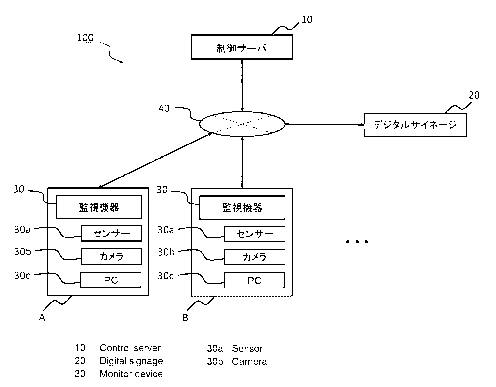Note: Descriptions are shown in the official language in which they were submitted.
CA 03042366 2019-04-30
Description
Title of the Invention
DIGITAL SIGNAGE CONTROL DEVICE, DIGITAL
SIGNAGE CONTROL PROGRAM, AND DIGITAL SIGNAGE SYSTEM
Technical Field
[0001]
The present invention relates to a digital
signage control device, a digital signage control
program, and a digital signage system.
Background Art
[0002]
In recent years, digital signage (Digital
Signage) has been widespread. Digital signage system
is an electronic signage system that delivers
various contents such as video and audio in a timely
manner to a display installed at a place where
people can observe such things as towns, buildings,
and stations. It is also used as an advertising
medium for distributing advertisement contents.
[0003]
As a technique relating to the
distribution of advertisement contents in digital
signage, for example, Patent Document 1 discloses a
technique of capturing attributes of consumers
passing through the display and personal preference
information, dynamically assigning suitable
advertisements and the like are transmitted to a
user.
[0004]
Further, for example, Patent Document 2
can designate what type of advertisement medium is
used and in what manner to advertise in accordance
with the situation of the store, thereby realizing a
highly attractive advertisement in order to make it
1
CA 03042366 2019-04-30
possible.
[0005]
[Patent Document 1] Japanese Unexamined
Patent Publication No. 2016-095837
[Patent Document 2] Japanese Patent
Application Laid-Open No. 2016-170822
Disclosure of Invention
Problem to be Solved by Invention
[0006]
However, in the case of a time zone such
as a weekend, a holiday, or a mealtime, for example,
if the user is interested in the advertisement
contents of a digital signage (electronic signboard)
installed near the entrance of the store or near the
entrance of the compound commercial facility, and
went to the store and entered the store, however,
there are a lot of times experiencing that the seat
was not vacant (could not be entered in full).
[0007]
The present invention has been made in
view of the above points, and it is an object of one
aspect to improve the convenience of a user and
improve the attractiveness of a store by using
digital signage.
Means to Solve the Problem
[0008]
In order to solve the above problem, a
digital signage control device according to the
present invention is a digital signage control
apparatus for distributing information to be
displayed on a digital signage via a network, which
digital signage control apparatus includes:
a storage part configured to store
advertisement contents of a store;
a detection part configured to detect a
2
CA 03042366 2019-04-30
vacant number of store facilities to be provided to
a user; and
a distribution part configured to
distribute information corresponding to the vacant
number of the store facilities to the digital
signage,
wherein the distribution part distributes
the information on the number of vacant store
facilities when the vacant number of the store
facilities is larger than a predetermined remaining
number, and advertisement content information of the
store, in place of the information on the number of
vacant store facilities, when the vacant number of
the store facilities is smaller than the
predetermined remaining number.
Advantage of the Invention
[0009]
According to the embodiment of the present
invention, it is possible to improve the convenience
of the user by using the digital signage and to
improve the attracting ability of the store.
Brief Description of Drawings
[0010]
FIG. 1 is a diagram showing a
configuration example of a digital signage system
according to this present embodiment.
FIG. 2 is a diagram showing a hardware
configuration example of a control server according
to the present embodiment.
FIG. 3 is a diagram showing a software
configuration example of a control server according
to the present embodiment.
FIG. 4 is a diagram showing data examples
of an advertisement management DB and a vacancy
management DB according to the present embodiment.
3
1
CA 03042366 2019-04-30
FIG. 5 is a diagram showing an example of
a store installation of a monitoring device
according to the present embodiment.
FIG. 6 is a diagram showing an example of
a new registration screen of store information
according to the present embodiment.
FIG. 7 is a diagram showing an example of
a seat setting screen according to the present
embodiment.
FIG. 8 is a diagram showing an example of
a seat detail setting screen according to the
present embodiment.
FIG. 9 is a diagram showing an example of
a display screen (part 1) of a digital signage
according to the present
embodiment.
FIG. 10 is a diagram showing an example of
a display screen (part 2) of the digital signage
according to the present embodiment.
FIG. 11 is a flowchart showing update
processing of a control server according to the
present embodiment.
FIG. 12 is a flowchart showing
distribution processing A of the control server
according to the present embodiment.
FIG. 13 is a flowchart showing
distribution processing B of the control server
according to the present embodiment.
Best Mode for Carrying Out the Invention
[0011]
Embodiments of the present invention will
be described in detail with reference to the
drawings.
[0012]
<System configuration>
FIG. 1 is a diagram showing a
4
CA 03042366 2019-04-30
configuration example of a digital signage system
according to this embodiment. The digital signage
system 100 in FIG. 1 includes a digital signage
control server 10, a digital signage 20, and a
monitoring device 30, and is connected via a network
40.
[0013]
A digital signage control server
(hereinafter referred to as a control server) 10 is
a device that distributes various contents such as
advertisement of a store and vacancy information to
the digital signage 20. Various distributed contents
are displayed on the display of the digital signage
20.
[0014]
The digital signage 20 is an image display
device such as a liquid crystal display installed
outdoors (for example, a huge display), a store
front, a building entrance, a wall, and the like.
The digital signage 20 is connected to the control
server 10 on the cloud via the network 40, and
displays distribution information such as guide
information, advertisement and vacancy information,
such as a signboard or a poster.
[0015]
The monitoring device 30 is a device that
monitors vacancy information (vacancy status) of a
store or the like. (For example, store A, store
B ...). The monitoring device 30 is connected to
each vacancy detection device such as a sensor 30 a
for detecting human presence, a camera 30 b for
image analysis of the presence of a person, and a PC
30 c used by a person in charge at the store to
manually enter setting information and vacancy
information, and transmits the vacancy information
of the store to be monitored to the control server
10 on the cloud via the network 40.
5
CA 03042366 2019-04-30
[0016]
It is noted that the monitoring device 30
may be a device of an integrated housing including
the sensor 30 a, the camera 30 b, and / or the PC 30
c. Further, the PC 30 c is various information
processing devices including a smartphone, a tablet
terminal, a mobile phone, a PC (Personal Computer),
and the like.
[0017]
The network 40 is a communication network
including wired and wireless. The network 40
includes, for example, the Internet, a public line
network, WiFi (registered trademark), and the like.
[0018]
<Hardware configuration>
FIG. 2 is a diagram showing a hardware
configuration example of the control server
according to the present embodiment. 2, the control
server 10 includes a CPU (Central Processing Unit)
11, a ROM (Read Only Memory) 12, a RAM (Random
Access Memory) 13, a HDD (Hard Disk Drive) 14, and a
communication device 15.
[0019]
The CPU 11 executes various computation
programs and computation processing. The ROM 12
stores necessary programs and the like at the time
of activation. The RAM 13 is a work area for
temporarily storing processing of the CPU 11 and
storing data. The HDD 14 stores various data and
programs. The communication device 15 communicates
with other devices via the network 40.
[0020]
The digital signage 20 includes a display
device 21, a communication device 22, and an input
device 23.
[0021]
The display device 21 is a color display
6
CA 03042366 2019-04-30
realized by a liquid crystal display, a plasma
display, an LED display, or the like. The
communication device 22 is a device for performing
information communication with an external device.
The input device 23 is realized by unique operation
keys, buttons, or the like. The input device 23 can
be realized by a touch panel that can detect the tap
coordinates (touch coordinates) on the display
screen in place of the operation keys and buttons.
In this case, the input operation is realized by a
touch panel on the screen and a software key or the
like controlled by the program.
[0022]
<Software configuration>
FIG. 3 is a diagram showing a software
configuration example of the control server
according to the present embodiment. The control
server 10 includes a detection unit 101, a
distribution unit 102, and a storage unit 103 as
main functional units.
[0023]
The detection unit 101 has a function of
detecting the vacant number of store facilities
provided to the user.
[0024]
The distribution unit 102 has a function
of distributing information corresponding to the
vacant number of the store facilities detected by
the detection unit 101 to the digital signage 20.
For example, if the vacant number of the store
facilities is larger than the predetermined
remaining number, the distribution unit 102
distributes information on the number of vacant
store facilities, and if the vacant number of the
store facilities is smaller than the predetermined
remaining number, it distributes advertisement
content information.
7
CA 03042366 2019-04-30
[0025]
The storage unit 103 has a function of
storing an advertisement management DB (Data Base)
103 a and a vacancy management DB 103 b. The
advertisement management DB 103 a is a database that
stores the advertisement contents of the store. The
vacancy management DB 103 b is a database for
managing vacancy information (vacancy situation) of
a store in real time.
[0026]
The functional unit is realized by a
computer program executed on hardware resources such
as a CPU, a ROM, and a RAM of a computer
constituting the control server 10. These functional
units may be replaced with "means", "module", "unit",
or "circuit".
[0027]
(Advertisement management DB and vacancy
management DB)
FIG. 4 is a diagram showing data examples
of the advertisement management DB 103a and the
vacancy management DB 103b according to the present
embodiment.
[0028]
The advertisement management DB 103 a is a
database that stores the advertisement contents of
the store. The advertisement management DB 103 a has
data items such as "ID", "store name", "content
data", "benefit discount rate", "take out display",
for example.
[0029]
"ID" indicates a unique identifier
assigned for each store.
[0030]
"Store name" indicates the name of the
store.
[0031]
8
CA 03042366 2019-04-30
"Content data" indicates a data file of
advertisement content of a store displayed on the
digital signage 20. Examples of advertisement
contents include signboard data such as store name,
logo, brand mark, sales guide, CM (commercial) movie,
benefit data such as coupon information and campaign
information.
[0032]
"Benefit discount rate" indicates a
discount rate which is the degree of benefit of
benefit data displayed on a digital signage. Also,
by specifying the range (for example, 10 to 30%) of
the discount rate, it is possible to change the
discount rate according to the vacancy situation.
[0033]
"Take out display" indicates the presence
or absence of "take out display" when the item of
the store can take out. When "take-out display" is
set, advertisement contents such as "you can take
out", for example, are displayed when it is full.
[0034]
The vacancy management DB 103 b is a
database for managing vacancy information (vacancy
situation) of a store in real time. The vacancy
management DB 103b stores data items such as "ID",
"total number of seats", "switchable vacancy
remaining number", "vacancy number", "seat number",
"vacancy display form", "vacancy remaining number
display".
[0035]
"ID" indicates a unique identifier
assigned for each store.
[0036]
"Total number of seats" indicates the
total number of seats in the store.
[0037]
"Switchable vacancy remaining number" is a
9
CA 03042366 2019-04-30
threshold used when switching information displayed
on the digital signage 20. When the number of
vacancies in the store reaches the "switchable
vacancy remaining number", the vacancy information
of the store displayed on the digital signage 20 is
switched to the advertisement content. The
"switchable vacancy remaining number" may be defined
by the ratio of the number of vacancies remaining in
the total number of seats (switchable vacancy
remaining rate (%)).
[0038]
"Number of vacancies" indicates the number
of vacancies in "total number of seats". "Number of
vacancies" fluctuates in real time.
[0039]
"Seat number" indicates the number of the
seat installed in the store. For example, in the
case of a store with a total seat number of 12,
seats are fixedly associated with "seat number" 1 to
12 and registered. In addition, the real vacancy
status (status) is managed in real time for each
seat. For example, in the case of FIG. 4, seat "seat
number" is set to bold display shows the non-vacant
state (seated state). Therefore, the above "number
of vacancies" is equal to the total number of seats
of normal display which is not displayed in bold.
[0040]
The "vacancy display form" is a setting
value indicating in what form the display of vacancy
information of the store is displayed on the digital
signage 20.
[0041]
The "vacancy remaining number display" is
a setting value indicating whether or not to display
the remaining number of vacancies when displaying
the vacancy information of the store in the digital
signage 20.
CA 03042366 2019-04-30
[0042]
<Installation example>
FIG. 5 is a diagram showing an example of
setting up a store of the surveillance equipment
according to this embodiment. The monitoring device
30 is a device that monitors vacancy information
(availability situation) of a store or the like. The
monitoring device 30 is installed at an arbitrary
place in the store. Further, the monitoring device
30 is connected to the vacancy detection device such
as the sensor 30 a, the camera 30 b, and the PC 30 c
so as to communicate with each other via a wireless
(or wired) network in the store.
[0043]
FIG. 5 (A) shows an example in which the
sensor 30 a is used as a vacancy detection device.
In the case of FIG. 5 (A), the store has a total of
12 seats of seat numbers 1 to 12, and a sensor 30 a
is installed in each seat.
[0044]
The sensor 30 a is installed in each seat
and detects the seat of the user. When the
monitoring device 30 detects that the seat is in a
non-vacant state (that is, a seated state) based on
the detection signal of the sensor 30a, the
monitoring device 30 transmits the ID, the seat
number, and the information indicating that the seat
is in the non-vacancy state to the control server 10.
In addition, the sensor 30a detects the user's
leaving. When the monitoring device 30 detects that
the seat is in a vacancy state based on the non-
detection signal of the sensor 30 a, the monitoring
device 30 transmits the ID, the seat number, and
information indicating that the seat has become
vacant, to the control server 10.
[0045]
FIG. 5(B) shows an example of using the
11
CA 03042366 2019-04-30
camera 30 b as a vacancy detection device. In the
case of FIG. 5 (B), one or more cameras 30 b are
installed on the store ceiling or the like. A total
of 12 seats with seat numbers 1 to 12 are provided
in the store, and the camera 30 b covers all the
seats in the imaging range.
[0046]
The camera 30 b images all the seats in
real time, and the captured image is input to the
monitoring device 30 one by one. When the monitoring
device 30 detects that the seat is in a non-vacancy
state based on the processing result of the image
analysis, the monitoring device 30 transmits the ID,
the seat number, and information indicating that the
seat is in a non-vacancy state (that is, a seated
state) To the control server 10. When the monitoring
device 30 detects that the seat is in a vacant state
based on the processing result of the image analysis,
the monitoring device 30 transmits the ID, the seat
number, and the information indicating that the seat
is in vacancy state, to the control server 10 via
network 40.
[0047]
In the case of FIG. 5(0) showing an
example of using the sensor 30 a and the camera 30 b
together as a vacancy detection device, the sensor
a is installed in each seat of the store and one
or more cameras 30 b Is installed in the store
ceiling or the like. In addition, the store has a
30 total of 12 seats with seat numbers 1 to 12. For
example, due to the convenience of stores and seats,
it is advisable to cover the seats (for example,
table seats and the like) that is more efficient for
installing the camera 30 b with the camera 30 b.
[0048]
The PC 30 c may be used as a vacancy
detection device instead of or in combination with
12
CA 03042366 2019-04-30
the sensors 30 a and 30 b. In the case of using the
PC 30 c, a person in charge at the store operates
the PC 30 c and inputs the vacancy status confirmed
visually or the like to the monitoring device 30.
When the fact that the seat is in a non-vacancy
state (that is, the seated state) is inputted, the
monitoring device 30 transmits the ID, the seat
number, and information indicating that the seat is
in the non-vacancy state to the control server 10.
Further, when the fact that the seat is in a vacancy
state is input, the monitoring device 30 transmits
to the control server 10 the ID, the seat number,
and information indicating that the seat is in a
vacancy state.
[0049]
Further, when the monitoring device 30
according to the present embodiment is not installed,
the sensor 30a, the camera 30b, and the PC 30c
notify the control server 10 that the ID, the seat
number, and the seat are in a non-vacant state and a
vacancy state It is also possible to directly
transmit information indicating that it is.
[0050]
In addition, since the camera 30 b
according to the present embodiment detects the
vacancy condition of the seat based on the image
analysis, one camera 30 b can detect the vacancy
condition of a plurality of seats. Therefore, for
example, in the case where the store area is narrow,
or the camera 30 b is an omnidirectionally driven
camera, if all the seats of the store can be covered
by the imaging range, only one camera 30 b may be
installed.
[0051]
<Screen>
[0052]
(New registration of store information)
13
CA 03042366 2019-04-30
FIG. 6 is a diagram showing an example of
a new registration screen of store information
according to this embodiment. Initially, the person
in charge of the store accesses the new registration
screen 600 of the control server 10 using the PC 30
c or the like.
[0053]
The URL 601 is a column for inputting the
location information (ex., domain, IP address, etc.)
of the control server 10.
[0054]
The ID 602 indicates a unique identifier
assigned to each store. The ID given in advance from
the control server 10 is input or automatically
issued to the store at the time of registration.
[0055]
The store name 603 is a column for
entering the name of the store.
[0056]
The total number of seats 604 is a column
for inputting the total number of seats in the store.
[0057]
The switchable vacancy remaining number
605 is a column for inputting a threshold used when
switching information displayed on the digital
signage 20. For example, when the person in charge
sets "switchable vacancy remaining number" to 0,
when the remaining vacancy number of the seat
becomes 0 (full), the vacancy information of the
store being displayed on the digital signage 20 is
switched to the advertisement content. Further, for
example, when the person in charge sets "switching
vacancy remaining number" to 2, when the remaining
vacancy number of the seat becomes 2, the vacancy
information of the store being displayed on the
digital signage 20 is switched to the advertisement
content. In this manner, the person in charge at the
14
CA 03042366 2019-04-30
store inputs the vacancy remaining number that the
user wishes to switch between the vacancy
information of the display store and the
advertisement content on the digital signage 20 as
the "switchable vacancy remaining number". However,
as a measure of the value to be set, a value
indicating a state that is full or almost full is
input.
[0058]
The vacancy display form 606 is a column
for setting in what form the display of the vacancy
information of the store is displayed on the digital
signage 20. For example, when "check" "sky" is
checked, the vacancy display is displayed as "empty".
When "0 " display is checked, the vacancy display is
indicated by symbols such as "0" or "L". When
"sentence display" is checked, the vacancy display
is displayed as sentences such as "It is free", "It
is relatively free", "seats are available". Also,
if "optional display" is checked, vacancy display is
displayed with arbitrary characters, symbols or
images designated by the person in charge of the
store. The person in charge inputs file data of
arbitrary characters, symbols or images.
[0059]
The remaining vacancy number display 607
is a column for setting whether or not to display
the remaining number of vacancies when displaying
the vacancy information of the store in the digital
signage 20. When "Yes" is checked, the vacancy such
as "sky" and "o" are displayed on the digital
signage 20 together with the number of vacancies
remaining at present.
[0060]
The advertisement content 608 is a column
for inputting advertisement content displayed on the
digital signage 20 by the staff in charge of the
CA 03042366 2019-04-30
store.
[0061]
First, the person in charge inputs data
files such as store name, logo, brand mark, sales
guide, CM, etc. in the column of "signboard data"
609.
[0062]
In addition, the person in charge inputs a
data file such as coupon information, campaign
information and the like in the column of "benefit
data" 610. The data file includes still image data,
moving image data, and text data. Further, it is
also possible to input a plurality of data files as
a data file as an advertisement content.
[0063]
In addition, the person in charge inputs
the discount rate of the benefit of the benefit data
in the column of "benefit discount rate" 611. In
addition, the discount rate can be entered within a
certain range (for example, 10 to 30%), and the
discount rate can be changed according to the
availability situation.
[0064]
In addition, when a benefit data is
displayed on the digital signage 20 at the time of
full occupancy, the person in charge sets a time
during which the user can use the benefit in the
column of "benefit availability time (full time)"
612. For example, with reference to the current time,
it is set how many hours later the benefit can be
used.
[0065]
In addition, the person in charge sets
whether or not to display that the merchandise at
the store is ready to take out by checking "Yes" in
the column of "take out display" 613.
[0066]
16
CA 03042366 2019-04-30
The registration 614 is a registration
button for registering input information.
[0067]
The seat setting 615 is a button for
setting the seat (see FIG. 7 to be described later).
[0068]
As described above, the input information
entered in the new registration screen 600 is stored
in the advertisement management DB 103 a and the
vacancy management DB 103 b (see FIG. 4).
[0069]
(Seating setting)
FIG. 7 is a diagram showing an example of
a seat setting screen according to the present
embodiment. After installing the monitoring device
30, the sensor 30 a, and the camera 30 b, the person
in charge of the store accesses the seat setting
screen 700 of the monitoring device 30 (or the
control server 10) by using the PC 30 c. For
convenience of explanation, the seat setting screen
700 in FIG. 7 will be described with reference to
the example in FIG. 5 (C).
[0070]
The URL 701 is a column for inputting the
location information of the monitoring device 30.
[0071]
The vacancy detection device 702 registers
the sensor 30 a, the camera 30 b, and the PC 30 c
installed in the store. The vacancy detection device
702 is reflected in a selection column 705 to be
described later.
[0072]
The automatic search 703 is a button for
automatically detecting the sensors 30a and 30b
installed in the store. When the automatic detection
703 is pressed, the monitoring device 30 searches
the sensors 30 a and 30 b existing in the in-store
17
CA 03042366 2019-04-30
network using the predetermined network protocol.
[0073]
Vacancy detection device setting 704 is a
setting column associating with each seat of the
store, and the vacancy detection device. For example,
as the vacancy detection device for detecting
vacancy of the seats 1 to 4, the camera 1 is
selected from the selection column 705. The camera 2
is selected from the selection column 705 as a
vacancy detection device for detecting vacancy of
the seats 5 to 8. In addition, sensors 1, 2, 3, 4
are selected from the selection column 705 as
vacancy detection devices for detecting vacancy of
the seats 9, 10, 11, 12.
[0074]
The detailed setting 706 is a button for
performing detailed setting of the seat detection
device (see FIG. 8 to be described later).
[0075]
(Detailed setting of seat)
FIG. 8 is a diagram showing an example of
a seat detail setting screen according to the
present embodiment. When the detailed setting 706
(see FIG. 7) of the seat 1 is pressed on the seat
setting screen 700, the screen transits to the seat
detail setting screen 800 of FIG. 8.
[0076]
In the camera view screen 801, a captured
image (image) of the camera 1 associated with the
seat 1 is displayed. The administrator designates
the range 802 where the seat 1 is located in the
captured image (image) of the camera 1 with a mouse
or the like and presses OK 803.
[0077]
The camera 30 b can detect the vacancy
status of a plurality of seats existing in one
captured image. Here, when detecting the vacancy
18
CA 03042366 2019-04-30
status of a plurality of seats with one camera 30 b,
it is necessary to uniquely associate the seat and
the "seat number" of the seat in advance. Thus, for
example, when the monitoring device 30 detects the
seating of the user in the range 802 within the
captured image of the camera 1, the monitoring
device 30 detects that the seat 1 is in the non-
vacant state (seated state).
[0078]
<Example of display screen of digital
signage>
FIG. 9 is a diagram showing an example of
the display screen (part 1) of the digital signage
according to this embodiment. The digital signage 20
in FIG. 9 is placed at a position where the digital
signage 20 is easily visible from the outside, such
as near the entrance of the store.
[0079]
(If available)
FIG. 9 (A) shows the display screen of the
digital signage 20 when the seat of the store is
vacant (when the number of vacancies in the store is
larger than the number of remaining vacancy).
[0080]
On the display screen of the digital
signage 20, in the display area 901, as a "signboard
data" of the store delivered from the control server
10, a logo of the store, a sales guide, and the like
are displayed. By appealing the signboards /
advertisements of stores, we will stop interests of
users.
[0081]
In the display area 902, vacancy
information of the store delivered from the control
server 10 is displayed in a vacancy display form of
"empty". By appealing vacancies in real time, urge
users to keep an eye on their arrival immediately.
19
CA 03042366 2019-04-30
[0082]
In the display area 903, currently
available coupon information is displayed as
"benefit data" of the store delivered from the
control server 10. For example, as indicated as "get
30% off now, get coupon!", As soon as the discount
rate is indicated to the effect that the benefit is
available, we urge the user to enter the store right
now.
[0083]
The discount rate varies in a certain
range (for example, 10 to 30%) according to the
availability situation. By displaying coupon
information having a large discount rate as the seat
of the store is vacant (as the number of vacancies
in the store is larger), when the seat of the store
is large, the user urges the user to enter the store
strongly by doing so, it is possible to fill
vacancies.
[0084]
Among users, when selecting a restaurant,
there are cases where a restaurant is selected based
on the desire of "whether to immediately enter the
store", "whether the seat is free" or "not want to
wait".
[0085]
The user is attracted by the advertisement
contents of the digital signage 20, and at a glance,
it is understood that the store has vacancy.
Therefore, since the user can arrive at the seat
immediately after entering the store without waiting
time, it is possible to enter the store with
confidence. Although I tried to enter the store, I
never have the experience that the seat was not
vacant (it was not full in full).
[0086]
In this way, when the seat is vacant, the
CA 03042366 2019-04-30
store side wants to fill the seat actively as the
number of the vacancies increases, but in the
digital signage 20, together with the advertisement
contents, the vacancy information is displayed in
real time to wait You can effectively appeal that
you can enter without time.
[0087]
Also, by displaying available coupon
information that can be used immediately, attracting
customers with immediate effect can be attempted.
Furthermore, when there are a lot of seats in the
store, by increasing the discount rate of the coupon
information, it is possible for the user to strongly
enter the store and fill the vacancies.
[0088]
(When it is crowded)
FIG. 9 (B) shows the display screen of the
digital signage 20 when the store's seat is crowded
(when the number of vacancies in the store is
smaller than the number of vacancies remaining in
the store).
[0089]
In the display area 901 and display area
902, "signboard de distribution tempo from the
control server 10 as over data", are displayed such
as a store logo and sales assistance. When the
store's seat is crowded, the vacancy information of
the store is not displayed in order to prevent the
loss of opportunities for visitors to visit and the
drop in attracting ability.
[0090]
In the display area 903, coupon
information that can be used in the future is
displayed as "benefit data" of the store delivered
from the control server 10. For example, as
indicated as "10% off coupon usable after 1 H!", The
fact that the benefit is available from the time
21
CA 03042366 2019-04-30
that congestion will be eliminated, and the discount
rate is indicated, whereby the user urge you to
enter the store later. Also, as displayed as "You
can take out", prompt take-out if the store's seat
is crowded.
[0091]
When the store's seat is crowded,
displaying the vacancy information indicating the
full seats on the digital signage 20 may cause a
decrease in the attracting ability of the digital
signage 20 because the visitor's visit is far away.
For this reason, the digital signage 20 according to
the present embodiment does not display vacancy
information indicating full occupancy when the
store's seat is crowded, so that the opportunity of
the visitor's visit is not lost. Because some users
think that it is okay to wait even a little because
they come all the way even if they are fully booked
at the store. Some users may wish to take out goods.
[0092]
On the other hand, by displaying available
coupon information that can be used later, it is
possible to suppress the user's entry immediately
and encourage customers to attract customers from
the time when congestion will be resolved.
Furthermore, encourage take-out of products that are
sales even if there is no vacancy in the store.
[0093]
FIG. 10 is a diagram showing an example of
the display screen (part 2) of the digital signage
according to this embodiment. The digital signage 20
in FIG. 10 is of a type that displays advertisement
contents of a plurality of stores, and is arranged,
for example, in the vicinity of the entrance open
space of 1 F of a tenant building or a complex
commercial facility (shopping mall).
[0094]
22
CA 03042366 2019-04-30
Since the seats are vacant in the stores
related to the display areas 1001 and 1004, together
with the vacancy information, for example,
"currently coffee service", "now on time service in
progress", etc., currently available campaign
Information is displayed.
[0095]
Also, in the store related to the display
area 1002, since the seat is crowded, the vacancy
information is not displayed, and for example,
campaign information that can be used in the future"
such as "night section, live kitchen" has been done.
[0096]
Also, in the store related to the display
area 1003, since the seat is crowded, the vacancy
information is not displayed, and for example,
campaign information that can be used in the future
is displayed such as" Autumn fair held from
tomorrow! "Etc. Has been done. Also, urge take-out
as indicated as "take-out OK".
[0097]
It is noted that in the stores related to
the display areas 1001, 1004, 1005, since the
vacancy display form 606 is checked on "0"display",
the vacancy display is displayed with symbols such
as "0" and "A" (See FIG. 6).
[0098]
As described above, according to the
digital signage system 100 of the present embodiment,
information for displaying the digital signage is
optimized in accordance with the vacancy status of
the store, and using the digital signage 20,
convenience of the user searching for the store It
is possible to improve the customer attractiveness
of stores that want to attract customers effectively.
23
CA 03042366 2019-04-30
[099]
<Information processing>
Information processing of the control
server according to this embodiment will be
described.
[0100]
(Update Processing)
FIG. 11 is a flowchart showing the
updating process of the control server according to
the present embodiment.
[0101]
Sl: The control server 10 determines
whether or not an activation signal including an ID
is received from the monitoring device 30. Upon
start-up, the monitoring device 30 transmits an
activation signal including the store ID to the
control server 10.
[0102]
S2: The control server 10 executes the
distribution processing A. Distribution processing A
is processing for distributing advertisement content
and vacancy information. The distribution processing
A will be described later (see FIG. 12).
[0103]
S3: The control server 10 determines from
the monitoring device 30 whether ID, seat number and
information indicating that the seat is in a non-
vacancy state has been received.
[0104]
S4: The control server 10 updates the
vacancy information based on the information of S3.
That is, in the store specified by the ID, the
vacancy status (status) of the seat specified by the
seat number is changed from the vacancy state to the
non-vacancy state (for example, "seat number" in FIG.
4 is displayed in bold). As described above, when
the monitoring device 30 detects that the seat is in
24
CA 03042366 2019-04-30
the non-vacancy state based on the detection signal
of the vacancy detection device, the monitoring
device 30 transmits the ID, the seat number and the
information indicating that the seat is in the non-
vacancy state, and transmits it to the control
server 10.
[0105]
S5: The control server 10 determines
whether "the number of vacancies switchable
seats
remaining number" is established. While "Number of
vacancies -15,- switchable seats remaining number" is
not satisfied, the seat of the store is vacant. On
the other hand, when "the number of vacancies
switchable seats remaining number" is satisfied, it
is confirmed that the seats of the store are almost
or not vacant means.
[0106]
S6: The control server 10 executes
distribution processing B. Distribution processing B
is processing of distributing advertisement contents
without distributing vacancy information. The
distribution processing B will be described later
(see FIG. 13).
[0107]
S7: The control server 10 determines from
the monitoring device 30 whether ID, seat number and
information indicating that the seat has become
vacancy state has been received.
[0108]
S8: The control server 10 updates the
vacancy information based on the information of S 7.
That is, in the store specified by the ID, the
vacancy status (status) of the seat specified by the
seat number is changed from the non-vacancy state to
CA 03042366 2019-04-30
the vacancy state (for example, "seat number" in FIG.
When the monitoring device 30 detects that the seat
is in vacancy state based on the non-detection
signal of the vacancy detection device, the
monitoring device 30 transmits the ID, the seat
number, and information indicating that the seat has
become vacant, to the control server 10.
[0109]
Then, the processing proceeds to S2 again,
and the distribution processing A is executed.
[0110]
(Distribution Processing A)
FIG. 12 is a flowchart showing the
distribution processing A of the control server
according to this embodiment. This distribution
processing is executed by the distribution unit 102.
[0111]
S21: The control server 10 acquires
"signboard data" from the advertisement management
DB 103a. The signboard data is one of the
advertisement contents to be delivered to the
digital signage 20.
[0112]
S22: Next, the control server 10 refers to
the advertisement management DB 103a and judges
whether there is "benefit data" or not.
[0113]
S23: The control server 10 refers to the
advertisement management DB 103a and judges whether
or not the range of "benefit discount rate" is set.
If the range of the "benefit discount rate" is not
set, the processing proceeds to S24-1. When the
range of the "benefit discount rate" is set, the
processing proceeds to S24-2.
[0114]
S24-1: The control server 10 acquires one
"bonus discount rate" from the advertisement
26
CA 03042366 2019-04-30
management DB 103a.
[0115]
S24-2: The control server 10 determines
one "benefit discount rate" from the advertisement
management DB 103a based on the range of the
"benefit discount rate". "benefit discount rate" is
determined from the range of "award discount rate"
according to the vacancy situation. Determination
method, the larger the "vacancy number" of the store,
"benefits split in the range of discount rate", to
determine the large benefits discount rate. Also, as
the number of vacancies in the store is smaller, a
smaller benefit discount rate is determined within
the range of "benefit discount rate".
[0116]
For example, in the case of "ID" 001 in
FIG. 4, the range of "benefit discount rate" is 10
to 30%. Since the "total number of seats" is 12, if
the "number of vacancies" is 12, the determined
"discount rate" is 30%. On the other hand, if the
"number of vacancies" is 10, the determined
"discount rate" is 10%. In the case where the
"number of vacancies" is between 12 and 10, the
determined "discount rate" may be an intermediate
value of 10 to 30%, for example, 15%.
[0117]
S25: The control server 10 acquires
"benefit data" from the advertisement management DB
103a. The "benefit data" is, for example, a
currently available bonus like "get 30% off now, get
coupon!"! In order to urge the user to enter the
store right now, the discount rate is indicated to
the effect that the benefit is now available.
[0118]
S26: Next, the control server 10 acquires
"number of vacancies" from the vacancy management DB
103b.
27
CA 03042366 2019-04-30
[0119]
S27: The control server 10 distributes the
advertisement content including the data acquired in
S21 and S25 and the information on the "number of
vacancies" acquired in S26 to the digital signage 20
(see, for example, FIG. 9 (A)).
[0120]
When delivering information on the
"vacancy number", the control server 10 refers to
the vacancy management DB 103 b and follows the
setting of "vacancy display mode" and "vacancy
remaining number display". For example, when
"vacancy display mode" is set to "sky" and "vacancy
remaining number display" is set to "Yes", the
information on "vacancy number" is displayed as
"empty" display and current ".
[0121]
(Distribution Processing B)
FIG. 13 is a flowchart showing
distribution processing B of the control server
according to the present embodiment. This
distribution processing is executed by the
distribution unit 102.
[0122]
S 31: The control server 10 acquires
"signboard data" from the advertisement management
DB 103 a.
[0123]
S 32: Next, the control server 10 refers
to the advertisement management DB 103 a and judges
whether there is "benefit data" or not.
[0124]
S 33: The control server 10 refers to the
advertisement management DB 103 a and judges whether
or not the range of the "benefit discount rate" is
set. If the range of the "benefit discount rate" is
not set, the processing proceeds to S 34 - 1. When
28
CA 03042366 2019-04-30
the range of the "benefit discount rate" is set, the
processing proceeds to S 34 - 2.
[0125]
S 34 - 1: The control server 10 acquires
one "bonus discount rate" from the advertisement
management DB 103 a.
[0126]
S 34 - 2: The control server 10 determines
one "benefit discount rate" from the advertisement
management DB 103 a based on the range of the
"benefit discount rate". In the determining method,
unlike the case where the seat is vacant, it is
unnecessary to set the large benefit discount rate
as the seat is crowded, so that, for example, the
smallest benefit discount rate is determined within
the range of "benefit discount rate".
[0127]
For example, in the case of "ID" 001 in
FIG. 4, the range of "benefit discount rate" is 10
to 30%. Therefore, the determined "discount rate" is
10%.
[0128]
S35: The control server 10 acquires
"benefit data" from the advertisement management DB
103a. The "benefit data" is, for example, a benefit
that can be used in the future rather than the
present, such as "Get 10% off coupon usable after 1
H!". It is possible to suppress the user's entry
right now and encourage customers to attract
customers from the time that congestion will be
resolved.
[0129]
S 36: Next, the control server 10 refers
to the advertisement management DB 103 a and judges
whether or not to perform "take out display".
[0130]
S37: The control server 10 acquires take-
29
CA 03042366 2019-04-30
out display data. As the takeout display data,
existing format data can be used.
[0131]
S 38: The control server 10 distributes
the advertisement content including the data
acquired in S 31, S 35, and S 37 to the digital
signage 20 (see, for example, FIG. 9B).
[0132]
<Summary>
As described above, the digital signage
control device 10 according to the present
embodiment distributes vacancy information of a
store when the number of vacancies is larger than a
predetermined vacancy number, and when the number of
available vacancies is smaller than a predetermined
number of vacancies, distributes stores of the
advertisement content to the digital signage 20.
[0133]
That is, when the seat is vacant, the
digital signage 20 displays the advertisement
contents and the vacancy information of the store,
so that the user can see at a glance that there are
vacancies in the store and can enter the store with
confidence. The store side can effectively appeal
that it can enter without waiting time.
[0134]
In addition, the digital signage 20
switches to the advertisement content of the store
without displaying the vacancy information which was
displayed when the seat is empty when the seat is
crowded, so that the user loses opportunity to visit
the digital signage 20 I will not let it.
[0135]
As a result, according to the digital
signage system 100 of the present embodiment,
information for displaying the digital signage is
optimized in accordance with vacancy status of the
CA 03042366 2019-04-30
facility provided to the user such as a store, and
the digital signage 20 is used to store information
and it is possible to improve the convenience of the
user who is looking for and to improve the
attractiveness of the store that wishes to attract
customers effectively.
[0136]
Although the present invention has been
described with reference to the preferred
embodiments of the present invention, the present
invention is not limited to these concrete examples
without departing from the broad spirit and scope of
the present invention as defined in the claims It is
obvious that various modifications and changes can
be made to the examples. That is, the present
invention should not be construed as being limited
by details of specific examples and attached
drawings.
[0137]
For example, facilities to be provided to
users such as stores and the like are not limited to
the seats of the stores according to the present
embodiment, as long as they are facilities that have
a limited number of users that can be used. For
example, it may be a private room of a restaurant, a
karaoke box, a sheet of manga cafe, a loan or the
like.
[0138]
In addition, the digital signage system
100, the digital signage control server 10, and the
digital signage 20 according to the present
embodiment can be applied to, for example, dynamic
signage, interactive signage, narrowcasting, video
distribution, audio distribution, digital POP ,
digital signature , A digital bulletin board, a
digital display signage, a digital content
distribution system, an electronic POP , an
31
CA 03042366 2019-04-30
electronic poster, an electronic board, an
electronic information board, an electronic display,
an electronic signboard system, an electronic
bulletin board, an electronic billboard, or the like.
Description of Reference Symbols
[0139]
digital signage control server
digital Signage
10 30 monitoring equipment
40 network
100 digital signage system
101 detection unit
102 distribution unit
15 103 Storage unit
32