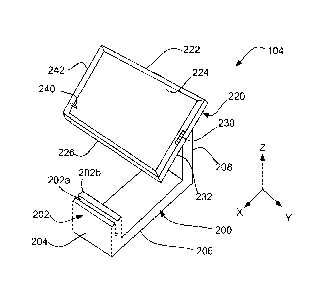Note: Descriptions are shown in the official language in which they were submitted.
WO 2013/158779
PCT/US2013/037005
POINT-OF-SALE SYSTEM
TECHNICAL FIELD
This disclosure relates to equipment for a point-of-sale system, including a
stand for a tablet computer, a cash register drawer, and electronic and
software
architecture.
BACKGROUND
A merchant uses a point-of-sale system to conduct payment transactions. The
typical point-of-sale system includes a card reader for payment cards (e.g.,
debit or
credit cards) and a cash drawer.
io If a customer pays by credit card, the merchant enters a transaction
amount,
and the merchant or the customer swipes the credit card in the card reader.
Many
transactions require that the customer sign a physical receipt, electronically
approve a
transaction, e.g., by pressing an approve button on a user interface,
electronically sign
for the transaction, e.g., with a stylus or finger on an electronic signature
capture
device with a touch sensitive pad, or enter an authorizing personal
identification
number (PIN).
Alternatively, if the customer pays by cash, the merchant can receive and
deposit the cash into the cash drawer. A merchant can use a printer to print
out a
receipt that details the transaction.
Some point-of-sale systems include a bar code reader so that the merchant can
scan the bar code on the product. A computer in the point-of-sale system can
identify
the product and price from the bar code. The computer can also calculate the
total
transaction amount, including sales tax, when multiple products are purchased
in a
single transaction.
SUMMARY
As noted above, a conventional point-of-sale system can include a computer, a
cash drawer, a receipt printer, a display, and a bar code reader. The point-of-
sale
system often includes a specialized keyboard (with keys labeled for actions in
the
transaction). In general, point-of-sale systems tend to be bulky and
expensive.
Some of these issues can be addressed with point-of-sale system that includes
a stand that supports a tablet computer. The tablet computer can run a
merchant
1
Date recue/Received Date 2020-04-07
WO 2013/158779
PCT/US2013/037005
application to provide the typical functionality for a point-of-sale system,
generally
making the point-of-sale system lighter weight and more portable, and
eliminating the
need for various components such as the keyboard. The stand can be rotatable
to face
either the merchant or the customer, thus eliminating the need for a separate
display
device for the customer. The stand can incorporate a card reader, eliminating
the need
for a separate card reading device. The tablet computer can be connected
through a
hub to other peripheral components, such as a controllable cash drawer, a
printer
and/or a bar code reader.
In one aspect, a stand for supporting a tablet computer includes a frame
lo including a horizontally extending bottom portion, a front portion
extending vertically
from a front end of bottom portion, and a back portion extending vertically
from a
back end of the bottom portion; a cradle attached to the back portion of the
frame and
configured to releasably support the tablet computer with a face of the tablet
computer
at an oblique angle relative to the bottom portion, a top surface of the front
end of the
frame positioned lower than a bottom edge of the cradle, the cradle including
a data
connector configured to mate to a data port of the tablet computer; a card
reader
including a vertical slot in the front portion of the frame, the slot parallel
to a
horizontal axis in a plane defined by the face of the tablet computer; and
circuitry
configured to direct signals from the card reader to the data connector.
Implementations may include one or more of the following features. The card
reader may include a card stripe reader or a card chip reader. A near-field
communication card reader may be positioned in the back portion. The vertical
slot
may extend across an entire width of the front portion. The oblique angle may
be
between about 400 and 65 0. The cradle may be pivotally attached to the back
portion
of the frame and rotatable about a horizontal axis, and the slot may extend
parallel to
the horizontal axis. A base may support the frame, the frame may be pivotally
attached to base and rotatable relative to the base about a vertical axis. The
frame
may be rotatable about the vertical axis between a first orientation and a
second
orientation. The first orientation may be a 1800 angle relative to the first
orientation.
A detent mechanism may hold the frame at the first orientation and the second
orientation. A stop may prevent the frame from rotation past the first
orientation and
from rotation past the second orientation. Wiring in the base may be
configured to
receive electrical power, and the wiring may be electrically connected to the
circuitry
to provide power to the data connector, the wiring remaining immobile when the
2
Date recue/Received Date 2020-04-07
WO 2013/158779
PCT/US2013/037005
frame rotates about the vertical axis. A cable may connect the wiring to the
circuitry,
and the cable may extend between a first stationary opening in the base and a
second
opening that rotates with the frame. The wiring may include a data and power
cable
extending from the base. An aperture may be configured to receive a mechanical
fastener. The stand may be positioned on a table or counter and the fastener
may
extend through a hole in the table or counter into the aperture to secure the
stand to
the table or counter. The aperture may be aligned with the vertical axis. The
frame
may be pivotally attached to the base by a rotatable annular bearing and the
aperture
may extend through an opening through the bearing. The cradle may include a
screw
lo hole configured to align to an audio port of the tablet computer. A
screw may be
inserted into the screw hole and may have a portion extending into the audio
port.
The screw hole may be positioned on a side of the frame opposite the data
connector.
The frame may be weighted such that a center of gravity of the stand with the
tablet
computer supported on the cradle is in front of the bottom edge of the cradle.
The
15 frame may include a shell of a first material and a body of a second
material that is
denser than the first material, and the body may be located in the bottom
portion of
the frame inside the shell.
In another aspect, a stand for supporting a tablet computer includes a base; a
frame supported on and pivotally attached to base to rotate relative to the
base about a
20 vertical axis between a first orientation and a second orientation, the
frame including a
horizontally extending bottom portion and a back portion extending vertically
from a
back end of the bottom portion; a cradle pivotally attached to the back
portion of the
frame to rotate about a horizontal axis, the cradle configured to removably
support the
tablet computer with a face of the tablet computer at an oblique angle
relative to the
25 bottom portion, the cradle including a data connector configured to mate
to a data port
of the tablet computer; and circuitry configured to provide power to the
tablet
computer through the data port.
In another aspect, a stand for supporting a tablet computer includes a base; a
frame supported on and pivotally attached to base to rotate relative to the
base about a
30 vertical axis between a first orientation and a second orientation, the
frame including a
horizontally extending bottom portion and a back portion extending vertically
from a
back end of the bottom portion; a cradle pivotally attached to the back
portion of the
frame to rotate about a horizontal axis, the cradle configured to removably
support the
tablet computer with a face of the tablet computer at an oblique angle
relative to the
3
Date recue/Received Date 2020-04-07
WO 2013/158779
PCT/US2013/037005
bottom portion, the cradle including a data connector configured to mate to a
data port
of the tablet computer; circuitry configured to provide electrical power to
the tablet
computer through the data port; and wiring in the base to receive electrical
power, the
wiring electrically connected to the circuitry, the wiring remaining immobile
when the
frame rotates about the vertical axis.
In another aspect, a stand for supporting a tablet computer includes a frame
including a horizontally extending bottom portion and a back portion extending
vertically from a back end of the bottom portion; a cradle attached to the
back portion
of the frame, the cradle configured to removably support the tablet computer
with a
lo face of the tablet computer at an oblique angle relative to the bottom
portion, the
cradle including a data connector configured to mate to a data port of the
tablet
computer and a hole configured to align to an audio port of the tablet
computer; a
fastener inserted into the hole and having a portion extending into the audio
port of
the tablet computer; and circuitry configured to provide power to the tablet
computer
15 through the data port.
In another aspect, a point-of-sale-system includes a cradle to support a
tablet
computer, the cradle including a data connector to mate to the tablet
computer; an
embedded host including a processor, wherein the embedded host is coupled with
the
data connector and is configured to communicate with the tablet computer; a
card
20 reader coupled to the embedded host; and a frame to support cradle, the
embedded
host, and the card reader.
Implementations may include one or more of the following features. The hub
may include a chipset configured to communicate with the tablet computer, a
mobile
device port configured to couple the chipset to the embedded host, a connector
for
25 receiving power, and an enclosure surrounding the chipset, mobile device
port and the
connector for receiving power. The hub enclosure may include a printer port,
wherein
the printer port is configured to couple the chipset to a printer. The hub
enclosure
may further include a drawer port, wherein the drawer port is configured to
couple the
chipset to a drawer. The embedded host may be configured to open or close the
30 drawer. The embedded host may be configured to track whether the drawer
is open or
closed. The card reader may include a flex circuit. The card reader may be a
magnetic
stripe reader. The magnetic stripe reader may include a first read head and a
second
read head, the first read head and the second read head attached to the flex
circuit. The
flex circuit may include a horizontal first portion, a vertical second portion
extending
4
Date recue/Received Date 2020-04-07
WO 2013/158779
PCT/US2013/037005
on one side of a slot, and a vertical third portion extending on an opposite
side of the
slot. The first read head may be attached to the second portion of the flex
circuit and
the second read head may be attached to the third portion of the flex circuit.
The
encrypted magnetic head readers may include a first encryption chip attached
to the
flex circuit adjacent the first read head and a second encryption chip
attached to the
flex circuit adjacent the second read head. The first encryption chip and the
first read
head may be encapsulated by a first potting and the second encryption chip and
the
second read head may be encapsulated by a second potting. The read heads may
include encrypted magnetic head readers. The connector for receiving power may
be a
lo power cord.
In another aspect, a cash drawer for a point-of-sale-system includes a
slidable
drawer including a front face, a back face, a first side face, a second side
face, and a
bottom face, an inner shell attached to the first side face, the second side
face, the
front face, the back face, and the bottom face, and two sliding rails, the two
sliding
15 rails covered by the inner shell and extending parallel to the first and
second side
faces; a drawer enclosure having two rail supports to slidably support the
rails such
that the drawer is slidable between a closed position and an open position and
a closed
position; a latch movable between a first position in which the latch holds
the slidable
drawer in the closed position and a second position; and an actuator
configured
20 solenoid move the latch from the first position to the second position.
Implementations may include one or more of the following features. The
actuator may be a solenoid. Circuitry may be configured to output a signal to
an
external port indicating whether the drawer is open or closed. A cable may
couple the
drawer to the drawer enclosure. The inner shell may be formed to support a
tray
25 within the drawer. The drawer enclosure may include an opening and a
fastener,
wherein the opening is configured to receive a mating feature of a stand and
wherein a
trigger of the fastener locks the stand enclosure in place. The opening may be
formed
to include a plug, and triggering of the fastener may release the plug. The
opening
may include a data port configured to mate to a data port of the stand. One of
the two
30 sliding rails may be attached to the first side face and another of the
two sliding rails
may be coupled to the second side face. The latch may include a first piece, a
second
piece, a first spring configured to urge the first piece to rotate in a first
direction, and a
second spring configure to urge the second piece to rotate in a second
direction
opposite the first direction. In the closed position a pin attached to the
slidable drawer
Date recue/Received Date 2020-04-07
WO 2013/158779
PCT/US2013/037005
may fits into a slot in the first piece and the second piece may be positioned
to prevent
the first piece from rotation such that an edge of the slot prevents forward
motion of
the pin.
In another aspect, a cash drawer for a point-of-sale-system includes a
slidable
drawer including a front face, a back face, a first side face, a second side
face, and a
bottom face, and two sliding rails; a drawer enclosure having two rail
supports to
slidably support the rails such that the drawer is slidable between a closed
position
and an open position and a closed position, wherein in the closed position a
back
surface of the front face of the slidable drawer bears directly against a
front surface of
lo the drawer enclosure; a latch movable between a first position in which
the latch holds
the slidable drawer in the closed position and a second position; and an
actuator
configured solenoid move the latch from the first position to the second
position.
In another aspect, a point-of-sale-system includes a tablet computer with a
merchant application; and a stand including a cradle that supports the tablet
computer
15 and a frame that supports the cradle, the cradle configured to
releasably support the
tablet computer with a face of the tablet computer at an oblique angle, the
cradle
including a data connector configured that mates with a data port of the
tablet
computer, the stand rotatable about a vertical axis between a first
orientation and a
second orientation; and a card reader embedded in the stand; wherein the
merchant
20 application is configured to display on a screen of the tablet computer
a first user
interface to permit a merchant to identify items to be purchased by a customer
and
calculate a total amount due, and to display on a screen of the tablet
computer a
second user interface to permit a customer to authorize the transaction.
Implementations may include one or more of the following features. The
25 second user interface may prompt the customer to insert the card into
the card reader.
The second user interface may prompt the customer to sign or to input a
personal
identification number (PIN).
Advantages of implementations may include one or more of the following as
described herein. When using a point of sale device, a merchant conducts a
30 transaction using a stand that supports a mobile device (e.g., a tablet
computer). The
stand can secure the tablet computer, so that the tablet computer is not
easily removed
from the stand. The stand can include a card reader (e.g., a magnetic stripe
reader,
NFC reader or EMV reader). The stand can swivel to face the screen of the
tablet
computer towards an employee of the merchant or towards a customer. While
6
Date recue/Received Date 2020-04-07
WO 2013/158779
PCT/US2013/037005
swiveling, the wires extending from the stand can remain immobile. The stand
can
connect to a drawer and other peripheral devices (e.g., an external printer)
through a
hub. The tablet computer can interface with other devices connected to the hub
when
the tablet computer is connected to the stand through a data connector. The
amount of
wiring can be reduced. A merchant can assemble a point-of-sale system without
requiring specialized knowledge of electronics or software, and the point-of-
sale
system can be provided at lower cost. The stand can be portable, so that the
merchant
can easily set up the point-of-sale system at different locations. Electronics
in the
stand can be powered by the mobile device. In this case, there can be no wires
lo extending from the stand. In some embodiments, the stand can be weighted
so that
the stand remains stable while a user interfaces with (e.g., touches) the
tablet
computer. The stand can be secured to a stationary object (e.g., a merchant's
counter
or table).
BRIEF DESCRIPTION OF THE DRAWINGS
FIG. 1 is a schematic illustration of an example architecture for a point of
sale
system.
FIG. 2 is a perspective view of an example stand.
FIG. 3 is a side view of the example stand.
FIG. 4 is a cross-sectional side view of the connection between the back
portion of the frame and the cradle, according to an example.
FIG. 5 is a bottom view of the base of the stand, according to an example.
FIG. 6 is a perspective view of the base, according to an example.
FIG. 7A is a view of an example cable in the base when the frame is in a first
orientation.
FIG. 7B is a view of an example cable in the base when the frame is in a
second orientation that is 1800 relative to the first orientation.
FIG. 8 is a perspective view of example circuitry in the frame (shown in
phantom) of the stand.
FIG. 9 is a cross-sectional side view of example circuitry in the stand.
FIG. 10 is a view of example circuitry for a card reader.
FIG. 11 is a top view of the stand, according to an example.
FIG. 12 is a view of a tablet computer being secured by the cradle, according
to an example.
7
Date recue/Received Date 2020-04-07
WO 2013/158779
PCT/US2013/037005
FIG. 13A is a perspective view of an example hub connected to the stand.
FIG. 13B is a frontal view of the example hub.
FIG. 14 is a perspective view of an example drawer that is open.
FIG. 15A-C are a perspective, top, and side views of a closed drawer,
according to an example.
FIG. 16 is an exploded view showing some structural components of the
drawer, according to an example.
FIG. 17 is a bottom view of components inside of the drawer enclosure, with
the slidable drawer shown in phantom, according to an example.
lo FIG. 18 is a top view of an example latch.
FIG. 19 is an exploded view of the top of the drawer enclosure, according to
an example.
Like reference numbers and designations in the various drawings indicate like
elements.
DETAILED DESCRIPTION
FIG. 1 is a schematic illustration of example architecture for a point of sale
system 100. The architecture includes a tablet computer 102, a stand 104 for
the
tablet computer 102, a hub 106, a drawer 108, a printer 110 and a bar code
reader 112.
The stand 104 incorporates a card reader 202 (e.g., a magnetic stripe reader,
Near
Field Communication (NFC) reader or chip card reader, e.g., a Europay,
MasterCard,
and Visa (EMV) reader). A merchant might purchase each of the elements
individually, e.g., the stand can be provided separately from the tablet
computer, the
drawer might be provided separately from the stand. Moreover, even in an
assembled
point-of-sale system 100, the hub 106, cash drawer 108, printer 110 and bar
code
reader 112 are optional components.
The tablet computer 102 runs software that can conduct payment transactions.
The tablet computer 102 includes a processor 114, a touch-screen display 116,
a
wireless local area network transceiver 118, a physical interface 120 for
electronic
communication, and a physical interface to receive power (which can be
integrated
with the physical interface for electronic communication, e.g., in a Universal
Serial
Bus (USB) connector or other propriety connector). The tablet computer 102 can
also
include an audio port 122 to receive an audio jack. The physical interface 120
can be
8
Date recue/Received Date 2020-04-07
WO 2013/158779
PCT/US2013/037005
on an opposite edge of the tablet computer 102 from the audio port 122. For
example,
the tablet computer 102 can be an iPad tablet computer.
The tablet computer 102 is supported and detachably secured to the stand 104.
In some implementations, the tablet computer 102 is electronically connected
to the
stand 104 through a data connector. The tablet computer 102 can communicate
with
circuitry in the stand 104, and vice-versa, as will be described below in
reference to
FIG. 8-10.
The stand 104 is a structure that supports and detachably secures the tablet
computer 102. The stand 104 is part of a point-of-sale system that is
prominently
lo viewable by a customer. The stand 104 will be described further below in
reference
to FIGS. 1-12.
Optionally, the stand 104 connects to a hub 106. The hub 106 connects the
tablet computer 102 to one or more peripheral devices. In some
implementations, the
peripheral devices include the drawer 108, e.g., a cash drawer, the printer
110 and/or
15 the bar code reader 112. The hub 106 acts as a communication bridge
between the
tablet computer 102 and peripherals connected to the hub 106. the hub 106 will
be
described further below in reference to FIGS. 13A-B.
In some implementations, the hub 106 connects the stand 104 to the drawer
108. The drawer 108 is a structure that includes electronics to interface with
the tablet
20 computer 102. In some implementations, the drawer 108 securely holds
cash. The
drawer 108 will be described below in reference to FIGS. 14-18.
In some implementations, the hub 106 connects the stand 104 to the printer
110. The tablet computer 102 can send data to the printer 110 through the hub
106.
For example, the tablet computer 102 can be a merchant device that conducts
payment
25 transactions with a customer. The tablet computer 102 can send receipt
data to the
hub 106. The hub 106, in turn, can send the receipt data to the printer 110.
The
printer 110 can receive the receipt data and print a receipt based on the
receipt data.
The printer 110 can be a commercially available receipt printer with a USB
connector
that will plug into the hub 106.
30 In some implementations, the hub 106 connects the stand 104 to the
bar code
reader 112. The bar code reader 112 can be a commercially available bar code
reader
with a USB connector that will plug into the hub 106.
A conventional point-of-sale system can include a computer, a cash drawer, a
receipt printer, a display facing the merchant, and a bar code reader. The
merchant
9
Date recue/Received Date 2020-04-07
WO 2013/158779
PCT/US2013/037005
can scan in items for sale using the bar code reader. The computer receives
each scan
and looks up corresponding details about the item in an inventory database.
After
receiving the details from the database, the computer can show the details on
the
merchant-facing display. For example, the details can include an
identification
number, description, and price of each item being sold. After scanning in the
items
for sale, the merchant can calculate a total amount due to the merchant. The
total
amount due can include a tax and/or a tip. Once the amount is finalized, the
computer
can process the transaction and can use the printer to print a receipt. The
customer
can physically sign the receipt and return the receipt to the merchant.
lo An alternative conventional point-of-sale system includes an additional
customer-facing display. The computer can display details of the transaction
on both
the customer-facing display and the merchant-facing display. In some
implementations, the customer-facing display is attached to a customer-facing
card
reader. Therefore, instead of the merchant swiping the customer's card, the
customer
can swipe the card in the customer-facing card reader. Once scanning is
complete, the
customer-facing display can display a message that prompts the customer to
swipe the
card (e.g., "Please swipe your payment card"). After the customer swipes the
card,
the customer-facing display can display a message that prompts the customer to
enter
a signature (e.g., "Please sign here"). The customer can digitally sign 011
the
customer-facing display using a stylus or finger.
In the point-of-sale system 100, the tablet computer 102 secured to the stand
104 acts as both a customer-facing display and a merchant-facing display. The
tablet
computer 102 can run a merchant application to process transactions. When
scanning
items, the merchant application causes the tablet computer 102 to act as a
merchant-
facing device as described above. Alternatively, the merchant application can
display
items for purchase on the screen of the tablet computer 102 and process
touches for
item selection. After item scanning or item selection is complete, the tablet
computer
102 can calculate a total amount due, e.g., including tax and/or tip, and
display the
total amount to the user. The application then can display a prompt to receive
a
customer's signature, customer personal identification number (PIN) or other
form of
authorization or authentication for the transaction. When the merchant sees
the
prompt, the merchant can swivel the stand 104 to face the tablet computer 102
towards the customer. After the customer approves the transaction, e.g., signs
on the
touchpad of the tablet computer 102, the tablet computer 102 can display, to
the
Date recue/Received Date 2020-04-07
WO 2013/158779
PCT/US2013/037005
customer, different methods of obtaining a receipt. For example, the methods
include
printing the receipt, emailing the receipt to an email of the customer, or
allowing the
customer an option to skip the receipt process.
The tablet computer 102 can process the transaction using the merchant
application. The tablet computer 102 can connect to a wireless network (e.g.,
WiFi
hotspot or cellular data connection). The tablet computer 102 can send the
transaction
information (including the signature and card data) to a payment processing
server,
which in turn communicates with a card network. The card network can send a
message to the payment processing server indicating a status of the payment
lo transaction (e.g., success, failure, or other state). In turn, the
payment processing
server can send the status to the tablet computer 102.
The tablet computer 102 can display a message indicating the status to the
customer. After the customer finishes the transaction, the merchant can swivel
the
stand back to face the tablet computer 102 towards the merchant.
15 FIG. 2 is a perspective view of an example stand 104, and FIG. 3 is
a side
view of the example stand 104. the stand 104 includes a cradle 220 to support
and
secure the tablet computer, and a frame 200 to support the cradle 220.
The frame 200 includes a front portion 204, a back portion 208, and a
horizontally extending bottom portion 206. The hack portion 208 extends
vertically
20 from a back end of the bottom portion 208. The front portion 204 extends
vertically
from a front end of the bottom portion 208. The front portion 204 extends
upwardly
from the bottom portion 206 in front of the cradle 220. Each of the front
portion 204
and bottom portion 206 can be a generally planar body. The back portion 208
can
include a single vertically extending portion 208a that connects to the cradle
220, or
25 can include the vertically extending portion and a horizontal strut 208b
(see FIG. 3)
that connects to the cradle 220. The vertically extending portion 208a can be
directly
beneath the cradle 220, or the vertically extending portion 208a can be
positioned
behind the cradle 220.
The front portion 204 of the frame 200 includes a card reader 202. The card
30 reader 202 includes a slot 202a to receive a card. The card reader 202
can process
payment cards or devices. For example, a merchant or customer can swipe a
payment
card through the slot 202a. Data read by the card reader 202 can be directed
to a
merchant application running on the tablet computer 102. The card reader 202
can be
a magnetic stripe reader, a chip card reader, e.g., an EMV reader, or NFC
reader. In
11
Date recue/Received Date 2020-04-07
WO 2013/158779
PCT/US2013/037005
some implementations, the card reader 202 can include one or more types of
readers.
For example, the card reader 202 can have the capability to read magnetic
stripes and
include a mechanism to read EMV cards and/or NFC devices. Alternatively, the
card
reader 202 can be a magnetic reader and another card reader can be included in
another part of the stand 104, e.g., an NFC reader in the back portion 208.
The slot 202a is formed in the front portion 204 of the frame 200, e.g., in a
top
surface 202b of the front portion 204. The slot 202a can be oriented
vertically, e.g., in
a plane parallel to the front surface of the front portion 204. The vertical
slot 202a
can extend across the entire width of the front portion 204. In some
implementations,
the slot 202a is or extends parallel to a horizontal axis in a plane defined
by the face
of the tablet computer when held by the cradle 220.
The cradle 220 attaches to the back portion 208 of the frame. The cradle 220
is configured to support the tablet computer 102. A front face of the cradle
220 can
include a rim 222 and a recessed region 224. The rim 222 is configured to
engage and
support the edge of the back surface of the tablet computer 102. The surface
of the
recessed region 224 can be shaped to mate to the back surface of the tablet
computer
102, i.e., come into contact across all or a substantial portion of the back
surface of
the tablet computer 102. Although FIG. 2 illustrates the cradle 220 as a
generally
plate-shaped body with a front face that extends across the hack surface of
the tablet
computer, in some implementations there can be apertures through the front
face of
the cradle. For example, the cradle 220 could support the tablet computer 102
substantially only at its edges (e.g., most of the recessed region could be
replaced by
an aperture through the cradle 220).
In some implementations, the touch-screen face of the tablet computer 102 is
positioned at an oblique angle, e.g., about 40-65 , relative to the bottom
portion 206
when the tablet computer is held by the cradle 220. In some implementations, a
top
surface 202b of the front portion 204 of the frame 200 is positioned lower
than a
bottom edge 226 of the cradle 220.
The cradle 220 includes a data connector 230 that is configured to mate to a
data port 120 (see FIG. 12) of the tablet computer 102. The data connector 230
can
project inwardly from the rim 224. The data connector 230 can be located on
the
portion of the rim 224 at a first side edge 232 of the cradle 220.
A pin 240 can project from the cradle 220. The pin 240 is configured to mate
to an audio port 122 of the tablet computer 102. The pin 240 can project
inwardly
12
Date recue/Received Date 2020-04-07
WO 2013/158779
PCT/US2013/037005
from the rim 224. The pin 240 can be a separate piece that extends through an
aperture 1204 (see FIG. 12) in the rim of the cradle 220. The aperture 1204
and the
pin 240 can be located on the portion of the rim 224 at second first side edge
242 of
the cradle 220. The second side edge 242 can be on an opposite side of the
cradle 220
from the first side edge 232.
In some implementations, the frame 200 is weighted such that the stand's
center of gravity is towards the front portion 204 of the frame 200. The
center of
gravity can at least be in in front of the bottom edge of the cradle 220. For
example, a
body 250 (see FIG. 9) of dense material, e.g., a zinc plate, can be embedded
in the
lo front half of the frame 200, e.g., in the front half of the bottom
portion 206.
Alternatively or in addition, the front half of the frame 200 can be built
from denser
material than the back half of the frame, e.g., light aluminum or plastic. In
addition,
the back portion 208 can be thinner than the front portion 204 and bottom
portion 206.
With the stand 104 weighted in this way, a user can interface with the tablet
computer, e.g., touch the screen with varying amounts of force, while both the
stand
104 and the tablet computer 102 will remain stable.
FIG. 4 is a cross-sectional side view of the connection between the back
portion 208 of the frame 200 and the cradle 220. As shown, the cradle 220 can
be
pivotally connected to the back portion 208 of the frame 200. For example, the
cradle
220 can be connected by a cylindrical rod and socket joint 402 to the frame.
In some
implementations, the pivotal connection is configured so that the cradle 220
can rotate
about a horizontal axis, e.g., the rod of the rod and socket joint 402 extends
substantially horizontally. For example, when facing the stand 104, a user can
tilt the
tablet computer forward or backward. The pivotal connection can provide the
cradle
220 with at least a 250 range of motion. In some implementations, the cradle
220 can
rotate about an axis normal to the face of the tablet computer 102. For
example, when
facing the stand 104, the user can also rotate the tablet computer clockwise
or
counterclockwise (e.g., place the tablet computer device in a landscape or a
portrait
orientation).
Returning to FIG. 3, in some implementations, the stand 104 includes a base
302 that rotatably supports the frame 200 and cradle 220. The base 302 can be
circular and can have a width about equal to the width of the bottom portion
206 of
the frame. The base 302 will be described further below in reference to FIGS.
5-7.
13
Date recue/Received Date 2020-04-07
WO 2013/158779
PCT/US2013/037005
FIG. 5 is a bottom view of the base 302 of the stand 104. The base 302 is
attached to the bottom portion 206 of the frame 200. In some implementations,
the
base 302 supports and is pivotally attached to the frame 200. The base can
rotate the
frame 200 about a vertical axis 310 (see FIG. 3). The center of gravity of the
stand
104 can be in front of the vertical axis 310. For example, the frame 200 can
be
supported on a rotatable bearing 602 (see FIG. 6), such as a Lazy Susan
bearing, in
the base 302. This configuration permits the base to have a fairly low
profile, e.g., be
less than about half an inch in height.
In some implementations, the base 302 includes stops so that the frame 200 is
lo limited to rotation between a first orientation and a second
orientation. Alternatively
or in addition, the base 302 can include detent mechanisms to hold the frame
200 in
the first orientation or second orientation unless a sufficient torque is
applied by the
user. In some implementations, the second orientation is at an angle of 180
relative
to the first orientation. For example, the stand 104 can be resting on a table
that
15 separates a customer from a merchant. A tablet computer 102 on the stand
104 can be
facing an employee of the merchant. After conducting a transaction, the
merchant can
turn the stand 104 by 180 to face the tablet computer 102 towards the
customer, e.g.,
to obtain the customer's signature or to show details of the transaction.
After the
customer is finished interfacing with the tablet computer 102, the merchant
can return
20 the stand 104 to its original position. Other preset angles, e.g., 90
or 135 , between
the first orientation and second orientation are possible.
In some implementations, the base 302 includes an aperture 502 aligned with
the vertical axis 310. The aperture 502 can extend through the rotatable
bearing 602
(see FIG. 6). The aperture is configured to receive a mechanical fastener,
e.g., a
25 screw or bolt. The mechanical fastener can lock the base, and therefore
the stand 104,
to a stationary object (e.g., a table or counter of the merchant). In some
implementations, the aperture is threaded to receive a screw. For example, a
hole can
be drilled through a support (e.g., the table or counter) and the screw can be
inserted
through the hole and into the threaded aperture and tightened to hold the
stand 104 on
30 the support. In alternative implementations, an adhesive is applied to
the base 302, or
to another body that is held on the base 302 by the mechanical fastener.
The base 302 includes wiring to receive electrical power. The wiring connects
the circuitry in the stand 104 and provides power to the data connector in the
stand
104. The circuitry is described below in reference to FIGS. 8-10.
14
Date recue/Received Date 2020-04-07
WO 2013/158779
PCT/US2013/037005
FIG. 6 is a perspective view of the base 302. The base 302 can include a side
wall 320 to hide the bearing 602 and any cabling inside the base. Referring to
FIGS.
and 6, in some implementations, a groove 504 is formed in the bottom surface
of the
base 302. A cable for power and/or data can extend through the groove 504. One
end
5 of the groove 504 is flush with the outer surface 322 of the side wall
320 of the base
302, and the other end of the groove ends in an external opening 702 into the
interior
of the base 302. When the frame 200 rotates about the vertical axis 310, the
groove
504 remains stationary, so that a portion of the cable that extends from the
stand 104
does not move. This not only prevents wear and tear on the cable and prevents
the
cable from tangling with other components on the table or counter of the
merchant,
but also provides a cleaner visual experience for a user of the stand 104. In
some
implementations, the cable includes a data wire and a power wire (e.g., to
power
circuitry in the stand 104).
FIG. 7A is a view of an example cable 704 in the base 302 when the frame is
.. in a first orientation. As noted above, the groove 504 leads the cable 704
into an
external opening 702. The cable 704 runs from the external opening 702 to an
internal opening 706. The internal opening 706 can lead the cable 704, which
carries
power and/or data, to circuitry in the stand 104. When the frame 200 rotates
(e.g.,
clockwise or counter-clockwise), the external opening 702 does not move
whereas the
internal opening 706 does move.
FIG. 7B is a view of an example cable 704 in the base 302 when the frame is
in a second orientation that is 180' relative to the first orientation.
Although FIGS.
7A and 7B illustrate the cable 704 as looped around the bearing 602, this is
not
necessary.
In some implementations, the detent mechanism or stops in the base restrict
rotation depending on the frame's orientation. For example, the frame in the
first
orientation can be restricted to only rotate in a counter-clockwise direction
A (see
FIG. 7A) to reach the second orientation. The frame in the second orientation
can be
restricted to only rotate in a clockwise direction B (see FIG. 7B) to reach
the first
orientation. Limiting rotation of the frame helps prevent the cable 704 inside
the base
302 from being tangled or damaged when the frame rotates.
FIG. 8 is a perspective view of example circuitry in the frame 200 (shown in
phantom) of the stand 104. FIG. 9 is a cross-sectional side view of example
circuitry
in the stand 104. Referring to FIGS. 8 and 9, the circuitry can include an
embedded
Date recue/Received Date 2020-04-07
WO 2013/158779
PCT/US2013/037005
host 804, a data connector 806, and a card reader 802 (e.g., a magnetic stripe
reader,
EMV reader, NFC reader, or other payment reader).
The embedded host 804 is a central processing device that controls
communications between the tablet computer 102 and other external devices
(e.g., a
printer 110 or a cash drawer 108). The embedded host includes a processor 810.
The
embedded host 804 can be positioned in the back portion 208 of the frame,
although
other locations such as the bottom portion 208 are possible. As mentioned
above in
reference to FIGS. 7A and 7B, the internal opening 702 leads a cable 704,
which
provides electrical power and/or data, to the embedded host 804. If a tablet
computer
lo 102 is connected to the cradle 220, the embedded host 804 can
communicate with the
tablet computer 102 through the data connector 806. The embedded host 804 also
directs signals from the card reader 802 to the tablet computer. For example,
if a
customer uses a card at the card reader 802, e.g., a magnetic, NFC, or chip
card
reader, e.g., an EMV reader, the embedded host 804 receives the card data and
sends
it to the tablet computer through the data connector 806.
In some implementations, the first end of the cable 704 is connected to the
embedded host 704, and the second end of the cable 704 is connected to a hub.
The
hub will be described below in reference to FIGS. 13A-B. The embedded host 804
can control devices connected to the huh. A cash drawer 108 can he connected
to the
hub 106. The embedded host 804 can control whether to open the drawer 108. For
example, when conducting a transaction, a merchant application running on the
tablet
computer 102 can choose to process payment with cash or card. If a cash
payment is
selected, the application can send a signal to the embedded host 804, which
can open
the cash drawer 108. When the cash drawer 108 closes, the drawer 108 can send
a
signal to the embedded host 804, which can notify the application running on
the
tablet computer 102. In another example, a printer 110 can be connected to/in
communication with the hub 106. The embedded host 804 can receive data from
the
tablet computer 102 and communicate with the printer 110 to print the data. In
another example, a bar code reader 112 can be connected to the hub 106. The
embedded host 804 can the signals from the bar code reader 112 and pass them
to the
tablet computer 102.
The embedded host 804 can also read a state from the drawer 108 (e.g.,
whether the drawer is open or closed). For example, the application running on
the
tablet computer 102 can request the embedded host 804 to retrieve the state of
the
16
Date recue/Received Date 2020-04-07
WO 2013/158779
PCT/US2013/037005
drawer 108 at a certain time. The embedded host 804 can send the state of the
drawer
108 to the application, which periodically saves the drawer's state. Based on
the
state, the application can also track a number of times the drawer 108 has
been opened
or closed over a period of time or how long the drawer 108 has remained open.
This
allows the merchant (e.g., a manager) to review whether there is any unusual
activity,
e.g., the drawer has been opened or closed too many times, or the drawer was
open at
an unusual time of day.
The application running on the tablet computer 102 can associate an identity
with every drawer action. When using the application, an employee can enter a
lo personal identifier, e.g., an employee ID or a PIN, into a user
interface of the tablet
computer 102. The application can store the personal identifier and log the
employee
as using the device. When circuitry of the drawer 108 sends the state to the
embedded
host 804, which forwards the state to the tablet computer 102, the application
can log
the personal identifier with the state of the drawer, e.g., whether the drawer
is opened
15 or closed, at a certain timestamp. The employee can log out of the
application using
the user interface of the tablet computer 102.
The embedded host 804 can read data from the card reader 802 as described
above in reference to FIG. 8.
In some implementations, the embedded host g04 includes a stand
20 identification (stand ID) for the stand 104. Each stand can have a
unique stand ID.
For example, the stand ID can be stored in a configuration register. The stand
ID can
be determined when the stand 104 is manufactured.
In some implementations, the drawer 108 also includes circuitry, e.g., one or
more configuration registers, for a drawer ID. Each drawer can have a unique
drawer
25 ID. The drawer ID can complement the stand ID. In some implementations,
the IDs
are generated during manufacturing. In alternative implementations, the mobile
device 102 can pair a drawer ID and a stand ID when the point-of-sale system
is
initialized, e.g., when the stand 104 is first connected to the drawer 108, a
merchant
pairs the drawer and the stand using an application running on the mobile
device 102.
30 The point-of-sale system can determine whether the stand is
correctly paired
with the drawer. The embedded host can access the drawer ID from the circuitry
in
the drawer 108. The embedded host can also access the stand ID. In some
implementations, the embedded host determines whether the drawer ID and stand
ID
complement each other and notifies an application running on the mobile device
102.
17
Date recue/Received Date 2020-04-07
WO 2013/158779
PCT/US2013/037005
In other implementations, the mobile device 102 accesses the IDs from the
embedded
host 804 and makes the determination. In other implementations, the mobile
device
102 accesses the IDs from the embedded host 804, and the drawer ID and stand
ID are
sent to a remote server, and the remote server makes the determination and
sends an
alert to the merchant, e.g., the mobile device 102 or another computer. If the
IDs do
not complement each other, the mobile device 102 can notify an external system
of
suspicious activity, e.g., a payment service system. This can deter fraud
involving the
drawer, e.g., the system can detect switching of a cash-filled drawer with an
empty
drawer.
lo FIG. 10 is a view of example circuitry for a card reader 202. In
some
implementations, the card reader 202 is a magnetic stripe reader. The magnetic
stripe
reader can be made from a flex circuit 802. The flex circuit 802 can include
two read
heads 1002, 1004. This allows a customer to swipe, in the card reader, a
credit card in
either orientation, e.g., with the card stripe facing either the customer or
the merchant,
15 through the slot 202a. The flex circuit 802 can be positioned so the
read heads 1002,
1004 are position in the front portion 204 of the frame of the stand 104 on
either side
of the slot 202a, as shown in FIG. 8.
In some implementations, the card reader 202 is an EMV reader. The EMV
reader can he a modified swipe card reader, e.g., a modified flex circuit with
two read
20 heads 1002, 1004. The modified flex circuit can communicate with a chip
in a
customer's card. For example, the customer can swipe or place the card in
contact
with the EMV reader. The EMV reader reads the data from the card and the
mobile
device 102 prompts the customer for a personal identification number (PIN).
The
mobile device 102 receives the customer's PIN and sends the PIN to the chip in
the
25 customer's card. The chip can verify whether the PIN matches with an
internal PIN
on the chip. The chip then notifies the EMV reader whether the PIN matches.
In some implementations, the card reader 202 is an NFC reader. The NFC
reader can read NFC-supported devices (e.g., mobile phones or NFC cards) at a
short-
range distance using standard NFC protocols. The customer can place a card a
short
30 distance from the NFC reader. The NFC reader reads the card data and
sends the data
to the mobile device 102 for processing.
In some implementations, encryption circuits 1006, 1008 are located on the
flex circuit 802 immediately adjacent the read heads 1002, 1004. The
encryption
circuits 1006, 1008 can be commercially available encryption ASICs. During
18
Date recue/Received Date 2020-04-07
WO 2013/158779
PCT/US2013/037005
assembly, each encryption circuit 1006, 1008 is potted with the adjacent the
read head
1002, 1004, respectively. In some implementations, each read head 1002, 1004
contains hardware encryption. In either implementation, if a customer swipes a
credit
card, the card reader 202 immediately encrypts the card data from the read
heads and
sends the data to the embedded host 804. The card data is later decrypted in
an
external server (e.g., a payment server communicating with the tablet
computer).
If the embedded host 804 is located in the back portion 208 of the frame 200,
then the flex circuit 802 can include an extended strip 1010 that passes
through the
bottom portion 206 to connect the read heads 1002, 1004 to the embedded host
804.
The strip 1010 can include an offset portion 1012 to provide clearance for the
bearing
602 and/or any receiving aperture for the mechanical fastener.
FIG. 11 is a top view of the stand 104. FIG. 12 is a view of a tablet computer
1102 being inserted into the cradle 220. When placed on the cradle 220, the
tablet
computer 102 can communicate with the embedded host 804 through the data
connector 230. For example, if the cradle 220 is configured to support an
iPad, then
the data connector 230 can be the 30-pin Apple dock connector. In some
implementations, the cradle includes a screw hole 1204 (see FIG. 12)
configured to
align to an audio port of the tablet computer. A screw 1104 can be inserted
and
extended into the screw hole. A tip of the screw 1104 can he configured to fit
into a
standard audio port; threading on shank of the screw can be located near the
top of the
screw 1104 to engage threading on the hole 1204.
When placed on the cradle 220, the tablet computer 102 can attach to the data
connector 230 and be secured by the screw 1104. Since the data connector 230
and
screw 1104 are inserted into the tablet computer 102 from opposite sides, the
tablet
computer 102 is securely held on the cradle 220. This configuration permits
the tablet
computer to be secured to stand 104 in such a manner that although the table
computer is detachable (i.e., by removing the screw 1104) it cannot be quickly
removed, thereby preventing a quick theft of either the stand 104 or the
tablet
computer 102. In some implementations, a spring 1202 is attached to the cradle
220.
The spring 1202 can push the tablet computer 1102 out of the cradle 220 when
the
screw 1104 is removed from the audio port of the tablet computer 1102.
FIG. 13A is a perspective view of an example hub 106 connected to the stand
104. The hub 106 is an enclosure that includes a chipset, a power source 1304,
a
device port 1306, and other ports for peripheral devices. The hub's chipset is
19
Date recue/Received Date 2020-04-07
WO 2013/158779
PCT/US2013/037005
configured to relay data between peripheral devices connected to the hub and
the
tablet computer (e.g., through the embedded host 804). The device port 1306
provides a communication bridge between the chipset and the tablet computer
(e.g.,
through the wire 704 in the stand 104). The device port 1306 can also provide
power
to the stand's circuitry through the power source 1304.
FIG. 13B is a frontal view of the example hub 106. In some implementations,
the hub 106 includes a drawer port 1312. The drawer port 1312 can be a
communication bridge between the chipset and circuitry in the drawer 108
(e.g., the
cash drawer). The chipset can relay information sent from the tablet computer
to the
io drawer, and vice-versa. The drawer port 1312 can be a nonstandard port
with a
ground line, a voltage supply line that provides extra power, e.g., at 12
volts, to a
connected peripheral device, and two data lines. The hub (and the embedded
host)
can be configured to communicate data on the data lines using Universal Serial
Bus
(USB) communication protocols. In some implementations, the hub 106 includes
15 peripheral ports 1308 and 1310. The peripheral ports can be connected to
external
devices supported by the chipset. For example, the external printer 110 can be
connected to the peripheral port 1308 or 1310. As another example, the bar
code
reader 112 can be connected to the peripheral port 1308 or 1310. In some
implementations,the peripheral ports are standard Universal Serial Bus (I TSB)
ports.
20 FIG. 14 is a perspective view of an example drawer 108 that is open.
FIG.
15A is a perspective view of a closed drawer 108. FIG. 15B is a top view of
the
closed drawer 108. FIG. 15C is a side view of the closed drawer 108. The
drawer
108 can be connected to the hub 106 (or directly to the stand 104). The drawer
108
includes various electronic components, and in some implementations the drawer
108
25 is powered by the power source of the hub.
The drawer 108 includes a drawer enclosure 1402 that holds a slidable drawer
1404. The enclosure 1402 can be a generally rectangular parallelepiped, with
the
slidable drawer 1404 fitting into an opening in the front side of the
enclosure 1402.
In some implementations, the slidable drawer 1404 includes a tray 1406. The
30 tray 1406 can be removable from the slidable drawer 1405. The tray 1406
can be
divided into a plurality of compartments, and can have one or more flippers
(e.g., a
flipper 1408) to store cash. The tray 1406 can also store coins or other forms
of
payment (e.g., coupons).
Date recue/Received Date 2020-04-07
WO 2013/158779
PCT/US2013/037005
FIG. 16 is an exploded view showing some structural components of the
drawer 108. The slidable drawer 1404 includes a front face 1610, a first side
face
1614, a second side face 1612, a bottom face 1616, and a back face 1618. The
drawer
1404 also includes an inner shell 1608. The inner shell 1608 is positioned in
the
interior of the drawer and attaches to and runs along all sides of the drawer
(e.g., the
front, sides, back, and bottom faces). In some implementations, the inner
shell 1608
is formed to support the tray 1404 (in reference to FIG. 14).
The drawer also includes two parallel sliding rails 1604, 1606. The sliding
rails 1604, 1606 are positioned under the inner shell 1608 so that the rails
1604, 1606
lo are covered when the drawer 108 is opened and viewed from above (see
FIG. 14).
The sliding rails 1604, 1606 extend parallel to the first and second side
faces 1612,
1614. The sliding rail 1606 is attached to the first side face 1614. The
sliding rail
1604 is attached to the second side face 1612. Alternatively or in addition,
the sliding
rails 1604, 1606 are attached to the inner shell 1608.
15 The drawer enclosure 1402 includes rail supporters 1624, 1626 to
slidably
receive the two sliding rails 1604, 1606. For example, a merchant can open and
close
the drawer 1404 by applying a pushing or pulling motion on the sliding rails
1604,
1606. The rail supporters 1624, 1626 are also not visible from a top view when
the
drawer is open since the rail supporters 1624, 1626 are hidden by the back
face 1618
20 of the slidable drawer 1404. In some implementations, a cable 1602 is
attached to the
drawer to prevent the slidable drawer 1404 from being detached from the drawer
enclosure 1402. The cable can be a metal catch.
As shown in FIGS. 15A-15C, when closed, back surface of the front face 1610
of the slidable drawer 1404 can directly contact the front surface of the
enclosure
25 1402 so that there is effectively no gap between the slidable drawer
1404 and the
enclosure 1402. The reduced gap improves security (e.g., by making it more
difficult
to insert a crowbar or other tool to pry open the drawer).
FIG. 17 is a bottom view of components inside of the drawer enclosure 1402,
with the slidable drawer 1404 shown in phantom. The drawer 108 includes a
latch
30 1708 and a solenoid 1706.
In general, the latch 1708 holds the slidable drawer 1404 locked in a closed
position (as shown in FIGS. 15A-15C). For example, a bracket 1720 can extend
from
the back of the slidable drawer 1404, and a pin 1722 can extend vertically
from the
bracket 1720 and be captured by a slot 1724 in the latch 1708. In the closed
and
21
Date recue/Received Date 2020-04-07
WO 2013/158779
PCT/US2013/037005
locked state, the latch 1724 is positioned and held so that an edge of the
slot 1724
prevents forward movement of the pin 1722, and thus prevents forward movement
of
the slidable drawer 1404.
The slidable drawer 1404 can be released from the drawer enclosure 1402
using the solenoid 1706. For example, the tablet computer 102 can send a
command
(e.g., through the embedded host 804) to open the drawer 1404. The command
triggers the solenoid 1706 to move the latch 1708 and release the drawer 1404.
The
command can be sent at the end of a transaction, e.g., when the customer is
making a
cash payment, or when the manager slides a manager's card through the card
reader
lo 202. For example, in some implementations, the solenoid 1706 can move a
part so
that the latch 1724 is be permitted to swing freely. Because the latch 1724
can swing
to release the pin 1722, the drawer is free to open.
A spring 1730 can positioned between the back of the enclosure and the back
surface of the slidable drawer 1404 to apply a force to cause the slidable
drawer 1404
to slide forward out of the enclosure 1402. In some implementations, the
spring 1730
can bear against a bracket 1732 that extends from the back of the slidable
drawer
1404.
In addition, the drawer 108 can optionally include a locking mechanism 1702
and an actuating mechanism 1704. The drawer 1404 can he released through the
locking mechanism 1402. For example, it may be necessary to unlock the drawer
108
when there is a power failure and no power to actuate the solenoid. The
locking
mechanism 1702 can be attached to the bottom of the drawer enclosure 1402. For
example, a merchant can quickly access the cash drawer by inserting a master
key
1734 into the locking mechanism 1702. When the locking mechanism 1702 receives
a valid key, insertion of the valid key creates a force that engages the
actuating
mechanism 1704 with the latch 1708. For example, the locking mechanism can be
configured so that only a valid key will be permitted to extend through the
lock so that
the tip of the key bears against the actuating mechanism 1704. Movement of the
latch
1708 then opens the drawer 1404. In some implementations, the locking
mechanism
1702 is a linear lock and the actuating mechanism 1704 is a metal rod.
FIG. 18 is a top view of an example latch 1724. The latch as shown can be in
a position when the drawer 108 is opened. The latch can include a first piece
1804
that is pivotally mounted to the enclosure 1402 and a second piece 1802 that
is
pivotally mounted to the enclosure 1402. The solenoid 1706 can be attached to
the
22
Date recue/Received Date 2020-04-07
WO 2013/158779
PCT/US2013/037005
second piece 1802. For example, a pin 1810 extending upwardly from the
actuatable
rod 1812 (shown in phantom) of the solenoid 1706 can pass through a slot (or
hole)
1808 in the second piece 1802.
When the drawer is closed, the pin 1722 fits into the recess 1724 on one end
of
the first piece 1804, and an edge 1814 of the second piece 1802 bears against
the back
surface of the first piece 1804, e.g., at a recess 1806. The presence of the
second
piece 1802 prevents the first piece 1804 from rotating clockwise, and thus
prevents
the first piece 1804 from swiveling, thus holding the pin 1822 and keeping the
drawer
108 closed. To open the drawer, the solenoid 1706 can apply a pulling force to
lo dislodge the second piece 1802 from bearing against the back surface of
the first piece
1804. Alternatively, the actuating mechanism 1704 can apply a force to the
second
piece 1802 that dislodges the second piece 1802 from bearing against the back
surface
of the first piece 1804. In either situation, the first piece 1804 is then
free to rotate
clockwise to release the pin 1822 and the slidable drawer 1404 is free to
open.
15 A first spring can apply a torque to the first piece 1804 that
causes the first
piece 1804 to tend to rotate clockwise. A second spring can apply a torque to
the
second piece 1802 that causes the second piece 1802 to tend to rotate counter-
clockwise.
FIG. 19 is an exploded view of the top of the drawer enclosure 1402. The
20 drawer enclosure 104 can include an opening 1902. In some
implementations, a plug
can be releasably inserted in the opening. The plug can include one or more
indicia of
the manufacturer (e.g., an object displaying the company logo) or other
artistic feature
or serve as a placeholder. A fastener 1904 can be slidably secured to the
inside of the
top of the drawer enclosure 1402. The fastener can 1904 lock an object that is
25 inserted through the opening 1902 to the drawer enclosure 1402.
For example, to secure the stand 104 to the top of the drawer 108, a fixture
with an appropriate mating feature can be secured to the bottom of the stand
104, e.g.,
with a screw that is inserted into the opening 1902. A user, e.g., a merchant
can pull
back (e.g., trigger) the fastener 1904, place the mating feature of the
fixture into the
30 opening 1902, and aligning the mating feature with a slot or hole in the
fastener 1904.
The user then releases the fastener 1904 to hold the fixture in place. In some
implementations, the fastener 1904 is a latch. To release a fastened object
(e.g.,
whether it is the plug or the stand), a user can pull back the fastener 1904,
then pull
the fixture upwardly out of the opening 1902.
23
Date recue/Received Date 2020-04-07
WO 2013/158779
PCT/US2013/037005
Although the description above focuses on a stand that supports a tablet
computer, for some applications, another type of mobile device, e.g., a smart
phone,
could be used in place of the tablet computer. A tablet computer has an
advantage of
a larger screen than a smart phone, which can make use of the point-of-sale
system
easier for the merchant.
In some implementations, a customer can conduct a cardless payment
transaction with the merchant using the stand. The cardless payment
transaction is
described in CA Patent Application (Serial number 2,777,885), filed on May 23,
2021, entitled "Cardless Payment Transactions." With cardless payment
transactions, the card reader in the stand is optional.
Embodiments of the subject matter and the operations described in this
specification can be implemented in digital electronic circuitry, or in
computer
software, firmware, or hardware, including the structures disclosed in this
specification and their structural equivalents, or in combinations of one or
more of
them. Embodiments of the subject matter described in this specification can be
implemented as one or more computer programs, i.e., one or more modules of
computer program instructions, encoded on a non-transitory computer storage
medium for execution by, or to control the operation of, data processing
apparatus.
Alternatively or in addition, the program instructions can be encoded on an
artificially-generated propagated signal, e.g., a machine-generated
electrical, optical,
or electromagnetic signal, that is generated to encode information for
transmission to
suitable receiver apparatus for execution by a data processing apparatus. A
computer
storage medium can be, or be included in, a computer-readable storage device,
a
computer-readable storage substrate, a random or serial access memory array or
device, or a combination of one or more of them. Moreover, while a computer
storage medium is not a propagated signal, a computer storage medium can be a
source or destination of computer program instructions encoded in an
artificially-generated propagated signal. The computer storage medium can also
be,
or be included in, one or more separate physical components or media (e.g.,
multiple
CDs, disks, or other storage devices).
The operations described in this specification can be implemented as
operations performed by a data processing apparatus on data stored on one or
more
computer-readable storage devices or received from other sources.
24
Date Recue/Date Received 2021-06-24
WO 2013/158779
PCT/US2013/037005
The term "data processing apparatus" encompasses all kinds of apparatus,
devices, and machines for processing data, including by way of example a
programmable processor, a computer, a system on a chip, or multiple ones, or
combinations, of the foregoing The apparatus can include special purpose logic
circuitry, e.g., an FPGA (field programmable gate array) or an ASIC
(application-specific integrated circuit). The apparatus can also include, in
addition to
hardware, code that creates an execution environment for the computer program
in
question, e.g., code that constitutes processor firmware, a protocol stack, a
database
management system, an operating system, a cross-platform runtime environment,
a
lo virtual machine, or a combination of one or more of them. The apparatus
and
execution environment can realize various different computing model
infrastructures,
such as web services, distributed computing and grid computing
infrastructures.
A computer program (also known as a program, software, software
application, script, or code) can be written in any form of programming
language,
15 including compiled or interpreted languages, declarative or procedural
languages, and
it can be deployed in any form, including as a stand-alone program or as a
module,
component, subroutine, object, or other unit suitable for use in a computing
environment. A computer program may, but need not, correspond to a file in a
file
system. A program can he stored in a portion of a file that holds other
programs or
20 data (e.g., one or more scripts stored in a markup language resource),
in a single file
dedicated to the program in question, or in multiple coordinated files (e.g.,
files that
store one or more modules, sub-programs, or portions of code). A computer
program
can be deployed to be executed on one computer or on multiple computers that
are
located at one site or distributed across multiple sites and interconnected by
a
25 communication network.
The processes and logic flows described in this specification can be performed
by one or more programmable processors executing one or more computer programs
to perform actions by operating on input data and generating output. The
processes
and logic flows can also be performed by, and apparatus can also be
implemented as,
30 special purpose logic circuitry, e.g., an FPGA (field programmable gate
array) or an
ASIC (application-specific integrated circuit).
Processors suitable for the execution of a computer program include, by way
of example, both general and special purpose microprocessors, and any one or
more
processors of any kind of digital computer. Generally, a processor will
receive
Date recue/Received Date 2020-04-07
WO 2013/158779
PCT/US2013/037005
instructions and data from a read-only memory or a random access memory or
both.
The essential elements of a computer are a processor for performing actions in
accordance with instructions and one or more memory devices for storing
instructions
and data. Generally, a computer will also include, or be operatively coupled
to
receive data from or transfer data to, or both, one or more mass storage
devices for
storing data, e.g., magnetic, magneto-optical disks, or optical disks.
However, a
computer need not have such devices. Moreover, a computer can be embedded in
another device, e.g., a mobile telephone, a personal digital assistant (PDA),
a mobile
audio or video player, a game console, a Global Positioning System (GPS)
receiver,
lo or a portable storage device (e.g., a universal serial bus (USB) flash
drive), to name
just a few. Devices suitable for storing computer program instructions and
data
include all forms of non-volatile memory, media and memory devices, including
by
way of example semiconductor memory devices, e.g., EPROM, EEPROM, and flash
memory devices; magnetic disks, e.g., internal hard disks or removable disks;
magneto-optical disks; and CD-ROM and DVD-ROM disks. The processor and the
memory can be supplemented by, or incorporated in, special purpose logic
circuitry.
To provide for interaction with a user, embodiments of the subject matter
described in this specification can be implemented on a computer having a
display
device, e.g., a CRT (cathode ray tube) or LCD (liquid crystal display)
monitor, for
displaying information to the user and a keyboard and a pointing device, e.g.,
a mouse
or a trackball, by which the user can provide input to the computer. Other
kinds of
devices can be used to provide for interaction with a user as well; for
example,
feedback provided to the user can be any form of sensory feedback, e.g.,
visual
feedback, auditory feedback, or tactile feedback; and input from the user can
be
received in any form, including acoustic, speech, or tactile input. In
addition, a
computer can interact with a user by sending resources to and receiving
resources
from a device that is used by the user; for example, by sending web pages to a
web
browser on a user's client device in response to requests received from the
web
browser.
Embodiments of the subject matter described in this specification can be
implemented in a computing system that includes a back-end component, e.g., as
a
data server, or that includes a middleware component, e.g., an application
server, or
that includes a front-end component, e.g., a client computer having a
graphical user
interface or a Web browser through which a user can interact with an
implementation
26
Date recue/Received Date 2020-04-07
WO 2013/158779
PCT/US2013/037005
of the subject matter described in this specification, or any combination of
one or
more such back-end, middleware, or front-end components. The components of the
system can be interconnected by any form or medium of digital data
communication,
e.g., a communication network. Examples of communication networks include a
local area network ("LAN") and a wide area network ('WAN"), an inter-network
(e.g., the Internet), and peer-to-peer networks (e.g., ad hoc peer-to-peer
networks).
The computing system can include clients and servers. A client and server are
generally remote from each other and typically interact through a
communication
network. The relationship of client and server arises by virtue of computer
programs
lo running on the respective computers and having a client-server
relationship to each
other. In some embodiments, a server transmits data (e.g., an HTML page) to a
client
device (e.g., for purposes of displaying data to and receiving user input from
a user
interacting with the client device). Data generated at the client device
(e.g., a result of
the user interaction) can be received from the client device at the server.
15 A system of one or more computers can be configured to perform
particular
operations or actions by virtue of having software, firmware, hardware, or a
combination of them installed on the system that in operation causes or cause
the
system to perform the actions. One or more computer programs can be configured
to
perform particular operations or actions by virtue of including instructions
that, when
20 executed by data processing apparatus, cause the apparatus to perform
the actions.
While this specification contains many specific implementation details, these
should not be construed as limitations on the scope of any inventions or of
what may
be claimed, but rather as descriptions of features specific to particular
embodiments of
particular inventions. Certain features that are described in this
specification in the
25 context of separate embodiments can also be implemented in combination
in a single
embodiment. Conversely, various features that are described in the context of
a single
embodiment can also be implemented in multiple embodiments separately or in
any
suitable subcombination. Moreover, although features may be described above as
acting in certain combinations and even initially claimed as such, one or more
features
30 from a claimed combination can in some cases be excised from the
combination, and
the claimed combination may be directed to a subcombination or variation of a
sube omb i n ati on.
Similarly, while operations are depicted in the drawings in a particular
order,
this should not be understood as requiring that such operations be performed
in the
27
Date recue/Received Date 2020-04-07
WO 2013/158779
PCT/US2013/037005
particular order shown or in sequential order, or that all illustrated
operations be
performed, to achieve desirable results. In certain circumstances,
multitasking and
parallel processing may be advantageous. Moreover, the separation of various
system
components in the embodiments described above should not be understood as
requiring such separation in all embodiments, and it should be understood that
the
described program components and systems can generally be integrated together
in a
single software product or packaged into multiple software products.
Thus, particular embodiments of the subject matter have been described.
Other embodiments are within the scope of the following claims. In some cases,
the
lo actions recited in the claims can be performed in a different order and
still achieve
desirable results. In addition, the processes depicted in the accompanying
figures do
not necessarily require the particular order shown, or sequential order, to
achieve
desirable results. In certain implementations, multitasking and parallel
processing
may be advantageous.
What is claimed is:
28
Date recue/Received Date 2020-04-07