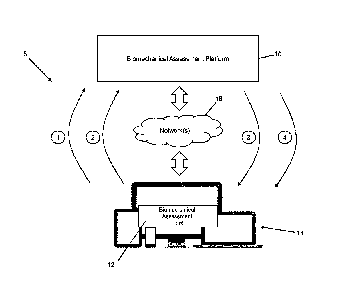Note: Descriptions are shown in the official language in which they were submitted.
SYSTEM AND METHOD FOR PERFORMING BIOMECHANICAL ASSESSMENTS
TECHNICAL FIELD
[0001] The following relates to systems and methods for performing
biomechanical
assessments, including a tool and platform for same, and may be used for
recommending
behavioural interventions that are mostly likely to change biomechanical
measures towards a
normative goal.
BACKGROUND
[0002] Measuring biomechanics may be required in a range of contexts, such
as in sports
and athletics when a trainer wants to measure physical ability, or in
healthcare when a
practitioner wants to assess movement as an indicator of health or
rehabilitation. Importantly,
these measures of human motion are largely valuable to the extent that they
can guide
personalized interventions to achieve a normative goal, such as improving
one's running form
(i.e., gait) to improve efficiency and minimize injury.
[0003] Regarding the collection of biomechanical information, prevailing
techniques (e.g.,
motion capture systems) require either (a) specialized hardware, such as
inertial measurement
units placed on the body; or (b) complex visual systems, such as depth sensors
or multi-camera
installations. Both types of systems are resource intensive given they are
complex, costly,
quasi-stationary, and time-consuming. Imaging-based techniques have also been
attempted,
e.g., by building computer classifiers to identify anatomical locations of the
human body.
However, such techniques have been found to require a complex model of the
movement, or
environmental data and other inputs in order to achieve a certain level of
accuracy.
[0004] It is therefore desirable to enable the less complex, less
expensive, more flexible,
and more accurate measures of biomechanics.
SUMMARY
[0005] It is recognized that in addition to providing less complex, less
expensive, more
flexible, and more accurate measures of biomechanics, it is desirable to use
these measures to
generate recommendations for improving the user's biomechanics, thus creating
a feedback
loop that involves measuring biomechanics and recommending ways to improve
biomechanics.
-1-
23956975.1
Date Recue/Date Received 2020-08-07
[0006] In one aspect, there is provided a method for measuring anatomical
features of a
body, comprising obtaining a video having a plurality of frames; analyzing
each frame of the
video to detect the position of each anatomical feature; if necessary,
calculating the distance
travelled between frames of an anatomical feature using a predetermined
reference object
within the video (e.g., the true length between one's knee and hip); and if
necessary, using the
raw video and extracted features to predict a biomechancial output, and/or
calculating summary
metrics from the aggregate data from the video.
[0007] In another system, there is provided a method for recommending a
behavioural
intervention that is guided by the biomechancial information previously
generated by the
methods of measuring biomechanics.
[0008] In other aspects, there are provided computer readable media and
electronic
device(s) for performing the method(s).
BRIEF DESCRIPTION OF THE DRAWINGS
[0009] Embodiments will now be described with reference to the appended
drawings
wherein:
[0010] FIG. 1 is a schematic diagram of a computing and communication
environment for a
biomechanical assessment platform.
[0011] FIG. 2 is a schematic block diagram of a configuration for a
biomechanical
assessment platform.
[0012] FIG. 3 is a schematic block diagram of a configuration for a client
device.
[0013] FIG. 4A is a schematic block diagram of a post processing module for
the
biomechanical assessment platform.
[0014] FIG. 4B is an image illustrating a knee joint angle using three
anchor points.
[0015] FIG. 4C is an image illustrating the angle between two lines to
assess the extent of
a compensation.
[0016] FIG. 5 is a screen shot of an example of a graphical user interface
(GUI) for an
onboarding tool.
[0017] FIG. 6 is a flow chart illustrating example operations that may be
performed in
onboarding a user for the platform.
-2-
23956975.1
Date Recue/Date Received 2020-08-07
[0018] FIG. 7 is a screen shot of an example of a GUI for a biomechanical
assessment
tool.
[0019] FIG. 8 is a screen shot of an example of a GUI for recording a video
using the
biomechanical assessment tool.
[0020] FIG. 9 is a flow chart illustrating example operations that may be
performed in
obtaining a video for conducting an assessment via the platform.
[0021] FIG. 10 is a screen shot of an example of a GUI for a feedback
overlay of an
analyzed frame of a video.
[0022] FIG. 11 is a screen shot of an example of a GUI for a sample report.
[0023] FIG. 12 is a flow chart illustrating example operations that may be
performed in
obtaining prescriptive feedback using an external trained expert.
[0024] FIG. 13 is a flow chart illustrating example operations that may be
performed in
generating prescriptive feedback using a prescriptive engine on the platform.
DETAILED DESCRIPTION
[0025] Turning now to the figures, FIG. 1 illustrates a computing and
communication
environment or system, also referred to herein as the "system 8". The system 8
includes a
biomechanical assessment platform 10. The platform 10 provides a centralized
or otherwise
remote or cloud-based service for a biomechanical assessment tool 12 provided
by or on an
electronic device 14. The platform 10 can be, for example, a software as a
service (SaaS)-type
platform 10, an enterprise server, third-party hosted web service, etc. The
electronic devices 14
may include, for example, mobile computing devices such as smartphones, tablet
computers,
laptop or desktop computers, embedded devices, or other mobile devices. The
electronic
devices 14 may also include existing computing infrastructure such as a
medical or clinic office
computing environment, which may be provided on standard or custom-built
hardware and
software.
[0026] The computing devices 14 in this example provide connectivity
between the
assessment tool 12 and the platform 10, via one or more networks 16. The one
or more
networks 16 may include any suitable wired or wireless network 16 and in some
implementations may include either or both public or private networks such as
the Internet, an
enterprise intranet, or both. The network 16 may include a telephone network,
cellular, and/or
-3-
23956975.1
Date Recue/Date Received 2020-08-07
data communication network to connect different types of electronic devices 14
and different
types equipment used by or for the platform 10. For example, the network 16
may include a
private or public switched telephone network (PSTN), mobile network (e.g.,
code division
multiple access (CDMA) network, global system for mobile communications (GSM)
network,
and/or any 3G, 4G, or 5G wireless carrier network, etc.), WiFi or other
similar wireless network,
and a private and/or public wide area network (e.g., the Internet).
[0027] As illustrated in FIG. 1, the system 8 provides bi-directional
connectivity and
communication capabilities to allow the assessment tool 12 to leverage the
centrality and
potentially higher computing power of the platform 10. The platform 10 also
leverages the
ubiquity, compatibility and convenience of the various devices 14 on which the
tool 12 can be
deployed and operated, in order to service various users or clients, and to
gather data from a
variety of sources to improve its operability as described in greater detail
below. For example,
an electronic device 14 can be used by the same user for which an assessment
is being made,
or by another entity on behalf of such a user, e.g., a clinician, doctor,
physio therapist, etc.
[0028] FIG. 1 illustrates four intercommunication stages that enable users
to communicate
with and benefit from the platform 10, using their assessment tool 12. In
Stage 1, the platform
enables the user to perform an onboarding process to gather certain
anthropometric
measurements specific to that user in order to improve the accuracy of metrics
interpreted by
the platform 10. In other words, the platform 10 can collect true geometric
priors of the target
"actor", so that they can be fused with a model (described below) to ensure
logical anatomical
constraints.
[0029] In Stage 2, the user uses the assessment tool 12 and functionality
provided by the
device 14 on which it is being run, to capture one or more images, preferably
a series of images
such as in a video in a predetermined manner as instructed by the assessment
tool 12, and
sends this captured data to the platform 10 to perform a particular
biomechanical assessment.
[0030] In Stage 3, the platform 10 processes the data provided to it by the
user via the
assessment tool 12 using a machine learning (ML)-based model. The ML model
ingests the
image/video data and outputs locations of key anatomical landmarks (key point
data) in each
frame of the image(s)/video. This frame-by-frame information can be understood
as motion
capture data and can be distilled into one or more specific metrics that have
clinical utility. The
distillation of the data generated by the ML model can be described as post-
processing,
performed in a modular fashion, depending on the metric being targeted, for
example, hip tilt,
-4-
23956975.1
Date Recue/Date Received 2020-08-07
arm swing, trunk rotation, etc.). The results of the post-processing are
returned to the user via
the assessment tool 12 and can allow the user, or a clinician on the user's
behalf, to view, store
and track certain data points to enable prescriptive action to be taken.
[0031] In Stage 4, the platform 10 can, optionally, utilize a prescriptive
engine (or external
expert) to prescribe one or more actions based on the results of the post-
processing. It can be
appreciated that Stages 3 and 4 can be provided in a single feedback loop or
in multiple
feedback loops at different times.
[0032] Stages 3 and 4 can be utilized in a number of ways to implement
procedures (i.e.
groups of measures), which converge on an actionable insight. For example, the
platform 10
can be used to conduct "movement screens" where the target actor is asked to
move in a
specific way while being filmed with a monocular camera on a mobile device 14.
The platform
can aggregate the various outputs of a number of video assessments (e.g., of
different
movements), to generate a risk score.
[0033] FIG. 2 illustrates an example of a configuration for the platform
10. In this example
configuration, the platform 10 includes one or more network interfaces 22 to
enable the platform
10 to communicate with the devices 14 via the one or more networks 16. The
platform 10 also
includes a video/image storage device 20, which may include memory,
database(s), or other
storage technologies. It can also be appreciated that while the storage device
20 is shown as
being located at or within the platform 10, the storage device 20 could also
be provided, in part
or completely, via a third-party data storage device or service. The platform
10 also includes a
client data storage device 24 that can be used to store client profiles,
client assessment results,
client onboarding data, and any other data that can be associated with the
client. It may be
noted that the terminology "client" and "user" may be used interchangeably
when a user is also
the client, or separately when a client such as a clinic or clinician or third-
party service acts on
behalf of one or more users. As such, the relationships between the platform
10 and such
clients and/or users should not be considered limiting and various structures
and relationships
are possible.
[0034] Data provided to the platform 10 via the network interface 22 can be
stored and
later accessed, stored and immediately accessed, or can be immediately
processed without
necessarily storing the data at the platform 10. For example, the platform 10
could be arranged
to provide a real-time processing service for a client or user. The platform
10 includes one or
more ML models 26 that are configured to ingest the data provided to the
platform 10 and feed
-5-
23956975.1
Date Recue/Date Received 2020-08-07
the output thereof to a post-processing module 28. The post-processing module
28 is
configured to provide a feedback loop with the assessment tool 12 by accessing
the network
interface 22. The post-processing module 28 can also provide its output to a
prescriptive
engine 30 that is configured to generate an actionable insight automatically
and send such an
insight as a second or alternative feedback loop to the assessment tool 12.
[0035] FIG. 3 illustrates an example of a configuration of a client device
14. It can be
appreciated that the configuration shown in FIG. 3 is made for illustration
purposes and various
details have been omitted for the sake of clarity. The client device 10
includes a processor 40
for executing computer readable instructions to perform various actions
operations of the client
device 14. The client device 14 also includes a communications module 42 to
enable it to
communicate with the platform 10 via the network 16. To enable a client or
user to utilize the
client device 14 in performing an assessment, the client device 14 includes a
display module 44,
such as a display screen, an input module 46 which can include touch
functionality provided by
the display and/or input buttons on the client device 14 to enable the client
or user to interact
with the client device 14. The client device 14 also includes the
biomechanical assessment tool
12, and an image/video capture application 50, for example, a camera
application that is
accessed by the assessment tool 12 to capture the desired image(s)/video.
[0036] The client device 14 also includes memory 52, which may store device
data 54 that
enables the client device 14 to operate various stored functions and
applications, and
application data 56 specific to such applications.
[0037] FIG. 4A illustrates schematically the post-processing module 28
provided by the
platform 10. The ML model 26 outputs a video file 58 with the joints of the
subject overlayed on
it and also a data file 60 that contains information about the location of a
joint in each of the
frames of the video. This data 58, 60 is then filtered using a smoothing
algorithm 62 to reduce
jitter in the keypoint locations between the adjacent frames. A compensation
algorithm 64 can
then be applied, which runs through this data and identifies a list of
compensations 66 occurring
for a given assessment. The output json file 68 from the compensation
algorithm contains
information on when each of the compensations occurred during each
repetition(rep) of the
assessment in the video. The compensation metrics can also be overlayed over
the video in
addition to the keypoints.
-6-
23956975.1
Date Recue/Date Received 2020-08-07
[0038] For example, an assessment can include an individual performing a
two-leg squat,
and an associated compensation to look out for in the video would be how much
is the
individual's knee moving medial or lateral to the big toe.
[0039] The assessments can be broadly categorized into two types of
assessments,
namely static compensations, and dynamic compensations.
Static compensations:
[0040] The compensations here get assessed based on the information
available in a
single frame. This uses standard trigonometry and geometry to assess the
variability of the
relative location of the joints. For example, in order to assess the relative
location of a knee joint
to the big toe of the same limb, one would use the angle made by the tibia
(line joining knee and
ankle) and the metatarsal (line joining the big toe and the ankle) bones with
a horizontal
reference line. This angle metric is calculated individually for each frame
and compared against
a threshold.
Dynamic compensations:
[0041] The compensations here get assessed by tracking the movement of
joints over time
by looking at all the frames. This also uses standard trigonometry and
geometry to assess the
variability of the relative location of the joints. Any change in the relative
locations of the joints
above a certain threshold is marked as a compensation occurrence. For example,
forward lean
compensation in a squat assessment occurs when the tibia and the torso are not
in line with
each other. By measuring the orientation of these lines over time, the
platform 10 is able to
capture sudden small changes over a subset of frames that would not have been
possible
through a static analysis.
[0042] In order to improve the accuracy of the compensation metrics, the
platform 10 can
make use of two kinds of metrics, namely primary metrics and secondary
metrics.
[0043] Primary metrics: As explained in static compensations, the angles
made by tibia
and metatarsal bones are used as key indicators for a compensation and
compared against a
threshold. The threshold is obtained after a series of testing against a
ground truth data.
[0044] Secondary metrics: Secondary metrics are put in place to improve the
accuracy of
the system 8. During testing of the algorithms, the platform 10 can reduce the
false positives by
enforcing more constraints on the geometry of the person's body for the given
assessment. The
-7-
23956975.1
Date Recue/Date Received 2020-08-07
secondary metric to the example provided in static compensations would be the
angle made at
the knee joint. The angle is calculated using the cosine rule, anchoring off
the hip, knee and
ankle joints. By restricting the angle of this knee joint to a certain value
you only look at certain
phases of the squat such as the bottom of the squat in the images shown in
FIGS. 4B and 4C.
In FIG. 4B, the knee joint angle is identified using three anchor points, and
in FIG. 4C, the angle
between two lines is illustrated to assess the extent of a compensation.
[0045] FIG. 5 provides an example of a screen shot of an onboarding GUI 70
for the
assessment tool 12. The screen shot in this example is associated with an
onboarding step to
capture the anthropometric measurements specific to a user. It can be
appreciated that the
assessment tool 12 can be operated by that user or another user (e.g., a
client) on behalf of the
user. In this example, a camera application 50 is used to capture a video of
the user by
instructing the user to have their body positioned within a window or viewer
72 in the onboarding
GUI 70. An image or video of the user's body 74 is shown schematically in FIG.
5 for illustrative
purposes. The GUI 70 includes a start button 76 to enable the operator of the
device 14 to
initiate the onboarding process via the GUI 70. For example, the GUI 70 may
instruct the
operator to have a portion of or the entire body of the user viewable within
the window 72 and
may instruct the operator to have the user make certain movements or provide
certain poses in
order to gather the desired anthropometric measurements. For example, the GUI
70 can
request that the user stand in front of the camera of the device 14, face the
camera, and
perform three squats while holding their arms directly overhead.
[0046] FIG. 6 illustrates a set of computer executable operations that can
be performed in
executing the onboarding process. At step 80 the client device 14 is used to
initiate the
assessment tool 12. This can be done via an app local to the client device 14
or via a web
browser or other external portal, which may require the platform 10 to provide
an onboarding
routine at step 82. It can be appreciated that the onboarding process can be
performed "offline"
relative to the platform 10, partially online and partially offline, or fully
online with the platform
10. For example, the platform 10 may only establish communication with the
client device 14
upon receiving a request to register a user or provide the results of the
onboarding process. As
such, it can be appreciated that the interplay between the client device 14
and platform 10 can
vary to suit any desired client/server configuration.
[0047] The assessment tool 12, once initiated, can capture one or more
images and/or a
video of the subject at step 84 and capture any necessary user information at
step 86. For
-8-
23956975.1
Date Recue/Date Received 2020-08-07
example, the onboarding process may be coupled with a user registration
process or the user
may have previously registered with the platform 10. Moreover, certain
assessment-specific
data associated with the subject may be required in an onboarding process for
that specific
assessment. The image/video data and any other captured user data is then sent
to the
platform 10 at step 88. The onboarding data is received by the platform 10 at
step 90 and can
be saved in the user's profile at step 92. The save data may then be made
available to the ML
model 26, post-processing model 28 and/or prescriptive engine 30 in conducting
one or more
assessments.
[0048] Turning now to FIG. 7, a screen shot of an illustrative example of a
biomechanical
assessment tool GUI 100 is shown. In this example GUI 100, a series of
assessment options
102 are provided for each assessment that the tool 12 can perform via the
platform 10. The
GUI 100 can also provide a Capture Video button 104 that when selected enables
the user to
record a video (or capture one or more images in other implementations). The
GUI 100 can
also provide a Load Video option 106 to enable the user to load a pre-recorded
video (or pre-
captured image(s)). FIG. 8 provides a screen shot of an illustrative example
of a video capture
window 108 provided by the GUI 100. The window can be used to view the content
being
recorded for the assessment, and the screen can include a Start option 110 for
starting a
recording, and a Send option 112 for sending the captured video (or image)
data to the platform
to conduct an assessment.
[0049] FIG. 9 illustrates a set of computer executable operations that can
be performed in
using the assessment tool 12, e.g., using the GUI 100. At step 120 the tool 12
determines the
assessment that has been selected by the user (e.g., from the options 102).
The tool 12 then
instructs the user at step 122 as to how to capture the desired content. For
example, if the
assessment relates to a squat, the GUI 100 can include a prompt or message
(not shown) that
instructs the user being recorded to perform a squat while they are being
viewed in the window
108. At step 124 the tool 12 obtains the one or more images or video being
captured and at
step 126 the assessment data is sent to the platform 10. The tool 12 may then
receive
feedback from the platform at step 128. The feedback at step 128 can be a
receipt
acknowledgement and/or the results of the assessment (e.g., at Stage 3 in FIG.
1). Step 128
may therefore occur a period of time after step 126 if the platform 10
requires some processing
time.
-9-
23956975.1
Date Recue/Date Received 2020-08-07
[0050] The feedback received at step 128 can include an overlay 132 of the
user as shown
in FIG. 10. In this example, the user's image 134 is overlaid with a series of
points 136 that are
aligned with certain anatomical features such as joints. Other data can also
be overlaid such as
angles or other meta data, similar to an augmented reality output. The GUI 100
can also
provide a REPORT option 138 which when selected enables the user to drill down
into more
detail. An example of a report is shown in FIG. 11 which illustrates a report
150 with a list of
summary statistics and a graph depicting changes over time, in this example.
For example, a
number of horizontal rows with numbers and depicting the output and the change
from last time
can be displayed. Then below, a graph showing trends over time can be
presented in the report
150.
[0051] As shown in FIG. 2, the platform 10 can include a prescriptive
engine 30 to
generate an actionable insight (preferably automatically), and send such an
insight as a second
or alternative feedback loop to the assessment tool 12. Turning now to FIG.
12, the prescriptive
engine 30 can also rely at least in part on the input of one or more trained
experts to generate
the actionable insight. At step 180 the prescriptive engine 30 obtains the
post processing output
data and sends that data to a trained expert at step 182. It can be
appreciated that the trained
expert can be "internal" to the platform 10 in that manual input is provided
directly to the
platform 10, or can be "external" to the platform 10, e.g., an outside service
or practitioner that is
registered with the platform 10. The trained expert can generate the
actionable insight(s) and
send that back to the platform 10. The platform 10 then receives feedback on
potential
behavioural interventions at step 184 and stores and tracks this feedback at
step 186. The
prescriptive feedback may then be sent to the client via the electronic device
14 at step 188.
[0052] FIG. 13 illustrates operations that may be performed by the
prescriptive engine in
generating such actionable insights and/or behavioural interventions
automatically. At step 190
the prescriptive engine 30 obtains the post processing data and applies one or
more
prescriptive algorithms at step 192. The prescriptive algorithms are
configured to identify
possible behavioural interventions based on the metrics identified in the ML
and post
processing. That is, the prescriptive algorithms being predictive in nature
can input the ML
output(s) and post processing data and output a predicted best prescription.
The prescriptive
engine 30 then determines the prescriptive feedback at step 194 and stores and
tracks this data
at step 196 and sends the feedback to the client at step 198.
- 10 -
23956975.1
Date Recue/Date Received 2020-08-07
[0053] For simplicity and clarity of illustration, where considered
appropriate, reference
numerals may be repeated among the figures to indicate corresponding or
analogous elements.
In addition, numerous specific details are set forth in order to provide a
thorough understanding
of the examples described herein. However, it will be understood by those of
ordinary skill in the
art that the examples described herein may be practiced without these specific
details. In other
instances, well-known methods, procedures and components have not been
described in detail
so as not to obscure the examples described herein. Also, the description is
not to be
considered as limiting the scope of the examples described herein.
[0054] It will be appreciated that the examples and corresponding diagrams
used herein are
for illustrative purposes only. Different configurations and terminology can
be used without
departing from the principles expressed herein. For instance, components and
modules can be
added, deleted, modified, or arranged with differing connections without
departing from these
principles.
[0055] It will also be appreciated that any module or component exemplified
herein that
executes instructions may include or otherwise have access to computer
readable media such
as storage media, computer storage media, or data storage devices (removable
and/or non-
removable) such as, for example, magnetic disks, optical disks, or tape.
Computer storage
media may include volatile and non-volatile, removable and non-removable media
implemented
in any method or technology for storage of information, such as computer
readable instructions,
data structures, program modules, or other data. Examples of computer storage
media include
RAM, ROM, EEPROM, flash memory or other memory technology, CD-ROM, digital
versatile
disks (DVD) or other optical storage, magnetic cassettes, magnetic tape,
magnetic disk storage
or other magnetic storage devices, or any other medium which can be used to
store the desired
information and which can be accessed by an application, module, or both. Any
such computer
storage media may be part of the tool 12 or platform 10, any component of or
related thereo,
etc., or accessible or connectable thereto. Any application or module herein
described may be
implemented using computer readable/executable instructions that may be stored
or otherwise
held by such computer readable media.
[0056] The steps or operations in the flow charts and diagrams described
herein are just for
example. There may be many variations to these steps or operations without
departing from the
principles discussed above. For instance, the steps may be performed in a
differing order, or
steps may be added, deleted, or modified.
-11-
23956975.1
Date Recue/Date Received 2020-08-07
[0057]
Although the above principles have been described with reference to certain
specific
examples, various modifications thereof will be apparent to those skilled in
the art as outlined in
the appended claims.
- 12 -
23956975.1
Date Recue/Date Received 2020-08-07