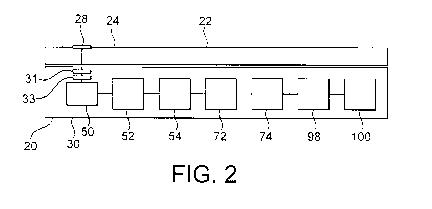Note: Descriptions are shown in the official language in which they were submitted.
CA 03095539 2020-09-29
WO 2019/193057
PCT/EP2019/058410
Handset for Controlling a Support Device or a Movable Surface
[01] The present invention relates to a handset for controlling a device
defining a support
surface, such as a patient support device, for example a surgical operating
table, or a movable
surface. The present invention relates to a method for controlling such a
support device or
movable surface using a handset.
[02] Surgical tables, or operating tables, have a variety of different well
known
configurations, for example comprising a base for standing on a floor, a
column extending from
the base, and a tabletop providing a patient support surface. There is a
general need in the art
for surgical tables to have variable height to enable the tabletop to be
located at a defined height
which is most suitable for the required surgical, therapeutic or diagnostic
treatment of a patient
positioned on the surgical table. The column is extendable, typically by a
telescoping
arrangement, to allow the column to be moved between contracted and extended
positions in
order to lower and/or raise the tabletop to a desired height. In other
surgical tables, an arm,
instead of a column, can lower and/or raise the tabletop to the desired
height.
[03] Still further, the tabletop of the surgical table is generally required
to be movable
relative to the column or arm so as to be tiltable about two orthogonal
horizontal axes, namely
a tilt axis extending longitudinally along the length of the tabletop and a
trend axis extending
transversely across the length of the tabletop.
[04] In addition, the tabletop generally includes a number of independently
movable
segments. For example a head section, one or more torso sections and one or
more leg sections.
[05] It is well known to provide a handset to enable the various movement
functions of the
surgical operating table to be controlled. The handset may be wirelessly
connected to the
surgical operating table to be able to send movement commands to the table.
Known handsets
for controlling surgical operating tables typically comprise many push buttons
associated with
a variety of icons, and/or text. The icons and text are used to identify the
movement available
to the respective push button.
[06] The most-used push buttons tend to be located in an array conveniently
positioned for
manual control. Examples of the most-used push buttons are: HEAD UP, HEAD
DOWN, LEG
UP, LEG DOWN, BACK UP, BACK DOWN, SLIDE CRANIALLY, SLIDE CAUDALLY,
TREND, REVERSE TREND, AUTO LEVEL. Lesser used functions may be available on a
display screen, often several menu layers down.
[07] These known handsets suffer from the problem that it can be time
consuming and
difficult for the healthcare operator to search for and select a push button,
from the many push
1
CA 03095539 2020-09-29
WO 2019/193057
PCT/EP2019/058410
buttons provided, often in a small dimension array, to activate a desired
movement of the table.
Furthermore, the manual pressing of the selected button to activate the
desired movement does
not provide any significant visual, audible or touch feedback to the user. In
addition, the speed
of motion of the selected segment or the table is difficult to control or
adjust using the push
button. Typically, small adjustments to a selected movement requires the
selection of another
push button.
[08] The buttons of a handset typically have a fixed usage or movement
function because
the icon for the respective movement function is printed on, or otherwise
physically associated
with, the button. Therefore many handsets are bespoke and customised for a
respective patient
support device. Alternatively, a common handset may be used for plural
devices, but some
buttons are redundant for the control of at least one of the devices. Icons
can be small and
difficult to see and interpret, and typically vary between different
manufacturers.
[09] Some handsets provide the combination of buttons and a screen. However,
the
conventional handset for controlling patient support devices are inconvenient
because they
cannot readily accommodate a large screen in landscape display mode. This is
because there
are handset size limitations to permit the handset to fit comfortably in the
hand, screen size
limitations to permit comfortable viewing and use, and aesthetic design
problems because a
landscape design can appear cumbersome in the hand.
[010] When buttons and a screen are provided in a handset, it may be difficult
for a user to
find a desired movement function that may be controlled by a button or by a
screen input.
[011] There is a need in the art to provide a handset, in particular a handset
for controlling a
surgical operating table, which has a more ergonomic design than known
handsets, and in
particular can more easily and/or more controllably enable movement commands
to be readily
selected for transmission to the device to be controlled.
[012] The present invention provides a handset for controlling a device having
a plurality of
movable parts defining a support, or a movable surface, the handset comprising
a housing, a
touchscreen display on a front face of the housing, the touchscreen display
being adapted to
display an image representative of a device or surface to be controlled, and a
control system
within the housing which is connected to the touchscreen display, wherein the
control system
comprises an input module which is adapted to receive an input command in the
form of a
gesture drawn on the touchscreen display, and an output module which is
adapted to generate
an output control signal, associated with the input command, for transmission
to the device or
surface.
2
CA 03095539 2020-09-29
WO 2019/193057
PCT/EP2019/058410
[013] In some embodiments of the present invention, the control system is
adapted to generate
an output control signal for transmission to the device or surface associated
with an input
command in the form of a gesture, wherein the gesture is in the form of a
line, a shape or an
alphanumeric character, drawn on the touchscreen display. Typically, the
gesture is a line, but
may alternatively be any shape or alphanumeric character, or any series of
connected lines.
Most preferably, the gesture is a single line, of any shape or orientation,
drawn in a single swipe
over the touchscreen surface.
[014] The embodiments of the present invention may control any movable surface
or any
device having a plurality of movable elements. In preferred embodiments, the
device is a
patient support device, for example a seat, bed or surgical operating table.
The present
invention further provides a surgical operating table in combination with the
handset of the
present invention.
[015] The present invention further provides a method of controlling a device
having a
plurality of movable parts defining a support, or controlling a movable
surface, using a handset,
the method comprising the steps of:
i. inputting an input command in the form of a gesture drawn on a
touchscreen display of
the handset to select a desired movement function of a movable part of the
device or of the
movable surface; and
generating an output control signal for transmission from the handset to the
device or
the movable surface, the output control signal being associated with the input
command.
[016] Again, the gesture may be in the form of a line, a shape or an
alphanumeric character,
drawn on the touchscreen display. Typically, the gesture is a line, but may
alternatively be any
shape or alphanumeric character.
[017] In this specification, the term "touchscreen display" is used in a broad
sense to mean
any device presenting the image of a screen with displayed images, and
optionally icons, which
are touch sensitive. The touchscreen display may comprise a single unitary
touchscreen device
with displayed images and icons on a unitary screen and the touchscreen being
touch sensitive
so that pressing of the touchscreen in the vicinity of the images or icons
activates a signal
associated with the image or icon. Alternatively, the touchscreen display may
comprise an array
of plural individual displayed images or icons, each of which is associated
with a respective
switch device located beneath the respective image or icon.
[018] Although the preferred embodiments relate to a handset configured to
control a surgical
operating table, the handset may be employed, or configured to be employed, to
control the
movement of any movable or adjustable surface, for example of a patient
support device.
3
CA 03095539 2020-09-29
WO 2019/193057
PCT/EP2019/058410
[019] Fundamentally, the preferred embodiments of the present invention
provide an image
of a view of a patient support device to be controlled. This is typically a
level (i.e. typically
horizontal) view of a surface of the patient support device or of the patient
support device. The
view may be a side view and/or an end view. In use, the user draws a gesture,
e.g. a line, on
the touchscreen display which is representative of the position for the
patient support device or
at least one movable element of the patient support device. For example, the
line represents a
change in the position and/or orientation of the element or device.
[020] The drawn gesture line provides positional information for the requested
movement
function to the software/hardware in the handset. The software/hardware, which
may be in the
handset or in the device to be controlled, interprets the drawn gesture. The
software/hardware
analyses the drawn gesture line and matches the shape and location of the line
to an available
physical movement of the element or device. The software/hardware provides one
or more
control elements to be displayed or highlighted, the control elements being
associated with
movements corresponding to the interpretation of the drawn gesture. Operation
of the one or
more control elements generates a command to reposition the element or device
or surface.
[021] The accuracy of the drawn gesture line to achieve a desired movement may
be within a
broad tolerance, since the length, location, shape and/or orientation of the
drawn gesture line
may be interpreted by the software/hardware within tolerance bands to
interpret the intended
movement function from the drawn gesture line which is not required to be
geometrically
accurate. For example there may be a +/-10 degree tolerance for a drawn
gesture line that is
intended to be horizontal and aligned with an image of the element or device.
For example
there may be a +/- 5mm tolerance for a drawn gesture line that is intended to
extend outside a
control zone or be above or below an image of the element or device.
[022] If the drawn gesture line is not recognised or does not conform to an
input tolerance
then the operation is deemed a failure and the user is informed and asked to
retry. Some drawn
gesture lines for specific movement or control functions may be drawn anywhere
on the
touchscreen.
[023] The preferred embodiments provide a two-action input requirement for
achieving a
particular selected movement function. First, the drawn gesture line is
inputted to select a
particular movement function. Subsequently, the touchscreen displays control
buttons for the
user to generate and transmit a signal to produce the selected physical
movement. The
requirement for two successive user actions before a physical movement can be
implemented
provides a safety feature to avoid inadvertent or accidental physical
movements of the patient
support device.
4
CA 03095539 2020-09-29
WO 2019/193057
PCT/EP2019/058410
[024] The software/hardware may be configured to recognise a drawn gesture
line which may
correspond to a pre-set shape length, location, shape and/or orientation of a
line stored in a
memory to enable a respective predetermined orientation of the patient support
device to be
efficiently achieved.
[025] The handset of the preferred embodiments provides a number of advantages
over
known handsets.
[026] In the preferred embodiments of the present invention, the handset,
which is preferably
configured to be in the form of a tablet, has a large touchscreen user
interface. Gesture control
provides access to all movements of the patient support device without the
need to search for,
or understand the meaning of, icons on physical buttons. The touchscreen can
be configured to
large buttons and information for easy reading. The gesture control also can
provide access to
other menu items and functions. The gesture controlled touchscreen can readily
be updated
with a software update to incorporate new movements of the patient support
device and the
control of new accessories for the patient support device. The gesture
controlled touchscreen
can be aligned to present a display and controls which are readily selected or
modified or
dedicated to the specific patient support device to be controlled.
[027] The handset can provide haptic and visual feedback to the user when
selected.
[028] The touchscreen surface is easy to clean, which is important in a
sterile environment of
an operating theatre.
[029] The handset can be safely controlled by a user in a surgical or other
medical
environment. A desired movement function is selected by inputting a drawn
gesture line on
the touchscreen. The drawn gesture line is highlighted to confirm its
position, shape and
orientation. After the line has been drawn, control elements, for example in
the form of buttons,
are presented and a desired control element is pressed or otherwise engaged to
cause a function
to initiate the desired direction and speed of movement to achieve the desired
movement and
final configuration of the patient support device or surface to be controlled.
Release of the
control element terminates movement. Here, the term "control element" is used
broadly to
include any control element, such as a push button, area to be pressed, lever,
joystick, slider,
etc. which can be manually engaged to control the device as described above.
[030] The ergonomic design of the preferred embodiments is convenient for left-
handed or
right-handed use, and can be used in a single-handed operation. The tablet
shape enables the
handset readily to be placed securely and stably on a surface.
[031] Embodiments of the present invention will now be described by way of
example only
with reference to the accompanying drawings, in which:
CA 03095539 2020-09-29
WO 2019/193057
PCT/EP2019/058410
Figure 1 is a schematic view of a handset according to an embodiment of the
present invention
in combination with a surgical operating table to be controlled by the
handset;
Figure 2 is a schematic side view of a control system in the handset of Figure
1; and
Figure 3 is a schematic plan view of a handset of Figure 1 in a first example
of an operating
mode;
Figure 4 is a schematic plan view of a handset of Figure 1 in a second example
of an operating
mode;
Figure 5 is a schematic plan view of a handset of Figure 1 in a third example
of an operating
mode;
Figure 6 is a schematic plan view of a handset of Figure 1 in a fourth example
of an operating
mode;
Figure 7 is a schematic plan view of a handset of Figure 1 in a fifth example
of an operating
mode;
Figure 8 is a schematic plan view of a handset of Figure 1 in a sixth example
of an operating
mode;
Figure 9 is a schematic plan view of a handset of Figure 1 in a seventh
example of an operating
mode;
Figure 10 is a schematic plan view of a handset of Figure 1 in an eighth
example of an operating
mode;
Figure 11 is a schematic plan view of a handset of Figure 1 in a ninth example
of an operating
mode; and
Figure 12 is a schematic diagram of sequence of steps in a method of
controlling a surgical
operating table by a handset according to another embodiment of the present
invention.
[032] Referring to Figures 1 and 2, there is shown a handset 2 according to an
embodiment
of the present invention. The handset 2 is configured for controlling a device
having a plurality
of movable elements or parts, in particular a surgical operating table 4.
However the handset 2
may be configured or used to control other patient support devices having a
plurality of
movable elements, for example, beds, chairs, etc..
[033] The surgical operating table 4 has movable parts, in the form of movable
elements,
which comprise segments of a tabletop 6 of the surgical operating table 4.
These segments
comprise a head section 8, an upper body section 10, a lower body section 12
and one or two
leg sections 14 (some persons skilled in the art of surgical operating tables
may alternatively
call these segments a head section 8, a back section 10, a seat section 12 and
one or two leg
sections 14). The movable elements also comprise a column 16, or other height
control device,
6
CA 03095539 2020-09-29
WO 2019/193057
PCT/EP2019/058410
on which the tabletop 6 is mounted. A mechanism, generally indicated by
reference numeral
18, is provided in the surgical operating table 4 which can be controlled to
incline the tabletop
6 in a Trendelenburg position, the entire tabletop 6 being inclined so that
the head section 8 is
lowered relative to the other sections of the tabletop 6, and a Reverse
Trendelenburg position,
the entire tabletop 6 being inclined so that the head section 8 is raised
relative to the other
sections of the tabletop 6, by rotating the tabletop 6 about a transverse
trend axis extending
across the tabletop 6. The mechanism 18 also can be controlled to tilt the
tabletop 6 by rotating
the tabletop 6 about a longitudinal tilt axis extending along the tabletop 6.
The column 16 can
be controlled by being extended or retracted to raise or lower the tabletop 6.
[034] Drive mechanisms are provided within the surgical operating table 4 to
move the
tabletop 6 to a desired position or configuration according to a command from
the handset 2.
Typically, the handset 2 is adapted to control the surgical operating table 4
by wireless
communication. The handset 2 is adapted translationally and/or rotationally to
move individual
segments of the tabletop 6 or the entire tabletop 6.
[035] Thus, individual segments of the tabletop 6 or the entire tabletop 6 can
be translationally
or rotationally moved in a vertical orientation, i.e. in an upward direction
or a downward
direction; the entire tabletop 6 can be translationally moved in a lateral
horizontal orientation,
i.e. in a direction extending from the head section 8 to the one or two leg
sections 14 or in an
opposite direction; and/or the entire tabletop 6 can be rotationally moved
about the transverse
trend axis and/or the longitudinal tilt axis.
[036] The handset 2 comprises a housing 20. A touchscreen display 22 is
located on a front
face 24 of the housing 20. The housing 2 and touchscreen display 22 have the
shape and
configuration of a tablet computer. The housing may be provided with one or
more handles 26
and is typically ergonomically configured to provide right-handed or left-
handed manual
operation by a user. Typically, two handles 26 are provided on opposite sides
of the handset 2.
A strap may be fitted to the handles 26 for fitting the handset 2 around the
arm of a user or
suspending the handset 2 around the neck of a user. The handset 2 further
comprises at least
one physical switch 28 on the front face 24, for example an on/off switch 28.
[037] The handset 2 further comprises a control system 30 within the housing
20 which is
connected to the touchscreen display 22 and at least one physical switch 28.
The control system
30 is arranged to generate an output control signal for transmission to the
device, in the
illustrated embodiment the device being the surgical operating table 4,
associated with an input
command at the touchscreen display 22 in the form of a gesture drawn as a line
on the
touchscreen display 22.
7
CA 03095539 2020-09-29
WO 2019/193057
PCT/EP2019/058410
[038] Figure 2 shows, in a highly schematic form, the control circuitry within
the handset. In
Figure 2, the control system 30 is shown as comprising a plurality of hardware
components.
In embodiments of the present invention, these hardware components may each
individually
or collectively be embodied in hardware or software or a combination of both
hardware and
software, as will be immediately apparent to those skilled in the art.
[039] The control system 30 comprises an input module 31 which is adapted to
receive an
input command in the form of a gesture drawn on the touchscreen display 22 and
an output
module 54 which is adapted to generate an output control signal, associated
with the input
command, for transmission to the device or surface to be controlled. The
control system 30
further comprises a control module 33 which is adapted, in response to the
input command, to
display, or to enable the function of, a user-operable control element, as
described hereinbelow
for control elements 66, 68, 70 with reference to the "Control Movement"
screen 36. The output
module 54 is adapted, in response to operation of the user-operable control
element(s) 66, 68,
70, to generate the output control signal which is associated with the input
command. Figure 3
shows a schematic illustrative screenshot of a "Home" screen 32 on the
touchscreen display 22
prior to input of an input command at the touchscreen display 22 in the form
of a gesture.
[040] Figure 4 shows a schematic illustrative screenshot of a "Select Movement
Function"
screen 34 on the touchscreen display 22 during input of an input command at
the touchscreen
display 22 in the form of a gesture.
[041] Figure 5 shows a schematic illustrative screenshot of a "Control
Movement" screen 36
on the touchscreen display 22 after input of an input command at the
touchscreen display 22 in
the form of a gesture.
[042] Referring to these Figures, the "Home" or "Draw a New Position" screen
32 displays
an image 38 representative of the patient support device to be controlled. The
image 38 shows
elements, for example movable elements, of the surgical operating table to be
controlled, in
particular the segments of a tabletop 6, which comprise a head section image
40, an upper body
section image 42, a lower body section image 44 and the image 46 of one or two
leg sections.
The image 38 also shows a column image 48 beneath the lower body section image
44
(although there may be one or more body section images and the column may be
associated
with any selected body section image). The image 38 may either be static or
movable to
correlate with a selected movement function, and correspondingly the
individual elements of
the image 38 that make up the image of the device or surface to be controlled,
for example the
head section image 40, upper body section image 42, lower body section image
44 and the
8
CA 03095539 2020-09-29
WO 2019/193057
PCT/EP2019/058410
image 46 of one or two leg sections, may individually be static or movable to
correlate with a
selected movement function.
[043] The control system 30 is adapted to generate the output control signal
for transmission
to the device 4 associated with an input command in the form of a gesture
drawn as a line on
the touchscreen display 22.
[044] The control system 30 can detect the initiation and termination of the
drawn gesture,
and after gesture has been drawn the control system 30 can process the
information in the
gesture. It does not matter which end of the line is drawn first; it is the
final gesture shape and
position that determine what control signal will ultimately be provided to the
device or surface
to be controlled. In the preferred embodiments, the gesture is a continuously
drawn gesture,
e.g. line, even when it is a special shape such as "chair", because the line
shape is determined
when the drawing device, which may be a finger or stylus, or other device, is
in contact with
the screen.
[045] The control system 30 comprises a characteristic determiner 50 which is
adapted to
determine a characteristic of the line drawn on the touchscreen display 22. An
analyser 52 is
adapted to analyse the determined characteristic against a feature of the
displayed image and
to generate an analysis signal. Typically, the determined characteristic is at
least one of the
length, location, shape and orientation of the line, or a combination of any
two or more thereof.
The output module 54 is adapted to generate the output control signal
associated with the
analysis signal. As discussed above, these components may each individually or
collectively
be embodied in hardware or software or a combination of both hardware and
software, as will
be immediately apparent to those skilled in the art.
[046] The analyser 52 is adapted to analyse the determined characteristic
against at least one
of the length, location, shape and orientation of the displayed image to
generate the analysis
signal. For example, the analyser 52 is adapted to determine whether the line
drawn on the
touchscreen display 22 is substantially inclined to or substantially aligned
with the image
representative of the patient support device to be controlled thereby
respectively to generate an
analysis signal. The analysis signal is utilized by the output module 54 to
generate the output
control signal.
[047] Preferably, the output control signal is configured to raise or lower
one of the movable
elements of the patient support device to be controlled or to rotate the
patient support device to
be controlled. The output control signal may be configured to raise, lower or
laterally move the
patient support device to be controlled. As explained further hereinbelow,
multiple movements
can happen together in one smooth movement, for example if the user selects to
AutoLevel the
9
CA 03095539 2020-09-29
WO 2019/193057
PCT/EP2019/058410
table by pressing an AutoLevel button on the screen, or by drawing a circle
anywhere on the
screen; and Autolevel can also include a change in HEIGHT.
[048] In preferred embodiments, the analyser 52 is adapted to determine that
the line drawn
on the touchscreen display 22 is substantially inclined to the image
representative of a patient
support device to be controlled when the line is inclined at an angle of
greater than 10 degrees
to the image and/or the analyser 52 is adapted to determine that the line
drawn on the
touchscreen display 22 is substantially aligned with the image representative
of a patient
support device to be controlled when the line is inclined at an angle of no
more than 10 degrees
to the image. However, other angle thresholds to distinguish between an
inclined line and an
aligned (or level or horizontal) line may be employed.
[049] In the preferred embodiments, as shown in Figure 3, the touchscreen
display 22 is
adapted to be divided into a plurality of first control zones 56, 58, 60. Each
first control zone
56, 58, 60 corresponds to a respective at least one element of the image. Thus
first control
zones 56, 58, 60 respectively correspond to the head section image 40 and the
upper body
section image 42, lower body section image 44 and leg image 46.
[050] The analyser 52 is adapted to determine whether the line drawn on the
touchscreen
display is within a single first control zone 56, 58, 60 or extends across two
or more first control
zones 56, 58, 60 to determine a zonal characteristic of the line. The analyser
52 is adapted to
analyse the determined zonal characteristic against a feature of the displayed
image to generate
the analysis signal. The output module 54 is adapted to utilize the analysis
signal to generate
the output control signal so that the zonal characteristic determines whether
one or all of the
plurality of movable elements of the entire patient support device to be
controlled are moved.
[051] A number of different movement functions can be selected using the input
gesture on
the touchscreen display 22 when the touchscreen display 22 displays the image
38
representative of the patient support device, and the gesture line is drawn in
the vicinity or at
least partly over the image.
[052] Figure 4 shows a schematic illustrative screenshot of a "Select Movement
Function"
screen 34 on the touchscreen display 22 during input of an input command at
the touchscreen
display 22 in the form of a gesture. The Select Movement Function" screen 34
may, as shown
in Figure 4, simply be the "Home" or "Draw a New Position" screen 32, actively
and
dynamically additionally showing the input command as the gesture is being
drawn.
[053] Referring to Figure 4, an inclined line 64 has been drawn manually by
finger touch, or
by using an implement, above the leg image 46. This constitutes an inputting
of an input
command in the form of a gesture drawn as a line on a touchscreen display 22
of the handset 2
CA 03095539 2020-09-29
WO 2019/193057
PCT/EP2019/058410
to select a desired movement function of a movable leg section 14 of the
surgical operating
table 4. The analyser 52 determines whether the line 64 drawn on the
touchscreen display 22
is within a single first control zone 56, 58, 60 or extends across two or more
first control zones
56, 58, 60 to determine a zonal characteristic of the line 64. In this
example, the line 64 has
been drawn in only zone 60, so the zonal characteristic is that the line 64
has been drawn in a
single zone 60.
[054] A return icon 62 shown on the touchscreen display 22 permits the user to
return to the
Home screen or "Draw a New Position" screen 32, for example in the event of an
incorrect
input or gesture. Additionally, the handset 2 may be configured to return to
the Home screen
32 after a timeout period, if the user has not initiated a gesture input
within a pre-set default
time period.
[055] The analyser 52 analyses the determined zonal characteristic against a
feature of the
displayed image to generate the analysis signal. The output control signal is
generated
associated with the analysis signal so that the zonal characteristic
determines whether one or
all of the plurality of movable elements of the entire patient support device
are moved.
[056] In particular, when the analyser 52 determines that the line 64 drawn on
the touchscreen
display 22 is within a single first control zone 56, 58, 60, the output
control signal controls only
the respective at least one movable element of the patient support device
which corresponds to
the at least one element of the image of the respective first control zone. In
this example, since
the line has been drawn in only zone 60, only the corresponding element,
namely leg section
14, is subsequently controlled.
[057] In Figure 4, the line 64 is within a single first control zone 60 and is
substantially
inclined to the at least one element of the image, which is leg image 46, of
the respective first
control zone 60. This causes the output control signal to change the
inclination or height of the
respective leg section 14 of which corresponds to the at least one element of
the leg image 46
of the respective first control zone 60.
[058] Since in Figure 4, the line 64 drawn on the touchscreen display 22 is
within a single
first control zone 60 and is substantially inclined to, and above, the leg
image 46. Therefore
the output control signal raises the respective leg section 14. In contrast,
if the line 64 drawn
on the touchscreen display 22 is within a single first control zone 60 and is
substantially
inclined to, and below, the leg image 46, the output control signal lowers the
respective leg
section 14.
11
CA 03095539 2020-09-29
WO 2019/193057
PCT/EP2019/058410
[059] After the line has been drawn, which inputs an input command at the
touchscreen
display 22 in the form of a gesture, as shown in Figure 5 a "Control Movement"
screen 36 is
shown on the touchscreen display 22.
[060] In the "Control Movement" screen 36, the touchscreen display 22 displays
a plurality
of control elements 66, 68, 70, in this embodiment in the form of buttons 66,
68, 70. As
described above, the term "control element" is used broadly to include any
control element,
such as a push button, area to be pressed, lever, joystick, slider, etc. which
can be manually
engaged or otherwise operated to control the device as described above,
although the illustrated
embodiment uses buttons 66, 68,70.
[061] The touchscreen display 22 is, in the illustrated embodiment, adapted to
a display a
plurality of the control elements 66, 68, 70, preferably after the input
module 31 has received
the input command. Typically, the touchscreen display 22 is adapted to display
a selected type
of one or more control elements 66, 68, 70, the type being selected to be
associated with the
input command received by the input module 31. In alternative embodiments, the
control
elements could comprise physical switches that are enabled by the input
command received by
the input module 31, or comprise elements displayed on the touchscreen display
but only
enabled by the input command received by the input module 31.
[062] In the illustrated embodiment, the input command at the touchscreen
display 22, in the
form of a gesture, causes one or more control elements 66, 68, 70 to be
displayed on the
touchscreen display 22. Alternatively, one or more control elements 66, 68, 70
may be
displayed on the touchscreen display 22 during the inputting of the input
command, i.e. during
drawing of the gesture, and are enabled to function as a result of the
inputting of the input
command. In either case, one or more control elements 66, 68, 70 are thereby
selected to be
able, when subsequently operated, to permit or cause an output control signal,
associated with
the input command, to be transmitted to the device or surface to be
controlled.
[063] The control system 30 is thereby configured to transmit the output
control signal in
response to operation of at least one of the control buttons 66, 68, 70. The
control system 30
comprises a speed controller 72 which is adapted to include a speed command in
the output
control signal, and at least one of the control buttons 66, 68, 70 is
configured to provide a speed
input to the speed controller 72. The control system 30 also comprises a
direction controller 74
which is adapted to include a direction command in the output control signal,
and at least one
of the control buttons 66, 68, 70 is configured to provide a direction input
to the direction
controller 74.
12
CA 03095539 2020-09-29
WO 2019/193057
PCT/EP2019/058410
[064] In the illustrated embodiment, two control buttons 66, 68 are configured
to provide an
UP direction input and another control button 70 is configured to provide a
DOWN direction
input. The control button 66 is configured to provide a speed input
corresponding to a first,
slow, speed and the control button 68 is configured to provide a speed input
corresponding to
a second, fast speed. Therefore in this embodiments there are two UP control
buttons 66,68 to
provide a slow UP and a fast UP control and one down button 70 to provide a
slow DOWN
control. However, it will be apparent to the skilled person that other control
buttons and
associated speed or direction configurations may be employed.
[065] In the example of Figure 5, the "Control Movement" screen 36 also shows
a pictorial
illustration 76 of the selected configuration of the device as a result of the
selected movement
function selected on the preceding "Select Movement Function" screen 34.
[066] In order to transmit the output control signal which has been generated
from the output
module 54, the desired control button 66, 68, 70 is pressed. This pressing
initiates movement
of the device to be controlled, and causes the leg section 14 to be moved up
or down, and at
the desired speed, from its current initial starting position, to the desired
inclination. Release
of the respective control button 66, 68, 70 terminates the movement of the
device to be
controlled. Pressing the button 66, 68, 70 does not initiate a movement to a
pre-set position,
for example to AutoLevel, Chair or Flex. The table only moves whilst the
button 66, 68, 70 is
held. Releasing the button 66, 68, 70 stops all movement immediately.
[067] After a delay or time-out period, the touchscreen display 22 returns to
the "Home"
screen 32 automatically. An additional Return or Home button 78 may be
provided in the
touchscreen display 22 to return the touchscreen display 22 to the "Home"
screen 32.
[068] In an alternative example, the leg section 14 may be correspondingly
lowered by
drawing a downwardly inclined line 64 beneath the leg image 46 in zone 60, and
then
employing the control buttons 66,68, 70 to transmit the output control signal
to the device.
[069] In an alternative example, the head section 8 and upper body section 10
may be
correspondingly raised or lowered by drawing an upwardly or downwardly
inclined line above
or beneath the head image 40 and upper body image 42 in zone 56, and then
employing the
control buttons 66, 68, 70 to transmit the output control signal to the
device.
[070] When the analysing step determines that the line drawn on the
touchscreen display 22
is within a single first control zone 56, 58, 60, or extends across two or
more first control zones
56, 58, 60, and is substantially aligned with the at least one element of the
image of the
respective first control zone 56, 58, 60, the output control signal controls
the height of the
patient support device.
13
CA 03095539 2020-09-29
WO 2019/193057
PCT/EP2019/058410
[071] For example, as shown in Figure 6 which shows a "Select Movement
Function" screen
34, the line 80 is drawn in zone 56 beneath the head image 40, upper body
image 42, lower
body image 44 and leg image 46. When the line 80 is at least 5 mm, as measured
on the
touchscreen 22, below the head image 40, upper body image 42, lower body image
44 and leg
image 46 and the line 80 is substantially aligned with the head image 40,
upper body image 42,
lower body image 44 and leg image 46 since the line 80 is inclined at an angle
of no more than
degrees to the images, the output control signal is configured to lower the
height of the
patient support device, in this example, the tabletop of the surgical
operating table 4, e.g. by
lowering the column.
[072] However, other distance thresholds to distinguish between an aligned (or
level or
horizontal) line above or below the image may be employed.
[073] Correspondingly, a line drawn above, and aligned with, the head image
40, upper body
image 42, lower body image 44 and leg image 46 would raise the height of the
patient support
device.
[074] In alternative embodiments, a line drawn above or below, and aligned
with, any other
image or combination of images within the first control zones 56, 58, 60, may
raise or lower
the patient support device. Again, the speed may be controlled by the control
buttons 66, 68,
70.
[075] In other alternative movement functions, when the analysing step
determines that the
line drawn on the touchscreen display extends across two or more first control
zones, the output
control signal controls the inclination or translational position of the
patient support device.
[076] Referring to Figure 7 which shows a "Select Movement Function" screen
34, when the
analysing step determines that the line 82 drawn on the touchscreen display 22
extends across
two or more first control zones 56, 58, 60 and is substantially inclined at a
respective orientation
to elements of the image of the respective first control zones, the output
control signal
rotationally moves the patient support device, in a Trendelenburg or Reverse
Trendelenburg
motion, at a corresponding respective orientation. In Figure 7, the line 82 is
inclined from a
high position above the head section image 40 to a low position below the leg
section image
46, and extends across all three first control zones 56, 58, 60. This causes
the movement
function to be selected as a reverse Trendelenburg movement that is
subsequently controlled
by the control buttons 66,68, 70 as described above.
[077] In contrast, if the line is inclined from a high position above the leg
section image 46
to a low position below the head section image 40, and extends across two or
more first control
14
CA 03095539 2020-09-29
WO 2019/193057
PCT/EP2019/058410
zones 56, 58, 60, this causes the movement function to be selected as a
Trendelenburg
movement that is subsequently controlled by the control buttons 66, 68, 70 as
described above.
[078] When selecting a reverse Trendelenburg movement or a Trendelenburg
movement, the
line should extend over two or more first control zones 56, 58, 60 and should
be inclined at an
angle above a threshold minimum angle, for example 10 degrees, relative to the
tabletop in the
image.
[079] Referring to Figure 8 which shows a "Select Movement Function" screen
34, when the
analysing step determines that the line 84 drawn on the touchscreen display 22
extends across
two or more first control zones 56, 58, 60, and extends beyond an end 86,88 of
the plurality of
first control zones 56, 58, 60, the output control signal moves the patient
support device to be
controlled using a selected movement function.
[080] For example, the user could just swipe along the drawn tabletop in the
direction of
SLIDE, within a Omm tolerance. The line could fall inside just one section, or
two sections, or
take in all three sections, and could also break through the end section as
well.
[081] For example, when such a line 84 is substantially aligned with at least
one element of
the image 38, the output control signal laterally translates the patient
support device to be
controlled, for example by sliding the tabletop relative to the column in a
direction toward the
end at which the line 84 extended beyond the end 86, 88 of the plurality of
first control zones
56, 58, 60.
[082] By selecting which end 86, 88 that the line 84 extends beyond, the slide
direction can
be readily selected. The line may be required to extend by a predetermined
distance, for
example at least 5 mm, beyond an end 86, 88 of the plurality of first control
zones 56, 58, 60
in order to select the lateral movement function.
[083] Referring to Figure 9, which shows a "Control Movement" screen 36, when
the
analysing step determines that the line 90 drawn on the touchscreen display 22
extends across
two or more first control zones 56, 58, 60, the output control signal controls
the respective
movable elements of the patient support device which correspond to the
elements of the image
of the respective two or more first control zones 56, 58, 60. The output
control signal can
change the inclination or height of the respective movable element of the
patient support device
which corresponds to element of the image of the respective first control zone
56, 58, 60.
[084] In the embodiment illustrated, the line 90 has a central aligned portion
over the lower
body section image 44 and two similarly inclined portions over the leg section
image 46 and
the upper torso section image 42 and the head section image 40, or in the
respective
CA 03095539 2020-09-29
WO 2019/193057
PCT/EP2019/058410
corresponding control zones 56, 58, 60 of these sections. This shaped line 90
resembles the
shape of a chair.
[085] The shape is stored as a predetermined shape in a memory and the line 90
can cause the
movable elements of the patient support device to be disposed into a pre-set
chair position
corresponding to or associated with that shape. Other predetermined shapes
corresponding to
or associated with pre-set positions can similarly be stored in the memory.
[086] As shown in Figure 10, which shows a "Control Movement" screen 36, in
addition to
image 38 which shows a side view of the patient support device to be
controlled and also the
individual sections to be controlled, the touchscreen display 22 is preferably
adapted to display
a second image 92 of the patient support device to be controlled, which is an
end view
orthogonal to the side view. A second control zone 94 corresponding to the
second image 92
is provided by the touchscreen display 22. The second control zone 94 is
provided to enable
the entire patient support device to be easily controlled as an alternative to
using the first control
zones 56, 58, 60.
[087] For example, as shown in Figure 10, when the analyser 52 determines that
the line 96
drawn on the touchscreen display 22 is anywhere within the second control zone
94 and is
substantially inclined to the second image 92, the output control signal is
configured to
rotationally tilt the patient support device to be controlled, for example
about a longitudinal
axis extending between the ends of the patient support device. The direction
of rotation of the
rotational tilt corresponds to rotational orientation of the line 96 relative
to the second image
92.
[088] Correspondingly, the height of the patient support device can be
controlled by drawing
a line above or below the second image 92, for respectively raising or
lowering the patient
support device. The line is preferably aligned with the second image 92.
[089] In alternative examples, the height of the patient support device may
alternatively be
controlled by drawing a vertical line over the image of the column in either
of the first image
38 and the second image 92, and the drawing direction of the line, or the
vertical position of
the line relative to the image of the column, may be used for respectively
raising or lowering
the patient support device.
[090] In further alternative examples, the lateral position of the patient
support device may
alternatively be controlled by drawing an aligned, i.e. substantially
horizontal, line over the
image of the tabletop in the first image 38, and the drawing direction of the
line, or the
horizontal position of the line relative to the image of the tabletop, may be
used for respectively
16
CA 03095539 2020-09-29
WO 2019/193057
PCT/EP2019/058410
laterally sliding the tabletop of the patient support device in a direction
towards the leg section
or toward the head section.
[091] Referring back to Figure 2, in the illustrated embodiment the control
system 30
comprises an input command analyser 98 which is adapted to determine a
characteristic of a
two-dimensionally shaped line drawn on the touchscreen display 22, to analyse
the determined
characteristic against a plurality of stored characteristics which are stored
in a memory 100,
and to generate a selected pre-set signal. In one example, the plurality of
stored characteristics
includes a first shape corresponding to a menu function and the selected pre-
set signal causes
a menu to be displayed on the touchscreen display. In other examples the
plurality of stored
characteristics include a plurality of predetermined shapes corresponding to
pre-set positions
for the patient support device.
[092] As shown in Figure 11 which shows a "Select Movement Function" screen
34, if a
shape 102 resembling a letter M is drawn on the touchscreen display 22, the
"Menu" screen
may be displayed. Alternatively, if a shape resembling a circle, i.e. 0, is
drawn on the
touchscreen display 22, the selected pre-sect signal causes the output control
signal to control
an auto-level function of the patient support device to be controlled. The
input command
analyser 98 may additionally or alternatively be provided to control pre-set
positions of the
patient support device to be achieved, such as the chair shape described
above, when
predetermined shapes are drawn on the touchscreen display 22. Of course, other
shapes may
be provided to select different functions from those described above.
[093] In an embodiment of the method of controlling a patient support device
having a
plurality of movable elements using a handset, the method has a sequence of
steps as described
below with reference to Figure 12.
[094] In a step Si the "Home" or "Draw a New Position" screen is displayed and
the
touchscreen display displays an image representative of the patient support
device, for example
as shown in Figure 3.
[095] Thereafter, in step S2 an input command in the form of a gesture drawn
as a line on a
touchscreen display of the handset is inputted to select a desired movement
function of a
movable element of the patient support device. The gesture line may be drawn
in the vicinity
or at least partly over the image, or at least in one or more first control
zones. Alternatively, for
some pre-set shapes, the line may be drawn anywhere on the touchscreen.
[096] After initiation of step S2, in step S3 the "Select Movement Function"
screen 34 is
displayed on the touchscreen display 22, for example as shown in Figure 4,
during input of an
17
CA 03095539 2020-09-29
WO 2019/193057
PCT/EP2019/058410
input command at the touchscreen display 22 in the form of a gesture. The
"Select Movement
Function" screen 34 may be the "Home" screen additionally showing the drawn
gesture.
[097] In step S4, the drawing of the gesture line is terminated.
[098] In step S5, a characteristic of the gesture line drawn on the
touchscreen display is
determined.
[099] In step S6, the determined characteristic is analysed against a feature
of the displayed
image to generate an analysis signal. Alternatively, dependent upon the
determined
characteristic, in step S6', the determined characteristic is analysed against
a plurality of stored
characteristics to generating a selected pre-set signal.
[0100] In step S7, after input of the input command at the touchscreen display
22 in the form
of a gesture, and the subsequent analysis of the input command, the "Control
Movement"
screen 36 is displayed on the touchscreen display 22.
[0101] In step S8, the appropriate control buttons for the required movement
are displayed.
[0102] In step S9, one of the control buttons is pressed to control a speed
and/or direction of
movement, this generating an output control signal which is associated with
the analysis signal
or selected pre-set signal. This also causes the output control signal to be
transmitted, typically
wirelessly, from the handset to the patient support device associated with the
original input
command.
[0103] In step S10, the control button is released to terminate transmission
of the output control
signal and to terminate movement of the patient support device.
[0104] Various modifications can be made to the above-described embodiments
without
departing from the scope of the present invention, which is defined by the
claims.
18